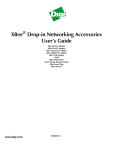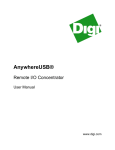Download Digi Watchport/V3
Transcript
Watchport® Vision Series USB Security and Monitoring Solutions Create a cost-effective security, surveillance or asset monitoring system with USB hardware and software vision components. Overview The Watchport Vision Series is built upon the highperformance Watchport/V2 and Watchport/V3 USB cameras. These cameras offer exceptional low light sensitivity, 30 fps USB frame rates at all resolutions, and enhanced resolution to deliver optimal picture quality, making them ideal for kiosks, ATMs, point-of-sale, ID badging, mobile computing, webcam or any mission-critical application utilizing camera surveillance. Application Highlight Jane Smith Digi International 870002006688C1 Watchport/FastAccess software uses patent-pending facial recognition technology to dramatically reduce or eliminate the need for login passwords in computer environments where data security is critical and time is of the essence. Watchport Sentry or Watchport Console software turns your PC into a singlecamera CCTV. Badge Printer USB PC Watchport® USB Camera Applications for the Watchport Vision Series include controlling access to cash registers, complying with HIPAA for medical patient data, protecting confidential information at a human resources kiosk, or monitoring critical assets, just to name a few. Features/Benefits Target Applications Building Automation/ Security Retail/POS Medical/Healthcare • Easy installation and configuration; USB-powered • Microsoft Windows compatible • • Cameras offer exceptional low light sensitivity Non-interlaced camera model offers even higher quality pictures • Video encoder model for 3rd party cameras • Motion detection and facial recognition software • Access cameras over an IP LAN with AnywhereUSB® • Compatible with ConnectPort™ WAN and Digi Connect® WAN 3G cellular routers, ConnectPort™ X gateways and ConnectPort™ TS W serial servers for access over cellular and IP WANs www.digi.com Specifications Watchport®/V2, Watchport®/V3 General Features Light Sensitivity <1 lux Adjustable Resolutions 1280 x 960 (software enhanced); 640 x 480; 352 x 288; 320 x 240; 176 x 144; 160 x 120; 128 x 96 Frame Rates 30 fps max at all resolutions Included: Removable 4.9 mm lens; F:2.0 adjustable Optional lens package with 3 mm wide angle (green), 8 mm close-up (red), 12 mm telephoto (blue) Lens Exposure Controls Manual and automatic gain and shutter control; Automatic White Balance (AWB); Manual color balance; Color saturation Color Formats 16.8 million TrueColor (24 bit RGB), YUY2, UYVY Motion JPEG Compression Yes Sensor Color CCD Scan Frequencies 60, 50, 30, 25, 15, 12.5, 7.5, 6.25 and 4 Hz Shutter Rate Controls 1/4 second to over 1/30,000 second Operating Systems Windows XP®, Windows® XP Embedded, Windows NT® 4.0*, Windows NT Embedded*, Windows Server® 2003, Windows 2000 Standards and Protocols Microsoft DirectShow WDM; Microsoft Video for Windows; TWAIN Mounting (Optional) Wall mount, Clamp mount Dimensions (L x W x H) 3.5 in x 2.5 in x 1.5 in (9.0 cm x 6.4 cm x 3.8 cm) Weight 4.5 oz (127.6 g) Other Non-interlaced model for even higher quality pictures (Watchport/V3) Power Requirements Power Supply USB powered; No external power supply required Environmental Operating Temperature 32° F to 149° F (0° C to 65° C) Relative Humidity 0% to 95% (non-condensing) Approvals Safety EN60950, UL 1950, CSA 2.2 No. 950, IEC 950 Emissions/Immunity CE, FCC Part 15 Class B, EN55022, EN55024 1.5” 1.8” 3.2” 3.5” 2.5” Applications Create a Low-Cost Surveillance System with Watchport® and Motion Detection Software Digi makes it easy to create a remote monitoring system to protect an office, warehouse, data room, gas pump, cash register, parking lot or other property. Watchport USB camera plus Watchport Sentry (single camera per host) or Watchport Console (multiple cameras per host) motion detection software offers a cost-effective alternative to CCTV and other remote surveillance solutions. • Sensitivity controls and user-defined masks eliminate spurious motion detection; compensates for changes in lighting • Instant playback allows user to review motion captured on a given day • Automatic zoom • Automated image archiving or deletion • Motion map feature displays summary of motion over time • Time lapse or webcam mode allows user to schedule operating periods for specific times and days of the week • Name, time and date stamping of recorded images • Image encryption to detect tampering Remote Monitoring and Surveillance AnywhereUSB® Proximity or Motion Detector Watchport® USB Camera USB Ethernet Serial DATE: 7/21/03 TIME: 16:22:04 1684276519857987526 Monitor Server Create Affordable ID Badging Systems with Watchport® Photo ID badging is a popular and effective means of identification in environments such as medical facilities, office buildings, factories and prisons. However, the typical camera and video capture card systems required to use photo ID badging software can be cost-prohibitive. Jane Smith Digi International 870002006688C1 The Watchport USB camera is an affordable alternative. It is easy to integrate with ID badging software, eliminating expensive cameras and video capture cards for building access control, time and attendance tracking, and even recording employee transactions at the company cafeteria. Badge Printer • Exceptional low light sensitivity—automatically adjusts to varying light conditions and skin tones, enabling a high volume of photos to be taken in a short period of time • Compatible with major badging application software packages • DirectShow and TWAIN/AVI compatibility means easy application integration • Enterprise-grade solution will be available indefinitely, unlike consumer-grade cameras that require periodic retesting and recertification • Lower cost than typical camera and video capture card system USB PC Watchport® USB Camera Create a Cost-Effective Access Control System with Watchport® USB Camera and Facial Recognition Software Watchport/FastAccess facial recognition software makes it easy to create a PC access control system without the use of passwords or physical tokens. Passwords are often shared, tokens and badges can be shared and lost, and fingerprint or retinal scanners lack continuous authentication. Watchport/FastAccess advanced biometric facial recognition provides continuous authentication. Instead of constantly typing account information at the login screen, valid users simply walk up to the computer and are recognized and logged in. Once the user steps out of view, the computer will lock. • • • • • • Continuous authentication Instant facial recognition No password entry required No token or card required Instant desktop switching among multiple authorized users Automatic computer lock when user steps away Watchport®/FastAccess Watchport® USB Camera Specifications Watchport®/VE General Features Video Connects conventional 3rd party cameras via USB; Converts NTSC video streams; Supports composite and S-type video connections; Compatible with Watchport Vision Series software products Audio Supports external mono or stereo audio devices with dual RCA connectors Operating Systems Windows XP®, Windows® XP Embedded, Windows NT® 4.0*, Windows NT Embedded*, Windows Server® 2003, Windows 2000 Standards and Protocols Microsoft DirectShow WDM Dimensions (L x W x H) 3.2 in x 1.8 in x 0.8 in (8.0 cm x 4.4 cm x 2.0 cm) - Not including cables; Cable lengths: 4.4 in (11.2 cm) Weight 1.9 oz (54.0 g) Power Requirements Power Supply USB powered; No external power supply required Environmental Operating Temperature 32° F to 149° F (0° C to 65° C) Relative Humidity 0% to 95% (non-condensing) Approvals Safety EN60950, UL 1950, CSA 2.2 No. 950, IEC 950 Emissions/Immunity CE, FCC Part 15 Class B, EN55022, EN55024 Specifications Watchport®/Sentry, Watchport® Console (Optional) General Features Automatic detection of motion event in camera field of vision Capture of specific object in motion Pre-event and post-event recording prevents missing event boundaries Sensitivity controls and user-defined masks ensure shadows, clouds and other unwanted motion are not recorded as events Scheduling of operation reduces image storage requirements Sophisticated alerting functions can send captured images by email, or upload them to a website for remote viewing SMS message alerts can also be configured via an external application Software Specifications Watchport® FastAccess (Optional) General Features Instant facial recognition Automatic login without typing Automatic logoff when user steps away Seamless account switch for new users Eliminates password theft Centrally managed Easily deployed Software Visit www.digi.com for part numbers. DIGI SERVICE AND SUPPORT - You can purchase with confidence knowing that Digi is here to support you with expert technical support and a strong five-year warranty. www.digi.com/support Digi International 877-912-3444 952-912-3444 [email protected] Digi International France Digi International KK Digi International (HK) Limited +33-1-55-61-98-98 www.digi.fr +81-3-5428-0261 www.digi-intl.co.jp +852-2833-1008 www.digi.cn © 2003-2009 Digi International Inc. All rights reserved. Digi, Digi International, the Digi logo, the When Reliability Matters logo, AnywhereUSB, ConnectPort, Digi Connect and Watchport are either trademarks or registered trademarks of Digi International Inc. in the United States and other countries worldwide. All other trademarks are the property of their respective owners. 91001391 D1/909 BUY ONLINE • www.digi.com