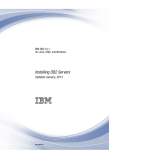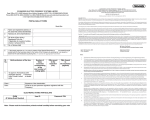Download IBM InfoSphere Optim pureQuery Runtime
Transcript
IBM Software Performance management and optimization solutions for IBM DB2 for Linux, UNIX and Windows Manage and optimize your database environment before poor performance affects your business Brochure 2 Performance management and optimization solutions for IBM DB2 for Linux, UNIX and Windows Poor application and database performance can have a significant effect on a company’s bottom line, such as lost sales and customer churn for e-commerce sites, or for mission-critical systems, substantially reduced productivity and revenue. Missed service-level agreements (SLAs) may lead to loss of customers, a damaged brand and even fines and other penalties. Addressing application and database performance is a tough challenge: organizations are under constant pressure to develop and deploy new business applications while ensuring that existing applications maintain optimal performance levels to meet customer expectations. But as usage increases, applications often become less responsive. And with data volumes doubling in size every five years, database performance can become unacceptably sluggish. Attempting to solve these problems by purchasing more hardware and adding staff causes infrastructure and resource Identify •Receive early notifications of problems before they impact production. •Quickly isolate problems across database, network and application layers. •Get visibility into problems by workload to prioritize response. Diagnose •Follow guided workflows to diagnose issues. •Get complete views of data, from real time to any time. •Dig into the root causes of problems with detailed drill-down capabilities. •Use built-in integration to leverage data from other IBM solutions. •Spot changes that may be related to performance slowdowns. costs to skyrocket and is not a long-term solution. Database administrators (DBAs) can spend significant amounts of time responding to a performance problem—time that could be spent on more strategic work to help the business reduce operational costs and become more efficient. Address performance challenges and manage costs IBM offers solutions that help you implement a bestpractice methodology to identify, diagnose, solve and prevent performance problems while reducing the time and money spent on performance-related tasks (see Figure 1). By combining solutions for integrated performance management, DBAs can move out of reaction mode and resolve performance issues before they affect the business. Solve Prevent •Receive easy-to-understand, actionable recommendations for problem resolution. •Capture and analyze real-time and historical data for capacity planning and growth. •Tune entire workloads to balance costs across query and insert actions. •Proactively optimize the performance of query workloads, database and applications. •Minimize slowdowns that impact user productivity and revenue. •Configure DB2 Workload Manager to allocate resources according to business priority. •Foster cross-team collaboration to improve security, performance and manageability. Figure 1: The proactive IBM approach to performance management is designed to identify, diagnose, solve and prevent bottlenecks. IBM Software Together, IBM® InfoSphere® Optim™ Performance Manager, IBM InfoSphere Optim Configuration Manager, IBM InfoSphere Optim Query Workload Tuner and IBM InfoSphere Optim pureQuery™ Runtime provide a powerful set of capabilities to enhance database and application performance. IT staff can use these solutions to quickly isolate performance problems across the application, application server, network, database server and operating system layers. Administrators can monitor and drill down to the specific root cause of a performance issue—such as resource shortages and exceptional conditions in the database—before it reaches production systems. Empower your team for true end-to-end management Performance management and optimization solutions for DB2® cover the entire chain of events, from detection of a performance issue through its analysis and resolution: • • Monitoring and diagnosis: DBAs can monitor database environments, receive notification if a problem arises and then pinpoint the source of the problem through InfoSphere Optim Performance Manager. DBAs can also contextually launch InfoSphere Optim Configuration Manager from within InfoSphere Optim Performance Manager to find out if a configuration change in the data environment might be the cause of an emerging performance issue. Optimization: Once a performance issue is pinpointed, DBAs can transfer a single query or an entire query workload with a single click to InfoSphere Optim Query Workload Tuner to receive expert, actionable recommendations for improving queries, access plans, statistics, indexes and more. A powerful set of solutions for maximizing performance Performance management and optimization solutions for IBM DB2 include: • InfoSphere Optim Performance Manager: A comprehensive, proactive solution that provides real-time monitoring and performance warehousing for DB2 and IBM InfoSphere Warehouse for Linux, UNIX and Windows • InfoSphere Optim Configuration Manager: An innovative solution offering centralized, effective and efficient management of database and client configurations • InfoSphere Optim Query Workload Tuner: An intelligent solution that delivers expert recommendations to maximize application performance, helping reduce specialized skill requirements and the total cost of ownership • InfoSphere Optim pureQuery Runtime: This highperformance data access platform helps enhance existing in-house database client applications and speed the development and deployment of new applications • Performance and security: DBAs can use InfoSphere Optim pureQuery Runtime to enhance the performance and security of an application without changing the existing application code, and to help reduce the time needed to go live with newly developed applications. “IBM InfoSphere Optim Configuration Manager is a great tool for exploiting both the Adaptive Compression and Multi-Temperature Data Management features in DB2. I would definitely make use of InfoSphere Optim Configuration Manager’s features to find contiguous space on disks for better I/O performance and allocate the most efficient storage devices for the most demanded data.” — Juvenal Garcia Cuevas, Consulting Manager, SBRT Computing 3 4 Performance management and optimization solutions for IBM DB2 for Linux, UNIX and Windows Figure 2: The at-a-glance tab of the InfoSphere Optim Performance Manager overview dashboard provides an overview of the system context and key resource categories for a database. Become proactive with InfoSphere Optim Performance Manager Improve database and application performance and reduce costs by providing DBAs and other IT staff with the information to detect and prevent problems early. InfoSphere Optim Performance Manager enables administrators to view database health summaries, isolate and analyze typical database performance problems and use dashboards to drill down for more details. It also delivers 24x7 end-to-end database transaction monitoring for workloads of any type, from online transaction processing (OLTP) to business intelligence (BI). InfoSphere Optim Performance Manager provides seamless analysis of performance data from real time to any point in time. Integrated alerts and notifications inform DBAs of potential problems. Interactive dashboards make it easy to see what happened recently, compare activities to prior points in time and visualize trends (see Figure 2). Reports help DBAs easily identify costly queries for proactive tuning or capacity planning. Identifying performance bottlenecks at Visa Visa—the global payment technology company—needed to monitor performance of its 122-partition warehouse to identify skews, find performance bottlenecks and manage servicelevel objectives for key customer workloads. By adopting InfoSphere Optim Performance Manager for DB2 for Linux, UNIX and Windows, the company can now exploit the DB2 in-memory metrics infrastructure and enable monitoring across all partitions. The solution helps administrators visualize transaction performance and see where they were spending time. Staff can isolate bottlenecking problems while simplifying administration. “Optim Performance Manager Extended Insight makes performance troubleshooting simple by providing the elapsed times at each component level in multitier architectural environments.” —Hemanth Thota, Senior Staff Database Engineer, Visa IBM Software Browser-based technology makes performance information available anywhere, anytime. Organizations can deploy information to a larger user base, including developers and testers, because InfoSphere Optim Performance Manager does not introduce additional monitoring overhead on the DB2 server. Out-of-the-box configurations for SAP, IBM WebSphere®, IBM Cognos®, IBM InfoSphere DataStage® and InfoSphere Warehouse applications help accelerate time to value. Database server metrics help DBAs fine-tune performance, but they may not serve as an early-warning system for degrading end-user experience or help DBAs figure out which applications, transactions or users should receive highest priority. By using the InfoSphere Optim Performance Manager Extended Insight feature, DBAs can set and monitor response time objectives for the highest-priority workloads. In addition, Extended Insight expands performance monitoring beyond the database server to provide instant problem isolation to the appropriate layer of the application stack. These extended capabilities include integration with IBM Tivoli® offerings such as Tivoli Composite Application Manager. Furthermore, InfoSphere Optim Performance Manager enables DBAs to configure DB2 Workload Manager best practices to align resources allocation with business priorities and help protect system resources from being monopolized by low-level or ad hoc queries. InfoSphere Optim Performance Manager supports a variety of DB2 10 features, such as monitoring support for multiple storage groups, improved alerting for high availability and disaster recovery (HADR) environments and alerts for monitoring IBM DB2 pureScale® deployments. Control your data environment with InfoSphere Optim Configuration Manager InfoSphere Optim Configuration Manager enables DBAs to modify properties of deployed database clients and allocate data clients among data servers for maximum workload balance. Additionally, DBAs can track the configuration changes to the data clients or servers that could be the root cause of a sudden performance degradation or production application outage. InfoSphere Optim Configuration Manager helps your team enhance client management efficiency by centralizing client connection definitions and server data models and by tracking changes, helping IT better understand which data clients connect to which servers and quickly determine the reasons for performance issues. Other features help administrators plan and control upgrades by redirecting a few clients at a time, meet performance availability objectives by temporarily routing application queries to a replicated system when demand spikes, and cost-effectively manage storage resources by leveraging DB2 10 multitemperature storage management and data compression capabilities. Centralized configuration control helps increase your confidence during deployment and enable faster problemsolving by putting power back into the hands of DBAs. InfoSphere Optim Configuration Manager creates a single version of the truth, which reduces the possibility of a configuration error causing downtime. Meanwhile, centralized control of distributed database access gives you enough data points to make an informed decision. 5 6 Performance management and optimization solutions for IBM DB2 for Linux, UNIX and Windows Optimize queries with InfoSphere Optim Query Workload Tuner Using InfoSphere Optim Query Workload Tuner, DBAs can efficiently and proactively optimize the performance of SQL queries and query workloads by addressing problems such as inaccurate statistics, inefficiently designed SQL statements, ineffective indexes and other factors. It includes the following capabilities: • • • • Integration with developer and performance management tools such as IBM Data Studio allows developers to get query tuning recommendations during development with just a click. DBAs can also select a single query or query workload from the performance monitor dashboard in InfoSphere Optim Performance Manager or from the DB2 database itself for further analysis. Advisors that help boost application performance by improving query design, statistics quality and index value. Built-in DB2 query and workload tuning expertise helps reduce specialized skill requirements. Complete-workload analysis helps manage costs by tuning the entire application workload—thousands of SQL statements—while balancing trade-offs between elements such as statistics collection, CPU costs, index size and statement regression for optimal overall performance. Targeting query and query workload performance improvements with InfoSphere Optim Query Workload Tuner can directly impact your bottom line by helping you increase customer satisfaction, avoid the costs of outages and reduce development expenses. Enable high performance for SAP applications Building on the long history of IBM-SAP joint development efforts, performance management solutions for IBM DB2 are optimized to work with DB2-SAP environments out of the box. For example, InfoSphere Performance Manager Extended Edition helps ensure a nondisruptive deployment by following SAP guidelines to avoid disturbing SAP configuration preferences. InfoSphere Optim Query Workload Tuner helps improve application performance with expert recommendations to enhance statistics collection, index consolidation, and query and access plans. InfoSphere Optim Configuration Manager helps DBAs explore data client and server configurations and find database changes that might relate to performance degradations. For more information about performance management benefits for SAP applications on DB2, visit ibm.co/aERwMw “InfoSphere Optim Query Workload Tuner for DB2 for Linux, UNIX and Windows provides many features that reduce the manual effort in performance analysis and has roughly saved me two hours of query tuning effort, increasing my productivity by 40 percent.”1 — Juvenal Garcia Cuevas, Consulting Manager, SBRT Computing IBM Software Help simplify and protect applications with InfoSphere Optim pureQuery Runtime InfoSphere Optim pureQuery Runtime provides a runtime environment and application programming interfaces (APIs) to enhance performance of existing in-house applications written in Java, Microsoft .NET or C without application code changes, and to speed development of new applications. Use InfoSphere Optim pureQuery Runtime to: • • • • • Facilitate rapid development and deployment of new performance-optimized applications Lock in access plans and performance for SQL statements with static execution of SQL statements Replace poorly performing SQL with optimized SQL Enhance security by reducing exposure of sensitive data Improve manageability by quickly tracing performance issues and enhancing version control InfoSphere Optim pureQuery Runtime offers important advantages over other available frameworks. It provides static execution even to your existing Java Database Connectivity (JDBC) applications without requiring any code modification. In addition, the tool builds on user SQL statements for generating application code, so the developer retains full control over the kind of SQL statements employed in the applications built. Assess the impact of application and infrastructure changes before moving to production To further improve database and application performance, IBM offers InfoSphere Optim Query Capture and Replay, which helps IT staff create realistic SQL performance testing scenarios easily. It captures production workloads and replays them in nonproduction environments, complete with change impact reports, to facilitate SQL performance testing that helps mitigate risks and accelerate time to market. 7 Modernizing the data development environment with InfoSphere Optim pureQuery Runtime Software and services provider ETNA needed to modernize its data development environment to meet a growing demand for services. To ensure consistent performance from business-critical Java applications, the company wanted to track SQL statements through the application and database to identify, diagnose and resolve performance problems. At the same time, the company wanted to reduce storage and administrative costs and improve collaboration among architects, DBAs and developers. The solution was to deploy IBM Data Studio with IBM InfoSphere Optim pureQuery Runtime. The company achieved predictable, consistent application response times and developed a reliable process for tracing SQL statements through both the Java application and the database. Integrated rapid application deployment (RAD) and data management offerings helped reduce hardware and administrative costs, and aligned the work of developers and DBAs. Overall, the company decreased development time, bringing functionality to market sooner. “Data Studio and InfoSphere Optim pureQuery Runtime are must-haves for organizations using Java. These powerful, scalable solutions stabilize performance by allowing both static and dynamic SQL execution without application changes.” —Dalibor Harmina, IT architect, ETNA InfoSphere Optim Query Capture and Replay also helps limit the differences between production and test systems so developers can eliminate reliance on internally created test scripts that often fail to reflect the diverse and distributed real-world application landscape or anticipate application and user behavior. To learn more about this solution, please visit ibm.com/software/data/optim/query-capture-replay Extend the capabilities of your DB2 environment Implementing a proactive performance management strategy helps your organization control costs and better support business objectives. With IBM DB2 and the performance management and optimization solutions for DB2, your organization can consistently meet SLAs, cut query response time from minutes to seconds, capture more sales with a fast, responsive online user experience and deliver trusted information to give your business a competitive edge. Performance management and optimization solutions for IBM DB2 are packaged with the advanced edition of the latest releases of DB2 and InfoSphere Warehouse: • • IBMDB2AdvancedEnterpriseServerEdition: Provides industry-leading DB2 optimization capabilities for database software and storage, as well as database performance management, all at a low cost. Visit ibm.co/QgGsFp for more information. IBMInfoSphereWarehouseAdvancedEnterprise Edition:Brings together advanced analytics; industry models; data warehouse development, deployment and administration tools; and enhanced tool sets for developing models, managing backup and recovery, unloading data in data warehouses and optimizing query performance. Visit ibm.co/Oktlh8 for details. For more information To learn more about the performance management and optimization solutions for IBM DB2 for Linux, UNIX and Windows, visit: ibm.com/software/data/optim/optimizeperformance © Copyright IBM Corporation 2012 IBM Corporation Software Group Route 100 Somers, NY 10589 Produced in the United States of America September 2012 IBM, the IBM logo, ibm.com, Cognos, DataStage, DB2, InfoSphere, Optim, pureQuery, pureScale, Tivoli and WebSphere are trademarks of International Business Machines Corp., registered in many jurisdictions worldwide. Other product and service names might be trademarks of IBM or other companies. A current list of IBM trademarks is available on the web at “Copyright and trademark information” at ibm.com/legal/copytrade.shtml Linux is a registered trademark of Linus Torvalds in the United States, other countries or both. Microsoft, Windows, Windows NT and the Windows logo are trademarks of Microsoft Corporation in the United States, other countries or both. UNIX is a registered trademark of The Open Group in the United States and other countries. Java and all Java-based trademarks and logos are trademarks or registered trademarks of Oracle and/or its affiliates. This document is current as of the initial date of publication and may be changed by IBM at any time. Not all offerings are available in every country in which IBM operates. The performance data and client examples cited are presented for illustrative purposes only. Actual performance results may vary depending on specific configurations and operating conditions. It is the user’s responsibility to evaluate and verify the operation of any other products or programs with IBM products and programs. THE INFORMATION IN THIS DOCUMENT IS PROVIDED “AS IS” WITHOUT ANY WARRANTY, EXPRESS OR IMPLIED, INCLUDING WITHOUT ANY WARRANTIES OF MERCHANTABILITY, FITNESS FOR A PARTICULAR PURPOSE AND ANY WARRANTY OR CONDITION OF NON-INFRINGEMENT. IBM products are warranted according to the terms and conditions of the agreements under which they are provided. 1 This result was observed during the beta program of InfoSphere Optim Configuration Manager. Please Recycle IMB14129-USEN-01