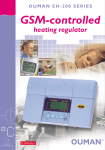Download Insys GPRS 5.0 serial
Transcript
Operating Manual INSYS GPRS 5.0 serial Mai 06 Copyright © May 06 INSYS MICROELECTRONICS GmbH Any duplication of this manual is prohibited. All rights on this documentation and the devices are with INSYS MICROELECTRONICS GmbH Regensburg. Restrictions of guarantee This handbook contains a concise description. The compilation of the text has been made with the utmost care. Despite all efforts, there may be deviations compared with the actual functions. No guarantee can therefore be given for the accuracy of the contents. We can neither take over a legal responsibility nor any liability for incorrect information and their consequences. Suggestions for improvements and comments are gladly accepted. Trademarks The use of a trademark not shown below is not an indication that it is freely available for use. MNP is a registered trademark of Microcom Inc. IBM PC, AT, XT are registered trademarks of International Business Machine Corporation. INSYS ® is a registered trademark of INSYS MICROELECTRONICS GmbH. Windows™ is a registered trademark of Microsoft Corporation. Publisher: INSYS MICROELECTRONICS GmbH Waffnergasse 8 D-93047 Regensburg, Germany Phone: +49 (0)941/58692-0 Fax: +49 (0)941/563471 e-mail: [email protected] Internet: http://www.insys-tec.de Subject to technical changes as well as correction. Date: Mai 06 31-22-03.041 english Inhalt 1 SCOPE OF DELIVERY........................................................... 7 2 GENERAL............................................................................ 8 2.1 FUNCTION OVERVIEW.................................................................8 2.2 APPLICATION EXAMPLE ...............................................................9 2.3 HISTORY ..................................................................................9 2.4 DISTINCTIONS TO INSYS GSM 4.1 ............................................10 3 UTILIZATION NOTES ........................................................ 11 4 INSTALLATION ................................................................. 12 4.1 FRONT PANEL ..........................................................................12 4.2 TOP .......................................................................................13 4.3 BOTTOM ................................................................................13 4.4 HSCOMM ..............................................................................14 4.5 INSTALLATION INSTRUCTIONS.....................................................15 4.6 OPERATING MODES .................................................................22 4.6.1 4.6.2 Command mode............................................................................... 22 Connection mode ............................................................................. 22 5 CONNECTION................................................................... 23 5.1 LOGGING INTO THE GSM NETWORK ...........................................23 5.2 TCP TRANSPARENT (GPRS MODEM EMULATION) ..........................26 Defaults ......................................................................................................... 28 5.2.1 Manual connection setup ................................................................ 32 5.2.2 Automatic connection setup............................................................ 32 Mai 06 3 Inhalt 5.2.3 5.2.4 5.2.5 Connection acceptance .................................................................... 32 During the connection ..................................................................... 33 Termination...................................................................................... 34 5.3 GSM DATA CONNECTION (CSD CALL) ........................................35 5.3.1 5.3.2 5.3.3 5.3.4 5.3.5 Connection setup ............................................................................. 35 Incoming connections ...................................................................... 35 Termination...................................................................................... 36 Connection to analogue modems.................................................... 36 Connection to ISDN TAs ................................................................... 36 5.4 DIRECT GPRS CONNECTION VIA PPP ..........................................37 5.4.1 5.4.2 5.4.3 5.4.4 PDP context ...................................................................................... 37 PPP authentication type .................................................................. 37 GPRS connection setup .................................................................... 37 GPRS connection termination.......................................................... 38 6 FUNCTIONS...................................................................... 39 6.1 ACCESS CONTROL ....................................................................39 6.1.1 6.1.2 Password Protection ........................................................................ 39 Selective Call Answer ....................................................................... 40 6.2 ESTABLISHING A CONNECTION BY CALLBACK .................................41 6.3 AUTOMATIC LOGOUT AND LOGIN ...............................................47 6.3.1 6.3.2 Automatic login at restart ............................................................... 47 Scheduled logout/login ................................................................... 47 6.4 AUTOMATIC SMS PROCESSING ..................................................48 6.4.1 6.4.2 6.4.3 6.4.4 6.4.5 Activation ......................................................................................... 48 Reading interval ............................................................................... 49 Syntax............................................................................................... 49 Access protection ............................................................................. 50 SMS storage locations...................................................................... 50 6.5 MANUALLY DISPATCHING SMS..................................................51 6.6 REMOTE CONFIGURATION .........................................................52 4 Mai 06 Inhalt 6.7 FIRMWARE UPDATE ..................................................................53 6.8 VIRTUAL COM PORT ................................................................53 7 OVERVIEW AT COMMANDS ............................................ 54 7.1 SHORT DESCRIPTION OF THE INSYS AT COMMANDS ......................55 AVAILABILITY/STORAGE........................................................................56 8 INFORMATION REGARDING GPRS ................................... 58 8.1 APPLICATION NOTES ................................................................58 8.1.1 8.1.2 GSM .................................................................................................. 58 GPRS ................................................................................................. 58 8.2 NETWORK DESIGN ...................................................................59 8.3 TCP TRANSPARENT ..................................................................60 8.4 IP ADDRESSES/ACCESSIBILITY ....................................................61 8.5 DATA RATES ...........................................................................62 8.6 QUALITY OF SERVICE (QOS).......................................................63 8.7 DELAY TIMES ..........................................................................63 8.8 CALCULATION EXAMPLES FOR DATA TRANSMISSION VIA GPRS........64 8.8.1 8.8.2 8.8.3 Application description .................................................................... 64 General data amount....................................................................... 65 Calculation example ........................................................................ 67 9 SENDING SMS AS FAX OR E-MAIL.................................... 69 9.1 SMS AS FAX ...........................................................................69 9.2 SMS AS E-MAIL ......................................................................69 10 GPRS DIAL-IN PARAMETERS .......................................... 70 Mai 06 5 Inhalt 11 FAQ ................................................................................ 71 12 TECHNICAL DATA........................................................... 75 12.1 GENERAL ................................................................................75 12.2 PHYSICAL FEATURES .................................................................75 12.3 POWER SUPPLY .......................................................................75 12.4 SERIAL INTERFACE ....................................................................77 12.5 INTERFACE SPEEDS ....................................................................77 12.6 SIM-CARD .............................................................................77 12.7 INTERNAL DESIGN ....................................................................77 13 NORMEN UND DIREKTIVEN........................................... 79 14 INTERNATIONALE SICHERHEITSHINWEISE .................... 80 14.1 SAFETY PRECAUTIONS ...............................................................80 14.2 COMPLIANCE WITH FCC RULES AND REGULATIONS ........................81 6 Mai 06 INSYS GPRS 5.0 serial Scope of Delivery 1 Scope of Delivery Please check the scope of delivery before initial operation: ¾ INSYS GPRS 5.0 serial ¾ 9-pin serial cable for connection between PC and INSYS GPRS 5.0 serial (RS232 cable) ¾ printed manual (German/English). The latest editions of the manual and the AT command set are available for download at our internet site: ¾ http://www.insys-tec.com/manual If the content is not complete, please refer to your supplier. Optional accessories: ¾ GSM antenna (wall mounted antenna or magnetic foot antenna) ¾ CD with configuration software HSComm (free) and manuals. The configuration software is also available for download at our internet site: ¾ http://www.insys-tec.com/configuration Please check the device for shipping damage. Please refer to your supplier if damage exists. Please keep the packaging material for dispatch or storage. Mai 06 7 General INSYS GPRS 5.0 serial 2 General The INSYS GPRS 5.0 serial is a DIN rail device for industrial applications and combines the following features: Quadband GSM engine for all four GSM frequency ranges (applicable worldwide) Before using the INSYS GPRS 5.0 serial, you should check the certification requirements in the country of deployment. Integrated TCP/IP and PPP stack for transparent modem emulation via GRPS (GRPS modem emulation) GSM services: GSM/CSD data connection, SMS, voice connection, GPRS connection Support for the virtual COM port driver from INSYS MICROELECTRONICS GmbH The integrated protocol stacks allow for the connection of customer applications directly via the serial interface – like for conventional modems. The application can be constantly connected within the GPRS network, while the accounting takes place only for the transmitted amount of data. 2.1 Function Overview ¾ Integrated TCP/IP stack for modem-compatible dialing of IP addresses or domain names, with transparent transfer of data from and to the serial interface (“TCP transparent”). ¾ Dedicated line function (leased line); design as CSD or TCP/IP possible; intelligent re-dialing time-outs for TCP/IP cost cutting ¾ Callback function for incoming calls; callback as CSD or “TCP transparent" possible ¾ Access protection via phone number analysis (CLIP) for incoming CSD calls, incoming SMS, and when starting a callback ¾ Password protection for remote configuration and configuration via SMS ¾ Storage of the SIM card PIN enables automatic login into the GSM network after reset/restart ¾ Timer-controlled logout and login into the GSM network to prevent undefined login states in the GSM network ¾ Standard AT command set according to GSM 07.05 and GSM 07.07 ¾ Extended AT command set (INSYS AT command for additional functions) ¾ Automatic processing of incoming SMS for configuration or connection setup, also during existing connections ¾ Quadband GSM/GPRS module 850 / 900 / 1800 / 1900 MHz ¾ Support for the virtual COM port driver from INSYS MICROELECTRONICS GmbH ¾ Firmware update of the µ-controller (locally and remote) 8 Mai 06 INSYS GPRS 5.0 serial General ¾ Integrated SIM reader and external SIM interface for 3V / 1.8 V SIM cards ¾ Hardware watchdog ¾ Extended data formats for the serial interface ¾ LED output for field strength indication of the GSM network, LED output for status indication of the INSYS GPRS 5.0 serial and the GSM/GPRS engine (SYNC) 2.2 Application Example GPRS INSYS GPRS 5.0 serial Control 2.3 Version 0.12 1.00 Mai 06 Internet Head Office History Additional functions ¾ New design, pre-production series ¾ See Chapter 6, “Functions” ¾ AT**LOGIN is renamed to AT**PROVIDER ¾ The data format 7O2 is supported 9 General 2.4 INSYS GPRS 5.0 serial Distinctions to INSYS GSM 4.1 The INSYS AT commands listed in the following table exist for the INSYS GSM 4.1 and for the INSYS GPRS 5.0 serial, but they vary regarding their parameters, due to the different hardware: AT**BAUD AT**CLIP AT**FORMAT AT**LOGOUT AT**IN AT**PASS AT**PASS AT**OUT AT**CALLBACK AT**FLASH AT**GSMREQ 10 Mai 06 INSYS GPRS 5.0 serial Utilization Notes 3 Utilization Notes This manual uses the symbol for especially important notes. Further notes will be marked accordingly. All factory settings are marked “default”. In Chapters 4 to 5 the description consists of two columns. Individual functions are described on the left side. The according AT commands and the modem responses can be found in the right column. Function description AT command Example: Dialing IP 192.168.0.2 and port 1234 ATD192.168.0.2:1234 All AT commands start with the letters AT and end with a “Return” (Carriage Return CR). AT commands can be entered in capital or small letters. The command is evaluated after the modem received a Return input. In the following, the used syntax is explained: ATD AT command (font: Courier, bold) <expression> Input of a parameter (font: Courier, bold) [expression] Input of an optional parameter (font: Courier, bold) expression Response from the modem (font: Italic) Examples: ATD<ip>:<port> ATD192.168.0.1:1234 AT**CALLBACK=0,2,0 Dialing the IP address <ip>:<port> Dialing the IP address 192.168.0.1 and the IP port 1234 The phone number that was stored with AT**CLIP2 is assigned the action “IP Callback”. AT+COPS=<n>[,<format>,<oper>] AT+COPS=0 AT+COPS=4,2,26201 Mai 06 Select network provider and login Select network provider automatically and login Select network provider (Vodafone) manually and login 11 Installation INSYS GPRS 5.0 serial 4 Installation 4.1 Front Panel INSYS Power Ant. SIM Status Connect RX/TX 10 Base-T RS 232 Signal Reset GPRS Name Colour On Off Power green Supply OK No supply Status yellow TCP-Connection established GSM engine not logged into network* Blinking Flashing Initialization Slow flashing (100 ms on, 1900 ms off): INSYS GPRS 5.0 serial registered in the GSM network. Fast flashing (100 ms on, 900 ms off): PPP dial-up successful, IP address received from provider Connect yellow Data connection established No data connection established Rx/Tx green Data exchange over RS232 No data exchange Signal green Best GSM signal (field strength) GSM signal (field strength) too low* 12 Blinking interval depending on GSM signal (field strength)*: ON 25 .. 31 60 ms 23 .. 24 140 ms 21 .. 22 260 ms 19 .. 20 380 ms 17 .. 18 500 ms 15 .. 16 1000 ms 13 .. 14 OFF 0 .. 12, 99 Mai 06 INSYS GPRS 5.0 serial 4.2 Installation Top Terminal GND Ground (Masse) 2 X1 Reserved 3 10..60VDC Supply 10V - 60V DC 4 GND Ground 5 GND Ground 6 Reset Reset 7 GND Ground 1 GND 2 2 X1 3 3 10...60 VDC 4 4 GND 5 5 GND 6 6 Reset 7 7 GND 8 8 Input 1 8 Input 1 Alarm input 1 9 9 Input 2 9 Input 2 Alarm input 2 10 10 10 GND Ground IN 1 IN 2 Bottom 11 OUT 1-NC 12 12 OUT 1 13 13 OUT 1-NO 14 14 OUT 2-NC 15 11 Ext. Reset GND Power supply 1 4.3 Mai 06 1 15 OUT 2 16 16 OUT 2-NO 17 17 18 18 19 19 20 20 Terminal 11 OUT1-NC Output 1 – normally closed 12 OUT1 Output 1 13 OUT1-NO Output 1 – normally open 14 OUT2-NC Output 2 – normally closed 15 OUT2 Output 2 16 OUT2-NO Output 2 – normally open 13 Installation 4.4 INSYS GPRS 5.0 serial HSComm The configuration of the INSYSGPRS 5.0 serial takes place via AT commands which are entered by a terminal program or a control program in the form of character sequences. For a simple set-up, all basic functions of the INSYS GPRS 5.0 serial can be entered without knowing the individual commands and their parameters, using the configuration software. The software can be installed on the operating systems Microsoft Windows 2000 and Microsoft Windows XP. A terminal window to enter commands directly is available. In Chapters 6 - Connections - and 7 - Functions -, the HSComm or another terminal program can be used for the configuration. The HSComm has an integrated terminal program. The AT commands can be directly entered at the menu item “Terminal”. The HSComm checks the connected device during startup. By default, only those settings can be selected which are implemented in the identified device. The buttons in the right column can be used to select the current settings, to restart (reset) the device, or to set the factory settings (default). The selected configuration of the parameters is only sent to the INSYS GPRS 5.0 serial after you click on the button Send values. Menu File. The current configuration can be saved as a file and re-loaded at a later date. 14 Mai 06 INSYS GPRS 5.0 serial 4.5 1. 2. 3. 4. 5. 6. Installation Installation Instructions Please observe our safety instructions. Have the SIM card and PIN number ready, but do not insert the card yet Mounting on DIN rail Connecting the power supply a) Connect the ground connection b) Connect the power supply 10..60V DC Note: The minimum value is 10V DC. The maximum value is 60V DC. Connect the antenna and switch the power supply on The power LED will light up. Wait until the device has powered up The status LED blinks during this process. The signal LED blinks when the process is completed. Connection to the PC Connect the 9-pin jack at the modem with the serial interface of your computer. For the configuration, the PC settings (Menu "Interface") and the INSYS GPRS 5.0 serial settings (tab "Basic settings") must be identical. PC NSYS GPRS 5.0 serial The two interfaces can be adjusted using the button "Synchronize RS232". Mai 06 15 Installation 7. 8. INSYS GPRS 5.0 serial Driver installation The installation of a driver is not required when using a terminal program or the HSComm. If you use another application, a driver may be necessary. Please find our current drivers at http://www.insys-tec.de/ or install the standard modem 336 under Windows. Communication with the INSYS GPRS 5.0 serial Open the installed HSComm and read out the settings. Enter the PIN and send the value to the INSYS GPRS 5.0 serial. 16 Mai 06 INSYS GPRS 5.0 serial 9. 10. 11. 12. Mai 06 Installation Disconnect the power supply Insert the SIM card Press the sunken yellow button (see image) above the SIM card slot and remove the card holder. Put the SIM card into the card holder and reinsert it. The contacts of the SIM card face to the left when inserting. Switch on power supply The power LED lights up. Check the communication using the configuration program HSComm Please read out the settings once more. The INSYS GPRS 5.0 serial is registered. 17 Installation 13. INSYS GPRS 5.0 serial Check the field strength of the GSM signal using the button “GSM Field Strength”. Note: The response should result in a field strength of at least 12 – otherwise the antenna location needs to be changed. 18 Mai 06 INSYS GPRS 5.0 serial 14. 15. Mai 06 Installation Set GPRS dial-in parameters (APN) Note: see also Chapter 10 - GPRS Dial-in Parameters - For some network providers, PAP authentication is required. Note: see also Chapter 10 - GPRS Dial-in Parameters - 19 Installation 16. 17. INSYS GPRS 5.0 serial Send the values to the INSYS GPRS 5.0 serial, terminate HSComm and restart the system. Establish a test connection ¾ To establish a test connection, you need to switch to the terminal program, e.g.: Tera Term. ¾ As default, the option CR+LF (Return + Space) must be preset. 20 Mai 06 INSYS GPRS 5.0 serial Installation The connection to the web server is established with ATD“www.insys-tec.de“:80<CR> After the Connect you need to manually enter the following: GET /1kb.txt HTTP/1.1<CR+LF> - When using Tera Term: <CR> Host: www.insys-tec.de<CR+LF> - When using Tera Term: <CR> <CR+LF> - When using Tera Term: <CR> Note: Alternatively, the files 10kb.txt and 100kb.txt may be retrieved. <CR> Return <LF> Space (line feed) The words “GET” and “http” must be entered in capital letters. After the Connect, the manual entry must be done very quickly. For this reason, INSYS MICROELECTRONICS GmbH recommends the following: Before you establish the connections enter the following lines in the Windows editor: ATD“www.insys-tec.de“:80 GET /1kb.txt HTTP/1.1 Host: www.insys-tec.de Afterwards, copy line 1 into the terminal program and run <CR+LF>. After the Connect, copy line 2 into the terminal program and run it with <CR+LF>. Finally, copy line 3 and run it. 18. Connection to the application For the operation, the application settings and the settings of the INSYS GPRS 5.0 serial must be identical. Application Mai 06 INSYS GPRS 5.0 serial 21 Installation 4.6 INSYS GPRS 5.0 serial Operating Modes 4.6.1 Command mode 4.6.1.1 Offline The offline command mode is the state after the GSM/GPRS engine was booted and initialized, or after a reset of the INSYS GPRS 5.0 serial. During the offline command mode the INSYS GPRS 5.0 serial can be addressed via AT commands. 4.6.1.2 Online The INSYS GPRS 5.0 serial can be switched to online command mode during a data connection (CSD, GPRS, “TCP transparent”). After switching from data mode to online command mode, the connection will remain established, but no data is transmitted to the remote terminal. The online command mode is also entered by DTR drop (setting AT&D1) or by activating the reset input twice within 10 seconds. Note: Terminating connections see Chapters 4.2.6 and 4.4.4 4.6.1.3 Remote Note: See Chapter 6.6 “Remote Configuration” <1 Sec. Pause> +++ <1 Sec. Pause> 4.6.1.4 SMS configuration Note: See Chapter 6.4 “Automatic SMS Processing” 4.6.2 Connection mode Depending on the connection type, the data is transformed unaltered from and to the application (CSD call, GPRS call) or processed by integrated TCP/IP stacks of the µcontroller (TCP transparent). 22 Mai 06 INSYS GPRS 5.0 serial Connection 5 Connection Target See Chap. 4.1.2 TCP/IP Bearer Trigger GPRS GSM CSD 4.3 Modem ISDN GSM GSM GPRS direct (via PPP) Voice 5.4 TCP/IP GPRS AT command SMS Callback Leased Line AT command SMS Callback Leased Line Incoming call AT command - Phone GSM Connection TCP transparent (modem emulation) 5.1 AT command Incoming call Logging into the GSM Network With the help of HSComm, the INSYS GPRS 5.0 serial can be registered in the GSM network. Click on the tab “Basic settings”. Note: see also Chapt. 4.5 – Installation Automatic login (one-time configuration) Entering the PIN is only required for new devices or after the SIM card was switched. Note: Per default, the INSYS GPRS 5.0 serial will login to the strongest available GSM network during startup. Mai 06 23 Connection INSYS GPRS 5.0 serial In regions close to borders, registering at the preferred network is not always successful. In this case, the manual selection of the exclusively preferred network will be available. In the first step, display all available network providers. In this display, click on the preferred network provider. In our example, the available network provider is T-Mobile – correct description: T-Mobile D. The selected network provider is stored as the preferred network. 24 Mai 06 INSYS GPRS 5.0 serial Connection The current settings are sent to the INSYS GPRS 5.0 serial. Afterwards, the device must be reset. After the current settings have been read out, the INSYS GPRS 5.0 serial is registered. If the device is preconfigured for another country, a search for the preferred network provider will be useful. In our example, we search for Vodafone in England (GB). Mai 06 25 Connection INSYS GPRS 5.0 serial Mark and then apply the selection. Alternatively, the INSYS GPRS 5.0 serial can be registered using a terminal program. Enter PIN If manual network provider selection is required, the network provider identification number must be determined. You will find a chart for the INSYS GPRS 5.0 serial with identification numbers and names in the AT command overview – available at no charge from INSYS. In our example, the German network T-Mobile with the identification number 26201 is used. Network provider selection for T-Mobile in Germany AT**PIN AT**PROVIDER= 1,2,26201 Perform a RESET to use the PIN. AT**RESET Manual registration after each reset If the INSYS GPRS 5.0 serial is started and registered from an external application, this application may request a manual login. In this case, the following method should be used: Enter the PIN (when the PIN is entered via this command, it must be re-entered for each reset). AT+CPIN=<PIN> Prompt manual registering (this command may trigger a waiting period of several seconds) AT+COPS=0 5.2 TCP transparent (GPRS modem emulation) In this mode, user data is transmitted transparently via the serial interface and in TCP/IP packets via the GSM/GPRS network. The IN26 Mai 06 INSYS GPRS 5.0 serial Connection SYS GPRS 5.0 serial will act like a conventional modem at the serial interface. The remote terminal for this connection type receives the TCP/IP data and evaluates them directly, or has a virtual COM port driver (see Chap. Fehler! Verweisquelle konnte nicht gefunden werden. Virtual Com Port -) unpack it. The INSYS GPRS 5.0 serial will address the remote terminal either directly via the IP address (e.g. 212.77.161.1) or via the domain name (e.g. www.insys-tec.de). The GPRS modem emulation - TCP transparent - can be set with the help of the HSComm. Click the tab with the same name. Mai 06 27 Connection INSYS GPRS 5.0 serial Defaults For the operation within the GPRS network an APN (Access Point Name) must be selected. We prepared numerous European APNs for selection in the HSComm. According to the APN, PPP authentication may be required. The necessary information can be obtained from the customer service center of your provider. On the basis of the entered APNs you can determine if a user name or a password is required. ¾ user:<username> or pw:<password> PAP authentication, user name or password is required as stated. ¾ user: or pw: No authentication, user name or password is required. ¾ user:[any] or pw:[any] PAP authentication, any user name or any password is required. Note: see Chapter GPRS Dial-in Parameters 28 Mai 06 INSYS GPRS 5.0 serial Connection Alternatively, the GPRS modem emulation for the INSYS GPRS 5.0 serial can be entered or modified using the terminal program. Enter the Access Point Namen (APN) Note: see Chapter Fehler! Verweisquelle konnte nicht gefunden werden. - Fehler! Verweisquelle konnte nicht gefunden werden. AT**GPRSAPN=<apn> GPRS dial-in for the integrated TCP/IP-Stack AT**DIALIN=1 GPRS dial-in number for the integrated TCP/IP-Stack AT**DIALINNR= *99***1# Enter the username Note: see Kapitel Fehler! Verweisquelle konnte nicht gefunden werden. - Fehler! Verweisquelle konnte nicht gefunden werden. AT**PPPUSER=<user> Enter the password Hinweis: siehe Kapitel Fehler! Verweisquelle konnte nicht gefunden werden. - Fehler! Verweisquelle konnte nicht gefunden werden. Mai 06 AT**PPPPW=<pw> Setting of the authentication option (noormally PAP) for the integrated TCP/IP-Stack AT**PPPAUTH=<auth> Save settings AT**SAVE Perform RESET durchführen; accept all parameters AT**RESET 29 Connection INSYS GPRS 5.0 serial Additional information for leased line The INSYS GPRS 5.0 serial will automatically establish a leased line after the device is switched on, or after a reset. The connection is monitored and re-established after interruptions. For the implementation the selection of the remote terminal – CSD, IP or URL – is required as a first step. In our example, we selected an IP address as remote terminal. In a second step, the IP address of the remote terminal must be stated together with the according port. In our example, this is the IP 192.168.100.1 with port 80. 30 Mai 06 INSYS GPRS 5.0 serial Connection Alternatively, the settings for the leased line operation can be entered or modified using the terminal program. Connection to an IP address Setting for leased line function Remote terminal IP address Remote terminal IP port Save settings Perform RESET, accept all parameters AT**LL=2 AT**AUTOIP=<ip> AT**AUTOPORTIP=<port> AT**SAVE AT**RESET Connection to a domain name Setting for leased line function Remote terminal domain name Remote terminal IP port AT**LL=3 AT**AUTOURL=<domain> AT**AUTOPORTURL=<port> Save settings AT**SAVE Perform RESET, accept all parameters AT**RESET The successfully established connection is indicated by the control signal DCD and the message CONNECT. Mai 06 31 Connection INSYS GPRS 5.0 serial 5.2.1 Manual connection setup Establish a connection with an IP address <ip> or a domain name <domain> with the port <port>. The call was accepted; the transfer of data can begin. ATD<ip>:<port> ATD<domain>:<port> Connect 5.2.2 Automatic connection setup With the leased line function, a preset destination is automatically dialed. The connection setup and the connection itself are monitored. If the connection can not be established (network failure, no response from remote terminal) or if the connection is terminated, the INSYS GPRS 5.0 serial will automatically start reconnecting. To limit the connection costs for inaccessible remote terminals (for each connection setup data packets are created and billed), the delay time will increase for every new repeated attempt. ¾ 20 seconds after restart or if the last connection setup was successful ¾ 80 seconds after the first false attempt ¾ 320 seconds after the second false attempt ¾ 1280 seconds after the third false attempt ¾ 1 hour for each additional false attempt 5.2.3 Connection acceptance Accepting incoming IP connections is currently not supported 32 Mai 06 INSYS GPRS 5.0 serial Connection 5.2.4 During the connection 5.2.4.1 Keep Alive The data transfer via GPRS is packet-oriented. If no side of the TCP connection sends data, there will be no traffic via the transmission link. This also means that it can not be determined if the remote terminal has disappeared without properly terminating the connection (e.g. due to a failure of the radio network or a failure of the remote terminal). It can also happen that GPRS network providers terminate connections themselves, if there is no data transfer for an extended period of time, to be able to offer the resources to other participants. For these cases, TCP offers a suitable accessory by sending Keep Alive messages. The period between two monitoring packets can be set to 1 minute steps (or be turned off completely). If three successive monitoring packets are not responded to, the connection is regarded as terminated, and the INSYS GPRS 5.0 serial returns to offline mode. If the device is configured as a leased line device, the connection will then be re-established. Keep Alive will mostly be used for leased lines, because the application on location is usually not able to assume the connection control and monitoring. Alternatively, the settings can be entered or modified using the terminal program. Note: Keep Alive generates traffic; in principle, each Keep Alive packet is an empty TCP/IP message which must be confirmed. For one Keep Alive two empty TCP/IP messages with 40 bytes each are required. When selecting the timeout, besides ensuring that the connection is monitored, the pricing of the current GPRS contract must also be considered. AT**KEEP=<n> see Chapter 8.8.3 Calculation example Mai 06 33 Connection 5.2.4.2 Forming data packets For a TCP/IP-based transmission such as the “TCP transparent” connection, the transmitted amount of data consists not only of the sum of all user data of the application and the required TCP/IP headers. Each TCP/IP message has a protocol overhead of 40 bytes. For each message there is also a confirmation message from the remote terminal with 40 bytes as well. It is important to select the suitable parameters for the application to form the TCP packets in the integrated TCP/IP stack. The INSYS GPRS 5.0 serial sends a data packet to the remote terminal when: INSYS GPRS 5.0 serial AT**TCPAGG= <agg-time> ¾ The maximum size of 512 bytes is reached ¾ Since the preset waiting time (default: 100 ms) no character has been sent via the serial interface, and data is already waiting in the send buffer AT**TCPAGG=100 For a calculation example see Chapter 8.8.3 Calculation example 5.2.5 Termination Connections can be terminated as follows: Manual termination using the ATH command in online command mode By DTR drop (for the setting AT&D2) If the remote terminal hangs up After switching from data mode to online mode, the connection will remain established. However, data is no longer transmitted to the remote terminal. The online command mode is also entered by DTR drop (setting AT&D1) or by activating the reset input twice within 10 seconds. Hang up (terminate connection to the other party) The connection was terminated 34 <1 Sec. Pause> +++ <1 Sec. Pause> ATH OK Mai 06 INSYS GPRS 5.0 serial 5.3 Connection GSM Data Connection (CSD Call) CSD is the simple modem-like data connection in the GSM network, without using the GPRS service. Remote terminals for the connection can be analogue modems, ISDN adapter, or GSM devices. With the help of HSComm, the INSYS GPRS 5.0 serial can automatically accept the CSD call. Click on the tab “Basic Settings”. 5.3.1 Connection setup Dial the number to which a connection is to be set up (always with dialing code, except for special provider numbers). After the call was accepted; the transfer of data can begin (e.g. connection with 9600 bps). The successfully established connection is indicated by the control signal DCD and the message CONNECT. ATD<phonenumber> Connect 9600/RLP 5.3.2 Incoming connections The connection acceptance takes place either automatically or after a set number of ring signals. Alternatively, the settings can be entered or modified using the terminal program. Incoming connections are indicated in the terminal program. The connection acceptance takes place either automatically or after a set number <n> of ring signals or manually. In addition, the indicator for incoming connections can optionally display the connection type (data, voice) and the caller number. Note: In contrast to earlier versions, setting the ring tones until the call acceptance (S0 registry) with the command ATS0=<n> can only be performed after a valid PIN was entered. Mai 06 RING ATS0=<n> ATA ATS0=<n> 35 Connection INSYS GPRS 5.0 serial 5.3.3 Termination Connections can be terminated as follows: Manual termination using the ATH command in online command mode By DTR drop (for the setting AT&D2) If the remote terminal hangs up After switching from data mode to online mode, the connection will remain established. However, data is no longer transmitted to the remote terminal. The online command mode is also entered through DTR drop (setting AT&D1) or by activating the reset input twice within 10 seconds. Hang up (terminate connection to the other party) The connection was terminated. <1 sec. pause> +++ <1 sec. pause> ATH OK 5.3.4 Connection to analogue modems Alternatively, the settings can be entered or modified using the terminal program. To call an analogue modem, an analogue protocol must be set. E.g.: The protocol V.32 with a data rate of 9600 baud. AT+CBST=<n> AT+CBST=7 5.3.5 Connection to ISDN TAs Alternatively, the settings can be entered or modified using the terminal program. To call an ISDN TA it is necessary to set the ISDN protocol V.110. While doing so it must be observed that the remote terminal has to work with the same protocol as well. E.g.: The protocol V.110 with a data rate of 9600 baud. 36 AT+CBST=<n> AT+CBST=71 Mai 06 INSYS GPRS 5.0 serial 5.4 Connection Direct GPRS Connection via PPP When directly using the GPRS functionality of the GSM/GPRS engine, the INSYS GPRS 5.0 serial will only make PPP raw data available after the dial-up into the GPRS network has taken place. In this case, the application must perform the required protocol stacks (PPP, TCP/IP) for the application. In this mode, the TCP/IP stack of the INSYS GPRS 5.0 serial is not active. Example: Connection via the RDT network of a PC. In this mode, the INSYS GPRS 5.0 serial is the PPP server. 5.4.1 PDP context With the PDP context, the Access Point Name (APN) of the GPRS network provider is specified. Note: see also Chapter 10 "GPRS Dial-in Parameters" E.g.: The Vodafone APN address is WEB.VODAFONE.DE. There is basically the possibility to define different PDP contexts; in this case it is stored as context “1” (see also Chapt. 6.2.4 “AT commands for GPRS”). Note: The PDP context can not be stored permanently; it must be re-entered every time the device is restarted. AT+CGDCONT=1, IP,<APN> AT+CGDCONT=1,IP, ”WEB.VODAFONE.DE” 5.4.2 PPP authentication type To adjust the authentication type to the one used by the PPP client of the application, the INSYS GPRS 5.0 serial offers two possibilities: AT^SGAUTH= <authentication> ¾ No authentication AT^SGAUTH=0 ¾ PAP AT^SGAUTH=1 5.4.3 GPRS connection setup Modem-compatible GPRS connection setup When dialing this special number, the GPRS service is activated. If a PDP context (AT+CGDCONT) is defined, such as: The PDP context no. 1, the AT command will be: The successfully established connection is indicated by the control signal DCD and the message CONNECT. After the GPRS connection has been successfully established, the protocol stacks of the application can start: First the PPP session is started, and then it can be used for TCP/IP data traffic. Mai 06 ATD*99***<cid># ATD*99***1# 37 Connection INSYS GPRS 5.0 serial 5.4.4 GPRS connection termination Connections can be terminated as follows: Manual termination using the ATH command in online command mode By DTR drop (for the setting AT&D2) If the remote terminal hangs up After switching from data mode to online mode, the connection will remain established. However, data is no longer transmitted to the remote terminal. The online command mode is also entered by DTR drop (setting AT&D1) or by activating the reset input twice within 10 seconds. Hang up (terminate connection to the other party) The connection was terminated 38 +++ OK ATH Mai 06 INSYS GPRS 5.0 serial Functions 6 Functions 6.1 Access Control Password protection and selective call acceptance can be set using the HSComm. Click on the tab "Access Control/Autodial”. 6.1.1 Password Protection The password consists of a maximum of 16 characters and protects the following: Switching into remote configuration during a data connection (CSD or “TCP transparent”) Accepting SMS for activated, automatic SMS processing. Click on “Set password” in the HSComm. In the next window, you can setup a new password or change or delete an existing password. The password is deleted if no new password is entered Mai 06 39 Functions INSYS GPRS 5.0 serial Alternatively, a new password can be set or an old password can be changed or deleted using the terminal program. ¾ Setup new password AT**PASSC=<newPW>,<newPW> ¾ Change password AT**PASSC=<oldPW>,<newPW>,<newPW> ¾ Delete password AT**PASSC=<oldPW> 6.1.2 Selective Call Answer If this function is activated, only connections which originate from the released phone numbers (3) are accepted. To use this function, the caller himself has to activate the calling line identification presentation (CLIP). The selective call acceptance applies to data and voice connections as well as incoming SMS commands. Enter a phone number to activate the selective call acceptance in the HSComm. 40 Mai 06 INSYS GPRS 5.0 serial Functions Alternatively, the access control can be set, changed or deleted using the terminal program: Activating selective call acceptance AT**CLIP=1 Deactivating selective call acceptance AT**CLIP=0 Note: The settings are only changed after the device has been reset. Incoming calls of numbers which are not allowed are immediately rejected to keep the line free. They can also not be accepted manually. The caller receives the busy signal. For each incoming call, the phone number is displayed as well. ATA BUSY RING +CLIP: „+49941586920“,145,,,,0 The released number has to be configured in exactly the same format as for a call. Note: The transmitted format of the number depends on the provider – e.g. the leading “+49” may be replaced by “0049”. We urgently recommend verifying the number by placing a test call. It is possible to allow whole blocks of numbers: The wildcard character * replaces exactly any single digit 6.2 AT**CLIP1= +49941586920 AT**CLIP1= +499415869** Establishing a Connection by Callback Using callback functions, the INSYS GPRS 5.0 can be forced to automatically establish a data connection as soon as a callback is indicated. Permitted phone numbers are stored and linked to a destination address (IP address, domain name or phone number) in the configuration. The connection setup can be set with a call using the HSComm. Click on the tab "Access Control/Autodial”. The callback function can be activated via the HSComm by entering the phone number and selecting “Callback”. Mai 06 41 Functions INSYS GPRS 5.0 serial In our figure, as an example the number 1 of callback number is allocated, the number 2 of an IP address with port information, and the number 3 of an URL with port information is allocated. Note: see Chapter TCP transparent (GPRS modem emulation) In a next step, the callback target must be determined. In our example, for the phone number 1 a CSD target number is defined, for the phone number 2 an IP address with port information, and for the phone number 3 a URL with port information. 42 Mai 06 INSYS GPRS 5.0 serial Functions Alternatively, the connection setup can be set, changed or deleted via a phone call, using the terminal program. Default: For the operation within the GPRS network an Access Point must be selected. Activate selective call acceptance AT**CLIP=1 Enter allowed phone number 1 AT**CLIP1=<nr1> Enter allowed phone number 2 AT**CLIP2=<nr2> Enter allowed phone number 3 AT**CLIP3=<nr3> Store possible connection destinations: IP address and port Mai 06 AT**AUTOIP=<ip> AT**AUTOPORTIP=<port> Domain name and port AT**AUTOURL=<domain> AT**AUTOPORTURL=<port> GSM data connection (CSD) AT**AUTOCSD=<rufnummer> Store the callback connection type (IP, domain name, CSD) for the three phone numbers Save settings AT**Callback= <n1>,<n2>,<n3> Perform RESET, accept all parameters AT**RESET AT**SAVE 43 Functions INSYS GPRS 5.0 serial Example: The service center has a normal modem connection with the number 0941/586920. A service mobile phone with the number 0171/2345678 exists. Furthermore, the service center has a fixed internet connection with the IP address: 200.12.0.120; the TCP port 10000 was enabled for connections to the INSYS GPRS 5.0 serial. A “TCP transparent” connection from the INSYS GPRS 5.0 serial to the service center must be established, controlled by a call. In addition, the existing possibility to directly call from the service center for emergencies (GPRS failure, performance problems) should be maintained. Only the number of the modem connection should be made available for this call. For a call from the Clip number 2 (mobile phone), a “TCP transparent” connection to the service center must be established. On the tab "Access control/Autodial" the selective call acceptance/callback must be set in our example as follows: 44 Mai 06 INSYS GPRS 5.0 serial Functions In a second step, the IP target must be entered. Afterwards, on the tab "Basic settings" the automatic call acceptance after 2 ring tones is required. Mai 06 45 Functions INSYS GPRS 5.0 serial Alternatively, our example can be set using the terminal program: In general, activate selective call acceptance AT**CLIP=1 Enter allowed phone number 1 AT**CLIP1=+49941586920 Enter allowed phone number 2 AT**CLIP2=+491712345678 Store destination IP for callback AT**AUTOIP=200.12.0.120 Store destination TCP port for callback AT**AUTOPORTIP=10000 Store callback settings: - No callback action for call from phone number 1 - IP callback for call from phone number 2 - No callback action for call from phone number 3 Save the extended functions AT**CALLBACK=0,2,0 Activate automatic acceptance of an incoming CSD call (for the call of a modem in the service center) Save setting for ATS0 ATS0=2 Perform RESET, accept all parameters AT**RESET AT**SAVE AT&W Note: A connection can be established independent from the callback settings via SMS command (see also Chapter 57 Short description of the INSYS AT commands) (provided that the sender number is stored at AT**CLIP<index>=<n>). 46 Mai 06 INSYS GPRS 5.0 serial 6.3 Functions Automatic Logout and Login Scheduled logout/login can be activated using the HSComm. Click on the tab “Basic Settings”. 6.3.1 Automatic login at restart AT**PIN=<pin> The INSYS GPRS 5.0 serial can store the SIM card PIN internally, which enables it to log into the GSM network after each restart and reset, without user intervention. All four globally used frequency ranges 850 MHz, 900 MHz, 1800 MHz and 1900 MHz are supported. At the respective location, the INSYS GPRS 5.0 serial will automatically operate with the frequency range provided by the network provider. Before using the INSYS GPRS 5.0 serial, you should check the certification requirements in the country of deployment. AT**PROVIDER= Note: As default, the INSYS GPRS 5.0 serial will login to the <mode>[,<format>[, strongest available GSM network. If required, a preferred network can be pre-selected with the command <oper>]] AT**PROVIDER, if necessary. 6.3.2 Scheduled logout/login For function support even after infrastructure changes and network software updates by the network providers, the INSYS GPRS 5.0 serial can be logged out of the GSM network via a timer. The timer can be set by the hour up to a maximum of 99 hours and starts when the device is switched on. One minute after the logout, the INSYS GPRS 5.0 serial will automatically log back in. The timer restarts. If a TCP transparent or a data connection (CSD or GPRS) is established at the time of the logout, the logout will wait until the connection is terminated. In our example, the INSYS GPRS 5.0 serial will be logged out and back in every 3 hours. Alternatively, the scheduled logout/login can be set, changed or deleted using the terminal program. E.g.: 3 hours Mai 06 AT**LOGOUT=<n> AT**LOGOUT=3 47 Functions 6.4 INSYS GPRS 5.0 serial Automatic SMS Processing Note: The sending time of an SMS from the sender to a recipient depends on the pertinent provider of the service number. Depending on the network load and the time of day, an SMS may be on the way for an extended period. The automatic processing of SMS messages can be set using the HSComm. Click on the tab “Basic Settings”. 6.4.1 Activation Activation in HSComm takes place via clicking the automatic SMS processing. Each incoming SMS is deleted after it has been processed. Each SMS with an INSYS AT command is processed. Any other SMS is immediately deleted. If other SMS messages are required for processing with the application, the field “Leave remote SMS in SIM buffer” must also be clicked. The “Remote SMS messages” must be read out regularly. 48 Mai 06 INSYS GPRS 5.0 serial Alternatively, automatic SMS processing can be set, changed or deleted using the terminal program. Each incoming SMS is deleted after it has been processed. Only incoming SMS messages with a command to the INSYS GPRS 5.0 serial are deleted – remote SMS are left in the buffer -. Functions AT**SMSRX=1 AT**SMSRX=2 6.4.2 Reading interval The reading interval can be set with a command from 20 to 60 seconds. Alternatively, the GSM reading interval can be changed using the terminal program. Note: Due to different GSM/GPRS network structures it may occur that the provider cannot deliver any SMS to the GSM/GPRS engine while data packets are sent/received via GPRS (this relates to standard GPRS calls and “TCP transparent” calls via GPRS). Experience shows that an SMS is only sent during data transmission intervals larger than 30 seconds. AT**GSMREQ=<n> 6.4.3 Syntax SMS messages intended for the INSYS GPRS 5.0 serial must have the following syntax: [<password>,]<command>[,CN: [<callbacknumber>]] Detailed explanation: Configuration via SMS, without reply Note: see also Chapt.6.1.1 - Password Protection <command> and Chapt. 6.1.2 - Delete password Configuration via SMS, with confirmation Note: Between CN: <phonenumber> a space character must be inserted. If no phone number is entered after CN: no phone number, the response will automatically be sent to the sender. Configuration via SMS if the INSYS GPRS 5.0 serial is protected by a password. Mai 06 <command>, CN:[<phonenumber>] <password>, <command> 49 Functions Configuration via SMS if the INSYS GPRS 5.0 serial is protected by a password and a confirmation is required. INSYS GPRS 5.0 serial <password>, <command>, CN: [<phonenumber>] Note: Between CN: <phonenumber> a space character must be inserted. If no phone number is entered after CN: no phone number the response will automatically be sent to the sender. 6.4.4 Access protection To protect against unauthorized configuration or attempts to establish a connection, two protection mechanisms are available which are also used for incoming SMS. Configuration password Note: see also Chapt. 6.1.1 -Password Protection AT**PASSC=<pw> Selective call acceptance Note: see also Chapt. 6.1.2 - Delete password AT**CLIP=1 Depending on the settings, SMS from unauthorized senders or with an invalid password are either ¾ Deleted immediately, or AT**SMSRX=1 ¾ Stored in the memory and not processed AT**SMSRX=2 6.4.5 SMS storage locations The automatic processing of an incoming SMS takes place via an independent, module-internal interface and has usually no effect on the communication between the application and the GSM/GPRS engine. Only when the SMS memory is accessed (especially reading and deleting), it can happen that the µcontroller accesses the SMS storage location at the same time. In this case, the application would receive ERROR as response. The application should therefore execute the command once more, if necessary. The INSYS GPRS 5.0 serial evaluates all SMS storage locations made available by the GSM/GPRS engine (storage locations of the SIM card and storage locations in the engine itself). 50 Mai 06 INSYS GPRS 5.0 serial Functions The SMS settings for the module-internal interface used for processing are independent from the interface settings for the application (text mode, used storage locations). 6.5 Manually Dispatching SMS Note: The sending time of an SMS from the sender to a recipient depends on the pertinent provider of the service number. Depending on the degree of utilization and the time of day, an SMS may be on the way for an extended period. Set SMS text mode AT+CMGF=1 The SMS service center number of the network provider may be omitted if the number is stored on the SIM card. AT+CSCA=<no> Enter the destination phone number Wait for the prompt “>”, enter the text The SMS is dispatched using the key combination Ctrl and Z. Prior to the confirmation message you will be informed about the amount of SMS that have already been sent. ><text><Ctrl+Z> CMGS: <Num> OK Note: The service center phone number must be written in international format, e.g. for a German provider starting with “+49”. Mai 06 51 Functions 6.6 INSYS GPRS 5.0 serial Remote Configuration During a CSD or “TCP transparent” data connection, the INSYS GPRS 5.0 serial can be switched to remote command mode by entering the escape sequence via the data connection from the remote terminal. <Pause> **** <Pause> Note: After the 4 escape characters were entered (1 second pause before and after the entry, no return - <CR> -) at the local device, the remote configuration at the remote terminal is activated. The data connection is maintained in the background. The 4 escape characters must be entered within 1 second. If this was configured, the configuration password is queried before the switching to the remote command mode occurs. Note: see also Chap. 6.1.1 – Password protection After the escape sequence is detected, the prompt for entering the password appears. If no valid password is entered within 30 seconds (attention: complete the entry with line end character), the configuration mode will be exited with the following message A valid password is acknowledged with OK; now the AT commands released for remote configuration can be entered. Terminate configuration CONFIG PASSWORD: ERROR OK AT**EXIT Note: Due to the sometimes long packet run times for TCP connections, the escape character **** must be sent in one TCP packet. Otherwise the pauses between the individual characters get too large and the reception of the sequence is terminated. 52 Mai 06 INSYS GPRS 5.0 serial 6.7 Functions Firmware Update The firmware of the µcontroller can be loaded locally (via the serial interface), and remote (CSD or "TCP transparent" connection). Before the firmware is updated, hardware handshake must always be activated (INSYS GPRS 5.0 serial and remote terminal). The process is started. The device prepares itself for receiving the new firmware. After the response, the firmware (file with the ending *.hex) is sent as a text file. After the file has been received, the device needs up to 60 seconds to complete the upload. After that, the INSYS GPRS 5.0 serial will automatically restart. Note: Depending on the loaded firmware version, the settings for the extended functions are reset to factory settings after the update. The SIM card PIN (AT**PIN) and the standard command settings of the GSM/GPRS engine are maintained, which means that if automatic call acceptance (e.g. ATS0=2) is activated, the device can still be accessed from outside to enable the re-configuration of the extended functions per CSD call via remote configuration. 6.8 AT**FLASH Send *.HEX file now Virtual COM Port Applications, which up to now communicated with the end devices via a modem connection or directly via a serial interface, will not function with TCP connections directly. A virtual COM port is required, which will process TCP connections on one side and make a COM port to the operating system available on the other side. INSYS MICROELECTRONICS GmbH offers a free virtual COM port for the operating systems Windows XP/2000. Please request more detailed information from [email protected]. Mai 06 53 Overview AT Commands INSYS GPRS 5.0 serial 7 Overview AT Commands Most of the INSYS communication devices are controlled internally via AT commands. A terminal program is integrated in the HSComm. The AT commands can be directly entered at the menu item “Terminal”. Alternatively, we recommend the terminal program Tera Term by T. T. Teranishi. The free software can be downloaded at http://www.vector.co.jp/authors/VA002416/teraterm.html. Each AT command starts with the letters AT and ends with a “Carriage Return” (CR). Capital and small letters will both be accepted, but the leading characters must be either ‘AT’ or ‘at’. The command line is evaluated after the modem receives a Return command. In the description, a parameter with the letter “n” means that it can have various values. For example ATC<n>, where “n” can have the value 0 or 1, e.g. ATC1 (DCD always on). For commands which expect a parameter but don't have a parameter, the modem will automatically assume the parameter 0. For example, the commands AT&D and AT&D0 will have the same effect. The commands are acknowledged with “OK” or “ERROR”. A command that is being edited will be interrupted by any further incoming character. Therefore, the next command must wait for acknowledgement to avoid the deletion of the current command. The standard AT commands can be entered locally via the serial interface if the device is in offline state. In the online command mode, only the commands ATH and ATO are available. The extended INSYS AT** commands can be entered locally as well as remote (remote configuration) and in most cases also via SMS. The configuration via SMS is restricted to commands with responses of up to 140 characters. Lining up several commands per input line is usually not possible. Further commands can be sent only after the processing of the previous command is completed with the output of the response. 54 Mai 06 INSYS GPRS 5.0 serial 7.1 Overview AT Commands Short description of the INSYS AT commands Note: a detailed description of the syntax and the parameters can be ordered at INSYS Microelectronics free of charge. The AT-commandlist for the INSYS GPRS 5.0 serial is downloadable at http://www.insys-tec.de Implementation possible Mai 06 Command Short description ATD Establish CSD or “TCP transparent” connections ATH Terminate CSD or “TCP transparent” connections AT**AUTOCSD AutoDial CSD destination number X X X X AT**AUTOIP AutoDial destination: IP address X X X X AT**AUTOPORTI AutoDial destination port for destiX P nation IP X X X AT**AUTOURL X X X X X X X X Offline local Online local Remote X X X AutoDial destination: domain name X SMS X AT**AUTOPORTU AutoDial destination port for doRL main name X AT**BAUD Baud rate of the serial interface X AT**CALLBACK AutoDial function callback X X X X AT**CLIP Selective Call Answer X X X X AT**DEFAULT Factory settings of the INSYS AT commands X X X X AT**DIALIN Dial-in type for integrated TCP/IP stack X X X X AT**DIALINNR Dial-in number for integrated TCP/IP stack X X X X AT**EXIT Exit remote command mode X AT**FLASH Firmware update of the µcontroller X X AT**FORMAT Data format of the serial interface X X X X AT**GPRSAPN GPRS-APN for integrated TCP/IP stack X X X X AT**GSMNET Display of GSM network parameters X X X X AT**GSMREQ Query interval for automatic SMS processing and reading the network parameters X X X X AT**IMEI Display of device IMEI X X X X AT**IN Query of the switch inputs X X X X 55 Overview AT Commands INSYS GPRS 5.0 serial Implementation possible Command Short description Offline local Online local Remote SMS AT**KEEP TCP Keep Alive X X X X AT**LASTCON Display of information about the last connection X X X X AT**LL AutoDial function leased line X X X X AT**LOGOUT Timer-controlled logout/login X X X X AT**OUT Set/reset the switch outputs X X X X AT**PASSC Configuration password X X X X AT**PIN SIM card PIN X X X X AT**PPPAUTH PPP authentication type for integrated TCP/IP stack X X X AT**PPPPW PPP password for integrated TCP/IP X stack X X X AT**PPPUSER PPP user name for integrated TCP/IP stack X X X X AT**PROFILE Display settings X X X AT**PROVIDER GSM network provider selection X X X X AT**RESET Restart X X X X AT**SAVE Save the extended INSYS settings X X X X AT**SCN SMS service center number X X X X AT**SIGNAL GSM signal field strength X X X X AT**SMSRX Automatic SMS reception processing X X X X AT**TCPAGG TCP block formation timer of the integrated TCP/IP stack: X X X X AT**VCOM Support of the INSYS virtual COM port driver X X X X Display of the software version X X X X AT**VERSION X = implemented Availability/Storage The following AT** commands are saved immediately after they are entered without AT**SAVE, but only activated after a restart. ¾ AT**PROVIDER ¾ AT**PIN ¾ AT**GPRSAPN 56 Mai 06 INSYS GPRS 5.0 serial Overview AT Commands ¾ AT**PPPAUTH The following settings are immediately saved when entered, and active: ¾ AT**BAUD ¾ AT**FORMAT The other settings are immediately accepted and first stored permanently with AT**SAVE. Mai 06 57 Information Regarding GPRS INSYS GPRS 5.0 serial 8 Information Regarding GPRS 8.1 Application Notes 8.1.1 GSM The provider enables the requested services. A SIM card can be enabled for voice and data services at the same time. The following table lists the usually available cards and contracts. Function Prepaid card Contract for voice transmission Contract for data transmission Contract for voice and data transmission Outgoing data connection (mobile originated CSD call) 9 9 9 9 Incoming data connection (mobile terminated CSD call) SMS 9 9 - 9 (call at data phone number required) 9 9 9 9 Voice connection 9 9 - (call at voice phone number required) 8.1.2 GPRS When using data services via GPRS, providers offer various contract options, especially regarding the pricing (basic price, basic data volume, billing unit). Please contact your provider for further information. In general, GPRS providers bill every time a connection is terminated and daily at midnight (the provider will terminate the connection at this time), and all accumulated data are rounded to the billing unit. We therefore recommend selecting a rate which offers the smallest possible billing unit. Many GSM/GPRS providers offer so-called M2M rates, which have an exact 1 kb billing matrix. 58 Mai 06 INSYS GPRS 5.0 serial Information Regarding GPRS The transmitted amounts of data not only consist of the sum of the application user data. They are rather packed into TCP/IP packets, which also generate network loads and therefore add to the total costs. It is also important to select parameters adjusted to the application to form TCP packets: ¾ Maximum size (the packet is sent when this maximum size is reached) ¾ Maximum waiting time (the current packet is sent when the time has expired, see AT**TCPAGG) 8.2 Network Design The GPRS system is intended as additional service within the scope of the GSM system. The GPRS data exchange (GPRS = General Packet Radio Services) runs packet-oriented, based on the Internet Protocol (IP). The following figure shows the basic design, where the application has to provide the TCP/IP/PPP stacks. This is required when using the standard GPRS functionality of the i– modul GRPS 3.0 serial. Application Remote terminal Mobile Application Application server TCP TCP PPP/IP IP PPP/IP Router (GGSN) IP GPRS carrier IP GPRS engine IP IP GPRS carrier GPRS network radio components and internal GPRS network Mai 06 59 Information Regarding GPRS 8.3 INSYS GPRS 5.0 serial TCP Transparent This function represents the main characteristic of the extended function. By means of the integrated TCP/IP stacks, the INSYS GPRS 5.0 serial functions as “modem emulation” for the application; the user data are provided transparently via the serial interface ("TCP transparent" connection). There is no need for the application to process any additional protocol stacks. Due to the fact that the IP address of the the INSYS GPRS 5.0 serial can not be accessed; only outgoing TCP/IP connections are supported. Applikation Mobile Anwendung Gegenstelle TCP Anwendungsserver µController PPP/IP TCP IP PPP/IP IP GSM/GPRS Engine Router (GGSN) GPRS-Träger i-modul GPRS 3.0 IP IP IP GPRS-Träger GPRS-Netz-Funkkomponenten und internes GPRS-Netz Note: The integrated TCP/IP stack will establish a new GPRS connection for each “TCP transparent” connection, i.e. after the end/termination of the “TCP transparent” connection follows the calculation of the GPRS provider, where the data accumulated until then is rounded to the next billing unit. 60 Mai 06 INSYS GPRS 5.0 serial 8.4 Information Regarding GPRS IP Addresses/Accessibility The IP address of the GPRS end device is dynamically allocated by the provider and is temporary, i.e. during the next dialup at the provider a new IP address is allocated. In almost all GPRS networks the IP address can not be accessed from outside (routingenabled), as the providers perform the addressing for the switch from GPRS networks to the “normal Internet” via a NAT table (Network Address Translation) to manage the address area limited by IPV4. Furthermore, firewalls offer a security aspect, so the GPRS device is not accessible by socalled scanners because the IP address can not be accessed. As GPRS is billed by the amount of data, this prevents unauthorized data traffic. This also means that the following functions may not be possible: ¾ Pinging the GPRS device from outside ¾ Establishing TCP/IP connections to the GPRS device from outside ¾ Sending UDP/IP packets to the GPRS device from outside All connections (channels) must be opened starting with the GPRS device. This means that the GPRS device or the application behind it can only react as CLIENT. Exceptions to this restriction will be provided by the according provider, if available. Please also contact your provider to clarify if it is possible to use a VPN (Virtual Private Network) for possibly required server functionality. Mai 06 61 Information Regarding GPRS 8.5 INSYS GPRS 5.0 serial Data Rates The INSYS GPRS 5.0 serial has the following characteristics: ¾ GPRS Multislot class 12 ¾ GPRS End device class B ¾ Support of coding scheme 1 to 4 ¾ PBCCH Support GPRS has several classes (multislot classes) which are relevant for the transmission speed. The classes provide the maximum transmission speed for uplink and downlink. The table below shows the number of time slots for the classes, which can be used for uplink, downlink, and for the device altogether. GPRS devices support all variants up to their own multislots. Multislot class Downlink slots Uplink slots Active slots 8 9 10 11 12 4 TS 3 TS 4 TS 4 TS 4 TS 1 TS 2 TS 2 TS 3 TS 4 TS 5 TS 5 TS 5 TS 5 TS 5 TS The maximum possible data rate therefore depends on the multislot class of the device. The above table shows the available time slots (TS) of a device; the table below shows the maximum data rate. The data rate, on the other hand, depends on the used coding scheme (CS). This information is unfortunately not available for the user. The network providers use different coding schemes according to the reception situation. 1 TS 2 TS 3 TS 4 TS CS1 9.05 18.1 27.15 36.2 CS2 13.4 26.8 40.2 53.6 CS3 15.6 31.2 46.8 62.4 CS4 21.4 42.8 64.2 85.6 Data rates of PC data including GPRS control data 62 Mai 06 INSYS GPRS 5.0 serial Information Regarding GPRS 1 TS 2 TS 3 TS 4 TS CS1 8 16 24 32 CS2 12 24 36 48 CS3 14.4 28.8 43.2 57.6 CS4 20 40 60 80 Data rates of PC data only (without GPRS control data) Note: The above mentioned values represent the theoretically maximum possible values. In practice, the following applies: GPRS will not provide guaranteed data rates or bandwidths for the application. The values allocated by the network provider (using coding schemes and time slots) can change dynamically during a connection and, among other things, depend on the current amount of connections in the GSM cell. In the device class B, the INSYS GPRS 5.0 serial supports the GSM services GPRS, CSD and voice. However, only one service can be executed at a time. 8.6 Quality of Service (QoS) The above mentioned characteristic data rates (in the form of values such as “data amount per hour” and maximum data amount) and delay times are a part of the Quality of Services, among others. Theoretically, there is a possibility for requesting a certain QoS profile from the provider during the connection setup via AT commands (AT+CGQREQ) or to define a minimum profile (AT+CGQMIN) which must exceeded by the QoS offered by the provider, in order to enable the device to establish the connection. Experience has shown that these settings will not show any success regarding performance improvement, as the providers always supply "Best Effort” as QoS, i.e. the best values according to the current network load during the moment of the connection setup. 8.7 Delay Times Usually, there will be marginally higher delays than with a "normal" connection via GSM. The delays will mostly be below one second. The average delay times are stated with 700 ms, for GSM values of 500 ms are assumed. In rare cases, delays of several seconds are possible; the applications at the GPRS end devices should therefore be set to maximum delay times. Mai 06 63 Information Regarding GPRS 8.8 INSYS GPRS 5.0 serial Calculation Examples for Data Transmission via GPRS 8.8.1 Application description 8.8.1.1 Design of the entire system control centre Application RS232 i-modul GPRS 3.0 GSM/GPRS-net Internet modem / dsl long-distance data connection INSYS virtual COMPort control centre software The system consists of a data logger with 8 digital inputs and 4 analogue inputs. The received data can be output in adjustable intervals at the RS232 interface. The evaluation software at the control center computer will either communicate directly with the data logger via the RS232 interface, or via leased line modems for remote applications. To save investment and maintenance costs (rent ...) when using leased line modems, the connection should be made via a transparent GPRS modem. In this case, the INSYS GPRS 5.0 serial is used. It is also used for leased line operation, i.e. after being switched on it will automatically attempt to establish a connection with the remote terminal, the INSYS virtual COM port. As soon as the connection is established, all user data from and to the data logger are transmitted via a transparent TCP/IP connection. No adjustment is required for the data logger and the control center computer. 8.8.1.2 Data logger user data A data logger message has the following setup: Device ID 4 byte 2 x 8 bit for the digital inputs 2 byte 4 x 16 bit for the analogue inputs 8 byte Checksum 1 byte Total 15 byte 8.8.1.3 User data acknowledge of the control center As an option, the data logger/control center software can be configured so that for a data logger message an acknowledging message of the control center (user data acknowledge) is sent. 64 Mai 06 INSYS GPRS 5.0 serial Information Regarding GPRS Set-up: Command (e.g. ACK) Checksum Total 1 byte 1 byte 2 byte 8.8.2 General data amount For GPRS, such as for all IP-based transmission methods, the user data of the application are packed into a TCP/IP message and sent to the remote terminal (PUSH); the TCP/IP stack of the remote terminal (e.g. Windows) must acknowledge each received TCP/IP message. With GPRS, all data accumulated by the user from the IP level (incoming and outgoing) are calculated. 8.8.2.1 Transmission of user data without reference data acknowledge of the remote terminal Application / GPRS Modem control centre reference da ta: 15 TCP/IP PUS H: 40 ta: 0 reference da 40 TCP/IP ACK: Total: 95 byte Mai 06 65 Information Regarding GPRS INSYS GPRS 5.0 serial 8.8.2.2 Transmission of user data with reference data acknowledge of the remote terminal Application / GPRS Modem control centre reference da ta: 15 TCP/IP PUSH : 40 ta: 0 reference da : 40 K C A TCP/IP ta ACK: 2 reference da : 40 U TCP/IP P SH reference da ta: 0 TCP/IP ACK : 40 Total: 177 byte 8.8.2.3 TCP Keep Alive Some GPRS providers terminate the connections when they are inactive. Vodafone, for example, terminates the connection after approximately 30 minutes without data transfers. For this reason, applications that exchange data in larger intervals should consider a Keep Alive timer. The TCP stack generates an empty TCP message in adjustable intervals which the TCP remote terminal responds to. This will satisfy the expectations of the provider regarding the amount of data. The INSYS GPRS 5.0 serial provides this function. The application will not notice this action. Application / GPRS Modem control centre reference da ta: 0 TCP/IP PUS H : 40 ta: 0 reference da K: 4 0 TCP/IP NAC Total: 80 byte 66 Mai 06 INSYS GPRS 5.0 serial Information Regarding GPRS 8.8.3 Calculation example We assume a GPRS rate for data with a 1kilobyte billing matrix, as offered by T-Mobile and Vodafone as M2M rate. Usually, GPRS network providers bill once daily, e.g. once a day the sum of all accumulated data since the last billing is rounded to the next billing unit (here: 1 kilobyte). Example T-Mobile: Contract M2M Connect (Date: September 2005) ¾ Basic fee: 3.95 Euro / month ¾ Data extension M2M Data 1 for 1 Mb free volume: 2.95 Euro / month ¾ Data extension M2M Data 2 for 2 Mb free volume: 3.95 Euro / month ¾ Data extension M2M Data 5 for 5 Mb free volume: 4.95 Euro / month ¾ Data extension M2M Data 10 for 10 Mb free volume: 6.95 Euro / month The following examples show merely the pure data transmission. When a TCP/IP connection is established via theINSYS GPRS 5.0 serial, data is generated (128 byte). The INSYS GPRS 5.0 serial will not terminate a once established connection automatically, i.e. the amount of date for the connection setup may be ignored. However, the following may occur: ¾ The remote terminal can no longer be reached (power failure in the control center, system crash, new IP address for the control center, …) ¾ The GSM/GPRS network breaks down temporarily ¾ The GPRS modem has a power cut In all cases, the INSYS GPRS 5.0 serial will automatically attempt a new connection setup to guarantee the availability of the application (attempts in intervals of 20s, 80s, 320, 1280s, 1h, 1h, 1h …). For the M2M rates, for each (failed) connection setup attempt 1kilobyte amount of data may be assumed (at a 1 kilobyte matrix); it is therefore recommended to plan a reserve of 30 to 50 kb up to the according upper limit of the rate. Mai 06 67 Information Regarding GPRS INSYS GPRS 5.0 serial Transmission of values every 15 minutes ¾ Without user data acknowledge 95 byte / 15 min Æ 380 byte / 1 h Æ 9120 byte / 24 h Æ rounded to 9 kb / day Æ 270 kb / month The contract M2M Connect with M2M Data 1 is sufficient; there is enough reserve available. The monthly costs would be 3.95 + 2.95 = 6.95 Euro. ¾ With user data acknowledge 177 byte / 15 min Æ 708 byte / 1 h Æ 16992 byte / 24 h Æ rounded to 17 kb / day Æ 510 kb / month The contract M2M Connect with M2M Data 1 is sufficient; there is enough reserve available. The monthly costs would be 3.95 + 2.95 = 6.95 Euro. 68 Mai 06 INSYS GPRS 5.0 serial Sending SMS as Fax or E-mail 9 Sending SMS as Fax or E-mail Overview of network providers for German speaking countries (D, A, CH). All necessary information is available from the customer service center of the provider (no guarantee). 9.1 SMS as Fax Network provider Country Service center Phone number format Example SMS format T-Mobile (D1) D +49 171 076 0000 99 + dialing code + phone number 990941586920 This is a test D2 Vodafone D +49 172 227 0333 990941586920 This is a test E-Plus (E1) D 1510941586920 This is a test T-Mobile A Swisscom CH +41 79 499 9000 Swisscom CH +41 79 499 8123 99 + dialing code + phone number 151 + dialing code +49 177 061 0000 + phone number 6762 + dialing code + phone number Dialing code + phone number Dialing code + phone number 67620941586920 This is a test 0941586920 *FAX#This is a test 0941586920 *FAX#This is a test (no guarantee) 9.2 SMS as E-Mail Network provider Country Service center +49 171 076 0000 Phone number T-Mobile (D1) D D2 Vodafone D E-Plus (E1) D T-Mobile A +43 676 021 6761 Swisscom CH +41 79 499 9000 555 Swisscom CH +41 79 499 8123 555 +49 172 227 0333 +49 177 061 0000 SMS format E-mail address Example 8000 3400 7676245 E-mail address + space + text [email protected] abc*defg.de This is a test (no guarantee) Mai 06 69 GPRS Dial-in Parameters INSYS GPRS 5.0 serial 10 GPRS Dial-in Parameters Overview of network providers for German speaking countries (D, A, CH). All necessary information is available from the customer service center of the provider. APN User name Password Network provider AT**GSMAPN=<apn> AT**PPPUSER=<user> AT**PPPPW=<pw> T-Mobile (D1) internet.t-d1.de td1 td1 Germany D2 Vodafone web.vodafone.de **) **) Germany E-Plus (E1) internet.eplus.de eplus gprs Germany surf.xxl.interkom.de O2 (E2) *) *) netcomGermany pany.interkom.de T-Mobile gprsinternet GPRS *) Austria Swisscom gprs.swisscom.ch gprs gprs Switzerland *) not required **) user-defined User name and user-defined password 70 Mai 06 INSYS GPRS 5.0 serial FAQ 11 FAQ Problem: Possible cause: Remedy The INSYS GPRS 5.0 does not login. The location of the GSM antenna is incorrect. Check the signal quality of the GSM network. For low field strength – below 12 – the antenna location should be changed. PIN incorrect Use the HSComm to delete the PIN and to enter the correct PIN. The SIM card is blocked because the PIN was entered incorrectly three times. A PUK must be entered to enable the card. Switch to the terminal program to enter the PUK and enter the following command: AT+CPIN=<PUK>,<new PIN> No reaction to AT commands. The SIM card is not enabled. Please contact the contact center of your provider. The power supply is not sufficient. Check the voltage supply using the information from Chapter 12 – Technical Data. The wrong interface has been selected in the settings for the serial interface. Check the interface settings with the used COM port. There is another program running in the background which accesses the same serial interface. Mai 06 Terminate all programs running in the background. 71 FAQ INSYS GPRS 5.0 serial Problem: Possible cause: Remedy No reaction to AT commands. The serial interface settings at the INSYS GPRS 5.0 serial and at the application are not identical. The INSYS GPRS 5.0 serial and the application (configuration PC or controller) must be operated at the serial interface with the same settings – baud rate and data format -. Check the settings of both interfaces! INSYS GPRS 5.0 serial settings: Application setting - in our example a PC with the HSComm GPRS: 72 Mai 06 INSYS GPRS 5.0 serial Problem: FAQ Possible cause: Manual dialing of The GPRS dial-in parameATD<ip>:<port> or ters have not been set corATD<domain>:<port> is rectly. not possible. After a few seconds, the messages No Carrier or No Dialtone are displayed. Remedy Step 1: Read out all data using the button from the device and check the settings. Step 2: On the tab "TCP transparent" check the selection of the network provider. For some network providers, PAP authentication is required. Please find a selection of network providers for German speaking countries (Germany, Austria, and Switzerland) in Chapter 11 “GPS Dial-in Parameters” or ask the customer center of your provider for the correct settings. Step 3: Change the settings, if needed, and restart the INSYS GPRS 5.0 serial. Step 4: Switch to the terminal program and manually dial into the GPRS network. Enter the AT command ATD*99***1#. The successful connection setup is confirmed with the message Connect. Mai 06 73 FAQ INSYS GPRS 5.0 serial Problem: Possible cause: Remedy Manual dialing of ATD<ip>:<port> or ATD<domain>:<port> is not possible. After a few seconds, the messages No Carrier or No Dialtone are displayed. The modem has not been registered in the GPRS network or the SIM card has not been activated for the GPRS service. Check the GPRS registration with the help of the terminal program. Switch to the terminal program Enter the AT command AT+CGATT=1. Afterwards, query the network registration status with AT+CGATT?. If you receive one the following messages from the INSYS GPRS 5.0 serial: ¾ +CGATT: 1 the device is registered in the GPRS network. ¾ +CGATT: 0 the device could not be registered in the GPRS network. Please contact the contact center of your provider. The remote terminal (IP address or URL) can not be reached. Use another remote terminal for testing purposes. Manually select ATD<ip>:<port> or ATD<domain>:<port> You may also use the URL www.insys-tec.de:80 as remote terminal. (see also Chapter 4.5 – Installation – No. 16) The virtual COM port from INSYS should be used. The device can not be accessed via the virtual COM port. 74 The virtual COM port is not activated. Check the settings for the virtual COM port driver on the tab “TCP transparent”. Mai 06 INSYS GPRS 5.0 serial Technical Data 12 Technical Data 12.1 General GPRS Data transmission Mobile Station Support CSD Data transmission Fax SMS Baud rates Data formats I/O Output power 12.2 Physical Features Weight Dimensions w x l x h Temperature range Protective class Humidity 12.3 GPRS Multislot class 12 Coding scheme 1 to 4 Class B PBCCH V.21 (300 bps), V.22 (1200 bps), V.22bis (2.400 bps), V.32 (4.800/9.600 bps), V.34 (14400 bps), V.110 (300/1.200/2.400/4.800/9.600/14.400) Group 3, class 1 MO and MT text und PDU mode, and automatic MT SMS processing 300, 600, 1200, 2400, 4800, 9600, 19200, 38400, 57600, 115200, 230400, 460800 – for “TCP transparent” connections only baud rates starting at 9600 8N1, 8E1, 8O1, 8N2, 7E1, 7O1, 7N2, 7E2, 7O2 2 digital inputs (Pull-up), 2 digital outputs EGSM 850 and 900: Class 4 (2 W) GSM 1800 and 1900: Class 1 (1 W) INSYS GPRS 5.0 serial 250 g 55 x 110 x 75 32 °F - 131 °F Housing IP 40/screw termination IP 20 0 – 95% non-condensing Power Supply All specified technical data was measured with a nominal input voltage, full load, and an ambient temperature of 77.00 °F. The threshold value tolerances are subject to the typical fluctuations. A maximum of one value may be operated in the threshold value range. The values were determined for a GSM receiving field strength of 16. For lower field strengths on site the values will increase, especially for CSD or GPRS data transmissions. The current consumption during data transmissions may also increase if the antenna is not adjusted correctly. This can occur for the following cases: The antenna and/or the antenna cable are not adjusted to 50 Ω impedance. Mai 06 75 Technical Data INSYS GPRS 5.0 serial The antenna that is being used is misaligned due to the situation at the installation site (metal parts, …). To operate the INSYS GPRS 5.0 serial, suitable device protection must be used. Power supply: 10..60 V DC Current consumption - during normal operation -: Note: 76 Supply Voltage 10V 24V 36V Field strength 26 26 26 Standby 140 mA 60 mA 42 mA CSD Data transmission 195 mA 84 mA 60 mA GPRS Data transmission 290 mA 84 mA 60 mA Average values during data transmission and switched-on relay (AT**OUT1=close, AT**OUT2=close). Mai 06 INSYS GPRS 5.0 serial 12.4 Technical Data Serial Interface Layout of the 9 pin D-Sub jack Description of the signals at the 9 pin D-SUB jack of the DCE: 9 pin D-SUB DCE pin no. Description 1 DCD 2 CCITT EIA DIN V-24 RS232 66020 E/A DCE to DTE Data Carrier Detect 109 CF M5 O RXD Receive Data 104 BB D2 O 3 TXD Transmit Data 103 BA D1 I 4 DTR Data Terminal Ready 108 CD S1 I 5 GND Ground 102 AB E2 6 DSR Data Set Ready 107 CC M1 O 7 RTS Request To Send 105 CA S2 I 8 CTS Clear To Send 106 CB M2 O 9 RI Ring Indication 125 CE M3 O 12.5 Interface speeds Baudrate in bps 300 1.200 600 2.400 *) TCP transparent 12.6 Function 4.800 9.600* 19.200* 38.400* 57.600* 115.200* SIM-Card To operate, the INSYS GPRS 5.0 serial requires a 3V/1.8V SIM card from a GSM provider. The SIM card is the identification towards the network provider. The SIM card must be placed into the carrier with the contacts downward to ensure that the contacts are on top of each other. Change the SIM card only when the device is switched off. 12.7 Internal Design For the INSYS GPRS 5.0 serial, a µcontroller is placed in series between the external serial interface and the GSM/GPRS engine. All commands sent to the INSYS GPRS 5.0 serial via the serial interface are first received and evaluated by the µcontroller. Mai 06 77 Technical Data INSYS GPRS 5.0 serial If the command results in just one action by the µcontroller, the response to the application (e.g. OK) is created directly by the µcontroller. If the GSM/GPRS engine is activated while commands are entered, the response to the application is determined by the engine; in this case, the µcontroller will just relay them. During CSD calls or standard GPRS connections the µcontroller relays the data transparently in both directions. When using the integrated TCP/IP stacks (TCP transparent) of the µcontroller, the data from the µcontroller is packed into the according protocol elements, sent via the GSM/GPRS engine and vice versa. The periodically performed status queries (AT**GSMREQ) and evaluations of incoming SMS occur internally on another interface; they will generally not have an effect on the communication between the application and the INSYS GPRS 5.0 serial. 78 Mai 06 INSYS GPRS 5.0 serial Normen und Direktiven 13 Normen und Direktiven The INSYS GPRS 5.0 serial complies with the directives 89/336/EEC, 73/23/EEC and R&TTE 1999/5/EG. The device fulfils the following standards: ¾ DIN EN 55022: 1998-04 class B ¾ DIN EN 61000-6-2 ¾ DIN EN 61000-3-2 ¾ DIN EN 61000-3-3 ¾ EN 301 489-1:V.1.4.1 ¾ EN 301 489-7:V.1.2.1 ¾ EN 301 511: V.9.0.2 ¾ DIN EN 60950-1 Mai 06 79 Internationale Sicherheitshinweise INSYS GPRS 5.0 serial 14 Internationale Sicherheitshinweise 14.1 Safety Precautions The following safety precautions must be observed during all phases of the operation, usage, service or repair of any cellular terminal or mobile incorporating TC63. Manufacturers of the cellular terminal are advised to convey the following safety information to users and operating personnel and to incorporate these guidelines into all manuals supplied with the product. Failure to comply with these precautions violates safety standards of design, manufacture and intended use of the product. Siemens AG assumes no liability for customer’s failure to comply with these precautions. When in a hospital or other health care facility, observe the restrictions on the use of mobiles. Switch the cellular terminal or mobile off, if instructed to do so by the guidelines posted in sensitive areas. Medical equipment may be sensitive to RF energy. The operation of cardiac pacemakers, other implanted medical equipment and hearing aids can be affected by interference from cellular terminals or mobiles placed close to the device. If in doubt about potential danger, contact the physician or the manufacturer of the device to verify that the equipment is properly shielded. Pacemaker patients are advised to keep their hand-held mobile away from the pacemaker, while it is on. Switch off the cellular terminal or mobile before boarding an aircraft. Make sure it cannot be switched on inadvertently. The operation of wireless appliances in an aircraft is forbidden to prevent interference with communications systems. Failure to observe these instructions may lead to the suspension or denial of cellular services to the offender, legal action, or both. Do not operate the cellular terminal or mobile in the presence of flammable gases or fumes. Switch off the cellular terminal when you are near petrol stations, fuel depots, chemical plants or where blasting operations are in progress. Operation of any electrical equipment in potentially explosive atmospheres can constitute a safety hazard. Your cellular terminal or mobile receives and transmits radio frequency energy while switched on. Remember that interference can occur if it is used close to TV sets, radios, computers or inadequately shielded equipment. Follow any special regulations and always switch off the cellular terminal or mobile wherever forbidden, or when you suspect that it may cause interference or danger. Road safety comes first! Do not use a hand-held cellular terminal or mobile when driving a vehicle, unless it is securely mounted in a holder for speakerphone operation. Before making a call with a hand-held terminal or mobile, park the vehicle. Speakerphones must be installed by qualified personnel. Faulty installation or operation can constitute a safety hazard. IMPORTANT! Cellular terminals or mobiles operate using radio signals and cellular networks. Because of this, connection cannot be guaranteed at all times under all conditions. Therefore, you should never rely solely upon any wireless device for essential communications, for example emergency calls. Remember, in order to make or receive calls, the cellular terminal or mobile must be switched on and in a service area with adequate cellular signal strength. Some networks do not allow for emergency calls if certain network services or phone features are in use (e.g. lock functions, fixed dialing etc.). You may need to deactivate 80 Mai 06 INSYS GPRS 5.0 serial Internationale Sicherheitshinweise those features before you can make an emergency call. Some networks require that a valid SIM card be properly inserted in the cellular terminal or mobile. 14.2 Compliance with FCC Rules and Regulations The FCC Equipment Authorization Certification for the TC63 reference application is listed under the FCC identifier QIPTC63 IC: 267W-TC63 granted to Siemens AG. The TC63 reference application registered under the above identifier is certified to be in accordance with the following Rules and Regulations of the Federal Communications Commission (FCC). Power listed is ERP for Part 22 and EIRP for Part 24 “This device contains GSM and GPRS Class12 functions in the 900 and 1800MHz Band which are not operational in U.S. Territories. This device is to be used only for mobile and fixed applications. The antenna(s) used for this transmitter must be installed to provide a separation distance of at least 20cm from all persons and must not be co-located or operating in conjunction with any other antenna or transmitter. Users and installers must be provided with antenna installation instructions and transmitter operating conditions for satisfying RF exposure compliance. Antennas used for this OEM module must not exceed 8.4dBi gain (GSM 1900) and 2.9dBi (GSM 850) for mobile and fixed operating configurations. This device is approved as a module to be installed in other devices.” Manufacturers of mobile or fixed devices incorporating TC63 modules are advised to include instructions according to above mentioned RF exposure statements in their end product user manual. Please note that changes or modifications not expressly approved by the party responsible for compliance could void the user’s authority to operate the equipment. If the final product is not approved for use in U.S. territories the application manufacturer shall take care that the 850 MHz and 1900 MHz frequency bands be deactivated and that band settings be inaccessible to end users. If these demands are not met (e.g. if the AT interface is accessible to end users), it is the responsibility of the application manufacturer to always ensure that the application be FCC approved regardless of the country it is marketed in. The frequency bands can be set using the command AT^SCFG="Radio/Band"[,<rbp>][, <rba>]. The FCC label of the module must be visible from the outside. If not, the host device is required to bear a second label stating, “Contains FCC ID QIPTC63”. Mai 06 81