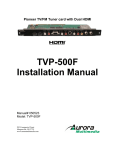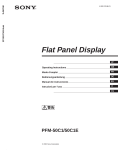Download Insys GSM 4.2 LOGO! compact KIT
Transcript
Additional Manual INSYS GSM 4.2 LOGO! December 06 Copyright © December 06 INSYS MICROELECTRONICS GmbH Any duplication of this Additional Manual is prohibited. All rights on this documentation and the devices are with INSYS MICROELECTRONICS GmbH Regensburg. Restrictions of guarantee This Additional Manual contains a concise description. The compilation of the text has been made with the utmost care. Despite all efforts, there may be deviations compared with the actual functions. No guarantee can therefore be given for the accuracy of the contents. We can neither take over a legal responsibility nor any liability for incorrect information and their consequences. Suggestions for improvements and comments are gladly accepted. Trademarks The use of a trademark not shown below is not an indication that it is freely available for use. MNP is a registered trademark of Microcom Inc. IBM PC, AT, XT are registered trademarks of International Business Machine Corporation. INSYS ® is a registered trademark of INSYS MICROELECTRONICS GmbH. Windows™ is a registered trademark of Microsoft Corporation. Publisher: INSYS MICROELECTRONICS GmbH Waffnergasse 8 D-93047 Regensburg, Germany Phone: +49 (0)941/58692-0 Fax: +49 (0)941/563471 e-mail: [email protected] Internet: http://www.insys-tec.de Subject to technical changes as well as correction. Date: Dezember 06 31-22-03.080 english II Dezember 06 INSYS GSM 4.2 LOGO! 1 SCOPE OF SUPPLY.......................................................4 2 GENERAL.....................................................................4 2.1 APPLICATION OPTIONS FOR INSYS GSM 4.2 LOGO!......................5 2.1.1 2.1.2 Fault Messages....................................................................................5 Remote Monitoring ............................................................................6 2.2 ADVANTAGES COMPARED TO STANDARD SIEMENS LOGO! ...............6 2.3 ADVANTAGES COMPARED TO PREVIOUS VERSIONS OF INSYS GSM ...6 2.4 LIMITATIONS .............................................................................7 3 FUNCTION DESCRIPTIONS ..........................................8 3.1 DESCRIPTION OF TERMS ..............................................................8 3.1.1 3.1.2 PA Buffer/PA-SMS...............................................................................8 Actual Values ....................................................................................12 3.2 INDEPENDENT ACTIONS ............................................................13 3.2.1 3.2.2 3.2.3 Monitoring of Values by Polling the PA Buffer ................................13 Periodic PA-SMS ................................................................................15 PA-SMS for Alarm Input....................................................................16 3.3 SCAN OPTIONS VIA SMS...........................................................17 3.3.1 3.3.2 3.3.3 3.3.4 3.3.5 3.3.6 SMS Commands ................................................................................17 Monitoring of PA Buffer (Process Image Buffer)..............................18 Reading Out the Actual Values.........................................................18 Status Scan of LOGO! ........................................................................21 LOGO! Checksum ..............................................................................22 Summary of LOGO!-Specific SMS Commands ..................................23 3.4 NEW AND EXPANDED HISTORICAL ENTRIES ..................................23 3.4.1 3.4.2 New Historical Entries ......................................................................23 Expanded Historical Entries..............................................................23 Dezember 06 Content I Content II INSYS GSM 4.2 LOGO! 4 COMMISSIONING .....................................................24 4.1 INSTALLATION OVERVIEW..........................................................24 4.1.1 4.1.2 Installation for Configuration ..........................................................24 Installation for Operation with Siemens LOGO! ..............................24 4.2 FIRMWARE UPDATE ..................................................................25 4.3 COMMISSIONING .....................................................................25 4.4 TROUBLESHOOTING..................................................................28 4.4.1 4.4.2 4.4.3 No response to commands ...............................................................28 A connection is not established........................................................28 Alarm SMS is not transmitted ..........................................................28 4.5 SIGNAL QUALITY ......................................................................29 4.6 LOGIN STATE IN GSM NETWORK ................................................29 5 CONFIGURATION USING THE HSCOMM LOGO! SOFTWARE................................................................31 5.1 GENERAL ................................................................................31 5.2 HELP......................................................................................31 5.3 MENUS ..................................................................................31 5.3.1 5.3.2 5.3.3 5.3.4 5.3.5 5.3.6 File .....................................................................................................31 Interface ............................................................................................32 Errors .................................................................................................32 Language...........................................................................................32 PLC .....................................................................................................32 Overview ...........................................................................................32 5.4 STATUS BAR ...........................................................................33 5.5 BUTTONS ...............................................................................33 5.5.1 5.5.2 Send settings.....................................................................................33 Read settings ....................................................................................33 Dezember 06 INSYS GSM 4.2 LOGO! 5.5.3 5.5.4 5.5.5 5.5.6 Send default settings........................................................................33 Reset..................................................................................................33 Synchronize.......................................................................................33 Abort .................................................................................................33 5.6 TABS .....................................................................................34 5.7 BASIC SETTINGS .......................................................................34 5.7.1 5.7.2 5.7.3 5.7.4 GSM Connection ...............................................................................35 System Monitoring ...........................................................................37 Date/Time of Day..............................................................................37 Serial Interface..................................................................................37 5.8 LOGO! SETTINGS ....................................................................38 5.8.1 5.8.2 5.8.3 5.8.4 5.8.5 Defining Values to be Utilized..........................................................39 Configuring Periodic PA-SMS............................................................39 Defining Actual Values .....................................................................39 Monitoring of Values........................................................................41 Defining and Configuring Values to be Monitored..........................42 5.9 ALARM/SWITCHING .................................................................45 5.10 OTHER RECIPIENTS ...................................................................47 6 VENTILATION SYSTEM EXAMPLE..............................48 6.1 SYSTEM AND FUNCTION DESCRIPTION FOR VENTILATION SYSTEM.....48 6.1.1 6.1.2 System Description ...........................................................................48 Monitoring the System Function Using the INSYS GSM 4.2 LOGO!.48 6.2 TERMINAL DIAGRAM FOR INSYS GSM 4.2 LOGO! TO SIEMENS LOGO! ..................................................................................49 6.3 CONTROL SYSTEM FUNCTION CHART ...........................................50 6.4 CONFIGURATION OF INSYS GSM 4.2 LOGO!..............................51 6.5 SCAN OF ACTUAL VALUES ..........................................................56 Dezember 06 Content III Scope of Supply 1 INSYS GSM 4.2 LOGO! Scope of Supply Check the contents received against the scope of supply before commissioning. • INSYS GSM 4.2 LOGO! • 9-pin serial cable with D-Sub 9 plug/socket connectors for connecting the PC to the INSYS GSM 4.2 (RS232 cable) • 9-pin cable with D-Sub 9 plug/plug connectors for connecting the INSYS GSM 4.2 LOGO! to the Siemens adapter cable. – order number: 31-02-02.008 • User Manual INSYS GSM 4.2 • Additional Manual INSYS GSM 4.2 LOGO! • CD-ROM (option) – order number: 31-02-02.008 If contents are missing, contact your supply source. Inspect the device for damage during transport. If damage is detected, contact your supply source. Save the packing materials for shipping or storage purposes. Optional Accessories GSM antenna: External wall-mounted antenna, magnetic base-mounted antenna, or patchmounted antenna 2 General Basically, the INSYS GSM 4.2 LOGO! offers the same technical features and functionalities as the standard version. The technical specifications and function descriptions for the standard version are not presented in this manual (except where necessary). For this information, refer to the user manual for the standard version. Cases where the INSYS GSM 4.2 LOGO! differs from the standard version are noted in the appropriate sections. 4 Dezember 06 INSYS GSM 4.2 LOGO! 2.1 Application Options for INSYS GSM 4.2 LOGO! 2.1.1 Fault Messages General The I/O of LOGO! and its expansion modules can be monitored for particular states or signal levels and a fault message transmitted in the event of a change. The following I/O elements can be monitored: - Digital inputs - Digital outputs - Digital bit memory - Shift register inputs - LOGO! operator buttons (arrow keys ÕÖ×Ø) - Analog inputs - Analog outputs - Analog bit memory The fault message can have the following content: - A text message that is permanently assigned to the monitored value - An image of all utilized I/O elements utilized containing the values at the time of the fault (keyword “PA-SMS”) The fault message can be transmitted as follows: Dezember 06 - Via SMS to a mobile phone - Via SMS to a conventional phone (provider-dependent) - Via SMS to a fax device (provider-dependent) - Via SMS to an e-mail recipient (provider-dependent, not PA-SMS) 5 General INSYS GSM 4.2 LOGO! 2.1.2 Remote Monitoring Independent of automatic monitoring, a variety of information on the current LOGO! states can be read out via SMS or a GSM data connection: - Status of LOGO! (RUN/STOP/ERROR/etc.), status of LOGO! can also be changed from RUN to STOP and vice versa. - Checksum of the control program running on LOGO! for unique identification - Monitoring of LOGO! I/O elements of (keyword “PA-SMS”); this message can also be generated independently (keyword “Periodic PA-SMS”) - Readout of actual values of control program function blocks (e.g., counter values, elapsed time counters, triggers, etc.) The two switching outputs of the INSYS GSM 4.2 LOGO! (switchable via SMS) can also be used to actively intervene in the LOGO! control program sequence. 2.2 Advantages Compared to Standard Siemens LOGO! Siemens LOGO! is a programmable microcontroller with many applications and expansion options. Unfortunately, the LOGO! concept does not include remote monitoring or fault notification functions. The INSYS GSM 4.2 LOGO! works in combination with Siemens LOGO! to provide a small, but powerful remote monitoring and fault message system that can be easily programmed for use in a variety of applications. 2.3 Advantages Compared to Previous Versions of INSYS GSM Up to now, the INSYS GSM series can use pulses to control alarm inputs of the INSYS GSM, enabling up to 20 fault messages to be triggered. This option is not tied to specific devices and thus can be used with all controller types. 6 Dezember 06 INSYS GSM 4.2 LOGO! 2.4 General Limitations The following functions are not possible: - Online test (i.e., online monitoring) via a GSM data connection using the Siemens LOGO!Soft Comfort PC software - Online readout or update by GSM connection from the control program using the Siemens LOGO!Soft Comfort PC software - Use of protected program module cards. The INSYS GSM 4.2 LOGO! and Siemens LOGO! are connected via the RS232 interface; thus, the program module slot is occupied. Siemens LOGO! cannot be directly influenced, e.g., outputs and bit memory cannot be set. However, it is possible to indirectly influence LOGO! using the switching outputs of the INSYS GSM 4.2 LOGO!. Dezember 06 7 Commisioning INSYS GSM 4.2 LOGO! 3 Function Descriptions 3.1 Description of Terms 3.1.1 PA Buffer/PA-SMS 3.1.1.1 PA Buffer (Process Image Buffer) The PA buffer contains the current I/O states or values of the Siemens LOGO! and its expansion modules: - Digital inputs (I1 ... I24) - Digital outputs (Q1 to Q16) - Digital bit memory (M1 to M24) - Shift register inputs (S1 to S8) - LOGO! operator buttons (arrow keys ÕÖ×Ø) - Analog inputs (AI1 to AI8) - Analog outputs (AQ1 to AQ2) - Analog bit memory (AM1 to AM6) The PA buffer contains the maximum possible I/O elements of a Siemens LOGO! system (including expansion modules). The number of actual I/O elements in the system is dependent on the respective LOGO! Basic module version and the utilized expansion modules. 8 Dezember 06 INSYS GSM 4.2 LOGO! Commisioning 3.1.1.2 PA-SMS (Process Image SMS) The INSYS GSM 4.2 LOGO! version uses the PA-SMS to send the PA buffer content of the connected LOGO! in readable format: Dezember 06 I: xxxxxxxx xxxxxxxx xxxxxxxx (Inputs 8 – 1); Values from left (I8) to right (I1) (Inputs 16 to 9) (Inputs 24 to 17) Q: xxxxxxxx xxxxxxxx (Outputs 8 to 1) (Outputs 16 to 9) M: xxxxxxxx xxxxxxxx xxxxxxxx (Bit memory 8 to 1) (Bit memory 16 to 9) (Bit memory 24 to 17) S: xxxxxxxx (Shift register inputs 8 to 1) C: xxxx (Buttons 4 to 1 in the ÖÕØ× symbols) AI: xxxxx xxxxx xxxxx xxxxx xxxxx xxxxx xxxxx xxxxx (Analog input 1) (Analog input 2) (Analog input 3) (Analog input 4) (Analog input 5) (Analog input 6) (Analog input 7) (Analog input 8) AQ: xxxxx xxxxx (Analog output 1) (Analog output 2) AM: xxxxx xxxxx xxxxx xxxxx xxxxx xxxxx (Analog bit memory 1) (Analog bit memory 2) (Analog bit memory 3) (Analog bit memory 4) (Analog bit memory 5) (Analog bit memory 6) 9 Commisioning INSYS GSM 4.2 LOGO! If the complete PA buffer is displayed, a PA-SMS would be unable to be transmitted as a single SMS because no more than 140 characters can be transmitted per SMS. Therefore, the scope and content of the PA-SMS should be adapted to the I/O elements of the LOGO! application that are actually present and utilized (keyword “Utilized values”). If a PA-SMS has more than 140 characters, it is automatically divided into multiple SMS messages (maximum of 3), whereby the “cutoff” is always made after a complete range of values (e.g., between AI and AQ). A PA-SMS cannot be sent to an e-mail address. 3.1.1.2.1 Representation of digital values Digital values are always represented in single digits indicating their logical state (0 or 1). Eight values per line (counting right to left) are used, except in the case of operator buttons, where 4 values per line are used. Values not utilized are represented with an “x”. Lines in which no value is utilized are omitted altogether, provided there are no subsequent lines containing a utilized value. 3.1.1.2.2 Representation of analog values Representation of analog values always corresponds to the internal representation of analog values in LOGO! Example: Utilization of a LOGO! 24 The input voltage range of the analog input is 0 to 10 V. This range is represented by values in 1,000 increments. A voltage of 4.5 V at the analog input has a value of 450 [00450]. Input voltage in V * 100 = Internal value of LOGO! Values are represented in five digits with leading zeros. One analog value is output per line. 10 Dezember 06 INSYS GSM 4.2 LOGO! Commisioning Values not utilized are represented with an x. Entire lines in which no value is utilized are not displayed. If no value at all is utilized by a value block, the complete representation, including the name designation, is omitted for this value. Example: The following values are utilized in a LOGO! control program: I1, I2, and I5 Q1 and Q2 M1 to M6, and M17 AQ1 The PA-SMS has the following appearance: I: xxx1xx10 Q: xxxxxx11 M: xx100111 xxxxxxxx xxxxxxx1 AQ: 00086 Dezember 06 11 Commisioning INSYS GSM 4.2 LOGO! 3.1.2 Actual Values A LOGO! control program is divided into blocks. Actual values are assigned to each of these blocks during runtime of the control program. For example, for pulse counters, the actual value is the pulse count. While the PA buffer displays the permanent LOGO! I/O elements (inputs, outputs, etc.), an actual value scan can be used to read out function block values of the LOGO! control program itself. Actual values of function blocks are scanned via SMS. The utilized blocks are addressed using three-digit block numbers that are assigned by the LOGO!Soft Comfort PC software. The following function blocks are supported by the INSYS GSM 4.2 LOGO!: - ON delay - OFF delay - Latching On delay - ON/OFF delay - Staircase lighting switch - Convenience switch - Interval time-delay relay - Interval time-delay relay, edge-triggered - Pulse generator - Counter - Elapsed time counter - Trigger - Trigger, analog - Delta trigger - Comparator, analog - Analog value monitoring - Amplifier NEW from firmware version 1.25: 12 - ramp function - PI Controller - Multiplexer, analog Dezember 06 INSYS GSM 4.2 LOGO! 3.2 Independent Actions 3.2.1 Monitoring of Values by Polling the PA Buffer Commisioning The LOGO! PA buffer values are monitored in order to generate a fault message when a value changes. This monitoring is performed in the polling operation, that is, the INSYS GSM 4.2 LOGO! reads out the LOGO! PA buffer cyclically, thus enabling changes to be detected. The scan interval can be set in the seconds range (1 to 255 s). If a change in a monitored value is registered, a fault message is transmitted (SMS, SMS to fax, SMS to e-mail, SMS to conventional telephone). In the case of digital values, the following events (selectable) can trigger transmittal of a fault message: - Change to 0 - Change to 1 - Any change For analog values, an upper limit and a lower limit must be specified; in this case, the following events (selectable) can also trigger transmittal of a fault message: - Value leaves the specified range (lower limit to upper limit) - Value enters the specified range (lower limit to upper limit) - Any range change The fault message can have the following content (selectable): Dezember 06 - PA-SMS: An image of the PA buffer (utilized values) containing all current values at the time of the change is received. Depending on the number of utilized values in the PA buffer, the SMS can also be divided into multiple (up to 3) SMS. This message cannot be sent as an e-mail. - Text message with predefined message: This facilitates easier classification of the change. A general message can be prefixed to each of these messages (e.g., with asset number, address, etc.). 13 Commisioning INSYS GSM 4.2 LOGO! All fault messages can be transmitted to a primary recipient and up to 10 other recipients, irrespective of the content. A maximum of 20 values from the PA buffer can be monitored. As is the case for each automatic SMS transmittal for INSYS GSM 4.2 LOGO!, additional attempts will be made to transmit the message in the event of an error (can be adjusted, default: 3 attempts). Use of alarm inputs Use of the two alarm inputs available on the INSYS GSM 4.2 LOGO! is restricted when value monitoring is active. If 1 to 10 values are being monitored, alarm input 2 is not available. If more than 10 values (11-20) are being monitored, alarm input 1 is also not available. Behavior after Reset or Power-Up After a reset or power-up of the INSYS GSM 4.2 LOGO!, values in the PA buffer that are outside the condition specified during parameter assignment do not result in a fault message. The LOGO! status is accepted in this case without being evaluated. Timing The shortest polling cycle is 1 s, i.e., signals of less than 1 s cannot be detected, in general. The PA buffer will not be polled if the INSYS GSM 4.2 LOGO! is occupied with any of the following actions: 14 - Scan of field strength and login state, duration of approximately 5 s, interval of 60 s, can be disabled. - Scan of SMS input memory and its execution, duration of approximately 5 s, interval of 60 s, can be disabled. - Existing GSM connection (data connection, DTMF connection, security callback) - Transmittal of an SMS, e.g., fault message, “alive” SMS (can be disabled), power-up SMS (can be disabled), duration of approximately 10 s) Dezember 06 INSYS GSM 4.2 LOGO! Commisioning In all cases, changes in the monitored values must remain static until the polling is repeated. This condition is satisfied in most applications (e.g., liquid level monitoring systems or motor circuit breakers). The monitoring function using INSYS GSM 4.2 LOGO! is primarily intended for static signals and values. If the utilized signal (e.g., pulses) does not conform to this requirement, it must be fed to an ON or OFF delay or an RS flip-flop in the LOGO! control program. Occurrence of Multiple Faults or Changes If multiple changes occur within one polling interval, the corresponding messages are transmitted in the order in which they occur in the PA buffer or PA-SMS, i.e., starting from I1 to I24 to outputs Q, bit memory M, etc., to analog bit memory AM1 to AM6. Polling of the PA buffer does not restart until all changes occurring during this scan interval have been evaluated and transmitted as fault messages. If a change occurs in another monitored value while a fault message is being transmitted, the new fault message will be generated once the first alarm has been transmitted and the next PA buffer poll operation has taken place. This will only occur if the change is static over this time period. 3.2.2 Periodic PA-SMS In addition to value monitoring, it is also possible to receive the current states and values of the LOGO! PA buffer at periodic intervals. A periodic PA-SMS can be transmitted at hourly intervals ranging from 1 to 255 hours. After the specified time has elapsed, the PA buffer is read out and the utilized values of the PA buffer are transmitted as a PA-SMS. The LOGO! PA buffer scan is attempted up to three times, if necessary. “NO SUCCESS” will be transmitted instead of the PA-SMS. The timing of this SMS is deferred if any of the following functions are being executed at that moment: - Dezember 06 Scan of login state and field strength (update of STATUS and SIGNAL LEDs), duration of approximately 5 s, interval of 60 s (can be disabled, but operation of the two LEDs will no longer be possible) 15 Commisioning INSYS GSM 4.2 LOGO! - Scan of SMS input memory and, if necessary, execution of a received SMS command; duration of approximately 5 s plus command execution time; interval of 60 s (can be disabled, but scanning or parameter assignment via SMS will no longer be possible) - GSM connections are active (data connection, DTMF connection, security callback) - Transmission of an SMS, e.g., fault message, “alive” SMS (can be disabled), power-up SMS (can be deactivated); duration of approximately 10 s) If the LOGOUT time becomes active at the moment that the PA-SMS is periodically processed, the module will be logged in to the GSM network and then logged out again prior to transmittal. The periodic PA-SMS is transmitted to only one destination. An expanded recipient list cannot be utilized in this case. Depending on the number of utilized values in the PA buffer, the SMS can also be divided into multiple (up to 3) SMS. As is the case for each automatic SMS transmittal for INSYS GSM 4.2 LOGO!, additional attempts will be made to transmit the message in the event of an error (can be adjusted, default: 3 attempts). 3.2.3 PA-SMS for Alarm Input This function represents an expansion to the previous alarm input functionality of the INSYS GSM 4.2 LOGO! However, instead of a fixed alarm text, a PA-SMS (process image SMS) is transmitted, i.e., the utilized values of the LOGO! PA buffer. For example, this function can be used to connect a service button. When this button is activated, a PA-SMS will be transmitted containing the image of the current values in the PA buffer. A LOGO! input or output does not have to be used for this. The LOGO! PA buffer scan is attempted up to three times, if necessary. If still no reply is received from LOGO!, an SMS containing the text NO SUCCESS will be transmitted instead of the PA-SMS. As with all other alarm messages, the message can be transmitted to as many as 10 other recipients besides the primary recipient. Depending on the number of utilized values in the PA buffer, the SMS can also be divided into multiple (up to 3) SMS. 16 Dezember 06 INSYS GSM 4.2 LOGO! Commisioning As is the case for each automatic SMS transmittal for INSYS GSM 4.2 LOGO!, additional attempts will be made to transmit the message in the event of an error (can be adjusted, default: 3 attempts). This function can only be used if the number of monitored values (see Section 4.2.1 Monitoring of Values) does not exceed 10. Otherwise, an alarm input cannot be used. In addition, all relevant properties for “standard” alarm processing of the INSYS GSM 4.2 LOGO! are applicable. 3.3 Scan Options via SMS 3.3.1 SMS Commands Many of the functions of the INSYS GSM 4.2 LOGO! can be configured via SMS (automatic SMS evaluation function must be enabled). Moreover, it is also possible to access the inputs and outputs of the INSYS GSM 4.2 LOGO! Various information on the state of the LOGO! device as well as the control program being run can be scanned via SMS in for the INSYS GSM 4.2 LOGO! version. Received SMS messages are evaluated in the INSYS GSM 4.2 LOGO! once per minute. During this time, the LOGO! PA buffer is not polled (function: “monitoring of values”). All commands via SMS must exhibit the following syntax: [<password>,]<command>[,CN: <callback>] CN represents callback number <password> <command> <callback> Password for remote configuration and SMS scan. If a password is not set, the separating comma is omitted. No blank spaces are allowed between the password, comma, and command. Command to be executed, including parameters Optional callback number to which the return message will be sent via SMS. If a return SMS is not desired, the separating comma is omitted. No blank spaces are allowed between the command, comma, and “CN:”. A blank space must be inserted after the “CN:”. Note: The following characters do not have to be sent: “[„, „]”, “<” and “>”. They are merely used in the syntax description to label parameters (“<” and “>”) as well as optional parameters (“[” and “]”). Dezember 06 17 Commisioning 3.3.2 INSYS GSM 4.2 LOGO! Monitoring of PA Buffer (Process Image Buffer) Command: MONITOR? A reply follows in the form of a PA-SMS. It contains the current states of the utilized values in the PA buffer. If the content of this message does not fit into one SMS, the message is automatically divided into multiple (up to 3) SMS messages. The LOGO! PA buffer scan is attempted up to three times, if necessary. If still no reply is received from LOGO!, an SMS containing the text “NO SUCCESS” will be transmitted instead of the PA-SMS. A callback number (“CN: “) must be specified. 3.3.3 Reading Out the Actual Values Command: BLOCK<blocknumber1>[,<blocknumber2>[,<blocknumber3>]]? The block numbers must always be specified with three digits. A reply follows containing the actual values of the desired function blocks. The actual values of up to three function blocks can be scanned for each SMS. The scan of actual values on LOGO! is attempted up to three times, if necessary. If still no reply is received from LOGO!, an SMS containing the text NO SUCCESS will be transmitted instead of the actual-value SMS. A callback number (“CN: “) must be specified. A one-time configuration of the INSYS GSM 4.2 LOGO! is also required in order to assign function and block numbers to the device. 18 Dezember 06 INSYS GSM 4.2 LOGO! Commisioning The following output always occurs in the reply for each block: BLOCK<blocknumber>: <actualvalue1> [<actualvalue2> [<actualvalue3>]] If a requested block is not entered in the INSYS GSM 4.2 LOGO! and is thus unknown, the following output occurs for this block: BLOCK<blocknumber>: UNKNOWN The output is terminated after the first unknown block. The following table shows the output format of each of the supported function blocks. The actual value designations are geared to the nomenclature of LOGO!: Function Output Format ON delay BLOCK<blocknumber> T=xx:yy<timebasis> BLOCK<blocknumber> T=xx:yy<timebasis> BLOCK<blocknumber> T=xx:yy<timebasis> BLOCK<blocknumber> T=xx:yy<timebasis> BLOCK<blocknumber> T=xx:yy<timebasis> BLOCK<blocknumber> T=xx:yy<timebasis> BLOCK<blocknumber> T=xx:yy<timebasis> BLOCK<blocknumber> T=xx:yy<timebasis> BLOCK<blocknumber> T=xx:yy<timebasis> BLOCK<blocknumber> Cnt=xxxxxx BLOCK<blocknumber> MN=xxxxh OT=xxxxxh OFF delay Latching ON delay ON/OFF delay Staircase lighting switch Convenience switch Interval time-delay relay Interval time-delay relay, edgetriggered Pulse generator Counter Elapsed time counter Dezember 06 19 Commisioning INSYS GSM 4.2 LOGO! Function Output Format Trigger BLOCK<blocknumber> fa=xxxx BLOCK<blocknumber> Ax=+/-xxxxx BLOCK<blocknumber> Ax=+/-xxxxx BLOCK<blocknumber> Ax=+/-xxxxx Ay=+/-xxxxx ?=+/-xxxxx BLOCK<blocknumber> Aen=+/-xxxxx Ax=+/-xxxxx BLOCK<blocknumber> Ax=+/-xxxxx Trigger, analog Delta trigger Comparator, analog Analog value monitoring Amplifier new: ramp function PI Controller Multiplexer, analog Note: 20 BLOCK<blocknumber> Aq=+/-xxxxx BLOCK<blocknumber> Aq=+/-xxxxx BLOCK<blocknumber> Aq=+/-xxxxx For function blocks for which a timer value is returned (T=…), the timer for this function that is currently active is always output, provided the function has multiple timers (e.g., convenience switch). Dezember 06 INSYS GSM 4.2 LOGO! 3.3.4 Commisioning Status Scan of LOGO! 3.3.4.1 Scanning Status Command: STATUS? A reply follows indicating the status of LOGO! The LOGO! status scan is attempted up to three times, if necessary. If still no reply is received from LOGO!, an SMS containing the text NO SUCCESS will be transmitted instead of the status SMS. A callback number (“CN: “) must be specified. The format of the reply is as follows: STATUS: <logo-status> <logo-status>: RUN STOP/ REMOTE PARAM Status Meaning RUN LOGO! is in RUN mode STOP/ REMOTE LOGO! is in STOP mode; when an INSYS GSM 4.2 is interfaced, REMOTE is always signaled as well because the serial interface is connected PARAM LOGO! is in parameter assignment mode NO SUCCESS INSYS GSM 4.2 message: Dezember 06 - LOGO! did not reply (cable not connected, etc.) - LOGO! is in programming mode 21 Commisioning 3.3.4.2 INSYS GSM 4.2 LOGO! Changing Status e.g.: Set status to RUN Command: STATUS=<logo-status> <logo-status>: RUN STOP Switch on LOGO!, start control program Switch off LOGO!, terminate control program The LOGO! status change is attempted up to three times, if necessary. If still no reply is received from LOGO!, an SMS containing the text “NO SUCCESS” will be transmitted instead of “OK” If LOGO! acknowledges the status change negatively, “ERROR” is sent as the reply SMS. This can also occur if the current LOGO! status already matches the status to be set. A callback number (“CN: “) does not have to be specified. However, without a callback number, there is no reply. 3.3.5 LOGO! Checksum Command: CHKSUM? A reply follows containing the checksum of the control program running on the LOGO! The checksum output is made up of four hexadecimal digits. This function can be used to uniquely identify a control program (version control). When an elapsed time counter is used, the checksum is changed when the “Reset All” (Ral) input of the counter is activated the first time. Afterwards, the checksum is not changed. In this case, the checksum of the control program must be read out again. The LOGO! checksum scan is attempted up to three times, if necessary. If still no reply is received from LOGO!, an SMS containing the text “NO SUCCESS” will be transmitted instead of the checksum SMS. A callback number (“CN: “) must be specified. 22 Dezember 06 INSYS GSM 4.2 LOGO! 3.3.6 Commisioning Summary of LOGO!-Specific SMS Commands Command Function BLOCK<blocknumber1> [,<blocknumber2> [,<blocknumber3>]]? CHKSUM? Actual value scan of up to 3 function blocks on the basis of the block number assigned in the control program MONITOR? STATUS? STATUS=<logostatus> Scan of checksum of the control program running on LOGO! Scan of current values of PA buffer in the form of a PA-SMS Scan of LOGO! operating status Change of LOGO! operating status Like all other commands from the expanded command set of the INSYS GSM 4.2, these command entries can also be preceded by AT**. These commands can be sent not only via SMS but also via a GSM data connection. This requires a change in the remote configuration mode. In this case, AT** must be prefixed. 3.4 New and Expanded Historical Entries 3.4.1 New Historical Entries Meaning SYSTEM PLC ERROR PLC PERIODIC 3.4.2 A reply was not received after three attempts during LOGO! communication “Periodic PA-SMS” operation is starting Expanded Historical Entries Meaning ALARM Dezember 06 START If a fault message becomes active due to value monitoring, “PLC CHANGE” is indicated as a more detailed description in place of where the number of pulses and the alarm input are specified for alarms via the alarm input. 23 Commisioning INSYS GSM 4.2 LOGO! 4 Commissioning 4.1 Installation Overview 4.1.1 Installation for Configuration For initial commissioning and for configuration, the serial interface (RS 232) of the INSYS GSM 4.2 LOGO! and the configuration PC are connected. The supplied standard 9-pin cable with D-Sub 9 plug and socket connectors is used as the cable for the RS 232. 4.1.2 Installation for Operation with Siemens LOGO! For operation with LOGO!, the additional enclosed 9-pin INSYS adapter cable is used. The end of the cable with the fastening nuts is connected to the Siemens LOGO! PC cable, the opposite end of which is inserted in the module card slot of LOGO! The end of the cable with the fastening screws is connected to the D-Sub socket of the INSYS GSM 4.2 LOGO!. Note: 24 Each time the PC and LOGO! connection is reestablished, the INSYS GSM 4.2 LOGO! should be restarted (Reset key pressed). Dezember 06 INSYS GSM 4.2 LOGO! 4.2 Commisioning Firmware Update The firmware for the INSYS GSM 4.2 LOGO! as well as the flashloader software and the associated operator’s guide can be found on the supplied CD-ROM. 4.3 Commissioning The easiest way to perform initial commissioning is to use the HSComm GSM LOGO! parameter assignment software. Perform the following steps: 1. Have the SIM card and PIN number ready (but do not use yet). 2. Connect the INSYS GSM and the PC using the serial cable (male/female). Connect the GSM antenna. 3. Connect the voltage supply to the 10 to 60 VDC terminals and the negative pole to GND, and switch on. 4. Initialization begins. • Connect LED illuminates for approximately 4 s. • After an additional 8 s, the Status LED starts flashing for approximately 20 s. • Then, the Status LED goes out because an SIM card is not inserted and a PIN is not stored. • The Signal LED illuminates or flashes depending on the strength of the GSM network. 5. Start HSComm in Windows: Dezember 06 25 Commisioning INSYS GSM 4.2 LOGO! The program starts. 6. On the Interface menu, select the following default settings for the serial interface on the configuration PC: If the INSYS GSM 4.2 is in an undefined state, you have the option of first restoring the factory settings (Send default settings button). If the INSYS GSM 4.2 does not respond to the transferred commands, select the Synchronize RS232 button to adapt the baud rate and data format automatically. 26 Dezember 06 INSYS GSM 4.2 LOGO! Commisioning 7. Enter the PIN number (stored in the INSYS GSM 4.2 LOGO!): Select the Basic Settings tab, select New PIN, and enter the PIN for the SIM card. The PIN will be stored in the INSYS GSM and used at each restart to log in to the GSM network. Transmit the setting by activating the Send settings button. 8. Disconnect the voltage supply. 9. Press the recessed yellow knob above the SIM card holder (see picture) and remove the card holder. Insert the SIM card and reinsert the card holder. The contacts of the SIM card point to the left during insertion. 10. Connect the power supply. 11. The initialization operation starts over (see item 4): If the device has successfully logged in, the Power and Signal LEDs then illuminate, and the Signal LED indicates the strength of the GSM signal. Dezember 06 27 Commisioning INSYS GSM 4.2 LOGO! 12. Check the field strength of the GSM signal using the Detect GSM intensity button: The reply should indicate a field strength of at least 12; otherwise, the antennal must be relocated. 4.4 Troubleshooting 4.4.1 No response to commands ¾ The INSYS GSM 4.2 LOGO! and the terminal (configuration PC or controller) must operate the serial interface with the same baud rate and data format (default: 19,200 bits per second, 8N1). ¾ The INSYS GSM 4.2 LOGO! can be reset to the factory settings by holding down the Reset button (> 25 s). 4.4.2 4.4.3 A connection is not established ¾ Check the signal quality of the GSM network. ¾ Is the INSYS GSM 4.2 LOGO! logged in? ¾ Is the SIM card activated for incoming data connections? ¾ Has the call number been selected for the data connection? ¾ Is there sufficient power supply for transmittal? Alarm SMS is not transmitted Was the SMS service center number entered correctly? ¾ Deactivate DTR drop if no device is connected at the serial interface or the device does not support the DTR function. ¾ Deactivate handshake if no device is connected at the serial interface or the device does not support the hardware handshake. 28 Dezember 06 INSYS GSM 4.2 LOGO! 4.5 Commisioning Signal Quality The signal quality at the receiving location is scanned using the Detect GSM intensity button on the Basic Settings tab or the AT**SIGNAL AT command. The reply should supply a value greater than 12 (maximum is 31). If the receiving conditions are below this criterion, relocate the antenna. If the reply contains a value of 99, the field strength cannot be determined (e.g., a power failure occurred or the antenna is defective). The Signal LED indicates the signal quality at update intervals of 1 minute (in the idle state): LED Signal 4.6 Reply of AT**SIGNAL? Permanently on 25 to 31 60 ms 23 to 24 140 ms 21 to 22 260 ms 19 to 20 380 ms 17 to 18 500 ms 15 to 16 1,000 ms 13 to 14 Permanently off 0 to 12 99 Quality of Radio Link Optimal Very good Good Adequate Inadequate Î Improve location Cannot be determined Login State in GSM Network Enter AT+CREG?<CR> in the terminal window to check whether your SIM card and the entered PIN were accepted by the GSM network. The form of the reply is <+CREG: 0,3> -. rejected. The login state is indicated by the second parameter in the reply. 0 1 2 3 5 Dezember 06 Not logged in, no search for GSM network Logged in with default carrier Not logged in, search for GSM network Rejected Logged in, roaming 29 Commisioning INSYS GSM 4.2 LOGO! If you are not logged in, use the AT+CPIN?<CR> command in the terminal window to check whether the device is awaiting a PIN entry. Replies have the following meanings: READY No other entries required SIM PIN Enter the PIN for the SIM card Î Store the PIN for automatic login by the INSYS GSM 4.2 LOGO! and execute a Reset. SIM PUK Enter PUK for the SIM card Î PIN has been repeatedly entered incorrectly and is locked. The PUK, which can be found in your GSM provider contract, is required. Remove the SIM card and enter the PUK using the menu of a standard mobile phone. Always check afterwards to make sure that the correct PIN is stored in the INSYS GSM. 30 Dezember 06 INSYS GSM 4.2 LOGO! 5 Configuration using the HSComm LOGO! Software 5.1 General HSComm The HSComm LOGO! software is used to assign parameters for the INSYS GSM 4.2 LOGO! in Windows. No explicit knowledge of the AT commands and their parameters is required to use this software. The settings are only transferred to the INSYS GSM 4.2 LOGO! by activating the “Send” instruction. Likewise, the settings are only read out by activating the “Read settings” instruction. The HSComm LOGO! parameter assignment software can be downloaded free of charge on the Internet: http://www.insys-tec.de 5.2 Help Context-sensitive Help can be called at any time using the F1 key or the Help menu. A complete command reference for the expanded INSYS AT commands can also be found in Help. 5.3 Menus 5.3.1 File The current settings as displayed in the HSComm interface can be saved as a file and redisplayed. Dezember 06 31 HSComm 5.3.2 INSYS GSM 4.2 LOGO! Interface Settings for the serial interface used on the configuration PC. The baud rate and format (data bits, stop bit, parity) must match the settings of the serial interface on the side of the INSYS GSM 4.2 LOGO! 5.3.3 Errors If errors occur during parameter assignment, a menu is displayed indicating the error messages in plain text. 5.3.4 Language Selection of the HSComm interface language: German or English. The setting does not have any effect on the functionality of the INSYS GSM 4.2 LOGO! 5.3.5 PLC Recommended default settings and notes on use of the INSYS GSM 4.2 with a PLC from leading manufacturers. These settings can be adapted to the particular requirements. These settings are only transferred by activating the Configure PLC modem button. 5.3.6 Overview All of the current settings of HSComm LOGO! are displayed for easy review. The output extends over several screens and can be printed out or saved as a text file. Note: 32 Read out your device settings and have them ready whenever you initiate a connection to the hotline! Dezember 06 INSYS GSM 4.2 LOGO! 5.4 HSComm Status Bar The status bar at the bottom of the HSComm window shows the serial interface settings and activities. RX and TX illuminate synchronously when receiving and sending data. 5.5 Buttons 5.5.1 Send settings The current HSComm settings will be transferred to the INSYS GSM 4.2 LOGO! The settings in the PLC window are only transferred when the Send PLC configuration button is activated. 5.5.2 Read settings The current settings of the INSYS GSM 4.2 LOGO! will be read out and displayed in HSComm. 5.5.3 Send default settings The factory settings are loaded and a reset is executed. The device then logs in to the GSM network again if the PIN is stored. 5.5.4 Reset Software reset of the INSYS GSM 4.2 LOGO! The device then logs in to the GSM network again if the PIN is stored. 5.5.5 Synchronize The serial interface of the INSYS GSM 4.2 LOGO! and the connected device must be configured the same. When the “Synchronize” button is activated, all possible settings for baud rate and data format are checked on the PC side until both sides match. 5.5.6 Abort Cancels an ongoing data transmission (Send settings, Read settings, Send default settings – indicated by the progress bar over the buttons). Dezember 06 33 HSComm 5.6 INSYS GSM 4.2 LOGO! Tabs Settings for the basic and expanded functions are divided over several dialogs, which can be selected using tabs. The settings are not transferred to the INSYS GSM 4.2 LOGO! until the Send settings button is activated. Functions relevant to the LOGO! version are described in the following sections. The factory settings should be retained elsewhere, as these settings are not essential for operation with LOGO! Additional function descriptions can be found in the user manual for the standard version. 5.7 Basic Settings General settings are made on the Basic Settings menu. 34 Dezember 06 INSYS GSM 4.2 LOGO! 5.7.1 5.7.1.1 HSComm GSM Connection PIN The INSYS GSM 4.2 can store the PIN for the SIM card internally and use it to log in to the GSM network independently. To enter a PIN, select New PIN and enter the PIN. An * is displayed in place of the entered characters. The default setting is “0000”. If the INSYS GSM 4.2 has stored a PIN, the PIN active option is selected. If the Delete PIN option is selected, any PIN that is stored in the INSYS GSM 4.2 will be deleted. This option also enables operation of SIM cards without a PIN. PIN active indicates that a PIN is stored. The login state is shown underneath and takes the following form: GSM: Logged in GSM: Rejected GSM: Not logged in GSM: Network search SIM PIN missing SIM PUK missing Ready Access not permitted by GSM network SIM accepted but no access to GSM network Radio contact with GSM network is too weak Î Relocate antenna Enter PIN for SIM card and restart the device PIN for SIM card locked after repeated erroneous password entry attempts. The PUK, which can be found in your GSM provider contract, is required. Remove the SIM card and enter the PUK using the menu of a standard mobile phone. Before inserting the card, always check to make sure that the correct PIN is stored in the INSYS GSM. 5.7.1.2 Service Center Number Transmittal of alarm messages via SMS requires that you enter the number of the SMS Service Center (SMSC) of your GSM network operator . Enter the number in international format (e.g., Germany: +49...) . The number of the SMS Service Center for your SIM card can be found in your GSM provider contract. 5.7.1.3 Automatic SMS Evaluation Received SMS are read out once per minute. Each SMS is checked for usability (parameter assignment, alarm input scan, switching output setting) and, if applicable, validity (format, password, selective call acceptance). After this evaluation, a reply SMS is sent, if appropriate, and the SMS is then removed from the memory. Incoming SMS can also be protected with the remote parameter assignment password. 5.7.1.4 SMS Memory Locations The number of available SMS memory locations available on the SIM card is read out using the ‘Determine SIM SMS-memory locations’ button. Dezember 06 35 HSComm INSYS GSM 4.2 LOGO! The controller scans the SMS memory locations in 1-minute cycles. The baud rate and number of assigned SMS memory locations determine the duration of the scan. Example: Baud rate Assigned SMS memory Duration of scan 19200 15 5 seconds The number of SMS memory locations that the controller has to take into consideration during its scan routine must be specified in the ‘Assigned SMS memory locations’ field. A potential problem can occur if the incoming SMS exceed the scanned SMS memory. In this case, SMS are stored in the memory area not taken into consideration by the scan and can thus no longer be processed by the controller. 5.7.1.5 Selection Attempt The number of object selection attempts can be specified for the situation where selection is not immediately successful. This setting is active for the following: • Transmittal of messages (alarm or routine SMS) • Establishment of connection for alarm messages via a data connection Establishment of connection for security callback. Possible values are 1 to 12 (default is 3). Only one transmission attempt is made for a confirmation SMS following a parameter assignment via SMS. 5.7.1.6 Detect Field Intensity The current field strength of the GSM signal is read out and graphically displayed. Values below 12 indicate a weak field – the antenna should be relocated. A value of 99 indicates that the field strength could not be determined, e.g., due to power failure or damaged antenna. If the antenna is relocated, a period of 5 to 10 s normally elapses before the field strength is displayed correctly by the INSYS GSM 4.2 LOGO!. 36 Dezember 06 INSYS GSM 4.2 LOGO! 5.7.2 HSComm System Monitoring 5.7.2.1 Periodic Logout/Login To enable the GSM network operator to perform maintenance functions, it is useful for the INSYS GSM 4.2 to briefly log out and then log in again on a daily basis. Specify the logout time and duration (1 to 98 minutes). Then, the INSYS GSM 4.2 logs in to the GSM network again, provided that the PIN for the SIM card is stored. 5.7.2.2 Periodic Logout and Login with Reset In addition, a device can be reset using a logout and login operation with reset. After the device reset, the INSYS GSM 4.2 logs in to the GSM network again, provided that the PIN for the SIM card is stored. 5.7.2.3 Routine Message via SMS The INSYS GSM 4.2 can transmit a “life sign” in the form of an SMS message to the specified call number on a daily, weekly, or monthly basis. During transmission, the Status LED flashes. 5.7.2.4 Power-UP SMS If this function is active, an SMS is transmitted at each power-up (but not at a reset). 5.7.3 Date/Time of Day Date and time of day of the INSYS GSM 4.2 real-time clock can be set as desired or to the system time of the configuration PC. 5.7.4 Serial Interface The parameters for the serial interface of the INSYS GSM 4.2 cannot be changed in the LOGO! version. These parameters are permanently set for connection to the Siemens LOGO! (9,600 bits per second and 8E1). Dezember 06 37 HSComm 5.8 INSYS GSM 4.2 LOGO! LOGO! Settings The LOGO!-specific settings are activated in a tree structure in the left pane. Double-clicking the desired function opens the relevant parameter assignment menu. An image of the PA buffer is displayed in the right pane as an overview. 38 Dezember 06 INSYS GSM 4.2 LOGO! 5.8.1 HSComm Defining Values to be Utilized The first configuration step is to define which values of the PA buffer are to be utilized in the LOGO! control program. These values form the content of a PA-SMS and represent the basic set of values to be monitored. Double-clicking in the tree structure on the left opens the corresponding window (here, for example, the window for digital inputs). The check boxes for the utilized values must be selected; they appear green in the PA buffer overview in the right pane. 5.8.2 Configuring Periodic PA-SMS If a periodic PA-SMS is to be sent, the corresponding check box must be selected on the “Periodic PA-SMS” menu. The timing of the scan intervals is entered in the “Polling Cycle” window. The recipient of the periodic PA-SMS must be entered in the “Target Number” window. 5.8.3 Defining Actual Values To enable actual values of function blocks to be scanned via SMS using the INSYS GSM 4.2 LOGO!, the block numbers and function block type must be assigned from the LOGO! control program. Dezember 06 39 HSComm INSYS GSM 4.2 LOGO! A maximum of 30 function blocks can be specified. 40 Dezember 06 INSYS GSM 4.2 LOGO! 5.8.4 HSComm Monitoring of Values The “Monitoring of Values” function is activated by selecting the “Alarm if value is changed” check box. The displayed message can then be confirmed with “OK.” Meaning: When monitoring of values is active, alarm input 2 of the device is no longer available because the message memory must be reserved for monitoring of values. If more than 10 values are monitored, alarm input 1 is also disabled, and a message to that effect appears. The timing of the scan intervals (i.e., the update cycle between INSYS GSM 4.2 and LOGO!) is specified in the “Polling Cycle” window. The timeout setting specifies the pause before the next scan interval if the connection between INSYS GSM 4.2 and LOGO! has been interrupted. This pause is necessary because a connection elsewhere (e.g., for parameter assignment) would not be possible if the scan cycles of the INSYS GSM 4.2 LOGO! remained constant. The message text is prefixed to each fault message transmitted when a value is changed (not if the fault message is transmitted as a PA-SMS) Dezember 06 41 HSComm 5.8.5 INSYS GSM 4.2 LOGO! Defining and Configuring Values to be Monitored The values to be monitored are defined and parameterized in the menus below. A specified state or range is assigned to the monitored values, and the fault message type is defined. Only values that have been selected as utilized values (shaded in green) can be monitored. The screen below is the starting point: 42 Dezember 06 INSYS GSM 4.2 LOGO! 5.8.5.1 HSComm Defining Monitored Values The first configuration step is to define which values of the PA buffer are to be monitored in the LOGO! control program. Double-clicking in the tree structure on the left opens the corresponding window (here, for example, the window for digital inputs). Only those values that have been defined as utilized values can be selected. The check boxes for the utilized values must be selected; these values appear red in the PA buffer overview in the right pane. 5.8.5.2 Configuring Monitored Values Once a check box is selected, another window appears in which you select the value to be monitored and the associated message. These windows can be opened at any time by double-clicking the monitored values highlighted in red in the right pane (PA buffer overview). The following configuration options are available for digital values. In this example, a fault message containing a defined text is transmitted if Input I1 goes to 1. If other recipients besides the main recipient number are defined, this is indicated by the presence of the group symbol next to the number field. Dezember 06 43 HSComm INSYS GSM 4.2 LOGO! The following configuration options are available for analog values. In this example, a fault message is transmitted as a PA-SMS if analog Input AI3 moves outside the range of 250 to 800. The lower limit must be less than the upper limit. The lower limit can be set to 0. If other recipients besides the main recipient number are defined, this is indicated by the presence of the group symbol next to the number field. 44 Dezember 06 INSYS GSM 4.2 LOGO! 5.9 HSComm Alarm/Switching Information on the use of the alarm inputs of INSYS GSM 4.2 to execute standard alarm functions can be found in the user manual for the standard version. Only those items that have been added for the LOGO! version are presented here. Alarm input 2 is no longer available for configuration as an alarm input since values were defined for monitoring in the previous examples (see above). This is indicated by the following display: Alarm input 1 can still be utilized as before as an alarm input as long as the number of LOGO! values monitored does not exceed 10. Dezember 06 45 HSComm INSYS GSM 4.2 LOGO! An option has been added to transmit a PA-SMS containing the current LOGO! PA buffer status when the alarm input is activated (here, in this example, using the available alarm input 1): All utilized values are entered in the PA-SMS; these values can be selected in the LOGO! tab. An option is also available to enter additional recipients for this message. This is indicated by the group symbol next to the number field. 46 Dezember 06 INSYS GSM 4.2 LOGO! 5.10 HSComm Other Recipients In addition to the main recipient, up to 10 additional recipients out of the pool of numbers can be specified to receive each fault message. The number pool can contain 20 recipient numbers. The additional recipients (in rows) are linked to the available alarm messages (in columns). For each alarm message, a maximum of 10 additional recipients can be assigned. The Delete all connections button removes all of the entered links. If fault messages are to be defined for value monitoring, the assignment is made by designating the monitored values rather than using an alarm input: Dezember 06 47 Example INSYS GSM 4.2 LOGO! 6 Ventilation System Example 6.1 System and Function Description for Ventilation System 6.1.1 System Description Fans are used to introduce fresh air and discharge exhaust/warmed air. Filter Flow indicators monitor the fans; if a flow indicator is activated (debounce time of 10 Flow s), the system switches off and the fault light indicator is set. Intake Overpressure is not permissible; therefore, the intake fan runs/restarts only if the Abwärme Exhaust exhaust fan is working. Filter There is a filter with a switching contact at Machine Flow both fans. After the maintenance period indicator expires, the switching contact is activated and the fault light is set. System operation is not adversely affected. An elapsed time counter is administered for each motor. After the maintenance period, the fault light is set. System operation is not adversely affected. A fault counter is administered. 6.1.2 Monitoring the System Function Using the INSYS GSM 4.2 LOGO! The following SMS are generated: INSYS ventilation demo system: Emergency OFF was activated INSYS ventilation demo system: Fresh air filter change required INSYS ventilation demo system: Exhaust filter change required INSYS ventilation demo system: Intake flow indicator has been activated INSYS ventilation demo system: Exhaust flow indicator has been activated INSYS ventilation demo system: Room temperature greater than +55 C Note: 48 Actual values of the fault counter as well as the elapsed time counters can be requested via SMS. Dezember 06 INSYS GSM 4.2 LOGO! 6.2 Example Terminal Diagram for INSYS GSM 4.2 LOGO! to Siemens LOGO! +24 V S 1 Sch alte rSch EIN ließ /AU er S S 3 S 4 Sch alte NOrT- Öff AUner S Str öm Sch ung alte swä rcht Öff er Ablner uft S 6 Str öm Sch ung alte swä rcht Öff er Zulner uft Sch alte Filt rer Öff Zul ner uft S 7 S 5 Sch alte Filt rer Öff Abl ner uft S 2 Tas terQuiSch ttierließ unger EIN /AU S H1 50.. 10.. GN .80 .60 GN GN RE GN INP INP GN D VD VD D D SE D UT UT D 2 1 T C C L+M L+ M I1 I2 I3 I4 I5 I6 I7 I8 L+ M LOGO! INSYS GSM 4.1 Version LOGO! RS-232 Kabel männlich / männlich OU OU OU OU T 2T 2- T 1T 1NO OU NC NO OU NC T2 T1 AM2 PT100 LOGO!-PCKabel PE Q2 Q1 Q3 Q4 M M M ICM IC 1+ 1- 2+ 2 21 AB LU FT K1 ZU LU FT K2 ST ÖR UN G T H2 GND PT 100 R1 Additional components utilized: H1 H2 K1 K2 R1 S1 (normally open contact) S2 (normally open contact) S3 (normally closed contact) S4 (normally closed contact) S6 (normally closed contact) S7 (normally open contact) S5 (normally closed contact) Dezember 06 On/Off message light Fault message light Primary protection for exhaust Primary protection for intake PT100 temperature sensor On-off switch Acknowledgement button Emergency OFF switch Exhaust flow indicator Intake flow indicator Intake filter Exhaust filter 49 Example 6.3 50 INSYS GSM 4.2 LOGO! Control System Function Chart Dezember 06 INSYS GSM 4.2 LOGO! 6.4 Example Configuration of INSYS GSM 4.2 LOGO! Configuration of basic settings Dezember 06 51 Example INSYS GSM 4.2 LOGO! Configuration overview of utilized values; these values are then included in a PASMS Configuration of the periodic PA-SMS 52 Dezember 06 INSYS GSM 4.2 LOGO! Example Configuration of the function blocks for the actual value scan Dezember 06 53 Example INSYS GSM 4.2 LOGO! Configuration of value monitoring; message text is prefixed to each fault message. Overview of all monitored and utilized values 54 Dezember 06 INSYS GSM 4.2 LOGO! Dezember 06 Example 55 Example INSYS GSM 4.2 LOGO! A PT100 temperature sensor is connected directly at analog input AI3 (AM2 PT100 expansion module). Limit values are calculated according to the following formula: Limit = (Temperature/°C x 4) + 200 For an upper limit of +55°C, an upper limit of 420 is calculated. Monitoring only takes place when an upper limit is exceeded, so a lower limit of 0 is suitable (corresponds to –50°C). A look at the relevant section of the control program reveals that linking inputs to circuit elements is not strictly necessary to monitor inputs alone. It is only necessary to connect AI3 to a memory bit since utilized inputs are not permitted to be open-circuit inputs. Using this simple approach, LOGO! can be used solely to expand the inputs of the INSYS GSM 4.2 LOGO! 6.5 Scan of Actual Values Scan of fault counter via SMS: The following SMS should be sent to the INSYS GSM 4.2 LOGO!: BLOCK021? Scan of exhaust and intake elapsed time counters via SMS: The following SMS should be sent to the INSYS GSM 4.2 LOGO!: BLOCK016,017? 56 Dezember 06