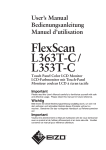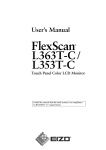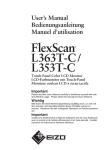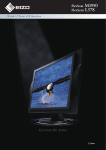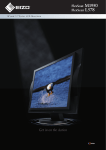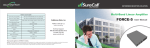Download Eizo FlexScan L568
Transcript
F l e x S c a n L C D M o n i t o r s If your first priority is quality, your first choice is EIZO. At EIZO, our mission is clear: satisfying the most demanding users. If your monitor is an important part of your products? While others outsource, we continue to do our own R&D, manufacturing and quality working day, you are one of those users. Whether control. Our longstanding commitment to this “do you’re in brokerage, graphic design, finance, IT or it ourselves” approach guarantees the highest qual- a business field, your monitor greatly affects how ity, craftsmanship and reliability, while enabling effectively and how comfortably you work. We us to develop and market innovative products and have specialized in creating the world’s best moni- features at a faster pace. tors for over 20 years, with a total commitment to 2 Why do we have such confidence in our This centralized approach results in a providing unrivaled quality and complete satisfac- number of other advantages as well. EIZO moni- tion. tors give you greater control over how things look onscreen. Whether you’re fine-tuning the color or setting the best viewing mode for your application, mounting solutions. All of our monitors comply with leading EIZO’s leading-edge circuitry provides unmatched international safety and environmental standards, capabilities. Our ASIC (application specific in- as well as with our own strict standard: EIZO Eco tegrated circuit) for example, incorporates ten Products. years of improvements and enhancements, and Finally, we offer the first and only five-year now offers benefits like 10-bit gamma control and warranty in the industry, backed by a deep com- picture-in-picture. mitment to service and support. EIZO monitors set the standard for ergonomics and flexibility, with features like ultra- If you appreciate quality, and insist on it above all else, EIZO monitors are your first choice. slim bezels, easy positioning and a wide range of 3 M O D E L S T he FlexScan S2410W and S2110W have 24.1" and 21.1" screens respec- tively and a 16:10 aspect ratio, providing the widescreen view you want for movies and games, as well as for 3-D CAD and graphic design applications. Featuring fast response time, high contrast ratio and outstanding brightness, they do a superb job of reproducing both still and moving images. Both include the ArcSwing 2 stand for easy, flexible positioning. S2110W 21.1" Color LCD Monitor F E A T U R E S Widescreen Format Both monitors employ a 16:10 aspect ratio as opposed to the 5:4 and 4:3 ratios of conventional screens. The increased horizontal space this affords means you can keep tool palettes open without covering the window you’re working on. You can also view two windows or two applications with no overlap. And because the 16:10 aspect ratio is almost the same as the 16:9 used by DVDs, you can enjoy movies with minimal black borders at the top and bottom of the screen. monly used in LCD TVs, overdrive improves midtone response time — the time required to transmit gray levels — to 8 ms for both monitors. 1000:1 Contrast Ratio This outstanding contrast performance makes images on dark backgrounds appear more vivid, brings out the subtle differences in similar shades of color, and ensures that colors retain their richness even in brightly lit rooms. 21.1" 19" 17" 500:1 Comparative active display area between S2110W and 19" and 17" LCD monitors. Fast Response Time To ensure that movies and other moving images look clean and sharp, both monitors feature a fast response time. An overdrive circuit smooths image flow by adjusting the voltage input for each frame based on image data from the three previous frames. Com- 1000:1 450 cd/m2 Brightness With high brightness of 450 cd/m 2 , the same as high quality LCD TVs, these monitors present a clear view even in bright environments. Dual DVI-I Inputs DVI-I ports allow direct digital connection for maximum image clarity and also support analog input. Both can be used for simultaneous connection to two PCs, with easy switching between them via a button on the front panel. 14-Bit Processing for Accurate Color Without overdrive circuit 4 With overdrive circuit These widescreen monitors incorporate a powerful new EIZO-developed ASIC (Application Specific S2410W 24.1" Color LCD Monitor Integrated Circuit) with 14-bit color processing capability. This allows a larger number of grayscale increments, for smooth grayscale rendering. The result is a much greater degree of color detail, especially in dark areas and shadows. can position it at eye level or at a low angle akin to reading a book, for best viewing no matter how and where you are using the monitor. In addition, It features a sturdy base and a cable holder for cable management. 10-bit v. 14-bit processing Touch Sensitive Switches 2 Error Rate (%) Internal 10-Bit Processing 1 2 Error Rate (%) Internal 14-Bit Processing 1 0 0 -1 -1 -2 -2 -3 -3 0 32 64 96 128 160 Tones (0 – 255) 192 224 255 0 32 64 96 128 160 Tones (0 – 255) 192 224 255 With 10-bit processing, the error rate is high in low tonal areas during calculation. With 14-bit processing, accuracy is significantly improved resulting in fewer conversion errors. Fine Contrast Mode Selection Choose from among five Fine Contrast image modes — Text, Picture, Movie, Custom and sRGB — to best suit the application you’re using. Detailed Color Control You have quick access to a variety of functions via highly sensitive electrostatic “touch” switches on the front panel. Presenting a sophisticated appearance, they are also easier to engage than the small buttons of most LCD monitors. USB 2.0 Hub Both monitors provide a high speed (480 Mb/s) USB 2.0 hub with two downstream ports which are conveniently located on the side of the monitor for quick connection of peripherals. Gamma, saturation, hue, gain, and color temperature from 4,000 K to 10,000 K can all be adjusted in the OSD menu for accurate, natural display of color. For fine-tuning of even a single color, the hue and saturation settings for red, green, blue, cyan, magenta, and yellow can be adjusted independently. Choice of Colors ArcSwing 2 Stand Customer Assurance Both models are available in black and also with a white/silver cabinet that complements the Power Mac G5 and Mac mini. This stand offers a large arcshaped range of movement. You S2110W 5 M O D E L S T hese three monitors provide a wide range of EIZO’s most sophisticated image and color control functions, making them ideal for CAD/CAM and graphics/image processing applications. Also welcome in call centers and offices, their thin bezel design saves valuable workspace. In terms of both performance and ergonomics, these models are well ahead of the competition. L997 21.3" Color LCD Monitor F E A T U R E S Fine Contrast Mode Selection Choose from among six different Fine Contrast modes — Text, Picture, Movie, External, Custom and sRGB — for the one that best suits the kind of application you’re using. (External mode not included with L887.) Text Mode sRGB Mode Custom Mode Movie Mode Change modes at the touch of a button. for portrait mode. The monitor includes a gravity sensor, so it “knows” when it is being rotated and changes between portrait and landscape modes accordingly. Because it is hardwarebased, ActiveRotation II does not absorb CPU power or compromise graphics performance. It supports Windows 2000/XP and Mac OS 9/X platforms. Picture Mode External Mode Image Mode Assignment Part of the ScreenManager Pro for LCD utility software, this function lets you assign a Fine Contrast mode to a specific application. Whenever you use the application, the screen automatically changes to the WindowMovie Mode assigned mode. It also provides a Window Movie mode, which darkens the surrounding background so the video window appears clearer and brighter. ActiveRotation II Portrait Mode Support The FlexScan L997 introduces ActiveRotation II, an EIZO-exclusive function that provides built-in support 6 Graphics board support for ActiveRotation II varies by manufacturer and model. With some graphics boards, it may be necessary to change the resolution on the PC side or restart the computer after rotating the screen. For details on graphics board support, please see www.eizo. com/support/compatibility/ ActiveShot Picture-in-Picture Display ActiveShot improves work efficiency by letting you use two computers simultaneously from a single monitor. Two picture-in-picture modes are available: Standard, which shows the entire screen from the second source, and Clip, which allows selection of any screen segment for viewing. You can assign main and sub-computers, select the size and position of the sub-window, and make the sub-window appear and disappear at the touch of a button. (FlexScan L997 only.) L887 20.1" Color LCD Monitor L797 Color Space Emulation Included in EIZO’s ScreenManager Pro for LCD utility software, Color Space Emulation enables you to match your monitor to the original color characteristics of other color coordinates CRT or LCD monitors, or to other color spaces. (FlexScan L997 and L797 only. Software is compliant with emulated Windows 98SE/ME/2000/ color coordinates XP only.) Independent 6-Color Control Easily accessible via the front panel buttons, you can use this function to independently adjust hue and saturation for each primary (red, green, blue) and secondary (cyan, magenta, yellow) color for precise adjustment of even a single color in an image. 19" Color LCD Monitor 90° pivot for portrait mode. Monitors comply with VESA mounting standards, so they can be removed from the stand and mounted on a movable arm or wall bracket. Since the power supply is built in, there is no need for a separate power brick or cord, making installation clean and simple. Brightness Stabilization Constant, non-fluctuating brightness is necessary for the proper display of color. An EIZO-patented drift correction function quickly stabilizes the brightness level upon startup or wakeup. In addition, a sensor measures the backlight brightBackside ness of the LCD and of Panel compensates for any Main Hole for brightness fluctua- Board Light Transtions caused by the mission ambient temperature or the passage Sensor of time. Detailed Image Control Adjustment Screen Versatile Positioning All EIZO monitors are designed so they can be positioned or mounted to suit any kind of work space. Supplied stands let you easily adjust the screen to the most comfortable viewing position: over a wide range up or down, 40° tilt, 70° swivel and This function offers independent control of hue, saturation, and gain, and adjustment of color temperature in 500 K increments from 4,000 to 10,000 K (including 9,300 K) for accurate, natural display of color. Customer Assurance L997 L887 L797 7 M O D E L S T his 19" monitor uses an overdrive circuit to smooth the flow of mov- ing images, so movies and games are much more enjoyable. Its high resolution, Fine Contrast control and extremely thin bezels for dual-monitor use also make it ideal for 3-D CAD/CAM applications. A 100 mm height-adjustable stand is standard; if greater range of motion is desired, the FlexScan S1910-AS with ArcSwing 2 stand is also available. S1910-AS 19" Color LCD Monitor F E A T U R E S Overdrive Circuit The overdrive cuircuit smooths the flow of moving images by adjusting the voltage input for each frame based on image data from the previous three frames. Commonly used in LCD TVs, the circuit improves midtone response time — the time required to transit between gray levels — to 12 ms, greatly reducing blurring in moving color images. 0 47 79 121 162 205 Response time varies by grayscale tone. 60 be lowered to an angle you would use for reading a book. 1000:1 Contrast Ratio Makes images on a dark background appear more vivid and ensures that colors retain their richness even in a brightly lit room. 225 Response time uniform for all grayscale tones. 60 50 50 0 Response Time (ms) 255 162 79 Fall Rise 40 30 20 10 0 0 47 79 12 1 16 2 20 5 25 5 0 47 79 12 1 16 2 20 5 25 5 Response 40 Time 30 (ms) 20 10 0 Without Overdrive Circuit (Standard Monitor) Response time as measured by EIZO. 0 255 162 79 Fall Rise With Overdrive Circuit SlimEdge Design The thin bezels of 15 mm across the top and bottom and just under 13 mm on the sides saves space and provides near-seamless viewing in a multi-panel configuration. 500:1 Fine Contrast Mode Selection Choose from among five Fine Contrast modes — Text, Picture, Movie, Custom and sRGB — to best suit the application you’re using. Text Mode sRGB Mode 8 Movie Mode Change modes at the touch of a button. ArcSwing 2 Stand For additional placement flexibility, an ArcSwing stand variation is available, providing 104 mm height adjustment, 60° tilt and 172° swivel. The screen can even 1000:1 Custom Mode Picture Mode S1910 19" Color LCD Monitor Image Mode Assignment This feature lets you assign any Fine Contrast mode to a specific application. When you open the application, the screen automatically changes to that mode. level. In addition, a sensor measures the backlight brightness and compensates for brightness fluctuations caused by the ambient temperature and the passage of time. DesktopViewer 10-Bit Gamma Correction With this bundled software, select an image or capture any part of the screen for display in a bright overlay window — convenient for zooming in on a select area for closer examination. You can also use it to enlarge or reduce the displayed image and freely alter its brightness, contrast, chroma, hue and gamma values. Automatically takes 8-bit input signals (256 tones for each primary color) from the graphics board and uses a 10-bit look-up table (1,021 tones) to produce smoother, more accurate gradations of color. Gamma values are also user-adjustable from 1.4 to 3.0 in 0.2 increments. Digital and Analog Inputs With both DVI-D and DSub mini 15-pin inputs, you DVI-D 24-pin D-Sub 15-pin can use a computer that has either a digital or an analog graphics board (or both if connected to two computers), and quickly switch between the inputs via a front panel button. Brightness Stabilization At startup or upon wakeup, an EIZO-patented drift correction function quickly stabilizes the brightness Detailed Image Control This function offers independent control of hue, saturation, and gain, and adjustment of color temperature in 500 K increments from 4,000 to 10,000 K (including 9,300 K) for accurate, natural display of color. Auto Adjustment Pressing a button on the front panel automatically adjusts four basic monitor parameters: clock pulse, phase, screen position and resolution. Customer Assurance 9 M O D E L S T he FlexScan L788 is designed to meet the special requirements of financial and trading room environments, while the L768 and L568 are ideally suited for corporate applications. All three offer sophisticated image and color control functions and have thin bezels to facilitate multi-panel use. The FlexScan L768-AS and L568-AS variations come with an ArcSwing 2 stand that adjusts through a large arc-shaped range of movement. L788 19" Color LCD Monitor F E A T U R E S Versatile Positioning Position the screen wherever you like with 100 mm height adjustment, 40° tilt, 70° swivel, and 90° pivot for portrait mode. Compliance with VESA standards allows for mounting on a movable arm or wall bracket. 500:1 1000:1 SlimEdge Design Fine Contrast Mode Selection The L788’s and L768’s bezels are 15 mm top and bottom and just under 13 mm on the sides, while the L568’s are only 13 mm and 11 mm, respectively. This saves space and provides near-seamless multi-panel configurations. Choose from among five Fine Contrast modes — Text, Picture, Movie, Custom and sRGB — to best suit the application you’re using. (FlexScan L768 and L568 only.) ArcSwing 2 Stand This feature lets you assign any Fine Contrast mode to a specific application. When you open the application, the screen automatically changes to that mode. (FlexScan L768 and L568 only.) For placement flexibility, ArcSwing stand variations (FlexScan L768-AS and L568-AS) are available, providing 104 mm height adjustment, 60° tilt and 172° swivel. The screen can even be lowered to an angle you would use for reading a book. 1000:1 Contrast Ratio This exceptional contrast ratio makes images on a dark background appear more vivid and ensures 10 that colors retain their richness even in a brightly lit room. Image Mode Assignment High Speed USB Hub A built-in one-upstream, two-downstream 480 Mb/s USB hub provides easy connection of keyboard, camera and other peripherals directly through the monitor. (FlexScan L788 only.) L768 19" Color LCD Monitor L568-AS 17" Color LCD Monitor Digital and Analog Support Detailed Image Control All three models accept digital and analog signals; the L788 with dual DVI-I ports and the L768 and L568 with one DVI-D and one D-sub port. This function offers independent control of hue, saturation, and gain, and adjustment of color temperature in 500 K increments from 4,000 to 10,000 K (including 9,300 K) for accurate, natural display of color. Brightness Stabilization At startup or upon wakeup, an EIZO-patented drift correction function quickly stabilizes the brightness level. In addition, a sensor measures the backlight brightness and compensates for brightness fluctuations caused by the ambient temperature and the passage of time. 10-Bit Gamma Correction Automatically takes 8-bit input signals (256 tones for Brightness (cd/m 2 ) each primary color) With Brightness Drift Correction 250 Preset Value from the graphics 200 Without Brightness Drift Correction 150 board and uses a 100 10-bit look-up table 50 Minutes (1,021 tones) to pro20 40 60 80 100 duce smoother, more accurate gradations of color. Gamma values are also user-adjustable from 1.4 to 3.0 in 0.2 increments. Auto Adjustment Pressing a button on the front panel automatically adjusts four basic monitor parameters: clock pulse, phase, screen position and resolution. 3 Sync Formats Supports separate sync, composite sync, and sync-ongreen analog signals for compatibility with workstations and standard PCs. (FlexScan L788 only.) Customer Assurance 11 M O D E L S T he 19" FlexScan L778 and 17" FlexScan L578 bring an exciting new dimension to the sights and sounds of movies, games and other multimedia sources. Movie action will be smoother and sharper, and games will sound punchier and more dynamic. The slim LCD screen fits anywhere, and EIZO even provides an extra-flexible stand, so you can sit in any position and have a perfect view. Choose your preferred size and get ready for real multimedia excitement. L578 17" Color LCD Monitor L778 12 19" Color LCD Monitor F E A T U R E S Overdrive Circuit SRS WOW Technology The overdrive circuit smooths the flow of moving images by adjusting the voltage input for each frame based on image data from the previous three frames. Commonly used in LCD TVs, overdrive improves midtone response time — the time required to transit between gray levels — to 12 ms for both monitors, greatly reducing blurring in moving color images. Both monitors employ SRS WOW technology that provides a panoramic three-dimensional sound field, greatly increasing the enjoyment of movies and games from compact speakers. This technology consists of three functions. SRS restores imaging information lost in the recording process, so the sound is fuller and more dimensional. TruBass boosts bass performance through small speakers by imaging low frequency tones. FOCUS elevates the sound field to produce a higher and wider listening area with better clarity in the high frequencies. 0 47 79 121 162 205 Response time varies by grayscale tone. 225 Response time uniform for all grayscale tones. 60 60 50 50 0 Response Time (ms) 255 162 79 Fall Rise 40 30 20 10 0 0 47 79 12 1 16 2 20 5 25 5 0 47 79 12 1 16 2 20 5 25 5 Response 40 Time 30 (ms) 20 10 0 0 255 162 79 Fall Rise With Overdrive Circuit Without Overdrive Circuit (Standard Monitor) Response time as measured by EIZO. SRS TruBass FOCUS C-Booster ArcSwing 2 Stand C-Booster technology provides sharper and more vivid moving and still pictures by raising contrast levels and enhancing colors. It monitors the gradation ranges and boosts the contrast of the most frequently used range, so bright colors in bright scenes and dark colors in dark scenes stand out in sharper detail. It also computes a running average over a series of frames so that contrast boost is applied smoothly during dark-bright transitions. A true ergonomic advance, the ArcSwing 2 stand adjusts through a large arc-shaped range of movement. You can position it at eye level or at a low angle akin to reading a book, for best viewing no matter how and where you are using it. C-Booster reads the most frequently used gradations in a frame… ...and expands the gradation area so bright areas appear brighter and dark areas darker. Frequency Frequency Contrast adapts itself to video content. 0 C-Booster OFF 255 0 C-Booster ON 255 BrightRegulator This function keeps the monitor at the ideal brightness level under all lighting conditions. A sensor on the front bezel takes readings of the ambient brightness and signals the backlight to adjust the screen brightness accordingly. In a brightly lit room, BrightRegulator increases the screen’s brightness level, whereas in a dimly lit room it decreases the brightness, thereby reducing eye fatigue. Fine Contrast USB Hub For optimum viewing of all types of content, the Fine Contrast function allows the selection of five imaging modes: Text, Picture, Movie, Custom, and sRGB. Each mode has its own settings for image parameters such as color temperature, gamma, and brightness. You can navigate between the modes simply by pressing a button on the front panel. For further convenience, a Fine Contrast mode can be assigned to any application with the bundled ScreenManager® Pro for LCD utility software. When the application is opened, the screen automatically changes to its assigned mode. Both monitors provide a high speed (480 Mb/s) USB hub with one upstream and two downstream ports. The downstream ports are conveniently located on the side of the monitor for quick connection of peripherals. 1000:1 Contrast Ratio This outstanding contrast performance makes images on dark backgrounds appear more vivid and ensures that colors retain their richness even in brightly lit rooms. 500:1 1000:1 Digital and Analog Input Terminals DVI-D and D-Sub mini 15-pin input terminals allow the monitors to accept both digital and analog inputs. If both types are connected, you can switch between them via a front panel button. Three Color Options The cabinet comes in a choice of three colors: off-white, silver, and black. Customer Assurance 13 M O D E L S F E A T U R E S S uperb image quality makes these monitors ideal for everything from back office and administrative uses to graphics applications. The ergonomic design features a three-tier front panel arranged for intuitive operation, as well as extremely thin bezels. Fine Contrast and other advanced image control features are included. Fine Contrast Mode Selection Choose from among five Fine Contrast modes — Text, Picture, Movie, Custom and sRGB — to best suit the application you’re using. Image Mode Assignment This feature lets you assign any Fine Contrast mode to a specific application. When you open the application, the screen automatically changes to that mode. (FlexScan L367 only.) Ergonomic Design, Built-in Speakers With ultra-slim side bezels, these monitors are remarkably space-efficient. Control buttons arranged in a cross pattern on the three-tier front panel are simple and intuitive to use. The desktop stand lets you adjust the monitor height over a range of 50 mm. The monitors comply with VESA mounting standards to allow mounting on a wall or adjustable arm. Digital and Analog Inputs With both DVI-D and D-Sub mini 15-pin DVI-D 24-pin D-Sub 15-pin inputs, you can use a computer that has either a digital or an analog graphics board (or both if connected to two computers), and quickly switch between the inputs via a front panel button. Brightness Stabilization At startup or upon wakeup, an EIZO-patented drift correction function quickly stabilizes the brightness level. In addition, a sensor measures the backlight brightness and compensates for brightness fluctuations caused by the ambient temperature and the passage of time. 10-Bit Gamma Correction Automatically takes 8-bit input signals (256 tones for each primary color) from the graphics board and uses a 10-bit look-up table (1,021 tones) to produce smoother, more accurate gradations of color. Gamma values are also user-adjustable from 1.4 to 3.0 in 0.2 increments. (FlexScan L367 only.) Detailed Image Control This function offers independent control of hue, saturation, and gain, and adjustment of color temperature in 500 K increments from 4,000 to 10,000 K (including 9,300 K) for accurate, natural display of color. Customer Assurance L367 15" Color LCD Monitor (M1700 17" model not shown.) 14 M1700 M1700 M1700 L367 L367 F E A T U R E S BrightRegulator This function keeps the screen at the ideal brightness level under all lightning conditions. A sensor on the front panel takes readings of the ambient brightness and signals the backlight to adjust the screen brightness accordingly. T he FlexScan P1700 offers a number of thoughtful functions for both corporate and home users. Auto Setup eliminates the need to make manual adjustments, and a light sensor reads the surrounding light conditions and continually adjusts panel brightness for optimum viewing comfort. The BrightRegulator sensor Auto Setup When the monitor detects an analog signal, it automatically adjusts basic screen settings, including clock, phase, position, and size. You don’t have to make manual adjustments out of the box — just connect the monitor to the computer and you are assured of optimal screen settings right after startup. supplied stand has a small footprint, and to further save space, the monitor can be mounted on a movable arm or wall bracket. Flexible Mounting With its slim body and thin bezel design, the FlexScan P1700 occupies a minimum amount of space on the desktop. The monitor complies with VESA mounting standards, so it can be removed from the stand and mounted on a movable arm or wall bracket. sRGB Mode Sets the monitor to the international sRGB color space, for color matching with applications and peripherals like scanners, printers and digital cameras. Brightness Stabilization At startup or upon wakeup, an EIZOPreset Value 200 patented drift corWithout Brightness Drift Correction 150 rection function 100 50 quickly stabilizes Minutes 20 40 60 80 100 the brightness level. In addition, a sensor measures the backlight brightness and compensates for brightness fluctuations caused by the ambient temperature and the passage of time. Brightness (cd/m 2 ) 250 With Brightness Drift Correction Product Information Display The model name, serial number, and total usage time are all accessible in the OSD menu. Customer Assurance P1700 17" Color LCD Monitor 15 M O D E L S T he convenience of touch panel monitors makes them a practical choice for places like hospitals, factories, reception areas and retail shops. EIZO touch panel monitors offer superior color and clarity, and feature slim bezels on the top and sides to save space on the desk or counter. Finger touch is standard, with pen touch available when using the optional TP1 dedicated touch pen. EIZO offers a wide range of models to meet your specific requirements. Touch Panel 19" L760T-C Touch Panel Color LCD Monitor F E A T U R E S Analog Capacitive Screen An analog capacitive panel provides fast touch response, extremely long touch life (minimum 225 million touches), and high optical clarity for performance and longevity. tions caused by the ambient temperature and the passage of time. Communications Protocol Digital and Analog Inputs The L760T-C, L362T, and L352T-C offer a touch interface through an RS-232 serial port, and the L560T-C, L363T-C, and L353T-C through a USB port. With both DVI-D and D-Sub mini 15-pin inputs, you can use a computer that has either a digital or an analog graphics board (or both if connected to two computers), and quickly switch between the inputs via a front panel button. High Image Quality These high performance touch panels feature excellent contrast ratio and brightness, displaying vivid colors and sharp, clear images. Their viewing angles are wide (178° for the L760T-C and L560T-C), with minimal color shift when viewed from the side. An anti-bacterial treatment on the touch panel surface prevents annoying screen reflections. Brightness Stabilization At startup or upon wakeup, an EIZO-patented drift correction function quickly stabilizes the brightness level. In addition, a sensor measures the backlight brightness and compensates for brightness fluctua16 Auto Adjustment Pressing a button on the front panel automatically adjusts four basic monitor parameters: clock pulse, phase, screen position and resolution. sRGB Mode Sets the monitor to the international sRGB color space, for color matching with applications and peripherals like scanners, printers and digital cameras. Versatile Positioning Position the screen wherever you like with 82 mm height adjustment, 40° tilt, 70° swivel, and 90° pivot 17" L560T-C Touch Panel Color LCD Monitor 15" L363T-C Touch Panel Color LCD Monitors (L362T, L353T-C & L352T-C 15" models not shown) Customer Assurance for portrait mode (FlexScan L760T-C and L560T-C only). The power supply is built in, so there is no separate power brick or cord. All models comply with VESA mounting standards so the panel can be removed from the stand and placed on a movable arm or wall bracket. Detailed Image Control This function offers independent control of hue, saturation, and gain, and adjustment of color temperature in 500 K increments from 4,000 to 10,000 K (including 9,300 K) for accurate, natural display of color. The monitors meet the strictest medical, safety and EMC emission standards, including TÜV/GM, CE and UL2601-1. They also conform to EIZO’s own strict Eco Products 2004 and 2002 environmental criteria for design, manufacture, packaging and usage, including the introduction of lead-free solder and chrome-free steel plates. L363T-C L353T-C L760T-C L560T-C L362T L352T-C Touch Panel Pointer For factories or other environments where gloves are required, the dedicated TP1 touch pen is available. Product Information Display The model name, serial number, and total usage time are all accessible in the OSD menu. 17 S P E C I F I C A T I O N S Model Variations Panel – – Size and Type 61 cm (24.1") TFT color LCD panel 53 cm (21.1") TFT color LCD panel Viewing Angles (H, V) 178°, 178° (at contrast ratio of 10:1) 178°, 178° (at contrast ratio of 10:1) Brightness / Contrast 450 cd/m2 / 1000:1 450 cd/m2 / 1000:1 Response Time 16 ms (typical) 16 ms (typical) Midtone Response Time 8 ms 1 8 ms 1 Native Resolution 1920 × 1200 1680 × 1050 Active Display Size (H × V) 518.4 × 324.0 mm 453.6 × 283.5 mm Viewable Image Size Diagonal: 611 mm Diagonal: 534mm Pixel Pitch 0.270 × 0.270 mm 0.270 × 0.270 mm 16.77 million from a palette of 1.06 billion 16.77 million from a palette of 1.06 billion Available Cabinet Colors Display Colors White, Black White, Black Dot Clock Analog: 202.5 MHz, Digital: 162 MHz Analog: 150 MHz, Digital: 120 MHz Scanning Frequency (H, V) Analog 24 – 94 kHz, 49 – 86 Hz 24 – 82 kHz, 49 – 86 Hz Digital 31 – 76 kHz, 59 – 61 Hz (VGA Text: 69 – 71 Hz) 31 – 65 kHz, 59 – 61 Hz (VGA Text: 69 – 71 Hz) Input Signals Analog: RGB Analog, Digital: DVI Standard 1.0 Analog: RGB Analog, Digital: DVI Standard 1.0 Input Terminals DVI-I 29 pin × 2 (switchable) DVI-I 29 pin × 2 (switchable) USB Ports / Standard 1 upstream, 2 downstream / USB Standard Rev. 2.0 1 upstream, 2 downstream / USB Standard Rev. 2.0 Plug & Play VESA DDC 2B VESA DDC 2B Power Requirements AC 100 – 120 V, 200 – 240 V: 50 / 60 Hz AC 100 – 120 V, 200 – 240 V: 50 / 60 Hz Power Consumption 110 W (maximum) 80 W (maximum) Power Save Mode Less than 2 W Less than 2 W Height Adjustment Range 95 mm 95 mm Tilt / Swivel / Pivot 60° Up, 5° Down / 172° Right, 172° Left / – 60° Up, 5° Down / 172° Right, 172° Left / – Dimensions (W × H × D) With Stand: 566 × 358.7 – 480 × 230 mm Without Stand: 566 × 396 × 85 mm With Stand: 501 × 341.1 – 459.5 × 230 mm Without Stand: 501 × 355 × 85 mm Net Weight With Stand: 10.2 kg, Without Stand: 7.8 kg With Stand: 8.2 kg, Without Stand: 5.8 kg Auto Brightness Functions Auto Brightness Stabilization Auto Brightness Stabilization Auto Adjustment Functions Auto Adjustment, Range Adjustment Auto Adjustment, Range Adjustment Display Mode Options Fine Contrast (Text, Picture, Movie, sRGB, Custom, WindowMovie2 ), Auto Fine Contrast 3 Fine Contrast (Text, Picture, Movie, sRGB, Custom, WindowMovie2 ), Auto Fine Contrast 3 Hardware Portrait Display Function – – Picture in Picture Function – – ScreenManager OSD Adjustment Functions Screen Adjustment Clock, Phase, Position, Resolution, Brightness, Signal Filter, Screen Size (full screen, enlarge, normal), Smoothing (5 stages), Border Intensity Clock, Phase, Position, Resolution, Brightness, Signal Filter, Screen Size (full screen, enlarge, normal), Smoothing (5 stages), Border Intensity Color Adjustment Range Adjustment (RGB), Independent 6-Color Control2, Gamma, Temperature (14 stages: in 500 K increments from 4,000 K – 10,000 K including 9,300 K), Saturation, Hue, Gain, Reset Range Adjustment (RGB), Independent 6-Color Control2, Gamma, Temperature (14 stages: in 500 K increments from 4,000 K – 10,000 K including 9,300 K), Saturation, Hue, Gain, Reset Power Physical Specifications Power Save Settings Analog PowerManager (VESA DPMS), Off Timer PowerManager (VESA DPMS), Off Timer Digital PowerManager (DVI DMPM), Off Timer PowerManager (DVI DMPM), Off Timer Signal Settings, Input Priority, Product Information (product name, serial number, resolution, operating time), OSD Menu Settings, Adjustment Lock, Languages (English, French, German, Italian, Japanese, Spanish, Swedish), Reset Signal Settings, Input Priority, Product Information (product name, serial number, resolution, operating time), OSD Menu Settings, Adjustment Lock, Languages (English, French, German, Italian, Japanese, Spanish, Swedish), Reset Certifications and Standards TCO’03 (white), TCO’99 (black) TÜV/Ergonomics (including ISO 13406-2), TÜV/GS, c-Tick, CE, CB, UL (cTÜVus), CSA (cTÜVus), FCC-B, Canadian ICES-003-B, TÜV/S, VCCI-B, EPA ENERGY STAR®, EIZO Eco Products 2004 TCO’03 (white), TCO’99 (black) TÜV/Ergonomics (including ISO 13406-2), TÜV/GS, c-Tick, CE, CB, UL (cTÜVus), CSA (cTÜVus), FCC-B, Canadian ICES-003-B, TÜV/S, VCCI-B, EPA ENERGY STAR®, EIZO Eco Products 2004 Warranty Five Years Five Years Other Settings 1 Average response time measured between each grayscale level of 31, 63, 95, 127, 159, 191, and 223. 2 WindowMovie mode is selectable only when Auto Fine Contrast is active. 3 Bundled ScreenManager Pro for LCD is necessary to activate Auto Fine Contrast and Independent 6-Color Control. Support for this function varies with the graphics board used. ScreenManager Pro for LCD is compatible with the Microsoft® Windows® 98SE/Me/2000/XP operating systems only. 4 ActiveRotation and ActiveShot cannot be used simultaneously. With current LCD technology, a panel may contain a limited number of missing or flickering pixels. 18 – – – 54 cm (21.3") TFT color LCD panel 51 cm (20.1") TFT color LCD panel 48 cm (19") TFT color LCD panel 170°, 170° (at contrast ratio of 10:1) 176°, 176° (at contrast ratio of 10:1) 170°, 170° (at contrast ratio of 10:1) 250 cd/m2 / 550:1 250 cd/m2 / 500:1 280 cd/m2 / 450:1 30 ms (typical) 20 ms (typical) 20 ms (typical) – – – 1600 × 1200 1600 × 1200 1280 × 1024 432 × 324 mm 408 × 306 mm 376 × 301 mm Diagonal: 540 mm Diagonal: 510 mm Diagonal: 481 mm 0.270 × 0.270 mm 0.255 × 0.255 mm 0.294 × 0.294 mm 16.77 million from a palette of 1.06 billion 16.77 million from a palette of 1.06 billion 16.77 million from a palette of 1.06 billion Gray, Black Gray, Black Gray, Black Analog: 202.5 MHz, Digital: 162 MHz Analog: 202.5 MHz, Digital: 162 MHz Analog: 135 MHz, Digital: 108 MHz 24 – 100 kHz, 49 – 86 Hz 24 – 94 kHz, 49 – 86 Hz 30 – 82 kHz, 49 – 86 Hz 31 – 100 kHz, 59 – 61 Hz (VGA Text: 69 – 71 Hz) 31 – 76 kHz, 59 – 61 Hz (VGA Text: 69 – 71 Hz) 30 – 65 kHz, 59 – 61 Hz (VGA Text: 69 – 71 Hz) Analog: RGB Analog, Digital: DVI Standard 1.0 Analog: RGB Analog, Digital: DVI Standard 1.0 Analog: RGB Analog, Digital: DVI Standard 1.0 DVI-I 29 pin × 2 (switchable) D-Sub mini 15 pin, DVI-I 29 pin (switchable) DVI-I 29 pin × 2 (switchable) 1 upstream, 2 downstream / USB Standard Rev. 2.0 1 upstream / USB Standard Rev. 2.0 1 upstream, 2 downstream / USB Standard Rev. 2.0 VESA DDC 2B VESA DDC 2B VESA DDC 2B AC 100 – 120 V, 200 – 240 V: 50 / 60 Hz AC 100 – 120 V, 200 – 240 V: 50 / 60 Hz AC 100 – 120 V, 200 – 240 V: 50 / 60 Hz 75 W (maximum) 55 W (maximum) 60 W (maximum) Less than 2 W Less than 2 W Less than 3 W 82 mm 82 mm 100 mm 40° Up, 0° Down / 35° Right, 35° Left / 90° 40° Up, 0° Down / 35° Right, 35° Left / 90° 40° Up, 1° Down / 35° Right, 35° Left / 90° With Stand: 472 × 459 – 541 × 208.5 mm Without Stand: 472 × 373 × 69 mm With Stand: 443 × 446 – 528 × 208.5 mm Without Stand: 443 × 347 × 69 mm With Stand: 414 × 409.5 – 509.5 × 202.7 mm Without Stand: 414 × 340 × 62 mm With Stand: 10.2 kg, Without Stand: 7.0 kg With Stand: 9.2 kg, Without Stand: 6.2 kg With Stand: 8.1 kg, Without Stand: 5.8 kg Auto Brightness Stabilization Auto Brightness Stabilization Auto Brightness Stabilization Auto Adjustment, Range Adjustment Auto Adjustment, Range Adjustment Auto Adjustment, Range Adjustment Fine Contrast (Text, Picture, Movie, sRGB, Custom, External, WindowMovie2 ), Auto Fine Contrast 3 Fine Contrast (Text, Picture, Movie, sRGB, Custom, WindowMovie2 ), Auto Fine Contrast 3 Fine Contrast (Text, Picture, Movie, sRGB, Custom, External, WindowMovie2 ), Auto Fine Contrast 3 ActiveRotation II4 – – ActiveShot 4 – – Clock, Phase, Position, Resolution, Brightness/Contrast, Signal Filter, Screen Size (full screen, enlarge, normal), Smoothing (5 stages), Border Intensity, Picture in Picture (sub window size, position, contrast) Clock, Phase, Position, Resolution, Brightness, Signal Filter, Screen Size (full screen, enlarge, normal), Smoothing (5 stages), Border Intensity Clock, Phase, Position, Resolution, Brightness, Contrast, Signal Filter, Screen Size (full screen, enlarge, normal), Smoothing (5 stages), Border Intensity Range Adjustment (RGB), Emulation2, Independent 6-Color Control, Gamma, Temperature (14 stages: in 500 K increments from 4,000 K – 10,000 K including 9,300 K), Saturation, Hue, Gain, Reset Range Adjustment (RGB), Independent 6-Color Control, Gamma, Temperature (14 stages: in 500 K increments from 4,000 K – 10,000 K including 9,300 K), Saturation, Hue, Gain, Reset Range Adjustment (RGB), Emulation2, Independent 6-Color Control, Gamma, Temperature (14 stages: in 500 K increments from 4,000 K – 10,000 K including 9,300 K), Saturation, Hue, Gain, Reset PowerManager (VESA DPMS), Off Timer PowerManager (VESA DPMS), Off Timer PowerManager (VESA DPMS), Off Timer PowerManager (DVI DMPM), Off Timer PowerManager (DVI DMPM), Off Timer PowerManager (DVI DMPM), Off Timer Signal Settings, Input Priority, Product Information (product name, serial number, resolution, operating time), OSD Menu Settings, Adjustment Lock, Languages (English, French, German, Italian, Japanese, Spanish, Swedish), Reset Signal Settings, Input Priority, Product Information (product name, serial number, resolution, operating time), OSD Menu Settings, Adjustment Lock, Languages (English, French, German, Italian, Japanese, Spanish, Swedish), Reset Signal Settings, Input Priority, Product Information (product name, serial number, resolution, operating time), OSD Menu Settings, Adjustment Lock, Languages (English, French, German, Italian, Japanese, Spanish, Swedish), Reset TCO’03 (gray), TCO’99 (black) TÜV/Ergonomics (including ISO 13406-2), TÜV/GS, c-Tick, CE, CB, UL (cTÜVus), CSA (cTÜVus), FCC-B, Canadian ICES-003-B, TÜV/S, VCCI-B, EPA ENERGY STAR®, CCC, EIZO Eco Products 2004 TCO’03 (gray), TCO’99 (black), TÜV/Ergonomics (including ISO 13406-2), TÜV/GS, c-Tick CE, CB, UL (cTÜVus), CSA (cTÜVus), FCC-B, Canadian ICES-003-B, TÜV/S, VCCI-B, EPA ENERGY STAR®, CCC, EIZO Eco Products 2004 TCO’03 (gray), TCO’99 (black) TÜV/Ergonomics (including ISO 13406-2), TÜV/GS, c-Tick, CE, CB, UL (cTÜVus), CSA (cTÜVus), FCC-B, Canadian ICES-003-B, TÜV/S, VCCI-B, EPA ENERGY STAR®, CCC, EIZO Eco Products 2002 Five Years Five Years Five Years 19 S P E C I F I C A T I O N S Model Variations Panel S1910 (height adjustable stand), S1910-AS (ArcSwing stand) L788 (height adjustable stand), L788-F (panel only) Size and Type 48 cm (19") TFT color LCD panel 48 cm (19") TFT color LCD panel Viewing Angles (H, V) 178°, 178° (at contrast ratio of 10:1) 178°, 178° (at contrast ratio of 10:1) Brightness / Contrast 250 cd/m2 / 1000:1 250 cd/m2 / 1000:1 25 ms (typical) Response Time 16 ms (typical) Midtone Response Time 12 ms1 – Native Resolution 1280 × 1024 1280 × 1024 Active Display Size (H × V) 376 × 301 mm 376 × 301 mm Viewable Image Size Diagonal: 481 mm Diagonal: 481 mm Pixel Pitch 0.294 × 0.294 mm 0.294 × 0.294 mm Display Colors Available Cabinet Colors Dot Clock Scanning Frequency (H, V) 16.77 million from a palette of 1.06 billion 16.77 million from a palette of 1.06 billion Gray, Black Gray, Black Analog: 135 MHz, Digital: 108 MHz Analog: 135 MHz, Digital: 108 MHz Analog 24.8 – 80 kHz, 50 – 75 Hz 30 – 82 kHz, 49 – 86 Hz Digital 31 – 64 kHz, 59 – 61 Hz (VGA Text: 69 – 71 Hz) 30 – 65 kHz, 59 – 61 Hz (VGA Text: 69 – 71 Hz) Input Signals Analog: RGB Analog, Digital: DVI Standard 1.0 Analog: RGB Analog, Digital: DVI Standard 1.0 Input Terminals D-Sub mini 15 pin, DVI-D 24 pin (switchable) DVI-I 29 pin × 2 (switchable) USB Ports / Standard 1 upstream / USB Standard Rev. 2.0 1 upstream, 2 downstream / USB Standard Rev. 2.0 Plug & Play Power Physical Specifications VESA DDC 2B VESA DDC 2B Power Requirements AC 100 – 120 V, 200 – 240 V: 50 / 60 Hz AC 100 – 120 V, 200 – 240 V: 50 / 60 Hz Power Consumption 50 W (maximum) 50 W (maximum) Power Save Mode Less than 2 W Less than 2 W Height Adjustment Range S1910: 100 mm, S1910-AS: 104 mm 100 mm Tilt / Swivel / Pivot S1910: 30° Up, 0° Down / 35° Right , 35° Left / 90° S1910-AS: 60° Up, 5° Down / 172° Right , 172° Left / – 30° Up, 0° Down / 35° Right, 35° Left / 90° Dimensions (W × H × D) With Stand (S1910): 404 × 406 – 506 × 205 mm With Stand (S1910-AS): 404 × 288 – 423 × 200 mm Without Stand: 404 × 333 × 60 mm With Stand: 404 × 406 – 506 × 205 mm Without Stand: 404 × 333 × 60 mm Net Weight With Stand (S1910): 6.9 kg, With Stand (S1910-AS): 6.7 kg, Without Stand: 4.9 kg With Stand: 6.8 kg, Without Stand: 4.8 kg Auto Brightness Functions Auto Brightness Stabilization Auto Brightness Stabilization Auto Adjustment Functions Auto Adjustment, Range Adjustment Auto Adjustment, Range Adjustment Display Mode Options Fine Contrast (Text, Picture, Movie, sRGB, Custom, WindowMovie2, Viewer), Auto Fine Contrast3, DesktopViewer3 (Normal, Nature, Portrait, Macro, P.I.M. / Exif Print) sRGB, Custom Hardware Portrait Display Function – – Picture in Picture Function – – ScreenManager OSD Adjustment Functions Screen Adjustment Clock, Phase, Position, Brightness, Smoothing (5 stages) Clock, Phase, Position, Resolution, Brightness, Contrast, Signal Filter, Screen Size (full screen, enlarge, normal), Smoothing (5 stages), Border Intensity Color Adjustment Range Adjustment (RGB), Gamma, Temperature (14 stages: in 500 K increments from 4,000 K – 10,000 K including 9,300 K), Saturation, Hue, Gain, Reset sRGB Adjustment, Temperature (14 stages: in 500 K increments from 4,000 K – 10,000 K including 9,300 K), Saturation, Hue, Gain, Reset Power Save Settings PowerManager (VESA DPMS), Off Timer PowerManager (VESA DPMS, EIZO MPMS), Off Timer Analog PowerManager (DVI DMPM), Off Timer PowerManager (DVI DMPM), Off Timer Signal Settings, VGA selection, Input Priority, Product Information (product name, serial number, resolution, operating time), OSD Menu Settings, Adjustment Lock, Languages (English, French, German, Italian, Japanese, Spanish, Swedish), Reset Signal Settings, Input Priority, Product Information (product name, serial number, resolution, operating time), OSD Menu Settings, Adjustment Lock, Languages (English, French, German, Italian, Japanese, Spanish, Swedish), Reset Certifications and Standards TCO’03 (gray), TCO’99 (black), TÜV/Ergonomics (including ISO 13406-2), TÜV/GS, c-Tick, CE, CB, UL (cTÜVus), CSA (cTÜVus), FCC-B, Canadian ICES-003-B, TÜV/S, VCCI-B, EPA ENERGY STAR®, EIZO Eco Products 2004 TCO’03 (gray), TCO’99 (black) TÜV/Ergonomics (including ISO 13406-2), TÜV/GS, c-Tick, CE, CB, UL (cTÜVus), CSA (cTÜVus), FCC-B, Canadian ICES-003-B, TÜV/S, VCCI-B, EPA ENERGY STAR®, CCC, EIZO Eco Products 2004 Warranty Five Years Five Years Other Settings 1 Digital Average response time measured between each grayscale level of 31, 63, 95, 127, 159, 191, and 223. 2 WindowMovie mode is selectable only when Auto Fine Contrast is active. 3 Bundled ScreenManager Pro for LCD is necessary to activate Auto Fine Contrast and Independent 6-Color Control. Support for this function varies with the graphics board used. ScreenManager Pro for LCD is compatible with the Microsoft® Windows® 98SE/Me/2000/XP operating systems only. With current LCD technology, a panel may contain a limited number of missing or flickering pixels. 20 L768 (height adjustable stand), L768-AS (ArcSwing stand), L768-F (panel only) L568 (height adjustable stand), L568-AS (ArcSwing stand), L568-F (panel only) 48 cm (19") TFT color LCD panel 43 cm (17") TFT color LCD panel 178°, 178° (at contrast ratio of 10:1) 178°, 178° (at contrast ratio of 10:1) 250 cd/m2 / 1000:1 250 cd/m2 / 1000:1 25 ms (typical) 25 ms (typical) – – 1280 × 1024 1280 × 1024 376 × 301 mm 338 × 270 mm Diagonal: 481 mm Diagonal: 432 mm 0.294 × 0.294 mm 0.264 × 0.264 mm 16.77 million from a palette of 1.06 billion 16.77 million from a palette of 1.06 billion Gray, Black Gray, Black Analog: 135 MHz, Digital: 108 MHz Analog: 135 MHz, Digital: 108 MHz 24.8 – 80 kHz, 50 – 75 Hz 24.8 – 80 kHz, 50 – 75 Hz 31 – 64 kHz, 59 – 61 Hz (VGA Text: 69 – 71 Hz) 31 – 64 kHz, 59 – 61 Hz (VGA Text: 69 – 71 Hz) Analog: RGB Analog, Digital: DVI Standard 1.0 Analog: RGB Analog, Digital: DVI Standard 1.0 D-Sub mini 15 pin, DVI-D 24 pin (switchable) D-Sub mini 15 pin, DVI-D 24 pin (switchable) 1 upstream / USB Standard Rev. 2.0 1 upstream / USB Standard Rev. 2.0 VESA DDC 2B VESA DDC 2B AC 100 – 120 V, 200 – 240 V: 50 / 60 Hz AC 100 – 120 V, 200 – 240 V: 50 / 60 Hz 40 W (maximum) 40 W (maximum) Less than 2 W Less than 2 W L768: 100 mm, L768-AS: 104 mm L568: 100 mm, L568-AS: 104 mm L768: 30° Up, 0° Down / 35° Right, 35° Left / 90° L768-AS: 60° Up, 5° Down / 172° Right, 172° Left / – L568: 30° Up, 0° Down / 35° Right, 35° Left / 90° L568-AS: 60° Up, 5° Down / 172° Right, 172° Left / – With Stand (L768): 404 × 406 – 506 × 205 mm With Stand (L768-AS): 404 × 288 – 423 × 200 mm Without Stand: 404 × 333 × 60 mm With Stand (L568): 362 × 389 – 489 × 205 mm With Stand (L568-AS): 362 × 280 – 406 × 200 mm Without Stand: 362 × 299 × 55 mm With Stand (L768): 6.8 kg With Stand (L768-AS): 6.6 kg, Without Stand: 4.8 kg With Stand (L568): 5.8 kg With Stand (L568-AS): 5.6 kg, Without Stand: 3.7 kg Auto Brightness Stabilization Auto Brightness Stabilization Auto Adjustment, Range Adjustment Auto Adjustment, Range Adjustment Fine Contrast (Text, Picture, Movie, sRGB, Custom, WindowMovie2, Viewer3), Auto Fine Contrast3, DesktopViewer3 (Normal, Nature, Portrait, Macro, P.I.M. / Exif Print) Fine Contrast (Text, Picture, Movie, sRGB, Custom, WindowMovie2, Viewer3), Auto Fine Contrast3, DesktopViewer3 (Normal, Nature, Portrait, Macro, P.I.M. / Exif Print) – – – – Clock, Phase, Position, Resolution, Brightness, Signal Filter, Smoothing (5 stages) Clock, Phase, Position, Resolution, Brightness, Signal Filter, Smoothing (5 stages) Range Adjustment (RGB), Gamma, Temperature (14 stages: in 500 K increments from 4,000 K – 10,000 K including 9,300 K), Saturation, Hue, Gain, Reset Range Adjustment (RGB), Gamma, Temperature (14 stages: in 500 K increments from 4,000 K – 10,000 K including 9,300 K), Saturation, Hue, Gain, Reset PowerManager (VESA DPMS), Off Timer PowerManager (VESA DPMS), Off Timer PowerManager (DVI DMPM), Off Timer PowerManager (DVI DMPM), Off Timer Signal Settings, VGA selection, Input Priority, Product Information (product name, serial number, resolution, operating time), OSD Menu Settings, Adjustment Lock, Languages (English, French, German, Italian, Japanese, Spanish, Swedish), Reset Signal Settings, VGA selection, Input Priority, Product Information (product name, serial number, resolution, operating time), OSD Menu Settings, Adjustment Lock, Languages (English, French, German, Italian, Japanese, Spanish, Swedish), Reset TCO’03 (gray), TCO’99 (black) TÜV/Ergonomics (including ISO 13406-2), TÜV/GS, c-Tick, CE, CB, UL (cTÜVus), CSA (cTÜVus), FCC-B, Canadian ICES-003-B, TÜV/S, VCCI-B, EPA ENERGY STAR®, CCC, EIZO Eco Products 2004 TCO’03 (gray), TCO’99 (black) TÜV/Ergonomics (including ISO 13406-2), TÜV/GS, c-Tick, CE, CB, UL (cTÜVus), CSA (cTÜVus), FCC-B, Canadian ICES-003-B, TÜV/S, VCCI-B, EPA ENERGY STAR®, CCC, EIZO Eco Products 2004 Five Years Five Years 21 S P E C I F I C A T I O N S Model Variations Panel – – Size and Type 48 cm (19") TFT color LCD panel 43 cm (17") TFT color LCD panel Viewing Angles (H, V) 178°, 178° (at contrast ratio of 10:1) 178°, 178° (at contrast ratio of 10:1) Brightness / Contrast 250 cd/m2 / 1000:1 250 cd/m2 / 1000:1 Response Time 16 ms (typical) 16 ms (typical) Midtone Response Time 12 ms1 (typical) 12 ms1 (typical) Native Resolution 1280 × 1024 1280 × 1024 Active Display Size (H × V) 376 × 301 mm 338 × 270 mm Viewable Image Size Diagonal: 481 mm Diagonal: 432 mm Pixel Pitch 0.294 × 0.294 mm 0.264 × 0.264 mm Display Colors Available Cabinet Colors Dot Clock Scanning Frequency (H, V) 16.77 million from a palette of 1.06 billion 16.77 million from a palette of 1.06 billion Off-White, Black, Silver Off-White, Black, Silver Analog: 135 MHz, Digital: 108 MHz Analog: 135 MHz, Digital: 108 MHz Analog 24.8 – 80 kHz, 50 – 75 Hz 24.8 – 80 kHz, 50 – 75 Hz Digital 31 – 64 kHz, 59 – 61 Hz (VGA Text: 69 – 71 Hz) 31 – 64 kHz, 59 – 61 Hz (VGA Text: 69 – 71 Hz) Input Signals Analog: RGB Analog, Digital: DVI Standard 1.0 Analog: RGB Analog, Digital: DVI Standard 1.0 Input Terminals D-Sub mini 15 pin, DVI-D 24 pin (switchable) D-Sub mini 15 pin, DVI-D 24 pin (switchable) USB Ports / Standard 1 upstream, 2 downstream / USB Standard Rev. 2.0 1 upstream, 2 downstream / USB Standard Rev. 2.0 Plug & Play Power Physical Specifications VESA DDC 2B VESA DDC 2B Power Requirements AC 100 – 120 V, 200 – 240 V: 50 / 60 Hz AC 100 – 120 V, 200 – 240 V: 50 / 60 Hz Power Consumption 55 W (maximum) 50 W (maximum) Power Save Mode Less than 2 W Less than 2 W Height Adjustment Range 104 mm 104 mm Tilt / Swivel / Pivot 60° Up, 5° Down / 172° Right, 172° Left / – 60° Up, 5° Down / 172° Right, 172° Left / – Dimensions (W × H × D) With Stand: 483 × 288 – 441 × 200 mm Without Stand: 483 × 370 × 60 mm With Stand: 441 × 274.5 – 423.5 × 200 mm Without Stand: 441 × 335 × 55 mm Net Weight With Stand: 7.1 kg, Without Stand: 5.3 kg With Stand: 5.6 kg, Without Stand: 3.7 kg Auto Brightness Functions Auto Brightness Stabilization, BrightRegulator Auto Brightness Stabilization, BrightRegulator Auto Adjustment Functions Auto Adjustment Auto Adjustment Display Mode Options Fine Contrast (Text, Picture, Movie, sRGB, Custom, WindowMovie2 ), Auto Fine Contrast 3 Fine Contrast (Text, Picture, Movie, sRGB, Custom, WindowMovie2 ), Auto Fine Contrast 3 ScreenManager OSD Adjustment Functions Screen Adjustment Clock, Phase, Position, Brightness, Smoothing (5 stages) Clock, Phase, Position, Brightness, Smoothing (5 stages) Color Adjustment Range Adjustment (RGB), Gamma, Temperature (14 stages: in 500 K increments from 4,000 K – 10,000 K including 9,300 K), Saturation, Hue, Gain, C-Booster, Reset Range Adjustment (RGB), Gamma, Temperature (14 stages: in 500 K increments from 4,000 K – 10,000 K including 9,300 K), Saturation, Hue, Gain, C-Booster, Reset Power Save Settings Analog VESA DPMS (Auto), Off Timer VESA DPMS (Auto), Off Timer Digital DVI DMPM (Auto), Off Timer DVI DMPM (Auto), Off Timer Audio Volume, Mute, Surround, Tone (treble, bass), Balance, Power Save, Reset Volume, Mute, Surround, Tone (treble, bass), Balance, Power Save, Reset Other Settings Signal Settings, Product Information (product name, serial number, usage time), OSD Menu Settings, Adjustment Lock, Languages (English, French, German, Italian, Japanese, Spanish, Swedish), Reset Signal Settings, Product Information (product name, serial number, usage time), OSD Menu Settings, Adjustment Lock, Languages (English, French, German, Italian, Japanese, Spanish, Swedish), Reset Audio Dual 2 W built-in speakers, dual input /headphone jacks Dual 2 W built-in speakers, dual inputs /headphone jacks Certifications and Standards TCO’03 (off-white), TCO’99 (black, silver), TÜV/Ergonomics (including ISO 13406-2), TÜV/GS, c-Tick, CE, CB, UL (cTÜVus), CSA (cTÜVus), FCC-B, Canadian ICES-003-B, TÜV/S, VCCI-B, EPA ENERGY STAR®, CCC, EIZO Eco Products 2004 TCO’03 (off-white), TCO’99 (black, silver), TÜV/Ergonomics (including ISO 13406-2), TÜV/GS, c-Tick, CE, CB, UL (cTÜVus), CSA (cTÜVus), FCC-B, Canadian ICES-003-B, TÜV/S, VCCI-B, EPA ENERGY STAR®, CCC, EIZO Eco Products 2004 Warranty Five Years Five Years 1 Average response time measured between each grayscale level of 31, 63, 95, 127, 159, 191, and 223. 2 WindowMovie mode is selectable only when Auto Fine Contrast is active. 3 Bundled ScreenManager Pro for LCD is necessary to activate Auto Fine Contrast and Independent 6-Color Control. Support for this function varies with the graphics board used. ScreenManager Pro for LCD is compatible with the Microsoft® Windows® 98SE/Me/2000/XP operating systems only. With current LCD technology, a panel may contain a limited number of missing or flickering pixels. 22 M1700 (height adjustable stand), M1700-F (panel only) L367 (height adjustable stand), L367-F (panel only) – 43 cm (17") TFT color LCD panel 38 cm (15") TFT color LCD panel 43 cm (17") TFT color LCD panel 170°, 155° (at contrast ratio of 5:1) 160°, 150° (at contrast ratio of 10:1) 170°, 155° (at contrast ratio of 5:1) 300 cd/m2 / 700:1 250 cd/m2 / 450:1 300 cd/m2 / 700:1 8 ms (typical) 25 ms (typical) 8 ms (typical) – – – 1280 × 1024 1024 × 768 1280 × 1024 337.9 × 270.3 mm 304 × 228 mm 337.9 × 270.3 mm Diagonal: 432 mm Diagonal: 380 mm Diagonal: 432 mm 0.264 × 0.264 mm 0.297 × 0.297 mm 0.264 × 0.264 mm 16.19 million (maximum) 16.77 million from a palette of 1.06 billion 16.19 million (maximum) Gray, Black Gray, Black Gray, Black Analog: 135 MHz, Digital: 108 MHz Analog: 80 MHz, Digital: 65 MHz 135 MHz 24.8 – 80 kHz, 50 – 75 Hz 24.8 – 61 kHz, 55 – 75 Hz 24.8 – 80 kHz, 50 – 75.1 Hz 31 – 64 kHz, 59 – 61 Hz (VGA Text: 69 – 71 Hz) 31 – 49 kHz, 59 – 61 Hz (VGA Text: 69 – 71 Hz) – Analog: RGB Analog, Digital: DVI Standard 1.0 Analog: RGB Analog, Digital: DVI Standard 1.0 Analog: RGB Analog D-Sub mini 15 pin, DVI-D 24 pin (switchable) D-Sub mini 15 pin, DVI-D 24 pin (switchable) D-Sub mini 15 pin – 1 upstream / USB Standard Rev. 1.1 – VESA DDC 2B VESA DDC 2B VESA DDC 2B AC 100 – 120 V, 200 – 240 V: 50 / 60 Hz AC 100 – 120 V, 200 – 240 V: 50 / 60 Hz AC 100 – 120 V, 200 – 240 V: 50 / 60 Hz 45 W (maximum) 28 W (maximum) 35 W (maximum) Less than 2 W Less than 3 W Less than 1 W 50 mm 50 mm – 30° Up, 5° Down 30° Up, 5° Down / – / – 30° Up, 5° Down / – / – With Stand: 368 × 375 – 425 × 198 mm Without Stand: 368 × 343 × 52 mm With Stand: 326 × 329.5 – 379.5 × 173 mm With Stand: 369 × 385.2 × 192 mm Without Stand: 369 × 307 × 59.5 mm With Stand: 5.5 kg Without Stand: 4.1 kg With Stand: 3.7 kg, Without Stand: 2.5 kg With Stand: 4.2 kg Without Stand: 3.4 kg Auto Brightness Stabilization Auto Brightness Stabilization Auto Brightness Stabilization, BrightRegulator Auto Adjustment, Range Adjustment Auto Adjustment, Range Adjustment Auto Setup, Range Adjustment Fine Contrast (Text, Picture, Movie, sRGB, Custom) Fine Contrast (Text, Picture, Movie, sRGB, Custom, WindowMovie1, Viewer2), Auto Fine Contrast3, DesktopViewer3 (Normal, Nature, Portrait, Macro, P.I.M. / Exif Print) sRGB, Custom Clock, Phase, Position, Brightness, Smoothing (5 stages) Clock, Phase, Position, Resolution, Brightness, Signal Filter, Smoothing (5 stages) Clock, Phase, Position Range Adjustment (RGB), Gamma, Temperature (14 stages: in 500 K increments from 4,000 K – 10,000 K including 9,300 K), Saturation, Hue, Gain, Reset Range Adjustment (RGB), Gamma, Temperature (14 stages: in 500 K increments from 4,000 K – 10,000 K including 9,300 K), Saturation, Hue, Gain, Reset Gain, Temperature (off, 6,500 K, 9,300 K) PowerManager (VESA DPMS), Off Timer PowerManager (VESA DPMS), Off Timer VESA DPMS (Auto), Off Timer PowerManager (DVI DMPM), Off Timer PowerManager (DVI DMPM), Off Timer – Volume, Mute – – Signal Settings, VGA Selection, Signal Switching, Product Information (product name, serial number, operating time), OSD Menu Settings, Adjustment Lock, Languages (English, French, German, Italian, Japanese, Spanish, Swedish), Reset Signal Settings, VGA Selection, Signal Switching, Product Information (product name, serial number, operating time), OSD Menu Settings, Adjustment Lock, Languages (English, French, German, Italian, Japanese, Spanish, Swedish), Sound (volume, mute), Reset Product Information (product name, serial number, operating time), Adjustment Lock, Languages (English, French, German, Italian, Japanese, Spanish, Swedish), Reset Dual 1 W built-in speakers, input/headphone jacks Dual 1 W built-in speakers, input/headphone jacks – TCO’03 (gray), TCO’99 (black), TÜV/Ergonomics (including ISO 13406-2), TÜV/GS, c-Tick, CE, CB, UL (cTÜVus), CSA (cTÜVus), FCC-B, Canadian ICES-003-B, TÜV/S, VCCI-B, EPA ENERGY STAR®, EIZO Eco Products 2004 TCO’03 (gray), TCO’99 (black) TÜV/Ergonomics (including ISO 13406-2), TÜV/GS, c-Tick, CE, CB, UL (cTÜVus), CSA (cTÜVus), FCC-B, Canadian ICES-003-B, TÜV/S, VCCI-B, EPA ENERGY STAR®, CCC, EIZO Eco Products 2002 TCO’03 (gray), TCO’99 (black), TÜV/Ergonomics (including ISO 13406-2), TÜV/GS, c-Tick, CE, CB, UL (cTÜVus), CSA (cTÜVus), FCC-B, Canadian ICES-003-B, TÜV/S, VCCI-B, EPA ENERGY STAR®, EIZO Eco Products 2004 Five Years Three Years Five Years 1 WindowMovie mode is selectable only when Auto Fine Contrast is active. 2 Viewer mode is selectable only when DesktopViewer is active. 3 Bundled ScreenManager Pro for LCD is necessary to activate Auto Fine Contrast and Independent 6-Color Control. Support for this function varies with the graphics board used. ScreenManager Pro for LCD is compatible with the Microsoft® Windows® 98SE/Me/2000/XP operating systems only. With current LCD technology, a panel may contain a limited number of missing or flickering pixels. 23 S P E C I F I C A T I O N S Touch Panel Panel Size and Type 48 cm (19") TFT color LCD panel 43 cm (17") TFT color LCD panel Viewing Angles (H, V) 178°, 178° (at contrast ratio of 10:1) 178°, 178° (at contrast ratio of 10:1) Brightness / Contrast 180 cd/m2 / 1000:1 180 cd/m2 / 1000:1 Response Time 20 ms (typical) 25 ms (typical) Native Resolution 1280 × 1024 1280 × 1024 Active Display Size (H × V) 376 × 301 mm 338 × 270 mm Viewable Image Size Diagonal: 481 mm Diagonal: 432 mm Pixel Pitch 0.294 × 0.294 mm 0.264 × 0.264 mm Display Colors 16.77 million from a palette of 1.06 billion 16.77 million from a palette of 1.06 billion Gray, Black Gray, Black Available Cabinet Colors Dot Clock Scanning Frequency (H, V) Analog: 135 MHz, Digital: 109 MHz Analog: 135 MHz, Digital: 109 MHz Analog 30 – 81 kHz, 49.5 – 75.5 Hz 30 – 81 kHz, 49.5 – 75.5 Hz Digital 30 – 65 kHz, 59 – 61 Hz (VGA Text: 70 Hz) 30 – 65 kHz, 59 – 61 Hz (VGA Text: 70 Hz) Input Signals Analog: RGB Analog, Digital: DVI Standard 1.0 Analog: RGB Analog, Digital: DVI Standard 1.0 Input Terminals D-Sub mini 15 pin, DVI-D 24 pin (switchable) D-Sub mini 15 pin, DVI-D 24 pin (switchable) Plug & Play VESA DDC 2B VESA DDC 2B Power Physical Specifications Power Requirements AC 100 – 120 V, 200 – 240 V: 50 / 60 Hz AC 100 – 120 V, 200 – 240 V: 50 / 60 Hz Power Consumption 40 W (maximum) 35 W (maximum) Power Save Mode – – Height Adjustment Range 82 mm 82 mm Tilt / Swivel / Pivot 40° Up, 0° Down / 35° Right, 35° Left / 90° 40° Up, 0° Down / 35° Right, 35° Left / 90° Dimensions (W × H × D) With Stand: 414 × 442.5 – 524.5 × 208.5 mm Without Stand: 414 × 340 × 64 mm With Stand: 380 × 432.5 – 514.5 × 178 mm Without Stand: 380 × 353 × 58 mm Net Weight With Stand: 9.0 kg, Without Stand: 6.0 kg With Stand: 8.2 kg, Without Stand: 5.2 kg Auto Brightness Functions Auto Brightness Stabilization Auto Brightness Stabilization Auto Adjustment Functions Auto Adjustment, Range Adjustment Auto Adjustment, Range Adjustment Display Mode Options sRGB, Custom sRGB, Custom Screen Adjustment Clock, Phase, Position, Brightness, Smoothing (5 stages) Clock, Phase, Position, Brightness, Smoothing (5 stages) Color Adjustment Range Adjustment (RGB), Gamma, Temperature (14 stages: in 500 K increments from 4,000 K – 10,000 K including 9,300 K), Saturation, Hue, Gain, Reset Range Adjustment (RGB), Gamma, Temperature (14 stages: in 500 K increments from 4,000 K – 10,000 K including 9,300 K), Saturation, Hue, Gain, Reset Analog Off Timer Off Timer Digital Off Timer Off Timer Signal Settings, VGA Selection, Product Information (product name, serial number, resolution, operating time), OSD Menu Settings, Adjustment Lock, Languages (English, French, German, Italian, Japanese, Spanish, Swedish), Reset Signal Settings, VGA Selection, Product Information (product name, serial number, resolution, operating time), OSD Menu Settings, Adjustment Lock, Languages (English, French, German, Italian, Japanese, Spanish, Swedish), Reset ScreenManager OSD Adjustment Functions Power Save Settings Other Settings Audio – Dual 1 W built-in speakers, input/headphone jacks Certifications and Standards TÜV/GM (EN60601-1), CE Medical Device Directive, CB (IEC60601-1, IEC60950), cTÜVus (UL2601-1, CSA C22.2 No. 601-1), FCC-B, Canadian ICES-003-B, VCCI-B, CCC, EIZO Eco Products 2002 TÜV/GM (EN60601-1), CE Medical Device Directive, CB (IEC60601-1, IEC60950), cTÜVus (UL2601-1, CSA C22.2 No. 601-1), FCC-B, Canadian ICES-003-B, VCCI-B, CCC, EIZO Eco Products 2002 Warranty Three Years Three Years Touch Panel Type Analog Capacitive (finger touch ) Analog Capacitive (finger touch ) Optical Clarity 91.5% 91.5% Touch Life 225 million touches (minimum) 225 million touches (minimum) Compatible OS Windows 2000 / XP Windows 2000 / XP Communications Protocol RS-232C USB Touch Panel With current LCD technology, a panel may contain a limited number of missing or flickering pixels. 24 38 cm (15") TFT color LCD panel 38 cm (15") TFT color LCD panel 170°, 170° (at contrast ratio of 10:1) 160°, 150° (at contrast ratio of 5:1) 180 cd/m2 / 400:1 180 cd/m2 / 450:1 55 ms (typical) 25 ms (typical) 1024 × 768 1024 × 768 304 × 228 mm 304 × 228 mm Diagonal: 380 mm Diagonal: 380 mm 0.297 × 0.297 mm 0.297 × 0.297 mm 16.77 million 16.77 million Gray, Black Gray, Black Analog: 79 MHz, Digital: 66 MHz Analog: 79 MHz, Digital: 66 MHz 24 – 61 kHz, 55 – 75 Hz 24 – 61 kHz, 55 – 75 Hz 31 – 49 kHz, 59 – 61 Hz (VGA Text: 70 Hz) 31 – 49 kHz, 59 – 61 Hz (VGA Text: 70 Hz) Analog: RGB Analog, Digital: DVI Standard 1.0 Analog: RGB Analog, Digital: DVI Standard 1.0 D-Sub mini 15 pin, DVI-D 24 pin (switchable) D-Sub mini 15 pin, DVI-D 24 pin (switchable) VESA DDC 2B VESA DDC 2B AC 100 – 120 V, 200 – 240 V: 50 / 60 Hz AC 100 – 120 V, 200 – 240 V: 50 / 60 Hz 40 W (maximum) 35 W (maximum) Less than 3 W Less than 3 W – – 30° Up, 3° Down / – 30° Up, 3° Down / – With Stand: 346 × 369 × 157 mm Without Stand: 346 × 301 × 54.5 mm With Stand: 346 × 369 × 157 mm Without Stand: 346 × 301 × 54.5 mm With Stand: 5.0 kg, Without Stand: 4.1 kg With Stand: 5.0 kg, Without Stand: 4.1 kg Auto Brightness Stabilization Auto Brightness Stabilization Auto Adjustment, Range Adjustment Auto Adjustment, Range Adjustment sRGB, Custom sRGB, Custom Clock, Phase, Position, Brightness, Smoothing (5 stages) Clock, Phase, Position, Brightness, Smoothing (5 stages) Range Adjustment (RGB), Gamma, Temperature (14 stages: in 500 K increments from 4,000 K – 10,000 K including 9,300 K), Saturation, Hue, Gain, Reset Range Adjustment (RGB), Gamma, Temperature (14 stages: in 500 K increments from 4,000 K – 10,000 K including 9,300 K), Saturation, Hue, Gain, Reset VESA DPMS, Off Timer VESA DPMS, Off Timer DVI DMPM, Off Timer DVI DMPM, Off Timer Signal Settings, VGA Selection, Signal Switching, Product Information (product name, serial number, operating time), OSD Menu Settings, Adjustment Lock, Languages (English, French, German, Italian, Japanese, Spanish, Swedish) Signal Settings, VGA Selection, Signal Switching, Product Information (product name, serial number, operating time), OSD Menu Settings, Adjustment Lock, Languages (English, French, German, Italian, Japanese, Spanish, Swedish) Dual 1 W built-in speakers, input/headphone jacks Dual 1 W built-in speakers, input/headphone jacks TÜV/GM (EN60601-1), c-Tick, CE Medical Device Directive, CB (IEC60601-1), cTÜVus (UL2601-1, CSA C22.2 No. 601-1), FCC-B, Canadian ICES-003-B, VCCI-B, EPA ENERGY STAR®, CCC, EIZO Eco Products 2002 (L362T), EIZO Eco Products 2004 (L363T-C) TÜV/GM (EN60601-1), c-Tick, CE Medical Device Directive, CB (IEC60601-1), cTÜVus (UL2601-1, CSA C22.2 No. 601-1), FCC-B, Canadian ICES-003-B, VCCI-B, EPA ENERGY STAR®, CCC, EIZO Eco Products 2002 (L352T-C), EIZO Eco Products 2004 (L353T-C) Three Years Three Years Analog Capacitive (finger touch ) Analog Capacitive (finger touch) 84% 84% 225 million touches (minimum) 225 million touches (minimum) Windows 2000 / XP Windows 2000 / XP L362T: RS-232C, L363T-C: USB L352T: RS-232C, L353T-C: USB 25 A C C E S S O R I E S Flexible Arms Flexible Arms Adjust tilt, swivel, and height for best visibility when you’re seated or standing, and when you won’t be using the monitor for a while move it completely out of the way. The LA-131-D and LA-130-D feature three axes of movement and the LA-120-D two axes. Available in gray or black. Internal cable housing and tilt, swivel, and height adjustment capabilities provide wide-ranging placement flexibility while contributing to a clutter-free desktop. The LA-121-DD includes a built-in DVI-D (digital) cable, and the LA-121-DA has a D-Sub (analog) cable. Available in gray or black. Move your monitor across the desktop to show those seated around you Wide movement range for optimal positioning (Unit:mm) (Unit: mm) 472.2 10 5 251.7 o 109 90 o 645.2 445.2 o (Unit: mm) 150 90 Supported Models: S2110W, L997, L887, L797, S1910, L788, L768, L778, M1700 o 90 360 o 300 o (Unit:mm) (Unit: mm) 96.3 38 65 90 o 165 104.8 o o Supported Models: S1910, L788, L768, L568, L778, L578, M1700, L367, P1700 84 130 85 o 165 o 90 o 314 314 40 o 4 o 0 90 o 90 o (Unit: mm) 339.6 119.4 339.6 119.4 o 90 o 96.3 90 96.3 85 38 65 130 65 130 38 104.8 104.8 85 85 o o o 85 o 85 26 LA-121-DD Supported Models: S1910, L788, (Unit: mm) L768, L568, L778, L578, M1700, L367 LA-121-DA Supported Models: S1910, L788, L768, L568, L778, L578, M1700, L367, P1700 o 90 278.89 406.17 40 o 90 o 484.6 264.4 85 85 o Supported Models: S1910, L788, L768, L568, L778, L578, M1700, L367, P1700 o 85 o 85 o (Unit:mm) (Unit:mm) Wall Mount Arms Dual Height Adjustable Stands Mount your monitor on a wall and adjust the screen’s position as necessary. The LA-030-W includes three axes of movement allowing it to be extended more than 500 mm away from or placed against the wall when not in use. The LA-010-W and LA-011-W are available in black and the LA-030-W in gray or black. Mount two panels in either portrait or landscape orientation. Height is adjustable in six stages and cable housing in the back of the stand contributes to a clutter-free desktop. Available in gray or black. Height adjustable in 6 stages (Unit: mm) 200 200 (Unit: mm) LS-HM1-D 271.4 55 604 o 90 o o 40 326 ~ 401 180° 360° 180° 90 Supported Models: S2110W, L997, L887, L797, S1910, L788, L768, L778, M1700 328.5 212 (Unit:mm) Supported Models: L997, L887, L797, S1910, L788, L768, L568, L578, M1700 (Unit: mm) 112.5 4- 5.5 120 100 LS-HM0-D (Unit: mm) 516.6 90 o 90 80 o 13 o 278.8~348.8 173.1 109 35 o o 90 80 Supported Models: S2110W, L997, L887, (Unit:mm) L797, S1910, L788, L768, L778, M1700 325.3 208.2 (Unit:mm) Supported Models: L568, M1700, L367, P1700 (Unit: mm) o 2 o 92 65 171 46 70 81 60 4- Ø 5 Supported Models: S1910, L788, L768, L568, L778, L578, M1700, L367, P1700 (Unit:mm) 27 A C C E S S O R I E S Height Adjustable Stands Height Adjustable Stands These stands feature 100 mm adjustment along with 41° tilt and 70° swivel. Most mod100 mm els also pivot free height adjustment 90° viewing in portrait mode. A cable holder in the back prevents desktop clutter. Available in gray or black. Increase your viewing comfort with the 50 mm height and 35° tilt adjustment offered by this stand. Available in gray or black. 50 mm height adjustment, 35° tilt (Unit: mm) 92° mm) LS-H63-D,(Unit: LS-H50-D 40 o 1 (Unit: mm) 92° (Unit:mm) mm) LS-H63-D,(Unit: LS-H50-D 30° o o 205 294~394 297~397 40 o 1 315.2 Supported Models: L568, L578 202.6 Supported Model: M1700 50 ArcSwing Stands 202.6 Supported Models: S2110W, L797, L778 92 320 101 294~394 315.2 205 Supported Models: S1910, L788, L768 2° Supported Model: L367 o 297~397 320 167 o 30° 92 54.5 142 (Unit: mm) 2° 104.5 173 These stands provide extremely flexible positioning, with 60° tilt, 172° swivel and 104 mm height adjustment. You 104 mm height adjustment, 60° tilt can also easily change the screen angle, even lowering it to a position akin to reading a book. Available in gray or black. (Unit:mm) (Unit: mm) 35 ° 5° 25° o 283~383 40 o 1 200 200 Supported Models: S1910, L788, L768 172° 172° 315.2 360 202 60 ° LS-H32-D (Unit: mm) 202.6 Supported Model: L367 (Unit:mm) (Unit: mm) 200 360 202 60 ° 35 ° 5° 25° 200 28 172° 172° Supported Models: L568, L578 LCD Panel Protectors Client Management Software Available for all FlexScan models, these sheets are easy to place over the screen surface, allow 87% light transmission (90% for the FP-2400W, FP-2100W, FP-702, and FP-505), and provide protection against dust and scratches. The non-glare coating reduces light reflection and resulting eye-fatigue. (FP-2400W, FP-2100W, FP-702, and FP-505 include both non-glare and glossy sides.) Designed for large-scale networks, Screen Administrator™ enables system administrators to perform key set-up and management tasks from a single host server on Windows® based client PCs and select EIZO monitors. Primary benefits: • Configuration and management tasks of each client PC directly from the server such as assigning an IP address and enabling connection to DNS and/or WINS servers. • Verification of model name, serial number, usage time, resolution and other information for each client monitor. • Remote installation of Screen Administrator 2 on all client PCs. • Support for Microsoft Management Console (MMC). • Utilizes Microsoft Windows Management Instrumentation (WMI) protocol for system administration. • Asset Management of client monitors with IBM Tivoli Configuration Manager. • Protects system security by configuring the monitors to work only on your network. Models Supported Models FP-2400W S2410W FP-2100W S2110W FP-901 L997 FP-801 L887 FP-702 L797, S1910, L788, L768, L778 FP-505 L568, L578, M1700, P1700 FP-301 L367 Touch Panel Pointer Dedicated touch pen for applications where the use of gloves is required. TP1 SYSTEM REQUIREMENTS Supported Models: L760T-C, L560T-C, L363T-C, L362T, L353T-C, L352T-C Server Software Client Software CPU Intel Pentium (or compatible) 300 MHz minimum Intel Pentium (or compatible) 300 MHz minimum Memory 128 MB or larger 128 MB or larger HDD 10 MB of free space minimum 10 MB of free space minimum OS Microsoft® Windows® 2000 Server Microsoft Windows 2000 Professional Microsoft Windows Server 2003 Microsoft Windows XP Professional Microsoft Windows 2000 Professional Microsoft Windows XP Professional Network TCP/IP protocol TCP/IP protocol Supported Models S2410W, S2110W, L997, L887, L797, S1910, L788, L768, L568, L367 A USB port is required on the host server for connecting the supplied USB hardware key to use Screen Administrator. A USB port is required on the client PC side to connect the client PC and client monitor. 29 A C C E S S O R I E S R E F E R E N C E Model Names • • • • • • • • • • • • • • • • • • • • • • • • • • • • • • • • • • • • • • • • • L353T-C • • • L352T-C • • • • • • • • • • • L363T-C • • L362T P1700 • • • • • L367 • • • • L768 • • • L560T-C L788 • • L760T-C S1910 • • M1700 L797 • L578 L887 • L778 L997 L568 S2110W S2410W Model Names LA-130-D LA-120-D LA-121-DA LA-121-DD • • • LS-H32-D • LS-H33-D • • • • • LS-A50-D • • FP-2100W • FP-901 • FP-801 • • • • • • • • Screen Administrator • 30 Client Management Software • FP-301 • • FP-505 • • FP-702 TP1 • • • • • • LS-A70-D Touch Panel Pointer • • • LS-H51-D FP-2400W • • • LS-H52-D Panel Protectors • • • • • LS-H63-D • • LS-H71-D • Height Adjustable Stands LS-HM0-D • LS-HM1-D • Dual Height Adjustable Stands • LA-010-W • LA-011-W • LA-030-W • Wall Mount Arms • LA-131-D • Flexible Arms C U S T O M E R A S S U R A N C E EIZO Eco Products — Meeting and Exceeding the World’s Highest Standards Products carrying the EIZO Eco Products 2002 or 2004 labels fulfill an internally established set of eco-friendly guidelines concerning all facets of the product lifecycle. This label is a Type II environmental label compliant with the internationally recognized ISO 14021 standard. Products marked with this label satisfy the environmental requirements of several of the world’s leading third party standards: TCO’03/TCO’99, EPA Energy Star Program, PC Green Label, and the Eco Mark, along with the following additional criteria set by EIZO: 1) Power consumption less than 1 watt when turned off. 2) Partial use of lead-free solder. 3) Partial use of chrome-free steel plates. 4) User’s manual made with chlorine-free, recycled paper. 5) Subject to an internal product environmental assessment. EIZO Eco Products 2004 satisfies further criteria: 6) Partial use of recycled plastic. 7) Power consumption less than two watts in power save mode. 8) External (supplied) cables contain lead-free wires. 9) Partial use of soy ink with supplied printed materials. Products meeting the above criteria are distinguished by this label, which appears on the product brochure, web site, packaging, and user’s manual. The EIZO Eco Products 2002 and 2004 labels encompass the environmental requirements of the following international standards. TCO’03/ ’99 RoHS and WEEE — Directives for More Environmentally Friendly Products The need to reduce hazardous materials and increase recycling in electrical and electronic equipment to protect human health and the environment has prompted the European Union to issue two directives. The first directive is the restriction of the use of certain hazardous substances in electrical and electronic equipment (RoHS). The six restricted substances are lead, mercury, cadmium, hexavalent chromium, PBDE (polybrominated diphenylethers), and PBB (polybrominated biphenyls). RoHS is scheduled to take effect from July 2006 and will apply to most electrical and electronic equipment manufactured and imported into the EU. Beginning in September 2005, EIZO is phasing in compliance with RoHS in its manufacturing. By March 2006, all monitors and accessories in this brochure are scheduled for RoHS compliance, three months ahead of the EU’s required date. The second directive is Waste Electrical and Electronic Equipment (WEEE). This directive requires producers of such equipment to provide for free collection and achieve recovery and reuse and recycling targets of 75% and 65% respectively. WEEE went into effect in August 2005. All products in this brochure manufactured since June 2005 comply with WEEE. Industry-Leading Five-Year Warranty EIZO stands behind the craftsmanship of its products with the industry’s only manufacturer-side fiveyear warranty. This warranty is offered by EIZO and its authorized distributors for all monitors in this brochure 17" and over (excluding touch panel monitors). The warranty period of the LCD panel and backlight is limited to three years and the total usage time to 30,000 hours from the date of purchase. For other FlexScan LCD monitors, EIZO and its authorized distributors offer a three-year warranty. Established by the Swedish Confederation of Professional Employees, TCO’03/ ’99 set standards for office equipment in such areas as safety, visual ergonomics, energy consumption, electric and magnetic field emissions, and recycling. EPA Energy Star A program developed by the American Environmental Protection Agency to promote a voluntary partnership with manufacturers of office equipment to save energy and protect the environment. PC Green Label A label issued by the Japan Electronics and Information Technology Industries Association indicating adherence to environmental issues such as the 3R’s — Reduce, Reuse, and Recycle, from the corporate structure to product design and manufacture. Eco Mark The Japan Environmental Association’s label for household and office goods. This was the first environmental standard in Japan to cover information processing devices (personal computers). 31 © 2005 Eizo Nanao Corporation. All product names and logos are trademarks or registered trademarks of their respective companies. PowerManager, Screen Administrator, SlimEdge, MultiEdge, and PrimEdge are trademarks, and ScreenManager, FlexScan, and EIZO are registered trademarks of Eizo Nanao Corporation. Specifications are subject to change without notice. Published on chlorine-free paper. (040906d) Printed in Japan, 9, 2005, 3K 153 Shimokashiwano, Hakusan, Ishikawa 924-8566 Japan Phone +81-76-277-6792 Fax: +81-76-277-6793 www.eizo.com