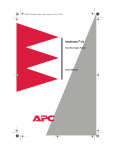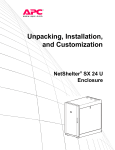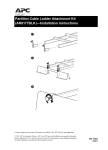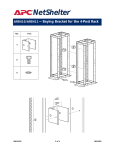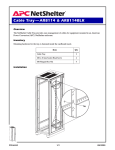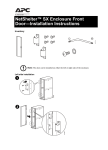Download APC NetShelter VX-VS 42U Baying Kit Black
Transcript
External Baying Kit —AR8376, AR8376BLK, AR8377BLK Overview The External Baying Kit contains hardware to join together NetShelter VS (900mm) and NetShelter VX (1070mm) enclosures. Using this hardware kit, you can join together: • two NetShelter VS enclosures • two NetShelter VX enclosures • a NetShelter VS enclosure and a NetShelter VX enclosure If you are joining two NetShelter VS enclosures, you will need to perform these steps: 1. Install the front baying hardware (page 3). 2. Install the rear baying hardware and plate (page 4). 3. Level the enclosures (page 7). 4. Connect the enclosures together (page 8). Make the front connections (page 8), and then make the rear connections (page 9). If you are joining a NetShelter VX enclosure to a NetShelter VS enclosure, you will need to perform these steps: 1. Install the front baying hardware (page 3). 2. Install the rear baying hardware and plate (page 5). 3. Level the enclosures (page 7). 4. Connect the enclosures together (page 8). Make the front connections (page 8), and then make the rear connections (page 9). If you are joining two NetShelter VX enclosures, you will need to perform these steps: 1. Install the front baying hardware (page 3). 2. Level the enclosures (page 7). 3. Connect the enclosures together (page 8). Make the front connections (page 8), and then make the rear connections (page 10). External Baying Kit —AR8376, AR8376BLK, AR8377BLK For reference, the number corresponding with each hardware piece appears in the procedures on the following pages. Quantities are listed in parentheses. 3-mm hex wrench (1) M6x12 low-profile socket screw (6) M6x12 pan-head socket screw (6) M6 flanged hex nut (6) Baying trim (1) Standard baying bracket (6) VX-VS baying plate (1) VS baying plate (1) VX-VS baying bracket (1) VX baying plate (1) 2 External Baying Kit — AR8376, AR8376BLK, AR8377BLK External Baying Kit —AR8376, AR8376BLK, AR8377BLK Install the front baying hardware Follow this procedure when joining two NetShelter VS enclosures, a NetShelter VX enclosure to a NetShelter VS enclosure, or two NetShelter VX enclosures. Attach a baying bracket to the enclosure on the right: 1. Align the hole in a standard baying bracket with the hole near the top of the left vertical frame. Insert a pan-head socket screw , fasten using a flanged hex nut , and tighten using the 3-mm hex wrench (provided). 2. Align the hole in a standard baying bracket with the hole near the bottom of the left vertical frame. Secure as in step 1. Attach a baying bracket to the enclosure on the left: 3. Align the hole in a standard baying bracket with the hole near the top of the right vertical frame. Secure as in step 1. 4. Align the hole in a standard baying bracket with the hole near the bottom of the right vertical frame. Secure as in step 1. External Baying Kit — AR8376, AR8376BLK, AR8377BLK 3 External Baying Kit —AR8376, AR8376BLK, AR8377BLK Install the rear baying hardware Follow this procedure when joining two NetShelter VS enclosures. Attach a standard baying bracket to the enclosure on the left: Align the hole in a standard baying bracket with the hole in the right vertical frame. Insert a pan-head socket screw, fasten using a flanged hex nut, and tighten. Attach a standard baying bracket to the enclosure on the right: Align the hole in a standard baying bracket with the hole in the left vertical frame. Insert a pan-head socket screw, fasten using a flanged hex nut, and tighten. Attach the VS baying plate to the enclosure on the right: Align the hole in the VS baying plate with the hole in the installed standard baying bracket . Insert and tighten a low-profile socket screw . 4 External Baying Kit — AR8376, AR8376BLK, AR8377BLK External Baying Kit —AR8376, AR8376BLK, AR8377BLK Follow this procedure when joining a NetShelter VX enclosure to a NetShelter VS enclosure. Attach a standard baying bracket to the enclosure on the left: Align the hole in a standard baying bracket with the hole in the right vertical frame. Insert a pan-head socket screw, fasten using a flanged hex nut, and tighten. Attach the VX-VS baying bracket to the enclosure on the right: Align the hole in VX-VS baying bracket with the hole in the left vertical frame. Insert a pan-head socket screw, fasten using a flanged hex nut, and tighten. External Baying Kit — AR8376, AR8376BLK, AR8377BLK 5 External Baying Kit —AR8376, AR8376BLK, AR8377BLK Attach the VX-VS baying plate to the enclosure on the right: Align the hole in the VX-VS baying plate with the hole in the installed VX-VS baying bracket. Insert and tighten a low-profile socket screw. 6 External Baying Kit — AR8376, AR8376BLK, AR8377BLK External Baying Kit —AR8376, AR8376BLK, AR8377BLK Level the enclosures The first step is to slide the enclosures together and align. Follow these procedures to make certain the enclosures are level with each other. Leveling feet are attached under the enclosure at each corner. The leveling feet can help provide a stable base if the selected floor space is uneven, but they are not intended to compensate for a badly sloped surface. You can remove the casters and leveling feet to allow the base of the enclosure to rest directly on the floor. 1. Move the enclosure to a level location. 2. Fit the 14-mm end of the open-ended wrench (provided with your enclosure) to the hex head just above the round pad on the bottom of the leveling foot. Turn the wrench clockwise to extend the leveling foot until it makes firm contact with the floor. 3. Repeat step 2 for each of the remaining leveling feet. 4. Use a level to determine which feet need further adjustment to level the enclosure. Adjust as necessary. oln External Baying Kit — AR8376, AR8376BLK, AR8377BLK 7 External Baying Kit —AR8376, AR8376BLK, AR8377BLK Connect enclosures together The connection procedure varies according to your enclosure configuration: 24-inch or 600-mm centers. Make the front connections Follow this procedure when joining two NetShelter VS enclosures, a NetShelter VX enclosure to a NetShelter VS enclosure, or two NetShelter VX enclosures. Each illustration shows connections for two NetShelter VS enclosures, but the steps are identical whether you are joining together a NetShelter VX enclosure and a NetShelter VS enclosure, or two NetShelter VX enclosures. Attach the baying trim to the enclosure on the left: Align the holes at the top and bottom of the baying trim with the holes in the standard baying brackets attached to the right side of the enclosure on the left. Insert and tighten a low-profile socket screw. Attach the enclosures: Enclosures configured on 24-inch D centers: Align the hole D at the top and bottom of the baying trim with the holes in the standard baying brackets attached to the enclosure. Insert and tighten a low-profile socket screw into each hole. - , Enclosures configured on 600-mm E centers: Align the hole E at the top and bottom of the baying trim with the holes in the standard baying brackets attached to the enclosure. Insert and tighten a low-profile socket screw into each hole. 8 External Baying Kit — AR8376, AR8376BLK, AR8377BLK External Baying Kit —AR8376, AR8376BLK, AR8377BLK Make the rear connections Follow this procedure when joining two NetShelter VS enclosures. Enclosures configured on 24-inch D centers: Align the left hole D in the VS baying plate with the hole in the standard baying bracket. Insert and tighten a low-profile screw. , - Enclosures configured on 600-mm E centers: Align the right hole E in the VS baying plate with the hole in the standard baying bracket. Insert and tighten a low-profile screw. Follow this procedure when joining a NetShelter VX enclosure to a NetShelter VS enclosure. Enclosures configured on 24-inch D centers: Align the left hole D in the VX-VS baying plate with the hole in the standard baying bracket. Insert and tighten a low-profile screw. , - Enclosures configured on 600-mm E centers: Align the right hole E in the VX-VS baying plate with the hole in the standard baying bracket. Insert and tighten a low-profile screw. External Baying Kit — AR8376, AR8376BLK, AR8377BLK 9 External Baying Kit —AR8376, AR8376BLK, AR8377BLK Follow this procedure when joining two NetShelter VX enclosures. Enclosures configured on 24-inch D centers: 1. Align the hole D in the VX baying plate with the hole in the right vertical frame of the enclosure to the left. Insert and tighten a lowprofile screw. , - . 2. Align the hole F in the VX baying plate with the hole in the left vertical frame of the enclosure to the right. Insert and tighten a lowprofile screw. Enclosures configured on 600-mm E centers: 1. Align the hole E of the VX baying plate with the hole in the right vertical frame of the enclosure to the left. Insert and tighten a low-profile screw. 2. Align the hole F of the VX baying plate with the hole in the left vertical frame of the enclosure to the right. Insert and tighten a low-profile screw. 10 External Baying Kit — AR8376, AR8376BLK, AR8377BLK nv APC Worldwide Customer Support Customer support for this or any other APC product is available at no charge in any of the following ways: • Visit the APC Web site to find answers to frequently asked questions (FAQs), to access documents in the APC Knowledge Base, and to submit customer support requests. – www.apc.com (Corporate Headquarters) Connect to localized APC Web sites for specific countries, each of which provides customer support information. – www.apc.com/support/ Global support with FAQs, knowledge base, and e-support. • Contact an APC Customer Support center by telephone or e-mail. – Regional centers: APC headquarters U.S., Canada Latin America Europe, Middle East, Africa (1)(800)800-4272 (toll free) (1)(401)789-5735 (USA) (353)(91)702020 (Ireland) (0) 35434-2021 Japan – Local, country-specific centers: go to www.apc.com/support/contact for contact information. Contact the APC representative or other distributor from whom you purchased your APC product for information on how to obtain local customer support. Entire contents copyright © 2003 American Power Conversion. All rights reserved. Reproduction in whole or in part without permission is prohibited. APC, the APC logo, NetShelter, and InfraStruXure are trademarks of American Power Conversion Corporation and may be registered in some jurisdictions. All other trademarks, product names, and corporate names are the property of their respective owners and are used for informational purposes only. 990-1398A 04/2003