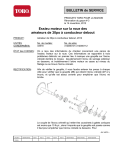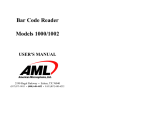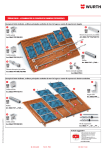Download TX420 & 425 240000301 & up Control Panel and Tower
Transcript
TOWER TX420 & 425 240000301 & up Control Panel and Tower Assembly Replacement 2. Using a 1/2” socket and wrench, remove the battery clamp (Fig. 2001). Raising the Loader Arms 1. Raise the loader arm assembly and support the quick attach assembly with jack stands (Fig. 1999). Fig 2001 PICT-1029 3. Using a 1/2” socket, disconnect the negative then the positive battery cable (Fig. 2002). Fig 1999 DSC-3569 Battery Removal 1. Remove the rear access cover (Fig. 2000). Fig 2000 TX420, TX425 Series Service Manual Fig 2002 PICT-1033 PICT-1026 Rev. 001 13-1 TOWER 4. Remove the battery from the battery mounting tray (Fig. 2003). Fig 2003 PICT-1034a Engine Hood Assembly Removal 3. Using a 7/16” socket and Philips screwdriver, remove the nut and screw holding the harness wire clamp to the hood hinge (Fig. 2005). Fig 2005 PICT-0965 4. Using a 7/16” socket and Philips screw-driver, remove the 4 nuts and screws that attach the hood hinge to the tower assembly (Fig. 2006). 1. Raise the hood to the full upright position. 2. Mark the fan connector and mating harness connector with a “1”. Unplug the fan connector from the wire harness (Fig. 2004). 13-2 Fig 2004 Fig 2006 PICT-0966 PICT-0963 Rev. 001 TX420, TX425 Series Service Manual TOWER 5. Remove the support rod from the hood bracket and remove the hood from the tower assembly (Fig. 2007). 2. Remove spring from the idler arm (Fig. 2009). Fig 2007 Fig 2009 PICT-0974 PICT-0967 3. Remove the belt from the pulleys (Fig. 2010). Belt Removal 1. Using a spring removal tool (Toro P/N 92-5771), connect the tool to the spring end located on the stud bolted to the tower assembly. Pull up on the spring end to remove the spring from the bolt stud (Fig. 2008). Fig 2008 TX420, TX425 Series Service Manual Fig 2010 PICT-0975 PICT-0969 Rev. 001 13-3 TOWER 4. Use the idler spring, or a strap, to hold idler assembly upward toward hydro pump pulleys (Fig. 2011). Fig 2011 PICT-0977 Gauge/Electrical Removal 3 4 PICT-0984 5 Fig 2013 3. Disconnect the white wire from the hourmeter (Fig. 2014). 1. Mark the following components and adjoining harness connectors 2, 3, 4, 5 (Fig. 2012). 2 2. Disconnect the harness connector from the key switch assembly. Disconnect the violet wire from the key switch assembly (Fig. 2013). Fig 2012 Fig 2014 PICT-0985 PICT-0981 2. Key switch assembly (switch, harness connecter and violet wire) 3. Hour meter 4. Hydraulic oil temperature light 5. Fuel gauge 13-4 Rev. 001 TX420, TX425 Series Service Manual TOWER 4. Disconnect the wire harness connector from the hydraulic oil temperature light by squeezing the sides of the connector while pulling down (Fig. 2015). 6. Remove the knobs from the throttle and choke cable handles (Fig. 2017). Fig 2015 7. Using a 3/8” socket and 5/16” wrench, remove the bolts and nuts on the throttle and choke handle assemblies (Fig. 2018). Fig 2016 TX420, TX425 Series Service Manual PICT-0988 PICT-0986 5. Disconnect the wire harness connector from the fuel gauge (Fig. 2016). Fig 2017 Fig 2018 PICT-0992 PICT-0987 Rev. 001 13-5 TOWER 8. Pull the throttle and choke handle assemblies inward toward the engine. Mark the choke handle assembly with the letter “C” (Fig. 2019). 10. Using a 1/2” socket, remove the 2 screws holding the fuse/relay bracket assembly to the tower (Fig. 2021). Fig 2019 PICT-0993 13-6 Fig 2020 PICT-0995 11. Using a 1/2” socket, remove the 2 screws securing the wiring shield to the tower and remove the wiring shield (Fig. 2022). 9. Using a 1/2” socket, remove the screw holding the cable guide to the tower (Fig. 2020). Fig 2021 PICT-0994 Rev. 001 Fig 2022 PICT-0996 TX420, TX425 Series Service Manual TOWER Control Panel Removal 3. Using a 3/8” socket, remove the 4 screws holding the right hand panel to the control panel assembly (Fig. 2025). 1. Using a 3/8” socket, remove the 4 screws holding the left hand panel to the control panel assembly (Fig. 2023). Fig 2023 Fig 2025 PICT-1001 PICT-0999 4. Remove the right hand panel from the control panel assembly (Fig. 2026). 2. Remove the left hand panel from the control panel assembly (Fig. 2024). Fig 2024 TX420, TX425 Series Service Manual Fig 2026 PICT-1004a PICT-1000 Rev. 001 13-7 TOWER 7. Remove the drive handle and reference bar from the control panel assembly (Fig. 2029). 5. Using a 9/16” socket and wrench, remove the bolt and nut holding the drive handle to the drive rod assembly (Fig. 2027). Fig 2027 8. Remove the center panel from the control panel assembly (Fig. 2030). 13-8 Fig 2028 PICT-1009 PICT-1005 6. Using a 1/2” socket, remove the 4 bolts holding the reference bar assembly to the control panel assembly (Fig. 2028). Fig 2029 Fig 2030 PICT-1010 PICT-1007 Rev. 001 TX420, TX425 Series Service Manual TOWER 9. Mark the following components and the adjoining harness connectors 6, 7, 8, 9 (Fig. 2031 and Fig. 2032). 10. Disconnect the safety switch (marked with a 6) by lifting up on the tab and pulling the connectors apart (Fig. 2033). 7 8 6 Fig 2031 PICT-1015 6. Safety switch on the auxiliary valve 7. Audio alarm for the hydraulic oil temperature 8. Neutral switch Fig 2033 PICT-1018 11. Disconnect the audio alarm (marked with a 7) (Fig. 2034). 9 Fig 2032 PICT-1017 Fig 2034 PICT-1019 9. Brake switch TX420, TX425 Series Service Manual Rev. 001 13-9 TOWER 12. Disconnect the neutral switch (marked with an 8) by lifting up on the tab and pulling the connectors apart (Fig. 2035). 14. Pull the harness through the tower toward the engine and lay the entire harness assembly across the top of the engine (Fig. 2037). Fig 2035 PICT-1021 13. Disconnect the brake switch (marked with a 9) by lifting up on the tab and pulling the connectors apart (Fig. 2036). 13-10 PICT-1025 15. Using a 3/8” socket, remove the right hand and left hand rear cover support assemblies (Fig. 2038). Fig 2036 Fig 2037 Fig 2038 PICT-1037 PICT-1022 Rev. 001 TX420, TX425 Series Service Manual TOWER 16. Using a 3/4” socket, remove both rear counterweights (Fig. 2039). 18. Disconnect the two wires on the fuel sending unit located on top of the fuel tank (Fig. 2041). A Fig 2039 PICT-1038 Fig 2040 PICT-0555 19. Remove the fuel line hose clamp and fuel line from the fuel tank. Slide the fuel tank out of the frame (Fig. 2042). PICT-1040 TX420, TX425 Series Service Manual Fig 2041 A. Center terminal B. Outside terminal orange wire black wire 17. Using 3/4” and 9/16” sockets, remove the rear chassis cover by removing the 8 sets of fasteners (Fig. 2040). B Rev. 001 Fig 2042 PICT-1041 13-11 TOWER 20. Mark the tilt cylinder and left side lift cylinder hydraulic lines A, B, C, and D starting from the bottom fitting, moving upward as shown (Fig. 2043). 22. Using a 13/16” wrench, remove the tilt cylinder and left side lift cylinder hydraulic lines and loosen the bulkhead fitting nuts starting from the bottom fitting, moving upward as shown (Fig. 2044, Fig. 2045, Fig. 2046 and Fig. 2047). Note: Cap each hydraulic line to ensure debris does not enter the system. Fig 2043 PICT-0561 21. Place an oil pan under the left side hydraulic bulkhead. Fig 2044 PICT-0562 A. Outside lift cylinder Fig 2045 PICT-0564 B. Inside lift cylinder 13-12 Rev. 001 TX420, TX425 Series Service Manual TOWER 23. Mark the right side lift cylinder and auxiliary hydraulic lines E, F, G, and H starting from the bottom fitting, moving upward as shown (Fig. 2048). Fig 2046 PICT-0565 C. Outside tilt cylinder Fig 2048 PICT-0569 24. Place an oil pan under the right side hydraulic bulkhead. Fig 2047 PICT-0567 D. Inside tilt cylinder TX420, TX425 Series Service Manual Rev. 001 13-13 TOWER 25. Using a 13/16” and a 7/8” wrench, remove the right side lift cylinder and auxiliary hydraulic lines and loosen the bulkhead fitting nuts starting from the bottom fitting, moving upward as shown (Fig. 2049, Fig. 2050, Fig. 2051 and Fig. 2052). Note: Cap each hydraulic line to ensure debris does not enter the system. Fig 2051 PICT-0573 G. Outside auxiliary line Fig 2049 PICT-0571 E. Outside lift cylinder line Fig 2052 PICT-0574 H. Inside auxiliary line Fig 2050 PICT-0572 F. Inside lift cylinder line 13-14 Rev. 001 TX420, TX425 Series Service Manual TOWER 26. Mark the hydraulic oil filter inlet line and the filter head fitting with the letter “O” as shown (Fig. 2053). 28. Label the hydraulic hard lines and engine bulkhead plate I, J, and K as shown (Fig. 2055). Fig 2053 PICT-1045 Fig 2054 29. Using a 15/16” wrench, disconnect the hydraulic line marked “I” (Gear Pump to the Two Spool Valve) (Fig. 2056). PICT-1047 TX420, TX425 Series Service Manual PICT-0611 I. Gear Pump to the Two Spool Valve J. Gear pump to the Auxiliary Valve K. Hydraulic Oil Cooler 27. Using a 15/16” wrench, disconnect the hydraulic oil filter inlet line from the filter head fitting (Fig. 2054). Note: Cap the hydraulic line and fitting so that debris does not enter the system. Fig 2055 Rev. 001 Fig 2056 PICT-1048a 13-15 TOWER 30. Using a 1-1/8” wrench, disconnect the hydraulic line marked “J” (Gear Pump to the Auxiliary Valve) (Fig. 2057). 32. Mark the hydraulic line connected to the left port on the hydro pump with the letter “P” as shown (Fig. 2059). Fig 2057 PICT-1049a 31. Using a 1-1/8” wrench, disconnect the hydraulic line marked “K” (Hydraulic Oil Cooler) (Fig. 2058). Fig 2059 PICT-1053 33. Using a 1-1/8” wrench, disconnect the hydraulic line from the left port of the hydro pump (Fig. 2060). Note: Cap the line and port so that debris does not enter the system. Fig 2058 PICT-1050a 13-16 Rev. 001 Fig 2060 PICT-1054 TX420, TX425 Series Service Manual TOWER 34. Tuck the hydraulic line marked “P” to the right of the hydraulic hard line marked “J” (Fig. 2061). Fig 2061 PICT-1056a 35. Using a 1-1/8” wrench, disconnect the hydraulic hard line (J) from the auxiliary spool valve and remove it from the machine (Fig. 2062). 36. Using a 1/2” wrench and a 1/4” (.63cm) hex wrench, remove the two bolts, spacers and nuts that retain the drive linkage (Fig. 2063). Fig 2063 PICT-1058a 37. Remove the cotter pin from the clevis pin attaching the brake cable to the brake handle (Fig. 2064). Note: Cap the hydraulic line and spool fitting so that debris does not enter the system. Fig 2062 TX420, TX425 Series Service Manual Fig 2064 PICT-0595 PICT-1060 Rev. 001 13-17 TOWER 38. Using a 1/2” wrench, loosen the nut on the threaded end of the brake cable and slide the cable out of the control panel frame (Fig. 2065). Fig 2065 13-18 PICT-1059 41. Release tension on the 2 torsion springs securing the reverse plate assembly (Fig. 2068). Fig 2066 Fig 2067 PICT-0598a 39. Remove the clevis pin that retains the brake cable to the brake handle (Fig. 2066). 40. Pull the brake cable down between the hydraulic lines (Fig. 2067). Fig 2068 PICT-1064a PICT-0599 Rev. 001 TX420, TX425 Series Service Manual TOWER 42. Using a 9/16” socket and wrench, remove the shoulder bolts, springs and nuts securing the reverse plate assembly to the control panel assembly and remove it from the machine (Fig. 2069). Fig 2069 PICT-1065 44. Mark the left hand bulkhead on the replacement control panel with A, B, C and D as shown: (Fig. 2071). Fig 2071 PICT-1068 43. Set the replacement control panel onto a stable surface and secure in place (Fig. 2070). 45. Mark the right hand bulkhead on the replacement control panel with E, F, G, and H as shown: (Fig. 2072). Fig 2070 TX420, TX425 Series Service Manual PICT-1066 Rev. 001 Fig 2072 PICT-1071 13-19 TOWER 46. Remove the protective caps from all 8 hydraulic bulk head fittings. Using a 1” and a 1-1/8” wrench, remove all 8 bulkhead nuts (Fig. 2073). Fig 2073 48. Remove the loader valve and attached hydraulic lines from the control panel assembly (Fig. 2075). Note: Recap all the hydraulic lines to prevent debris from entering the system. PICT-1073 47. Using a 1/2” socket, remove the 3 bolts securing the loader valve to the control panel assembly (Fig. 2074). Fig 2074 PICT-1076 49. Using a 7/16” socket and wrench, remove the 2 bolts, washers and nuts securing the auxiliary valve stop plate to the control panel. Remove the stop plate (Fig. 2076). PICT-1075 13-20 Fig 2075 Rev. 001 Fig 2076 PICT-1077 TX420, TX425 Series Service Manual TOWER 50. Using a 1/2” socket and wrench, remove the 2 mounting bolts and nuts securing the auxiliary valve to the control panel (Fig. 2077). Fig 2077 52. Install the auxiliary valve and attached hydraulic lines into the replacement control panel assembly so that the hydraulic lines marked G and H are installed in the bulkhead openings marked G and H. Install and tighten the 2 bolts and nuts securing the auxiliary valve to the control panel. Install and tighten the 2 bulkhead nuts onto the hydraulic lines marked with G and H (Fig. 2079). PICT-1081 51. Remove the auxiliary valve and attached hydraulic lines from the control panel (Fig. 2078). Fig 2079 PICT-1086 53. Using a 7/16” socket, remove the lower eyebolt and nut securing the traction control extension spring to the control panel assembly (Fig. 2080). Fig 2078 PICT-1082 TX420, TX425 Series Service Manual Rev. 001 Fig 2080 PICT-1087 13-21 TOWER 54. Using a 9/16” socket and wrench, remove the shoulder bolt, bushings and nut securing the neutral centering lever to the control panel assembly (Fig. 2081). Fig 2081 13-22 PICT-1090 57. Remove the traction control valve assembly from the control panel (Fig. 2084). Fig 2082 Fig 2083 PICT-1088 55. Remove the neutral centering lever assembly from the control panel (Fig. 2082). 56. Using a 1/2” socket and wrench, remove the 4 bolts and nuts securing the 2 traction control bushings to the control panel (Fig. 2083). Fig 2084 PICT-1091 PICT-1089a Rev. 001 TX420, TX425 Series Service Manual TOWER 58. Install the traction control assembly into the replacement control panel (Fig. 2085). Fig 2085 60. Install the neutral centering lever into the replacement control panel so that the bearing on the traction control handle rests against the stop on the neutral centering lever. Secure lever with the shoulder bolt and nut. Tighten using a 9/16” socket and wrench (Fig. 2087). PICT-1092 59. Install the traction control bushings to the control panel with the 4 bolts and nuts. Tighten using a 1/2” socket and wrench (Fig. 2086). Fig 2087 PICT-1094 61. Using a 7/16” socket, install the lower eyebolt and nut into the replacement control panel so that the opening on the eyebolt faces down (Fig. 2088). Fig 2086 PICT-1093 TX420, TX425 Series Service Manual Rev. 001 Fig 2088 PICT-1097 13-23 TOWER 62. Using a 7/16” socket, remove both sets of carriage bolts, washers and star washers holding the proximity switch plate to the control panel (Fig. 2089). 64. Loose fit the switch plate to the replacement control panel with the 2 sets of carriage bolts, washers and star washers (Fig. 2091). Fig 2089 PICT-1098 63. Remove the proximity switch plate assembly from the control panel (Fig. 2090). Fig 2091 PICT-1100 65. Adjust the switch plate so that there is 5/8” (1.58cm) distance from the switch plate nut to the end of the slot in the control panel (Fig. 2092). A Fig 2090 PICT-1099 Fig 2092 PICT-1101 A. 5/8” (1.58cm) 13-24 Rev. 001 TX420, TX425 Series Service Manual TOWER 66. Continue adjusting the switch plate so that there is a 1/16” (.16cm) clearance distance from the socket head screw and centered within the target (Circle) on switch (Fig. 2093). 68. Remove the hydraulic oil temperature audio alarm from the control panel (Fig. 2095). A Fig 2093 PICT-1108a PICT-1103 A. 1/16” (.16cm) 69. Install the hydraulic oil temperature audio alarm into the replacement control panel (Fig. 2096). 67. Using 7/16” socket, secure the switch plate in place (Fig. 2094). Fig 2095 Fig 2094 TX420, TX425 Series Service Manual PICT-1109 Note: The terminals on the audio alarm should be in the upward position. Rev. 001 Fig 2096 PICT-1110 13-25 TOWER 70. Using a 7/16” socket and wrench, remove the bolt, wave washer and nut that hold the brake handle to the control panel (Fig. 2097). Fig 2097 13-26 PICT-1114 73. Squeeze the tabs on the brake switch and push it out of the control panel assembly (Fig. 2100). Fig 2098 Fig 2099 PICT-1111a 71. Remove the brake handle from the control panel (Fig. 2098). 72. Remove the boot from the brake switch on the control panel (Fig. 2099). Fig 2100 PICT-1115 PICT-1113 Rev. 001 TX420, TX425 Series Service Manual TOWER 74. Insert the brake switch into the replacement control panel (Fig. 2101). Fig 2101 PICT-1116 75. Install the brake switch boot onto the brake switch (Fig. 2102). Fig 2102 TX420, TX425 Series Service Manual 76. Attach the brake handle to the replacement frame with the bolt, wave washer, handle and nut (Fig. 2103). Fig 2103 PICT-1121 77. Tighten the brake handle assembly using a 9/16” socket and wrench (Fig. 2104). PICT-1117 Rev. 001 Fig 2104 PICT-1122 13-27 TOWER 78. Insert auxiliary handle through the stop plate (Fig. 2105). 80. Using a 7/16” socket and wrench, snug the top bolt and nut (Fig. 2107). Fig 2105 PICT-1123 13-28 Fig 2106 PICT-1126 81. Adjust the stop plate so the auxiliary handle returns freely with spring pressure only (Fig. 2108). 79. Position the auxiliary valve stop plate onto the replacement control panel and loosley install both bolts and nuts (Fig. 2106). Fig 2107 Fig 2108 PICT-1129 PICT-1128 Rev. 001 TX420, TX425 Series Service Manual TOWER 82. Tighten the bottom bolt and nut and then the top bolt and nut using a 7/16” socket and wrench (Fig. 2109). Fig 2109 PICT-1132 83. Position the loader valve and attached hydraulic lines into the replacement control panel (Fig. 2110). a. Feed the hydraulic lines/fittings marked E and F through the corresponding holes on the right side control panel bulkheads (Fig. 2111). Fig 2111 PICT-1135 b. Feed the hydraulic lines marked A, B, C and D through the corresponding holes on the left side control panel bulkhead (Fig. 2112). A Fig 2110 PICT-1140 Fig 2112 PICT-1138 A. Hydraulic line marked D TX420, TX425 Series Service Manual Rev. 001 13-29 TOWER c. Using a 1/2” socket, secure the valve to control panel with 3 bolts and lock washers (Fig. 2113). 85. Using a hoist, support the control panel (Fig. 2115). Fig 2113 Fig 2115 PICT-1156 PICT-1145 84. Install using a 1” socket and a 1-1/8” wrench, tighten all 8 bulkhead nuts (Fig. 2114). 86. Using a 9/16” socket and wrench, remove the 5 nuts and bolts retaining the control panel to the tower assembly (Fig. 2116). 13-30 Fig 2114 PICT-1150 Rev. 001 Fig 2116 PICT-1159 TX420, TX425 Series Service Manual TOWER 87. Remove the control panel from the tower assembly (Fig. 2117). Fig 2117 PICT-1160 Loader Arm Removal 1. Secure the loader arm assembly with properly rated straps and lifting hoist (Fig. 2118). 2. Using a 1/2” socket and wrench, remove the bolt and nut on the left and right lift cylinder pivot pins (Fig. 2119). TX420, TX425 Series Service Manual PICT-1163a 3. Remove the left and right lift cylinder pivot pins (Fig. 2120). Fig 2118 Fig 2119 Fig 2120 PICT-1164 PICT-1162a Rev. 001 13-31 TOWER 4. Using a strap, secure both lift cylinders to the loader arm; this will prevent the cylinders from being damaged during removal and installation (Fig. 2121). Fig 2121 PICT-1166a 6. Remove the left and right loader arm pivot pins (Fig. 2123). Fig 2123 PICT-1168 7. Remove the loader arm assembly from the tower assembly (Fig. 2124). 5. Using a 1/2” socket and wrench, remove the bolt and nut on the left and right loader arm pivot pins (Fig. 2122). Note: To prevent damage to the hydraulic hoses, make sure they don’t get caught in the openings of the tower assembly. Note: Place protective caps on the hydraulic lines to prevent contamination. Fig 2122 PICT-1167 13-32 Rev. 001 Fig 2124 PICT-1169a TX420, TX425 Series Service Manual TOWER Tower Removal 1. Remove the left and right side panels (Fig. 2125). 3. Using a pulley puller (Toro p/n 112-2557), remove the left and right pulleys from the hydrostatic pump shafts (Fig. 2127). Fig 2125 PICT-1170 2. Secure the left hand pulley and, using a 5/8” socket, remove the nut and washer securing the pulley to the left hydraulic pump. Repeat for right hand pump pulley (Fig. 2126). Fig 2127 PICT-5627 4. Mark the hydraulic oil return line and tank fitting with the letter “M”. Using 1-3/8” wrench, disconnect the hydraulic oil return line marked with the letter “M” (Fig. 2128). Note: Cap the line and fitting so that debris does not enter the system. Fig 2126 PICT-1173 TX420, TX425 Series Service Manual Rev. 001 Fig 2128 PICT-1178a 13-33 TOWER 5. Mark the hydraulic oil return line and connecting hydraulic oil filter fitting with the letter “Q” (Fig. 2129). 7. Mark the hydraulic lines and fittings connected to the A and B ports of the right hand hydrostatic pump with the letters “R” and “S” as shown: (Fig. 2131). Fig 2129 PICT-1179a Fig 2131 PICT-1181a 6. Using a 15/16” wrench, disconnect the hydraulic oil return line from the hydraulic oil filter fitting (Fig. 2130). 8. Mark the hydraulic case drain line and fitting connected to the left hand hydrostatic pump with the letter “T” (Fig. 2132). 13-34 Fig 2130 PICT-1180a Rev. 001 Fig 2132 PICT-1184a TX420, TX425 Series Service Manual TOWER 9. Mark the remaining hydraulic line and fitting connected to the left hand hydrostatic pump with the letter “U” (Fig. 2133). Fig 2133 PICT-1185a 10. Using a 15/16” wrench, disconnect the hydraulic line marked with the letter “R” (Fig. 2134). Fig 2134 TX420, TX425 Series Service Manual PICT-1186a 11. Using a 15/16” wrench, disconnect the hydraulic line marked with the letter “S” (Fig. 2135). Fig 2135 PICT-1187a 12. Using a 15/16” wrench, disconnect the hydraulic line marked with the letter “T” (Fig. 2136). Rev. 001 Fig 2136 PICT-1188a 13-35 TOWER 13. Using a 1-1/8” wrench, disconnect the hydraulic line marked with the letter “U” (Fig. 2137). Note: Cap all hydraulic lines and fittings so that debris does not enter the system. 15. Using a 3/4” socket and wrench, remove the 2 bolts and nuts securing each hydrostatic pump to the tower assembly (Fig. 2139). Fig 2137 Fig 2138 16. Remove the hydrostatic pump assembly from the tower assembly (Fig. 2140). Note: As the hydrostatic pump assembly is removed, guide the hydraulic oil return line through the tower opening. PICT-1191 13-36 PICT-1194 PICT-1189a 14. Set the replacement tower up and secure it in place (Fig. 2138). Fig 2139 Rev. 001 Fig 2140 PICT-1196 TX420, TX425 Series Service Manual TOWER 17. Remove the idler tension spring (Fig. 2141). Fig 2141 19. Using a 1/2” socket and 9/16” wrench, install the idler spring stud into the replacement tower (Fig. 2143). PICT-1197 18. Using 1/2” socket and 9/16” wrench, remove the idler spring stud (Fig. 2142). Fig 2142 PICT-1200 20. Using a 1/2” socket and wrench, remove the idler arm assembly (Fig. 2144). PICT-1199 TX420, TX425 Series Service Manual Fig 2143 Rev. 001 Fig 2144 PICT-1203 13-37 TOWER 21. Using a 1/2” socket and wrench, install the idler arm assembly into the replacement tower (Fig. 2145). 23. Remove the model/serial plate from the tower assembly by drilling out the 2 rivets (Fig. 2147). Fig 2145 PICT-1204 Fig 2147 PICT-1208 22. Install the idler tension spring onto the idler arm assembly and idler spring stud (Fig. 2146). 24. Install the model serial plate onto the replacement tower using 2 rivets (1/8” x 7/16”) (Fig. 2148). 13-38 Fig 2146 PICT-1206 Rev. 001 Fig 2148 PICT-1209 TX420, TX425 Series Service Manual TOWER 25. Using a 15/16” wrench, remove the key switch assembly from the tower (Fig. 2149). Fig 2149 27. Remove the hourmeter by pushing up on the tabs located on the back and then pull the gauge out of the front of the tower (Fig. 2151). PICT-1210 26. Using a 15/16” wrench, install the key switch assembly into the replacement tower (Fig. 2150). Fig 2150 PICT-1214 28. Install the hourmeter into the replacement tower by placing the bracket on the inside of the tower and sliding the hourmeter gauge through from the front of the tower. Push the gauge into the bracket until it snaps into place. (Fig. 2152). PICT-1213a TX420, TX425 Series Service Manual Fig 2151 Rev. 001 Fig 2152 PICT-1215 13-39 TOWER 29. Remove the hydraulic oil temperature warning light from the tower by pressing the two tabs in and pulling the light out of the front of the tower (Fig. 2153). 31. Remove the fuel gauge from the tower assembly by using a 11/32” wrench to remove the 2 nuts and star washers securing the fuel gauge to the tower (Fig. 2155). Fig 2153 PICT-1216 30. Install the hydraulic oil warning light into the replacement tower by pushing it in from the front side through to the back (Fig. 2154). 13-40 Fig 2154 PICT-1217 Fig 2155 PICT-1219a 32. Install the fuel gauge and mating bracket onto the replacement tower (Fig. 2156). Rev. 001 Fig 2156 PICT-1220 TX420, TX425 Series Service Manual TOWER 33. Secure the fuel gauge and bracket into place with the 2 star washers and nuts (Fig. 2157). 35. Remove the filter head assembly from the tower (Fig. 2159). Fig 2157 PICT-1221 Fig 2159 PICT-1223a 36. Install the filter head assembly to the replacement tower using the 2 screws and washers and a 7/16” socket (Fig. 2160). 34. Using a 7/16” socket, remove the 2 screws and washers securing the filter head to the tower assembly (Fig. 2158). Note: The 90 degree fitting (marked with the letter “Q”) on the filter head assembly should be facing toward the tower. Replace filter prior to start up. Fig 2158 PICT-1222a TX420, TX425 Series Service Manual Rev. 001 Fig 2160 PICT-1224 13-41 TOWER 37. Remove the battery mounting tray by using a 9/16” socket to remove the 2 self-tapping bolts (Fig. 2161). 39. Install the hydrostatic pump assembly into the replacement tower (Fig. 2163). Fig 2161 PICT-1225a Fig 2163 PICT-1227 38. Install the battery mounting tray to the replacement tower using the 2 self-tapping bolts and a 9/16” socket (Fig. 2162). 40. Secure the hydrostatic pump assembly into place by installing and tightening the 4 bolts and nuts using a 3/4” socket and wrench (Fig. 2164). 13-42 Fig 2162 PICT-1226 Rev. 001 Fig 2164 PICT-1229 TX420, TX425 Series Service Manual TOWER 41. Install the hydrostatic pump pulleys (Fig. 2165). A 43. Slide the pulley onto the hydrostatic pump shaft aligning the keyway with the key (Fig. 2167). B C D A. Pulley B. Key Fig 2165 PICT-1230a C. Washer D. Nut Fig 2166 TX420, TX425 Series Service Manual Fig 2167 PICT-1234a 44. Using a 5/8” socket, install the washer and nut onto the hydrostatic pump shaft. Torque the nut to 18 - 25 ft-lbs. (24 - 33.9 Nm) (Fig. 2168). 42. Position the key in the keyway of the hydrostatic pump shaft (Fig. 2166). PICT-1232 Rev. 001 Fig 2168 PICT-1236 13-43 TOWER 45. Using a 9/16” socket and wrench, remove the 2 bolts, spacer tubes and nuts from the tower (Fig. 2169). 47. Disconnect the wire harness from the inside of the lower right portion of the tower (Fig. 2171). Fig 2169 46. Using a 9/16” socket and wrench, install the spacer, bolt and nut into both the left hand and right hand sides of the tower assembly (Fig. 2170). 13-44 Fig 2170 Fig 2171 PICT-1240a PICT-1237 PICT-1239 48. Secure the tower to a hoist using chains or straps. Raise the hoist so that there is tension on the chains/straps (Fig. 2172). Rev. 001 Fig 2172 PICT-1244 TX420, TX425 Series Service Manual TOWER 49. Using a 3/4” socket and wrench, remove the 10 fasteners that secure the tower to the frame (five nuts and bolts on each side) (Fig. 2173). Note: The 4 front-most bolts (2 on each side) will not be able to be removed completely due to track interference (Fig. 2175). Fig 2173 PICT-1247a Note: The rear two bolts on each side hold an additional spacer plate to the underside of the frame (Fig. 2174). TX420, TX425 Series Service Manual PICT-1252a 50. Raise the hoist and remove the tower from the frame (Fig. 2176). Fig 2174 Fig 2175 Fig 2176 PICT-1253 PICT-1251a Rev. 001 13-45 TOWER 51. Insert the loader arm pivot pins into the pivot pin holes on both sides of the replacement tower. Secure the pivot pins with a bolt and nut (Fig. 2177). Fig 2177 Fig 2178 PICT-1259 54. To begin securing the tower assembly to the frame, loosely install the front three bolts and nuts on both sides of the tower assembly. The bolts are installed from the bottom of the frame and the nuts are installed from the top (Fig. 2180). PICT-1258 13-46 Fig 2179 PICT-1255 52. Attach hoist lift chains to the pivot pins (Fig. 2178). 53. Raise the replacement tower and position the replacement tower onto the frame (Fig. 2179). Rev. 001 Fig 2180 PICT-1260 TX420, TX425 Series Service Manual TOWER 55. Loosely install the rear two bolts on both sides of the tower assembly. The bolts are installed from the top of the frame. Before installing the nuts, slide each spacer in place on the bottom side of the frame (Fig. 2181). Fig 2181 PICT-1262a 56. Position the tower assembly so that the tower mounting plates and mating frame plates are flush on the rear facing edges (Fig. 2182). 57. Using a 3/4” socket and wrench, tighten all 10 bolts and nuts to secure the tower assembly to the frame. Torque all 10 bolts to 75 ± 8 ft-lbs. (102 ± 11 Nm) (Fig. 2183). Fig 2183 PICT-1265a Torque Procedure: 1. Start with the middle bolt and nut. 2. Then torque the front bolt and nut. 3. Finally, the rear bolt and nut. 58. Lower the hoist and remove the chains from the tower assembly. 59. Remove both sets of pivot pins, bolts and nuts from the tower assembly (Fig. 2184). Fig 2182 PICT-1264 TX420, TX425 Series Service Manual Rev. 001 Fig 2184 PICT-1267 13-47 TOWER 62. Using a 1-3/8” wrench, connect the hydraulic oil return line to the oil return tank fitting (both marked “M”) (Fig. 2187). 60. Attach the wire harness to the lower right inside of the tower assembly (Fig. 2185). Fig 2185 PICT-1270a 61. Using a 15/16” wrench, connect the hydraulic oil return line to the hydraulic oil filter head assembly (both marked with “Q”) (Fig. 2186). Fig 2186 PICT-1274a 63. Using a 15/16” wrench, connect the hydraulic hose marked with an “R” to the lower right hand port on the right side hydrostatic pump (also marked with an “R”) (Fig. 2188). PICT-1272 13-48 Fig 2187 Rev. 001 Fig 2188 PICT-1278a TX420, TX425 Series Service Manual TOWER 64. Using a 15/16” wrench, connect the hydraulic hose marked with an “S” to the lower left hand port on the right side hydrostatic pump (also marked with an “S”) (Fig. 2189). 66. Using a 1-1/8” (2.85cm) wrench, connect the hydraulic hose marked with the letter “U” to the lower right hand port on the left side hydrostatic pump (also marked with a “U”) (Fig. 2191). Fig 2189 PICT-1279a 65. Using a 15/16” wrench, connect the case drain hose to the left hand hydrostatic pump T fitting (hose and fitting are marked with the letter “T”) (Fig. 2190). Fig 2191 PICT-1282a Replacement Control Panel Installation 1. Attach the hoist and lift chains to the replacement control panel and lift into place behind the tower assembly (Fig. 2192). Note: Carefully guide the hydraulic oil return line through the tower and engine baffle. Ensure that the wire harness is to the right and on the outside of the hydraulic return line. Fig 2190 PICT-1280a TX420, TX425 Series Service Manual Rev. 001 Fig 2192 PICT-1284 13-49 TOWER 2. Raise the control arms so that they are above the hydraulic hard lines on the control panel assembly (Fig. 2193). Fig 2193 4. Remove the hoist and chains from the replacement control panel assembly. 5. Using a 1-1/8” wrench, connect the hydraulic hose marked with the letter “P” to the lower left port on the left hand hydraulic pump (Fig. 2195). PICT-1285 3. Attach the control panel assembly to the tower assembly with the 5 bolts and nuts using a 9/16” socket and wrench (Fig. 2194). Fig 2194 PICT-1288 6. Using a 15/16” wrench, connect the hydraulic hard line marked with the letter “I” to the engine plate bulkhead fitting (also marked with the letter “I”) (Fig. 2196). PICT-1286 13-50 Fig 2195 Rev. 001 Fig 2196 PICT-1292 TX420, TX425 Series Service Manual TOWER 7. Using a 1-1/8” wrench, connect the hydraulic line marked with the letter “K” to the engine plate bulkhead fitting (also marked with the letter “K”) (Fig. 2197). Fig 2197 9. Using a 1-1/8” wrench, connect the upper end of the hydraulic line marked with the letter “J” to the auxiliary spool valve (Fig. 2199). PICT-1293a 8. Insert the lower end of the hydraulic hard line (marked with the letter “J”) in between and behind the hydraulic hoses coming off the bottom of the left hand hydraulic pump (marked with the letters “P” and “U”) (Fig. 2198). P Fig 2199 PICT-1303a 10. Using a 1-1/8” wrench, connect the lower end of the hydraulic hose marked with the letter “J” to the engine plate bulkhead fitting marked “J” (Fig. 2200). U J Fig 2198 TX420, TX425 Series Service Manual Fig 2200 PICT-1304a PICT-1301a Rev. 001 13-51 TOWER 11. Install the control arm linkage rods to the to the drive rod assembly by installing each bolt up through the drive rod ends. The spacers are installed between the drive rod ends and the drive rod, and the nut is installed above the drive rod assembly (Fig. 2201). 13. Feed the brake cable up through the hydraulic lines into the control panel housing up to the brake handle (Fig. 2203). Fig 2201 14. Connect the brake cable to the brake handle with a clevis pin. Install the cotter pin into the clevis pin (Fig. 2204). 13-52 Fig 2202 PICT-1316 PICT-1310 12. Using a 15/16” wrench, connect the hydraulic line marked with the letter “O” to the hydraulic oil filter head inlet fitting (also marked with an “O”) (Fig. 2202). Fig 2203 Fig 2204 PICT-0599 PICT-1312a Rev. 001 TX420, TX425 Series Service Manual TOWER 15. Slide the protective rubber boot up the brake cable to expose the stud threads. Adjust the upper nut to approximately 4 threads from the top of the stud. Slide the rubber boot back down and install the threaded stud into the slot in the control panel. The slot should be between the two nuts on the threaded stud. Using a 1/2” wrench, tighten the lower nut on the brake cable stud (Fig. 2205). 2. Using a 1/2” socket, attach the fuse/relay bracket assembly to the inside of the tower assembly with 2 self-tapping bolts (Fig. 2207). Note: The spring on the hood prop rod should lay flat on the tower. Fig 2205 Fig 2207 PICT-1322a PICT-0598a 3. Connect the single purple wire (marked with number 2) to the key switch assembly (Fig. 2208). Wire Harness Reinstallation 1. Feed the wire harness connectors marked with the numbers 6, 7, 8, and 9 through the opening in the tower and into the control panel area (Fig. 2206). Fig 2206 TX420, TX425 Series Service Manual Fig 2208 PICT-1325 PICT-1319 Rev. 001 13-53 TOWER 4. Connect the five wire connector (marked with a number 2) to the key switch assembly (Fig. 2209). 6. Connect the 2 wire connector (marked with number 4) to the hydraulic oil temperature light (Fig. 2211). Fig 2209 PICT-1326a Fig 2211 PICT-1329 5. Connect the single white wire (marked with the number 3) to the hour meter (Fig. 2210). 7. Connect the 3 wire connector (marked with number 5) to the fuel gauge (Fig. 2212). 13-54 Fig 2210 PICT-1328 Rev. 001 Fig 2212 PICT-1330 TX420, TX425 Series Service Manual TOWER 8. Install the wire harness behind the wiring shield with 2 self tapping bolts using a 1/2” socket (Fig. 2213). 10. Secure the choke to the tower with 2 sets of bolts, washers and nuts using a 3/8” socket and wrench (Fig. 2215). Note: The washer goes between the bolt head and tower. Fig 2213 PICT-1331a 9. Install the choke handle assembly (marked with the letter “C”) into the tower (Fig. 2214). Fig 2215 PICT-1334a 11. Install the throttle handle assembly into the tower (Fig. 2216). Fig 2214 PICT-1374 TX420, TX425 Series Service Manual Rev. 001 Fig 2216 PICT-1336 13-55 TOWER 12. Secure the throttle to the tower with 2 sets of bolts, washers and nuts using a 3/8” socket and wrench (Fig. 2217). 14. Secure the cable guide bracket to the tower with a self tapping screw using a 1/2” socket (Fig. 2219). Note: The washer goes between the bolt head and tower. Note: Route the throttle and choke cable through the left side opening of the engine baffle, alongside the oil cooler inlet hydraulic line. Fig 2217 PICT-1338 Fig 2219 PICT-1340 13. Position the cable guide bracket onto the tower assembly (Fig. 2218). 15. Install the throttle and cable handle knobs (Fig. 2220). 13-56 Fig 2218 PICT-1339 Rev. 001 Fig 2220 PICT-1341a TX420, TX425 Series Service Manual TOWER Note: Remove belt spring from idler. 18. Using a spring removal tool (P/N 92-5771), install the extension spring onto the idler pulley and stud located on the tower assembly (Fig. 2223). 16. With a straight edge, check that engine crankshaft pulley is aligned with a hydrostatic pulley. Loosen and align the crankshaft pulley if neccessary (Fig. 2221). Fig 2221 Fig 2223 PICT-1342a DSC-0891 19. Connect the auxiliary valve connector (marked with a number 6) to the auxiliary valve (Fig. 2224). 17. Install the v-belt onto the pulleys (Fig. 2222). Fig 2222 TX420, TX425 Series Service Manual Fig 2224 PICT-1344 PICT-0921 Rev. 001 13-57 TOWER 20. Connect the audio alarm connector (marked with number 7) to the hydraulic oil temperature audio alarm (Fig. 2225). 22. Connect the brake switch connector (marked with number 9) to the brake switch (Fig. 2227). Fig 2225 Fig 2227 PICT-1348 PICT-1345 21. Connect the proximity connector (marked with number 8) to the proximity switch (Fig. 2226). 23. Install the reverse plate onto the control panel by sliding the back pocket on the reverse plate onto the rear center section of the control panel (Fig. 2228). 13-58 Fig 2226 PICT-1347 Rev. 001 Fig 2228 PICT-1350 TX420, TX425 Series Service Manual TOWER 24. Install the shoulder bolts, springs and nuts to secure the reverse plate to the control panel (Fig. 2229). 26. Install the spring extensions of both springs under the tabs located on the control panel (Fig. 2231). Note: The black spring is installed on the left side of the reverse plate from operator’s position. Fig 2229 Fig 2231 PICT-1357 PICT-1353a 27. Install the center control panel plate over the drive rod assembly (Fig. 2232). 25. Tighten the reverse plate shoulder bolts and nuts using a 9/16” socket and wrench (Fig. 2230). Fig 2230 TX420, TX425 Series Service Manual Fig 2232 PICT-1358 PICT-1354 Rev. 001 13-59 TOWER 28. Install the reference handle and control bar assembly onto the drive rod (Fig. 2233). 30. Loosely install the bolt and nut to secure the control handle to the drive rod assembly (Fig. 2235). Fig 2233 PICT-1360 Fig 2235 PICT-1364 31. Using 9/16” socket and wrench, tighten the bolt and nut to secure the control handle to the drive rod assembly (Fig. 2236). 29. Secure the reference bar assembly to the control pane with 4 self-tapping bolts using a 1/2” socket (Fig. 2234). Note: Adjust the straightness of the control handle in relation to the reference bar. The front control handle bar should be parallel with the reference bar. Fig 2234 PICT-1363 13-60 Rev. 001 Fig 2236 PICT-1366 TX420, TX425 Series Service Manual TOWER 32. Install the right hand control panel plate over the brake handle (Fig. 2237). 34. Install the left hand control panel plate over the auxiliary lever (Fig. 2239). Fig 2237 PICT-1367 Fig 2239 PICT-1371 33. Install and tighten the 4 self-tapping screws using a 3/8” socket to secure the right hand control panel plate to the control pane (Fig. 2238). 35. Install and tighten the 4 self-tapping screws using a 3/8” socket to secure the left hand control panel plate to the control panel (Fig. 2240). Fig 2238 TX420, TX425 Series Service Manual PICT-1370 Rev. 001 Fig 2240 PICT-1372 13-61 TOWER Loader Arm Assembly Installation 2. Release tension on the straps securing the lift cylinders to the loader arm. Lower the lift cylinders so that they will enter the tower assembly below the tower assembly support brackets. Position a jack stand under the quick attach assembly at approximately 18” (45.72cm) high. Lower the loader arm assembly so that the loader arms rest on the tower assembly (2” overlap) (5.08cm), the quick attach assembly rests on the jack stand, and the lift cylinders enter the lower opening in the tower (Fig. 2242). 1. Lift the loader arm assembly with a properly rated hoist and position the lift arm assembly so that the lift arm pivot points are above the tower assembly (Fig. 2241). Fig 2241 PICT-1376a Fig 2242 PICT-1377a 3. Secure the loader arm assembly to the frame using straps that connect the quick attach assembly to both of the loader arm stop brackets on the frame. (Fig. 2243). 13-62 Rev. 001 Fig 2243 PICT-1378 TX420, TX425 Series Service Manual TOWER 4. Remove the protective caps from the lift cylinder and tilt cylinder hydraulic lines on the left side of the lift arm assembly and from the bulkhead fittings on the left side of the tower. 7. Lower the left lift cylinder. Feed the tilt cylinder hydraulic lines (C and D) through the lower tower opening above the lift cylinder (Fig. 2246). 5. Feed the lift cylinder hydraulic lines (A and B) through the left side lower tower opening (Fig. 2244). Fig 2244 PICT-1381 6. Connect the lift cylinder hydraulic lines (marked A and B) to the left side hydraulic bulkhead fittings marked A and B (Fig. 2245). Fig 2246 PICT-1385 8. Connect the tilt cylinder hydraulic lines (marked C and D) to the left side hydraulic bulkhead fittings marked C and D (Fig. 2247). Note: Connect the hydraulic line and fitting marked D and then the line and fitting marked C. Note: Connect the hydraulic line and fitting marked B and then the line and fitting marked A. Fig 2245 TX420, TX425 Series Service Manual Fig 2247 PICT-1388 PICT-1383 Rev. 001 13-63 TOWER 9. Using a 13/16” wrench on the tilt cylinder lines and a 7/8” wrench on the lift cylinder lines, tighten all 4 hydraulic lines and fittings (marked A – D) on the left side hydraulic bulkhead (Fig. 2248). Fig 2248 12. Connect the lift cylinder hydraulic lines (marked E and F) to the right side hydraulic bulkhead fittings marked E and F (Fig. 2250). Note: Connect the hydraulic line and fitting marked F and then the line and fitting marked E. PICT-1389 10. Remove the protective caps from the lift cylinder and auxiliary cylinder hydraulic lines on the right side of the lift arm assembly and from the bulkhead fittings on the right side of the tower. 11. Feed the lift cylinder hydraulic lines (E and F) through the right side lower tower opening (Fig. 2249). 13-64 Fig 2249 PICT-1392 13. Lower the right lift cylinder. Feed the auxiliary cylinder hydraulic lines (G and H) through the right side lower tower opening above the lift cylinder (Fig. 2251). Fig 2250 Fig 2251 PICT-1394 PICT-1391 Rev. 001 TX420, TX425 Series Service Manual TOWER 14. Connect the auxiliary cylinder hydraulic lines (marked G and H) to the right side hydraulic bulkhead fittings marked G and H (Fig. 2252). 16. With tension on the hoist straps, remove the safety straps securing the loader arm assembly to the loader arm stop brackets on the frame (Fig. 2254). Note: Connect the hydraulic line and fitting marked H and then the line and fitting marked G. Fig 2252 Fig 2254 PICT-1378 PICT-1396 17. Remove both straps securing the lift cylinders to the loader arm assembly (Fig. 2255). 15. Using a 13/16” wrench on the lift cylinder lines and a 15/16” wrench on the auxiliary cylinder lines, tighten all 4 hydraulic lines and fittings (marked E – H) on the right side hydraulic bulkhead (Fig. 2253). Fig 2253 TX420, TX425 Series Service Manual Fig 2255 PICT-1398a PICT-1397 Rev. 001 13-65 TOWER 18. Raise the loader arm off the tower assembly and remove the jack stand. Align the pivot pin holes on the loader arm assembly with the upper pivot pin holes in the tower assembly (Fig. 2256). Fig 2256 PICT-1399a 19. Install the upper pivot pins on both sides of the tower assembly (Fig. 2257). Fig 2257 20. Lower the lift arm assembly and line up the lift cylinder pivot pin holes with the lower pivot pin holes in the tower assembly. Install the lower pivot pins on both sides of the tower assembly to secure the lift cylinders (Fig. 2258). Fig 2258 PICT-1401 21. Install all 4 sets of bolts and nuts to secure the pivot pins to the tower assembly. Torque to 19 ft-lbs. (25.7 Nm) (Fig. 2259). PICT-1400a Fig 2259 PICT-1402 22. Lower the hoist and remove the lift straps from the loader arm assembly. 13-66 Rev. 001 TX420, TX425 Series Service Manual TOWER Hood Assembly Installation 3. Using a Phillips screwdriver and a 7/16” socket, tighten all 4 bolts and nuts (Fig. 2262). 1. Position the hood assembly onto the tower so that the four holes on the hood hinge line up with the 4 holes on the inside of the tower. Install the hood prop rod into the hood assembly to assist in supporting the hood (Fig. 2260). Fig 2260 PICT-1403 Fig 2262 PICT-1406 4. Install the fan connector harness wire with a nut and screw to the hood hinge (Fig. 2263). 2. Install the hood assembly to the tower with the 4 bolts and nuts (Fig. 2261). Fig 2261 TX420, TX425 Series Service Manual Fig 2263 PICT-1408 PICT-1404 Rev. 001 13-67 TOWER 5. Using a Phillips screwdriver and a 7/16” socket, tighten the bolt and nut securing the fan connector to the hinge (Fig. 2264). 7. Install the right and left engine guards (Fig. 2266) Fig 2264 Fig 2266 PICT-1412 PICT-1410 Final Checks and Rear Panel Installation 6. Plug the harness fan connector to the fan connector (both marked with number 1) (Fig. 2265). 1. Check engine oil level. 2. Check hydraulic oil level. Refer to “Checking the Hydraulic Fluid” on page 3-4. 3. Place the battery into the battery tray. Using a 1/2” socket, connect the positive battery cable to the battery, then connect the negative battery cable (Fig 2267). Fig 2265 PICT-0963 13-68 Rev. 001 Fig 2267 PICT-0925 TX420, TX425 Series Service Manual TOWER 4. With the fuel tank level, install the fuel line onto the fuel tank (Fig. 2268). Note: Do not install the fuel tank yet. Fig 2268 PICT-0926 Fig 2269 PICT-0929 PICT-0927 TX420, TX425 Series Service Manual Fig 2270 7. Shut off the engine. Check for leaks at all hydraulic connections. Recheck hydraulic oil level. Refer to “Checking the Hydraulic Fluid” on page 3-4 (Fig. 2271). 5. Start the machine (Fig. 2269). 6. Cycle the following: (Fig. 2270). A. Drive handle B. Loader valve C. Auxiliary valve Rev. 001 Fig 2271 PICT-0927 13-69 TOWER 8. Remove the jack stands. 11. Connect the two wires (black and orange) to the fuel sending unit located on the top of the fuel tank (Fig. 2274). 9. Using a 1/2” socket and wrench, install the battery clamp with two bolts and nuts (Fig. 2272). A Fig 2272 PICT-0557a 10. Slide the fuel tank into the rear of the frame (Fig. 2273). Fig 2273 Fig 2274 PICT-0555 A. Center terminal B. Outside terminal orange wire black wire 12. Using a 3/4” and 9/16” sockets, install the rear chassis cover with 8 sets of fasteners (Fig. 2275). PICT-1041a 13-70 B Rev. 001 Fig 2275 PICT-1040 TX420, TX425 Series Service Manual TOWER 13. Using a 3/4” socket, install both rear counterweights (Fig. 2276). Fig 2276 PICT-1038 15. Install the rear access cover (Fig. 2278). Fig 2278 PICT-1026 16. Lower and latch the hood. 14. Using a 3/8” socket, install the left and right rear cover support assemblies (Fig. 2277). 17. Grease pivot points. 18. Change hydraulic filter after approximately 8 hours of operation. TX420 & 425 240000300 & up Control Panel and Tower Assembly Replacement Note: Protect all exposed sealing areas and open cavities from damage, foreign material and chemicals. 1. Raise the loader arm assembly and support the quick attach assembly with jack stands. Fig 2277 TX420, TX425 Series Service Manual PICT-1037 2. Open the rear access cover. Rev. 001 13-71 TOWER 3. Using a 1/2” socket and wrench, remove the battery clamp (Fig. 2279). 5. Remove the battery from the battery mounting tray (Fig. 2281). Fig 2279 PICT-7629 13-72 Fig 2280 PICT-7632 6. Using a 9/16” socket, remove the nut and carriage bolt securing the fuel tank clamp to the rear chassis cover. Remove the fuel tank clamp (Fig. 2282). 4. Using a 1/2” socket, disconnect the negative and positive battery cable (Fig. 2280). Fig 2281 PICT-7630 Rev. 001 Fig 2282 PICT-1932 TX420, TX425 Series Service Manual TOWER 7. Using a 3/4” socket, remove the bolts securing the rear counterweights to the rear chassis cover. Remove the left and right counterweights (Fig. 2283). Fig 2283 9. Using a 9/16” wrench, remove the two nuts, washers and carriage bolts securing the rear chassis cover to the battery tray (Fig. 2285). PICT-1933 8. Using a 3/4” socket and wrench, remove the 6 nuts and bolts securing the rear chassis cover to the frame (Fig. 2284). Fig 2284 TX420, TX425 Series Service Manual PICT-1936 10. Remove the rear chassis cover (Fig. 2286). Fig 2285 Fig 2286 PICT-1937 PICT-1935 Rev. 001 13-73 TOWER Control Panel Removal 11. Remove the two wires on the fuel sending unit, located on the top of the fuel tank (Fig. 2287). 1. Using a 3/8” socket, remove the 4 bolts that secure the top left control panel cover to the control panel (Fig. 2289). A B Fig 2287 PICT-1938 A. Center terminal – B. Outside terminal – orange wire black wire 12. Pull the fuel tank out, move the fuel hose clamp off the fuel tank fitting and remove the fuel hose from the fuel tank (Fig. 2288). 13-74 Fig 2288 PICT-1939a Fig 2289 PICT-1940 2. Remove the top left control panel cover from the control panel (Fig. 2290). Rev. 001 Fig 2290 PICT-1941 TX420, TX425 Series Service Manual TOWER 3. Using a 3/8” socket, remove the 4 bolts that secure the top right control panel cover to the control panel (Fig. 2291). 5. Using a 9/16” socket and wrench, remove the bolt and nut holding the drive handle to the control panel (Fig. 2293). Fig 2291 PICT-1942 Fig 2292 TX420, TX425 Series Service Manual PICT-1005 6. Using a 1/2” socket, remove the 4 bolts holding the reference bar assembly to the control panel assembly (Fig. 2294). 4. Remove the top right control panel cover from the control panel (Fig. 2292). Fig 2293 PICT-1943 Rev. 001 Fig 2294 PICT-1945 13-75 TOWER 7. Remove the drive handle and reference bar from the control panel assembly (Fig. 2295). 9. Mark the following components and the adjoining harness connectors 1 - 4 (Fig. 2297 and Fig. 2298). 2 1 3 Fig 2295 PICT-1946 Fig 2297 PICT-1948 1. Safety switch on the auxiliary valve 2. Audio alarm for the hydraulic oil temperature 3. Neutral switch 8. Remove the top center control panel cover from the control panel (Fig. 2296). 4 Fig 2296 PICT-1947 Fig 2298 PICT-1951 4. Brake switch 13-76 Rev. 001 TX420, TX425 Series Service Manual TOWER 10. Disconnect the safety switch (marked with a 1) by lifting up on the tab and pulling the connectors apart (Fig. 2299). 12. Disconnect the neutral switch (marked with a 3) by lifting up on the tab and pulling the connector apart (Fig. 2301). Fig 2299 PICT-1952 11. Disconnect the audio alarm (marked with a 2) (Fig. 2300). Fig 2300 TX420, TX425 Series Service Manual PICT-1953 Fig 2301 PICT-1954 13. Disconnect the brake switch (marked with a 4) by lifting up on the tab and pulling the connectors apart (Fig. 2302). Rev. 001 Fig 2302 PICT-1955 13-77 TOWER 14. Using a 1/2” socket and wrench, remove the two bolts and nuts securing the rear access door to the right side of the tower assembly (Fig. 2303). 16. Mark the right side lift cylinder and tilt cylinder hydraulic lines A, B, C, and D starting from the bottom fitting, moving upward as shown (Fig. 2305). Fig 2303 PICT-1956 13-78 Fig 2304 PICT-1958 17. Place an oil pan under the right side hydraulic bulkhead. 15. Remove the rear access door from the tower assembly (Fig. 2304). Fig 2305 PICT-1957 Rev. 001 TX420, TX425 Series Service Manual TOWER 18. Using a 13/16” wrench, remove the right side lift cylinder and tilt cylinder hydraulic lines and using a 1” wrench, loosen the bulkhead fitting nuts starting from the bottom fitting, moving upward as shown (Fig. 2306, Fig. 2307, Fig. 2308 and Fig. 2309). Note: Cap each hydraulic line and fitting to ensure debris does not enter the system. Fig 2308 PICT-1961 C. Outside tilt cylinder Fig 2306 PICT-1959 A. Outside lift cylinder Fig 2309 PICT-1962 D. Inside tilt cylinder Fig 2307 PICT-1960 B. Inside lift cylinder TX420, TX425 Series Service Manual Rev. 001 13-79 TOWER 21. Slide the left and right brake cables out of the slots in the control panel assembly (Fig. 2312). 19. Using a 9/16” wrench and a 7/16” socket, remove the bolt, washer and nut securing the ends of both brake cables to the brake handle (Fig. 2310). Fig 2310 22. Cut the 2 cable ties that secure the brake cables (Fig. 2313). 13-80 Fig 2311 PICT-1966 PICT-1963 20. Using a 1/2” (1.27cm) wrench, loosen both of the lower nuts on the right and left brake cables (Fig. 2311). Fig 2312 Fig 2313 PICT-1967 PICT-1964 Rev. 001 TX420, TX425 Series Service Manual TOWER 23. Pull the left and right brake cables down through the control panel and out the rear of the machine (Fig. 2314). 26. Using a 13/16” and a 15/16” wrench, remove the left side lift cylinder and auxiliary hydraulic lines and using a 1” wrench and a 1-1/8” wrench, loosen the bulkhead fitting nuts starting from the bottom fitting, moving upward as shown (Fig. 2316, Fig. 2317, Fig. 2318 and Fig. 2319). Note: Cap each hydraulic line and fitting to ensure debris does not enter the system. Fig 2314 PICT-1968 24. Mark the right side lift cylinder and auxiliary cylinder hydraulic lines E, F, G, and H starting from the bottom fitting, moving upward as shown (Fig. 2315). Fig 2316 PICT-1971 E. Outside lift cylinder line Fig 2315 PICT-1970 25. Place an oil pan under the left side hydraulic bulkhead. TX420, TX425 Series Service Manual Fig 2317 PICT-1972 F. Inside lift cylinder line Rev. 001 13-81 TOWER 27. Label the hydraulic hard lines and engine bulkhead plate with the letters I, J, K and L as shown (Fig. 2320). Fig 2318 PICT-1973 G. Outside auxiliary line Fig 2320 I. J. K. L. PICT-1979 Gear Pump to the Auxiliary Valve Gear Pump to the Two Spool Valve Hydraulic Oil Cooler Return Two Spool Valve return to the Hydraulic Oil Filter 28. Using a 15/16” wrench, disconnect the hydraulic line marked “J” (Gear Pump to the Two Spool Loader Valve) from the engine bulkhead plate (Fig. 2321). Fig 2319 PICT-1974 H. Inside auxiliary line 13-82 Rev. 001 Fig 2321 PICT-1980 TX420, TX425 Series Service Manual TOWER 29. Using a 1-1/8” wrench, disconnect the hydraulic line marked “I” (Gear Pump to the Auxiliary Valve) from the engine bulkhead plate (Fig. 2322). 31. Using a 1-1/8” wrench, disconnect the hydraulic line marked “K” (Hydraulic Oil Cooler Return) from the engine bulkhead plate (Fig. 2324). Note: Cap each hydraulic line and fitting to ensure debris does not enter the system. Fig 2322 PICT-1981 30. Using a 15/16” wrench, disconnect the hydraulic line marked “L” (Two Spool Loader Valve return to the Hydraulic Oil Filter) from the engine bulkhead plate (Fig. 2323). Fig 2323 PICT-1983 32. Marked the hydraulic fitting and hose coming out of the left port on the left hydro pump with the letter “M” (Fig. 2325). PICT-1982 TX420, TX425 Series Service Manual Fig 2324 Rev. 001 Fig 2325 PICT-1984 13-83 TOWER 33. Using a 1-1/8” wrench, disconnect the hydraulic hose marked “M” from the hydro pump (Fig. 2326). Note: Cap the hydraulic line and fitting to ensure debris does not enter the system. 35. Using a 1/2” wrench and a 1/4” hex head wrench, remove the two bolts, spacers and nuts that retain the drive linkage (Fig. 2328). Fig 2326 Fig 2328 PICT-1988 PICT-1986 34. Using a 1-1/8” wrench, disconnect the hydraulic line marked with “I” at the end connected to the Two Spool Valve. Remove the hydraulic line from the machine (Fig. 2327). 36. Release tension on the 2 torsion springs securing the reverse plate assembly (Fig. 2329). Note: Cap each end of the hydraulic line and the fitting to ensure debris does not enter the system. 13-84 Fig 2327 Fig 2329 PICT-1064a PICT-1987 Rev. 001 TX420, TX425 Series Service Manual TOWER 37. Remove the bolts, nuts, springs and reverse plate (Fig. 2330). 39. Mark the right hand bulkhead on the replacement control panel with A, B, C and D (Fig. 2332). Fig 2330 PICT-1065 Fig 2332 PICT-1995 38. Set the replacement control panel onto a stable surface and secure in place (Fig. 2331). 40. Mark the left hand bulkhead on the replacement control panel with E, F, G and H (Fig. 2333). Fig 2331 TX420, TX425 Series Service Manual PICT-1993 Rev. 001 Fig 2333 PICT-1996 13-85 TOWER 41. Using a 1/2” socket and wrench, remove the 2 bolts and nuts that secure the brake handle assembly to the control panel assembly (Fig. 2334). 43. Using 1” and 1-1/8” wrenches, remove all 8 protective caps from the hydraulic bulkhead fittings. Remove all 8 bulkhead fitting nuts (Fig. 2336). Fig 2334 PICT-2001 42. Remove the brake handle assembly from the control panel (Fig. 2335). 13-86 Fig 2335 PICT-2002 Fig 2336 PICT-1997 44. Using a 1/2” socket, remove the 3 bolts securing the loader valve to the control panel assembly (Fig. 2337). Rev. 001 Fig 2337 PICT-2003 TX420, TX425 Series Service Manual TOWER 45. Remove the loader valve and attached hydraulic lines from the control panel assembly (Fig. 2338). Note: Recap all the hydraulic lines to prevent debris from entering the system. 47. Using a 1/2” socket and wrench, remove the 2 bolts and nuts securing the auxiliary valve to the control panel (Fig. 2340). Fig 2338 48. Remove the auxiliary valve and attached hydraulic lines from the control panel (Fig. 2341). Fig 2339 TX420, TX425 Series Service Manual PICT-2007 PICT-2005 46. Using a 7/16” socket and wrench, remove the 2 bolts washers and nuts securing the auxiliary valve stop plate to the control panel assembly. Remove the stop plate (Fig. 2339). Fig 2340 Fig 2341 PICT-2008 PICT-2006 Rev. 001 13-87 TOWER 49. Install the auxiliary valve and attached hydraulic lines into the replacement control panel assembly so that the hydraulic lines marked G and H are installed in the bulkhead openings also marked G and H. Install and tighten the 2 bolts and nuts that secure the auxiliary valve to the control panel (Fig. 2342). 51. Remove the traction control valve assembly from the control pane (Fig. 2344). Fig 2342 PICT-2011 Fig 2344 PICT-2014 52. Position the traction control assembly into the replacement control panel (Fig. 2345). 50. Using a 1/2” socket and wrench, remove the 4 bolts and nuts securing the 2 traction control bushings to the control panel (Fig. 2343). 13-88 Fig 2343 Fig 2345 PICT-2015 PICT-2013a Rev. 001 TX420, TX425 Series Service Manual TOWER 53. Install the traction control assembly to the replacement control panel by securing the bushings to the replacement control panel with 4 bolts and nuts. Tighten using a 1/2” socket and wrench (Fig. 2346). 55. Remove the spring from the lower eye bolt (Fig. 2348). Fig 2346 56. Using 9/16” socket and wrench, loosen the shoulder bolt, bushings, and nut securing the neutral centering lever to the control panel assembly (Fig. 2349). Fig 2347 TX420, TX425 Series Service Manual PICT-2022 PICT-2016 54. Using a 7/16” wrench, loosen the lower eye bolt that secures the traction control extension spring and spin bolt 90º so that the spring can be removed (Fig. 2347). Fig 2348 Fig 2349 PICT-2023 PICT-2020 Rev. 001 13-89 TOWER 57. Remove the shoulder bolt, lever and nut from the control panel (Fig. 2350). Fig 2350 60. Using a 1/2” socket and wrench, remove the two bolts and nuts securing the lower traction control bracket and eye bolt to the control panel (Fig. 2352). PICT-2024 Fig 2352 PICT-2027 58. Position the neutral centering lever into the replacement control panel. Lever flange should be on top of the bearing on the traction control valve (Fig. 2351). 61. Remove the lower traction control bracket and eye bolt from the control panel (Fig. 2353). 13-90 Fig 2351 PICT-2025 Rev. 001 Fig 2353 PICT-2028 TX420, TX425 Series Service Manual TOWER 59. Install the shoulder bolt and nut securing the neutral centering lever to the control panel. Tighten using a 9/16” socket and wrench (Fig. 2354). 63. Install the lower bracket onto the replacement control panel with the two bolts and nuts. Tighten the 2 bolts using a 1/2” socket and wrench (Fig. 2356). Fig 2354 PICT-2026 Fig 2356 PICT-2030 62. Position the lower traction control bracket in the replacement control panel assembly. Hook the extension spring on to lower eye bolt (Fig. 2355). 64. Turn the lower eye bolt so that the opening is facing downward. Tighten the eye bolt into position using a 7/16” wrench (Fig. 2357). Fig 2355 TX420, TX425 Series Service Manual PICT-2029 Rev. 001 Fig 2357 PICT-2033 13-91 TOWER 65. Using a 7/16” socket, remove both sets of carriage bolts, washers and star washers holding the proximity switch plate to the control panel (Fig. 2358). Fig 2358 PICT-2034 66. Remove the proximity switch assembly from the control panel (Fig. 2359). 67. Position the proximity switch assembly into the replacement control panel. Loosely install 1 carriage bolt, 2 washers, 1 star washer and nut securing each side of the proximity switch assembly (Fig. 2360). Fig 2360 PICT-2036 68. Adjust the proximity switch plate so that there is a 5/8” (1.58cm) distance from the switch plate nut to the end of the slot in the control panel (Fig. 2361). A Fig 2359 PICT-2035 Fig 2361 PICT-1101 A. 5/8” (1.58cm) 13-92 Rev. 001 TX420, TX425 Series Service Manual TOWER 69. Continue adjusting the switch plate so that there is a 1/16” (.16cm) clearance distance from the socket head screw and centered within the target (circle) on the switch (Fig. 2362). 71. Remove the hydraulic oil temperature audio alarm from the control panel (Fig. 2364). A Fig 2362 PICT-2038 PICT-1103 A. 1/16” (.16cm) 72. Install the hydraulic oil temperature audio alarm into the replacement control panel (Fig. 2365). 70. Tighten the 2 nuts using a 7/16” socket to secure the proximity switch plate assembly to the replacement control panel (Fig. 2363). Note: The terminals on the audio alarm should be in the upward position. Fig 2364 Fig 2363 TX420, TX425 Series Service Manual Fig 2365 PICT-2039 PICT-1109a Rev. 001 13-93 TOWER 73. Position the loader valve and attached hydraulic lines into the replacement control panel (Fig. 2366). Fig 2366 PICT-2047a 74. Using a 1/2” socket and wrench, install the 3 bolts and nuts to secure the loader valve to the replacement control panel (Fig. 2367). Fig 2367 75. Insert the hydraulic fittings into the bulkhead, matching the letters on the fitting with the letter on the bulkhead opening. Install all 8 bulkhead fitting nuts and tighten using a 1” wrench and a 1-1/8” wrench (Fig. 2368). PICT-2050 76. Position the brake handle assembly into the replacement control panel and install the 2 bolts and nuts. Tighten using a 1/2” socket and wrench (Fig. 2369). PICT-2049 13-94 Fig 2368 Rev. 001 Fig 2369 PICT-2052 TX420, TX425 Series Service Manual TOWER 77. Attach a hoist and chains to the control panel assembly (Fig. 2370). 80. Remove the control panel from the tower assembly (Fig. 2372). Fig 2370 PICT-2041a Fig 2372 78. Open the hood and prop using hood prop rod. Engine Hood Assembly Removal 79. Using a 1/2” socket and wrench, remove the 5 nuts and bolts securing the control panel to the tower assembly (Fig. 2371). 1. Raise the hood to the full upright position. Fig 2371 2. Mark the fan connector and mating harness connector with a “5”. Unplug the fan connector from the wire harness (Fig. 2373). PICT-2043 TX420, TX425 Series Service Manual PICT-2046 Rev. 001 Fig 2373 PICT-2056 13-95 TOWER 3. Using a 7/16” socket and Philips screwdriver, remove the nut and screw holding the harness wire clamp to the hood hinge (Fig. 2374). 5. Remove the support rod from the hood bracket and remove the hood from the tower assembly (Fig. 2376). Fig 2374 PICT-2057 Fig 2375 PICT-2059 Gauge/Electrical Removal 4. Using a 7/16” socket and Philips screwdriver, remove the 4 nuts and screws that attach the hood hinge to the tower assembly (Fig. 2375). Fig 2376 1. Mark the following components and adjoining harness connectors 6-9 (Fig. 2377, Fig. 2378, Fig. 2379 and Fig. 2380). PICT-2058 Fig 2377 PICT-2060 6. Key Switch Assembly (switch, harness connecter and violet wire) 13-96 Rev. 001 TX420, TX425 Series Service Manual TOWER Fig 2378 PICT-2063 7. Hour Meter Fig 2380 PICT-2067 9. Fuel Gauge 2. Disconnect the harness connector from the key switch assembly. Disconnect the violet wire from the key switch assembly (Fig. 2381). Fig 2379 PICT-2066 8. Hydraulic Oil Temperature Light TX420, TX425 Series Service Manual Rev. 001 Fig 2381 PICT-2068 13-97 TOWER 3. Disconnect the white wire from the hour meter (Fig. 2382). 5. Disconnect the wire harness connector from the fuel gauge (Fig. 2384). Fig 2382 PICT-2069 4. Disconnect the wire harness connector from the hydraulic oil temperature light by squeezing the sides of the connector while pulling down (Fig. 2383). 13-98 Fig 2383 PICT-2071 6. Remove the knobs from the throttle and choke cable handles (Fig. 2385). Fig 2384 Fig 2385 PICT-2072 PICT-2070 Rev. 001 TX420, TX425 Series Service Manual TOWER Using a 3/8” socket and 5/16” wrench, remove the bolts and nuts on the throttle and choke handle assemblies (Fig. 2386). Fig 2386 9. Using a 1/2” socket, remove the screw holding the cable guide to the tower (Fig. 2388). PICT-2073 8. Pull the throttle and choke handle assemblies inward toward the engine. Mark the choke handle assembly with the letter “C” (Fig. 2387). Fig 2387 TX420, TX425 Series Service Manual PICT-2074 Fig 2388 PICT-2075 10. Using a 1/2” socket, remove the 2 screws holding the fuse/relay bracket assembly to the tower (Fig. 2389). Rev. 001 Fig 2389 PICT-2076 13-99 TOWER 11. Using a 1/2” socket, remove the 2 screws securing the wiring shield to the tower and remove the wiring shield (Fig. 2390). Fig 2390 Belt Removal 1. Using a spring removal tool (Toro P/N 92-5771), connect the tool to the spring end located on the stud bolted to the tower assembly. Pull up on the spring end to remove the spring from the bolt stud (Fig. 2392). PICT-2077 12. Pull the wire harness through the tower assembly into the engine area. Lay the harness across the top of the engine (Fig. 2391). Fig 2392 PICT-2080 2. Remove the belt from the pulleys (Fig. 2393). Fig 2391 PICT-2079 13-100 Rev. 001 Fig 2393 PICT-2081 TX420, TX425 Series Service Manual TOWER 3. Use the idler spring, or a strap, to hold idler assembly upward toward hydro pump pulleys (Fig. 2394). 2. Using a 1/2” socket and wrench, remove the bolt and nut on the left and right lift cylinder pivot pins (Fig. 2396). Fig 2394 PICT-2082 Loader Arm Removal Fig 2396 PICT-2085a 3. Remove the left and right lift cylinder pivot pins (Fig. 2397). 1. Secure the loader arm assembly with properly rated straps and lifting hoist (Fig. 2395). Fig 2395 TX420, TX425 Series Service Manual Fig 2397 PICT-1164a PICT-2084a Rev. 001 13-101 TOWER 4. Using a strap, secure both lift cylinders to the loader arm; this will prevent the cylinders from being damaged during loader arm assembly removal (Fig. 2398). 6. Remove the left and right loader arm pivot pins (Fig. 2400). Fig 2398 Fig 2400 PICT-1168 PICT-2087a 5. Using a 1/2” socket and wrench, remove the bolt and nut on the left and right loader arm pivot pins (Fig. 2399). 7. Remove the loader arm assembly from the tower assembly (Fig. 2401). Note: To prevent damage to the hydraulic hoses, make sure they don’t get caught in the openings of the tower assembly. Note: Place protective caps on the hydraulic lines to prevent contamination. Fig 2399 PICT-2088 13-102 Rev. 001 Fig 2401 PICT-2089a TX420, TX425 Series Service Manual TOWER Tower Replacement 3. Remove the left and right side panels (Fig. 2404). 1. Locate the 4 side panel latch assemblies. There are 2 on each side panel (Fig. 2402). Fig 2402 PICT-2090 Fig 2404 PICT-2092 4. Using a 7/16” socket, remove the 3 bolts and washers securing the pulley hub to the pulley (Fig. 2405). 2. Turn the side panel latch assemblies 90º so that they line up with the slot in the side panel. The right and left side panels each have 2 latch assemblies per panel (Fig. 2403). Fig 2403 TX420, TX425 Series Service Manual Fig 2405 PICT-2093 PICT-2091 Rev. 001 13-103 TOWER 5. Insert the 3 bolts into the adjacent three threaded holes on the pulley hub. Using a 7/16” socket, begin tightening each bolt equally until the hub separates from the pulley (Fig. 2406). Fig 2406 6. Repeat the pulley and hub removal procedure on the second pulley. 7. Mark the following hydraulic hoses with the letters N, O, P, Q, R (Fig. 2408, Fig. 2409, Fig. 2410 and Fig. 2411). DSC-0827 Fig 2407 PICT-2094 PICT-2096 N. Hydrostatic pump to the top fitting of the right hand wheel motor Note: Remove the bushing and pulley, being careful not to lose the key that goes onto the pump shaft (Fig. 2407). Fig 2408 Fig 2409 PICT-2098 O. Hydrostatic pump to the bottom fitting of the left hand wheel motor P. Hydrostatic pump to the top fitting of the left hand wheel motor 13-104 Rev. 001 TX420, TX425 Series Service Manual TOWER 8. Using a 1-1/8” wrench, disconnect the hydraulic line marked “N” from the left hand hydro-static pump (Fig. 2412). Fig 2410 PICT-2099 Q. Hydrostatic pump inlet line Fig 2412 PICT-2101 9. Using a 15/16” wrench, disconnect the hydraulic line marked “O” from the left hand hydrostatic pump (Fig. 2413). Fig 2411 PICT-2100 R. Hydrostatic pump case drain return to the hydraulic reservoir TX420, TX425 Series Service Manual Rev. 001 Fig 2413 PICT-2102a 13-105 TOWER 10. Using a 15/16” wrench, disconnect the hydraulic line marked “P” from the left hand hydrostatic pump (Fig. 2414). 12. Using a 15/16” wrench, disconnect the hydraulic line marked “R” from the left hand hydro-static pump (Fig. 2416). Note: Cap all hydraulic fittings and hoses so that debris does not enter the system. Fig 2414 PICT-2103 11. Using a 15/16” wrench, disconnect the hydraulic line marked “Q” from the left hand hydro-static pump (Fig. 2415). Fig 2415 PICT-2106 13. Set the replacement tower up and secure it in place (Fig. 2417). PICT-2105 13-106 Fig 2416 Rev. 001 Fig 2417 PICT-2109 TX420, TX425 Series Service Manual TOWER 14. Using a 3/4” socket and wrench, remove the 4 bolts and nuts securing the hydrostatic pumps to the tower assembly (Fig. 2418). 16. Remove the idler tension spring (Fig. 2420). Fig 2418 17. Using a 1/2” socket and wrench, remove the idler arm assembly (Fig. 2421). Fig 2419 TX420, TX425 Series Service Manual PICT-2115 PICT-2110 15. Remove the hydrostatic pump assembly from the tower assembly (Fig. 2419). Fig 2420 Fig 2421 PICT-2116 PICT-2114 Rev. 001 13-107 TOWER 18. Using a 1/2” socket and wrench, install the idler arm assembly into the replacement tower (Fig. 2422). Note: There is a washer on the bolt head side of the idler arm. 20. Using a 1/2” socket and a 9/16” wrench, install the idler spring stud into the replace-ment tower (Fig. 2424). Fig 2422 Fig 2424 PICT-2121a PICT-2118a 21. Install the idler tension spring onto the idler arm assembly and the idler spring stud (Fig. 2425). 19. Using a 1/2” socket and a 9/16” wrench, remove the idler spring stud (Fig. 2423). 13-108 Fig 2423 Fig 2425 PICT-2122 PICT-2119 Rev. 001 TX420, TX425 Series Service Manual TOWER 22. Remove the model/serial plate from the tower assembly by drilling out the 2 rivets (Fig. 2426). 24. Drill out the 2 rivets securing the rear door latch to the tower assembly (Fig. 2428). Fig 2426 PICT-2125 Fig 2428 PICT-2130 23. Install the model/serial plate into the replacement tower using 2 rivets (1/8” x 7/16”) (.31cm x 1.11cm) (Fig. 2427). 25. Install the rear door latch onto the replacement tower using 2 rivets (1/8” x 7/16”) (.31cm x 1.11cm) (Fig. 2429). Fig 2427 TX420, TX425 Series Service Manual PICT-2127a Rev. 001 Fig 2429 PICT-2131 13-109 TOWER 26. Using a 9/16” socket and wrench, remove the 2 bolts, spacer tubes and nuts from the left and right sides of the tower assembly (Fig. 2430). 28. Using a 15/16” wrench, remove the key switch assembly from the tower (Fig. 2432). Fig 2430 27. Using a 9/16” socket and wrench, install the spacer, bolt and nut into both the left hand and right hand sides of the replacement tower (Fig. 2431). 13-110 Fig 2431 PICT-2134 29. Install the key switch assembly into the replacement tower and tighten using a 15/16” wrench (Fig. 2433). Fig 2432 PICT-2132 Fig 2433 PICT-2135 PICT-2133 Rev. 001 TX420, TX425 Series Service Manual TOWER 30. Remove the hour meter by pushing up on the tabs located on the back and then pull the gauge out of the front of the tower (Fig. 2434). Fig 2434 32. Remove the hydraulic oil temperature warning light from the tower by pressing the two tabs in and pulling the light out of the front of the tower (Fig. 2436). PICT-2136 31. Install the hour meter into the replacement tower by placing the bracket on the inside of the tower. Then slide the hour meter gauge through from the front of the tower. Push the gauge into the bracket until it snaps into place (Fig. 2435). Fig 2435 TX420, TX425 Series Service Manual PICT-2137 Fig 2436 PICT-2138 33. Install the hydraulic oil temperature warning light into the replacement tower by pushing it in from the front side through to the back (Fig. 2437). Rev. 001 Fig 2437 PICT-2139 13-111 TOWER 34. Remove the fuel gauge from the tower by using an 11/32” wrench to remove the 2 nuts and star washers securing the fuel gauge to the tower (Fig. 2438). 36. Loosely install the 2 lower bolts and nuts that will secure the hydrostatic pumps to the replacement tower (Fig. 2440). Note: Bolts are installed on the engine side of the tower; nuts are installed on the pump side of the tower. Fig 2438 PICT-2140 35. Install the fuel gauge and mating bracket onto the replacement tower. Secure the fuel gauge and bracket into place with the 2 star washers and nuts (Fig. 2439). Fig 2439 PICT-2152 37. Position the hydrostatic pump assembly so that it is resting on the two lower bolts (Fig. 2441). PICT-2141 13-112 Fig 2440 Rev. 001 Fig 2441 PICT-2153 TX420, TX425 Series Service Manual TOWER 38. Secure the hydrostatic pumps assembly to the replacement tower by installing the upper 2 bolts and nuts. Tighten all 4 bolts and nuts using a 3/4” socket and wrench (Fig. 2442). 40. Position the key in the keyway of the hydrostatic pump shaft (Fig. 2444). Fig 2442 Fig 2444 PICT-2154 PICT-2150 41. Apply anti-seize compound to the shaft (Fig. 2445). 39. Install the hydrostatic pump pulleys (Fig. 2443). A D E B C A. Pulley B. Key C. Hub Fig 2443 Fig 2445 PICT-2155 PICT-2151 D. Washer (3) E. Bolt (3) TX420, TX425 Series Service Manual Rev. 001 13-113 TOWER 42. Assemble the pulley and hub with the 3 screws and washers. Just start the screws in the threaded holes of the pulley (Fig. 2446). Fig 2446 44. Repeat steps 40 - 43 for the second pulley. 45. Secure the tower to a hoist using chains or straps. Raise the hoist so that there is tension on the chains/straps (Fig. 2448). DSC-0860 43. Install the pulley on the hydrostatic pump shaft, aligning the key into the keyway of the hub. Start the screws into the pulley – Do not tighten the screws at this time (Fig. 2447). 13-114 Fig 2447 PICT-2156 Fig 2448 PICT-2157a 46. Using a 3/4” socket and wrench, remove the 10 fasteners that secure the tower to the frame (5 nuts and bolts on each side) (Fig. 2449). Rev. 001 Fig 2449 PICT-2158 TX420, TX425 Series Service Manual TOWER Note: The rear 2 bolts on each side of the tower hold an additional spacer plate to the underside of the frame (Fig. 2450). Fig 2450 47. Raise the hoist and remove the tower from the frame (Fig. 2452). Note: Guide the cables and hydraulic lines through the tower as you remove it. PICT-2159 Note: The front 2 bolts on each side of the tower will not be able to be removed completely due to track interference (Fig. 2451). Fig 2451 PICT-2162 48. Remove the battery mounting tray by using a 5/8” socket and an 11/16” wrench to remove the 2 bolts, washers and nuts (Fig. 2453). PICT-2160 TX420, TX425 Series Service Manual Fig 2452 Rev. 001 Fig 2453 PICT-2163 13-115 TOWER 49. Install the battery mounting tray to the replacement tower by installing the 2 bolts, washers and nuts using a 5/8” socket and an 11/16” wrench to tighten (Fig. 2454). 1. Compress the spring. 2. Slide the ring handle down past the step in the tapered spring retainer of the latch. 3. Remove the ring handle and spring assembly from the tower. 4. Repeat the above steps for the second grill latch assembly. 51. Install the side grill latches into the replacement tower as follows: 1. Remove the ring handle by compressing the spring and sliding the ring handle off. 2. Install the spring assembly (with the tapered spring retainer in place) into the replacement tower assembly (Fig. 2456). Fig 2454 PICT-2165 50. Remove the side grill latches from the tower as follows: (Fig. 2455) 13-116 Fig 2455 Fig 2456 PICT-2169 PICT-2167 Rev. 001 TX420, TX425 Series Service Manual TOWER 3. Compress the spring assembly (Fig. 2457). Fig 2457 52. Insert the loader arm pivot pin backwards into the pivot pin holes on both sides of the replacement tower. Secure the pivot pins with a bolt and nut (Fig. 2459). PICT-2171 4. Install the ring handle onto the tapered spring retainer (Fig. 2458). Fig 2459 PICT-2174 53. Attach hoist and lift chains to the pivot pins (Fig. 2460). Fig 2458 PICT-2173 5. Repeat the above steps for the second grill latch assembly. TX420, TX425 Series Service Manual Rev. 001 Fig 2460 PICT-2175a 13-117 TOWER 54. Raise the replacement tower and position the replacement tower onto the frame (Fig. 2461). 56. Loosely install the rear two bolts on both sides of the tower assembly. The bolts are installed from the top of the frame. Before installing the nuts, slide each spacer in place on the bottom side of the frame (Fig. 2463). Note: Guide the cables and hoses through the replacement tower as you lower the replacement tower onto the frame. Fig 2461 57. Position the tower assembly so that the tower mounting plates and mating frame plates are flush on the rear facing edges (Fig. 2464). 13-118 Fig 2462 PICT-2183 PICT-2179a 55. To begin securing the tower assembly to the frame, loosely install the front three bolts and nuts on both side of the tower assembly. The bolts are installed from the bottom of the frame and the nuts are installed from the top (Fig. 2462). Fig 2463 Fig 2464 PICT-2184 PICT-2181 Rev. 001 TX420, TX425 Series Service Manual TOWER 58. Using a 3/4” socket and wrench, tighten all 10 bolts and nuts to secure the tower assembly to the frame. Torque all 10 bolts to 75 + 8 ft-lbs. (102 + 11 Nm) (Fig. 2465). Fig 2465 Tower Installation 1. Using a 1-1/8” wrench, connect the hydraulic hose marked with the letter “N” to the left hand hydrostatic pump port marked with the letter “N” (Fig. 2467). PICT-2185 Torque Procedure: 1. Start with the middle bolt and nut. 2. Then torque the front bolt and nut. 3. Finally, the rear bolt and nut. 60. Remove both sets of pivot pins, bolts and nuts from the tower assembly (Fig. 2466). 3. Using a 15/16” wrench, connect the hydraulic hose marked with the letter “O” to the right hand hydrostatic pump fitting also marked with the letter “O” (Fig. 2468). Fig 2466 TX420, TX425 Series Service Manual PICT-2101 2. In the following steps, make sure the hydraulic hoses are routed behind the drive linkage rods. 59. Lower the hoist and remove the chains from the tower assembly. Fig 2467 Fig 2468 PICT-2190 PICT-1267a Rev. 001 13-119 TOWER 4. Using a 15/16” wrench, connect the hydraulic hose marked with the letter “P” to the right hand hydrostatic pump fitting also marked with the letter “P” (Fig. 2469). 6. Using a 15/16” (2.38cm) wrench, connect the hydraulic case drain hose marked with the letter “R” to the T-fitting also marked with the letter “R” (Fig. 2471). Fig 2469 PICT-2191 5. Using a 15/16” wrench, connect the hydraulic hose marked with the letter “Q” to the hydrostatic pump intake fitting also marked with a “Q” (Fig. 2470). Fig 2470 PICT-2200 Replacement Control Panel Installation 1. Attached the hoist and lift chains to the replacement control panel and lift in place behind the tower assembly (Fig. 2472). PICT-2193 13-120 Fig 2471 Rev. 001 Fig 2472 PICT-2197 TX420, TX425 Series Service Manual TOWER 2. Raise the control arms so that they are above the hydraulic hard lines on the control panel assembly (Fig. 2473). Fig 2473 4. Remove the hoist and chains from the replacement control panel assembly. 5. Using a 15/16” wrench, connect the hydraulic hard line marked with the letter “L” to the engine plate bulkhead fitting (also marked with the letter “L”) (Fig. 2475). PICT-2198 3. Attach the control panel assembly onto the tower assembly with the 5 bolts and nuts using a 9/16” wrench (Fig. 2474). Fig 2475 PICT-8053 6. Using a 1-1/8” wrench, connect the hydraulic line marked with the letter “K” to the engine plate bulkhead fitting (also marked with the letter “K”) (Fig. 2476). Fig 2474 PICT-2201 TX420, TX425 Series Service Manual Rev. 001 Fig 2476 PICT-2204 13-121 TOWER 9. Using a 15/16” wrench, connect the lower end of the hydraulic line marked with the letter “I” to the engine bulkhead plate also marked with an “I”. Tighten the upper nut at this time as well (Fig. 2479). 7. Using a 15/16” wrench, connect the hydraulic line marked with the letter “J” to the engine bulkhead plate also marked with the letter “J” (Fig. 2477). Fig 2477 PICT-8055 8. Loosely connect the upper end of the hydraulic line marked with the letter “I” to the auxiliary spool valve (Fig. 2478). Fig 2478 PICT-2207 10. Using a 15/16” wrench, connect the hydraulic line marked with the letter “M” to the left hand port of the left hand hydrostatic pump also marked with the letter “M” (Fig. 2480). PICT-2206 13-122 Fig 2479 Rev. 001 Fig 2480 PICT-2202 TX420, TX425 Series Service Manual TOWER 11. Install the control arm linkage rods to the to the drive rod assembly by installing each bolt up through the drive rod ends. The spacers are installed between the drive rod ends and the drive rod, and the nut is installed above the drive rod assembly (Fig. 2481). Fig 2481 Fig 2482 PICT-2213 14. Attach the brake cables to the brake handle by first feeding the left brake assembly cable eyelet onto the bolt. Then, feed the bolt and cable eyelet into the brake handle from the right side. Install the right brake assembly cable eyelet onto the bolt (Fig. 2484). PICT-2211 TX420, TX425 Series Service Manual Fig 2483 PICT-2208 12. Feed the right brake assembly cable up through the hydraulic lines marked with the letters “C” and “D” on the right hand side of the control panel (Fig. 2482). 13. Route the left brake assembly cable up to the left side of the hydraulic line marked with the letter “B” on the right hand side of the control panel (Fig. 2483). Rev. 001 Fig 2484 PICT-2215 13-123 TOWER 15. Install the washer and nut. Tighten the bolt and nut using 9/16” and 7/16” wrenches (Fig. 2485). Fig 2485 17. Adjust the top and bottom jam nuts so there is approximately 5/8” thread exposed from the control panel brake plate to the end of the threads on both sides of the control panel brake plate. Slide the boot back down (Fig. 2487). PICT-2217 16. Pull Down the right brake conduit (located on the left side of the brake lever) to remove the slack from the brake cable between the brake lever and control panel brake plate. Install the threaded portion of the cable conduit into the slot of the control panel brake plate with a jam nut located on each side (Fig. 2486). 13-124 Fig 2486 PICT-2220 18. Install a tie strap around the lower metal hydraulic line and brake cable (Fig. 2488). Fig 2487 Fig 2488 PICT-2221 PICT-2223 Rev. 001 TX420, TX425 Series Service Manual TOWER 19. Install another tie strap around the far left auxiliary inlet hydraulic line and brake cable (Fig. 2489). 2. Using a 1/2” socket, attach the fuse/relay bracket assembly to the inside of the tower assembly with 2 self-tapping bolts (Fig. 2491). Note: The spring on the hood prop rod should lay flat on the tower. Fig 2489 PICT-2222 Wire Harness Installation 1. Feed the wire harness connectors marked with the numbers 1, 2, 3, and 4 through the opening in the tower and into the control panel area (Fig. 2490). Fig 2490 TX420, TX425 Series Service Manual PICT-2225 Fig 2491 PICT-2227 3. Connect the single purple wire (marked with number “6”) to the key switch assembly (Fig. 2492). Rev. 001 Fig 2492 PICT-2229 13-125 TOWER 4. Connect the five wire connector (marked with a number “6”) to the key switch assembly (Fig. 2493). 6. Connect the 2 wire connector (marked with number “8”) to the hydraulic oil temperature light (Fig. 2495). Fig 2493 PICT-2230 Fig 2495 PICT-2233 5. Connect the single white wire (marked with the number “7”) to the hour meter (Fig. 2494). 7. Connect the 3 wire connector (marked with number “9”) to the fuel gauge (Fig. 2496). 13-126 Fig 2494 PICT-2232 Rev. 001 Fig 2496 PICT-2234 TX420, TX425 Series Service Manual TOWER 8. Install the wire harness behind the wiring shield with 2 self tapping bolts using a 1/2” socket (Fig. 2497). 10. Secure the choke to the tower with 2 sets of bolts, washers and nuts using a 3/8” socket and a 5/16” wrench (Fig. 2499). Note: The washer goes on the top side of the tower. Fig 2497 PICT-2334 9. Install the choke handle assembly (marked with the letter “C”) into the tower (Fig. 2498). Fig 2499 PICT-2337 11. Install the throttle handle assembly into the tower (Fig. 2500). Fig 2498 PICT-2335 TX420, TX425 Series Service Manual Rev. 001 Fig 2500 PICT-2338 13-127 TOWER 12. Secure the throttle to the tower with 2 sets of bolts, washers and nuts using a 3/8” socket and a 5/16” wrench (Fig. 2501). 14. Install the throttle and cable handle knobs (Fig. 2503). Note: The washer goes on the top side of the tower. Fig 2501 PICT-2339 Fig 2503 PICT-2342 15. Remove the idler spring from the stud and idler arm assembly (Fig. 2504). 13. Position the cable guide bracket onto the tower assembly. Secure the cable guide bracket to the tower with a self tapping screw using a 1/2” socket (Fig. 2502). Note: Route the throttle and choke cable through the left side opening of the engine baffle, along side the oil cooler inlet hydraulic line. 13-128 Fig 2502 Fig 2504 PICT-2343 PICT-2341 Rev. 001 TX420, TX425 Series Service Manual TOWER 16. With a straight edge, align the hydrostatic pulleys to the crankshaft pulley (Fig. 2505). Fig 2505 DSC-0892 Fig 2506 TX420, TX425 Series Service Manual Fig 2507 PICT-2345 19. Using a spring tool, install the extension spring onto the idler pulley and stud located on the tower assembly (Fig. 2508). 17. Once the pulleys are aligned, evenly tighten the 6 pulley screws (3 per pulley) using a 7/16” socket (Fig. 2506). 18. Install the v-belt onto the pulleys (Fig. 2507). PICT-2344 Rev. 001 Fig 2508 PICT-2346 13-129 TOWER 20. Connect the auxiliary valve connector (marked with a number “1”) to the auxiliary valve (Fig. 2509). 22. Connect the proximity connector (marked with number “3”) to the proximity switch (Fig. 2511). Fig 2509 PICT-2347 21. Connect the audio alarm connector (marked with the number “2”) to the hydraulic oil temperature audio alarm (Fig. 2510). 13-130 Fig 2510 PICT-2348 Fig 2511 PICT-2349 23. Connect the brake switch connector (marked with number “4”) to the brake switch (Fig. 2512). Rev. 001 Fig 2512 PICT-2350 TX420, TX425 Series Service Manual TOWER 24. Install the reverse plate onto the control panel by sliding the back pocket on the reverse plate onto the rear center section of the control panel (Fig. 2513). Fig 2513 PICT-2352 25. Install the shoulder bolts, springs and nuts to secure the reverse plate to the control panel (Fig. 2514). 26. Tighten the reverse plate shoulder bolts and nuts using a 9/16” socket and wrench (Fig. 2515). Fig 2515 PICT-2354 27. Install the spring extensions of both springs under the tabs located on the control panel (Fig. 2516). Note: The black spring is installed on the left side of the reverse plate from the operator’s position. Fig 2514 TX420, TX425 Series Service Manual Fig 2516 PICT-2357 PICT-2353 Rev. 001 13-131 TOWER 28. Install the center control panel plate over the drive rod assembly (Fig. 2517). Fig 2517 30. Secure the reference bar assembly to the control panel with 4 bolts using a 1/2” socket to tighten (Fig. 2519). PICT-2358 29. Install the reference handle and control bar assembly onto the drive rod (Fig. 2518). 13-132 Fig 2518 Fig 2519 PICT-2360 31. Loosely install the bolt and nut to secure the control handle to the drive rod assembly (Fig. 2520). PICT-2359 Rev. 001 Fig 2520 PICT-2361 TX420, TX425 Series Service Manual TOWER 32. Using 9/16” socket and wrench, tighten the bolt and nut to secure the control handle to the drive rod assembly (Fig. 2521). Note: Adjust the straightness of the control handle in relation to the reference bar. The front control handle bar should be parallel with the reference bar. 34. Position the auxiliary valve stop plate onto the replacement control panel and loosely install both bolts and nuts. Using a 7/16” socket and wrench, snug the top bolt and nut (Fig. 2523). Fig 2521 PICT-2362 Fig 2523 PICT-2368 35. Adjust the stop plate so the auxiliary handle returns freely with spring pressure only (Fig. 2524). 33. Slide the stop plate onto the auxiliary handle (Fig. 2522). Fig 2522 TX420, TX425 Series Service Manual Fig 2524 PICT-2369 PICT-2363 Rev. 001 13-133 TOWER 36. Using a 7/16” socket and wrench, tighten the bottom bolt and nut and then the top bolt and nut (Fig. 2525). 38. Install and tighten the 4 self-tapping screws using a 3/8” socket to secure the left hand control panel plate to the control panel (Fig. 2527). Fig 2525 PICT-2370a Fig 2527 PICT-2372 37. Install the left hand control panel plate over the auxiliary handle (Fig. 2526). 39. Install the right hand control panel plate over the brake lever (Fig. 2528). 13-134 Fig 2526 PICT-2371 Rev. 001 Fig 2528 PICT-2373a TX420, TX425 Series Service Manual TOWER 40. Install and tighten the 4 self-tapping screws using a 3/8” socket to secure the right hand control panel plate to the control panel (Fig. 2529). Fig 2529 2. Release tension on the straps securing the lift cylinders to the loader arm. Lower the lift cylinders so that they will enter the tower assembly below the tower assembly support brackets. Position 1 or 2 jack stands under the quick attach assembly at approximately 18” (45.7cm) high. Lower the loader arm assembly so that the loader arms rest on the tower assembly (2” overlap) (5.08cm), the quick attach assembly rests on the jack stand, and the lift cylinders enter the lower opening in the tower (Fig. 2531). PICT-2374 Loader Arm Assembly Installation 1. Lift the loader arm assembly with a properly rated hoist and position the lift arm assembly so that the lift arm pivot points are above the tower assembly (Fig. 2530). Fig 2531 PICT-2376a 3. Secure the loader arm assembly to the frame using straps that connect the quick attach assembly to both of the loader arm stop brackets on the frame. (Fig. 2532). Fig 2530 PICT-1169a TX420, TX425 Series Service Manual Rev. 001 Fig 2532 PICT-2377 13-135 TOWER 4. Remove the protective caps from the lift cylinder and tilt cylinder hydraulic lines on the right side of the lift arm assembly and from the bulkhead fittings on the left side of the tower. 7. Lower the right lift cylinder. Feed the tilt cylinder hydraulic lines (“C” and “D”) through the lower tower opening above the lift cylinder (Fig. 2535). 5. Feed the lift cylinder hydraulic lines (marked A and B) through the right side lower tower opening (Fig. 2533). Fig 2533 PICT-2379a 6. Connect the lift cylinder hydraulic lines (marked “A” and “B”) to the right side hydraulic bulkhead fittings marked “A” and “B” (Fig. 2534). Fig 2535 PICT-2384 8. Connect the tilt cylinder hydraulic lines (marked “C” and “D”) to the left side hydraulic bulkhead fittings marked “C” and “D” (Fig. 2536). Note: Connect the hydraulic line and fitting marked “D” and then the line and fitting marked “C”. Note: Connect the hydraulic line and fitting marked “B” and then the line and fitting marked “A”. 13-136 Fig 2534 Fig 2536 PICT-2385 PICT-2383 Rev. 001 TX420, TX425 Series Service Manual TOWER 9. Using a 13/16” wrench on the tilt cylinder lines and a 7/8” wrench on the lift cylinder lines, tighten all 4 hydraulic lines and fittings (marked “A” – “D”) on the right side hydraulic bulkhead (Fig. 2537). Fig 2537 12. Connect the lift cylinder hydraulic lines (marked “E” and “F”) to the left side hydraulic bulkhead fittings marked “E” and “F” (Fig. 2539). Note: Connect the hydraulic line and fitting marked “F” and then the line and fitting marked “E”. PICT-2387 10. Remove the protective caps from the lift cylinder and auxiliary cylinder hydraulic lines on the left side of the lift arm assembly and from the bulkhead fittings on the right side of the tower. 11. Feed the lift cylinder hydraulic lines (marked “E” and “F”) through the left side lower tower opening (Fig. 2538). Fig 2538 TX420, TX425 Series Service Manual PICT-2391 13. Lower the right lift cylinder. Feed the auxiliary cylinder hydraulic lines (“G” and “H”) through the left side lower tower opening above the lift cylinder (Fig. 2540). Fig 2539 Fig 2540 PICT-2392 PICT-2388 Rev. 001 13-137 TOWER 14. Connect the auxiliary cylinder hydraulic lines (marked “G” and “H”) to the right side hydraulic bulkhead fittings marked “G” and “H” (Fig. 2541). 16. With tension on the hoist straps, remove the safety straps securing the loader arm assembly to the loader arm stop brackets on the frame (Fig. 2543). Note: Connect the hydraulic line and fitting marked “H” and then the line and fitting marked “G”. Fig 2541 PICT-2394 Fig 2543 PICT-2377 17. Remove both straps securing the lift cylinders to the loader arm assembly (Fig. 2544). 15. Using a 13/16” wrench on the lift cylinder lines and a 15/16” wrench on the auxiliary cylinder lines, tighten all 4 hydraulic lines and fittings (marked “E” – “H”) on the right side hydraulic bulkhead (Fig. 2542). 13-138 Fig 2542 Fig 2544 PICT-2401a PICT-2394 Rev. 001 TX420, TX425 Series Service Manual TOWER 18. Raise the loader arm off the tower assembly and remove the jack stand. Align the pivot pin holes on the loader arm assembly with the upper pivot pin holes in the tower assembly (Fig. 2545). Fig 2545 20. Lower the lift arm assembly and line up the lift cylinder pivot pin holes with the lower pivot pin holes in the tower assembly. Install the lower pivot pins on both sides of the tower assembly to secure the lift cylinders (Fig. 2547). PICT-2397a 19. Install the upper pivot pins on both side of the tower assembly (Fig. 2546). Fig 2546 Fig 2547 PICT-2399 21. Install all 4 sets of bolts and nuts to secure the pivot pins to the tower assembly. Torque to 19 ft-lbs. (25.7 Nm) (Fig. 2548). PICT-2398 Fig 2548 PICT-2400 22. Lower the hoist and remove the lift straps from the loader arm assembly. TX420, TX425 Series Service Manual Rev. 001 13-139 TOWER Hood Assembly Installation 3. Using a Phillips screwdriver and a 7/16” socket, tighten all 4 bolts and nuts (Fig. 2551). 1. Position the hood assembly onto the tower so that the four holes on the hinge line up with the 4 holes on the inside of the tower. Install the hood prop rod into the hood assembly (Fig. 2549). Fig 2549 PICT-2402 Fig 2551 PICT-2404 4. Install the nut and screw that secures the fan connector to the hinge (Fig. 2552). 2. Install the hood assembly to the tower with the 4 bolts and nuts (Fig. 2550). 13-140 Fig 2550 Fig 2552 PICT-2405 PICT-2403 Rev. 001 TX420, TX425 Series Service Manual TOWER 5. Using a Phillips screwdriver and a 7/16” socket, tighten the bolt and nut securing the fan connector to the hinge (Fig. 2553). 7. Install the right and left engine guards and secure with latch assemblies (2 latch assemblies per engine guard) (Fig. 2555). Fig 2553 PICT-2406 6. Plug the harness fan connector to the fan connector (both marked with number “5”) (Fig. 2554). Fig 2555 PICT-2408a Final Checks & Rear Panel Installation 1. Check engine oil level. 2. Check hydraulic oil level. Refer to “Checking the Hydraulic Fluid” on page 3-4. 3. Raise the machine off the floor and support with jack stands. Refer to “Lifting Unit for Service” on page 8-2. Fig 2554 TX420, TX425 Series Service Manual PICT-2407 Rev. 001 13-141 TOWER 4. Place the battery into the battery tray. Using a 1/2” socket, connect the positive battery cable to the battery first then connect the negative battery cable (Fig. 2556). 6. Start the machine (Fig. 2558). Fig 2556 PICT-2409 Fig 2558 PICT-2412 7. Cycle the following: (Fig. 2559). 5. With the fuel tank level, install the fuel line onto the fuel tank (Fig. 2557). Note: Do not install the fuel tank yet. C B A A. Drive handle B. Loader valve 13-142 Fig 2557 Fig 2559 PICT-2413 C. Auxiliary valve PICT-2411 Rev. 001 TX420, TX425 Series Service Manual TOWER 8. Shut off the engine (Fig. 2560). Check for leaks at all hydraulic connections. Recheck hydraulic oil level. Refer to “Checking the Hydraulic Fluid” on page 3-4. 10. Slide the fuel tank into the rear of the frame (Fig. 2562). Fig 2560 Fig 2562 11. Connect the two wires (black and orange) to the fuel sending unit located on the top of the fuel tank (Fig. 2563). 9. Using a 1/2” socket and wrench, install the battery clamp with two bolts and nuts (Fig. 2561). A Fig 2561 PICT-2417 PICT-2412 PICT-2416 B Fig 2563 PICT-2418 A. Center terminal B. Outside terminal orange wire black wire TX420, TX425 Series Service Manual Rev. 001 13-143 TOWER 12. Lower the machine off the jack stands. 13. Position the rear chassis cover onto the frame using a 3/4” socket and wrench to install the 6 nuts and bolts to secure the rear chassis cover to the frame (Fig. 2564). 15. Position the fuel tank clamp bracket into the rear chassis (Fig. 2566). Fig 2564 PICT-2419 Fig 2566 PICT-2420 16. Using a 9/16” socket, install the carriage bolt and nut to secure the fuel tank clamp bracket to the rear chassis cover (Fig. 2567). 14. Use a 9/16” wrench to install the two nuts, washers and carriage bolts that secure the rear chassis cover to the battery tray (Fig. 2565). 13-144 Fig 2565 Fig 2567 PICT-2421 PICT-2419 Rev. 001 TX420, TX425 Series Service Manual TOWER 17. Using a 3/4” socket, install the left and right rear counterweights (Fig. 2568). 20. Lower and latch the hood. 21. Grease pivot points. Refer to “Greasing the Traction Unit” on page 3-2. 22. Change hydraulic filter after approximately 8 hours of operation. Fig 2568 PICT-2422 18. Raise the loader arms to approximately 24” (61cm) high and secure in place with a jack stand. 19. Install the rear cover by installing the 2 bolts and nuts that secure the cover to the tower. Use a 9/16” socket and a 1/2” wrench to tighten (Fig. 2569). Fig 2569 TX420, TX425 Series Service Manual PICT-2423 Rev. 001 13-145 TOWER THIS PAGE INTENTIONALLY LEFT BLANK. 13-146 Rev. 001 TX420, TX425 Series Service Manual