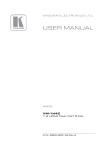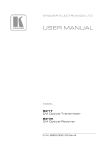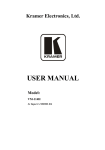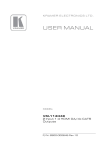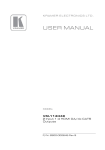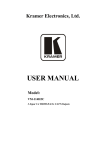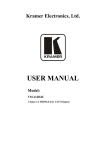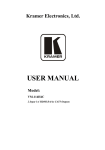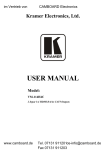Download Kramer Electronics VM-1H4C
Transcript
K R A ME R E LE CT R O N IC S L TD . USER MANUAL MODEL: VM-1H4C 1:4 HDMI Over CAT 5 DA P/N: 2900-300133 Rev 4 Contents 1 Introduction 1 2 2.1 2.2 2.3 2.4 2.5 Getting Started Achieving the Best Performance Safety Instructions Shielded Twisted Pair About the Power Provision Feature Recycling Kramer Products 2 2 2 3 3 4 3 Overview 5 4 Defining the VM-1H4C 1:4 HDMI Over CAT 5 DA 6 5 5.1 Connecting the VM-1H4C Connecting a Controller to the RS-232 Port 7 8 6 Acquiring the EDID 7 Wiring the Twisted Pair RJ-45 Connectors 10 8 Technical Specifications 11 9 Default EDID 12 9 Figures Figure 1: VM-1H4C 1:4 HDMI Over CAT 5 DA Front and Rear Panels Figure 2: Connecting the VM-1H4C Figure 3: TP Pinout Wiring VM-1H4C – Contents 6 7 10 i 1 Introduction Welcome to Kramer Electronics! Since 1981, Kramer Electronics has been providing a world of unique, creative, and affordable solutions to the vast range of problems that confront the video, audio, presentation, and broadcasting professional on a daily basis. In recent years, we have redesigned and upgraded most of our line, making the best even better! Our 1,000-plus different models now appear in 11 groups that are clearly defined by function: GROUP 1: Distribution Amplifiers; GROUP 2: Switchers and Routers; GROUP 3: Control Systems; GROUP 4: Format/Standards Converters; GROUP 5: Range Extenders and Repeaters; GROUP 6: Specialty AV Products; GROUP 7: Scan Converters and Scalers; GROUP 8: Cables and Connectors; GROUP 9: Room Connectivity; GROUP 10: Accessories and Rack Adapters and GROUP 11: Sierra Products. Thank you for purchasing the Kramer VM-1H4C 1:4 HDMI Over CAT 5 DA which is ideal for: Home theater, presentation and multimedia applications Rental and staging VM-1H4C – Introduction 1 2 Getting Started We recommend that you: Unpack the equipment carefully and save the original box and packaging materials for possible future shipment Review the contents of this user manual i 2.1 Go to http://www.kramerelectronics.com/support/product_downloads.asp to check for up-to-date user manuals, application programs, and to check if firmware upgrades are available (where appropriate). Achieving the Best Performance To achieve the best performance: Use only good quality connection cables (we recommend Kramer highperformance, high-resolution cables) to avoid interference, deterioration in signal quality due to poor matching, and elevated noise levels (often associated with low quality cables) Do not secure the cables in tight bundles or roll the slack into tight coils Avoid interference from neighboring electrical appliances that may adversely influence signal quality Position your Kramer VM-1H4C away from moisture, excessive sunlight and dust ! 2.2 Safety Instructions ! 2 This equipment is to be used only inside a building. It may be connected only to other equipment that is installed inside a building. Caution: There are no operator serviceable parts inside the unit Warning: Use only the Kramer Electronics input power wall adapter that is provided with the unit. Warning: Disconnect the power and unplug the unit from the wall before installing VM-1H4C – Getting Started 2.3 Shielded Twisted Pair Kramer engineers have developed special shielded twisted pair cables to best match our digital twisted pair products; the Kramer: BC-DGKat524 (CAT 5 24 AWG), the Kramer BC-DGKat623 (CAT 6 23 AWG), and the Kramer BC-DGKat7a23 (CAT 7a 23 AWG) cables. These specially built cables significantly outperform regular CAT 5/CAT 6 /CAT 7a cables. The VM-1H4C supports a range of up to: Up to 90m (295ft) at 1080i, or up to 30m (98ft) at 1080p on shielded BC-DGKat524 cable Up to 90m (295ft) at 1080i, or up to 70m (230ft) at 1080p on shielded BC-DGKat623 cable Up to 100m (330ft) at 1080i or up to 90m (295ft) at 1080p on shielded BC-DGKat7a23 cable You can daisy-chain up to six DigiKat devices with the maximum overall distance between the first and last devices being cumulative and limited to 500m. 2.4 About the Power Provision Feature Only the VM-1H4C needs to be connected to a power source when the devices are within 90m (270ft) of each other – the VM-1H4C can provide power to the receiver over the TP cable. This feature applies as long as the cable can carry power and the distance does not exceed 90m on standard TP cable. For longer distances, heavier gauge cable should be used (standard TP cable is still suitable for the video/audio transmission, but not for feeding the power at these distances). VM-1H4C – Getting Started 3 2.5 Recycling Kramer Products The Waste Electrical and Electronic Equipment (WEEE) Directive 2002/96/EC aims to reduce the amount of WEEE sent for disposal to landfill or incineration by requiring it to be collected and recycled. To comply with the WEEE Directive, Kramer Electronics has made arrangements with the European Advanced Recycling Network (EARN) and will cover any costs of treatment, recycling and recovery of waste Kramer Electronics branded equipment on arrival at the EARN facility. For details of Kramer’s recycling arrangements in your particular country go to our recycling pages at http://www.kramerelectronics.com/support/recycling/. 4 VM-1H4C – Getting Started 3 Overview The high quality VM-1H4C is a distribution amplifier for HDMI, IR and bidirectional RS-232 signals over TP (Twisted Pair) cable. It reclocks and equalizes the input signal and distributes it to four TP outputs simultaneously. More specifically, the VM-1H4C: Supports up to 4.95Gbps data rate (1.65Gbps per graphic channel) Can read and store the default EDID or the EDID block from one or a mix of the output display devices in non-volatile memory, so it can then provide the EDID information to the source even if the display device is not connected Displays the video output on all of the four outputs at the same time (once they are ready to display the output) upon power up Features I-EDIDPro™ Kramer Intelligent EDID Processing™ – Intelligent EDID handling & processing algorithm ensures Plug and Play operation for HDMI systems Supports 3D Pass-through, x.v.Color™ and uncompressed audio channels (Dolby TrueHD, DTS-HD) Is HDCP compliant Features LEDs indicating a live input and the active output Has a remote IR 3.5mm mini jack that supports bidirectional IR signals Supports bidirectional, RS-232 serial data Is 12V DC fed and is housed in a Kramer Desktop enclosure VM-1H4C – Overview 5 4 Defining the VM-1H4C 1:4 HDMI Over CAT 5 DA The VM-1H4C encodes the HDMI, IR and RS-232 signals and transmits them over TP cable to a compatible receiver (for example, the Kramer TP-574 HDMI/RS-232/ IR Line Receiver). Figure 1 defines the front and rear panels of the VM-1H4C. Figure 1: VM-1H4C 1:4 HDMI Over CAT 5 DA Front and Rear Panels # Feature Function 1 POWER LED Lights green when the unit receives power 2 REMOTE IR 3.5mm Mini Jack Connect to the remote IR emitter or receiver 3 INPUT LED Lights green when the input receives a signal. Flashes when connected but there is no active signal 4 READ Button Press to capture the EDID from the active output, (see Section 6) SELECT Button Press to select the output from which to capture the EDID EDID 5 6 OUTPUT 1~4 LEDs The relevant LED lights green when that output is connected 7 INPUT HDMI Connector Connect to the HDMI source 8 RS-232 9-pin D-sub Connector Connect to an RS-232 controller, (see Section 5.1) 9 OUT 1 ~ 4 Connect to the LINE IN RJ-45 connector on the TP receivers, for example, TP-574, (see Section 7) 10 12V DC Power Connector 6 TP Output RJ-45 Connectors Connect to the +12V DC power adapter. Center pin positive VM-1H4C – Defining the VM-1H4C 1:4 HDMI Over CAT 5 DA 5 Connecting the VM-1H4C i Always switch off the power to all devices before connecting them to your VM-1H4C. Figure 2: Connecting the VM-1H4C ! Warning: Using a TP cable that is incorrectly wired may cause permanent damage to the device To connect the VM-1H4C as illustrated in the example in Figure 2: 1. Connect the HDMI source, (for example, a DVD player) to the Input (HDMI) connector. 2. Connect the TP RJ-45 outputs to up to four TP acceptors, (for example, TP-574). VM-1H4C – Connecting the VM-1H4C 7 3. Connect the front panel remote IR 3.5mm mini jack to the IR device, (for example, an IR emitter). Note: All data is passed simultaneously to all four TP outputs. 4. Optional—Connect to a serial controller, (for example, a computer) to the RS-232 9-pin D-sub connector. 5.1 Connecting a Controller to the RS-232 Port To connect a controller to the device via the RS-232 serial port: If the controlled device requires a crossed connection, use a straight cable from the computer to the transmitter and use a straight cable from the receiver to the device If the controlled device requires a straight connection, use a straight cable from the computer to the transmitter and use a crossed cable from the receiver to the device 8 VM-1H4C – Connecting the VM-1H4C 6 Acquiring the EDID The VM-1H4C is programmed with a default EDID (see Section 9). This lets you connect the power before having to connect one of the acceptors. To change this default EDID, you must acquire the new EDID from a display device. You can acquire the EDID from: One of the connected outputs (the relevant output LED lights) The default EDID (all output LEDs light) Up to four connected outputs using the Auto-mix Mode (all output LEDs light in a running pattern) This is usually done only once, when the machine is being set up in an installation. Once acquired, the EDID is saved in non-volatile memory and further acquisition is not necessary. To acquire the EDID: 1. Connect the output(s) from which you want to acquire the EDID, (see Section 5). 2. Press the EDID SELECT button briefly. The device enters the EDID programming mode. 3. Press the EDID SELECT button repeatedly until the required EDID is indicated based on the patterns described above. 4. Press the EDID READ button. The relevant LEDs flash in a pattern for a few seconds as follows: Slowly and then no longer lights. The EDID was successfully read. Quickly and then no longer lights. The EDID was not read and the default EDID was stored. VM-1H4C – Acquiring the EDID 9 7 Wiring the Twisted Pair RJ-45 Connectors When using STP cable, connect/solder the cable shield to the RJ-45 connector shield. Figure 3 defines the TP pinout using a straight pin-to-pin cable with RJ-45 connectors. i Note, that the cable Ground shielding must be connected/soldered to the connector shield. EIA /TIA 568B PIN 1 Wire Color Orange / White 2 Orange 3 Green / White 4 Blue 5 Blue / White 6 Green 7 Brown / White 8 Brown Pair 1 4 and 5 Pair 2 1 and 2 Pair 3 3 and 6 Pair 4 7 and 8 ! 10 Warning: Figure 3: TP Pinout Wiring Using a TP cable that is incorrectly wired may cause permanent damage to the device VM-1H4C – Wiring the Twisted Pair RJ-45 Connectors 8 Technical Specifications INPUTS: OUTPUTS: BANDWIDTH: COMPLIANCE WITH HDMI STANDARD: INDICATOR LEDs: POWER CONSUMPTION: OPERATING TEMPERATURE: STORAGE TEMPERATURE: HUMIDITY: DIMENSIONS: WEIGHT: ACCESSORIES: OPTIONS: 1 HDMI connector 1 IR on a 3.5mm mini jack 1 RS-232 on a 9-pin D-sub connector 4 TP on RJ-45 connectors Supports up to 4.95Gbps (1.65Gbps per graphic channel) Supports HDMI and HDCP Power, INPUT, OUTPUT 1, 2, 3 and 4 12V DC, 2A 0° to +40°C (32° to 104°F) –40° to +70°C (–40° to 158°F) 10% to 90%, RHL non-condensing 21.5cm x 16.2cm x 4.4cm (8.5in x 6.38in x 1.7in) W, D, H 0.9kg (1.98lbs) approx. Power supply HDMI/HDMI male to male cables, RK-1 19” rack adapter VM-1H4C – Technical Specifications 11 9 Default EDID The factory default EDID is listed below. Monitor Model name............... VM1H4C Manufacturer............. KRM Plug and Play ID......... KRM0114 Serial number............ 505-707455010 Manufacture date......... 2009, ISO week 10 ------------------------EDID revision............ 1.3 Input signal type........ Digital Color bit depth.......... Undefined Display type............. RGB color Screen size.............. 520 x 320 mm (24.0 in) Power management......... Standby, Suspend, Active off/sleep Extension blocs.......... 1 (CEA-EXT) ------------------------DDC/CI................... n/a Color characteristics Default color space...... Non-sRGB Display gamma............ 2.20 Red chromaticity......... Rx 0.674 - Ry 0.319 Green chromaticity....... Gx 0.188 - Gy 0.706 Blue chromaticity........ Bx 0.148 - By 0.064 White point (default).... Wx 0.313 - Wy 0.329 Additional descriptors... None Timing characteristics Horizontal scan range.... 30-83kHz Vertical scan range...... 56-76Hz Video bandwidth.......... 170MHz CVT standard............. Not supported GTF standard............. Not supported Additional descriptors... None Preferred timing......... Yes Native/preferred timing.. 1280x720p at 60Hz (16:10) Modeline............... "1280x720" 74.250 1280 1390 1430 1650 720 725 730 750 +hsync +vsync Standard timings supported 720 x 400p at 70Hz - IBM VGA 640 x 480p at 60Hz - IBM VGA 640 x 480p at 75Hz - VESA 800 x 600p at 60Hz - VESA 800 x 600p at 75Hz - VESA 1024 x 768p at 60Hz - VESA 1024 x 768p at 75Hz - VESA 1280 x 1024p at 75Hz - VESA 1280 x 1024p at 60Hz - VESA STD 1600 x 1200p at 60Hz - VESA STD 1152 x 864p at 75Hz - VESA ST 12 VM-1H4C – Default EDID For the latest information on our products and a list of Kramer distributors, visit our Web site where updates to this user manual may be found. We welcome your questions, comments, and feedback. Web site: www.kramerelectronics.com E-mail: [email protected] ! SAFETY WARNING Disconnect the unit from the power supply before opening and servicing P/N: 2900- 300133 Rev: 4