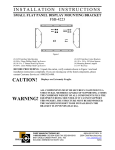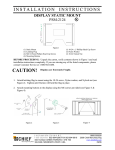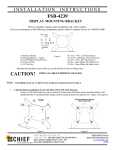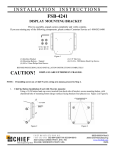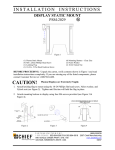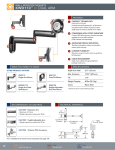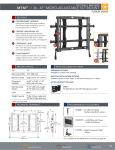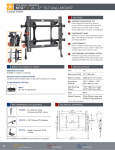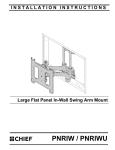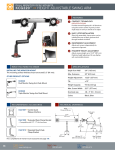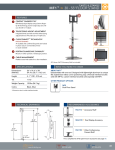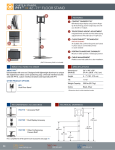Download Chief FSB4244 mounting kit
Transcript
INSTALLATION INSTRUCTIONS SMALL FLAT PANEL DISPLAY MOUNTING BRACKET FSB-4244 (1) Adapter Bracket (2) Securing Brackets (6) M4 X 5mm Phillips Pan Head Screws (2) M3 X 8mm Phillips Pan Head Screws BEFORE PROCEEDING: Unpack the carton, verify contents shown in Figure 1 and read installation instructions completely. If you are missing any of the listed components, please contact Customer Service at 1-800-582-6480. CAUTION! WARNING! Displays are Extremely Fragile. ALL COMPONENTS MUST BE SECURELY FASTENED TO A STRUCTURAL MEMBER CAPABLE OF SUPPORTING 4 TIMES THE COMBINED WEIGHT OF ALL COMPONENTS PLUS THE EQUIPMENT BEING MOUNTED. IF IT CANNOT SUPPORT THIS WEIGHT, THE STRUCTURE MUST BE REINFORCED. THE MAXIMUM WEIGHT TO BE INSTALLED ON THE BRACKET IS 40 POUNDS (18.14 KG). Interface installation: 1. Attaching bracket to Screen: Remove flip out table stand (if attached) by removing the two Phillips head screws. Attach the adapter bracket to the screen using the provided M3 x 8 Phillips head screws (Fig.1). Fig.1 CHIEF MANUFACTURING INC. 1-800-582-6480 952-894-6280 FAX 952-894-6918 8401 EAGLE CREEK PKWY, STE. 700 SAVAGE, MINNESOTA 55378 USA 8804-000354 2007 Chief Manufacturing www.chiefmfg.com 10/07 2. Attaching the Securing Brackets: Attach the Securing Brackets using two M4 X 5 Phillips head screws (Fig.2). Adjust securing bracket using the slot so that it is firmly against the bottom of the screen. Fig.2 2. Attaching screen to Cetris mount: Screw M4 x 5mm Phillips head screws part way into the top two threaded holes. The screws will fit into the top slots on the centris mount. The top screws can them be tightened and the bottom screws inserted and secured as well (Fig. 3). 3. Attaching screen to FSM or FSR: Using the Mounting buttons, M4 x 20mm Phillips head screw and .74 x .25 x .25 Nylon spacer from the FSR/FSM hardware kit, attach the mounting button and nylon spacer to the adapter bracket (Fig. 4). Fig. 3 Fig. 4