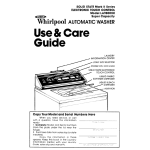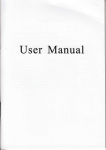Download Dynaudio BM5A Compact
Transcript
BM 5a compact.qxd
22-08-2005
13:22
Page 1
BM 5%
Compact
Users manual
BM 5a compact.qxd
22-08-2005
13:22
Page 2
BM 5a compact.qxd
22-08-2005
13:22
Page a
IMP:RT%NT S%FET@ INSTRACTI:NS
The lightning flash with an arrowhead
symNol within an eYuilateral triangleF is
intended to alert the user to the
presence of uninsulated _dangerous voltL
age_ within the productDs enclosure that may Ne of
sufficient magnitude to constitute a risR of
electric shocR to persons0
The eSclamation point within an
eYuilateral triangle is intended to alert
the user to the presence of important
operating and maintenance HservicingI
instructions in the literature accompanying the
product0
!
1
4
9
;
=
@
Warning7
[
To reduce the risR of fire or electrical shocRF
do not eSpose this eYuipment to dripping or
splashing and ensure that no oNXects filled
with liYuidsF such as vasesF are placed on the
eYuipment0
[
This apparatus must Ne earthed0
[
Vse a three wire grounding type line cord
liRe the one supplied with the product0
[
]e advised that different operating voltages
reYuire the use of different types of line
cord and attachment plugs0
[
Mlways oNserve the local safety regulations0
^nsure that the factoryLset power
reYuirements for the device Hrefer to the laNel
on the NacR of the monitorI corresponds to the
mains supply in your region0
[
This eYuipment should Ne installed near the
socRet outlet and disconnection of the device
should Ne easily accessiNle0
[
To completely disconnect from M> mainsF
disconnect the power supply cord from the M>
receptacle0
[
The mains plug of the power supply shall
remain readily operaNle0
[
Do not install in a confined space0
[
Do not open the unit L risR of electric shocR
inside0
E
J
!P
!!
!1
!4
!9
"ead these instructions0
2eep these instructions0
5eed all warnings0
:ollow all instructions0
Do not use this apparatus near water0
>lean only with dry cloth0
Install in accordance with the manufacturerDs
instructions0
Do not install near any heat sources such
as radiatorsF heat registersF stovesF or other
apparatus Hincluding amplifiersI that produce
heat0
Do not defeat the safety purpose of the
polarized or groundingLtype plug0 M
polarized plug has two Nlades with one
wider than the other0 M grounding type plug
has two Nlades and a third grounding prong0
The wide Nlade or the third prong are provided
for your safety0 If the provided plug does not fit
into your outletF consult an electrician for
replacement of the oNsolete outlet0
Qrotect the power cord from Neing walRed
on or pinched particularly at plugsF
convenience receptaclesF and the point
where they eSit from the apparatus0
Only use attachmentsUaccessories specified
Ny the manufacturer0
Vse only with the cartF standF tripodF
NracRetF or taNle specified Ny the
manufacturerF or sold with the
apparatus0 When a cart is usedF use
caution when moving the cartUapparatus
comNination to avoid inXury from tipLover0
Vnplug this apparatus during lightning storms
or when unused for long periods of time0
"efer all servicing to Yualified service
personnel0 Servicing is reYuired when the
apparatus has Neen damaged in any wayF
such as powerLsupply cord or plug is
damagedF liYuid has Neen spilled or oNXects
have fallen into the apparatusF the
apparatus has Neen eSposed to rain or
moistureF does not operate normallyF or has
Neen dropped0
Caution:
You are cautioned that any change or
modifications not eSpressly approved in this
manual could void your authority to operate this
eYuipment0
Service
[
There are no userLserviceaNle parts inside0
[
Mll service must Ne performed Ny Yualified
personnel0
a
BM 5a compact.qxd
22-08-2005
13:22
Page b
BM 5a compact.qxd
22-08-2005
13:22
Page 3
T%BLE :F C:NTENTS
INTR:DACTI:N
!"#$%&'(& *'+,&- !(.&%/0&1$(. 2 2 2 2 2 2 2 2'
3'45, $+ 6$(&,(&. 2 2 2 2 2 2 2 2 2 2 2 2 2 2 2 27
!(&%$8/0&1$( 2 2 2 2 2 2 2 2 2 2 2 2 2 2 2 2 2 2 2 2 29
:PER%TIND
:,'% ;'(,5 < =>,%>1,?
*,&&1(A B# 2 2 2 2 2 2 2 2 2
!(810'&$%. 2 2 2 2 2 2 2 2 2 2
;$.1&1$(1(A 2 2 2 2 2 2 2 2 2
2
2
2
2
2
2
2
2
2
2
2
2
2
2
2
2
2
2
2
2
2
2
2
2
2
2
2
2
2
2
2
2
2
2
2
2
2
2
2
2
2
2
2
2
2@
2C
2D
2D
MISCELL%NE:AS
3%$/45,.E$$&1(A 2 2 2 2 2 2 2 2 2 2 2 2 2 2 2 2 2F
6'%, 2 2 2 2 2 2 2 2 2 2 2 2 2 2 2 2 2 2 2 2 2 2 2 2 2 2F
=#&1$(. 2 2 2 2 2 2 2 2 2 2 2 2 2 2 2 2 2 2 2 2 2 2 2 2F
*,%>10, 2 2 2 2 2 2 2 2 2 2 2 2 2 2 2 2 2 2 2 2 2 2 2 2F
3,0E(10'5 .#,01+10'&1$(. 2 2 2 2 2 2 2 2 2 2 2 2G
36 H5,0&%$(10I *1(8'5.>,J 79I KL<FM9N :1..O$> P &08OQ&0,5,0&%$(1020$"
H(A51.E S,%.1$(
:,> R2NN
3
BM 5a compact.qxd
22-08-2005
13:22
Page 4
INTR:DACTI:N
Congratulations on your purchase of the Dynaudio Mcoustics ]M ;M >ompact
active monitor system0 With the right care and attention it will provide many years
of eScellent and trouNle free audio reproduction0 It is most importantF howeverF that
you taRe a few minutes at this early stage of your ]M ;M >ompactas lifeF to read
this manual0 It contains essential information to maRe you get the Nest from your
new monitors0
Break-In time
The transducers of your ]M ;M >ompact monitor will achieve Netter sound Yuality
after NreaRing in0 ^specially after the first hours of useF you may notice a significant
advance in sound Yuality0 Still after first few hours improvement taRe placeF Nut
lesser noticeaNle0
3E, 5'&,.& "'(/'5 %,>1.1$( 1. '5?'-. '>'15'45, '& $/% ?,4.1&,T
???28-('/81$'0$/.&10.20$"
U$% ./##$%& #5,'., '5.$ %,+,% &$T ???28-('/81$'0$/.&10.20$"
Qlease enXoy
4
BM 5a compact.qxd
22-08-2005
13:22
Page 5
:IERIIEW - RE%R P%NEL
Correct setup and connections is essential to achieve optimal performance from your
monitors. Please follow the instructions on the following pages.
1. %C power Input and fuse
5. Level trim
2. Power :nR:ff switch
6. LF - Low filter setting
3. Balanced analog Input
7. MF - Mid filter setting
4. Uigh Pass filter switch
8. UF - Ui filter setting
5
BM 5a compact.qxd
22-08-2005
13:22
Page 6
SETTIND AP
1R2. Power :nR:ff switchR%C Power In
]efore switching onF maRe sure Mains boltage
matches your areas Mains boltage specification0
"eplace fuse only with the fuseLtype marRed on
the rearLpanel laNel0
3. Balanced analog Input
Mudio Input is via a female cd" connector0 The
Input is electronically Nalanced with following
connections0 The connections are printed on
the rear for easy reference0
0
+
-
If your signal source is unNalancedF usually the
unused pin is connected to ground0 This is
normally done inside the connecting caNle0
Special adaptors Hnot suppliedI can Ne Nought
that converts Slr input to single ended ">M type
input0 :or Nest result use only good Yuality
screened caNles and connectors0
Switches
On the rear of the monitor you will find ;
switches for setting up the monitor for optimum
performance in different acoustic environments0
^ach switch is eSplained in the following0
4. Uigh Pass filter switch
This switch sets the lower cutLoff freYuency of
the monitor0 It is used to match the monitor to a
suNwoofer0 You can select Netween =P5z or
EP5z cLover0 :lat is used in case you do not
use a suNwoofer to assist your monitors0 When
used with a suNwoofer it is recommended to
use either =P5z or EP5z filterF thus allowing a
higher undistorted soundLpressure level0
6
5. Level trim
Vse this switch to match the sensitivity of the
]M ;M >ompact monitor to your source0
5ighLoutput source
If your source has a high OutputF set the switch
to the L!P position to reduce the sensitivity Ny
!Pd]0
dowLoutput source
If your source has low outputF set to e9 position
to gain 9d] more sensitivity0
6. LF
This switch controls the Nass gain level using
shelfLtype ^f0 The level can Ne set to e1d]F
Pd] or L1d]0
This filter is used to adXust for the proSimity of
NoundariesF so if positioned close to wall or
cornerF use the L1d] setting0 If positioned far
from walls use the e1d] or P positionF
depending on other eYuipmentF and personal
taste0
7. MF
This switch sets a notch filterF used to
compensate for the acoustic effect of a console0
Such placement usually results in a response
peaR in lower midrange0 The M: switch
activates a Nell shaped notch filterF which can
compensate0 Vse either the L1 or the L9d]
setting0 You may eSperiment finding the settingF
which provides the flattest response0
8. UF
This switch controls the TreNle level and it is
used to match the high end of the monitor to
your other electronic eYuipmentF and your
acoustical environment0 Vse the setting
providing the preferred timNre0 If the sound is
too Nrightg try to set to L!d] to reduce treNle Ny
!d]0 If too dull soundF use e!d] setting to raise
the treNle Ny !d]0
BM 5a compact.qxd
22-08-2005
13:22
Page 7
INDIC%T:RS Y P:SITI:NIND
Indicators
On the front you will find 1 diodes0 These are
positioned Xust aNove the Dynaudio dogo0
The woofer channel has a Nuilt in limiter that
protects the woofer unit from too much
eScursion0 It worRs Ny reducing the gain of the
circuit when a certain threshold level is
reached0
Positioning
The ]M ;M >ompact is designed as a near to
midLfield monitor and can Ne eYually well used
in Noth stereo and surround setups0 Optimal
performance is achieved when positioned !L4
meters from the listener0
It can Ne placed on stands or on the meter
Nridge of a console provided that the meter
Nridge is sufficiently sturdy0 :or Nest results the
speaRers may Ne aimed towards the listener in
Noth vertical and horizontal planes0
The green power diode indicates speaRer
onUoff status0 hreen indicatesg ipower onj0
The second diode has two functions0 This
will light up orange when the input signal
reaches a level where the limiter is activated to
prevent the internal Nass amplifier from
clipping0 Mnd it will light up red when the
amplifier gets too hot0 Mt the same time the
monitor will Ne mutedF in order to reduce the
temperature0
V$&,T
W, '?'%, &E'& #%$#,% '1% 01%0/5'&1$( '%$/(8 &E,
"$(1&$% +$% ./++101,(& 0$$51(A 1. (,0,..'%-2 X5.$
($&10, &E'& &E, E,'& .1(O 1. 8,.1A(,8 &$ #%$>18,
"'Y1"/" 0$$51(A ?E,( &E, "$(1&$% 1.
#$.1&1$(,8 >,%&10'55-2
Protection
The ]M ;M >ompact monitor has several Nuilt
in protection systems to reduce the risR of
hazard or damage due to overloading0
]oth power amplifiers have thermal protection0
This activates if a proNlem should occurF and
helps protect Noth the electronics and the
loudspeaRer drivers0
There is also a thermal sensor measuring the
temperature on the heat sinR0 Mn electronic
circuit will mute the signal when too high
temperature is reached0 The protection diode
on the front will light up when this happens0
On the tweeter output there is an overload
protection to prevent Nurning the tweeter driver
in case of overloading0 This circuit will mute the
tweeter signal if too much current is fed to the
tweeter0
7
BM 5a compact.qxd
22-08-2005
13:22
Page 8
MISCELL%NE:AS
Troubleshooting
If Qower d^D lights green and no soundF checR
your input signal f0eS0 Ny switching speaRers0
If power d^D does not light at all and no soundF
checR the fuse0 If replaced and still no sound
contact your Dynaudio Mcoustics Dealer0
If protection d^D lights red checR the
temperature of the heat sinR0 If it feels hot turn
off the speaRer and wait for some !P minutes to
allow the amplifier to cool off0 Turn it on again0
If it worRs now it is oRF Nut you may need more
air circulation around your speaRer to avoid
overheating to taRe place again0
Care
>omponents of the highest Yuality is used in
your ]M ;M >ompact0 This assures years of
trouNle free operation0 :ollowing precautions
should still Ne made though0
Mvoid running the system into severe clipping0
^ven there is an advanced protection systemF
you may Ne aNle to destroy your speaRers Ny
severe overpowering0 The limiter worRs over a
certain rangeF Nut eSceeding this level may
send a severely clipped signal to your drivers0
When a noticeaNle distortion occursF please
turn down the level to your speaRers0
Mvoid hot plugging the eYuipment connected to
the monitors0 Mlways turn off the speaRer and
other eYuipment when plugging or unplugging
signalsF or switching eYuipment on or off0
Do not touch the drive units Ny hand0 The
tweeter especially uses a very fine faNric dome
with a ultra thin coating0
:ptions
The ]M ;M >ompact may Ne comNined with a
Dynaudio Mcoustics suNwoofer for eStended
Nass performanceF and higher spl if highLpass
filter is used0 See Setting Vp0
8
Service
There are no user serviceaNle parts inside the
monitor0 If service is reYuired please contact
service viak
www.tcsupport.tc
or
TC Electronic
Sindalsvej 34
DK-8240 Risskov
Denmark
Phone: +45 87427000
BM 5a compact.qxd
22-08-2005
13:22
Page 9
TECUNIC%L SPECIFIC%TI:NS
System
k
]M ;M >ompact
TwoLway Mctive mearfield Monitor
:reYuency "esponse HeUL 4 d]I
k
;; 5z L 1! R5z
Input level for E; d]F
SQd l!m
k
L!=d]u "MS l Pd] setting
Qower consumption
k
Idlek !P W U MaSk JP W
Mmplifier power
k
Tweeterk ;P W U Wooferk ;P W
]ass Qrinciple
k
]ass refleS
bent tuning freYuency
k
;E 5z
Internal >aNinet bolume
k
; liters
>rossover :reYuency
k
!;PP 5z
>rossover Slope
k
= d]Uoct
Tweeter
k
^sotec 1E mmU!0!j soft domeF rear chamNerF
Magnetic fluid0 9 mm alu frontF
Qure alu wire voice coil
Woofer
k
!9; mmU;0@jF OneLpiece thermoformed polyL
propconeF @; mmU4j pure alu voice coil
Weight
k
=0J Rg U !;01 lNs
Dimensions HW S 5 S DI
k
!@P S 1=P S 19P mm U =0@j S !P01j S J09j
9
;%$82 V$2 < 9@@ MD@ X
BM 5a compact.qxd
22-08-2005
13:22
Page 10