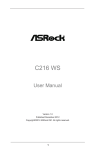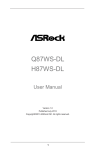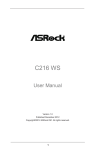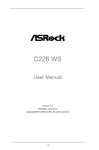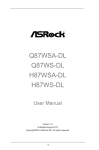Download Asrock EP2C602-2L+2OS6/D16
Transcript
EP2C602-2T2OS6/D16 EP2C602-2TS6/D16 EP2C602-2L+2OS6/D16 EP2C602-2L+OS6/D16 EP2C602-2OS6/D16 EP2C602-2T/D16 EP2C602-2O/D16 EP2C602-O/D16 EP2C602-2L+O/D16 EP2C602-2L+/D16 EP2C602-S6/D16 User Manual Version 1.3 Published October 2013 Copyright©2013 ASRock INC. All rights reserved. 1 Copyright Notice: No part of this manual may be reproduced, transcribed, transmitted, or translated in any language, in any form or by any means, except duplication of documentation by the purchaser for backup purpose, without written consent of ASRock Inc. Products and corporate names appearing in this manual may or may not be registered trademarks or copyrights of their respective companies, and are used only for identiication or explanation and to the owners’ beneit, without intent to infringe. Disclaimer: Speciications and information contained in this manual are furnished for informational use only and subject to change without notice, and should not be constructed as a commitment by ASRock. ASRock assumes no responsibility for any errors or omissions that may appear in this manual. With respect to the contents of this manual, ASRock does not provide warranty of any kind, either expressed or implied, including but not limited to the implied warranties or conditions of merchantability or itness for a particular purpose. In no event shall ASRock, its directors, oficers, employees, or agents be liable for any indirect, special, incidental, or consequential damages (including damages for loss of proits, loss of business, loss of data, interruption of business and the like), even if ASRock has been advised of the possibility of such damages arising from any defect or error in the manual or product. This device complies with Part 15 of the FCC Rules. Operation is subject to the following two conditions: (1) this device may not cause harmful interference, and (2) this device must accept any interference received, including interference that may cause undesired operation. CALIFORNIA, USA ONLY The Lithium battery adopted on this motherboard contains Perchlorate, a toxic substance controlled in Perchlorate Best Management Practices (BMP) regulations passed by the California Legislature. When you discard the Lithium battery in California, USA, please follow the related regulations in advance. “Perchlorate Material-special handling may apply, see www.dtsc.ca.gov/hazardouswaste/perchlorate” ASRock Website: http://www.asrock.com 2 Contents 1 Introduction ....................................................... 5 1.1 1.2 1.3 1.4 1.5 Package Contents ............................................... Speciications ...................................................... Motherboard Layout ............................................ I/O Panel ............................................................. Block Diagram ..................................................... 5 6 9 42 53 2 Installation ......................................................... 54 2.1 2.2 2.3 2.4 2.5 2.6 2.7 2.8 2.9 Pre-installation Precautions ................................ Screw Holes ........................................................ CPU Installation .................................................. Installation of Heatsink and CPU fan .................. Installation of Memory Modules (DIMM) ............. Expansion Slots (PCI Express Slots) .................. Jumpers Setup .................................................... Onboard Headers and Connectors ..................... Driver Installation Guide ...................................... 54 54 55 57 58 60 61 62 69 3 UEFI SETUP UTILITY ......................................... 70 3.1 Introduction ......................................................... 3.1.1 UEFI Menu Bar........................................... 3.1.2 Navigation Keys ......................................... 3.2 Main Screen ........................................................ 3.3 Advanced Screen ................................................ 3.3.1 ACPI Coniguration ..................................... 3.3.2 Intel(LT-SX) TXT Coniguration .................. 3.3.3 WHEA Coniguration .................................. 3.3.4 CPU Coniguration ..................................... 3.3.5 North Bridge Coniguration ......................... 3.3.6 South Bridge Coniguration ........................ 3.3.7 USB Coniguration...................................... 3.3.8 Intel ME Subsystem ................................... 3.3.9 Clock Generator Coniguration ................... 3.3.10 Storage Coniguration .............................. 3.3.11 Super IO Coniguration ............................. 3.3.12 Serial Port Console Redirection ............... 3.3.13 Voltage Control ......................................... 3 70 70 71 72 73 74 75 76 77 79 82 83 84 85 86 88 89 90 3.4 3.5 3.6 3.7 3.8 3.9 Hardware Health Event Monitoring Screen ......... Server Management............................................ Boot Screen ........................................................ Security Screen ................................................... Exit Screen .......................................................... Event Logs .......................................................... 91 93 94 96 97 98 4 Software Support .............................................. 99 4.1 Install Operating System ..................................... 4.2 Support CD Information ...................................... 4.2.1 Running Support CD .................................. 4.2.2 Drivers Menu .............................................. 4.2.3 Utilities Menu .............................................. 4.2.4 Contact Information .................................... 99 99 99 99 99 99 5 Troubleshooting ................................................ 100 5.1 Troubleshooting Procedures ............................... 100 5.2 Technical Support Procedures ............................ 102 5.3 Returning Merchandise for Service ..................... 102 4 Chapter 1: Introduction Thank you for purchasing ASRock EP2C602 Series motherboard, a reliable motherboard produced under ASRock’s consistently stringent quality control. It delivers excellent performance with robust design conforming to ASRock’s commitment to quality and endurance. In this manual, chapter 1 and 2 contains the introduction of the motherboard and step-by-step hardware installation guide. Chapter 3 and 4 contains the coniguration guide of BIOS setup and information of the Support CD. Because the motherboard speciications and the BIOS software might be updated, the content of this manual will be subject to change without notice. In case any modiications of this manual occur, the updated version will be available on ASRock’s website without further notice. You may ind the latest VGA cards and CPU support list on ASRock’s website as well. ASRock website http://www.asrock.com If you require technical support related to this motherboard, please visit our website for speciic information about the model you are using. www.asrock.com/support/index.asp 1.1 Package Contents ASRock EP2C602 Series Motherboard (SSI EEB Form Factor: 12.0-in x 13-in, 30.5 cm x 33.0 cm) User Manual Support CD 2 x Serial ATA (SATA) Data Cables (Optional) 1 x I/O Panel Shield 5 1.2 Speciications Physical Status Processor System Form Factor SSI EEB Dimension 12'' x 13'' (30.5 cm x 33.0 cm) CPU Supports Intel® Xeon processor E51600*/2600/4600 & v2 series * E5-1600 support single socket. Socket Dual Socket R (LGA2011) Power Phase 5 +1 Power Phase Design BIOS System Memory Chipset Intel® C602 BIOS type 64Mb AMI UEFI Legal BIOS Max. Capacity 512GB DDR3 RDIMM Socket 16 x 240-pin DDR3 DIMM slots Type Quad Channel DDR3 1600/1333/1066 LR / Registered /ECC/ UDIMM Voltage 1.5V, 1.35V PCIe 3.0 x 16 2 slots (2 x16) Expansion Slot PCIe 3.0 x 4 NA PCIe 2.0 x 1 NA PCI NA SATA/SAS controller Intel® C602: 2 x SATA3 6.0 Gb/s, 8 x SATA2 3.0 Gb/s (from 2 x mini SAS 8087 connector) Additional SATA controller NA EP2C602-2T2OS6/D16 / EP2C602-2TS6/ D16 / EP2C602-2L+2OS6/D16 / EP2C6022L+OS6/D16 / EP2C602-2OS6/D16 / EP2C602-S6/D16 Storage Additional SAS2 controller LSI 2308: 8 x SAS2 6Gbps (from 2 x mini SAS 8087 connector) EP2C602-2T/D16 / EP2C602-2O/D16 / EP2C602-O/D16 / EP2C602-2L+O/D16 / EP2C602-2L+/D16 NA 6 Graphics Controller ASPEED AST2300 VRAM DDR3 16MB Output Supports D-Sub with max. resolution up to 1920x1200 @ 60Hz Interface Intel® 82599ES/82599EN: 10G Intel® X540-AT2: 10G/1G/100M Intel® i350: 1G/100M/10M EP2C602-2T2OS6/D16 1 x Intel 82599ES (10G iber, SFP+), 1 x Intel® X540-AT2 (10GBase-T) ® EP2C602-2L+2OS6/D16 1 x Intel® 82599ES (10G iber, SFP+), 1 x Intel® i350 (GLAN) EP2C602-2OS6/D16 / EP2C602-2O/D16 1 x Intel® 82599ES (10G iber, SFP+) Ethernet LAN Controller EP2C602-2TS6/D16 / EP2C602-2T/D16 1 x Intel® X540-AT2 (10GBase-T) EP2C602-O/D16 1 x Intel® 82599EN (10G iber, SFP+) EP2C602-2L+OS6/D16 / EP2C602-2L+O/ D16 1 x Intel® 82599EN (10G iber, SFP+), 1 x Intel® i350 (GLAN) EP2C602-2L+/D16 / EP2C602-S6/D16 1 x Intel® i350 (GLAN) Controller ASPEED AST2300 Management IPMI dedicated GLAN Realtek RTL8211E Audio Audio Codec NA EP2C602-2T2OS6/D16 / EP2C6022L+2OS6/D16 / EP2C602-2OS6/D16 / EP2C602-2O/D16 Rear Panel I/O Lan port (SFP+) 2 EP2C602-2L+OS6/D16 / EP2C602-2L+O/ D16 / EP2C602-O/D16 1 7 EP2C602-2TS6/D16 / EP2C602-2T/D16 / EP2C602-2L+/D16 / EP2C602-S6/D16 0 Lan port (RJ45) EP2C602-2T2OS6/D16 / EP2C6022L+2OS6/D16 / EP2C602-2L+OS6/D16 / EP2C602-2TS6/D16 / EP2C602-2T/D16 / EP2C602-2L+O/D16 / EP2C602-2L+/D16 / EP2C602-O/D16 / EP2C602-S6/D16 2 + 1 (for IPMI) PS/2 KB/ mouse NA VGA port D-sub x 1 USB port 4 x USB 2.0 Serial port 1 (COM1) Audio jack NA COM port header 1 (COM2) 1 (include chassis intrusion, location button Auxiliary panel header & LED, front LAN LED) TPM header Internal connector Internal connector 1 IPMB header 1 Buzzer 1 Fan header 8 x 4-pin ATX power 1 (24-pin) + 2 (8-pin) USB header 2 (each support 2 USB 2.0) Type A USB 2.0 port 1 80 debug port LED 1 Front panel 1 Speaker (4pin) 1 1394 header NA Support OS OS Microsoft® Windows® Server 2008 / 2008 R2 / Linux compliant * For detailed product information, please visit our website: http://www.asrock.com 8 1.3 Motherboard Layout EP2C602-2T2OS6/D16 1 2 3 4 5 6 9 10 11 12 13 14 8 7 33.0cm (13 in) USB 2.0 T: USB1 B: USB2 DDR3_E1 (64 bit, 240-pin module) ATXPWR1 15 DDR3_E2 (64 bit, 240-pin module) COM2 12V_SW1 IPMB_1 1 1 DDR3_F1 (64 bit, 240-pin module) PLED PWRBTN VGA1 COM1 30.5cm (12 in) 1 1 BMC ROM 1 HDLED RESET PSU_SMB1 PANEL1 DDR3_F2 (64 bit, 240-pin module) 1 1 TPM1 AUX_PANEL1 1 1 TR1 NMI_BTN1 1 ME_RECOVERY1 1 ATX12V_1 FRONT_LED_LAN34 USB 2.0 Top: T: USB3 MNG_LAN B: USB4 17 REAR_FAN1 45 16 CPU2_FAN Dr. Debug FRNT_FAN4 18 LAN1 REAR_FAN2 FRNT_FAN3 19 44 LAN2 Intel C602 20 CMOS Battery LAN3 DDR3_H2 (64 bit, 240-pin module) DDR3_H1 (64 bit, 240-pin module) 21 43 DDR3_G2 (64 bit, 240-pin module) LAN4 RoHS DDR3_G1 (64 bit, 240-pin module) DDR3_A1 (64 bit, 240-pin module) PCIE7 10G Base-T 10G SFP+ SAS 2.0 EP2C602-2T2OS6/D16 22 DDR3_A2 (64 bit, 240-pin module) DDR3_B1 (64 bit, 240-pin module) PCIE6 DDR3_B2 (64 bit, 240-pin module) 42 23 FRNT_FAN2 BUZZER1 24 FRNT_FAN1 25 CPU1_FAN 41 1 40 1 26 BMC_SMB_3 BMC_SMB_1 UID_LED1 27 SATAIII_0 ATX12V1 DDR3_D2 (64 bit, 240-pin module) USB_8 UID_SW 1 SATAIII_1 USB_5_6 DDR3_D1 (64 bit, 240-pin module) LSI_SAS_1 SCU_ PORT_0 LSI_SAS_0 SATAII_ PORT_0 1 SPEAKER1 DDR3_C2 (64 bit, 240-pin module) SATA_SGPIO1 64Mb BIOS DDR3_C1 (64 bit, 240-pin module) 1 39 38 37 36 35 34 33 32 31 30 29 9 28 1 Dr. Debug 2 ME Recovery Jumper (ME_RECOVERY1) 3 Non Maskable Interrupt Button (NMI_BTN1) 4 Auxiliary panel header (AUX_PANEL1) 5 System Panel Header (PANEL1) 6 -12V Switch Header (12V_SW1) 7 COM Port Header (COM2) 8 ATX Power Connector (ATXPWR1) 9 Intelligent Platform Management Bus header (IPMB_1) 10 PSU SMBus (PSU_SMB1) 11 TPM Header (TPM1) 12 Thermal Sensor header (TR1) 13 Front Lan LED Connector (FRONT_LED_LAN34) 14 2 x 240-pin DDR3 DIMM Slots (DDR3_F2, DDR3_E2, White) 15 2 x 240-pin DDR3 DIMM Slots (DDR3_F1, DDR3_E1, Blue) 16 ATX 12V Power Connector (ATX12V_1) 17 CPU Fan Connector (CPU2_FAN) 18 Front Fan Connector (FRNT_FAN4) 19 Front Fan Connector (FRNT_FAN3) 20 2011-Pin CPU Socket (CPU_AP1) 21 2 x 240-pin DDR3 DIMM Slots (DDR3_H2, DDR3_G2, White) 22 2 x 240-pin DDR3 DIMM Slots (DDR3_A1, DDR3_B1, Blue) 23 2011-Pin CPU Socket (CPU_BSP1) 24 Front Fan Connector (FRNT_FAN2) 25 Front Fan Connector (FRNT_FAN1) 26 CPU Fan Connector (CPU1_FAN) 27 ATX 12V Power Connector (ATX12V1) 28 2 x 240-pin DDR3 DIMM Slots (DDR3_D2, DDR3_C2, White) 29 2 x 240-pin DDR3 DIMM Slots (DDR3_C1, DDR3_D1, Blue) 10 30 USB 2.0 Header (USB_5_6) 31 USB 2.0 Port (USB_8) 32 Speaker Header (SPEAKER1) 33 SATA SGPIO Connector (SATA_SGPIO1) 34 SATA2 Connector (SATAII_PORT_0) 35 SCU Connector (SCU_PORT_0) 36 LSI SAS Connector (LSI_SAS_0) 37 LSI SAS Connector (LSI_SAS_1) 38 SATA3 Connector (SATAIII_1) 39 SATA3 Connector (SATAIII_0) 40 BMC SMB Header (BMC_SMB1) 41 BMC SMB Header (BMC_SMB3) 42 2 x 240-pin DDR3 DIMM Slots (DDR3_A2, DDR3_B2, White) 43 2 x 240-pin DDR3 DIMM Slots (DDR3_H1, DDR3_G1, Blue) 44 Rear Fan Connector (REAR_FAN2) 45 Rear Fan Connector (REAR_FAN1) 11 EP2C602-2TS6/D16 1 2 3 4 5 6 9 10 11 12 13 14 8 7 33.0cm (13 in) USB 2.0 T: USB1 B: USB2 DDR3_E1 (64 bit, 240-pin module) ATXPWR1 15 DDR3_E2 (64 bit, 240-pin module) COM2 12V_SW1 IPMB_1 1 1 DDR3_F1 (64 bit, 240-pin module) PLED PWRBTN VGA1 COM1 30.5cm (12 in) 1 1 BMC ROM 1 HDLED RESET PSU_SMB1 PANEL1 DDR3_F2 (64 bit, 240-pin module) 1 1 TPM1 AUX_PANEL1 1 1 TR1 NMI_BTN1 1 ME_RECOVERY1 1 ATX12V_1 FRONT_LED_LAN34 USB 2.0 Top: T: USB3 MNG_LAN B: USB4 17 REAR_FAN1 45 16 CPU2_FAN Dr. Debug FRNT_FAN4 18 LAN1 REAR_FAN2 FRNT_FAN3 19 44 LAN2 Intel C602 20 CMOS Battery DDR3_H2 (64 bit, 240-pin module) DDR3_H1 (64 bit, 240-pin module) 21 43 DDR3_G2 (64 bit, 240-pin module) RoHS DDR3_G1 (64 bit, 240-pin module) DDR3_A1 (64 bit, 240-pin module) PCIE7 10G Base-T EP2C602-2TS6/D16 SAS 2.0 PCIE6 22 DDR3_A2 (64 bit, 240-pin module) DDR3_B1 (64 bit, 240-pin module) DDR3_B2 (64 bit, 240-pin module) 42 23 FRNT_FAN2 BUZZER1 24 FRNT_FAN1 25 CPU1_FAN 41 26 1 BMC_SMB_3 40 1 BMC_SMB_1 UID_LED1 27 SATAIII_0 ATX12V1 DDR3_D2 (64 bit, 240-pin module) USB_8 UID_SW 1 SATAIII_1 USB_5_6 DDR3_D1 (64 bit, 240-pin module) LSI_SAS_1 SCU_ PORT_0 LSI_SAS_0 SATAII_ PORT_0 1 DDR3_C2 (64 bit, 240-pin module) SPEAKER1 SATA_SGPIO1 64Mb BIOS DDR3_C1 (64 bit, 240-pin module) 1 39 38 37 36 35 34 33 32 31 30 29 12 28 1 Dr. Debug 2 ME Recovery Jumper (ME_RECOVERY1) 3 Non Maskable Interrupt Button (NMI_BTN1) 4 Auxiliary panel header (AUX_PANEL1) 5 System Panel Header (PANEL1) 6 -12V Switch Header (12V_SW1) 7 COM Port Header (COM2) 8 ATX Power Connector (ATXPWR1) 9 Intelligent Platform Management Bus header (IPMB_1) 10 PSU SMBus (PSU_SMB1) 11 TPM Header (TPM1) 12 Thermal Sensor header (TR1) 13 Front Lan LED Connector (FRONT_LED_LAN34) 14 2 x 240-pin DDR3 DIMM Slots (DDR3_F2, DDR3_E2, White) 15 2 x 240-pin DDR3 DIMM Slots (DDR3_F1, DDR3_E1, Blue) 16 ATX 12V Power Connector (ATX12V_1) 17 CPU Fan Connector (CPU2_FAN) 18 Front Fan Connector (FRNT_FAN4) 19 Front Fan Connector (FRNT_FAN3) 20 2011-Pin CPU Socket (CPU_AP1) 21 2 x 240-pin DDR3 DIMM Slots (DDR3_H2, DDR3_G2, White) 22 2 x 240-pin DDR3 DIMM Slots (DDR3_A1, DDR3_B1, Blue) 23 2011-Pin CPU Socket (CPU_BSP1) 24 Front Fan Connector (FRNT_FAN2) 25 Front Fan Connector (FRNT_FAN1) 26 CPU Fan Connector (CPU1_FAN) 27 ATX 12V Power Connector (ATX12V1) 28 2 x 240-pin DDR3 DIMM Slots (DDR3_D2, DDR3_C2, White) 29 2 x 240-pin DDR3 DIMM Slots (DDR3_C1, DDR3_D1, Blue) 13 30 USB 2.0 Header (USB_5_6) 31 USB 2.0 Port (USB_8) 32 Speaker Header (SPEAKER1) 33 SATA SGPIO Connector (SATA_SGPIO1) 34 SATA2 Connector (SATAII_PORT_0) 35 SCU Connector (SCU_PORT_0) 36 LSI SAS Connector (LSI_SAS_0) 37 LSI SAS Connector (LSI_SAS_1) 38 SATA3 Connector (SATAIII_1) 39 SATA3 Connector (SATAIII_0) 40 BMC SMB Header (BMC_SMB1) 41 BMC SMB Header (BMC_SMB3) 42 2 x 240-pin DDR3 DIMM Slots (DDR3_A2, DDR3_B2, White) 43 2 x 240-pin DDR3 DIMM Slots (DDR3_H1, DDR3_G1, Blue) 44 Rear Fan Connector (REAR_FAN2) 45 Rear Fan Connector (REAR_FAN1) 14 EP2C602-2L+2OS6/D16 1 2 3 4 5 6 9 10 11 12 13 14 8 7 33.0cm (13 in) USB 2.0 T: USB1 B: USB2 DDR3_E1 (64 bit, 240-pin module) ATXPWR1 15 DDR3_E2 (64 bit, 240-pin module) COM2 12V_SW1 IPMB_1 1 1 DDR3_F1 (64 bit, 240-pin module) PLED PWRBTN VGA1 COM1 30.5cm (12 in) 1 1 BMC ROM 1 HDLED RESET PSU_SMB1 PANEL1 DDR3_F2 (64 bit, 240-pin module) 1 1 TPM1 AUX_PANEL1 1 1 TR1 NMI_BTN1 1 ME_RECOVERY1 1 ATX12V_1 FRONT_LED_LAN34 USB 2.0 Top: T: USB3 MNG_LAN B: USB4 17 REAR_FAN1 45 16 CPU2_FAN Dr. Debug FRNT_FAN4 18 LAN1 REAR_FAN2 FRNT_FAN3 19 44 LAN2 Intel C602 20 CMOS Battery LAN3 DDR3_H2 (64 bit, 240-pin module) DDR3_H1 (64 bit, 240-pin module) 21 43 DDR3_G2 (64 bit, 240-pin module) LAN4 RoHS DDR3_G1 (64 bit, 240-pin module) DDR3_A1 (64 bit, 240-pin module) PCIE7 10G SFP+ SAS 2.0 EP2C602-2L+2OS6/D16 22 DDR3_A2 (64 bit, 240-pin module) DDR3_B1 (64 bit, 240-pin module) PCIE6 DDR3_B2 (64 bit, 240-pin module) 42 23 FRNT_FAN2 BUZZER1 24 FRNT_FAN1 25 CPU1_FAN 41 1 40 1 26 BMC_SMB_3 BMC_SMB_1 UID_LED1 27 SATAIII_0 ATX12V1 DDR3_D2 (64 bit, 240-pin module) USB_8 UID_SW 1 SATAIII_1 USB_5_6 DDR3_D1 (64 bit, 240-pin module) LSI_SAS_1 SCU_ PORT_0 LSI_SAS_0 SATAII_ PORT_0 1 SPEAKER1 DDR3_C2 (64 bit, 240-pin module) SATA_SGPIO1 64Mb BIOS DDR3_C1 (64 bit, 240-pin module) 1 39 38 37 36 35 34 33 32 31 30 29 15 28 1 Dr. Debug 2 ME Recovery Jumper (ME_RECOVERY1) 3 Non Maskable Interrupt Button (NMI_BTN1) 4 Auxiliary panel header (AUX_PANEL1) 5 System Panel Header (PANEL1) 6 -12V Switch Header (12V_SW1) 7 COM Port Header (COM2) 8 ATX Power Connector (ATXPWR1) 9 Intelligent Platform Management Bus header (IPMB_1) 10 PSU SMBus (PSU_SMB1) 11 TPM Header (TPM1) 12 Thermal Sensor header (TR1) 13 Front Lan LED Connector (FRONT_LED_LAN34) 14 2 x 240-pin DDR3 DIMM Slots (DDR3_F2, DDR3_E2, White) 15 2 x 240-pin DDR3 DIMM Slots (DDR3_F1, DDR3_E1, Blue) 16 ATX 12V Power Connector (ATX12V_1) 17 CPU Fan Connector (CPU2_FAN) 18 Front Fan Connector (FRNT_FAN4) 19 Front Fan Connector (FRNT_FAN3) 20 2011-Pin CPU Socket (CPU_AP1) 21 2 x 240-pin DDR3 DIMM Slots (DDR3_H2, DDR3_G2, White) 22 2 x 240-pin DDR3 DIMM Slots (DDR3_A1, DDR3_B1, Blue) 23 2011-Pin CPU Socket (CPU_BSP1) 24 Front Fan Connector (FRNT_FAN2) 25 Front Fan Connector (FRNT_FAN1) 26 CPU Fan Connector (CPU1_FAN) 27 ATX 12V Power Connector (ATX12V1) 28 2 x 240-pin DDR3 DIMM Slots (DDR3_D2, DDR3_C2, White) 29 2 x 240-pin DDR3 DIMM Slots (DDR3_C1, DDR3_D1, Blue) 16 30 USB 2.0 Header (USB_5_6) 31 USB 2.0 Port (USB_8) 32 Speaker Header (SPEAKER1) 33 SATA SGPIO Connector (SATA_SGPIO1) 34 SATA2 Connector (SATAII_PORT_0) 35 SCU Connector (SCU_PORT_0) 36 LSI SAS Connector (LSI_SAS_0) 37 LSI SAS Connector (LSI_SAS_1) 38 SATA3 Connector (SATAIII_1) 39 SATA3 Connector (SATAIII_0) 40 BMC SMB Header (BMC_SMB1) 41 BMC SMB Header (BMC_SMB3) 42 2 x 240-pin DDR3 DIMM Slots (DDR3_A2, DDR3_B2, White) 43 2 x 240-pin DDR3 DIMM Slots (DDR3_H1, DDR3_G1, Blue) 44 Rear Fan Connector (REAR_FAN2) 45 Rear Fan Connector (REAR_FAN1) 17 EP2C602-2L+OS6/D16 1 2 3 4 5 6 9 10 11 12 13 14 8 7 33.0cm (13 in) USB 2.0 T: USB1 B: USB2 DDR3_E1 (64 bit, 240-pin module) ATXPWR1 15 DDR3_E2 (64 bit, 240-pin module) COM2 12V_SW1 IPMB_1 1 1 DDR3_F1 (64 bit, 240-pin module) PLED PWRBTN VGA1 COM1 30.5cm (12 in) 1 1 BMC ROM 1 HDLED RESET PSU_SMB1 PANEL1 DDR3_F2 (64 bit, 240-pin module) 1 1 TPM1 AUX_PANEL1 1 1 TR1 NMI_BTN1 1 ME_RECOVERY1 1 ATX12V_1 FRONT_LED_LAN34 USB 2.0 Top: T: USB3 MNG_LAN B: USB4 17 REAR_FAN1 45 16 CPU2_FAN Dr. Debug FRNT_FAN4 18 LAN1 REAR_FAN2 FRNT_FAN3 19 44 LAN2 Intel C602 20 CMOS Battery LAN3 DDR3_H2 (64 bit, 240-pin module) DDR3_H1 (64 bit, 240-pin module) 21 43 DDR3_G2 (64 bit, 240-pin module) RoHS DDR3_G1 (64 bit, 240-pin module) DDR3_A1 (64 bit, 240-pin module) PCIE7 10G SFP+ SAS 2.0 22 DDR3_A2 (64 bit, 240-pin module) EP2C602-2L+OS6/D16 DDR3_B1 (64 bit, 240-pin module) PCIE6 DDR3_B2 (64 bit, 240-pin module) 42 23 FRNT_FAN2 BUZZER1 24 FRNT_FAN1 25 CPU1_FAN 41 26 1 BMC_SMB_3 40 1 BMC_SMB_1 UID_LED1 27 SATAIII_0 ATX12V1 DDR3_D2 (64 bit, 240-pin module) USB_8 UID_SW 1 SATAIII_1 USB_5_6 DDR3_D1 (64 bit, 240-pin module) LSI_SAS_1 SCU_ PORT_0 LSI_SAS_0 SATAII_ PORT_0 1 DDR3_C2 (64 bit, 240-pin module) SPEAKER1 SATA_SGPIO1 64Mb BIOS DDR3_C1 (64 bit, 240-pin module) 1 39 38 37 36 35 34 33 32 31 30 29 18 28 1 Dr. Debug 2 ME Recovery Jumper (ME_RECOVERY1) 3 Non Maskable Interrupt Button (NMI_BTN1) 4 Auxiliary panel header (AUX_PANEL1) 5 System Panel Header (PANEL1) 6 -12V Switch Header (12V_SW1) 7 COM Port Header (COM2) 8 ATX Power Connector (ATXPWR1) 9 Intelligent Platform Management Bus header (IPMB_1) 10 PSU SMBus (PSU_SMB1) 11 TPM Header (TPM1) 12 Thermal Sensor header (TR1) 13 Front Lan LED Connector (FRONT_LED_LAN34) 14 2 x 240-pin DDR3 DIMM Slots (DDR3_F2, DDR3_E2, White) 15 2 x 240-pin DDR3 DIMM Slots (DDR3_F1, DDR3_E1, Blue) 16 ATX 12V Power Connector (ATX12V_1) 17 CPU Fan Connector (CPU2_FAN) 18 Front Fan Connector (FRNT_FAN4) 19 Front Fan Connector (FRNT_FAN3) 20 2011-Pin CPU Socket (CPU_AP1) 21 2 x 240-pin DDR3 DIMM Slots (DDR3_H2, DDR3_G2, White) 22 2 x 240-pin DDR3 DIMM Slots (DDR3_A1, DDR3_B1, Blue) 23 2011-Pin CPU Socket (CPU_BSP1) 24 Front Fan Connector (FRNT_FAN2) 25 Front Fan Connector (FRNT_FAN1) 26 CPU Fan Connector (CPU1_FAN) 27 ATX 12V Power Connector (ATX12V1) 28 2 x 240-pin DDR3 DIMM Slots (DDR3_D2, DDR3_C2, White) 29 2 x 240-pin DDR3 DIMM Slots (DDR3_C1, DDR3_D1, Blue) 19 30 USB 2.0 Header (USB_5_6) 31 USB 2.0 Port (USB_8) 32 Speaker Header (SPEAKER1) 33 SATA SGPIO Connector (SATA_SGPIO1) 34 SATA2 Connector (SATAII_PORT_0) 35 SCU Connector (SCU_PORT_0) 36 LSI SAS Connector (LSI_SAS_0) 37 LSI SAS Connector (LSI_SAS_1) 38 SATA3 Connector (SATAIII_1) 39 SATA3 Connector (SATAIII_0) 40 BMC SMB Header (BMC_SMB1) 41 BMC SMB Header (BMC_SMB3) 42 2 x 240-pin DDR3 DIMM Slots (DDR3_A2, DDR3_B2, White) 43 2 x 240-pin DDR3 DIMM Slots (DDR3_H1, DDR3_G1, Blue) 44 Rear Fan Connector (REAR_FAN2) 45 Rear Fan Connector (REAR_FAN1) 20 EP2C602-2OS6/D16 1 2 3 4 5 6 9 10 11 12 13 14 8 7 33.0cm (13 in) USB 2.0 T: USB1 B: USB2 DDR3_E1 (64 bit, 240-pin module) ATXPWR1 15 DDR3_E2 (64 bit, 240-pin module) COM2 12V_SW1 IPMB_1 1 1 DDR3_F1 (64 bit, 240-pin module) PLED PWRBTN VGA1 COM1 30.5cm (12 in) 1 1 BMC ROM 1 HDLED RESET PSU_SMB1 PANEL1 DDR3_F2 (64 bit, 240-pin module) 1 1 TPM1 AUX_PANEL1 1 1 TR1 NMI_BTN1 1 ME_RECOVERY1 1 ATX12V_1 FRONT_LED_LAN34 USB 2.0 Top: T: USB3 MNG_LAN B: USB4 17 REAR_FAN1 45 16 CPU2_FAN Dr. Debug FRNT_FAN4 18 REAR_FAN2 FRNT_FAN3 19 44 Intel C602 20 CMOS Battery LAN3 DDR3_H2 (64 bit, 240-pin module) DDR3_H1 (64 bit, 240-pin module) 21 43 DDR3_G2 (64 bit, 240-pin module) LAN4 RoHS DDR3_G1 (64 bit, 240-pin module) DDR3_A1 (64 bit, 240-pin module) PCIE7 10G SFP+ SAS 2.0 22 DDR3_A2 (64 bit, 240-pin module) EP2C602-2OS6/D16 DDR3_B1 (64 bit, 240-pin module) PCIE6 DDR3_B2 (64 bit, 240-pin module) 42 23 FRNT_FAN2 BUZZER1 24 FRNT_FAN1 25 CPU1_FAN 41 26 1 BMC_SMB_3 40 1 BMC_SMB_1 UID_LED1 27 SATAIII_0 ATX12V1 DDR3_D2 (64 bit, 240-pin module) USB_8 UID_SW 1 SATAIII_1 USB_5_6 DDR3_D1 (64 bit, 240-pin module) LSI_SAS_1 SCU_ PORT_0 LSI_SAS_0 SATAII_ PORT_0 1 SPEAKER1 DDR3_C2 (64 bit, 240-pin module) SATA_SGPIO1 64Mb BIOS DDR3_C1 (64 bit, 240-pin module) 1 39 38 37 36 35 34 33 32 31 30 29 21 28 1 Dr. Debug 2 ME Recovery Jumper (ME_RECOVERY1) 3 Non Maskable Interrupt Button (NMI_BTN1) 4 Auxiliary panel header (AUX_PANEL1) 5 System Panel Header (PANEL1) 6 -12V Switch Header (12V_SW1) 7 COM Port Header (COM2) 8 ATX Power Connector (ATXPWR1) 9 Intelligent Platform Management Bus header (IPMB_1) 10 PSU SMBus (PSU_SMB1) 11 TPM Header (TPM1) 12 Thermal Sensor header (TR1) 13 Front Lan LED Connector (FRONT_LED_LAN34) 14 2 x 240-pin DDR3 DIMM Slots (DDR3_F2, DDR3_E2, White) 15 2 x 240-pin DDR3 DIMM Slots (DDR3_F1, DDR3_E1, Blue) 16 ATX 12V Power Connector (ATX12V_1) 17 CPU Fan Connector (CPU2_FAN) 18 Front Fan Connector (FRNT_FAN4) 19 Front Fan Connector (FRNT_FAN3) 20 2011-Pin CPU Socket (CPU_AP1) 21 2 x 240-pin DDR3 DIMM Slots (DDR3_H2, DDR3_G2, White) 22 2 x 240-pin DDR3 DIMM Slots (DDR3_A1, DDR3_B1, Blue) 23 2011-Pin CPU Socket (CPU_BSP1) 24 Front Fan Connector (FRNT_FAN2) 25 Front Fan Connector (FRNT_FAN1) 26 CPU Fan Connector (CPU1_FAN) 27 ATX 12V Power Connector (ATX12V1) 28 2 x 240-pin DDR3 DIMM Slots (DDR3_D2, DDR3_C2, White) 29 2 x 240-pin DDR3 DIMM Slots (DDR3_C1, DDR3_D1, Blue) 22 30 USB 2.0 Header (USB_5_6) 31 USB 2.0 Port (USB_8) 32 Speaker Header (SPEAKER1) 33 SATA SGPIO Connector (SATA_SGPIO1) 34 SATA2 Connector (SATAII_PORT_0) 35 SCU Connector (SCU_PORT_0) 36 LSI SAS Connector (LSI_SAS_0) 37 LSI SAS Connector (LSI_SAS_1) 38 SATA3 Connector (SATAIII_1) 39 SATA3 Connector (SATAIII_0) 40 BMC SMB Header (BMC_SMB1) 41 BMC SMB Header (BMC_SMB3) 42 2 x 240-pin DDR3 DIMM Slots (DDR3_A2, DDR3_B2, White) 43 2 x 240-pin DDR3 DIMM Slots (DDR3_H1, DDR3_G1, Blue) 44 Rear Fan Connector (REAR_FAN2) 45 Rear Fan Connector (REAR_FAN1) 23 EP2C602-2T/D16 1 2 3 4 5 6 9 10 11 12 13 14 8 7 33.0cm (13 in) USB 2.0 T: USB1 B: USB2 DDR3_E1 (64 bit, 240-pin module) ATXPWR1 15 DDR3_E2 (64 bit, 240-pin module) COM2 12V_SW1 IPMB_1 1 1 DDR3_F1 (64 bit, 240-pin module) PLED PWRBTN VGA1 COM1 30.5cm (12 in) 1 1 BMC ROM 1 HDLED RESET PSU_SMB1 PANEL1 DDR3_F2 (64 bit, 240-pin module) 1 1 TPM1 AUX_PANEL1 1 1 TR1 NMI_BTN1 1 ME_RECOVERY1 1 ATX12V_1 FRONT_LED_LAN34 USB 2.0 Top: T: USB3 MNG_LAN B: USB4 17 REAR_FAN1 43 16 CPU2_FAN Dr. Debug FRNT_FAN4 18 LAN1 REAR_FAN2 FRNT_FAN3 19 42 LAN2 Intel C602 20 CMOS Battery DDR3_H2 (64 bit, 240-pin module) DDR3_H1 (64 bit, 240-pin module) 21 41 DDR3_G2 (64 bit, 240-pin module) RoHS DDR3_G1 (64 bit, 240-pin module) DDR3_A1 (64 bit, 240-pin module) PCIE7 10G Base-T 22 DDR3_A2 (64 bit, 240-pin module) EP2C602-2T/D16 DDR3_B1 (64 bit, 240-pin module) PCIE6 DDR3_B2 (64 bit, 240-pin module) 40 23 FRNT_FAN2 BUZZER1 24 FRNT_FAN1 25 CPU1_FAN 39 26 1 BMC_SMB_3 38 1 BMC_SMB_1 UID_LED1 27 SATAIII_0 ATX12V1 DDR3_D2 (64 bit, 240-pin module) USB_8 UID_SW 1 SATAIII_1 USB_5_6 DDR3_D1 (64 bit, 240-pin module) SCU_ PORT_0 SATAII_ PORT_0 1 DDR3_C2 (64 bit, 240-pin module) SPEAKER1 SATA_SGPIO1 64Mb BIOS DDR3_C1 (64 bit, 240-pin module) 1 37 36 35 34 33 32 31 30 29 24 28 1 Dr. Debug 2 ME Recovery Jumper (ME_RECOVERY1) 3 Non Maskable Interrupt Button (NMI_BTN1) 4 Auxiliary panel header (AUX_PANEL1) 5 System Panel Header (PANEL1) 6 -12V Switch Header (12V_SW1) 7 COM Port Header (COM2) 8 ATX Power Connector (ATXPWR1) 9 Intelligent Platform Management Bus header (IPMB_1) 10 PSU SMBus (PSU_SMB1) 11 TPM Header (TPM1) 12 Thermal Sensor header (TR1) 13 Front Lan LED Connector (FRONT_LED_LAN34) 14 2 x 240-pin DDR3 DIMM Slots (DDR3_F2, DDR3_E2, White) 15 2 x 240-pin DDR3 DIMM Slots (DDR3_F1, DDR3_E1, Blue) 16 ATX 12V Power Connector (ATX12V_1) 17 CPU Fan Connector (CPU2_FAN) 18 Front Fan Connector (FRNT_FAN4) 19 Front Fan Connector (FRNT_FAN3) 20 2011-Pin CPU Socket (CPU_AP1) 21 2 x 240-pin DDR3 DIMM Slots (DDR3_H2, DDR3_G2, White) 22 2 x 240-pin DDR3 DIMM Slots (DDR3_A1, DDR3_B1, Blue) 23 2011-Pin CPU Socket (CPU_BSP1) 24 Front Fan Connector (FRNT_FAN2) 25 Front Fan Connector (FRNT_FAN1) 26 CPU Fan Connector (CPU1_FAN) 27 ATX 12V Power Connector (ATX12V1) 28 2 x 240-pin DDR3 DIMM Slots (DDR3_D2, DDR3_C2, White) 29 2 x 240-pin DDR3 DIMM Slots (DDR3_C1, DDR3_D1, Blue) 25 30 USB 2.0 Header (USB_5_6) 31 USB 2.0 Port (USB_8) 32 Speaker Header (SPEAKER1) 33 SATA SGPIO Connector (SATA_SGPIO1) 34 SATA2 Connector (SATAII_PORT_0) 35 SCU Connector (SCU_PORT_0) 36 SATA3 Connector (SATAIII_1) 37 SATA3 Connector (SATAIII_0) 38 BMC SMB Header (BMC_SMB1) 39 BMC SMB Header (BMC_SMB3) 40 2 x 240-pin DDR3 DIMM Slots (DDR3_A2, DDR3_B2, White) 41 2 x 240-pin DDR3 DIMM Slots (DDR3_H1, DDR3_G1, Blue) 42 Rear Fan Connector (REAR_FAN2) 43 Rear Fan Connector (REAR_FAN1) 26 EP2C602-2O/D16 1 2 3 4 5 6 9 10 11 12 13 14 8 7 33.0cm (13 in) USB 2.0 T: USB1 B: USB2 DDR3_E1 (64 bit, 240-pin module) ATXPWR1 15 DDR3_E2 (64 bit, 240-pin module) COM2 12V_SW1 IPMB_1 1 1 DDR3_F1 (64 bit, 240-pin module) PLED PWRBTN VGA1 COM1 30.5cm (12 in) 1 1 BMC ROM 1 HDLED RESET PSU_SMB1 PANEL1 DDR3_F2 (64 bit, 240-pin module) 1 1 TPM1 AUX_PANEL1 1 1 TR1 NMI_BTN1 1 ME_RECOVERY1 1 ATX12V_1 FRONT_LED_LAN34 USB 2.0 Top: T: USB3 MNG_LAN B: USB4 17 REAR_FAN1 43 16 CPU2_FAN Dr. Debug FRNT_FAN4 18 REAR_FAN2 FRNT_FAN3 19 42 Intel C602 20 CMOS Battery LAN3 DDR3_H2 (64 bit, 240-pin module) DDR3_H1 (64 bit, 240-pin module) 21 41 DDR3_G2 (64 bit, 240-pin module) LAN4 RoHS DDR3_G1 (64 bit, 240-pin module) DDR3_A1 (64 bit, 240-pin module) PCIE7 10G SFP+ 22 DDR3_A2 (64 bit, 240-pin module) EP2C602-2O/D16 DDR3_B1 (64 bit, 240-pin module) PCIE6 DDR3_B2 (64 bit, 240-pin module) 40 23 FRNT_FAN2 BUZZER1 24 FRNT_FAN1 25 CPU1_FAN 39 26 1 BMC_SMB_3 38 1 BMC_SMB_1 UID_LED1 27 SATAIII_0 ATX12V1 DDR3_D2 (64 bit, 240-pin module) USB_8 UID_SW 1 SATAIII_1 USB_5_6 DDR3_D1 (64 bit, 240-pin module) SCU_ PORT_0 SATAII_ PORT_0 1 DDR3_C2 (64 bit, 240-pin module) SPEAKER1 SATA_SGPIO1 64Mb BIOS DDR3_C1 (64 bit, 240-pin module) 1 37 36 35 34 33 32 31 30 29 27 28 1 Dr. Debug 2 ME Recovery Jumper (ME_RECOVERY1) 3 Non Maskable Interrupt Button (NMI_BTN1) 4 Auxiliary panel header (AUX_PANEL1) 5 System Panel Header (PANEL1) 6 -12V Switch Header (12V_SW1) 7 COM Port Header (COM2) 8 ATX Power Connector (ATXPWR1) 9 Intelligent Platform Management Bus header (IPMB_1) 10 PSU SMBus (PSU_SMB1) 11 TPM Header (TPM1) 12 Thermal Sensor header (TR1) 13 Front Lan LED Connector (FRONT_LED_LAN34) 14 2 x 240-pin DDR3 DIMM Slots (DDR3_F2, DDR3_E2, White) 15 2 x 240-pin DDR3 DIMM Slots (DDR3_F1, DDR3_E1, Blue) 16 ATX 12V Power Connector (ATX12V_1) 17 CPU Fan Connector (CPU2_FAN) 18 Front Fan Connector (FRNT_FAN4) 19 Front Fan Connector (FRNT_FAN3) 20 2011-Pin CPU Socket (CPU_AP1) 21 2 x 240-pin DDR3 DIMM Slots (DDR3_H2, DDR3_G2, White) 22 2 x 240-pin DDR3 DIMM Slots (DDR3_A1, DDR3_B1, Blue) 23 2011-Pin CPU Socket (CPU_BSP1) 24 Front Fan Connector (FRNT_FAN2) 25 Front Fan Connector (FRNT_FAN1) 26 CPU Fan Connector (CPU1_FAN) 27 ATX 12V Power Connector (ATX12V1) 28 2 x 240-pin DDR3 DIMM Slots (DDR3_D2, DDR3_C2, White) 29 2 x 240-pin DDR3 DIMM Slots (DDR3_C1, DDR3_D1, Blue) 28 30 USB 2.0 Header (USB_5_6) 31 USB 2.0 Port (USB_8) 32 Speaker Header (SPEAKER1) 33 SATA SGPIO Connector (SATA_SGPIO1) 34 SATA2 Connector (SATAII_PORT_0) 35 SCU Connector (SCU_PORT_0) 36 SATA3 Connector (SATAIII_1) 37 SATA3 Connector (SATAIII_0) 38 BMC SMB Header (BMC_SMB1) 39 BMC SMB Header (BMC_SMB3) 40 2 x 240-pin DDR3 DIMM Slots (DDR3_A2, DDR3_B2, White) 41 2 x 240-pin DDR3 DIMM Slots (DDR3_H1, DDR3_G1, Blue) 42 Rear Fan Connector (REAR_FAN2) 43 Rear Fan Connector (REAR_FAN1) 29 EP2C602-O/D16 1 2 3 4 5 6 9 10 11 12 13 14 8 7 33.0cm (13 in) USB 2.0 T: USB1 B: USB2 DDR3_E1 (64 bit, 240-pin module) ATXPWR1 15 DDR3_E2 (64 bit, 240-pin module) COM2 12V_SW1 IPMB_1 1 1 DDR3_F1 (64 bit, 240-pin module) PLED PWRBTN VGA1 COM1 30.5cm (12 in) 1 1 BMC ROM 1 HDLED RESET PSU_SMB1 PANEL1 DDR3_F2 (64 bit, 240-pin module) 1 1 TPM1 AUX_PANEL1 1 1 TR1 NMI_BTN1 1 ME_RECOVERY1 1 ATX12V_1 FRONT_LED_LAN34 USB 2.0 Top: T: USB3 MNG_LAN B: USB4 17 REAR_FAN1 43 16 CPU2_FAN Dr. Debug FRNT_FAN4 18 REAR_FAN2 FRNT_FAN3 19 42 Intel C602 20 CMOS Battery LAN3 DDR3_H2 (64 bit, 240-pin module) DDR3_H1 (64 bit, 240-pin module) 21 41 DDR3_G2 (64 bit, 240-pin module) RoHS DDR3_G1 (64 bit, 240-pin module) DDR3_A1 (64 bit, 240-pin module) PCIE7 10G SFP+ 22 DDR3_A2 (64 bit, 240-pin module) EP2C602-O/D16 DDR3_B1 (64 bit, 240-pin module) PCIE6 DDR3_B2 (64 bit, 240-pin module) 40 23 FRNT_FAN2 BUZZER1 24 FRNT_FAN1 25 CPU1_FAN 39 26 1 BMC_SMB_3 38 1 BMC_SMB_1 UID_LED1 27 SATAIII_0 ATX12V1 DDR3_D2 (64 bit, 240-pin module) USB_8 UID_SW 1 SATAIII_1 USB_5_6 DDR3_D1 (64 bit, 240-pin module) SCU_ PORT_0 SATAII_ PORT_0 1 SPEAKER1 DDR3_C2 (64 bit, 240-pin module) SATA_SGPIO1 64Mb BIOS DDR3_C1 (64 bit, 240-pin module) 1 37 36 35 34 33 32 31 30 29 30 28 1 Dr. Debug 2 ME Recovery Jumper (ME_RECOVERY1) 3 Non Maskable Interrupt Button (NMI_BTN1) 4 Auxiliary panel header (AUX_PANEL1) 5 System Panel Header (PANEL1) 6 -12V Switch Header (12V_SW1) 7 COM Port Header (COM2) 8 ATX Power Connector (ATXPWR1) 9 Intelligent Platform Management Bus header (IPMB_1) 10 PSU SMBus (PSU_SMB1) 11 TPM Header (TPM1) 12 Thermal Sensor header (TR1) 13 Front Lan LED Connector (FRONT_LED_LAN34) 14 2 x 240-pin DDR3 DIMM Slots (DDR3_F2, DDR3_E2, White) 15 2 x 240-pin DDR3 DIMM Slots (DDR3_F1, DDR3_E1, Blue) 16 ATX 12V Power Connector (ATX12V_1) 17 CPU Fan Connector (CPU2_FAN) 18 Front Fan Connector (FRNT_FAN4) 19 Front Fan Connector (FRNT_FAN3) 20 2011-Pin CPU Socket (CPU_AP1) 21 2 x 240-pin DDR3 DIMM Slots (DDR3_H2, DDR3_G2, White) 22 2 x 240-pin DDR3 DIMM Slots (DDR3_A1, DDR3_B1, Blue) 23 2011-Pin CPU Socket (CPU_BSP1) 24 Front Fan Connector (FRNT_FAN2) 25 Front Fan Connector (FRNT_FAN1) 26 CPU Fan Connector (CPU1_FAN) 27 ATX 12V Power Connector (ATX12V1) 28 2 x 240-pin DDR3 DIMM Slots (DDR3_D2, DDR3_C2, White) 29 2 x 240-pin DDR3 DIMM Slots (DDR3_C1, DDR3_D1, Blue) 31 30 USB 2.0 Header (USB_5_6) 31 USB 2.0 Port (USB_8) 32 Speaker Header (SPEAKER1) 33 SATA SGPIO Connector (SATA_SGPIO1) 34 SATA2 Connector (SATAII_PORT_0) 35 SCU Connector (SCU_PORT_0) 36 SATA3 Connector (SATAIII_1) 37 SATA3 Connector (SATAIII_0) 38 BMC SMB Header (BMC_SMB1) 39 BMC SMB Header (BMC_SMB3) 40 2 x 240-pin DDR3 DIMM Slots (DDR3_A2, DDR3_B2, White) 41 2 x 240-pin DDR3 DIMM Slots (DDR3_H1, DDR3_G1, Blue) 42 Rear Fan Connector (REAR_FAN2) 43 Rear Fan Connector (REAR_FAN1) 32 EP2C602-2L+O/D16 1 2 3 4 5 6 9 10 11 12 13 14 8 7 33.0cm (13 in) USB 2.0 T: USB1 B: USB2 DDR3_E1 (64 bit, 240-pin module) ATXPWR1 15 DDR3_E2 (64 bit, 240-pin module) COM2 12V_SW1 IPMB_1 1 1 DDR3_F1 (64 bit, 240-pin module) PLED PWRBTN VGA1 COM1 30.5cm (12 in) 1 1 BMC ROM 1 HDLED RESET PSU_SMB1 PANEL1 DDR3_F2 (64 bit, 240-pin module) 1 1 TPM1 AUX_PANEL1 1 1 TR1 NMI_BTN1 1 ME_RECOVERY1 1 ATX12V_1 FRONT_LED_LAN34 USB 2.0 Top: T: USB3 MNG_LAN B: USB4 17 REAR_FAN1 43 16 CPU2_FAN Dr. Debug FRNT_FAN4 18 LAN1 REAR_FAN2 FRNT_FAN3 19 42 LAN2 Intel C602 20 CMOS Battery LAN3 DDR3_H2 (64 bit, 240-pin module) DDR3_H1 (64 bit, 240-pin module) 21 41 DDR3_G2 (64 bit, 240-pin module) RoHS DDR3_G1 (64 bit, 240-pin module) DDR3_A1 (64 bit, 240-pin module) PCIE7 22 DDR3_A2 (64 bit, 240-pin module) EP2C602-2L+O/D16 DDR3_B1 (64 bit, 240-pin module) PCIE6 DDR3_B2 (64 bit, 240-pin module) 40 23 FRNT_FAN2 BUZZER1 24 FRNT_FAN1 25 CPU1_FAN 39 26 1 BMC_SMB_3 38 1 BMC_SMB_1 UID_LED1 27 SATAIII_0 ATX12V1 DDR3_D2 (64 bit, 240-pin module) USB_8 UID_SW 1 SATAIII_1 USB_5_6 DDR3_D1 (64 bit, 240-pin module) SCU_ PORT_0 SATAII_ PORT_0 1 DDR3_C2 (64 bit, 240-pin module) SPEAKER1 SATA_SGPIO1 64Mb BIOS DDR3_C1 (64 bit, 240-pin module) 1 37 36 35 34 33 32 31 30 29 33 28 1 Dr. Debug 2 ME Recovery Jumper (ME_RECOVERY1) 3 Non Maskable Interrupt Button (NMI_BTN1) 4 Auxiliary panel header (AUX_PANEL1) 5 System Panel Header (PANEL1) 6 -12V Switch Header (12V_SW1) 7 COM Port Header (COM2) 8 ATX Power Connector (ATXPWR1) 9 Intelligent Platform Management Bus header (IPMB_1) 10 PSU SMBus (PSU_SMB1) 11 TPM Header (TPM1) 12 Thermal Sensor header (TR1) 13 Front Lan LED Connector (FRONT_LED_LAN34) 14 2 x 240-pin DDR3 DIMM Slots (DDR3_F2, DDR3_E2, White) 15 2 x 240-pin DDR3 DIMM Slots (DDR3_F1, DDR3_E1, Blue) 16 ATX 12V Power Connector (ATX12V_1) 17 CPU Fan Connector (CPU2_FAN) 18 Front Fan Connector (FRNT_FAN4) 19 Front Fan Connector (FRNT_FAN3) 20 2011-Pin CPU Socket (CPU_AP1) 21 2 x 240-pin DDR3 DIMM Slots (DDR3_H2, DDR3_G2, White) 22 2 x 240-pin DDR3 DIMM Slots (DDR3_A1, DDR3_B1, Blue) 23 2011-Pin CPU Socket (CPU_BSP1) 24 Front Fan Connector (FRNT_FAN2) 25 Front Fan Connector (FRNT_FAN1) 26 CPU Fan Connector (CPU1_FAN) 27 ATX 12V Power Connector (ATX12V1) 28 2 x 240-pin DDR3 DIMM Slots (DDR3_D2, DDR3_C2, White) 29 2 x 240-pin DDR3 DIMM Slots (DDR3_C1, DDR3_D1, Blue) 34 30 USB 2.0 Header (USB_5_6) 31 USB 2.0 Port (USB_8) 32 Speaker Header (SPEAKER1) 33 SATA SGPIO Connector (SATA_SGPIO1) 34 SATA2 Connector (SATAII_PORT_0) 35 SCU Connector (SCU_PORT_0) 36 SATA3 Connector (SATAIII_1) 37 SATA3 Connector (SATAIII_0) 38 BMC SMB Header (BMC_SMB1) 39 BMC SMB Header (BMC_SMB2) 40 2 x 240-pin DDR3 DIMM Slots (DDR3_A2, DDR3_B2, White) 41 2 x 240-pin DDR3 DIMM Slots (DDR3_H1, DDR3_G1, Blue) 42 Rear Fan Connector (REAR_FAN2) 43 Rear Fan Connector (REAR_FAN1) 35 EP2C602-2L+/D16 1 2 3 4 5 6 9 10 11 12 13 14 8 7 33.0cm (13 in) USB 2.0 T: USB1 B: USB2 DDR3_E1 (64 bit, 240-pin module) ATXPWR1 15 DDR3_E2 (64 bit, 240-pin module) COM2 12V_SW1 IPMB_1 1 1 DDR3_F1 (64 bit, 240-pin module) PLED PWRBTN VGA1 COM1 30.5cm (12 in) 1 1 BMC ROM 1 HDLED RESET PSU_SMB1 PANEL1 DDR3_F2 (64 bit, 240-pin module) 1 1 TPM1 AUX_PANEL1 1 1 TR1 NMI_BTN1 1 ME_RECOVERY1 1 ATX12V_1 FRONT_LED_LAN34 USB 2.0 Top: T: USB3 MNG_LAN B: USB4 17 REAR_FAN1 43 16 CPU2_FAN Dr. Debug FRNT_FAN4 18 LAN1 REAR_FAN2 FRNT_FAN3 19 42 LAN2 Intel C602 20 CMOS Battery DDR3_H2 (64 bit, 240-pin module) DDR3_H1 (64 bit, 240-pin module) 21 41 DDR3_G2 (64 bit, 240-pin module) RoHS DDR3_G1 (64 bit, 240-pin module) DDR3_A1 (64 bit, 240-pin module) PCIE7 22 DDR3_A2 (64 bit, 240-pin module) EP2C602-2L+/D16 DDR3_B1 (64 bit, 240-pin module) PCIE6 DDR3_B2 (64 bit, 240-pin module) 40 23 FRNT_FAN2 BUZZER1 24 FRNT_FAN1 25 CPU1_FAN 39 26 1 BMC_SMB_3 38 1 BMC_SMB_1 UID_LED1 27 SATAIII_0 ATX12V1 DDR3_D2 (64 bit, 240-pin module) USB_8 UID_SW 1 SATAIII_1 USB_5_6 DDR3_D1 (64 bit, 240-pin module) SCU_ PORT_0 SATAII_ PORT_0 1 DDR3_C2 (64 bit, 240-pin module) SPEAKER1 SATA_SGPIO1 64Mb BIOS DDR3_C1 (64 bit, 240-pin module) 1 37 36 35 34 33 32 31 30 29 36 28 1 Dr. Debug 2 ME Recovery Jumper (ME_RECOVERY1) 3 Non Maskable Interrupt Button (NMI_BTN1) 4 Auxiliary panel header (AUX_PANEL1) 5 System Panel Header (PANEL1) 6 -12V Switch Header (12V_SW1) 7 COM Port Header (COM2) 8 ATX Power Connector (ATXPWR1) 9 Intelligent Platform Management Bus header (IPMB_1) 10 PSU SMBus (PSU_SMB1) 11 TPM Header (TPM1) 12 Thermal Sensor header (TR1) 13 Front Lan LED Connector (FRONT_LED_LAN34) 14 2 x 240-pin DDR3 DIMM Slots (DDR3_F2, DDR3_E2, White) 15 2 x 240-pin DDR3 DIMM Slots (DDR3_F1, DDR3_E1, Blue) 16 ATX 12V Power Connector (ATX12V_1) 17 CPU Fan Connector (CPU2_FAN) 18 Front Fan Connector (FRNT_FAN4) 19 Front Fan Connector (FRNT_FAN3) 20 2011-Pin CPU Socket (CPU_AP1) 21 2 x 240-pin DDR3 DIMM Slots (DDR3_H2, DDR3_G2, White) 22 2 x 240-pin DDR3 DIMM Slots (DDR3_A1, DDR3_B1, Blue) 23 2011-Pin CPU Socket (CPU_BSP1) 24 Front Fan Connector (FRNT_FAN2) 25 Front Fan Connector (FRNT_FAN1) 26 CPU Fan Connector (CPU1_FAN) 27 ATX 12V Power Connector (ATX12V1) 28 2 x 240-pin DDR3 DIMM Slots (DDR3_D2, DDR3_C2, White) 29 2 x 240-pin DDR3 DIMM Slots (DDR3_C1, DDR3_D1, Blue) 37 30 USB 2.0 Header (USB_5_6) 31 USB 2.0 Port (USB_8) 32 Speaker Header (SPEAKER1) 33 SATA SGPIO Connector (SATA_SGPIO1) 34 SATA2 Connector (SATAII_PORT_0) 35 SCU Connector (SCU_PORT_0) 36 SATA3 Connector (SATAIII_1) 37 SATA3 Connector (SATAIII_0) 38 BMC SMB Header (BMC_SMB1) 39 BMC SMB Header (BMC_SMB2) 40 2 x 240-pin DDR3 DIMM Slots (DDR3_A2, DDR3_B2, White) 41 2 x 240-pin DDR3 DIMM Slots (DDR3_H1, DDR3_G1, Blue) 42 Rear Fan Connector (REAR_FAN2) 43 Rear Fan Connector (REAR_FAN1) 38 EP2C602-S6/D16 1 2 3 4 5 6 9 10 11 12 13 14 8 7 33.0cm (13 in) USB 2.0 T: USB1 B: USB2 DDR3_E1 (64 bit, 240-pin module) ATXPWR1 15 DDR3_E2 (64 bit, 240-pin module) COM2 12V_SW1 IPMB_1 1 1 DDR3_F1 (64 bit, 240-pin module) PLED PWRBTN VGA1 COM1 30.5cm (12 in) 1 1 BMC ROM 1 HDLED RESET PSU_SMB1 PANEL1 DDR3_F2 (64 bit, 240-pin module) 1 1 TPM1 AUX_PANEL1 1 1 TR1 NMI_BTN1 1 ME_RECOVERY1 1 ATX12V_1 FRONT_LED_LAN34 USB 2.0 Top: T: USB3 MNG_LAN B: USB4 17 REAR_FAN1 45 16 CPU2_FAN Dr. Debug FRNT_FAN4 18 LAN1 REAR_FAN2 FRNT_FAN3 19 44 LAN2 Intel C602 20 CMOS Battery DDR3_H2 (64 bit, 240-pin module) DDR3_H1 (64 bit, 240-pin module) 21 43 DDR3_G2 (64 bit, 240-pin module) RoHS DDR3_G1 (64 bit, 240-pin module) DDR3_A1 (64 bit, 240-pin module) PCIE7 SAS 2.0 22 DDR3_A2 (64 bit, 240-pin module) EP2C602-S6/D16 DDR3_B1 (64 bit, 240-pin module) PCIE6 DDR3_B2 (64 bit, 240-pin module) 42 23 FRNT_FAN2 BUZZER1 24 FRNT_FAN1 25 CPU1_FAN 41 26 1 BMC_SMB_3 40 1 BMC_SMB_1 UID_LED1 27 SATAIII_0 ATX12V1 DDR3_D2 (64 bit, 240-pin module) USB_8 UID_SW 1 SATAIII_1 USB_5_6 DDR3_D1 (64 bit, 240-pin module) LSI_SAS_1 SCU_ PORT_0 LSI_SAS_0 SATAII_ PORT_0 1 SPEAKER1 DDR3_C2 (64 bit, 240-pin module) SATA_SGPIO1 64Mb BIOS DDR3_C1 (64 bit, 240-pin module) 1 39 38 37 36 35 34 33 32 31 30 29 39 28 1 Dr. Debug 2 ME Recovery Jumper (ME_RECOVERY1) 3 Non Maskable Interrupt Button (NMI_BTN1) 4 Auxiliary panel header (AUX_PANEL1) 5 System Panel Header (PANEL1) 6 -12V Switch Header (12V_SW1) 7 COM Port Header (COM2) 8 ATX Power Connector (ATXPWR1) 9 Intelligent Platform Management Bus header (IPMB_1) 10 PSU SMBus (PSU_SMB1) 11 TPM Header (TPM1) 12 Thermal Sensor header (TR1) 13 Front Lan LED Connector (FRONT_LED_LAN34) 14 2 x 240-pin DDR3 DIMM Slots (DDR3_F2, DDR3_E2, White) 15 2 x 240-pin DDR3 DIMM Slots (DDR3_F1, DDR3_E1, Blue) 16 ATX 12V Power Connector (ATX12V_1) 17 CPU Fan Connector (CPU2_FAN) 18 Front Fan Connector (FRNT_FAN4) 19 Front Fan Connector (FRNT_FAN3) 20 2011-Pin CPU Socket (CPU_AP1) 21 2 x 240-pin DDR3 DIMM Slots (DDR3_H2, DDR3_G2, White) 22 2 x 240-pin DDR3 DIMM Slots (DDR3_A1, DDR3_B1, Blue) 23 2011-Pin CPU Socket (CPU_BSP1) 24 Front Fan Connector (FRNT_FAN2) 25 Front Fan Connector (FRNT_FAN1) 26 CPU Fan Connector (CPU1_FAN) 27 ATX 12V Power Connector (ATX12V1) 28 2 x 240-pin DDR3 DIMM Slots (DDR3_D2, DDR3_C2, White) 29 2 x 240-pin DDR3 DIMM Slots (DDR3_C1, DDR3_D1, Blue) 40 30 USB 2.0 Header (USB_5_6) 31 USB 2.0 Port (USB_8) 32 Speaker Header (SPEAKER1) 33 SATA SGPIO Connector (SATA_SGPIO1) 34 SATA2 Connector (SATAII_PORT_0) 35 SCU Connector (SCU_PORT_0) 36 LSI SAS Connector (LSI_SAS_0) 37 LSI SAS Connector (LSI_SAS_1) 38 SATA3 Connector (SATAIII_1) 39 SATA3 Connector (SATAIII_0) 40 BMC SMB Header (BMC_SMB1) 41 BMC SMB Header (BMC_SMB3) 42 2 x 240-pin DDR3 DIMM Slots (DDR3_A2, DDR3_B2, White) 43 2 x 240-pin DDR3 DIMM Slots (DDR3_H1, DDR3_G1, Blue) 44 Rear Fan Connector (REAR_FAN2) 45 Rear Fan Connector (REAR_FAN1) 41 1.4 I/O Panel EP2C602-2T2OS6/D16 1 9 1 2 3 4 5 2 8 7 Serial Port (COM1) Management LAN Port (MNG_LAN)* 10G SFP+ LAN Port (LAN4)** 10G SFP+ LAN Port (LAN3)** 10G LAN Port (LAN2) 5 6 6 7 8 9 3 4 10G LAN Port (LAN1) USB 2.0 Ports (USB_3_4) D-Sub Port (VGA1) USB 2.0 Ports (USB_1_2) * There are two LEDs on each LAN port. Please refer to the table below for the LAN port LED indications. LAN Port LED Indications Activity/Link LED Status Description Off No Link Blinking Data Activity On Cable Connection Status Off Orange Green SPEED LED Description 10Mbps connection 100Mbps connection 1Gbps connection ACT/LINK LED SPEED LED LAN Port ** There are two LEDs on each Optical LAN port. Please refer to the table below for the Optical LAN port LED indications. Optical LAN Port LED Indications Activity/Link LED Status Description Off No Link Blinking Data Activity On Cable Connection Status Off Green SPEED LED Description No Link 10Gbps connection ACT/LINK SPEED LED LED Optical LAN Port 42 EP2C602-2TS6/D16 2 1 7 1 2 3 4 5 6 Serial Port (COM1) Management LAN Port (MNG_LAN)* 10G LAN Port (LAN2) 10G LAN Port (LAN1) 4 3 5 USB 2.0 Ports (USB_3_4) 6 D-Sub Port (VGA1) 7 USB 2.0 Ports (USB_1_2) * There are two LEDs on each LAN port. Please refer to the table below for the LAN port LED indications. LAN Port LED Indications Activity/Link LED Status Description Off No Link Blinking Data Activity On Cable Connection Status Off Orange Green SPEED LED Description 10Mbps connection 100Mbps connection 1Gbps connection 43 ACT/LINK LED SPEED LED LAN Port EP2C602-2L+2OS6/D16 1 9 1 2 3 4 5 2 8 7 Serial Port (COM1) Management LAN Port (MNG_LAN)* 10G SFP+ LAN Port (LAN4)** 10G SFP+ LAN Port (LAN3)** 1G LAN Port (LAN2) 5 6 6 7 8 9 3 4 1G LAN Port (LAN1) USB 2.0 Ports (USB_3_4) D-Sub Port (VGA1) USB 2.0 Ports (USB_1_2) * There are two LEDs on each LAN port. Please refer to the table below for the LAN port LED indications. LAN Port LED Indications Activity/Link LED Status Description Off No Link Blinking Data Activity On Cable Connection Status Off Orange Green SPEED LED Description 10Mbps connection 100Mbps connection 1Gbps connection ACT/LINK LED SPEED LED LAN Port ** There are two LEDs on each Optical LAN port. Please refer to the table below for the Optical LAN port LED indications. Optical LAN Port LED Indications Activity/Link LED Status Description Off No Link Blinking Data Activity On Cable Connection Status Off Green SPEED LED Description No Link 10Gbps connection ACT/LINK SPEED LED LED Optical LAN Port 44 EP2C602-2L+OS6/D16 2 1 8 1 2 3 4 5 7 6 Serial Port (COM1) Management LAN Port (MNG_LAN)* 10G SFP+ LAN Port (LAN3)** 1G LAN Port (LAN2) 1G LAN Port (LAN1) 5 4 3 6 USB 2.0 Ports (USB_3_4) 7 D-Sub Port (VGA1) 8 USB 2.0 Ports (USB_1_2) * There are two LEDs on each LAN port. Please refer to the table below for the LAN port LED indications. LAN Port LED Indications Activity/Link LED Status Description Off No Link Blinking Data Activity On Cable Connection Status Off Orange Green SPEED LED Description 10Mbps connection 100Mbps connection 1Gbps connection ACT/LINK LED SPEED LED LAN Port ** There are two LEDs on each Optical LAN port. Please refer to the table below for the Optical LAN port LED indications. Optical LAN Port LED Indications Activity/Link LED Status Description Off No Link Blinking Data Activity On Cable Connection Status Off Green SPEED LED Description No Link 10Gbps connection ACT/LINK SPEED LED LED Optical LAN Port 45 EP2C602-2OS6/D16 1 7 1 2 3 4 2 5 6 Serial Port (COM1) Management LAN Port (MNG_LAN)* 10G SFP+ LAN Port (LAN4)** 10G SFP+ LAN Port (LAN3)** 3 4 5 USB 2.0 Ports (USB_3_4) 6 D-Sub Port (VGA1) 7 USB 2.0 Ports (USB_1_2) * There are two LEDs on each LAN port. Please refer to the table below for the LAN port LED indications. LAN Port LED Indications Activity/Link LED Status Description Off No Link Blinking Data Activity On Cable Connection Status Off Orange Green SPEED LED Description 10Mbps connection 100Mbps connection 1Gbps connection ACT/LINK LED SPEED LED LAN Port ** There are two LEDs on each Optical LAN port. Please refer to the table below for the Optical LAN port LED indications. Optical LAN Port LED Indications Activity/Link LED Status Description Off No Link Blinking Data Activity On Cable Connection Status Off Green SPEED LED Description No Link 10Gbps connection ACT/LINK SPEED LED LED Optical LAN Port 46 EP2C602-2T/D16 2 1 7 1 2 3 4 5 6 Serial Port (COM1) Management LAN Port (MNG_LAN)* 10G LAN Port (LAN2) 10G LAN Port (LAN1) 4 3 5 USB 2.0 Ports (USB_3_4) 6 D-Sub Port (VGA1) 7 USB 2.0 Ports (USB_1_2) * There are two LEDs on each LAN port. Please refer to the table below for the LAN port LED indications. LAN Port LED Indications Activity/Link LED Status Description Off No Link Blinking Data Activity On Cable Connection Status Off Orange Green SPEED LED Description 10Mbps connection 100Mbps connection 1Gbps connection 47 ACT/LINK LED SPEED LED LAN Port EP2C602-2O/D16 1 7 1 2 3 4 2 5 6 Serial Port (COM1) Management LAN Port (MNG_LAN)* 10G SFP+ LAN Port (LAN4)** 10G SFP+ LAN Port (LAN3)** 3 4 5 USB 2.0 Ports (USB_3_4) 6 D-Sub Port (VGA1) 7 USB 2.0 Ports (USB_1_2) * There are two LEDs on each LAN port. Please refer to the table below for the LAN port LED indications. LAN Port LED Indications Activity/Link LED Status Description Off No Link Blinking Data Activity On Cable Connection Status Off Orange Green SPEED LED Description 10Mbps connection 100Mbps connection 1Gbps connection ACT/LINK LED SPEED LED LAN Port ** There are two LEDs on each Optical LAN port. Please refer to the table below for the Optical LAN port LED indications. Optical LAN Port LED Indications Activity/Link LED Status Description Off No Link Blinking Data Activity On Cable Connection Status Off Green SPEED LED Description No Link 10Gbps connection ACT/LINK SPEED LED LED Optical LAN Port 48 EP2C602-O/D16 2 1 6 4 5 1 Serial Port (COM1) 2 Management LAN Port (MNG_LAN)* 3 10G SFP+ LAN Port (LAN3)** 3 4 USB 2.0 Ports (USB_3_4) 5 D-Sub Port (VGA1) 6 USB 2.0 Ports (USB_1_2) * There are two LEDs on each LAN port. Please refer to the table below for the LAN port LED indications. LAN Port LED Indications Activity/Link LED Status Description Off No Link Blinking Data Activity On Cable Connection Status Off Orange Green SPEED LED Description 10Mbps connection 100Mbps connection 1Gbps connection ACT/LINK LED SPEED LED LAN Port ** There are two LEDs on each Optical LAN port. Please refer to the table below for the Optical LAN port LED indications. Optical LAN Port LED Indications Activity/Link LED Status Description Off No Link Blinking Data Activity On Cable Connection Status Off Green SPEED LED Description No Link 10Gbps connection ACT/LINK SPEED LED LED Optical LAN Port 49 EP2C602-2L+O/D16 2 1 8 1 2 3 4 5 7 6 Serial Port (COM1) Management LAN Port (MNG_LAN)* 10G SFP+ LAN Port (LAN3)** 1G LAN Port (LAN2) 1G LAN Port (LAN1) 5 4 3 6 USB 2.0 Ports (USB_3_4) 7 D-Sub Port (VGA1) 8 USB 2.0 Ports (USB_1_2) * There are two LEDs on each LAN port. Please refer to the table below for the LAN port LED indications. LAN Port LED Indications Activity/Link LED Status Description Off No Link Blinking Data Activity On Cable Connection Status Off Orange Green SPEED LED Description 10Mbps connection 100Mbps connection 1Gbps connection ACT/LINK LED SPEED LED LAN Port ** There are two LEDs on each Optical LAN port. Please refer to the table below for the Optical LAN port LED indications. Optical LAN Port LED Indications Activity/Link LED Status Description Off No Link Blinking Data Activity On Cable Connection Status Off Green SPEED LED Description No Link 10Gbps connection ACT/LINK SPEED LED LED Optical LAN Port 50 EP2C602-2L+/D16 2 1 7 1 2 3 4 5 6 Serial Port (COM1) Management LAN Port (MNG_LAN)* 1G LAN Port (LAN2) 1G LAN Port (LAN1) 4 3 5 USB 2.0 Ports (USB_3_4) 6 D-Sub Port (VGA1) 7 USB 2.0 Ports (USB_1_2) * There are two LEDs on each LAN port. Please refer to the table below for the LAN port LED indications. LAN Port LED Indications Activity/Link LED Status Description Off No Link Blinking Data Activity On Cable Connection Status Off Orange Green SPEED LED Description 10Mbps connection 100Mbps connection 1Gbps connection 51 ACT/LINK LED SPEED LED LAN Port EP2C602-S6/D16 2 1 7 1 2 3 4 5 6 Serial Port (COM1) Management LAN Port (MNG_LAN)* 1G LAN Port (LAN2) 1G LAN Port (LAN1) 4 3 5 USB 2.0 Ports (USB_3_4) 6 D-Sub Port (VGA1) 7 USB 2.0 Ports (USB_1_2) * There are two LEDs on each LAN port. Please refer to the table below for the LAN port LED indications. LAN Port LED Indications Activity/Link LED Status Description Off No Link Blinking Data Activity On Cable Connection Status Off Orange Green SPEED LED Description 10Mbps connection 100Mbps connection 1Gbps connection 52 ACT/LINK LED SPEED LED LAN Port EES4!21770244402711 EES4!21770244402711 Rvbe.Diboofm!Nfnpsz!y9!Tmput DI!B DI!B DI!C DI!C Joufm!Qspdfttps DI!D EES4!21770244402711 DI!E EES4!21770244402711 Sandy Bridge-E Joufm!Qspdfttps RQJ Sandy Bridge-E MHB.3122!Qjo!Tpdlfu DQV3 MHB.3122!Qjo!Tpdlfu DQV2 DI!D DI!E EES4!21770244402711 EES4!21770244402711 EES4!21770244402711 EES4!21770244402711 Q DJF 936::!Y9 QDJF MTJ!3419!Y9 QDJF Y6510J461.CU3!!Y9 QDJ.F!4!Y27!TMPU!!QDJF8 ENJ 53 TBUB!CVT Ijhi.Tqffe!VTC 8!qpsut 591Nc0t INTEL PatsburgPCH TBUB3`1 TBUB3`3 TBUB4`1 TBUB3`2 TBUB3`4 TBUB4`2 TDV!CVT TQJ TDV`QPSU`1 TDV`QPSU`2 TDV`QPSU`3 TDV`QPSU`4 SPI FLASH 64Mb O DTJ CN D ! B T U 3411 N H N U !9322D M QDJFy2 QDJ.F!4!Y27!TMPU!!QDJF7 Njoj!9198!dpoofdups MQD!CVT SIO NCT6776D Njoj!9198!dpoofdups 1.5 Block Diagram Rvbe.Diboofm!Nfnpsz!y9!Tmput Chapter 2: Installation Before you install the motherboard, study the coniguration of your chassis to ensure that the motherboard its into it. EP2C602 Series are dual socket motherboards that support Intel® Xeon® E5-2400/1400 Series Processors. Please install a primary processor (BootStrap Processor) into “CPU_BSP1” socket and then install a nonPrimary Processor (Application Processors) into “CPU_AP1” socket. *For a single CPU, please install it into “CPU_BSP1” socket (framed by a square). 2.1 Pre-installation Precautions Take note of the following precautions before you install motherboard components or change any motherboard settings. 1. 2. 3. 4. 5. Make sure to unplug the power cord before installing or removing the motherboard. Failure to do so may cause physical injuries to you and damages to motherboard components. In order to avoid damage from static electricity to the motherboard’s components, NEVER place your motherboard directly on a carpet. Also remember to use a grounded wrist strap or touch a safety grounded object before you handle the components. Hold components by the edges and do not touch the ICs. Whenever you uninstall any components, place them on a grounded anti-static pad or in the bag that comes with the components. When placing screws to secure the motherboard to the chassis, please do not over-tighten the screws! Doing so may damage the motherboard. 2.2 Screw Holes Place screws into the holes indicated by circles to secure the motherboard to the chassis. 54 2.3 CPU Installation Load Lever For the installation of Intel 2011-Pin CPU, please follow the steps below. Load Lever Contact Array Socket Body Load Plate 2011-Pin Socket Overview Before you insert the 2011-Pin CPU into the socket, please check if the CPU surface is unclean or if there are any bent pins in the socket. Do not force to insert the CPU into the socket if above situation is found. Otherwise, the CPU will be seriously damaged. Step 1. Open the socket: Step 1-1. Disengage the left lever by pressing it down and sliding it out of the hook. Step 1-2. Disengage the right lever by pressing it down and sliding it out of the hook. Step 1-3. Keep the right lever positioned at about 90 degrees in order to lip up the load plate. Step 2. Insert the 2011-Pin CPU: Step 2-1. Hold the CPU by the edge with the triangle mark(Pin 1) on your upper right corner. 55 Pin1 Step 2-2. Locate Pin1 and the two orientation key notches. alignment key orientation key notch Pin1 alignment key orientation key notch 2011-Pin CPU 2011-Pin Socket For proper inserting, please ensure to match the four orientation key notches of the CPU with the four alignment keys of the socket. Step 2-3. Carefully place the CPU into the socket by using a purely vertical motion. Step 2-4. Verify that the CPU is within the socket and properly mated to the orient keys. Step 3. Close the socket: Step 3-1. Flip the load plate onto the IHS, then the cover will automatically come off by itself. The cover must be placed if returning the motherboard for after service. Step 3-2. Press down the right load lever, and secure it with the load plate tab under the retention tab. Step 3-3. Press down the left load lever, and secure it with the load plate tab under the retention tab. 56 2.4 Installation of CPU Fan and Heatsink This motherboard is equipped with 2011-Pin socket that supports Intel 2011-Pin CPU. Please adopt the type of heatsink and cooling fan compliant with Intel 2011Pin CPU to dissipate heat. Before you installed the heatsink, you need to spray thermal interface material between the CPU and the heatsink to improve heat dissipation. Ensure that the CPU and the heatsink are securely fastened and in good contact with each other. Then connect the CPU fan to the CPU_FAN connector. For proper installation, please kindly refer to the instruction manuals of your CPU fan and heatsink. Below is an example to illustrate the installation of the heatsink for 2011-Pin CPU. Step 1. Apply thermal interface material onto center of IHS on the socket surface. Apply Thermal Interface Material Step 2. Place the heatsink onto the socket. Ensure fan cables are oriented on side closest to the CPU fan connector on the motherboard. Step 3. Step 4. Align screws with the motherboard’s holes. Use a screw driver to install the screws. Screws (4 corners) If you don’t fasten the screws, the heatsink cannot be secured on the motherboard. Step 5. Step 6. Connect fan header with the CPU fan connector on the motherboard. Secure excess cable with tie-wrap to ensure the cable does not interfere with fan operation or contact other components. 57 2.5 Installation of Memory Modules (DIMM) This motherboard provides four 240-pin DDR3 (Double Data Rate 3) DIMM slots, and supports Dual Channel Memory Technology. For dual channel configuration, you always need to install two identical (the same brand, speed, size and chip-type) memory modules in the DDR3 DIMM slots to activate Dual Channel Memory Technology. Otherwise, it will operate at single channel mode. 1. 2. 3. 4. 5. It is not allowed to install a DDR or DDR2 memory module into a DDR3 slot; otherwise, this motherboard and DIMM may be damaged. If you install only one memory module or two non identical memory modules, it is unable to activate Dual Channel Memory Technology. Some DDR3 1GB double-sided DIMMs with 16 chips may not work on this motherboard. It is not recommended to install them on this motherboard. A single memory module should be installed in the blue socket. If you install only one CPU (CPU_BSP1) on the motherboard, make sure to install DIMMs into DDR3_A, DDR3_B, DDR3_C, or DDR3_D slot(s). 58 Installing a DIMM Please make sure to disconnect the power supply before adding or removing DIMMs or system components. Step 1. Unlock a DIMM slot by pressing the retaining clips outward. Step 2. Align a DIMM on the slot such that the notch on the DIMM matches the break on the slot. The DIMM only its in one correct orientation. It will cause permanent damage to the motherboard and the DIMM if you force the DIMM into the slot at incorrect orientation. Step 3. Firmly insert the DIMM into the slot until the retaining clips at both ends fully snap back in place and the DIMM is properly seated. 59 2.6 Expansion Slots (PCI Express Slots) There are 2 PCI Express slots on the motherboard. PCIE slots: PCIE6 and PCIE7 (PCIE 3.0 x16 slot) are used for PCI Express x16 lane width graphics cards. Please note that PCIE6 is available ONLY when the irst CPU (CPU_BSP1) is installed, and PCIE7 is available ONLY when the second CPU (CPU_AP1) is installed. Installing an expansion card Step 1. Step 2. Step 3. Step 4. Step 5. Step 6. Before installing an expansion card, please make sure that the power supply is switched off or the power cord is unplugged. Please read the documentation of the expansion card and make necessary hardware settings for the card before you start the installation. Remove the system unit cover (if your motherboard is already installed in a chassis). Remove the bracket facing the slot that you intend to use. Keep the screws for later use. Align the card connector with the slot and press irmly until the card is completely seated on the slot. Fasten the card to the chassis with screws. Replace the system cover. 60 2.7 Jumpers Setup The illustration shows how jumpers are setup. When the jumper cap is placed on pins, the jumper is “Short”. If no jumper cap is placed on pins, the jumper is “Open”. The illustration shows a 3-pin jumper whose pin1 and pin2 are “Short” when jumper cap is placed on these 2 pins. 1-2: Default 2-3: ME recovery mode ME Recovery Jumper (3-pin ME_RECOVERY1) -12V Switch Header 1-2: Default 2-3: PSU (-12V) (3-pin 12V_SW1) 61 2.8 Onboard Headers and Connectors Onboard headers and connectors are NOT jumpers. Do NOT place jumper caps over these headers and connectors. Placing jumper caps over the headers and connectors will cause permanent damage to the motherboard! Serial ATA2 Connector (SATAII_PORT_0) SATAII_PORT_0 Serial ATA3 Connectors (SATAIII_0) (SATAIII_1) SATAIII_0 SATAIII_1 SAS Connectors (For EP2C602-2T2OS6/D16 / EP2C602-2TS6/D16 / EP2C602-2OS6/D16 / LSI_SAS_1 EP2C602-S6/D16) (LSI_SAS_0) (LSI_SAS_1) LSI_SAS_0 62 This Serial ATA2 (SATA2) connector supports SATA data cables for internal storage devices. The current SATA2 interface allows up to 3.0 Gb/s data transfer rate. These two Serial ATA3 (SATA3) connectors support SATA data cables for internal storage devices. The current SATA3 interface allows up to 6.0 Gb/s data transfer rate. These two SAS connectors support SAS/SATA data cables for internal storage devices. The current SAS2/ SATA3 interface allows up to 6.0 Gb/s data transfer rate. For connecting SAS HDDs, please contact SAS data cable dealers. SCU Connector This SCU connector supports SAS/SATA data cables for internal storage devices. The current SAS2/SATA3 interface allows up to 6.0 Gb/s data transfer rate. For connecting SAS HDDs, please contact SAS data cable dealers. (SCU_PORT_0) SCU_PORT_0 USB 2.0 Header and Port USB_PWR -B +B GND DUMMY (9-pin USB_5_6) 1 GND +A -A USB_PWR GND GND S_PWRDWN# +3V SERIRQ# LAD2 LAD1 LAD3 SMB_CLK_MAIN SMB_DATA_MAIN GND FRAME (17-pin TPM1) PCIRST# TPM Header LAD0 (USB_8) GND +3VSB PCICLK 1 System Panel Header Besides four default USB 2.0 ports on the I/O panel, there is one USB 2.0 header and one port on this motherboard. This USB 2.0 header can support two USB 2.0 ports. This connector supports Trusted Platform Module (TPM) system, which can securely store keys, digital certiicates, passwords, and data. A TPM system also helps enhance network security, protects digital identities, and ensures platform integrity. This header accommodates several system front panel functions. (9-pin PANEL1) 63 Connect the power switch, reset switch and system status indicator on the chassis to this header according to the pin assignments below. Note the positive and negative pins before connecting the cables. PWRBTN (Power Switch): Connect to the power switch on the chassis front panel. You may conigure the way to turn off your system using the power switch. RESET (Reset Switch): Connect to the reset switch on the chassis front panel. Press the reset switch to restart the computer if the computer freezes and fails to perform a normal restart. PLED (System Power LED): Connect to the power status indicator on the chassis front panel. The LED is on when the system is operating. The LED keeps blinking when the sys-tem is in S1/S3 sleep state. The LED is off when the system is in S4 sleep state or powered off (S5). HDLED (Hard Drive Activity LED): Connect to the hard drive activity LED on the chassis front panel. The LED is on when the hard drive is reading or writing data. The front panel design may differ by chassis. A front panel module mainly consists of power switch, reset switch, power LED, hard drive activity LED, speaker and etc. When connecting your chassis front panel module to this header, make sure the wire assignments and the pin assignments are matched correctly. LAN2_LINK LOCATORLED2+ LAN1_LINK LED_PWR LED_PWR LOCATORLED2- +5VSB LOCATORBTN# GND LOCATORLED1- GND B 12C_4_DATA# A LOCATORLED1+ NC (18-pin AUX_PANEL1) 12C_4_CLK# Auxiliary Panel Header GND CASEOPEN +5VSB 1 C D 64 This header supports multiple functions on the front panel, including front panel SMB, internet status indicator and chassis intrusion pin. A. Front panel SMBus connecting pin (6-pin FPSMB) This header allows you to connect SMBus (System Management Bus) equipment. It can be used for communication between peripheral equipment in the system, which has slower transmission rates, and power management equipment. B. Internet status indicator (2-pin LAN1_LED, LAN2_LED) These two 2-pin headers allow you to use the Gigabit internet indicator cable to connect to the LAN status indicator. When this indicator lickers, it means that the internet is properly connected. C. Chassis intrusion pin (2-pin CHASSIS) This header is provided for host computer chassis with chassis intrusion detection designs. In addition, it must also work with external detection equipment, such as a chassis intrusion detection sensor or a microswitch. When this function is activated, if any chassis component movement occurs, the sensor will immediately detect it and send a signal to this header, and the system will then record this chassis intrusion event. The default setting is set to the CASEOPEN and GND pin; this function is off. D. Locator LED (6-pin LOCATOR) This header is for the locator switch and LED on the front panel. Speaker Header DUMMY SPEAKER (4-pin SPEAKER1) 1 +5V DUMMY Front and Rear Fan Connectors (4-pin FRNT_FAN1) (4-pin FRNT_FAN2) (4-pin FRNT_FAN3) (4-pin FRNT_FAN4) (4-pin REAR_FAN1) (4-pin REAR_FAN2) GND +12V CPU_FAN_SPEED FAN_SPEED_CONTROL Please connect the fan cables to the fan connectors and match the black wire to the ground pin. All fans supports Fan Control. GND +12V FAN_SPEED FAN_SPEED_CONTROL CPU Fan Connectors (4-pin CPU1_FAN) (4-pin CPU2_FAN) Please connect the speaker to this header. GND +12V CPU_FAN_SPEED FAN_SPEED_CONTROL 65 Please connect the CPU fan cable to the connector and match the black wire to the ground pin. Though this motherboard provides a 4-Pin CPU fan (Quiet Fan) connector, 3-Pin CPU fans can still work successfully even without the fan speed control function. If you plan to connect a 3-Pin CPU fan to the CPU fan connector on this motherboard, please connect it to Pin 1-3. Pin 1-3 Connected 3-Pin Fan Installation ATX Power Connector 24 13 12 1 (24-pin ATXPWR1) Please connect an ATX power supply to this connector. Though this motherboard provides a 24-pin ATX power connector, it can still work if you adopt a traditional 20-pin ATX power supply. To use a 20-pin ATX power supply, please plug your power supply 24 13 along Pin 1 and Pin 13. 20-Pin ATX Power Supply Installation 12 ATX 12V Power Connectors (8-pin ATX12V1) (8-pin ATX12V_1) 8 5 4 1 1 4 5 8 1 Please connect an ATX 12V power supply to this connector. Though this motherboard provides an 8-pin ATX 12V power connector, it can still work if you adopt a traditional 4-pin ATX 12V power supply. To use a 4-pin ATX power supply, please plug your power supply along Pin 1 and Pin 5. 8 5 4-Pin ATX 12V Power Supply Installation 66 4 1 Serial port Header This COM2 header supports a serial port module. (9-pin COM2) Intelligent Platform Management Bus header IPMB_SCL IPMB_SDA (4-pin IPMB_1) GND No connect Thermal Sensor header TR1 (3-pin TR1) TR1 1 GND (5-pin PSU_SMB1) SMBCLK +3VSB ALERT PSU SMBus This 4-pin connector is used to provide a cabled baseboard or front panel connection for value added features and 3rd-party add-in cards, such as Emergency Management cards, that provide management features using the IPMB. Please connect the thermal sensor cable to either pin 1-2 or pin 2-3 and the other end to the device which you wish to monitor its temperature. PSU SMBus monitors the status of the power supply, fan and system temperature. 1 GND SMBDATA Non Maskable Interrupt Button Header (2-pin NMI_BTN1) GND 1 CONTROL 67 Please connect a NMI device to this header. Front Lan LED Connector LAN4_LINK LAN3_ACT 1 (4-pin FRONT_LED_LAN34) LAN3_LINK LAN4_ACT Serial General Purpose Input/Output Header SCLOCK SLOAD GND (7-pin SATA_SGPIO1) This 4-pin connector is used for the front LAN status indicator. This header supports Serial Link interface for onboard SATA connections. 1 SDATAOUT GND This header is used for the SM BUS devices. BMC SMB Header (5-pin BMC_SMB_1) (5-pin BMC_SMB_3) 1 68 2.9 Driver Installation Guide To install the drivers to your system, please insert the support CD to your optical drive irst. Then, the drivers compatible to your system can be autodetected and listed on the support CD driver page. Please follow the order from top to bottom to install those required drivers. Therefore, the drivers you install can work properly. 69 Chapter 3: UEFI SETUP UTILITY 3.1 Introduction This section explains how to use the UEFI SETUP UTILITY to conigure your system. The UEFI chip on the motherboard stores the UEFI SETUP UTILITY. You may run the UEFI SETUP UTILITY when you start up the computer. Please press <F2> or <Del> during the Power-On-Self-Test (POST) to enter the UEFI SETUP UTILITY, otherawise, POST will continue with its test routines. If you wish to enter the UEFI SETUP UTILITY after POST, restart the system by pressing <Ctl> + <Alt> + <Delete>, or by pressing the reset button on the system chassis. You may also restart by turning the system off and then back on. Because the UEFI software is constantly being updated, the following UEFI setup screens and descriptions are for reference purpose only, and they may not exactly match what you see on your screen. 3.1.1 UEFI Menu Bar The top of the screen has a menu bar with the following selections: Main For setting system time/date information Advanced For advanced system conigurations H/W Monitor Displays current hardware status Boot For coniguring boot settings and boot priority Security For security settings Save & Exit Exit the current screen or the UEFI Setup Utility Server Mgmt For managing the server Event Logs For event log coniguration 70 3.1.2 Navigation Keys Use < > key or < > key to choose among the selections on the menu bar, and use < > key or < > key to move the cursor up or down to select items, then press <Enter> to get into the sub screen. You can also use the mouse to click your required item. Please check the following table for the descriptions of each navigation key. Navigation Key(s) + / <Tab> <PGUP> <PGDN> <HOME> <END> <F1> <F7> <F9> <F10> <F12> <ESC> Function Description To change option for the selected items Switch to next function Go to the previous page Go to the next page Go to the top of the screen Go to the bottom of the screen To display the General Help Screen Discard changes and exit the SETUP UTILITY Load optimal default values for all the settings Save changes and exit the SETUP UTILITY Print screen Jump to the Exit Screen or exit the current screen 71 3.2 Main Screen When you enter the UEFI SETUP UTILITY, the Main screen will appear and display the system overview. 72 3.3 Advanced Screen In this section, you may set the conigurations for the following items: ACPI Coniguration, Intel(LT-SX) TXT Coniguration, WHEA Coniguration, CPU Configuration, North Bridge Configuration, South Bridge Configuration, USB Coniguration, ME Subsystem, Clock Generator Coniguration, Storage Coniguration,Super IO Coniguration, Serial Port Console Redirection and Voltage Control. Setting wrong values in this section may cause the system to malfunction. Instant Flash Instant Flash is a UEFI lash utility embedded in Flash ROM. This convenient UEFI update tool allows you to update system UEFI without entering operating systems first like MS-DOS or Windows®. Just save the new UEFI ile to your USB lash drive, loppy disk or hard drive and launch this tool, then you can update your UEFI only in a few clicks without preparing an additional loppy diskette or other complicated lash utility. Please be noted that the USB lash drive or hard drive must use FAT32/16/12 ile system. If you execute Instant Flash utility, the utility will show the UEFI iles and their respective information. Select the proper UEFI ile to update your UEFI, and reboot your system after the UEFI update process is completed. 73 3.3.1 ACPI Coniguration Suspend Mode Use this item to enable or disable the highest ACPI Sleep state (S1). If enabled, the system enters S1 level when the SUSPEND button is pressed. ACPI HPET Table Use this item to enable or disable ACPI HPET Table. The default value is [Enabled]. PCI Devices Power On Use this item to enable or disable PCI devices to turn on the system from the power-soft-off mode. RTC Alarm Power On Use this item to enable or disable RTC (Real Time Clock) to power on the system. Ring-In Power On Use this item to enable or disable Ring-In signals to turn on the system from the power-soft-off mode. 74 3.3.2 Intel(LT-SX) TXT Coniguration 75 3.3.3 WHEA Coniguration WHEA Support Use this option to enable or disable Windows Hardware Error Architecture. The default value is [Enabled]. 76 3.3.4 CPU Coniguration CPU_BSP1 Information Display information regarding the primary processor (BootStrap Processor). CPU_AP1 Information Display information regarding the non-primary processor (Application Processors). Intel Hyper Threading Technology To enable this feature, a computer system with an Intel processor that supports Hyper-Threading technology and an operating system that includes optimization for this technology is required. This option will be hidden if the installed CPU does not support HyperThreading technology. Active Processor Cores Use this item to select the number of cores to enable in each processor package. The default value is [All]. Limit CPUID Maximum This function allows you to limit CPUID maximum value. Unless the OS is Windows® NT, disable this function. 77 No-Execute Memory Protection No-Execution (NX) Memory Protection Technology is an enhancement to the IA-32 Intel Architecture. An IA-32 processor with “No Execute (NX) Memory Protection” can prevent data pages from being used by malicious software to execute codes. This option will be hidden if the current CPU does not support No-Excute Memory Protection. Hardware Prefetcher Use this turn on/off the MLC streamer prefetcher. Adjacent Cache Line Prefetch Use this to turn on/off prefetching of adjacent cache lines. DCU Streamer Prefetcher If enabled, the DCU (data cache unit) Streamer Prefetcher prefetches the next L1 Data line based upon multiple loads in same cache line. It is recommended to enable this option to enhance data processing capacity. DCU IP Prefetcher If enabled, the DCU (data cache unit) IP (Instruction Pointer) Prefetcher predict what memory addresses are going to be used by the program and deliver that data just in time. Intel Virtualization Technology When this option is set to [Enabled], a VMM (Virtual Machine Architecture) can utilize the additional hardware capabilities provided by Vanderpool Technology. This option will be hidden if the installed CPU does not support Intel Virtualization Technology. CPU Power Management Use this to conigure CPU Power Management. 78 3.3.5 North Bridge Coniguration IOH ( I/O hub) Coniguration Intel® VT-d Use this to enable/disable Intel® Virtualization Technology for the Directed I/O. Intel® I/OAT Use this to enable/disable Intel® I/O AccelearationTechnology. Primary Graphics Adapter This allows you to select a graphics device as the primary display. The default value is [PCI Express]. Onboard VGA Enable or disable the onboard VGA. Onboard LAN1 & LAN2 This allows you to enable or disable onboard LAN1 & LAN2. Onboard LAN1 & LAN2 Link Speed This allows you to select LAN1 & LAN2 Link Speed. Onboard LAN3 & LAN4 This allows you to enable or disable onboard LAN3 & LAN4. Onboard LAN3 & LAN4 Link Speed This allows you to select LAN3 & LAN4 Link Speed. LSI 2308 Link Speed This allows you to select LSI 2308 Link Speed. PCIE6 Link Speed This allows you to select PCIE6 Link Speed. 79 PCIE7 Link Speed This allows you to select PCIE7 Link Speed. QPI ( Intel Quickpath Interconnect) Coniguration Isoc Use this to enable/disable Isoc. It is recommended to select [En abled]. QPI Link Speed Mode This allows you to select QPI Link Speed Mode. It is recommended to select [Auto]. QPI Link Frequency Select This allows you to select QPI Link Frequency. Memory Coniguration Memory Mode Select the mode for memory initialization. [Independent]: Independent channel mode. [Mirroring]: The memory subsystem writes identical data to two channels simultaneously. Identical memory modules should be installed in the two channels closest to the processor. [Lock Step]: The two channels closest to the processor are com bined to form a single channel. Memory modules must be iden tical in size, speed, and technology in corresponding slots. [Sparing]: This mode occurs when on-demand inactive memory is auto matically activated by the system to temporarily replace failed memory until a service action can be performed. DRAM RAPL BWLIMIT This item sets the limits on the average power consumption and the bandwidth of a DRAM module.The options are Disabled, 0, 1(Intel recommended value), 8 and 16. Perform and DFX devices This item can set the Perfmon and DFX devices hidden or unhid den. 80 DRAM RAPL (Running Average Power Limit ) Mode RAPL (Running Average Power Limit ) provides mechanisms to enforce power consumption limits on supported processors. The default is [DRAM RAPL Mode 1]. Numa Enable or disable the support of Non-Uniform Memory Access. MPST Support Enable or disable the support of Memory Power StateTable. DRAM Frequency If [Auto] is selected, the motherboard will detect the memory module(s) inserted and assign the appropriate frequency auto matically. Channel Interleaving It allows you to enable Channel Memory Interleaving. The default value is [Auto]. Rank Interleaving It allows you to select a rank memory interleaving method. The default value is [Auto]. Patrol Scrub Patrol Scrub is a background activity initiated by the processor to seek out and ix memory errors. The default value is [Enabled]. Demand Scrub Fix the error when the CPU or I/O issues a demand-read com mand, and the read data from memory turns out to be a correct able error. The default value is [Disabled]. Data Scrambling Enable this feature to ensure data security and integrity. Thermal Throttling Use this automatic memory throttling feature to reduce power consumption. The default value is [CLTT] (Closed Loop Thermal Throttling). DIMM Information Display DIMM information. 81 3.3.6 South Bridge Coniguration Restore on AC/Power Loss This allows you to set the power state after an unexpected AC/power loss. If [Power Off] is selected, the AC/power remains off when the power recovers. If [Power On] is selected, the AC/power resumes and the system starts to boot up when the power recovers. Deep Sleep Mobile platforms support Deep S4/S5 in DC only and desktop platforms support Deep S4/S5 in AC only. The default value is [Disabled]. Onboard Debug Port LED Use this to enable or disable the Onboard Debug Port LED. The default value is [Auto]. 82 3.3.7 USB Coniguration USB 2.0 Controller Use this item to enable or disable the use of USB 2.0 controller. Legacy USB Support Use this option to select legacy support for USB devices. There are four coniguration options: [Enabled], [Auto], [Disabled] and [UEFI Setup Only]. The default value is [Enabled]. Please refer to below descriptions for the details of these four options: [Enabled] - Enables support for legacy USB. [Auto] - Enables legacy support if USB devices are connected. [Disabled] - USB devices are not allowed to use under legacy OS and UEFI setup when [Disabled] is selected. If you have USB compatibility issues, it is recommended to select [Disabled] to enter OS. [UEFI Setup Only] - USB devices are allowed to use only under UEFI setup and Windows / Linux OS. 83 3.3.8 Intel® ME Subsystem Intel® ME Subsystem Display information regarding Intel® Management Engine. 84 3.3.9 Clock Generator Coniguration Spread Spectrum It is recommended to disable this option for better system stability. 85 3.3.10 Storage Coniguration SATA Mode Selection This item is for SATAIII_0, SATAIII_1 and SATAII_PORT_0 ports. Use this to select SATA mode. Coniguration options: [IDE Mode], [AHCI Mode], [RAID Mode] and [Disabled]. The default value is [AHCI Mode]. AHCI (Advanced Host Controller Interface) supports NCQ and other new features that will improve SATA disk performance but IDE mode does not have these advantages. SATA Aggressive Link Power Management Use this item to conigure Aggressive Link Power Management. Hard Disk S.M.A.R.T. Use this to enable or disable S.M.A.R.T. (Self-Monitoring, Analysis, and Reporting Technology). LSI 2308 This item is for LSI_SAS_0 and LSI_SAS_1 ports. Use this to enable or disable LSI SAS operation mode. Bootable LSI Controller Use this to select LSI SAS Option ROM SCU Devices Use this to enable or disable SCU devices. 86 Onboard SCU Oprom/Driver Use this to enable or disable LSI SAS Option ROM. If Option ROM is disabled, you cannot use the SATA devices connected to the LSI SAS controller as Boot Device. We recommend to use Intel® C602 SATA ports (SATAIII_0, SATAIII_1 and SATAII_PORT_0) for your bootable devices. This will minimum your boot time and get the best performance. But if you still want to boot from the LSI SAS controller, you can enable it from the UEFI. 87 3.3.11 Super IO Coniguration Serial Port 1 Coniguration Use this item to conigure the onboard serial port 1. Serial Port 2 Coniguration Use this item to conigure the onboard serial port 2. 88 3.3.12 Serial Port Console Redirection Console Redirection Use this option to enable or disable Console Redirection. Console Redirection Settings Use this option to conigure Console Redirection Settings. 89 3.3.13 Voltage Control DRAM 1 Voltage Use this to select DRAM 1 Voltage. The default value is [Auto]. DRAM 2 Voltage Use this to select DRAM 2 Voltage. The default value is [Auto]. PLL 1 Voltage Use this to select CPU PLL 1 Voltage. The default value is [Auto]. PLL 2 Voltage Use this to select CPU PLL 2 Voltage. The default value is [Auto]. VTT 1 Voltage Use this to select VTT 1 Voltage. The default value is [Auto]. VTT 2 Voltage Use this to select VTT 2 Voltage. The default value is [Auto]. PCH Voltage Use this to select PCH Voltage. The default value is [Auto]. 90 3.4 Hardware Health Event Monitoring Screen In this section, it allows you to monitor the status of the hardware on your system, including the parameters of the CPU temperature, motherboard temperature and the critical voltage. CPU1_FAN Setting This allows you to set the speed of CPU1_FAN. The default value is [Full On]. CPU2_FAN Setting This allows you to set the speed of CPU2_FAN. The default value is [Full On]. REAR_FAN1 Setting This allows you to set the speed of REAR_FAN1. The default value is [Full On]. REAR_FAN2 Setting This allows you to set the speed of REAR_FAN2. The default value is [Full On]. FRNT_FAN1 Setting This allows you to set the speed of FRNT_FAN1. The default value is [Full On]. FRNT_FAN2 Setting This allows you to set the speed of FRNT_FAN2. The default value is [Full On]. FRNT_FAN3 Setting This allows you to set the speed of FRNT_FAN3. The default value is [Full On]. 91 FRNT_FAN4 Setting This allows you to set the speed of FRNT_FAN4. The default value is [Full On]. Watch Dog Timer This allows you to enable or disable the Watch Dog Timer. The default value is [Disabled]. Case Open Feature This allows you to enable or disable the Case Open Feature. The default value is [Enabled]. Clear Status Enable to clear case open status if case open has been detected. 92 3.5 Server Management System Event Log Enter to conigure System Event Logging features during boot. BMC Network Coniguration Enter to conigure BMC Network parameters. 93 3.6 Boot Screen In this section, it will display the available devices on your system for you to conigure the boot settings and the boot priority. Boot Option #1 Select boot option #1. Setup Prompt Timeout This shows the number of seconds to wait for setup activation key. 65535(0XFFFF) means indeinite waiting. Bootup NumLock State If this item is set to [On], it will automatically activate the Numeric Lock function after boot-up. Other PCI Device ROM Priority Use this to adjust the PCI ROM Priority. The default value is [Leg acy ROM]. Full Screen Logo Use this item to enable or disable OEM Logo. The default value is [Enabled]. AddOn ROM Display Use this option to adjust AddOn ROM Display. If you enable the option “Full Screen Logo” but you want to see the AddOn ROM information when the system boots, please select [Enabled]. Coniguration options: [Enabled] and [Disabled]. The default value is [Enabled]. 94 Boot From Onboard LAN Use this item to enable or disable the Boot From Onboard LAN feature. Boot From PCIE LAN Use this item to enable or disable the Boot From PCIE LAN feature. 95 3.7 Security Screen In this section, you may set or change the supervisor/user password for the system. For the user password, you may also clear it. 96 3.8 Exit Screen Save Changes and Exit When you select this option, the following message “Save coniguration changes and exit setup?” will pop-out. Select [Yes] to save the changes and exit the UEFI SETUP UTILITY. Discard Changes and Exit When you select this option, the following message “Discard changes and exit setup?” will pop-out. Select [Yes] to exit the UEFI SETUP UTILITY without saving any changes. Discard Changes When you select this option, the following message “Discard changes?” will pop-out. Select [Yes] to discard all changes. Load UEFI Defaults Load UEFI default values for all the setup questions. F9 key can be used for this operation. 97 3.9 Event Logs Change Smbios Event Log Settings This allows you to conigure the Smbios Event Log Settings. View Smbois Event Log This allows you to view the Smbios Event Log. 98 Chapter 4: Software Support 4.1 Install Operating System This motherboard supports Microsoft® Windows® Server 2003 / 2003 R2 / 2008 / 2008 R2 / Linux compliant. Because motherboard settings and hardware options vary, use the setup procedures in this chapter for general reference only. Refer your OS documentation for more information. 4.2 Support CD Information The Support CD that came with the motherboard contains necessary drivers and useful utilities that enhance the motherboard’s features. 4.2.1 Running The Support CD To begin using the support CD, insert the CD into your CD-ROM drive. The CD automatically displays the Main Menu if “AUTORUN” is enabled in your computer. If the Main Menu does not appear automatically, locate and double click on the ile “ASRSETUP.EXE” in the Support CD to display the menu. 4.2.2 Drivers Menu The Drivers Menu shows the available device’s drivers if the system detects installed devices. Please install the necessary drivers to activate the devices. 4.2.3 Utilities Menu The Utilities Menu shows the application softwares that the motherboard supports. Click on a speciic item then follow the installation wizard to install it. 4.2.4 Contact Information If you need to contact ASRock or want to know more about ASRock, you’re welcome to visit ASRock’s website at http://www.asrock.com; or you may contact your dealer for further information. 99 Chapter 5: Troubleshooting 5.1 Troubleshooting Procedures Follow the procedures below to troubleshoot your system. Always unplug the power cord before adding, removing or changing any hardware components. Failure to do so may cause physical injuries to you and damages to motherboard components. 1. Disconnect the power cable and check whether the PWR LED is off. 2. Unplug all cables, connectors and remove all add-on cards from the motherboard. Make sure that the jumpers are set to default settings. 3. Conirm that there are no short circuits between the motherboard and the chassis. 4. Install a CPU and fan on the motherboard, then connect the chassis speaker and power LED. If there is no power... 1. Conirm that there are no short circuits between the motherboard and the chassis. 2. Make sure that the jumpers are set to default settings. 3. Check the settings of the 115V/230V switch on the power supply. 4. Verify if the battery on the motherboard provides ~3VDC. Install a new battery if it does not. If there is no video... 1. Try replugging the monitor cables and power cord. 2. Check for memory errors. If there are memory errors... 1. Verify that the DIMM modules are properly seated in the slots. 2. Use recommended DDR3 1600/1333/1066 ECC DIMMs. 3. If you have installed more than one DIMM modules, they should be identical with the same brand, speed, size and chip-type. 4. Try inserting different DIMM modules into different slots to identify 100 faulty ones. 5. Check the settings of the 115V/230V switch on the power supply. Unable to save system setup conigurations... 1. Verify if the battery on the motherboard provides ~3VDC. Install a new battery if it does not. 2. Conirm whether your power supply provides adaquate and stable power. Other problems... 1. Try searching keywords related to your problem on ASRock’s FAQ page: http://www.asrock.com/support/faq.asp 2. Try downloading and updating the latest UEFI on ASRock’s website: http://www.asrock.com/support/download.asp 101 5.2 Technical Support Procedures If you have tried the troubleshooting procedures mentioned above and the problems are still unsolved, please contact ASRock’s technical support with the following information: 1. Your contact information 2. Model name, BIOS version and problem type. 3. System coniguration. 4. Problem description. You may contact ASRock’s technical support at: http://www.asrock.com/support/tsd.asp 5.3 Returning Merchandise for Service For warranty service, the receipt or a copy of your invoice marked with the date of purchase is required. By calling your vendor or going to our RMA website (http://www.asrock.com/support/index.asp?cat=RMA) you may obtain a Returned Merchandise Authorization (RMA) number. The RMA number should be displayed on the outside of the shipping carton which is mailed prepaid or hand-carried when you return the motherboard to the manufacturer. Shipping and handling charges will be applied for all orders that must be mailed when service is complete. This warranty does not cover damages incurred in shipping or from failure due to alteration, misuse, abuse or improper maintenance of products. Contact your distributor irst for any product related problems during the warranty period. 102