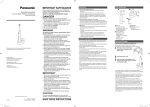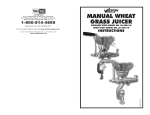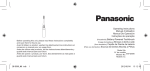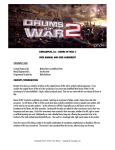Download Panasonic EW-DL91-W electric toothbrush
Transcript
IMPORTANT SAFEGUARDS Operating Instructions (Household) Sonic Vibration Toothbrush Model No. EW‑DL90 EW‑DL91 When using electrical products when children are present, basic safety precautions should always be followed including the following: READ ALL INSTRUCTIONS BEFORE USING DANGER In order to reduce the risk of electrocution: 1.Do not place or store the charger where it can fall or be pulled into a tub or sink. 2.Do not place the charger in water or other liquid. 3.Do not reach for a charger that has fallen into water. Unplug immediately. 4.Do not wash the charger. 5.Do not use while bathing. WARNING Before operating this unit, please read these instructions completely and save them for future use. IN USA CONTACT: Panasonic Corporation of North America One Panasonic Way, Secaucus, NJ 07094 Service • Assistance • Accessories Call 1-800-338-0552 (In USA) http://www.panasonic.com/consumersupport/ Panasonic Corporation 33, Okamachi, Hikone, Shiga, Japan To reduce the risk of burns, electrocution, fire or injury to persons: 1.This appliance is not intended for use by children or persons with reduced physical or mental capabilities, unless they are supervised by a person responsible for their safety. 2.Use this product only for its intended use as described in this manual. Do not use attachments not recommended by the manufacturer. 3.Keep cord away from heated surfaces. 4.Never drop the appliance or insert any object into any opening of the appliance. 5.Never operate this product if it has been dropped or damaged, or if it is not working properly. If any of these occur, please contact a service center and return the product for examination and repair. 6.If the product is dropped, the brush head should be replaced before the next use even if no damage is visible. 7.This appliance is provided with a charger with integrated Safety Extra Low Voltage power supply. Do not exchange or manipulate any part of it otherwise there is the risk of electric shock. Periodically check the charger for damage. A damaged or non-functioning appliance should no longer be used. Take it to a service center. 8.Never use while drowsy. 9.Do not use outdoors or operate where aerosol(spray) products are being used or where oxygen is being administered. Introduction ►For your personal dental care Thank you for purchasing the Sonic Vibration Toothbrush. The Sonic Vibration Toothbrush is a new kind of electric toothbrush designed for those who wish to keep their teeth clean and healthy. This appliance will enable you to maintain good dental hygiene, which is as important as other forms of personal hygiene. ►Sonic Vibration Toothbrush Technology The Sonic Vibration Toothbrush incorporates the innovative “linear motor” technology that uses magnetic attraction and repulsion to provide outstanding performance. The brush’s 31,000 horizontal strokes per minute help remove plaque gently yet effectively. ►Before use This high‑speed, vibrating, electric toothbrush is different from conventional electric toothbrushes. Therefore: •You only need to lightly press the bristles against your teeth for brushing. •When first using this appliance, some may experience a tickling or tingling sensation caused by the high‑speed vibrations. The sensation should subside after you use the toothbrush several more times. Cautions regarding use •Be sure to switch off the appliance and remove the plug from a household outlet before performing any maintenance. Failure to do so may result in electric shock. •Cleaning and user maintenance should not be made by children. •Keep the appliance away from children. •Do not use the charger in the bath. Doing so may result in electric shock. •Do not touch or pull out the plug with wet hands. Doing so may result in electric shock. •If the power cord of the charger is damaged, the entire charger should be discarded. The charger should be replaced. •Do not wrap the power cord around the charger. •Always ensure the appliance is operated on an electric power source matched to its rated voltage. Failure to do so may result in fire or electric shock. •Clean the plug periodically so that dust does not accumulate in it. Such dust buildup may trap moisture over time and reduce the effectiveness of the insulation, thus resulting in overheating and fire. •Do not modify, disassemble, or repair the appliance at any time except when disposing of it. Doing so may result in fire, electric shock, and/or burns. •Do not place any metal objects, such as coins and clips, on the charger. Doing so may cause the objects to heat up, resulting in burns. Parts identification AMain unit 1Toothbrush shaft 2Waterproof rubber seal 3Power switch [0/1] 4Mode selector 5Mode indicator 6Battery capacity lamp 7Charge status lamp BCharger (RE8‑51) 8Charging section 9Brush stand :Charger cover release button ;Charger cover Power cord Accessories CTriple‑edged brush Bristles Identification ring DSilicon brush EW‑DL91 Identification ring EPoint brush EW‑DL91 Identification ring FCarrying case EW‑DL91 Store and Charge Storing and charging the toothbrush The battery capacity is low when the battery capacity lamp blinks. You can fully charge the toothbrush in 12 hours. A full charge will supply enough power for 60 minutes use. the power cord through one of 1 Pass the cord guides on the right or left. 2 Turn off the main unit. the main unit upright on 3 Place the charger and plug the power cord into a household outlet. IMPORTANT 1.Do not touch the power plug with wet hands. This can cause an electric shock. 2.When unplugging, always hold the power plug instead of the cord. 3.Do not modify the product. Do not disassemble or repair. This may cause fire, electric shock or injury. Consult your dealer for repairs or contact a service center. Do not disassemble the product except when disposing of the battery. 4.When taking out the battery for disposal, use caution not to short the positive (+) and negative (–) terminals. 5.This product is not intended for use by children. CAUTION If you are undergoing treatment for any oral care condition, consult your dental professional prior to use. Printed in Japan F EN EW-DL90_US.indb W9710DL901A Y0712‑0 1 •The charge status lamp glows and the charging will start. •Charging is completed when the battery capacity lamp blinks. •You can keep the main unit attached on the charger when not in use to maintain the full battery capacity. It will not overcharge the main unit. •Adequate ambient temperature for charging is 5 ‑ 35 °C (41 ‑ 95 °F). The battery may not charge properly or not at all under extreme low or high temperatures. •The main unit may become warm during use and charging. However, this is normal. •Use the EW‑DL90/EW‑DL91 toothbrush with the RE8‑51 charger only. SAVE THESE INSTRUCTIONS 2012/06/14 9:59:27 ►Mounting the charger to the wall 1.Attach two screws to the wall as illustrated. 2.5mm •Please be careful as 28mm to not drill a cable or water pipe in the wall. •Screws and anchors are sold separately. Use no. 6 by 1 in. round head screws when fixing to wood; or no. 4‑6 Molly or Anchor bolts when fixing to Sheet rock. 2.Hook the charger onto these screws. 3.Plug the power cord into a household outlet. About the LED display When the battery capacity is low The battery capacity lamp blinks. After charging is completed While charging The charge status lamp glows. The charge status lamp glows. The battery capacity lamp blinks. Use Using the toothbrush the brush head firmly 1 Place onto the toothbrush shaft. •There will be a small gap between the brush head and the main unit. the toothbrush in your 2 Place mouth before turning it on. •Apply a small amount of toothpaste to the brush head, if desired, before turning the power on to prevent the toothpaste from spattering. the mode selector to select the 3 Press mode. •Pressing the mode selector toggles the operation mode between “POWERFUL” and “SOFT”. Mode ►Brushing duration notification timer The timer will signal once at 30‑second intervals to indicate the brushing time for each part of your mouth. It will signal twice at 2‑minute intervals to indicate the recommended total brushing time. •It is important to brush each area in the same sequence and with the same amount of time, every time you brush, to uniformly brush and clean your teeth. Use the 30 second brushing duration notification timer wisely so there will be no missed spot in your mouth. •Divide your teeth into 4 parts (upper and lower, left and right), and brush one part in order such as “(1) front of the teeth”, “(2) biting plane of the teeth”, and “(3) back of the teeth” spending 30 seconds. Brush the other parts in the same manner, and brush your whole mouth in about 2 minutes. (3) (1)(2) When teeth or gums are sensitive. When brushing in the POWERFUL mode is too strong. Brush moves horizontally only. the mode indicator is glowing, 4 While press the power switch to turn on the ►Strong pressure prevention function Pressing the brush bristles too hard against your teeth will activate this feature, causing the intensity of the vibration to be weakened automatically as a safeguard against excessive pressure. ►Precaution •When you first begin using the toothbrush, you may experience slight bleeding of the gums even though your gums may be healthy. This is because your gums are receiving stimulation by the toothbrush for the first time. The bleeding should stop after one or two weeks of use. Bleeding that persists for more than two weeks may be indication of an abnormal condition of your gums, such as pyorrhea. In this case, stop using the toothbrush and consult your dentist. •Recommended ambient temperature for using is 5 ‑ 35 °C (41 ‑ 95 °F). •Do not allow hair products (e.g., gel or oil) or hand lotion to come in contact with the unit as they may damage its surface. off the main unit when you have finished 5 Turn brushing. •Turn off the main unit before removing it from your mouth to prevent foam from spattering. EW-DL90_US.indb 2 After use Maintenance ►Charger 1.Pull the charger cover while pressing the charger cover release button. 2.Wipe off any dirt on the charger and the charger cover using a soft cloth. 3.Wipe the prongs of the plug with a dry cloth about once every 6 months. EW‑DL91 •Use in areas where your teeth are misaligned or in areas that are hard to reach with a Triple‑edged brush. •Hold the toothbrush so that the tips of the bristles are touching your teeth gently. Removing the built-in rechargeable battery •Use the brush perpendicularly. •Move the brush gently between your teeth. After use Cleaning the main unit and the brush head ►Main unit 1.Turn off the main unit. 2.Remove the brush head from the main unit. 3.Wash the main unit under running water. •Do not rub or damage the waterproof rubber seal. •Do not immerse the main unit under water. •Do not wash with water hotter than 40 ˚C (104 ˚F). ATTENTION: A lithium ion battery that is recyclable powers the product you have purchased. Please call 1-800-8-BATTERY for information on how to recycle this battery. Remove the built-in rechargeable battery before disposing of the toothbrush. Do not dismantle or replace the battery so that you can use the toothbrush again. This could cause a fire or an electric shock. Replace it at an authorized service center. •Perform steps 1 to 4, and then remove the battery. •Be careful not to short‑circuit the negative and positive poles of the battery. ►Brush head 1.Turn off the main unit. 2.Remove the brush head from the main unit. Tips on usage Triple‑edged brush Place the bristles of the brush gently against your teeth and move the toothbrush slowly in a circular motion. ►For in between the teeth and the gums Place the bristles at a 45˚ angle. Place the brush so that the sides of bristles can fit in between the teeth and gums. 3.Wash the brush head under running water. •Shake well to remove water after washing. •Do not pull the bristles of the brush. •Do not wash with water hotter than 80 ˚C (176 ˚F). •Do not shake the main unit strongly with the brush head attached. •Do not spread the bristles of the silicon brush too vigorously when washing, as this may damage the brush. ►For reaching the far side of the back teeth Place the brush so that the dense tip bristles can reach the molars. ►After washing with water 1.Wipe dry with a cloth. •Do not charge while it is wet. 2.Return the main unit and the brush head to the charger. •It is recommended to place the brush facing toward the back of the charger when placing the brush head on the charger. ►For the back side of front teeth Brush vertically. Move toothbrush to match the angle of the teeth. Silicon brush EW‑DL91 ►Brushing direction •Place the silicon brush as perpendicular as possible to your gums. •Hold the toothbrush so that the tips of the bristles of the silicon brush are touching your gums gently. •Use the •The brush does not move vigorously over toothbrush the gums in the way a toothbrush with perpendicular to nylon bristles does. your gums. Specifications 45˚ main unit. •When the toothbrush first starts, the soft‑start function cause it to take about 2 seconds to reach its normal speed. Notes •Use the silicon brush gently, as it may break if you pull on it strongly or bite down on it. •Attaching the brush head in the wrong direction may cause damage to the main unit or the silicon brush. •Be careful not to press the silicon brush against your teeth, as this may damage the silicon brush. Point brush Description For standard brushing Brush moves horizontally only. ►Brushing time •The recommended use is for approximately 2 minutes, once a day. •Focus the brush for 10 to 20 seconds on any areas requiring particular care. •Move the silicon brush slowly throughout the rest of your mouth, covering all of the gums. Related voltage: See the name plate on the product. (Automatic voltage conversion) Battery: 1 Lithium‑ion battery (3.6 V ; 500 mAh) Charging time: approx. 12 hours Changing the brush head (Sold separately) Replacing the brush head every 3 months is recommended. If the bristles are bent to one side or worn, the toothbrush is not effective for brushing. Replace the brush head with a new one. Part number WEW0927 Quantity Triple‑edged brush 3 Silicon brush 1 Point brush 1 V‑shaped brush 3 WEW0933 WEW0911 ►If the identification ring comes off Put the identification ring back on. •Do not forcibly pull the identification ring since it can break easily. •Using the toothbrush without the identification ring has no effect on its performance. The ring is simply for user identification purposes. Replacement Brush for EW‑DL90/EW‑DL91 FOR YOUR CONVENIENCE, WE HAVE ESTABLISHED A TOLL‑FREE (IN USA ONLY) NATIONAL ACCESSORY PURCHASE HOT LINE AT 1-800-332-5368. 2012/06/14 9:59:28