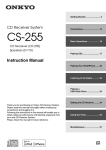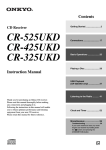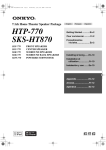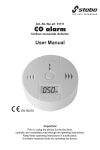Download ONKYO T-4030
Transcript
Contents DAB/FM Tuner Introduction ..................................En-2 T-4030 Instruction Manual Connections .............................. En-10 Enjoying Audio Sources...... En-14 Thank you for purchasing an Onkyo Tuner. Please read this manual thoroughly before making connections and plugging in the unit. Following the instructions in this manual will enable you to obtain optimum performance and listening enjoyment from your new Tuner. Please retain this manual for future reference. Appendix Troubleshooting ..................... En-22 Specifications ......................... En-23 En WARNING: TO REDUCE THE RISK OF FIRE OR ELECTRIC SHOCK, DO NOT EXPOSE THIS APPARATUS TO RAIN OR MOISTURE. CAUTION: TO REDUCE THE RISK OF ELECTRIC SHOCK, DO NOT REMOVE COVER (OR BACK). NO USER-SERVICEABLE PARTS INSIDE. REFER SERVICING TO QUALIFIED SERVICE PERSONNEL. WARNING AVIS RISK OF ELECTRIC SHOCK DO NOT OPEN RISQUE DE CHOC ELECTRIQUE NE PAS OUVRIR The lightning flash with arrowhead symbol, within an equilateral triangle, is intended to alert the user to the presence of uninsulated “dangerous voltage” within the product’s enclosure that may be of sufficient magnitude to constitute a risk of electric shock to persons. The exclamation point within an equilateral triangle is intended to alert the user to the presence of important operating and maintenance (servicing) instructions in the literature accompanying the appliance. Important Safety Instructions 1. 2. 3. 4. 5. 6. 7. 8. 9. 10. 11. 12. 13. 14. En-2 Read these instructions. Keep these instructions. Heed all warnings. Follow all instructions. Do not use this apparatus near water. Clean only with dry cloth. Do not block any ventilation openings. Install in accordance with the manufacturer’s instructions. Do not install near any heat sources such as radiators, heat registers, stoves, or other apparatus (including amplifiers) that produce heat. Do not defeat the safety purpose of the polarized or grounding-type plug. A polarized plug has two blades with one wider than the other. A grounding type plug has two blades and a third grounding prong. The wide blade or the third prong are provided for your safety. If the provided plug does not fit into your outlet, consult an electrician for replacement of the obsolete outlet. Protect the power cord from being walked on or pinched particularly at plugs, convenience receptacles, and the point where they exit from the apparatus. Only use attachments/accessories specified by the manufacturer. PORTABLE CART WARNING Use only with the cart, stand, tripod, bracket, or table specified by the manufacturer, or sold with the apparatus. When a cart is used, use caution when moving the cart/ apparatus combination to S3125A avoid injury from tip-over. Unplug this apparatus during lightning storms or when unused for long periods of time. Refer all servicing to qualified service personnel. Servicing is required when the apparatus has been damaged in any way, such as power-supply cord or plug is damaged, liquid has been spilled or objects have fallen into the apparatus, the apparatus has been exposed to rain or moisture, does not operate normally, or has been dropped. 15. Damage Requiring Service Unplug the apparatus from the wall outlet and refer servicing to qualified service personnel under the following conditions: A. When the power-supply cord or plug is damaged, B. If liquid has been spilled, or objects have fallen into the apparatus, C. If the apparatus has been exposed to rain or water, D. If the apparatus does not operate normally by following the operating instructions. Adjust only those controls that are covered by the operating instructions as an improper adjustment of other controls may result in damage and will often require extensive work by a qualified technician to restore the apparatus to its normal operation, E. If the apparatus has been dropped or damaged in any way, and F. When the apparatus exhibits a distinct change in performance this indicates a need for service. 16. Object and Liquid Entry Never push objects of any kind into the apparatus through openings as they may touch dangerous voltage points or short-out parts that could result in a fire or electric shock. The apparatus shall not be exposed to dripping or splashing and no objects filled with liquids, such as vases shall be placed on the apparatus. Don’t put candles or other burning objects on top of this unit. 17. Batteries Always consider the environmental issues and follow local regulations when disposing of batteries. 18. If you install the apparatus in a built-in installation, such as a bookcase or rack, ensure that there is adequate ventilation. Leave 20 cm (8") of free space at the top and sides and 10 cm (4") at the rear. The rear edge of the shelf or board above the apparatus shall be set 10 cm (4") away from the rear panel or wall, creating a fluelike gap for warm air to escape. Precautions 1. Recording Copyright—Unless it’s for personal use only, recording copyrighted material is illegal without the permission of the copyright holder. 2. AC Fuse—The AC fuse inside the unit is not userserviceable. If you cannot turn on the unit, contact your Onkyo dealer. 3. Care—Occasionally you should dust the unit all over with a soft cloth. For stubborn stains, use a soft cloth dampened with a weak solution of mild detergent and water. Dry the unit immediately afterwards with a clean cloth. Don’t use abrasive cloths, thinners, alcohol, or other chemical solvents, because they may damage the finish or remove the panel lettering. 4. Power WARNING BEFORE PLUGGING IN THE UNIT FOR THE FIRST TIME, READ THE FOLLOWING SECTION CAREFULLY. AC outlet voltages vary from country to country. Make sure that the voltage in your area meets the voltage requirements printed on the unit’s rear panel (e.g., AC 230 V, 50 Hz or AC 120 V, 60 Hz). The power cord plug is used to disconnect this unit from the AC power source. Make sure that the plug is readily operable (easily accessible) at all times. 5. 6. 7. 8. For models with [POWER] button, or with both [POWER] and [ON/STANDBY] buttons: Pressing the [POWER] button to select OFF mode does not fully disconnect from the mains. If you do not intend to use the unit for an extended period, remove the power cord from the AC outlet. For models with [ON/STANDBY] button only: Pressing the [ON/STANDBY] button to select Standby mode does not fully disconnect from the mains. If you do not intend to use the unit for an extended period, remove the power cord from the AC outlet. Preventing Hearing Loss Caution Excessive sound pressure from earphones and headphones can cause hearing loss. Batteries and Heat Exposure Warning Batteries (battery pack or batteries installed) shall not be exposed to excessive heat as sunshine, fire or the like. Never Touch this Unit with Wet Hands—Never handle this unit or its power cord while your hands are wet or damp. If water or any other liquid gets inside this unit, have it checked by your Onkyo dealer. Handling Notes • If you need to transport this unit, use the original packaging to pack it how it was when you originally bought it. • Do not leave rubber or plastic items on this unit for a long time, because they may leave marks on the case. • This unit’s top and rear panels may get warm after prolonged use. This is normal. • If you do not use this unit for a long time, it may not work properly the next time you turn it on, so be sure to use it occasionally. For British models Replacement and mounting of an AC plug on the power supply cord of this unit should be performed only by qualified service personnel. IMPORTANT The wires in the mains lead are coloured in accordance with the following code: Blue: Neutral Brown: Live As the colours of the wires in the mains lead of this apparatus may not correspond with the coloured markings identifying the terminals in your plug, proceed as follows: The wire which is coloured blue must be connected to the terminal which is marked with the letter N or coloured black. The wire which is coloured brown must be connected to the terminal which is marked with the letter L or coloured red. IMPORTANT The plug is fitted with an appropriate fuse. If the fuse needs to be replaced, the replacement fuse must approved by ASTA or BSI to BS1362 and have the same ampere rating as that indicated on the plug. Check for the ASTA mark or the BSI mark on the body of the fuse. If the power cord’s plug is not suitable for your socket outlets, cut it off and fit a suitable plug. Fit a suitable fuse in the plug. For European Models Declaration of Conformity We, ONKYO EUROPE ELECTRONICS GmbH LIEGNITZERSTRASSE 6, 82194 GROEBENZELL, GERMANY declare in own responsibility, that the ONKYO product described in this instruction manual is in compliance with the corresponding technical standards such as EN60065, EN55013, EN55020 and EN61000-3-2, -3-3. GROEBENZELL, GERMANY K. MIYAGI ONKYO EUROPE ELECTRONICS GmbH En-3 Features ❑ ❑ ❑ ❑ ❑ ❑ ❑ ❑ ❑ ❑ ❑ ❑ ❑ ❑ En-4 DAB+/DAB Capability Digital Outputs (Optical/Coaxial) 40 FM and 40 DAB+/DAB Preset FM Digital Output Capability RDS Preset Station Naming (Up to 8 Characters) Automatic/Manual Tuning FM Mono Mode for Weak Signals Hi-Rigidity, Anti-Resonant Full Flat Chassis to Prevent Vibrations Aluminum Front Panel Audiophile Grade Capacitor Remote Interactive (R) System Compatible Battery-Free Memory Back-Up Supplied accessories include DAB antenna, audio and R cables Contents Important Safety Instructions............................ 2 Precautions ......................................................... 3 Features ............................................................. 4 Supplied Accessories ........................................ 6 Installing the Batteries............................................... 6 Aiming the Remote Controller.................................. 6 Getting to Know the Tuner ................................ 7 Front Panel ................................................................ 7 Rear Panel ................................................................. 8 Display ...................................................................... 8 Remote Controller..................................................... 9 Connecting Antennas ...................................... 10 Connecting the DAB/FM Antenna.......................... 10 Connecting Your Components........................ 11 Before Making Any Connections............................ 11 Cable and Jacks ....................................................... 11 Connecting to an Amplifier..................................... 12 Connecting Onkyo R Components....................... 13 Connecting the Power Cord .................................... 13 Turning On and Standby ......................................... 13 Listening to the Radio...................................... 14 Listening to FM Stations......................................... 14 Using RDS .............................................................. 17 Listening to DAB Digital Radio ............................. 18 Advanced Setup ............................................... 21 Setting the Display Brightness ................................ 21 Changing radio wave intensity................................ 21 Advanced Setup Menu ............................................ 21 Troubleshooting ............................................... 22 Power....................................................................... 22 Audio....................................................................... 22 Tuner ....................................................................... 22 Remote Controller................................................... 22 Specifications ................................................... 23 En-5 Supplied Accessories Make sure you have the following accessories: Installing the Batteries Remote controller (RC-852T) and two batteries (AAA/R03) Audio cable R cable To use R, T-4030 must be connected with an R cable. Notes: • If the remote controller doesn’t work reliably, try replacing the batteries. • Don’t mix new and old batteries or different types of batteries. • If you intend not to use the remote controller for a long time, remove the batteries to prevent damage from leakage or corrosion. • Expired batteries should be removed as soon as possible to prevent damage from leakage or corrosion. Aiming the Remote Controller DAB antenna * In catalogs and on packaging, the letter at the end of the product name indicates the color. Specifications and operation are the same regardless of color. When using the remote controller, point it toward the tuner’s remote control sensor, as shown below. Remote control sensor T-4030 30° 30° En-6 Approx. 5 m (16 ft.) Getting to Know the Tuner Front Panel a 2 3 4 5 8 9 jk 67 For detailed information, see the pages in parentheses. a b c d e f k ON/STANDBY button (13, 22) DISPLAY button (18) BAND button (14, 18) PRESET a button (15, 20) PRESET s button (15, 20) g h i j k PS/RT/PTY button (17, 20) MEMORY button (15, 16) TUNING MODE button (14, 16, 19, 22) TUNING a button (14, 18) TUNING s button (14, 18) AUTO SCAN button (16) En-7 Getting to Know the Tuner—Continued Rear Panel 1 2 3 4 5 For detailed information, see the pages in parentheses. a AUDIO OUTPUT jacks (11, 12) b R REMOTE CONTROL jack (11, 12, 13) c DIGITAL OUT COAXIAL and OPTICAL jacks See “Connecting Antennas”, “Connecting Your Components” for connection (J pages 10 to 13). (11, 12) d DAB/FM ANTENNA jack (10) e POWER CODE Display 1 For detailed information, see the pages in parentheses. a Tuning indicators • • • • • AUTO indicator (14) Tuned indicator (14) DAB indicator (18) FM ST indicator (14) RDS indicator (17) b Message area En-8 2 Getting to Know the Tuner—Continued Remote Controller For detailed information, see the pages in parentheses. a 2 9 3 4 a b c d e k button (13) f g h i j SETUP button (16, 19, 21) DIMMER button (21) DISPLAY button (18) BAND button (14, 18) Arrow [D]/[F]/[A]/[S] and ENTER buttons (14, 16, 18, 21) Number buttons (15, 16) D.TUN button (15) MODE button (14) RETURN button (18, 21) 5 6 j 7 8 En-9 Connecting Antennas This section explains how to connect the supplied DAB/FM antenna. The tuner won’t pick up any radio signals if no antenna is connected, so you must connect the antenna to use the tuner. Connecting the DAB/FM Antenna 1 Screw the supplied DAB/FM antenna’s plug onto the DAB/FM ANTENNA jack. Once your tuner is ready for use, you’ll need to tune into a FM radio station or a DAB station and adjust the position of the DAB/FM antenna to achieve the best possible reception. DAB/FM antenna jack 2 En-10 Use thumbtacks or something similar to fix the DAB antenna into position. Connecting Your Components Before Making Any Connections • Refer to the instructions that came with the component you are connecting. • Do not plug in the power cord until all other connections are complete. • Do not bind audio cables with power cords and speaker cables. Doing so may adversely affect the sound quality. • To prevent interference, keep power cords and speaker cables as far away as possible from the antennas. • Push each plug in all the way to make a good connection (loose connections can cause noise or malfunctions). Right! Wrong! Cable and Jacks Optical digital audio Optical digital connections allow you to enjoy digital sound such as PCM. The maximum sampling rate for PCM output is 48kHz/16bit, 2ch. Coaxial digital audio Coaxial digital connections allow you to enjoy digital sound such as PCM. The maximum sampling rate for PCM output is 48kHz/16bit, 2ch. Orange Analog audio (RCA) White Analog audio connections (RCA) carry analog audio. Red R To use R (Remote Interactive), you need to connect your Onkyo AV components with an R cable. En-11 Connecting Your Components—Continued Connecting to an Amplifier R Connection T-4030 Analog Connection T-4030 Supplied R cable Supplied audio cable Amplifier Amplifier Use the supplied audio cable to connect the T-4030’s AUDIO OUTPUT L/R jacks to the LINE IN jacks on your amplifier, as shown. Digital (Optical or Coaxial) Connection T-4030 Connect either of them. Amplifier Use the digital audio cable to connect the T-4030’s DIGITAL COAXIAL/OPTICAL jacks to the DIGITAL IN jacks on your amplifier, as shown. En-12 To use the R system functions, use the supplied R cable to make an R connection (see the next column). Note: • If the T-4030 is used with another Onkyo component, refer to its instruction manual as well. Connecting Your Components—Continued Connecting Onkyo R Components If you connect the T-4030 to another Onkyo R-capable component with the supplied R cable and audio cable, you can use the following system functions. R cables are special cables solely for use with Onkyo products. Auto Power On When you turn on the T-4030, your Onkyo amplifier will turn on automatically. (The amplifier’s POWER switch must be set to ON for this to work.) Direct Change When you select a radio preset or change the band (FM, DAB), your Onkyo amplifier will automatically select the T-4030 as the input source. Remote Control Operation You can control the T-4030 by using your Onkyo amplifier’s remote controller. See the amplifier’s instruction manual for details. With R (Remote Interactive), you can control your R-capable Onkyo CD player, T-4030, and so on with your amp’s remote controller. Onkyo amplifier Connecting the Power Cord Connect the power cord to a suitable wall outlet. Note: • Before connecting the power cord, connect all of other components. Turning On and Standby k ON/STANDBY 1 Press the [k ON/STANDBY] button. Alternatively, press the remote controller’s [k ] button. The tuner comes on, and the display lights up. To turn the tuner off, press the [k ON/STANDBY] button, or press the remote controller’s [k ] button. The tuner will enter Standby mode. R jack Onkyo CD player R jack T-4030 Notes: • Push each plug in all the way to make a good connection. • Use only dedicated R cables for R connections. R cables are supplied with Onkyo tuners and players (DVD, CD, etc.). • Some components, including the T-4030, have two R jacks. They’re both the same, so use either one. • R jacks should be connected only to Onkyo components. • Connecting them to another manufacturer’s component may cause a malfunction. • Some components may not support all R functions. See the manuals supplied with your other Onkyo components for more information. En-13 Listening to the Radio Manual Tuning To activate this mode, press the [TUNING MODE] button to turn off the “AUTO” indicator. In this mode, you will receive the broadcast in monaural sound. Listening to FM Stations With the built-in tuner, you can enjoy FM radio stations. BAND 3 TUNING MODE TUNING MODE / Use the tuner’s [BAND] button, or the remote controller’s [BAND] button to select FM. Band Frequency (Actual display depends on the country.) 2 Press the [TUNING MODE] button or the remote controller’s [MODE] button so that the AUTO indicator appears or disappears from the display. AUTO indicator Auto Tuning To activate this mode, press the [TUNING MODE] button to turn on the “AUTO” indicator. In this mode, you will receive the broadcast in stereo sound. En-14 You can also use the remote controller’s arrow [D]/[F] buttons to tune the radio. Auto Tuning Searching stops when a station is found. Manual Tuning The frequency stops changing when you release the button. Press the buttons repeatedly to change the frequency one step at a time. The frequency changes in 0.05 MHz steps for FM. When tuned to a station, the Tuned indicator appears. When tuned to a stereo FM station, the FM ST indicator also appears. BAND 1 Press the TUNING [a] or [s] button. FM ST Tuning to Weak FM Stereo Stations If the signal from a stereo FM station is weak, it may be impossible to get good reception. In this case, switch to Manual Tuning mode and listen to the station in mono. Listening to the Radio—Continued ■ Tuning into Stations by Frequency You can tune to FM stations directly by entering the appropriate frequency. Presetting FM Stations PRESET AUTO SCAN MEMORY TUNING MODE TUNING Number buttons &,(,#,5, ENTER D.TUN 1 Press the remote controller’s [D.TUN] button. SETUP Number buttons (Actual display depends on the country.) 2 Within 8 seconds, use the number buttons to enter the frequency of the radio station. For example, to tune to 87.50 (FM), press 8, 7, 5, 0. You can store up to 40 of your favorite FM radio stations as presets. Presetting FM stations is performed by the tuner. 1 Tune to the FM station that you want to store as a preset. 2 Press the [MEMORY] button. The preset number flashes. (Actual display depends on the country.) 3 While the preset number flashes (about 8 seconds), use the PRESET [a]/[s] buttons to select a preset from 1 through 40. 4 Press the [MEMORY] button again to store the station or channel. The station or channel is stored and the preset number stops flashing. Repeat this procedure for all of your favorite FM radio stations. En-15 Listening to the Radio—Continued ■ Selecting Presets To select a preset, use the number buttons on the remote controller, the remote controller’s arrow [A]/[S] buttons or the tuner’s PRESET [a]/[s] buttons. 4 When you’ve finished editing the name and want to store it, be sure to use the arrow [D]/[F]/[A]/[S] button to select “OK” and then press [ENTER]. If you fail to do this, the name won’t be saved. ■ Deleting Presets 1 Select the preset that you want to delete. 2 While holding down the [MEMORY] button, press the [TUNING MODE] button. See the previous section. The preset is deleted and its number disappears from the display. ■ Presetting Automatically 1 • Characters are categorized into two groups: character set 1 primarily for lower case letters, and character set 2 primarily for upper case letters. You can select characters in each character set by pressing the [D]/[F] buttons. Press the [A]/[S] buttons to select a character to input, and then press the [ENTER] button to confirm. If you do not find a character that you want to select in the currently-displayed character set, press the [D]/ [F] buttons to display string “Shift I J BS OK”, use the [A]/[S] buttons to select “Shift”, and then press the [ENTER] button to display the other character set. • The following table shows available characters. Press and hold the [AUTO SCAN] button for 3 seconds to start Auto Tuning function. Up to 40 stations can be preset and presets are stored in frequency order. Note: Depending on your location, a preset may be stored with no station and you will hear only noise when you select it. In this case, delete the preset. ■ Name Edit You can enter a custom name for radio preset for easy identification. When entered, the custom name will appear on the display. The custom name is edited using the character input screen. 1 Tune to the station of the preset number for which you want to edit the name, and then press the [SETUP] button. 2 Use the arrow [D]/[F] button to select “Name Edit,” and then press [ENTER]. 3 Use the arrow [D]/[F]/[A]/[S] button to select a character, and then press [ENTER]. Repeat this step to enter up to 8 characters. The meaning of commands other than alphabetical characters, numbers and symbols is as follows: Space: Enters a space character. Shift*: Switches the displayed character. I(Left)/J(Right): Select these to move the cursor within the Name input area. BS (Back Space): Deletes the character to the left of the cursor. OK: Specifies that the entry is complete. Tips: * You can also perform this on the remote controller by using [D.TUN]. En-16 Listening to the Radio—Continued Using RDS RDS only works in areas where RDS broadcasts are available. When tuned into an RDS station, the RDS indicator appears. RDS indicator ■ What is RDS? RDS stands for Radio Data System and is a method of transmitting data embedded in FM radio signals. It was developed by the European Broadcasting Union (EBU) and is available in most European countries. Many FM stations use it these days. In addition to displaying text information, RDS can also help you find radio stations by type (e.g., news, sport, rock, etc.). The tuner supports four types of RDS information: PS (Program Service) When tuned to an RDS station that’s broadcasting PS information, the station’s name will be displayed. RT (Radio Text) When tuned to an RDS station that’s broadcasting text information, the text will be shown on the display (J page 20). PTY (Program Type) This allows you to search for RDS radio stations by type (J page 20). Notes: • In some cases, the text characters displayed on the tuner may not be identical to those broadcast by the radio station. Also, unexpected characters may be displayed when unsupported characters are received. This is not a malfunction. • If the signal from an RDS station is weak, RDS data may be displayed intermittently or not at all. RDS Program Types (PTY) Type None News reports Current affairs Information Sport Education Drama Culture Science and technology Varied Pop music Rock music Middle of the road music Light classics Serious classics Other music Weather Finance Children’s programmes Social affairs Religion Phone in Travel Leisure Jazz music Country music National music Oldies music Folk music Documentary Alarm test Alarm Display NONE NEWS AFFAIRS INFO SPORT EDUCATE DRAMA CULTURE SCIENCE VARIED POP M ROCK M EASY M LIGHT M CLASSICS OTHER M WEATHER FINANCE CHILDREN SOCIAL RELIGION PHONE IN TRAVEL LEISURE JAZZ COUNTRY NATION M OLDIES FOLK M DOCUMENT TEST ALARM ■ Switching the Display When receiving RDS, you can press [PS/RT/PTY] button to switch the information shown in the display. En-17 Listening to the Radio—Continued Listening to DAB Digital Radio Using the Scan Function Manually With the built-in tuner, you can enjoy DAB digital radio. BAND TUNING 1 &,(,#,5, ENTER SETUP RETURN Press the tuner’s [BAND] button, or the remote controller’s [BAND] button to select “DAB”. When tuned into a DAB station, the station name will be displayed. 1 Press and hold the [AUTO SCAN] button for 3 seconds to start Auto Tuning function. To cancel Auto Tuning, press the [ENTER] button. 2 Use the TUNING [a]/[s] buttons to select the DAB stations. You can also use the remote controller’s arrow [D]/[F] buttons to selected DAB stations. If no station is detected after scanning, “No Station” appears on the display. Displaying DAB Radio Information DISPLAY Selecting DAB for the Very First Time The very first time you select DAB, the Auto Tuning function automatically scans the DAB Band III for the multiplexes (i.e., stations) available in your area. Once the scanning process is complete, the first station that was detected is selected. DISPLAY Press the [DISPLAY] button repeatedly to display more information about the selected DAB station. 1. DLS (Dynamic Label Segment) When tuned to a station that’s broadcasting DLS text data, the text will scroll across the display. En-18 Listening to the Radio—Continued ■ DAB Scan This setting determines which DAB bands are scanned by the Auto Tuning function (see page 18). U.K: Band III (11B–12D). W.W (default):Band III (5A–13F). 2. Program Type Displays the type of program. 3. Bit Rate and Audio Mode Displays the station’s bit rate and audio mode (stereo, mono, or joint stereo). 4. Signal Quality Displays the signal quality. 0–59: Poor reception 60–79: Good reception 80–100: Excellent reception ■ DRC Setting With the DRC (Dynamic Range Control) setting, you can reduce the dynamic range of DAB digital radio so that you can still hear quiet parts even when listening at low volume levels—ideal for listening to the radio late at night when you don’t want to disturb anyone. Use the arrow [A]/[S] buttons to select the following options, and then press [ENTER]. Off (default): DRC off. High: Large reduction in dynamic range. Low: Small reduction in dynamic range. Notes: • Press [RETURN] to return to the previous menu. 5. Multiplex Name Displays the name of the current multiplex. DAB Tuning Mode 6. Multiplex Number and Frequency Displays the number and frequency of the current multiplex. 1 2 DAB Setup &,(,#,5, ENTER SETUP TUNING MODE RETURN Press the [TUNING MODE] button. The items toggle in the order of “Alphabet” ¼ “Multiplex” ¼ “Active St” each time the [TUNING MODE] button is pressed. With this setting, you can sort the available stations alphabetically, by multiplex, or active stations. Alphabet (default): Sort stations alphabetically. Multiplex: Sort stations by multiplex. Active St: Sort by active stations. Receivable stations appear at the top of the list. stations that cannot be received properly appear at the bottom of the list. Use the following functions and settings to set up DAB digital radio. 1 2 Press the [SETUP] button. Use the arrow [D]/[F] button to select the item you want to set. The items are explained below. En-19 Listening to the Radio—Continued Displaying Radio Text (RT) PS/RT/PTY When tuned to an RDS station that’s broadcasting text information, the text can be displayed. 1 Press the [PS/RT/PTY] button once. The RT information scrolls across the display. Notes: • The message “Waiting” may appear while the tuner waits for the RT information. • If the message “No Text Data” appears on the display, no RT information is available. Finding Stations by Type (PTY) PRESET AUTO PS/RT/PTY SCAN You can search for radio stations by type. 1 Press the [PS/RT/PTY] button twice. The current PTY appears on the display. “Not RDS” appears when RDS is not received. 2 Use the PRESET [a]/[s] buttons to select the type of program you want. “(PTY selected)?” will be shown on the display. Note: • The original display will be shown when an operation is not performed 5 seconds after a selection is made. See the table on page 17. 3 Press the [AUTO SCAN] button to start PTY scan function. When the PTY you want to scan is found, the unit will return to the regular operation. When the PTY you want to scan cannot be found, “Not Found” will be shown and the unit will return to the regular operation. En-20 Advanced Setup Setting the Display Brightness You can adjust the brightness of the display. 4 Press the [ENTER] button on the remote controller to complete the setting. Note: • Press [RETURN] to return to the previous menu. Advanced Setup Menu DIMMER Auto Standby 1 Press the remote controller’s [DIMMER] button repeatedly to select: dim, dimmer, or normal brightness. When “ASb” is set to “On”, the tuner will automatically enter Standby mode if there is no operation for 30 minutes with no radio station received. “ASb” will appear on the display 30 seconds before the Auto Standby comes on. Default setting: On Notes: • With some sources, the Auto Standby function may activate itself during playback. Changing radio wave intensity &,(,#,5, ENTER If you weak radio station is frequently received during AutoPreset/Scan, set the “Search Level” setting to “Strong” to receive the strong radio station only. The default setting is “Strong”. SETUP RETURN &,(,#,5, ENTER SETUP RETURN 1 2 Turn on the power. Press the [SETUP] button on the remote controller. The setup menu appears in the display. 3 1 Press the [SETUP] button on the remote controller. The setup menu appears in the display. 2 Use the Arrow [D]/[F] buttons to select “Search Level”, and then press [ENTER]. The Hardware setup menu appears in the display. 3 Use the Arrow [A]/[S] buttons to select “Normal” or “Strong”. Use the arrow [D]/[F] buttons to select “ASb,” and then press [ENTER]. The Hardware setup menu appears in the display. 4 Use the arrow [A]/[S] buttons to select “ASb On” or “ASb Off”. 5 Press the [ENTER] button on the remote controller to complete the setting. Note: • Press [RETURN] to return to the previous menu. En-21 Troubleshooting If you have any trouble using the tuner, look for a solution in this section. If you can’t resolve the issue yourself, try resetting the tuner before contacting your Onkyo dealer. To reset the tuner to its factory defaults, turn it on and, while holding down the [TUNING MODE] button, press the [k ON/STANDBY] button. Note that resetting the tuner will delete your radio presets and custom settings. Power Can’t turn on the tuner • Make sure that the power cord is plugged into the electric outlet properly. • Unplug the power cord from the electric outlet, wait 5 seconds or more, then plug it in again. Audio There’s no sound or it’s very quiet • Make sure that all audio connecting plugs are pushed in all the way (J page 11-13). • Make sure that the inputs and outputs of all components are connected properly. • Make sure that the correct input source is selected. Noise can be heard • Using cable ties to bundle audio cables with power cords, speaker cables, and so on may degrade the audio performance; do not bundle audio cables together with power cords or speaker cables. • An audio cable may be picking up interference. Try repositioning your cables. Tuner Reception is noisy, stereo FM reception suffers from hiss, or the FM STEREO indicator doesn’t appear • Relocate your antenna. • Move the tuner away from your TV or computer. • Listen to the station in mono (J page 14). • Passing cars and airplanes can cause interference. • Concrete walls weaken radio signals. • If nothing improves the reception, install an outdoor antenna. En-22 Remote Controller The remote controller doesn’t work • Make sure that the batteries are installed with the correct polarity (J page 6). • Install new batteries. Don’t mix different types of batteries or old and new batteries (J page 6). • Make sure that the remote controller is not too far away from the receiver, and that there’s no obstruction between the remote controller and the receiver’s remote control sensor (J page 6). • Make sure that the receiver is not subjected to direct sunshine or inverter-type florescent lights. Relocate if necessary. The tuner contains a microcomputer for signal processing and control functions. In very rare situations, severe interference, noise from an external source, or static electricity may cause it to lockup. In the unlikely event that this happens, unplug the power cord from the wall outlet, wait at least five seconds, and then plug it back in again. Onkyo is not responsible for damages (such as CD rental fees) due to unsuccessful recordings caused by the unit’s malfunction. Before you record important data, make sure that the material will be recorded correctly. Before disconnecting the power cord from the wall outlet, set the tuner to Standby. Specifications Tuner Section ■ FM Tuning Frequency Range 87.5 MHz– 108.0 MHz RDS Preset Channel 40 Signal-to-noise ratio Stereo: 60 dB (IHF-A) Mono: 74 dB (IHF-A) THD (total harmonic distortion) Stereo: 1.0 % (1 kHz) Mono: 0.2 % (1 kHz) Frequency response 20 Hz–15 kHz / +1.5 dB, -4.0 dB Stereo Separation 40 dB (1 kHz) ■ DAB/DAB+ Tuning Frequency Range Band III: 174.928 MHz–239.200 MHz Preset Channel 40 General Power Supply AC 230 V, 50 Hz Power Consumption 8W Stand-by Power Consumption 0.2 W Dimensions (W × H × D) 435 × 101.5 × 307 mm (17-1/8" × 4" × 12-1/16") Weight 4.9 kg (10.8 lbs) ■ Audio Outputs Digital Outputs OPTICAL: 1, COAXIAL: 1 Analog Outputs L/R ■ Others R 2 Specifications and features are subject to change without notice. En-23 2-1, Nisshin-cho, Neyagawa-shi, OSAKA 572-8540, JAPAN Tel: 072-831-8023 Fax: 072-831-8163 http://www.onkyo.com/ 18 Park Way, Upper Saddle River, N.J. 07458, U.S.A. Tel: 800-229-1687, 201-785-2600 Fax: 201-785-2650 http://www.us.onkyo.com/ Liegnitzerstrasse 6, 82194 Groebenzell, GERMANY Tel: +49-8142-4401-0 Fax: +49-8142-4208-213 http://www.eu.onkyo.com/ The Coach House 81A High Street, Marlow, Buckinghamshire, SL7 1AB, UK Tel: +44-(0)1628-473-350 Fax: +44-(0)1628-401-700 Unit 1033, 10/F, Star House, No 3, Salisbury Road, Tsim Sha Tsui Kowloon, Hong Kong. Tel: 852-2429-3118 Fax: 852-2428-9039 http://www.onkyochina.com/ 1301, 555 Tower, No.555 West NanJin Road, Jin an, Shanghai, China 200041, Tel: 86-21-52131366 Fax: 86-21-52130396 http://www.cn.onkyo.com/ C1206-1 SN 29401267 (C) Copyright 2012 Onkyo Corporation Japan. All rights reserved.