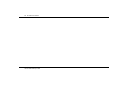Download Devolo dLAN 500 AVpro UNI
Transcript
® devolo dLAN 500 AVpro UNI © 2012 devolo AG Aachen (Germany) While the information in this manual has been compiled with great care, it may not be deemed an assurance of product characteristics. devolo shall be liable only to the degree specified in the terms of sale and delivery. The reproduction and distribution of the documentation and software supplied with this product and the use of its contents is subject to written authorization from devolo. We reserve the right to make any alterations that arise as the result of technical development. Trademarks HomePlug® is a registered trademark of HomePlug Powerline Alliance. Linux® is a registered trademark of Linus Torvalds. Ubuntu®is a registered trademark of Canonical Ltd. Mac® and Mac OS X® are registered trademarks of Apple Computer, Inc. Windows® and Microsoft® are registered trademarks of Microsoft, Corp. devolo, dLAN®, Vianect® and the devolo logo are registered trademarks of devolo AG. All other names mentioned may be trademarks or registered trademarks of their respective owners. Subject to change without notice. No liability for technical errors or omissions. devolo AG Charlottenburger Allee 60 52068 Aachen Germany www.devolo.com Aachen, Juli 2012 Content Content 1 Before we get started . . . . . . . . . . . . . . . . . . . . . . . . . . . . . . . . . . . . . . . . . . . . . . . . . . . . . . . . . 5 1.1 Thank you for placing your trust in this devolo product. . . . . . . . . . . . . . . . . . . . . . . . . . . . 5 1.1.1 About this manual . . . . . . . . . . . . . . . . . . . . . . . . . . . . . . . . . . . . . . . . . . . . . . . 5 2 Introduction . . . . . . . . . . . . . . . . . . . . . . . . . . . . . . . . . . . . . . . . . . . . . . . . . . . . . . . . . . . . . . . . . 7 2.1 What exactly is dLAN? . . . . . . . . . . . . . . . . . . . . . . . . . . . . . . . . . . . . . . . . . . . . . . . . . . . . 7 2.2 What does the dLAN 500 AVpro UNI offer you? . . . . . . . . . . . . . . . . . . . . . . . . . . . . . . . . . 7 2.3 The two dLAN modes . . . . . . . . . . . . . . . . . . . . . . . . . . . . . . . . . . . . . . . . . . . . . . . . . . . . . 8 2.3.1 dLAN Peer-to-Peer . . . . . . . . . . . . . . . . . . . . . . . . . . . . . . . . . . . . . . . . . . . . . . . 8 2.3.2 dLAN MDU . . . . . . . . . . . . . . . . . . . . . . . . . . . . . . . . . . . . . . . . . . . . . . . . . . . . . 8 3 Initial use . . . . . . . . . . . . . . . . . . . . . . . . . . . . . . . . . . . . . . . . . . . . . . . . . . . . . . . . . . . . . . . . . . . 9 3.1 Package contents . . . . . . . . . . . . . . . . . . . . . . . . . . . . . . . . . . . . . . . . . . . . . . . . . . . . . . . 10 3.2 System requirements . . . . . . . . . . . . . . . . . . . . . . . . . . . . . . . . . . . . . . . . . . . . . . . . . . . . 10 3.3 LEDs, ports, toggle switches . . . . . . . . . . . . . . . . . . . . . . . . . . . . . . . . . . . . . . . . . . . . . . 11 3.3.1 LEDs . . . . . . . . . . . . . . . . . . . . . . . . . . . . . . . . . . . . . . . . . . . . . . . . . . . . . . . . . 11 3.3.2 Ports . . . . . . . . . . . . . . . . . . . . . . . . . . . . . . . . . . . . . . . . . . . . . . . . . . . . . . . . . 14 3.3.3 Toggle switch 'TP/Coax PLC' . . . . . . . . . . . . . . . . . . . . . . . . . . . . . . . . . . . . . . . 16 3.4 Connecting the dLAN 500 AVpro UNI . . . . . . . . . . . . . . . . . . . . . . . . . . . . . . . . . . . . . . . 17 3.5 Installing the dLAN AVpro manager for Windows . . . . . . . . . . . . . . . . . . . . . . . . . . . . . . 17 4 All about the network . . . . . . . . . . . . . . . . . . . . . . . . . . . . . . . . . . . . . . . . . . . . . . . . . . . . . . . . . 19 4.1 Networking and Internet access . . . . . . . . . . . . . . . . . . . . . . . . . . . . . . . . . . . . . . . . . . . . 19 4.2 Building networking . . . . . . . . . . . . . . . . . . . . . . . . . . . . . . . . . . . . . . . . . . . . . . . . . . . . 20 4.3 PoE operation . . . . . . . . . . . . . . . . . . . . . . . . . . . . . . . . . . . . . . . . . . . . . . . . . . . . . . . . . 24 4.4 Using coaxial filters . . . . . . . . . . . . . . . . . . . . . . . . . . . . . . . . . . . . . . . . . . . . . . . . . . . . . 25 devolo dLAN 500 AVpro UNI Content 5 Appendix . . . . . . . . . . . . . . . . . . . . . . . . . . . . . . . . . . . . . . . . . . . . . . . . . . . . . . . . . . . . . . . . . . 27 5.1 Important safety instructions . . . . . . . . . . . . . . . . . . . . . . . . . . . . . . . . . . . . . . . . . . . . . . 27 5.2 Disposal of old devices . . . . . . . . . . . . . . . . . . . . . . . . . . . . . . . . . . . . . . . . . . . . . . . . . . . 28 5.3 Warranty conditions . . . . . . . . . . . . . . . . . . . . . . . . . . . . . . . . . . . . . . . . . . . . . . . . . . . . . 28 devolo dLAN 500 AVpro UNI Before we get started 5 1 Before we get started 1.1 Thank you for placing your trust in this devolo product. The dLAN 500 AVpro UNI is a network device that can use the existing wiring in place at the location of use (power lines, telephone lines, two-wire lines, TV/ satellite coax cable) as transmission lines for a dLAN network for fast data communication. This allows you to implement applications such as streaming HDTV, Internet telephony and high-speed Internet with great reliability. After successful installation, the dLAN network behaves like a standard LAN, but is faster than conventional Fast Ethernet. The dLAN 500 AVpro UNI supports a throughput of up to 500 Mbps in the network and offers maximum data security thanks to its powerful encryption. 1.1.1 About this manual Chapter 2 of this manual gives you a brief introduction to the basics of dLAN. Chapter 3 tells you how to successfully start using the dLAN 500 AVpro UNI. Chapter 4 gives you instructions for networking and some application examples for using the dLAN 500 AVpro UNI efficiently. In Chapter 5, you will find safety notes and our warranty terms. The included product CD includes documentation such as the CE declaration for the product and the product sheet with the technical data of the dLAN 500 AVpro UNI. Description of the symbols Here we briefly describe the meaning of the symbols used in this manual. Very important note. Failure to observe this note may result in damage. Important note that should be observed. Additional information, background material and configuration tips for your device. devolo dLAN 500 AVpro UNI 6 Before we get started If you have any further ideas or suggestions related to our products, please don't hesitate to contact us at [email protected]! Use the dLAN 500 AVpro UNI according to its intended use to reliably prevent damage to the device and to other devices: The intended use of the dLAN 500 AVpro UNI is connection to the dLAN network. The intended use of the mains adapter for the dLAN 500 AVpro UNI is supplying power to the dLAN 500 AVpro UNI. devolo dLAN 500 AVpro UNI Introduction 7 2 Introduction 2.1 What exactly is dLAN? With dLAN (direct Local Area Network), the existing lines (for example mains supply, telephone cable, twowire, TV coax cable) in the building are used directly for transferring data between various computers and other network components. For this purpose, these computers and other network components are interconnected via these lines by means of dLAN-compatible devices. For example, if the dLAN is implemented via power lines, each mains socket becomes a "network socket". The data to be transmitted via the dLAN is modulated in a dLAN device for its transmission and sent as a complex modulated signal via the wires. In doing so, by using state-of-the-art technology, devolo dLAN products guarantee that there can be no interference between the dLAN and the other applications on the lines they use. The implemented networking via dLAN is very fast and secure. The data to be transmitted is also encrypted using a password, reliably eliminating the possibility of interception. 2.2 What does the dLAN 500 AVpro UNI offer you? The dLAN 500 AVpro UNI supports a data transfer rate of 500 Mbps via dLAN. You can make the dLAN connection in the way that best suits your application: via the power line (PLC) using the mains adapter provided, via coax lines (F-jack) and two-wire lines (choice of spring terminals or RJ11 jack). The switch between PLC coax/two-wire is made on a recessed pushbutton on the rear side of the housing. It provides an Ethernet switch with four 1000Base-T Gigabit Ethernet interfaces (RJ45, shielded), one of which supports PoE (in accordance with 802.3af, 15.4 watts output power). Power is supplied to the dLAN 500 AVpro UNI via the external mains adapter, which also enables smooth transmission of the modulated data from and to the power line. The dLAN 500 AVpro UNI is provided with the dLAN AVpro manager dLAN configuration tool, which enables reliable, fast and convenient integration of the dLAN 500 AVpro UNI into dLAN networks with different architecture ('Peer-toPeer' or 'MDU'). devolo dLAN 500 AVpro UNI 8 Introduction 2.3 The two dLAN modes MDU dLANs can be configured only in the expert mode of the dLAN AVpro manager. 2.3.1 dLAN Peer-to-Peer If the dLAN is configured as a 'Peer-to-Peer' network ('P2P'), all dLAN devices within it are equal to each other. The connected network nodes can communicate with one another freely and directly. The dLAN device which is most easily accessible from all dLAN devices in the network is automatically designated by these as the Central Coordinator ('CCo') and from then on coordinates the communication between the nodes. By default, dLANs are configured as a Peerto-Peer network. 2.3.2 dLAN MDU Fig. 1: Structure with the Peer-to-Peer network ('P2P') If the dLAN is configured as an 'MDU' network (MDU: 'Multiple Dwelling Unit'), the connected network nodes are linked as 'slaves' to a 'master' and form a logical dLAN network segment along with their 'master'. Each slave sends data only to its master. At the technical level, communication between the slaves of the MDU dLANs is not possible. The masters of the MDU dLANs are interconnected via Ethernet switches. Thus MDU dLANs are ideally suited for floor-by-floor networking (such as in hotels). Fig. 2: Structure with the MDU network segment devolo dLAN 500 AVpro UNI Initial use 9 3 Initial use This chapter offers you all the information you need for starting up your dLAN 500 AVpro UNI. It explains the functions of the device and how to connect it. When shipped, the dLAN 500 AVpro UNI is configured and ready to operate. You can configure additional settings via the devolo dLAN AVpro manager. This software and the corresponding manual are found on the provided CD. In the following, we introduce the LEDs and the ports of the dLAN 500 AVpro UNI and guide you through the installation of the device. Fig. 3: devolo dLAN 500 AVpro UNI devolo dLAN 500 AVpro UNI 10 Initial use 3.1 Package contents Before beginning to install your dLAN 500 AVpro UNI, you should make sure that your delivery is not missing anything: dLAN 500 AVpro UNI Mains adapter for the dLAN 500 AVpro UNI Network cable for the 230 V power outlet Installation Guide CD with management software along with manual, data sheet and CE declaration devolo reserves the right to change the package contents without prior notice. 3.2 System requirements Supported operating systems: Windows XP (32-bit) Windows Vista Home Premium (32-bit/64-bit), Windows 7 Home Premium (32-bit/64-bit) Linux (Ubuntu), Mac OS X and all networkcompatible operating systems. Network connection To connect to the dLAN device, your terminal device (computer, printer, webcam etc.) must have an RJ45 interface. devolo dLAN 500 AVpro UNI To set up a dLAN network with 500 Mbps you need a dLAN device of type dLAN 500 AVpro UNI for each network connection. Devices which are compatible with "dLAN AVpro" are based on the "HomePlug AV / IEEE 1901" standard. You may not use these devices in a shared network with "UPA" devices, since the "HomePlug AV" and "UPA" processes are not compatible. If "HomePlug AV / IEEE 1901" compliant dLANs and "UPA" are operated together on power lines and/or coax lines/two-wire lines, they disrupt each other and block the data transmission. Initial use 11 3.3 LEDs, ports, toggle switches The dLAN 500 AVpro UNI has six indicator LEDs on its front: Power PLC Link/Act ETH1, ETH2, ETH3, ETH4. Fig. 4: LEDs on the front of the dLAN 500 AVpro UNI 3.3.1 LEDs Table 1: Function of the Power LED Status Explanation: off Power supply OFF red Energy saving mode (standby) green Power supply ON devolo dLAN 500 AVpro UNI 12 Initial use You can change the brightness of the Power LED by means of the dLAN AVpro manager. Table 2: Function of the LED: 'PLC Link/Act'* Status Explanation: off No link red Link rate < 8 Mbps orange Link rate > 8 and < 16 Mbps green Link rate > 16 Mbps flashing Peer-to-Peer traffic flashing > 10 s Device is a 'slave' (with MDU) lit steady (long) flashing (short) Device is a 'master' (with MDU) Device is a 'master' and finds a new 'slave' in its segment (* 'PLC Link/Act' indicates the status of the dLAN link.) By default, the dLAN 500 AVpro UNI is operated in a dLAN which is organised in 'Peer-to-Peer' mode. In this mode, all connected dLAN devices can reach each other directly and transmit data to and from each other. You can configure 'Peer-to-Peer' dLAN networks in standard mode and expert mode of the dLAN AVpro manager. devolo dLAN 500 AVpro UNI You can configure 'MDU' dLAN networks only in expert mode of the dLAN AVpro manager. MDU dLANs consist of hierarchically organised subnets, each of which includes one 'master' and up to 63 'slaves'. The 'slaves' in the MDU dLAN send data from your terminal devices only to the master of your MDU dLAN and receive data for your terminal devices only from your 'master'. The 'master' provides for transmitting this data to the planned target, which can be in the same network segment or in another segment whose 'master' it reaches via an Ethernet switch. MDU dLAN networks are dynamic. If a 'slave' device is newly connected to an existing MDU dLAN, the 'master' assigned to this dLAN immediately detects this and automatically accepts it into its MDU dLAN. In the manual for the dLAN AVpro manager you will find a clear explanation of how to use and configure the two dLAN modes 'Peer-to-Peer' and 'MDU'. Initial use 13 Table 3: Function of the LEDs: 'ETH1' to 'ETH4' Status Explanation: off there is no link green there is a link flashing data transmission is enabled The flashing of the 'ETH1' to 'ETH4' LEDs indicates that a data transmission to the corresponding interfaces is taking place, but does not reveal anything about the intensity of the data transfer at the respective interface. devolo dLAN 500 AVpro UNI 14 Initial use 3.3.2 Ports Fig. 5: Ports On the back of the dLAN 500 AVpro UNI there are eight ports: Four RJ45 Gigabit Ethernet jacks 'ETH1' to 'ETH4' of the Ethernet switches. The 'ETH4' port supports PoE in accordance with IEEE 802.3af, class '0'. Connect the terminal devices to these jacks, which send or receive data via dLAN by means of the dLAN 500 AVpro UNI. 'ETH1' to 'ETH4' are autoMDI(X) interfaces, which automatically detect the pin assignment and transfer rate of the connected terminal device and adapt accordingly. An RJ11 jack 'TP' for connecting to a two-wire line, If your dLAN is implemented via the telephone wiring, connect the RJ11 plug connector here. A two-pin spring terminal 'TP' for connecting a non-terminated two-wire line (Twisted Pair) If your telephone wiring does not have an RJ11 devolo dLAN 500 AVpro UNI plug connector, you can also connect the telephone cable here. When using telephone lines or two-wire cabling for dLAN, distances of up to 600 m (1968.5 ft) can be bridged. Simultaneous connection of twowire lines and the coax line to the dLAN 500 AVpro UNI is not permitted! A coax F-jack for connecting to TV/SAT networks. If the dLAN is implemented via your TV coax cab- Initial use 15 ling, connect the coax cable to the simultaneously operated TV/SAT coax network. When using coax lines for the dLAN, distances of up to 600 m (1968.5 ft) can be bridged. The 9-pin SUB-D Power satellite outlet for the devolo mains adapter and data transmission by means of PLC. Connect the dLAN 500 AVpro UNI to the mains adapter provided here. When using power lines ('PowerLine') for the dLAN, distances of up to 200 m (656.2 ft) can be bridged. Always use the included mains adapter for supplying power to the dLAN 500 AVpro UNI. It not only provides the device with a supply voltage of 48 V DC, but also secures the transmission of the modulated data to and from the power line! You may connect the mains adapter to the dLAN 500 AVpro UNI only! You may connect only the corresponding mains adapter to the Sub-D jack of the dLAN 500 AVpro UNI! The network cable for the dLAN 500 AVpro UNI cannot be extended using a "serial cable"! devolo dLAN 500 AVpro UNI 16 Initial use You can identify the transmission medium currently being used for the dLAN by the position of the toggle switch: 3.3.3 Toggle switch 'TP/Coax PLC' Behind the small round opening labelled with 'TP/Coax PLC' on the rear side of the housing, there is a toggle switch, which you can actuate, for example, with a pencil tip. Here you can toggle the dLAN data transfer from 'PowerLine' ('PLC') to 'TP/Coax'. By default, the toggle switch TP/Coax PLC is in the 'PLC' position. Move the toggle switch to 'TP/Coax' only if you will also use this setting for all devices in the dLAN (or in the corresponding dLAN segment). Otherwise the device immediately loses its dLAN connection! devolo dLAN 500 AVpro UNI The „PLC“ transmission method is activated when the button is pressed in. Otherwise the „TP/Coax“ transmission method is activated. Initial use 17 3.4 Connecting the dLAN 500 AVpro UNI Here you will learn how to connect and start the dLAN 500 AVpro UNI. a Connect the dLAN 500 AVpro UNI to its mains adapter. Connect the mains adapter to the network cable and plug the power plug into a 230 V power outlet. 햳 Connect the dLAN 500 AVpro UNI to the Ethernet port of your switched-on computer via an Ethernet cable. 햴 Select the transmission medium: Usually, the dLAN data transmission occurs over the mains supply: The device is already configured for that. Only if another transmission medium is used in your dLAN do you have to connect the cables to this transmission medium (telephone cable, 'Twisted Pair' wire pair, coax) and actuate the TP/Coax PLC toggle switch. 햵 A 'P2P' dLAN network exists as soon as at least one other devolo dLAN device has been connected and plugged into the mains supply. 햶 Finally, secure the dLAN network against unauthorised access by means of the dLAN AVpro manager. For detailed information about connecting other devolo dLAN adapters and dLAN devices to dLANs, visit www.devolo.com. 3.5 Installing the dLAN AVpro manager for Windows Use the Windows installation wizard to install the dLAN AVpro manager management software and the corresponding user manual on your computer. Put the enclosed CD in your computer's CD-ROM drive. During the installation process you have to decide whether all software components will be installed on your computer ('standard installation'), or just some of them ('user-defined installation'). Select the standard installation. After successfully completing the installation you will find the dLAN AVpro manager and the user manual for this software on your computer in the program group: Start All Programs devolo. With the dLAN AVpro manager you can, for example, individualise the encryption of your dLAN network devolo dLAN 500 AVpro UNI 18 Initial use and thereby reliably secure the network against unauthorised access. In the user manual of the dLAN AVpro manager you will find additional descriptions and information on how to configure your dLAN network. devolo dLAN 500 AVpro UNI All about the network 19 4 All about the network This chapter offers you an overview of the various options for implementing dLAN networks with the dLAN 500 AVpro UNI. The dLAN 500 AVpro UNI units transmit your data modulated in the frequency band from 2 to 68 MHz. If the dLAN 500 AVpro UNI units are operated on a coaxial network, which is used not only for the data transmission of the dLAN 500 AVpro UNI, but also for TV transmissions, you have to check whether existing TV transmission frequencies can be disrupted by the dLAN transmissions. If disruption occurs, suitable coaxial filters have to be installed (see Chap. 4.4 Using coaxial filters). 4.1 Networking and Internet access Using the dLAN 500 AVpro UNI you can link network devices such as computers, routers, Ethernet switches, IP telephones, set-top boxes etc. via the existing power, coaxial or telephone cables. Fig. 6: dLAN via the mains supply devolo dLAN 500 AVpro UNI 20 All about the network 4.2 Building networking With the dLAN 500 AVpro UNI you can flexibly use the existing lines in the building for data transmission. Even when using different cabling systems, the dLAN 500 AVpro UNI units can interconnect all network nodes and all connected network devices so that, for example, one central Internet connection is made possible. If you have to use various transmission media (such as power line and coaxial line) in a dLAN, use two dLAN devices to build up a repeater for coupling these media. Implement this repeater, for example, by using an Ethernet cable to directly interconnect a dLAN 500 AVpro UNI which transmits the data via the power line and a dLAN 500 AVpro UNI which transmits the data via the coaxial line (see, for example, 'Apartment 4' in Fig. 7). Fig. 7: dLAN networking via coaxial cabling and mains supply devolo dLAN 500 AVpro UNI All about the network 21 Fig. 8: dLAN networking via telephone wiring and mains supply In this example (see Fig. 8), the telephone wiring within a building is used to establish the dLAN network for multiple apartments in a building. Since there is no telephone jack in apartment No. 5, the dLAN connection is made here via the power line, and done so using a repeater consisting of two dLAN 500 AVpro UNI units connected to the telephone jack in apartment No. 4 via Ethernet. devolo dLAN 500 AVpro UNI 22 All about the network Fig. 9: Office connection via dLAN using the local telephone wiring In this example (see Fig. 9), various terminal devices of an office reach the local Internet connection by means of dLAN via the telephone wiring within the building. devolo dLAN 500 AVpro UNI All about the network 23 Fig. 10: dLAN networking of multiple buildings via telephone wiring In this example (see Fig. 10), two buildings with spatially separated electric mains circuits are networked with one another via dLAN using a two-wire telephone cable, which means they can share an Internet connection. devolo dLAN 500 AVpro UNI 24 All about the network 4.3 PoE operation The ETH4 port on the dLAN 500 AVpro UNI can provide a power supply in accordance with IEEE 802.3 af class '0' for a device connected to this. To do so, the PoE function of this port has to be enabled. By default, the PoE function of the dLAN 500 AVpro UNI is enabled. If it is disabled and needs to be enabled, proceed as follows: a Call up expert mode in dLAN AVpro manager b Then in the AV network window, select the network of the respective dLAN 500 AVpro UNI. c In the dLAN network view, click the device in question with the right mouse button to open the context menu of the device. d Here, enable the PoE function of the ETH4 port by clicking the Enable PoE menu item. If the PoE function of the ETH4 is disabled, this switches off any device connected to it. If the device in question is part of the network, disabling the PoE function can have effects on the accessibility, for example, of terminal devices. e devolo dLAN 500 AVpro UNI Disable the PoE function of the ETH4 port by clicking the Disable PoE menu item. All about the network 25 4.4 Using coaxial filters The frequency band of the dLAN signal transmitted over coax lines ranges from 2 to 68 MHz. This does not preclude interference emissions from occurring, depending on local conditions, above this frequency band despite the very low dLAN signal level. If these interference signals impede other applications on the line, you have to use a filter. You will find detailed answers to frequently asked questions (FAQs) concerning all areas of using dLAN in the Info Centre on our home page, www.devolo.com. To decouple the dLAN 500 AVpro UNI signals from the transfer point of the TV signal, we recommend using a coaxial filter. You should use a coaxial filter: If you want to isolate your dLAN network from the rest of the coax infrastructure to protect the signals produced by the dLAN 500 AVpro UNI from being affected by other devices outside of your dLAN network. If you want to protect your dLAN network from interference or other transmissions within the same frequency band. If you want to protect your dLAN network from interference using a Docsis modem (or other cable modem). In this case, install a filter between the cable modem and the dLAN network. devolo dLAN 500 AVpro UNI 26 All about the network devolo dLAN 500 AVpro UNI Appendix 27 5 Appendix 5.1 Important safety instructions All safety and operating instructions should be read and understood before using the device, and should be kept for future reference. Never open the device. There are no user-serviceable parts inside the device. Do not try to service this product yourself! Contact qualified technicians each and every time your device needs maintenance. There is a risk of electric shock! Use the device in a dry location only. Always use the included network cable to connect the device. The outlet must be within reach of the connected network devices. The adapter and the network devices must be easily accessible. To switch the device off, pull the power plug. To disconnect the device from the power supply grid, pull the power plug. Do not insert any objects into the openings of the device. Do not keep the device in direct sunlight. Slots and openings on the case serve as ventilation. Never block or cover them. Never set up the device near a heater or radiator. The device should be located only where sufficient ventilation can be ensured. Disconnect the device from the power supply grid before cleaning. Use a moist towel to clean the device. Never use water, paint thinner, benzene, alcohol or other strong cleaning agents when cleaning the device, as these could damage the case. Never use the device with a power supply that does not meet the specifications provided on the rating plate. If you do not know what type of power supply you have at home, contact your dealer or energy supplier. In the event of damage, disconnect the device from the power supply grid and contact customer service. This applies, for example, if the power cable or plug is damaged. liquid has been spilled on the device or objects have fallen into the device. the device has been exposed to rain or water. devolo dLAN 28 Appendix the device does not work, even though the operating instructions have been followed properly. the device’s case is damaged. 1 a) The warranty covers the equipment delivered and all its parts. Parts will, at devolo's sole discretion, be replaced or repaired free of charge if, despite proven proper handling and adherence to the operating instructions, these parts became defective due to fabrication and/or material defects. Alternatively, devolo reserves the right to replace the defective product with a comparable product with the same specifications and features. Operating manuals and possibly supplied software are excluded from the warranty. b) Material and service charges shall be covered by devolo, but not shipping and handling costs involved in transport from the buyer to the service station and/or to devolo. c) Replaced parts become property of devolo. d) devolo is authorized to carry out technical changes (e.g. firmware updates) beyond repair and replacement of defective parts in order to bring the equipment up to the current technical state. This does not result in any additional charge for the customer. A legal claim to this service does not exist. 5.2 Disposal of old devices To be used in the countries of the European Union and other European countries with a separate collecting system: The icon with crossed-out wastebasket on the device means that this adapter is an electrical or electronic device that falls within the scope of application of the German Electrical and Electronic Equipment Act ("Elektrogesetz"). Since 24 March 2006, these types of devices may no longer be disposed of with household waste. Rather, in Germany, they can be given to a municipal collection point free of charge. Contact your municipal government to find out the address and hours of the nearest collection point. 5.3 Warranty conditions The devolo AG warranty is given to purchasers of devolo products in addition to the warranty conditions provided by law and in accordance with the following conditions: devolo dLAN Warranty coverage 2 Warranty period The warranty period for this devolo product is three years. This period begins at the day of delivery from the devolo dealer. Warranty services carried out by devolo do not result in an extension of the warranty period nor do they initiate a new warranty period. The warranty period for installed replacement parts ends with the warranty period of the device as a whole. Appendix 29 3 Warranty procedure a) If defects appear during the warranty period, the warranty claims must be made immediately, at the latest within a period of 7 days. b) In the case of any externally visible damage arising from transport (e.g. damage to the housing), the person carrying out the transportation and the sender should be informed immediately. On discovery of damage which is not externally visible, the transport company and the sender are to be immediately informed in writing, at the latest within 3 days of delivery. c) Transport to and from the location where the warranty claim is accepted and/or the repaired device is exchanged, is at the purchaser's own risk and cost. d) Warranty claims are only valid if a copy of the original purchase receipt is returned with the device. devolo reserves the right to require the submission of the original purchase receipt. 4 Suspension of the warranty All warranty claims will be deemed invalid a) if the label with the serial number has been removed from the device, b) if the device is damaged or destroyed as a result of acts of nature or by environmental influences (moisture, electric shock, dust, etc.), c) if the device was stored or operated under conditions not in compliance with the technical specifications, d) if the damage occurred due to incorrect handling, especially to non-observance of the system description and the operating instructions, e) if the device was opened, repaired or modified by persons not contracted by devolo, f) if the device shows any kind of mechanical damage, or g) if the warranty claim has not been reported in accordance with 3a) or 3b). 5 Operating mistakes If it becomes apparent that the reported malfunction of the device has been caused by unsuitable hardware, software, installation or operation, devolo reserves the right to charge the purchaser for the resulting testing costs. 6 Additional regulations The above conditions define the complete scope of devolo's legal liability. a) The warranty gives no entitlement to additional claims, such as any refund in full or in part. Compensation claims, regardless of the legal basis, are excluded. This does not apply if e.g. injury to persons or damage to private property are specifically covered by the product liability law, or in cases of intentional act or culpable negligence. b) Claims for compensation of lost profits, indirect or consequential detriments, are excluded. c) devolo is not liable for lost data or retrieval of lost data in cases of slight and ordinary negligence. d) In the case that the intentional or culpable negligence of devolo employees has caused a loss of data, devolo will be liable for those costs typical to the recovery of data where periodic security data back-ups have been made. e) The warranty is valid only for the first purchaser and is not transferable. f) The court of jurisdiction is located in Aachen, Germany in the case that the purchaser is a merchant. If the purchaser does not have a court of jurisdiction in the Federal Republic of Germany or if he moves his domicile out of Germany after conclusion of the contract, devolo's court of jurisdiction applies. This is also applicable if the purchaser's domicile is not known at the time of institution of proceedings. g) The law of the Federal Republic of Germany is applicable. The UN commercial law does not apply to dealings between devolo and the purchaser. devolo dLAN 30 Appendix devolo dLAN Index B Brightness (Power LED) 12 C Cable modem 25 CCo 8 CD 9 CE declaration 5 Central Coordinator 8 Coax F-jack 14 Coaxial filter 19, 25 D Data security. 5 Decoupling 25 direct Local Area Network 7 Disposal of old devices 28 dLAN 7 dLAN adapter 8 dLAN AVpro manager 18 dLAN signal 25 Docsis modem 25 E Encryption 5 Expert mode 8, 12 F Fast Ethernet 5 Frequency band 19, 25 Front 11 G GE jacks 14 H HomePlug AV 10 I Initial use 9 Internet telephony 5 IP telephone 19 L Link rate 12 M Mains adapter 10 Management software 17 Master 8 MDU 8 Multiple Dwelling Unit 8 N Network segment 8 devolo dLAN 500 AVpro UNI P P2P 8 Peer-to-peer 8 PLC 16 PLC Link/Act LED (function) 12 PoE 7 Ports 14 Power LED 11 Power LED (function) 11 PowerLine 16 Product CD 5 R Rating plate 16 Rear panel 14 Repeater 20 RJ11 14 RJ45 14 S Safety notes 5 Set-top box 19 Signal level 25 Slave 8 Spring terminal 7, 14 Standard mode 12 Streaming HDTV 5 System requirements 10 devolo dLAN 500 AVpro UNI T Telephone cable 7 Throughput 5 Toggle switch 16, 17 TP 14 Transmission medium 17 TV coax cable 7 TV transmission 19 TV transmission frequencies 19 Two-wire line 14 U UPA 10 W Warranty 28 Warranty terms 5 Windows 17