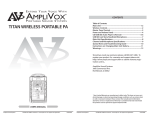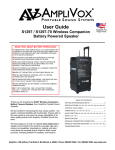Download AmpliVox SW720 docking speaker
Transcript
EXTEND YOUR VOICE WITH iPod WIRELESS PA SYSTEM With DVD Player USERS MANUAL Amplivox Sound Systems - Call 800-267-5486 for assistance - www.ampli.com for support and registration- 10/30/2009 Amplivox Sound Systems - Call 800-267-5486 for assistance - www.ampli.com for support and registration- 10/30/2009 BASIC SET & SYSTEM CONFIGURATION 7. What Comes In The Box (1) Main Unit - 1 PC (2) DC Cord - 1 PC (3) Signal Cable - 1 PC (4) Handheld Wireless Mic - 1 PC (5) Battery 9V - 1 PC (6) 1.5V AAA Battery - 2 PCS (7) User Manual - 1 PC CONTENTS Table of Contents 1. Introduction---------------------------------------------------------------------------1 2. Important Safeguards------------------------------------------------------------1 3. Product Features---------------------------------------------------------------------2 4. Product Specifications-----------------------------------------------------------3 3. Parts Description----------------------------------------------------------------4-9 6. User’s Guide-------------------------------------------------------------------10-12 7. Basic Set & System Configuration------------------------------------13 8. System Configuration (1) DVD Player (2) iPod Docking Station (3) UHF Receiver (4) Amplifier - 30 Watts Should you need any assistance please call 800-267-5486. To register your product for warranty and support please visit http://www.ampli.com/support.htm or submit warranty registration card to... Amplivox Sound Systems 3995 Commercial Ave. Northbrook, IL 60062 1 Year Limited Warranty on manufacturer’s defect only. This does not cover accidental damage or abnormal operating/storage conditions such as extreme heat or cold or excessive moisture. Please contact the manufacturer (information above) for service or replacement. Warranty is considered null and void should the product case be opened or appear tampered with. Amplivox Sound Systems - Call 800-267-5486 for assistance - www.ampli.com for support and registration- 13 10/30/2009 Amplivox Sound Systems - Call 800-267-5486 for assistance - www.ampli.com for support and registration- 10/30/2009 USER’S GUIDE IMPORTANT SAFEGUARDS 1. Introduction 6.3 Remote Control Battery 6.3.1 Battery Installation Open remote control battery cover first. To avoid wasting battery energy the PVC plastic film covers the contact. This insulation must be removed before using remote control. Thank you for choosing the Amplivox iPod Wireless PA System. In order to get the best sound from your PA System please read this manual carefully for instructions on proper operation. Please recharge Unit at least monthly for best performance. Battery Cover Spring Insulation 6.3.2 Changing The Battery Battery service life is about one year. It depends on usage frequency and operation. If remote control does not work when it is near the unit, please change the battery. 6.3.3 Remote Control Operation Range 1. Remote control operation range: Within 13 feet and 15 degrees of front panel 2. Effective distance of remote control may vary according to the environment. Use remote control for most functions. When using for karaoke, it can be used for pitch adjustment to partially eliminate vocals. 6.4 Support i-Pod (Specialized player just with this function) When using i-Pod, stop playing DVD, turn on i-Pod player and insert iPod into iPod dock (2). The System will amplify music played. Compatible with all iPhone™ and most iPod® models (Classic, Touch, iPhone 3G & 3GS and Most iPod Nano |Shuffle & other MP3 Players w/ 3.5 mm jack only) 2. Important Safeguards * Do not attempt to service this product yourself. Any tampering or opening of the case will void your warranty. * Please call manufacturer for warranty/repair information only. * One receiver cannot receive signal from two microphones of the same frequency simultaneously. Other manufactures microphones cannot be used for this receiver. Do Not * To reduce the risk of fire or electric shock do not remove the Disassemble cover. High voltage electronics inside. * To reduce the risk of electric shock, do not touch power Do Not Touch outlet during thunder storms, do not pull power plug with wet Power Outlet hands. * To reduce the risk of fire or electric shock from damaged Pull Out AC power cord please pull cord out gently and do not force. Plug Grasp firmly and pull straight outward. If the equipment will not be used for lengthy period of time please do not leave the unit plugged in. Forbidden * To reduce the risk of electric shock, use the specified power voltage only * To prevent damage from dropping or tilting do not put heavy Forbidden articles on the top of the equipment. Do not place equipment on unsteady tables or other surfaces. * To Reduce the risk of electric shock, keep liquids, small Forbidden objects that could fall into the device or flammable materials away from the equipment. * To reduce the risk of fire or electric shock, do not expose this Forbidden equipment and power cord to conditions of extreme heat, dust or moisture. Keep away from heaters, humidifiers or any product that may produce substances that may damage the equipment. * Please ensure AC Power plug is inserted fully into power jack Caution! and keep clean to ensure dust does not create fire hazard. * Please remove the equipment from the power supply and immediately contact the manufacturer if... (1) Smoke, flames or burning odor comes from unit (2) Water gets into the interior of the equipment (3) The unit is dropped and damaged Caution! (4) The Power Cord becomes frayed or damaged (5) There is no sound output or sound is distorted 12 Amplivox Sound Systems 1 - Call 800-267-5486 for assistance - www.ampli.com for support and registration- 10/30/2009 Amplivox Sound Systems - Call 800-267-5486 for assistance - www.ampli.com for support and registration- 10/30/2009 FEATURES USER’S GUIDE 3. Features 6.2 Slot-in DVD Player With USB - Continued 1. This portable amplifier is suitable for outdoor and indoor audio including vocal and music performance/playing. Rechargeable battery can be easily exchanged for replacement. 2. It has high-quality rechargeable battery which is convenient for both indoor and outdoor use. 3. Multiple input/output jacks can connect to nearly any audio device and broadcast for any moderate sized gathering. 4. Place on virtually any surface or use with tripod with built-in mount. 5. Echo Feature is suitable for teaching, singing and karaoke. 6. With 1 wired MIC input jack and up 2 wireless microphones (optional 2nd wireless mic not included) it can be used by multiple people simultaneously. 7. To save power switch CD player/ MP3 player/ DVD player ON / OFF. 8. New type plastic enclosure, multi function configuration. 8. Please note the following about pressing SUBTITLE (19) while playing... a. Language setting is defined by the languages of the disc. b. Some discs has only one language. c. When the language is selected, there will be marks displaying on the screen. d. Setting subtitles only under DVD mode. 9. To Play DVD Pres PROG Key on Unit (4) or PROG key (23) on remote and P00:00 will be shown on the screen. Then use direction buttons (13) to play ( just on main menu or catalogue ). 10. Press RDM Button (25)on remote controller to play songs in random order. NOTE: Random is not functional with MP4’s. 11. To turn play VCD, press MENU(27) on the remote control to play PBC. Then songs list will be shown on the screen, then you can press key(4) for selecting the preferred songs. Press it again to cancel PBC. Press MENU(27) on the remote control to return main menu. Then you can use key(4)to control, Press it again to enter title menu, Press it on the third time to close it. 12. To set to audio mode press SETUP (15) on the remote control to enter into main menu, Then use the direction key (13) to set TV MODE, Voice, Multimedia,TV standard, Pin code etc (and also you can use default Parameters without making any change on parameters). 9. Video Out allows you to play DVD’s with video projector or television. Simply plug RCA cable into Video Out, and plug other into video device. See video device’s instructions to operate video equipment. Continued Next Page 2 Amplivox Sound Systems 11 - Call 800-267-5486 for assistance - www.ampli.com for support and registration- 10/30/2009 Amplivox Sound Systems - Call 800-267-5486 for assistance - www.ampli.com for support and registration- 10/30/2009 USER’S GUIDE SPECIFICATIONS 6. User’s Guide 4. Specifications 6.1 Handheld Microphone Instructions 4.1 Wireless Transmitter (built into handheld mic) 1. Open battery compartment (6), insert attached 9V battery into battery compartment and then close battery cover. 2. Turn on microphone power switch (3), power LED indicator will Light (2). 3. If power switched to top most setting too quickly popping sound may occur (wait at least .5 seconds). 6.2 Slot-in DVD Player With USB 1. Insert standard CD, VCD, DVD disk(12cm) into disk slot (1). 2. NO DISC will appear if disc is not present or if disk is dirty and cannot be read. Clean and reinsert. a. Press OSD key (12) on remote control to dsiplay playing time, press again to display time remaining, press again and section time will be shown, press again and section time remaining will be shown. b . While Playing VCD / SVCD / CD press OSD keys (12) on remote control - program playing time will be shown, press again and program time remaining will be shown, press again and total time will be shown, press again and total time remaining will be shown, press again close. 3. Press Eject button (6) on DVD player or Eject Button (16) on remote controller to reject the disk, after 10 mins, disk will be automatically insert into DVD player. 4. While playing press REV FWD (10)/(11) for reverse and forward. Press multiple times to go from X2 speed to X32. Press Prev button (3) on unit or PREV button (21) on remote control for playing previous song, or press FWD button (4) on DVD player or FWD button (22) on remote for next song in order. 5. Press key(7) on DVD player or key(17) on remote controller, DVD player will under DVD/MP3 playing mode. Press (8) on DVD player or (2) on remote controller to enter the USB playing mode. 6. When DVD player is selected and unit is on, but there is no disk in slot(1) or the disk is in incorrectly, NO DISC will show on DVD screen(12). Insert or replace the disk in the unit after cleaning and DVD player will jump to the last song or title automatically after the READING DISC flash 6 times. 7. When system is on DVD amplifying status, or when system is on status of DVD, CD or VCD press audio key(18) for twice for left / right /stereo and mixing setting. Modulation Mode Oscillation Mode Channel Number Frequency Range Frequency Stability Modulation Factor Transmitting Power Spurious Emission Frequency Response SNR Distortion Power Source Current Consumption FM PLL Synthesized 1CH UHF - Approx. 800 MHz (806.25 MHz or 809.75 MHz) 0.0005% 25K( 3K) 10dBm 0.5dB 40dBm 80Hz-18KHz( 3dB) 85dB 1% 3V & 9V 150mA 20mA&50mA 10mA 4.2 Wireless Receiver Modulation Mode Frequency Range Frequency Stability Sensitivity Adjacent Channel Rejection Image and Spurious Rejection AF Output SNR Distortion Power Source Current Consumption FM UHF Approx. 800 MHz (806.25 MHz or 809.75 MHz) 0.0005% -95dB S/N 40dB 80dB 80dB 450mV 50mV 85dB 1% 12V 130mA 20mA 4.3 Amplifier System Power Output Speaker Recharge Battery Distortion Frequency Response Input Output Recharging Time Normal Run Time Current Consumption(Max ) Output Power With Battery 30W Output Power With DC 30W Speaker 8” 1PC(40W) 12V /5A 1PC 6 volts 5.0 Amp Hours SLA 1% (at 10W) 80Hz-15KHz 3dB Wireless / Wired MIC IN AUX IN LINE OUT VIDEO OUT(DVD) 7-10Hours 3-4 Hours 5A 10 Amplivox Sound Systems 3 - Call 800-267-5486 for assistance - www.ampli.com for support and registration- 10/30/2009 Amplivox Sound Systems - Call 800-267-5486 for assistance - www.ampli.com for support and registration- 10/30/2009 PARTS DESCRIPTION 5. Parts Description 5.1 Main Unit (1) Handle (2) Metal Speaker Grill (3) Slot-In DVD with USB (4) iPod Dock (5) Control Panel (6) UHF Receiver (7) Battery Compartment (8) Tripod Mount (9) Plastic Enclosure Cabinet PARTS DESCRIPTION Top Of Unit iPod Dock Front of Unit 5.6 Handheld Microphone (1) Mesh Windscreen (2) Low Battery LED Indicator (3) Power Switch (4) Body (5) Battery Compartment / Cover (6) Colorful Frequency Recognition Tail Side Of Unit (1) (1) (1) (2) (2) (9) (3) (8) (13) (5) (4) Back Of Unit (4) (3) (6) (5) (6) (Optional 2nd UHF) (7) 4 Amplivox Sound Systems 9 - Call 800-267-5486 for assistance - www.ampli.com for support and registration- 10/30/2009 Amplivox Sound Systems - Call 800-267-5486 for assistance - www.ampli.com for support and registration- 10/30/2009 PARTS DESCRIPTION PARTS DESCRIPTION 5.5 Receiver Module 5.2 Control Panel (1) UHF Single Channel (2) (3) (4) (5) (6) (1) RF Indicator (2) Volume Control (1) (2) (16) (7) (8) (9) (10)(11) (12) (13) (14) (15) (17) (18) (1) Mic Volume (2) AUX Volume - Volume Control of External Sound Source (3) iPod / MP3 / DISC Volume Control (4) Echo Control (Produces echo/reverb for better sounding vocals) (5) Tone Control (6) Master Control (7) Microphone Input Jack (8) Auxiliary In Jack for External Sound Source (R) (9) Auxiliary In Jack for External Sound Source (L) (10) Auxiliary In Jack for External Sound Source (11) Line Out (R) (12) Line Out (L) (13) Video Out Jack (Disc) (Sends DVD Video Signal to external source -projector or television- via standard Video Cable- RCA Type) (14) Voice Priority Switch (Mutes Music while speaking) (15) Power Switch (16) Battery Power LED Indicator When Light is Red Battery Is Charging When Light is Green Battery Is Fully Charged (17) Power LED Indicator: When voltage is high, it lights green; When voltage is low, it lights red. (18) DC Power Input Jack Continued Next Page 8 Amplivox Sound Systems 5 - Call 800-267-5486 for assistance - www.ampli.com for support and registration- 10/30/2009 Amplivox Sound Systems - Call 800-267-5486 for assistance - www.ampli.com for support and registration- 10/30/2009 PARTS DESCRIPTION PARTS DESCRIPTION 5.3 DVD USB Player (1) Disc Slot (2) Stop (3) Fast Rewind/Backward (4) Fast Forward (5) Play/Pause (6) Eject (7) Disc (8) USB Button (9) File Forward (10) File Backward (11) Infrared Sensor (12) LCD Display (13) USB Port (1) (12) 5.4 Remote Control (1) Power Switch (2) USB Play (3) Audio Mute Key (4) Numeric Key (5) Volume Increase + (6) Volume Decrease (7) Tune Up # (8) Falling Tone B (9) Pause Playback Key (10) Fast Reverse Key (11) Fast Forward Key (12) Display (13) Directional Key (14) Confirm Menu Select (15) Setup Menu (16) Eject (17) Disc Play (18) Audio (19) Subtitles/Language (20) Stop Playback (21) Skip to Previous Title (22) Skip to Next Title (23) Program (24) Zoom In/Out (25) Random Play (26) Repeat (27) Disk Menu Setting (2) (3) (4) (5) (6) (11) (10) (9) (1) (3) (5) (4) (6) (18) (7) (8) (9) (11) (12) (13) (14) (15) (10) (20) (22) (24) (19) (21) (23) (25) (26) (27) (8) (7) 6 Amplivox Sound Systems (16) (17) (2) 7 - Call 800-267-5486 for assistance - www.ampli.com for support and registration- 10/30/2009 Amplivox Sound Systems - Call 800-267-5486 for assistance - www.ampli.com for support and registration- 10/30/2009