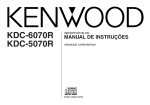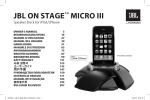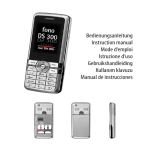Download Marmitek Connect 225
Transcript
connect 225 connect 225 ™ Scart switcher Scart switcher USER MANUAL 3 GEBRAUCHSANLEITUNG 11 Guide Utilisateur 19 MODO DE EMPLEO 27 MANUALE D’ISTRUZIONE35 GEBRUIKSAANWIJZING 43 20249/20080304 • CONNECT 225™ Scart switcher ALL RIGHTS RESERVED MARMITEK © © MARMITEK ENGLISH SAFETY WARNINGS • To prevent short circuits, this product should only be used inside and only in dry spaces. Do not expose the components to rain or moisture. Do not use the product close to a bath, swimming pool etc. • Do not expose the components of your systems to extremely high temperatures or bright light sources. • In case of improper usage or if you have altered and repaired the product yourself, all guarantees expire. Marmitek does not accept responsibility in the case of improper usage of the product or when the product is used for purposes other than specified. Marmitek does not accept responsibility for additional damage other than covered by the legal product responsibility. • This product is not a toy. Keep out of reach of children. • Do not open the product (battery panel excepted): the device may contain live parts. The product should only be repaired or serviced by a qualified expert. • Keep batteries out of the reach of children. Dispose of batteries as chemical waste. Never use old and new batteries or different types of batteries together. Remove the batteries when you are not using the system for a longer period of time. Check the polarity (+/-) of the batteries when inserting them in the product. Wrong positioning can cause an explosion. • Only connect the adapter to the mains after checking whether the mains voltage is the same as the values on the identification tags. Never connect an adapter when it is damaged. In that case, contact your supplier. INTRODUCTION Thank you for buying this Marmitek Connect 225. Marmitek products are made with care and are of a high quality. Please read this user manual carefully and follow all the instructions. ACCESSORIES After unpacking the carton, make sure that all of the following accessories are supplied. 1x Power adapter 1x Remote control 1x User manual English (Battery CR2025 included) Connect 225™ FRONT VIEW AND BACK VIEW The Connect 225 has a total of three Input Channels. Input 2 has a parallel AUX input which equals the Scart input. 1. Remote Control Sensor; This is the sensor for the wireless remote control signals; 2. Standby ON LED 3. Input SELECT button 4. Selected Input Indicators or Standby. 5. Input 1 REC button; Secured REC function on Input 1; 6. 9-12V DC input; To connect the Power Supply unit to the unit. 7. Scart Input 3 To connect the device’s Scart jack to the unit; 8. Scart Input 2 To connect the device’s Scart jack to the unit; 9. Cinch Input 2 To connect the device’s Cinch jack to the unit, equals Scart Input 2; 10. Scart Input 1 To connect the device’s Scart jack to the unit; 11. VCR OUT To connect the record device’s (VCR, DVR) Scart jack to the unit; © MARMITEK ENGLISH 12. TV OUT To connect the TV Scart jack to unit; 13. TV OUT AUX To connect the auxiliary device’s (Audio System, Video sender, Modulator) Cinch jacks to the unit; REMOTE CONTROL FUNCTIONS You can select each Input Channel by using the numerical button on the remote control unit. The” “ button is located on the Remote Control Unit, which allows the Connect 225 to be switched in STANDBY . SETUP INSTRUCTIONS Connecting the AC power supply unit 1. Connect the AC Power Adaptor plug to the 12V DC INPUT located on the rear panel of the Connect 225 (6). 2. Connect the AC Power Supply Unit into a suitable wall outlet. IMPORTANT: The power supply unit must be the correct type. Do not use a power supply unit other than the type indicated. Battery installation Please draw out the plastic from the remote control. Connect 225™ SYSTEM CONNECTIONS Connecting through a Scart, Composite video and Audio Make connections as the diagram shown below. When connecting the related devices, refer to the related instruction manual. Connecting directly to a TV 1. Plug the Scart cable into the corresponding input on your TV. 2. Plug the other end of Scart cable into the Connect 225 Scart TV OUT (12). 3. Plug your DVD Player, VCR, Satellite Receiver or Game Console, etc. into any of 3 Scart inputs (7, 8, 10) on the back of the unit. 4. Connect your audio/home theatre system to the junction TV OUT AUX (13) 5. Connect a recording device (VCR, PVR, DVD Recorder etc) to the VCR OUT (11) OUTPUT INPUT COMPOSITE S-VIDEO COMPONENT/RGB COMPOSITE YES YES NO S-VIDEO YES YES NO COMPONENT/RGB YES YES YES (TV OUT only) © MARMITEK ENGLISH Note: 1. To prevent any possible problems, always disconnect the power plug of the Connect 225 before connecting or disconnecting the cables. 2. When connecting the cables, always insert the pin plugs correctly into the connecting jacks. Insufficient insertion may result in no-sound problems or generation of noise. Power standby A small amount of the power is retained to support the memory and remote Control sensor function. This is known as the standby mode. Note: The above devices connections are for reference only. Any suitable devices may be connected to the Input Channels. QUICK STARTED Selecting Devices: Press the SELECT button (3). Simply press the SELECT button again to the preferred input channel (sequence: Standby, 1, 2, 3, Standby etc). or press the preferred channel on your remote control. Automatic Switching: The Connect 225 can switch automatically to the input channel of an active device. The receiving TV connected to TV OUT (12) will also automatically switch to the correct image (4:3 or 16:9) if applicable on the TV connected. - This function works only if all devices are directly connected by SCART cables. - It is required that all concurrent connected A/V devices are switched off at the same time (non active). - The audio signal will also be available if connected to TV OUT AUX (13). - The LEDs on the front (4) will indicate the devices active. - If the active device is turned off, the Connect 225 will switch to the Standby mode and the connected TV will show the usual broadcasted channel. Record function You can record any connected source by using the SELECT button. Just connect your recording device to VCR OUT (11) and follow the normal instructions of the user manual of your device. Attention: if you like to record a program from your (digital) set top box or satellite receiver, these must be set on the channel you like to record. Connect 225™ You are also able to record the device connected to INPUT 1 (10) while watching another device at the same time. To do so: 1. Switch to INPUT 1 and start the recording. 2. Switch the INPUT 1 RECORD switch (5) on the front side to the ON position. This will lock the recording. 3. You now can select any of the other two devices without disturbing the recording of INPUT 1. FREQUENTLY ASKED QUESTIONS No picture 1. Check to verify that your Scart Cable is properly connected to your system and the Connect 225. 2. Check to verify that your Scart Cable is properly plugged into your TV from the Connect 225 Output. 3. Check to verify that you have selected the correct input channel. 4. Check to verify your TV is on the appropriate video input. 5. Check to verify that your TV and Connect 225 are turned on. No sound 1. Check the connecting cables. 2. Check the volume setting of the TV. 3. Check whether the audio signal is transmitted by the cable used (S-VIDEO cables or partially pinned Scart cables do not transmit audio). 4. Check to verify that your TV and system are turned on. The image is very grainy/there is background interference 1. Switch off equipment which is not being used. Sometimes equipment gives off a very strong signal, which can cause interference. 2. Check the quality of the cables used. TECHNICAL DATA General Power requirements: Power consumption: Dimensions (WxDxH): Mass: 9V -12V 100mA 1W 310mm x 110mm x 52mm 0,5Kg Inputs/Outputs Inputs: 3x Scart (RGB/S-VHS) (video, stereo audio). 1x cinch A/V parallel input for Video Camera (video, stereo audio). © MARMITEK 1x VCR OUT Scart (S-VHS) (video, stereo audio). 1x TV OUT Scart (RGB/S-VHS) (video, stereo audio). 1x cinch A/V parallel output for Audio amplifier, Video Sender, modulator, etc (video, stereo audio). Accessories: AC/DC Power supply unit Supplied: Remote Control unit Instruction Manual Design and specifications are subject to change without notice ALSO AVAILABLE 1. Wireless audio and video You can connect a product from the Marmitek GigaVideo series to the OUTPUT or AUX connection of the Connect 225 to transmit the audio and video signal wirelessly throughout the entire house. This means you can also transmit the signal to a TV in another room and watch the signals from every device connected to the Connect 225. The built-in infrared return channel of the GigaVideo series also means you can control the equipment and the Connect 225 remotely, even through walls and ceilings! 2. Control your Connect 225 and A/V equipment that is out of sight. Marmitek offers a range of products to control your equipment in a closed cabinet or from a different room, both wired and wireless. For these so called infrared extensions, more information can be found at: www.marmitek.com. 3. Audio and video via the coax The Marmitek MegaVideo and MegaView products give you the possibility to add the OUTPUT or AUX signal of your Connect 225 as an extra channel to your coax cable. You can watch the signal of every device connected everywhere in the house where there is a coax connection. The built-in infrared return channel of f.e. model Megavideo55 and MegaView70 also means you can control the equipment and the Connect 225 remotely, even through walls and ceilings! Connect 225™ ENGLISH Outputs: 4. No extra remote control When wanting to control your devices from multiple places or wanting to use only one remote control for all devices, you can use the Marmitek EasyControl 6, 8 or the Marmitek EasyTouch 35 to learn the commands of your Connect 225 remote control. These remote controls replace almost all the controls you now use. 5. S-video to composite video adapter If the Out connections of devices connected (e.g. a laptop) do not correspond with the In connections of your Connect 225, in many cases the Marmitek S-video to Composite Video Adapter can be used. For the SCART INPUT/OUTPUT connectors, many different SCART converters can be obtained. More information can be found on our web site: www.marmitek.com Environmental Information for Customers in the European Union European Directive 2002/96/EC requires that the equipment bearing this symbol on the product and/or its packaging must not be disposed of with unsorted municipal waste. The symbol indicates that this product should be disposed of separately from regular household waste streams. It is your responsibility to dispose of this and other electric and electronic equipment via designated collection facilities appointed by the government or local authorities. Correct disposal and recycling will help prevent potential negative consequences to the environment and human health. For more detailed information about the disposal of your old equipment, please contact your local authorities, waste disposal service, or the shop where you purchased the product. 10 © MARMITEK • Um Kurzschluss vorzubeugen, dieses Produkt bitte ausschließlich innerhalb des Hauses und nur in trockenen Räumen nutzen. Setzen Sie die Komponenten nicht Regen oder Feuchtigkeit aus. Nicht neben oder nahe eines Bades, Schwimmbades usw. verwenden. • Setzen Sie die Komponente Ihres Systems nicht extrem hohen Temperaturen oder starken Lichtquellen aus. • Bei einer zweckwidrigen Verwendung, selbst angebrachten Veränderungen oder selbst ausgeführten Reparaturen verfallen alle Garantiebestimmungen. Marmitek übernimmt bei einer falschen Verwendung des Produkts oder bei einer anderen Verwendung des Produktes als für den vorgesehenen Zweck keinerlei Produkthaftung. Marmitek übernimmt für Folgeschäden keine andere Haftung als die gesetzliche Produkthaftung. • Dieses Produkt ist kein Spielzeug. Außer Reichweite von Kindern halten. • Das Produkt niemals öffnen (ausgen. des Batteriefachs): Das Gerät kann Teile enthalten, worauf lebensgefährliche Stromspannung steht. Überlassen Sie Reparaturen oder Wartung nur Fachleuten. • Halten Sie die Batterien außerhalb der Reichweite von Kindern. Liefern Sie die Batterien als chemischen Kleinabfall ein. Verwenden Sie niemals alte und neue oder unterschiedliche Typen von Batterien durcheinander. Wenn Sie das System längere Zeit nicht benutzen, entfernen Sie die Batterien. Achten Sie beim Einlegen der Batterien auf die Polarität (+ / -): Ein falsches Einlegen kann zu Explosionsgefahr führen. • Schließen Sie den Netzadapter erst dann an das Stromnetz an, nachdem Sie überprüft haben, ob die Netzspannung mit dem auf dem Typenschild angegeben Wert übereinstimmt. Schließen Sie niemals einen Netzadapter an, wenn diese beschädigt sind. In diesem Fall nehmen Sie Kontakt mit Ihrem Lieferanten auf. EINFÜHRUNG Herzlichen Dank für den Erwerb dieses Marmitek Connect 225. Marmitek Produkte werden mit großer Sorgfalt hergestellt und sind von hoher Qualität. Bitte lesen Sie diese Gebrauchsanleitung sorgfältig durch und befolgen Sie alle Anweisungen. ZUBEHÖR Prüfen Sie den Verpackungsinhalt auf alle nachfolgenden Zubehörteile. 1x Speisungsadapter 1x Fernbedienung 1x Gebrauchsanleitung Deutsch (Batterie CR2025 mitgeliefert) Connect 225™ 11 DEUTSCH SICHERHEITSHINWEISE VORDER- UND RÜCKANSICHT Der Connect 225 besitzt drei Eingabekanäle. Eingang 2 besitzt einen parallelen AUX Eingang, der dem Scart-Eingang gleicht. 1. Fernbedienungssensor; Dieser Sensor empfängt die drahtlosen Signale der Fernbedienung; 2. Standby ON LED 3. Eingang SELECT Taste 4. Anzeige des gewählten Eingangs oder Stand-by 5. Eingang 1 REC Taste; Geschützte REC Funktion auf Eingang 1; 6. 9-12V DC Eingang; Verbinden des Netzteils mit der Einheit. 7. Scart-Eingang 3 Verbinden des Scart-Anschlusses des Geräts mit der Einheit; 8. Scart-Eingang 2 Verbinden des Scart-Anschlusses mit der Einheit; 9. Cinch-Eingang 2 Verbinden des Cinch-Anschlusses mit der Einheit, gleich wie mit dem Scart-Eingang 2; 10. Scart-Eingang 1 Verbinden des Scart-Anschlusses mit der Einheit; 11. VCR OUT Verbinden des Scartkabels des Aufnahmegeräts (VCR, DVR) mit der Einheit; 12 © MARMITEK 12. TV OUT Verbinden des TV Scartkabels mit der Einheit; 13. TV OUT AUX Verbinden des Cinch-Kabels des zusätzlichen Geräts (Audioanlage, Video, Modulator) mit der Einheit; FUNKTIONEN DER FERNBEDIENUNG DEUTSCH Sie können jeden Eingangskanal mithilfe der Nummerntasten der Fernbedienung wählen. Die “ “ Taste befindet sich auf der Fernbedienung und schaltet den Connect 225 STANDBY. INSTALLATIONSANLEITUNG Stromanschluss der AC Einheit 1. Verbinden Sie den Adapter der AC Einheit mit dem 9V DC INPUT Anschluss an der Hinterseite des Connect 225 (6). 2. Verbinden Sie das AC Netzteil mit einer geeigneten Steckdose. ACHTUNG: Das Netzteil muss mit dem Anschluss übereinstimmen. Verwenden Sie kein anderes Netzteil als auf dem Typenschild angegeben. Batterien einlegen Ziehen Sie den Plastikstreifen aus dem Batteriefach um die Batterie zu aktivieren. Connect 225™ 13 SYSTEMVERBINDUNGEN Verbinden mit Scart, Composite-Video und Audio Verbinden Sie die Einheit gemäß der Darstellung im nachstehenden Diagramm. Beziehen Sie sich zum Anschließen der entsprechenden Geräte auf die betreffende Bedienungsanleitung. Direktanschluss an einen TV 1.Verbinden Sie das SCART-Kabel mit dem entsprechenden Eingang Ihres Fernsehers. 2.Verbinden sie das andere Ende des SCART-Kabels mit dem Connect 225 Scart TV OUT (12). 3.Schließen Sie Ihren DVD Player, VCR, Satellitenempfänger, Spielgerät usw. mit einem der 3 SCART Eingänge (7, 8, 10) an der Rückseite der Einheit an. 4.Verbinden Sie Ihre Stereoanlage Heimkino mit dem TV OUT AUX (13) Anschluss. 5.Verbinden Sie ein Aufzeichnungsgerät (VCR, PVR, DVD Rekorder usw.) mit dem VCR OUT (11) AUSGANG EIN-GANG 14 COMPOSITE S-VIDEO KOMPONENTE/RGB COMPOSITE JA JA NEIN S-VIDEO JA JA NEIN COMPONENT/RGB JA JA JA (TV OUT Anschluss) © MARMITEK Standby Ein kleiner Stromanteil wird für den Speicher und die Fernbedienung zurückbehalten. Somit befindet sich das Gerät im so genannten Standby-Modus. Hinweis: Oben erwähnte Geräteverbindungen sind nur Beispiele. Sie können jedes geeignete Gerät mit den Eingangskanälen verbinden. Schnellstart Geräte anwählen: Drücken Sie die SELECT Taste (3). Drücken Sie mehrmals die SELECT Taste, um den Eingangskanal zu bestimmen (Abfolge: Standby, 1, 2, 3, Standby usw). oder wählen Sie auf Ihrer Fernbedienung den gewünschten Kanal. Automatische Umschaltung: Der Connect 225 kann automatisch ein Eingangskanal eines aktiven Geräts anwählen. Der mit dem TV OUT (12) verbundene Fernseher wird gleichfalls in das richtige Bildformat umschalten (4:3 oder 16:9) wenn dies auf Ihren Fernseher zutrifft. - Diese Umschaltung findet nur statt wenn alle Geräte direkt mit SCART Kabeln verbunden sind. - Es ist notwendig dass alle gleichzeitig angeschlossene A/V Geräte zugleich ausgeschaltet werden (ruhende Anlage). - Das Audiosignal wird ebenfalls verfügbar sein, wenn es mit dem TV OUT AUX (13) verbunden ist. - Die LED an der Vorderseite (4) zeigen an, welches Gerät aktiviert ist. - Wird das aktivierte Gerät ausgeschaltet, wird der Connect 225 in den Standby Mode umschalten und der verbundene Fernseher auf den normalen Fernsehsender abstimmen. Aufzeichnungseinstellung Sie können jede angeschlossene Quelle mithilfe der SELECT Taste aufzeichnen. Schließen Sie Ihr Aufnahmegerät an den VCR OUT (11) an und befolgen Sie die normalen Schritte aus der Gebrauchsanweisung Ihres Geräts. Achtung: Wenn Sie ein Programm von Ihrer (digitalen) Set Top Box oder Ihrem Satellitenempfänger aufnehmen möchten, muss dieser auf den aufzunehmenden Kanal eingestellt stehen. Connect 225™ 15 DEUTSCH Hinweis: 1. Ziehen Sie, um möglichen Problemen vorzubeugen, vor dem Anschließen oder Lösen von Kabeln immer erst das Speisungskabel aus dem Connect 225. 2. Achten Sie bei dem Anschluss der Kabel immer darauf, dass die Stecker ordnungsgemäß eingesteckt sind. Ein inkorrekter Anschluss kann zu Tonausfall- oder Lärmentwicklungsproblemen führen. Sie können ebenso von einem mit INPUT 1 (10) verbundenen Gerät aufnehmen, während Sie sich gleichzeitig ein anderes Programm ansehen. Gehen Sie wie folgt vor: 1. Schalten Sie auf INPUT 1 und beginnen Sie die Aufzeichnung. 2. Schalten Sie INPUT 1 RECORD (5) an der Vorderseite auf EIN [ON]. Dies wird die Aufzeichnung sichern. 3. Jetzt können Sie zwischen den zwei anderen Geräte schalten, ohne die Aufzeichnung von INPUT 1 zu stören. HÄUFIG GESTELLTE FRAGEN Kein Bild 1. Prüfen Sie, ob das Scart Kabel ordnungsgemäß an Ihr System und den Connect 225 angeschlossen ist. 2. Prüfen Sie, ob das Scart Kabel vom Connect 225 Ausgang ordnungsgemäß an Ihren Fernseher angeschlossen ist. 3. Prüfen Sie, ob Sie den richtigen Eingangskanal gewählt haben. 4. Prüfen Sie, ob Ihr Fernseher geeignet ist für das entsprechende Videosignal. 5. Überprüfen Sie, ob Ihr Fernseher und Connect 225 eingeschaltet sind. Kein Ton 1. Prüfen Sie die Verbindungskabel. 2. Prüfen Sie die Lautstärkeeinstellung Ihres Fernsehers. 3. Prüfen Sie, ob das Audiosignal mit dem verwendeten Kabel versendet wird (S-VIDEO Kabel oder teilweise verstiftete Scart Kabel übersenden kein Audio). 4. Überprüfen Sie, ob Ihr Fernseher und System eingeschaltet sind. Das Bild ist sehr körnig/stört im Hintergrund 1. Schalten Sie nicht verwendete Geräte aus. Manchmal geben Geräte ein sehr starkes Signal ab und können somit Interferenz verursachen. 2. Überprüfen Sie den ordnungsgemäßen Zustand der verwendeten Kabel. TECHNISCHE DATEN Allgemeines Stromversorgung: Stromverbrauch: Abmessungen (BxHxT) : Gewicht: 9V -12V 100mA 1W 310mm x 110mm x 52mm 0,5Kg Eingänge/Ausgänge Eingänge: 3x Scart (RGB/S-VHS) (Video, Stereo Audio). 1x Cinch A/V Paralleleingang für Videokamera (Video, Stereo Audio). 16 © MARMITEK 1x VCR OUT Scart (S-VHS) (Video, Stereo Audio). 1x TV OUT Scart (RGB/S-VHS) (Video, Stereo Audio). 1x Cinch A/V Parallelausgang für Audioverstärker, Videosender, Modulator, usw. (Video, Stereo Audio). Zubehör: Beigefügt: AC/DC Netzteil Fernbedienung Gebrauchsanleitung Design und Spezifikationen können ohne vorherige Ankündigung geändert werden. Zusätzliche Möglichkeiten 1. Drahtloses Audio und Video Sie können ein Produkt aus der Marmitek GigaVideo Serie mit dem OUTPUT oder dem AUX Anschluss des Connect 225 verbinden, um Audio- und Videosignale drahtlos durch das ganze Haus zu versenden. Somit können Sie auch das Signal zu einem Fernseher in einem anderen Raum versenden und Programme jedes an den Connect 225 angeschlossenen Geräts empfangen. Mit dem eingebauten Infrarotsender der GigaVideo Serien können Sie zudem Geräte und den Connect 225 durch Wände und Decken hindurch fernbedienen! 2. Bedienen Ihrer Connect 225 und A/V Geräte, die sich außer Sicht befinden. Marmitek verfügt über eine große Produktpalette, die Ihnen ermöglicht, Ihre sich in einem verschlossenen Schrank oder anderen Raum befindende Geräte drahtlos oder verdrahtet zu bedienen. Weitere Infos zu diesen so genannten Infrarot Verlängerungsmöglichkeiten finden Sie unter: www.marmitek. com. 3. Audio und Video über Koax Die Marmitek MegaVideo und MegaView Produkte ermöglichen Ihnen, das OUTPUT oder AUX Signal Ihres Connect 225 als einen zusätzlichen Kanal an Ihr Koaxkabel hinzuzufügen. Sie können das Signal an jedem mit koaxkabel verbundenen Gerät überall im Haus empfangen. Mit dem eingebauten Infrarotsender z.B. des MegaVideo55/MegaView70 können Sie zudem Geräte und den Connect 225 durch Wände und Decken hindurch fernbedienen! Connect 225™ 17 DEUTSCH Ausgänge: 4. Keine zusätzliche Fernbedienung Wenn Sie Ihre Geräte von verschiedenen Orten aus bedienen möchten oder nur eine Fernbedienung für all Ihre Geräte verwenden möchten, so können Sie dazu die Marmitek EasyControl 6, 8 oder die Marmitek EasyTouch 35 verwenden, um die Befehle Ihrer Connect 225 Fernbedienung einzulernen. Diese Fernbedienungen können nahezu all Ihre genutzten Fernbedienungen ersetzen. 5. S-Video zum Composite Videoadapter Sollten die Ausgänge von angeschlossenen Geräten (z.B. einem Laptop) nicht mit den Eingängen Ihres Connect 225 korrespondieren, so können Sie in vielen Fällen den Marmitek SVideo zum Composite Video Adapter verwenden. Für die SCART EIN-/AUSGÄNGE sind viele verschiedene SCART Umwandler erhältlich. Weitere Infos finden Sie auf unserer Webseite: www.marmitek.com. Umweltinformation für Kunden innerhalb der Europäischen Union Die Europäische Richtlinie 2002/96/EC verlangt, dass technische Ausrüstung, die direkt am Gerät und/oder an der Verpackung mit diesem Symbol versehen ist nicht zusammen mit unsortiertem Gemeindeabfall entsorgt werden darf. Das Symbol weist darauf hin, dass das Produkt von regulärem Haushaltmüll getrennt entsorgt werden sollte. Es liegt in Ihrer Verantwortung, dieses Gerät und andere elektrische und elektronische Geräte über die dafür zuständigen und von der Regierung oder örtlichen Behörden dazu bestimmten Sammelstellen zu entsorgen. Ordnungsgemäßes Entsorgen und Recyceln trägt dazu bei, potentielle negative Folgen für Umwelt und die menschliche Gesundheit zu vermeiden. Wenn Sie weitere Informationen zur Entsorgung Ihrer Altgeräte benötigen, wenden Sie sich bitte an die örtlichen Behörden oder städtischen Entsorgungsdienste oder an den Händler, bei dem Sie das Produkt erworben haben. 18 © MARMITEK • Afin d’éviter un court-circuit, ce produit ne doit être utilisé qu’à l’intérieur, et uniquement dans des endroits secs. Ne pas exposer les composants à la pluie ou à l’humidité. Ne pas utiliser à côté de ou près d’une baignoire, une piscine, etc. • Ne pas exposer les composants de votre système à des températures extrêmement élevées ou à des sources de lumières trop fortes. • Toute utilisation impropre, toute modification ou réparation effectuée vous-même annule la garantie. Marmitek n’accepte aucune responsabilité dans le cas d’une utilisation impropre du produit ou d’une utilisation autre que celle pour laquelle le produit est destiné. Marmitek n’accepte aucune responsabilité pour dommage conséquent, autre que la responsabilité civile du fait des produits. • Ce produit n’est pas un jouet et doit être rangé hors de la portée des enfants. • Ne jamais ouvrir le produit (excepté le compartiment des piles) : Les appareils peuvent comprendre des composants dont la tension est mortelles. Les réparations ou l’entretien ne doivent être effectués que par des personnes compétentes. • Tenir les piles hors de portée des enfants. Traiter les piles usagées comme des petits déchets chimiques. Ne jamais utiliser simultanément des vieilles piles et des piles neuves, ou des piles de types différents. Enlever les piles lorsque le système sera mis longtemps hors de service. Respecter la polarité en insérant les piles (+/-) : une insertion incorrecte peut engendrer un danger d’explosion. • Brancher l’adaptateur secteur sur le réseau électrique seulement après avoir vérifié que la tension d’alimentation correspond à la valeur indiquée sur les plaques d’identification. Ne jamais brancher un adaptateur secteur lorsque celui-ci est endommagé. Dans ce cas, veuillez contacter votre fournisseur. INTRODUCTION Merci d’avoir acheté ce Marmitek Connect 225. Les produits de Marmitek ont été faits avec attention et sont de haute qualité. Lisez attentivement ce mode d’emploi et suivez toutes les instructions. ACCESSOIRES Après avoir déballé la boîte, vérifiez que tous les accessoires suivants soient livrés. 1x Adaptateur secteur 1x Télécommande 1x Guide utilisateur Français (Pile CR2025 incluses) Connect 225™ 19 FRANÇAIS AVERTISSEMENTS DE SECURITE VUE DE FACE ET VUE D’ARRIÈRE Connect 225 a trois canals d’entrée au total. Entrée 2 a une entrée parallèle AUX qui est égale à l’entrée Scart. 1. Détecteur de télécommande C’est le détecteur pour les signaux de télécommande sans fil ; 2. Position auxiliaire ON LED 3. Bouton CHOIX entrée 4. Indicateurs entrée choisie ou auxiliaire. 5. Entrée 1 bouton REC (enregistrement) Fonction REC sécurisée sur entrée 1 ; 6. Entrée DC 9-12V Raccordez l’unité d’alimentation à l’appareil ; 7. Entrée scart 3 Raccordez le jack scart à l’appareil ; 8. Entrée scart 2 Raccordez le jack scart à l’appareil; 9. Entrée cinch 2 Raccordez le jack cinch à l’appareil, égal à l’entrée scart 2 ; 10. Entrée scart 1 Raccordez le jack scart à l’appareil ; 11. Arrêt magnétoscope Raccordez l’appareil enregistreur (magnétoscope, numérique DVR) scart jack à l’appareil; 12. Sortie télévision Raccordez le jack scart de télévision à l’appareil ; 20 © MARMITEK 13. Sortie télévision auxiliaire Raccordez les jacks cinch de l’appareil auxiliaire (système audio, émetteur vidéo, modulateur) à l’appareil. FONCTIONS DE TÉLÉCOMMANDE Vous pouvez choisir chaque canal d’entrée en utilisant le bouton numérique sur la télécommande. Le bouton « » se trouve sur la télécommande, permettant de mettre le Connect 225 en position d’attente. Raccorder l’unité d’alimentation AC 1. Raccordez la prise de l’unité de distribution d’électricité AC à l’entrée 12V DC se trouvant dans le panneau arrière Connect 225 (6). 2. Raccordez l’unité d’alimentation AC dans la sortie murale adéquate. IMPORTANT : L’unité d’alimentation doit être correcte. N’utilisez pas une autre unité d’alimentation que celle du type indiqué. Installation de la pile Retirez la languette en plastique du compartiment à piles afin d’activer la pile. Connect 225™ 21 FRANÇAIS INSTRUCTIONS D’INSTALLATION RACCORDEMENTS DU SYSTÈME Raccorder par scart, vidéo composé et audio Faites le raccordement ainsi qu’indiqué dans l’image ci-dessous. Quand vous raccordez les appareils relatifs, consultez le mode d’emploi relatif. Raccorder directement à un téléviseur 1. Branchez le câble scart dans l’entrée correspondante de votre téléviseur. 2. Branchez l’autre extrémité du câble scart dans la sortie Scart Connect 225 TV OUT (12). 3. Branchez votre lecteur DVD, magnétoscope, antenne de réception satellite ou console de jeux, etc. dans une des 3 entrées scart (7, 8, 10) à l’arrière de l’appareil. 4. Raccordez votre système audio/de cinéma maison à la jonction TV OUT AUX (13) 5. Raccordez un appareil enregistreur (VCR, PVR, DVD Recorder, etc.) à VCR OUT (11). SORTIE ENTRÉE 22 COMPOSITE S-VIDEO COMPONENT/RGB COMPOSITE OUI OUI NON S-VIDEO OUI OUI NON COMPONENT/RGB OUI OUI OUI (Seulement TV OUT) © MARMITEK Note: 1. Afin d’éviter des problèmes, débranchez toujours la prise de courant de Connect 225 avant de raccorder ou de débrancher les câbles. 2. Lorsque vous raccordez les câbles, mettez toujours correctement les fiches polaires dans les jacks de raccordement. Une insertion insuffisante peut causer un manque de son ou une perturbation. Alimentation de secours Une petite quantité de courant est retenue afin de supporter la mémoire et la fonction de détecteur par télécommande. Il s’agit du mode d’alimentation de secours. Note : Les raccordements d’appareils ci-dessus sont seulement utilisés comme référence. Des appareils appropriés peuvent être raccordés aux canals d’entrée. Choix des appareils : Appuyez sur le bouton SELECT (3). Appuyez simplement de nouveau sur le bouton SELECT jusqu’au canal d’entrée désiré (ordre : alimentation de secours, 1, 2, 3, alimentation de secours etc.) ou appuyez sur le canal désiré sur votre télécommande. Changement automatique : Connect 225 peut changer automatiquement vers le canal d’entrée d’un appareil actif. Le téléviseur receveur raccordé à TV OUT (12) changera aussi automatiquement vers l’image correcte (4:3 ou 16:9) si cela s’applique au téléviseur raccordé. - Cette fonction fonctionne seulement si tous les appareils sont directement raccordés par des câbles scart. - Tous appareils A/V concurrents raccordés sont obligatoirement débranchés en même temps (non actif). - Le signal audio sera aussi disponible s’il est raccordé à TV OUT AUX (13). - Les LEDs à l’avant (4) indiquent les appareils qui sont actifs. - Si l’appareil actif est éteint, Connect 225 changera en mode d’attente et le téléviseur raccordé montrera le canal diffusé habituel. Fonction d’enregistrement Vous pouvez enregistrer toute source raccordée en utilisant le bouton SELECT. Raccordez simplement votre appareil d’enregistrement à VCR OUT (11) et suivez les instructions normales du mode d’emploi de votre appareil. Attention: si vous voulez enregistrer un programme de votre set top box (digital) ou de votre antenne de réception satellite, ceux-ci doivent être placés sur le canal que vous voulez enregistrer. Connect 225™ 23 FRANÇAIS DÉMARRAGE RAPIDE Vous pouvez aussi enregistrer l’appareil raccordé à INPUT 1 (10) alors que vous regardez un autre appareil en même temps. Pour cela : 1. Passez à INPUT 1 et commencez l’enregistrement. 2. Tournez le bouton INPUT 1 RECORD (5) à l’avant vers la position ON. Ceci bloquera l’enregistrement. 3. Vous pouvez maintenant choisir l’un des deux autres appareils sans déranger l’enregistrement de INPUT 1. FOIRE AUX QUESTIONS Pas d’image 1. Vérifiez que votre câble scart soit correctement raccordé à votre système et à Connect 225. 2. Vérifiez que votre câble scart soit correctement branché dans votre téléviseur depuis la sortie de Connect 225. 3. Vérifiez que vous ayez choisi le canal d’entrée adéquat. 4. Vérifiez que votre téléviseur soit sur l’entrée vidéo adéquate. 5. Vérifiez que votre téléviseur et Connect 225 soient allumés. Pas de son 1. Contrôlez les câbles de raccordement. 2. Contrôlez le volume de votre téléviseur. 3. Contrôlez que le signal audio soit transmis par le câble utilisé (les câbles S-VIDEO ou les câbles scart attachés en partie ne transmettent pas en audio). 4. Vérifiez que votre téléviseur et le système soient allumés. L’image est très floue/ il y a une perturbation au second plan 1. Éteignez les appareils qui ne sont pas utilisés. Certains appareils ont un signal très puissant qui peut causer une perturbation. 2. Contrôlez la qualité des câbles utilisés. CARACTÉRISTIQUES TECHNIQUES Général Exigences de la puissance : Consommation de puissance : Dimensions : Masse : 9V -12V 100mA 1W 310 mm x 110 mm x 52 mm 0,5Kg Entrées / Sorties Entrées : 3 x Scart (RGB/S-VHS) (vidéo, stéréo audio). 1 x cinch A/V entrée parallèle pour caméra vidéo (vidéo, stéréo audio). 24 © MARMITEK Sorties : 1 x VCR OUT Scart (S-VHS) (vidéo, stéréo audio). 1 x TV OUT Scart (RGB/S-VHS) (vidéo, stéréo audio). 1 x cinch A/V sortie parallèle pour amplificateur audio amplifier, émetteur vidéo, modulateur, etc. (vidéo, stéréo audio). Accessoires : Livré : AC/DC unité d’alimentation Télécommande Piles Mode d’emploi Le modèle et les spécifications peuvent être changés sans préavis. Options additionnelles FRANÇAIS 1. Audio et vidéo sans fil Vous pouvez raccorder un produit de la série GigaVideo de Marmitek au raccordement OUTPUT ou AUX de Connect 225 afin de transmettre le signal sans fil audio ou vidéo à travers toute la maison. Cela signifie que vous pouvez également transmettre le signal vers une télévision dans une autre pièce et regarder les signaux depuis chaque appareil raccordé à Connect 225. Le canal inséré infrarouge de retour de la série GigaVideo signifie également que vous pouvez contrôler les appareils et Connect 225 de loin, même à travers parois et plafonds ! 2. Contrôlez vos appareils Connect 225 et A/V qui se trouvent hors de vue Marmitek offre une variété de produits pour contrôler vos appareils dans un placard fermé ou depuis une autre pièce, aussi bien avec que sans fil. Pour ces rallonges infrarouges, vous trouverez d’autres informations sur notre site : www.marmitek.com. 3. Audio et vidéo par câble coax Les produits MegaVideo et MegaView de Marmitek vous donnent la possibilité d’ajouter le signal OUTPUT ou AUX de votre Connect 225 comme un canal additionnel vers votre câble coax. Vous pouvez regarder le signal de chaque appareil raccordé partout dans la maison où se trouve une rallonge coax. Le canal de retour inséré infrarouge p.e. des modèles Megavideo55 et MegaView70 signifie également que vous pouvez contrôler les appareils et Connect 225 de loin, même à travers parois et plafonds ! Connect 225™ 25 4. Pas de télécommande additionnelle Si vous voulez contrôler vos appareils depuis divers endroits ou utiliser une seule télécommande pour tous les appareils, vous pouvez utiliser Marmitek EasyControl 6, 8 ou Marmitek EasyTouch 35 pour apprendre les commandes de votre télécommande Connect 225. Ces télécommandes remplacent presque toutes les télécommandes que vous utilisez maintenant. 5. S-video vers adaptateur de composite video Si les rallonges de sortie des appareils raccordés (par exemple un ordinateur portable) ne correspondent pas avec les rallonges d’entrée de votre Connect 225, dans beaucoup de cas Marmitek S-video vers l’adaptateur video composite peut être utilisé. Pour les rallonges scart entrée/sortie, beaucoup d’adaptateurs scart sont en vente. Vous trouverez d’autres informations sur notre site : www.marmitek.com Informations environnementales pour les clients de l’Union européenne La directive européenne 2002/96/CE exige que l’équipement sur lequel est apposé ce symbole sur le produit et/ou son emballage ne soit pas jeté avec les autres ordures ménagères. Ce symbole indique que le produit doit être éliminé dans un circuit distinct de celui pour les déchets des ménages. Il est de votre responsabilité de jeter ce matériel ainsi que tout autre matériel électrique ou électronique par les moyens de collecte indiqués par le gouvernement et les pouvoirs publics des collectivités territoriales. L’élimination et le recyclage en bonne et due forme ont pour but de lutter contre l’impact néfaste potentiel de ce type de produits sur l’environnement et la santé publique. Pour plus d’informations sur le mode d’élimination de votre ancien équipement, veuillez prendre contact avec les pouvoirs publics locaux, le service de traitement des déchets, ou l’endroit où vous avez acheté le produit. 26 © MARMITEK AVISOS DE SEGURIDAD • Para evitar un cortocircuito, este producto solamente se usa en casa y en habitaciones secas. No exponga los componentes del sistema a la lluvia o a la humedad. No se use cerca de una bañera, una piscina, etc. • No exponga los componentes del sistema a temperaturas extremamente altas o a focos de luz fuertes. • En caso de uso indebido o modificaciones y reparaciones montados por su mismo, la garantía se caducará. En caso de uso indebido o impropio, Marmitek no asume ninguna responsabilidad para el producto. Marmitek no asume ninguna responsabilidad para daños que resultan del uso impropio, excepto según la responsabilidad para el producto que es determinada por la ley. • Este producto no es un juguete. Asegúrese de que está fuera del alcance de los niños. • Nunca abra el producto (a excepción de compartimiento de pilas): Puede contener piezas que se encuentren bajo una tensión mortal. Deja las reparaciones o servicios a personal experto. • Ten cuidado que las pilas se encuentran fuera del alcance de niños. Entrega las pilas como residuos químicos. Nunca use pilas nuevas y viejas o pilas de tipos distintos a la vez. Quita las pilas si no usa el sistema durante mucho tiempo. Cuando pone las pilas, presta atención a la polaridad (+ / -): si no son puestas de manera justa, puede causar peligro de explosión. • No conecte el adaptador de red a la red de alumbrado antes de que haya controlado si la tensión de red corresponde con el valor indicado en la estampa de tipo. Nunca conecte un adaptador de si ése está dañado. En este caso, por favor entre en contacto con su proveedor. Gracias por la compra del Marmitek Connect 225. Los productos de Marmitek son de alta calidad y se hacen con mucho esmero. Por favor lea este manual cuidadosamente y siga las instrucciones. ACCESORIOS Asegúrese de que el embalaje contenga las siguientes partes y accesorios. 1x Adaptador de alimentación 1x Mando a distancia 1x Modo de empleo en español (Pila CR2025 suministradas) Connect 225™ 27 ESPAñOL INTRODUCCIÓN PARTE DELANTERA Y PARTE TRASERA El Connect 225 dispone de tres canales de entrada. Entrada no. 2 tiene una entrada AUX paralela que equivale a la entrada SCART. 1. Sensor de mando a distancia Sensor para las señales del mando a distancia inalámbrico; 2. LED de indicación STANDBY ENCENDIDO; 3. Botón para SELECCIÓN de entrada; 4. Indicadores de Entrada seleccionada o de standby; 5. Entrada 1 botón REC Función protegida REC (grabar) en entrada 1; 6. Entrada DC de 9-12V DC Conecta la unidad de alimentación a la unidad; 7. Entrada SCART 3 Conecta la conexión SCART del dispositivo a la unidad; 8. Entrada SCART 2 Conecta la conexión SCART del dispositivo a la unidad; 9. Entrada Cinch 2 Conecta la conexión Cinch del dispositivo a la unidad, equivalente a entrada SCART 2; 10. Entrada SCART 1 Conecta la conexión SCART del dispositivo a la unidad; 11. Salida VCR Conecta la conexión SCART del dispositivo de grabación (VCR, DVR) a la unidad; 28 © MARMITEK 12. salida TV Conecta la conexión SCART del televisor a la unidad; 13. salida TV AUX Conecta las conexiones Cinch del dispositivo accesorio (Sistema Audio, Emisor video, Modulador) a la unidad; FUNCIONES DEL MANDO A DISTANCIA Con las teclas numéricas del mando a distancia se seleccionan los canales de entrada. Con el botón “ ” en la unidad de mando a distancia, el Connect 225 puede ponerse en el modo STANDBY . INSTRUCCIONES DE AJUSTES IMPORTANTE: La unidad de alimentación debe ser del tipo correcto. No utilice unidades de alimentación distintas de las indicadas. Colocación de las pilas Quite la cinta de plástico de la casilla para activar la pila. Connect 225™ 29 ESPAñOL Conexión de la unidad de alimentación AC. 1. Conecte la conexión del adaptador de alimentación AC en la ENTRADA DC de 12V en la parte trasera del Connect 225 (6). 2. Enchufe la unidad de alimentación AC. CONEXIONES DEL SISTEMA Conexión SCART, audio & video compuesto Conecte los dispositivos como viene mostrado en el siguiente diagrama. Lea el manual del dispositivo en cuestión antes de conectarlo. Conectar directamente al TV 1. Conecte el cable SCART a la entrada correspondiente del TV. 2. Conecte el otro lado del cable SCART a la salida SCART TV del Connect 225 (12). 3. Conecte el lector de DVD, el VCR, el receptor de satélite, la videoconsola etc. a una de las tres entradas SCART (7, 8, 10) en la parte trasera de la unidad. 4. Conecte el sistema de audio/de home cinema a la SALIDA TV AUX (13). 5. Conecte un dispositivo de grabación (VCR, PVR, DVD Recorder etc) a la SALIDA VCR (11). SALIDA ENTRADA 30 COMPUESTO S-VIDEO COMPONENTE/RGB COMPUESTO SI SI NO S-VIDEO SI SI NO COMPONENTE/RGB SI SI SI (SALIDA TV AUX) © MARMITEK Nota: 1. Para evitar posibles problemas, antes de conectar o desconectar los cables desconecte siempre la alimentación del Connect 225. 2. Al conectar los cables, conecte correctamente las clavijas a las conexiones correspondientes. Si no están correctamente conectadas, puede dar lugar a problemas en el sonido como p.e. generación de ruido o no sonido. Standby Una pequeña cantidad de la energía se reserva para alimentar la memoria y la función sensor del mando a distancia. Se llama modo standby. Nota: Las conexiones de los dispositivos que se muestran arriba son ejemplares. Se pueden conectar todos los dispositivos adecuados a los canales de entrada. EMPEZAR DIRECTAMENTE Cambiar automáticamente: El Connect 225 puede cambiar automáticamente el canal de entrada de un dispositivo activo. Recibir TV conectado a la SALIDA de TV (12) también cambia automáticamente a la imagen correcta (4:3 o 16:9) aplicable en el televisor conectado. - Esta función solamente funciona si todos los dispositivos están correctamente conectados con los cables SCART. - Es necesario que todos los dispositivos A/V conectados se apaguen al mismo tiempo (no-activos). - La señal audio estará también disponible si se conecta a la SALIDA TV AUX (13). - Los LED en la parte delantera (4) indican si el dispositivo está activo. - Si el dispositivo activo está apagado, el Connect 225 cambiará al modo Standby y el televisor conectado TV mostrará el canal habitual. Función grabar Puede grabarse toda fuente conectada utilizando el botón SELECT. Solamente ha de conectar el dispositivo de grabación a la SALIDA VCR (11) y seguir las instrucciones del manual de dicho dispositivo Atención: si quiere grabar un programa del set top box (digital) o del receptor de satélite, estos tienen que ajustarse en el canal que desea grabar. Connect 225™ 31 ESPAñOL Seleccionar dispositivos: Pulse el botón SELECT (seleccionar) (3). Simplemente pulse el botón SELECT hasta que llegue al canal de entrada preferido (secuencia: Standby, 1, 2, 3, Standby etc). También es posible seleccionar el canal preferido con las teclas numéricas del mando a distancia. También es posible grabar los dispositivos conectados a ENTRADA 1 (10) mientras está viendo otro dispositivo. Funcionamiento: 1. Cambie a ENTRADA 1 y empiece grabar. 2. Ponga el interruptor de ENTRADA 1 RECORD (5) en la parte frontal en posición ON (ENCENDIDO). Así la grabación se bloquea. 3. Ahora puede seleccionar alguno de los otros dos dispositivos sin estorbar la grabación de ENTRADA 1. PREGUNTAS FRECUENTES No imagen 1. Compruebe que el cable SCART está correctamente conectado a su sistema y al Connect 225. 2. Compruebe que el cable SCART de la salida del Connect 225 está correctamente conectado al TV. 3. Compruebe que ha seleccionado el canal de entrada apropiado. 4. Compruebe que el TV está conectado a la entrada de video correcta. 5. Compruebe que el TV y el Connect 225 están encendidos. No sonido 1. Compruebe los cables de conexión. 2. Compruebe los ajustes de volumen del TV. 3. Compruebe que la señal audio se transmite a través del cable utilizado (cables S-VIDEO o cables SCART no transmiten señales audio). 4. Compruebe que el TV y el Connect 225 están encendidos. Imagen granosa/interferencia en el fondo 1. Apague los aparatos que no se utilicen. Algunos aparatos emiten una señal tan fuerte que puede causar interferencias. 2. Compruebe la calidad de los cables utilizados. DATOS TÉCNICOS General Alimentación: Consumo: Dimensiones (de ancho x de fondo x de altura): Peso: Entradas/Salidas Entradas: 32 9V -12V 100mA 1W 310mm x 110mm x 52mm 0,5Kg 3x Scart (RGB/S-VHS) (video, stereo audio). 1x cinch A/V parallel input for Video Camera (video, stereo audio). © MARMITEK Salidas: Accesorios: Incluye: 1x VCR OUT Scart (S-VHS) (video, stereo audio). 1x TV OUT Scart (RGB/S-VHS) (video, stereo audio). 1x cinch A/V salida paralela para amplificador audio, emisor de video, modulador, etc (video, stereo audio). Unidad de alimentación AC/DC Unidad de mando a distancia Pilas Manual de instrucciones El diseño y las especificaciones están sujetos a cambio sin previo aviso. Opciones adicionales ESPAñOL 1. Audio y video inalámbricos Los productos de la serie GigaVideo de Marmitek pueden conectarse al OUTPUT o a la conexión AUX del Connect 225, para transmitir inalámbricamente la señal video/audio. De esta manera la señal puede también transmitirse a un TV que está colocado en otra habitación y puede verla en cada aparato conectado al Connect 225. Con el canal de vuelta infrarrojo incorporado de la serie GigaVideo puede además manejar los aparatos y el Connect 225 a distanciá, ¡aún a través de muros y techos! 2. Manejar el Connect 225 y su equipo A/V también si se encuentran fuera de la vista. Marmitek le ofrece una variedad de productos para manejar su equipo aún si se encuentra dentro de un armario cerrado u en otrda habitación. Es posible con o sin cables. Información más detallada sobre estas extensiones infrarrojas en: www.marmitek.com. 3. Audio y video a traves de coax Los productos MegaVideo o MegaView de Marmitek ofrecen la posibilidad de añadir la señal OUTPUT o la señal AUX del Connect 225 como canal adicional al cable coax. De esta manera puede ver la señal en cada aparato conectado, en todos lugares en casa que disponen de una conexión coax. Con el canal de vuelta infrarrojo incorporado de la GigaVideo55/MegaView70 puede además manejar los aparatos y el Connect 225 a distanciá, ¡aún a través de muros y techos! Connect 225™ 33 4. Sin mando a distancia adicional Si quiere manejar su equipo desde varias habitaciones o si solamente dispone de un solo mando a distancia para todos sus aparatos, puede utilizar el Marmitek EasyControl 6, 8 o el Marmitek EasyTouch 35 para aprender los mandos del mando a distancia del Connect 225. Estos mandos a distancia sustituyen casi todos los demás mandos que utilice ahora. 5. Adaptador S-video a video compuesto Si las conexiones salientes del equipo conectado (p.e. laptop) no corresponden con los conectores del Connect 225, puede en la mayoría des los casos utilizar el adaptador S-video a viedeo compuesto de Marmitek para resolver este problema. Para las conectores de Entrada/Salida SCART existen una variedad de convertores SCART. Para más informatie vea: www.marmitek.com Información medioambiental para clientes de la Unión Europea La Directiva 2002/96/CE de la UE exige que los equipos que lleven este símbolo en el propio aparato y/o en su embalaje no deben eliminarse junto con otros residuos urbanos no seleccionados. El símbolo indica que el producto en cuestión debe separarse de los residuos domésticos convencionales con vistas a su eliminación. Es responsabilidad suya desechar este y cualesquiera otros aparatos eléctricos y electrónicos a través de los puntos de recogida que ponen a su disposición el gobierno y las autoridades locales. Al desechar y reciclar correctamente estos aparatos estará contribuyendo a evitar posibles consecuencias negativas para el medio ambiente y la salud de las personas. Si desea obtener información más detallada sobre la eliminación segura de su aparato usado, consulte a las autoridades locales, al servicio de recogida y eliminación de residuos de su zona o pregunte en la tienda donde adquirió el producto. 34 © MARMITEK PRECAUZIONI DI SICUREZZA • Per evitare il pericolo di cortocircuito utilizzare questo prodotto esclusivamente al coperto e in luoghi asciutti. Non esporre i componenti di questo prodotto a pioggia o umidità. Non utilizzare vicino alla vasca da bagno, piscina, ecc. • Non esporre i componenti del sistema a temperature eccessivamente alte o a fonti intense di luce. • In caso di utilizzo scorretto, di riparazioni o modifiche apportate personalmente decade qualsiasi garanzia. Marmitek declina ogni responsabilità per i danni derivanti da un utilizzo non appropriato del prodotto o da utilizzo diverso da quello per cui il prodotto è stato creato. Marmitek declina ogni responsabilità per danni consequenziali ad eccezione della responsabilità civile sui prodotti. • Questo prodotto non è un giocattolo: tenerlo lontano dalla portata dei bambini. • Non aprire mai il prodotto (vano batteria escluso): L’apparecchio può contenere componenti la cui tensione è estremamente pericolosa. Lasciare fare riparazioni o modifiche esclusivamente a personale esperto. • Batterie: conservare le batterie fuori dalla portata dei bambini. Consegnare le batterie agli appositi centri per lo smaltimento. Non utilizzare mai in combinazione batterie nuove e vecchie o di tipo diverso. Togliere le batterie quando l’apparecchio non viene utilizzato per un lungo periodo di tempo. Inserire correttamente le batterie prestando attenzione alla polarità (+ / -): un errato posizionamento delle batterie può provocare una esplosione. • Collegare l’alimentatore alla presa di corrente solamente dopo avere controllato che la tensione della rete elettrica corrisponda alle indicazioni riportate sulla targhetta. Non utilizzare mai un alimentatore danneggiato. In tal caso rivolgersi al proprio rivenditore. INTRODUZIONE italiano Vi ringraziamo per aver comprato il Marmitek Connect 225. I prodotti Marmitek sono stati fatti con la massima attenzione e sono di alta qualità. Vi preghiamo di leggere attentamente questo manuale e di seguire tutte le istruzioni. ACCESSORI Dopo il disimballaggio, assicurarsi che tutti i seguenti accessori siano forniti. 1x Adattatore di alimentazione 1x Telecomando 1x Manuale d’istruzioni Italiano (Batterie CR2025 incluse) Connect 225™ 35 VISTA FRONTALE E VISTA DAL RETRO L’unità Connect 225 dispone di sei canali di ingresso. Ingresso 2 ha un ingresso parallelo AUX che equivale l’ingresso Scart. 1. Sensore per telecomando; Questo è il sensore per i segnali del telecomando senza fili; 2. LED del Standby ON (acceso) 3. Tasto SELECT (selezione) ingresso 4. Indicatore ingresso scelto o standby. 5. Tasto ingresso 1 REC; Funzione REC (registrazione) all’ingresso 1; 6. Ingresso 9-12V c.c.; Per collegare l’alimentatore all’unità. 7. Ingresso 3 Scart Per collegare il connettore Scart jack del dispositivo all’unità; 8. Ingresso 2 Scart Per collegare il connettore Scart jack del dispositivo all’unità. 9. Ingresso 2 Cinch Per collegare il connettore Cinch jack del dispositivo all’unità, equivale l’ingresso 2 Scart; 10. Ingresso 1 Scart Per collegare il connettore Scart jack del dispositivo all’unità. 11. VCR OUT Per collegare il connettore Scart jack del dispositivo di registrazione (VCR, DVR) all’unità; 36 © MARMITEK 12. TV OUT Per collegare il connettore Scart jack della TV all’unità; 13. TV OUT AUX Per collegare i connettori Cinch jack dei dispositivi ausiliari (sistema audio, trasmittente video, modulatore) all’unità; FUNZIONALITÀ TELECOMANDO Si può scegliere ogni canale di ingresso tramite il tasto numerico sull’unità di telecomando. Il tasto “ “ si trova sull’unità di telecomando con cui si può regolare il Connect 225 nel modo Standby. ISTRUZIONI DI IMPOSTAZIONE Collegamento dell’alimentatore c.a. 1. Collegare il connettore dell’adattatore c.a. all’ingresso 12V c.c. che si trova sul pannello posteriore del Connect 225 (6). 2. Collegare l’alimentatore c.a. ad un’appropriata presa a muro. IMPORTANTE: L’alimentatore deve essere del tipo corretto. Non usare un altro tipo di alimentatore di quello indicato. italiano Installazione della batteria Per attivare la batteria, strappare la striscia di plastica dall’alloggiamento della batteria. Connect 225™ 37 COLLEGAMENTI SISTEMA Collegamento tramite Scart, Composite video e Audio Collegare come indicato nel schema qui sotto. Durante il collegamento ai relativi dispositivi, vedere il relativo manuale di istruzioni. Collegamento diretto a una TV 1. Inserire il cavo scart nel corrispondente ingresso sulla vostra TV. 2. Inserire l’altro lato del cavo Scart nell’uscita scart TV OUT (12) del Connect 225. 3. Inserire il vostro lettore DVD, VCR, ricevitore satellitare e console videogiochi, ecc. in uno dei 3 ingressi scart (7, 8, 10) sul lato posteriore dell’unità. 4. Collegare il vostro sistema Home Theatre al TV OUT AUX (13). 5. Collegare un dispositivo di registrazione (VCR, videoregistratore portatile, registratore DVD, ecc.) al VCR OUT (11). USCITA INGRESSO 38 COMPOSITE S-VIDEO COMPONENT/RGB COMPOSITE SI SI NO S-VIDEO SI SI NO COMPONENT/RGB SI SI SI (TV OUT AUX) © MARMITEK Nota: 1. Per prevenire qualsiasi problema, sempre scollegare il connettore di alimentazione del Connect 225 prima del collegamento o scollegamento dei cavi. 2. Eseguendo i collegamenti, sempre inserire correttamente i connettori a pin nei connettori jack. Un inserimento insufficiente potrebbe provocare problemi di mancanza di suono o generare rumori. Alimentatore in standby Una quantità ridotta di tensione è usata per alimentare la memoria e il sensore per il telecomando. Questo è il modo di standby. Nota: I collegamenti dei dispositivi summenzionati valgono solo da riferimento. Qualsiasi dispositivo adatto può essere collegato ai canali di ingresso. AVVIO RAPIDO Cambiamento automatico: Il Connect 225 può cambiare automaticamente al canale di ingresso di un dispositivo attivo. Il TV ricevente collegato al TV OUT (12) cambierà anche automaticamente all’immagine giusta (4:3 o 16:9), se applicabile all TV collegato. - Questa funzionalità funziona solo se tutti i dispositivi sono direttamente collegati tramite cavi SCART. - È richiesto che tutti gli altri dispositivi A/V collegati siano disinseriti (non attivi). - Il segnale audio sarà anche disponibile se collegato al TV OUT AUX (13). - I LED sulla parte anteriore (4) indicheranno gli attivi dispositivi. - Se il dispositivo attivo è disinserito, il Connect 225 cambierà al modo Standby e il TV collegato fa vedere il solito canale trasmesso. Funzione di registrazione È possibile registrare ogni fonte collegata tramite il tasto SELECT. Si deve soltanto collegare il vostro dispositivo di registrazione al VCR OUT (11) e seguire le istruzioni normali nel manuale del vostro dispositivo. Attenzione: se volete registrare un programma dal vostro settop box (digitale) o dal ricevitore satellitare, questi devono essere regolati sul canale che si vuole registrare. Connect 225™ 39 italiano Selezione di dispositivi: Premere il tasto SELECT (3). Premere solo il tasto SELECT finché avete raggiunto il canale di ingresso desiderato (ordine: Standby, 1, 2, 3, Standby ecc) o premere il canale desiderato sul vostro telecomando. Si è anche in grado di registrare il dispositivo collegato all’INPUT 1 (10), mentre si sta guardando un altro dispositivo nello stesso tempo. Per fare ciò: 1. Cambiare all’INPUT 1 e avviare la registrazione. 2. Regolare l’interruttore INPUT 1 RECORD (5), sulla parte anteriore, nella posizione ON. In tal modo è assicurata la registrazione. 3. Ora si può selezionare uno degli altri due dispositivi, senza disturbare la registrazione di INPUT 1. DOMANDE FREQUENTI Manca l’immagine 1. Controllare se il cavo scart è stato correttamente collegato al vostro sistema e al Connect 225. 2. Controllare se il cavo scart è stato correttamente collegato al vostro TV dall’uscita del Connect 225. 3. Controllare se è stato scelto il canale di ingresso appropriato. 4. Controllare se il vostro TV è stato collegato al ingresso video appropriato. 5. Controllare se il vostro TV e il Connect 225 sono accesi. Manca il suono 1. Controllare i cavi di collegamento. 2. Controllare l’impostazione di volume del TV. 3. Controllare se il segnale audio è trasmesso tramite il cavo usato (cavi S-VIDEO o cavi Scart parzialmente a pin non trasmettono audio). 4. Controllare se il vostro TV e il sistema sono accesi. L’immagine è molto granulosa/c’è interferenza di fondo 1. Spegnere gli apparecchi che non sono usati. Talvolta gli apparecchi trasmettono un segnale molto forte che può causare l’interferenza. 2. Controllare la qualità del cavo usato. DATI TECNICI Dati generali Richieste per l’alimentazione: Consumo di alimentazione: Dimensioni (LxPxA): Massa: Ingressi/Uscite Ingressi: 40 9V -12V 100mA 1W 310mm x 110mm x 52mm 0,5Kg 3x Scart (RGB/S-VHS) (video, stereo audio). 1x Cinch A/V ingresso parallelo per videocamera (video, stereo audio). © MARMITEK Uscite: 1x Scart VCR OUT (S-VHS) (video, stereo audio). 1x Scart TV OUT (RGB/S-VHS) (video, stereo audio). 1x Cinch A/V uscita parallela per amplificatore audio, trasmettitore video, modulatore, ecc. (video, stereo audio). Accessori: Alimentatore c.a./c.c. Forniti in dotazione: Telecomando Istruzioni per l’uso Disegno e specificazioni sono soggetti a cambiamenti senza preavviso. Opzioni addizionali 1. Audio e video senza fili Si può collegare un prodotto della serie Marmitek GigaVideo all’uscita o al collegamento AUX del Connect 225 per trasmettere il segnale audio e video senza fili attraverso tutta la casa. Questo significa che si può anche trasmettere il segnale a un TV in un’altra stanza e guardare i segnali da ogni dispositivo collegato al Connect 225. Il canale di ritorno a infrarosso incorporato della serie GigaVideo significa anche che si può controllare a distanza gli apparecchi e il Connect 225, perfino attraverso pareti e soffitti! italiano 2. Controllare il vostro Connect 225 e gli apparecchi AV fuori la vista. Marmitek offre una gamma di prodotti per controllare i vostri apparecchi in un armadio chiuso o da un’altra stanza, sia con che senza fili. Per ulteriori informazioni su queste cosiddette estensioni a infrarosso, visitare: www.marmitek.com. 3. Audio e video via cavo coassiale I prodotti Marmitek MegaVideo o MegaView danno la possibilità di aggiungere il segnale di uscita o AUX del vostro Connect 225 come un canale extra al vostro cavo coassiale. Si può guardare il segnale da ogni dispositivo collegato, dappertutto nella casa dove c’è un collegamento coassiale. Il canale di ritorno a infrarosso incorporato del modelli MegaVideo55 o MegaView70 significa anche che si può controllare a distanza gli apparecchi e il Connect 225, perfino attraverso pareti e soffitti! Connect 225™ 41 4. Senza telecomando addizionale Quando si vuole controllare i vostri dispositivi da vari luoghi o usare un solo telecomando per tutti i dispositivi, si può usare il Marmitek EasyControl 6, 8 o il Marmitek EasyTouch 35 per venire a sapere i comandi del telecomando del vostro Connect 225. Questi telecomandi possono sostituire quasi tutti i comandi che si usano ora. 5. Adattatore S-video a composite video Se i collegamenti di uscita dei dispositivi collegati (p.e. un portatile) non corrispondono ai collegamenti di ingresso del vostro Connect 225, in molti casi è possibile usare l’adattatore S-video a Composite Video di Marmitek. Per i connettori scart ingresso/uscita, sono disponibili vari convertitori scart. Per ulteriori informazioni si può visitare il nostro sito: www.marmitek.com. Informazioni relative all’ambiente per i clienti residenti nell’Unione Europea La direttiva europea 2002/96/EC richiede che le apparecchiature contrassegnate con questo simbolo sul prodotto e/o sull’imballaggio non siano smaltite insieme ai rifi uti urbani non differenziati. Il simbolo indica che questo prodotto non deve essere smaltito insieme ai normali rifi uti domestici. È responsabilità del proprietario smaltire sia questi prodotti sia le altre apparecchiature elettriche ed elettroniche mediante le specifi che strutture di raccolta indicate dal governo o dagli enti pubblici locali. Il corretto smaltimento ed il riciclaggio aiuteranno a prevenire conseguenze potenzialmente negative per l’ambiente e per la salute dell’essere umano. Per ricevere informazioni più dettagliate circa lo smaltimento delle vecchie apparecchiature in Vostro possesso, Vi invitiamo a contattare gli enti pubblici di competenza, il servizio di smaltimento rifi uti o il negozio nel quale avete acquistato il prodotto. 42 © MARMITEK VEILIGHEIDSWAARSCHUWINGEN • Om kortsluiting te voorkomen, dient dit product uitsluitend binnenshuis gebruikt te worden, en alleen in droge ruimten. Stel de componenten niet bloot aan regen of vocht. Niet naast of vlakbij een bad, zwembad, etc. gebruiken. • Stel de componenten van uw systeem niet bloot aan extreem hoge temperaturen of sterke lichtbronnen. • Bij oneigenlijk gebruik, zelf aangebrachte veranderingen of reparaties, komen alle garantiebepalingen te vervallen. Marmitek aanvaardt geen productaansprakelijkheid bij onjuist gebruik van het product of door gebruik anders dan waarvoor het product is bestemd. Marmitek aanvaardt geen aansprakelijkheid voor volgschade anders dan de wettelijke productaansprakelijkheid. • Dit product is geen speelgoed. Buiten bereik van kinderen houden. • Het product nooit openmaken (m.u.v. het batterijvakje): de apparatuur kan onderdelen bevatten waarop levensgevaarlijke spanning staat. Laat reparatie of service alleen over aan deskundig personeel. • Houd batterijen buiten bereik van kinderen. Lever batterijen in als klein chemisch afval. Gebruik nooit oude en nieuwe batterijen of verschillende typen batterijen door elkaar. Verwijder de batterijen wanneer u het systeem langere tijd niet gebruikt. Let bij het inleggen van de batterijen op de polariteit (+ / -): verkeerd inleggen kan explosiegevaar opleveren. • Sluit de voedingsadapter pas op het lichtnet aan nadat u hebt gecontroleerd of de netspanning overeenkomt met de waarde die op de typeplaatjes is aangegeven. Sluit een voedingsadapter nooit aan wanneer deze beschadigd is. Neem in dat geval contact op met uw leverancier. INTRODUCTIE Bedankt voor de aankoop van deze Marmitek Connect 225. Marmitek producten worden met de grootst mogelijke zorgvuldigheid gemaakt en zijn van hoge kwaliteit. Leest u deze gebruiksaanwijzing aandachtig door en volg de instructies. TOEBEHOREN Controleer na het uitpakken van de doos of de volgende onderdelen aanwezig zijn. 1x Voedingsadapter 1x Afstandbediening 1x Gebruiksaanwijzing Nederlands NEDERLANDS (incl. batterij) Connect 225™ 43 VOORKANT EN ACHTERKANT De Connect 225 beschikt in totaal over 3 ingangen. Ingang 2 heeft een parallelle AUX ingang welke hetzelfde is als de SCART ingang. 1. 2. 3. 4. 5. 6. 7. 8. 9. Sensor afstandsbediening; Dit is de sensor voor de signalen van de draadloze afstandsbediening; Stand-by AAN LED Ingang SELECT knop Indicator voor gekozen ingang of stand-by. Ingang 1 REC knop; Beveiligde REC functie op ingang 1; 9-12V DC ingang; Sluit de voeding aan op de Connect 225. SCART ingang 3 Sluit de SCART plug van het apparaat aan op de Connect 225; SCART Ingang 2 Sluit de SCART plug van het apparaat aan op de Connect 225; Tulp ingang 2 Sluit de tulp plug van het apparaat aan op de Connect 225, is hetzelfde als SCART ingang 2; 10. SCART ingang 1 Sluit de SCART plug van het apparaat aan op de Connect 225; 11. VCR OUT Sluit de SCART plug van het opname apparaat (VCR, DVR) aan op de Connect 225; 44 © MARMITEK 12. TV OUT Sluit de SCART plug van de TV aan op de Connect 225; 13. TV OUT AUX Sluit de tulp pluggen van het extra apparaat (audiosysteem, videozender, modulator) aan op de Connect 225; FUNCTIES VAN DE AFSTANDSBEDIENING U kunt elk willekeurig ingangskanaal kiezen door de numerieke toets op de afstandsbediening te gebruiken. De” “ knop bevindt zich op de afstandsbediening en men kan hiermee de Connect 225 in de STANDBY stand zetten. INSTELLINGSINSTRUCTIES Het aansluiten van de AC voeding 1. Sluit de plug van de AC voedingsadapter aan op de 12V DC INPUT aan de achterzijde van de Connect 225 (6). 2. Sluit de AC voedingsadapter aan op een geschikt stopcontact. BELANGRIJK: De voedingsadapter moet van het juiste type zijn. Gebruik geen andere voedingsadapter dan aangegeven. NEDERLANDS Plaatsen van de batterij Trek het plastic stripje uit het batterij vakje om de batterij actief te maken. Connect 225™ 45 SYSTEEMAANSLUITINGEN Aansluiten via een SCART, composiet video en audio Sluit de componenten op elkaar aan zoals getoond in het onderstaande schema. Raadpleeg de betreffende handleiding voor de bijbehorende instructies. Direct op een TV aansluiten 1. Sluit de SCART kabel aan op de betreffende ingang van de TV. 2. Sluit de andere kant van de SCART kabel aan op de Connect 225 SCART TV OUT (12). 3. Sluit de DVD speler, VCR, satellietontvanger, spelconsole etc. aan op 1 van de 3 SCART inputs (7, 8, 10) op de achterkant van de eenheid. 4. Sluit het audio/home theater systeem aan op de aansluiting TV OUT AUX (13) 5. Sluit een opname apparaat (VCR, PVR, DVD recorder etc) aan op de VCR OUT (11) OUTPUT INPUT 46 COMPOSIET S-VIDEO COMPONENT/RGB COMPOSIET JA JA NEE S-VIDEO JA JA NEE COMPONENT/RGB JA JA JA ( Alleen op TV OUT ) © MARMITEK Opmerking: 1. Om mogelijke problemen te voorkomen dient de voedingsstekker altijd losgekoppeld te worden van de Connect 225 voordat de kabels worden aangesloten of losgekoppeld. 2. Bij het aansluiten van de kabels dienen de pluggen altijd correct in de aansluitingen te worden gestoken. Niet ver genoeg insteken van de plug kan resulteren in het uitblijven van geluid of in ruis. Voeding in stand-by Een kleine hoeveelheid stroom wordt gebruikt om het geheugen en de sensor voor de afstandsbediening te voeden. Dit noemt men de stand-by modus. Opmerking: Bovengenoemde aansluitingen dienen slechts ter voorbeeld. Ieder daarvoor geschikt apparaat kan op de ingangskanalen worden aangesloten. SNEL STARTEN Selecteren van apparaten: Druk de SELECT knop in (3). Druk eenvoudig herhaaldelijk op de SELECT knop tot het gewenste ingangskanaal geselecteerd is (volgorde: stand-by, 1, 2, 3, stand-by etc.) of druk het gewenste kanaal in op uw afstandsbediening. Opname functie Er kan opgenomen worden van elke aangesloten bron met behulp van de SELECT knop. Sluit eenvoudig uw opname apparatuur aan op VCR OUT (11) en volg de normale instructies van de handleiding van uw apparaat. Opmerking: wanneer u een programma wilt opnemen van uw (digitale) set top box of satellietontvanger, dient deze ingesteld te zijn op het kanaal dat u wilt opnemen. Connect 225™ 47 NEDERLANDS Automatisch schakelen: De Connect 225 kan automatisch naar het ingangskanaal van een actief apparaat schakelen. De ontvangende TV aangesloten op TV OUT (12) zal ook automatisch schakelen naar de juiste beeldverhouding (4:3 of 16:9) wanneer dit mogelijk is op de aangesloten TV. - Deze functie werkt alleen wanneer alle apparaten rechtstreeks zijn aangesloten met SCART kabels. - Het is noodzakelijk dat alle andere aangesloten A/V apparaten dan zijn uitgeschakeld (niet actief). - Het audio signaal is ook beschikbaar als het is aangesloten op TV OUT AUX (13). - De LED’s op de voorkant (4) geven aan of het apparaat actief is. - Wanneer het actieve apparaat wordt uitgeschakeld zal de Connect 225 naar de standby modus schakelen en de aangesloten TV zal nu het gewoonlijk uitgezonden kanaal tonen. U kunt ook opnemen van het apparaat aangesloten op INPUT 1 (10) terwijl u tegelijkertijd kijkt naar een ander apparaat. Om dit te doen: 1. Schakel naar INPUT 1 en begin met opnemen. 2. Zet de INGANG 1 RECORD schakelaar (5) aan de voorkant in de ON positie. Dit zal de opname vergrendelen. 3. U kunt nu 1 van de 2 andere apparaten kiezen zonder de opname van INPUT 1 te hinderen. VAAK GESTELDE VRAGEN Geen beeld 1. Controleer of de SCART kabel correct is aangesloten op uw systeem en op de Connect 225. 2. Controleer of de SCART kabel correct is aangesloten op uw TV vanaf de Connect 225 OUTPUT. 3. Controleer of u het juiste ingangskanaal heeft gekozen. 4. Controleer of uw TV is afgestemd op de correcte video ingang. 5. Controleer of uw TV en de Connect 225 aan staan. Geen geluid 1. Controleer de aansluitkabels. 2. Controleer de volume instelling van de TV. 3. Controleer of het audiosignaal wordt verzonden via de gebruikte kabel (S-VIDEO kabels of deels bedrade SCART kabels verzenden geen audio). 4. Controleer of uw TV en systeem aan staan. Het beeld is korreling/er is storing op de achtergrond 1. Zet de apparatuur die niet gebruikt wordt uit. Sommige apparaten geven een zeer sterk signaal af wat storingen kan veroorzaken. 2. Controleer de kwaliteit van de gebruikte kabels. TECHNISCHE GEGEVENS Algemeen Voeding: 9-12V 100mA Verbruik: 1W Afmetingen (BxDxH): 310mm x 110mm x 52mm Gewicht: 0,5Kg Ingangen/Uitgangen Ingangen: 3x SCART (RGB/S-VHS) (video, stereo audio). 1x tulp A/V parallelle ingang voor videocamera (video, stereo audio). 48 © MARMITEK Uitgangen: 1x VCR UIT SCART (S-VHS) (video, stereo audio). 1x TV UIT SCART (RGB/S-VHS) (video, stereo audio). 1x tulp A/V parallelle uitgang voor audio versterker, videozender, modulator, etc (video, stereo audio). Toebehoren: Bijgeleverd: Voedingsadapter Afstandsbediening Gebruikershandleiding Ontwerp en specificaties kunnen aangepast worden zonder kennisgeving vooraf Extra opties 1. Draadloos audio en video Producten uit de Marmitek GigaVideo serie kunnen op de OUTPUT of op de AUX connectie van de Connect 225 aangesloten worden om het audio en het video signaal draadloos door het hele huis te verzenden. Het signaal kan dus ook naar een TV die in een andere kamer staat verzonden worden, en u kunt het op elk apparaat dat op de Connect 225 aangesloten is bekijken. Met het ingebouwde infrarood retourkanaal van de GigaVideo serie kunt u bovendien de apparatuur en de Connect 225 op afstand bedienen, zelfs door muren en plafonds! 2. De Connect 225 en uw A/V apparatuur bedienen, ook wanneer deze uit het zicht staan. Marmitek biedt een verscheidenheid aan producten aan die het u mogelijk maken uw apparatuur ook te bedienen wanneer deze zich in een gesloten kast of zelfs in een andere kamer bevindt. Dit kan met of zonder kabels. Meer informatie over deze zogenoemde infrarood verlengers kunt u vinden op: www.marmitek.com. Connect 225™ NEDERLANDS 3. Audio en video via de coax De Marmitek MegaVideo en MegaView producten maken het mogelijk om het OUTPUT of het AUX signaal van de Connect 225 als extra kanaal aan uw coax kabel toe te voegen. U kunt het signaal dan op elk aangesloten apparaat overal in huis waar een coax aansluiting beschikbaar is, bekijken. Met het ingebouwde infrarood retourkanaal van bv. de Megavideo55 en MegaView70 kunt u uw apparatuur en de Connect 225 op afstand bedienen, zelfs door muren en plafonds! 49 4. Geen extra afstandsbediening Wanneer u uw apparatuur graag vanuit verschillende plekken in huis wilt bedienen, of wanneer u slechts een enkele afstandsbediening voor alle apparaten wilt gebruiken, kunt u met behulp van de Marmitek EasyControl 6, 8 of de Marmitek EasyTouch 35 de bevelen op uw Connect 225 afstandsbediening leren. Deze afstandsbedieningen kunnen bijna alle afstandsbedieningen vervangen die u nu gebruikt. 5. S-video naar composite video adapter Wanneer de uitgaande connecties van de aangesloten apparatuur (b.v. laptop) niet met de connecties van de Connect 225 corresponderen, kan in vele gevallen de Marmitek S-video to composite video adapter een oplossing bieden. Voor de SCART INGANG/UITGANG connectoren zijn een aantal verschillende SCART convertoren verkrijgbaar. Meer informatie vindt u op onze website: www.marmitek.com Milieu-informatie voor klanten in de Europese Unie De Europese Richtlijn 2002/96/EC schrijft voor dat apparatuur die is voorzien van dit symbool op het product of de verpakking, niet mag worden ingezameld met niet-gescheiden huishoudelijk afval. Dit symbool geeft aan dat het product apart moet worden ingezameld. U bent zelf verantwoordelijk voor de vernietiging van deze en andere elektrische en elektronische apparatuur via de daarvoor door de landelijke of plaatselijke overheid aangewezen inzamelingskanalen. De juiste vernietiging en recycling van deze apparatuur voorkomt mogelijke negatieve gevolgen voor het milieu en de gezondheid. Voor meer informatie over het vernietigen van uw oude apparatuur neemt u contact op met de plaatselijke autoriteiten of afvalverwerkingsdienst, of met de winkel waar u het product hebt aangeschaft. 50 © MARMITEK Connect 225™ 51 DECLARATION OF CONFORMITY Hereby, Marmitek BV, declares that this Connect225 is in compliance with the essential requirements and other relevant provisions of the following Directives: DIRECTIVE 2004/108/EC OF THE EUROPEAN PARLIAMENT AND OF THE COUNCIL of 15 December 2004 on the approximation of the laws of the Member States relating to electromagnetic compatibility Council Directive 73/23/EEC of 19 February 1973 on the harmonization of the laws of Member States relating to electrical equipment designed for use within certain voltage limits Hiermit erklärt Marmitek BV die Übereinstimmung des Gerätes Connect225 den grundlegenden Anforderungen und den anderen relevanten Festlegungen der Richtliniën: RICHTLINIE 2004/108/EG DES EUROPÄISCHEN PARLAMENTS UND DES RATES vom 15. Dezember 2004 zur Angleichung der Rechtsvorschriften der Mitgliedstaaten über die elektromagnetische Verträglichkeit Richtlinie 73/23/EWG des Rates vom 19. Februar 1973 zur Angleichung der Rechtsvorschriften der Mitgliedstaaten betreffend elektrische Betriebsmittel zur Verwendung innerhalb bestimmter Spannungsgrenzen Par la présente Marmitek BV déclare que l’appareil Connect225 est conforme aux exigences essentielles et aux autres dispositions pertinentes de la directives: DIRECTIVE 2004/108/CE DU PARLEMENT EUROPÉEN ET DU CONSEIL du 15 décembre 2004 relative au approchement des législations des États membres concernant la compatibilité électromagnétique Directive 73/23/CEE du Conseil, du 19 février 1973, concernant le rapprochement des législations des États membres relatives au matériel électrique destiné à être employé dans certaines limites de tension Copyrights Marmitek is a trademark of Marmidenko B.V. CONNECT 225™ is a trademark of Marmitek B.V. All rights reserved. Copyright and all other proprietary rights in the content (including but not limited to model numbers, software, audio, video, text and photographs) rests with Marmitek B.V. Any use of the Content, but without limitation, distribution, reproduction, modification, display or transmission without the prior written consent of Marmitek is strictly prohibited. All copyright and other proprietary notices shall be retained on all reproductions. 52 © MARMITEK Marmitek BV declara que este Connect225 cumple con las exigencias esenciales y con las demás reglas relevantes de la directriz: DIRECTIVA 2004/108/CE DEL PARLAMENTO EUROPEO Y DEL CONSEJO de 15 de diciembre de 2004 relativa a la aproximación de las legislaciones de los Estados miembros en materia de compatibilidad electromagnética Directiva 73/23/CEE del Consejo, de 19 de febrero de 1973, relativa a la aproximación de las legislaciones de los Estados Miembros sobre el material eléctrico destinado a utilizarse con determinados límites de tensión Con ciò, Marmitek BV, dichiara che il Connect225 è conforme ai requisiti essenziali ed altre disposizioni relative alla Direttiva : DIRETTIVA 2004/108/CE DEL PARLAMENTO EUROPEO E DEL CONSIGLIO del 15 dicembre 2004 concernente il ravvicinamento delle legislazioni degli Stati membri relative alla compatibilità elettromagnetica Direttiva 73/23/CEE del Consiglio, del 19 febbraio 1973, concernente il ravvicinamento delle legislazioni degli Stati Membri relative al materiale elettrico destinato ad essere adoperato entro taluni limiti di tensione Bij deze verklaart Marmitek BV, dat deze Connect225 voldoet aan de essentiële eisen en aan de overige relevante bepalingen van Richtlijnen: RICHTLIJN 2004/108/EG VAN HET EUROPEES PARLEMENT EN DE RAAD van 15 december 2004 betreffende de onderlinge aanpassing van de wetgevingen van de lidstaten inzake elektromagnetische compatibiliteit Richtlijn 73/23/EEG van de Raad van 19 februari 1973 betreffende de onderlinge aanpassing van de wettelijke voorschriften der Lid-Staten inzake elektrisch materiaal bestemd voor gebruik binnen bepaalde spanningsgrenzen MARMITEK BV - P.O. BOX 4257 - 5604 EG EINDHOVEN – NETHERLANDS Connect 225™ 53 54 © MARMITEK Connect 225™ 55
This document in other languages
- français: Marmitek Connect 225
- español: Marmitek Connect 225
- Deutsch: Marmitek Connect 225
- Nederlands: Marmitek Connect 225
- italiano: Marmitek Connect 225