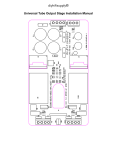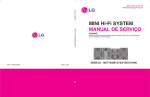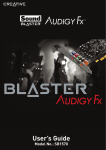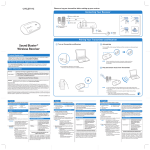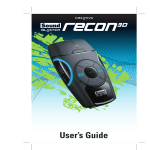Download ESI Prodigy X-Fi NRG
Transcript
High Quality 24-bit 96kHz 7.1 PCI Express Soundcard User’s Guide ESI - Copyright © 2010 Revision 1, February 2010 www.esi-audio.com ESI Prodigy X-Fi NRG INDEX 1. Introduction.................................................................................................................................. 4 2. System Requirements .................................................................................................................. 4 3. Connector Layout ........................................................................................................................ 5 4. Hardware Installation ................................................................................................................. 6 4.1 Preparation for Hardware Installation .................................................................................................................. 6 4.2 PCIe Card Installation.......................................................................................................................................... 7 5. Software Installation.................................................................................................................... 8 6. Connection Diagram .................................................................................................................. 10 7. Functions of control panel Software ........................................................................................ 11 7.1 Entertainment Console....................................................................................................................................... 11 7.2 Audio Control Panel .......................................................................................................................................... 15 7.3 Karaoke Player................................................................................................................................................... 16 7.4 Creative ALchemy (Windows Vista & Windows 7).......................................................................................... 16 8. FAQ (Frequently Asked Questions) ......................................................................................... 17 9. Specifications .............................................................................................................................. 19 10. General Information ................................................................................................................ 19 3 ESI Prodigy X-Fi NRG 1. Introduction Thank you for choosing the ESI Prodigy X-Fi NRG. Prodigy X-Fi NRG is a PCIe (PCI Express) audio interface, providing more stable and higher bandwidth than usual PCI solutions. It has a high performance D/A converter supporting 24-bit / 96kHz, 112dB of dynamic-range and boasts an exceptionally stable circuit design and built-in high quality condenser for the best quality sound with 7.1 channel surround output. Using EAX 3D functions from Creative, the best functionality for home-theater and computer games is provided. High level multimedia functions like the integrated headphone amplifier, digital in- and output, microphone and line level input are also provided. High Performance D/A Converter 7.1 channel, 24-bit/96kHz supporting AKM high performance D/A converter AK4358 to provide 112dB dynamic-range. High quality condenser and a special circuit design provide best HiFi level sound quality. PCIe (PCI Express) Interface using Creative X-Fi Chipset The Creative X-Fi provides excellent performance for game play, 3D surround sound and other consumer applications. The PCIe interface provides more stability and higher higher bandwidth compared to general PCI solutions. Headphone Amplifier The built-in headphone amplifier works with up to 300 ohm impedance and provides excellent driving force and high resolution even when using a high impedance headphone. 7.1 Channel Surround / Virtual Surround System Prodigy X-Fi NRG supports up to 7.1 channel analog output and output channel expansion functionality for stereo signal. Exchangeable Socket Type High Performance OPAMP The OPAMPs for both headphone-out and front line output are changeable, allowing you to adjust the sound to your own custom taste. Digital In/Output The optical digital in- and output supports up to 24-bit/96kHz for PCM signals and AC3/DTS output, perfect for connection to an external D/A converter (such as our Dr. DAC prime) or decoder and receiver. 2. System Requirements In order to take full advantage of all the high quality sound and multimedia features provided by Prodigy X-Fi NRG, it is crucial that the minimum system requirements are meet. As a general rule, a faster and better system, always provides better results. 4 ESI Minimum Requirements Prodigy X-Fi NRG Recommended Requirements 1. Intel Pentium 4 CPU (LGA 775) or higher or equivalent 1. Intel Core2 Duo (LGA775), Core i7 (LGA1366) equivalent AMD CPU (AM2, AM2+, AM3) AMD CPU (Socket 939, AM2, AM2+, AM3) 2. Intel, VIA, nVidia, or AMD chipset motherboard (with PCIe slots) 2. Intel, AMD, nVidia chipset motherboard (with PCIe slots) 3. 512 MB main memory 3. 2 GB or more main memory 4. one vacant PCIe 1x slot 4. one vacant PCIe 1x slot 5. Microsoft Windows XP / Vista 5. Microsoft Windows XP (SP3) / Vista (SP1) / Windows 7 6. Hard disk supporting UDMA 100/133 (at least 500 MB 6. S-ATA, S-ATA II type hard disk (at least 500 MB disk space are needed for installation) disk space are needed for installation) 7. CD-ROM 40X or higher 7. DVD-ROM 8X or higher 8. active speakers or passive speakers with amplifier, 2 8. active speakers or passive speakers with amplifier, channels (stereo) 2 channels (5.1 or 7.1 surround) Please note that for very high system performance, a graphic card with the latest technology is required for playback of 3D games and Blu-ray / HD DVD or any other high-definition formatted movies such as MPEG-4 AVC (H.264), VC-1. A high-performance dual-core CPU and 1 GB or more RAM plus special graphic card are required for DirectX 10 compatibility. 3. Connector Layout 5 ESI Prodigy X-Fi NRG 1. Mic/Line-In: Connects a microphone or external line level source such as a TV receiver card, tape deck, analog output of CD player, etc. 2. Headphone-Out: Connects a headphone or earphone. 3. Front-Out: Connects the front speakers. This is the main stereo output for 2 channel stereo playback and connection to your amplifier & speaker. 4. Back Surround: Connects the back surround speakers in a 7.1 setup. 5. Center/Woofer-Out: Connects the center/woofer surround speakers in a 5.1 and 7.1 setup. 6. Rear-Out: Connects the rear surround speaker in a 5.1 and 7.1 setup. 7. Digital-Out (optical, TOSlink): Connects to an external D/A converter or to a receiver / amplifier with digital input. 8. Digital-In (optical, TOSlink): Connects digital output from a source device like a MD- or CDPlayer. 9. FP_AUDIO: front panel audio, only for an HD Audio connection and is not compatible with an AC97 connector. Therefore, when connecting the cable connector with the computer front panel, you must check if the cable connector is to be used for HD Audio. If you connect an AC97 or other connector to the computer front panel, severe damage to the system as well as the sound card may occur. 10. S/PDIF OUT: coaxial output connector for internal connection with HDMI supporting graphic cards or expansion connection (i.e. for case front bay). 4. Hardware Installation 4.1 Preparation for Hardware Installation The Prodigy X-Fi NRG PCIe card and other components in the computer can be damaged easily by electrical shock. You should use an anti-static device that can discharge the static electricity of your body to avoid potential static damage to the cards. If you do not feel capable of installing a PCIe card into your computer please contact a computer specialist. Turn off the computer power and remove the power cable from your computer power supply. Disconnecting the Power Cord 6 ESI Prodigy X-Fi NRG Refer to your computer user’s manual and remove the computer cover. Make sure that you have an available PCIe slot on your motherboard to install the Prodigy X-Fi NRG. Removing the computer cover To avoid possible static shock damage to the computer parts, discharge it by touching the computer case or something grounded. We recommend you use an anti-static device such as an anti-static wristband. When holding the Prodigy X-Fi NRG card, touch only the guide or the edge of card. Do not grab the card by the board or connector. 4.2 PCIe Card Installation Find an empty PCIe slot on the motherboard. If you are unsure, please check the manual of your mainboard or computer to identify the PCIe slot, or consult a computer specialist. Typical PC Motherboard Slot Configuration If a faceplate or cover is behind the PCIe slot, you can remove it by removing the screw holding it in place or by prying it off with a screwdriver. 7 ESI Prodigy X-Fi NRG Removing the slot faceplate Insert the Prodigy X-Fi NRG card into the PCIe slot, firmly pushing the card into the slot until it is seated securely. Replace the screw, and tighten. Prodigy X-Fi NRG Installed in a PCIe 1x slot, next to two standard PCI slots Once finished, close the computer case. 5. Software Installation Before you are installing the software and driver for Prodigy X-Fi NRG, you should make sure to have the latest chipset drivers installed for your mainboard and Windows version. You can usually find those drivers on the website of the manufacturer of your computer and / or the motherboard of your PC. Also it might be better in most cases to disable any unused onboard devices in BIOS of your computer (i.e. the onboard soundcard if you intend to no longer use it after installing Prodigy X-Fi NRG). If you are unsure about this, you might want to ask a computer specialist for help. 8 ESI Prodigy X-Fi NRG After completing the sound card hardware installation as described in the previous chapter, restart your computer. If you are prompted for new driver found, simply cancel the process until Windows has completely started. Now then insert the bundled installation CD into the CD-/DVD-ROM drive. If the installation does not automatically start, launch SETUP.EXE via My Computer > CD-ROM drive. Now follow all the instructions on screen. After completing the installation, restart your computer (only if prompted). After restarting your computer and the driver installation has been finished, the gray / silver Prodigy X-Fi NRG control panel icon is created in the task notification area of Windows: In addition, several entries to the start menu (programs) have been created. 9 ESI Prodigy X-Fi NRG 6. Connection Diagram The following picture shows in symbols the typical connection of external devices to Prodigy X-Fi NRG: 10 ESI Prodigy X-Fi NRG 7. Functions of control panel Software Click the control panel icon on the taskbar, and then Volume Panel control panel for Prodigy X-Fi NRG appears on the screen. You can select Entertainment Console, Audio Control Panel, Creative Karaoke Player. 7.1 Entertainment Console Prodigy X-Fi NRG is optimized for playback of movies and music, for this the Entertainment Console provides the required functionality: · · · Master Volume Bass Level Volume Mixer settings 11 ESI · · · · · · Prodigy X-Fi NRG setting up speaker environment and headphone playback settings Equalizer settings Effect Environment settings Multichannel Expansion settings Virtual and General Surround settings X-Fi Crystalizer settings Speakers and Headphone This section allows you to select the speakers or headphones you are using and it allows you to test your configuration by sending out noise to each channel. If you use the internal FP_AUDIO connection, the headphone output of the soundcard is automatically detected. EAX Effects Eight different sound effects are provided to create a different playback experience. With the level control, you can adjust the amount of effect that is mixed to the audio signal. Below you can select the effect itself. For the original untouched sound, disable Enable EAX Effects. 12 ESI Prodigy X-Fi NRG CMSS-3D X-Fi CMSS-3D provides a virtual expansion of the output signal from a regular stereo / 2-channel source to a 7.1 channel speaker. Also when using headphones, it provides a simulated 3D sound effect for more realistic and effective sound. X-Fi Crystalizer X-Fi Crystalizer provides dynamic and more clear and rich sound by restoring parts of the sound removed during generation or compression of the sound. EQ The EQ (Equalizer) allows you to adjust the sound in frequency bands in the range of 31Hz ~ 16kHz. There are 10 prepared presets with different settings and you can save your own configurations as well. 13 ESI Prodigy X-Fi NRG Mixer The Mixer section provides playback setting and volume settings as seen on the following screen. There are also recording related functions allowing to record signals from microphone or line input. 14 ESI Prodigy X-Fi NRG Jacks (Windows Vista & Windows 7) Windows Vista and Windows 7 have a automatic detection function on how the jacks of the card are used. This is displayed in the Jacks section. Performance (Windows XP) The playback resolution and sample rate can be set as 48/96kHz and 16/24bit depending on your requirements under Windows XP. Under Windows Vista and Windows 7, these settings can be done in the audio device properties in the Windows Control Panel. 7.2 Audio Control Panel The Audio Control Panel configuration screen can be accessed from the Volume Panel control panel. It provides basically the same functions as the Entertainment Console in a traditional Windows-style dialog box. It is shown on the following picture: 15 ESI Prodigy X-Fi NRG 7.3 Karaoke Player The Karaoke Player can be accessed from the Volume Panel control panel. It allows you to play files, change tempo and add microphone effects. Microphone monitoring is deactivated in default in Windows XP, but can be activated by launching Karaoke Player. Functions like microphone effect and microphone volume are not fully supported in Windows Vista & Windows 7. 7.4 Creative ALchemy (Windows Vista & Windows 7) The Creative ALchemy control panel is an application for Windows Vista & Windows 7 provided to use EAX function through OpenAL. As by default Windows Vista & Windows 7 does not provide EAX functionality due to limitations in DirectSound 3D compared to Windows XP, providing EAX 16 ESI Prodigy X-Fi NRG functionality via OpenAL is the solution. To launch it, go to Start > Programs > Creative > Creative ALchemy. The following dialog will appear: It automatically shows a list of supported games that are installed on your computer. To use it, select a game you want to play, click the arrow button to the right to enable ALchemy for that game and it will appear in the list of ALchemy-enabled Games. After that, you can launch the game and you can enjoy EAX sound. Via the Edit button, you can make detailed configuration changes (folder location, buffer change, number of voices, ...). With Add you can add games that are not automatically detected. With Default you can reset all settings so the default configuration of ALchemy. The Software Update button allows you to check and update ALchemy with the latest version through the internet. 8. FAQ (Frequently Asked Questions) Q: How can I remove the driver? A: If an error occurs during installation of the driver or the driver should be removed for installation of another sound card, you can remove the driver by executing SETUP.EXE file in the installation CD or by clicking Uninstall in Control Panel > Program Add/Remove. Q: What if the computer does not recognize the device? A: Your computer may not recognize the sound card that has not been installed perfectly into the PCIe slot. In this case, reinstall the sound card mechanically. If this does not work, try another PCIe slot instead. If this does not work, try to clean the connection part that goes into the slot with an eraser or clean it up with an alcohol-absorbed swab before trying it again. If it still does not work, contact technical support (Chapter 10 > Correspondence). Q: How can I expand 2 channel to 5.1 channels? A: Check 5.1 Speaker in Entertainment Console, activate CMSS-3D and Stereo Expansion. Q: What if I cannot listen to the 5.1 channels during movie playback? A: To separate the sound of the 5.1 channel speaker, check 5.1 Channel Speaker in Entertainment Console and set the configuration of your movie playback software to 5.1 channel speakers as well. 17 ESI Prodigy X-Fi NRG In some cases, a special codec / filter might be needed for your playback software. Check the manual of your movie playback software for details. Q: What do I need to check for 5.1 playback (AC3/DTS) via the digital output? A: 5.1 channel is supported for playbacks of Dolby Digital (AC3) and DTS-format 5.1 channel movies as well as DVD through digital output setting in movie player programs. Set the movie player as a digital output device and sample rate as 48kHz. Select S/PDIF Output or Use External Decoder for output of the movie player program. In some cases, a special codec / filter might be needed for your playback software. Check the manual of your movie playback software for details. Under Windows Vista & Windows 7, the Dolby Digital and DTS file types in Audio Device Properties should be checked. Q: What do I need to check when exchanging OPAMPs? A: Included in the Prodigy X-Fi NRG for the front and headphone outputs is the NE5532 OPAMP. It is on a socket and replaceable so that you can enjoy your own sound taste by replacing it with another. Check the following pictures for information about orientation of the OPAMP: Supported OPAMPs are dual type, DIP type and OPAMPs that can be driven by more than ±9V. 18 ESI Prodigy X-Fi NRG 9. Specifications Interface PCIe (PCI Express) Analog Input Maximum 24-bit/96kHz Combined Microphone and Line Input (1/8" Stereo mini jack) Output Maximum 24-bit/96kHz 7.1-channel Output (1/8" Stereo mini jack x 4 ) Headphone Output (1/8" Stereo mini jack) : 16~300 Ohm Maximum 24-bit/96kHz Optical-Input (TOSLink) Digital Input Maximum 24-bit/96kHz Optical-Out (TOSLink), Internal electrical S/PDIF Output AC3 output supported Intel HD Front Panel Audio standard Output F_P Audio Terminal D/A Converters AKM AK4358 / 112dB ( 7.1-channel Output) AKM AK4388 / 106dB ( F_P Audio ) A/D Converters AKM AK5358 / 102dB OPAMP NE5532 Socket Type ( Front Output / Headphone output applied simultaneously) Device Drivers DirectSound , MME , WDM, OpenAL Driver API DirectSound / DirectSound 3D, EAX 1.0 / 2.0, EAX ADVANCED HD 3.0 / 4.0, OpenAL Samplerate Windows XP: 48, 96kHz Windows Vista & Windows 7: 44.1, 48, 96kHz OS compatibility Windows XP, XP64, Windows Vista 32-/64-bit, Windows 7 32-/64-bit 10. General Information Trademarks ESI, Prodigy and Prodigy X-Fi NRG are trademarks of ESI Audiotechnik GmbH. Windows is a trademark of Microsoft Corporation. Other product and brand names are trademarks or registered trademarks of their respective companies. 19 ESI Prodigy X-Fi NRG The FCC and CE Regulation Warning This device complies with Part 15 of the FCC Rules. Operation is subject to the following two conditions : (1) this device may not cause harmful interference, and (2) this device must accept any interference received, including interference that may cause undesired operation. Caution : Any changes or modifications in construction of this device with are not expressly approved by the party responsible for compliance, could void the user's authority to operate equipment. Note: This equipment has been tested and found to comply with the limits for a Class A digital device, pursuant to Part 15 of the FCC Rules. These limits are designed to provide reasonable protection against harmful interference when the equipment is operated in a commercial environment. This equipment generates, uses, and can radiate radio frequency energy and, if not installed and used in accordance with the instruction manual, may cause harmful interference to radio communications. Operation of this equipment in a residential area is likely to cause harmful interference in which case the user will be required to correct the interference at his own expense. If necessary, consult an experienced radio/television technician for additional suggestions. Correspondence For technical support inquiries, contact your nearest dealer, local distributor or ESI support online at www.esi-audio.com. Disclaimer All features and specifications subject to change without notice. Parts of this manual are continually being updated. Please check our web site www.esi-audio.com occasionally for the most recent update information. 20