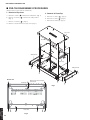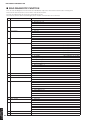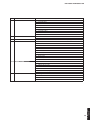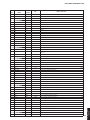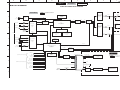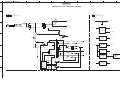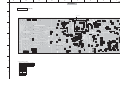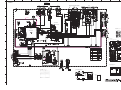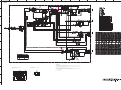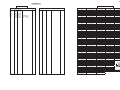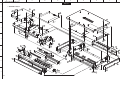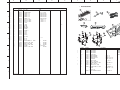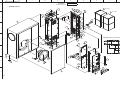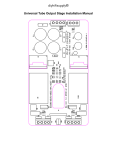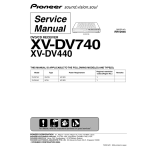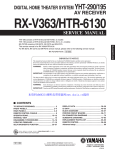Download Yamaha NS-P70 Service manual
Transcript
DVD HOME THEATER SYSTEM DVX-700 DVD CONTROLLER DVR-700 SUBWOOFER / SYSTEM CONTROL NS-PSW700 SPEAKERS NS-P700 SERVICE MANUAL * The DVX-700 consists of the DVR-700, NS-PSW700 and NS-P700. When accepting a repair order from the user, it is recommended to receive DVR-700, NS-PSW700 and NS-P700 as a set for the repair work. * When DVD MODULE P.C.B. of the DVR-700 is replaced, the serial number and new device key (ID number) MUST be reported to YCJ (Yamaha Corporation Japan) by email. Email: [email protected] For more information, refer to “SERVICE PRECAUTIONS”. 本资料由OKXIA视听皮带资源库www.okxia.cn提供 IMPORTANT NOTICE This manual has been provided for the use of authorized YAMAHA Retailers and their service personnel. It has been assumed that basic service procedures inherent to the industry, and more specifically YAMAHA Products, are already known and understood by the users, and have therefore not been restated. WARNING: Failure to follow appropriate service and safety procedures when servicing this product may result in personal injury, destruction of expensive components, and failure of the product to perform as specified. For these reasons, we advise all YAMAHA product owners that any service required should be performed by an authorized YAMAHA Retailer or the appointed service representative. IMPORTANT: The presentation or sale of this manual to any individual or firm does not constitute authorization, certification or recognition of any applicable technical capabilities, or establish a principle-agent relationship of any form. The data provided is believed to be accurate and applicable to the unit(s) indicated on the cover. The research, engineering, and service departments of YAMAHA are continually striving to improve YAMAHA products. Modifications are, therefore, inevitable and specifications are subject to change without notice or obligation to retrofit. Should any discrepancy appear to exist, please contact the distributor's Service Division. WARNING: Static discharges can destroy expensive components. Discharge any static electricity your body may have accumulated by grounding yourself to the ground buss in the unit (heavy gauge black wires connect to this buss). IMPORTANT: Turn the unit OFF during disassembly and part replacement. Recheck all work before you apply power to the unit. ■ CONTENTS TO SERVICE PERSONNEL ........................................2–3 PREVENTION OF ELECTROSTATIC DISCHARGE ......4 REGION MANAGEMENT INFORMATION .....................5 SYSTEM COMPOSITION ................................................5 FRONT PANELS .........................................................6–8 REAR PANELS ......................................................... 9–10 REMOTE CONTROL PANELS ..................................... 11 SPECIFICATIONS ................................................... 12–14 INTERNAL VIEW .......................................................... 15 SERVICE PRECAUTIONS ...................................... 16–17 DVR-700 DISASSEMBLY PROCEDURES ............. 18–20 NS-PSW700 DISASSEMBLY PROCEDURES .......21–23 Copyright © 2008 All rights reserved. This manual is copyrighted by YAMAHA and may not be copied or redistributed either in print or electronically without permission. P.O.Box 1, Hamamatsu, Japan animate '08.12 DVR-700/ NS-PSW700/NS-P700 1011 2 0 UPDATING FIRMWARE ..........................................24–37 SELF-DIAGNOSTIC FUNCTION ............................38–63 DISPLAY DATA .......................................................64–65 IC DATA ...................................................................66–83 PIN CONNECTION DIAGRAMS .............................84–86 BLOCK DIAGRAMS ................................................87–89 PRINTED CIRCUIT BOARDS .................................90–98 SCHEMATIC DIAGRAMS ..................................... 99–106 REPLACEMENT PARTS LIST .............................107–117 REMOTE CONTROL ............................................118–119 SYSTEM MENU ........................................................... 120 DVR-700/NS-PSW700/NS-P700 ■ TO SERVICE PERSONNEL 1. Critical Components Information Components having special characteristics are marked and must be replaced with parts having specifications equal to those originally installed. WALL OUTLET 2. Leakage Current Measurement (For 120V Models Only) When service has been completed, it is imperative to verify that all exposed conductive surfaces are properly insulated from supply circuits. • Meter impedance should be equivalent to 1500 ohms shunted by 0.15 μF. EQUIPMENT UNDER TEST AC LEAKAGE TESTER OR EQUIVALENT INSULATING TABLE • Leakage current must not exceed 0.5mA. • Be sure to test for leakage with the AC plug in both polarities. For U model “CAUTION” “F701: FOR CONTINUED PROTECTION AGAINST RISK OF FIRE, REPLACE ONLY WITH SAME TYPE 5A, 125V FUSE.” For C model CAUTION F701: REPLACE WITH SAME TYPE 5A, 125V FUSE. ATTENTION F701: UTILISER UN FUSIBLE DE RECHANGE DE MÉME TYPE DE 5A, 125V. WARNING: CHEMICAL CONTENT NOTICE! This product contains chemicals known to the State of California to cause cancer, or birth defects or other reproductive harm. DO NOT PLACE SOLDER, ELECTRICAL/ELECTRONIC OR PLASTIC COMPONENTS IN YOUR MOUTH FOR ANY REASON WHATSOEVER! Avoid prolonged, unprotected contact between solder and your skin! When soldering, do not inhale solder fumes or expose eyes to solder/flux vapor! If you come in contact with solder or components located inside the enclosure of this product, wash your hands before handling food. About lead free solder All of the P.C.B.s installed in this unit and solder joints are soldered using the lead free solder. Among some types of lead free solder currently available, it is recommended to use one of the following types for the repair work. • Sn + Ag + Cu (tin + silver + copper) • Sn + Cu (tin + copper) • Sn + Zn + Bi (tin + zinc + bismuth) Caution: As the melting point temperature of the lead free solder is about 30°C to 40°C (50°F to 70°F) higher than that of the lead solder, be sure to use a soldering iron suitable to each solder. WARNING: Laser Safety This product contains a laser beam component. This component may emit invisible, as well as visible radiation, which may cause eye damage. To protect your eyes and skin from laser radiation, the following precautions must be used during servicing of the unit. DVR-700/ NS-PSW700/NS-P700 1) When testing and/or repairing any component within the product, keep your eyes and skin more than 30 cm/1 feet away from the laser pick-up unit at all times. Do not stare at the laser beam at any time. 2) Do not attempt to readjust, disassemble or repair the laser pick-up, unless noted elsewhere in this manual. 3) CAUTION: Use of controls, adjustments or performance of procedures other than those specified herein may result in hazardous radiation exposure. 2 DVR-700/NS-PSW700/NS-P700 Laser Emitting conditions: 1) When the Top Cover is removed, and the STANDBY/ON SW is turned to the “ON” position, the laser component will emit a beam for several seconds to detect if a disc is present. During this time (5-10 sec.) the laser may radiate through the lens of the laser pick-up unit. Do not attempt any servicing during this period! If no disc is detected, the laser will stop emitting the beam. When a disc is loaded, you will not be exposed to any laser emissions. 2) The laser power level can be adjusted with the VR on the pick-up PWB, however, this level has been set by the factory prior to shipping from the factory. Do not adjust this laser level control unless instruction is provided elsewhere in this manual. Adjustment of this control can increase the laser emission level from the device. Laser Diode Properties Type: Semiconductor laser ALGaInP Output Power: Wave length: 655 nm (DVD) / 790 nm (VCD/CD) Beam divergence: 20 degrees U, C models 5 mW (DVD) / 7 mW (VCD/CD) A, G, F, L, V models Warning for power supply The primary side of the power supply carries live mains voltage when the player is connected to the mains even when the player is switched off ! This primary area is not shielded so it is possible to accidentally touch copper tracks and/or components when servicing the player. Service personnel have to take precautions to prevent touching this area or components in this area. Note: The screws on the DVD mechanism may never be touched, removed or re-adjusted. Handle the DVD mechanism with care when the unit has to be exchanged! The DVD mechanism is very sensitive for dropping or giving shocks. DVR-700/ NS-PSW700/NS-P700 3 DVR-700/NS-PSW700/NS-P700 ■ PREVENTION OF ELECTROSTATIC DISCHARGE Some semiconductor (solid state) devices can be damaged easily by static electricity. Such components commonly are called Electrostatically Sensitive (ES) Devices. Examples of typical ES devices are integrated circuits and some field-effect transistors and semiconductor “chip” components. The following techniques should be used to help reduce the incidence of component damage caused by electro static discharge (ESD). 1. Immediately before handling any semiconductor component or semiconductor-equipped assembly, drain off any ESD on your body by touching a known earth ground. Alternatively, obtain and wear a commercially available discharging ESD wrist strap, which should be removed for potential shock reasons prior to applying power to the unit under test. 2. After removing an electrical assembly equipped with ES devices, place the assembly on a conductive surface such as aluminum foil, to prevent electrostatic charge buildup or exposure of the assembly. 3. Use only a grounded-tip soldering iron to solder or unsolder ES devices. 4. Use only an anti-static solder removal device. Some solder removal devices not classified as “anti-static (ESD protected)” can generate electrical charge sufficient to damage ES devices. 5. Do not use freon-propelled chemicals. These can generate electrical charges sufficient to damage ES devices. 6. Do not remove a replacement ES device from its protective package until immediately before you are ready to install it. (Most replacement ES devices are packaged with leads electrically shorted together by conductive foam, aluminum foil or comparable conductive material). 7. Immediately before removing the protective material from the leads of a replacement ES device, touch the protective material to the chassis or circuit assembly into which the device will be installed. CAUTION: Be sure no power is applied to the chassis or circuit, and observe all other safety precautions. 8. Minimize bodily motions when handling unpackaged replacement ES devices. (Otherwise harmless motion such as brushing together of your fabric clothes or lifting of your foot from a carpeted floor can generate static electricity (ESD) sufficient to damage an ES device). Grounding for electrostatic breakdown prevention 1. Human body grounding. Use the antistatic wrist strap to discharge the static electricity from your body. 2. Work table grounding. Put a conductive material (sheet) or steel sheet on the area where the optical pickup is placed and ground the sheet. Caution: The static electricity of your clothes will not be grounded through the wrist strap. So take care not to let your clothes touch the optical pickup. Anti-static wrist strap 1M-ohms DVR-700/ NS-PSW700/NS-P700 Conductive material (sheet) or steel sheet 4 DVR-700/NS-PSW700/NS-P700 ■ REGION MANAGEMENT INFORMATION Region Management Information: This DVD player is designed and manufactured to respond to the Region Management Information that is recorded on a DVD disc. If the Region number described on the DVD disc does not correspond to the Region number of this DVD player, this DVD player cannot play this disc. This product incorporates copyright protection technology that is protected by method claims of certain U.S. patents and other intellectual property rights o w n e d b y M a c ro v i s i o n C o r p o r a t i o n and other rights owners. Use of this copyright protection technology must be authorized by Macrovision Corporation, and is intended for home and other limited viewing uses only unless otherwise authorized by Macrovision Corporation. Reverse engineering or disassembly is prohibited. 5 2 1 6 2 2 3 5 4 4 2 ■ SYSTEM COMPOSITION The DVX-700 consists of the DVR-700, NS-PSW700 and NS-P700. DVX-700 ▼ NS-PSW700 ▼ NS-P700 L / R ▼ DVR-700 DVR-700/ NS-PSW700/NS-P700 5 DVR-700/NS-PSW700/NS-P700 ■ FRONT PANELS DVR-700 U, C, A, G, F, L, V models (U, C model) (A, G, F, L, V models) ▼ Top view DVR-700/ NS-PSW700/NS-P700 ▼ Front view 6 POWER indicators DVR-700/NS-PSW700/NS-P700 NS-PSW700 U, C, A, G, F, L, V models ▼ Top view ▼ Front view ▼ Side view DVR-700/ NS-PSW700/NS-P700 7 DVR-700/NS-PSW700/NS-P700 DVR-700/ NS-PSW700/NS-P700 NS-P700 8 NS-P700 L ▼ Top view ▼ Side view ▼ Front view ▼ Side view NS-P700 R ▼ Top view ▼ Side view ▼ Front view ▼ Side view DVR-700/NS-PSW700/NS-P700 ■ REAR PANELS DVR-700 U, C, A, G, F, L, V models U, C models A model G model F model L, V models DVR-700/ NS-PSW700/NS-P700 9 DVR-700/NS-PSW700/NS-P700 NS-PSW700 U, C, A, G, F, L, V models A model L model G, F models V model U, C models U, C models U, C models NS-P700 U, C, A, G, F, L, V models DVR-700/ NS-PSW700/NS-P700 NS-P700 L 10 NS-P700 R DVR-700/NS-PSW700/NS-P700 ■ REMOTE CONTROL PANELS U, C models A, L, V models G, F models DVR-700/ NS-PSW700/NS-P700 11 DVR-700/NS-PSW700/NS-P700 ■ SPECIFICATIONS DVR-700 NS-P700 ■ Input/Output Section ■ Speaker Section Input Terminal Others .............................................................................USB Type ..................................................Magnetic shielding type Output Terminal Video .......................................................VIDEO (composite) COMPONENT (Y, PB, PR) HDMI Others ...............................................SYSTEM CONNECTOR ■ General Dimensions (W x H x D) .............................................360 mm x 68 mm x 224 mm (14-3/16" x 2-11/16" x 8-13/16") Weight ..................................................2.6 kg (5 lbs. 11 oz.) Finish Black color ................................. U, C, A, G, F, L, V models NS-PSW700 ■ Speaker Section Type ............................................ Bass reflex speaker system Magnetic shielding type Driver Woofer .................................. 16 cm (6-5/16") cone type x 1 Frequency Response .................................................... 35 Hz to 130 kHz (-10dB) Driver Woofer ................................. 5.5 cm (2-3/16") cone type x 2 Tweeter ......................2.5 cm (1") balanced dome type x 1 Frequency Response .................................................... 130 Hz to 20 kHz (-10dB) Input Power Nominal ......................................................................... 40 W Maximum .................................................................... 100 W ■ General Dimensions (W x H x D) Excluding stands ...............................................95 mm x 190 mm x 98 mm (3-3/4" x 7-1/2" x 3-7/8") Including stands Upright position ...........................................95 mm x 206 mm x 106 mm (3-3/4" x 8-1/8" x 4-3/16") Horizontal position .........................................190 mm x 111 mm x 106 mm (7-1/2" x 4-3/8" x 4-3/16") Weight (Excluding stands) .............................................................1.2 kg (2 lbs. 10 oz.) Finish Black color ................................. U, C, A, G, F, L, V models ■ Input/Output Section Input Terminal Analog audio ........................... INPUT4 (AUX L/R: pin jack) Digital audio .......................................INPUT1, 2 (OPTICAL) INPUT3 (COAXIAL) Others ............................. DOCK (YDS-10, YDS-11, YBA-10) FM antenna terminal XM tuner (U, C models) SIRIUS tuner (U, C models) Output Terminal Analog audio ................................................ SPEAKERS L/R Others ...............................................SYSTEM CONNECTOR ■ General Power Supply U, C models ..................................................... AC 120 V, 60 Hz A model ............................................................ AC 240 V, 50 Hz G, F, L models .................................................. AC 230 V, 50 Hz V model ............................................................ AC 110 V, 60 Hz DVR-700/ NS-PSW700/NS-P700 Power Consumption ...................................................................................... 50 W Maximum Power (JEITA, 6 ohms, 10 % THD) SP OUT (1 kHz) ........................................................... 70 W SUBWOOFER (100 Hz) ................................................ 70 W Minimum RMS Output Power (6 ohms, 1 % THD) SP OUT (1 kHz) ........................................................... 55 W SUBWOOFER (100 Hz) ................................................ 55 W Input Sensitivity/Input Impedance AUX ......................................................... 350 mV/32 k-ohms Maximum Input Signal Level (1 kHz, DSP=Thru) AUX ................................................................. 2.2 V or more Frequency Response (Analog, Digital input) SP OUT .................................................. -2.0 ±1 dB (20 Hz) 0 dB (1 kHz) -0.5 ±1 dB (20 kHz) Standby Power Consumption (reference data) .......................................................................Less than 1 W Signal to Noise Ratio (IHF-A network) SP OUT Analog .........................................................82 dB or more Digital ..........................................................98 dB or more Dimensions (W x H x D) Excluding legs ......................194 mm x 450 mm x 400 mm (7-5/8" x 17-11/16" x 15-3/4") Total Harmonic Distortion (Analog, Digital 20 kHz-LPF, 1 kHz, 18.5 V/6 ohms) SP OUT ..........................................................0.06 % or less Weight .................................................13 kg (28 lbs. 10 oz.) Residual Noise (Analog, Digital 20 kHz-LPF, 1 kHz, 18.5 V/6 ohms) SP OUT ...................................................................... 138 μV Finish Black color ................................. U, C, A, G, F, L, V models 12 ■ Amplifier Section DVR-700/NS-PSW700/NS-P700 ■ DVD Section Video Output Composite .................................................1 Vp-p (75 ohms) Y Output/Component Video Output Component ...............................................1 Vp-p (75 ohms) Manufactured under license from Dolby Laboratories. “Dolby”, “Pro Logic”, “MLP Lossless” and the double-D symbol are trademarks of Dolby Laboratories. Pb Output/Component Video Output Component ............................................0.7 Vp-p (75 ohms) Pr Output/Component Video Output Component ............................................0.7 Vp-p (75 ohms) “DTS” and “DTS Digital Surround” are registered trademarks of DTS, Inc. ■ Tuner Section FM Tuning Range U, C models ....................................... 87.50 to 107.90 MHz A, G, F, L, V models .......................... 87.50 to 108.00 MHz DivX®, DivX® Ultra Certified, and associated logos are trademarks of DivX®, Inc. and are used under license. * G, F models: RDS function 75 ohms unbalanced ■ Other Section Sound Field (MOVIE, MUSIC, SPORTS, GAME) ......................................................................Surround mode Night listening mode Extended stereo Compressed music enhancer HDMI, the HDMI logo and High Definition Multimedia Interface are trademarks or registered trademarks of HDMI Licensing LLC. Virtual Surround Processor .....................................................AIR SURROUND XTREME Audio Decode ..........................................................................Dolby Digital Dolby Pro Logic II DTS MPEG2 Speakers Distance Mode ........................................................ Wide / Normal / Narrow ■ General Accessories Remote control ................................................................ x 1 Battery (R6, AA, UM-3) ................................................... x 2 Indoor FM antenna (1.4 m) ............................................. x 1 Speaker cable ass’y (4 m) .............................................. x 2 System cable (4 m) ......................................................... x 1 Video pin cable (1.5 m) .................................................. x 1 Cover (for NS-PSW700) ................................................... x 1 Screw (for cover / 3x6) ................................................. x 6 Stand (for NS-P700) ........................................................ x 2 Nonskid pad (for stand) ............................................. x 18 Screw (for stand / 4x10) ............................................... x 2 * U C A G The XM name and related logos are registered trademarks of XM Satellite Radio Inc. ©2006 SIRIUS Satellite Radio Inc. “SIRIUS”, “SiriusConnect”, the SIRIUS dog logo, channel names and logos are trademarks of SIRIUS Satellite Radio Inc. “Apple”, “iPod”, and “iTunes” are trademarks of Apple Inc., registered in the U.S. and other countries. Bluetooth is a registered trademark of Bluetooth SIG and is used by Yamaha in accordance with a license agreement. Windows Media is either a registered trademark or trademark of Microsoft Corporation in the United States and/or other countries. This product incorporates copyright protection technology that is protected by U.S. patents and other intellectual property rights. Use of this copyright protection technology must be authorized by Macrovision, and is intended for home and other limited viewing uses only unless otherwise authorized by Macrovision. Reverse engineering or disassembly is prohibited. Specifications are subject to change without notice due to product improvements. .......................U.S.A. model .................Canadian model ................Australian model .................European model F .................... Russian model L .................Singapore model V ..................... Taiwan model This system employs new technologies and algorithms that make it possible to achieve 7-channel surround sound with only two speakers, and without using wall reflections. DVR-700/ NS-PSW700/NS-P700 13 DVR-700/NS-PSW700/NS-P700 • DIMENSIONS DVR-700 ▼ Side view 68 (2-11/16") ▼ Front view 360 (14-3/16") 224 (8-13/16") Unit: mm (inch) NS-PSW700 ▼ Side view 450 (17-11/16") ▼ Front view 194 (7-5/8") 71.5 (2-13/16") 400 (15-3/4") Unit: mm (inch) NS-P700 ▼ Upright position ▼ Horizontal position 95 (3-3/4") 98 (3-7/8") Rear view 106 (4-3/16") Front view DVR-700/ NS-PSW700/NS-P700 14 126 (4-15/16") 96.5 (3-13/16") 50 (2") 78 (3-1/16") Front view 190 (7-1/2") 106 (4-3/16") 111 (4-3/8") Side view 206 (8-1/8") Front view Unit: mm (inch) DVR-700/NS-PSW700/NS-P700 ■ INTERNAL VIEW DVR-700 Front view 1 2 3 4 1 2 3 4 5 6 7 8 8 7 9 6 5 9 10 10 OPERATION (4) P.C.B. DVD MECHANISM UNIT OPERATION (3) P.C.B. OPERATION (2) P.C.B. FRONT (2) P.C.B. OPERATION (1) P.C.B. OPERATION (6) P.C.B. OPERATION (5) P.C.B. FRONT (1) P.C.B. DVD MODULE P.C.B. Rear view NS-PSW700 Side view Rear view 11 11 12 13 14 DRIVER WOOFER MAIN P.C.B. SUB P.C.B. POWER P.C.B. 13 12 14 DVR-700/ NS-PSW700/NS-P700 15 DVR-700/NS-PSW700/NS-P700 ■ SERVICE PRECAUTIONS When DVD MODULE P.C.B. of the DVR-700 is replaced, the serial number and new ID number (device key) must be reported to YCJ (Yamaha Corporation Japan) by email. (Fig. 1) Email: [email protected] [email protected] [email protected] DVR-700 Model name Serial number of DVR-700 ID number (device key) T015018XZ 008000215 Send this email to YCJ Fig. 1 ● Check the Serial Number The serial number “SER.No.xxxxxxx” can be found at the rear panel of the DVR-700. (Fig. 2) DVR-700 Rear view Serial number DVR-700/ NS-PSW700/NS-P700 Fig. 2 16 DVR-700/NS-PSW700/NS-P700 ● Check the New ID Number (Device key) Connection Connect the VIDEO OUT terminal of DVR-700 to the VIDEO IN terminal of the TV monitor with a video pin cable. Operation Procedure Perform following steps while watching the TV monitor screen and using the keys on the remote control. 3 1. With this unit in the standby mode, press the keys on the remote control in the order as shown below. The self-diagnostic function is activated. (Fig. 3) 2 1 Fig. 3 2. Press “ 3. Press “ (down) ” key once to select main menu 22 DVD SETTING. (right) ” key twice to select sub-menu 22-3 DVD ID CLR. Self-diagnostic function starting display 1-1 VOL 1 Main menu 22 – DVD SETTING DVD: -setting- sub-menu 22-3 – DVD ID CLR xxx:DVD ID CLR Fig. 4 4. Press “ENTER” key once. Wait about 15 seconds. 5. New ID number (device key) will appear on TV monitor screen as shown below. Note: While the ID number is displayed, never operate any keys on the remote control. (Player's ID Number Setting) ID Number ? New ID number (device key) * The displayed “008000215” is an example. 0 0 8 0 0 0 2 1 5 Compare * * * * * * * * * <CLEAR> Exit Input ID Number ! Fig. 5 6. To exit the self-diagnostic function, press “STANDBY/ON” key to turn off the power. DVR-700/ NS-PSW700/NS-P700 17 DVR-700/NS-PSW700/NS-P700 ■ DVR-700 DISASSEMBLY PROCEDURES (Remove parts in the order as numbered.) 1. Removal of Top Cover a. Remove 3 screws ( b. Remove 3 screws ( (Fig. 1) c. Remove 7 screws ( 2. Removal of Frame Top ). Remove the side panel L. (Fig. 1) a. Remove 7 screws ( ). Remove the side panel R. ). (Fig. 1) b. Remove 2 screws ( ). (Fig. 2) c. Remove the frame top. (Fig. 1) ). (Fig. 2) d. Release a hook. Remove the top cover. (Fig. 1) Top cover Hook 4 4 4 1 Side panel L 4 3 3 Frame top 1 Side panel R 2 3 5 Bottom view 3 Front side 3 Remove the screw located at the back. 3 3 2 DVR-700/ NS-PSW700/NS-P700 Fig. 1 Rear side 3 5 3 3 Fig. 2 18 5 3 DVR-700/NS-PSW700/NS-P700 3. Removal of FRONT (1) P.C.B. 4. Removal of Front Panel Ass’y a. Remove 4 screws ( a. Remove 3 screws ( b. Remove screw ( ). (Fig. 3) ) and 2 jack screws ( ) and screw ( ). (Fig. 3) b. Release a hook. Remove the front panel ass’y. (Fig. 3) ). (Fig. 4) c. Turn over the FRONT (1) P.C.B.. (Fig. 3) d. Remove CB301, CB304-305, CB311, CB313-315, CB317, CB319 and CB320-321. (Fig. 3) e. Remove the FRONT (1) P.C.B.. (Fig. 3) FRONT (1) P.C.B. CB305 CB317 CB321 CB319 CB311 CB314 CB315 6 6 CB301 CB304 CB313 CB320 FRONT (1) P.C.B. Hook Front panel ass'y 9 10 Fig. 3 Rear view 8 8 7 19 DVR-700/ NS-PSW700/NS-P700 Fig. 4 DVR-700/NS-PSW700/NS-P700 5. Removal of DVD Mechanism Unit and DVD module P.C.B. a. Remove 6 screws ( ) and 2 screws ( ). (Fig. 5) b. Remove the DVD mechanism unit , DVD module P.C.B. and frame PCB together. (Fig. 5) c. Remove CB9 and CN965. (Fig. 5) d. Remove CN966, and ground the terminal side of the flexible flat cable with a clip or the like. (Fig. 5) e. Remove 4 screws ( f. ). (Fig. 5) Remove the DVD mechanism unit. (Fig. 5) g. Remove 4 screws ( ) and screw ( ). Fig. 5) h. Remove CN964. (Fig. 5) i. Remove the DVD module P.C.B.. (Fig. 5) 13 13 DVD mechanism unit CB9 OPERATION (3) P.C.B. 12 12 15 Frame P.C.B. CN966 CN964 CN965 14 14 DVD module P.C.B. 17 mm (0.67") Terminal side DVR-700/ NS-PSW700/NS-P700 Clip 11 Use a clip or the like to ground the unit. 20 11 Fig. 5 DVR-700/NS-PSW700/NS-P700 ■ NS-PSW700 DISASSEMBLY PROCEDURES (Remove parts in the order as numbered.) Disconnect the power cable from the AC outlet. 1. Removal of Side Grille Ass’y * The side grille ass’y is fixed to the NS-PSW700 cabinet ass’y with dowels at 7 locations. As a flatblade screwdriver is used for removal, use special care not to cause damage to the NS-PSW700 cabinet ass’y. a. First, insert a flatblade screwdriver at 3 dowel positions and push up the side grille ass’y. (Fig. 1) b. Next, using the metalblade or the like, push the side grille ass’y upward until it comes off. (Fig. 1) Note: • Removing the side grille ass’y with the flatblade screwdriver only without using the metalblade or the like may cause damage to the side grille ass’y. • When installing the side grille ass’y, apply quickdrying bond or the like to dowels and then fit them into dowel holes for secure installation. (The side grille ass’y will come off easily if its dowels are fitted into dowel holes without applying quick-drying bond or the like.) 2. Removal of Driver Woofer a. Remove 4 screws ( ). (Fig. 2) b. Pull out the driver woofer. c. Disconnect the connector connected to the terminal of the driver woofer. (Fig. 2) d. Remove the driver woofer. (Fig. 2) Cabinet ass'y Dowels Connectors Side grille ass'y Flatblade screwdriver Metalblade Fig. 1 Driver woofer 1 Fig. 2 DVR-700/ NS-PSW700/NS-P700 21 DVR-700/NS-PSW700/NS-P700 3. Removal of Cover * If the cover (accessory) is installed, remove it first. a. Remove 6 screws ( * Screws ( ). (Fig. 3) ) are identified with arrow marks (COVER ). b. Remove the cover. (Fig. 3) 3 Cover 2 3 3 3 3 3 3 3 3 Fig. 3 4. Removal of Rear Panel Ass’y * Screws ( ). (Fig. 3) ) are identified with arrow marks ( DVR-700/ NS-PSW700/NS-P700 b. Pull out the rear panel ass’y. (Fig. 3) c. Remove CB802. (Fig. 3) d. Remove the rear panel ass’y. (Fig. 3) 22 3 Rear panel ass'y CB802 a. Remove 12 screws ( 3 ). 3 3 DVR-700/NS-PSW700/NS-P700 5. Removal of Chassis Cover Ass’y a. Remove 14 screws ( ) and 6 screws ( b. Remove the chassis cover ass’y. (Fig. 4) ). (Fig. 4) 4 Chassis cover ass'y 4 4 4 4 4 4 4 4 4 4 5 4 4 4 4 Fig. 4 When checking the P.C.B.s: • • • Spread the rubber sheet and the cloth. Then place the rear panel ass’y on the cloth and check it. (Fig. 5) Reconnect all cables (connectors) that have been disconnected. When connecting the flexible flat cable, be careful with polarity. DVR-700 NS-PSW700 Rubber sheet and cloth Fig. 5 23 DVR-700/ NS-PSW700/NS-P700 Rear panel ass'y DVR-700/NS-PSW700/NS-P700 ■ UPDATING FIRMWARE When replacing the following parts, be sure to write the latest firmware. Replaced parts MAIN P.C.B. Main Microprocessor (NS-PSW700) yes IC500 (Main microprocessor) of MAIN P.C.B. (NS-PSW700) IC303 (DSP (TI) flash ROM) of MAIN P.C.B. (NS-PSW700) Write the latest firmware to SubDSP Microprocessor yes Module Board yes yes FRONT P.C.B. (DVR-700) yes IC303 (Sub-microprocessor) of FRONT P.C.B. (DVR-700) yes DVD module P.C.B. (DVR-700) yes ● Required tools • Windows 98/2000/Me/XP, PC with a serial port (RS232C) • Firmware downloader program DSP_FLASHER_v3.0.exe : for main microprocessor DSP_FLASHER_v2.7.exe : for DSP (TI FLASH ROM) FlashSta.exe : for sub-microprocessor • Firmware D700_xxxxx.mot : for main microprocessor DVX700_data1_verx_xx.hex : for DSP (TI FLASH ROM) D700S_xxxx.mot : for sub-microprocessor S8CAxxxx.BIN : for module board • RS232C cross cable “D-sub 9 pin female” (Specifications) Pin No.2 RxD Pin No.3 TxD Pin No.5 GND Pin No.7 RTS Pin No.8 CTS • Pin No.2 RxD Pin No.3 TxD Pin No.5 GND Pin No.7 RTS Pin No.8 CTS RS232C conversion adaptor (Part No.: WR492800) ● Preparation 1. For writing to the main microprocessor, DSP and sub-microprocessor: Download firmware upgrading program and firmware from the specified source to the same folder of the PC. 2. For writing to the module board: Make the Firmware CD by writing the firmware of module board into the root folder of the CD-R. Set the CD volume label to “PIONEER”. ● Precautions • While writing firmware, keep the other application software on the PC closed. It is also recommended to keep the software on the task tray closed as well. • Do not turn off the power while writing firmware. ● Confirmation of firmware version and checksum DVR-700/ NS-PSW700/NS-P700 Before and after writing firmware, check the firmware version and checksum by using the self-diagnostic function menu. 1. Start up the self-diagnostic function and select “11. CPU INFORMATION” menu. 2. Have the firmware version and checksum displayed by using sub-menu. For more information, refer to “SELF-DIAGNOSTIC FUNCTION”. 24 DVR-700/NS-PSW700/NS-P700 ● Connection Diagrams NS-PSW700 rear panel Writing port PC Serial port (RS232C) RS232C conversion adaptor RS232C cross cable Flexible flat cable (9P) SW301 FLASH UCOM OTHER SW301 FLASH UCOM For main microprocessor OTHER For DSP Connection Diagram 1 Tighten the screws. NS-PSW700 Tighten the screws. System cable DVR-700 Connection Diagram 2 DVR-700/ NS-PSW700/NS-P700 25 DVR-700/NS-PSW700/NS-P700 PC DVR-700 rear panel Writing port Serial port (RS232C) RS232C conversion adaptor RS232C cross cable Flexible flat cable (9P) SW301 FLASH UCOM OTHER DVR-700/ NS-PSW700/NS-P700 Connection Diagram 3 26 DVR-700/NS-PSW700/NS-P700 Writing to the Main Microprocessor Connection 1. Connect the writing port of NS-PSW700 to the serial port (RS232C) of the PC with RS232C cross cable, RS232C conversion adaptor and flexible flat cable. (See connection diagram 1) 2. Set the switch (SW301) of RS232C conversion adaptor to the “FLASH UCOM” side. (See connection diagram 1) Operation procedures 1. Start up “DSP_FLASHER_v3.0.exe”. “DSP FLASHER_V3.0” is displayed. (Fig. 1) 2. Select the firmware. Click [...]. (Fig. 1) Select “D700_xxxxx.mot”. (Fig. 1) Check to make sure that the serial port is open. If “COM x opened!” is not displayed, it is possible that 232C port of the PC has a problem. When the mot file is loaded The checksum of the ROM code is displayed in the frame of “mot sum:” (to be used for confirmation after writing) Fig. 1 Connect the power cable of the NS-PSW700 to the AC outlet. 27 DVR-700/ NS-PSW700/NS-P700 3. DVR-700/NS-PSW700/NS-P700 4. Click [E.P.] to start writing. (Fig. 2) 5. When writing is completed, “Program Finished!” is displayed. (Fig. 2) Click [OK]. (Fig. 3) 6. Click [EXIT] to end “DSP FLASHER_v3.0.exe”. (Fig. 2) Fig. 2 DVR-700/ NS-PSW700/NS-P700 7. 28 Disconnect the power cable of the NS-PSW700 from the AC outlet. DVR-700/NS-PSW700/NS-P700 Writing to DSP Connection 1. Connect the writing port of the NS-PSW700 to the serial port (RS232C) of the PC with RS232C cross cable, RS232C conversion adaptor and flexible flat cable. (See connection diagram 1) 2. Set the switch (SW301) of RS232C conversion adaptor to the “OTHER” side. (See connection diagram 1) 3. Connect the DVR-700 and the NS-PSW700 with the system cable (D-sub 15pin cable) supplied with this unit. (See connection diagram 2) Operation procedures 1. Start up “DSP_FLASHER Ver2.7.exe”. “DSP FLASHER_V2.70” is displayed. (Fig. 1) 2. Click [Vx61 DSP]. (Fig. 1) Fig. 1 DVR-700/ NS-PSW700/NS-P700 29 DVR-700/NS-PSW700/NS-P700 3. Select the firmware. Click [...]. (Fig. 2) Select “DVX700_data1_verx_xx.hex”. (Fig. 2) Check to make sure that the serial port is open. If “COM x opened!” is not displayed, it is possible that 232C port of the PC has a problem. When the hex file is loaded The checksum of the ROM code is displayed in the frame of “SUM from FILE” (to be used for confirmation after writing) DVR-700/ NS-PSW700/NS-P700 Fig. 2 30 4. Connect the power cable of the NS-PSW700 to the AC outlet. 5. Make sure that the DVR-700 is in the standby mode. 6. Start up the self-diagnostic function mode by pressing the “TEST” key, “ON SCREEN” key and “STANDBY/ON” key on the remote control in order. 7. Select the “15-1 DSP STBY” menu by pressing the “ ▲ (up) ” (Forward) key and “ ▼ (down) ” (Reverse) key on the remote control. DVR-700/NS-PSW700/NS-P700 8. Click [RDY]. (Fig. 3) Fig. 3 9. Select the writing mode from "15-1 DSP STBY" by pressing the “ ▶ (right) ” (Forward) key. Writing starts automatically. (Fig. 4) Fig. 4 DVR-700/ NS-PSW700/NS-P700 31 DVR-700/NS-PSW700/NS-P700 10. When writing is completed, “Vx61 DSP Flash finished!” is displayed. (Fig. 5) The power of this unit turns off/on automatically. 11. Click [EXIT] to end “DSP_FLASHER Ver2.7.exe”. (Fig. 5) When writing is completed, “Vx61 DSP Flash finished!” is displayed. Fig. 5 DVR-700/ NS-PSW700/NS-P700 12. Press the “STANDBY/ON” key of this unit to turn off the power. 32 DVR-700/NS-PSW700/NS-P700 Writing to Sub-Microprocessor Connection 1. Connect the writing port of the DVR-700 to the serial port (RS232C) of the PC with RS232C cross cable, RS232C conversion adaptor and flexible flat cable. (See connection diagram 3) 2. Set the switch (SW301) of RS232C conversion adaptor to the “FLASH UCOM” side. (See connection diagram 3) 3. Connect the DVR-700 and NS-PSW700 with the system cable (D-sub 15pin cable) supplied with this unit. (See connection diagram 2) Operation procedures 1. Connect the power cable of the NS-PSW700 to the AC outlet. 2. Start up FlashSta.exe, then the screen will appear as shown below. (Fig. 1) 3. Select the port and data to be transmitted. (Fig. 1) 4. • Select Program Select Internal flash memory • RS232C Select the port of RS-232C * For selection of the port, COM1 to 4 can be used. As COM5 or higher port cannot be used, select out of COM 1 to 4 of the setting on the PC side. Click [OK]. (Fig. 1) Select Internal flash memory Select the port of RS-232C Fig. 1 5. The screen will appear as shown below. (Fig. 2) 6. Select “115200” for Baud rate (bps) and “40” for Program_intervals (ms). (Fig. 2) 7. Click [OK]. (Fig. 2) Baud rate (bps) = 115200 Program_intervals(ms) = 40 Fig. 2 DVR-700/ NS-PSW700/NS-P700 33 DVR-700/NS-PSW700/NS-P700 8. “ID Check” is displayed. (Fig. 3) Click [Refer...], and select “D700S_xxxx.mot”. (Fig. 3) The ID code and MCU type are loaded when the file is selected. (Fig. 3) 9. Click [OK]. (Fig. 3) When [Refer...] is clicked, the open file screen is displayed. Select the firmware “D700S_xxxx.mot”. DVR-700/ NS-PSW700/NS-P700 Fig. 3 34 DVR-700/NS-PSW700/NS-P700 10. “M16C Flash Start” is displayed. (Fig. 4) Click [E.P.R...], then “Erase OK?” is displayed. (Fig. 4) Click [OK], then writing is started. (Fig. 4) 11. When writing is completed, “Program OK.” is displayed. (Fig. 4) Click [OK]. (Fig. 4) 12. Click [EXIT] to end “FlashSta.exe”. (Fig. 4) When click [E.P.R...], “Erase OK?” is displayed. When click [OK], writing is started. Writing Collating Click [OK]. Writing completed Fig. 4 13. Disconnect the power cable of the NS-PSW700 from the AC outlet. DVR-700/ NS-PSW700/NS-P700 35 DVR-700/NS-PSW700/NS-P700 Writing to the Module Board Connection 1. Connect the DVR-700 and NS-PSW700 with the system cable (D-sub 15pin cable) supplied with this unit. (See connection diagram 3) 2. Connect the VIDEO OUT terminal of the DVR-700 to the VIDEO IN terminal of the TV monitor with a video pin cable. Operation procedures 1. Connect the power cable of the NS-PSW700 to the AC outlet. 2. Press the “STANDBY/ON” key of the DVR-700 to turn on the power. 3. Insert the firmware CD to the disc slot. 4. “Upgrade?” is displayed on the TV monitor screen. (Fig. 1) 5. Press the “PLAY” key of the DVR-700, then writing of the firmware is started. (Fig. 1) Upgrade File DETECTED Upgrade ? Press Play To Start Fig. 1 6. After a few minutes, the firmware CD is drained from a slot automatically. Remove the firmware CD. * * At this time, do not turn off the power as writing of the firmware is going on in this unit. Writing takes about 1 minute. 7. When writing is completed, the display on the TV monitor screen disappears. 8. Press the “STANDBY/ON” key of this unit to turn off the power. Writing being executed. Upgrade File DETECTED Upgrade File DETECTED Upgrade ? Press Play To Start Upgrade ? Press Play To Start File Copying UPGRADING DVR-700/ NS-PSW700/NS-P700 Fig. 2 36 DVR-700/NS-PSW700/NS-P700 Confirmation of Firmware Version 1. Press the “STANDBY/ON” key of this unit to turn on the power. 2. Press the “DVD/USB” key on the remote control to select the input DVD/USB. 3. Press the “SETUP” key on the remote control. The SETUP menu is displayed on the TV monitor screen. (Fig. 3) 4. Move the cursor to [Initial Settings] by pressing the “DOWN” key on the remote control and press the “ENTER” key. (Fig. 3) "Initial Settings" select "Options" select Initial Settings Video Output Language Display Options Play Mode Video Adjust Initial Settings Disc Navigator Make advanced settings Move Select ENTER Parental Lock DivX(R) VOD Off(us) REGION : 2 ROM VERSION : 1.24 Exit SETUP Move Select ENTER Exit SETUP ROM version is displayed Fig. 3 5. Move the cursor to [Options] by pressing the “DOWN” key on the remote control and press the “ON SCREEN” key. The ROM version is displayed. (Fig. 3) * When the displayed firmware version is different from written one, perform the “Writing to the Module Board” procedure all over again. 6. Press the “SETUP” key on the remote control to end the SETUP menu. 7. Press the “STANDBY/ON” key of the DVR-700 to turn off the power. DVR-700/ NS-PSW700/NS-P700 37 DVR-700/NS-PSW700/NS-P700 ■ SELF-DIAGNOSTIC FUNCTION This unit has self-diagnostic functions that are intended for inspection, measurement and location of faulty point. There are 22 main menu items, each of which has sub-menu items. Listed in the table below are menu items and submenu items. Note that not all menu items listed will apply to the models covered in this service manual. No. Main menu 1 DSP THROUGH 2 MUTE CHECK 3 VFD CHECK 4 TEST TONE 5 DTS TEST TONE 6 SPEAKER SELECT 7 AD CHECK 8 DEVICE CHECK 9 RDS CHECK (G, F models) 10 SET DESTINATION 11 CPU INFORMATION 12 EMC TEST 13 AUTO SLEEP DVR-700/ NS-PSW700/NS-P700 14 ERROR INFORMATION 15 UPDATE DSP 16 DOCK CHECK 38 1 2 3 4 1 2 1 2 3 4 1 2 3 1 2 3 4 5 6 1 2 1 2 3 4 5 6 7 8 9 1 1 1 2 1 2 3 4 5 6 7 8 9 1 1 2 1 2 3 4 5 1 1 Sub-menu MASTER Vol. 1 MASTER Vol. 30 MASTER Vol. 60 MASTER Vol. 100 MASTER Vol. 60 AMP MUTE ALL ON ALL OFF DIMMER PATTERN ALL OUTPUT TURN CHANGEOVER LFE OUTPUT L:NML/R: NML L: LF/R: RF L: LS/R: RS L: CTR/R: NONE L: LF/R: LS L: RF/ R: RS SP LARGE SP SMALL DC_PRT/PRV_5SUB PRV_30/PRV_CU PRV_12/PRV_7i PRV_5/PRV_5i PRV_3.3/PRV_1.2 KEY0 / KEY1 DOCK P1s / P2s DVD / TE1 (Not applied to this model) DEVICE CHECK RDS CHECK SELECT DEST SET DEST CPU VERSION CPU SUM CHECK TI VERSION TI SUM CHECK SUB Version SUB SUM Version XM Version SIRIUS Version DESTINATION EMC TEST ASLP ON ASLP OFF ERROR HISTORY 1 ERROR HISTORY 2 ERROR HISTORY 3 ERROR HISTORY 4 RESET HISTORY DSP STANDBY DOCK CHECK (Not applied to this model) (Not applied to this model) (Not applied to this model) (Not applied to this model) (Not applied to this model) (Not applied to this model) (Not applied to this model) (Not applied to this model) DVR-700/NS-PSW700/NS-P700 No. Main menu 17 SWFR CROSS OVER 18 FACTORY PRESET 19 SWEEP TEST 20 XM TEST 21 SIRIUS TEST 22 DVD SETTING Sub-menu 1 2 3 4 5 6 7 8 9 1 2 1 1 2 3 4 5 6 7 8 9 10 11 1 2 3 4 5 6 7 1 2 3 4 CRSOVR 40Hz CRSOVR 60Hz CRSOVR 80Hz CRSOVR 90Hz CRSOVR 100Hz CRSOVR 110Hz CRSOVR 120Hz CRSOVR 160Hz CRSOVR 200Hz INHIBIT RESERVED SWEEP TEST 1k - 1dB/44 1k -61dB/44 Mute /44 XM Tone/44 ISO Tone/44 1k - 1dB/32 1k -61dB/32 Mute /32 XM Tone/32 ISO Tone/32 Bus Power OFF SIRIUS CHECK SIRIUS Information SIRIUS Version SSP SIRIUS Version MAC SIRIUS Version ADP SIRIUS Version prd_id SIRIUS Version seg_id Setting DVD ID WRITE DVD ID CLEAR Rewrite F/W (Not applied to this model) DVR-700/ NS-PSW700/NS-P700 39 DVR-700/NS-PSW700/NS-P700 ● Connection 1. Connect the DVR-700 and NS-PSW700 with the system cable (D-sub 15pin cable) supplied with this unit as shown in the figure below. 2. Connect the power cable of the NS-PSW700 to AC outlet. NS-PSW700 Tighten the screws. Tighten the screws. System cable DVR-700 DVR-700/ NS-PSW700/NS-P700 To AC outlet 40 DVR-700/NS-PSW700/NS-P700 ● Starting Self-Diagnostic Function With this unit in the standby mode, press the keys on the remote control in the order as shown below. The self-diagnostic function mode is activated and an opening message (the protection history) appears for a few seconds followed by the main menu display (1-1 VOL 1). 3 2 1 Opening message After a few seconds Main menu display DVR-700/ NS-PSW700/NS-P700 41 DVR-700/NS-PSW700/NS-P700 ● Starting Self-Diagnostic Function in the protection cancel mode If the protection function works and causes hindrance to trouble diagnostic, cancel the protection function as described below, and it will be possible to enter the self-diagnostic function mode. (The protection functions other than the excess current detect function will be disabled.) With this unit in the standby mode, press the keys on the remote control in the order as shown below. The self-diagnostic function mode is activated and an opening message (the protection history) appears for a few seconds followed by the main menu display (1-1 VOL 1). In this mode, the [SLEEP] segment of the FL display of this unit flashes to indicate that the mode is self-diagnostic function mode with the protection functions disabled. 3 2 1 Opening message Flashes After a few seconds Flashes DVR-700/ NS-PSW700/NS-P700 Main menu display CAUTION! Using this product with the protection function disabled may cause further damage to this unit. Use special care for this point when using this mode. 42 DVR-700/NS-PSW700/NS-P700 ● Canceling Self-Diagnostic Function 1. Before canceling self-diagnostic function, execute setting for FACTORY PRESET of main menu No. 18 (Memory initialization inhibited or Memory initialized). * In order to keep the user memory stored, be sure to select INIT INHI (Memory initialization inhibited). 2. Press the “STANDBY/ON” key of this unit to turn off the power. ● Operation procedure of Main menu and Sub-menu There are 22 menu items, each having sub-menu items. Main menu selection Select the main menu using “ ▲ (up) ” (Forward) key and “ ▼ (down) ” (Reverse) key on the remote control. Sub-menu selection Select the sub-menu using “ ▶ (right) ” (Forward) key and “ ◀ (left) ” (Reverse) key on the remote control. Forward Forward Main menu selection Sub-menu selection Reverse Reverse ● Functions in Self-Diagnostic Function mode In addition to the self-diagnostic function menu items, functions as listed below are available. • • • • • • • • [DVD/USB] [INPUT1] [INPUT2] [INPUT3] [INPUT4] [TUNER] [DOCK] [STANDBY/ON] : Signal input DVD/USB is selected. : Signal input OPTICAL1 is selected. : Signal input OPTICAL2 is selected. : Signal input COAXIAL is selected. : Signal input ANALOG is selected. : Signal input FM tuner is selected. : Signal input DOCK is selected. : The self-diagnostic function mode is canceled and the stand-by mode starts. DVR-700/ NS-PSW700/NS-P700 43 DVR-700/NS-PSW700/NS-P700 ● Details of Self-Diagnostic Function menu 1. DSP THROUGH 2. MUTE CHECK The output level can be selected by using submenu. The signal is output in digital full-bit without including the head margin. (L/R: 0dBm, SW: 0dBm) The multi-channel source, center and surround L/R channels are not output. The 2ch stereo source, L channel signal with L.P.F. is assigned to sub-woofer channel. Select the input using the INPUT key (INPUT4 for default). The output level can be selected by using submenu. The signal is output in digital full-bit without including the head margin. (L/R: 0dBm, SW: 0dBm) The multi-channel source, center and surround L/R channels are not output. The 2ch stereo source, L channel signal with L.P.F. is assigned to sub-woofer channel. Select the input using the INPUT key (INPUT4 for default). 1-1 2-1 VOL 1 MASTER Vol. = 1 (-90dB, MIN. VOLUME) MASTER Vol. = 60 (-20dB), MUTE OFF 1-1 VOL 1 1-2 VOL 30 MASTER Vol. = 30 (-40dB) 1-2 VOL 30 1-3 VOL 60 MASTER Vol. = 60 (-20dB) 1-3 VOL 60 1-4 VOL 100 MASTER Vol. = 100 (0dB, MAX. VOLUME) DVR-700/ NS-PSW700/NS-P700 1-4 VOL 100 44 VOL 60 2-1 VOL 60 2-2 AMP MUTE Digital Amp MUTE. The MUTE terminal of PWM processor “ TA S 5 0 8 6 ” i s c o n t r o l l e d t h r o u g h t h e microprocessor. 2-2 AMP MUTE DVR-700/NS-PSW700/NS-P700 3. VFD CHECK This menu is used to check the FL and FL driver. Using the sub-menu, the display varies as shown below. All segments ON (dimmer 100 %) 3-1 ALL ON All segments OFF 3-2 ALL OFF All segments ON (dimmer 50 %) 3-3 DIMMER Lighting of segments in lattice 3-4 PATTERN Lighting in lattice Short Normal Segment conditions of the FL driver and the FL tube are checked by turning ON and OFF all segments. Next, the operation of the FL driver is checked by using the dimmer control. Then a short between segments next to each other is checked by turning ON and OFF all segments alternately (in lattice). (In the above example, the segments in the second row from the top are shorted.) DVR-700/ NS-PSW700/NS-P700 45 DVR-700/NS-PSW700/NS-P700 4. TEST TONE The built-in noise generator outputs the test tone through the channels specified by the sub-menu. The noise frequency for LFE (SUBWOOFER) is 35 to 80 Hz. Other than that, the noise frequency is 500 to 2 kHz. 4-1 All OUT A test tone is output from all the speakers. 4-1 ALL OUT 4-2 TURN CHANGEOVER Every time the “MUSIC” key on the remote control is pressed, a test tone is output from each channel in the following order. 4-2 TEST ALL 4-2 TEST FL Test tone is output from all channels. Te s t t o n e i s o u t p u t f ro m t h e F R O N T L channel. 4-2 TEST LFE 4-2 TEST FR Test tone is output from the SUBWOOFER channel. Te s t t o n e i s o u t p u t f ro m t h e F R O N T R channel. "MUSIC" key 4-3 LFE OUT A test tone is output from the subwoofer. DVR-700/ NS-PSW700/NS-P700 4-3 LFE OUT 46 DVR-700/NS-PSW700/NS-P700 5. DTS TEST 6. SPEAKER SELECT Not applied to this model. Not applied to this model. 5-1 6-1 L: N / R: N 5-1 L:N 5-2 R:N L: LF / R: RF 5-3 6 6-2 5-2 L:LF R:RF SP SMALL SP SMALL SP LARGE 6 SP LARGE L: LS / R: RS 5-3 L:LS R:RS 5-4 L: C / R: -- 5-4 L:C 5-5 R:-- L: LF / R: LS 5-5 L:LF R:LS 5-6 L: RF / R: RS 5-6 L:RF R:RS DVR-700/ NS-PSW700/NS-P700 47 DVR-700/NS-PSW700/NS-P700 7. AD CHECK This menu is used to display the A/D conversion value of the microprocessor which detects panel keys of this unit and protection functions by using the sub-menu. 7-1 DC: / 5S: DC: DC voltage of speaker output Normal value: 82 to 173 (Reference voltage: 5.0 V=255) Detection for AD port: DC_PRT (126 pin of main microprocessor IC500 of MAIN P.C.B.) 5S: Power supply voltage +5SUB (for microprocessor) Normal value: 179 to 255 (Reference voltage: 5.0 V=255) Detection for AD port: PRV_5SUB (120 pin of main microprocessor IC500 of MAIN P.C.B.) DC:131 5S:255 7-2 30: / CU: 30: Power supply voltage +30D (for digital amplifier) Normal value: 103 to 178 (Reference voltage: 5.0 V=255) Detection for AD port: PRV_30 (123 pin of main microprocessor IC500 of MAIN P.C.B.) CU: Power supply voltages +15D and -29VP (for DVR-700) Normal value: 48 to 222 (Reference voltage: 5.0 V=255) Detection for AD port: PRV_CU (124 pin of main microprocessor IC500 of MAIN P.C.B.) DVR-700/ NS-PSW700/NS-P700 30:142 CU:127 48 DVR-700/NS-PSW700/NS-P700 7-3 12: / 7i: 12: Power supply voltages +12D, +12A and +10T (for digital amplifier/analog audio) Normal value: 106 to 162 (Reference voltage: 5.0 V=255) Detection for AD port: PRV_12 (125 pin of main microprocessor IC500 of MAIN P.C.B.) 7i: Power supply voltage +7i (for DOCK) Normal value: 64 to 181 (Reference voltage: 5.0 V=255) Detection for AD port: PRV_7i (112 pin of main microprocessor IC500 of MAIN P.C.B.) 12:135 7i:142 7-4 5: / 5i: 5: Power supply voltages +5D and +5.3D (for digital circuit) Normal value: 104 to 155 (Reference voltage: 5.0 V=255) Detection for AD port: PRV_5 (134 pin of main microprocessor IC500 of MAIN P.C.B.) 5i: Power supply voltage +5i (for DOCK) Normal value: 97 to 158 (Reference voltage: 5.0 V=255) Detection for AD port: PRV_5i (135 pin of main microprocessor IC500 of MAIN P.C.B.) 5:125 5i:013 DVR-700/ NS-PSW700/NS-P700 49 DVR-700/NS-PSW700/NS-P700 7-5 3: / 1P2: 3: Power supply voltage +3.3D (for digital circuit) Normal value: 86 to 141 (Reference voltage: 5.0 V=255) Detection for AD port: PRV_3.3 (136 pin of main microprocessor IC500 of MAIN P.C.B.) 1P2: Power supply voltage +1.2D (for DSP IC) Normal value: 42 to 81 (Reference voltage: 5.0 V=255) Detection for AD port: PRV_1.2 (137 pin of main microprocessor IC500 of MAIN P.C.B.) 3:113 1P2:062 7-6 KY0: / KY1: KY0 / KY1: Panel key of this unit. (without “STANDBY/ON” key) When the A/D conversion value of the panel key becomes out of the specified range, normal operation will not be available. In that case, check the constant of voltage dividing resistor, solder condition, etc. with referring to the table below. (Reference voltage: 5.0 V=255) KY0:255KY1:255 Detection for AD port: KEY0 (39 pin of sub-microprocessor IC303 of OPERATION P.C.B.) KEY1 (41 pin of sub-microprocessor IC303 of OPERATION P.C.B.) DVR-700/ NS-PSW700/NS-P700 Key Input(A-D) Pull-Up Resistance 10 k-Ohms 50 Ohm 0 + 680 + 680 + 15k + 13.5k V 0 – 0.2 0.2 – 0.4 0.5 – 1.8 1.9 – 3.4 3.5 – 4.0 A/D value 0–8 10 – 20 24 – 94 95 – 175 176 – 206 KEY0 (39 pin) — EJECT PLAY VOLUME UP VOLUME DOWN Ohm 0 + 1.2k + 1.2k + 12.7k + 5.3k + 2.7k V 0 – 0.1 0.3 – 0.7 0.8 – 1.7 1.8 – 2.7 2.8 – 3.2 3.3 – 3.6 A/D value 0 – 14 15 – 38 39 – 89 90 – 141 142 – 166 167 – 184 KEY1 (41 pin) — — STOP INPUT — PAUSE DVR-700/NS-PSW700/NS-P700 7-7 DOC: DOCK: DOCK type (Reference voltage: 5.0 V=255) DOC:255 DOCK detection for AD port (IC500 Microprocessor pin no. 133) Pull-up resistance 10 k-ohms DOCK type Ohm ID DOCK (Pin no. 133) 7-8 DOCK (Bluetooth) 0.56k 5-25 Reserved Reserved 2.7k 5.6k DOCK (iPod) 10.0k 50-60 85-100 120-140 Reserved (Development) No connect 18.0k 39.0k – 150-170 195-210 245-255 P1s: / P2s: P1s: Power supply voltage +5D (for digital circuit of DVR-700) Normal value: 97 to 158 (Reference voltage: 5.0 V=255) Detection for AD port: VPRT1 (43 pin of sub-microprocessor IC303 of OPERATION P.C.B.) P2s: Power supply voltages 6R3V, V+5V and 3R3V (for DVD module P.C.B.) Normal value: 108 to 155 (INPUT select: DVD/USB), 0 (INPUT select: others) (Reference voltage: 5.0 V=255) Detection for AD port: VPRT2 (48 pin of sub-microprocessor IC303 of OPERATION P.C.B.) P1s:132P2s:136 7-9 DVD: / TE1: DVD: Voltage detect of DVD module (for DVR-700) Normal value: 106 to 162 (INPUT select: DVD/USB), 0 (INPUT select: others) (Reference voltage: 5.0 V=255) Detection for AD port: VDET (49 pin of sub-microprocessor IC303 of OPERATION P.C.B.) TE1 (CU_THM): Not applied to this model. 51 DVR-700/ NS-PSW700/NS-P700 DVD:169TE1: DVR-700/NS-PSW700/NS-P700 8. DEVICE CHECK The communication between devices and register access are checked automatically. When an error is found, corresponding error message is displayed as shown below. 8 NO ERROR No error detected. 8 ERR DIR Error detection of DIR/CODEC (IC1). 8 ERR DSP Error detection of DSP (IC303). 8 ERR SDRAM Error detection of SDRAM (IC307). 8 ERR FLASH Error detection of flash ROM (IC309). 8 ERR EEPROM Error detection of EEPROM (IC501). 8 ERR DAMP Error detection of PWM processor for digital amp (IC800). MAIN P.C.B. of the NS-PSW700 DIR/CODEC AK4588 (IC1) SDRAM 16Mbit (IC307) EEPROM BR24L04 (IC501) DSP DA70Y (IC303) MICROPROCESSOR M32C (IC500) Flash ROM 4Mbit (IC309) PWM Processor TAS5086 (IC800) DVR-700/ NS-PSW700/NS-P700 9. RDS (G, F models) This menu is used to check the RDS circuit. When the RDS data is received, the program type appears on the FL display. FM input is selected automatically in this menu. 87.5 MHz is set as default frequency. 9 52 RDS DVR-700/NS-PSW700/NS-P700 10. SET DESTINATION This menu is used to write the destination information in EEPROM. Caution: After replacing MAIN P.C.B. or EEPROM (IC501 MAIN P.C.B.), be sure to change the destination setting using this main menu. If the destination setting is not changed, “UNKNOWN DEST” is displayed and proper operation is not available. 10-1 SELECT DESTINATION Use the procedure described below to change the destination setting. Every time the “MOVIE” key on the remote control is pressed, the destination setting item is displayed in the order as shown below. Have the desired destination setting displayed and select sub-menu “10-2 SET DESTINATION” by pressing the “ ▶ (right) ” (Forward) key and “ ◀ (left) ” (Reverse) key on the remote control. Caution: Selecting the destination setting item alone does not complete the procedure to change it. Be sure to have Sub menu “10-2 SET DESTINATION” displayed. No destination U destination 10-1 DEST ? C destination 10-1 DEST U 10-1 DEST C "MOVIE" key F destination G destination 10-1 DEST F 10-1 DEST G Forward Sub-menu selection Reverse V destination L destination 10-1 DEST V A destination 10-1 DEST L 10-1 DEST A 10-2 SET DESTINATION This sub-menu is used to write the destination setting, which is selected by using “10-1 SELECT DESTINATION” menu, to the EEPROM (IC501 MAIN P.C.B.). 10-2 U SET! DVR-700/ NS-PSW700/NS-P700 53 DVR-700/NS-PSW700/NS-P700 11. CPU INFORMATION The information on main microprocessor (CPU), DSP, sub-microprocessor (SUB-CPU), XM (U, C models), SIRIUS (U, C models) and destination are displayed. 11-1 CPU version 11-7 The firmware version of the microprocessor is displayed. The firmware version of XM is displayed. 11-1 C120D 11-2 XM VER. A002 CPU Checksum 11-8 The firmware checksum of the microprocessor is displayed. SR VER. A002 DSP version 11-9 The firmware version of the DSP is displayed. 11-3 01.07u2 11-4 DSP Checksum The firmware checksum of the DSP is displayed. 11-4 50F23480 11-5 SUB-CPU version The firmware version of the sub-microprocessor is displayed. 11-5 SubC C057 11-6 SUB-CPU Checksum DVR-700/ NS-PSW700/NS-P700 The firmware checksum of the sub-microprocessor is displayed. 11-6 Sum 54 SIRIUS version (U model) The firmware version of SIRIUS is displayed. 11-2 CD11 11-3 XM version (U, C models) FA8B DEST The destination information written in EEPROM is displayed. 11-9 DEST U DEST ? DEST U DEST C DEST G DEST A DEST L DEST V DEST F = Unknown destination = U model = C model = G model = A model = L model = V model = F model DVR-700/NS-PSW700/NS-P700 12. EMC TEST The signal is output in digital full-bit without including the head margin. Select the input using the INPUT key (INPUT1 for default). Output can be adjusted in the range of master volume control from -90 to 0 dB. 12 EMC VOL 13. AUTO SLEEP ON/OFF of the auto-sleep function is setup. These settings are retained until initialization by “18. FACTORY PRESET” is executed. 13-1 ASLP ON An auto-sleep function is turned ON. 13 ASLP ON 13-2 ASLP OFF An auto-sleep function is turned OFF. 13 ASLP OFF DVR-700/ NS-PSW700/NS-P700 55 DVR-700/NS-PSW700/NS-P700 14. ERROR INFORMATION The error information is displayed up to latest 4 errors. When the same error is repeated, it is ignored. This information is retained until sub-menu 14-5 is selected or EEPROM is initialized. DVR-700/ NS-PSW700/NS-P700 14-1 to 14-4 ERROR INFORMATION 56 14-1 NoPRT NO ERROR 14-1 TmpDaxxxx Digital Amp TAS5342 (IC801, IC802 MAIN P.C.B.) over-temperature. 14-1 IPRTxxxxx Digital Amp TAS5342 (IC801, IC802 MAIN P.C.B.) over-current. 14-1 DcPRTxxxx Speaker output abnormal DC voltage. 14-1 PS_5Sxxxx Abnormal voltage level. +5SUB (for main microprocessor) 14-1 PS_30xxxx Abnormal voltage level. +30D (for digital amp) 14-1 PS_15xxxx Abnormal voltage level. +15D, -29VP (for DVR-700) 14-1 PS_12xxxx Abnormal voltage level. +12D, +12A, +10T (for digital amp and analog audio) 14-1 PS_7ixxxx Abnormal voltage level. +7i (input of the power regulator for DOCK) 14-1 PS_5xxxxx Abnormal voltage level. +5D, +5.3D (for digital circuit) 14-1 PS_5ixxxx Abnormal voltage level. +5i (for DOCK) 14-1 PS_3xxxxx Abnormal voltage level. +3.3D (for digital circuit) 14-1 PS_1P2xxx Abnormal voltage level. +1.2D (for DSP) 14-1 SPS_1xxxx Abnormal voltage level. +5D (for DVR-700 digital circuit) 14-1 SPS_2xxxx Abnormal voltage level. 6R3V, V+5V, 3R3V (for DVD module P.C.B.) DVR-700/NS-PSW700/NS-P700 14-1 SDVDxxxxx Abnormal voltage level. VDET (for DVR-700 DVD module) 14-1 STE_1xxxx Over-temperature of DVR-700. (Not applied to this model.) 14-5 RST HIST ! When you select this menu and press the “ENTER” key on the remote control, then the error information will be initialized. 14-5 RST HIST! 15. UPDATE DSP This menu is used to write the DSP firmware. (See “Writing to DSP” of “UPDATING FIRMWARE”) Note: Be sure to use this menu only for “writing to DSP”. Otherwise, all keys will become non-operable. 15-1 DSP STBY After operating step 8 of “writng to DSP”, press the “ ▶ (right)” (forward) key on the remote control to start writing. When writing is started, the display is changed as shown below. Standby mode To press “ ▶ (right) ” (forward) key Writing mode “- -” is displayed. If all keys have become non-operable, disconnect the power cable of this unit from the AC outlet. DVR-700/ NS-PSW700/NS-P700 57 DVR-700/NS-PSW700/NS-P700 16. DOCK CHECK This menu is used to check the DOCK connector without the iPod itself. With the power to this unit turned off, short between pins No.14 (TX) and No. 18 (RX), between pins No. 1 (PWR) and No. 17 (ACCPOW) and between pins No. 4 (iPDET) and No. 8 (DGND). Start the self-diagnostic function and select this menu. The check result is displayed according to the following display specifications. Note) Be sure to return the shorted locations to their original state. 15 16 17 18 9 10 11 12 13 14 3 4 5 6 7 8 19 20 21 2 16 DOCK:OK YYY 1 OK = all Y NG = others DOCK connector Check item UART loop back test Short pins Result Display Pins No.14 (TX) – No.18 (RX) OK Y NG N iPAP (iPod accessory power) Pins No.1 (PWR+) IC500 (MAIN P.C.B.) detection – No.17 (ACCPWR) pin No. 141 state DVR-700/ NS-PSW700/NS-P700 iPDET (iPod installation to Pins No.4 (iPDET) IC500 (MAIN P.C.B.) DOCK) detection – No.8 (DGND) pin No. 4 state 58 High Y Low N Low Y High N ⎫ ⎪ ⎬ ⎪ ⎭ ⎫ ⎪ ⎬ ⎪ ⎭ ⎫ ⎪ ⎬ ⎪ ⎭ DVR-700/NS-PSW700/NS-P700 17. SWFR CROSSOVER This menu is used to set the crossover frequency of SUBWOOFER/Front L/R channels. This setting is retained until EEPROM is initialized. (Setting subwoofer level to 0 in advance.) 17-1 CRSOVR 40Hz Cross Over Frequency = 40Hz 17 CRSOVR 40Hz 17-2 CRSOVR 60Hz Cross Over Frequency = 60Hz 17 CRSOVR 60Hz 17-3 CRSOVR 80Hz Cross Over Frequency = 80Hz 17 CRSOVR 80Hz 17-4 CRSOVR 90Hz Cross Over Frequency = 90Hz 17 CRSOVR 90Hz 17-6 CRSOVR 110Hz Cross Over Frequency = 110Hz 17 CRSOVR110Hz 17-7 CRSOVR 120Hz Cross Over Frequency = 120Hz 17 CRSOVR120Hz 17-8 CRSOVR 160Hz Cross Over Frequency = 160Hz 17 CRSOVR160Hz 17-9 CRSOVR 200Hz Cross Over Frequency = 200Hz 17 CRSOVR200Hz 17-5 CRSOVR 100Hz Cross Over Frequency = 100Hz 17 CRSOVR100Hz DVR-700/ NS-PSW700/NS-P700 59 DVR-700/NS-PSW700/NS-P700 18. FACTORY PRESET This menu is used to reserve and inhibit initialization of EEPROM. 18-1 INIT INHI (Initialization inhibited) EEPROM initialization is not executed. Select this sub-menu to protect the user setting values. 18-1 INIT INHI 18-2 INIT RSRV (Initialization reserved) Initialization of EEPROM is reserved. It is actually executed the next time when the power is turned on. Select this sub-menu at factory shipment or before initialization of EEPROM. The destination information is retained even after initialization. 18-2 INIT RSRV CAUTION: Before setting to the INIT RSRV, write down the existing preset memory content of the tuner in a table as shown below. (This is because setting to the INIT RSRV will cause the user memory content of the tuner to be erased.) Preset Group A B C D E P1 P2 P3 P4 P5 P6 P7 P8 19. SWEEP TEST For the sweep test of front and subwoofer speakers. Front L/R and subwoofer output’s filter including cross-over frequency and DSP head margin should be same as “stereo” mode in normal operation mode. DVR-700/ NS-PSW700/NS-P700 19-1 SWEEP TEST 60 DVR-700/NS-PSW700/NS-P700 20. XM TEST (U, C models) This menu is used to check the output of XM Satellite Radio. Volume level is changed to 60. VOLUME 20-1 1k -1dB/44 20-6 1k -1dB/32 The test tone (1kHz, -1dB/44.1kHz) is output. 1k - 1dB/44 20-2 1k -61dB/44 1k - 61dB/44 20-3 Mute /44 1k - 1dB/32 The test tone (1kHz, -61dB/32kHz) is output. 1k - 61dB/32 20-8 Mute /32 Nothing is output. /44 20-4 XM Tone/44 The XM tone (44.1kHz) is output. XM The test tone (1kHz, -1dB/32kHz) is output. 20-7 1k -61dB/32 The test tone (1kHz, -61dB/44.1kHz) is output. Mute 60 Tone/44 20-5 ISO Tone/44 The ISO tone (44.1kHz) is output. ISO Tone/44 Nothing is output. Mute /32 20-9 XM Tone/32 The XM tone (32kHz) is output. XM Tone/32 20-10 ISO Tone/32 The ISO tone (32kHz) is output. ISO Tone/32 20-11 Bus Power OFF The power of XM module is turned off. 61 DVR-700/ NS-PSW700/NS-P700 Bus Power:OFF DVR-700/NS-PSW700/NS-P700 21. SIRIUS TEST (U, C models) This menu is used to check SIRIUS Satellite Radio function by using Sirius Connect tuner. Volume level is changed to 60. VOLUME 21-1 SIRIUS: 60 21-6 PRDID: The UART loop-back is checked. The prd_id version of SIRIUS is displayed. SIRIUS: -- PRDID:00 00 00 OK : Normal NG : Abnormal – – : Unconnected 21-7 SEGID: The seg_id version of SIRIUS is displayed. 21-2 SR: The SIRIUS antenna information is displayed. SR:FF 00 FF Result of antenna diagnostic mode (status) Antenna error history (SSP error codes) Antenna generation (gen_id) 21-3 SSP: The SSP version of SIRIUS is displayed. SSP: 00 00 00 21-4 MAC: The MAC version of SIRIUS is displayed. MAC: 00 00 00 21-5 ADP: DVR-700/ NS-PSW700/NS-P700 The ADP version of SIRIUS is displayed. ADP: 62 00 00 00 SEGID:00 00 00 DVR-700/NS-PSW700/NS-P700 22. DVD SETTING This mode is prepared mainly for manufacturing use. Select “DVD ID CLR” to check the ID number (device key) of the module board. See “Check the New ID number” for details. 22-1 DVD: DVD: -setting- 22-2 ID WRITE ID Write Ent01 22-3 ID CLEAR xxx:DVD ID CLR 22-4 REWRITE F/W xxx:ReWr F/W DVR-700/ NS-PSW700/NS-P700 63 DVR-700/NS-PSW700/NS-P700 ■ DISPLAY DATA V1: 17-BT-32GNK (OPERATION P.C.B.) 1 69 PATTERN AREA PIN CONNECTION Pin No. 69 68 67 66 65 64 63 62 61 60 59 58 57 56 55 54 53 52 51 50 49 48 47 46 45 44 43 42 41 40 39 38 37 36 35 Connection F2 NX NP NP P1 P2 P3 P4 P5 P6 P7 P8 P9 P10 P11 P12 P13 P14 P15 P16 P17 P18 P19 P20 P21 P22 P23 P24 P25 P26 P27 P28 P29 P30 P31 Pin No. 34 33 32 31 30 29 28 27 26 25 24 23 22 21 20 19 18 17 16 15 14 13 12 11 10 9 8 7 6 5 4 3 2 1 Connection P32 P33 P34 P35 P36 P37 NX NX NX NX NX NX NX 17G 16G 15G 14G 13G 12G 11G 10G 9G 8G 7G 6G 5G 4G 3G 2G 1G NP NP NX F1 Note : 1) F1, F2 ..... Filament pin 2) NP ..... No pin 3) NX ..... No extend pin 4) 1G~17G ..... Grid pin GRID ASSIGNMENT 17G 16G 1G 2G 3G 4G 5G 6G 7G S3 8G 9G 15G 10G 11G 12G 13G S14 S1 S5 S6 S7 S8 S9 S10 14G S11 S12 S13 S15 S4 (15G) (16G) 1-1 2-1 3-1 4-1 5-1 1-2 2-2 3-2 4-2 5-2 1-3 2-3 3-3 4-3 5-3 S24 1-4 2-4 3-4 4-4 5-4 S25 S22 1-5 2-5 3-5 4-5 5-5 1-6 2-6 3-6 4-6 5-6 1-7 2-7 3-7 4-7 5-7 S26 (17G) 1a S24 S23 S25 a S21 S20 S19 f S18 S2 2b b f a b S29 S28 e d d c S28 S27 g g S29 c e DVR-700/ NS-PSW700/NS-P700 (96/24) (1G-14G) 64 S16 S17 (DUAL) S30 DVR-700/NS-PSW700/NS-P700 ANODE CONNECTION 17G 16G 1P 15G S1 2P 14G 13G-1G 1-1 1-1 2-1 2-1 3P S8 S15 3-1 3-1 4P S9 S16 4-1 4-1 5P S10 S2 5-1 5-1 6P S3 S11 S18 1-2 1-2 7P S5 S12 1a 2-2 2-2 8P S6 S13 1b 3-2 3-2 9P S7 S14 1c 4-2 4-2 10P S4 1d 5-2 5-2 1e 1-3 1-3 1f 2-3 2-3 13P 1g 3-3 3-3 14P 2a 4-3 4-3 2b 5-3 5-3 2c 1-4 1-4 17P 2d 2-4 2-4 18P 2e 3-4 3-4 11P 12P S21 15P 16P (ES) 19P S20 2f 4-4 4-4 20P S19 2g 5-4 5-4 21P S27 1-5 1-5 22P S28 2-5 2-5 23P S29 3-5 3-5 4-5 4-5 5-5 5-5 26P 1-6 1-6 27P 2-6 2-6 3-6 3-6 29P 4-6 4-6 30P 5-6 5-6 1-7 1-7 2-7 2-7 3-7 3-7 4-7 4-7 5-7 5-7 24P 25P S17 28P S30 31P (HOLD) 32P 33P S22 34P S23 35P S24 36P S25 – 37P S26 – (RT) DVR-700/ NS-PSW700/NS-P700 65 DVR-700/NS-PSW700/NS-P700 ■ IC DATA IC303: R5F21247SNFP (FRONT P.C.B.) Sub-microprocessor 8 I/O ports Port P0 8 8 Port P1 Port P2 6 3 Port P3 3 8 Port P4 Port P6 Peripheral functions A/D converter (10 bits x 12 channels) System clock generation circuit Timers Timer RA (8 bits) Timer RB (8bits) Timer RD (16 bits x 2 channels) Timer E (8 bits) XIN-XOUT High-speed on -chip oscillator Low-speed on-chip oscillator XCIN-XCOUT UART or clock synchronous serial I/O (8 bits x 2 channels) I2C bus interface or clock synchronous serial I/O with chip select (8 bits x 1 channel) LIN module (1 channel) R8C/Tiny Series CPU core Watchdog timer (15 bits) R0H R1H R0L R1L Memory ROM(1) SB USP R2 R3 ISP RAM(2) INTB A0 A1 FB PC FLG Multiplier NOTES: NC KEY0 USB_OC DAT_FL CLK_FL FREQ_FL MCU_DAT STBY/ON SLT_SW 1 SLT_SW 2 PWR_DET TxD_O ACK 39 38 37 36 35 34 33 32 31 30 29 28 27 1. ROM size varies with MCU type. 2. RAM size varies with MCU type. NC 40 26 NC KEY1 41 25 THM_IN ADIN 42 24 MCU_TX VPRT 1 43 23 MUC_RX VREF 44 22 MCU_CLK 21 REM_IN IC303 66 Slt_FWD 45 Slt_REV 46 20 MCU_DAT USB_EN 47 19 MTK_201_TRIN VPRT2 48 18 MTK_200_TROUT VDET 49 17 /RST_FL Slot FWD 50 16 /CE_FL Slot REV 51 15 PWR_FL SDATA 52 14 PWR_LED 1 2 3 4 5 6 7 8 9 10 11 12 13 SCL MDATA XDVDRST MODE XREDADY DVDPWR /RESET XIN VSS XOUT VCC PWR_DVD R5F21247SNFP NC DVR-700/ NS-PSW700/NS-P700 YA347A0 DVR-700/NS-PSW700/NS-P700 Pin No. Function Name Port Name I/O Detail of function 1 NC 2 SCL P3_5 S-CLK 3 MDATA P3_3 S-Rx 4 XDVDRST P3_4 O 5 MODE 6 XREDADY P4_3 O XREADY DVD 7 DVDPWR P4_4 O DVDPOWER DVD 8 /RESET 9 XIN SCLK DVD MDATA DVD XDVDRST DVD P4_7 20MHz P4_6 20MHz 10 VSS 11 XOUT 12 VCC 13 PWR_DVD P2_7 O DVD_PS: DVD power supply control (H: ON/NonTuner, L: OFF/Tuner) Front 14 PWR_LED P2_6 O PDLED: Power on LED (H: ON, L: OFF) Front 15 PWR_FL P2_5 O PWR_FL: Power supply control of FL driver (H: ON, L: OFF) Front 16 /CE_FL P2_4 O FL driver CE OUT Front 17 /RST_FL P2_3 O FL driver RESET (turn off) OUT Front 18 MTK_200_TROUT P2_2 O Tray open DVD 19 MTK_201_TRIN P2_1 O 20 MCU_DAT P2_0 I (Timer) 21 REM_IN P1_7 I (INT) Cramp Fin DVD Transmission request interrupt from main to sub (Event capture MainMCU function) Remote control input *2 Front 22 MCU_CLK P1_6 I (S-CLK) 23 MUC_RX P1_5 24 MCU_TX P1_4 25 THM_IN P1_3 I Temperature detection 26 NC NC 27 ACK P4_5 I ACK 28 TxD_O P6_6 S-Tx 29 PWR_DET P6_7 I 30 SLT_SW 2 P1_2 I (INT) SlotIn detect 1 Loader 31 SLT_SW 1 P1_1 I (INT) SlotIn detect 2 Loader 32 STBY/ON P1_0 I (Timer) Communication clock between MAIN and SUB MainMCU S-Rx Communication data reception between MAIN and SUB MainMCU S-Tx Communication data transmission between MAIN and SUB MainMCU Front No used / PowerDownDetectIN Terminal for interrupt of key input 33 MCU_DAT P3_1 O Ready signal from SUB to MAIN / Interrupt request 34 FREQ_FL P3_0 O No used / FL drive clock output (pulse output mode) 35 CLK_FL P6_5 O (S-CLK) 36 DAT_FL DVD Front MainCPU Communication clock of the FL display Front O Communication data of the FL display is transmitted Front Overcurrent detection USB Key0 input Front Key1 input Front 37 USB_OC P6_3 I 38 KEY0 P0_7 I (AD) 41 KEY1 P0_6 I (AD) 42 ADIN P0_5 I No used / Model distinction input 43 VPRT 1 P0_4 I (AD) Power supply voltage detection 1 44 VREF P4_2 45 Slt_FWD P6_0 O Loader FWD Loader 46 Slt_REV P6_2 O Loader REV Loader 47 USB_EN P6_1 O Enable 48 VPRT2 P0_3 I (AD) 49 VDET P0_2 I (AD) VDET DVD 50 Slot FWD P0_1 I Tray FWD DVD Tray REV DVD SDATA DVD 39 NC 40 NC CU Standard voltage IN P0_0 I P3_7 S-Tx USB CU 67 DVR-700/ NS-PSW700/NS-P700 51 Slot REV 52 SDATA Power supply voltage detection 2 DVR-700/NS-PSW700/NS-P700 Detection for AD port: KEY0 (39 pin of sub-microprocessor IC303 of OPERATION P.C.B.) KEY1 (41 pin of sub-microprocessor IC303 of OPERATION P.C.B.) DVR-700/ NS-PSW700/NS-P700 Key Input(A-D) Pull-Up Resistance 10 k-Ohms 68 Ohm 0 + 680 + 680 + 15k + 13.5k V 0 – 0.2 0.2 – 0.4 0.5 – 1.8 1.9 – 3.4 3.5 – 4.0 A/D value 0–8 10 – 20 24 – 94 95 – 175 176 – 206 KEY0 (39 pin) — EJECT PLAY VOLUME UP VOLUME DOWN Ohm 0 + 1.2k + 1.2k + 12.7k + 5.3k + 2.7k V 0 – 0.1 0.3 – 0.7 0.8 – 1.7 1.8 – 2.7 2.8 – 3.2 3.3 – 3.6 A/D value 0 – 14 15 – 38 39 – 89 90 – 141 142 – 166 167 – 184 KEY1 (41 pin) — — STOP INPUT — PAUSE DVR-700/NS-PSW700/NS-P700 M66003-0131FP (OPERATION P.C.B.) FL display driver Display code RAM (8-bit x 60) CGROM (35 bit x 166) 44 Segment output circuit Code write CS 2 SCK 3 SDATA 4 Serial receive circuit dot data write data CGROM (35 bit x 16) Code/ command control circuit 19 SEG25 17 SEG26 9 SEG34 45 SEG35 52 51 code select XIN 7 XOUT 6 Clock generator timing clock Display controller Segment digit select/ output circuit scan pulse 50 49 48 47 46 Digit output circuit RESET 1 8 DIG11/ SEG42 DIG12/ SEG41 DIG13/ SEG40 DIG14/ SEG39 DIG15/ SEG38 DIG16/ SEG37 DIG17/ SEG36 63 DIG00 53 DIG10 18 5 64 VP DIG00 DIG01 DIG02 DIG03 DIG04 DIG05 DIG06 DIG07 DIG08 DIG09 DIG10 DIG11/SEG42 DIG12/SEG41 DIG13/SEG40 DIG14/SEG39 Vcc1 Vcc2 Vss Vp SEG00 64 63 62 61 60 59 58 57 56 55 54 53 52 51 50 49 RESET CS SCK SDATA Vss XOUT XIN Vcc1 SEG34 SEG33 SEG32 SEG31 SEG30 SEG29 SEG28 SEG27 1 2 3 4 5 48 47 46 45 44 43 42 41 40 39 38 37 36 35 34 33 6 7 8 9 10 11 12 13 14 15 16 DIG15/SEG38 DIG16/SEG37 DIG17/SEG36 SEG35 SEG00 SEG01 SEG02 SEG03 SEG04 SEG05 SEG06 SEG07 SEG08 SEG09 SEG10 SEG11 17 18 19 20 21 22 23 24 25 26 27 28 29 30 31 32 69 DVR-700/ NS-PSW700/NS-P700 SEG26 Vcc2 SEG25 SEG24 SEG23 SEG22 SEG21 SEG20 SEG19 SEG18 SEG17 SEG16 SEG15 SEG14 SEG13 SEG12 IC1: DVR-700/ NS-PSW700/NS-P700 DVR-700/NS-PSW700/NS-P700 70 No. Port Name 1 2 3 4 5 6 7 8 9 10 11 12 13 14 15 16 17 18 19 20 21 22 23 24 25 26 27 28 29 30 31 32 33 34 35 36 37 38 39 40 41 42 43 44 45 46 47 48 49 50 51 52 53 54 55 56 57 58 59 60 61 62 63 64 RESET CS SCK SDATA Vss XOUT XIN Vcc1 SEG34 SEG33 SEG32 SEG31 SEG30 SEG29 SEG28 SEG27 SEG26 Vcc2 SEG25 SEG24 SEG23 SEG22 SEG21 SEG20 SEG19 SEG18 SEG17 SEG16 SEG15 SEG14 SEG13 SEG12 SEG11 SEG10 SEG09 SEG08 SEG07 SEG06 SEG05 SEG04 SEG03 SEG02 SEG01 SEG00 SEG35 SEG36 DIG16/SEG37 DIG15/SEG38 DIG14/SEG39 DIG13/SEG40 DIG12/SEG41 DIG11/SEG42 DIG10 DIG09 DIG08 DIG07 DIG06 DIG05 DIG04 DIG03 DIG02 DIG01 DIG00 VP Function Name /RESET /CEFL CKFL DTFL VSS XOUT XIN VDD P1I P2 P3 P4 P5 P6 P7 P8 P9 VDD P10 P11 P12 P13 P14 P15 P16 P17 P18I P19 P20 P21 P22 P23 P24 P25 P26 P27 P28 P29 P30 P31 P32 P33 P34 P35 P36 P37 G17I G16I G15I G14 G13 G12 G11 G10 G9 G8 G7 G6 G5 G4 G3 G2 G1 VP I/O Detail of Function Reset input Chip select input Shift clock input Serial data input When “L”, M66003 is initialized. When “L”, communication with the MCU is possible. When “H”, any instruction from the MCU is neglected. Serial input data is taken and shifted by the positive edge of SCK. GND (0V) When use as a CR oscillator, connect external resistor and capacitor. When use an external clock input external clock to XIN, and XOUT must be opened. Positive power supply for internal logic. Clock out Clock in Segment output Connect to segment (anode) pins of VFD. Positive power supply for DIG and SEG outputs. Segment output Connect to segment (anode) pins of VFD. Digital output Connect to digit (grid) pins of VFD. Negative power supply to pull down. DVR-700/NS-PSW700/NS-P700 AK4588VQ (MAIN P.C.B.) 2/8-channel audio CODEC with DIR PVSS PVDD R XTI XTO RX0 RX1 RX2 RX3 RX4 RX5 X'tal Oscillator Clock Recovery 8 to 3 Clock Generator Input MCKO1 MCKO2 Selector DEM RX6 RX7 DAIF Audio I/F Decoder LRCK2 BICK2 SDTO2 TX0 DAUX2 PDN TX1 I2C AVDD AVSS DVDD DIT AC-3/MPEG DVSS TVDD VIN Detect Error & STATUS Detect Q-subcode buffer uP I/F CSN CCLK CDTO CDTI INT0 INT1 B,C,U, VOUT LIN ADC HPF RIN ADC HPF Audio I/F LOUT1 LPF DAC DATT DEM MCLK MCLK ROUT1 LPF DAC DATT DEM LRCK BICK LRCK1 BICK1 LOUT2 LPF DAC DATT DEM ROUT2 LPF DAC DATT DEM LOUT3 LPF DAC DATT DEM ROUT3 LPF DAC DATT DEM LOUT4 LPF DAC DATT DEM ROUT4 LPF DAC DATT DEM DAUX1 Format Converter SDOUT SDTO1 SDIN1 SDIN2 SDIN3 SDIN4 80 79 1 2 3 4 5 6 7 8 9 10 11 12 13 14 15 16 17 18 19 20 60 59 58 57 56 55 54 53 52 51 50 49 48 47 46 45 44 43 42 41 TEST1 RX1 NC RX0 AVSS AVDD VREFH VCOM RIN LIN NC ROUT1 NC LOUT1 NC ROUT2 NC LOUT2 NC ROUT3 21 22 23 24 25 26 27 28 29 30 31 32 33 34 35 36 37 38 39 40 INT1 BOUT TVDD DVDD DVSS XTO XTI TEST3 MCKO2 MCKO1 COUT UOUT VOUT SDTO2 BICK2 LRCK2 SDTO1 BICK1 LRCK1 CDTO 78 77 76 75 74 73 72 71 70 69 68 67 66 65 64 63 62 61 INT0 TX1 TX0 MCLK VIN DAUX2 I2C RX7 CAD1 RX6 CAD0 RX5 TEST2 RX4 PVDD R PVSS RX3 NC RX2 SDTI1 SDTI2 SDTI3 SDTI4 71 DVR-700/ NS-PSW700/NS-P700 CCLK/SCL CDTI/SDA CSN DAUX1 SDTI4 SDTI3 SDTI2 SDTI1 XTL1 XTL0 PDN MASTER DZF2 DZF1 LOUT4 NC ROUT4 NC LOUT3 NC IC1: DVR-700/NS-PSW700/NS-P700 Pin No. Function Name I/O Detail of Function 1 INT1 O Interrupt 1 pin 2 BOUT O Block-start output pin for receiver input “H” during first 40 flames 3 TVDD – Output buffer power supply pin, 2.7 V to 5.5 V 4 DVDD – Digital power supply pin, 4.5 V to 5.5 V 5 DVSS – Digital ground pin 6 XTO O X’tal clock output pin 7 XTI I X’tal / External clock input pin 8 TEST3 I Test 3 pin This pin should be connected to DVSS 9 MCKO2 O Master clock output 2 pin 10 MCKO1 O Master clock output 1 pin 11 COUT O C-bit output pin for receiver input 12 UOUT O U-bit output pin for receiver input 13 VOUT O V-bit output pin for receiver input 14 SDTO2 O Audio serial data output pin (DIR/DIT part) 15 BICK2 I/O Audio serial data clock pin (DIR/DIT part) 16 LRCK2 I/O Channel clock pin (DIR/DIT part) 17 SDTO1 O Audio serial data output pin (ADC/DAC part) 18 BICK1 I/O Audio serial data clock pin (ADC/DAC part) 19 LRCK1 I/O Input channel clock pin 20 CDTO O Control data output pin in serial mode, I2C pin= “L” CCLK I Control data clock pin in serial mode, I2C pin= “L” SCL I Control data clock pin in serial mode, I2C pin= “H” CDTI I Control data input pin in serial mode, I2C pin= “L” SDA I/O 21 22 DVR-700/ NS-PSW700/NS-P700 23 72 Control data pin in serial mode, I2C pin= “H” I Chip select pin in serial mode, I2C pin=”L” I This pin should be connected to DVSS, I2C pin=”H” CSN 24 DAUX1 I AUX audio serial data input pin (ADC/DAC part) 25 SDTI4 I DAC4 audio serial data input pin 26 SDTI3 I DAC3 audio serial data input pin 27 SDTI2 I DAC2 audio serial data input pin 28 SDTI1 I DAC1 audio serial data input pin 29 XTL1 I X’tal frequency select 0 pin 30 XTL0 I X’tal frequency select 1 pin 31 PDN I Power-down mode pin When “L”, the AK4588 is powered-down, all output pin goes “L”, all registers are reset When CAD1-0 pins are changed, the AK4588 should be reset by PDN pin 32 MASTER I Master mode select pin “H”: Master mode, “L”: Slave mode DVR-700/NS-PSW700/NS-P700 Pin No. Function Name I/O Detail of Function DZF2 O Zero input detect 2 pin When the input data of the group 1 follow total 8192 LRCK cycles with “0” input data, this pin goes to “H” / When RSTN1 bit is “0” or PWDAN bit is “0”, this pin goes to “H” OVF O Analog input overflow detect pin This pin goes to “H” if the analog input of L ch or R ch overflows This pin becomes OVF pin if OVFE bit is set to 1 34 DZF1 O Zero input detect 1 pin When the input data of the group 1 follow total 8192 LRCK cycles with “0” input data, this pin goes to “H” / When RSTN1 bit is “0” or PWDAN bit is “0”, this pin goes to “H” 35 LOUT4 O DAC4 L ch analog output pin 36 NC – No connect pin No internal bonding / This pin should be opened 37 ROUT4 O DAC4 R ch analog output pin 38 NC – No connect pin No internal bonding / This pin should be opened 39 LOUT3 O DAC3 L ch analog output pin 40 NC – No connect pin No internal bonding / This pin should be opened 41 ROUT3 O DAC3 R ch analog output pin 42 NC – No connect pin No internal bonding / This pin should be opened 43 LOUT2 O DAC2 L ch analog output pin 44 NC – No connect pin No internal bonding / This pin should be opened 45 ROUT2 O DAC2 R ch analog output pin 46 NC – No connect pin No internal bonding / This pin should be opened 47 LOUT1 O DAC1 L ch analog output pin 48 NC – No connect pin No internal bonding / This pin should be opened 49 ROUT1 O DAC1 R ch analog output pin 50 NC – No connect pin No internal bonding / This pin should be opened 51 LIN I L ch analog input pin 52 RIN I R ch analog input pin 53 VCOM – Common voltage output pin 2.2 F capacitor should be connected to AVSS externally 54 VREFH – Positive voltage reference input pin, AVDD 55 AVDD – Analog power supply pin, 4.5 V to 4.5 V 56 AVSS – Analog ground pin, 0 V 57 RX0 I Receiver channel 0 pin (Internal biased pin / Internally biased at PVDD/2) 58 NC – No connect pin No internal bonding / This pin should be connected to PVSS 59 RX1 I Receiver channel 1 pin (Internal biased pin / Internally biased at PVDD/2) 60 TEST1 I Test 1 pin This pin should be connected to PVSS 33 DVR-700/ NS-PSW700/NS-P700 73 DVR-700/NS-PSW700/NS-P700 Pin No. Function Name I/O Detail of Function 61 RX2 I Receiver channel 2 pin (Internal biased pin / Internally biased at PVDD/2) 62 NC – No connect pin No internal bonding / This pin should be connected to PVSS 63 RX3 I Receiver channel 3 pin (Internal biased pin / Internally biased at PVDD/2) 64 PVSS – PLL ground pin 65 R – External resistor pin 12 k-ohms +/-1 % resistor should be connected to PVSS externally 66 PVDD – PLL power supply pin, 4.5 V to 4.5 V 67 RX4 I Receiver channel 4 pin (Internal biased pin / Internally biased at PVDD/2) 68 TEST2 I Test 2 pin This pin should be connected to PVSS 69 RX5 I Receiver channel 5 pin (Internal biased pin / Internally biased at PVDD/2) 70 CAD0 I Chip address 0 pin (ADC/DAC part) 71 RX6 I Receiver channel 6 pin (Internal biased pin / Internally biased at PVDD/2) 72 CAD1 I Chip address 1 pin (ADC/DAC part) 73 RX7 I Receiver channel 7 pin (Internal biased pin / Internally biased at PVDD/2) 74 I2C I Control mode select pin “L”: 4-wire serial, “H”: I2C bus 75 DAUX2 I Auxiliary audio data input pin (DIR/DIT part) 76 VIN I V-bit input pin for transmitter output 77 MCLK I Master clock input pin 78 TX0 O Transmit channel (through data) output 0 pin 79 TX1 O Transmit channel output 1 pin When TX bit = “0”, transmit channel (through data) output 1 pin. When TX bit = “1”, transmit channel (DAUX2 data) output pin (default) 80 INT0 O Interrupt 0 pin DVR-700/ NS-PSW700/NS-P700 Note: All input pins except internal biased pins and internal pull-down pin should not be left floating. 74 DVR-700/NS-PSW700/NS-P700 IC500: M30878FJBGP (MAIN P.C.B.) Main microprocessor 8 8 8 8 8 8 Port P0 Port P1 Port P2 Port P3 Port P4 Port P5 8 Port P6 <VCC1> <VCC2> Peripheral Functions DMAC DMACII ISP Port P14 ROM R3 USP A0 RAM PC SVF FB SVP SB VCT 8 R2 A1 <VCC1> Memory FLG INTB 8 R1L Port P10 R0L R1H Port P9 (4) Time Measurement: 8-channel Wave Generating: 16-channel(5) Communication Functions: Clock Synchronous Serial I/O, UART, HDLC Data Processing R0H P85 M32C/80 series microprocessor core Intelligent I/O <VCC1> CRC Calculation Circuit (CCITT): X16+X12+X5+1 CAN Module: 2-channel 7 X/Y Converter: 16-bit x 16-bit D/A Converter: 8-bit x 2-channel Port P8 Watchdog Timer (15-bit) 8 UART/Clock Synchronous Serial I/O: 7-channel(3) Three-Phase Motor Control Circuit Port P7 Clock Generation Circuit XIN - XOUT XCIN - XCOUT On-chip Oscillator PLL Frequency Synthesizer A/D Converter: 1 circuit Standard: 10 inputs Maximum: 34 inputs(2) Timer (16-bit) Timer A: 5-channel Timer B: 6-channel Multiplier <VCC2> Port P15 7 Port P11 8 Port P12 5 Port P13 8 8 (Note 1) 73 74 75 76 77 78 79 80 81 82 83 84 85 86 87 88 89 90 91 92 93 94 95 96 97 98 99 100 101 102 103 104 105 106 107 109 72 110 71 111 70 112 69 113 68 114 67 115 66 116 65 117 64 118 63 62 119 120 61 M30878FJBGP 121 60 122 59 123 58 124 57 125 56 126 55 127 54 53 128 52 129 FLASH u-com (blank) : X8328A0 FLASH u-com (written by YEM) : X9696A0 : X9624A0 : X9768A0 130 131 132 133 M30878FJBGP (U) M30878FJBGP (other) M30878FJBGP (J) M30878FJBGP 51 50 49 48 36 35 34 33 32 31 30 29 28 27 26 25 24 23 22 21 20 19 18 17 16 15 14 13 12 37 11 38 144 10 39 143 9 40 142 8 41 141 7 42 140 6 43 139 5 44 138 4 45 137 3 46 136 2 47 135 1 134 CPNTD /MTMON /MTVR2 /MTVR1 /OSDCE(MOD2) /ICV SVDET BYPASS(/CE) VIC VIB VIA /HP DPWR Vcc2 /ICS Vss /AUPH /AUPH_A /INTH_RT(/EPM) /RES_Tx /RES_Rx RMSCN /PSENB RMSCNCK /HSW_RST(&/RST_C) /AUP_MT /232SD SCLH SDAH CTS/BUSY RTS/CLKF Vss RXDR Vcc1 TXDR SDAL 75 DVR-700/ NS-PSW700/NS-P700 TXDi XMPWR LC iPDET DTXM(RDYRDS) DRXM(RXDRDS) XMLINK(CLKRDS) RXDR(for INT) /ICXM(RSTRDS) XMREV /ICADC /ICDIR /CSDIR /ICTI BYTE CNVss /CSTI /CSDAC /RESET Xout Vss Xin Vcc1 /NMI /INTDIR /INTTI /HSW_INT /SPIRDY SDD SCK SDM HDMIMT MUTETI CDMODE HSW_CEC SCLL PDLED /RSTFD ISA ISB TONEA TONEB VRA RXDSR VRB TXDSR SCEN0 SCEN1 SCEN2 /CEFD(MOD0) DKPWR /MIC PLDET PRD SRPWR DKID SCKN Vss SDTN Vcc ADKEY0 ADKEY1 PRV1 PRV2 VPWR THM DEST AVss iPAP VREF AVcc RXDi 108 TRIG SP_IMP SPA SPB REM /PSW PDET SPC SBRY Z2RY PRI PRY PSV /ST /TUNED Vss TMT Vcc2 SDTP SCKP SDRP CEP(MOD1) DTEX CKEX /MTZ2 /MTFS /MTSB /MTSW /MTCT /MTHP DTEV CKEV Vss LSEL1 Vcc2 LSEL0 NOTES: 1. Ports P11 to P15 are provided in the 144-pin package only. 2. Included in the 144-pin package only. 26 inputs maximum in the 100-pin package. 3. 6-channel available in the 100-pin package. 4. 6-channel available in the 100-pin package. 5. 10-channel available in the 100-pin package. DVR-700/NS-PSW700/NS-P700 Pin No. Port Name Function Name (P.C.B.) TXD4 1 P96/ANEX1/TXD4/ SDA4/SRXD4 TXDi P95 2 3 P95/ANEX0/CLK4 /PWR_XM O MCUSleep O P93/DA0/TB3in/ CTS3/RTS3/SS3 PowerOn iPDET MCUSleep O SO Standby O SRXD3/OUTC20/ IEout/ISTXD2 MCUSleep O RXD3 PowerOn SI P91/TB1in/RXD3/ SCL3/ Standby O Sleep O PowerOn SI Standby O MCUSleep O SDO_XM SDI_XM_RDS CLK3 CLK_RDS P146/INT8 P145/INT7 /IC_XM P144/INT6 REV_XM 11 P143/INPC17/ OUTC17 /PDN_DIR P142 12 P142/INPC16/ OUTC16 P141 13 P141/INPC15/ OUTC15 /CS_DIR P140 14 P140/INPC14/ OUTC14 /IC_DSP 15 BYTE BYTE 16 CNVss CNVss Power control output for XM antenna H: OFF, L: ON (U, C models) No connected iPod loaded in DOCK detect Asynchronous data output for XM/DT IC (U, C models) PowerOn SO Standby O MCUSleep O PowerOn /INT_OTW_DAMP Asynchronous data output for iPod TMR PowerOn P92/TB2in/TXD3/ SDA3/ P143 DVR-700/ NS-PSW700/NS-P700 O O Standby P144 76 PowerOn Standby P94/DA1/TB4in/ CTS4/RTS4/SS4 P145 10 O O INT8 9 O MCUSleep O STXD3/IEin/ ISRXD2 8 SO Standby PowerOn 6 7 PowerOn MCUSleep TXD3 5 Detail of function P94 TB3in 4 I/O MCUSleep Asynchronous data input for XM/DT IC (U, C models) Synchronous data input for RDS IC (G model) Synchronous clock output for RDS IC (G model) IRQ Interrupt input for D-AMP TAS5342 overheat detect Pull-up required because of open drain O Wired OR from each of TAS5342 PowerOn O Standby O MCUSleep O PowerOn I Standby O MCUSleep O PowerOn O Standby O MCUSleep O PowerOn O Standby O MCUSleep O PowerOn CS Standby O MCUSleep O PowerOn O Standby O MCUSleep O Reset output for XM/DT IC (U, C models) ANT_REV input for XM/DT IC High: Non-compatible antenna Power down output for AK4388 No connected Chip select output for AK4388 Initial clear output for TI (DA70Y) All MCU When set to single chip mode: Vss All Processor mode select Low: Single chip mode High: To Flash included boot mode MCU To boot mode with hardware resetting of P50=H, P55=L, CNVss=H DVR-700/NS-PSW700/NS-P700 Pin No. Port Name Function Name (P.C.B.) P87 17 P87/Xcin PowerOn /CS_DSP P86 18 I/O P86/Xcout Detail of function CS Standby O MCUSleep O PowerOn O Standby O MCUSleep O Chip select output for TI (DA70Y) No connected 19 RESET /RESET All MCU Reset 20 Xout Xout All MCU 21 Vss Vss All MCU 22 Xin Xin All MCU 23 Vcc1 Vcc All MCU PowerOn MCU Standby I NMI 24 P85/NMI /NMI INT2 25 P84/INT2 PowerOn INT_DIR INT1 26 P83/INT1 P82/INT0 O O MCUSleep O Standby /SPIRDY_DSP PowerOn I Standby O MCUSleep O RXD5 PowerOn SI Standby O SDI_DIR_DSP MCUSleep CLK5 O SO Standby O ISCLK0/CLK5/ RTP22 MCUSleep O TXD5 PowerOn SO Standby O ISTXD0/TXD5 MCUSleep O P75 PowerOn I Standby O ISRXD1/RTP21 Sleep O P74 PowerOn O Standby O OUTC11/ISCLK1/ RTP20 MCUSleep O P73 PowerOn O Standby O MCUSleep O P76/TA3out/ 31 INPC13/OUTC13/ P75/TA2in/W/ 32 INPC12/OUTC12/ P74/TA2out/W/ 33 INPC11/ P73/TA1in/V/CTS2/ 34 RTS2/SS2/ INPC10/OUTC10/ ISTXD1 SCK_DIR_DSP SDO_DIR_DSP SDTO_DIR MUTE_DSP DSP SPIRDY signal Synchronous data input for DIR and DSP DIR: LSBF, DSP: MSBF Synchronous clock output for DIR and DSP Synchronous data output for DIR and DSP DIR: LSBF DSP: MSBF DIR DATA input for CDDA writing Mute output (High=MUTE) for TI (DA70Y) No connected 77 DVR-700/ NS-PSW700/NS-P700 PowerOn P77/TA3in/INPC14/ 30 OUTC14/ Interrupt input for TI (DA70Y) IRQ Interrupt input for D-AMP TAS5342 shutdown detect O Pull-up required because of open drain O Wired OR from each of TAS5342 CTS5/RTS5/RTP23 29 P80/TA4out/U/ ISRXD0/RXD5 Interrupt input for AK4388 error IRQ Standby MCUSleep P81 P81/TA4in/U/ 28 INPC15/OUTC15/ O MCUSleep PowerOn /INT_SD_DAMP IRQ Standby PowerOn /INT_DSP INT0 27 Unused, connect to Vcc MCUSleep DVR-700/NS-PSW700/NS-P700 Pin No. Port Name Function Name (P.C.B.) P72 35 P72/TA1out/V/ CLK2 LRCK_DIR SCL2 P71/TA0in/TB5in/ RXD2/SCL2/ 36 STXD2/INPC17/ O PowerOn SIO Standby O SIO Standby O 40 P66/RXD1/SCL1/ STXD1 RXD_FLASH 41 Vss Vss CLK1 CLK_FLASH RTS1 BUSY_FLASH SDA_PWM SCL0 P61 P61/CLK0/RTP01 47 P60 P137 P137/OUTC27 P136 49 P136/OUTC21/ ISCLK2 P135 50 P135/OUTC22/ ISRXD2/IEin Standby O MCUSleep O All MCU Power source of microprocessor +5BU When writing YDC SI Standby O MCUSleep O All Data output for AF220 Data input for AF220 MCU Ground of microprocessor When writing YDC SI Standby O MCUSleep O Clock input for AF220 When writing YDC SO SDA0 45 P62/RXD0/SCL0/ STXD0/IrDAin O When writing YDC SO Vcc 44 P63/TXD0/SDA0/ SRXD0/IrDAout I2C data input/output for EEPROM MCUSleep 39 Vcc1 P64/CTS1/RTS1/ 43 SS1/OUTC21/ ISCLK2 O SDA_EPR TXD_FLASH P65/CLK1 DIR WCK input for CDDA writing I2C clock input/output for EEPROM PowerOn RXD1 DVR-700/ NS-PSW700/NS-P700 MCUSleep SDA2 SDA1 78 I O MCUSleep 38 P67/TXD1/SDA1/ SRXD1 48 PowerOn Standby SCL_EPR OUTC16/OUTC20/ ISTXD2/IEout/ RTP02 46 Detail of function OUTC17/OUTC22/ ISRXD2/IEin/ RTP03 P70/TA0out/TXD2/ SDA2/SRXD2/ 37 INPC16/ 42 I/O SCL_PWM Standby O MCUSleep O PowerOn SIO Standby O MCUSleep O PowerOn SIO Standby O MCUSleep O PowerOn O Standby O MCUSleep O PowerOn O Standby O MCUSleep O PowerOn O Standby O MCUSleep O PowerOn O Standby O MCUSleep O PowerOn O Standby O MCUSleep O BUSY output for AF220 I2C data input/output for TAS5086 TAS5086 I2C clock input/output for TAS5086 TAS5086 No connected No connected No connected No connected No connected DVR-700/NS-PSW700/NS-P700 Pin No. Port Name Function Name (P.C.B.) P134 51 P134/OUTC20/ ISTXD2/Ieout P57 52 P57/RDY P56 53 P56/ALE P55 54 P55/HOLD /EPM P54 55 P54/HLDA/ALE P133 56 P133/OUTC23 57 Vss Vss P132 58 P132/OUTC26 59 Vcc2 Vcc P131 60 P131/OUTC25 P130 61 P130/OUTC24 P53 62 P53/CLKout/BCLK/ ALE P52 63 P52/RD P51 64 P51/WRH/BHE P50 65 P50/WRL/WR P127 66 P127 P126 67 P126 P125 68 P125 P47 P47/SC0/A23 Detail of function PowerOn O Standby O MCUSleep O PowerOn O Standby O MCUSleep O PowerOn O Standby O MCUSleep O PowerOn I Standby O MCUSleep O PowerOn O Standby O MCUSleep O PowerOn O Standby O MCUSleep O All No connected No connected 47k-ohms pull down for flash write mode No connected No connected MCU PowerOn O Standby O MCUSleep O All No connected No connected MCU PowerOn O Standby O MCUSleep O PowerOn O Standby O MCUSleep O PowerOn O Standby O MCUSleep O PowerOn O Standby O MCUSleep O PowerOn O Standby O MCUSleep O PowerOn I Standby O MCUSleep I PowerOn O Standby O MCUSleep O PowerOn O Standby O MCUSleep O PowerOn O Standby O MCUSleep O PowerOn O Standby O MCUSleep O No connected No connected No connected No connected No connected For flash write mode No connected No connected No connected No connected 79 DVR-700/ NS-PSW700/NS-P700 69 /CE I/O DVR-700/NS-PSW700/NS-P700 Pin No. Port Name Function Name (P.C.B.) P46 70 P46/SC1/A22 P45 71 P45/SC2/A21 P44 72 P44/SC3/A20 P43 73 P43/A19 74 Vcc2 Vcc P42 75 P42/A18 76 Vss Vss P41 77 P41/A17 P40 78 P40/A16 P37 79 P37/A15(/D15) P36 80 P36/A14(/D14) CLK_SEL_A P35 81 P35/A13(/D13) CLK_SEL_B P34 82 P34/A12(/D12) /MUTE_PWM P33 83 P33/A11(/D11) /PDN_PWM P32 84 P32/A10(/D10) /RST_PWM P31 85 P31/A9(/D9) CK_SEL P124 86 P124 DT_SEL P123 87 P123/CTS6/RTS6 CE_TUNER DVR-700/ NS-PSW700/NS-P700 RXD6 88 80 P122/RXD6 SDI_TUNER I/O Detail of function PowerOn O Standby O MCUSleep O PowerOn O Standby O MCUSleep O PowerOn O Standby O MCUSleep O PowerOn O Standby O MCUSleep O All No connected No connected No connected MCU PowerOn O Standby O MCUSleep O All No connected No connected MCU PowerOn O Standby O MCUSleep O PowerOn O Standby O MCUSleep O PowerOn O Standby O MCUSleep O PowerOn O Standby O MCUSleep O PowerOn O Standby O MCUSleep O PowerOn O Standby O MCUSleep O PowerOn O Standby O MCUSleep O PowerOn O Standby O MCUSleep O PowerOn O Standby O MCUSleep O PowerOn O Standby O MCUSleep O PowerOn CS Standby O MCUSleep O PowerOn SI Standby O MCUSleep O No connected No connected No connected Clock Select Clock Select Mute signal for TAS5086 Power down signal for TAS5086 Reset signal for TAS5086 Flip-flop synchronous clock output for expansion input selector Flip-flop synchronous data output for expansion input selector Chip enable output for tuner PLL Synchronous data input for both tuner PLL DVR-700/NS-PSW700/NS-P700 Pin No. Port Name Function Name (P.C.B.) CLK6 89 P121/CLK6 PowerOn SCK_TUNER TXD6 90 P120/TXD6 91 Vcc2 Vcc P30/A8(/D8) 93 Vss MUTE_TUNER P27/A7/(/D7)/AN27 P26/A6/(/D6)/AN26 P25/A5/(/D5)/AN25 P24/A4/(/D4)/AN24 O PSV PWR_RY P23/A3/(/D3)/AN23 P22/A2/(/D2)/AN22 P21/A1/(/D1)/AN21 P20/A0/(/D0)/AN20 INT5 102 P17/D15/INT5 /INT_PDN_DET P16/D14/INT4 INT3 104 P15/D13/INT3 /INT_PSW_CU P14 105 P14/D12 PWR_CU P13 106 P13/D11 RDY_RDS P12/D10 I O MCUSleep O PowerOn O Standby O MCUSleep O PowerOn O Standby O MCUSleep O PowerOn O Standby O MCUSleep O PowerOn O Standby O MCUSleep O PowerOn O Standby O MCUSleep O PowerOn O Standby O MCUSleep O LINK_XM TUNER TUNED input TUNER STEREO input +5S ON/OFF control * +5S is OFF in the sleep mode so as to reduce wasteful power consumption when set to low power consumption (Mute circuit, pull up, etc.) Power relay control No connected No connected No connected No connected PowerOn IRQ Standby IRQ Interrupt input for power down detect O PowerOn IRQ Standby IRQ Interrupt input for system cable ON/OFF detect O PowerOn IRQ Standby IRQ MCUSleep O PowerOn – Standby – MCUSleep – PowerOn I Standby O MCUSleep O