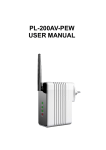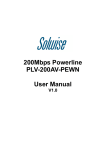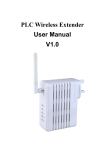Download Topcom Powerlan 6420
Transcript
HL_Topcom PL 6420.book Page 1 Thursday, October 7, 2010 4:04 PM POWERLAN 6420 SNELSTARTGIDS GUIDE D’INSTALLATION RAPIDE QUICK INSTALLATION GUIDE V1.0 - 09/10 HL_Topcom PL 6420.book Page 2 Thursday, October 7, 2010 4:04 PM NL F UK De in deze handleiding beschreven mogelijkheden worden gepubliceerd onder voorbehoud van wijzigingen. Les possibilités décrites dans ce manuel sont publiées sous réserve de modifications. The features described in this manual are published with reservation to modifications. This product is in compliance with the essential requirements and other relevant provisions of the R&TTE directive. This is confirmed by the CE-mark.The Declaration of conformity can be found on: http://www.topcom.be/cedeclarations.asp NL FR UK Het toestel voldoet aan de basiseisen van de R&TTE-richtlijn. Dit wordt bevestigd door de CE-markering. La conformité de l’appareil avec les exigences fondamentales de la directive européenne R&TTE relative aux terminaux, est confirmée par le label CE. The CE symbol indicates that the unit complies with the essential requirements of the R&TTE directive. HL_Topcom PL 6420.book Page 3 Thursday, October 7, 2010 4:04 PM Inleiding Met deze Powerline stekkers PowerLan 6420 kan je een netwerk verbinding maken tussen je modem, PC, Settopbox, Spelconsole, ... De PowerLan 6420 stekkers zijn standaard niet verbonden. Volg de procedure beschreven in hoofdstuk 6 om ze te verbinden. NEDERLANDS 1 NEDERLANDS PowerLan 6420 Beperkingen Onder optimale omstandigheden bedraagt de maximale kabelafstand tussen twee Powerline apparaten 200 meter. De kwaliteit van de verbinding wordt echter beïnvloed door: – slechte kwaliteit van elektriciteitskabels – zekeringen – bliksem-/overspanningsbeveiligingen – multifasespanning: sommige huizen worden voorzien van 3fasespanning. De kwaliteit van de Powerline verbinding zal dramatisch afnemen wanneer de apparaten op verschillende fasen worden aangesloten. In sommige gevallen zal er helemaal geen communicatie mogelijk zijn ! – Sommige elektrische apparaten, zoals magnetrons, stofzuigers, oudere laders voor laptops/mobiele telefoons, kunnen tijdens het gebruik ruis op het elektriciteitsnet veroorzaken. 2 CE-markering De CE-markering op het toestel, de handleiding en de verpakking geeft aan dat het toestel voldoet aan de basiseisen van de R&TTE-richtlijn 1995/5/EG. 3 Veiligheidsinstructies Voor uw eigen veiligheid dient u alle waarschuwingen en instructies te lezen en op te volgen. – Open het apparaat niet. Door het openen of verwijderen van de behuizing kunt u worden blootgesteld aan gevaarlijke hoogspanningspunten en andere gevaren. Servicewerkzaamheden aan het apparaat mogen uitsluitend worden uitgevoerd door bevoegd onderhoudspersoneel. Neem contact op met uw leverancier voor meer informatie. – Gebruik het apparaat niet tijdens een onweersbui. Er bestaat gevaar op elektrische schokken als gevolg van blikseminslag. – Stel het apparaat niet bloot aan stof of agressieve vloeistoffen. – Gebruik dit product niet in de buurt van waterbronnen. – Zorg dat u de kabels op de juiste poorten aansluit. – Bedek de ventilatiegaten op het apparaat niet. 3 Topcom Butler xxxx 3 HL_Topcom PL 6420.book Page 4 Thursday, October 7, 2010 4:04 PM PowerLan 6420 4 Veelgebruikte toepassingen 4 4 Topcom Butler xxxx HL_Topcom PL 6420.book Page 5 Thursday, October 7, 2010 4:04 PM PowerLan 6420 Omschrijving 1 Doorvoer stopcontact – Hier kan je toestellen zoals een modem, PC, Settopbox, spelconsole, TV, ... inpluggen om te voorzien van stroom. 1 2 Voedings-LED: – Aan: normale werking – Knipperen (0,5 seconde aan/0,5 seconde uit): in verbindingsmodus – Traag knipperen (1 seconde aan/4 seconden uit): in stand-bymodus (energiespaarfunctie) 2 4 3 Powerline-LED: Geeft de kwaliteit weer van de verbinding met andere Powerline stekkers. – Groen: uitstekende kwaliteit – Oranje: goede kwaliteit – Rood: slechte kwaliteit De LED knippert tijdens de gegevensoverdracht. NEDERLANDS NEDERLANDS 5 7 6 3 5 4 Ethernet-LED: – Aan : succesvolle verbinding met een andere toestel via een Ethernet-kabel. De LED knippert tijdens de gegevensoverdracht. 5 Ethernet-verbinding (RJ45): Voor de verbinding met een extern toestel via een Ethernet-kabel. 6 Volledige Reset knop : – Druk deze reset-knop in met bijvoorbeeld een paper-clip gedurende 3 seconden om de Powerline volledig te resetten. Na deze reset zal het standaard wachtwoord "HomePlugAV" ingeladen worden. 5 Topcom Butler xxxx 5 HL_Topcom PL 6420.book Page 6 Thursday, October 7, 2010 4:04 PM PowerLan 6420 7 Knop voor reset/eenvoudige verbinding – Druk gedurende 2 seconden om de verbindingssequentie te starten. – Druk gedurende 12 seconden om de fabrieksinstellingen te herstellen. Hierbij wordt het netwerk wachtwoord volledig gewist. De Powerline-stekker schakelt over op de stand-bymodus (energiespaarfunctie) wanneer hij gedurende 15 minuten niet via een Ethernet-kabel op een toestel is aangesloten. 6 De PowerLan 6420 -stekkers verbinden De PowerLan 6420 -stekkers zijn standaard niet verbonden. Volg de onderstaande procedure om ze met mekaar te verbinden: 1. Steek alle Powerlines in het stopcontact. De gemakkelijkste manier is om ze naast elkaar in dezelfde ruimte in te steken. Zodra ze met succes zijn verbonden, kunt u ze op de gewenste plaats installeren. 2. Druk gedurende twee seconden op de toets (reset/eenvoudige verbinding) van de eerste Powerline-stekker. De voedings-LED zal traag knipperen (0,5 seconde aan / 0,5 seconde uit). 3. Druk binnen de twee minuten gedurende twee seconden op de toets van de tweede stekker. De verbindingssequentie start. Er zal een willekeurig wachtwoord uitgewisseld worden tussen de Powerlines. Wanneer de verbinding is voltooid, starten beide stekkers opnieuw op en gaan de Powerline- LED’s op beide stekkers aan. 6 6 Topcom Butler xxxx HL_Topcom PL 6420.book Page 7 Thursday, October 7, 2010 4:04 PM Druk gedurende minstens 12 seconden op de toets voor reset/eenvoudige verbinding om de fabrieksinstellingen van de PowerLan 6420 te herstellen. In de fabrieksinstellingen moet de PowerLan 6420 stekker opnieuw worden verbonden! 7 NEDERLANDS NEDERLANDS PowerLan 6420 Een extra PowerLan 6420 toevoegen Je kan een Powerline netwerk maken tot maximaal acht Powerlines. Indien je reeds twee Powerlines in werking hebt, kan je er nog maximum zes toevoegen. Volg de onderstaande procedure om een Powerline toe te voegen: 1. Steek de extra Powerline in het stopcontact. 2. Druk gedurende twee seconden op de toets van één van de Powerline stekkers die reeds in werking is. Het aan/uit-lampje zal traag knipperen (0,5 seconde aan / 0,5 seconde uit). 3. Druk binnen de twee minuten gedurende twee seconden op de toets van de extra Powerline stekker. De verbindingssequentie start. Wanneer de verbinding is voltooid, starten de stekkers opnieuw op en gaan de Powerline-LED’s op beide stekkers aan. Alvorens de nieuwe Powerline toe te voegen is het aan te raden om het netwerk wachtwoord van deze stekker te wissen door de knop “reset/eenvoudige verbinding" gedurende 12 seconden in te drukken. Een Powerline die reeds werd gebruikt in een ander netwerk zal nog steeds een netwerk wachtwoord hebben waardoor het verbindingsmechanisme met de knop “reset/eenvoudige verbinding" niet zal werken. 7 Topcom Butler xxxx 7 HL_Topcom PL 6420.book Page 8 Thursday, October 7, 2010 4:04 PM PowerLan 6420 8 PC Hulpprogramma (Utility) De Powerline stekkers kunnen ook geconfigureerd worden via de meegeleverde PC software. Gelieve hiervoor de handleiding op de meegeleverde CD-ROM te raadplegen. 8 8 Topcom Butler xxxx HL_Topcom PL 6420.book Page 9 Thursday, October 7, 2010 4:04 PM PowerLan 6420 Garantieperiode Op de Topcom-toestellen wordt een garantie van 24 maanden verleend. De garantieperiode gaat in op de dag waarop het nieuwe toestel wordt gekocht. Er is geen garantie op standaard of oplaadbare batterijen (type AA/AAA). Kleine onderdelen of defecten die een verwaarloosbaar effect hebben op de werking of waarde van het toestel zijn niet gedekt door de garantie. De garantie moet worden bewezen door voorlegging van het originele aankoopbewijs of kopie waarop de datum van aankoop en het toesteltype staat. 9.2 NEDERLANDS 9.1 Topcom-garantie NEDERLANDS 9 Afwikkeling van garantieclaims Een defect toestel moet, samen met een geldig aankoopbewijs, worden teruggestuurd naar een Topcom-hersteldienst. Als het toestel tijdens de garantieperiode een defect vertoont, zal Topcom of diens officieel erkende hersteldienst eventuele defecten te wijten aan materiaal- of productiefouten gratis herstellen, door defecte toestellen of onderdelen van defecte toestellen ofwel te herstellen ofwel te vervangen. In het geval dat het toestel wordt vervangen, kan de kleur en het model verschillend zijn van het oorspronkelijk gekochte toestel. De oorspronkelijke aankoopdatum is bepalend voor het begin van de garantieperiode. De garantieperiode wordt niet verlengd als het toestel wordt vervangen of hersteld door Topcom of diens officieel erkende hersteldienst. 9.3 Garantiebeperkingen Schade of defecten te wijten aan onoordeelkundig gebruik of bediening en schade te wijten aan het gebruik van niet-originele onderdelen of accessoires worden niet gedekt door de garantie. De garantie dekt geen schade te wijten aan externe factoren, zoals bliksem, water en brand, noch enige transportschade. Er kan geen garantie worden ingeroepen als het serienummer op het toestel is gewijzigd, verwijderd of onleesbaar gemaakt. Garantieclaims zijn ongeldig indien het toestel hersteld, gewijzigd of aangepast werd door de koper. 9 Topcom Butler xxxx 9 HL_Topcom PL 6420.book Page 10 Thursday, October 7, 2010 4:04 PM PowerLan 6420 1 Introduction Avec ces prises Powerline PowerLan 6420, vous pouvez établir une connexion réseau entre votre modem, votre PC, votre Settopbox, votre console de jeu... Les prises PowerLan 6420 ne sont pas connectées par défaut. Suivez la procédure décrite dans le chapitre 6 pour les connecter. Limitations Dans des conditions optimales, la distance câblée maximale entre deux appareils Powerline est de 200 mètres. La qualité de la connexion est influencée par : – la mauvaise qualité des câbles électriques – les fusibles – les protections contre la foudre / les surtensions – Tension multiphases : certaines maisons sont équipées d'une tension triphasée. La qualité de la connexion Powerline diminuera fortement si les appareils sont connectés sur des phases différentes. Dans certains cas, aucune communication ne sera possible. – Certains appareils électriques, comme les fours à micro-ondes, les aspirateurs, les anciens chargeurs pour ordinateurs portables / gsm, peuvent causer des parasites sur le réseau électrique pendant l'utilisation. 2 Marquage CE Le marquage CE sur l'appareil, le mode d'emploi et l'emballage indiquent que cet appareil est conforme aux exigences de base de la directive R&TTE 1995/5/CE. 3 Instructions de sécurité Pour votre sécurité, prenez connaissance de tous les avertissements et respectez-les. – N'ouvrez pas l'appareil. En ouvrant l'appareil ou en enlevant le boîtier, vous pouvez être exposé à des pics de tension et d'autres dangers. L'appareil ne peut être entretenu et réparé que par du personnel d'entretien compétent. Contactez votre fournisseur pour en savoir plus. – N'utilisez pas cet appareil pendant un orage. Il existe un risque de chocs électriques causés par la foudre. – N'exposez pas l'appareil à de la poussière ou à des liquides agressifs. – N'utilisez pas ce produit à proximité de sources d'eau. – Veillez à connecter les câbles sur les bons ports. – Ne recouvrez pas les trous de ventilation de l'appareil. 10 10 Topcom Butler xxxx HL_Topcom PL 6420.book Page 11 Thursday, October 7, 2010 4:04 PM PowerLan 6420 Applications courantes NEDERLANDS FRANÇAIS 4 11 Topcom Butler xxxx 11 HL_Topcom PL 6420.book Page 12 Thursday, October 7, 2010 4:04 PM PowerLan 6420 5 Description 1 Passage de la prise – Branchez ici des appareils tels que modem, PC, settopbox, console de jeu, téléviseur, ... pour les alimenter. 1 2 LED d'alimentation : – Allumée : fonctionnement normal – Clignotement (0,5 seconde allumée / 0,5 seconde éteinte) : en mode connexion. – Clignotement lent (1 seconde allumée / 4 secondes éteinte) : en mode veille (économie d'énergie). 2 4 3 3 LED Powerline : Indique la qualité de la connexion avec les autres prises Powerline. – Vert : très bonne qualité. – Orange : bonne qualité. – Rouge : mauvaise qualité. La LED clignote pendant le transfert de données. 7 6 5 4 LED Ethernet : – Allumée : connexion établie avec un autre appareil via le câble Ethernet. La LED clignote pendant le transfert de données. 5 Connexion Ethernet (RJ45) : Pour établir une connexion avec un appareil externe via le câble Ethernet. 6 Bouton de réinitialisation : – Appuyez sur ce bouton pendant 3 secondes avec une agrafe, par exemple, pour réinitialiser complètement le Powerline. Après cette réinitialisation, le mot de passe standard "HomePlugAV" sera chargé. 12 12 Topcom Butler xxxx HL_Topcom PL 6420.book Page 13 Thursday, October 7, 2010 4:04 PM 7 Bouton de réinitialisation / connexion simple – Appuyez pendant 2 secondes sur ce bouton pour lancer la séquence de connexion. – Appuyez dessus pendant 12 secondes pour rétablir les paramètres d'usine. Le mot de passe du réseau est alors effacé. NEDERLANDS FRANÇAIS PowerLan 6420 La prise Powerline passe en mode veille (économie d'énergie) lorsqu'elle n'est pas connectée pendant 15 minutes à un appareil par câble Ethernet. 6 Connecter les prises PowerLan 6420 Les prises PowerLan 6420 ne sont pas connectées par défaut. Suivez la procédure ci-dessous pour les connecter entre eux : 1. Branchez tous les Powerline dans une prise. Le plus facile, c'est de les brancher les unes près des autres dans une même pièce. Dès que la connexion est établie, vous pouvez les installer où vous le voulez. 2. Appuyez pendant deux secondes sur la touche (réinitialisation/ connexion simple) de la première Powerline. La LED d'alimentation va clignoter lentement (0,5 seconde allumée / 0,5 seconde éteinte). 3. Dans les deux minutes qui suivent, appuyez pendant deux secondes sur la touche de la deuxième prise. La séquence de connexion démarre. Un mot de passe aléatoire sera échangé entre les Powerlines. Lorsque la connexion est établie, les deux prises s'allument à nouveau et les diodes Powerline s'allument sur les deux prises. 13 Topcom Butler xxxx 13 HL_Topcom PL 6420.book Page 14 Thursday, October 7, 2010 4:04 PM PowerLan 6420 Appuyez pendant au moins 12 secondes sur la touche de réinitialisation/connexion simple pour rétablir les paramètres d'usine de la PowerLan 6420. Lorsque les paramètres d'usine sont en vigueur, la prise PowerLan 6420 doit à nouveau être connectée. 7 Ajouter une prise PowerLan 6420 supplémentaire Vous pouvez créer un réseau de huit prises Powerline au maximum. S'il y a déjà deux Powerlines en fonctionnement, vous pouvez donc en ajouter 6 au maximum. Suivez la procédure ci-dessous pour ajouter une prise Powerline : 1. Branchez la Powerline supplémentaire dans la prise. 2. Pendant deux secondes, appuyez sur la touche de l'une des prises Powerline déjà en fonctionnement. La LED on/off va clignoter lentement (0,5 seconde allumée / 0,5 seconde éteinte). 3. Dans les deux minutes qui suivent, appuyez pendant deux secondes sur la touche de la prise supplémentaire. La séquence de connexion démarre. Lorsque la connexion est établie, les prises s'allument à nouveau et les LED Powerline s'allument sur les deux prises. Avant d'ajouter une nouvelle prise Powerline, il est conseillé d'effacer le mot de passe réseau de cette prise en appuyant sur le bouton "réinitialisation/connexion simple" pendant 12 secondes. Une prise Powerline déjà utilisée dans un autre réseau aura gardé un mot de passe réseau en mémoire, et le mécanisme de connexion à l'aide du bouton "réinitialisation/connexion simple" ne fonctionnera donc pas. 14 14 Topcom Butler xxxx HL_Topcom PL 6420.book Page 15 Thursday, October 7, 2010 4:04 PM PowerLan 6420 Programme d'aide PC (utilitaire) Les prises Powerline peuvent également être configurées à l'aide du logiciel fourni. Veuillez pour ce faire consulter le manuel sur le CD-ROM fourni. NEDERLANDS FRANÇAIS 8 15 Topcom Butler xxxx 15 HL_Topcom PL 6420.book Page 16 Thursday, October 7, 2010 4:04 PM PowerLan 6420 9 9.1 Garantie Topcom Période de garantie Les appareils Topcom bénéficient d'une période de garantie de 24 mois. La période de garantie prend effet le jour de l'achat du nouvel appareil. Il n'y a aucune garantie sur les piles standard ou rechargeables (de type AA/AAA). Les accessoires et les défauts qui ont un effet nuisible sur le fonctionnement ou la valeur de l'appareil ne sont pas couverts. La garantie s'applique uniquement sur présentation du reçu d'achat original ou une copie de celui-ci sur lequel figurent la date de l'achat et le modèle de l'appareil. 9.2 Mise en œuvre de la garantie Tout appareil défectueux doit être retourné à un centre de service après-vente Topcom, accompagné d'un ticket d'achat valable. En cas de panne pendant la période de garantie, Topcom ou son centre de service après-vente officiel réparera gratuitement les dysfonctionnements dus à un vice de matière ou de fabrication, en réparant ou en remplaçant les appareils ou les pièces défectueux. En cas de remplacement, la couleur et le modèle peuvent être différents de ceux de l'appareil acheté initialement. La date d'achat initiale détermine le début de la période de garantie. La période de garantie n'est pas prolongée si l'appareil est remplacé ou réparé par Topcom ou son centre de service après-vente officiel. 9.3 Exclusions de garantie Les dommages et les pannes causés par un mauvais traitement ou une utilisation incorrecte et les dommages qui résultent de l'utilisation de pièces et d'accessoires non originaux ne sont pas couverts par la garantie. La garantie ne couvre pas les dommages causés par des éléments extérieurs tels que la foudre, l'eau et le feu, ni les dommages provoqués par le transport. Aucune garantie ne pourra être invoquée si le numéro de série indiqué sur les appareils a été modifié, supprimé ou rendu illisible. Aucune garantie ne peut non plus être invoquée si l'appareil a été réparé ou modifié par l'acheteur. 16 16 Topcom Butler xxxx HL_Topcom PL 6420.book Page 17 Thursday, October 7, 2010 4:04 PM PowerLan 6420 Introduction By default, the PowerLan 6420 plugs are not connected. To connect them, follow the procedure given in Chapter 6. DUTCH PowerLan 6420 plugs can be used to establish a network connection between your modem, PC, set-top Box, games console, etc. ENGLISH 1 Limitations Ideally, the maximum cable length between two Powerline devices should be no more than 200 metres. The connection quality will be impaired by: – poor-quality electrical cabling. – fuses. – lightning/power surge protectors. – multiphase voltage: some houses have three-phase electricity. The quality of the Powerline connection will be dramatically impaired if the devices are connected to different phases. In some cases, there will be no communication at all. – Some electrical equipment, such as microwave ovens, vacuum cleaners, and old laptop/mobile phone chargers, will generate background noise on the mains network during operation. 2 CE marking The EC marking on the device, the manual and packaging indicates that the unit complies with the essential requirements of R&TTE Directive 1995/5/EC. 3 Safety instructions For your own safety, make sure you read and follow all warning notices and instructions. – Do not open the device. Opening or removing the device cover can expose you to dangerous high-voltage points or other risks. The device can only be serviced by qualified service staff. Please contact your vendor for further information. – Do not use the device during a thunderstorm. There may be a risk of electric shocks due to lightning. – Do not expose the device to dust or corrosive liquids. – Do not use this product near water sources. – Make sure the cables are connected to the right port. – Do not obstruct the vents on the device. 17 Topcom Butler xxxx 17 HL_Topcom PL 6420.book Page 18 Thursday, October 7, 2010 4:04 PM PowerLan 6420 4 Typical applications 18 18 Topcom Butler xxxx HL_Topcom PL 6420.book Page 19 Thursday, October 7, 2010 4:04 PM PowerLan 6420 Description 1 Power supply socket – You can plug in your hardware, such as a modem, PC, set-top box, games console, TV, etc., to supply them with power. DUTCH ENGLISH 5 1 2 Power supply LED – On: normal operation – Flashing (0.5 seconds on/0.5 seconds off): in connection mode. – Slow flashing (1 second on/4 seconds off): in stand-by mode (energy saving mode) 2 4 3 3 Powerline LED Shows the quality of the connection with other Powerline plugs. – Green: excellent quality. – Orange: good quality. – Red: poor quality. The LED flashes during data transfer. 7 6 5 4 Ethernet LED: – On: successful connection with another device through an Ethernet cable. The LED flashes when data is being transferred. 5 Ethernet connection (RJ45): For connection to an external device through an Ethernet cable. 6 Full reset button: – Push in the reset button, with a paper clip for example, for 3 seconds to reset the Powerline. Following reset, the standard password "HomePlugAV" is loaded. 19 Topcom Butler xxxx 19 HL_Topcom PL 6420.book Page 20 Thursday, October 7, 2010 4:04 PM PowerLan 6420 7 Reset/simple connect button – Push down for two seconds to start the connection sequence. – Push down for 12 seconds to restore the factory settings. This completely changes the network password. The Powerline plug switches to stand-by mode (energy saving function) when it is not connected to a device through an Ethernet cable for 15 minutes. 6 Connecting the PowerLan 6420 plugs By default, the PowerLan 6420 plugs are not connected. To connect them with each other, follow the procedure set out below. 1. Plug all the Powerlines into the power socket. The easiest way is to plug them in next to each other in the same place. Once they have been successfully connected, you can put them in the desired location. 2. Push down the (reset/simple connect) key on the first Powerline plug for two seconds. The power-supply LED will flash slowly (0.5 seconds on/0.5 seconds off). 3. Within two minutes, push down the key on the second plug. The connection sequence starts. A random password will be exchanged between the Powerlines. Once the connection is complete, restart both plugs and the Powerline LEDs on both plugs will light up. 20 20 Topcom Butler xxxx HL_Topcom PL 6420.book Page 21 Thursday, October 7, 2010 4:04 PM Push down the reset/simple connect key for at least 12 seconds to restore the PowerLan 6420 factory settings. When the factory settings are restored, the PowerLan 6420 plug will need to be reconnected! 7 DUTCH ENGLISH PowerLan 6420 Adding an additional PowerLan 6420 A Powerline network can be created with up to a maximum of eight Powerlines. If you already have two Powerlines in operation, you can add a maximum of six. To add a Powerline, follow the procedure set out below. 1. Plug the extra Powerline into the power socket. 2. Push down for two seconds on the key on one of the Powerline plugs that is already in operation. The on/off light will flash slowly (0.5 seconds on/0.5 seconds off). 3. Within two minutes, push down the key on the extra Powerline plug for two seconds. The connection sequence starts. Once the connection is complete, restart the plugs and the Powerline LEDs on both plugs will light up. Before adding the new Powerline, it is recommended that the network passport for this plug be changed by pushing down the "reset/simple connect" button for 12 seconds. A Powerline that has already been used in another network will still have the password for that network, which means that the "reset/simple connect" button mechanism will not operate. 21 Topcom Butler xxxx 21 HL_Topcom PL 6420.book Page 22 Thursday, October 7, 2010 4:04 PM PowerLan 6420 8 PC help programme (Utility) The Powerline plugs can also be configured using the PC software provided. For this, please read the manual for the CD-ROM provided. 22 22 Topcom Butler xxxx HL_Topcom PL 6420.book Page 23 Thursday, October 7, 2010 4:04 PM PowerLan 6420 Warranty period The Topcom units have a 24-month warranty period. The warranty period starts on the day the new unit is purchased. There is no warranty on standard or rechargeable batteries (AA/AAA type). Consumables or defects causing a negligible effect on operation or value of the equipment are not covered. The warranty has to be proven by presentation of the original or copy of the purchase receipt, on which the date of purchase and the unit-model are indicated. 9.2 DUTCH 9.1 Topcom Warranty ENGLISH 9 Warranty handling A faulty unit needs to be returned to a Topcom service centre including a valid purchase note . If the unit develops a fault during the warranty period, Topcom or its officially appointed service center will repair any defects caused by material or manufacturing faults free of charge, by either repairing or exchanging the faulty units or parts of the faulty units. In case of replacement, colour and model can be different from the original purchased unit. The initial purchase date shall determine the start of the warranty period. The warranty period is not extended if the unit is exchanged or repaired by Topcom or its appointed service centre. 9.3 Warranty exclusions Damage or defects caused by incorrect treatment or operation and damage resulting from use of non-original parts or accessories are not covered by the warranty. The warranty does not cover damage caused by outside factors, such as lightning, water and fire, nor any damage caused during transportation. No warranty can be claimed if the serial number on the units has been changed, removed or rendered illegible. Any warranty claims will be invalid if the unit has been repaired, altered or modified by the buyer. 23 Topcom Butler xxxx 23 HL_Topcom PL 6420.book Page 24 Thursday, October 7, 2010 4:04 PM NL Het toestel vernietigen (milieu) Op het einde van de levenscyclus van het product mag u dit product niet bij het normale huishoudelijke afval gooien, maar moet u het naar een inzamelpunt brengen voor de recyclage van elektrische en elektronische apparatuur. Dit wordt aangeduid door het symbool op het product, in de handleiding en/of op de verpakking. Sommige materialen van het product kunnen worden hergebruikt als u ze naar een inzamelpunt brengt. Door onderdelen of grondstoffen van gebruikte producten te hergebruiken, levert u een belangrijke bijdrage tot de bescherming van het milieu. Wend u tot uw lokale overheid voor meer informatie over de inzamelpunten in uw buurt. FR Recyclage de l’appareil (environnement) Au terme du cycle de vie de ce produit, vous ne devez pas jeter le produit dans les déchets ménagers ordinaires mais le déposer dans un point de collecte pour le recyclage des équipements électriques et électroniques. Le symbole sur ce produit, guide d’utilisation et / ou l’emballage indique ceci. Certains matériaux du produit peuvent être réutilisés si vous les déposez dans un point de recyclage. En réutilisant certaines pièces ou matières premières des produits usagés, vous apportez une contribution importante à la protection de l’environnement. Veuillez contacter vos autorités locales pour toute information supplémentaire sur les points de collecte dans votre région. UK Disposal of the device (environment) At the end of the product lifecycle, you should not throw this product into the normal household garbage but bring the product to a collection point for the recycling of electrical and electronic equipments. The symbol on the product, user guide and/or box indicate this. Some of the product materials can be re-used if you bring them to a recycling point. By re-using some parts or raw materials from used products you make an important contribution to the protection of the environment. Please contact your local authorities in case you need more information on the collection points in your area. HL_Topcom PL 6420.book Page 25 Thursday, October 7, 2010 4:04 PM Technical Data Protocol/Standards • HomePlug AV specification, IEEE 802.3 10/100 Ethernet (100Mbps) and IEEE 802.3u Fast Ethernet • 10/100 Mbps AutoMDI/MDIx Support • Co-exists with existing 14Mbps HomePlug 1.0 and 85Mbps Turbo HomePlug 1.0 • Compliant to EuP Lot 6 Modulation • OFDM 1024/256/64/16/8 QAM, QPSK, BPSK and ROBO Modulation Scheme Frequency Band • 2MHz to 30MHz band Quality of Service • TDMA channel access with Contention–Free and Contention-Based (CSMA/CA) period • Channel Adaptation ensures that signal integrity is maintained even under harsh noise environment • Four Level prioritized random access method based on contention access and multi-segment • ToS and CoS Packet Classifier • Supports IGMP managed multicast session Noise Filtering • Good filtering at frequency band 2MHz to 30MHz • Filter characteristics : -25dB to -45dB Security Support • 128 bit DES Encryption with key management for secure powerline communications ) Hardware • Intellon (Atheros) INT6400 + INT1400 chipset Platform Support • OS Independent with TCP/IP protocol installed • Utility software compatible with Windows XP 32bit, Vista 32bit, Window 7 Power Supply • Switch Mode 240V Supply for Europe Power consumption • Maximum 3 Watts HL_Topcom PL 6420.book Page 26 Thursday, October 7, 2010 4:04 PM Multicolor LED Indicators • 1 x Power LED • 1 x Powerline Link / Activity Status LED • 1 x Ethernet Link / Activity Status LED AC Pass Through Socket • Current Rating: 16A max Temperature • Operating : 0° to 40° Celsius • Non-Operating : -25° to 70° Celsius Measurements • Dimension : 105mm (H) x 58mm (W) x 40mm (D) • Weight : 190g / unit Humidity • Operating : 30% to 80% Relative Humidity (Non-Condensing) • Non-Operating : 30% to 95% Relative Humidity (Non-Condensing) 26 Topcom Butler xxxx ENGLISH HL_Topcom PL 6420.book Page 27 Thursday, October 7, 2010 4:04 PM Topcom Butler xxxx 27 HL_Topcom PL 6420.book Page 28 Thursday, October 7, 2010 4:04 PM visit our website www.topcom.net MD19600373
This document in other languages
- français: Topcom Powerlan 6420
- Nederlands: Topcom Powerlan 6420