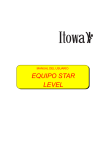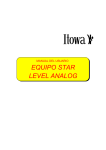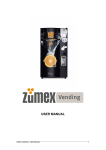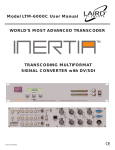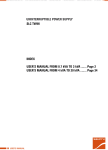Download Salicru SPS.1000.ADV
Transcript
UNINTERRUPTIBLE POWER SUPPLY ADVANCE series. User's manual, installation and start-up. EK459B01 -2 - General contents. 1.- INTRODUCTION. 1.1.- Gratefulness letter 1.2.- Using this manual. 1.2.1.- Used symbols and conventions. 1.2.2.- For further information and/or help. 2.- QUALITY AND STANDARD GUARANTEING. 2.1.- Management declaration. 2.2.- Standard. 2.3.- Safety and first aid. 2.4.- Environment. 3.- DESCRIPTION. 4.- PRESENTATION OF SYSTEM. 4.1.- Front Panel. 4.2.- Introducing the LCD display. 4.3.- Audible alarm introduction. 4.4.- Back panel. 5.- INSTALLATION. 5.1.- Inspecting the Equipment. 5.2.- Placement. 5.3.- Charging. 5.3.1.- Load connection. 5.4.- Modem/Phoneline Connection. 5.5.- DC Start function. 5.6.- Turn On/Off. 5.7.- UPS Setup. 5.7.1- Tower Setup. 5.7.2.- Rack-Mount Setup. 5.8.- Emergency Power Off (E.P.O.) set up. 6.- ADDITIONAL BATTERY INSTALLATION SETUP. 7.- BATTERY REPLACEMENT. 8.- COMMUNICATION PORT. 8.1.- RS232 + Optocouplers. 8.2.- USB port: HID protocol. 8.3.- AS400 interface (Optional). Not available for models lower than 1500 VA. 9.- TROUBLE SHOOTING. 9.1.- Audible Alarm Trouble Shooting. 9.2.- General Trouble Shooting. 10.- SPECIFICATION. 11.- SOFTWARE INSTALLATION. -3 - 1.- INTRODUCTION. 1.1.- Gratefulness letter. We would like to thank you in advance for the trust you have placed in us by purchasing this product. Read this instruction manual carefully before starting up the equipment and keep it for any possible future consult that can arise. We remain at you entire disposal for any further information or any query you should wish to make. Yours sincerely, SALICRU The equipment here described can cause important physical damages due to wrong handling. Due to this, the maintenance and/or fixing of the here described equipment must be done by SALICRU staff or specifically authorised. According to our policy of constant evolution, we reserve the right to modify the specifications in part or in whole without forewarning. All reproduction or third party concession of this manual is prohibited without the previous written authorization of our firm. 1.2.- Using this manual. The purpose of this manual is to provides explanations and procedures for the installation, commissioning, maintenance and troubleshooting of UPS from ADVANCE series. This manual has to be read carefully before installing and operating it. Keep this manual for future consults. This manual consists into four main chapters: • Introduction, it contents the information of the general description, features and specifications of UPS ADVANCE series. • Installation and Operating, it provides the information of the commissioning and operating of UPS ADVANCE series, as well as its connection. • Maintenance and Troubleshooting, it contents the information to maintain and solve wrong operating and parts faults of UPS ADVANCE series. • Annexes, it contents the specification table and the appendices. 1.2.1.- Used symbols and conventions. «Warning» symbol. Carefully read the indicated paragraph and take the stated prevention measures. «Danger of electrical discharge» symbol. Pay special attention to it, both in the indication on the equipment and in the paragraph referred to this user’s manual. «Main protective earthing terminal» symbol. Connect the earth cable coming from the installation to this terminal. «Notes of information» symbol. -4 - Preservation of the environment: The presence of this symbol in the product or in their associated documentation states that, when its useful life is expired, it will not be disposed together with the domestic residuals. In order to avoid possible damages to the environment, separate this product from other residuals and recycle it suitably. The users can contact with their provider or with the pertinent local authorities to be informed on how and where they can take the product to be recycled and/or disposed correctly. 1.2.2.- For further information and/or help. • For further information and/or help on the version of your specific unit, request it to our Service and Technical Support department (S.T.S.). -5 - 2.- QUALITY AND STANDARD GUARANTEING. 2.1.- Management declaration. Our target is the client’s satisfaction, therefore this Management has decided to establish a Quality and Environmental policy, by means of installation a Quality and Environmental Management System that becomes us capable to comply the requirements demanded by both the standards ISO 9001:2000 and ISO 14001:2004 and our Clients and concerned parts too. Likewise, the SALICRU Management is committed with the development and improvement of the Quality and Environmental Management System, through: • The communication to all the company about the importance of satisfaction both in the client’s requirements and in the legal and regulations. • The Quality and Environmental Policy diffusion and the fixation of the Quality and Environment targets. • To carry out revisions by the Management. • To provide the needed resources. Management agent The Management has designated as management agent the person in charge about the Quality and Environment department, who with independence of other responsibilities, has the responsibility and authority: to assure that the processes of the quality and environmental management system are established and maintained; to inform to the Management about the operating of the quality and environmental management system, including the necessities for the improvement; and to promote the knowledge of the client’s requirements and environmental requirements at all levels of the organization. In the next PROCESS MAP is represented the interaction among all the processes of the Quality and Environmental System of SALICRU: CONTINUOUS IMPROVEMENT PROCEDURE / PROCESO MEJORA CONTINUA / REVISION DIRECCION MANAGEMENT REVISION PROCESO GESTION CALIDAD QUALITY MANAGEMENT PROCESS PROCESO GESTION ENVIRO NME NT MEDIOAMBIENTE MANAGEMENT PROCESS R&D R & D PROCESO PROCESO OFICINA TECNICA COMMERCIAL PROCESO COMERCIAL PRODUCTION PROCESO FABRICACION TECHNICAL OFFICE PROCESS PROCESS CLIENTES CLIENTS PROCESS PROCESS PROCESOLOGISTIC LOGISTICA INTERNA INTERNAL PROCESS PROCESO MANTENIMIENTO MAINTENANCE PROCESS PROCESO FORMACION TRAINING PROCESS -6 - CLIENTS: CLIENTES: PRODUCTO - -PRODUCT - SERVICIO - SERVICE 2.2.- Standard. The UPS product ADVANCE series is designed, manufactured and commercialized in accordance with the standard EN ISO 9001 of Quality Assurance. The marking shows the conformity to the EEC Directive (quoted between brackets) by means of the application of the following standards: • 2006/95/EC of Security of Low Tension. • 2004/108/EC of Electromagnetic Compatibility (CEM). according to the specifications of the harmonious standards. Reference of standards: • IN 60950-1: Equipments of technology of the information. Security. Part(report) 1: General Requirements. • IN 61000-6-3: Electromagnetic Compatibility. General emission standard. Residential, commercial and light industry environments. • IN 61000-6-2: Electromagnetic Compatibility. Generic standard of immunity. Industrial environment. When a UPS of ADVANCE series is used as part or component of a complex system or installation, the Generic or Product standards of that installation or specific system must be applied. It is possible that when adding parts, or being under the requirements of a specific standard, all the parts have to be under corrections to assure the conformity with the European Directives and the corresponding national regulations. It is responsibility of the project Manager and/or Fitter, the compliance of the standard, providing to the installation all the needed parts to comply the standard. Furthermore, the interference phenomena due to input harmonic currents exists, and although it is not regulated by these standards, it is necessary to correct them in some installations. Depending on the installation conditions of UPS ADVANCE series, the corrections described in the Electromagnetic Compatibility have or do not have to be done. For all the versions and regarding the Safety (standard EN 60950-1) has to be kept in mind the aspects of the Product detailed in the INSTALLATION section. 2.3.- Safety and first aid. • Together with the equipment and this «User and installation manual», it is provided the information relating to «Safety instructions» (See document EK266*08). Before proceeding to the installation or commissioning, check that both information are available; otherwise request them. It is compulsory the compliance of the «Safety instructions», being the user the legal responsible regarding to its observance. Once read, keep them for future consults that can arise. • Do not attempt to repair and service this UPS. This UPS contains high voltages which could cause the risk of electrical shock. Even this UPS is disconnected from the electrical outlet, the dangerous voltage still may be present through the battery. All maintenance and battery replacement should be performed by qualified service personnel only. • This is a class A product. In domestic use, this product can cause radioelectric disturbs and, in this case, the user must take additional measures. • This UPS is designed for Commercial/Industrial use only. It is not intended for use with life support application and other designated «life-critical» devices. • Do not remove the input power cord when this UPS is turned on. This removes the safety ground from this UPS and the equipment connected to UPS. -7 - • When replacing the batteries, use the appropriate replacement battery kits, same number and type of battery are MUST. Turn off this UPS and disconnect input power cord before battery replacement. • During the installation of this equipment it should be assured that the sum of the leakage currents of the UPS and the connected loads does not exceed 3.5mA. 2.4.- Environment. This product has been designed to respect the environment and has been manufactured in accordance with the standard ISO 14001. Recycling the UPS ADVANCE series at the end of its useful life: SALICRU commits to use the services of authorised societies and according to the regulations, in order to treat the recovered product at the end of its useful life (contact your distributor). Packing: To recycle the packing, follow the legal regulations in force. Batteries: The batteries mean a serious danger for health and environment. The disposal of them must be done in accordance with the standards in force. -8 - 3.- DESCRIPTION This series is a compact and fully pure sinewave line interactive UPS, and it designs for application and environment, such as desktops, servers, workstations, and other networking equipments. This model is available in the output ratings of 750, 1000, 1500, 2000, and 3000VA. This series protects your sensitive electronic equipments against power problems including power sags, spike, brownouts, line noise, and blackouts. This series designs from two-in-one form factor; it can be placed either in Rack 2U or Tower. The front panel of the UPS includes LED indicators and four push buttons (Power Switch, UPS Test/Silence, Configure, and Enter) that allow to monitor easily, configuration and control, AC line-in, notification of site wiring fault and output load status of the UPS. It also includes four LCD bar graphic (Load/Battery Level Indication); two status indications (On AC, On Battery); five alarm indications (Overload, Over Temperature, Site Wiring Fault, Battery Fault, Self Test Failure). A push button from the front panel allows silencing of the AC fail alarm and the initiation of the UPS self test sequence as well. The UPS case for 750 ~ 2000VA is made of plastic as well as 3000VA is made of metal. This series is powered from the AC mains and supply AC outputs via receptacles on the rear panel. Communication and control to the unit is available through serial or USB ports located on the rear panel. The serial port will support communications directly with a server. The communications protocol for the serial ports shall conform to true RS232 interface. • Features: Microprocessor control guarantees high reliability. High frequency design. Built-in boost and buck AVR. User replaceable design for 1500VA or above. Selectable output range and line sensitive. Cold startup capability. Optocouplers/RS-232/USB communication port. SNMP allows for web-based remote or monitoring management. Enable to extend runtime with scalable external battery pack for 1500VA or above. Overload, Short-circuit, and overheat protection. • Rack/Tower 2 in 1 Design. • 19" rack mount available for all models. -9 - 4.- PRESENTATION OF SYSTEM. 4.1.- Front Panel. The total view of the LCD (in front panel): The primary introduction to above figure: 1. Power Switch: • To turn on the UPS, press the “ON/OFF” button more than three seconds. • To turn off the UPS, press and hold this button until you hear the UPS beep ceases. - 10 - 2. UPS Test/ Alarm Silence Switch: • When AC utility power is available and battery is full charged, it is possible to perform self-test function by pressing and holding the “TEST” button for five seconds. • To disable alarm buzzer, press this button for a second that will turn off the alarm buzzer. Each time a new alarm event is encountered the alarm that will sound and press this button to turn off the alarm. Note: Unable to disable alarm buzzer as below conditions: Low Battery, Overload, Fan Failed, Fan Fault Time Out, Over Temperature. 3. Configure switch: To reconfigure the internal UPS setup options, follow the procedure as below: Step 1: By entering the “CNFG” button more than three seconds, UPS will transfer to “Rated voltage” configure mode. Step 2: Pressing the “CNFG” button more than one second, the UPS allows you to select the “Rated voltage one by one. Step 3: After selecting the mode, press the “ENTER” button more than three seconds, the “Rated voltage” is configured. Step 4: UPS will automatically transfer to “Input type” configure mode. Step 5: Pressing the “CNFG” button more than one second, the UPS will allow you to select the “Input type” one by one. Step 6: After selecting the mode, press the “ENTER” button more than three seconds, the “Input type” is configured. 4. Enter switch: Press the «ENTER» button after you choose the mode. 5. Input parameters (voltage & frequency): This part gives the information of the AC utility power, including input voltage and input frequency. The figure indicates that the input voltage is 230V and the input frequency is 50Hz. 6. Auto Voltage Regulation: The LCD symbol 7. Line Mode: The LCD symbol indicates that the UPS is in AVR (Auto Voltage Regulation) mode. illuminates when UPS is on and the AC source is available. 8. Battery: • The LCD symbol indicates that the battery is in charging mode. - 11 - • The LCD symbol indicates that the battery is working(the AC source is not available),and it will flicker every second when battery is low. • The battery symbol also could show battery level: There are four segments to indicate the amount of battery capacity remaining. The higher the battery capacity, the more indicators that will be illuminated. Each indicator designates a 25% capacity level. Please see the following capacity level respectively. This is: - 100% to 76% , all of the four indicators illuminate.. - 75% al 51% , three indicators illuminate. - 50% al 26% , two indicators illuminate. - 25% al 11% , only one indicator illuminates. - 10% al 0% , none of the indicator illuminates. When the battery is empty, the symbol will flicker every second. 9. Output paremeters (voltage & frequency): This part gives the information of the output, including output voltage and output frequency. The figure indicates that the output voltage is 230V and the output frequency is 50Hz. 10. Capacity of Load: The LCD gives the load information by displaying the load percentage. Normally, the symbol will not illuminate, but when the load percentage is more than 110% (overload),it will flicker every second. If over load is time out , it will illuminate constantly 11. Site Fault: The Site Fault indicator will light when UPS is plugged into an improperly utility.. This function is only available for 120Vac models. 12. Fault code: When UPS fails, the corresponding LCD symbol will illuminate to show the type of failure. • Battery bad: When the battery of the UPS is bad, the symbol - 12 - will be displayed constantly.. • Over load time out: When UPS is Over load time out, the symbol will be displayed constantly. At the same time, the symbol will be displayed constantly, and the output voltage is 0Vac 0Hz. • Battery missing: If the battery connection is not good, the LCD will display “FAULT CODE 1”. • Fan fail: If the fan is locked, The symbol “FAULT CODE 2” will flicker every second; if the time is out. The symbol will be displayed constantly. • Over temperature: If the temperature of the UPS is too high, The LCD will display “FAULT CODE 3” constantly. • Output invalid: If output voltage is out of range, the LCD will display “FAULT CODE 4” constantly. • Battery overcharged: The LCD will display “FAULT CODE 5” constantly. • Output short circuit: The LCD will display “FAULT CODE 6” constantly. • Other fault type: The LCD will display “FAULT CODE 8” constantly. 13. Input type (Operation mode): • Normal: The UPS accepts a input voltage range of ±20%. • Generator: The low frequence transfer point changes at 40Hz and there is not limit for the high frecuence transfer point. • Extended margin: The UPS accepts a input voltage margin of -30% to +20%. 14. Output voltage margin: The UPS output voltage selection:110Vac/120Vac/127Vac o 220Vac/230Vac/240Vac. 110Vac/120Vac/127Vac are LV mode (low voltage). 220Vac/230Vac/240Vac are HV mode (high voltage). Example: To a HV UPS, after selection the 230Vac mode (default selection) by the switchs "CNFG" and "ENTER", the output voltage will be approximately 230V, and the LCD display will be how the next figure shows: - 13 - Examples to the LCD display: If the mains supply exist: If the mains supply do not exist: - 14 - 4.2.- Introducing the LCD display. polarity 4.3.- Audible alarm introduction. - 15 - 4.4.- Back panel. 750/1000VA Models 1000-LV 750-LV 1000-HV 750-HV Rear panel description for LV and HV models table 1500/2000VA Models. • UPS module: The host rear panel pictures for HV and LV models are shown as below: Rear panel for HV model - 16 - Rear panel for LV model Rear panel description for LV and HV models table or AS400 • Battery module. Rear panel for HV model - 17 - Rear panel for LV model Rear panel description for LV and HV models table 3000VA model. Rear panel for HV model - 18 - Rear panel for LV model Rear panel description for LV and HV models table SNMP Slot or AS400 SNMP Slot or AS400 - 19 - 5.- INSTALLATION. 5.1.- Inspecting the Equipment. Inspect the UPS upon receipt. If the UPS has been damaged during shipment, keep the box and packing material for the carrier. Notify the carrier and dealer immediately. 5.2.- Placement. This UPS should be installed indoors with adequate airflow and free of contamination. Locate it in a clean and indoor environment, free from moisture, flammable liquids, and direct sunlight. Maintain a minimum clearance of 4 inches (100mm); an ambient temperature range must be 0°C to 40°C (32°F to 104°F), and operating humidity range must be 20% to 80% relative humidity (non-condensing). The long term uses at ambient temperature in higher than 25°C which should reduce battery life. In addition, place the UPS unit away from the monitor at least 20cm. to avoid interference. 5.3.- Charging. This UPS is shipped from the factory with its internal battery fully charged; however, some charge may be lost during shipping. The battery should be recharged prior to use. Plug the UPS into an appropriate power supply and allow the UPS to charge at least 4 hours. 5.3.1.- Load connection. Connect one load-related device to each of the power receptacles supplied at the rear of the UPS. 5.4.- Modem/Phoneline Connection. Plug incoming telephone line into the “In” socket at the back of the UPS. Use on telephone line cable and plug one end of the telephone line cable to the “Out” socket at the back of the UPS. Plug the other end to the modem input socket. 5.5.- DC Start function. DC Start Function enables UPS to be started up when AC utility power is not available and battery is full charged. Just simply press the On/Off switch to turn on the UPS. 5.6.- Turn On/Off. To turn on/off the UPS, you should press the on/off switch three seconds at least. - 20 - 5.7.- UPS Setup. All models series are designed for tower and rack purpose. They can be installed as a 19 inch equipment rack, and 3000VA can be placed in a tower (with optional stand) as well. Please follow the instruction for Tower Setup or Rack-Mount Setup. 5.7.1- Tower Setup. This series can be placed in horizontally and vertically. 3000VA model is designed in a rack itself. As a tower, it is provided with the optional UPS stand to stabilize the UPS when the UPS is positioned in vertically. The UPS stand must be attached to the bottom of the tower. 750/1000VA models. • Tower form. 1500/2000VA models. • UPS and Battery modules integrate into three types of tower forms (a) Tower form 1 (b) Tower form 2 - 21 - (c) Tower form 3 3000VA model. • Tower form setup. 1. Slide down the UPS vertically and put two UPS stands at the end of the tower. 2. Place the UPS into two stands carefully. . - 22 - 5.7.2.- Rack-Mount Setup. 750/1000/1500/2000VA(optional) and 3000VA can be installed in 19" racks. And the UPS and external battery enclosure need 2U of valuable rack space. Use the following procedure to install UPS in a rack. 750/1000VA models (optional) 1. Align the mounting ears with screw holes on the side of the UPS. 2. Install rack-mounting rails with the screws provided tightened up into rack enclosure. 3. Insert UPS into the slide assemblies and lock it in the rack enclosure. - 23 - 4. Add up the front panels for both sides. The load can be connected. 1500/2000VA models (optional) • UPS and Battery integrate into a rack form. 1. Place the UPS on a flat and in a clean place that the front side of the UPS is facing to you. 2. Disconnect the cable from the UPS and Battery modules. UPS and Battery are disconnected 3. Loosen the screws and remove the UPS and Battery modules cover from the unit . - 24 - 4. Pull two covers toward the direction shown as below. 5. Align the mounting bracket with the screw holes on the each side of UPS and Battery modules and secure with the supplied screws. 6. Reinstall the UPS and Battery modules cover. 7. Tighten all screws up to front panels and setup rack-mount for front side is completed. - 25 - 8. Align two small mounting brackets at the rear of UPS and Battery modules and secure with the supplied screws. Install Output receptacles at the rear panel of the UPS. 9. Setup rack-mount is completed and to connect the UPS. • Battery and Battery modules integrate a rack form. The rackmount kit for connecting the UPS-to-Battery & Battery-to-Battery modules is different. Please contact your dealer for further details. 3000VA model (optional) Install the 3000VA series into 19" rack as shown below. - 26 - 1. Turn on the UPS and connect the load. 2. After installing the UPS into rack, the load may be connected. Make sure the load equipment is turned off, then plug all loads into the output receptacle properly protected by a circuit breaker of fuse in accordance with national and local electrical codes. 5.8.- Emergency Power Off (E.P.O.) set up. 1500/2000VA and 3000VA include E.P.O. port that allows power to be shut down the protected equipment immediately and does not follow the shutdown procedure from any power management software. Follow the procedure to install the E.P.O. switch as below. 1. Check the UPS is turned off. 2. Remove the E.P.O. connector from the E.P.O. port on the rear panel of UPS. 3. Connect isolated, normally-open, dry contacts (rated to handle 60Vdc maximum, 30Vac RMS maximum, and 20mA maximum) across the EPO device to Pin 1 and Pin 2. 4. Reconnect the E.P.O. connector to the E.P.O. port. 5. Verify that the externally-connected E.P.O. switch is not activated to enable power to the UPS output receptacles. 6. Plug in the UPS, then pressing power switch “ON/OFF” button to turn on the UPS. 7. Activate the external E.P.O. switch to test the E.P.O. function. 8. De-activate the external E.P.O. switch and restart the UPS. - 27 - 6.- ADDITIONAL BATTERY INSTALLATION SETUP. 1500/2000VA and 3000VA include external battery port that allow to provide additional battery runtime. 1500/2000VA model has no internal battery, and 3000VA has designed an internal battery inside the UPS. Connecting battery cable to external battery port may occur sparkle if adding up additional battery.. Follow the procedure to install additional battery as below. 1500/2000VA models. There are two external battery ports for each side of UPS itself and battery pack. 1. Connect the battery cable to the external battery port of the rear of UPS. 2. Then connect the supplied battery cable from extended battery module to the external battery port of the rear of previous UPS. 3. If continuing to add up extended battery pack, repeat above steps. • Additional battery connection in rack form. • Additional battery connection in tower form. - 28 - 3000VA model. There is one external battery port for the UPS itself. 1. Connect the supplied battery module cable from extended battery module to the external battery port of the rear of UPS. 2. If continuing to add up extended battery module, repeat above steps. - 29 - 7.- BATTERY REPLACEMENT. When the Bad Battery icon lights and there is a continuous sounding, the battery may need to be replaced. Please check the battery connection or contact your local dealer to order new battery. A battery can present a risk of electrical shock and high short circuit current. The following precautions should be observed before replacing the batteries. 1. 2. 3. 4. Turn off the UPS and disconnect the utility power cord from the wall outlet. Remove rings, watches, and other metal objects. If the battery replacement kit is damaged in anyway or shows signs of leakage, contact your dealer immediately. Properly recycle or dispose of used battery. Do not dispose of batteries in a fire. The batteries may explode. If you are not qualified service personnel to replace the battery, do not attempt to open the battery door. Please call local dealer or distributor immediately. Recycle the used battery: • Never dispose the batteries in a fire. It may explode. • Do not open or mutilate the batteries. Released electrolyte is harmful to the skins and eyes. It may be toxic. A battery can present a risk of electrical shock and high short circuit current. To recycle properly the used battery, please do not discard the UPS, battery pack, and batteries into the trashbin. Please follow your local laws and regulations; you may contact your local recycling waste center for further information to dispose properly of the used UPS, battery pack, and batteries. Follow the steps and Charts below to replace batteries: 750/1000VA models. 1. Unscrew and remove the front panel on both ends. - 30 - 2. Disconnect the battery cable from the UPS and remove the battery retaining battery bracket. 3. Grasp the battery and pull it out from the front panel. 4. Slide the new battery into UPS. 5. Reconnect the battery cable and screw up the battery retaining battery bracket. 6. Close and reinstall the front panel. 1500/2000VA models. 1. Remove the battery case front panel by pulling on both ends. 2. Disconnect the battery cable from the Battery module. . - 31 - 3. Unscrew and remove the battery retaining battery bracket. 4. Pull the battery out onto a flat area. 5. Slide the new battery into Battery module. 6. Reconnect the battery cable and screw up the battery retaining bracket. 7. Close and reinstall the front panel back to Battery module. 3000VA model. 1. Remove the battery case front panel by pulling on both ends. 2. Disconnect the battery cable from UPS. - 32 - 3. Unscrew the battery bracket from the Battery module. 4. Remove the battery bracket from EBM by pulling on both ends. 5. Pull the battery out (from right side) onto flat area. 6. Pull the left side of battery out onto flat area. 7. Slide the new batteries into Battery module. 8. Reconnect the battery cable and screw up the battery bracket. 9. Close and reinstall the front panel back to Battery module. - 33 - 8.- COMMUNICATION PORT. 8.1.- RS232+ Optocouplers. DB9Female(RS232+ optocouplers) 8.2.- USB port: HID protocol. The USB and RS232 are unable to operate at the same time. Either only USB or DB9 can connect with RS-232 at one time, usually connecting with USB function is priority. 8.3.- AS400 interface (Optional). Not available for models lower than 1500 VA. This UPS has the AS400 communications as an option, through a female DB9 connector, which allows to communicate with other equipments like the standard RS232+optocouplers simultaneously, but, the AS400 provides dry contacts from relays instead of optocouplers and it has a higher quantity of alarms. Its installation is very easy and not complicated: 1. Loosen and remove the screws from cover 2, for models up to 2000 VA or 7 for higher models. This cover is located in the rear side of the equipment. 2. Remove the cover and keep it in safe place. 3. Insert the AS400 card into the guides that are visible and enter it until is set with the connector of the bottom. 4. Put back the screws that fix the cover integrated with the AS400 card. - 34 - The following table and diagram, shows the pin-out of female DB9 connector and its function. Do not apply values higher than 24 V DC and 1 A to the pins of the AS400 connector. P in # 1 2 5 7 8 9 D escription UPS failure General alarm Com mon Low battery UPS On Mains failure Pin 1. (UPS failure). I/O Output Output Input Output Output Output Pin 2. (General alarm). Pin 7 . (Low battery). Pin 8. (UPS On). Pin 9. (Mains failure). Pin 5. (Common). - 35 - 1 5 6 9 9.- TROUBLE SHOOTING. 9.1.- Audible Alarm Trouble Shooting. 9.2.- General Trouble Shooting. - 36 - 10.- SPECIFICATION. 10.5 21.5 N/A N/A Optocouplers - 37 - 11.- SOFTWARE INSTALLATION. WinPower is a brand new UPS monitoring software, which provides user-friendly interface to monitor and control your UPS. This unique software provides safely auto shutdown for multi-computer systems while power failure. With this software, users can monitor and control any UPS on the same LAN no matter how far from the UPSs. Installation procedure: 1. Insert CD. The installation assistant runs up automatically. Follow the steps. 2. When the system requires, tape the serial number: 511C1-01220-0100-478DF2A. When your computer restarts, the WinPower software will appear as a green plug icon located in the system tray, near the clock. - 38 - - 39 - salicru.com 08460 Palautordera Tel. +34 93 848 24 00 [email protected]