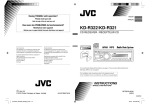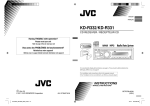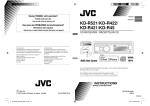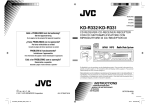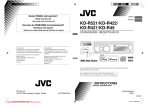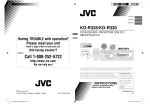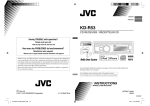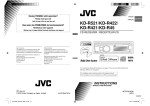Download JVC KD-R322E
Transcript
Having TROUBLE with operation? ENGLISH Please reset your unit FRANÇAIS Refer to page of How to reset your unit Vous avez des PROBLÈMES de fonctionnement? Réinitialisez votre appareil Référez-vous à la page intitulée Comment réinitialiser votre appareil KD-R322/KD-R321 CD RECEIVER / RÉCEPTEUR CD Dear Customer, This apparatus is in conformance with the valid European directives and standards regarding electromagnetic compatibility and electrical safety. European representative of Victor Company of Japan, Limited is: JVC Technical Services Europe GmbH Postfach 10 05 04 61145 Friedberg Germany Cher(e) client(e), Cet appareil est conforme aux directives et normes européennes en vigueur concernant la compatibilité électromagnétique et à la sécurité électrique. Représentant européen de la société Victor Company of Japan, Limited: JVC Technical Services Europe GmbH Postfach 10 05 04 61145 Friedberg Allemagne For canceling the display demonstration, see page 4. / Pour annuler la démonstration des affichages, référez-vous à la page 4. For installation and connections, refer to the separate manual. Pour l’installation et les raccordements, se référer au manuel séparé. INSTRUCTIONS MANUEL D’INSTRUCTIONS EN, FR © 2010 Victor Company of Japan, Limited CoverRear_KD-R322_R321[E]_3.indd 1-2 GET0678-003A 0910DTSMDTJEIN [E/EU] 8/3/10 10:49:25 AM Thank you for purchasing a JVC product. Please read all instructions carefully before operation, to ensure your complete understanding and to obtain the best possible performance from the unit. IMPORTANT FOR LASER PRODUCTS 1. CLASS 1 LASER PRODUCT 2. CAUTION: Do not open the top cover. There are no user serviceable parts inside the unit; leave all servicing to qualified service personnel. 3. CAUTION: Visible and/or invisible class 1M laser radiation when open. Do not view directly with optical instruments. 4. REPRODUCTION OF LABEL: CAUTION LABEL, PLACED OUTSIDE THE UNIT. WARNING: Stop the car before operating the unit. Battery Products Information for Users on Disposal of Old Equipment and Batteries [European Union only] These symbols indicate that the product and the battery with this symbol should not be disposed as general household waste at its end-of-life. If you wish to dispose of this product and the battery, please do so in accordance with applicable national legislation or other rules in your country and municipality. By disposing of this product correctly, you will help to conserve natural resources and will help prevent potential negative effects on the environment and human health. Caution: Adjust the volume so that you can hear sounds outside the car. Driving with the volume too high may cause an accident. Caution on volume setting: Discs produce very little noise compared with other sources. Lower the volume before playing a disc to avoid damaging the speakers by the sudden increase of the output level. Caution for DualDisc playback: The Non-DVD side of a “DualDisc” does not comply with the “Compact Disc Digital Audio” standard. Therefore, the use of Non-DVD side of a DualDisc on this product may not be recommended. Notice: The sign Pb below the symbol for batteries indicates that this battery contains lead. 2 ENGLISH EN02-15_KD-R322_R321[E]_f.indd 2 9/8/10 11:27:55 AM How to attach/detach the control panel CONTENTS 3 How to attach/detach the control panel 3 How to reset your unit 3 How to forcibly eject a disc How to reset your unit Your preset adjustments will also be erased. How to forcibly eject a disc 3 4 4 5 6 8 9 [Hold] 9 • Be careful not to drop the disc when it ejects. • If this does not work, reset your unit. Condensation : When the car is airconditioned, moisture may collect on the laser lens. This may cause disc read errors. In this case, remove the disc and wait for the moisture to evaporate. Temperature inside the car : If you have parked the car for a long time in hot or cold weather, wait until the temperature in the car becomes normal before operating the unit. 10 10 13 14 15 About discs Canceling the display demonstration Setting the clock Basic operations Listening to the radio Listening to a disc Connecting the other external components Listening to the other external components Selecting a preset sound mode Menu operations Troubleshooting Using Bluetooth ® devices Specifications 15 Maintenance About discs This unit can only play the CDs with: Discs that cannot be used: • Discs that are not round. • Discs with coloring on the recording surface or discs that are dirty. • You cannot play a Recordable/ReWritable disc that has not been finalized. (For the finalization process refer to your disc writing software, and your disc recorder instruction manual.) • 3-inch CD cannot be used. Attempt to insert using an adapter can cause malfunction. EN02-15_KD-R322_R321[E]_f.indd 3 Handling discs: • Do not touch the recording surface of the disc. • Do not stick tape etc. on the disc, or use a disc with tape stuck on it. • Do not use any accessories for the disc. • Clean from the center of the disc and move outward. • Clean the disc with a dry silicon or soft cloth. Do not use any solvents. • When removing discs from this unit, pull them out horizontally. • Remove the rims from the center hole and disc edge before inserting a disc. ENGLISH 3 9/8/10 11:27:56 AM Canceling the display demonstration Display demonstration will be activated automatically if no operation is done for about 20 seconds. 1 Turn on the power. 4 Select <DEMO OFF>. 2 5 [Hold] (Initial setting) 3 6 Finish the procedure. (Initial setting) Setting the clock 1 Turn on the power. 2 6 Adjust the minute. [Hold] (Initial setting) 3 Select <CLOCK>. 7 Select <24H/12H>. 4 Select <CLOCK SET>. 8 Select <24 HOUR> or <12 HOUR>. 5 Adjust the hour. (Initial setting) 4 9 Finish the procedure. ENGLISH EN02-15_KD-R322_R321[E]_f.indd 4 9/8/10 11:27:56 AM Basic operations Loading slot Control dial Display window Detaches the panel Ejects the disc Front auxiliary input jack When you press or hold the following button(s)... Button General operation • Turns on. • Turns off [Hold]. / SOURCE • Selects the sources (FM, CD, F-AUX, BT AUDIO or R-AUX or BT PHONE, AM). “CD” is selectable only when a disc is loaded. Control dial (turn) • Adjusts the volume level. • Selects items. Control dial (press) • Mutes the sound while listening to a source. If the source is “CD,” playback pauses. Press the control dial again to cancel muting or resume playback. • Confirms selection. EQ • Selects the sound mode. • Enters tone level adjustment directly [Hold]. (page 10) • Selects preset stations. • Stores the current station into the selected number button [Hold]. Number buttons (1 – 6) • Press number button 1 (RPT) or 2 (RND) to enter REPEAT/RANDOM setting directly. (page 8) BRIGHTNESS Enters <BRIGHTNESS> menu directly. (page 11) T/P BACK DISP • Activates/deactivates TA Standby Reception. • Enters PTY Searching mode [Hold]. • Returns to the previous menu. • Exit from the menu [Hold]. • Changes the display information. • Scrolls the display information [Hold]. ENGLISH EN02-15_KD-R322_R321[E]_f.indd 5 5 9/8/10 11:27:57 AM Listening to the radio • Auto search [Press]. • Manual search [Hold]. “M” flashes, then press the button ] “FM” or “AM” repeatedly. “ST” lights up when receiving an FM stereo broadcast with sufficient signal strength. ~ Ÿ Improving the FM reception 1 [Hold] Manual presetting (FM/AM) You can preset up to 18 stations for FM and 6 stations for AM. 1 2 ] <TUNER> ] <MONO> ] <MONO ON> Reception improves, but stereo effect will be lost. To restore the stereo effect, repeat the same procedure to select <MONO OFF>. Automatic presetting (FM)— SSM (Strong-station Sequential Memory) You can preset up to 18 stations for FM. While listening to a station... 1 [Hold] 2 ] Tune in to a station you want to preset. 2 [Hold] “PRESET MODE” flashes. 3 ] Selects preset number. Preset number flashes and “MEMORY” appears. • Pressing and holding the number buttons (1 – 6) can also store the current station to the selected number buttons (1 – 6). Selecting a preset station ] <TUNER> ] <SSM> ] <SSM 01 – 06 / 07 – 12 / 13 – 18> “SSM” flashes and local stations with the strongest signal are searched and stored automatically. To preset another 6 stations, repeat the above procedure by selecting one of the other 6 SSM setting ranges. 1 or 2 • Pressing the number buttons (1 – 6) can also select the preset stations (1 – 6). Changing the display information (for nonRadio Data System station) Frequency j Clock 6 ENGLISH EN02-15_KD-R322_R321[E]_f.indd 6 9/8/10 11:27:57 AM The following features are available only for FM Radio Data System stations. Searching for your favourite FM Radio Data System programme—PTY Search You can tune in to a station broadcasting your favourite programme by searching for a PTY code. 1 [Hold] The last selected PTY code appears. 2 ] Select one of your favourite programme types or a PTY code, and start searching. If there is a station broadcasting a programme of the same PTY code as you have selected, that station is tuned in. PTY codes: NEWS, AFFAIRS, INFO, SPORT, EDUCATE, DRAMA, CULTURE, SCIENCE, VARIED, POP M (music), ROCK M (music), EASY M (music), LIGHT M (music), CLASSICS, OTHER M (music), WEATHER, FINANCE, CHILDREN, SOCIAL, RELIGION, PHONE IN, TRAVEL, LEISURE, JAZZ, COUNTRY, NATION M (music), OLDIES, FOLK M (music), DOCUMENT TA Standby Reception TA Standby Reception allows the unit to switch temporarily to Traffic Announcement (TA) from any source other than AM. • To activate the reception, tune in to another station providing Radio Data System signals required for TA Standby Reception. • To deactivate the reception, press T/P BACK again. NEWS Standby Reception NEWS Standby Reception allows the unit to switch temporarily to your NEWS programme from any source other than AM. To activate NEWS Standby Reception, see <NEWS-STBY>. (page 12) Tracing the same programme— Network-Tracking Reception When driving in an area where FM reception is not sufficient enough, this unit automatically tunes in to another FM Radio Data System station of the same network, possibly broadcasting the same programme with stronger signals. To change the Network-Tracking Reception setting, see <AF-REG>. (page 12) Automatic station selection— Programme Search Usually when you select a preset number, the station preset in that number is tuned in. If the signals from the FM Radio Data System preset station are not sufficient for good reception, this unit, using the AF data, tunes in to another frequency possibly broadcasting the same programme as the original preset station is broadcasting. To activate Programme Search, see <P-SEARCH>. (page 12) Changing the display information To activate TA Standby Reception If the TP indicator lights up, TA Standby Reception is activated. If the TP indicator flashes, TA Standby Reception is not yet activated. Station name (PS) = Station Frequency = Programme type (PTY) = Clock = (back to the beginning) ENGLISH EN02-15_KD-R322_R321[E]_f.indd 7 7 9/8/10 11:27:57 AM Listening to a disc ~ Ÿ Playback starts automatically. ] “CD” All tracks will be played repeatedly until you change the source or eject the disc. Stopping playback and ejecting the disc If the ejected disc is not removed within 15 seconds, it is automatically inserted into the loading slot. Selecting a track/folder Selects folder of the MP3/WMA [Press] Selects track. [Hold] Fast-forwards or reverses the track. Selecting a track/folder from the list • If the MP3/WMA disc contains many tracks, you can fast search (±10, ±100) through the disc by turning the control dial quickly. • To return to the previous menu, press T/P BACK. Selecting the playback modes You can use only one of the following playback modes at a time. 1 [Hold] • Pressing number button 1 (RPT) or 2 (RND) can enter REPEAT/RANDOM setting directly. Then, perform step 3. Changing the display information 2 Disc title/Album name/performer (folder name)* = Track title (file name)* = Current track number with the elapsed playing time = Current track number with the clock time = (back to the beginning) * “NO NAME” appears for conventional CDs or if not recorded. ] “REPEAT” j “RANDOM” 3 REPEAT TRACK RPT : Repeats current track FOLDER RPT : Repeats current folder RANDOM FOLDER RND : Randomly plays all tracks of current folder, then tracks of next folders ALL RND : Randomly plays all tracks To cancel repeat play or random play, select “RPT OFF” or “RND OFF.” 8 ENGLISH EN02-15_KD-R322_R321[E]_f.indd 8 9/8/10 11:27:57 AM Connecting the other external components You can connect an external component to the auxiliary input jack on the control panel (F-AUX) and/or on the rear side of the unit (R-AUX). Summary of using the external components through the auxiliary input jacks: External component Portable audio player Bluetooth device Preparation Connecting Auxiliary Source cable/device Menu setting Subinput jack name Setting (not supplied) item item Front SRC SELECT F-AUX ON F-AUX See below. Rear SRC SELECT R-AUX ON R-AUX Rear SRC SELECT R-AUX BT ADAPTER BT AUDIO/ KS-BTA100 BT PHONE * (page 14) * ”BT PHONE” appears when a Bluetooth phone is in use. On the control panel (F-AUX): On the rear panel (R-AUX): 3.5 mm stereo mini plug (not supplied) Portable audio player, etc. 3.5 mm stereo mini plug (with “L” shaped connector) (not supplied) Portable audio player, etc. Recommended to use a 3-terminal plug head stereo mini plug for optimum audio output. Listening to the other external components For details, refer also to the instructions supplied with the external components. ~ Ÿ ] “F-AUX” or “R-AUX” Turn on the connected component and start playing the source. ENGLISH EN02-15_KD-R322_R321[E]_f.indd 9 9 9/8/10 11:27:57 AM Selecting a preset sound mode You can select a preset sound mode suitable for the music genre. FLAT = NATURAL = DYNAMIC = VOCAL BOOST = BASS BOOST = USER = (back to the beginning) 2 While listening, you can adjust the subwoofer level and tone level of the selected sound mode. 3 1 ] <PRO EQ> ] <BASS/ MIDDLE/ TREBLE> Adjust the sound elements of the selected tone. [Hold] 2 Adjust the level: SUB.W *: 00 to 08 BASS/ MID/ TRE: –06 to +06 The sound mode is automatically stored and changed to “USER.” * Subwoofer level is adjustable only when <L/O MODE> is set to <SUB.W>. (page 11) Storing your own sound mode You can store your own adjustments in memory. 1 4 [Hold] BASS [Initial: 80 Hz, 00, Q1.0] Frequency: 60/ 80/ 100/ 200 Hz Level: –06 to +06 Q: Q1.0/ 1.25/ 1.5/ 2.0 MIDDLE [Initial: 1.0 kHz, 00, Q1.25] Frequency: 0.5/ 1.0/ 1.5/ 2.5 kHz Level: –06 to +06 Q: Q0.75/ 1.0/ 1.25 TREBLE [Initial: 10.0 kHz, 00, Q FIX] Frequency: 10.0/ 12.5/ 15.0/ 17.5 kHz Level: –06 to +06 Q: Q FIX Repeat steps 2 and 3 to adjust other tones. The adjustments made is automatically stored and changed to “USER.” Menu operations 1 2 [Hold] 3 If no operation is done for about 60 seconds, the operation will be canceled. Menu item CLOCK DEMO 10 CLOCK SET 24H/12H CLOCK ADJ *1 Repeat step 2 if necessary. • To return to the previous menu, press T/P BACK. • To exit from the menu, press DISP or MENU. Selectable setting, [Initial: Underlined] For settings, see page 4. For settings, see page 4. For settings, see page 4. AUTO : The built-in clock is automatically adjusted using the CT (clock time) data in the Radio Data System signal. / OFF : Cancels. *1 Takes effect only when CT (clock time) data is received. ENGLISH EN02-15_KD-R322_R321[E]_f.indd 10 9/8/10 11:27:58 AM DISPLAY DIMMER Menu item Selectable setting, [Initial: Underlined] DIMMER SET AUTO : Dims the display to the previous setting when you turn on the car headlights. *2 / ON : Dims the display and button illumination (50% of the selected brightness level). / OFF : Cancels (100% of the selected brightness level). BRIGHTNESS DAY [ 25 ] / NIGHT [ 11 ] : Selects the display and button illumination brightness level [00 — 31] for day and night. SCROLL *3 ONCE : Scrolls the displayed information once. / AUTO : Repeats scrolling (at 5-second intervals). / OFF : Cancels. (Pressing DISP for more than one second can scroll the display regardless of the setting.) TAG DISPLAY ON : Shows the Tag information while playing MP3/WMA tracks. / OFF : Cancels. AUDIO PRO EQ See page 10. FADER *4, *5 R06 — F06 [ 00 ] : Adjusts the front and rear speaker output balance. BALANCE *5 L06 — R06 [ 00 ] : Adjusts the left and right speaker output balance. LOUD ON : Boost low and high frequencies to produce a well-balanced sound at a low volume level. / OFF : Cancels. VOL ADJUST –05 — +05 [ 00 ] : Presets the volume adjustment level of each source (except “FM”), compared to the FM volume level. The volume level will automatically increase or decrease when you change the source. Before adjustment, select the source you want to adjust. (“VOL ADJ FIX” appears on the display if “FM” is selected as the source.) L/O MODE SUB.W : Selects if the REAR/SW terminals are used for connecting a subwoofer (through an external amplifier). / REAR : Selects if the REAR/SW terminals are used for connecting the speakers (through an external amplifier). SUB.W LPF *6 LOW 55Hz / LOW 85Hz / LOW 120Hz : Frequencies lower than 55 Hz/85 Hz/120 Hz are sent to the subwoofer. SUB.W LEVEL *6 00 — 08 [ 04 ] : Adjusts the subwoofer output level. HPF ON : Activates the High Pass Filter. The unit selects the cutoff frequency to the rear speakers. / OFF : Deactivates (all signals are sent to the rear speakers). BEEP ON / OFF : Activates or deactivates the keypress tone. TEL MUTING *7 ON : Mutes the sounds while using the cellular phone (not connected through KS-BTA100). / OFF : Cancels. *2 The illumination control lead connection is required. (See “Installation/Connection Manual.”) This setting may not work correctly on some vehicles (particularly on those having a control dial for dimming). In this case, change the setting to any other than <DIMMER AUTO>. *3 Some characters or symbols will not be shown correctly (or will be blanked) on the display. *4 If you are using a two-speaker system, set the fader level to “00.” *5 This adjustment will not affect the subwoofer output. *6 Displayed only when <L/O MODE> is set to <SUB.W>. *7 This setting does not work if <BT ADAPTER> is selected for <R-AUX> of the <SRC SELECT>. Continued... ENGLISH 11 EN02-15_KD-R322_R321[E]_f.indd 11 9/8/10 11:27:58 AM AUDIO Menu item AMP GAIN *8 TUNER SSM *9 AF-REG *10 NEWSSTBY *9, *10 P-SEARCH *10 SRC SELECT MONO *9 IF BAND AM *11 F-AUX *11 R-AUX *11 Selectable setting, [Initial: Underlined] LOW POWER : VOLUME 00 – VOLUME 30 (Selects if the maximum power of each speaker is less than 50 W to prevent damaging the speakers.) / HIGH POWER : VOLUME 00 – VOLUME 50 See page 6. AF ON : When the currently received signals become weak, the unit switches to another station (the programme may differ from the one currently received). (The AF indicator lights up.) / AF-REG ON : When the currently received signals become weak, the unit switches to another station broadcasting the same programme. (The AF and REG indicators light up.) / OFF : Cancels. NEWS ON / NEWS OFF : Activates or deactivates NEWS Standby Reception. SEARCH ON / SEARCH OFF : Activates Programme Search (if AF-REG is turn on) or deactivates. See page 6. AUTO : Increases the tuner selectivity to reduce interference noises between adjacent stations. (Stereo effect may be lost.) / WIDE : Subject to interference noises from adjacent stations, but sound quality will not be degraded and the stereo effect will remain. ON / OFF : Enable or disable “AM” in source selection. ON / OFF : Enable or disable “F-AUX” in source selection. ON / OFF : Enable or disable “R-AUX” in source selection. / BT ADAPTER *12 : Selects if the rear auxiliary input jack is connected to the Bluetooth adapter, KS-BTA100. (page 9) *8 The volume level automatically changes to “VOLUME 30” if you change to <LOW POWER> with the volume level set higher than “VOLUME 30.” *9 Displayed only when the source is “FM.” *10 Only for FM Radio Data System stations. *11 Displayed only when any source other than “AM/ F-AUX/ R-AUX/ BT AUDIO” is selected separately. *12 When <BT ADAPTER> is selected, source name is changed to “BT AUDIO” from “R-AUX.” Additional information • This unit can play back multi-session discs; however, unclosed sessions will be skipped while playing. • This unit can play back files with the extension code <.mp3> or <.wma> (regardless of the letter case—upper/lower). • This unit can play back the files meeting the conditions below: – Bit rate: MP3/WMA: 8 kbps — 320 kbps – Sampling frequency: MP3: 48 kHz, 44.1 kHz, 32 kHz, 24 kHz, 22.05 kHz, 16 kHz, 12 kHz, 11.025 kHz, 8 kHz WMA: 48 kHz, 44.1 kHz, 32 kHz, 22.05 kHz • This unit can show WMA Tag and ID3 Tag Version 1.0/1.1/2.2/2.3/2.4 (for MP3). • The search function works but search speed is not constant. 12 • The maximum number of characters for file/folder names vary depending on the disc format used (includes 4 extension characters—<.mp3> or <.wma>). ISO 9660 Level 1 and 2, Romeo: 64 characters, Joliet: 32 characters, Windows long file name: 64 characters • This unit can play back files recorded in VBR (variable bit rate). (Files recorded in VBR have a discrepancy in elapsed time indication.) • This unit cannot play back the following files: – MP3 files: encoded in MP3i and MP3 PRO format; an inappropriate format; layer 1/2. – WMA files: encoded in lossless, professional, and voice format; not based upon Windows Media® Audio; copy-protected with DRM. – Files which have data such as AIFF, ATRAC3, etc. ENGLISH EN02-15_KD-R322_R321[E]_f.indd 12 9/8/10 11:27:58 AM Disc playback FM/AM General Troubleshooting Symptom Remedy/Cause Sound cannot be heard from the speakers. • Adjust the volume to the optimum level. • Make sure the unit is not muted/paused. (page 5) • Check the cords and connections. Check to be sure the terminals of the speaker leads are covered with insulating tape properly, then reset the unit. (page 3) If the message does not disappear, consult your JVC IN-CAR ENTERTAINMENT dealer or a company supplying kits. Reset the unit. (page 3) Check the <SRC SELECT> = <F-AUX / R-AUX> setting. (page 12) Check to be sure the recommended stereo mini plug is used for connection. (page 9) “MISWIRING CHK WIRING THEN RESET UNIT” appears on the display and no operations can be done. The unit does not work at all. “F-AUX” or “R-AUX” cannot be selected. Sound is sometimes interrupted while listening to an external component connected to the auxiliary input jack. SSM automatic presetting does not work. Static noise while listening to the radio. “AM” cannot be selected. Disc cannot be played back. CD-R/CD-RW cannot be played back and track cannot be skipped. Disc sound is sometimes interrupted. “NO DISC” appears on the display. “PLEASE” and “EJECT“ appear alternately on the display. “IN DISC” appears on the display. MP3/WMA playback Disc cannot be played back. Noise is generated. “READING” keeps flashing on the display. Tracks do not play back in the order you have intended them to play. The elapsed playing time is not correct. The correct characters are not displayed (e.g. album name). Store stations manually. Connect the aerial firmly. Check the <SRC SELECT> = <AM> setting. (page 12) Insert the disc correctly. Insert a finalized CD-R/CD-RW (finalize with the component which you used for recording). Stop playback while driving on rough roads. / Change the disc. / Check the cords and connections. Insert a playable disc into the loading slot. Press 0, then insert a disc correctly. The disc cannot be ejected properly. Make sure nothing is blocking the loading slot. • Use a disc with MP3/WMA tracks recorded in a format compliant with ISO 9660 Level 1, Level 2, Romeo, or Joliet. • Add the extension code <.mp3> or <.wma> to the file names. Skip to another track or change the disc. A longer readout time is required. Do not use too many hierarchical levels and folders. The playback order is determined when the files are recorded. This sometimes occurs during playback. This is caused by how the tracks are recorded on the disc. This unit can only display letters (upper case), numbers, and a limited number of symbols. ENGLISH EN02-15_KD-R322_R321[E]_f.indd 13 13 9/8/10 11:27:58 AM Using Bluetooth ® devices For Bluetooth operations, it is required to connect the Bluetooth adapter, KS-BTA100 (not supplied) to the auxiliary input jack (R-AUX/BT ADAPTER) on the rear of the unit. (page 9) • For details, refer also to the instructions supplied with the Bluetooth adapter and the Bluetooth device. • Operations may be different according to the connected device. Preparation 1 Register (pair) a Bluetooth device with KS-BTA100. Refer to the instructions manual supplied with KS-BTA100. 2 Change the <SRC SELECT> settings of this unit. ] <SRC SELECT> ] <R-AUX> ] <BT ADAPTER> [Hold] Using the Bluetooth mobile phone (Low) (High) Adjusting the microphone volume Volume level: High/ Normal (initial)/ Low • Receiving a call When a call comes in... • Making a call Making a call to the last connected number from your phone. • Switching between handsfree and phone While talking... KS-BTA100 Microphone • Ends/rejects call • Voice dialing Voice dialing is available only when the connected mobile phone has the voice recognition system. [Hold] Using the Bluetooth audio device 1 (CD receiver) ] “BT AUDIO” 2 If playback does not start, operate the Bluetooth audio player to start playback. [Press] Selects track. [Hold] Fast-forwards or reverses the track. About microphone volume: • When you turn off the power of the CD receiver, the volume level changes to Normal. 14 ENGLISH EN02-15_KD-R322_R321[E]_f.indd 14 9/21/10 3:56:22 PM Specifications AUDIO AMPLIFIER SECTION CD PLAYER SECTION Maximum Power Output : Front/Rear : 50 W per channel Continuous Power Output (RMS) : Front/Rear : 20 W per channel into 4 Ω, 40 Hz to 20 000 Hz at no more than 1% total harmonic distortion. Load Impedance : 4 Ω (4 Ω to 8 Ω allowance) Frequency Response : 40 Hz to 20 000 Hz Signal-to-Noise Ratio : 70 dB Line-Out or Subwoofer-Out Level/ Impedance : 2.5 V/20 kΩ load (full scale) Output Impedance : 1 kΩ Type : Compact disc player Signal Detection System : Non-contact optical pickup (semiconductor laser) Number of Channels : 2 channels (stereo) Frequency Response : 5 Hz to 20 000 Hz Signal-to-Noise Ratio : 98 dB Wow and Flutter : Less than measurable limit MP3 Decoding Format (MPEG1/2 Audio Layer 3) : Max. Bit Rate: 320 kbps WMA (Windows Media® Audio) Decoding Format : Max. Bit Rate: 192 kbps GENERAL TUNER SECTION Frequency Range : FM : 87.5 MHz to 108.0 MHz AM : MW : 531 kHz to 1 611 kHz LW : 153 kHz to 279 kHz FM Tuner : Usable Sensitivity : 9.3 dBf (0.8 μV/75 Ω) 50 dB Quieting Sensitivity : 16.3 dBf (1.8 μV/75 Ω) Alternate Channel Selectivity (400 kHz) : 65 dB Frequency Response : 40 Hz to 15 000 Hz Stereo Separation: 40 dB MW Tuner : Sensitivity/Selectivity : 20 μV/40 dB LW Tuner : Sensitivity : 50 μV Power Requirement : Operating Voltage : DC 14.4 V (11 V to 16 V allowance) Grounding System : Negative ground Allowable Operating Temperature : 0°C to +40°C Dimensions (W × H × D) : (approx.) – Installation Size : 182 mm × 52 mm × 159 mm – Panel Size : 188 mm × 59 mm × 9 mm Mass : 1.2 kg (excluding accessories) Subject to change without notice. Microsoft and Windows Media are either registered trademarks or trademarks of Microsoft Corporation in the United States and/or other countries. Maintenance Cleaning the unit Wipe off the dirt on the panel with a dry silicon or soft cloth. Failure to observe this precaution may result in damage to the monitor or unit. Cleaning the connector Wipe off dirt on the connector of the unit and panel. Use a cotton swab or cloth. ENGLISH EN02-15_KD-R322_R321[E]_f.indd 15 15 9/8/10 11:27:59 AM Merci pour avoir acheté un produit JVC. Veuillez lire attentivement toutes les instructions avant d’utiliser l’appareil afin de bien comprendre son fonctionnement et d’obtenir les meilleures performances possibles. IMPORTANT POUR PRODUITS LASER 1. PRODUIT LASER CLASSE 1 2. ATTENTION: N’ouvrez pas le couvercle supérieur. Il n’y a aucune pièce réparable par l’utilisateur à l’intérieur de l’appareil; confiez toute réparation à un personnel qualifié. 3. ATTENTION: Rayonnement laser visible et/ou invisible de classe 1M une fois ouvert. Ne pas regarder directement avec des instruments optiques. 4. REPRODUCTION DE L’ÉTIQUETTE: ÉTIQUETTE DE PRÉCAUTION PLACÉE À L’EXTÉRIEUR DE L’APPAREIL. AVERTISSEMENT: Arrêtez la voiture avant de manipuler l’appareil. Pile Produits Informations relatives à l’élimination des appareils et des piles usagés, à l’intention des utilisateurs [Union européenne seulement] Ces symboles signifient que le produit et les piles ne doivent pas être éliminés en tant que déchet ménager à la fin de son cycle de vie. Si vous souhaitez éliminer ce produit et les piles, faites-le conformément à la législation nationale ou autres règles en vigueur dans votre pays et votre municipalité. En éliminant correctement ce produit, vous contribuez à la conservation des ressources naturelles et à la prévention des éventuels effets négatifs sur l’environnement et la santé humaine. Attention: Ajustez le volume de façon à pouvoir entendre les sons extérieurs à la voiture. Conduire avec le volume trop haut peut être la cause d’un accident. Précautions sur le réglage du volume: Les disques produisent très peut de bruit par rapport aux autres sources. Réduisez le volume avant de reproduire un disque afin d’éviter d’endommager les enceintes par la soudaine augmentation du niveau de sortie. Précautions pour la lecture de disques à double face: La face non DVD d’un disque à “DualDisc” n’est pas compatible avec le standard “Compact Disc Digital Audio”. Par conséquent, l’utilisation de la face non DVD d’un disque à double face sur cet appareil n’est pas recommandée. Notification: La marque Pb en dessous du symbole des piles indique que cette pile contient du plomb. 2 FRANÇAIS FR02-15_KD-R322_R321[E_EU]f.indd 2 8/30/10 11:34:06 AM Comment attacher/détacher le panneau de commande TABLE DES MATIERES 3 Comment attacher/détacher le panneau de commande 3 Comment réinitialiser votre appareil 3 Comment forcer l’éjection d’un disque Comment réinitialiser votre appareil Vos ajustements préréglés sont aussi effacés. Comment forcer l’éjection d’un disque 3 4 4 5 6 8 9 [Maintenez pressée] • Faites attention de ne pas faire tomber le disque quand il est éjecté. • Si cela ne fonctionne pas, essayez de réinitialiser l’autoradio. Condensation : Quand une voiture est climatisée, de la condensation peut se produire sur la lentille du laser. Cela peut être la cause d’une erreur de lecture du disque. Dans ce cas, retirez le disque et attendez que l’humidité s’évapore. Température à l’intérieur de la voiture : Si votre voiture est restée garée pendant longtemps dans un climat chaud ou froid, attendez que la température à l’intérieur de la voiture redevienne normale avant d’utiliser l’appareil. 9 10 10 13 14 15 À propos des disques Annulation des démonstrations des affichages Réglage de l’horloge Opérations de base Écoute de la radio Écoute d’un disque Connexion d’autres appareils extérieurs Écoute d’un autre appareil extérieur Sélection d’un mode sonore préréglé Utilisation des menus Guide de dépannage Utilisation de périphériques Bluetooth ® Spécifications 15 Entretien À propos des disques Cet appareil ne peut lire que les CD comportant: Disques qui ne peuvent pas être utilisés: • Disques qui ne sont pas ronds • Disques avec des colorations sur la surface d’enregistrement ou disques sales • Vous ne pouvez pas reproduire un disque enregistrable/réinscriptible qui n’a pas été finalisé. (Pour le processus de finalisation, reportez-vous au logiciel utilisé pour graver le disque et au mode d’emploi du graveur de disque.) • Les CD de 3 pouces ne peuvent pas être utilisés. Essayer d’insérer un disque à l’aide d’un adaptateur peut entraîner un dysfonctionnement de l’appareil. FR02-15_KD-R322_R321[E_EU]f.indd 3 Manipulation des disques: • Ne pas toucher la surface d’enregistrement du disque. • Ne pas coller de ruban adhésif, etc. sur les disques et ne pas utiliser de disque avec du ruban adhésif collé dessus. • N’utilisez aucun accessoire pour le disque. • Nettoyez le disque en partant du centre vers l’extérieur. • Nettoyez le disque avec un chiffon sec au silicone ou un chiffon doux. N’utilisez aucun solvant. • Pour retirer les disques de cet appareil, tirez-les horizontalement. • Retirez les ébarbures du bord du trou central du disque avant d’insérer un disque. FRANÇAIS 3 8/30/10 11:34:07 AM