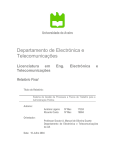Download Sun Enterprise 10000 SSP Administration Commands
Transcript
Ultra Enterprise 10000 SSP 3.1 Reference Manual
Sun Microsystems Computer Company
A Sun Microsystems, Inc. Business
901 San Antonio Road
Palo Alto, CA 94303 USA
650 960-1300 fax 650 969-9131
U.S.A.
Part No: 805-3362-10
Revision A, December 1997
Copyright (c) 1997 Sun Microsystems, Inc. 901 San Antonio Road, Palo Alto, California 94303-4900 U.S.A. All rights
reserved. This product or document is protected by copyright and distributed under licenses restricting its use, copying,
distribution, and decompilation. No part of this product or document may be reproduced in any form by any means
without prior written a uthorization of Sun and its licensors, if any.
Portions of this product may be derived from the UNIX. system, licensed from UNIX System Laboratories, Inc., a wholly
owned subsidiary of Novell, Inc., and from the Berkeley 4.3 BSD system, licensed from the University of California. Thirdparty software, including font technology in this product, is protected by copyright and licensed from Sun’s suppliers.
RESTRICTED RIGHTS LEGEND: Use, duplication, or disclosure by the government is subject to restrictions as set forth in
subparagraph (c)(1)(ii) of the Rights in Technical Data and Computer Software clause at DFARS 252.227-7013 and FAR
52.227-19. The product described in this manual may be protected by one or more U.S. patents, foreign patents, or pending
applications.
TRADEMARKS Sun, Sun Microsystems, the Sun logo, Solaris and Starfire are trademarks or registered trademarks of Sun
Microsystems, Inc. in the United States and certain other countries. UNIX is a registered trademark in the United States and
other countries, exclusively licensed through X/Open Company, Ltd. OPEN LOOK is a registered trademark of Novell, Inc.
PostScript and Display PostScript are trademarks of Adobe Systems, Inc. All SPARC trademarks are trademarks or
registered trademarks of SPARC International, Inc. in the United States and other countries. SPARCcenter, SPARCcluster,
SPARCompiler, SPARCdesign, SPARC811, SPARCengine, SPARCprinter, SPARCserver, SPARCstation, SPARCstorage,
SPARCworks, microSPARC, microSPARC-II, and UltraSPARC are licensed exclusively to Sun Microsystems, Inc. Products
bearing SPARC trademarks are based upon an architecture developed by Sun Microsystems, Inc.
The OPEN LOOK. and SunTM Graphical User Interfaces were developed by Sun Microsystems, Inc. for its users and
licensees. Sun acknowledges the pioneering efforts of Xerox in researching and developing the concept of visual or
graphical user interfaces for the computer industry. Sun holds a non-exclusive license from Xerox to the Xerox Graphical
User Interface, which license also covers Sun’s licensees who implement OPEN LOOK GUIs and otherwise comply with
Sun’s written license agreements.
X Window System is a trademark of X Consortium, Inc.
THIS PUBLICATION IS PROVIDED "AS IS" WITHOUT WARRANTY OF ANY KIND, EITHER EXPRESSED OR IMPLIED,
INCLUDING, BUT NOT LIMITED TO, THE IMPLIED WARRANTIES OF MERCHANTABILITY, FITNESS FOR A
PARTICULAR PURPOSE, OR NON-INFRINGEMENT. THIS PUBLICATION COULD INCLUDE TECHNICAL
INACCURACIES OR TYPOGRAPHICAL ERRORS. CHANGES ARE PERIODICALLY ADDED TO THE INFORMATION
HEREIN. THESE CHANGES WILL BE INCORPORATED IN NEW EDITIONS OF THE PUBLICATION. SUN
MICROSYSTEMS, INC. MAY MAKE IMPROVEMENTS AND/OR CHANGES IN THE PRODUCT(S) AND/OR THE
PROGRAM(S) DESCRIBED IN THIS PUBLICATION AT ANY TIME.
SSP Administration Commands
NAME
DESCRIPTION
Intro ( 1M )
Intro − Enterprise 10000 SSP administration
This section describes commands, scripts, and programs executed in the Enterprise 10000
SSP environment.
autoconfig(1M)
scantool/interconnect auto config
board_id(1M)
read or write board ID values
bringup(1M)
configure and boot the domain
cb_prom(1M)
upgrade PROM
cb_reset(1M)
reset and reboot hung control board
cbs(1M)
control board server
check_host(1M)
determine whether the domain is up
domain_create(1M) create new domain or recreate old one
domain_history(1M) display domain history
domain_link(1M)
link domains to form or expand an Inter-Domain Network
domain_remove(1M)
remove an existing domain
domain_rename(1M)
rename an existing domain
domain_status(1M) display domain status
domain_switch(1M) change domain name in SUNW_HOSTNAME
domain_unlink(1M) unlink domain(s) from an Inter-Domain Network (IDN)
edd(1M)
event detector daemon
edd_cmd(1M)
send a command to edd(1M)
fad(1M)
file access daemon
fan(1M)
display or control fan power and speed
hostinfo(1M)
display system information
hostint(1M)
interrupt processor, dump kernel core
hostreset(1M)
reset a hung domain
hostview(1M)
system monitor GUI
hpost(1M)
control and sequence POST through JTAG
machine_server(1M) multi-purpose server
netcon(1M)
network console
netcon_server(1M)
network console server daemon
netcontool(1M)
network console tool
obp_helper(1M)
download OpenBoot to system memory
power(1M)
control power
SSP 3.1
1M-1
Intro ( 1M )
SSP Administration Commands
redx(1M)
remote emulation debugger
sigbcmd(1M)
send commands from SSP to domain
snmpd(1M)
system SNMP proxy agent
ssp_config(1M)
configure SSP control boards
ssp_startup(1M)
invoke SSP daemons
ssp_unconfig(1M)
deconfigure the SSP
straps(1M)
SNMP trap sink server
sys_clock(1M)
display/change/set system clock frequencies
sys_id(1M)
display or change machine ID in SSP IDPROM
sys_reset(1M)
reset the domain
thermcal(1M)
read or write thermistor calibration
thermcal_config(1M)
create SSP thermistor calibration data file
1M-2
SSP 3.1
SSP Administration Commands
NAME
SYNOPSIS
DESCRIPTION
autoconfig ( 1M )
autoconfig − scantool/interconnect auto config
autoconfig [board_name]
CAUTION:
Only authorized service providers should execute this command.
autoconfig checks, in turn, the chip revisions of all configured system boards and the two
centerplane halves in the Enterprise 10000 system. It then looks at the file
$SSPVAR/data/Ultra-Enterprise-10000/common/board/sysboard/chip.ids for system
boards, or $SSPVAR/data/Ultra-Enterprise-10000/common/board/centerplane/chip.ids
for centerplane halves, to determine the signature for the selected board. autoconfig then
looks at the file board.sigs in the same directory to determine if and how the selected system board or centerplane half should be updated in the Scantool database.
WARNING:
Do not run this command on system boards that are running the operating system, or on the centerplane if any domain is running the operating
system.
autoconfig executes the following steps:
Step 1
Reads the chip IDs from all rings on the selected board to determine the
ID value and the number of chips on a ring.
Step 2
Determines that all chip IDs are valid and that the module type for
variable-length rings is recognized.
Step 3
Builds ring signatures for each ring on the selected board.
Step 4
Determines from the board.sigs file which rings need updating in the
Scantool database, and adds new ring signatures to the board.sigs file.
Step 5
Selects the correct ring templates for all variable-length rings that need
updating in the Scantool database.
Step 6
Updates the Scantool database if necessary by creating a new revision for
the board. autoconfig then adds new revision signature to the board.sigs
file.
Step 7
Updates $SSPVAR/data/Ultra-Enterprise-10000/platform_name.config
with the new revision for the board.
If autoconfig detects an error on a ring, it leaves the ring unchanged and continues. If it
detects errors when accessing the chip.ids or board.sigs files, or in attempting to edit the
Scantool database, autoconfig restores the files for the selected board, then continues.
On completion autoconfig prompts you to reboot the SSP to start the new Scantool database. Do this while logged in as user ssp so that the shell environment variables are set
correctly.
OPTION
board_name Configure the specified board. Valid board names are sysboardn, where n is
an integer 0 to 15, inclusive; or centerplanen, where n is either 0 or 1. Use this
option only when a system board is moved from one slot to another, a new
SSP 3.1
1M-3
autoconfig ( 1M )
SSP Administration Commands
system board is added to the system, or the centerplane is replaced.
FILES
$SSPVAR/data/Ultra-Enterprise-10000/common/board/sysboard/chip.ids
Contains the IDs for all the chips on a system board.
$SSPVAR/data/Ultra-Enteprise-10000/common/board/centerplane/chip.ids
Contains the IDs for all the chips on a centerplane.
$SSPVAR/data/Ultra-Enteprise-10000/common/board/sysboard/board.sigs
Contains all the ring signatures and board revision signatures built so far for the
system boards.
$SSPVAR/data/Ultra-Enteprise-10000/common/board/centerplane/board.sigs
Contains all the ring signatures and board revision signatures built so far for the
centerplane.
$SSPVAR/data/Ultra-Enteprise-10000/$SUNW_HOSTNAME.config
Contains the current revision given to each system board and centerplane.
$SSPVAR/data/Ultra-Enteprise-10000/common/board/sysboard/revn/ringname.chips
revn is a copy of the rev1 directory. autoconfig edits the chips files in this copied
directory as necessary.
$SSPVAR/data/Ultra-Enteprise-10000/common/board/sysboard/revn/template.chips
revn is a copy of the rev1 directory. Variable-length rings require a template containing the correct number of chips, which can be copied over the ringname.chips
file.
$SSPVAR/data/Ultra-Enteprise-10000/common/board/centerplane/rev?/ringname.chips
revn is a copy of the rev1 directory. autoconfig edits the ringname.chips files for
each effected ring.
1M-4
SSP 3.1
SSP Administration Commands
NAME
SYNOPSIS
DESCRIPTION
board_id ( 1M )
board_id − read or write board ID values
board_id [−r] −b board_type −n board_number
board_id −w −b board_type −n board_number −p part_number −s serial_number
Caution:
This command is for use by Sun Manufacturing personnel only.
board_id enables the Sun Microsystems engineer to display (read) or assign (write) board
ID values in the EEPROMs on the system board, centerplane, centerplane support board,
control board, memory module, or I/O module.
If neither −r nor −w is specified, −r is the default.
OPTIONS
−r
(Read) Display information about the specified board.
−w
(Write) Assign the specified part number and serial number to the specified
board.
−b board_type
Read or write to the specified board type, where board_type is one of the following:
sb
System board
cp
Centerplane
cb
Control board
csb
Centerplane support board
mem Memory module
io
I/O module
−n board_number
Read or write to the specified board number, where board_number is one of the
following, as determined by the −b option:
A system board number, 0 to 15
A centerplane half, 0 or 1
A control board, 0 or 1
A centerplane support board, 0 or 1
A memory module, 0 to 15
An I/O module, 0 to 15
−p part_number
Assign the specified part number to the board, where part_number is expressed in
the form ccc-aaaa-ss-rr, and where:
ccc
A 3-digit numeric category code. Currently, this code is 612
aaaa
A 4-digit numeric base part number (assembly number)
ss
A 2-digit numeric part number suffix
rr
A 2-digit numeric revision
SSP 3.1
1M-5
board_id ( 1M )
SSP Administration Commands
−s serial_number
Assign the specified serial number to the board, where serial_number is a string of
three to 12 printable, non-space characters.
EXAMPLES
board_id −b sb −n 1
Display information about Board 1 on the system board.
board_id −w −b sb −n 1 −s 37KR59 −p 501-2341-12-01
Assign part number 501-2341-12-01 and serial number 37KR59 to Board 1 on the
system board.
board_id −b cp −n 1 −s 37KR59 −p 501-2341-12-01
Display information about Board 1 on the centerplane. Since neither −r nor −w
are specified, board_id assumes −r (the default). And −r ignores both −s and −p.
1M-6
SSP 3.1
SSP Administration Commands
NAME
SYNOPSIS
DESCRIPTION
bringup ( 1M )
bringup − configure and boot the domain
bringup [−f] [−F] [−pproc] [−Qboot_proc] [−gvCL] [−A {on | off}] [−llevel]
[−D {on | off}] [−X blacklist_file_pathname] [boot_args]
bringup executes the following steps to boot the domain specified in the
SUNW_HOSTNAME environment variable. If any step fails, bringup displays an error
message and aborts.
1.
Executes the power(1M) command to check whether the domain is powered on. If
so, bringup proceeds; if not, it displays a message instructing the user to turn on
power to the domain, then aborts. Note that if −f is used, bringup does not execute
the power(1M) command.
2.
Executes check_host(1M) to determine whether the domain is already up. If not,
bringup boots the domain. If the domain is already up, bringup displays a message
to that effect and asks if it should continue. Type n and it aborts; type y and it asks if
you are executing bringup because of a hung domain. Your response to this question is recorded for problem-tracking purposes only; in either case, bringup boots
the domain.
3.
Checks whether any other domains are up, or being brought up, to determine
whether it should execute hpost(1M) with or without the −C (configure centerplane)
option in the next step. If another domain is being brought up and is configuring the
centerplane, this instance of bringup waits until that domain has finished
configuring the centerplane, then proceeds. If no other domains are up or being
brought up, bringup displays a message informing you that it intends to configure
the centerplane, and asks you whether it should proceed. (If you specified −f on the
command line, bringup continues without this message.)
·
If you type y, bringup configures the centerplane and continues. If the centerplane is already configured − for example, due to an earlier domain that no
longer exists − it is reconfigured. No harm is done, but your bringup may take a
little longer.
·
If you type n and the centerplane is already configured, bringup continues
without reconfiguring the centerplane.
·
If you type n and the centerplane is not already configured, hpost(1M) most
likely will fail.
Note:
If no domains are up and you do not know whether the centerplane is
configured, the safest response is y.
At this point bringup determines whether the domain was created with Solaris 2.6 or
later. If so, it proceeds to the next step; if not, it proceeds to Step 5.
SSP 3.1
1M-7
bringup ( 1M )
SSP Administration Commands
4.
Executes domain_unlink(1M) on the respective domain to verify that it is not a
member of an IDN. bringup displays the following message during this period,
which can take several seconds depending on the size of the domain’s respective
IDN and the state of those domain members:
Checking domain IDN configuration...
When this operation is completed, bringup displays the word done.
If an error occurs during the IDN operation, bringup displays error along with
the captured output of the domain_unlink(1M) command. If another IDN operation is in progress at the time, it displays busy, then waits for the previous IDN
operation to complete.
If the domain_unlink(1M) command fails because multiple IDN members are in
unknown states, you may have to execute it manually to unlink those domains
prior to preforming the bringup.
Note that the unlinking of the domain from its respective IDN is a transient condition; the MIB is not updated. Once the domain boots, if the proper IDN
software is present the SSP Event Detection Daemon, edd(1M), will detect the
availability of the domain and automatically perform a domain_link(1M) to
reconnect the domain to its IDN.
5.
OPTIONS
Executes hpost(1M) with its −C option to configure the centerplane then the
domain, or without it to configure just the domain.
6.
Starts obp_helper(1M) and netcon_server(1M) to proceed with the OBP and operating system boot sequence and set up the network console.
7.
Updates the MIB according to the final domain configuration.
−f
Force execution, even if the domain is already up.
bringup passes −C to hpost(1M) when appropriate, regardless of whether you specify it on the bringup command line.
However, if you specify −f with −C, bringup passes −C even
if one or more other domains are up, causing those other
domains to be reset. Therefore, be extremely careful about
specifying −C and −f together.
Note that if −f is used, bringup does not check whether the domain is powered up.
Warning:
1M-8
−F
Do not use this option on the command line. It is reserved for automatic
reboot scripts; see edd(1M).
−Q
Send a request for hpost(1M) to execute a faster, limited version of
POST. Use −Q only as a means to recover from an Ultra Enterprise 10000
system reboot.
−L
Send a request for hpost(1M) to use its −s and −v10 options, sending all
output to the syslog.
−v
Send a request for hpost(1M) to use its −v70 option, which produces
SSP 3.1
SSP Administration Commands
bringup ( 1M )
more detailed information.
−g, −llevel, −p proc, −C, −X blacklist_file_pathname
bringup passes these options to hpost(1M).
−A {on | off}, −D {on | off}
bringup passes these options to obp_helper(1M).
boot_args
ENVIRONMENT
SEE ALSO
bringup assumes that arguments other than those described above are
boot arguments and passes them to obp_helper(1M), which passes them
verbatim to the OpenBoot boot(1M) command.
The environment variable SUNW_HOSTNAME must be set to the name of the domain.
check_host(1M), domain_unlink(1M), hpost(1M), netcon_server(1M), obp_helper(1M),
snmpd(1M), sys_reset(1M) in the Ultra Enterprise 10000 SSP Reference Manual
boot(1M) in man Pages(1M): System Administration Commands of the SunOS Reference
Manual
Inter-Domain Networks User’s Guide
SSP 3.1
1M-9
cb_prom ( 1M )
NAME
SYNOPSIS
DESCRIPTION
SSP Administration Commands
cb_prom − upgrade PROM
cb_prom [−d file] [−e] [−p file]
Caution:
Only authorized service providers should use this command.
cb_prom manipulates the contents of the Enterprise 10000 Control Board Flash PROM on
the primary control board. This PROM is designated for field upgrades to the boot
firmware required to download the Control Board Executive (CBE).
OPTIONS
Notes
−d file
Dump the contents of the Flash PROM to file.
−e
Erase the contents of the Flash PROM.
−p file
Program the Flash PROM with the contents of file.
Execute this command only when logged on as user ’ssp’ on the SSP used by the Control
Board as a boot (TFTP) server.
The /tftpboot directory is used for file transfers between the Control Board and the SSP,
and should be writable by user ’ssp’.
1M-10
SSP 3.1
SSP Administration Commands
NAME
SYNOPSIS
DESCRIPTION
OPTIONS
cb_reset ( 1M )
cb_reset − reset and reboot hung control board
cb_reset [−v] [−p platform_name] [control_board_name]
In its default form cb_reset sends a fixed Ethernet packet to the certain control board(s)
of the Enterprise 10000 system specified by the SUNW_HOSTNAME environment variable, causing those boards to reset and reboot themselves. cb_reset sends reset packets to
all network links that are up. You can use ifconfig(1M) with its −au option to see a list of
such links.
−v
(Verbose mode) Display a message confirming that the packet has been
sent, along with the Ethernet addresses of both the source (the Enterprise
10000 system that sent the packet) and destination (the control board that
received it). When used, this option must appear first on the command
line.
−p platform_name
Send the Ethernet packet to the control board of the specified Enterprise
10000 system (platform_name).
control_board_name
Send the Ethernet packet to the specified control board, where the name
of the control_board_name is specified in cb_config(4). If −p is also
specified, cb_reset sends the packet to the specified control board on the
specified Enterprise 10000 system. Otherwise, it sends it to the specified
board on the system specified by the SUNW_HOSTNAME environment
variable.
FILES
SEE ALSO
$SSPVAR/.ssp_private/cb_config − control board configuration file
edd(1M), ssp_startup(1M)
SSP 3.1
1M-11
cbs ( 1M )
SSP Administration Commands
NAME
SYNOPSIS
DESCRIPTION
cbs − control board server
cbs
Caution:
Do not execute this program manually. It is automatically invoked by the SSP
startup script and periodically monitored for re-start.
The cbs server program provides central access to the Enterprise 10000 control board for
client programs running on the SSP. It has sole access to the Enterprise 10000 JTAG scan
database and is the lock manager for all JTAG operations.
cbs converts client requests to CBMP (Control Board Management Protocol) messages
and passes them to the control board executive (cbe) running on the Enterprise 10000
control board. It relies on domain_config(4) and cb_config(4) to determine which platform it is to manage and which control board it is to use for communication.
The communication protocol between cbe and cbs allows SSP applications to retrieve
and modify control board resources, perform JTAG scan operations, and submit monitoring scripts.
Each SSP can run only one instance of cbs at a time.
FILES
SEE ALSO
1M-12
$SSPVAR/data/Ultra-Enterprise-10000 − Enterprise 10000 JTAG scan database
$SSPVAR/pid/cbs.pid − process ID file
$SSPVAR/.ssp_private/domain_config − domain configuration file
$SSPVAR/.ssp_private/cb_config − control board configuration file
machine_server(1M), domain_config(4), cb_config(4)
SSP 3.1
SSP Administration Commands
NAME
SYNOPSIS
DESCRIPTION
OPTION
NOTE
check_host ( 1M )
check_host − determine whether the domain is up
check_host [−q]
check_host is called from the bringup(1M) script to check whether the domain specified
by the environment variable SUNW_HOSTNAME is up. If all configured processors are
running the operating system, check_host sees the domain as up, displays the message
Host is UP, and returns a status 0. If any configured processors are not running the
operating system, check_host considers the domain down, displays Host is DOWN,
and returns a status 1.
−q
(Quiet Mode) Report the exit status, but do not echo any information to stdout.
Processors are configured by hpost(1M), which is run by bringup(1M).
bringup(1M) does not execute if the domain is up. bringup −f overrides this safety
feature.
SEE ALSO
bringup(1M), edd(1M), hpost(1M), snmpd(1M)
SSP 3.1
1M-13
domain_create ( 1M )
NAME
SYNOPSIS
SSP Administration Commands
domain_create − create new domain or recreate old one
domain_create −d domain_name
domain_create −d domain_name −b sysboard_list −o os_version
−p platform_name [−t platform_type]
DESCRIPTION
You can use the domain_create command to create a domain, or to recreate a domain
that once existed but was subsequently removed via domain_remove(1M). The
domain_history(1M) command displays a list of domains removed by
domain_remove(1M).
When creating a new domain, you must specify the −d, −b, −o and −p options.
domain_create creates the new domain and assigns it the name specified by −d.
When recreating a domain, you must use only the −d option. domain_create recreates
the domain according to its original specifications. If it can find no information about a
previously existing domain of that name, domain_create returns an error.
You can execute domain_create from the command line, or by selecting Configuration −> Domain −> Create from within Hostview (see hostview(1M)).
Note:
CONDITIONS
OPTIONS
Many steps are required to create a domain. See the section "Domains" in
Chapter 3 of the Ultra Enterprise 10000 SSP User’s Guide.
Execute domain_create only when all of the following are true:
·
The composition of system boards specified for the domain have, at
minimum, a network interface, SCSI interface, and sufficient memory to
support an autonomous system.
·
The domain name is unique in the host’s database.
·
The system boards are all present and none are in use.
−d domain_name
Either recreate the removed domain named domain_name, or create a new
domain and assign it the name domain_name.
−b sysboard_list
Include the specified system boards in the new domain. The system boards are
listed by board number and are separated by a single comma or space.
−o os_version
The version of the operating system to be running on the domain.
−p platform_name
The name of the Enterprise 10000 system whose boards are to be used for the
new domain.
1M-14
SSP 3.1
SSP Administration Commands
domain_create ( 1M )
−t platform_type
The type of system from which the domain originates. The default is the platform
type of the machine from which the domain originates. The platform type for the
Enterprise 10000 system is SUNW,Ultra-Enterprise-10000.
EXAMPLE
domain_create -d junior -b 0,2,9 -o 2.5.1 -p dad
Creates a domain named junior, which is configured with three boards numbered 0, 2 and 9, and that runs version 2.5.1 of the operating system. junior’s
boards came from the machine whose platform name is dad.
RETURN VALUES
ERRORS
Upon successful completion domain_create returns a zero value and reconfigures the
SSP to see the new domain; otherwise, it returns a non-zero value.
One or more of the system boards in sysboard_list are being used by
another domain.
The domain_name already exists.
There are no host ids available.
If you get this message, call your service advisor.
NOTES
The domain_create command can create only one domain at a time.
After creating a domain from the command line (this step is not necessary when doing so
from Hostview), set the SUNW_HOSTNAME environment variable as follows to ensure
proper operation of the SSP command set:
setenv SUNW_HOSTNAME domainname
You can now bring up the domain via the bringup(1M) command.
Note that a new operating system patch may involve a new version of a host-dependent
SSP binary. If so, the patch README file will have the operating system version number
you should use to create the domain that will run the new operating system patch.
SEE ALSO
domain_history(1M), domain_remove(1M), domain_rename(1M), domain_status(1M),
domain_switch(1M)
SSP 3.1
1M-15
domain_history ( 1M )
NAME
SYNOPSIS
DESCRIPTION
OPTIONS
SSP Administration Commands
domain_history − display or remove domain history
domain_history [−d domain_name] [−r]
When invoked with no options domain_history displays the domain_history(4) file,
which contains configuration information about all domains that once existed, but were
removed via domain_remove(1M).
−d domain_name
Display configuration information for only the specified domain.
−r
Remove all configuration information from the domain_history(4) file. If you
also specify −d, this option removes only the information about the specified
domain.
Note:
RETURN VALUES
EXAMPLES
Since recreating a domain is easier than creating a new one, exercise
restraint in using the −r option.
Upon successful completion domain_history returns a zero value; otherwise, it returns a
non-zero value.
domain_history −d junior
Displays configuration information about the previously existing domain named
junior.
domain_history −d junior −r
Removes the entry for the previously existing domain named junior from the
domain_history(4) file.
ERRORS
domain_name does not exist.
domain_history could not find an entry of the specified name in the
domain_history(4) file.
SEE ALSO
1M-16
domain_create(1M), domain_remove(1M), domain_rename(1M), domain_status(1M),
domain_switch(1M), domain_history(4)
SSP 3.1
SSP Administration Commands
NAME
SYNOPSIS
domain_link ( 1M )
domain_link − link domains to form or expand an Inter-Domain Network
domain_link [−m ] domain_name_1 domain_name_2
domain_link domain_name_1 [−m ] domain_name_2
DESCRIPTION
Note:
The Inter-Domain Network feature works only on Ultra Enterprise 10000
systems that are running Solaris 2.6 or later.
domain_link combines the two specified domains into an IDN (Inter-Domain Network).
Both domains must contain at least one processor. If one domain is already a member of
an IDN, domain_link adds the other domain to that network. If both domains are
members of different IDNs, domain_link combines those networks into a single, larger
IDN. And if neither domain is already part of an IDN, domain_link creates a new IDN
with both domains as members.
Each IDN has one master domain, which maintains the shared memory region (SMR), as
described in the IDN User’s Guide. By default, the SMR is dynamically chosen by the IDN
subsystem. When executing domain_link you can use the −m option to designate either
specified domain as the master domain; however, IDN may not comply. See −m in
OPTIONS, below.
All domains within an IDN are logically connected in a point-to-point configuration; if
one domain goes down, the others can continue communicating over the IDN. The IDN
also supports broadcasting at the network interface level.
OPTIONS
domain_name_1, domain_name_2
Link domain_name_1 into an IDN with domain_name_2. Both of these
arguments are required.
−m domain_name_x
Make the specified domain − either domain_name_1 or domain_name_2 −
the master domain of the IDN. The master domain maintains the Shared
Memory Region (SMR) used by all domains in the IDN as a conduit for
communication. When −m is specified, the master domain is determined
based on the following information:
·
If neither domain is a member of an existing IDN network, −m successfully designates to the specified domain.
·
If one domain is a member of an existing IDN, the master domain of
that network remains the master domain; −m is ignored.
·
If both domains are members of existing IDNs, the master domain of
the network that contains the domain specified by −m remains the
master domain.
If you create a new IDN and do not specify −m, the IDN subsystem
dynamically designates one domain as master based on the current IDN
configuaration and the physical capacity of the domains being linked. If
you link two existing IDNs and do not specify −m, IDN uses the same
SSP 3.1
1M-17
domain_link ( 1M )
SSP Administration Commands
process to determine which master remains master.
SEE ALSO
domain_unlink(1M) in the Solaris Reference for SMCC-Specific Software
domain_history(1M), domain_create(1M), domain_remove(1M), domain_rename(1M),
domain_status(1M), ifconfig(1M), hosts(4) in the Ultra Enterprise 10000 Reference Manual
IDN User’s Guide
Ultra Enterprise 10000 SSP User’s Guide
1M-18
SSP 3.1
SSP Administration Commands
NAME
SYNOPSIS
DESCRIPTION
domain_remove ( 1M )
domain_remove − remove an existing domain
domain_remove −d domain_name
domain_remove dismantles the specified domain, reconfiguring its system boards to a
physically present and not in use state on the Enterprise 10000 system. You should not
remove a domain until it has been shutdown, and you cannot remove a domain that is a
member of an IDN. See the Caution in the ERRORS section, below.
domain_remove displays the following message, giving you the option of saving certain
information:
The following subdirectories contain domain-specific information, such as messages files, configuration files, and
hpost dump files. You may choose to keep these directories
if you still need this information. This domain may be
recreated with or without this information being saved.
domain_remove then asks whether you want to keep the specific subdirectories. After
you respond it does as you ask, then proceeds.
After domain_remove completes, the boards are available for a subsequent
domain_create(1M) or DR Attach.
You can execute domain_remove from the command line, or you can do so via Hostview. To use Hostview to remove a board, select a board in the domain you wish to
remove and choose Configuration −> Domain −> Remove. You cannot remove a domain
when it is running the operating system.
If interrupted during its configuration-verification phase, domain_remove aborts. After
this phase, once it has begun the reconfiguration, it cannot be interrupted.
RETURN VALUES
ERRORS
Upon successful completion domain_remove returns a zero value; otherwise, it returns a
non-zero value.
Domain ’domain_name’ is up, must be shutdown before removing.
Continue anyway (y/n)?
The specified domain is running the operating system.
Caution:
If you tell domain_remove to continue, removing a domain that is
running the operating system, it will do so, crashing the domain and
potentially causing loss of data.
SSP 3.1
1M-19
domain_remove ( 1M )
SSP Administration Commands
domain_remove: Domain (domain_name) is linked to an IDN
Network. Domain must be unlinked before it can be removed. See
domain_unlink(1M).
The specified domain is a member of an IDN. It must be unlinked from the IDN
before it can be removed.
NOTES
Each execution of the domain_remove command can remove only one domain.
Upon successful removal of the configuration, the corresponding obp_helper(1M) and
netcon_server(1M) daemons are also terminated.
SEE ALSO
1M-20
domain_create(1M), domain_history(1M), domain_unlink(1M), domain_rename(1M),
domain_status(1M), domain_switch(1M), netcon_server(1M)
SSP 3.1
SSP Administration Commands
NAME
SYNOPSIS
DESCRIPTION
domain_rename ( 1M )
domain_rename − rename an existing domain
domain_rename −d domain_name −n new_domain_name
domain_rename changes the name of a domain from that specified by −d to that
specified by −n. It does so by updating the SSP configuration.
Note:
When renaming a domain you must reconfigure the Internet address and
other configuration information on the Enterprise 10000 system to enable it to
recognize the domain’s new name; otherwise, the domain cannot be reached
and controlled by the SSP.
You can execute domain_rename from the command line or from Hostview. Your
attempt fails if the target domain already is running the operating system.
If interrupted during its configuration-verification phase, domain_rename aborts. You
cannot interrupt it after it has completed this phase and begun the reconfiguration.
RETURN VALUES
ERRORS
Upon successful completion domain_rename returns a zero value (otherwise, it returns a
non-zero value). You now can bring up the domain via the bringup(1M) command.
domain_name does not exist.
domain_rename cannot find the specified domain name.
new_domain_name already exists.
The name you are trying to assign the domain is already in use.
NOTES
After renaming a domain via this command you must set the SUNW_HOSTNAME
environment variable as follows to ensure proper operation of the SSP command set:
setenv SUNW_HOSTNAME new_domain_name
SEE ALSO
domain_create(1M), domain_history(1M), domain_remove(1M), domain_status(1M),
domain_switch(1M)
SSP 3.1
1M-21
domain_status ( 1M )
NAME
SYNOPSIS
DESCRIPTION
SSP Administration Commands
domain_status − display domain status
domain_status [−d domain_name]
domain_status displays the domain_config(4) file, which contains the following information for each configured domain: domain name, platform type, platform name, operating
system, system boards, and Inter-Domain Network (IDN) information. (IDN is available
on Ultra Enterprise 10000 servers running Solaris 2.6 or later.)
Note:
domain_status Inter-Domain Networks are identified in the listing by a
number, followed by the names of the domains in that network, similar to
the following:
0: xf3-b2, xf3-b8
1: xf3, xf3-b5-fddi0
The listing number is simply a tag used in the listing; it is not a persistent
identifier for the IDN.
OPTIONS
RETURN VALUES
ERRORS
−d domain_name
Show information about only the specified domain.
Upon successful completion domain_status returns a zero value; otherwise, it returns a
non-zero value.
The domain_name does not exist.
domain_status was unable to find a domain of the specified name.
SEE ALSO
1M-22
domain_create(1M), domain_history(1M), domain_remove(1M), domain_rename(1M),
domain_switch(1M)
SSP 3.1
SSP Administration Commands
NAME
SYNOPSIS
DESCRIPTION
domain_switch ( 1M )
domain_switch − change domain name in SUNW_HOSTNAME
domain_switch domain_name
domain_switch is a csh(1) alias defined by user ssp’s .cshrc file. When logged in as user
ssp you can execute domain_switch on the command line to change the environment
variable SUNW_HOSTNAME, making the the current SSP session control the specified
domain. domain_switch also changes the csh(1) prompt to reflect the new value of
SUNW_HOSTNAME.
Note that the domain_switch alias is less robust than the true SSP commands. If you
specify more than one domain_name argument, only the first is used. domain_switch
makes no effort to verify that the specified domain name is valid. And if you do not
specify a domain_name argument, domain_switch generates a message similar to the following:
xf1-ssp:xf1% domain_switch
Bad ! arg selector
EXAMPLES
xf1-ssp:xf1% domain_switch xf1-deux
Switch to domain xf1-deux
xf1-ssp:xf1-deux%
SSP 3.1
1M-23
domain_unlink ( 1M )
NAME
SYNOPSIS
DESCRIPTION
SSP Administration Commands
domain_unlink − unlink domain(s) from an Inter-Domain Network (IDN)
domain_unlink [−f] domain_name [domain_name ...]
Note:
The Inter-Domain Network feature works only on Ultra Enterprise 10000
systems that are running Solaris 2.6 or later.
domain_unlink disconnects one or more domains from an IDN (Inter-Domain Network).
(A single instance of this command cannot remove domains that are on different IDNs.)
Any domains that remain in the IDN continue to communicate over that network in the
normal fashion. Before unlinking a domain you should verify that the associated network
interface is not in use.
OPTIONS
domain_name(s)
Unlink the specified domain or domains from the IDN to which they belong.
−f
SEE ALSO
Force option. By default, you cannot unlink a domain if another domain in the
same IDN is in an unknown state, such as halted or hung. The force option
bypasses this check and unlinks the specified domain without performing any
synchronization between that domain and the other domains in the IDN.
Caution:
Use the force option only if you can guarantee that the domains in an
unknown state will not attempt to communicate subsequently over
the IDN with the domains being unlinked. If any domain attempts to
communicate with another domain over an IDN, and if either of
those domains has performed a forced unlink from the other, all
domains within the IDN may hang or arbstop. The preferred procedure is to first unlink or reboot the domains that are in an
unknown state before forcing an unlink of any other domains in the
IDN.
Note:
If multiple domains within the same IDN are in an unknown state,
all domains must be unlinked simultaneously in a single
domain_unlink(1M) command. This operation may be necessary
prior to a bringup(1M) if the domain being booted is a member of an
IDN with multiple domains in unknown states.
domain_create(1M), domain_history(1M), domain_remove(1M), domain_rename(1M),
domain_status(1M) in the Ultra Enterprise 10000 Reference Manual
domain_link(1M), in the Solaris Reference for SMCC-Specific Software
ifconfig(1M) in the SunOS Reference Manual
IDN User’s Guide
Ultra Enterprise 10000 SSP User’s Guide
1M-24
SSP 3.1
SSP Administration Commands
NAME
SYNOPSIS
DESCRIPTION
edd ( 1M )
edd − event detector daemon
edd [−a] [−d]
Caution:
Do not execute this program manually. It is automatically invoked by the SSP
startup script and periodically monitored for re-start.
edd is a key component of the Enterprise 10000 system’s RAS features. When executed
with no options, it checks the edd.emc(4) configuration file to determine which eventdetection scripts it should use in monitoring the system. Then, if it detects one of those
events for which it is checking, edd uses the edd.erc(4) configuration file to determine
whether to take action and, if so, what action to take. If appropriate, it then executes the
specified Response Action Script.
Each Enterprise 10000 system has one edd.emc(4) file, one edd.erc(4) file for global events
(those that affect the entire system), and one edd.erc(4) file for each domain. The locations of these files are shown below in FILES. Refer to edd.emc(4) for a list of the events
being monitored and edd.erc(4) for a list of the actions to be taken if any of those events
occur.
You can prevent edd from responding to some events by editing either the edd.emc(4)
file to disable the uploading of certain event-detection scripts, or editing the edd.erc(4)
file to prevent edd from executing certain Response Action Scripts.
In case of conflict the options to edd override any actions specified in the edd.emc(4) and
edd.erc(4) files.
Note for Service Providers:
When edd produces a dumpfile due to an arbstop or recordstop in a domain
that is part of an Inter-Domain Network (IDN), the dumpfile provides information about all domains in that IDN. IDN is available only on Enterprise
10000 systems running Solaris 2.6 or later.
OPTIONS
SIGNALS
FILES
SEE ALSO
−a
Take no action; do not invoke any Response Action Scripts.
−d
Do not upload event monitoring scripts to the active control board.
SIGHUP
Reread the event response configuration files. This signal does not affect
response actions for previously received events.
$SSPVAR/etc/platform_name/edd.emc
$SSPVAR/etc/platform_name/edd.erc
$SSPVAR/etc/platform_name/domain_name/edd.erc
cbs(1M), edd_cmd(1M), hostview(1M), snmpd(1M), edd.emc(4), edd.erc(4)
SSP 3.1
1M-25
edd_cmd ( 1M )
NAME
SYNOPSIS
DESCRIPTION
SSP Administration Commands
edd_cmd − send a command to edd
edd_cmd [−x cmd]
This command is for use primarily by service providers. Consult with
your service provider before using it.
Caution:
edd_cmd is a utility tool. When executed with no argument it outputs the current execution state − either started-monitoring or stopped-monitoring − of the edd(1M) daemon.
When executed with its −x option, edd_cmd makes edd(1M) start or stop event-detection
monitoring, or reread its configuration files. edd(1M) uses the cbs(1M) daemon to do the
starting or stopping.
When edd_cmd sends a command to edd(1M), it sets a trap handler that waits for an acknowledgement that edd(1M) has accepted the command.
OPTIONS
EXAMPLES
−x cmd
Execute the specified command, where cmd is of the following:
start
Make edd(1M) start event-detection monitoring.
stop
Make edd(1M) stop event-detection monitoring.
rc
Make edd(1M) reread its configuration files and perform eventdetection monitoring.
The following example shows how to use edd_cmd to check a state, change that state,
then check it again:
% edd_cmd
EDD: Control = stop, State = stopped-monitoring
% edd_cmd -x start
% edd_cmd
EDD: Control = start, State = started-monitoring
FILES
SEE ALSO
1M-26
$SSPETC/snmp/Ultra-Enterprise-10000.dat
$SSPETC/snmp/Ultra-Enterprise-10000.mib
edd(1M), snmpd(1M), straps(1M)
SSP 3.1
SSP Administration Commands
NAME
SYNOPSIS
DESCRIPTION
fad ( 1M )
fad − file access daemon
fad
Caution:
Do not execute this daemon manually. The SSP startup script invokes it, then
monitors it and restarts it as necessary.
The fad daemon provides distributed file access services to SSP clients that need to monitor, read and write changes of SSP configuration files. Only readable files listed in the
fad_files(4) file can be monitored.
fad provides a file-locking service similar to lockf(3C). Once a file is locked by a client,
subsequent lock requests against the same file by other clients are blocked and queued.
When a file lock is released, the next client on the queue is unblocked and serviced.
fad relies on other SSP server daemons, including machine_server(1M). Each SSP can
run only one instance of fad at a time.
FILES
$SSPVAR/.ssp_private/fad_files − SSP configuration file list
$SSPVAR/pid/fad.pid − process ID file
SEE ALSO
machine_server(1M) in Section 1M of the Ultra Enterprise 10000 SSP Reference Manual
fad_files(4) in Section 4 of the Ultra Enterprise 10000 SSP Reference Manual
lockf(3C) in man Pages(3): Library Routines of the SunOS Reference Manual
SSP 3.1
1M-27
fan ( 1M )
SSP Administration Commands
NAME
SYNOPSIS
DESCRIPTION
fan − display or control fan power and speed
fan
fan −p on
fan −p off [−l {front | rear}] [−t FanTrayList]
fan −s {nominal | fast}
When used without options, the fan command displays the speed and power status of
the fans. When used with the −s or −p option, it changes their speed or power status. You
can use −l and −t with −p off to specify which fans are to be turned off. fan −p on turns
on all fans.
Each Enterprise 10000 system has four fan shelves, two in the front of the cabinet and two
in the rear. Each shelf contains four fan trays, for a total of 16 fan trays. Each fan tray can
contain two fans (numbered 0 and 1), for a maximum of 32 fans per system.
The fan trays are organized as follows:
Fan trays 0, 1, 2, 3
Fan trays 4, 5, 6, 7
Fan trays 8, 9, 10, 11
Fan trays 12, 13, 14, 15
Shelf 0 at front-center of the cabinet
Shelf 1 at front-bottom of the cabinet
Shelf 2 at rear-center of the cabinet
Shelf 3 at rear-bottom of the cabinet
Every fan tray has an opposite counterpart on a different shelf, but on the same side; one
tray sucks air into the cabinet, the other blows it out. For example, Tray 3 of Shelf 0 is
opposite Tray 7 of Shelf 1, and Tray 9 of Shelf 2 is opposite Tray 13 of Shelf 3.
OPTIONS:
−p on
Turn on power to all fans.
−p off Turn off power to all fans. See also −l and −t, which you can use with −p off to
turn off specific fans. In case of conflict, the fans specified by −l take precedence
over those specified by −t. See the examples, below.
−l {front | rear}
Turn off power to only the specified front or rear fan shelf and, if applicable, to the fan trays specified by −t. Use this option only with
power −p off.
−t FanTrayList
Turn off power to only the specified fan trays and, if applicable, the shelf
specified by −l. FanTrayList is a space-separated list of fan tray numbers
expressed as integers, 0 to 15 inclusive. Use this option only with
power −p off.
−s {nominal | fast}
Set the speed of all fans to either nominal or fast, as specified. All fans in
the system run at the same speed. Once you change the fan speed, it
remains in effect until changed again via the fan −s command. The
default speed is nominal.
1M-28
SSP 3.1
SSP Administration Commands
fan ( 1M )
EXAMPLES
Example 1
The following command sets the speed of all fans to fast.
fan −s fast
Example 2
The following command turns off all fans on the two front fan shelves. The command
specifies both a fan shelf (−l) and a list of fan trays (−t), and the former takes precedence.
fan −p off −l front −t 0 1 2
SEE ALSO
cbs(1M), edd(1M), hostinfo(1M), hostview(1M), snmpd(1M)
SSP 3.1
1M-29
hostinfo ( 1M )
NAME
SYNOPSIS
DESCRIPTION
OPTIONS
FILES
SEE ALSO
1M-30
SSP Administration Commands
hostinfo − display system information
hostinfo −F | −S | −h | −p | −t
hostinfo sends to standard out certain real-time host-relevant data. It queries the
snmpd(1M) daemon for this information, which snmpd(1M) fetches from the Enterprise
10000 system specified in the SUNW_HOSTNAME environment variable.
−F
Display fan configuration and status.
−S
Display the contents of the signature block for each configured processor.
−h
Display the state and signature of each configured processor.
−p
Display power supply readings of all system boards, control boards, and fan
trays, and of the centerplane and I/O cabinet.
−t
Display the ambient temperature of the Enterprise 10000 system specified in the
SUNW_HOSTNAME environment variable, and the temperature readings of its
control boards and system boards. All temperatures are shown in Centigrade.
$SSPETC/snmp/Ultra-Enterprise-10000.mib
snmpd(1M)
SSP 3.1
SSP Administration Commands
NAME
SYNOPSIS
DESCRIPTION
hostint ( 1M )
hostint − interrupt processor, dump kernel core
hostint [−p proc] [−v]
hostint causes a hung domain to panic, dump then reboot. When used without its −p
option hostint sends an interrupt signal to the boot processor of the domain specified in
the SUNW_HOSTNAME environment variable to cause a kernel core dump. It obtains
the boot processor from the snmpd(1M) daemon running on the SSP.
Use hostint only when the domain is hung and the hang is not detected by
edd(1M), which would normally do an automatic reboot.
Note:
Other steps, both more and less impactful, are available to unhang the domain. Try each
of the following procedures, in the order shown, until the hang is fixed:
OPTIONS
ENVIRONMENT
SEE ALSO
FILES
1.
Attempt a reboot from any functional login on the domain. If this works,
the domain was not fully hung. Core is not dumped.
2.
Attempt to break into OpenBoot from the console by sending a break. You
can do so via either netcon(1M) or netcontool(1M). Once in OpenBoot,
issue the command sync, which causes a panic dump and reboot.
3.
Execute hostint. If this step is successful, the domain panics, dumps, then
reboots.
4.
Execute hostreset(1M). If this step is successful edd(1M) saves processor
state specific to the reset. You can then initiate a bringup.
5.
If steps 1 through 4 fail, execute bringup(1M) with its −f option.
−p proc
Send the interrupt signal to the specified processor rather than the boot
processor.
−v
Verbose Mode. Display information to stdout.
The environment variable SUNW_HOSTNAME must be set to the name of the domain.
bringup(1M), netcon(1M), snmpd(1M)
$SSPETC/snmp/Ultra-Enterprise-10000.mib
SSP 3.1
1M-31
hostreset ( 1M )
NAME
SYNOPSIS
DESCRIPTION
SSP Administration Commands
hostreset − reset a hung domain
hostreset
hostreset resets the domain specified by the SUNW_HOSTNAME environment variable,
executing an external interrupt (XIR). Upon successful execution, a resetinfo file that contains pertinent processor information is generated.
Other, less-traumatic steps are available to unhang the domain. Try each of the following
procedures, in the order shown:
ENVIRONMENT
1M-32
1.
Attempt a reboot from any functional login on the domain. If this works,
the domain was not fully hung. Core is not dumped.
2.
Attempt to break into OpenBoot from the console by sending a break. You
can do so via either netcon(1M) or netcontool(1M). Once in OpenBoot,
issue the command sync, which causes a panic dump and reboot.
3.
Execute hostint(1M). If this step is successful, the domain panics, dumps,
then reboots.
4.
Execute hostreset. If this step is successful edd(1M) saves processor state
specific to the reset. You can then initiate a bringup.
5.
If steps 1 through 4 fail, execute bringup(1M) with its −f option.
The environment variable SUNW_HOSTNAME must be set to the name of the domain.
FILES
$SSPVAR/adm/$SUNW_HOSTNAME/resetinfo
SEE ALSO
bringup(1M), netcon(1M), edd(1M), hostint(1M)
SSP 3.1
SSP Administration Commands
NAME
SYNOPSIS
DESCRIPTION
hostview ( 1M )
hostview − system monitor Graphical User Interface
hostview
Hostview is the Graphical User Interface (GUI) that makes it easy for you to display and
modify the Enterprise 10000 system’s configuration and environmental data. Hostview
spawns SSP commands.
You can start and run Hostview in the background of an SSP Window by issuing the following command:
hostview &
ENVIRONMENT
To run Hostview from another display, make sure the DISPLAY environment variable is
set for that display and the environment variable SUNW_HOSTNAME is set to either the
platform name or domain hostname. The following example shows one way to do so.
rlogin -l ssp ssp_host
setenv DISPLAY local_host:0
hostview &
For more information about Hostview and its various screens, see the Ultra Enterprise
10000 SSP User’s Guide.
SSP 3.1
1M-33
hpost ( 1M )
SSP Administration Commands
NAME
SYNOPSIS
hpost − control and sequence POST through JTAG
hpost [−?] [−?postrc | −?blacklist | −?level | −?verbose]
hpost
[−Ccfnqs] [−D[boardmask,][path]] [−d "comment"] [−excode] [−g[path | none]]
[−Hboardmask,refproc] [−i[proc]] [−Jbus_mask] [−JJbus_mask] [−llevel] [−pproc]
[−Qproc[,skipmask]] [−R{redlist_file | none}] [−vlevel] [−X{blacklist_file | none}]
[−W[c]] [−Zproc]
DESCRIPTION
Warning:
This command is for use by your service provider only. Improper use
can cause catastrophic operating system failure.
The POST (Power On Self Test) program probes and tests the components of uninitialized Enterprise 10000 hardware, configures what it deems worthwhile into a coherent initialized system, and hands it off to OBP (OpenBootProm). hpost is the SSP-resident executable program that controls and sequences the operations of POST through the IEEE
1149.1 JTAG scan interface between the Enterprise 10000 domain and the SSP.
Unless −n is the first argument on the hpost command line, hpost reads an optional file,
.postrc, and executes the directives in that file before it begins operation with the host (see
postrc(4)). hpost first looks for .postrc in the current directory (.). If it does not find it
there, hpost looks in $SSPVAR/etc/platform_name/$SUNW_HOSTNAME. If it does not
find .postrc there, it looks in the user’s home directory, $HOME. Exception: If the current
directory is $HOME, the first element of the search path (.) is skipped. If hpost does not
find .postrc it proceeds without it.
The following command provides a terse listing of .postrc file syntax and directives:
hpost −?postrc
OPTIONS
The following information pertains to the hpost options:
·
Numerical option arguments are generally assumed to be decimal, but may be
given as hex if preceded by x or 0x. Exception: arguments identified as a mask
are assumed hex.
·
board is a system board number in the range 0 to 15, inclusive.
·
proc is a processor number in the range 0 to 63, inclusive, that corresponds to the
physical location as (board ∗ 4 + processor_module #).
·
Hyphenated flags and their arguments are not separated by a space.
·
The question mark that precedes the first group of options can be replaced by
the letter h. For example, −?postrc = −hpostrc.
−?
Display a terse description of arguments.
−?postrc
Display a terse description of the .postrc file.
1M-34
SSP 3.1
SSP Administration Commands
hpost ( 1M )
−?blacklist
Display a terse description of blacklist(4) / redlist(4) file syntax.
−?level Display a terse description of level number meanings.
−?verbose
Display a terse description of verbose number meanings.
−C
Do the initial configuration of the centerplane. If −C is not invoked, hpost
assumes that one or more other domains in the same physical platform have
already been configured and are running. hpost probes the centerplane to determine the bus configuration, the only configuration it considers. If hpost cannot
determine a valid configuration from this probe, it immediately fails.
If −C is invoked, hpost assumes nothing else is running on this platform, and
tests and configures the system, including the centerplane, in the bus
configuration with the highest figure of merit in the domain in which it is run.
−c
Parse (as hpost normally does) the .postrc, blacklist(4) and redlist(4) files,
reporting any syntax errors, then immediately exit. See postrc(4), blacklist(4)
and redlist(4).
−D[boardmask,][path]
Invoke a special mode of POST that scans out state from the host, dumps it to a
binary file, then immediately exits. If path is not specified, a default path is used.
(The comma after boardmask is always required.) hpost cannot examine the dump
files, but your service provider and Sun Microsystems can.
If specified, boardmask is a 20-bit mask of the parts of the machine to be included
in the dump. Bits 0 through 15 correspond to the system boards, bits 16 and 17 to
the two half-centerplanes, and bits 18 and 19 to the two control boards. If boardmask is not specified, hpost assumes its value is FFFFF and includes all parts of
the system in the dump. However, hpost then applies a heuristic decision algorithm to recognize system boards that are not present or powered off, and it does
not include these boards in the dump file. No such editing is done if a boardmask
is specified.
If −D is specified and the standard input of hpost is a terminal, hpost prompts
for a one-line comment to be embedded in the file. If you simply press RETURN,
the comment line is empty. If you also specify −d, the prompt for a comment is
suppressed. See −d.
−d "comment"
Insert the specified comment into the dump file. A space must separate this
option from its argument. Quotes are not necessary for a single-word comment.
The comment is inserted regardless of the standard input means (terminal, script,
etc.). See −D.
−excode Print a one-line description of an hpost exit code to stdout.
SSP 3.1
1M-35
hpost ( 1M )
SSP Administration Commands
−f
Ignore failure on creation of the POST lock file, which prevents more than one
POST process from running simultaneously in the same domain.
−g{path | none}
Create or do not create (none) a log of screen output and send it to the specified
path. If path is not specified the log is placed in:
$SSPVAR/adm/$SUNW_HOSTNAME/post/postmmdd.hhmm.log
−Hboardmask,refproc
Run a special mode of POST that prepares one or more boards to be DR Attached
to a running domain. boardmask is a 16-bit mask of the boards on which POST is
to run. refproc is the current master CPU of the target domain, which must be on
a different board.
Caution:
Do not specify −H on the command line; it should be invoked only by
another program as one step in the DR process. See dr(1M).
−i[proc]
Execute in interactive mode. This option is used for debugging. If proc (a single
processor number) is specified, only that processor is used and hpost begins an
interactive session. If proc is not specified, all processors are used and hpost
begins a simpler interactive session, just stopping before each phase of debug to
ask whether it should execute that phase or continue to the next.
−Jbus_mask
Use the specified bus configuration rather than selecting the configuration based
on testing. This support mode of POST, for use only by Sun Microsystems, interprets bus_mask as a 6-bit binary mask for the desired bus configuration. The 2
most-significant bits are the data buses, the 4 least-significant bits are the address
buses. 3F tells hpost to use all buses.
−JJbus_mask
This option is similar to −J, but does only the JTAG initialization.
−llevel Set the diagnostic level for this run of POST. Acceptable values are in the range 7
to 127, inclusive; the default level is 16. −?level displays a brief summary.
−n
Inhibit reading of the .postrc file. If present, this argument must appear first.
−pproc Use the specified processor as the preferred boot processor. This request is
ignored if the specified processor is not in the final configuration.
−Qproc[,skipmask]
(Quick POST) Make POST read configuration information from bootbus sram in
the indicated processor, then reconfigure, with minimum testing, the system
described. This option is intended for quick recovery from software crashes. It is
considered to have failed if the specified configuration cannot be effected.
The skipmask option enables the caller (usually another program) to skip certain
steps in the initialization process that it determines are unnecessary. The goal is
an even faster recovery. The bits in skipmask have the following meaning:
1M-36
SSP 3.1
SSP Administration Commands
hpost ( 1M )
0
0x0001
0x0002
0x0004
0x0008
0x0010
0x0020
0x0040
0x0080
−q
Perform all phases of the reconfiguration (the default)
Do not clear processor IMU tags and do not disable the IMU
Do not clear processor DMU tags and do not disable the DMU
Do not clear processor instruction caches
Do not clear processor data caches
Do not clear processor external caches
Do not clear CIC duplicate tags (DTAGs)
Do not initialize I/O controllers
Do not clear memory
Quiet mode. All screen output is discarded.
−R{redlist_file | none}
Use the specified redlist file, or no redlist file (none), rather than the default
redlist file. See the Caution, below.
−s
Divert all screen output to syslog with appropriate priorities.
−vlevel Set the message verbosity level. Acceptable values are in the range 0 to 255,
inclusive; the default is 20. −?verbose displays a brief summary.
−X{blacklist_file | none}
Do not use the default path. none suppresses use of any blacklist(4) file. See the
Caution, below.
−W[c] Clear any Recordstop state that may be present in the current domain, and
attempt to reenable centerplane ASIC recording. If an Arbstop or other fatal
error condition is detected in this domain, it is reported and the Recordstop clear
attempt is abandoned. The result of this operation is reported in the hpost exit
code (see DIAGNOSTICS, below).
If a Recordstop condition exists in a different domain the attempt to reenable
centerplane recording will fail. The failure will be reported, but will not cause
this −W operation to be considered failed.
Use the optional c flag with −W for a domain that is part of an Inter-Domain Network (IDN). Invoke −Wc for one and only one domain of the IDN; hpost clears
Recordstop in that domain and all other domains in the IDN. (IDN is available on
Enterprise 10000 servers running Solaris 2.6 or later.)
This mode of hpost is normally invoked by an SSP event detection daemon after
it creates a state dumpfile. See the −D option.
−Zproc (Zip POST) Make POST read configuration information from bootbus sram in the
indicated processor, and perform only the JTAG initialization of the system to
effect the configuration described. This option is intended to allow dumps of the
software state after a crash; this state would be destroyed by the normal POST
configuration process. hpost −Z is considered to have failed if the specified
configuration cannot be effected.
Caution:
Be careful when using −R or −X in a production system; other SSP software
will not know that a nonstandard blacklist(4) or redlist(4) file is in use by
POST.
SSP 3.1
1M-37
hpost ( 1M )
SSP Administration Commands
USAGE
FILES
POST is normally executed by supervisory scripts or programs on the SSP, but may be
invoked from the command line in engineering development, manufacturing, or field service applications.
./.postrc
Local POST configuration file
$HOME/.postrc
User’s default POST configuration file
$SSPVAR/etc/platform_name/$SUNW_HOSTNAME/.postrc
Hostname-specific default POST configuration file
$SSPVAR/etc/platform_name/blacklist
Default blacklist file (see −X)
$SSPVAR/etc/platform_name/redlist
Default redlist file (see −R)
$SSPVAR/adm/$SUNW_HOSTNAME/post/postmmdd.hhmm.log
Default log file (see −g)
$SSPVAR/adm/$SUNW_HOSTNAME/xfstatemmdd.hhmm.ss
Default dump file (see −D)
$SSPVAR/adm/$SUNW_HOSTNAME/hpost.lock
POST lock file
$SSPOPT/release/Ultra-Enterprise-10000/∗/∗/∗/hostobjs/∗.elf
Path to download (host-resident) POST executable files.
ENVIRONMENT
DIAGNOSTICS
SEE ALSO
1M-38
The environment variable SUNW_HOSTNAME must be set to the name of the domain.
An exit status in the range 0 to 63, inclusive, indicates successful configuration. The exact
value is the number of the processor whose bootbus sram contains the POST-to-OBP
handoff structures that describe the configuration. Values outside the range 0 to 63 indicate that the system was not configured. (Those values outside the range have been
codified for use by Sun Microsystems, and the information is described in a restricted-use
header file. However, the −e option will provide a description of any value.)
obp_helper(1M), redx(1M), blacklist(4), postrc(4), redlist(4)
SSP 3.1
SSP Administration Commands
NAME
SYNOPSIS
DESCRIPTION
machine_server ( 1M )
machine_server − multi-purpose server
machine_server
Caution:
Do not execute this daemon manually. It is automatically invoked by the SSP
startup script and periodically monitored for re-start.
The machine_server daemon performs the following functions:
·
Services TCP port registration requests from netcon_server(1M) and UDP
port registration requests from the Enterprise 10000 SNMP agent,
snmpd(1M).
·
Fields netcon_server(1M) and snmpd(1M) port lookup requests from various SSP client programs and returns the port number.
·
Ensures that error messages are routed to the proper messages file.
Each SSP can run only one instance of machine_server at a time.
FILES
$SSPVAR/pid/machine_server.pid − process ID file
/etc/services − reserved port specification
SEE ALSO
netcon_server(1M), snmpd(1M)
SSP 3.1
1M-39
netcon ( 1M )
SSP Administration Commands
NAME
SYNOPSIS
DESCRIPTION
netcon − network console
netcon [−f | −l | −g]
The netcon command creates a remote connection to the domain host console program,
making the SSP window in which the command is executed a Console Window for the
specified domain. See also netcontool(1M), a menu-driven program that executes netcon.
Many Domain Console Windows (also called console sessions) can be open simultaneously
on systems throughout the network, and all can read corresponding domain host output.
But only one at a time can have write permission for a particular domain. Write permission is in either Unlocked or Locked mode.
Unlocked Write permission is not very secure, as it is taken away if another console session is started via netcon −g, netcon −l or netcon −f, or if ˜@, ˜& or ˜∗ is executed in
another Domain Console Window. (Tilde commands are described in the USAGE section,
below.)
Locked Write permission is more secure. It can be taken away only if another console session is opened via netcon −f, or if ˜∗ is executed in another Domain Console Window. In
both cases, the new console session is an Exclusive Session, and all other sessions are
killed.
If you execute netcon with no options at a time when no other Domain Console windows
are running for that domain, your session comes up with Unlocked Write permission. If
you do so when one or more other sessions are running, your Domain Console Window
comes up in Read Only mode, regardless of the permission settings of the other sessions.
netcon can utilize either the standard network interface or the JTAG interface for Domain
Console Window communication. You can manually toggle between these interfaces via
the tilde-equals (˜=) command. Doing so is useful if the network becomes inoperable, in
which case netcon console sessions hang.
Note that automatic Domain Console Window resizing is not supported across the JTAG
interface, so input/output performance is slower than it is over the network interface.
OPTIONS
1M-40
netcon executes with only one option at a time. If you specify more than one option, it
runs with the option that carries the highest precedence, as follows: −f, −l, then −g.
−f
(Force option) Open a Domain Console Window with Locked Write permission,
terminate all other open sessions, and prevent new sessions from being opened.
This option starts Exclusive Session mode. Use it only when you need exclusive
use of the console; e.g., for a private debugging session.
Note:
To restore multiple-session mode, either release the lock (via ˜ˆ) or terminate the
netcon −f session (via ˜. ). See USAGE, below.
−g
(Grab option) Open a Domain Console Window with Unlocked Write permission. If another session has Unlocked Write permission, the new Domain Console Window takes it away. If another session has Locked permission, this
SSP 3.1
SSP Administration Commands
netcon ( 1M )
request is denied and a read-only session is started.
−l
(Lock option) Open a Domain Console Window with Locked Write permission.
If another session has Unlocked Write permission, the new Domain Console
Window takes it away. If another session has Locked permission, this request is
denied and a read-only session is started. See NOTES, below.
USAGE
In a Domain Console Window, a tilde (˜) that appears as the first character of a line is
interpreted as an escape signal that directs netcon to perform some special action, as follows:
˜#
Break to OBP or kadb
˜.
Disconnect and exit the netcon session.
˜@
Acquire Unlocked Write permission; see −g.
˜ˆ
Release write permission.
˜?
Show status of all open console sessions and the communication path
currently in use.
˜=
Toggle the communication path between the network and JTAG interfaces. You can use ˜= only in Private mode (via ˜∗).
˜&
Acquire Locked Write permission; see −l. You may issue this signal during a read-only or Unlocked Write session.
˜∗
Acquire Locked Write permission, terminate all other open sessions, and
prevent new sessions from being opened; see −f. To restore multiplesession mode, either release the lock or terminate this session.
NOTES
If you use a kill −9 command to terminate a netcon console session, the window or terminal in which the netcon command was executed goes into raw mode, and appears
hung. To escape this condition, type ˆj, then stty sane, then ˆj.
In the Domain Console Window, vi(1) runs properly and the escape sequences (tilde
commands) work as intended only if the environment variable TERM has the same setting as that of the Netcon Window. For example, in the window in which the netcon
command was run, TERM is set to xterm, TERM in the Domain Console Window must
be set to xterm, too.
ENVIRONMENT
SEE ALSO
The environment variable SUNW_HOSTNAME must be set to the name of the domain.
netcontool(1M), in the Ultra Enterprise 10000 SSP Reference Manual
cvcd(1M) in the Solaris Reference Manual for SMCC-Specific Software
boot(1M) in man Pages(1M): System Administration Commands of the SunOS Reference
Manual
SSP 3.1
1M-41
netcon_server ( 1M )
NAME
SYNOPSIS
DESCRIPTION
SSP Administration Commands
netcon_server − network console server daemon
netcon_server −p boot_proc
netcon_server −r
Caution:
This daemon is executed by bringup(1M).
Do not execute it on the command line.
netcon_server manages communications between the various SSP Console Windows
(also called netcon connect sessions) and the specified boot processor of the corresponding domains specified by each SSP Window’s SUNW_HOSTNAME environment variable.
When the domain is up, netcon_server acts as a relay between the various Domain Console Windows and the cvcd(1M) daemon running on the domain side. When the domain
is down, it is a relay between the Domain Console Windows and OBP.
OPTIONS
−p boot_proc
Use the specified boot processor.
−r
ENVIRONMENT
SEE ALSO
Restart netcon_server, obtaining the domain boot processor from the
snmpd(1M) daemon. Execute netcon_server −r only when netcon_server has
died and the host is either up or at the OBP prompt.
The environment variable SUNW_HOSTNAME must be set to the name of the domain.
bringup(1M), ssp_startup(1M), netcon(1M), thermcal_config(1M) in the Ultra Enterprise
10000 SSP Reference Manual
cvcd(1M) in the Solaris Reference Manual for SMCC-Specific Software
1M-42
SSP 3.1
SSP Administration Commands
NAME
SYNOPSIS
DESCRIPTION
netcontool ( 1M )
netcontool − network console tool
netcontool
netcontool is a GUI-driven interface to the netcon(1M) command. It accepts
configuration information necessary for console connection to the domain specified by
the SSP’s SUNW_HOSTNAME environment variable, makes that connection, and lets
you press buttons that correspond to the escape sequences recognized by the Netcon program. These sequences are described in netcon(1M).
When you execute the netcontool command, the Domain Console Window is displayed
with the following buttons enabled:
Press to exit netcontool.
Exit
Configure
Press to display the Console Configuration dialog box (described
below).
Connect
Press to begin the Netcon session. If more configuration information
is required before the connection can be made, a message to that
effect is displayed. In this case, press the Configure button.
The Console Configuration dialog box, which is displayed when you select Configure,
lets you specify the following information:
Terminal Type
Press the Xterm, Shell Toolf1 Command ToolF1 button.
Note that, in the Domain Console Window, vi(1) runs properly and the escape sequences (tilde commands) work as intended only if
the terminal type specified here is the same as the TERM environment
variable of the Domain Console Window. For example, if TERM for the
Domain Console Window is xterm, it must be xterm (shown as Xterm)
here. The default is Xterm.
Session Type
Press the Read Only Session, Unlocked Write (netcon −g),
Locked Write (netcon −l) or Exclusive Session (netcon −f) button.
NOTE:
The default setting is Read Only. However, your new session
comes up this way only if at least one other session is
already running; if yours is the first console session to be
started, it comes up in Unlocked Write mode, even if you
selected the Read Only button.
When you click the Done button, the Connect button in the window becomes available, and you can press it to start the session. If you have not supplied sufficient
configuration information, netcontool displays an error message that states the problem.
SSP 3.1
1M-43
netcontool ( 1M )
SSP Administration Commands
When you press Connect, netcontool executes the netcon (1M) program, the Domain
Console Window appears in the specified terminal type, and all buttons in the netcontool
Window except Configure and Connect become available. These buttons correspond
to the escape sequences described in the netcon(1M) man page. The escape sequences
cannot be entered from the keyboard while netcontool is in use.
The Domain Console Window acts independently of the netcontool Window during
window-management operations.
ENVIRONMENT
SEE ALSO
1M-44
The environment variable SUNW_HOSTNAME must be set to the name of the domain.
netcon(1M)
SSP 3.1
SSP Administration Commands
NAME
SYNOPSIS
DESCRIPTION
obp_helper ( 1M )
obp_helper − download OpenBoot to system memory
obp_helper [−eivqr] [−o filename] [−d filename] [−m boot_proc] [-A {on|off}]
[-D {on|off}] [boot-arguments]
Note:
obp_helper is normally executed by the bringup(1M) script, not on the command line. You may execute it on the command line only as obp_helper −e or,
under certain conditions, obp_helper −r.
obp_helper provides an environment in which OpenBoot can run. It then downloads
OpenBoot and provides time-of-day and EEPROM simulation services to it.
obp_helper executes until OpenBoot exits or a bringup(1M) or sys_reset(1M) is executed.
OPTIONS
−e
Display the current settings of EEPROM options alterable by obp_helper.
−i
Invalidate the boot arguments in EEPROM.
−v
Execute in verbose mode.
−q
Execute in quiet mode.
−r
Restart obp_helper. Execute obp_helper −r only if OpenBoot is already executing on the system, but obp_helper has died or otherwise disappeared.
−o filename
Download the specified file instead of the standard OpenBoot executable.
−d filename
Download the specified file, not the standard download_helper executable.
−m boot_proc
Make the processor selected by boot_proc the boot processor.
−A [on|off]
Enable (on) or disable (off) OpenBoot auto-boot mode. The −A option has the
same effect as a setenv auto-boot? [true|false] command to OpenBoot; it alters
the state of the auto-boot? flag in the OpenBoot simulated EEPROM. When
auto-boot is enabled, the bringup(1M) command brings up the system completely, using the appropriate boot disk as determined by other OBP variables.
When auto-boot is disabled, bringup(1M) completes in such a manner that the
OBP prompt (OK) is displayed on the netcon(1M) Window.
−D [on|off]
Enable (on) or disable (off) OpenBoot diagnostic mode. This option has the same
effect as the setenv diag-switch? [true|false] command to OpenBoot; it alters the
state of the diag-switch? flag in the OpenBoot simulated EEPROM.
boot-arguments
Pass boot arguments verbatim to the OpenBoot boot command. You can specify
standard OpenBoot device aliases such as disk and net. These arguments affect
the current boot only; subsequent boot commands use the standard OpenBoot
SSP 3.1
1M-45
obp_helper ( 1M )
SSP Administration Commands
boot-device and boot-file arguments.
ENVIRONMENT
SEE ALSO
The environment variable SUNW_HOSTNAME must be set to the name of the domain.
bringup(1M) in the Ultra Enterprise 10000 SSP Reference Manual
boot(1M) in man Pages(1M): System Administration Commands of the SunOS Reference
Manual
1M-46
SSP 3.1
SSP Administration Commands
NAME
SYNOPSIS
DESCRIPTION
power ( 1M )
power − control power
power
power −v [−all] [−sb sb_list] [−cb 0|1] [−csb csb_list] [−p p_list] [−ps ps_list] [−d|−q]
power −on [−all] [−sb sb_list] [−csb csb_list] [−p p_list] [−d|−q]
power [−f] −off [−all] [−cb 0|1] [−csb csb_list] [−sb sb_list] [−p p_list]
power −off −ps ps_list [−d] (Service Providers Only)
power −m
power −m margin_list −sb sb_list [−d|−q] (Service Providers Only)
power −m margin_list −s {sb|csb} [−d|−q] (Service Providers Only)
power −B −off [−d|−q]
The power command lets you view and control certain aspects of the Enterprise 10000
system’s power supplies and I/O cabinets. You can use it to power on and off the power
supplies of individual boards or I/O cabinets, and to view or set their voltage margins
for over-voltage/under-voltage monitoring.
When used with no options, power displays the status of all 48-volt power supplies, I/O
cabinet power supplies, control board and centerplane support board power supplies,
and all the individual system board power supplies. See EXAMPLES, below.
The power status of the centerplane supports boards and the system boards is displayed
as follows:
Centerplane:1
//average voltage//
5.0VDC HK: 5.086099V
5.0VDC HK: 5.041999V
3.3VDC HK: 3.494873V
3.3VDC Vdd: 3.302002V
3.3VDC Vdd: 3.299561V
3.3VDC Vdd: 3.300781V
System Board:0
//average voltage//
3.3VDC Vdd: 3.281250V
5.0VDC HK: 5.039549V
3.3VDC HK: 3.424072V
Vdd Core:
3.341064V
5.0VDC Vcc: 5.015049V
where:
SSP 3.1
1M-47
power ( 1M )
SSP Administration Commands
·
5.0VDC and 3.3VDC in the first column are the nominal voltage for each power
supply. VDC means Voltage Direct Current. In the centerplane listing 5.0VDC HK
is repeated twice and 3.3VDC Vdd is repeated three times, indicating that the voltage 5.0VDC HK is measured at two different locations and 3.3VDC Vdd is measured at three.
In the system board listing, the value of Vdd Core depends on the type of processor
installed. This value can be between 2.5VDC and 3.7VDC, inclusive. JTAG accesses
an analog-to-digital converter to read the resistor on the processor module to determine the actual value.
·
HK means HouseKeeping power. This power is on whenever the 48-volt power is
being supplied to the board.
·
Vdd is an common acronym for +3.3 volt DC power.
·
Vcc is a common acronym for +5.0 volt DC power.
·
The values in the second column are the actual voltage readings provided by the
analog-to-digital converter accessed via JTAG.
Note:
When housekeeping power is applied to the machine, the power supplies on the
control boards are turned on automatically. The system boards and centerplane
support boards are powered on following the execution of the power command.
You cannot power off a system board within a domain that is a member of an
Inter-Domain Network (IDN); you must first use domain_unlink(1M) to unlink
such a domain. (IDN is supported on Ultra Enterprise 10000 servers running
Solaris 2.6 or later.)
OPTIONS
See the SYNOPSIS line, above, for acceptable option combinations.
−B −off
Turn off power to the entire Enterprise 10000 host cabinet, and remotely
controlled I/O cabinets. To restore power you must manually turn on
the switches (up to four per cabinet) on the AC input modules that feed
the 48-volt power supples.
−all
Turn on, turn off or validate power to all system boards, including centerplane support boards. If you specify −all with −sb, −csb or both, −all
takes precedence.
−cb 0|1
Turn off or validate power to the power supplies for the specified control
board, either 0 (rear) or 1 (front). Note that an active control board can
turn off only a non-active control board for removal; the power command does not turn them both off.
−csb csb_list
Turn on, turn off or validate power to the power supplies for the
specified centerplane support boards, where csb_list is a space-separated
list of integers, each either 0 (rear) or 1 (front).
Note:
1M-48
When −csb is specified, the power command does not control housekeeping power on the centerplane support board.
SSP 3.1
SSP Administration Commands
power ( 1M )
−d
(Debug Mode) Display verbose trace messages. −d and −q are mutually
exclusive.
−on
Turn on the system boards, including centerplane support boards, that
belong to the domain specified by the SUNW_HOSTNAME environment
variable. See also the options −sb, −csb and −all.
power −on turns on the specified board’s power supplies, then queries
the system to determine whether it has a sufficient amount of power. If
so, those power supplies remain on; if not, power turns them off again
and displays a message.
−off or −f −off Turn off the individual power supplies of the centerplane support boards
and the system boards that belong to the domain specified by the
SUNW_HOSTNAME environment variable. See also the options −sb,
−csb, −cb, −p, −ps, and −all.
power −off turns off the specified board’s power supplies, but only if
affected domains are not running the operating system. If an affected
domain is running the operating system, power displays a message to
that effect and does not turn off the power. This process gives you the
opportunity to gracefully shut down the domain before turning off its
power. To immediately turn off power to the domain, overriding this
protective feature, use −f −off.
−p p_list
Turn on, turn off or validate power to the power supplies for the
specified remotely controlled AC sequencer and its attached peripherals.
p_list represents a space-separated list of integers, 0 to 4, inclusive, that
refer to the switches (remote power control units) on the host that control
the power distribution units for the peripherals. For more information,
service providers can see the Ultra Enterprise 10000 System Overview, a
printed document that is part of the service document set.
−ps ps_list − For use by service providers only
Turn off or validate power to the specified 48-volt power supplies, where
ps_list is one or more integers that represent the 48-volt power supplies
- 0 to 7, inclusive − to be validated or disabled. The command power off −ps ps_list displays the following message:
Warning: This command will disable x 48-volt power
supplies, leaving y supplies left for the z physically
present system boards. Continue? (y/n)
where:
x
is the number of 48-volt power supplies to be disabled
y
is the number of 48-volt power supplies to be left enabled
z
is the number of system boards physically present in the system
Warning:
Powering off too many 48-volt power supplies may crash the
system. Use the information displayed in the warning
SSP 3.1
1M-49
power ( 1M )
SSP Administration Commands
message and the chart below to determine whether turning
off the specified power supplies is safe.
1 sys bd needs 3 ps
2 sys bds need 3 ps
3 sys bds need 3 ps
4 sys bds need 4 ps
5 sys bds need 4 ps
6 sys bds need 5 ps
7 sys bds need 5 ps
8 sys bds need 5 ps
9 sys bds need 6 ps
10 sys bds need 6 ps
11 sys bds need 7 ps
12 sys bds need 7 ps
13 sys bds need 7 ps
14 sys bds need 8 ps
15 sys bds need 8 ps
16 sys bds need 8 ps
−q
(Quiet Mode) Inhibit any traffic to standard out. −q and −d are mutually
exclusive.
−sb sb_list
Turn on, turn off or validate power to the power supplies for the
specified system boards. sb_list represents a space-separated list of
integers, 0 to 15, inclusive, that refer to system board numbers. This
option is also used for margining; see −m.
Note:
−v
When −sb is specified, the power command does not control
housekeeping power on the system board. Also, you cannot
power off the power supply of a system board that is part of
a domain.
(Validate Mode) Inspect the individual power supplies of system boards
and centerplane support boards that belong to the domain specified by
the SUNW_HOSTNAME environment variable to determine whether
they are currently enabled.
The −v option is intended for use only by scripts. It generates a 0 exit
code if all the target devices are powered up. Note that −v merely
inspects the power control bits; it does not check voltages.
You can use −v with −sb or −csb, or with −p to specify the devices to be
validated.
−m
Display the current margin values saved in the ssp_resource(4) file.
−m margin_list −s sb|csb − For use by service providers only
−m margin_list −sb sb_list − For use by service providers only
The power −m margin_list −s sb|csb command sets, in the
ssp_resource(4) file, the values specified in margin_list for all system
boards or centerplane support boards. The values take effect when the
boards are next powered on.
power −m margin_list −sb sb_list immediately margins the power supplies for the system boards specified in sb_list.
Warning:
1M-50
Margining power supplies more than +/- 5 percent may
cause damage to the hardware.
SSP 3.1
SSP Administration Commands
power ( 1M )
In both cases (power −s and power −sb), specify margin_list as a spaceseparated list of elements in one of the following forms:
supply.+margin
supply.margin (same as +)
supply.−margin
where margin is an integer between 1 and 5, inclusive, that represents the
percentage of margin the supply voltage should be adjusted from nominal, and supply is a keyword − Vcc, Vdd or Vcore − that represent system
board or centerplane support board voltages as follows:
Vcc, 5 volts
Vdd, 3.3 volts
Vcore 2.5 to 3.7 volts
Note that Vcore is displayed as Vdd Core in power command output.
Vdd Core is a processor’s internal voltage power supply. The target voltage depends on the type of processor modules installed.
Note that the two forms of this command use margin levels differently.
Immediate margining uses the margin to adjust the current power level
by the specified margin percentage. Automatic margining uses the margin to adjust the nominal voltages by the specified margin percentage.
EXAMPLES
power −on −sb 0 2
Apply power to power supplies on system boards 0 and 2.
power −off
Turn off power supplies to all system boards in the domain specified by
the SUNW_HOSTNAME environment variable.
power −m Vcc.+2 Vdd.-2 Vcore.4 −s sb
Change the margin voltage value for all system boards as follows:
increase Vcc by 2 percent, decrease Vdd by 2 percent, and increase Vcore
by 4 percent. Note that this change in margining will take effect when the
system boards are next powered on.
power −m Vcc.+3 Vdd.+3 Vcore.3 -sb 5 6 7
Increment by 3 percent the target values of Vcc, Vdd and Vcore supplies
on system boards 5, 6 and 7. The change occurs immediately, while these
system boards remain on.
power −p 2 3 -on
Apply power to the peripherals remotely controlled by remote power
control units (or switches) 2 and 3 on the host.
power −off −ps 2 3
Turn off 48-volt power supplies 2 and 3.
SSP 3.1
1M-51
redx ( 1M )
SSP Administration Commands
NAME
SYNOPSIS
redx − remote emulation debugger
redx [−chnlq?] [file [arg ...]]
redx [−q] −x redx_interpreter_cmd ...
DESCRIPTION
WARNING: Only your service provider should execute this command except during
software installation and updates. If installation instructions provided by Sun Microsystems tell you to use this command, do so exactly as instructed. Improper use can cause
catastrophic operating system failure.
redx is a debug and maintenance support program for the Enterprise 10000 system. It is
associated with the POST program, but is generally useful for other low-level hardware
and firmware debugging.
A command interpreter, redx reads commands interactively, from script files, or when
used with the −x option, from the invoking command line. It features extensive on-line
help. To access this help from within the program, type help or ?, and redx lists available
command names and explains the other help facilities.
At start-up redx reads the optional start-up script, .redxrc, if it is present in the current
directory. If redx does not find it in the current directory, it looks in the user’s home
directory. If redx cannot find the script in either directory, or if the −n option is specified,
the script is not used.
OPTIONS
Dash arguments can be grouped, as in −qn, or issued separately, such as −q −n. They can
appear in any order, except that −x, when used, must be the last dash option. Numeric
arguments are assumed to be decimal, or hex if prefaced with 0x or x.
−c
Do not use the curses library functions for input/output. The command history
and scrollable output window functions are not available in this mode. −c makes
redx usable when only simple tty connections to the SSP are available.
−h
Print help listing.
−l
Initiate in Local mode, with no access to JTAG. Use this option for parsing functions, or for safe, offline examination of hardware dump files.
−n
Do not read the startup file, .redxrc.
−q
Use quiet mode, suppressing normal screen output.
−x redx_interpreter_cmd ...
Execute the specified interpreter command (or commands) from the command
line, then exit. Characters special to the shell must be escaped (see sh(1)). This
option implies −n.
−?
1M-52
Print help listing.
SSP 3.1
SSP Administration Commands
EXAMPLES
redx ( 1M )
redx −?
Display explanation of options.
redx −x ?
Display more information.
SSP 3.1
1M-53
sigbcmd ( 1M )
NAME
SYNOPSIS
DESCRIPTION
SSP Administration Commands
sigbcmd − send commands from SSP to domain
sigbcmd [−vifr] [−t retries] [−p proc]
sigbcmd [−svif] [−t retries] [−p proc]
sigbcmd [−vif] [−t retries] [−p proc] cmd
Warning:
Only authorized service providers should use this command. Improper
use may disrupt activity on the domain, causing unexpected results
and, possibly, catastrophic operating system failure.
The SSP utility sigbcmd performs one of the following actions: sends the given command, cmd, to the Enterprise 10000 domain specified in the SUNW_HOSTNAME
environment variable; displays status of a mailbox (−s); or resets the mailbox flag of a
processor to empty (−r). If cmd expects a response, sigbcmd also retrieves that response
from the domain.
sigbcmd uses the signature block mailbox interface to communicate with the kernel for
execution of commands. This mailbox resides in BBSRAM.
OPTIONS
sigbcmd executes only one command, then exits. Therefore, the −r, −s and cmd options
are mutually exclusive. If you specify more than one at a time, only one is executed, in
the following order of precedence: −r, −s, cmd.
cmd
An ASCII name representing the command to send to the domain. Currently
supported commands are obp (make domain enter OBP) and panic (make
domain panic).
−s
Display the current status − the flag, cmd, and data fields − of the mailbox.
Only the first 32 bytes (SIGB_MBOX_SIZE/2) of the data field are displayed.
−v
Execute in verbose mode, printing some debugging information. The default is
terse mode.
−i
Query the user to confirm execution of the command. The default is no query.
−f
Force execution, overriding the mailbox flag. If −f is not set (the default) and
something is detected in the mailbox (i.e., flag != SIGB_MBOX_EMPTY), sigbcmd
does not write out the mailbox command. −f makes it do so, regardless.
−r
Reset to empty the mailbox flag of the target processor specified by −p proc.
−t retries
If a response is expected, read the mailbox for that response the specified number
of times, where retries is an integer, with one-second pauses between reads. If a
response is never detected, an error message appears stating so. The default is 10
retries, which takes about 10 seconds.
−p proc Make the specified processor the target of the given command. The default is to
pick any present and available processor, usually the boot processor.
1M-54
SSP 3.1
SSP Administration Commands
EXAMPLES
sigbcmd ( 1M )
sigbcmd −p 4 obp
Make target domain enter OBP.
sigbcmd −i −p 4 panic
Send a domain panic command to processor 4. Pause for acknowledgement
from the user before actually sending the command.
ENVIRONMENT
NOTES
The environment variable SUNW_HOSTNAME must be set to the name of the domain.
This command assumes the domain’s operating system is coherent enough to receive the
mailbox command (via NMI level 15 interrupt).
Be careful: this utility does not check for permissions.
SSP 3.1
1M-55
snmpd ( 1M )
SSP Administration Commands
NAME
SYNOPSIS
DESCRIPTION
snmpd − SNMP proxy agent for Enterprise 10000 platform
snmpd [−p port]
Caution:
Do not execute this daemon manually; it is automatically invoked.
snmpd is a platform type server. An instance of snmpd is periodically invoked by the SSP startup script for each platform being
managed and monitored for restart.
snmpd is an SNMPv1 (Sample Network Management Protocol, Version 1) proxy agent
for the Enterprise 10000 system. See the Enterprise 10000 MIB (Management Information
Base) definition file, $SSPETC/snmp/Ultra-Enterprise-10000.mib, for a defined list of objects
serviced by this agent.
snmpd supports the SNMP requests set, get and getnext.
Each instance of snmpd allocates its own communications port and registers with
machine_server(1M). Other SNMP managers wishing to communicate with a specific
SNMP agent must also use machine_server(1M) to find the port number assigned to the
agent. Some number of UDP ports are reserved for this purpose in the /etc/services file.
For Enterprise 10000 MIB information that is SSP-resident, snmpd relies on the file access
daemon, fad(1M), to supply the information. Enterprise 10000 MIB information that
corresponds to system resources is retrieved via the control board server, cbs(1M).
OPTIONS
FILES
SEE ALSO
1M-56
−p port Use the specified UDP port for incoming SNMP requests. If −p is not specified,
the first instance of snmpd allocates the standard SNMP port number, 161, for
communication. Subsequent instances allocate arbitrary UDP ports.
machine_server(1M) daemon for port assignment.
$SSPETC/snmp/agt/Ultra-Enterprise-10000.snmpd.cnf − configuration file
$SSPETC/snmp/Ultra-Enterprise-10000.mib − Enterprise 10000 MIB definition file
$SSPETC/snmp/Ultra-Enterprise-10000.dat − Enterprise 10000 MIB data file
$SSPVAR/pid/snmpd.platform_name.pid − process ID file
cbs(1M), fad(1M), machine_server(1M), straps(1M)
SSP 3.1
SSP Administration Commands
NAME
SYNOPSIS
DESCRIPTION
ssp_config ( 1M )
ssp_config − configure SSP control boards
ssp_config [spare | cb]
ssp_config sets up some SSP configuration files and provides tftpboot information for the
control boards. It is automatically executed by the operating system start-up scripts the
first time the SSP is booted after the SSP software is installed. You can also execute it
manually when logged in as root.
When executed by start-up scripts, ssp_config prompts for the name of the system (platform name), number of control boards in the system, the name of control board 0, and the
name of control board 1. It asks for the primary control board, and attempts to automatically determine the IP addresses of the control boards via name services or local files. If it
fails in this attempt, it prompts for them, too. The system will not fully initialize until
ssp_config has the information it needs.
When you are logged on as root and executing ssp_config manually, you must reboot the
system immediately after ssp_config completes.
OPTIONS
FILES
SEE ALSO
spare
Configure the spare SSP as the primary SSP. Use this option if your SSP fails and
you have a secondary (spare) SSP or other SPARCstation available. For more
information, see the Ultra Enterprise 10000 System Hardware and Software Installation Guide, which is part of the service documentation set delivered with your
Ultra Enterprise 10000 system.
cb
Change the control board setup in the cb_config(4) file. Executing ssp_config cb
initiates a series of prompts that enable you to change which control board is
considered the primary control board, or to swap, add or delete a control board.
You cannot change the platform name.
/etc/inetd.conf
$SSPETC/ssp_env.sh
$SSPVAR/.ssp_private/cb_config
$SSPVAR/etc/platform_name/edd.emc
$SSPVAR/etc/platform_name/edd.erc
/tftpboot
/.SSP_DEFAULTS
bringup(1M), cb_config(4)
SSP 3.1
1M-57
ssp_startup ( 1M )
NAME
SYNOPSIS
DESCRIPTION
SSP Administration Commands
ssp_startup − invoke SSP daemons
ssp_startup
Note:
Do not execute this command from the command line. The ssp_startup script
is normally initiated automatically on each reboot by the SunOS command
inittab(4).
The ssp_startup script starts the following Enterprise 10000 system daemons in the
proper order for the current configuration (the order may differ from that shown here,
and is important):
·
·
·
·
·
·
·
·
edd(1M)
cbs(1M)
snmpd(1M)
machine_server(1M)
fad(1M)
straps(1M)
obp_helper(1M)
netcon_server(1M)
ssp_startup then monitors and restarts them, as necessary.
After ssp_startup has completed, you can use domain_create(1M) to create the domain,
then execute bringup(1M) to bring it up.
FILES
1M-58
$SSPETC/ssp_startup.main − controls which programs are started
during initial start-up
$SSPETC/ssp_startup.restart_main − controls which programs are
are monitored and restarted if necessary
SSP 3.1
SSP Administration Commands
NAME
SYNOPSIS
DESCRIPTION
ssp_unconfig ( 1M )
ssp_unconfig − deconfigure the SSP
ssp_unconfig
Note:
ssp_unconfig is primarily used by Sun Microsystems just prior to shipping
systems. Only customers who are very familiar with their Sun enterprise
server should use it and, even then, only after consulting with their service
advisor.
ssp_unconfig is used to reconfigure the SSP in a new environment, or to change host
names and IP addresses or platform names. ssp_unconfig prompts for the name of the
domain for which the first eeprom.image was created by use of the serial ID. See the −s
option of sys_id(1M).
Note:
FILES
SEE ALSO
Before executing this command make certain that all domains have been
halted and removed via domain_remove(1M), and save the eeprom.image
files. These files may not be restored to their corresponding domains when
those domains are recreated.
$SSPETC/ssp_env.sh
$SSPVAR/.ssp_private/cb_config
$SSPVAR/.ssp_private/domain_config
$SSPVAR/.ssp_private/domain_history
$SSPVAR/.ssp_private/ssp_to_domain_hosts
$SSPVAR/etc/${PLATFORM_NAME}/edd.erc
$SSPVAR/etc/${PLATFORM_NAME}/edd.emc
/.SSP_DEFAULTS
/tftpboot
ssp_config(1M), domain_remove(1M) in the Ultra Enterprise 10000 SSP Reference Manual
halt(1M), shutdown(1M) in man Pages(1M): System Administration Commands of the SunOS
Reference Manual
SSP 3.1
1M-59
straps ( 1M )
SSP Administration Commands
NAME
SYNOPSIS
DESCRIPTION
straps − SNMP trap sink server
straps
Caution:
Do not this server command manually. It is automatically invoked
and monitored for restart by the SSP startup script.
The straps server listens to the SNMP trap port for incoming trap messages and forwards
received messages to all connected clients.
The SNMP trap port is UDP port number 162. The port is a privileged port and can be
opened only once; therefore, straps is necessary to serve multiple SNMP-manager-type
applications on the SSP. Essentially all clients that need to receive SNMP traps must
establish a connection to the straps server. They do so by connecting to an AF_UNIX
domain stream socket and getting the SNMP trap packet in raw binary form.
Each SSP can run only one instance of straps at a time.
FILES
SEE ALSO
1M-60
$SSPETC/snmp/straps − stream socket device file
$SSPVAR/pid/straps.pid − process ID file
snmpd(1M)
SSP 3.1
SSP Administration Commands
NAME
SYNOPSIS
sys_clock ( 1M )
sys_clock − display/change/set system clock frequencies
sys_clock
sys_clock −m [−f off]
sys_clock [−i ic_freq] [−p proc_multiple] [−s {−f off}]
DESCRIPTION
Caution:
Do not execute use any command-line options when executing sys_clock
on the command line unless you are an expert user. These options
attempt to reset or change target frequencies, and such attempts can
result in poor performance or a system crash.
When executed with no command-line options, sys_clock displays both target and actual
clock frequencies of the interconnect and JTAG, and the processor-to-interconnect clock
ratio.
The SSP package is distributed with a set of target clock frequencies intended to maximize performance of the Enterprise 10000 system. These target frequencies are maintained
by the snmpd(1M) agent. Normally, centerplane support and system boards receive their
clock values from one of the two possible control boards. The default source clock is the
primary control board.
sys_clock is executed automatically during system initialization.
OPTIONS
Note:
When executed with its −i or −p options, sys_clock only changes the target settings maintained by the snmpd(1M) agent. These settings are
passed to the Enterprise 10000 system the next time sys_clock −s is executed. To use these options to immediately change the settings of the
Enterprise 10000 system, include −s on the same command line.
−f off
Set the clocks immediately. You can use −f off only with the −s or −m
options. Normally, if any domain is running the operating system and
you execute sys_clock with its −m or −s options, sys_clock displays a
message to that effect without setting the clocks, giving you the opportunity to shut down the system gracefully, first. −f off sets the clocks
immediately, overriding this feature.
−i ic_freq
Set the target interconnect clock frequency to the specified value, in
hertz. Valid values range from 40000000 (40.0Mhz) to 120000000 (120.0
Mhz), inclusive.
−m
Program the boards with the number of the control board that is providing the system clock.
−p proc_multiple
Set the target processor-to-interconnect clock ratio to the specified
values, which is one of the following: two-to-one, three-to-one or threeto-two.
−s
Like −m, Program the boards with the number of the control board that
is providing the system clock; unlike −m, also set the hardware clock
SSP 3.1
1M-61
sys_clock ( 1M )
SSP Administration Commands
frequencies to the target frequencies maintained by the snmpd(1M)
agent. sys_clock −s is executed automatically each time the Enterprise
10000 system is powered on.
EXAMPLES
Example 1: Display target and actual system clock frequencies.
% sys_clock
Current Clock Frequencies:
-------------------------Interconnect: 83.98 Mhz
Processor: 167.95 Mhz
JTAG: 5.00 Mhz
Targeted Clock Frequencies:
--------------------------Interconnect: 83.98 Mhz
Proc Clock Ratio: two-to-one
JTAG:
5.00 Mhz
Example 2: Modify target clock frequencies maintained by snmpd(1M) to the given
values.
% sys_clock −i 83333333 −p two-to-one
Example 3: Set system clock frequencies on the Enterprise 10000 system.
% sys_clock −s
FILES
SEE ALSO
1M-62
$SSPETC/snmp/Ultra-Enterprise-10000.mib − the Enterprise 10000 MIB definition file
cbs(1M), snmpd(1M), ssp_resource(4)
SSP 3.1
SSP Administration Commands
NAME
SYNOPSIS
DESCRIPTION
sys_id ( 1M )
sys_id − display or change system ID in SSP IDPROM
sys_id [−dx] | [−f filename] | [−m yymmddhhmm] | [−k key {−s serial_no | −h host_id}]
sys_id displays or changes the host ID and Ethernet number on an Enterprise 10000 SSP’s
IDPROM and saves the changes in the EEPROM image file.
The management and relationship of the system ID (machine serial numbers, host IDs,
and Ethernet numbers) are kept in a file on the SSP as part of the IDPROM portion of the
EEPROM image.
The IDPROM portion of the EEPROM image is encrypted to prevent tampering. However, you can change the encrypted ID in the EEPROM image file for system ID
modifications. To do so you must first obtain a key from Sun Microsystems. The key restricts you from changing the system ID to anything other than the designated machine
serial number.
To ensure uniqueness, Enterprise 10000 system host ID and Ethernet numbers are
derived from the FOA/serial number. The Enterprise 10000 system’s serial number
comes from a block of numbers assigned to Sun Microsystems by SPARC International.
SYSTEM ID
OPTIONS
The sys_id command must be executed on a SSP where the host name and the
$SUNW_HOSTNAME environment variable match the ones provided to Sun (when a
key is requested). The existing host ID (obtained from the IDPROM) and the −s
serial_number or −h host-id must also match.
When invoked with no arguments sys_id displays the host ID as specified in the
EEPROM image file (located in the default location) in decimal format.
−d
Display all IDPROM fields. Any other option entered along with this option is
ignored.
−m yymmddhhmm
Set the manufacturing date and time of the IDPROM as the specified year,
month, day, hour and minute. If the manufacturing date is already set, −m
overwrites it and displays a message showing the new date and time.
−f filename
Override the default location of the EEPROM image file and use filename as the
alternate location and name. −f uses the specified location regardless of whether
a read or write of the file is being performed. The default location and name of
the EEPROM image is
$SSPVAR/etc/platform name/$SUNW_HOSTNAME/eeprom.image
−k key [−s serial_no | −h host]
Change the system ID. Before executing sys_id with this option you must obtain
from Sun the key, which restricts where and how this command can be run. You
must also specify either −s or −h.
−s changes the serial number portion of the host ID entry in the IDPROM to the
specified serial number. You must obtain this number from Sun. You can then
SSP 3.1
1M-63
sys_id ( 1M )
SSP Administration Commands
specify the serial number in either decimal for hex format. To specify it in hex,
use a prefix of 0x or 0X. Valid serial numbers are in the range 0xA650000xA65FFF.
−h changes the host ID portion of the host ID entry in the IDPROM to the
specified host ID number. You must obtain this number from Sun. You can then
specify the host ID number in either decimal or hex format. To specify it in hex,
use a prefix of 0x or 0X. Valid host ID numbers are in the range 0x80A650000x80A66FFF.
The −k option is the only way to get or change IDs for extra domain hosts (multiple domains). Values between 0x80A66000 and 0x80A66FFF must be used for
extra domains.
−x
1M-64
Display the serial number in hex format.
SSP 3.1
SSP Administration Commands
NAME
SYNOPSIS
DESCRIPTION
sys_reset ( 1M )
sys_reset − reset the domain
sys_reset [−F|-f]
sys_reset resets all system boards that reside within the domain specified in the
SUNW_HOSTNAME environment variable. If only one domain contains all system
boards, sys_reset executes a full system reset, which resets the centerplane and all boards
except the control board.
This command does not do the requested reset if the domain you are attempting to reset
is running the operating system.
ENVIRONMENT
OPTIONS
The environment variable SUNW_HOSTNAME must be set to the name of the domain.
−F or −f
Force a system reset, even if the domain is running the operating system.
SSP 3.1
1M-65
thermcal ( 1M )
NAME
SYNOPSIS
DESCRIPTION
SSP Administration Commands
thermcal − read or write thermistor calibration
thermcal [−r | −w] −b sb −n sb_number
thermcal [−r | −w] −b cp −n cp_number
Warning:
Do not execute this command. It is for exclusive use by Sun Engineering
and authorized service providers.
thermcal reports the thermistor calibration values in the EEPROMs for ASICS on the system board and centerplane.
OPTIONS
−b sb −n sb_number
Read or write to the specified system board, where sb_number is an
integer 0 to 15, inclusive, that represents the system board number.
−b cp −n cp_number
Read or write to the specified centerplane, where cp_number is an integer,
either 0 or 1, that represents the centerplane number.
1M-66
−r
Read the thermistor calibration. This is the default.
−w
Write the thermistor calibration. Only Sun Microsystems personnel are
authorized to use this option. To properly calibrate the board you must
first power it off (see power(1M)), let it sit idle for at least 30 minutes,
then run thermcal −w. thermcal powers the board back on when
invoked to calibrate.
SSP 3.1
SSP Administration Commands
NAME
SYNOPSIS
DESCRIPTION
thermcal_config ( 1M )
thermcal_config − create SSP thermistor calibration data file
thermcal_config
thermcal_config -u
thermcal_config -b sb -z n
thermcal_config -b csb -z n
Caution:
This command is executed automatically by edd(1M). It is not normally executed on the command line.
When executed with no options, thermcal_config generates the SSP configuration file,
thermcaldata.tcl. This TCL file contains the calibration values for non-precision, discrete
thermistors used on ASIC components on system boards and centerplane halves. The SSP
uses this file for ASIC temperature query.
OPTIONS
-u
Update the existing thermcaldata.tcl file with any changes.
-b sb -z n
Update only the specified system board with any changes; ignore all other
changes. n is the system board number, 0 to 15.
-b csb -z n
Update only the specified centerplane support board with any changes; ignore all
other changes. n is the centerplane support board number, 0 or 1.
FILES
SEE ALSO
$SSPVAR/etc/platform name/cbobjs/thermcaldata.tcl
edd(1M)
SSP 3.1
1M-67