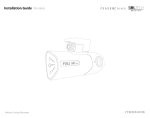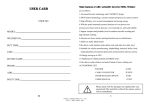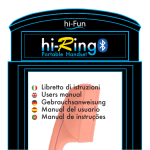Download iTronics® Installation Instructions
Transcript
Installation Guide Components Main unit SD card reader Camera Connecting Cable (5M x 2EA) Camera (2EA) Mounting cradle (2EA) Cable holder User manual AV cable Camera Connecting Cable (7M, Option) Adhesive tape for camera unit (Spare, 2EA) Remote (Option) External GPS (Option) Adhesive tape for main unit (2EA) Remote IR sensor (Option) Cigar ack Power Cable (Option) SD memory card Power cable Name of the product details Main unit (front) Power on/off switch Power-on LED indicator Low battery warning LED indicator GPS status indicator SD memory card slot Main unit (back) Front camera port Rear camera port IR receiver port AV cable port External GPS port Power cable input port Camera Cable input port LED indicator Camera Lens Mic on/off (short key) Self format button (long key) Installation PLEASE NOTE: IT IS RECOMMENDED TO CHECK THE PRE-INSTALLATION TEST (i.e. connecting the power from the fuse boxes to the devices in a casual manner) BEFORE THE INSTALLATION. 1. Assemble the camera with mounting cradle and fix it to the window shield. (Clean the window shield before fixing it) 2. Put the connecting cable into the camera port of main unit and connect it with each of the camera. 3. Please install two cameras (Front and Rear) in the same way as above procedure. 4. Put the power cable into the power port and connect it with car battery fuse box. The product requires constant 12V/24V DC power supply. 5. While the power is turned off, insert the SD memory card into the slot of main unit. 6. Check all connections and power on the unit for operation to run a TEST to make sure the system is functioning properly. After the test is complete you can continue to mount the main control unit and arrange cameras (see next page). Installation 7. Fix the main unit to a suitable, accessible location with some ventilation. Use the provided 3M tape or mount with screws so the install is secure. 8. Align the direction of the camera lens to the front. Please refer to the camera alignment guide (arrow mark printed on each camera). 9. Connect the GPS receiver (optional) to the correct port on the main control unit and mount receiver so it has a clear view of the sky (do not mount behind dark tint strips or close to metal). 10. Arrange all cables with cable holders to provide a neat installation. Check all connections at the main control unit to ensure all the correct ports have been used. 11. Power on the unit for normal operation. Installation is now complete. When the external GPS receiver is installed, please make the GPS receiver face up to the sky and fully exposed through the windshield. Then, put the GPS received cable into the GPS port of main unit. Type Power Cable Images Specifications Diameter: 3.5 Diameter: 1.3 GPS Cable AV Cable Camera Cable Remote IR Sensor Cable Video How to connect power This product is available to be connected with Uninterrupted-Power Cable (UPC) for using the product as a surveillance camera when the vehicle engine is stopped. However, when you connect UPC, you are highly recommended to use our authentic UPC which has battery protection circuit in order to prevent the vehicle battery from discharging. 1. Open fuse box inside of the vehicle and, by using electric testing device such as a multimeter, find the permanent fuse which the power (constant 12V) is supllied when the engine is off (For example, emergency flasher lights, interior lights and door lights etc.). 2. Pull out the fuse and connect one leg of the fuse with "+" end (red wire power cable and insert back into original position. 3. Connect "-" end (black wire) of UPC to the any metal part of the vehicle. that is grounded (check for 12V with your multimeter from "+" to "-" If there is no screw attached to the vehicle, you must screw one on the vehicle, make sure the connection is secure and not loose. * Note: The unit will not work if the black wire is not properly connected to "-" ground on the car metal chassis. 4. Make sure the product is working properly after the vehicle engine is started (when) the ignition is on) and then arrange and hide the cables for neat installation. * Note: When UPS is connected, please check your SD on a regular basis (Extend the life of your SD card by formatting it more than once a week). ITRONICS VIDEOS