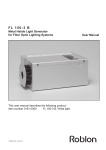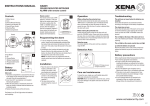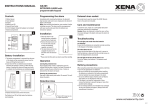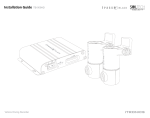Download User manual
Transcript
F L 7 5 X T- 2 B , F a n d C Halogen light generator for Roblon Fiber Optics exterior lighting systems +99082045 rev. 2.0 This user manual describes the installation and service of the following products : EU US Product 01510350 01510250 FL 75 XT-2 B 01510351 01510251 FL 75 XT-2 F Colour Wheel 01510356 01510256 FL 75 XT-2 F Twinkle Wheel 01510353 01510253 FL 75 XT-2 C Synchron 01510355 01510255 FL 75 XT-2 C DMX Dual Wheel 01510352 01510252 FL 75 XT-2 C DMX Colour Wheel 01510354 01510254 FL 75 XT-2 C DMX Dimmer Wheel Fuse Colour or twinkle wheel on/off* 230 V in EU model 120 V in US model DMX in Code wheel** DMX out Connection board Lamp Hole for locking light generator on bracket or wall Colour wheel*** Dimmer wheel** Fan * = only on F models, ** = only on DMX models *** = only on F and DMX models F L 7 5 X T - 2 B , F and C Halogen light generator for Roblon Fiber Optics exterior lighting systems FL FL 75 XT-2 B, F and C User Manual Introduction Your Roblon Fiber Optics halogen light generator, type FL 75 XT-2 is intended for outdoor use in fiber optic lighting systems using either glass or PMMA fibers. The halogen light generator has been developed to meet the requirements of a Roblon fiber optic lighting system, where the light output intensity and efficiency is optimized in order to ensure the best performance and safety. This manual should serve as a guideline how the system is operated in the safest way. Following the recommendations in this guideline all contributes to: ◦ Enhanced functionality ◦ Extended lifetime of components ◦ Uninterrupted system illumination Contents Product overview and packing list 4 Technical information 4 Installation instructions 5 Control feature for FL 75 XT-2 F 5 Mount the light generator 6 Mount the light generator on a wall 6 Mount the light generator on a mounting bracket 7 Remember 7 Air flow in tube 8 Change the lamp 9 Change the fuse 9 Change the fan 10 Stand alone mode for DMX models 11 Connecting for DMX models 12 Control features for DMX models 13 Control features for synchronized models 15 Trouble shooting 17 Spare parts 18 3 FL 75 XT-2 B, F and C User Manual Product overview and packing list Contents of this box: 1 light generator FL 75 XT-2 series 1 key 1 Allen key 4 mounting fittings 1 user manual Screws for wall mounting Technical information Light port size Ø9 / Ø28 mm. Fiber type PMMA / Glass. Supply voltage EU US 230 V (nominal), 50-60 Hz 120 V, 60 Hz Lamp Philips 12 V, 75 W, 60 Hz Power consumption 75 W Fuse 2A Power cord Lead w / 3 conductors Data connection Screw terminals Ballast Electronic Thermal protection Auto reset Cooling system DC axial fan Fan noise level 28.5 db(A) Ambient temperature -30° to 40° Lamp type Halogen Lamp life time 6000 hour Lamp colour temperature 3000 K Material Steel, electro galvanised and powder coated Dimensions (L x W x H) 250 x 355 x 165 mm Weight 9 kg Safety approvals CE, EMC comply, FCC comply, CB, CSA Degree of protection IP 45 4 FL 75 XT-2 B, F and C User Manual Installation instructions Unpack the unit, and make sure that the grounded power supply cord is suitable for your country. Use the key to open the door. Insert the fiber harness’ commond end fully into the output port of the light generator. Tighten the grille screw with the supllied Allen key and mount the plug in the hole. Control feature for FL 75 XT-2 F (Not for US) Colour or Twinkle wheel ON/OFF SEE ILLUSTRATION ON PAGE 2 Extern ON/OFF wiring: Blue: N Brown: L1, lamp + fan Black: L2, motor Yellow/green 5 FL 75 XT-2 B, F and C User Manual Mount the light generator Important: Mount the light generator on a wall, place it on a mounting bracket, or lie it on the back side of the light generator. (Not IP 45 when placed on the back side) Mount the light generator on a wall Mark two holes with 130 mm in between. Drill Ø8 mm holes. Use rawplugs to mount the pins on the wall. To lock the light generator to the wall: mark through the hole in the bottom. Remove the light generator and drill Ø6 mm hole. Mount rawplugs in the hole. SEE ILLUSTRATION ON PAGE 2 Place the light generator on the pins and mount the screw. Mount the plug. 6 FL 75 XT-2 B, F and C User Manual Mount the light generator on a mounting bracket Place the mounting bracket. Mount the light generator on the two pins. Front Back Mount the screw M4 x 20 to secure the light generator. Remember 150 mm 150 mm The space between the light generator and larger items must be more than 150 mm. The light generator has to get the heat away from the lamp. Do not place two light generators on top of each other. 300 mm Make sure that the hot air from one light generator does not blow directly into the air intake of the light generator next to it. 7 FL 75 XT-2 B, F and C User Manual Airflowintube Light generators needs to get fresh air to keep cool. In small rooms it will be necessary to separate air intake and air exhaust. It can be done with a tube. The following shows how tube is mounted on the exhaust pipe. Use a flex tube with a 70 - 75 mm internal opening. Max tube length 4 m. Required air flow is ~30 m³/h per light generator. Air intake Air Exhaust Remove the 3 screws from the box. Remove the box and replace the screws. Place the tube and tighten screw clamp. 8 FL 75 XT-2 B, F and C User Manual Change the lamp Turn off the light generator. Open the door. Release the lamp plug. Remove the lamp. The new lamp is installed in reverse order. Change the fuse Turn off the light generator. Open the door and take out the fuse holder. Change the fuse. Mount the fuse holder. SEE ILLUSTRATION ON PAGE 2 9 FL 75 XT-2 B, F and C User Manual Change the fan Turn off the light generator. Release the fan plug. Loosen screw. Tip the bracket plate in the bottom, and remove the fan from the light generator. Remove the screws. Install a new fan in reverse order. Note the arrow showing the air flow through the fan. The arrow must point out of the light generator. After installing the fan, check the air flow. The air has to blow out at the side where the fan is placed. 10 FL 75 XT-2 B, F and C User Manual Stand alone mode for DMX models Six built in programs for colour changing and choosing are available. Code Wheel 1 9 The light generator is in stand alone mode. Code Wheel 2 0-9 Varies the pauses between the changes. 0 is the shortest and 9 is the longest. Code Wheel 3 0 Not used. 1 Fast colour change between all the colours of the wheel. 2 Smooth (5 sec.) colour change between all the colours of the wheel. 3 Smooth colour change between green and orange. Colours change at 50% dimming (on models with dimming wheel). 4 Smooth colour change between blue and red. Colours change at 50% dimming (on models with dimming wheel). 5 Smooth colour change between green, orange, blue, red, yellow and backwards. Colours change at 50% dimming (on models with dimming wheel). 6 Full colour. Use code wheel 2 to change colour. 1. White, 2. Green, 3. Orange, 4. Blue, 5. Red, and 6. Yellow. 7-9 Not used. 11 FL 75 XT-2 B, F and C User Manual Connecting for DMX models Connections with screw terminals. Max signal cable length of the whole installation is 120 meters and max 30 DMX units. Control unit If there is more than one light generator they must be connected in a daisy chain connection Mount DMX the cable from a DMX controller to the IN connection on the light generators DMX connection board. SEE ILLUSTRATION Mount the DMX cable in the first light generators OUT connection to the light next generators IN connection. See Fig 1! In the last light generator there has to be a line termination in the OUT connection(factory mounted). See Fig 2! Fig. 2 Fig. 1 Pin 2 Pin 3 data - data + In 12 Shield Pin 2 data - Out Pin 3 data + Pin 2 Pin 3 data - data + In Shield Line Termination FL 75 XT-2 B, F and C User Manual Control features for DMX models 1. Setting the DMX channel on the light generator The light generator is normally using 3 DMX channels. The first is set with the code wheels 1 - 2 - 3, between 001 and 512. The next two will automatic be the two following DMX channels. Example: If the code wheels are set to 016 then the two next will be 017 and 018. Example: The DMX channel is set to 016 2. Set the DMX control feature. When the DMX channel is set on the code wheel it is possible to set the three channels on a DMX control feature like the Linebacker or Alcorn McBride: Control: ( 1st channel) 5 sec. delay on all functions 000 - 018 Not assigned 019 - 039 Lamp OFF 040 - 050 Not assigned 051 - 070 Shortest mode 071 - 080 Not assigned 081 - 100 Linear mode 101 - 120 Not assigned 121 - 144 Reset colour and dimming wheels 145 - 160 Not assigned 161 - 179 Reset colour wheel 180 - 220 Not assigned 221 - 239 Lamp ON 240 - 255 Not assigned 13 FL 75 XT-2 B, F and C User Manual Control feature for DMX models Colour wheel: ( 2nd channel) 000 - 200 Position of colour wheel 201 - 205 Not assigned 206 - 230 Variable speed of rotation clockwise (1 rpm. on 217) 231 - 255 Variable speed of rotation counterclockwise (1 rpm. on 242) Frames 1 through 6 at Colour 000 200 033 067 100 133 167 White Green Orange Blue Red Yellow Dimming wheel: ( 3rd channel) 000 - 200 Position of dimming wheel (000 is black out, 167 is bright light) 201 - 205 Not assigned 206 - 230 Variable speed of rotation clockwise (1 rpm. on 217) 231 - 255 Variable speed of rotation counter clockwise (1 rpm. on 242) Frames 1 through 6 at Intensity 14 000 200 033 067 100 133 167 0% 6% 12% 25% 50% 100% FL 75 XT-2 B, F and C User Manual Control features for synchronized models Controlling can be done by a master or a control unit. Key features: Selection of full colour • • Selection of colour wheel rotation speed and direction. Connect the synchron light generators into the line of light generators via a shielded twisted pair type DMX cable. (Slave) (Slave) (Slave) (Slave) Master Slave Slave Slave (Control unit) Set the light generator as Master by setting the code wheel 3 to “9”. Set all the connected Slave light generators to channel “800” and they will be synchronized with your choise of program on the Master light generator or control unit that should be set according to next page. Master Slave 8 built in standard programs for colour changing are available. 15 FL 75 XT-2 B, C and F User Manual Control feature for synchronized models Programs are set with the code wheel 1: Program 0 and 7 - Not used (white light) Program 1 and 2 1 Fast (0.2 sec.) colour change between all the colours of the wheel. 2 Smooth (5 sec.) colour change between all the colours of the wheel. Pauses in program 1 and 2 0 1 2 3 4 5 6 7 8 9 0.8 1.7 2.5 3.3 4.2 5.0 5.8 6.7 7.5 8.3 Code wheel 2 pos. Pause in sec. Program 3, 4 and 5 3 Slow colour change between green and orange. 4 Slow colour change between blue and red. 5 Slow colour change between green, orange, blue, red, yellow and backwards. Pauses in program 3, 4 and 5 0 1 2 3 4 5 6 7 8 9 7.5 10 12.5 15 17.5 20 22.5 25 27.5 30 Code wheel 2 pos. Pause in sec. Program 6 1 Fixed colour. Colours in program 6 Code wheel 2 pos. 0 1 Pause in sec. White 2 3 4 5 6 Green Orange Blue Red Yellow 7 8 9 white Program 8 and 9 8 Constant rotation clockwise. 9 Constant rotation counter clockwise. In programs 8 and 9 the speeds are equivalent to: Code wheel 2 pos. RPM 16 0 1 2 3 4 5 6 7 8 9 0.1 0.2 0.4 0.6 0.8 1.0 1.2 1.5 2.0 3.0 FL 75 XT-2 B, C and F User Manual Trouble shooting Symptom Cause Solution Is the power ON? Turn ON the power. Is the supply fuse intact? Replace the fuse. Is the power cord properly connected? Reinsert the power cord. Is the light generator too hot? Check with the installation instructions. Let it cool off for approx. 15 minutes and try again. Is the lamp blown? Replace the lamp. No light No light, fan running Light switches ON and OFF The light output has diminished Is the light generator too hot while Check with the installation operating? instructions. Is the fan blocked? Clear the airways. Is the fan mal functioning? Replace the fan. Is the lamp old? Replace the lamp. Is the lamp old? Replace the lamp. Are the filters dirty? Clean the filters with a damp cloth. Finish by wiping off with a dry lint-free cloth. Is the fiber harness common end dirty? Clean the harness common end with a damp cloth. Finish by wiping off with a dry lint-free cloth. Warning! Only a properly trained person should undertake the work of servicing other than the above mentioned. 17 FL 75 XT-2 B, F and C User Manual Spare parts Description Model designation Lamp Philips 12 V, 75 W, 3000 K 6512 7595 Fan Sunon KDE 1208PTB3-6 6408 0124 Yellow Dichroic colour filter Green mounted in bracket Blue Red Roblon item no.: 7800 0140 7800 0141 7800 0142 7800 0143 CTC filter with bracket CTC filter, -1200K CTC filter, - 900K CTC filter, - 500K 7800 0148 7800 0149 7800 0147 Colour wheel Standard colour wheel 5100 0085 Dimmer wheel Standard dimmer wheel 5100 0086 Mounting Bracket Galvanized steel 0160 0365 230 / 240 V 120 / 11.8 V 6815 0020 6810 5042 Stepper motor 1.8° 6400 4000 1 rpm 230 VAC 1.2 rpm 110 VAC LineBacker Alcorn McBride Y-distributor in a DMX system 5 outputs 6400 1220 6400 1215 0160 0300 0160 0301 Electronic ballast EU US Effect motor for DMX models Gear motor for F models EU US DMX 512 control units DMX 512 Splitter Synchron control unit Cable between DMX and Synchron light generators. DMX and Synchron Please state required length. Cable Cable between DMX / Synchron control unit and light generators. Please state required length. 18 0160 0310 0160 0325 9903 0055 9903 0060 Roblon accepts no responsibility for possible errors in printed and electronic material. Roblon reserves the right to alter or discontinue products without notice. © 2012, Roblon A/S. Roblon Lighting Nordhavnsvej 1 9900 Frederikshavn Denmark Tel: +45 9620 3300 Fax: +45 9620 3399 [email protected] www.roblon.com