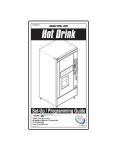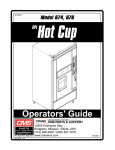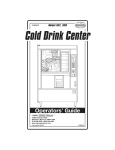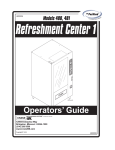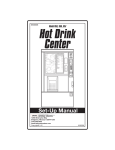Download 6730018 Hot Drink Center II Programming
Transcript
This machine has been engineered to our own rigid safety and performance standards. It has been designed to comply with sanitation and health guidelines recommended by the Automatic Merchandising Health-Industry Council (AMHIC) and it conforms with all other NAMA safety recommendations. This machine has been manufactured in accordance with the safety standards of both Underwriter’s Laboratories and the Canadian Standards Association. To maintain this degree of safety and to continue to achieve the level of performance built into this machine, it is important that installation and maintenance be performed so as to not alter the original construction or wiring and that replacement parts are as specified in the Parts Manual. Your investment in this equipment will be protected by using this Setup and Operator’s Guide, the Programming Guide, and the Parts Manual in your operation, service and maintenance work. By following prescribed procedures, machine performance and safety will be preserved. Crane Merchandising Systems Parts and Support Phone Numbers: Parts: 1-800-621-7278 Service: 1-800-628-8363 Hot Drink Center II Programming Guide Table of Contents Title Page Introduction ...................................................................................1 Getting Around ..........................................................................................1 The Displays ..............................................................................................2 The Function Keys .....................................................................................2 Other Keys .................................................................................................2 Some Conventions: ....................................................................................3 Control Panel Switch Functions Explained ...............................................4 SureVend™ ...............................................................................................5 The Supervisor Mode ................................................................................6 Programming Procedures ............................................ 7 Basic Setup .....................................................................................7 Gain Access To The Supervisor Mode ...................................................... 7 Enter A New Supervisor Code .................................................................. 7 Enter A Freevend Code ............................................................................. 7 Enter a New Data Recall Code .................................................................. 8 Lock Or Unlock Mode or Payout Keys ..................................................... 9 Set Printer or DEX Options ..................................................................... 10 Select Printer Baud Rate .......................................................................... 10 Set DEX Options (DEX Mode Only) ..................................................... 11 Set Talker Mode ...................................................................................... 12 Select Display Language ......................................................................... 12 Select Coin Mechanism ........................................................................... 12 Monetary Setup ...........................................................................12 Select Bill Validator ................................................................................ 13 Initial Setup of a Non-Standard Bill Validator ........................................ 14 Select Card Reader .................................................................................. 15 Select Monetary Options ......................................................................... 15 Set Up Winner Mode ............................................................................... 18 Set Up Mug Discount .............................................................................. 19 Cup Configuration ......................................................................19 Set the Machine Type and Configuration Code ...................................... 20 Disable Selections in the Merchandiser................................................... 22 Set Up Cup Sizes ..................................................................................... 23 Assign Cup Sizes to Selections................................................................ 24 Set Up A Hot Drink ................................................................................. 25 6730018 i July, 2003 Hot Drink Center II Programming Guide Table of Contents Title Page Set up a Hot Drink ......................................................................25 Collecting Dry Product Gram Throws..................................................... 28 Collecting Hot Water Throws.................................................................. 31 Cappuccino ..............................................................................................33 Caffé Latte ...............................................................................................34 European Cappuccino ..............................................................................36 Blended Selections ...................................................................................37 View or Set the Hot Water Tank Temperature ........................................ 38 Set up Low Temperature Dispensing ...................................................... 38 Set up Low Power Settings...................................................................... 39 Set the Automatic Brewer Rinse Time .................................................... 40 Set the Bowl Rinse Time ......................................................................... 41 Turn SureVend™ On or Off.................................................................... 42 SureVend Configuration ............................................................42 Optional or Mandatory SureVend™ ....................................................... 42 Set Up the SureVend™ Anti-Jackpot Timer ........................................... 43 View Software Version............................................................................ 43 Set the Time of Day ................................................................................. 44 Setup Time ...................................................................................44 Set Month, Date, and Year ...................................................................... 44 Set Daylight Savings Option ................................................................... 44 Set Time-of-Day Inhibit Vending............................................................ 45 Set Time-of-Day Free Vending ............................................................... 45 Set Time-of-Day Discount Vending ........................................................ 45 Time Interval Editing............................................................................... 46 Select a Standby Message........................................................................ 48 Messages ......................................................................................48 Select an Out-of-Service Message........................................................... 48 Select a Freevend Message...................................................................... 48 Edit Custom Message .............................................................................. 49 View Water Tank Temperature ............................................................... 51 Check the Setup ..........................................................................51 View Machine type/Configuration Setting.............................................. 51 View Cup Sizes Assigned to Selections .................................................. 52 Payout Coins............................................................................................ 52 Set Prices ................................................................................................. 53 View Nonresettable Sales and Vend Data ............................................... 53 July, 2003 ii 6730018 Hot Drink Center II Programming Guide Table of Contents Title Page View Machine Data .....................................................................53 View Data Four Different Ways.............................................................. 54 View Total Paid Sales.............................................................................. 54 View Total Sales by Drink Size............................................................... 54 View Total Sales by Selection (both Cup Sizes) ..................................... 55 View Total Sales by Individual Selection ............................................... 55 View Total Paid Sales by Price Line ....................................................... 55 View Total Paid Vends............................................................................ 56 View Total Paid Vends by Price Line ..................................................... 56 Clear All Resettable Data ........................................................................ 56 Clear Paid Sales Data Only...................................................................... 57 View Amount in Coin Box ...................................................................... 57 View Amount in Validator ...................................................................... 58 View Freevend Sales by Time Interval ................................................... 58 View Discount Sales by Time Interval .................................................... 59 View Free Vends ..................................................................................... 59 View Winners .......................................................................................... 59 View Time Data....................................................................................... 60 View Total Unpaid Sales ......................................................................... 61 View Total Unpaid Vends ....................................................................... 61 View Number of Test Vends ................................................................... 62 View Number of Mug Vends .................................................................. 62 View Number of Alt Vends..................................................................... 62 View Machine ID Number ...................................................................... 62 View Cup Ring Cycles Related to SureVend™)......................................63 View Times No Cup Was Detected After a Cup Ring Cycled................ 63 View Home Switch Usage Related to SureVend™ ................................ 63 Test Vend Selections and Verify Credit Added ...................................... 64 6730018 iii July, 2003 Hot Drink Center II Programming Guide Table of Contents Title Page Test the Machine .........................................................................64 Test Drop a Cup....................................................................................... 64 Test the Automatic Delivery Door .......................................................... 64 Test the Whipper(S)................................................................................. 64 Test the Grinder(S) .................................................................................. 65 Test the Air .............................................................................................. 65 Test the Brewer........................................................................................ 65 Rinse the Mixing Bowls .......................................................................... 65 Rinse the Brewer...................................................................................... 66 Test Switches or Sensors ......................................................................... 66 View SureVend™ Last Recorded Calibration Value .............................. 66 View SureVend™ Average Calibration Value........................................ 67 Clear Tank Errors and Fill the Tank ........................................................ 67 Test the Display ....................................................................................... 67 View Diagnostic Messages...................................................................... 68 Download Data to a PDCD...................................................................... 70 Set Freevend Options............................................................................... 71 July, 2003 iv 6730018 Introduction HDC II Programming Guide GETTING AROUND Introduction Getting around the Hot Drink Center software is pretty easy once you know the features that are available to you, and how to use them. The three main parts you will use are the SERVICE KEYPAD, the SELECTION SWITCH PANEL, and the DISPLAY. The Service Keypad For most of your programming jobs, you will be using the service keypad, conveniently located on the monetary panel. The service keypad has 16 keys. The three columns on the left are the MODE keys. The right hand column contains the MOVEMENT keys. The Selection Switch Panel The selection switch panel is also located on the monetary panel. Unlike the service keypad, it is accessible when the cabinet door is closed. These are the keys the customer will use to make selections. You can also use these keys during programming procedures. 6730018 1 July, 2003 HDC II Programming Guide Introduction THE DISPLAYS The 10-character display performs two functions, and is referred to in this book as "the display": • • It shows the customer's selection and how much credit is in the machine, as well as the ready, service, and time of day messages. It provides information and feedback to the service person during maintenance. DISPLAY THE FUNCTION KEYS The keys on the control panel can be used for up to three things: THE PRIMARY PURPOSE THE NUMBER YOU MIGHT BE ASKED TO ENTER A NUMERICAL VALUE . PRESSING THIS KEY WILL ENTER A "5". THIS IS THE MAIN JOB OF THE KEY. FROM THE STANDBY MESSAGE , IT WILL ALLOW YOU TO ENTER A PROGRAM MING MODE . IN THIS EXAMPLE , YOU CAN VIEW STORED SALES DATA . THE SECONDARY PURPOSE THIS IS THE KEY 'S "SECOND JOB ". FOR EXAMPLE , THIS KEY CAN BE USED TO DELETE A CHARACTER WHEN YOU ARE EDITING CUSTOM MESSAGES . OTHER KEYS The MOVEMENT keys on the control panel let you move inside a mode, and back and forth between modes. These keys are your "legs", which let you move up and down the list of tasks. They let you continue from one step to the next in programming procedures. This is your "activate" or "choose" key. It "opens a door" to additional information and lets you begin a programming task once you are inside of a mode. Sometimes, it is used as a toggle switch to show you your choices during a programming task. This key can be used before running a function, or to choose “ALL” in a multiple selection. This is your "end" key. Pressing it one or more times will move you back to the start of the mode, or all the way back to the standby message. July, 2003 2 6730018 Introduction HDC II Programming Guide SOME CONVENTIONS: All programming procedures assume that you are starting with the standby message showing in the display. If not, just press until you get there. Each programming procedure is highlighted by a pointing hand: will stand out. so it Definitions and helpful information will appear in shadow boxes: HELPFUL HINT When you see the word CONTINUE at the end of a function, it means to press until you return to the standby message. 6730018 3 July, 2003 HDC II Programming Guide Introduction CONTROL PANEL SWITCH FUNCTIONS EXPLAINED Press this button to put your machine into the Price Setting mode. You can see maximum and minimum machine prices, and change prices for entire machine, product, or individual selection. Press this button to set up how the Free Vend mode will operate. Press this button to view the water tank temperature, software version number, machine and accessory configuration, and active selection status. Press this button to: • Select display language • Select card reader and options • Select coin mechanism and options • Select monetary options • Select bill validator and options • Set winner feature • Set mug discount option Press this button to: • View total sales and vends by whole • Clear resettable data • View or set machine ID machine, selection, or drink size Press this button to: • Download data into your portable data collection device (PDCD), OR • Set printer baud rate, depending upon which device you are using Press this button to: • Set machine configuration • Set which selections are active • Set up water tank low power • Set up blended selections • Set up cup sizes • Select SureVend™ options Press this button to: • Set time of day • Set day, month, year • Set up time of day intervals for inhibit, freevend, and discount vending • Select display messages • Edit messages • Set message scrolling speed Press this button to pay one or more coins from the coin mechanism. Press this button to see any fault or condition that may place the machine out of service Press this button to: • Perform TEST VENDS • Test machine functions • Test displays • Fill the water tank Press this button to: • Enter the SUPERVISOR mode • Change the SUPERVISOR access code July, 2003 4 • Lock and unlock access to functions • Set free vend code 6730018 Introduction HDC II Programming Guide SUREVEND™ SureVend™ ensures that a cup is always available in the cup station before any money is collected or product delivered. The sensing system is a beam of infrared light across the cup station which is broken by the cup when it falls into position. The SureVend™ software monitors the cup station sensor during the time the cup ring is cycled and for three seconds afterward. If a cup is not detected, the software will first determine if a second cup ring with the same size cups exists and will then try to drop a cup from the second ring. If the second ring also fails to drop a cup or is not usable, the software will repeat the attempt from the first cup ring to attempt to clear any jams in the cup delivery area. Each ring will be tried up to two times. If a cup is still not detected by the infrared sensor then several things happen: • • • Any ring that failed twice in a row is placed temporarily out-of-service for a length of time that is determined by the user, The customer's credit is either restored for another vend attempt or is returned automatically, Three beeps are sounded and the message SELECT ANOTHER SIZE is flashed if another size cup ring is available, or the message INSERT MUG is flashed in the event that no other cups are available. The customer may always get his money back by pressing the coin return button. NOTE INSERT MUG is the default message. You may customize this message if desired (see "Edit Custom Message", PAGE 49 for more information). Special rules exist to protect both the customer and the operator from loss. First and foremost, the customer is protected because no drink is spoiled nor money lost because a cup fails to fall to the cup station. The customer is given every chance to get his original choice of cup size by trying at least twice per ring to eject a cup. If two rings are available with the same cup size, the system will alternately try to vend a cup from each ring until the cup is delivered or both rings are placed out-of-service. 6730018 5 July, 2003 HDC II Programming Guide Introduction The operator is protected by the anti-jackpot program of the system. It is conceivable that a customer could prevent cups from reaching the sensing area of the cup station in order to steal the cups and then get his or her money back for the vend. Under the SureVend™ Anti-Jackpot system, the operator can lose no more than two cups in a row per ring. Then that ring is temporarily placed out-of-service both to protect the customer and to discourage theft. The amount of time that the cup ring is out-of-service is programmable from 0 to 99 minutes. After the time has elapsed, the cup ring will return to service but the count of the two failures is kept. If the previous problem was theft, then the next vend attempt from that ring will be successful and the count of the two previous failures will be erased. If the problem is an actual system failure, then the third failure will permanently place that cup ring out of service until a service technician visits the machine. Alternate cup vends and mug vends still work as before. If a cup ring is out of service due to SureVend™ the alternate vend will only be from a selected large cup to a small cup at the small cup price. An induced SureVend™ failure cannot cause an alternate vend from a selected small cup to a large cup at the small cup price. This protects the operator from customers trying to get large cup drinks at a small cup price. (SureVend™ will not automatically switch to a different cup size in mid-vend because it cannot be ensured that correct change will be returned for the new price.) SureVend™ can be turned off if desired (see "Turn SureVend™ On or Off", PAGE 42). THE SUPERVISOR MODE The supervisor is allowed to do things that a normal user cannot, like controlling access to certain modes. The supervisor can lock out any of the programming modes to anyone who does not have the right "key". Once a supervisor enters the proper code, he or she will be able to: • • Change the supervisor access code Lock out any or all of the service keypad modes • Set whether data is cleared with • • portable data collection device Grant or deny access to data items during DATA RECALL Modify the machine configuration July, 2003 or after being downloaded into a 6 6730018 Basic Setup HDC II Programming Guide PROGRAMMING PROCEDURES Basic Setup GAIN ACCESS TO THE SUPERVISOR MODE 1. . The display shows: ENTER CODE. You must enter the four- Press digit supervisor code within 6 seconds to gain access. NOTE A new machine has a factory-set supervisor code of 0000. When you have entered the right code, you will hear two beeps and see UNLOCKED in the display. ENTER A NEW SUPERVISOR CODE 1. Follow the steps in "Gain Access To The Supervisor Mode", PAGE 7. 2. Press . The display shows SUPER XXXX. The X's represent the cur- rent supervisor code. Use the number keys to enter a new code. IMPORTANT If you enter a new code, be sure to keep a written record of it. There is no other way to access the SUPERVISOR mode. 3. CONTINUE. ENTER A FREEVEND CODE 1. Follow the steps in "Gain Access To The Supervisor Mode", PAGE 7. 2. Press , then until the display shows FREE XXXX . The X's represent the current freevend code. Use the number keys to enter a new code. If the code is anything other than "0000", it must be entered after the key lock is turned in order to enable free vends. 3. CONTINUE. 6730018 7 July, 2003 HDC II Programming Guide Basic Setup ENTER A NEW DATA RECALL CODE If the proper non-zero code is entered, sales and non-resettable sales data can be viewed without opening the machine’s door. 1. Follow the steps in "Gain Access To The Supervisor Mode", PAGE 7. 2. Press , then until the display shows NR XXXX. The X's rep- resent the currently entered code. Use the number keys to enter a new code, if desired. NOTE A code of 0000 disables this feature. USAGE With the machine in ready mode, enter the 4-digit code. When the correct code is entered, the non-resettable sales total is displayed. This display will remain active for 9 seconds, or until another key is pressed. 3. CONTINUE. July, 2003 8 6730018 Basic Setup HDC II Programming Guide LOCK OR UNLOCK MODE OR PAYOUT KEYS 1. Follow the steps in "Gain Access To The Supervisor Mode", PAGE 7 2. Press , then until the display shows either # LOCKED or # UNLOCKED. To see if a key is locked or unlocked, press that key. 3. Press to change between locked and unlocked. When anyone other than the supervisor tries to enter a locked mode, the display shows LOCKED. EXAMPLES: Press , then press to lock the function. Now, non-supervisory users can NOT view any sales data. If you want non-supervisory users to view data but not be able to clear data, leave the key unlocked, but do lock . NOTE The following mode keys cannot be locked out: 4. CONTINUE. 6730018 9 July, 2003 HDC II Programming Guide Basic Setup SET PRINTER OR DEX OPTIONS 1. Follow the steps in "Gain Access To The Supervisor Mode", PAGE 7. 2. Press , then until the display shows: PRINTER - means that data will be sent directly to a printer, - OR - DEX ONLY means that data remains in memory after it is downloaded into a portable data collection device (PDCD), - OR - DEX+CLR means that resettable data is cleared after it is downloaded into a PDCD. - OR - NR DEX - a special DEX option. All sales data will become non-resettable. Consult your DEX supplier before choosing this option. 3. Press to change between the three choices. 4. CONTINUE. SELECT PRINTER BAUD RATE (PRINTER MODE ONLY) BAUD RATE 1. The speed of data transfer, expressed in bits per second. Your printer can receive data at a certain rate, and you must tell the machine what that rate is. Press BAUD . One of the following is displayed: 1200 2. Press 3. CONTINUE. July, 2003 BAUD 2400 BAUD 4800 BAUD 9600 until the correct baud rate for your printer is displayed. 10 6730018 Basic Setup HDC II Programming Guide SET DEX OPTIONS (DEX MODE ONLY) 1. Follow the steps in "Gain Access To The Supervisor Mode", PAGE 7. 2. Press , then until the display shows one of two resettable bill validator totals transmitted to the DEX device: CA 304 = N.C. - the value of bills in the stacker will be transmitted in a cash format. For example: 200 for two dollars. (This is the default setting.) CA 304 = N.O. - the value of bills in the stacker will be transmitted in a dollar count format. For example: 2 for two dollars. 3. Press to switch between the two choices. Consult your DEX hand- held supplier for the proper settings for your machine. NOTE If your bill count is incorrect, the CA304 setting may be wrong. Try using the other setting. 4. Press until the display shows one of the following two date/time options: LAST.VND.ON - the DEX device will transmit the date and time of the last vend for each selection. - OR - LAST.VND.OFF - the DEX device will NOT transmit the date and time of the last vend for each selection. (This is the default setting) 5. Press 6. CONTINUE. 6730018 to switch between the two choices. 11 July, 2003 HDC II Programming Guide Monetary Setup SET TALKER MODE 1. Follow the steps in "Gain Access To The Supervisor Mode", PAGE 7. 2. Press , then 3. Press to turn the talker option ON or OFF. until the display shows TALK ON or TALK OFF. NOTE Talker hardware must be installed for this to work. 4. CONTINUE. SELECT DISPLAY LANGUAGE 1. Press . The current LANGUAGE displays. Press to choose the desired language. Your choices are: ENGLISH, DEUTSCH, FRANCAIS, ESPANOL, PORTUGUES, SWEDISH, NEDERLANDS, or FINNISH. 2. CONTINUE. SELECT COIN MECHANISM Monetary Setup 1. Press , then press until the current COIN MECHANISM is shown in the display. Press to choose the desired coin mechanism. Your choices are: DUMB MECH, MDB MECH, EXEC MECH, OR NO MECH 2. Proceed to SELECT MONETARY OPTIONS, page 15, to customize your coin mechanism choice. NOTE Depending upon your choice of coin mechanisms, some choices may not display. 3. CONTINUE. July, 2003 12 6730018 Monetary Setup HDC II Programming Guide SELECT BILL VALIDATOR 1. Press , then press until one of the following is displayed: NO DBV - No bills will be accepted or there is no bill validator mripb=a_s - The pulse bill validator will accept $1 bills. installed (you can exit the function). SER.1.2.5.10.20 - The serial bill validator is selected and will accept $1, $2, $5, $10, and $20 bills. Use BILL SELECTION METHOD below to change the bills that will be accepted. MDB.1.2.5.10.20 - A standard MDB bill validator is selected. It will accept $1, $2, $5, $10 and $20 bills. Use BILL SELECTION METHOD below to change the bills that will be accepted. BILL SELECTION METHOD: The standard $1, $2, $5, $10 and $20 bills are enabled by pressing the 1, 2, 5, 6, or 7 key(s), respectively, to display which bill(s) will be accepted. MDB. <*> - An MDB bill validator that accepts coupons or non-stan- dard bills (normally used for non-U.S. currency) is connected and operating. Press to enter list of bills. See BILL LIST OPERATION. See INITIAL SETUP OF NON-STANDARD BILL VALIDATOR. 2. Press to choose the desired option. 3. Proceed to "Select Monetary Options", PAGE 15, to customize your bill validator choice. NOTE Depending upon your choice of bill validator, some choices may not display. 4. CONTINUE. 6730018 13 July, 2003 HDC II Programming Guide Monetary Setup INITIAL SETUP OF A NON-STANDARD BILL VALIDATOR 1. Connect the bill validator, and follow the steps in "Select Bill Validator", PAGE 13 to select MDB.1.2.5.10.20 in the bill validator selection screens. * MDBK==< > will not be an option yet. Exit the bill validator setup by pressing . Bill information is now collected from the validator. *> displays. until MDBK==< 2. Press , then press 3. Press . 1. 1.00 ON will display. The first number (1.) indicates bill validator channel 1, the 1.00 is the bill denomination, and ON indicates that the validator will accept $1.00 bills. 4. Press to toggle the bill acceptance ON or OFF. 5. Press and to set them to ON or OFF. and 6. to scroll through the list of other denominations Press to move up to the top level screen. NOTE If a denomination does not display in the scroll list of available denominations, check the binary switch settings for the validator. If the binary switch for a given denomination is set to “off”, it will not display in the list of denominations. July, 2003 14 6730018 Monetary Setup HDC II Programming Guide SELECT CARD READER 1. Press , then press the display. Press 2. 3. 4. until the current card reader is shown in to choose the desired card reader. Your choices are: NO CARD, DUMB CARD, or MDB CARD. Proceed to SELECT MONETARY OPTIONS, page 15, to customize your card reader choice. NOTE Depending upon your choice of card reader, some displays may not appear. CONTINUE. SELECT MONETARY OPTIONS Certain options can be selected, depending upon which monetary devices you have selected. This function lets you: • • • 1. Set change returning criteria • Set declining balance • Set currency acceptance on low • change Press , then press Set overbuy options Set last bill stacking options Set card reader revalue options until the display shows CHANGE X.XX. X.XX represents the largest denomination coin or bill that will be changed without a purchase. Any non-zero value here will return all escrowed coins. (Each coin denomination for which the coin mech has a tube is called an ESCROWED coin because it can be returned.) When the coin return button is pressed, all coins inserted will be returned provided there is a coin mech tube for each of those coins, EXCEPT in the forced vend mode. Some examples: CHANGE 0.00 - Forced vend; NO change returned without a purchase. CHANGE .25 - Returns change without purchase if all accepted coins are less than .25 denomination or have a payout tube. Acceptance of a dollar coin will not cause a Force Vend if the coin mechanism has a dollar coin payout tube. Otherwise, accepting a dollar coin or accepting and stacking of a dollar bill will cause a Force Vend. CHANGE 1.00 - Bills and non-escrowed coins less than or equal to $1.00 will be changed without purchase. All escrowed coins are returned. 6730018 15 July, 2003 HDC II Programming Guide Monetary Setup 2. Press until one of the following is displayed: 3. ACC=<$$ X.XX -Accept any bill of value $X.XX or less, regardless of available change. Hold the last bill which meets or exceeds maximum price in escrow. (This setting is normally used.) - OR - 4. ACC.STK X.XX -Accept any bill of value $X.XX or less, regardless of available change. Immediately stack the last bill. Example: If setting is ACC.STK 1.00 and maximum price is $1.50. This setting will immediately stack the second $1.00 bill inserted. 5. Press to display the desired choice. 6. The value of "X.XX" has two purposes: a. The value of "X.XX" tells the machine how big a bill or coin to accept even though there is not enough change in the coin mech to cover all possible paybacks. For example, enter 1.00. Therefore, the machine will take a dollar bill or coin even though there is less than $1.00's worth of change. Entering 5.00 tells the machine to take a five even though there is less than $5.00's worth of change, and so forth. NOTE This could cause a customer to be short-changed. Entering 0.00 means that bills or coins not held in escrow or in a tube will only be accepted if there is enough change to cover them. b. The value of "X.XX" tells the machine how much the customer is allowed to overbuy a product. The customer will be short-changed when an overbuy occurs. Example: For a value of $0.25: if there is no change in the machine and the customer inserts a $1.00 bill. The customer can purchase a product for $0.75 even though the change cannot be paid back. The customer will be short-changed. Normally a purchase will not be approved unless all change can be paid. Entering 0.00 means that the vend will only be approved when the correct change can be returned (overbuy disabled). July, 2003 16 6730018 Monetary Setup 7. Press HDC II Programming Guide until the display shows: LOW.MSG X.XX. The display will show USE EXACT CHANGE when the amount of available change in the coin mechanism falls below the value of "X.XX". Enter a value with the number keys. For example, if LOW.MSG 1.00 is displayed, the USE EXACT CHANGE message is displayed when less than a dollar's worth of change is in the coin mechanism. Once credit is established, multiple DECLINING vends may occur until the coin return is BALANCE: pressed. 8. Press until one of the following is displayed: DECLINE.ON - More than one vend is allowed, with a declining balance. - OR - DECLINE.OFF - A declining balance is not allowed. 9. Press 10. Press to display the desired choice. until one of the following is displayed (only for machines with Card option): REVALUE.ON - Allows credit to be transferred onto the card REVALUE.OFF==-==Credit cannot be transferred to the card 11. Press 6730018 to display the desired choice. 17 July, 2003 HDC II Programming Guide Monetary Setup SET UP WINNER MODE WINNER 1. Press At preselected intervals, a customer may receive a refund for a selection. You can select the interval and qualifying selections. , then press until one of the following is displayed: WINNER OFF - Winner function is disabled. - OR - WIN XXX - Winners are allowed at certain intervals, represented by "XXX". Press to display the desired choice. If you selected WINNER OFF, you can exit the function. 2. The display shows WIN XXX. XXX represents the number of vends that must occur per each winner vend. For example, an interval number of 50 means that a winner can happen any one time during the next 50 vends. Using the number keys, enter an interval number between 10 and 9999. 3. Press . The display shows==* - - - - - - - - -=. The dashes in the display = represent which selections are allowed winners. Press the appropriate letter key to enable a selection, press the key again to disable it. For example, pressing A, C, and E will cause the display to look like this: A - C - E - - - - - meaning that all A, C, and E products can have a winner. ADVANCED OPTIONS: • Press to enable all selections. • Press to deactivate all selections. • Press 0 or 1 to set winner selections by cup size. July, 2003 18 6730018 Cup Configuration HDC II Programming Guide NOTE If displaying WINNER by selection, press once to redisplay wildcard ( =*, ABC....) selections. AN EXAMPLE . . . You want to enable winners on all selections except E and F. Do the following: a. Press . The letters A through J appear in the display instead of the dashes. b. Press "E" and "F". The letters E and F in the display are replaced by dashes. NOTE This is a two-part screen. Press to display selections X_ _ 2 _ _ _ _. 4. CONTINUE. SET UP MUG DISCOUNT Cup Configuration You can establish a discount for customers who use their own mug. 1. Press , then press until the display shows MUG DSC .00. This example shows the existing discount amount is zero. 2. Enter a discount amount. This will be in cents, for example press or 5 to enter a discount amount of 5 cents. 3. CONTINUE. 6730018 19 July, 2003 HDC II Programming Guide Cup Configuration SET THE MACHINE TYPE AND CONFIGURATION CODE (SUPERVISOR MODE ONLY) until the display shows MACH.TYPE 0 or 1. 1. Press , then 2. Press or 1 to enter MACH.TYPE 1. 3. Press until the display shows D+J+ WXYZ . “D” is the automatic delivery door status. A plus sign (+) means the door is on; a dash (-) means the door is off. Toggle this setting by pressing . “J” is the whipper setting. Toggle a plus sign (+) or a dash (-) with the J key. See "Whipper Options", PAGE 26 for more information. "WXYZ" is the machine configuration code. W represents the machine type, X is the 6th product configuration, Y is the brewer configuration, and Z is canister mapping. The following tables give the possible values for each of the four numbers. Enter the appropriate configuration code for your machine. Table D1 Machine Type Configuration Enter for (W) Definition 1 Hot Drink Center model 675 5 Hot Drink Center models 673 and 677 Table D2 6th Product (Selection C) Configuration Enter for (X) July, 2003 Definition 1 No 6th product 2 6th product present, but receives no condiments 3 6th product present, may receive condiments 4 Water only 20 6730018 Cup Configuration HDC II Programming Guide SINGLE BREW A machine with only one brewed selection (the second selection is freeze dried). Uses a single barrel brewer. DUAL BREW A machine with two brewed selections. DUAL CONDIMENT A machine with two separate sets of condiments (lightener/sugar) to avoid cross-flavoring. Table D3 Brewer Configuration Enter for (Y) Coffee Mix Number of Brewers Condiment Sets 1 Single Brew One Single 2 Dual Brew One Single 6 Freeze Dry None Single Table D4 Canister Mapping (See figure below) Menu Selection Letters for Canister Numbers Enter for (Z) 3 (Single condiment only) 2 1 1 F B A 2 F A B 3 B F A 4 B A F SIXTH PRODUCT (C) SUGAR TEA/COFFEE (F) LIGHTENER DECAF (B) SUGAR SUBSTITUTE/ SEVENTH PRODUCT (X) COFFEE (A) SOUP/ FIFTH PRODUCT (H) CHOCOLATE (G) 7 6 5 4 3 2 1 WHIPPER 1 WHIPPER 5 WHIPPER 4 6730018 WHIPPER 3 21 WHIPPER 2 653p0007 July, 2003 HDC II Programming Guide Cup Configuration Canister Mapping DISABLE SELECTIONS IN THE MERCHANDISER 1. Press , then press until the display shows something like this: LK. ABCDEFGH This display means that all regular size selections (A - H) are not available for vending. An available selection has its letter replaced by a blank space. Press 2. to display the second screen for X, Y, and Z selections. Press the appropriate letter to toggle the display on or off. NOTE Press to lock all selections; press to unlock all selections. 3. CONTINUE. July, 2003 22 6730018 Cup Configuration HDC II Programming Guide SET UP CUP SIZES Make sure the cup sizes you select agree with the cups you have actually loaded during setup. 1. Press the display shows X OZ Y. "X" is the currently selected drink size for the cups in turret 2 (normally large cups), "Y" is the currently selected drink size for the cups in turrets 1A and 1B (normally regular cups). 2. Press to toggle through the #1 cup ring sizes; press to toggle the #2 cup ring size. 3. Any changes made to the cup sizes must be "locked in". There are two ways to do this: a. If you are keeping some cup sizes the same, or putting the cups in different cup rings, press and hold . The display momentarily shows CLEARING, two beeps sound, then shows FINISHED. This will reassign the old throw times to the new cup ring, if possible. b. If you are loading all different size cups, or want to load all new default times, press and hold . The display momentarily shows CLEARING, two beeps sound, then shows FINISHED. This will reload the factory default times for all cup sizes, clearing any custom throw times you have established. (See the tables on the following pages for the factory default times.) 4. CONTINUE. 6730018 23 July, 2003 HDC II Programming Guide Cup Configuration ASSIGN CUP SIZES TO SELECTIONS (SUPERVISOR MODE ONLY) You can load up to two different sizes of cups in your machine (see "Set Up Cup Sizes", PAGE 23). You may not always want a certain selection to use all of the cup sizes in your machine. For example, espresso is normally served in regular cups, so you probably will not want it to be available in large or jumbo cups. 1. Press , then press until the display shows something like this: 0. ABCDEFGH. This display means that the smaller of the two cup sizes (0) is available for all selections (A - H). NOTE 2. Press to display all selections; press to clear all selections. Press to display remaining selections (0 X_2_ _ _ _ ). In this dis- play, the “X” represents the 7th product, and the “2” represents the cup only selection. NOTE If you have only one cup size in your machine, you will not see the next display. 3. Press . The display shows something like this: 1. ABCDEFGH. This display means that the larger of the two cup sizes (1) is 4. available for all selections (A - H). Press the appropriate letter to toggle the display on or off. A selection that doesn't vend the displayed size cup has its letter replaced by a dash (-). NOTE 5. Press to display all selections; press to clear all selections. Press to display remaining selections (1 X_2_ _ _ _ ). In this dis- play, the “X” represents the 7th product, and the “2” represents the cup only selection. To vend a cup only, press 1, 2, 3 (large size) or 2, 3 (regular size). 6. CONTINUE. July, 2003 24 6730018 Set up a Hot Drink HDC II Programming Guide SET UP A HOT DRINK Set up a Hot Drink Be sure that the cup sizes you set in "Set Up Cup Sizes", PAGE 23, agree with the cup sizes actually in your machine. All procedures for setting up the hot drinks are similar, so this example will demonstrate how to set up the A selection, regular size fresh brew coffee. 1. Press , then press until the display shows SETUP - *. The * star ( ) represents the selection (A, B, etc.). The dash (-) represents the 2. 3. size of the selection. Press A. (If you were setting up the A selection for the large size drink, you would press 1 first, then A.) The display shows WAT. A 8.25. This means that the currently set water throw time for the A selection is 8.25 seconds. Enter a new time if desired. Press . The display shows DRY. A .60. This means that the cur- rently set dry product throw time for the A selection is .60 seconds. Enter a new time if desired. 4. Pressing after each display will cause the following screens to display: DRY. A+ SUG. A SUG. A+ LIT. A LIT. A+ SUB. A SUB. A+ STP. A STP. A+ AIR. A DLY. A 6730018 View and change the settings for an extra strong drink View and change the settings for the sugar throw time View and change the settings for extra sugar throw time View and change the settings for the lightener throw time View and change the settings for extra lightener throw time View and change the settings for the sugar sub throw time View and change the settings for extra sugar sub throw time View and change the steep time View and change the steep time for an extra strong drink View and change the air compressor/pump running time View and change the amount of time after the vend to open the auto vend door 25 July, 2003 HDC II Programming Guide Set up a Hot Drink Whipper Options WHP. A XXX ONON+ OFF OPT Press to view and change the whipper settings: The last 3 seconds of the drink is always whipped The whole drink is always whipped The drink is never whipped See below • If J+ is selected (see "Set the Machine Type and Configuration Code (Supervisor Mode Only)", PAGE 20): OPTThe last 3 seconds of the drink is whipped only when the J key is pressed OPT+ The whole drink is whipped only when the J key is pressed • If J- is selected (see "Set the Machine Type and Configuration Code (Supervisor Mode Only)", PAGE 20): OPTThe last 3 seconds of the drink is whipped unless the J key is pressed OPT+ The whole drink is whipped unless the J key is pressed DIFFERENCES: Some selections will not show all of these items. The E selection will have some additional selections: WA.2 E DR.2 E PCT. E View and set the water throw time for the cappuccino second product (chocolate) View and set the chocolate throw time for cappuccino To automatically compute new times for cappuccino, enter a percentage, then press . This percentage represents the amount of chocolate product in cappuccino, versus that in a normal chocolate drink. This time and the normal coffee settings will compute the new cappuccino time. July, 2003 26 6730018 Set up a Hot Drink HDC II Programming Guide OPTIONS: a. At any of the preceding displays, you can press that item. b. At any of the preceding displays, you can press to test throw * or # (on the selection switch panel) to step through a list of that item's throw times for other selections where that item is active. For example, pressing # at the WAT. A display will show the throw time for WAT. B. This is a handy way to move from one selection to another without going to the SETUP screen first. NOTE If you try to set up a selection that is not configured, the SETUP screen will remain in the display. 5. CONTINUE. 6730018 27 July, 2003 HDC II Programming Guide Set up a Hot Drink COLLECTING DRY PRODUCT GRAM THROWS Measuring the gram throw allows you to get the right amount of dry product or condiment into your hot drink. To do this, you need a container to catch the product throw and an accurate gram scale to measure its weight. 1. Make a measuring container by cutting down a paper cup until it fits under the canister spout as shown. 2. Weigh the measuring cup and zero the gram scale accordingly. 3. Make 5 test throws as instructed in the programming steps. 4. Weigh each test throw, then add all 5 weights together and divide by 5 to get an average weight. 5. If necessary, adjust the throw time and repeat steps 3 and 4 until you get the correct product or condiment weight. Tables D1 and D2 show the factory default settings for the various dry products sold by the merchandiser. They are good starting points to use in setting up your machine. In the end, the amount of dry product or condiments you use in your drinks depends upon taste and manufacturers’ recommendations. Recommended weights and times are for guidance only, and you do not have to adhere to them. LIGHTENER SUGAR SUGAR SUBSTITUTE CUP POSITION FOR TEST THROW CHUTE COVER MIXING BOWL FRESH BREW COFFEE CANISTER COLLECTING CONDIMENT THROWS CHUTE CUP POSITION FOR TEST THROW July, 2003 28 6730018 Set up a Hot Drink HDC II Programming Guide Table D1 Dry Product Weight and Throw Time Factory Default Settings Weight (in grams) per size cup (in ounces) Selection Throw times (in seconds) per size cup 5 7 8 A Fresh brew coffee 5.70 1.60 8.00 2.20 9.00 2.50 10.00 11.00 13.00 15.30 17.50 19.60 21.80 2.80 3.10 3.65 4.25 4.85 5.45 6.05 A Freeze dry coffee 0.90 0.35 1.20 0.50 1.50 0.60 1.60 0.65 1.80 0.70 2.20 0.90 2.55 1.00 2.90 1.15 3.25 1.30 3.65 1.45 Strong freeze dry cof- 1.10 A fee 0.65 1.50 0.90 1.80 1.10 2.00 1.20 2.20 1.35 2.60 1.60 3.05 6.85 3.50 2.15 3.95 2.40 4.35 2.70 B Fresh brew decaf 5.70 1.60 8.00 2.20 9.00 2.50 10.00 11.00 13.00 15.30 17.50 19.60 21.80 2.80 3.10 3.65 4.25 4.85 5.45 6.05 B Freeze dry decaf 0.90 0.35 1.20 0.50 1.50 0.60 1.60 0.65 1.80 0.70 2.20 0.90 2.55 1.00 2.90 1.15 3.25 1.30 3.65 1.45 B Strong freeze dry decaf 1.10 0.65 1.50 0.90 1.80 1.10 2.00 1.20 2.20 1.35 2.60 1.60 3.05 6.85 3.50 2.15 3.95 2.40 4.35 2.70 C Soluble product 10.8 2.45 15.0 3.35 17.8 4.00 19.4 4.35 21.6 4.85 25.9 5.80 30.20 34.50 38.85 43.15 6.80 7.75 8.75 9.70 D Fresh brew coffee ESPRESSO 5.70 1.60 8.00 2.20 9.00 2.50 10.00 11.00 13.00 15.30 17.50 19.60 21.80 2.80 3.10 3.65 4.25 4.85 5.45 6.05 Freeze dry coffee D ESPRESSO 0.90 0.35 1.20 0.50 1.50 0.60 1.60 0.65 1.80 0.70 2.20 0.90 2.55 1.00 2.90 1.15 3.25 1.30 3.65 1.45 D Strong freeze dry cof- 1.05 fee ESPRESSO 0.65 1.50 0.90 1.80 1.10 2.00 1.20 2.20 1.35 2.60 1.60 3.05 6.85 3.50 2.15 3.95 2.40 4.35 2.70 Fresh brew coffee E CAPPUCCINO 5.70 1.60 8.00 2.20 9.00 2.50 10.00 11.00 13.00 15.30 17.50 19.60 21.80 2.80 3.10 3.65 4.25 4.85 5.45 6.05 E Freeze dry coffee CAPPUCCINO 0.90 0.35 1.20 0.50 1.50 0.60 1.60 0.65 1.80 0.70 2.20 0.90 2.55 1.00 2.90 1.15 3.25 1.30 3.65 1.45 Strong freeze dry cof- 1.05 E fee CAPPUCCINO 0.65 1.50 0.90 1.80 1.10 2.00 1.20 2.20 1.35 2.60 1.60 3.05 6.85 3.50 2.15 3.95 2.40 4.35 2.70 F Instant tea 0.90 0.70 1.20 1.00 1.50 1.25 1.60 1.30 1.80 1.60 2.20 1.85 2.55 2.10 2.90 2.40 3.30 2.20 3.65 2.05 F Strong instant tea 1.10 0.90 1.50 1.25 1.80 1.60 2.00 1.75 2.20 1.85 2.60 2.10 3.05 6.85 3.50 2.15 3.95 2.40 4.35 2.70 G Chocolate 17.00 24.00 28.00 31.00 34.00 41.00 47.50 54.50 61.00 68.00 2.80 4.00 4.65 5.15 5.65 6.80 7.90 9.00 11.80 12.25 H Soup 4.30 0.70 H Soluble product 10.80 15.00 17.80 19.40 21.60 25.90 30.20 34.50 38.85 43.15 2.45 3.35 4.00 4.35 4.85 5.80 6.80 7.75 8.75 9.70 X Soluble product 10.80 15.00 17.80 19.40 21.60 25.90 30.20 34.50 38.85 43.15 2.45 3.35 4.00 4.35 4.85 5.80 6.80 7.75 8.75 9.70 D Sugar used in espresso 2.20 0.35 2.85 0.45 3.50 0.55 3.80 0.60 4.15 0.65 5.10 0.80 6.05 0.95 6.70 1.05 7.65 1.20 Extra sugar used in D espresso 3.20 0.50 4.15 0.65 4.80 0.75 5.10 0.80 5.76 0.90 6.70 1.05 8.00 1.25 9.30 1.45 10.55 11.50 1.65 1.80 6730018 6.00 1.00 7.00 1.15 9 7.60 1.25 29 10 8.50 1.35 12 14 16 18 20 10.20 11.90 13.60 15.30 17.00 1.65 1.95 2.25 2.50 2.80 8.50 1.35 July, 2003 HDC II Programming Guide Set up a Hot Drink Table D1 Dry Product Weight and Throw Time Factory Default Settings Weight (in grams) per size cup (in ounces) Selection E Throw times (in seconds) per size cup 5 7 8 9 10 12 Sugar used in cappuc- 3.60 cino 0.45 5.20 0.65 6.00 0.75 6.55 0.80 7.30 0.90 8.70 1.10 14 16 18 20 10.20 11.60 13.10 14.55 1.25 1.45 1.65 1.80 Extra sugar used in E cappuccino 4.60 0.60 6.95 0.90 7.75 1.00 8.50 1.10 9.25 1.20 11.15 13.10 15.00 16.95 18.50 1.45 1.70 1.95 2.20 2.40 F Sugar used in tea 4.20 0.55 6.00 0.75 7.00 0.90 7.75 1.00 8.55 1.10 10.10 12.05 13.60 15.15 17.10 1.30 1.55 1.75 1.95 2.20 Extra sugar used in F tea 5.45 0.70 7.75 1.00 8.95 1.15 9.70 1.25 10.90 12.85 13.60 17.50 19.45 21.75 1.40 1.65 1.75 2.25 2.50 2.80 F Lightener used in tea 1.20 0.70 1.50 0.85 2.00 1.15 2.20 1.25 2.45 1.40 2.95 1.70 3.40 1.95 3.90 2.25 4.35 2.50 4.85 2.80 Extra lightener used F in tea 1.55 0.90 2.15 1.25 2.50 1.45 2.75 1.60 3.00 1.75 3.60 2.10 4.20 2.45 4.80 2.80 5.45 3.15 6.05 3.50 Sugar substitute used 0.60 in tea 0.75 0.85 1.05 1.00 1.25 1.10 1.35 1.30 1.60 1.50 1.90 1.70 2.10 1.90 2.40 2.20 2.75 2.40 3.00 Extra sugar substitute 0.80 F used in tea 1.00 1.10 1.35 1.30 1.60 1.40 1.75 1.60 2.00 1.90 2.40 2.15 2.70 2.50 3.10 2.80 3.50 3.10 3.90 * Sugar * 4.25 0.55 5.05 0.75 7.00 0.90 7.75 1.00 8.95 1.15 10.90 12.05 13.60 15.15 17.10 1.40 1.55 1.75 1.95 2.20 * * Extra sugar 5.45 0.70 7.75 1.00 8.95 1.15 9.70 1.25 10.90 12.85 13.60 17.50 19.45 21.75 1.40 1.65 1.75 2.25 2.50 2.80 * Lightener * 1.20 0.70 1.50 0.85 2.00 1.15 2.20 1.25 2.45 1.40 2.95 1.70 3.40 1.95 3.90 2.25 4.35 2.50 4.85 2.80 * * Extra lightener 1.55 0.90 2.15 1.25 2.50 1.45 2.75 1.60 3.00 1.75 3.60 2.10 4.20 2.45 4.80 2.80 5.45 3.15 6.05 3.50 * Sugar substitute * 0.60 0.75 0.85 1.05 1.00 1.25 1.10 1.35 1.30 1.60 1.50 1.90 1.70 2.10 1.90 2.40 2.20 2.75 2.40 3.00 * 0.80 * Extra sugar substitute 1.00 1.10 1.35 1.30 1.60 1.40 1.75 1.60 2.00 1.90 2.40 2.15 2.70 2.50 3.10 2.80 3.50 3.10 3.90 F D = Espresso I = Chocolate times for cappuccino E = Cappuccino * The actual gram weight of a product or condiment throw will vary depending upon the type of product or condiment used. The weights given are approximate based on factory testing. * Separate sugar, lightener, and sugar substitute timers are available * for selections A/B/C/D, E, and F. July, 2003 30 6730018 Set up a Hot Drink HDC II Programming Guide COLLECTING HOT WATER THROWS National Vendors recommends the factory default times be used for hot water throws to ensure proper mixing. Table W1 gives the factory default water throw times for the various size cups and product selections. WARNING This water is HOT! Be careful. For a non-brewed selection, collect the water throws as follows: 1. 2. 3. 4. 5. 6. 7. Place a cup in the cup delivery station. Ensure the merchandiser is using the factory defaults for the cup sizes (see SET UP CUP SIZES, page 23). Initiate the water throw for a selection. Remove the cup and pour the water into a graduated cylinder. Refer to table W1 for the correct volume of water. Adjust the throw time for that selection (see "Set Up A Hot Drink", PAGE 25) and repeat steps 3 through 5 until the correct volume of water is thrown. If you are unable to get the desired amount of water, reset the throw time to the factory default, then adjust the water valves. You may then readjust the throw times to fine-tune your water throws. For a brewed selection, collect the water throws as follows: 1. 2. 3. 4. 5. 6. 7. 8. Remove water supply hose from the brewer as shown on the next page. Place the end of the hose in a graduated cylinder. Initiate the water throw for a selection. Remove the cup and pour the water into a graduated cylinder. Refer to table W1 for the correct volume of water. Adjust the throw time for that selection (see "Set Up A Hot Drink", PAGE 25) and repeat steps 3 through 5 until the correct volume of water is thrown. If you are unable to get the desired amount of water, reset the throw time to the factory default, then adjust the water valves. You may then readjust the throw times to fine-tune your water throws. Replace the water supply hose on the brewer. 6730018 31 July, 2003 HDC II Programming Guide Set up a Hot Drink CUP FOR TAKING WATER THROWS CUP DELIVERY STATION 653p0011 Table W1 Water Throw Default Times and Volumes Time (in seconds) per size cup Selection Volume (in ml) per size cup 5 oz A Fresh brew coffee B Fresh brew decaf A Freeze dry coffee B Freeze dry decaf C 6th Product D Espresso (FB) D Espresso (FD) F Tea G Chocolate H Soup H Soluble Product X Soluble Product July, 2003 5.00 135 5.00 135 5.00 125 5.00 125 5.00 110 2.25 62.5 2.50 62.5 5.00 125 5.00 105 5.00 115 5.00 110 5.00 110 7 oz 7.00 190 7.00 190 7.00 175 7.00 175 7.00 155 3.50 87.5 3.50 87.5 7.00 175 7.00 145 7.00 165 7.00 155 7.00 155 8 oz 8.25 220 8.25 220 8.25 210 8.25 210 8.25 185 4.15 110 4.15 105 8.25 210 8.25 170 8.25 195 8.25 185 8.25 185 9 oz 9.00 240 9.00 240 9.00 225 9.00 225 9.00 200 4.50 120 4.50 112.5 9.00 225 9.00 185 9.00 210 9.00 200 9.00 200 32 10 oz 12 oz 14 oz 16 oz 18 oz 20 oz 10.00 265 10.00 265 10.00 255 10.00 255 10.00 225 5.00 133 5.00 127.5 10.00 255 10.00 205 10.00 235 10.00 225 10.00 225 12.00 320 12.00 320 12.00 305 12.00 305 12.00 270 6.00 160 6.00 153 12.00 305 12.00 245 12.00 285 12.00 270 12.00 270 14.00 375 14.00 375 14.00 355 14.00 355 14.00 315 7.00 185 7.00 175 14.00 355 14.00 290 14.00 330 14.00 315 14.00 315 16.00 425 16.00 425 16.00 405 16.00 405 16.00 360 8.00 210 8.00 205 16.00 405 16.00 330 16.00 380 16.00 360 16.00 360 18.00 480 18.00 480 18.00 455 18.00 455 18.00 405 9.00 225 9.00 225 18.00 370 18.00 370 18.00 425 18.00 405 18.00 405 20.00 535 20.00 535 20.00 505 20.00 505 20.00 450 10.00 265 10.00 255 20.00 505 20.00 410 20.00 475 20.00 450 20.00 450 6730018 Set up a Hot Drink HDC II Programming Guide RECIPES CAPPUCCINO Cappuccino is made with various ratios of chocolate to coffee, according to taste. Lightener (E timer) is also used for cappuccino. For an example, the default chocolate-to-coffee ratio of 15/85 in a 8.25 oz. cup consists of the following: • • • • A chocolate throw (DR.2) lasting .65 seconds, providing 15% of the normal chocolate throw (approximately 5.4 grams*). A water throw for the chocolate (WA.2) lasting 2.65 seconds (chocolate product throw plus 2 seconds to ensure the mixing bowl is fully rinsed). The volume is about 59 ml, depending upon how the flow rate is adjusted. A throw for cappuccino coffee (product E) equal to a normal coffee (product A) throw. A water throw for the freeze dry coffee selection (water E) lasting for 5.55 seconds (132 ml). - OR - • A water throw for the fresh brew coffee selection (water E) lasting for 5.55 seconds (153 ml). In either case the water volume is enough to fill the remainder of the cup. The actual mixing sequence is as follows: 1. 2. The coffee portion of cappuccino is made using the same canister/valve combination as the normal (A) coffee. After the coffee is completely in the cup, the chocolate portion is made with the selection G canister/valve combination. This gives the drink its traditional "layering". Chocolate weights will vary with different products HINTS: To “fine tune” your Cappuccino drink to your exact taste, set a ratio close to what you like (between 5% and 50%). Adjust the individual timers using and until you are satisfied. You may find it necessary to cut down on the amount of sweetener available to a cappuccino drink with a high ratio of chocolate, as the chocolate contains sweetener of its own. 6730018 33 July, 2003 HDC II Programming Guide Set up a Hot Drink CAFFÉ LATTE Caffé Latte has a rich, robust coffee flavor. It is a full-bodied hot beverage with extra creamer, whipped to frothy perfection, with sugar optional. Try this recipe to expand your gourmet product selections and increase premium pricing opportunities. ENTER THE SUPERVISOR CODE: 1. Press . The display shows: ENTER CODE. You must enter the four- digit supervisor code within 6 seconds to gain access. NOTE A new machine has a factory-set supervisor code of 0000. When you have entered the right code, you will hear two beeps and see UNLOCKED in the display. SET THE MACHINE TO VEND A LARGE "D" SELECTION: NOTE Ensure that your machine has been configured for two separate cup sizes, and that the larger size is 12 oz. See SET UP CUP SIZES, page 23. 1. Press the following keys: , then until the display shows 1. ABCDEFGH. Make sure the "D" is displayed. If not, press "D" on the selection switch panel to display the "D". 2. Press July, 2003 twice to return to the standby message. 34 6730018 Set up a Hot Drink HDC II Programming Guide SET UP YOUR SELECTION: 1 D 6 or 7 Drink Selection Setup Large Cup Size 12 OZ TIME SEC. FB / FD 14 OZ TIME SEC. FB / FD 16 OZ TIME SEC. FB / FD 18 OZ TIME SEC. FB / FD 20 OZ TIME SEC. FB / FD 12 cup 320/305 14 cup ml 375/355 16 cup ml 425/405 18 cup ml 480/455 20 cup 535/505 ml ml 3.65 13.0/2.2 4.25 gm 15.3/ 4.85 2.55 gm 17.5/2.9 5.45 gm 19.6/ 6.05 3.25 gm 21.8/ 3.65 gm SUGAR 0.35 2.7 gm 0.40 3.1 gm 0.45 3.5 gm 0.55 4.25 gm 0.60 4.65 gm EX SUGAR 0.35 2.7 gm 0.40 3.1 gm 0.45 3.5 gm 0.55 4.25 gm 0.60 4.65 gm LIGHTENER 2.90 5 gm 3.35 5.85 gm 3.85 6.7 gm 4.35 7.55 gm 4.85 8.45 gm EX LIGHTENER 2.90 5 gm 3.35 5.85 gm 3.85 6.7 gm 4.35 7.55 gm 4.85 8.45 gm STEEP TIME 12.5 12.5 12.5 12.5 12.5 STEEP + TIME 12.5 12.5 12.5 12.5 12.5 WHIP ON + ON + ON + ON + ON + WATER COFFEE To get these measurements, see "Collecting Dry Product Gram Throws", PAGE 28, and perform test throws of the dry ingredients. See "Collecting Hot Water Throws", PAGE 31, and perform test water throws. 6730018 35 July, 2003 HDC II Programming Guide Set up a Hot Drink EUROPEAN CAPPUCCINO Introducing a great new blended drink called EUROPEAN CAPPUCCINO: First, a portion of cappuccino topping mix (or lightener) is dispensed, then layered on top is a small serving of strong coffee. 1. Replace product in the soup (or international coffee) canister with the lightener or cappuccino topping mix. 2. Press . The display shows: ENTER CODE. You must enter the four- digit supervisor code within 6 seconds to gain access. NOTE A new machine has a factory-set supervisor code of 0000. When you have entered the right code, you will hear two beeps and see UNLOCKED in the display. Press 3. . Reconfigure the machine: a. Press until the display shows D- J+ WXYZ. , then press b. WXYZ is the current configuration code, where W = the machine type, X = 6th product configuration, Y = brewer configuration, and Z = canister mapping. See “Set the Machine Type and Configuration Code (Supervisor Mode Only)” on page 20. You will be changing the number represented by X. The only way to do that is to change all four numbers, so at this time write down your configuration code so you will know where to start if you make a mistake. c. Replace "X" as follows: If your current value of X is: Change it to: 1 5 2 6 3 7 4 8 For example: If your current configuration code is W 2 Y Z, you will enter the numbers W 6 Y Z. Your new drink will be selected with the H key. Valid selections are H3 (black) and H4 (with sugar). After the reconfiguration, timers for the topping mix or lightener are under the H selection as DR.2, and the timers for the coffee serving are under the H selection. Now, you need to alter the water throw times for the two selections. Consult Table W1 on page 32 for suggestions for a starting point for your new drink. July, 2003 36 6730018 Set up a Hot Drink HDC II Programming Guide BLENDED SELECTIONS Two new blended selections are offered with the Y and Z keys. Any two base products, a primary and secondary, can be blended from 15% to 85% in 5% increments. The primary product is dispensed first followed by the secondary creating a 'layer.' To reverse the order dispensed to the cup, invert the primary and secondary products. The blended drink will support condiments if condiments are valid for either of the base products. Blended selections are configured in the BLEND list item of the PRODUCT CONFIG list. The Y and Z keys select the blended selections from the BLEND list. Once the Y or Z key is pressed, you can select the blend selections and the percentage. The arrow keys toggle between the selection and percentage list items and the 1 and 2 keys edit the primary and secondary products, respectively. For example to set up the Y blended selection: *. Press 2. Press Y; the screen now displays Y1.# Y2.# . # represents the primary/secondary products currently selected. Repeatedly press 1 until your selected primary product appears next to Y1. (NOTE: the selected secondary product will not be included in the available primary products list.) Repeatedly press 2 until your selected secondary product appears next to Y2 (NOTE: the selected primary product will not be included in the available secondary products list.) 3. 4. 5. 6. Press then press until the screen displays BLEND - 1. . The screen displays Y1 ** Y2 **. ** represents the percentage of the primary and secondary products selected. Press 1 to increase the primary product percentage, or press 2 to increase the secondary product percentage. (NOTE: the alternate product percentage value is automatically changed to total 100%). 6730018 37 July, 2003 HDC II Programming Guide Set up a Hot Drink VIEW OR SET THE HOT WATER TANK TEMPERATURE 1. 2. 3. Press then until the display shows ° . In this pbq=O MO = c= example, 202° is the water tank temperature setpoint in degrees Fahrenheit. If a decimal point appears next to the "F", the heater is on. If desired, enter a new setpoint in the accepted range of 149° - 205° F (65° - 96° C). NOTE The lower limit for vending is 20° below setpoint, up to a maximum of 180° F (82° C). To change display units (replace the "F" with a "C" for Celsius), press . 4. CONTINUE. SET UP LOW TEMPERATURE DISPENSING 1. Press then press until the screen displays either a. LTDIS OFF. This causes the machine to operate the same as the previous Hot Drink Center. For example, with a setpoint temperature of 202º F the machine will inhibit vending when the water tank temperature falls below 182º F. - OR - b. LTDIS ON. Allows vending to a water tank temperature of 140º F. 2. Press 3. CONTINUE. July, 2003 to change between ON and OFF. 38 6730018 Set up a Hot Drink HDC II Programming Guide SET UP LOW POWER SETTINGS Low power settings allow for the water tank to be set to a lower temperature at up to 4 different dates and times. For example, you want to lower the tank temperature to 160º F overnight on Mondays through Fridays. The machine tank temperature setpoint will be changed to 160º F at 6:00 pm and maintained at that temperature until 5:00 am on the following morning when the setpoint is returned to 202º F. Please keep in mind that at 5:00, the machine will just begin to increase to the 202º F setpoint temperature. It is up to you to determine how long that will take and to allow enough time for the tank to be at its proper temperature when the machine will be used. Typically, one hour is adequate to return to the normal operating temperature. NOTE: The machine OUT OF SERVICE condition during the low power interval will be determined by how you have set the LTDIS configuration. 1. Press then press until the screen displays LOW.PWR.- - - - . Press the number of the time interval you want to edit, or 2. to edit time interval 1 (we will use interval 1 for this example). The display shows LOW.PW ON or LOW.PW OFF. This display tells you whether your time interval (represented by 1) is on or off. Press to 3. change the condition of the time interval. If you turn an interval ON, it must be edited. You can edit a time interval now, then turn it OFF until another time. 4. Press . The display shows 1.STRT X.XX. X.XX is the currently set == start time. Enter a new start time (24-hour format) for this interval. To enter the time for 6:00 pm, enter 1800. 5. Press . The display shows 1.STOP X.XX. X.XX is the currently set == == = stop time. Enter a new stop time (24-hour format) for this interval. To enter the time for 5:00 am, enter 0500. 6. Press . The display shows 1.@ - - - - - - - . The dashes represent the days that this time interval is active. Pressing number keys 1 through 7 switches the days on/off. 1=sunday, 2=monday, etc. For example, press "2", “3”, "4", “5”, and "6". The display now shows 1.@ - M T W T F -. This interval is active on Monday through Friday. 6730018 39 July, 2003 HDC II Programming Guide 7. Set up a Hot Drink . The display shows 1. MESG OFF or 1. MESG X. "OFF" Press = means there is no custom message selected, and "X" represents the custom message number set for this interval. Press the number key of the message (1 through 8) you want displayed. To edit this message, press and follow the procedure given in EDIT CUSTOM MESSAGE (page 49). Press 0 to turn the message OFF for this time interval. . The display shows L.PWR 202. 8. Press 9. Press 1, 6, and 0. The screen displays L.PWR 160. 10. CONTINUE. SET THE AUTOMATIC BREWER RINSE TIME (BREWER EQUIPPED MACHINES ONLY) The brewer will be automatically rinsed by one of two methods: You can specify a set time of day when the brewer is rinsed, or you can specify that rinsing takes place a set time after the last brewed selection is vended. 1. Press then until the display shows one of the following: SAN.TIM 4.5 The time of day (in hours and tenths of hours) the machine rinses the brewer. In this example, brewer rinse takes place each day at 4:30 am. Range: 0.0 - 23.9 in .1 hour (6 minute) increments. - OR - SAN.HRS 2.5. In this example, brewer rinse takes place 2.5 hours after the last vend. Range: 2.0 - 12.5 hours, in .1 hour (6 minute) increments. NOTE If 24 hours passes without a vend, no rinsing will take place. This eliminates unnecessary rinsing over a weekend or holiday. 2. Whichever one of the two choices is displayed is the method by which the brewer will be rinsed. Press to switch between these two displays. Enter a new time, if desired. 3. CONTINUE. July, 2003 40 6730018 Set up a Hot Drink HDC II Programming Guide SET THE BOWL RINSE TIME Mixing bowl(s) can be automatically rinsed by one of two methods: You can specify a set time of day when the bowl is rinsed, or you can specify that rinsing takes place a set time after the last selection is vended. 1. Press then until the display shows one of the following: RIN.HRS 2.5 - This is how soon the machine rinses the bowls after a vend. In this example, bowl rinse takes place 2.5 hours after the last vend. Range: 2.0 - 12.5 hours, in .1 hour (6 minute) increments. - OR - RIN.TIM 4.5 - The time of day (in hours and tenths of hours) the machine rinses the bowls. In this example, bowl rinse takes place at 4:30 am. Range: 0.0 - 23.9 in .1 hour (6 minute) increments. NOTE If 24 hours passes without a vend, no rinsing will take place. This eliminates unnecessary rinsing over a weekend or holiday. - OR - RINSE OFF - No bowl rinse takes place. 2. Press to switch between these options, and the number keys to enter new values. 3. CONTINUE. 6730018 41 July, 2003 HDC II Programming Guide SureVend Configuration TURN SUREVEND™ ON OR OFF SureVend Configuration 1. Press then until the display shows one of the following: SURE.V OFF: None of the SureVend™ functions are available. Use this if the SureVend™ system is not installed, or there is some reason you do not want to use it (for example in a high cup theft situation). SURE.V ON. The SureVend™ system is operative. All of the SureVend™ functions are available. 2. Press to switch between the two choices. 3. CONTINUE. OPTIONAL OR MANDATORY SUREVEND™ 1. Press then until the display shows one of the following: OPT’N SURE.V: The machine reverts to home switch operation of the ring motors if the SureVend™ system cannot operate normally because of an obstruction in the cup station or for any other reason. MUST SURE.V: The vending machine is operational only if the SureVend™ system is determined to be working. Otherwise, the machine will go temporarily out of service until the blockage or other error is corrected. 2. Press 3. CONTINUE. July, 2003 to switch between the two choices. 42 6730018 SureVend Configuration HDC II Programming Guide SET UP THE SUREVEND™ ANTI-JACKPOT TIMER then until the display shows AJP.TMR XXM . XX 1. Press 2. represents how many minutes SureVend™ will be disabled for either cup ring. The same value applies to the two timers (one on each ring). Enter a number using either keypad. If any cup ring motor fails to deliver a cup on two consecutive attempts, the cup ring goes out of service. After the time set in step 2 has elapsed, the cup ring goes back in service and is given one more chance to deliver a cup. If cup delivery is again unsuccessful, the ring goes out of service until the machine is serviced. A successful delivery on any cup ring will reset the failed attempts for that particular cup ring. If both cup rings perform three consecutive failed attempts (and the SureVend™ sensor is determined to be working), the entire machine goes in the "mug only" mode until the machine is serviced. If either cup ring performs three consecutive failed attempts with the other cup ring in anti-jackpot timer mode, the entire machine will be in "mug only" mode (assuming SureVend is working) until the preset time elapses (one more attempt will be made to deliver a cup) or the machine is serviced by a route operator. NOTE A setting of 00 will disable this feature. A setting of 99 will disable the ring until the next service call. CONDITIONS: If the cup sizes are the same, the machine alternates ring motor cycles until either a cup is detected or both rings reach two consecutive failed attempts. If the cup sizes are different, the selected ring is cycled up to two times before returning credit. If the customer selects a large size drink and that ring is out of service, the customer gets a small drink (if in service) and receives change. VIEW SOFTWARE VERSION 1. Press , and press until the display shows VER XXXXXX. "XXXXXX" represents the current software version number. 2. CONTINUE. 6730018 43 July, 2003 HDC II Programming Guide Setup Time SET THE TIME OF DAY Setup Time . The display shows TIME HH.MM. "HH.MM" is the time of 1. Press 2. day in 24-hour format. Enter the current time using the number keys. NOTE 9:00 am is entered with a leading zero, like this: 0900; 9:00 pm is entered as 2100. 3. CONTINUE. SET MONTH, DATE, AND YEAR 1. 2. Press , and press until the display shows MM/DD/YY X. "MM" is the month, "DD" is the date, YY is the year, X is the day of the week (1=sunday, 2=monday, etc.) Enter the current month, date, and year using the number keys. For example, press the following keys to enter February 15, 2002: 0, 2, 1, 5, 0, 2 Once a date is entered, the day of the week will automatically adjust to the correct day. 3. Press to switch between MM/DD and DD/MM formats 4. CONTINUE. SET DAYLIGHT SAVINGS OPTION 1. Press , then press until the display shows something like: DST N.AMER 2. Press to select the appropriate option for your machine. The options are: DST N.AMER (North America), DST UK/EUR., DST AUSLIA, DST OFF. 3. CONTINUE. July, 2003 44 6730018 Setup Time HDC II Programming Guide SET TIME-OF-DAY INHIBIT VENDING Vending can be inhibited up to four times a day. , then press until the display shows INHIB - - - -. 1. Press 2. See "Time Interval Editing", PAGE 46 for an example of how to set up time-of-day inhibited vending. SET TIME-OF-DAY FREE VENDING , then press until the display shows FREEV - - - -. 1. Press 2. See "Time Interval Editing", PAGE 46 for an example of how to set up time-of-day free vending. SET TIME-OF-DAY DISCOUNT VENDING Press 2. See "Time Interval Editing", PAGE 46 for an example of how to set up time-of-day discount vending. 6730018 , then press until the display shows DISCT - - - -. 1. 45 July, 2003 HDC II Programming Guide Setup Time TIME INTERVAL EDITING You can select up to four times of day for each special vending period. NOTE If two or more of these time periods overlap, the interval with the highest priority will overrule the other(s). This order of precedence is: 1. INHIBIT 2. FREEVEND 3. DISCOUNT For example, if a DISCOUNT time period is scheduled for a certain area before the end of an INHIBIT time period, DISCOUNT does not begin until the INHIBIT interval has ended for that area. The time interval editing procedure is almost the same for the INHIBIT, FREEVEND, and DISCOUNT intervals. There is one difference (Step 3 below) for the DISCOUNT time interval, so we will use it in our example. Assume you just finished the "Set Time-of-Day Discount Vending", PAGE 45 procedure. Step 1 picks up where you left off . . . 1. The display shows DISCT - - - - . Press the number of the time interval you want to edit, or 2. to edit time interval 1 (we'll use interval 1 for this example). The display shows 1.DISCT ON or 1.DISCT OFF This display tells you whether your time interval (represented by 1) is on or off. Press to change the condition of the time interval. NOTE If you turn an interval ON, it must be edited. You can edit a time interval now, then turn it OFF until another time. 3. Press . The display shows 1.DSCT X . "X" represents the discount percentage for this period. Enter a discount percentage of 25 with the number keys. (Discount percentages of from 0 to 99 are permitted.) The machine will apply a 25% discount to each price, rounding up to the nearest nickel (or whatever is the smallest coin accepted by the coin mechanism). 4. Press . The display shows 1.STRT X.XX K X.XX is the currently set == start time. Enter a new start time (24-hour format) for this interval. To enter the time for 3:30 pm, enter 1530. July, 2003 46 6730018 Setup Time 5. HDC II Programming Guide . The display shows 1.STOP X.XX. X.XX is the currently set Press == == stop time. Enter a new stop time (24-hour format) for this interval. To enter the time for 6:00 pm, enter 1800. You have now established a 25% discount that starts at 3:30 pm and ends at 6:00 pm. 6. . The display shows 1.@ - - - - - - - . The dashes represent the Press days that this time interval is active. Pressing number keys 1 through 7 switches the days on/off. For example, press "2", "4", and "6". The display now shows 1 @ - M - W - F -. This discount interval is only active on Monday, Wednesday, and Friday. K 7. = = = = Press = . The display shows * - - - - - - - - - . The dashes represent = the products affected by this time interval. Press the appropriate letter key to enable a product, press the key again to disable it. For example, pressing A, C, and E will cause the display to look like this: A - C - E - - - -_, meaning that all A, C, and E selections are affected by this interval. 8. Press to turn on all levels; press to turn all levels off. Press . The display shows 1. MESG OFF or 1. MESG X = K "OFF" means there is no custom message selected, and "X" represents the custom message number set for this interval. Press the number key of the message (1 through 8) you want displayed. To edit this message, press and follow the procedure given in EDIT CUSTOM MESSAGE, page 49. Press 0 to turn the message OFF for this time interval. 9. CONTINUE. STANDBY MESSAGE 6730018 The message that is displayed during normal vending periods when there are no out-of-service faults on the machine. 47 July, 2003 HDC II Programming Guide Messages SELECT A STANDBY MESSAGE Messages 1. 2. 3. 4. Press , then press until the display shows STANDBY XX. "XX" represents the current message number selected for the standby message. Two dashes mean that the factory-set message is selected. To select a message, just press the corresponding number (1 through 8). To display the factory-set message, press 0. The selected message (except the factory-set message) can be edited. To do this, press and follow the procedure given in EDIT CUSTOM MESSAGE, page 49. CONTINUE. SELECT AN OUT-OF-SERVICE MESSAGE 1. 2. 3. 4. Press , then press until the display shows SERVICE XX. "XX" represents the current message number selected to display when the machine is out-of-service. Two dashes mean that the factory-set message is selected. To select a message, just press the corresponding number (1 through 8). To display the factory-set message, press 0. The selected message (except the factory-set message) can be edited. To do this, press and follow the procedure given in EDIT CUSTOM MESSAGE, page 49. CONTINUE. SELECT A FREEVEND MESSAGE 1. 2. 3. 4. Press , then press until the display shows FREE XX. "XX" represents the current message number selected for the message that displays when the machine is in the freevend mode. Two dashes mean that the factory-set message is selected. To select a message, just press the corresponding number (1 through 8). To display the factory-set message, press 0. The selected message (except the factory-set message) can be edited. To do this, press and follow the procedure given in EDIT CUSTOM MESSAGE, page 49 CONTINUE. July, 2003 48 6730018 Messages HDC II Programming Guide EDIT CUSTOM MESSAGE 1. Press , then press until the display shows the number of the message you want to edit. represents the message number you pressed). =jbpp^d b=u ' . Press bafq=jpd p is displayed (X NOTE Custom message 8 represents the INSERT MUG message. 2. Press . The message text is displayed with the first character flashing. 3. To view the message, press . The message scrolls across the display. To stop the scrolling, press 4. . When the character you want to change is flashing, either enter it directly, or use and to step through the character set until the desired character is displayed. Use the arrow keys to highlight different characters. See the section on the next page for an explanation of special keys and the character set. SHORTCUT Instead of stepping through the whole character set to enter a letter that is not on your keypad, enter one close to the one you want, then step to it. Example: If you want to enter an L, first press then press , six times. Your L should now be displayed. THE END OF MESSAGE CHARACTER This is the most important character in your message, because it tells the machine when the message is ended. If you don't use this character, your message will be followed by a bunch of zeros. This character can be selected either from the character set or by a direct key entry (see "ENTERING YOUR MESSAGE", PAGE 50). 6730018 49 July, 2003 HDC II Programming Guide Messages ENTERING YOUR MESSAGE Most of the keys on the control panel have a special purpose to help you create and edit your messages: Inserts an R at the flashing character. Inserts a space at the flashing character. Inserts an S at the flashing character. Deletes the current character and closes up the space. Inserts a T at the flashing character. Deletes the current character and leaves the space. Repeats the letter to the left of the flashing character. Enters the special "end of message" character, which denotes the end of the message. "Pages" through the message, ten characters (one screen) at a time. Steps forward and backward through the message, one character at a time. Steps forward and backward through the character list, one character at a time. July, 2003 0 1 2 3 4 5 6 7 8 A B C D E F G H I J L M N O P Q R S 9 J T U V W X Y Z (SPACE) _ $ ( ) P + / . < > ? O = 50 6730018 Check the Setup HDC II Programming Guide VIEW WATER TANK TEMPERATURE Check the Setup 1. . The display shows XXX °F . "XXX" is the current water Press tank temperature. "° F" means that the temperature is displayed in degrees Fahrenheit (may be shown in degrees Celsius, depending upon your choice. See "View or Set the Hot Water Tank Temperature", PAGE 38). A decimal point shown in the display indicates that the tank heater is operating. 2. CONTINUE. VIEW MACHINE TYPE/CONFIGURATION SETTING 1. Press then press , then press until display shows MACH.TYPE until the display shows D- J- PQRS. P, Q, R, and S rep- resent settings specific to your machine. See "SET THE MACHINE TYPE AND CONFIGURATION CODE (SUPERVISOR MODE ONLY)", PAGE 20 for an explanation of this display. 2. CONTINUE. 6730018 51 July, 2003 HDC II Programming Guide Check the Setup VIEW CUP SIZES ASSIGNED TO SELECTIONS 1. Press , then press until the display shows 0. - - C - - - G -. This example shows that regular size cups are assigned to selections C & G. NOTE Press to display the remaining selections: 0 X - - - 2 - - - - NOTE If you have only one cup size in your machine, you will not see the next display. 2. . The display shows 1. ABC- - FGH. This example shows that Press large size cups are assigned to selections A thru C and F thru H. NOTE Press 3. to display the remaining selections: 0 X - - - 2 - - - - CONTINUE. PAYOUT COINS 1. Press . If a dumb mech was selected, the display shows NDQ=123; if an MDB mech was selected the display shows PAY 123. 2. Press . A dumb mech pays out one Nickel; an MDB mech pays a coin from tube 1. Press . A dumb mech pays out one Dime; an MDB mech pays a coin from tube 2. Press . A dumb mech pays out 3. one Quarter; an MDB mech pays a coin from tube 3. To continuously pay out coins, hold down the appropriate key. 4. CONTINUE. July, 2003 52 6730018 View Machine Data HDC II Programming Guide SET PRICES . The display shows something like ** 2.50 .25. This dis- 1. Press 2. play shows the maximum and minimum prices set in the machine. In this example, the maximum price is $2.50 and the minimum is $0.25. Enter prices using one of the following methods: SET ENTIRE MACHINE TO ONE PRICE . . . a. Press . The display shows ** X.XX . Enter a price using the number keys. All selections in the machine are now set to this price. SET THE PRICE OF AN INDIVIDUAL SELECTION: a. Press the number and letter of the selection to be priced. (for example: 1A) The display shows 1A X.XX . Enter a price using the number keys. The price for 1A (product A, large cup) is set. b. Press . The display shows 1B X.XX . Enter a price for 1B (product B, large cup) using the number keys. c. Press to toggle through and set prices for each selection in turn. You can also enter the number and letter for a specific selection (this avoids scrolling through the entire selection list). 4. CONTINUE. VIEW NONRESETTABLE SALES AND VEND DATA View Machine Data 1. Press . The display shows NR$ XX.XX. "XX.XX" is a dollar and cents figure showing the total of all sales in the machine. This is a running total, and is not resettable. 2. Press . The display shows NR X. "X" is the total number of vends made by the machine. This is a running total, and is not resettable. 3. CONTINUE. 6730018 53 July, 2003 HDC II Programming Guide View Machine Data VIEW DATA FOUR DIFFERENT WAYS Paid sales and vends can be viewed four different ways: 1. 2. 3. 4. **$ XX.XX - Total Paid Sales for the machine 1*$ XX.XX - Total Sales by Drink Size *A$ XX.XX - Total Sales by Selection (both sizes) 1A$ XX.XX - Total Sales by Individual Selection. See next four sections for details. VIEW TOTAL PAID SALES 1. Press , then press until the display shows **$ XX.XX. "XX.XX" is a dollar and cents figure showing the total of all PAID sales in the machine (as opposed to unpaid sales like winner and free vends). This is the total since the last time it was cleared. 2. CONTINUE. VIEW TOTAL SALES BY DRINK SIZE 1. Press 2. Press 0. The display will read 0* small cup size. 3. Press 4. CONTINUE. July, 2003 , then press until the display shows **$ XX.XX. XX.XX. XX.XX is the total sales for the to see the total sales of the larger cup size. 54 6730018 View Machine Data HDC II Programming Guide VIEW TOTAL SALES BY SELECTION (BOTH CUP SIZES) , then press until the display shows **$ XX.XX. 1. Press 2. Press A. The display will read *A XX.XX. XX.XX will be the total sales, for both the large cup and small cup for selection A, 3. Press 4. CONTINUE. to cycle through all available selections. VIEW TOTAL SALES BY INDIVIDUAL SELECTION , then press until the display shows **$ XX.XX. 1. Press 2. Press 0 and A. The display will read 0A XX.XX. XX.XX will be the total sales, for selection A, small cup. 3. Press . The display will show 0B XX.XX. Press repeatedly to cycle through the total sales of each small cup selection. Continue pressing 4. to view the total sales of each large cup selection. CONTINUE. VIEW TOTAL PAID SALES BY PRICE LINE until the display shows **$ XX.XX. 1. Press , then press 2. Press . The display shows .30’3430.50. This is an example of a price line for items priced at $0.30. The amount following the apostrophe (‘), is the total dollar amount of the sales for this amount. In this example, there was total sales of $3,430.50 for the $0.30 item. 3. Press 4. CONTINUE. 6730018 repeatedly to view all price lines. 55 July, 2003 HDC II Programming Guide View Machine Data VIEW TOTAL PAID VENDS , then press until the display shows ** XX. "XX" is 1. Press 2. the total number of paid vends for the entire machine. If desired, view this data by individual selection or drink size. 3. CONTINUE. VIEW TOTAL PAID VENDS BY PRICE LINE until the display shows ** XX. 1. Press , then press 2. Press . The display shows .30’11435. This is an example of a price line for items priced at $0.30. The amount following the apostrophe (‘), is the total number of sales for this amount. In this example, there was a total of 11,435 sales of the $0.30 item. 3. Press repeatedly to view all price lines. 4. CONTINUE. CLEAR ALL RESETTABLE DATA 1. Press . The display shows NR$ XX.XX. This is a running total, and is not resettable. 2. Press and hold . Two beeps sound and the display shows CLEARING momentarily, and then changes to FINISHED. All data is cleared. 3. CONTINUE. July, 2003 56 6730018 View Machine Data HDC II Programming Guide CLEAR PAID SALES DATA ONLY 1. Press , then press until the display shows **$ XX.XXK "XX.XX" is a dollar and cents figure showing the total of all PAID sales in the machine (as opposed to unpaid sales like winner and free vends). This is the total since the last time it was cleared. 2. Press and hold . Two beeps sound and the display shows CLEARING momentarily, and then changes to FINISHED. All paid sales data is cleared; other data is not cleared. 3. CONTINUE. VIEW AMOUNT IN COIN BOX (NOT SHOWN IF ZERO) 1. Press , then press until the display shows CBX XX.XX. "XX.XX" is the dollar and cents amount in the coin box. 2. To clear the amount in the coin box, Press and hold . Two beeps sound and the display shows CLEARING momentarily, and then changes to FINISHED. WARNING To ensure the coin box total is accurate, make sure to clear the coin box total every time you empty it and do not clear this total unless you also empty the coin box. 3. CONTINUE. 6730018 57 July, 2003 HDC II Programming Guide View Machine Data VIEW AMOUNT IN VALIDATOR (NOT SHOWN IF ZERO) 1. Press , then press until the display shows DBV XX.XX. "XX.XX" is the dollar amount in the bill stacker. 2. Press to show the quantities of bills in the stacker. For example, the display shows $0120, meaning that there are 20 dollar bills in the bill stacker. Press again to show the quantities of other bills, such as $5s, $10s, or $20s. 3. CONTINUE. VIEW FREEVEND SALES BY TIME INTERVAL (NOT SHOWN IF ZERO) 1. Press , then press until the display shows -0$ XX.XX. 2. Press , then press until the display shows 1.FRV .00. This is the total sales for freevend interval 1, shown even if zero. 3. Press 4. CONTINUE. July, 2003 to view intervals 2 through 4. 58 6730018 View Machine Data HDC II Programming Guide VIEW DISCOUNT SALES BY TIME INTERVAL (NOT SHOWN IF ZERO) until the display shows **$ XX.XXK 1. Press , then press 2. Press . The display shows 1.DSC .00. This is the total sales for dis- count interval 1. 3. Press to view intervals 2 through 4. 4. CONTINUE. VIEW FREE VENDS (NOT SHOWN IF ZERO) 1. Press , then press until the display shows -0$ XX.XX. 2. Press , then press until the display shows FRV XX.XX. "XX.XX" is the total machine-wide freevends, shown even if zero. 3. CONTINUE. VIEW WINNERS (NOT SHOWN IF ZERO) 1. Press , then press until the display shows -0$ XX.XX. 2. Press , then press until the display shows WIN XX.XX. "XX.XX" is the total machine-wide winners, shown even if zero. 3. CONTINUE. 6730018 59 July, 2003 HDC II Programming Guide View Machine Data VIEW TIME DATA until the display shows TIME DATA. 1. Press , then press 2. Press . Something similar to the following message scrolls across the display: MAIN.1 237M 01/30 10.13 This example shows the latest time interval the main (machine) door was open (1). It was open for 237 minutes, and was opened on January 30 (01/ 30) at 10:13 am (10.13). Press . If applicable, similar displays will appear for intervals 2, 3, and 4. Otherwise, go to the next step. 3. Press . The following message scrolls across the display: LAST POWER 01/30 13.51 FOR 00. 0.23 This example shows that the last time the machine lost power was on January 30 (01/30) at 1:51pm (13.51) for zero days, zero hours, and 23 minutes (00. 0.23). 4. Press . The following message scrolls across the display: LONGS.T POWER 01/30 10.58 FOR 00. 2.47 This example shows that the longest time the machine was without power was on January 30 (01/30) at 10:58am ( 10.58) for zero days, 2 hours and 47 minutes (00. 2.47). 5. Press . The following message scrolls across the display: FULL CLEAR 01/30 8.58 This example shows that the last time resettable sales was fully cleared was on January 30 (01/30) at 8:58am ( 8.58). 6. Press . The following message scrolls across the display: TIME SET 01/30 9.15 This example shows that the last time the time or date was set was on January 30 (01/30) at 9:15 am ( 9.15). July, 2003 60 6730018 View Machine Data 7. Press HDC II Programming Guide . The following message scrolls across the display: PRICE SET 01/30 9.42 This example shows that the last time prices were set was on January 30 (01/30) at 9:42 am (9.42). 8. Press . The following message scrolls across the display: LAST.VND 0A 01/29 4.51 This example shows that the last vend for selection 0A was on January 23 at 4:51 am. Press 9. to scroll through the last vend times for each selection. CONTINUE. VIEW TOTAL UNPAID SALES (NOT SHOWN IF ZERO) , then press until the display shows _0$ XX.XX. 1. Press 2. "XX.XX" is the total unpaid sales (free vends, winner vends, 100% discounts, zero price vends) for the entire machine. If desired, view this data by tray and individual selection. 3. CONTINUE. VIEW TOTAL UNPAID VENDS (NOT SHOWN IF ZERO) Press 2. the total number of unpaid vends for the entire machine. If desired, view this data by tray and individual selection. 3. CONTINUE. 6730018 , then press until the display shows _0 XXK "XX" is 1. 61 July, 2003 HDC II Programming Guide View Machine Data VIEW NUMBER OF TEST VENDS (NOT SHOWN IF ZERO) , then press until the display shows TST X. "X" is the 1. Press 2. number of test vends. If desired, view this data by product and individual selection. 3. CONTINUE. VIEW NUMBER OF MUG VENDS (NOT SHOWN IF ZERO) , then press until the display shows MUG X. "X" is 1. Press 2. the number of mug vends. If desired, view this data by tray and individual selection. 3. CONTINUE. VIEW NUMBER OF ALT VENDS (NOT SHOWN IF ZERO) An ALT VEND occurs when a smaller cup size is unavailable and the machine vends the smaller selection by using a larger cup. The customer will get the larger cup, but receive the smaller volume of product (at the small cup price). To view the number of ALT VENDS, 1. Press , then press or until the display shows ALT X . The “X” is the number of larger cups used to fill smaller selections. 2. CONTINUE. VIEW MACHINE ID NUMBER 1. Press , then press or until the display shows I.D. XXXXXX . The X's represent the 6-digit machine ID number. 2. You can edit the machine ID number if the supervisor access code has been previously entered (see "Gain Access To The Supervisor Mode", PAGE 7). 3. CONTINUE. July, 2003 62 6730018 View Machine Data HDC II Programming Guide VIEW CUP RING CYCLES RELATED TO SUREVEND™ (NOT SHOWN IF ZERO) 1. Press , then press until the display shows SV.TOT XX. XX represents the number of vends during which more than one ring cycle was required to successfully dispense a cup. 2. Press to clear the count. 3. CONTINUE. VIEW TIMES NO CUP WAS DETECTED AFTER A CUP RING CYCLED (NOT SHOWN IF ZERO) 1. Press , then press until the display shows SV.FL1 XX. XX represents the number of times a cup was not detected after ring 1 cycled. Check the cup ring adjustment (see the Operator’s Guide), or the cup stack for damage if the count is excessive. 2. Press to clear the count. 3. Press until the display shows SV.FL2 XX. XX represents the num- ber of times a cup was not detected after ring 2 cycled. Check the cup ring adjustment (see the Operator’s Guide), or the cup stack for damage if the count is excessive. 4. CONTINUE. VIEW HOME SWITCH USAGE RELATED TO SUREVEND™ (NOT SHOWN IF ZERO) 1. Press , then press until the display shows WO.SV XX. XX represents the number of times home switches were used due to OPT’N SURE.V selected but not working. 2. CONTINUE. 6730018 63 July, 2003 HDC II Programming Guide Test the Machine TEST VEND SELECTIONS AND VERIFY CREDIT ADDED Test the Machine 1. . The display shows TEST .00. You may now test vend selec- Press tions. If you insert money into the machine, the zeros in the display will be replaced with the amount of the credit. After the item vends, your money will be returned. NOTES SureVend™ is not operational during a test vend. You may make one more test vend if you close the door while still in TEST VEND mode. 2. CONTINUE. TEST DROP A CUP 1. Press , then press 2. Press to drop a cup. 3. CONTINUE. until the display shows CUP TEST. TEST THE AUTOMATIC DELIVERY DOOR until the display shows DOOR TEST. 1. Press , then press 2. Press . The automatic delivery door operates. 3. CONTINUE. TEST THE WHIPPER(S) Press 2. Press the number key that corresponds to the whipper you want to test. It will run for one cycle. 3. CONTINUE. July, 2003 , then press until the display shows WHIP TEST. 1. 64 6730018 Test the Machine HDC II Programming Guide TEST THE GRINDER(S) , then press until the display shows GRIND TEST. 1. Press 2. Press the number key that corresponds to the grinder you want to test. It will run for one cycle. 3. CONTINUE. TEST THE AIR until the display shows AIR TEST. 1. Press , then press 2. Press to run the air compressor. 3. CONTINUE. TEST THE BREWER 1. Press , then press until the display shows BREW TEST. NOTE Keep away from the brewer mechanism while it is operating. Coming into contact with moving parts could injure you. 2. 3. Press to test each brewer position: BREW'R BREW=The brewer is in the BREW POSITION. BREW'R HOME=The brewer is in the HOME position. CONTINUE. RINSE THE MIXING BOWLS until the display shows BOWL RINSE. 1. Press , then press 2. Press to rinse the mixing bowls. The display shows RINSING until the operation is complete. 3. CONTINUE. 6730018 65 July, 2003 HDC II Programming Guide Test the Machine RINSE THE BREWER until the display shows BREW RINSE. 1. Press , then press 2. Press to rinse the brewer. The display shows RINSING until the oper- ation is complete. 3. CONTINUE. TEST SWITCHES OR SENSORS , then press until the display shows IN.MKPHL12. 1. Press 2. Actuate each switch or sensor to test its function: M = mug/cup sensor (if equipped) P = waste pail switch L = low water tank level switch 2 = ring 2 cup sensor switch K = freevend keyswitch H = high water tank level switch 1 = ring 1 cup sensor switch As you actuate each input, the display element representing that switch blinks on. Releasing the switch causes that element to blink off again. 3. CONTINUE. VIEW SUREVEND™ LAST RECORDED CALIBRATION VALUE 1. Press SureVend until the display shows CAL.LST XXX. XXX can be any number from 0 to 255, and represents the most recent value read from the sensor. The lower the number the greater the sensor blockage. A number of 255 means that there is a fatal problem with the SureVend™ interface board. Ensure the SureVend™ interface PCB is properly connected to the main controller PCB. 2. CONTINUE. July, 2003 66 6730018 Test the Machine HDC II Programming Guide VIEW SUREVEND™ AVERAGE CALIBRATION VALUE 1. Press , then press until the display shows CAL.AVE XXX. XXX represents the average sensor calibration value (should be between 50 and 255 for proper sensor operation - i.e. 51 through 254). Although this number could go as low as 20, the SureVend™ system will be inoperative in this condition. 2. CONTINUE. CLEAR TANK ERRORS AND FILL THE TANK until the display shows TANK FILL. 1. Press , then press 2. Press . This clears any tank error and starts filling the tank, if neces- sary. If it is taking a long time to fill the tank AND THERE ARE NO LEAKS, you may see TANK ERR in the diagnostic list again. Just press again after making sure there are no other problems, such as a restriction in the water inlet line or a clogged water filter. 3. CONTINUE. TEST THE DISPLAY 1. Press , then press until the display shows DSPLY TEST. The "DRINK BEING SERVED" lamp is lighted (if so equipped), and remains lighted until you leave this function. 2. Press 3. Pressing a NUMBER KEY on the control panel causes all segments to display that character. 4. CONTINUE. 6730018 to light all display segments; press 67 to turn them off. July, 2003 HDC II Programming Guide Test the Machine VIEW DIAGNOSTIC MESSAGES 1. Press . The display shows any of the following diagnostic mes- sages, depending upon any fault(s) present: NO ERRORS KEYPAD XY ROM ERROR RAM ERROR None of the following errors are detected: Key(s) x, y stuck. Error in the programming EPROM. Machine will not operate. RAM is not initialized or is not compatible with the currently loaded software. If this message appears, initialize your RAM by performing the following procedure: NOTE: Initializing RAM will erase all your data and drink settings. Be sure you have written this information down before continuing. Press AND HOLD LOCKS SET KEYSWITCH MACH.TYPE 0 D+J+WXYZ TANK ERR RING 1, 2 MTR 1A1B2X NO CUPS 1, 2 BREWER JAM WASTE PAIL LOW WATER COLD WATER NO SENSOR NO FLOAT July, 2003 until two beeps are heard, and the display shows FINISHED. All selection keys are locked out. The keyswitch input is active and configured as an inhibit. Machine type error displays machine type screen. NOTE: This is the actual machine type screen. You may enter the correct machine type number directly on this screen without further action. Configuration error; displays the machine configuration screen. NOTE: this is the actual config screen. You may enter the correct config number directly on this screen without further action. (Verify cup size and product times in the product configuration screen. Tank failed to fill or refill. The cup ring is jammed. Cup turrets are jammed Out of cups. The brewer is jammed. The waste pail is full. The water level in the tank is low. Water in the tank is too cold to vend. Temperature sensor failed or missing. Float sensor failed or missing. 68 6730018 Test the Machine HDC II Programming Guide WHIP 1 2 3 4 5Whipper motor failure (motor 1, 2, 3, 4, 5). DOOR JAM The automatic delivery door is jammed. NO MECH Coin mech not detected - machine will not operate if configMECH COMM MECH.SENSOR MECH ROM MECH.ERR MECH.ACCEPT MECH JAM CARD.F.COMM DEBIT CARD CHECK DBV DBV.ACCEPT DBV COMM DBV MOTOR DBV SENSOR DBV JAM DBV STACKR CHK PRICE NONE READY SV.ERR CUP 1 SV.ERR CUP 2 6730018 ured for coin mech. Incomplete coin mech communications — check harness. Coin mech reporting a bad tube sensor — replace mech. Replace the coin mechanism. There is a problem with the coin mech. Coin mechanism acceptor section is unplugged from the main body of the coin mech. Connect the cable and cycle machine power OFF and then ON. One or more coin tubes are jammed. Pay a coin from each tube until the jam is cleared. Incomplete card reader communications (card reader is not operational). Card reader reporting error — machine will not operate if configured for DEBIT ONLY. Bill validator reporting error — machine will not operate. Empty stacker, clear jams, etc. The merchandiser is telling the bill validator not to accept any bills. Check the enabled channels of the bill validator. Incomplete bill validator communications — check harness. One of the motors has failed. The unit will disable itself until the error is corrected. Check for bill stuck in the acceptance path. If no bill is present, replace the validator. Cycle machine power OFF and then ON. One of the sensors in the bill validator has failed. The unit will disable itself until the error is corrected. Check for bill stuck in the acceptance path. If no bill is present, replace the validator. Cycle machine power OFF and then ON. A bill is jammed in the acceptance path. The unit will disable itself until the error is corrected. Remove bill stuck in the acceptance path. Cycle machine power OFF and then ON. The stacker is open or removed. The unit will disable itself until the error is corrected. Install the stacker correctly. Price error detected and changed to maximum - check prices. all selections are reported out of service. Cup ring 1 is out of service due to a SureVend™ error. Cup ring 2 is out of service due to a SureVend™ error. 69 July, 2003 HDC II Programming Guide SV.ERR PCB SV.ERR SNSR AJP.TMR1 XX AJP.TMR2 XX FLTR PAPER NO BREWER BREWER.ERR BREWER JAM RESET BRWR Test the Machine SureVend™ is ON but not working. The last calibration sample was 255. Check that the SureVend™ PCB is present at J34. SureVend™ is ON but not working. The last calibration sample was ≤50. Check for a blocked sensor or disconnected harness. SureVend™ is active and ring 1 anti-jackpot timer is ON. XX is a value between 1 and 99 in minutes. SureVend™ is active and ring 2 anti-jackpot timer is ON. XX is a value between 1 and 99 in minutes, and represents the amount of time left on the anti-jackpot timer for this cup ring. Brewer filter paper is empty. Brewer is missing or malfunctioning. The brewer is in an incorrect position. The brewer has not reached an appropriate position within a certain timeout period. Check for a physical jam or a motor stall condition. The brewer is clamped and not vending, or is not in a brewer test mode. Close the door (if open), or run a brew test. DOWNLOAD DATA TO A PDCD 1. Connect your portable data collection device (PDCD) in accordance with its operating instructions. 2. Press . Data is downloaded into your PDCD. NOTE Depending upon the setting selected in "Set Printer or DEX Options", PAGE 10, data may be cleared after the download is complete. 3. CONTINUE. July, 2003 70 6730018 Test the Machine HDC II Programming Guide SET FREEVEND OPTIONS 1. Press , then press until one of the following is displayed: FREE OFF - Normal vending mode. No items are on freevend. (A closure on the optional keyswitch input causes the machine to go out of service.) - OR - FREE ON - All items are on freevend. The credit display shows NO MONEY REQUIRED (A closure on the optional keyswitch causes the machine to go out of service.) - OR - FREE W/KEY - All items are freevended while there is a closure on the optional keyswitch input. Normal cash sales are supported when the optional keyswitch input is open. - OR - FREE ONCE - A closure on the optional keyswitch input causes only the next item to be freevended. Coin mechanism errors are ignored. This state is designed for card or token systems where one item is vended per token. Normal cash sales are also supported. 2. Press until the option you want is displayed. 3. If you selected FREE W/KEY, press . The display shows *ABC----- This display represents the selections which may get free vends. Enable the selections by pressing the appropriate letter key. 4. CONTINUE. 6730018 71 July, 2003 HDC II Programming Guide July, 2003 Test the Machine 72 6730018 Hot Drink Center II Programming Guide Programming Procedure Index A Air, Test ..............................................................................................................65 Alt Vends, View .................................................................................................62 Anti-Jackpot Timer, SureVend ..........................................................................43 B Baud Rate, Select ...............................................................................................10 Bill Validator, Select ..........................................................................................13 Bowl, Rinse Time ...............................................................................................41 Bowls, Rinse .......................................................................................................65 Brewer Rinse ............................................................................................................66 Rinse Time ..................................................................................................40 Test ..............................................................................................................65 C Card Reader, Select ............................................................................................15 Clear All Resettable Data .....................................................................................56 Paid Sales Data Only ...................................................................................57 Tank Errors and Fill the Tank .....................................................................67 Code Configuration ..............................................................................................20 Data Recall ....................................................................................................8 Freevend ........................................................................................................7 Supervisor .....................................................................................................7 Coin Box, View Amount ....................................................................................57 Coin Mechanism, Select .....................................................................................12 Coins, Payout .....................................................................................................52 Configuration Code, Set .....................................................................................................20 Setting, View ...............................................................................................51 Cup Sizes Assign to Selections ....................................................................................24 Set Up ..........................................................................................................23 View ............................................................................................................52 Cup, Test Drop ...................................................................................................64 6730018 Index - 1 July, 2003 Hot Drink Center II Programming Guide Programming Procedure Index D Data Clear All Resettable ....................................................................................56 Clear Paid Sales Only .................................................................................57 Download to a PDCD .................................................................................70 Recall Code ...................................................................................................8 View Four Different Ways ..........................................................................54 View Nonresettable Sales and Vend ...........................................................53 View Time ...................................................................................................60 Date, Set .............................................................................................................44 Daylight Savings, Set .........................................................................................44 DEX, Options, Set ....................................................................................... 10, 11 Diagnostic Messages, View ...............................................................................68 Disable Selections ..............................................................................................22 Discount Mug .............................................................................................................19 Vending, Set ................................................................................................45 View Sales by Time Interval .......................................................................59 Display Language, Select ...................................................................................12 Door, Delivery, Test ...........................................................................................64 E Errors, Clear .......................................................................................................67 F Free Vending, Set ...............................................................................................45 Free Vends, View ...............................................................................................59 Freevend Code, Enter ....................................................................................................7 Message, Select ...........................................................................................48 Set Options ..................................................................................................71 View Sales by Time Interval .......................................................................58 G Grinder, Test .......................................................................................................65 H Hot Drink, Set Up ...............................................................................................25 I ID Number, View ...............................................................................................62 Inhibit Vending, Set ...........................................................................................45 K Keys, Mode or Payout ..........................................................................................9 July, 2003 Index - 2 6730018 Hot Drink Center II Programming Guide Programming Procedure Index L Language, Select ................................................................................................12 Lock Mode Key ......................................................................................................9 Payout Key ....................................................................................................9 Low Power Settings, Set ....................................................................................39 Low Temperature Dispensing, Set .....................................................................38 M Machine Type, Set ..............................................................................................20 Message Edit Custom .................................................................................................49 Freevend, Select ..........................................................................................48 Out-of-Service, Select .................................................................................48 Standby, Select ............................................................................................48 Mode Keys, Lock Or Unlock ...............................................................................9 Monetary Options, Select ...................................................................................15 Month, Day, and Year, Set .................................................................................44 Mug Discount, Set Up ........................................................................................19 O Out-of-Service Message, Select .........................................................................48 P Payout Coins ......................................................................................................52 Payout Keys, Lock Or Unlock .............................................................................9 PDCD, Download Data ......................................................................................70 Prices, Set ...........................................................................................................53 Printer Baud Rate, Select ........................................................................................10 Options, Set .................................................................................................10 R Rinse Brewer .........................................................................................................66 Mixing Bowls ..............................................................................................65 Rinse Time Bowl, Set .....................................................................................................41 Brewer, Set ..................................................................................................40 6730018 Index - 3 July, 2003 Hot Drink Center II Programming Guide Programming Procedure Index S Sales By Drink Size, View ...................................................................................54 By Individual Selection, View ....................................................................55 By Selection, View .....................................................................................55 Discount, View by Time Interval ................................................................59 Freevend, View by Time Interval ...............................................................58 Machine Total, View ...................................................................................54 Paid, View ...................................................................................................55 Unpaid, View ..............................................................................................61 Selections, Disable .............................................................................................22 Sensors, Test .......................................................................................................66 Software Version, View .....................................................................................43 Standby Message, Select ....................................................................................48 Supervisor Code, Enter ....................................................................................................7 Mode, Gain Access .......................................................................................7 SureVend ............................................................................................................63 Anti-Jackpot Timer .....................................................................................43 Optional or Mandatory ................................................................................42 turn on or off ...............................................................................................42 View Average Calibration Value ................................................................67 View Last Recorded Calibration Value ......................................................66 Switches, Test .....................................................................................................66 T Talker Mode, Set ................................................................................................12 Tank Fill ...............................................................................................................67 Temperature, View or Set ...........................................................................38 Temperature View or Set Tank ........................................................................................38 View Water Tank ........................................................................................51 Test Air ...............................................................................................................65 Automatic Delivery Door ............................................................................64 Brewer .........................................................................................................65 Display ........................................................................................................67 Drop a Cup ..................................................................................................64 Grinder ........................................................................................................65 Switches or Sensors ....................................................................................66 Vend Selections and Verify Credit Added ..................................................64 July, 2003 Index - 4 6730018 Hot Drink Center II Programming Guide Programming Procedure Index T Test Whipper .......................................................................................................64 Throws Dry Product Gram .......................................................................................28 Hot Water ....................................................................................................31 Time Interval Editing .........................................................................................46 Time of Day, Set ................................................................................................44 Time-of-Day Discount Vending, Set ................................................................................45 Free Vending, Set ........................................................................................45 Inhibit Vending, Set ....................................................................................45 U Unlock Mode Key ......................................................................................................9 Payout Key ....................................................................................................9 V Validator, View Amount ....................................................................................58 Vends View Number of Mug .................................................................................62 View Number of Test ..................................................................................62 View Total Paid ..........................................................................................56 View Total Unpaid ......................................................................................61 View Amount in Coin Box ...................................................................................57 Amount in Validator ...................................................................................58 Cup Ring Cycles Related to SureVend .......................................................63 Cup Sizes Assigned to Selections ...............................................................52 Data Three Different Ways .........................................................................54 Diagnostic Messages ...................................................................................68 Discount Sales by Time Interval .................................................................59 Free Vends ..................................................................................................59 Freevend Sales by Time Interval ................................................................58 Home Switch Usage Related to SureVend .................................................63 Hot Water Tank Temperature .....................................................................38 Machine Configuration Setting ...................................................................51 Machine ID Number ...................................................................................62 Nonresettable Sales and Vend Data ............................................................53 Number of Alt Vends ..................................................................................62 Number of Mug Vends ...............................................................................62 Number of Test Vends ................................................................................62 6730018 Index - 5 July, 2003 Hot Drink Center II Programming Guide Programming Procedure Index V View Number of Times No Cup Was Detected After a Cup Ring Cycled ..........63 Software Version .........................................................................................43 SureVend Average Calibration Value .........................................................67 SureVend Last Recorded Calibration Value ...............................................66 Time Data ....................................................................................................60 Total Paid Sales .................................................................................... 54, 55 Total Paid Vends .........................................................................................56 Total Unpaid Sales ......................................................................................61 Total Unpaid Vends ....................................................................................61 Water Tank Temperature ............................................................................51 Winners .......................................................................................................59 View Cup Ring Cycles .......................................................................................63 W Water Tank Temperature, View .........................................................................51 Whipper, Test .....................................................................................................64 Winner Mode, Set Up .........................................................................................18 Winners, View ....................................................................................................59 Y Year, Set .............................................................................................................44 July, 2003 Index - 6 6730018 Terms and Conditions of Sale LIMITED WARRANTY: Subject to the limitation specified herein, all parts included on original equipment manufactured by CRANE MERCHANDISING SYSTEMS and sold to purchaser are warranted for two years from the date of shipment of the equipment in question. This warranty applies only to the original purchaser of the Merchandiser and is null and void if the Merchandiser is sold during the period of warranty. Defective parts will be repaired or replaced free of charge when the defective part is returned, with transportation charges prepaid by purchaser, to a destination designated by CRANE MERCHANDISING SYSTEMS. This warranty does not include any cost of service rendered or repairs made by customer or its agents on Merchandiser, or parts, unless authorization to incur such expense has been given in writing by CRANE MERCHANDISING SYSTEMS prior to incurring such expense. This warranty does not cover labor and service charges performed by CRANE MERCHANDISING SYSTEMS service technicians. This warranty does not apply to A) electrical components, wiring, or circuits or mechanical parts or assemblies damaged as a result of operating the Merchandiser at other than the design voltage and frequency specified on the Electrical Rating Tag, or B) in event of vandalism, fire or negligence, or C) incandescent lamps, neon lamps, fluorescent lamps, ballasts, starters or other expendable items, or D) when seal is broken on electronic boards, or E) when other manufactured components are installed in CRANE MERCHANDISING SYSTEMS Merchandisers. Replacement parts sold by CRANE MERCHANDISING SYSTEMS as After Market shall be covered for three months from the date shown on the parts invoice. Purchaser must obtain prior RETURN AUTHORIZATION for return of all parts, following guidelines given by CRANE MERCHANDISING SYSTEMS. New, unused parts purchased as After Market can be returned within 30 days from date of parts invoice, with prior authorization from CRANE MERCHANDISING SYSTEMS. THIS WARRANTY IS IN LIEU OF ALL OTHER WARRANTIES EXPRESS OR IMPLIED, INCLUDING WITHOUT LIMITATION, WARRANTIES OF MERCHANTABILITY OF FITNESS FOR A PARTICULAR PURPOSE. CRANE MERCHANDISING SYSTEMS SHALL NOT BE RESPONSIBLE FOR CONSEQUENTIAL OR PUNITIVE DAMAGES. CRANE MERCHANDISING SYSTEMS neither assumes nor authorizes any person to assume for it any obligation or liability in connection with the sale of said equipment or any part thereof.