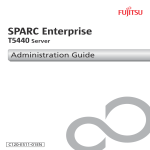Download Oracle Integrated Lights Out Manager 2.0 Supplement for the Sun
Transcript
Oracle® Integrated Lights Out Manager (ILOM) 2.0 Supplement for the Sun Netra T5440 Server Part No. 820-4444-11 April 2010, Revision A Copyright © 2008, 2010 Oracle and/or its affiliates. All rights reserved. This software and related documentation are provided under a license agreement containing restrictions on use and disclosure and are protected by intellectual property laws. Except as expressly permitted in your license agreement or allowed by law, you may not use, copy, reproduce, translate, broadcast, modify, license, transmit, distribute, exhibit, perform, publish, or display any part, in any form, or by any means. Reverse engineering, disassembly, or decompilation of this software, unless required by law for interoperability, is prohibited. The information contained herein is subject to change without notice and is not warranted to be error-free. If you find any errors, please report them to us in writing. If this is software or related software documentation that is delivered to the U.S. Government or anyone licensing it on behalf of the U.S. Government, the following notice is applicable: U.S. GOVERNMENT RIGHTS Programs, software, databases, and related documentation and technical data delivered to U.S. Government customers are "commercial computer software" or "commercial technical data" pursuant to the applicable Federal Acquisition Regulation and agency-specific supplemental regulations. As such, the use, duplication, disclosure, modification, and adaptation shall be subject to the restrictions and license terms set forth in the applicable Government contract, and, to the extent applicable by the terms of the Government contract, the additional rights set forth in FAR 52.227-19, Commercial Computer Software License (December 2007). Oracle USA, Inc., 500 Oracle Parkway, Redwood City, CA 94065. This software or hardware is developed for general use in a variety of information management applications. It is not developed or intended for use in any inherently dangerous applications, including applications which may create a risk of personal injury. If you use this software or hardware in dangerous applications, then you shall be responsible to take all appropriate fail-safe, backup, redundancy, and other measures to ensure the safe use. Oracle Corporation and its affiliates disclaim any liability for any damages caused by use of this software or hardware in dangerous applications. Oracle and Java are registered trademarks of Oracle and/or its affiliates. Other names may be trademarks of their respective owners. AMD, Opteron, the AMD logo, and the AMD Opteron logo are trademarks or registered trademarks of Advanced Micro Devices. Intel and Intel Xeon are trademarks or registered trademarks of Intel Corporation. All SPARC trademarks are used under license and are trademarks or registered trademarks of SPARC International, Inc. UNIX is a registered trademark licensed through X/Open Company, Ltd. This software or hardware and documentation may provide access to or information on content, products, and services from third parties. Oracle Corporation and its affiliates are not responsible for and expressly disclaim all warranties of any kind with respect to third-party content, products, and services. Oracle Corporation and its affiliates will not be responsible for any loss, costs, or damages incurred due to your access to or use of third-party content, products, or services. Copyright © 2008, 2010, Oracle et/ou ses affiliés. Tous droits réservés. Ce logiciel et la documentation qui l’accompagne sont protégés par les lois sur la propriété intellectuelle. Ils sont concédés sous licence et soumis à des restrictions d’utilisation et de divulgation. Sauf disposition de votre contrat de licence ou de la loi, vous ne pouvez pas copier, reproduire, traduire, diffuser, modifier, breveter, transmettre, distribuer, exposer, exécuter, publier ou afficher le logiciel, même partiellement, sous quelque forme et par quelque procédé que ce soit. Par ailleurs, il est interdit de procéder à toute ingénierie inverse du logiciel, de le désassembler ou de le décompiler, excepté à des fins d’interopérabilité avec des logiciels tiers ou tel que prescrit par la loi. Les informations fournies dans ce document sont susceptibles de modification sans préavis. Par ailleurs, Oracle Corporation ne garantit pas qu’elles soient exemptes d’erreurs et vous invite, le cas échéant, à lui en faire part par écrit. Si ce logiciel, ou la documentation qui l’accompagne, est concédé sous licence au Gouvernement des Etats-Unis, ou à toute entité qui délivre la licence de ce logiciel ou l’utilise pour le compte du Gouvernement des Etats-Unis, la notice suivante s’applique : U.S. GOVERNMENT RIGHTS. Programs, software, databases, and related documentation and technical data delivered to U.S. Government customers are "commercial computer software" or "commercial technical data" pursuant to the applicable Federal Acquisition Regulation and agency-specific supplemental regulations. As such, the use, duplication, disclosure, modification, and adaptation shall be subject to the restrictions and license terms set forth in the applicable Government contract, and, to the extent applicable by the terms of the Government contract, the additional rights set forth in FAR 52.227-19, Commercial Computer Software License (December 2007). Oracle America, Inc., 500 Oracle Parkway, Redwood City, CA 94065. Ce logiciel ou matériel a été développé pour un usage général dans le cadre d’applications de gestion des informations. Ce logiciel ou matériel n’est pas conçu ni n’est destiné à être utilisé dans des applications à risque, notamment dans des applications pouvant causer des dommages corporels. Si vous utilisez ce logiciel ou matériel dans le cadre d’applications dangereuses, il est de votre responsabilité de prendre toutes les mesures de secours, de sauvegarde, de redondance et autres mesures nécessaires à son utilisation dans des conditions optimales de sécurité. Oracle Corporation et ses affiliés déclinent toute responsabilité quant aux dommages causés par l’utilisation de ce logiciel ou matériel pour ce type d’applications. Oracle et Java sont des marques déposées d’Oracle Corporation et/ou de ses affiliés.Tout autre nom mentionné peut correspondre à des marques appartenant à d’autres propriétaires qu’Oracle. AMD, Opteron, le logo AMD et le logo AMD Opteron sont des marques ou des marques déposées d’Advanced Micro Devices. Intel et Intel Xeon sont des marques ou des marques déposées d’Intel Corporation. Toutes les marques SPARC sont utilisées sous licence et sont des marques ou des marques déposées de SPARC International, Inc. UNIX est une marque déposée concédée sous licence par X/Open Company, Ltd. Ce logiciel ou matériel et la documentation qui l’accompagne peuvent fournir des informations ou des liens donnant accès à des contenus, des produits et des services émanant de tiers. Oracle Corporation et ses affiliés déclinent toute responsabilité ou garantie expresse quant aux contenus, produits ou services émanant de tiers. En aucun cas, Oracle Corporation et ses affiliés ne sauraient être tenus pour responsables des pertes subies, des coûts occasionnés ou des dommages causés par l’accès à des contenus, produits ou services tiers, ou à leur utilisation. Contents Preface 1. ix ILOM for the Sun Netra T5440 Server SPARC Specific ILOM Features 1 1 ILOM Features Not Supported in Sun Netra Servers 2. Managing the Host 3 Managing Host Boot Mode Boot Mode 1 3 4 ▼ To Manage the Host’s Boot Mode LDoms Configuration Using the CLI 4 ▼ To Manage the Host’s Boot Mode Script Using the CLI ▼ To Change the Host’s Boot Mode Behavior at Reset Using the CLI ▼ To Display Host’s Boot Mode Expiration Date Using the CLI ▼ To Change Boot Mode Configuration Settings Using the Web Interface 6 5 5 6 Viewing Host Information and Setting System Policy Concerning Error Conditions 7 ▼ To Display the Host’s MAC Address Using the CLI ▼ To Display the Host’s OpenBoot Version Using the CLI ▼ To Display the Host’s POST Version Using the CLI 8 8 8 iii ▼ To Specify Host Behavior When the Watchdog Timer Expires Using the CLI 9 ▼ To Specify Host Behavior When an Error Is Discovered During Diagnostics Using the CLI 9 ▼ To View Host Information Using the Web Interface Managing Host Diagnostics 11 ▼ To Specify the Level of Diagnostics Using the CLI ▼ To Change the Diagnostics Mode Using the CLI ▼ To Specify Diagnostic Trigger Conditions Using the CLI ▼ To Choose the Amount of Verbosity in Diagnostic Output Using the CLI 13 ▼ To Manage Diagnostics Settings Using the Web Interface Managing System User Interactions 3. 11 11 12 13 15 ▼ To Enable the System to Send a Break Signal or Force a Core Dump Using the CLI 15 ▼ To Display Host Status Information Using the CLI Managing the Service Processor Storing Customer Information 15 17 17 ▼ To Change Customer FRU Data Using the CLI ▼ To Change System Identification Information Using the CLI ▼ To Change Customer Identification Information Using the Web Interface 18 Changing Service Processor Settings to Factory Defaults 18 18 19 ▼ To Reset the Service Processor Settings to Factory Default Values Using the CLI 19 ▼ To Reset the Service Processor Settings to Factory Defaults Using the Web Interface 20 Modifying Console Escape Characters ▼ 20 To Change Console Escape Characters Using the CLI Changing Configuration Policy Settings iv 9 21 21 Oracle Integrated Lights Out Manager (ILOM) 2.0 Supplement for the Sun Netra T5440 Server • April 2010 ▼ To Specify Backup of the User Database Using the CLI ▼ To Specify Host Power-On Policy Using the CLI ▼ To Disable or Re-Enable Power On Delay Using the CLI ▼ To Manage Configuration Policy Settings Using the Web Interface Displaying Power Management Metrics 22 23 To View Power Management Properties Using the CLI ▼ To View the Total Power Consumed By the System ▼ To View Power Management Properties Using the Web Interface 25 25 26 26 ▼ To Disable or Re-Enable Network Access to the SP Using the CLI ▼ To Display the DHCP Server’s IP Address Managing SSH Server Settings 27 27 28 ▼ To Change the Type of SSH Keys Using the CLI ▼ To Generate a New Set of SSH Keys Using the CLI ▼ To Restart the SSH Server Using the CLI ▼ To Enable or Disable the SSH Service Using the CLI ▼ To Manage SSH Server Settings Using the Web Interface Managing Devices 23 24 ▼ Managing Network Access 4. 21 28 28 28 29 30 33 Managing Virtual Keyswitch Settings 33 ▼ To Control the Virtual Keyswitch Using the CLI ▼ To Control the Virtual Keyswitch Using the Web Interface A. IPMI Sensor Reference B. ALOM CMT Compatibility Shell 33 34 37 Backward Compatibility Limits 41 41 Adding a Commit Step to Procedures That Configure ILOM Network Configuration Properties 41 Creating an ALOM CMT Shell 42 Contents v ▼ To Create an ALOM CMT Compatibility Shell ILOM and ALOM CMT Command Comparison ALOM CMT Variable Comparison Index vi 43 44 52 55 Oracle Integrated Lights Out Manager (ILOM) 2.0 Supplement for the Sun Netra T5440 Server • April 2010 Tables TABLE A-1 Sensors on the Sun Netra T5440 Server 37 TABLE A-2 Indicators on Sun Netra T5440 Server TABLE B-1 ALOM CMT commit Variables and Comparable ILOM Properties TABLE B-2 ALOM CMT Shell Commands by Function TABLE B-3 ALOM CMT Variables and Comparable ILOM Properties 38 42 45 52 vii viii Oracle Integrated Lights Out Manager (ILOM) 2.0 Supplement for the Sun Netra T5440 Server • April 2010 Preface This supplement contains information about Oracle Integrated Lights Out Manager (ILOM) for the Sun Netra T5440 server from Oracle®. The ILOM service processor enables you to remotely manage and administer your servers. You should be an experienced system administrator with a knowledge of UNIX commands. Using UNIX Commands This document might not contain information on basic UNIX commands and procedures such as shutting down the system, booting the system, and configuring devices. See the following for this information: ■ Software documentation that you received with your system ■ Oracle Solaris OS documentation, which is at: (http://docs.sun.com) ix Shell Prompts Shell Prompt C shell machine-name% C shell superuser machine-name# Bourne shell and Korn shell $ Bourne shell and Korn shell superuser # ILOM service processor -> OpenBoot PROM firmware ok Typographic Conventions Typeface Meaning Examples AaBbCc123 The names of commands, files, and directories; on-screen computer output Edit your.login file. Use ls -a to list all files. % You have mail. AaBbCc123 What you type, when contrasted with on-screen computer output % su Password: AaBbCc123 Book titles, new words or terms, words to be emphasized. Replace command-line variables with real names or values. Read Chapter 6 in the User’s Guide. These are called class options. You must be superuser to do this. To delete a file, type rm filename. Note – Characters display differently depending on browser settings. If characters do not display correctly, change the character encoding in your browser to Unicode UTF-8. x Oracle Integrated Lights Out Manager (ILOM) 2.0 Supplement for the Sun Netra T5440 Server • April 2010 Related Documentation The following table lists the documentation for this product. The online documentation is available at: (http://docs.sun.com/app/docs/prod/server.nebs) Application Title Part Number Format Location Planning Sun Netra T5440 Server Site Planning Guide 820-4441 PDF Online Installation Sun Netra T5440 Server Installation Guide 820-4442 PDF, HTML Online Administration Sun Netra T5440 Server Administration Guide 820-4443 PDF, HTML Online ILOM Reference Oracle Integrated Lights Out Manager (ILOM) 2.0 Supplement for the Sun Netra T5440 Server 820-4444 PDF, HTML Online ILOM Reference Oracle Integrated Lights Out Manager (ILOM) 3.0 Supplement for the Sun Netra T5440 Server 820-6891 PDF, HTML Online Issues & Updates Sun Netra T5440 Server Service Manual 820-4445 PDF, HTML Online Service Sun Netra T5440 Server Safety and Compliance Guide 820-4446 PDF, HTML Online Compliance Sun Netra T5440 Server Product Notes 816-4447 PDF, HTML Online Overview Sun Netra T5440 Server Getting Started Guide 820-3016 Printed PDF Ship kit & Online Preface xi Documentation, Support, and Training Sun Function URL Documentation (http://docs.sun.com/) Support (http://www.sun.com/support/) Training (http://www.sun.com/training/) Documentation Feedback Submit comments by clicking the Feedback[+] link at: http://docs.sun.com Please include the title and part number of your document with your feedback: Oracle Integrated Lights Out Manager 2.0 Supplement for the Sun Netra T5440 Server, part number 820-4444-11 xii Oracle Integrated Lights Out Manager (ILOM) 2.0 Supplement for the Sun Netra T5440 Server • April 2010 CHAPTER 1 ILOM for the Sun Netra T5440 Server This chapter introduces ILOM for Oracle’s Sun Netra T5440 server. This chapter contains the following sections: ■ “SPARC Specific ILOM Features” on page 1 ■ “ILOM Features Not Supported in Sun Netra Servers” on page 1 SPARC Specific ILOM Features ILOM operates on many platforms, supporting features that are common to all platforms. There are some ILOM features that belong to a subset of platforms and not to all. This document describes features that belong to the Sun Netra T5440 server, augmenting the set of features described in the Sun Integrated Lights Out Manager 2.0 User’s Guide. ILOM Features Not Supported in Sun Netra Servers Among the ILOM features supported on other platforms, ILOM does not support the following features on the server: ■ ILOM Remote Console ■ Chassis Monitoring Module (CMM) features, such as single sign on 1 The remainder of this document describes the ILOM features that are supported on the server. 2 Oracle Integrated Lights Out Manager (ILOM) 2.0 Supplement for the Sun Netra T5440 Server • April 2010 CHAPTER 2 Managing the Host This chapter contains information on ILOM features on the Sun Netra T5440 server that augment the array of properties that are common to ILOM on other platforms. In particular, this chapter describes the properties in the /HOST namespace. Topics include: ■ “Managing Host Boot Mode” on page 3 ■ “Viewing Host Information and Setting System Policy Concerning Error Conditions” on page 7 ■ “Managing Host Diagnostics” on page 11 ■ “Managing System User Interactions” on page 15 Managing Host Boot Mode Use the remote control properties to specify how ILOM handles boot. ■ “To Manage the Host’s Boot Mode LDoms Configuration Using the CLI” on page 4 ■ “To Manage the Host’s Boot Mode Script Using the CLI” on page 5 ■ “To Change the Host’s Boot Mode Behavior at Reset Using the CLI” on page 5 ■ “To Display Host’s Boot Mode Expiration Date Using the CLI” on page 6 ■ “To Change Boot Mode Configuration Settings Using the Web Interface” on page 6 3 Boot Mode Boot mode (bootmode) properties enable you to override the default method the server uses when it boots. This ability is useful to override particular OpenBoot or LDoms settings that might be incorrect, to set up OpenBoot variables using a script, or similar tasks. For example, if the OpenBoot settings have become corrupt, you can set the bootmode state property to reset_nvram, then reset the server with factory default OpenBoot settings. Service personnel might instruct you to use the bootmode script property for problem resolution. The full extent of script capabilities are not documented and exist primarily for debugging. Because bootmode is intended to be used for a single boot only, to correct a problem with the OpenBoot or LDoms settings, the bootmode takes effect for a single boot only. Additionally, to prevent an administrator from setting a bootmode state property and forgetting about it, a bootmode state property expires if the host is not reset within 10 minutes of the bootmode state property being set. ▼ To Manage the Host’s Boot Mode LDoms Configuration Using the CLI ● Type: -> set /HOST/bootmode config=value where the config property takes a configname value such as a named logical domain configuration downloaded to the SP using the Logical Domains software. For example, if you have created a logical domain configuration called ldm-set1: -> bootmode config=ldm-set1 To return the boot mode config to the factory default configuration, specify factory-default. For example: -> bootmode config=factory-default 4 Oracle Integrated Lights Out Manager (ILOM) 2.0 Supplement for the Sun Netra T5440 Server • April 2010 ▼ To Manage the Host’s Boot Mode Script Using the CLI ● Type: -> set /HOST/bootmode script=value where script controls the host server OpenBoot PROM firmware method of booting. The script does not affect the current /HOST/bootmode setting. string can be up to 64 bytes in length. You can specify a /HOST/bootmode setting and set the script within the same command. For example: -> set /HOST/bootmode state=reset_nvram script="setenv diag-switch? true" After the server resets and OpenBoot PROM reads the values stored in the script, firmware sets the OpenBoot PROM variable diag-switch? to the user-requested value of true. Note – Note: If you set /HOST/bootmode script="", ILOM sets the script to empty. If you set /HOST/bootmode config="", ILOM sets the config to empty. ▼ To Change the Host’s Boot Mode Behavior at Reset Using the CLI The /HOST/bootmode state property controls how OpenBoot nonvolatile random access memory (NVRAM) variables are used. Normally the current settings of these variables are retained. Setting /HOST/ bootmode state=reset_nvram changes the OpenBoot NVRAM variables to their default settings at the next reset. ● Type: -> set /HOST/bootmode state=value where value is one of the following: ■ normal – At next reset, retains current NVRAM variable settings ■ reset_nvram – At next reset, returns OpenBoot variables to default settings Chapter 2 Managing the Host 5 Note – state=reset_nvram will return to normal after the next server reset (or 10 minutes (see expires property in the Integrated Lights Out Management 2.0 User’s Guide). config and script properties do not expire and will be cleared upon the next server reset or manually by setting string to "". ▼ To Display Host’s Boot Mode Expiration Date Using the CLI ● At the -> prompt, type the following command: -> show /HOST/bootmode expires Properties: expires = Thu Oct 18 18:24:16 2007/ where expires is the date at which the current bootmode state expires. ▼ To Change Boot Mode Configuration Settings Using the Web Interface ILOM provides several ways to configure the server’s firmware environment. There are four aspects to configuring the boot mode: 6 Oracle Integrated Lights Out Manager (ILOM) 2.0 Supplement for the Sun Netra T5440 Server • April 2010 ■ State ■ Expiration Date ■ Script ■ LDom Configuration 1. Log into the ILOM web interface as Administrator (root) to open the web interface. 2. Select Remote Control -> Boot Mode Settings. 3. Select the Boot Mode State. 4. View the Expiration Date. 5. Specify a boot script. 6. Specify an LDom configuration file. 7. Click Save. Viewing Host Information and Setting System Policy Concerning Error Conditions Use the system information properties to view system configuration and firmware version information. ■ “To Display the Host’s MAC Address Using the CLI” on page 8 ■ “To Display the Host’s OpenBoot Version Using the CLI” on page 8 ■ “To Display the Host’s POST Version Using the CLI” on page 8 ■ “To Specify Host Behavior When the Watchdog Timer Expires Using the CLI” on page 9 ■ “To Specify Host Behavior When an Error Is Discovered During Diagnostics Using the CLI” on page 9 ■ “To View Host Information Using the Web Interface” on page 9 Chapter 2 Managing the Host 7 ▼ To Display the Host’s MAC Address Using the CLI The /HOST macaddress property is automatically configured by the system software, so you cannot set it or change it. The value is read and determined from the server’s MAC address and then stored as a property in ILOM. /HOST macaddress is the MAC address for the net0 port. The MAC addresses for each additional port increments from the /HOST macaddress. For example, net1 is equal to the value of /HOST macaddress plus one (1). ● To view the current setting for this property, type: -> show /HOST macaddress ▼ To Display the Host’s OpenBoot Version Using the CLI The /HOST obp_version property displays information about the version of OpenBoot on the host. 1. To view the current setting for this property, type: -> show /HOST obp_version 2. ▼ To Display the Host’s POST Version Using the CLI The /HOST post_version property displays information about the version of POST on the host. ● To view the current setting for this property, type: -> show /HOST post_version 8 Oracle Integrated Lights Out Manager (ILOM) 2.0 Supplement for the Sun Netra T5440 Server • April 2010 ▼ To Specify Host Behavior When the Watchdog Timer Expires Using the CLI Use the /HOST autorestart property to specify how ILOM should handle expiration of the Solaris watchdog timer. ● To set this property, type: -> set /HOST autorestart=value where value can be as follows: ■ none – ILOM takes no action other than to issue a warning. ■ reset – ILOM attempts to reset the system when the Solaris watchdog timer expires (the default). ■ dumpcore – ILOM attempts to force a core dump of the OS when the watchdog timer expires. ▼ To Specify Host Behavior When an Error Is Discovered During Diagnostics Using the CLI Use the /HOST autorunonerror property to specify whether the host should continue to boot after system diagnostics have discovered an error. ● To set this property, type: -> set /HOST autorunonerror=value where value can be as follows: ■ true – The system stops booting after an error has been discovered (the default). ■ false – The system attempts to continue booting after an error has been discovered. ▼ To View Host Information Using the Web Interface This procedure describes how to view and configure several kinds of host information. Chapter 2 Managing the Host 9 ILOM provides several ways to view or configure host control features. There are six aspects to host control: ■ MAC address ■ OpenBoot version ■ POST version ■ POST status ■ Auto Run On Error ■ Auto Restart Policy 1. Log into the ILOM web interface as Administrator (root) to open the web interface. 2. Select Remote Control -> Host Control. 3. View the MAC address. 4. View the OpenBoot version. 5. View the POST version. 6. Select a value for Auto Run On Error. 7. Select a value for Auto Restart Policy. 8. Click on Save. 10 Oracle Integrated Lights Out Manager (ILOM) 2.0 Supplement for the Sun Netra T5440 Server • April 2010 Managing Host Diagnostics Use the diagnostic control properties to specify how ILOM behaves when it encounters an error on the host server. ILOM uses the following diagnostic system interface property: ■ “To Specify the Level of Diagnostics Using the CLI” on page 11 ■ “To Change the Diagnostics Mode Using the CLI” on page 11 ■ “To Specify Diagnostic Trigger Conditions Using the CLI” on page 12 ■ “To Choose the Amount of Verbosity in Diagnostic Output Using the CLI” on page 13 ■ “To Manage Diagnostics Settings Using the Web Interface” on page 13 ▼ To Specify the Level of Diagnostics Using the CLI Use the /HOST/diag level property to specify the level of diagnostic testing to be executed when diagnostics are enabled. ● Type: -> set /HOST/diag level=value where value is one of the following: ■ min – Run the minimum level of diagnostics to verify the system (the default value). ■ max – Run the maximum set of diagnostics to fully verify system health. ▼ To Change the Diagnostics Mode Using the CLI Use the /HOST/diag mode property to control whether diagnostics are enabled and to specify which diagnostic mode is enabled. ● Type: -> set /HOST/diag mode=value where value is one of the following: Chapter 2 Managing the Host 11 ■ off – Run no diagnostics. ■ normal – Run diagnostics (the default value). ■ service – Run service-technician diagnostics, equivalent to using the preset values of /HOST/diag trigger=all-resets, /HOST/diag verbosity, and /HOST/diag level=max. Setting /HOST/diag mode=service has the same effect as issuing the set /SYS keyswitch_state=diag command. ▼ To Specify Diagnostic Trigger Conditions Using the CLI Use the /HOST/diag trigger property to control the conditions under which POST runs if diagnostics are enabled. ● Type: -> set /HOST/diag trigger=value where value is one (or a combination, supplied within quote marks) of the following: ■ user-reset – Run diagnostics when the system is reset. ■ error-reset – Run diagnostics when the system takes a fatal error that requires the system to reset itself to recover. ■ power-on-reset – Run diagnostics when the system is powered on. ■ all-resets – Run all of the diagnostics specified by user-reset, error-reset, and power-on-reset [the default value]. ■ none – Skip diagnostics. The default value is the combination of power-on-reset error-reset. For example: -> set /HOST/diag trigger=”user-reset power-on-reset” -> show /HOST/diag trigger user-reset power-on-reset ▼ To Choose the Amount of Verbosity in Diagnostic Output Using the CLI Use the /HOST/diag verbosity property to specify the verbosity level of the output from POST diagnostics, if diagnostics are enabled. 12 Oracle Integrated Lights Out Manager (ILOM) 2.0 Supplement for the Sun Netra T5440 Server • April 2010 ● Type: -> set /HOST/diag verbosity=value where value is one of the following: ■ none – Diagnostics do not print any output on the system console when running, unless a fault is detected. ■ min – Diagnostics print a limited amount of output on the system console. ■ max – Diagnostics print full output on the system console, including the name and results of each test being run. ■ normal – Diagnostics print a moderate amount of output on the system console (the default value). ■ debug – Diagnostics print extensive debugging output on the system console, including devices being tested and debug output of each test. ▼ To Manage Diagnostics Settings Using the Web Interface This procedure describes how to view and configure diagnostics settings. Chapter 2 Managing the Host 13 ILOM provides several ways to view or configure diagnostics. There are four aspects to host control: ■ Trigger ■ Verbosity ■ Level ■ Mode 1. Log into the ILOM web interface as Administrator (root) to open the web interface. 2. Select Remote Control -> Diagnostics. 3. Select a value for Trigger. 4. Select a value for Verbosity. 5. Select a value for Level. 6. View the Current Mode. 7. Select a value for Update Mode. Managing System User Interactions The system user properties enable you to customize the way ILOM identifies and interacts with the host server. ■ “To Enable the System to Send a Break Signal or Force a Core Dump Using the CLI” on page 15 ■ “To Display Host Status Information Using the CLI” on page 15 ▼ To Enable the System to Send a Break Signal or Force a Core Dump Using the CLI Use the set /HOST send_break_action command to bring the server to a menu from which you can choose to go to the OpenBoot PROM prompt (ok). If you have configured the kmdb debugger, then specifying the send_break_action=break brings the server into debug mode. Specify send_break_action=dumpcore to force a core dump. 14 Oracle Integrated Lights Out Manager (ILOM) 2.0 Supplement for the Sun Netra T5440 Server • April 2010 ● Type: -> set /HOST send_break_action=value where value is one of the following: ■ break – Sends a break to the host. ■ dumpcore – Forces a panic core dump of the managed system OS (not supported by all OS versions). ▼ To Display Host Status Information Using the CLI Use the show /HOST status command to display information about the host server’s platform ID and status. ● Type: -> show /HOST status The command returns information similar to the following: -> show /HOST status Properties: status = Solaris Running Commands: cd set show show -> Chapter 2 Managing the Host 15 16 Oracle Integrated Lights Out Manager (ILOM) 2.0 Supplement for the Sun Netra T5440 Server • April 2010 CHAPTER 3 Managing the Service Processor This chapter contains information on ILOM properties on the Sun Netra T5440 server that augment the array of properties that are common to ILOM on other platforms. In particular, this chapter covers properties in the /SP namespace. This chapter consists of: ■ “Storing Customer Information” on page 17 ■ “Changing Service Processor Settings to Factory Defaults” on page 19 ■ “Modifying Console Escape Characters” on page 20 ■ “Changing Configuration Policy Settings” on page 21 ■ “Displaying Power Management Metrics” on page 24 ■ “Managing Network Access” on page 26 ■ “Managing SSH Server Settings” on page 28 Storing Customer Information This section describes ILOM features that enable you to store information (for purposes such as inventory control or site resource management) on the SP and FRU PROMs. ■ “To Change Customer FRU Data Using the CLI” on page 18 ■ “To Change System Identification Information Using the CLI” on page 18 ■ “To Change Customer Identification Information Using the Web Interface” on page 18 17 ▼ To Change Customer FRU Data Using the CLI Use the /SP customer_frudata property to store information in all FRU PROMs. ● Type: -> set /SP customer_frudata=”data” Note – The data string (“data”) must be enclosed in quote marks. ▼ To Change System Identification Information Using the CLI Use the /SP system_identifier property to store customer identification information. ● Type: -> set /SP system_identifier=”data” ▼ To Change Customer Identification Information Using the Web Interface 18 Oracle Integrated Lights Out Manager (ILOM) 2.0 Supplement for the Sun Netra T5440 Server • April 2010 ILOM provides features that enable you to store information on FRUs and the SP. 1. Log into the ILOM web interface as Administrator (root) to open the web interface. 2. Select System Information --> Identification Information. 3. Edit the Customer FRU data field. 4. View the SP Hostname. 5. Edit the SP System Identifier field. 6. Click Save. Changing Service Processor Settings to Factory Defaults This section describes how to set service processor settings back to the factory defaults. ■ “To Reset the Service Processor Settings to Factory Default Values Using the CLI” on page 19 ■ “To Reset the Service Processor Settings to Factory Defaults Using the Web Interface” on page 20 ▼ To Reset the Service Processor Settings to Factory Default Values Using the CLI Use the reset_to_defaults property to set all ILOM configuration properties back to their factory default values. The all option sets the ILOM configuration and all user information back to the factory default values. 1. At the -> prompt, type the following command: -> set /SP reset_to_defaults=all where for reset_to_defaults can be set to one of the following: ■ none – Make no changes. ■ configuration – Preserve the user database. ■ all – Reset (clear) the user database. Chapter 3 Managing the Service Processor 19 2. Reset the service processor so that the new property value can take effect. ▼ To Reset the Service Processor Settings to Factory Defaults Using the Web Interface 1. Log into the ILOM web interface as Administrator (root) to open the web interface. 2. Select Maintenance --> Configuration Management. 3. Select a Reset Defaults value. 4. Click Save. Modifying Console Escape Characters This section describes creating new character combinations for use as escape characters. 20 Oracle Integrated Lights Out Manager (ILOM) 2.0 Supplement for the Sun Netra T5440 Server • April 2010 ▼ To Change Console Escape Characters Using the CLI Use the /SP/console escapechars property to change the escape character sequence to switch from a system console session back to ILOM. ● Type: -> set /SP/console escapechars=x. where xx are any printable characters. The sequence is limited to two characters. The second character is always . (Period). The default value is #. (Hash-Period). The sequence can be customized. Note – Changing the escape character does not take effect in a currently active console session. Changing Configuration Policy Settings This section describes managing configuration system policies using ILOM. ■ “To Specify Backup of the User Database Using the CLI” on page 21 ■ “To Specify Host Power-On Policy Using the CLI” on page 22 ■ “To Disable or Re-Enable Power On Delay Using the CLI” on page 23 ■ “To Manage Configuration Policy Settings Using the Web Interface” on page 23 ▼ To Specify Backup of the User Database Using the CLI The /SP/policy BACKUP_USER_DATA property specifies whether the local user database on ILOM (that is, user, password, and permission information) should be backed up. When this property is set to enable, this data is backed up on the removable system configuration card (SCC PROM) on the system. Chapter 3 Managing the Service Processor 21 ● Type: -> set /SP/policy BACKUP_USER_DATA=value where the value can be one of the following: ■ enabled – Backs up the user database to the SCC (This is the default value). ■ disabled – No backup. For example, if you want the local user database on ILOM to be backed up, type the following command: -> set /SP/policy BACKUP_USER_DATA=enabled ▼ To Specify Host Power-On Policy Using the CLI Use the /SP/policy HOST_LAST_POWER_STATE property to control the behavior of the server after an unexpected power outage. When external power is restored, the ILOM service processor starts to run automatically. Normally, the host power is not turned on until you use ILOM to turn it on. ILOM records the current power state of the server in non-volatile storage. If the HOST_LAST_POWER_STATE policy is enabled, ILOM can restore the host to the previous power state. This policy is useful in the event of a power failure, or if you physically move the server to a different location. For example, if the host server is running when power is lost and the /SP/policy HOST_LAST_POWER_STATE property is set to disabled, the host server remains off when power is restored. If the /SP/policy HOST_LAST_POWER_STATE property is set to enabled, the host server restarts when the power is restored. ● At the -> prompt, type the following command: -> set /SP/policy HOST_LAST_POWER_STATE=enabled where the value for this property can be one of the following: ■ enabled – When power is restored, returns the server to the state it was in before the power was removed. ■ disabled – Keeps the server off when power is applied. If you enable this property, you must configure /SP/policy HOST_POWER_ON_DELAY as well. For further information, see “To Disable or Re-Enable Power On Delay Using the CLI” on page 23 22 Oracle Integrated Lights Out Manager (ILOM) 2.0 Supplement for the Sun Netra T5440 Server • April 2010 ▼ To Disable or Re-Enable Power On Delay Using the CLI Use the /SP/policy HOST_POWER_ON_DELAY property to cause the server to wait for a short time before powering on automatically. The delay is a random interval of one to five seconds. Delaying the server poweron helps minimize current surges on the main power source. This poweron delay is important when multiple servers in racks power on after a power outage. This property takes effect only if /SP/policy HOST_LAST_POWER_STATE is set to enabled. ● Type: -> set /SP/policy HOST_POWER_ON_DELAY=value where value can be enabled or disabled (default). ▼ To Manage Configuration Policy Settings Using the Web Interface 1. Log into the ILOM web interface as Administrator (root) to open the web interface. Chapter 3 Managing the Service Processor 23 2. Select Configuration --> Policy. 3. Click the Policy radio button of the policy you want to change. 4. Select an Action value to apply the Action (enable or disable) you have chosen. Displaying Power Management Metrics This section describes using ILOM to view the server’s power metrics. Topics include: 24 ■ “To View Power Management Properties Using the CLI” on page 25 ■ “To View the Total Power Consumed By the System” on page 25 ■ “To View Power Management Properties Using the Web Interface” on page 26 Oracle Integrated Lights Out Manager (ILOM) 2.0 Supplement for the Sun Netra T5440 Server • April 2010 ▼ To View Power Management Properties Using the CLI ● Type: -> show /SP/powermgmt For example, -> show /SP/powermgmt /SP/powermgmt Targets: Properties: actual_power = 280 permitted_power = (none) available_power = (none) control = local policy = performance regulated_budget = (none) elastic_budget = (none) Commands: cd set show where ■ actual_power displays the input power (in watts) consumed by all power supplies in the system. ■ available_power displays the input power capacity (in watts) that is available to system components. ■ permitted_power displays the maximum power consumption (in watts) expected. ▼ To View the Total Power Consumed By the System The value of /SYS/VPS is equivalent to the value of /SP/powermgmt actual_power. Chapter 3 Managing the Service Processor 25 ● Type: -> show /SYS/VPS For example, -> show /SYS/VPS /SYS/VPS Targets: Properties: type = Power Unit class = Threshold Sensor value = 306.800 Watts upper_nonrecov_threshold = 1451.40 Watts upper_critical_threshold = 1433.70 Watts upper_noncritical_threshold = 1298.00 Watts lower_noncritical_threshold = N/A lower_critical_threshold = N/A lower_nonrecov_threshold = N/A Commands: cd show ▼ To View Power Management Properties Using the Web Interface 1. Log in to the ILOM web interface as Administrator (root) to open the web interface. 2. Select System Monitoring -> Power Management. 3. View the Actual Power consumption. 4. View the Permitted Power consumption. 5. View the Available Power. Managing Network Access This section describes managing network access to the SP using ILOM. 26 ■ “To Disable or Re-Enable Network Access to the SP Using the CLI” on page 27 ■ “To Display the DHCP Server’s IP Address” on page 27 Oracle Integrated Lights Out Manager (ILOM) 2.0 Supplement for the Sun Netra T5440 Server • April 2010 ▼ To Disable or Re-Enable Network Access to the SP Using the CLI Use the /SP/network state property to enable or disable the service processor’s network interface. ● Type: -> set /SP/network state=value where value can be enabled (default) or disabled. ▼ To Display the DHCP Server’s IP Address To display the IP address of the DHCP server that provided the dynamic IP address requested by the service processor, view the dhcp_server_ip property. To see the dhcp_server_ip property, do the following: ● Type: -> show /SP/network For example, -> show /SP/network /SP/network Targets: Properties: commitpending = (Cannot show property) dhcp_server_ip = 10.8.31.5 ipaddress = 10.8.31.188 ipdiscovery = dhcp ipgateway = 10.8.31.248 ipnetmask = 255.255.252.0 macaddress = 00:14:4F:7E:83:4F pendingipaddress = 10.8.31.188 pendingipdiscovery = dhcp pendingipgateway = 10.8.31.248 pendingipnetmask = 255.255.252.0 state = enabled Commands: cd set show Chapter 3 Managing the Service Processor 27 Managing SSH Server Settings ■ “To Change the Type of SSH Keys Using the CLI” on page 28 ■ “To Generate a New Set of SSH Keys Using the CLI” on page 28 ■ “To Restart the SSH Server Using the CLI” on page 28 ■ “To Enable or Disable the SSH Service Using the CLI” on page 29 ■ “To Manage SSH Server Settings Using the Web Interface” on page 30 ▼ To Change the Type of SSH Keys Using the CLI Use the set /SP/services/ssh generate_new_key_type command to change the type of Secure Shell (SSH) host keys generated on your server. After changing the type, you must use the set /SP/services/ssh generate_new_key_action command to generate a new set of keys of the new type. ● Type: -> set /SP/services/ssh generate_new_key_type=value where value can be rsa or dsa. ▼ To Generate a New Set of SSH Keys Using the CLI Use the set /SP/services/ssh generate_new_key_action command to generate a new set of Secure Shell (SSH) host keys. ● Type: -> set /SP/services/ssh generate_new_key_action=true ▼ To Restart the SSH Server Using the CLI Use the set /SP/services/ssh restart_sshd_action command to restart the SSH server after you have generated new host keys using the set /SP/services/ssh generate_new_key_action command. This reloads the keys into the server’s dedicated data structure in memory. 28 Oracle Integrated Lights Out Manager (ILOM) 2.0 Supplement for the Sun Netra T5440 Server • April 2010 ● Type: -> set /SP/services/ssh restart_sshd_action=true ▼ To Enable or Disable the SSH Service Using the CLI Use the /SP/services/ssh state property with the set command to enable or disable the SSH service. If the SSH service has been disabled, you can re-enable it through the Serial Management (SER MGT) port or the ILOM web interface. ● Type: -> set /SP/services/ssh state=value where value is enabled (default) or disabled. Chapter 3 Managing the Service Processor 29 ▼ To Manage SSH Server Settings Using the Web Interface 1. Log into the ILOM web interface as Administrator (root) to open the web interface. 2. Select Configuration --> SSH Server Settings. 30 Oracle Integrated Lights Out Manager (ILOM) 2.0 Supplement for the Sun Netra T5440 Server • April 2010 3. Select an action from the SSH Server pulldown menu. ■ Enable the SSH server ■ Disable the SSH server ■ Restart the SSH server 4. Click Generate RSA Key or Click Generate DSA Key to generate a new key type and a new key. If you have generated a new key, you must restart the SSH server for the new key to take effect. Note – When the SSH server is restarted or disabled, any CLI sessions running over SSH will be terminated immediately. Chapter 3 Managing the Service Processor 31 32 Oracle Integrated Lights Out Manager (ILOM) 2.0 Supplement for the Sun Netra T5440 Server • April 2010 CHAPTER 4 Managing Devices This chapter contains information on ILOM properties for Oracle’s Sun Netra T5440 server that augment the array of properties that are common to ILOM on other platforms. In particular, this chapter covers properties in the /SYS namespace. Managing Virtual Keyswitch Settings ■ “To Control the Virtual Keyswitch Using the CLI” on page 33 ■ “To Control the Virtual Keyswitch Using the Web Interface” on page 34 ▼ To Control the Virtual Keyswitch Using the CLI Use the /SYS setkeyswitch_state property to control the virtual keyswitch position of the system. 33 ● At the -> prompt, type the following command: -> set /SYS keyswitch_state=value where the setkeyswitch_state property has the following values: Option Description normal The system can power itself on and start the boot process. standby The system cannot power itself on. diag The system can power itself on using preset values of diagnostic properties (/HOST/diag level=max, /HOST/diag mode=max, /HOST/diag verbosity=max) to provide thorough fault coverage. This option overrides the values of diagnostic properties that you might have set. locked The system can power itself on, however you are prohibited from updating any of the flash devices or setting /HOST send_break_action=break. ▼ To Control the Virtual Keyswitch Using the Web Interface You can use the web interface to control the virtual keyswitch position of the system. 1. Log into the ILOM web interface as Administrator (root) to open the web interface. 2. Select Remote Control --> Keyswitch. 34 Oracle Integrated Lights Out Manager (ILOM) 2.0 Supplement for the Sun Netra T5440 Server • April 2010 3. Select the Keyswitch state value. 4. Click Save. Chapter 4 Managing Devices 35 36 Oracle Integrated Lights Out Manager (ILOM) 2.0 Supplement for the Sun Netra T5440 Server • April 2010 APPENDIX A IPMI Sensor Reference Your server includes a number of IPMI-compliant sensors and indicators that measure voltages temperature ranges, and detection of when components are installed and removed. Indicators, such as Light Emitting Diodes (Lads) notify you of important server conditions, such as when service is required. TABLE A-1 Sensors on the Sun Netra T5440 Server Name Path Description V_+3V3_STBY /SYS/MB/V_+3V3_STBY 3.3V Standby Voltage Threshold Sensor V_+3V3_MAIN /SYS/MB/V_+3V3_MAIN 3.3V Main Voltage Threshold Sensor V_+12V0_MAIN /SYS/MB/V_+12V0_MAIN 12V Main Voltage Threshold Sensor V_VBAT /SYS/MB/V_VBAT Voltage Threshold Sensor V_VDDIO /SYS/MB/V_VDDIO Voltage Threshold Sensor T_AMB /SYS/MB/T_AMB Ambient Temperature Threshold Sensor I_USBn /SYS/MB/I_USBn USB Port (0-1) Current Sensor PSn/AC_POK /SYS/PSn/AC_POK Power Supply (0-1) Power Within Specification Sensor V_VCOREL /SYS/MB/V_VCOREL CPU Core Voltage Threshold Sensor V_VCORER /SYS/MB/V_VCORER CPU Core Voltage Threshold Sensor V_VMEML /SYS/MB/V_VMEML Left Branch Voltage Threshold Sensor V_VMEMR /SYS/MB/V_VMEMR Right Branch Voltage Threshold Sensor 37 TABLE A-1 Sensors on the Sun Netra T5440 Server (Continued) Name Path Description VCOREL_POK /SYS/MB/VCOREL_POK Core Power Within Specification Sensor VCORER_POK /SYS/MB/VCORER_POK Core Power Within Specification Sensor VMEML_POK /SYS/MB/VMEML_POK Left Branch Power Within Specification Sensor VMEMR_POK /SYS/MB/VMEMR_POK Right Branch Power Within Specification Sensor BRn/CH0/D0/PRSNT /SYS/MB/CMP0/BRn/CH0/D0/PRSNT Branch (0-3) Presence Sensor PSn/VOLT_FAULT /SYS/PSn/VOLT_FAULT Power Supply (0-1) Voltage Fault Sensor PSn/TEMP_FAULT /SYS/PSn/TEMP_FAULT Power Supply (0-1) Temperature Fault Sensor PSn/CUR_FAULT /SYS/PSn/CUR_FAULT Power Supply (0-1) Current Fault Sensor PSn/DC_POK /SYS/PSn/DC_POK Power Supply (0-1) DC Power Sensor PSn/FAN_FAULT /SYS/PSn/FAN_FAULT Power Supply (0-1) Fan Fault Sensor T_TCORE /SYS/MB/CMP0/T_TCORE Top of Core Temperature Sensor T_BCORE /SYS/MB/CMP0/T_BCORE Bottom of Core Temperature Sensor PSn/PRSNT /SYS/PSn/PRSNT Power Supply (0-1) Presence Sensor BRn/CH0/D0/T_AMB /SYS/MB/CMP0/BRn/CH0/D0/T_AMB Branch (0-3) Temperature Sensor HDDn/PRSNT /SYS/HDDn/PRSNT Hard Disk (0-7) Presence Sensor TABLE A-2 Indicators on Sun Netra T5440 Server Name Path Description LOCATE /SYS/LOCATE Locate Indicator ACT /SYS/ACT System Power Activity Indicator SERVICE /SYS/SERVICE Service Indicator 38 Oracle Integrated Lights Out Manager (ILOM) 2.0 Supplement for the Sun Netra T5440 Server • April 2010 TABLE A-2 Indicators on Sun Netra T5440 Server (Continued) (Continued) Name Path Description CRITICAL /SYS/CRITICAL_ALARM Critical Alarm MAJOR /SYS/MAJOR_ALARM Major Alarm MINOR /SYS/MINOR_ALARM Minor Alarm USER /SYS/USER_ALARM User alarm BRn/CH0/D0/SERVICE /SYS/MB/CMP0/BRn/CH0/D0/SERVICE Branch Service Indicator HDDn/SERVICE /SYS/HDDn/SERVICE Hard Disk (0-7) Service Indicator HDDn/OK2RM /SYS/HDDn/OK2RM Hard Disk (0-7) Okay to Remove Indicator Appendix A IPMI Sensor Reference 39 40 Oracle Integrated Lights Out Manager (ILOM) 2.0 Supplement for the Sun Netra T5440 Server • April 2010 APPENDIX B ALOM CMT Compatibility Shell Oracle’s Sun Integrated Lights Out Manager (ILOM) for Oracle’s Sun Netra T5440 server supports some of the features of the ALOM CMT command-line interface by means of a compatiblity shell. There are significant differences between ILOM and ALOM CMT. This appendix describes those differences. ■ “Backward Compatibility Limits” on page 41 ■ “Creating an ALOM CMT Shell” on page 42 ■ “ILOM and ALOM CMT Command Comparison” on page 44 ■ “ALOM CMT Variable Comparison” on page 52 Backward Compatibility Limits The backward compatibility shell supports some, but not all features of ALOM CMT. Some of the more significant differences between ILOM and ALOM CMT are described here or in the product notes for your server. Adding a Commit Step to Procedures That Configure ILOM Network Configuration Properties When changing the values of some ALOM CMT variables (such as network and serial port configuration variables), it was necessary to reset the system controller before the changes took effect. By comparison, in ILOM it is not necessary to reset the service processor after changing the values of comparable properties. In ILOM, if you change the value of the property and then reset the SP, you will lose the new property setting. 41 Instead, change the network configuration property then commit it using setsc netsc_commit in the the ALOM compatibility CLI or set /SP/network commitpending using the ILOM CLI. To change the serial port configuration property then commit it using setsc ser_commit in the the ALOM compatibility CLI or set /SP/serial/external commitpending using the ILOM CLI.. For example, set a static IP address using the ALOM compatiblitiy CLI: sc> setsc netsc_ipaddr xxx.xxx.xxx.xxx sc> setsc netsc_commit To set the same property using the ILOM CLI: -> set /SP/network pendingipaddress=xxx.xxx.xxx.xxx Set ’pendingipaddress’ to ’xxx.xxx.xxx.xxx’ -> set /SP/network commitpending=true Set ’commitpending’ to ’true’ -> In summary, you must commit the changes before they can take effect. TABLE B-1 ALOM CMT commit Variables and Comparable ILOM Properties ALOM CMT Variable Comparable ILOM Property netsc_commit /SP/network commitpending ser_commit /SP/serial/external commitpending Creating an ALOM CMT Shell Your server is configured to operate under an ILOM shell, by default. You can create an ALOM compatibility shell if you prefer to use commands that resemble ALOM CMT commands to administer your server. 42 Oracle Integrated Lights Out Manager (ILOM) 2.0 Supplement for the Sun Netra T5440 Server • April 2010 ▼ To Create an ALOM CMT Compatibility Shell 1. Log onto the service processor with the username: root. When powered on, the SP boots to the ILOM login prompt. The factory default password is changeme. SUNSPxxxxxxxxxxxx login: root Password: Waiting for daemons to initialize... Daemons ready Sun(TM) Integrated Lights Out Manager Version 2.0.0.0 Copyright 2007 Sun Microsystems, Inc. All rights reserved. Use is subject to license terms. Warning: password is set to factory default. 2. Create a user named admin, and set the admin account role to Administrator and the CLI mode to alom. -> create /SP/users/admin Enter new password: ******** Creating user...-> set /SP/users/admin role=Administrator Set 'role' to 'Administrator'-> set /SP/users/admin cli_mode= alomSet 'cli_mode' to 'alom' Enter new password again: ******** Created /SP/users/admin Note – The asterisks in the example will not appear when you enter your password. You can combine the create and set commands on a single line: -> create /SP/users/admin role=Administrator cli_mode=alomEnter new password: ******** Creating user... Creating user... Enter new password again: ******** Created /SP/users/admin Appendix B ALOM CMT Compatibility Shell 43 3. Log out of the root account after you have finished creating the admin account. -> exit 4. Log in to the ALOM CLI shell (indicated by the sc> prompt) from the ILOM login prompt SUNSPxxxxxxxxxxxx login: admin Password: Waiting for daemons to initialize... Daemons ready Sun(TM) Integrated Lights Out Manager Version 2.0.0.0 Copyright 2007 Sun Microsystems, Inc. All rights reserved. Use is subject to license terms. sc> Using the ALOM CMT compatibility shell (with few exceptions) you can use commands that resemble the commands of ALOM CMT. Remember that the ALOM CMT compatibility shell is an ILOM interface. The comparisons between the ILOM CLI and ALOM CMT compatibility CLI are described in “ILOM and ALOM CMT Command Comparison” on page 44. ILOM and ALOM CMT Command Comparison The following table provides a command-by-command comparison between the command sets of ALOM CMT and the default ILOM CLI command set. Only the supported ALOM CMT command options are listed in TABLE B-2. Where there are ALOM CMT command-line arguments that have no corresponding ILOM properties, those ALOM CMT arguments have been omitted. The command set of the ALOM compatibility shell provides a close approximation of the equivalent commands and arguments (where supported) in ALOM CMT. 44 Oracle Integrated Lights Out Manager (ILOM) 2.0 Supplement for the Sun Netra T5440 Server • April 2010 . TABLE B-2 ALOM CMT Shell Commands by Function ALOM CMT Command Summary Comparable ILOM Command password Changes the login password of the current user. set /SP/users/username password restartssh Restarts the SSH server so that new host keys generated by the ssh-keygen command are reloaded. set /SP/services/ssh restart_sshd_action= true setalarm critical| major|minor|user on|off Turns the alarm and set /SYS/MINOR_ALARM value=on associated LED on and off. setdate [[mmdd]HHMM |mmddHHMM[cc]yy][.SS] Sets ALOM CMT date and set /SP/clock datetime=value time. setdefaults [–a] Resets all ALOM CMT configuration parameters to their default values. The –a option resets the user information to the factory default (one admin account only). setkeyswitch [normal|stby|diag| locked] Set the status of the virtual set /SYS keyswitch_state=value keyswitch. Setting the virtual keyswitch to standby (stby) powers off the server. Before powering off the host server, ALOM CMT asks for a confirmation. setsc [param] [value] Sets the specified ALOM CMT parameter to the assigned value. setupsc Runs the interactive No equivalent in ILOM configuration script. This script configures the ALOM CMT configuration variables. Configuration Commands set /SP reset_to_defaults=all set target property=value Appendix B ALOM CMT Compatibility Shell 45 TABLE B-2 ALOM CMT Shell Commands by Function (Continued) ALOM CMT Command Summary showplatform [–v] Displays information show /HOST about the host system’s hardware configuration, and whether the hardware is providing service. The –v option displays verbose information about the displayed components. showfru Displays information No equivalent in ILOM about the field-replaceable units (FRUs) in a host server. showusers [–g lines] Displays a list of users currently logged in to ALOM CMT. The display for this command has a similar format to that of the UNIX command who. The –g option pauses the display after the number of lines you specify for lines. show /SP/sessions showhost [version] Displays version information for host-side components show /HOST showkeyswitch Displays status of virtual keyswitch. show /SYS keyswitch_state showsc [param] Displays the current non-volatile read-only memory (NVRAM) configuration parameters. show target property showdate Displays the ALOM CMT show /SP/clock datetime date. ALOM CMT time is expressed in Coordinated Universal Time (UTC) rather than local time. The Solaris OS and ALOM CMT time are not synchronized. 46 Comparable ILOM Command Oracle Integrated Lights Out Manager (ILOM) 2.0 Supplement for the Sun Netra T5440 Server • April 2010 TABLE B-2 ALOM CMT Shell Commands by Function (Continued) ALOM CMT Command Summary Comparable ILOM Command ssh-keygen –l -t (rsa|dsa) Generates Secure Shell (SSH) host keys and displays the host key fingerprint on the SC. show /SP/services/ssh/keys/dsa show /SP/services/ssh/keys/rsa usershow [username] Displays a list of all user accounts, permission levels, and whether passwords are assigned. show /SP/users useradd username Adds a user account to ALOM CMT. create /SP/users/username userdel username Deletes a user account delete /SP/users/username from ALOM CMT. The –y option enables you to skip delete –script /SP/users/username the confirmation question. userdel –y username userpassword [username] Sets or changes a user password. set /SP/users/username password userperm [username] [c] [u] [a] [r] Sets the permission level for a user account. set /SP/users/username role=permissions (where permissions are Administrator or Operator) Log Commands showlogs [–p logtype [p]] Displays the history of all show /SP/logs/event/list events logged in the ALOM CMT RAM event log, or major and critical events in the persistent log. The –p option selects whether to display entries only from the RAM event log (logtype r) or the persistent event log (logtype p). consolehistory [–b lines|–e lines|–v] [–g lines] [boot|run] Displays the host server console output buffers. No equivalent in ILOM Appendix B ALOM CMT Compatibility Shell 47 TABLE B-2 ALOM CMT Shell Commands by Function (Continued) ALOM CMT Command Summary Comparable ILOM Command Status and Control Commands showenvironment Displays the show –o table –level all /SYS environmental status of the host server. This information includes system temperatures, power supply status, front panel LED status, hard disk drive status, fan status, voltage, and current sensor status. shownetwork [–v] Displays the current network configuration information. The –v option shows additional information about your network, including information about your DHCP server. show /SP/network console [–f] Connects to the host system console. The –f option forces the console write lock from one user to another. start /SP/console break [–c] Drops the host server from set /HOST send_break_action=break running the Solaris OS software into OpenBoot set /HOST send_break_action=dumpcore PROM or kmdb, depending upon the mode in which the Solaris software was booted. break [–D] bootmode [normal] [reset_nvram] [config=configname] [bootscript=string] 48 Controls the host server OpenBoot PROM firmware method of booting. set /HOST/bootmode property=value (where property is state, config, or script) Oracle Integrated Lights Out Manager (ILOM) 2.0 Supplement for the Sun Netra T5440 Server • April 2010 TABLE B-2 ALOM CMT Shell Commands by Function (Continued) ALOM CMT Command Summary Comparable ILOM Command flashupdate –s IPaddr –f pathname [–v] Downloads and updates system firmware (both host firmware and ALOM CMT firmware). For ILOM, ipaddr must be a TFTP server. If DHCP is used, ipaddr can be replaced by the name of the TFTP host. load –source tftp://ipaddr/pathname reset [–c] Attempts to gracefully reset the system. If that fails this option forcefully resets the system. reset /SYS reset -f Forcefully resets the system reset -f /SYS reset -d Attempts to gracefully reset the control domain. If that fails, this option forcefully resets the control domain. reset /HOST/domain/control reset [-d][-f] Forcefully resets the control domain. reset -f /HOST/domain/control reset [-d][-n] When resetting the control set /HOST/domain/control auto-boot= domain, this option may disable reset /HOST/domain/control automatically boot, this is default behavior when the auto-boot option is not specified. reset [–y] [–c] reset –script /SYS Appendix B ALOM CMT Compatibility Shell 49 TABLE B-2 ALOM CMT Shell Commands by Function (Continued) ALOM CMT Command Summary reset [-d][-f][-n] When resetting the control set /HOST/domain/control auto-boot= domain, this option does disable reset -f /HOST/domain/control not automatically boot and stays at the OpenBoot ok prompt. This option overrides all reboot variables and stops the control domain at the OpenBoot ok prompt after host reset. The auto-boot? option remains unchanged, thus subsequent reset commands automatically reboot host if the auto-boot? option is set to true. powercycle [–y][–f] poweroff followed by poweron. The –f option forces an immediate poweroff, otherwise the command attempts a graceful shutdown. powercycle –y powercycle -f poweroff poweroff –y poweroff –f Comparable ILOM Command stop /SYS start /SYS stop –script /SYS start –script /SYS stop –force /SYS start –force /SYS Removes the main power stop /SYS from the host server. The –y option enables you to stop –script /SYS skip the confirmation question. ALOM CMT attempts to shut the server stop –force /SYS down gracefully. The –f option forces an immediate shutdown. poweron Applies the main power to start /SYS the host server or FRU. setlocator [on/off] Turns the Locator LED on the server on or off. set /SYS/LOCATE value=value showfaults [–v] Displays current valid system faults. show /SP/faultmgmt clearfault UUID Manually repairs system faults. set /SYS/component clear_fault_action=true 50 Oracle Integrated Lights Out Manager (ILOM) 2.0 Supplement for the Sun Netra T5440 Server • April 2010 TABLE B-2 ALOM CMT Shell Commands by Function (Continued) ALOM CMT Command Summary Comparable ILOM Command showlocator Displays the current state of the Locator LED as either on or off. show /SYS/LOCATE FRU Commands setfru –c data The –c option enables you set /SP customer_frudata=data to store information (such as inventory codes) on all FRUs in a system. showfru [–g lines] [–s|–d] [FRU] Displays information about the FRUs in a host server. removefru [–y] [FRU] set /SYS/PS0 prepare_to_remove_action= Prepares a FRU (for example, a power supply) true for removal. The –y option enables you to skip the confirmation question. No equivalent in ILOM Automatic System Recovery (ASR) Commands enablecomponent asr-key Removes a component from the asr-db blacklist. set /SYS/component component_state=enabled disablecomponent asr-key Adds a component to the asr-db blacklist. set /SYS/component component_state=disabled showcomponent asr-key Displays system components and their test status (ASR state). show /SYS/component component_state clearasrdb Removes all entries from the asr-db blacklist. No equivalent in ILOM Other Commands help [command] Displays a list of all help ALOM CMT commands with their syntax and a brief description of how each command works. Specifying a command name as an option enables you to view the help for that command. Appendix B ALOM CMT Compatibility Shell 51 TABLE B-2 ALOM CMT Shell Commands by Function (Continued) ALOM CMT Command Summary Comparable ILOM Command resetsc Reboots ALOM CMT. The –y option enables you to skip the confirmation question. reset /SP resetsc –y reset –script /SP userclimode Sets the type of shell to set /SP/users/username cli_mode=shelltype shelltype, where shelltype is default or alom. logout Logs out from an ALOM CMT shell session. exit ALOM CMT Variable Comparison The following table displays ALOM CMT variables and the ILOM properties to which they can be compared. The comparison does not imply a one-to-one mapping. To understand the ILOM properties it is necessary to view them in their own context, ILOM. TABLE B-3 52 ALOM CMT Variables and Comparable ILOM Properties ALOM CMT Variable Comparable ILOM Property diag_level /HOST/diag level diag_mode /HOST/diag mode diag_trigger /HOST/diag trigger diag_verbosity /HOST/diag verbosity if_connection /SP/services/ssh state if_emailalerts /SP/clients/smtp state if_network /SP/network state if_snmp /SP/services/snmp mgt_mailalert /SP/alertmgmt/rules mgt_mailhost /SP/clients/smtp address mgt_snmptraps /SP/services/snmp v1|v2c|v3 mgt_traphost /SP/alertmgmt/rules /SP/services/snmp port Oracle Integrated Lights Out Manager (ILOM) 2.0 Supplement for the Sun Netra T5440 Server • April 2010 TABLE B-3 ALOM CMT Variables and Comparable ILOM Properties (Continued) ALOM CMT Variable Comparable ILOM Property netsc_dhcp /SP/network pendingipdiscovery netsc_commit /SP/network commitpending netsc_enetaddr /SP/network macaddress netsc_ipaddr /SP/network pendingipaddress netsc_ipgateway /SP/network pendingipgateway netsc_ipnetmask /SP/network pendingipnetmask sc_backupuserdata /SP/policy BACKUP_USER_DATA sc_clieventlevel N/A sc_cliprompt N/A sc_clitimeout N/A sc_clipasswdecho N/A sc_customerinfo /SP system_identifier sc_escapechars /SP/console escapechars sc_powerondelay /SP/policy HOST_POWER_ON_DELAY sc_powerstatememory /SP/policy HOST_LAST_POWER_STATE ser_baudrate /SP/serial/external pendingspeed ser_data N/A ser_parity /SP/serial/external pendingparity ser_stopbits /SP/serial/external pendingstopbits sys_autorestart /SP autorestart sys_autorunonerror /SP autorunonerror sys_eventlevel N/A sys_enetaddr /HOST macaddress Appendix B ALOM CMT Compatibility Shell 53 54 Oracle Integrated Lights Out Manager (ILOM) 2.0 Supplement for the Sun Netra T5440 Server • April 2010 Index Symbols /HOST autorestart property, 9 /HOST autorunonerror property, 9 /HOST macaddress property, 8 /HOST send_break_action property, 15 /HOST status property, 15 /HOST/bootmode config property, 4 /HOST/bootmode expires property, 6 /HOST/bootmode script property, 5 /HOST/bootmode state property, 5 /HOST/diag level property, 11 /HOST/diag mode property, 11 /HOST/diag trigger property, 12 /HOST/diag verbosity property, 13 /SP customer_frudata property, 18 /SP reset_to_defaults property, 19 /SP system_identifier property, 18 /SP/console escapechars property, 21 /SP/policy BACKUP_USER_DATA property, 21 /SP/policy HOST_LAST_POWER_STATE property, 22 /SP/policy HOST_POWER_ON_DELAY property, 23 /SP/policy HOST_POWER_ON_DELAY property , 23 /SP/services/ssh generate_new_key_action property, 28 /SP/services/ssh generate_new_key_type property, 28 /SP/services/ssh restart_sshd_action property, 28, 29 /SP/services/ssh state property, 29 /SYS keyswitch_state property, 33 A ALOM commands setalarm, 45 B backing up user data, 21 boot mode about, 4 managing configuration, 4 managing reset, 5 managing script, 5 D defaults, resetting, 19 F factory defaults, 19 I ILOM properties /HOST autorestart, 9 /HOST autorunonerror, 9 /HOST macaddress, 8 /HOST send_break_action, 15 /HOST status, 15 /HOST/bootmode config, 4 55 /HOST/bootmode expires, 6 /HOST/bootmode script, 5 /HOST/bootmode state, 5 /HOST/diag level, 11 /HOST/diag mode, 11 /HOST/diag trigger, 12 /HOST/diag verbosity, 13 /SP customer_frudata, 18 /SP reset_to_defaults, 19 /SP system_identifier, 18 /SP/console escapechars, 21 /SP/policy BACKUP_USER_DATA, 22 /SP/policy HOST_POWER_ON_DELAY, 23 /SP/services/ssh generate_new_key_action, 28 /SP/services/ssh generate_new_key_type, 28 /SP/services/ssh restart_sshd_action , 28, 29 /SP/services/ssh state, 29 /SYS keyswitch_state , 33 M memory of power state, 22 P platform, showing, 15 power state, 22 property backup data, 21 memory of power state, 22 system user, 15 R remote control settings changing with the CLI, 3 changing with the web interface, 6 S server platform information, 15 setalarm (ALOM command), 45 56 Oracle Integrated Lights Out Manager (ILOM) 2.0 Supplement for the Sun Netra T5440 Server • April 2010