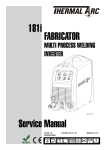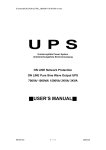Download SG1K5TL-31 PV grid-connected inverter user manual
Transcript
About This Manual Thank you for purchasing the inverter SG1K5TL-31 from Sungrow. We hope that the device will meet your satisfaction when you use it with your PV plant system. Aim This manual contains detailed product information, operation instructions and safety instructions that must be understood and obeyed during installation and maintenance of the inverter. Target Readers The manual is provided to people who need to install and operate the grid-connected inverter. How to Use This Manual Read this manual and other documents before any work with inverter. The document must be stored with other documents and be available at all times. The contents of this manual will be periodically updated or revised if necessary. However discrepancies cannot be excluded. Please refer to the actual product. The latest version is available online at www.sungrowpower.com or from the usual sales channels. Any suggestion, question or criticism is always welcome. No part of this document may be reproduced, stored in a retrieval system or transmitted, in any form or by any means, electronic, mechanical, photographic, magnetic or otherwise, without the prior written permission of Sungrow. I Symbols Explanation Important instructions contained in this manual should be followed during installation, operation and maintenance of the inverter. And they will be highlighted by these symbols. DANGER indicates a hazard with a high level of risk which, if not avoided, will result in death or serious injury. WARNING indicates a hazard with a medium level of risk which, if not avoided, could result in death or serious injury. CAUTION indicates a hazard with a low level of risk which, if not avoided, could result in minor or moderate injury. NOTICE indicates a situation which, if not avoided, could result in equipment or property damage. NOTE indicates additional information, emphasized contents or tips to help you solve problems or save time. II Contents SAFETY AND PRODUCT INFORMATION ................................................................ 1 1 Safety Instructions ................................................................................................. 3 2 Product Introduction .............................................................................................. 9 2.1 Intended Usage .............................................................................................................................. 10 2.2 Principle Description ........................................................................................................................11 2.3 Product Description ........................................................................................................................ 12 2.3.1 Product Appearance ............................................................................................................... 12 2.3.2 Dimensions and Weight of Inverter ........................................................................................ 13 2.3.3 LCD Display Panel ................................................................................................................. 13 2.3.4 DC Switch ............................................................................................................................... 14 INSTALLATION AND MAINTENANCE INFORMATION ....................................... 15 3 Installation Flow ................................................................................................... 17 4 Installing Inverter onto Wall.............................................................................. 19 4.1 Unpacking and Inspection .............................................................................................................. 20 4.2 Nameplate ...................................................................................................................................... 21 4.3 Delivery Contents ........................................................................................................................... 22 4.4 Storage of Inverter .......................................................................................................................... 23 4.5 Selecting Installation Location ........................................................................................................ 23 4.6 Moving Inverter ............................................................................................................................... 26 4.7 Installation Procedure ..................................................................................................................... 27 5 Electrical Connection ........................................................................................... 29 5.1 General Safety Instruction .............................................................................................................. 30 5.2 Terminals Description ..................................................................................................................... 31 5.3 Specifications of Cables.................................................................................................................. 31 5.4 Overview of Electrical Connection .................................................................................................. 32 5.5 Connecting Inverter to PV Arrays ................................................................................................... 33 5.5.1 Safety ..................................................................................................................................... 33 5.5.2 Assembling DC Cable to Connector....................................................................................... 34 5.5.3 DC Wiring Procedure ............................................................................................................. 35 5.6 Connecting Inverter to AC Grid ....................................................................................................... 36 1 5.6.1 Safety ..................................................................................................................................... 36 5.6.2 Assembling AC Cables to Connector ..................................................................................... 38 5.6.3 AC Wiring Procedure .............................................................................................................. 39 5.7 Grounding of Inverter ...................................................................................................................... 40 5.8 Disconnection of Inverter ................................................................................................................ 41 5.9 Connecting Communication Cable ................................................................................................. 42 5.9.1 Monitoring System.................................................................................................................. 42 5.9.2 Connecting RS485 Cable ....................................................................................................... 43 6 Commissioning ..................................................................................................... 45 6.1 Verify before Commissioning .......................................................................................................... 46 6.2 Commissioning Procedure.............................................................................................................. 46 7 Troubleshooting ................................................................................................... 47 7.1 Troubleshooting of LED Indicator ................................................................................................... 48 7.2 Troubleshooting of Faults in LCD Screen ....................................................................................... 49 OPERATION INFORMATION................................................................................... 51 8 Operation of LCD Menu ..................................................................................... 53 8.1 Description of Button Function ....................................................................................................... 54 8.2 Operation Mode of Inverter ............................................................................................................. 54 8.3 Overview of LCD Menu................................................................................................................... 55 8.4 Contrast Adjustment ....................................................................................................................... 56 8.5 Current Running Information .......................................................................................................... 56 8.6 Total Information ............................................................................................................................. 58 8.7 Fault Record ................................................................................................................................... 59 8.8 Parameters Configuration ............................................................................................................... 60 8.8.1 Language Settings ................................................................................................................. 60 8.8.2 Time Settings .......................................................................................................................... 61 8.8.3 Deviation of Energy Settings .................................................................................................. 62 8.8.4 Load Default ........................................................................................................................... 63 8.8.5 Firmware Version ................................................................................................................... 64 8.8.6 Protective Parameters Settings .............................................................................................. 65 8.8.7 Communication Parameters Settings..................................................................................... 66 8.9 Inverter Start and Stop .................................................................................................................... 67 APPENDIX .................................................................................................................. 69 Technical Data ...................................................................................................................................... 69 Exclusion of Liability ............................................................................................................................. 71 About Us ............................................................................................................................................... 72 Contact Information .............................................................................................................................. 72 2 SAFETY AND PRODUCT INFORMATION FOR INSTALLER AND USER 1 2 1 Safety Instructions About This Chapter This chapter provides crucial safety instructions about SG1K5TL-31. Please read “Safety Instructions” carefully before any work with inverter. 3 SG1K5TL-31 User Manual IMPORTANT SAFETY INSTRUCTIONS SAVE THESE INSTRUCTIONS Inverter SG1K5TL-31 has been designed and tested strictly according to the international safety regulations. However, for electrical and electronic equipment, safety instructions related to electrical device must be complied with during installation, commissioning, operation and maintenance. Operation or work performed incorrectly may result in damage to: z The life and well-being of the operator or a third party z The inverter and other properties that belong to the operator or a third party Therefore in order to reduce the risk of personal injury, inverter damage or other properties damage, the following general safety instructions must be read and always kept in mind prior to any work. All detailed work-related safety warnings and notes will be specified at the critical points in corresponding chapter. All installation and electrical work must only be performed by qualified personnel. They have z been trained specially; z already completely read through and understood the manual and other related documents; z been familiar with safety requirements for electrical system. Technical personnel mentioned above may perform the following work: z Install the inverter onto the wall z Connect inverter into the PV power system z Connect other devices into the PV power system z Commission the inverter z Maintain and service the inverter 4 Safety Instructions 1 Before Installation There is a risk of injury due to improperly handling the device! z Always follow the instructions contained in the manual when moving and positioning the inverter. z The weight of the equipment can cause injuries, serious wounds, or bruising if it is not handled correctly. During Installation Prior to installing the inverter onto the wall, it is crucial to make certain that the inverter is not electrically connected. System performance loss due to bad ventilation! The equipment requires good quality ventilation during operation. It is essential to keep the unit upright and nothing covering the heat sink in order to ensure that the equipment interior is well cooled down. During Electrical Connection Lethal voltage exists! PV arrays will produce electrical energy when exposed to sunlight and thus can create an electrical shock hazard. z Wiring of the PV arrays should only be performed by qualified personnel. z PV modules should be covered by opaque materials during wiring. All cables must be firmly attached, undamaged, properly insulated and adequately dimensioned. 5 SG1K5TL-31 User Manual During Inverter Operation There is a risk of inverter’s damage or personal injury! Do not disconnect DC connectors while the inverter is under AC load! First de-energize the equipment from dual power sources and verify that there is no voltage present. There is a risk of burn! Prevent from touching device hot parts (such as heat sink) during operation. Only LCD display panel and DC switch can be touched during inverter operation. Maintenance and Service z Any malfunction that may impair inverter safety functions must be repaired immediately before the inverter is restarted again. z Inverter contains no owner serviceable parts inside. Please contact local authorized personnel if any service work is required. Servicing of the device in accordance with the manual should never be undertaken in the absence of proper tools, test equipments and the more recent revision to the manual which is clearly and thoroughly understood. 6 Safety Instructions 1 There is a risk of inverter damage or personnel injury due to incorrect service work! Always keep in mind that inverter is power supplied by dual power source: PV arrays and utility grid. Before any service work, you should obey the following procedures. z Disconnect inverter from the utility grid side first and then PV arrays; z Wait at least ten minutes for inner capacitors discharge completely; z Verify that no voltage and current present with appropriate testing device. Keep non-related person away! A temporary warning sign and barrier must be posted to keep non-related person away for any period while performing electrical connection and service work. Do not open the enclosure when the inverter is under voltage. There is a highly unlikely risk of explosion in very specific cases of malfunction. The housing will protect persons and property from such an explosion, only if it is correctly sealed. There is a risk of inverter damage if it is improperly serviced. Use only accessories and spare parts approved by the inverter manufacturer. And never modify the inverter or other components of the inverter. Otherwise it will lead to loss of any and all warranty rights. There is a risk of inverter damage due to electrostatic discharge! The printed circuit boards contain components sensitive to electrostatic discharge. Wear a grounding wrist band when handling the boards. Do not touch the boards unnecessarily during replacement. 7 SG1K5TL-31 User Manual Others The selected country settings can be changed by service personnel only! Unauthorized access to country settings should be prohibited. Alternation of the country settings may cause a breach of the type-certificate marking. All safety instructions, warning labels and nameplate on the inverter body: z Must be clearly visible; z Must not be removed, covered and pasted. These regulations should also be followed: z The regulations related to the electricity fed into grid; z The safety instructions related to PV arrays; z The safety instructions related to other electrical device. 8 2 Product Introduction About This Chapter This chapter introduces intended use, main circuits and constituent parts of the inverter SG1K5TL-31. 9 SG1K5TL-31 User Manual 2.1 Intended Usage SG1K5TL-31 is robust, grid-connected, transformer-less and of high conversion efficiency. SG1K5TL-31 inverter converts DC power generated from the PV arrays into stable AC current, and then directly feeds the AC power into the utility grid. It is a crucial unit in the small-scaled PV power system. An example about intended usage of the inverter is shown in Fig 2-1. Where PV arrays need to be grounded of the positive or negative terminal, SG1K5TL-31 inverter must not be connected in this kind of PV power system. Fig 2-1 Inverter Applied in the PV Power System Item Description A PV arrays B Inverter SG1K5TL-31 C Metering device D Utility grid Any other or additional usage is not permitted except the intended use. The inverter must only be connected to a public utility grid. Local loads (home appliance, lights, motor loads, etc.) can not be connected between the inverter and the AC circuit breaker. 10 Product Introduction 2 2.2 Principle Description The principle design of the SG1K5TL-31--a transformer-less and grid-connected inverter can be known from the block diagram Fig 2-2. The PV array voltage connected to the inverter input is always positive and is initially regulated by the Boost circuit and then converted into alternating current by the full bridge circuit inverter. The AC connection to the local utility grid is via 3 wires for a single phase feed point. Additionally, there is a MPP tracker to ensure that maximum power from PV array can be utilized. Inside the inverter protective circuit to can trigger AC relay if required for guaranteeing inverter safely operation and person. Inverter provides standard interface RS485 for communication. User can look up running data and configure parameters through human-computer interaction interface --LCD display panel. Fig 2-2 Main Circuit Diagram of SG1K5TL-31 11 SG1K5TL-31 User Manual 2.3 Product Description 2.3.1 Product Appearance Fig 2-3 Product Description Item Name Description 1 LCD display panel A friendly human-computer interaction interface. Running data and configuration parameters are displayed in the LCD screen. 2 AC terminal Inverter feeds power via this terminal. 3 RS485 terminal Standard communication interface. 4 DC terminal Interface between inverter and PV arrays. 5 DC switch Optional component. Disconnect DC current safely. 6 Mounting ear Hang up the inverter onto the backplate via this mounting ear. 12 Product Introduction 2 2.3.2 Dimensions and Weight of Inverter W D H Fig 2-4 Dimensions of Inverter Table 2-1 Dimensions Value Type W(mm) H(mm) D(mm) Net weight(kg) SG1K5TL-31 318 460 151 14 2.3.3 LCD Display Panel As a friendly human-computer interface, LCD display panel comprises LED indicators, buttons and LCD screen. z LEDs indicate the current state of the inverter z The current running information shown in the LCD screen z Malfunction records shown in the LCD screen z Inverter configuration by pressing the buttons Fig 2-5 LCD Display Panel 13 SG1K5TL-31 User Manual Item Name Description 1 LCD screen LCD screen can display the current state of inverter, current running information, history information and parameters to be set. 2 Buttons User can operate the LCD menu of the inverter via the two buttons. Detailed function is shown in Table 8-1. 3 LED indicators They are “RUN” and “FAULT”. User can observe two indicators to get the current state of inverter. Detailed definition is shown in Table 2-2. Table 2-2 Description of LED Indicators Name State Description “RUN” On Inverter is running. Off Inverter is not running. On A malfunction occurs. Off A malfunction doesn’t occur. “FAULT” The background illumination of LCD screen will go out to save power if there is not button operation in one minute. You can activate it by pressing any button. 2.3.4 DC Switch The DC switch is designed for safely disconnecting the DC current if required. The inverter works automatically if input and output meet the requirements. If you want to interrupt running or if a malfunction occurs, it can be rotated to the “OFF” position and then the inverter will cease. Rotate the DC switch to the “ON” position again before restarting the inverter. 14 INSTALLATION AND MAINTENANCE INFORMATION ONLY FOR INSTALLER 15 16 3 Installation Flow About This Chapter This chapter demonstrates installation flow from unpacking to successful commissioning. 17 SG1K5TL-31 User Manual The following diagram shows the installation flow of inverter for installer. Please follow these procedures. Fig 3-1 Installation Flow Chart Table 3-1 Description of Installation Flow Order Description Remark 1 Unpacking the inverter and inspection Section 4.1 2 Read this manual, especially the section on “safety instruction” Chapter 1 3 Choose the best installation site Section 4.4 4 Install the inverter against the chosen wall Section 4.5 5 Connect inverter to PV arrays Section 5.5 6 Connect inverter to utility grid Section 5.6 7 Connect the PV system to ground Section 5.7 8 Connect communication cable for inverter(optional) Section 5.9 9 Examine before commissioning. Section 6.1 10 Start up the inverter for the first time Section 6.2 18 4 Installing Inverter onto Wall About This Chapter This chapter provides information about choose installation site and gives step-by-step procedures to install the inverter onto the wall. And related safety instructions are also included. 19 SG1K5TL-31 User Manual 4.1 Unpacking and Inspection The unit is thoroughly tested and inspected strictly before delivery. Although sturdy packaging is used, damage may still occur during shipping. z Check the packing for any visible damage upon receiving. z Check the inner contents for damage after unpacking. z Check the completeness of delivery contents according to the supplied packing list. If there is visible damage to the packaging or the inner contents, or if there is something missing, contact the unit dealer. 30 2 496 Do not dispose of the original packaging. It is the best choice to store the inverter by re-using the original packaging. 676 Fig 4-1 Single Inverter in Wooden Crate (unit: mm) 20 Installing Inverter onto Wall 4 4.2 Nameplate A nameplate is attached to one side of the inverter and the carton respectively. It provides information on type of inverter, along with the most important specifications, marks of certification institutions, website and serial number which is available and identified by Sungrow. Fig 4-2 Nameplate of Inverter SG1K5TL-31 * Image shown here is indicative only. Actual product you receive may differ. Item Description 1 SUNGROW logo and product type 2 Technical data of inverter 3 Marks of certification institutions of inverter 4 Company name, website and origin 21 SG1K5TL-31 User Manual 4.3 Delivery Contents Fig 4-3 Delivery Contents Item Description A Inverter B Backplate C Fastener D DC connector E AC connector F RS485 connector G User manual H Packing list and test report I Quality certificate 22 Installing Inverter onto Wall 4 4.4 Storage of Inverter If you want to perform decommissioning the inverter, you should choose an appropriate location to store the inverter. z The unit must be stored in original package and desiccant must be left in the package. z The unit must be stored in a clean and dry place to protect against dust and moisture. z The storage temperature should be always between -25℃ and +60℃. And the storage relative humidity should be always between 0 and 95%. z During the storage time, periodically check whether any visible damage by rats. Replace the package if necessary. z After long term storage, local installer or service dept. of Sungrow should perform a comprehensive test before connecting the inverter into PV power system. 4.5 Selecting Installation Location Installation shall comply with local regulations and technical rules. Installation shall comply with the relevant instructions of AS 4777.1. Selecting an optimal installation location for the inverter is decisive for its operating safety as well as it expected efficiency and service life. 1. Take the load capacity of the wall into account. The wall (such as concrete wall and metal structure) should be strong enough to hold the weight of the inverter over a long period of time. 2. Install the unit where is accessible to install, electrical connection or service. 3. Do not install the inverter where contains flammable materials or flammable gas in the vicinity of the unit installation. 23 SG1K5TL-31 User Manual 4. Do not install the unit on wall of flammable materials. 5. Install the unit at eye level for easily buttons operation and display read. 6. It is suggested that the inverter be installed vertically with upside up for good heat dissipation. 7. Never install the inverter horizontally, or with a forward tilt, or with a backward tilt or even with upside down. 8. The inverter unit with IP65 can be installed indoors or outdoors also. 24 Installing Inverter onto Wall 9. The ambient temperature should range from -25°C to 60°C. When ambient temperature exceeds 45°C, the power output will reduce. 10. The relative humidity of chosen installation site should never exceed 95%. Moisture may result in corrosion and damage to the inner electronic components. Max. ambient temperature: +60°C Min. ambient temperature: -25°C Max. relative humidity: +95% No condensing 11. Do not expose the inverter to the direct sunlight. Otherwise inverter will not operate normally. Meanwhile avoid exposing to rain or snow to extend its service life despite of IP65 protection degree. Shaded site of the building will be better. 12. Take enough space for convection into consideration during installing multiple inverters. 25 4 SG1K5TL-31 User Manual 13. Do not install the inverter in a closed cabinet. Otherwise the inverter will not operate normally. Closed Cabinet 14. Do not install inverter where children can reach. 15. Do not install inverter in living area. Noise can be produced during running of inverter, which may affect your daily life. 4.6 Moving Inverter If the inverter is to be installed, remove the unit from the packaging and move it to the chosen installation site. During the moving process the instructions below should be obeyed. 1. Remember the weight of inverter. 2. Grasp the equipment with both hands by means of handles. 3. Do not release the equipment unless it has been secured to the wall firmly. 26 Installing Inverter onto Wall 4 4.7 Installation Procedure There is a backplate and fasteners supplied to install the inverter. If you don’t want to use the supplied backplate, you can drill holes referring to its dimension below. Fig 4-4 Dimensions of Backplate(unit: mm) Fig 4-5 Dimensions of Fastener Set (unit: mm) INSTALLATION PROCEDURE: Step 1: Get the supplied backplate and fasteners from the packaging. Step 2: Choose the best installation site according to above requirements. Place the backplate onto the chosen wall and adjust it until it is in a horizontal position. Step 3: Mark the positions to drill holes using the backplate as the template. Step 4: Drill six holes at the marks you have made. 27 SG1K5TL-31 User Manual In order to avoid electrical shock or other injury, inspect existing electronic or plumbing installations before drilling holes. Step 5: Fasten the backplate against the wall with the supplied fastener. Step 6: Lift up the inverter above the backplate and then slide down to make sure that mounting ear on the back of the inverter fit perfectly together with the backplate. 1 3 2 4 28 5 Electrical Connection About This Chapter This chapter proposes step-by-step procedures to perform electrical connection and related safety instructions. 29 SG1K5TL-31 User Manual 5.1 General Safety Instruction Improper operation during the wiring process can cause fatal injury to the operator or unrecoverable inverter damage. Only qualified personnel can perform the wiring work. All electrical installations must be in accordance with local and national electrical codes. Only after receiving prior approval from the utility company and qualified personnel installing the inverter, should the inverter be connected to the utility grid. All cables must be firmly attached, undamaged, properly insulated and adequately dimensioned. These regulations should also be followed: z The regulations related to the electricity fed into the grid z The safety instructions related to the PV arrays 30 Electrical Connection 5 5.2 Terminals Description All electrical terminals are located at the bottom of the unit, as the following diagram shows. Enough space should be kept for electrical connection at the bottom of the inverter when choosing the installation site. Fig 5-1 Terminals Description 5.3 Specifications of Cables All cables for PV power system are equipped with water-proof direct plug-in connectors. You’ll find these connectors in the package. For electrical connection in PV power system, specification of all cables used should meet following requirements. And user should equip these appropriately sized cables. Table 5-1 Specifications of Cables Items No. Min. cross area Max. cross area Recommended (mm2) (mm2) value (mm2) DC positive cable 1 2.5 4 4 DC negative cable 1 2.5 4 4 L 1 2.5 4 2.5 N 1 2.5 4 2.5 PE 1 2.5 4 2.5 RS485 cable 2 0.5 1.5 0.75 AC cable 31 SG1K5TL-31 User Manual 5.4 Overview of Electrical Connection Electrical connections of the inverter include DC connection, AC connection and communication connection. This should comply with the National Wiring Rules of Standard AS/NZS 3000. The requirements in AS 4777.1 and AS/NZS 3000 indicate that a DC isolator must be used before the inverter. Fig 5-2 Electrical Connection Diagram Item Description Remark A PV arrays The maximum open-circuit voltage of each PV string is 450V. B SolarInfo logger It can be ordered from Sungrow. C Remote PC User uses this device to monitor the whole PV system. D AC circuit breaker Used as a protective device during electrical connection. User equips this device according to maximum output voltage and current. E Utility Grid Grid voltage is 230V. 32 Electrical Connection 5 5.5 Connecting Inverter to PV Arrays 5.5.1 Safety As input of the inverter in the PV power system, PV Arrays’ features should be paid attention to. Please refer to PV module’s data sheet. When designing PV arrays, following requirements should be met. Lethal voltage exists! Do cover the PV arrays with light-tight materials. Exposed to sunlight, PV arrays will output lethal voltage. There is a risk of inverter damage. Make sure that the maximum open voltage of each string is within DC input voltage range of the inverter. Voltage over 450V can damage to the inverter. There is a risk of inverter damage. Make sure that the maximum short current of each string does not exceed maximum input current. Please refer to chapter “Appendix”. PV string should have a homogenous structure, including the same type, the same number, identical tilt and identical orientation. 33 SG1K5TL-31 User Manual 5.5.2 Assembling DC Cable to Connector All DC cables are equipped with water-proof direct plug-in connectors, which mate with DC terminals at the bottom of the inverter. The positive and negative connectors are marked with polarity symbols and should be equipped with correctly colored cable. Red cable represents DC positive connector and blue one represents negative. Step 1: Unscrew the water-proof terminal in the following direction. Step 2: Strip off insulation layer of DC cable and crimp cable core with hand crimping pliers. The length of strip insulation is approximate 8mm. Step 3: Insert appropriately sized DC cable through water-proof terminal. Step 4: Plug cable gland into connector housing until it makes a clicking sound. Step 5: Tighten the water-proof terminal in the opposite direction. When connecting connectors, they will be correctly locked in the mating place. 34 Electrical Connection 5 5.5.3 DC Wiring Procedure Step 1: Assemble the DC cables to the corresponding connectors at the inverter side. See “5.5.2 Assembling DC Cable to Connector”. Step 2: Manually rotate the DC switch at the bottom of the inverter to the “OFF” position. Step 3: Check the connection cable of one PV string for the correct polarity and that the maximum input voltage does not exceed 450V. Step 4: Measure the DC voltage between the positive terminal of the PV string and Earth and the DC voltage between the negative terminal of the PV string and Earth. If the two voltages are constant and not zero, there is an insulation failure somewhere in this PV string. Step 5: Plug the DC positive and negative connector into corresponding terminals. If it makes a clicking sound, DC connector has been attached to the terminals. 35 SG1K5TL-31 User Manual 5.6 Connecting Inverter to AC Grid 5.6.1 Safety Only after receiving prior approval from the utility company, should you connect the inverter to the local utility grid. The grid should meet these following requirements. Otherwise the inverter will not work. z Grid Voltage z Grid Frequency 174~274Vac 47~52.5Hz/57~62.5Hz The grid connection of inverter SG1K5TL-31 is made via 3 wires (L, N and PE). Feeding power is always single-phase via AC terminal at the bottom of the unit. An appropriately sized AC circuit breaker is suggested as a protection equipment in AC connection, as shown in Fig 5-2. Requirements of Inverter Parallel Grid Connection If several inverters are operated in parallel connection to grid, there are different requirements according to different scenarios. Scenario 1: Several inverters are operated in parallel connection to the single-phase Low Voltage grid. Requirements: The sum of all inverters in parallel connection is limited to TEN. Scenario 2: Several inverters are operated in parallel connection to the three-phase Low Voltage grid. 36 Electrical Connection 5 Requirements: z The sum of all inverters in parallel connection is limited to ten. n(L1)+n(L2)+n(L3)≤10. z Inverters should be distributed as equally as possible between the three phases with maximum unbalanced load of 4.6kVA. Scenario 3: Several inverters are operated in parallel connection to low-voltage side of MV transformer. The high-voltage side of MV transformer is connected to the Middle Voltage Grid. Requirements: z The sum of all inverters in parallel connection is limited to ten. n(L1)+n(L2)+n(L3)≤10. z Inverters should be distributed as equally as possible between the three phases at the low-voltage side with maximum unbalanced load of 4.6kVA. z The rate voltage on the low-voltage side of transformer must meet the inverter output electrical specification. A neutral point is necessary and must lead outwards as neutral conductor. As mentioned above in the three scenarios, the total number of inverters is always less than or equal to TEN. If there are inverters more than the limited value, Inverters may not operate normally. 37 SG1K5TL-31 User Manual 5.6.2 Assembling AC Cables to Connector Inverter is equipped with water-proof direct plug-in connectors for AC connection, which mate with AC terminals at the bottom of the inverter. “L”, “N” and “PE” should be equipped with correctly colored cables for distinguishing. Please refer to related standards about wiring color. Step 1: Unscrew the water-proof terminal in the following direction. Step 2: Insert appropriately sized AC cables through water-proof terminal. Step 3: Strip off insulation layer of all AC cables. The length of strip insulation is approximate 5mm. Step 4: Fix all cables with screwdriver according to markings on the connector, especially “PE” cable. If a phase wire is connected to the “PE” terminal, it may permanently destroy the inverter. Step 5: Pull cables outwards to confirm whether they are installed firmly. Step 6: Combine the two front-end parts together until there makes a clicking sound. Step 7: Tighten the water-proof terminal in opposite direction. 38 Electrical Connection 5.6.3 AC Wiring Procedure Assignment of AC cables should be paid attention to, especially “PE” wire. Step 1: Assemble AC cables to connector supplied. See “5.6.2 Assembling AC Cables to Connector”. Step 2: Make sure that the AC circuit breaker is disconnected and DC switch is rotated to the “OFF” position. Step 3: Connect phase cables and “N” cable to AC circuit breaker. − Plug AC connector to corresponding AC terminals. − Screw AC cables except the “PE” cable to the AC circuit breaker. Step 4: Connect AC circuit breaker to utility grid. Step 5: Make sure that all AC cables are firmly installed. 39 5 SG1K5TL-31 User Manual 5.7 Grounding of Inverter Because of the transformer-less design of the inverter, the DC positive pole and DC negative pole of the PV arrays are not permitted to be grounded. Otherwise the inverter can not work. All non-current carrying exposed metal parts of the equipment and other enclosures in the PV power system should be grounded (e.g., PV arrays and inverter). For AC side, it is better to use a continuous irreversibly appropriately sized conductor bare to ground inverter. N 40 N N Fig 5-3 Grounding of Inverter Electrical Connection 5 5.8 Disconnection of Inverter For maintenance work and repairs, the inverter must be switched off. In order to disconnect the inverter from the AC and DC power sources, you should proceed with the following procedures. Otherwise you will be exposed to lethal voltages or the inverter will be damaged. Step 1: Disconnect the external AC circuit breaker and prevent it from connecting again. Step 2: Rotate the DC switch to the “OFF” position. Please strictly follow the sequence of the above procedures. Otherwise it will lead to unrecoverable inverter and human damage. Step 3: Wait about ten minutes until the capacitors inside the inverter have discharged. Step 4: Measure AC output of inverter at the AC circuit breaker is voltage free. Step 5: Measure currents of all DC cables to make sure that there is no current. Step 6: Release the locking part of DC connectors by pressing on the ribbing of the locking hooks with nipper pliers and pull outwards. Step 7: Dismantle AC cables as the opposite procedures in “5.6.2 Assembling AC Cables to Connector”. 41 SG1K5TL-31 User Manual 5.9 Connecting Communication Cable 5.9.1 Monitoring System The inverter provides RS485 interface to communicate with remote PC or logger. User can monitor the inverter’s state via the following types of communication systems. z Through RS485 interface-Data logger Inverter Data logger Fig 5-4 Data Logger Collecting Data z Through RS485 interface-Data logger+ PC Fig 5-5 Communication with PC via Data Logger z Through RS485 interface-RS485-232 converter+ PC Fig 5-6 Communication with PC and RS485-232 Converter 42 Electrical Connection 5 5.9.2 Connecting RS485 Cable RS485 is communication standard for bidirectional transmission of data between more than one inverter and a PC or a data logger. If there is more than one inverter to communicate with a PC or a data logger, it is crucial to configure communication parameters of each inverter. See “8.8.7 Communication Parameters Settings”. And the maximum number of connected inverters in a daisy chain is dependent on the converter device. Please refer to the corresponding manual. RS485 bus’ requirements to ensure quality of communication: z Shielding twist-pair type z Shielding layer of RS485 bus should be single-point grounding SolarInfo logger and RS485-232 converter are optional parts and can be ordered from Sungrow. z Data logger Inverter 1 Inverter 2 Inverter n ... SolarInfo logger A B A B A B A1B1 Step 1: A 120Ω resistance is connected between RS485 A and RS485 B of the first inverter. Step 2: Connect RS485 A of Inverter 1 to RS485 A of inverter 2. Step 3: Connect RS485 B of Inverter 1 to RS485 B of inverter 2. Step 4: Connect other inverters in the same way. 43 SG1K5TL-31 User Manual Step 5: Connect RS485 cables of the last inverter to A1 and B1 port of SolarInfo logger. z Data logger+ PC Step 1: A 120Ω resistance is connected between RS485 A and RS485 B of the first inverter. Step 2: Connect RS485 A of Inverter 1 to RS485 A of inverter 2. Step 3: Connect RS485 B of Inverter 1 to RS485 B of inverter 2. Step 4: Connect other inverters in the same way. Step 5: Connect RS485 cables of the last inverter to A1 and B1 port of SolarInfo logger. Step 6: Connect RS232 port of SolarInfo logger to RS232 port of PC. z PC Step 1: A 120Ω resistance is connected between RS485 A and B of the first inverter. Step 2: Connect RS485 A of Inverter 1 to RS485 A of inverter 2. Step 3: Connect RS485 B of Inverter 1 to RS485 B of inverter 2. Step 4: Connect other inverters in the same way. Step 5: Connect RS485 A and B of the last inverter to “RX+” and “TX-” port of RS232-RS485 converter. Step 6: Connect RS232 port of RS485-232 converter to RS232 port of PC. 44 6 Commissioning About This Chapter This chapter demonstrates how to check before commissioning and operation procedures. 45 SG1K5TL-31 User Manual 6.1 Verify before Commissioning Num Item Remark 1 Verify whether inverter is fastened onto the wall. See “4 Installing Inverter onto Wall”. 2 Check whether all cables are undamaged, properly insulated and adequately dimensioned. See” 5.3 Specifications of Cables”. 3 Check whether all cables are firmly attached and correctly. See “5.5 Connecting Inverter to PV Arrays” to “5.9 Connecting Communication Cable” 6.2 Commissioning Procedure Step 1: Make sure all items above meet demands. Step 2: Close external AC circuit breaker. Step 3: Rotate DC switch to the “ON” position. Suppose that there is sufficient sunlight and no malfunctions: − PV arrays initialize and supply DC power to inverter; − Inverter verify whether grid conditions are OK. Step 4: During the startup process, LCD will enter into the below screen, choose the appropriate language with the buttons and press “ENTER”. Step 5: Wait for a while and observe state of LED indicators and LCD main screen. If inverter’s commissioning fails, “FAULT” indicator will be lit. And “state” in the LCD screen will display type of malfunction. In this case malfunction must be removed and then repeat step1 to step 4. If inverter‘s commissioning succeeds, “RUN” indicator will be lit. And “state” in the LCD screen will display “RUN”. Step 6: Set time for the inverter according to your local time if successful commissioning. See “8.8.2 Time Settings”. 46 7 Troubleshooting About This Chapter This chapter illustrates troubleshooting of LED indicator and malfunction displayed in LCD screen. 47 SG1K5TL-31 User Manual 7.1 Troubleshooting of LED Indicator See “2.3.3 LCD Display Panel” to know definition of LED’s state. Type of fault Troubleshooting LED indicators and LCD cannot be lit 1. Disconnect the AC circuit breaker. 2. Rotate the DC switch to the “OFF” position. 3. Check the polarity of DC input. “RUN” indicator goes out 1. Disconnect the AC circuit breaker. 2. Rotate the DC switch to the “OFF” position. 3. Check the correctness of electrical connection of the inverter. See “5 Electrical Connection”. 4. Check whether the voltage of DC input exceeds start-up voltage of inverter. 5. If all above conditions are OK, please contact with Sungrow. “Fault” indicator is lit 1. There is a fault which is not removed yet. 2. Perform troubleshooting in according to fault type in LCD screen. See “7.2 Troubleshooting of Faults in LCD Screen”. 3. If it can not be solved, please contact with Sungrow. 48 Troubleshooting 7 7.2 Troubleshooting of Faults in LCD Screen Type of fault Troubleshooting Vdc-high 1. Disconnect the AC circuit breaker. 2. Rotate the DC switch to the “OFF” position. 3. Check the voltage of DC side. 4. Restart the inverter until the DC voltage returns to the allowable range. Vac-low 1. Disconnect the AC circuit breaker. 2. Rotate the DC switch to the “OFF” position. 3. Check the voltage of grid side. Vac-high 4. If local grid condition exceeds AC requirements of inverter, reset the protecting parameters. See “8.8.6 Protective Parameters Settings”. And if local grid voltage exceeds the upper limit value of “Vgrid-max”, or if local grid voltage is under the lower limit value of “Vgrid-min”, please contact your local electricity company to adjust the grid voltage. 5. Rotate the DC switch to the “ON” position 6. Close AC circuit breaker to restart the inverter. 7. If the fault still exists, please contact with Sungrow. F-fault 1. Disconnect the AC circuit breaker. 2. Rotate the DC switch to the “OFF” position. 3. Check the frequency of grid side. 4. If local grid condition exceeds AC demands of inverter, reset the protective parameters. See “8.8.6 Protective Parameters Settings”. And if local grid frequency exceeds the upper limit value of “Fgrid-max”, or if local grid frequency is under the lower limit value of “Vgrid-min”, please contact your local electricity company to adjust the grid frequency. 5. Rotate the DC switch to the “ON” position 6. Close AC circuit breaker to restart the inverter. 7. If the fault can not be solved, please contact with Sungrow. PM-fault If this malfunction occurs, the reasons are very complicated. 1. Disconnect the AC circuit breaker. 2. Rotate the DC switch to the “OFF” position. 3. Check the inner temperature of the inverter and wait for cooling down. 4. Rotate the DC switch to the “ON” position 5. Close AC circuit breaker to restart the inverter. 6. If this malfunction happens again, please contact with Sungrow. 49 SG1K5TL-31 User Manual Type of fault Troubleshooting No-grid 1. Check whether AC circuit breaker is off. 2. Check whether AC cables are all firmly connected. 3. Check whether grid is cut off. 4. If all conditions are OK and this malfunction still occurs in the LCD screen, please contact with Sungrow. Temp-flt 1. Check whether AC output power exceeds rated power too much. 2. Reinstall the inverter of appropriate position. If you have any problems in operating on the inverter, please contact us via service hotline: +86 551 532 7834/532 7845 email: [email protected] We need the following information to provide you the best assistance: y Type of the inverter y Serial number of the inverter y Fault name y Simple description of the fault phenomenon 50 OPERATION INFORMATION FOR INSTALLER AND USER 51 52 8 Operation of LCD Menu About This Chapter This chapter shows operation of LCD menu via buttons to check the records in the inverter and configure the parameters of the inverter. 53 SG1K5TL-31 User Manual 8.1 Description of Button Function Inverter offers two buttons to look up running information and configure parameters. Users should know the button functions before any operation onto inverter. Table 8-1 Description of Button Function Name “ ” Operation Description Press less than two seconds Move cursor upwards and downwards in the screen or increase and decrease the setting value. In the following text, it is called “short press “ “ ” ”.” Press more than two seconds Return to parent screen or cancel the command. Press less than two seconds Move cursor left or right in the screen. In the following Press more than two seconds Enter into sub-screen or confirm the command. In the In the following text, it is called “long press “ text, it is called “short press “ following text, it is called “long press “ ””. ””. ””. 8.2 Operation Mode of Inverter z Stand-by Stand-by mode is entered for insufficient input power. z Run After being energized, the inverter tracks the PV arrays’ maximum power point (MPP) and converts DC power to AC power. z Fault If a fault occurs during operation, the inverter will automatically stop operation, trigger AC relay and display the fault type in the LCD panel with the “Fault” LED lit. Once the fault is removed in 5 min., inverter will automatically resume running. z Stop The inverter will stop operation by manually stop through LCD menu; this condition needs manual restart through LCD menu. During the “Stop” mode, the inverter will block the driving signals that control the switching PM and disconnect the inverter from the grid by switching off the AC relay. z Com-flt There is communication malfunction. The both two LED indicators will not be lit. 54 ESC ENTER ENTER 55 ENTER ENTER ENTER ENTER Fig 8-1 Menu Tree-English ENTER ENTER ENTER ENTER ENTER ENTER ENTER ENTER ENTER ENTER 中 间 器 件 8 Operation of LCD Menu 8.3 Overview of LCD Menu SG1K5TL-31 User Manual 8.4 Contrast Adjustment 1. Long press “ ” to enter into the “Contrast-adj” menu from the default menu. 2. Short press “ ” to decrease the setting value and short press “ the contrast value. ” to increase 8.5 Current Running Information Users can view inverter running information conveniently as follows: 1. Short press button “ information. 2. Short press “ ” to view current ” to turn pages. P-ac: inverter output power. E-day: energy is generated in current day. E-total: energy has been generated in total. CO2-total: CO2 weight has been reduced in total. E-month: energy has been generated in current month. V-grid: grid voltage I-grid: grid current F-grid: grid frequency V-dc: DC voltage of PV string I-dc: DC current of PV string T-day: working hour of inverter in current day h-total: working hour of inverter in total Temp: inner temperature inside the inverter State: working status of inverter 56 Operation of LCD Menu 8 User can also view inverter running information via “Current-inform” menu. 1. Long press button “ sub-screen. ” to enter into 2. Short press button “ ” to select icon “Run-inform” and long press button “ to confirm the selection. ” 3. Short press button “ ” to select icon “Current-inform” and confirm the selection. 4. Short press “ 57 ” to turn pages. SG1K5TL-31 User Manual 8.6 Total Information 1. Long press button “ sub-screen. ” to enter into 2. Short press button “ ” to select icon “Run-inform” and long press button “ to confirm the selection. ” 3. Short press button “ ” to select icon “Total-inform” and confirm the selection. 4. Short press “ ” to turn pages. E-total: Inverter produces power in total CO2-total: reduce CO2 Weight E-month: Inverter produces power in current month h-total: total working hour of inverter 58 Operation of LCD Menu 8 8.7 Fault Record 1. Long press button “ sub-screen. ” to enter into 2. Short press button “ ” to select icon “Fault-record” and long press button “ ” to confirm the selection. 3. Short press “ ” to turn pages. Table 8-2 Fault Type Explanation in LCD Screen Fault type Explanation Vdc-high DC voltage exceeds maximum DC voltage of inverter. Vdc-low DCvoltage is less than the lower limit input value. Vac-high AC voltage exceeds the upper limit value of grid voltage range. Vac-low AC voltage is less than the lower limit value of grid voltage range. Vbus-high Bus voltage exceeds the allowable value. Samp-flt There is malfunction in the sample circuit. F-fault Grid frequency exceeds range. No-grid Grid is unavailable or grid malfunction occurs. PM-fault PM fault occurs. Temp-flt Temperature inside the inverter is too high. Inverter SG1K5TL-31 an store at most 20 fault records. The latest fault record number is always 01. The oldest fault record number is always 20(suppose there are 20 fault records). 59 SG1K5TL-31 User Manual 8.8 Parameters Configuration If you want to set inverter’s parameters, you have to input correct password. The default password is 1111. There are system parameters, running parameters and communication parameters that users can set. System parameters include language, time, power-adj, load default, firmware version. 8.8.1 Language Settings The inverter supports three different languages: English, Chinese and Spanish. Language can be configured as the following indication. 1. Long press button “ sub-screen. ” to enter into 2. Short press button “ ” to select icon “Set-param” and long press button “ to confirm the selection. 3. Short press “ short press “ 1111. ” ” to move cursor and ” to set the password 4. Short press button “ ” to select icon “Sys-param” and long press button “ to confirm the selection. 5. Short press button “ ” to select icon “language” and long press button “ to confirm the selection. 60 ” ” Operation of LCD Menu 6. Short press button “ chosen language. 8 ” to select the 8.8.2 Time Settings If there is deviation between the time in the default screen and your local time, you should perform the operation “set time”. Where clock set is not 24-hour format, setting is not valid. 1. Long press button “ sub-screen. ” to enter into 2. Short press button “ ” to select icon “Set-param” and long press button “ to confirm the selection. 3. Short press “ short press “ 1111. ” ” to move cursor and ” to set the password 4. Short press button “ ” to select icon “Sys-param” and long press button “ to confirm the selection. 5. Short press button “ “Time” and long press button “ confirm the selection. 61 ” ” to select icon ” to 6. Short press button “ ” move cursor and short press button “ correct time. ” to set the SG1K5TL-31 User Manual 8.8.3 Deviation of Energy Settings If the accumulative value of “E-tot” by inverter has deviation from the value in the external metering device, you should adjust the parameter “power-adj”. 1. Long press button “ into sub-screen. ” to enter 2. Short press button “ ” to select icon “Set-param” and long press button “ ” to confirm the selection 3. Short press “ ” to move cursor and short press “ ESC/ ” to set the password 1111. 4. Short press button “ ” to select icon “Sys-param” and long press button “ ” to confirm the selection. 5. Short press button “ ” to select icon “Power-adj” and long press button “ ” to confirm the selection. 6. Short press button “ ” move cursor and short press button “ ESC/ ” to set the correct time. (Power-adj value)= (Real measured value)-(E-tot reading value). “+” can be changed to negative symbol “-”. The adjustable range is from -9999~+9999 kWh. “E-tot” after “Power-adj” adjustment must not be negative. Otherwise “Power-adj” settings is not valid. 62 Operation of LCD Menu 8 8.8.4 Load Default If you perform the operation “Load default”, all running information recorded will unrecoverable cleared and all parameters will return to the default value except protective parameters and time. 1. Long press button “ sub-screen. ” to enter into 2. Short press button “ ” to select icon “Set-param” and long press button “ to confirm the selection. 3. Short press “ short press “ 1111. ” ” to move cursor and ” to set the password 4. Short press button “ ” to select icon “Sys-param” and long press button “ to confirm the selection. ” 5. Short press button “ ” to select icon “Load-default” and long press button “ ” to confirm the selection. 6. Input password “1111”. If users restart the inverter after “Load default”, there is a language selection screen. 63 SG1K5TL-31 User Manual 8.8.5 Firmware Version User can not set this parameter. 1. Long press button “ sub-screen. ” to enter into 2. Short press button “ ” to select icon “Set-param” and long press button “ to confirm the selection. 3. Short press “ short press “ 1111. ” ” to move cursor and ” to set the password 4. Short press button “ ” to select icon “Sys-param” and long press button “ to confirm the selection. 5. Short press button “ ” ” to select icon “Firmware” and long press button “ to confirm the selection. ” 6. This screen displays software version of this inverter. 64 Operation of LCD Menu 8 8.8.6 Protective Parameters Settings 1. Long press button “ sub-screen. ” to enter into 2. Short press button “ ” to select icon “Set-param” and long press button “ ” to confirm the selection. 3. Short press “ and short press “ 1111. ” to move cursor ” to set the password 4. Short press button “ ” to select icon “Pro-param” and long press button “ ” to confirm the selection. 5. Short press button “ ” to move cursor and short press “ ” to set appropriate protective parameters. Table 8-3 Protective Parameters Range Parameter Simple explanation Adjustable range Default value Vgrid-max Maximum AC voltage 240V-274V 270V Vgrid-min Minimum AC voltage 174V-215V 180V Fgrid-max Maximum AC frequency 50.2Hz-52.5Hz 51.5Hz 60.5Hz-62.5Hz 61.0Hz 47.0Hz-49.5Hz 47.5Hz 57.0Hz-59.5Hz 59.0Hz Fgrid-min Minimum AC frequency 65 SG1K5TL-31 User Manual 8.8.7 Communication Parameters Settings 1. Long press button “ sub-screen. ” to enter into 2. Short press button “ ” to select icon “Set-param” and long press button “ ” to confirm the selection. 3. Short press “ and short press “ 1111. ” to move cursor ” to set the password 4. Short press button “ ” to select icon “Com-param” and long press button “ ” to confirm the selection. 5. Short press button “ ” to move cursor and short press “ ” to set appropriate communication parameters. Each inverter should have different address and have same baud rate to ensure good communication. Address range: 1~247 Baud rate: 1200,2400,4800,9600 Default protocol: Modbus 66 Operation of LCD Menu 8 8.9 Inverter Start and Stop 1. Long press button “ sub-screen. ” to enter into 2. Short press button “ ” to select icon “Set-param” and long press button “ ” to confirm the selection. 3. Short press “ ESC/ long press “ selection. 67 ” to move cursor and ” to confirm the SG1K5TL-31 User Manual 68 APPENDIX Technical Data Technical Specifications SG1K5TL-31 DC Side Data Max. DC Power 1600W Max. Input Current 10A MPP Voltage Range 150~380V Max. DC Voltage 450V Min. DC Voltage 150V Start Voltage 170V AC Side Data Nominal AC Power 1500W Max. AC Output Current 8A Rated Grid Voltage 230Vac AC Voltage Range 174~274Vac Rated Grid Frequency 50Hz/60Hz AC Frequency Range 47~52.5Hz/57~62.5Hz Output Current THD <3% (at nominal power) DC Current Injection <0.5% of rated inverter output current Power Factor ≥0.99 (at nominal power) System Max. Efficiency 95% Euro. Efficiency 94% 69 Ingress Class IP65 Power Consumption at Night 0W Operating Temperature -25℃~+60℃ Cooling Method Natural cooling Relative Humidity 0~95%, non-condensing Max. Working Altitude 2000m DC Switch Optional Technical Specifications SG1K5TL-31 Mechanical Data Dimensions(W x H x D) 318*460*151mm Weight 14kg Display and Communication Display LCD Communication(Standard) RS485 Communication(Optional) Ethernet 70 Exclusion of Liability The content of these documents is periodically checked and revised, when necessary, please call us or check our website www.sungrowpower.com for the latest information. However discrepancies cannot be excluded. No guarantee is made for the completeness of these documents. Please contact our company or distributors to get the latest version. Guarantee or liability claims for damages of any kind are excluded if they are caused by one or more of the following: z Improper or inappropriate use or install of the product z Installing or operating the product in an unintended environment z Installing or operating the product when ignoring relevant safety regulations in the deployment location z Ignoring safety warnings and instructions contained in all documents relevant to the product z Installing or operating the product under incorrect safety or protection conditions z Altering the product or supplied software without authority z The product malfunctions due to operating attached or neighboring devices beyond allowed limit values z In case of unforeseen calamity or force majeure The use of supplied software produced by Sungrow Power Supply Co., Ltd. is subject to the following conditions: z Sungrow Power Supply Co., Ltd. rejects any liability for direct or indirect damages arising from the use of the SolarInfo software. This also applies to the provision or non-provision of support activities. z Using the SolarInfo software for commercial purposes is prohibited. z Decompiling, decoding or destroying the original program, including SolarInfo software and the embedded software, is prohibited. 71 About Us Sungrow power supply is a China-leading manufacturer of various power electronics products for renewable energy generation systems. Our products include converters, inverters, battery chargers and other power supplies for distributable generation system in both grid-connected and stand-alone applications. The power rating of Sungrow products covers from several hundred watt to large mega-watt systems. The pursuit of Sungrow is to help our customers acquire stable and clean power with minimum cost, maximum reliability and enhanced safety. Contact Information If you have any questions about this product, our hotline will be happy to assist you. Please keep the following data when contacting Sungrow. Company: Sungrow Power Supply Co., Ltd. Website: www.sungrowpower.com Contact: Mr. Henry (Director of International Trade) Email: [email protected], [email protected] Address: No.2 Tianhu Rd. New & High Technology Industrial Development Zone, Hefei, P.R.China Zip: 230088 Telephone: +86 551 532 7834, +86 551 532 7845 Fax: +86 551 532 7856 72 Sungrow Power Supply Co., Ltd. Add: No.2 Tianhu Rd., New & High Technology Industrial Development Zone, Hefei, P.R.China. Contact: Mr. Henry (Director of International Trade) Zip: 230088 Specifications subject to change without notice. Web: www.sungrowpower.com E-mail: [email protected] Tel: +86 551 532 7834/532 7845 Fax: +86 551 532 7856