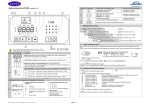Download Sun StorageTek™ 5800 System Overview
Transcript
Sun StorageTek™ 5800 System Overview Sun Microsystems, Inc. www.sun.com Part No. 820-4119-10 May 2008, Revision A Submit comments about this document at: http://www.sun.com/hwdocs/feedback Copyright © 2008 Sun Microsystems, Inc., 4150 Network Circle, Santa Clara, California 95054, U.S.A. All rights reserved. Sun, Sun Microsystems, the Sun logo, Solaris and Sun StorageTek are trademarks or registered trademarks of Sun Microsystems, Inc. in the U.S. and other countries. Products covered by and information contained in this service manual are controlled by U.S. Export Control laws and may be subject to the export or import laws in other countries. Nuclear, missile, chemical biological weapons or nuclear maritime end uses or end users, whether direct or indirect, are strictly prohibited. Export or reexport to countries subject to U.S. embargo or to entities identified on U.S. export exclusion lists, including, but not limited to, the denied persons and specially designated nationals lists is strictly prohibited. Use of any spare or replacement CPUs is limited to repair or one-for-one replacement of CPUs in products exported in compliance with U.S. export laws. Use of CPUs as product upgrades unless authorized by the U.S. Government is strictly prohibited. DOCUMENTATION IS PROVIDED "AS IS" AND ALL EXPRESS OR IMPLIED CONDITIONS, REPRESENTATIONS AND WARRANTIES, INCLUDING ANY IMPLIED WARRANTY OF MERCHANTABILITY, FITNESS FOR A PARTICULAR PURPOSE OR NON-INFRINGEMENT, ARE DISCLAIMED, EXCEPT TO THE EXTENT THAT SUCH DISCLAIMERS ARE HELD TO BE LEGALLY INVALID. Copyright © 2008 Sun Microsystems, Inc., 4150 Network Circle, Santa Clara, California 95054, Etats-Unis. Tous droits réservés. Sun, Sun Microsystems, le logo Sun, Solaris et Sun StorageTek sont des marques de fabrique ou des marques déposées de Sun Microsystems, Inc. aux Etats-Unis et dans d’autres pays. Ce produit est soumis à la législation américaine en matière de contrôle des exportations et peut être soumis à la règlementation en vigueur dans d’autres pays dans le domaine des exportations et importations. Les utilisations , ou utilisateurs finaux, pour des armes nucléaires, des missiles, des armes biologiques et chimiques ou du nucléaire maritime, directement ou indirectement, sont strictement interdites. Les exportations ou reexportations vers les pays sous embargo américain, ou vers des entités figurant sur les listes d’exclusion d’exportation américaines, y compris, mais de manière non exhaustive, la liste de personnes qui font objet d’un ordre de ne pas participer, d’une façon directe ou indirecte, aux exportations des produits ou des services qui sont régis par la législation américaine en matière de contrôle des exportations et la liste de ressortissants spécifiquement désignés, sont rigoureusement interdites. L’utilisation de pièces détachées ou d’unités centrales de remplacement est limitée aux réparations ou à l’échange standard d’unités centrales pour les produits exportés, conformément à la législation américaine en matière d’exportation. Sauf autorisation par les autorités des Etats-Unis, l’utilisation d’unités centrales pour procéder à des mises à jour de produits est rigoureusement interdite. LA DOCUMENTATION EST FOURNIE "EN L’ETAT" ET TOUTES AUTRES CONDITIONS, DECLARATIONS ET GARANTIES EXPRESSES OU TACITES SONT FORMELLEMENT EXCLUES, DANS LA MESURE AUTORISEE PAR LA LOI APPLICABLE, Y COMPRIS NOTAMMENT TOUTE GARANTIE IMPLICITE RELATIVE A LA QUALITE MARCHANDE, A L’APTITUDE A UNE UTILISATION PARTICULIERE OU A L’ABSENCE DE CONTREFACON. Please Recycle Contents Preface ix Product Overview 1 About the 5800 System 1 5800 System Hardware 3 Full-Cell and Half-Cell Configurations Storage Nodes Service Node 9 12 Gigabit Ethernet Switches Network Patch Panel 5800 System Software 16 Bundled Software 16 Metadata 3 14 15 17 System Metadata 17 Extended Metadata The Placement Algorithm User Interfaces 17 17 18 Application Program Interface (API) WebDAV 18 19 CLI and GUI 19 iii Index iv 21 Sun StorageTek 5800 System Overview • May 2008 Figures FIGURE 1 5800 System Full-Cell Front View 4 FIGURE 2 Rear View of a Two-Cell System, Showing Network Patch Panel Connections FIGURE 3 5800 System Half-Cell Front View FIGURE 4 Storage Node Front Panel Components 10 FIGURE 5 Storage Node Back Panel Components 12 FIGURE 6 Service Node Front Panel Components 13 FIGURE 7 Service Node Back Panel Components 14 FIGURE 8 Gigabit Ethernet Switch FIGURE 9 Network Patch Panel 6 8 15 15 v vi Sun StorageTek 5800 System Overview • May 2008 Tables TABLE 1 Storage Node Features 9 TABLE 2 Storage Node Front Panel LED and Switch Descriptions TABLE 3 Service Node Features 12 TABLE 4 Gigabit Ethernet Switch Connections to the Network Patch Panel TABLE 5 5800 Storage System User Interface Functional Capabilities 10 15 18 vii viii Sun StorageTek 5800 System Overview • May 2008 Preface The Sun StorageTek 5800 System Overview provides information about the features and functionality of the Sun StorageTek 5800™ System. It discusses the possible cell configurations, the hardware components that make up the 5800 system, and the various user interfaces available to access and manage the system. Typographic Conventions Typeface Meaning Examples AaBbCc123 The names of commands, files, and directories; on-screen computer output Edit your.login file. Use ls -a to list all files. % You have mail. AaBbCc123 What you type, when contrasted with on-screen computer output % su Password: AaBbCc123 Book titles, new words or terms, words to be emphasized. Replace command-line variables with real names or values. Read Chapter 6 in the User’s Guide. These are called class options. You must be superuser to do this. To delete a file, type rm filename. Note – Characters display differently depending on browser settings. If characters do not display correctly, change the character encoding in your browser to Unicode UTF-8. ix Related Documentation The following table lists the documentation for this product. The online documentation is available at: http://docs.sun.com/app/docs/prod/stortek.5800 Title Part Number Format Location Sun StorageTek 5800 System 1.1.1 Release Notes 820-4120-xx PDF HTML Online Sun StorageTek 5800 System Regulatory and Safety Compliance Manual 819-3809-xx PDF HTML Online Sun StorageTek 5800 System Site Preparation Guide 820-1635-xx PDF HTML Online Sun StorageTek 5800 System Administration Guide 820-4118-xx PDF HTML Online Sun StorageTek 5800 System API Reference Manual 820-4796-xx PDF HTML Online Sun StorageTek 5800 System SDK Reference Manual 820-4797-xx PDF HTML Online Documentation, Support, and Training x Sun Function URL Documentation http://www.sun.com/documentation/ Support http://www.sun.com/support/ Training http://www.sun.com/training/ Sun StorageTek 5800 System Overview • May 2008 Sun Welcomes Your Comments Sun is interested in improving its documentation and welcomes your comments and suggestions. You can submit your comments by going to: http://www.sun.com/hwdocs/feedback Please include the title and part number of your document with your feedback: Sun StorageTek 5800 System Overview, part number 820-4119-10. Preface xi xii Sun StorageTek 5800 System Overview • May 2008 Product Overview This document provides an overview of the Sun StorageTek™ 5800 System. It includes the following sections: ■ “About the 5800 System” on page 1 ■ “5800 System Hardware” on page 3 ■ “5800 System Software” on page 16 About the 5800 System The 5800 system is a self-contained storage unit that attaches directly to a network. It does not use typical data and file structures: there are no pools, volumes, logical unit numbers (LUNs), or redundant arrays of independent disks (RAID) to set up or manage. Instead, the 5800 system uses an object-oriented methodology to store fixed-content data files (files that will never be modified) as if they were individual objects. The storage system assigns each of these data objects a unique identifier called an Object ID (OID) based on the attributes of the data object. Applications use the OIDs to query and retrieve the data objects. The 5800 system employs a cluster of storage nodes. Each storage node is an individual server with CPU processing power, RAM, and four Serial Advanced Technology Attachment (Serial ATA) disk drives for storage. Each storage node has hardware and software that is identical to that of the other storage nodes, but each storage node operates independently. This configuration allows for all storage processing and data path operations to be distributed across the available processing power of the system and enhances both system reliability and performance. Each 5800 system includes a single service node with preconfigured software and firmware. The system uses the service node for initial configuration, for troubleshooting, and to upgrade the system software. 1 The basic 5800 system is a full-cell configuration that includes 16 storage nodes, 1 service node, 2 gigabit Ethernet switches, a network patch panel, and preinstalled operating system and software. A half-cell configuration, which includes only 8 storage nodes, is also allowed. You can expand (scale) a half-cell configuration to a full-cell configuration. You can also expand a full-cell configuration to create multicell configurations, also referred to as hives. Only full-cells are allowed in multicell configurations. Features of the 5800 system include: 2 ■ Both a command-line interface (CLI) and a graphical user interface (GUI) to monitor system performance and status and perform administration tasks. ■ Metadata associated with each data object that you can customize to: ■ Emulate a database query. An application programming interface (API) allows developers to write applications for storing, retrieving, querying, and deleting data. ■ Present a simulated hierarchical directory structure with the Web-based Distributed Authoring and Versioning (WebDAV) tool. (WebDAV is not supported for multi-cell configurations.) ■ Two virtual IP addresses per half- or full-cell: one for data processing and one for management operations. An integrated Domain Name Service (DNS) establishes the host name. ■ Self-healing operations that increase system reliability. When a disk drive fails, the system rebuilds the data on other disks in the system. ■ Hot-swappable disks that can be removed and replaced easily while the system is in operation. ■ A distributed data storage model that utilizes the Reed Solomon algorithm commonly used in RAID systems to increase system reliability. ■ An integrated Sun Solaris 10 Operating System (Solaris OS). Sun StorageTek 5800 System Overview • May 2008 5800 System Hardware The 5800 system ships from the factory fully installed in a rack and with the software loaded in the default configuration. This section includes the following topics: ■ “Full-Cell and Half-Cell Configurations” on page 3 ■ “Storage Nodes” on page 9 ■ “Service Node” on page 12 ■ “Gigabit Ethernet Switches” on page 14 ■ “Network Patch Panel” on page 15 Full-Cell and Half-Cell Configurations The full-cell is the basic building block of the 5800 system. A full-cell includes a service node, 16 storage nodes, 2 gigabit Ethernet switches, and a network patch panel. The front view of a single full-cell is shown in FIGURE 1. Additional full-cells in a multicell system (referred to as a hive) are identical. Product Overview 3 FIGURE 1 5800 System Full-Cell Front View Figure Legend 4 1 Filler panels hiding two rear-facing gigabit Ethernet switches and a rear-facing network patch panel located behind the lower switch 2 Service node 3 16 storage nodes Sun StorageTek 5800 System Overview • May 2008 The gigabit Ethernet switches are installed with their ports facing towards the back of the cabinet. Filler panels are installed in the front of the cabinet at the same elevation as the two switches. The network patch panel is mounted behind the lower switch on the back of the cabinet (see FIGURE 2). Both of the gigabit Ethernet switches are connected to the service node, to all the storage nodes, and to the network patch panel. Storage node number 101 is on the bottom of the cell; the numbering of the storage nodes gets higher as you go up the cell, with node 102 above node 101, followed by node 103 above that and so on. Product Overview 5 FIGURE 2 6 Rear View of a Two-Cell System, Showing Network Patch Panel Connections Sun StorageTek 5800 System Overview • May 2008 If you chose to populate the cabinet with only a half-cell (eight storage nodes), slots U9 through U16 have filler panels on the front, as shown in FIGURE 3. A half-cell configuration is stand-alone and cannot be combined with another full-cell. To add another full-cell to the hive, you must first add additional storage nodes to expand the half-cell to a full-cell configuration. Because a half-cell has a reduced number of storage nodes, it does not have the same inherent reliability as that of a full-cell with 16 storage nodes. Product Overview 7 FIGURE 3 5800 System Half-Cell Front View Figure Legend 8 1 Filler panels hiding two rear-facing gigabit Ethernet switches and a rear-facing network patch panel located behind the lower switch 2 Service node 3 8 filler panels 4 8 storage nodes Sun StorageTek 5800 System Overview • May 2008 Three configurations of the 5800 system can be housed in a single cabinet: ■ A full-cell with 16 storage nodes ■ A half-cell with eight storage nodes ■ Two full-cells for a total of 32 storage nodes Systems having more than two full-cells must be accommodated with additional cabinets. Storage Nodes The key features of the 5800 system storage node are listed in TABLE 1. TABLE 1 Storage Node Features Component Description CPU • One single-core AMD Opteron processor • Processor frequency: 2.2 GHz • 1 MB level 2 cache Memory Three GB using two 1-GB ECC DIMMs and two 512-MB ECC DIMMs Hard disk drives Four 500-GB Serial ATA disk drives Power supply 350W Network I/O Two 10/100/1000BASE-T gigabit Ethernet ports System management Intelligent Platform Management Interface (IPMI) 1.5-compliant service processor module FIGURE 4 shows the front panel components of a 5800 system storage node. Pressing the locator switch on the front of the storage node causes the Locator LEDs on both the front and the back of the node to blink so that you can easily identify a particular node from the front and back of the cabinet. TABLE 2 explains the functions and characteristics of the storage node switches and LEDs. Product Overview 9 Storage Node Front Panel Components FIGURE 4 Figure Legend 1 USB ports (not used) Locator LED 2 Drive 0 10 Unlatch level button 3 Drive 1 11 Not used 4 Drive 2 12 Power LED 5 Drive 3 13 Power switch 6 Storage node fault LED 14 Not used 7 Reset switch 15 Drive fault LED 8 Locator switch 16 Drive activity LED TABLE 2 10 9 Storage Node Front Panel LED and Switch Descriptions LED/Switch Description Storage node fault LED Yellow/amber when a fault exists in the system. Reset switch Reboots the storage node. Power LED Green when the power is on. Sun StorageTek 5800 System Overview • May 2008 TABLE 2 Storage Node Front Panel LED and Switch Descriptions (Continued) LED/Switch Description Locator LED White and blinks when you press the locator switch. It also blinks when the service node receives the chassis indicator command to light the LED. Note: There is a corresponding Locator LED on the back of the system. Drive fault LED Amber when a drive fault exists. Note: The drive fault LED is activated by the 5800 system software to indicate components in the cell that must be serviced. Drive activity LED Solid green when no activity is taking place. When disk access occurs, it momentarily turns off. When access is non-stop, it blinks continuously. When there is no drive present in the bay, it turns off. Power switch Provides power to the system. Locator switch Causes the Locator LEDs on the front and back to blink, enabling you to locate a storage node in the rear of a fully equipped cabinet. Product Overview 11 FIGURE 5 shows the back panel components of a 5800 system storage node. FIGURE 5 Storage Node Back Panel Components Figure Legend 1 Power connector 5 Serial port 2 Gigabit Ethernet ports 6 VGA port 3 Blank plate 7 USB ports 4 Locator LED Service Node The service node is a Sun Microsystems Sun Fire™ X2100 M2 server with one 250gigabyte Serial ATA disk drive. The 5800 system uses the service node for initial configuration and troubleshooting, and to upgrade the system software. The system does not use the service node to access the data objects. The key components of a service node are listed in TABLE 3. TABLE 3 12 Service Node Features Component Description CPU • One dual-core AMD Opteron processor • Processor frequency: 1.8 GHz • Two 1-MB level 2 cache Memory 2 GB using four 512MB ECC DIMMs Media storage DVD-ROM drive Hard disk drive One 250-GB Serial ATA Sun StorageTek 5800 System Overview • May 2008 TABLE 3 Service Node Features Component Description Power supply 345W PSU Network I/O Four 10/100/1000BASE-T GB Ethernet ports, two Broadcom and two NVidia. (The 5800 system uses the two Broadcom ports.) System management IPMI 2.0-compliant service processor module FIGURE 6 shows the front panel of the service node. FIGURE 6 Service Node Front Panel Components Figure Legend Locator button/LED 1 5 Hard disk drive bays. The single disk drive is located behind the left drive bay latch. 2 Service indicator LED 6 USB ports 3 Power LED 7 DVD drive 4 Power switch FIGURE 7 shows the back panel of the service node. Product Overview 13 FIGURE 7 Service Node Back Panel Components Figure Legend 1 Power connector 6 Locator LED 2 Broadcom Ethernet ports 7 Service indicator LED 3 NVIDIA Ethernet ports 8 Power LED 4 serial port 9 USB ports 5 Not used 10 VGA port Gigabit Ethernet Switches A half- or full-cell 5800 system includes two gigabit Ethernet switches. The switches allow the system to be addressable from a single physical Ethernet connection (with a redundant backup) as two virtual IP (VIP) addresses: one for data and one for administration. The switches also enable load-balancing capabilities for store and retrieve data flows to and from the storage nodes by making use of chipsets that support basic packet header analysis of hash-table based routing information. FIGURE 8 shows the components of the switches. One of the switches is designated as primary and the other as standby. By default, the bottom switch is the active, primary switch, and the top switch is the secondary switch in standby mode. If the primary switch fails, the secondary switch takes control automatically and becomes the primary switch. If the primary switch comes back online, it resumes control. Storage nodes 1 through 16 are connected to Ethernet ports 1 through 16 of each switch. The service node is connected to port 17 of each switch. The switches are connected to each other for heartbeat communication by ports 23 and 24 of each switch. See TABLE 4 for an explanation of how the primary and secondary switches are connected to the network patch panel. 14 Sun StorageTek 5800 System Overview • May 2008 FIGURE 8 Gigabit Ethernet Switch Figure Legend 1 Serial port 2 Port connection status LEDs 3 Ethernet ports 4 Not used TABLE 4 Gigabit Ethernet Switch Connections to the Network Patch Panel Switch and Ethernet Port Network Patch Panel Port Primary - port 21 S1U2 - For Sun service personnel only Primary - port 22 S1U1 Secondary - port 21 S2U2 - For Sun service personnel only Secondary - port 22 S2U1 Network Patch Panel A single network patch panel on the back of the 5800 system provides all the attachment points for the network. FIGURE 9 shows the port configuration of the network patch panel. FIGURE 9 Network Patch Panel Product Overview 15 The Ethernet ports are designated SxUy, where: S = Switch x = Switch number U = Uplink y = Port number S1 is the primary switch and S2 is the secondary. The secondary switch becomes operational when the primary fails. The S1U2 and S2U2 connections are for Sun service personnel only. 5800 System Software This section describes the 5800 system software. It includes the following topics: ■ “Bundled Software” on page 16 ■ “Metadata” on page 17 ■ “The Placement Algorithm” on page 17 ■ “User Interfaces” on page 18 Bundled Software You manage and upgrade the 5800 system software as a combined bundle rather than as individual components. The software components of the bundle include: ■ 5800 system software ■ Sun Solaris 10 Operating System (x86 version) ■ All Sun Solaris 10 patches ■ Basic Input Output System (BIOS) ■ Server Management Daughter Card (SMDC) firmware Even though there are many components, each with their own unique software, BIOS, and firmware, they are upgraded as a whole unit. Even if only one component needs upgrading, the version number of the bundle changes, and you must upgrade the entire bundle. 16 Sun StorageTek 5800 System Overview • May 2008 Metadata Metadata is information that describes a data object. The 5800 system stores metadata about all data objects in a distributed database. Users can issue queries to search the database and find objects based on the metadata assigned to them. The 5800 system allows two types of metadata: system and extended. System Metadata The 5800 system automatically assigns system metadata to every data object when it is stored on the 5800 system. System metadata includes a unique identifier for each object, called the Object ID or OID. The application programming interface (API) included with the 5800 system can retrieve the object using this OID. System metadata also includes creation time, data length, and data hash. Extended Metadata Extended metadata goes beyond the system metadata to further describe each data object. For example, if the data stored on the 5800 system includes medical records, extended metadata attributes might include patient name, date of visit, doctor name, medical record number, and insurance company. Users can issue queries to retrieve data objects using these attributes. For example, a query could retrieve all records (data objects) for a given doctor and a particular insurance company. The Placement Algorithm The 5800 system stores data objects across multiple storage nodes and disks using 5+2 encoding. The system can tolerate up to two missing data or parity fragments. After a failure of a disk or a storage node, the system distributes the data and/or parity to other storage nodes and disks. After a rebuild cycle, the system can tolerate another two missing data or parity fragments. When a data object comes into the system, the gigabit Ethernet switch directs the store request to a storage node, and that node fragments the object and distributes the fragments to different disks in the system. The 5800 system breaks up the data into data and parity chunks. A placement algorithm then decides out of thousands of different layout possibilities where to put the chunks. Product Overview 17 User Interfaces The 5800 system exports two virtual IP (VIP) addresses: one for data processing and one for administrative functions. Your interaction with the system does not require a knowledge of the underlying hardware. Instead, you access it as a single large system. The 5800 system provides a number of different user interfaces for data processing and management functions, as shown in TABLE 5. TABLE 5 5800 Storage System User Interface Functional Capabilities Interface Data Processing Capabilities Administration / Management Capabilities API Can perform all store, retrieve, query, and delete functions None WebDAV • Same capabilities as API except no query function • Can present a virtual directory structure view of data objects according to a defined schema of metadata attributes • Not supported for multi-cell configurations None CLI None, except capability to delete all data and metadata on a full-cell Can perform most system administration tasks GUI None, except capability to delete all data and metadata on a full-cell Can perform most system administration tasks Application Program Interface (API) A Java™ and C language-based application program interface (API) provides the basic store and retrieve commands with additional query semantics. You perform data processing tasks on the 5800 system using the API or WebDAV, both of which are available through the data VIP address. The Java and C language APIs enable you to store, retrieve, query, and delete data and metadata through Java and C client libraries. Sample applications and command-line routines that demonstrate the 5800 system’s capabilities as well as provide good programming examples are provided in the client software developer’s kit (SDK). The SDK also provides an emulator that can run on the Sun Solaris, Red Hat Enterprise Linux, and Microsoft Windows operating systems. The emulator imitates the behavior of a 5800 system, allowing you to test your software or applications. 18 Sun StorageTek 5800 System Overview • May 2008 For more information on the SDK, see the Sun StorageTek 5800 System SDK Reference Manual. For more information on the Java and C client APIs, see the Sun StorageTek 5800 System API Reference Manual. WebDAV The Web-based Distributed Authoring and Versioning (WebDAV) protocol is a set of extensions to the HTTP/1.1 protocol that allows you to read, add, and delete files on remote web servers. You can set up virtual file system views in the 5800 system that allow you to use WebDAV to browse through data files on the system as though they were stored in a hierarchical path structure. For example, you could set up a virtual file system view that included medical records as a folder, and included subfolders for a number of different doctors or hospitals. You could then use a web browser to view those files and add and delete new files to the folder and subfolders. WebDAV is not supported for multi-cell configurations. CLI and GUI You perform administrative tasks using either the command-line interface (CLI) or the graphical-user interface (GUI). Refer to the Sun StorageTek 5800 System Administration Guide for information about completing administrative tasks using either of these interfaces. Product Overview 19 20 Sun StorageTek 5800 System Overview • May 2008 Index administrative, 18 data, 18 A administrative IP address about, 18 algorithm for storing objects, 17 API, 18 C configuration full-cell, 3, 5 half-cell, 3, 7 D data IP address about, 18 Drive Activity LED, 11 Drive Fault LED, 11 E extended metadata, 17 F Fault LED, 10 features of system, 2 full-cell configuration, 3, 5 H half-cell configuration, 3, 7 hardware overview, 3 I IP addresses L LEDs Drive Activity, 11 Drive Fault, 11 Fault, 10 Locator, 11 Power, 10 Locator LED, 11 locator switch, 11 M metadata about, 17 system, 17 N network patch panel, 15 nodes service, 12 storage, 9 nodes, service, 12 O object ID (OID), 1 P placement algorithm, 17 Power LED, 10 power switch, 11 21 R rack filler panel position, 5 populating, 8 reset switch, 10 S storage access administrative IP address for, 18 data IP address for, 18 storage nodes, 9 switches components, 14 connections, 14 features, 14 installation, 5 locator, 11 node connections, 5 power, 11 rack location, 5 reset, 10 service node connections to, 14 system about, 1 features, 2 metadata, 17 system hardware, 3 system nodes, 9 W WebDAV about, 19 access to data through, 19 browsing files with, 19 22 Sun StorageTek 5800 System Overview • May 2008