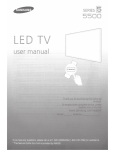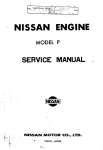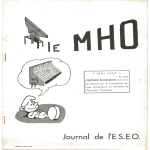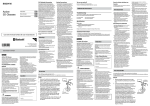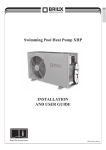Download BRA VIA
Transcript
SONY.
Television
T919viseur
Operating Instructions
(Setup Guide)
us
Mode d'emploi
(Guide d'installation)
FR
Sony Customer Support
U.S.A.:
http://www. sony. com/tvsu pport
Canada:
http://www. sony. ca/su p port
United States
1.800.222.SONY
Canada
1.877 .899.SONY
Please Do Not Return
the Product to the Store
Service a Ia clientele· Sony
Canada:
http://support. sony. ca/fr
Etats-Unis :
http://www. sony. com/tvsu pport
BRAVIA
Canada
1.877.899.SONY
Etats-Unis
1.800.222.SONY
Ne retournez pas le produit au magasin
Owner's Record
The model and serial numbers
are located at the side and rear of
the TV. Record these numbers in
the spaces provided below. Refer
to them whenever you call upon
your Sony dealer regarding this
TV.
Model Name
Serial No.
CAUTION
To prevent electric shock and blade
exposure, do not use this AC plug
with an extension cord, receptacle or
other outlet unless the blades can be
fully inserted.
• Operate the TV only on 11 0-240 V
AC (U.S.A./Canada 120 V AC)
• Some people may experience
discomfort (such as eye strain,
fatigue, or nausea) while watching
30 video images or playing
stereoscopic 30 games. Sony
recommends that all viewers take
regular breaks while watching 30
video images or playing
stereoscopic 30 games. The length
and frequency of necessary breaks
will vary from person to person. You
must decide what works best. If you
experience any discomfort, you
should stop watching the 30 video
images or playing stereoscopic 30
games until the discomfort ends ;
consult a doctor if you believe
necessary. You should also review
(i) the instruction manual of any
other device or media used with
this television and (ii) our website
(http://www.sony.com/tvsupport)for
the latest information. The vision of
young children (especially those
under six years old) is still under
development. Consult your doctor
(such as a pediatrician or eye
doctor) before allowing young
children to watch 3D video images
or play stereoscopic 3D games.
Adults should supervise young
children to ensure they follow the
recommendations Iisted above.
• Do not use, store, or leave the 3D
Glasses or battery near a fire, or in
places with a high temperature,
e.g., in direct sunlight, or in sunheated cars.
• When using the simulated 30
function, please note that the
displayed image is modified from
the original due to the conversion
done by this television.
Licensing Information
The terms HDMI and HDMI HighDefinition Multimedia Interface, and
the HOM I Logo are trademarks or
registered trademarks of HDMI
Licensing LLC in the United States
and other countries.
Fergason Patent Properties, LLC:
U.S. Patent No. 5, 717,422
U.S. Patent No. 6,816,141
Manufactured under license from
Dolby Laboratories. Dolby and the
double-D symbol are trademarks of
Dolby Laboratories.
"Biu-ray Disc" , "Biu-ray" and "Biu-ray
Disc" logo are trademarks of Blu-ray
Disc Association.
"BRAVIA" and BRAVIA, S-Force,
Motionflow, BRAVIA Sync, and 11 are
trademarks or registered marks of
Sony Corporation.
DLNA®, the DLNA Logo and DLNA
CERTIFIED® are trademarks, service
marks, or certification marks of the
Digital Living Network Alliance.
TrackiD is a trademark or registered
trademark of Sony Mobile
Communications AB.
Music and video recognition
technology and related data are
provided by Gracenote®. Gracenote
is the industry standard in music
recognition technology and related
content delivery. For more
information, please visit
www.gracenote.com.
CD, DVD, Blu-ray Disc, and music
and video-related data from
Gracenote, Inc., copyright©
2000-present Gracenote. Gracenote
Software, copyright© 2000-present
Gracenote. One or more patents
owned by Gracenote apply to this
product and service . See the
Gracenote website for a nonexhaustive list of applicable
Gracenote patents.
Gracenote, Gracenote eyeQ,
Gracenote VideoiD, Gracenote Video
Explore, Gracenote MusiciD, the
Gracenote logo and logotype, and
the "Powered by Gracenote" logo are
either registered trademarks or
trademarks of Gracenote in the
United States and/or other countries.
Opera® Devices SDK from Opera
Software ASA. Copyright 1995-2014
Opera Software ASA. All rights
reserved .
Wi-Fi, Wi-Fi Direct and Miracast are
trademarks or registered trademarks
of Wi-Fi Alliance.
"Sony Entertainment Network logo"
and "Sony Entertainment Network"
are trademarks of Sony Corporation.
MHL, Mobile High-Definition Link and
the MHL Logo are trademarks or
registered trademarks of MHL
Licensing , LLC.
For DTS patents, see
http://patents.dts.com . Manufactured
under license from DTS Licensing
Limited. DTS, the Symbol, & DTS and
the Symbol together are registered
trademarks, and DTS Digital
Surround is a trademark of DTS, Inc.
© DTS, Inc. All Rights Reserved .
Designed with UEI Technology™
Under License from Universal
Electronics Inc. Portions© UEI 20002013
The Bluetooth® word mark and logos
are owned by the Bluetooth SIG, Inc.
and any use of such marks by Sony
Corporation is under license. Other
trademarks and trade names are
those of their respective owners.
HIOH·DEFINITION TELEVISION
HIGH-DEFINITION MULTIMEDIA INTERFACE
0
gracenote.
O
OPERATM
software
~f-.MHL.
Mobile High-i:Jefinition Link
~dlC
Digital Surround
Your BRAVIA TV is
ENERGY STAR®
qualified in the
default mode.
It meets strict energy
efficiency guidelines
set by the U.S. Environmental
Protection Agency and Department
of Energy. ENERGY STAR is a joint
program of these government
agencies, designed to promote
energy efficient products and
practices.
Changes to certain features, settings,
and functionalities (when available) of
this TV (i.e. Picture/Sound , Light
Sensor, Power Savings, Picture
Scene/Mode , Auto Display, Shop
Front Display Settings) can increase
or change the power consumption.
The "Auto" and "General" picture
scenes are default settings optimized
for the input signal selected. Your
BRA VIA TV is tested in these settings
for ENERGY STAR qualification.
Depending upon such changed
settings, the power consumption may
exceed the limits required for the
ENERGY STAR qualification in the
default mode.
0 Bluetooth®
The 70 class has a 69.5 inch
viewable image size (measured
diagonally).
Location of the
identification label
Labels for the Model No., Power
Supply rating (in accordance with
applicable safety regulation) and
Manufacturing date are located on
the rear of the TV.
(b
• The illustrations of the remote
control used in this manual are of
the RM-YD1 02 unless otherwise
stated.
• The illustrations used in this manual
may differ depending on your TV
model.
• Retain this manual for future
reference.
3US
The BRA VIA® Full HDTV
Experience
Thank you for choosing Sony! Your new
BRAVIA® TV opens the door to the "Full
HDTV Experience." This document will help
you get the most out of your TV.
Please take a moment to register your TV
at:
U.S.A.: http://productregistration.sony.com
Canada: http://www.sony.ca/registration
Four Steps to a Full HD Experience
Set, Source, Sound, and Setup.
1
Set
Now that you have made the best selection
in LED backlit LCD TV technology, be sure
to remove all accessory contents from the
packaging before setting up your TV.
2
Source
To experience the stunning detail of your
BRAVIA TV, you need access to HD
programming.
• Upgrade your signal or content source to
high-definition (HD) by contacting your
HD service provider.
• Receive over-the-air HD broadcasts with
an HD-quality antenna connected
directly to the back of your TV.
Visit http://www.antennaweb.org for
more information on antenna selection
and setup.
• Discover the wealth of entertainment now
available on super-high resolution
Blu-ray DiscrM player and other Sony HD
equipment.
3
Sound
Complete the high-definition experience
with a BRAVIA SyncrM surround sound
system or AN receiver from Sony.
4
Setup
Install your TV and connect your sources.
See page 12 for sample connection
diagrams. To help assure the highest
quality for your HD experience, use Sony
HDMI (High-Definition Multimedia
Interface) cables.
To learn more about HDTV, visit:
U.S.A.: http://www .sony .com/HDTV
Canada: http://www.sony.ca/hdtv
This TV displays all video input signals in a resolution of 1,920 dots x 1,080 lines.
\
The following chart shows the high-definition (HD) and standard-definition (SO) video formats
supported by your BRAVIA TV inputs.
INPUT
VIDEO
AUDIO
SUPPORTED FORMATS
1080/24p/30p
1080p* 1
1080i
720/24p/30p 720p *1
HOM I
HDr-----;-------.-------~--+-~--~--L--
Ps
0 @0
PR
Audio L/R
* 1 For details of supported formats, refer to the "Specifications" in this manual
2
.
*
For supported PC formats refer to the i-Manual.
sus
About this manual (Operating Instructions)
This manual explains how to setup your TV. For more
information on how to use your BRA VIA TV, refer to the
"Electronic manual".
Explains how to setup your TV such as connections,
initial setup, and basic operations.
For more information, press the i-MANUAL button
Explains how to use all the features. See page 26 on
how to use the i-Manual.
ODD
DCJCJ
ODD
or::::n::J
oQ Oo
Images and illustrations used in this manual may differ from
the actual screen.
Table of Contents
Gelling Bladed
Checking the accessories ........................................................................ 8
Inserting batteries into the remote control ................................................ 8
Before setting up your TV ......................................................................... 9
1: Attaching the Table-Top Stand .......................................................... 10
2: Connecting the TV .............................................................................. 12
3: Securing the TV ................................................................................... 17
4: Bundling the cables ........................................................................... 19
5: Connecting the TV to the Internet ....................................................... 19
6: Running initial setup ........................................................................... 20
Watching TV ........................................................................................... 21
Using the remote control ........................................................................ 22
Discovering the contents you like (Discover) ......................................... 23
Enjoying social networking while watching TV (Social Viewing) ............ 23
Selecting various contents and tools (Home Menu) .............................. 24
tmoling tor lnslraeliama
Looking for instructions in the
electronic manual (i-Manual) ~ ...
-
e
•lailianal lnlam111a1ian
Troubleshooting ...................................................................................... 28
How to care for your BRAVIA TV ............................................................ 30
Specifications .........................................................................................31
Installing the TV to the Wall .................................................................... 33
Installing the TV against a wall or enclosed area ................................... 35
Safety Information ................................................................................... 36
g
Checking the
accessories
Inserting batteries
into the remote
control
Remote control (1 )*
Size AAA batteries (2)
Cable clamper (2)
Table-Top Stand (2)
(KDL-60W850B, KDL-60W840B only)
Fixing screws for Table-Top Stand
(M5 x 16) (4)
(KDL-60W850B, KDL-60W840B only)
Wall-Mount Attachment (M6) (2)
Wall-Mount Attachment (M5) (2)
Active 30 Glasses (battery included) (2)
IR Blaster (1)
Operating Instructions (this manual) and
other documents
* Refer to the model name printed on the
remote control.
sus
1
2
Remove the protection sheet.
Push and slide the cover to open.
• Guidelines for Remote Control
•
•
•
•
Point your remote control directly at the
lA sensor located on your TV.
Make sure that no objects are blocking
the path between the remote control and
the lA sensor on your TV.
Fluorescent lamps can interfere with your
remote control; try turning off the
fluorescent lamps.
If you are having problems with the
remote control, reinsert or replace your
batteries and make sure that they are
correctly inserted.
Before setting up
your TV
Some TV models are packaged with a
detached Table-Top Stand so you can
mount your TV to a wall right away. See
page 33 (Installing the TV to the Wall) if you
want to mount the TV to a wall. If you are not
mounting the TV to a wall, you will need to
attach the Table-Top Stand. You will need a
Phillips screwdriver (not supplied) and the
supplied screws to complete the task. Look
for the supplied Table-Top Stand instruction
leaflet.
Be sure to consider the following while
setting up your TV:
• Disconnect all cables when carrying the
TV.
• Carry the TV with the adequate number
of people; larger size TVs require two or
more people.
• Correct hand placement while carrying
the TV is very important for safety and to
avoid damage.
•
•
•
•
Ensure your TV has adequate ventilation,
see page 35.
For best picture quality, do not expose
the screen to direct illumination or
sunlight.
Avoid installing the TV in a room with
reflective wall and floor materials.
Avoid moving the TV from a cold area to
a warm area. Sudden room temperature
changes may cause moisture
condensation. This may cause the TV to
show poor picture and/or poor color.
Should this occur, allow moisture to
evaporate completely before powering
the TV on.
(Continued)
9 us
•
Ensure that there are no objects in front
of the TV.
1: Attaching the
Table-Top Stand
• Recommended (edge position)
(KDL-60W850B, KDL-60W8408
only)
IR Sensor
Refer to the supplied Table-Top Stand
leaflet for proper attachment.
(!::;;
• Do not put stress on the LCD panel or the
frame around the screen.
• Be careful to not pi.nch your hands or the AC
power cord when you install the TV set to the
Table-Top Stand.
• Two or more people are needed to carry out
this installation.
1
Remove the cushion of the right side CD,
and attach the Table-Top Stand to the TV
®.
2
1QUS
Repeat step 1 for the left side.
3
Fix the TV to the Table-Top Stand using
the supplied screws. The arrow marks
~ indicate the location of the screw
holes used for securing the Table-Top
Stand.
2
Jb~--1[ L~~ux:2J
",tl
,.,.
~~'
p
• If using an electric screwdriver, set the
torque at approximately 1.5 N·m
{15 kgf·cm}.
• Alternative (middle position)
You can change the Table-Top Stand from
the edge to the middle position by referring
to the instructions below.
To detach the Table-Top Stand from the TV,
remove the screws ~.
p
Middle position
1
• Do not remove the Table-Top Stand for any
reason other than to install corresponding
accessories on the TV.
• Be sure the TV is vertical before turning on.
To avoid uneven picture uniformity do not
power on the TV with the LCD panel facing
down.
• When attaching the Table-Top Stand again,
be sure to fasten the screws (previously
removed) to the original holes on the rear of
the TV.
2: Connecting the TV
p
• Use an antenna cable connector no greater
than 14 mm thick.
• When connecting the cable to the Cable/
Antenna, input finger tighten only, over
tightening the connection can damage the
TV.
• Before moving the TV, disconnect all of the
cables connected to the TV to prevent
damaging the TV when it is moved.
• Use an HOM I cable connector within 12 mm
(thickness) x 21 mm (width).
• For more information on connections, refer to
the i-Manual.
Recommendation of the F type plug
Projection of the inner wire from the
connection part must be less than 1.5 mm.
-------] 7 mm max.
1.5 mm max.
(Reference drawing of the F type plug)
• Shown with a Set Top Box with
COMPONENT connection
• Shown with a Set Top Box with
HDMI connection
q:'""
VIDE~
0~~0
R-AUDIO-L!MONOl PR
COMPONENT IN
~-=~
PB
Cl
I
'• \
t t t t t
= ,,, "'
t
}t!-!t-.-:
1-....N
..
Oour
Set Top Box
Set Top Box
~
~
'*"
• Cable System or VHF/UHF Antenna
System
The TV simultaneously charges the MHLcompatible connected device while playing
photo/music/video files. You can use the TV
remote control to control the connected
MHL-compatible device.
p
Cable or Antenna . . .
• If Auto Input Change {MHL) is set to On, the
TV automatically switches to HOM I IN 1/MHL
from other input when MHL-compatible
device is connected to HOM I IN 1/MHL jack.
The availability of Auto Input Change (MHL)
depends on whether the MHL-compatible
device can support this feature.
• If Charge MHL during Power Off is set to
On, you can continue charging the MHLcompatible device even when the TV is in
standby mode.
'
• Shown with MHL device with MHL
connection
•G=
+
0
y--~D+
Use authorized
MHL 2 CABLE
with MHL logo
MHL
device
(Continued)
13US
1111
• Shown with HD BRAVIA® SyncTM Basic Connection
* 2 0ptical Connection
l
* 1Under Panel
* 1AN Receiver
[f k= L~...l~
[_,_,.,!~J
~~~·".
I
.
!
;
·.
* 1Blu-ray Disc
* 1Rear of TV
* 1Side Panel
HD Cable Box or
HD Satellite Receiver
-~L1 iij
1
I
·i~e-sAT (Dish)
~'"~~.,_Cable/Antenna
~~--~--------~~--~
.
*
1
Signifies a BRAVIA Sync capable device.
* 2 The optical connection is only needed for
AN receivers that do not support ARC (Audio Return Channel).
Set the speaker settings to audio out, press HOME, then select Settings --+ Sound --+ Speakers--+ Audio
System.
Set the HOM I CEC settings on the TV and AV receiver to allow for system audio control for ARC connections.
14US
• Shown with HD Basic Connection with Home Theater System
*Optical Connection
Under Panel
,~
t
t
'
Cable/Antenna
-----------,
Rear of TV
t tt
'''
'
,,,
, _____ ,
I
,
I
Side Panel
Home Theater System
I
r------rj]
Blu-ray Oisc/OVO
'-----------t--.;;J..P
!
i:
,:,=:
1 . , _ Cable/SAT (Dish)
1
~~-~~------------~--~,
c:::::::J
c:::::::J
SO Cable Box or
SO Satellite Receiver
* The optical connection is only needed for home theater system that do not support ARC (Audio Return Channel)
when connecting with HDMI.
Set the speaker settings to audio out, press HOME, then select Settings-+ Sound -+ Speakers -+ Audio
System.
Set the HOM I CEC settings on the TV and AV receiver to allow for system audio control for ARC connections.
(Continued)
15US
• Shown with PC Connection with SD VCRIDVD
-
'--
·····-,:~----l
l:---~ri
'
PC
Notebook PC
* DVI
t
Side Panel
~-----------~~--+
Under Panel
,~
t
Rear of TV
;
VCR
......
L;l Splitter
VCR/DVD Combo
t
'
Cable/Antenna
* DVI does not support audio signals. Connect the audio output of the PC to the PC speakers or an
listen to sound from the PC.
AN receiver to
3: Securing the TV
Sony strongly recommends
taking measures to prevent
the TV from toppling over.
Unsecured TVs may topple
and result in property
damage, serious bodily
injury or even death.
•
•
•
•
•
•
Secure the TV to a wall and/or stand.
Do not allow children to play or climb on
furniture and TV sets.
Avoid placing or hanging items on the
TV.
Never install the TV on:
- slippery, unstable and/or uneven
surfaces.
- furniture that can easily be used as
steps, such as a chest of drawers.
Install the TV where it cannot be pulled,
pushed, or knocked over.
Route all AC power cords and
connecting cables so that they are not
accessible to curious children.
Consider the following measures when
securing your TV to a Stand (not supplied).
2
Secure the TV to the Stand.
. Use the optional hardware listed as
follows (not supplied):
• M4 machine screw (screwed into the
TV's rear cover)
• A screw or similar (attach it to the
Stand)
• Rope or chain (strong enough to
support the weight of the TV). Make
sure that there is no excess slack in
the rope or chain.
Screw hole
on the rear
cover
1
l~~
CD
---
Screw hole on the
1 Secure the Stand for the TV.
Make sure the Stand can adequately
support the weight of the TV. Use two
angle braces (not supplied) to secure
the stand. For each angle brace use the
appropriate hardware to:
• Attach one side of the angle brace to
the wall stud.
• Attach the other side to the Stand.
'-.®
~
Screw
(not supplied)
(Continued)
17US
The length of the M4 machine screw
differs depending on the rope or chain
diameter. Please see below illustration.
6-8 mm
Screw M4
.,___ Rope or chain
TV's rear cover
p
• Be sure to store the removed screws in a
safe place, keeping them away from
children.
3
Anchor the TV to the wall by using bolts,
wall anchor and chain (or rope).
Wallmount
holes _...........__......_,__;
IIEtl---
.._... __.., ., , ,
18US
Wall-anchor
(not
sup pI ied)
p
• Your TV is shipped with screws attached
to the rear of the TV depending on the TV
model. (They are fastened in the screw
holes for wall mounting.) Be sure to
remove the upper two screws prior to
anchoring the TV to a wall.
• Securing the TV to the stand without
securing the TV and the stand to the wall
provides minimum protection against the
TV toppling over. For further protection,
be sure to follow the three measures
recommended.
4:Bundlingthe
cables
5: Connecting the TV
to the Internet
p
When you connect this TV to the Internet,
you can enjoy multiple functions. For details
on the functions, refer to the i-Manual.
• Do not bundle the AC power cord together
with other cables.
p
• You will need to contract with an Internet
service provider to connect to the Internet.
Router
Modem
•
Internet
p
®
l~
. ,',·'.
• For LAN connections, use a Category 7
cable (not supplied).
{rr·;·
(Continued)
-
6: Running initial
setup
The built-in Wi-Fi device allows you to
access the Internet and your home network.
With this feature, you can connect to a
wireless network and enjoy the benefits of
networking in a cable-free environment.
Before setting up the Wi-Fi function of the
TV, be sure to set up a wireless router
(access point).
TV
Wireless
router
(access
point)
1
J
Modem
•
Internet
2
Complete your cable connections before
proceeding with the Initial Setup.
Connect the TV to your AC power outlet.
Press I/(!) on the TV. The illumination
LED will light up in white .
When you switch on the TV for the first
time, the Language menu appears on
the screen.
p
• The illumination LED lights up in different
colors according to the status of the TV. If
you do not wish to light up the
illumination LED, you can turn it off later.
Press HOME, then select ;Iii Settings
Preferences --+ Front Panel
--+
Illumination --+ Illumination LED --+
Off. You can also press OPTIONS, then
select Illumination LED--+ Off.
§
2QUS
3
Press +/+/+/+ to select an item, then
press(±).
Follow the instructions on the screen.
Watching TV
1
Turn on the TV.
Press 1/C) on the TV or POWER on the
remote control to turn on the TV.
The illumination LED will light up in
white.
4
Set up the Internet connection by
selecting Wi-Fi or Wired LAN. If you will
not be using the network features of the
TV, or to set up later, select Skip.
(,b
• The TV will automatically detect and
setup the network when a wired
connection is made before the initial
setup.
• For customers who need to setup their
network connection with a Static IP
address and/or a Proxy server, select
Skip. After completing the initial setup,
press HOME, then select Iii Settings
--+ @ Network --+ Network Setup --+
Set up network connection--+ Expert.
• If you use WEP security, select Wi-Fi --+
Connect by scan list. Then, select the
network name (SSID) you want to
connect to . If you cannot find the
required network name, select [Manual
. Entry] and press G) to enter network
name.
• To perform Network Setup later, press
HOME, then select Iii Settings --+
@ Network --+ Network Setup.
• The TV will automatically search for a
software update after the network is
setup and will try to automatically detect
your region .
5
Scan for available channels using the
TV's built-in tuner by selecting Built-in
Tuner--+ Auto. If you will be using a
·cable box or satellite receiver and do not
wish to use the TV's built-in tuner select
Set Top Box. If you do not wish to use
the TV's built-in tuner or a set top box,
select Skip.
or
IQn?J!I
2
Select a TV channel or
select an input.
CH
or
.....
....
.....
...
or
Elm
• To select digital channels
Use 0-9 and .. . . For example , to enter
channel 2.1 :
Press ~ , and , then press
(±).
1!11
Using the remote
control
• Frequently used buttons
[I] Color buttons
When the color buttons are available,
an operation guide appears on the
screen.
u
r:=l
II II
I I II
r:=l
II
II
]
[2] DISPLAY
Displays channel number, program
details, and the clock.
~GUIDE
Displays the digital program guide.
(For an Antenna signal only and
availability depends on your TV model/
region/country)
@] SUBTITLE/CC
You can turn closed captions/subtitles
on/off.
Discovering the
contents you like
(Discover)
Enjoying social
networking while
watching TV
(Social Viewing)
You can use Discover to search for content
(such as TV programs, Internet contents,
etc.). Contents that appear in Discover vary
depending on your TV model/region/
country.
1
Press DISCOVER.
2
Press +/+ to select the
desired category.
Social Viewing brings the benefits of social
networking to your TV viewing experience.
Press SOCIAL VIEW to enjoy chatting with
friends while watching TV. The available
features in Social Viewing may vary
depending on your TV model/region/
country. You will need a broadband Internet
connection. For details, see page 19
(5: Connecting the TV to the Internet).
Then, go to Network Setup and follow the
on-screen instructions to connect your TV to
the Internet.
•
SOCIAL VIEW
p
3
Press +/+ to select the
desired item, then press
The
s~lected
o.
• You may need to update the TV's software to
use this function. Press HOME, select
? Help --+ Customer Support --+
Software Update.
0
content is displayed.
23US
1!11
Selecting various
contents and tools
{Home Menu)
Select the desired category at the top of the
Home Menu. You can play back content by
selecting its thumbnail in a subcategory.
You can also use functions (such as setting
change) by selecting its icon.
4
Select the thumbnail of the
desired content.
The content is played back.
The categories are available depending on
your TV model/region/country.
1
Press HOME.
d
Channel
You can view the list of digital
broadcast contents and
thumbnails of live and future
broadcasts. You can also
change the broadcast system
by using Channel List at the
bottom of the Home Menu.
2
Press +/+ to select the
desired category.
lt:D
You can watch movies from
online movie service providers,
connected USB ·devices, or
your home network.
Movies
E:3
Album ·
n
Music
3
Press +, then press +/+ to
select the desired
subcategory.
When the cursor is moved beyond the
left/right edge of the subcategory, the
next subcategory is displayed (if there
is more than one subcategory).
24US
You can view photos from
online service providers,
connected USB devices, or
your home network.
You can play back music
content from online music
service providers, connected
USB devices, or your home
network.
You can launch applications.
Thumbnails of featured
applications (Featured) and
your favorite applications (My
Apps) are displayed. To view
all applications, select All Apps
at the bottom of the Home
Menu.
The tools are available depending on your
TV model/region/country.
~
You can input a keyword to
search for content. You can
also select keywords searched
in the past.
£]
You can select an input device
connected to the TV.
Search
Inputs
~
Media
Server
_.._
Settings
.
?
Help
nl!M/T..11
Network
Status
You can select a media server
(e.g. USB flash drive, home
network) to browse its content
using the Media Browser.
You can change TV settings
(e.g. Picture & Display, Sound,
Channel).
You can view information
about self diagnostics and
customer support. You can
also access the i-Manual.
You can view the network
connection status.
25US
Looking for
instructions in the
electronic manual
{i-Manual)
1
i-MANUAL
2
Select an item.
0
Operating instructions are built into your
BRAVIA TV and can be displayed on the
screen.
To learn more about your TV features,
access your i-Manual with the touch of a
button.
Press+/+ to select an item.
r::J
r::J
II
II
II
Press i-MANUAL.
II
II
f) Press+/+/+/+ to select an item,
II
II
II
then press 0.
Arrow mark*
'--~------+;-...-
* If an arrow mark appears, press+ repeatedly
to display more items.
RETURN
The page of the selected item appears.
~1
DOD
DOD
DOD
DOD
.
•
(b
• You can step through pages using +/+.
Press RETURN to return to the previous
page.
26US
You can save frequently viewed pages for
easy access anytime.
• To save a page
When displaying the page to bookmark,
press the red button on the remote control .
••
• To access the bookmarked page
When displaying the i-Manual, press the
blue button on the remote control to display
the bookmark list. Press +/+ to select the
desired item, then press 0.
p
• To return to the previous screen, press
RETURN.
• To remove a bookmark
When the bookmarked page is displayed,
press the red button on the remote control.
27US
Troubleshooting
When the illumination LED is flashing red, count how many times it flashes
{interval time is three seconds).
If the illumination LED flashes red, reset the TV by disconnecting the AC power cord from the
TV for two minutes, then turn on the TV.
If the problem persists, contact Sony Customer Support (information provided on the front
cover) with the number of times the illumination LED flashes red (interval time is three seconds).
Press l/c9 on the TV to turn it off, disconnect the AC power cord, and contact Sony Customer
Support.
When the illumination LED is not flashing, check the items as follows.
You can also refer to "Troubleshooting" in the i-Manual or perform self-diagnosis by selecting
? Help -+ 0 Customer Support -+ Self Diagnostics. If the problem persists, contact Sony
Customer Support (information provided on the front cover).
There is no picture (screen • Check the cable/antenna connection.
is dark) and no sound.
• Connect the TV to AC power, and press l/c9 on the TV
or POWER on the remote control.
Some programs cannot be • Check the antenna.
tuned.
The remote control does not • Replace the batteries.
function.
• Your TV may be in SYNC mode.
Press SYNC MENU, select TV Control and then
select Home {Menu) or Options to control the TV.
The Parental Lock
password has been
forgotten.
• Enter 4357 for the PIN code. (PIN code 4357 is always
accepted.)
The TV and its surroundings • When the TV is used for an extended period of time,
become warm.
the TV and its surroundings may become warm to the
touch. This is not a malfunction of the TV.
How to reset the TV to
factory settings
28US
• Turn on the TV. While holding down+ on the remote
control, press l/(9 on the TV. (The TV will turn itself off,
then back on again.) Release+.
WARNING: The reset will clear all of your customized
settings including the Parental Lock setting.
• For security purposes, be sure to remove all personal
and account information before discarding, selling or
passing your TV to someone else by: unlinking/
unregistering, signing out of and deactivating all
network services as well as factory reset the TV.
Frozen audio or video, a
blank screen, or the TV
does not respond to TV or
remote control buttons.
• Perform a simple reset of the TV by unplugging the
AC power cord for two minutes, then plug it in again.
The l/(9, CH+/-, ~ +1-,
• See below illustration for location of the buttons on the
+1+1+1+, --8, (I] and HOME TV.
buttons cannot be located
Rear of TV
on the TV.
How to care for your BRA VIA TV
Safety is very important. Please read and follow the safety documentation (Safety Booklet)
separately provided.
Unplug the TV and other connected equipment from the wall
outlet before you begin cleaning your TV.
• Wipe the LCD screen gently with a soft cloth.
)J
• Stubborn stains may be removed with a cloth slightly
moistened with a solution of mild soap and warm water.
• If using a chemically pretreated cloth, please follow the
instruction provided on the package.
• Never spray water or detergent directly on the TV set. It
may drip to the bottom of the screen or exterior parts and
enter the TV set, and may cause damage to the TV set.
• Never use strong solvents such as a thinner, alcohol or
benzine for cleaning.
• Do not plug in the TV into the wall outlet until the moisture
from cleaning has evaporated.
The TV should also be placed on a stable surface to prevent it from toppling over (see
page 17). If you have young children or pets at home, check regularly to ensure the TV is
securely fastened.
aous
Specifications
System
Television system
Channel coverage
Panel system
Speaker output
Wireless technology
CABLE/ANTENNA
-EJI-B VIDEO IN 1
-31-BCOMPONENT IN
-EJVIDEO IN 2
HDMIIN 1/2/3/4
MHL
(common with HDMI IN 1)
C- AUDIO OUT/0
C- DIGITAL AUDIO OUT
(OPTICAL)
hLAN
USB/DLNA
NTSC: American TV standard
ATSC (8VSB terrestrial): ATSC compliant 8VSB
QAM on cable: ANSI/SCTE 07 2000 (Does not include CableCARD functionality)
Analog terrestrial: 2- 69 I Digital terrestrial: 2- 69
Analog Cable: 1 - 135 I Digital Cable: 1 - 135
LCD (Liquid Crystal Display) Panel, LED Backlight
10W+ 10W
ProtocoiiEEE802.11a/b/g/n
75-ohm external terminal for RF inputs
Video I Audio input (phono jacks)
YPsPR (Component Video): 1080p (60Hz), 1080i (60Hz), 720p (60Hz), 480p, 480i
Audio input (phono jacks)
Video input (common phono pin withY input)
Video (2D): 1080p (30, 60Hz), 1080/24p, 1080i (60Hz), 720p (30, 60Hz), 720/24p,
480p, 480i, PC Formats
Video (3D):
Frame Packing 1080p (30 Hz), 1080/24p, 1080i (60 Hz), 720p (30, 60 Hz), 720/24p
Side-by-Side 1080p (60 Hz), 1080/24p, 1080i (60 Hz), 720p (60 Hz)
Over-Under 1080p (30, 60 Hz), 1080/24p, 1080i (60 Hz), 720p (60 Hz)
Audio: 5.1 channel linear PCM: 32, 44.1 and 48kHz, 16, 20 and 24 bits, Dolby Digital
ARC (Audio Return Channel) (HDMI IN 2 only)
Video (2D): 1080p (30Hz), 1080/24p, 1080i (60Hz), 720p (30, 60Hz), 720/24p,
480p, 480i
Video (3D):
Side-by-Side 1080/24p, 1080i (60 Hz), 720p (60 Hz)
Over-Under 1080p (30 Hz), 1080/24p, 1080i (60 Hz), 720p (60 Hz)
Audio: 5.1 channel linear PCM: 32, 44.1 and 48kHz, 16, 20 and 24 bits, Dolby Digital
Audio output (stereo mini jack)
Headphone jack
(supports Subwoofer out)
Digital optical jack (Two channel linear PCM, Dolby Digital)
10BASE-T/100BASE-TX connector (Connection speed may differ depending on the
network environment. 1OBASE-T/1 OOBASE-TX communication rate and
communication quality are not guaranteed for this TV.)
Refer to the i-Manual for supported formats.
Others
Supplied accessories
Optional accessories
Operating temperature
Camera and Microphone Unit: CMU-BR200/CMU-BR100
One-touch Remote Control: RMF-YD001
Touchpad Remote Control: RMF-YD003
Wireless Subwoofer: SWF-BR 100
MHL Cable: DLC-MB 10/DLC-MB20/DLC-MC20
Active 3D Glasses: TDG-BT500A
32 °F- 104 °F (0
oc - 40 °C)
(Continued)
-
Mass*
with stand (mm)
(inches)
without stand (mm)
(inches)
wall-mount hole
(mm)
pattern
wall-mount screw
(mm)
size
with stand
(kg)l(lb.)
without stand
(kg)l(lb.)
1,586 x 970 x 370
62 112 x 38 114 x 14 518
1,586 x 920 x 93
62 112 x 36 114 x 3 314
400 x 300
1,371 X 841 X 323
54 X 33 1I8 X 12 3I4
1,371 X 799 X 93
54 X 31 1I2 X 3 3I4
300 X 300
M6 (length: see diagram on page 33.)
44.6 I 98.3
34.7 I 76.5
43.5 I 95.9
33.7 I 74.3
* Screen size, dimensions and mass are approximate values.
• Optional accessories availability depends on countries/regionffV model/stock.
• Design and specifications are subject to change without notice.
• This TV set incorporates MHL 2.
Installing the TV to the Wall
This TV's instruction manual only shows the steps on preparing the installation of the TV before
installing to the wall.
Your TV can be mounted on a wall using a Wall-Mount Bracket (not supplied) out of the box as
packaged. If the Table-Top Stand is attached to the TV, the TV may require detaching the
Table-Top Stand; see page 11 (Detaching the Table-Top Stand from the TV).
Prepare the TV for the Wall-Mount Bracket before making cable connections.
Sony does not supply the Wall-Mount Bracket or the installation service. For product
protection and safety reasons, Sony strongly recommends that installation of your TV on
the wall be performed by qualified professionals. Do not attempt to install it yourself.
• Follow the instruction guide provided with the Wall-Mount Bracket for your model. Sufficient
expertise is required in installing this TV, especially to determine the strength of the wall for
withstanding the TV's weight.
• The length of the screw for Wall-Mount Bracket differs depending on the Wall-Mount Bracket
thickness. Please see below illustration.
8 mm- 12 mm
~Screw
J-L
•
Wall-Mount Bracket
Be sure to store the unused screws and Table-top Stand in a safe place until you are ready
to attach the Table-Top Stand. Keep the screws away from small children.
(b
• Read the supplied Safety Booklet for additional safety information.
(Continued)
33US
1!11
1
2
Remove the screws from the rear of the TV.
Before installing the Wall-Mount Bracket, attach the Wall-Mount Attachment (supplied with
the TV) to the rear of the TV (to make it parallel with the wall).
~~-
Wall-Mount Attachment (M6)
(supplied with the TV)
Wall-Mount Attachment (M5)
(supplied with the TV)
(b
• If using an electric screwdriver, set the torque at approximately 1.5 N·m {15 kgf·cm}.
34US
Installing the TV against a wall or
enclosed area
Make sure that your TV has adequate ventilation. Allow enough space around the TV as shown
in the illustration.
Installed with stand
D
:·-------------- "1"1" 7ia" ~~~h~~- ·:
:
4 inches ·.
(10 em) :
(30 em)
:
·
:4
: inches
: (10 em)
3
~:: ~~~~es
(6cm)
'
2
,
'
'
'
~1
~
Leave at least this much space around the set.
Installed on the wall
, .................................................
'
'
'
---------·-------·
'
'
'
4 inches
: 4 inches
(10cm)
: (10cm)
~ Leave at least this much space around the set.
L_________________t ~ ~~~~~~-~1-~ -~~~ _-~
Never install the TV set as follows:
Air circulation is blocked.
Air circulation is blocked.
(b
• Inadequate ventilation can lead to overheating of the TV and may cause damage to your TV or
cause a fire.
as us
-
Safety Information
Declaration of Conformity
Trade Name: SONY
Model: KDL -70W850B/KDL-70W840B/
KDL -70W830B/KDL-60W850B/KDL-60W840B
Responsible Party: Sony Electronics Inc.
Address: 16530 Via Esprillo,
San Diego, CA 92127 U.S.A.
Telephone Number: 858-942-2230
This device complies with part 15 of the FCC
rules. Operation is subject to the following two
conditions:
( 1) This device may not cause harmful
interference, and (2) this device must accept
any interference received, including
interference that may cause undesired
operation.
FCC Related Information
This equipment has been tested and found to
comply with the limits for a Class B digital device,
pursuant to Part 15 of the FCC Rules. These limits
are designed to provide reasonable protection
against harmful interference in a residential
installation. This equipment generates, uses and
can radiate radio frequency energy and, if not
installed and used in accordance with the
instructions, may cause harmful interference to
radio communications. However, there is no
guarantee that interference will not occur in a
particular installation. If this equipment does
cause harmful interference to radio or television
reception, which can be determined by turning
the equipment off and on, the user is encouraged
to try to correct the interference by one or more of
the following measures:
0 Reorient or relocate the receiving antenna.
0 Increase the separation between the
equipment and receiver.
0 Connect the equipment into an outlet on a
circuit different from that to which the receiver
is connected.
0 Consult the dealer or an experienced radio/TV
technician for help.
Pursuant to FCC regulations, you are cautioned
that any changes or modifications not
expressly approved in this manual could void
your authority to operate this equipment.
as us
Safety and Regulatory
To prevent radio interference to the licensed
service, this device is intended to be operated
indoors and away from windows to provide
maximum shielding. Equipment (or its transmit
antenna) that is installed outdoors is subject to
licensing.
Only use Wireless LAN indoors when using it with
IEEE 802.11 a (5 GHz).
This equipment complies with FCC/IC radiation
exposure limits set forth for uncontrolled
equipment and meets the FCC radio frequency
(RF) Exposure Guidelines in Supplement C to
OET65 and RSS-1 02 of the IC radio frequency
(RF) Exposure rules. This equipment has very low
levels of RF energy that it deemed to comply
without maximum permissive exposure evaluation
(MPE). But it is desirable that it should be installed
and operated with at least 20 em and more
between the radiator and person's body
(excluding extremities: hands, wrists, feet and
ankles).
This device and its antenna(s) must not be colocated or operating with any other antenna or
transmitter except Grant condition.
Note
This television includes a QAM demodulator
which should allow you to receive unscrambled
digital cable television programming via
subscription service to a cable service provider.
Availability of digital cable television
programming in your area depends on the type of
programming and signal provided by your cable
service provider.
United States
Canada
http://productregistration.sony.com
http://www .sony.ca/registration
Your TV is capable of receiving software updates. For the
latest information about software updates for your TV, visit:
United States
Canada
http :1/www .sony.com/tvsupport
http://www .sony.ca/support
NOTE: If your TV is connected to the Internet, you can check
for software updates by selecting ? Help,
Customer
Support and then Software Update.
0
Faire en sorte de completer I' enregistrement de votre
televiseur.
Canada
Etats-Unis
http://www .sony.ca/fr/registration
http://productregistration .sony.com
Votre televiseur est en mesure de recevoir des mises a jour
logicielles. Pour obtenir les renseignements les plus a jour
sur les mises a jour du logiciel de votre televiseur, visitez:
Canada
Etats-Unis
http://support.sony.ca/fr
http://www. sony.com/tvsupport
REMARQUE : Si votre televiseur est connecte a Internet,
vous pouvez verifier les mises a jour du logiciel en
selectionnant? Aide, ~ Service Ia clientele, puis Mise
jour du logiciel.
a
http://www.sony.net/
© 2014 Sony Corporation Printed in U.S.A
a
4-489-959-11 ( 1)
11~111111111111111111111111111111111111111
*4489959111*
2
1-458-799~41
Made in China
Active
3D Glasses
Instructions
US
Mode d’emploi
FR
Manual de instrucciones
ES
FCC Related Information
Safety Precautions
To turn on and off
This equipment has been tested and found to
comply with the limits for a Class B digital device,
pursuant to Part 15 of the FCC Rules. These limits are
designed to provide reasonable protection against
harmful interference in a residential installation. This
equipment generates, uses and can radiate radio
frequency energy and, if not installed and used in
accordance with the instructions, may cause harmful
interference to radio communications.
However, there is no guarantee that interference will
not occur in a particular installation. If this equipment
does cause harmful interference to radio or television
reception, which can be determined by turning the
equipment off and on, the user is encouraged to try
to correct the interference by one or more of the
following measures:
ÿ Reorient or relocate the receiving antenna.
ÿ Increase the separation between the equipment
and receiver.
ÿ Connect the equipment into an outlet on a circuit
different from that to which the receiver is
connected.
ÿ Consult the dealer or an experienced radio / TV
technician for help.
ˎYou should only use this product for watching 3D
video images on a compatible Sony television.
ˎSome people may experience discomfort (such as
eye strain, fatigue, or nausea) when using this
product. Sony recommends that all viewers take
regular breaks while watching 3D video images or
playing stereoscopic 3D games. The length and
frequency of necessary breaks will vary from
person to person. You must decide what works
best. If you experience any discomfort, you should
stop using this product and watching the 3D video
images until the discomfort ends; consult a doctor
if you believe necessary. You should also review
(i) the instruction manual of your television, as well
as any other device or media used with your
television and (ii) Sony website for the latest
information. The vision of young children
(especially those under six years old) is still under
development. Consult your doctor (such as a
pediatrician or eye doctor) before allowing young
children to watch 3D video images or play
stereoscopic 3D games. Adults should supervise
young children to ensure they follow the
recommendations listed above.
Do
ˎ not drop or modify the Active 3D Glasses.
ˎIf the Active 3D Glasses are broken, keep broken
pieces away from your mouth or eyes.
ˎBe careful not to pinch your fingers in the hinges
when bending the temple arms.
ˎKeep this product out of reach of children, so that
they are not mistakenly swallowed.
ˎWatch the TV from a distance of more than three
times the TV’s screen height.
ˎBe careful not to harm the eyes with the glasses’
temple when wearing the Active 3D Glasses.
ˎFlickering or flashing under some fluorescent or
LED lighting, etc.
– When you use the Active 3D Glasses and watch
or play 3D video images or SimulView™ contents
under some fluorescent or LED lighting, etc.,
flickering or flashing lights may be observed.
This flickering or flashing may trigger epileptic
seizures or blackouts (photosensitivity) in a very
small percentage of individuals. If you observe
such flickering or flashing, IMMEDIATELY take off
the Active 3D Glasses and stop watching or
playing the 3D video images or SimulView™
contents. This flickering or flashing may trigger
previously undetected epileptic symptoms or
seizures in persons who have no history of prior
seizures or epilepsy. If you have an epileptic
condition or have had seizures of any kind,
consult your doctor before watching or playing
the 3D video images or SimulView™ contents.
If you experience any of the following health
symptoms while using the Active 3D Glasses,
IMMEDIATELY take off the Active 3D Glasses and
stop watching or playing the 3D video images or
SimulView™ contents and consult your doctor
before resuming: dizziness, altered vision, eye or
muscle twitches, loss of awareness,
disorientation, seizures, or any involuntary
movement or convulsion.
To turn on : Press once the power button.
To turn off : Hold the power button down for 2 seconds.
Pursuant to FCC regulations, you are cautioned
that any changes or modifications not expressly
approved in this manual could void your
authority to operate this equipment.
For Customers in Canada
Lea este manual antes de usar el producto
This Class B digital apparatus complies with Canadian
ICES-003.
Warning
http://www.sony.net/
4-448-554-13(1)
Printed in Mexico
© 2013 Sony Corporation
ˎDo not put the Active 3D Glasses in a fire.
ˎDo not disassemble the Active 3D Glasses.
ˎDo not use, charge, store, or leave the Active 3D
Glasses near a fire, or in places with a high
temperature, e.g., in direct sunlight, or in
sun-heated cars.
ˎDo not allow water or foreign material to enter the
Active 3D Glasses.
Batteries
must not be exposed to excessive heat
ˎ
such as sunshine, fire or the like.
Precautions for use
TDG-BT500A / BT400A
English
Active 3D Glasses
This device complies with part 15 of the FCC Rules.
Operation is subject to the following two conditions:
(1) This device may not cause harmful interference,
and (2) this device must accept any interference
received, including interference that may cause
undesired operation.
FCC/INDUSTRY CANADA
NOTICE
This device complies with Part 15 of FCC Rules and
Industry Canada licence-exempt RSS standard(s).
Operation is subject to the following two conditions:
(1) this device may not cause interference, and (2)
this device must accept any interference, including
interference that may cause undesired operation of
this device.
This equipment complies with FCC/IC radiation
exposure limits set forth for an uncontrolled
environment and meets the FCC radio frequency (RF)
Exposure Guidelines in Supplement C to OET65 and
RSS-102 of the IC radio frequency (RF) Exposure rules.
This equipment has very low levels of RF energy that
are deemed to comply without testing of specific
absorption ratio (SAR).
FCC CAUTION
Changes or modifications not expressly approved by
HOSIDEN responsible for compliance could void the
user’s authority to operate the equipment.
For the State of California, USA only
Perchlorate Material – special handling may
apply, See
www.dtsc.ca.gov/hazardouswaste/perchlorate
Perchlorate Material: Lithium battery contains
perchlorate.
WARNING
DO NOT INGEST BATTERY, CHEMICAL BURN HAZARD
The Active 3D Glasses supplied with this product
contains a coin/button cell battery. If the coin/button
cell battery is swallowed, it can cause severe internal
burns in just 2 hours and can lead to death. Keep new
and used batteries away from children. If the battery
compartment does not close securely, stop using the
product and keep it away from children.
If you think batteries might have been swallowed or
placed inside any part of the body, seek immediate
medical attention.
1) Read these instructions.
2) Keep these instructions.
3) Heed all warnings.
4) Follow all instructions.
5) Do not use this apparatus near water.
6) Clean only with dry cloth.
7) Do not install near any heat sources such as
radiators, heat registers, stoves, or other apparatus
(including amplifiers) that produce heat.
8) Refer all servicing to qualified service personnel.
Servicing is required when the apparatus has been
damaged in any way, such as power-supply cord or
plug is damaged, liquid has been spilled or objects
have fallen into the apparatus, the apparatus has
been exposed to rain or moisture, does not
operate normally, or has been dropped.
Caution
ˎThe Active 3D Glasses are operated by receiving RF
signals from the TV.
ˎMis-operation may occur if:
– The Active 3D Glasses do not face the TV
– If there are objects blocking the path between
the Active 3D Glasses and the TV
– If there are other 2.4GHz RF communication
devices such as an Internet AP or microwave
oven, etc. nearby, this may affect their
performance.
ˎWatch the TV using the Active 3D Glasses, facing
squarely towards the TV.
ˎ3D effect is inadequate and screen colour will shift
when lying down or tilting your head.
Maintenance of your Glasses
ˎWipe the Glasses gently with a soft cloth.
ˎStubborn stains may be removed with a cloth
slightly moistened with a solution of mild soap and
warm water.
ˎIf using a chemically pretreated cloth, be sure to
follow the instructions provided on the package.
ˎNever use strong solvents such as a thinner,
alcohol or benzine for cleaning.
Overview
Active 3D Glasses needs registration to TV.
When using Active 3D Glasses with another TV, re-registration is necessary.
Steps
Please read these safety instructions to ensure your
personal safety and prevent property damage.
Danger of explosion if battery is incorrectly replaced.
Observe the correct polarity when inserting the
battery.
Use only CR2025 type battery.
This device and its antenna(s) must not be collocated
or operating with any other antenna or transmitter
except Grant condition.
Owner’s Record
The model and serial numbers are located on
the product. Record these numbers in the
spaces provided below.
Refer to them whenever you call upon your
Sony dealer regarding this product.
Model Name
Serial No.
1
2
Remove the battery’s insulating sheet
before using the product for the first time.
When using Active 3D Glasses for the first
time, hold the glasses within a 50 cm range
of the TV and turn on the TV and hold the
1(Power) button/indicator for 2 seconds.
The Active 3D Glasses turn on and
registration starts (The 1 (Power) button/
indicator blinks green and yellow). When
registration is finished, a message appears
in the bottom right of the screen for
5 seconds, and the indicator will light up
green for 3 seconds. This process is only
required one time.
If registration fails, the Active 3D Glasses will
turn off automatically. In this case, repeat
the above.
Insulating
sheet
1 (Power)
button / indicator
Additional Information
In the event of a problem, refer to i-Manual on your TV.
Refer to Sony website for the latest information.
www.sony.com/tvsupport
www.sony.ca/support
Specifications
Battery type
CR2025 Lithium Manganese Dioxide Battery
Design and specifications are subject to change without notice.
Trademark Information
ˎ "SimulView" is a trademark of Sony Computer Entertainment Inc.
Français
Le présent appareil est conforme aux la partie 15 des
règles de la FCC et CNR d’Industrie Canada
applicables aux appareils radio exempts de licence.
L’exploitation est autorisée aux deux conditions
suivantes : (1) l’appareil ne doit pas produire de
brouillage, et (2) l’utilisateur de l’appareil doit
accepter tout brouillage radioélectrique subi, même
si le brouillage est susceptible d’en compromettre le
fonctionnement.
Cet équipement est conforme aux limites
d’exposition aux rayonnements énoncées pour un
environnement non contrôlé et respecte les règles
les radioélectriques (RF) de la FCC lignes directrices
d’exposition dans le Supplément C à OET65 et
d’exposition aux fréquences radioélectriques (RF)
CNR-102 de l’IC. Cet équipement émet une énergie
RF très faible qui est considérée conforme sans
évaluation du débit d'absorption spécifique (DAS).
Pour l'État de la Californie, les États-Unis
seulement.
Matériau perchlorate – une manipulation
spécifique est peut-être nécessaire, Consulter
www.dtsc.ca.gov/hazardouswaste/perchlorate
Matériau perchlorate : La pile au lithium contient
du perchlorate.
Attention
Veuillez lire ces mesures de sécurité afin de garantir
votre sécurité personnelle et d'éviter toute perte
matérielle.
Risque d'explosion si la pile n'est pas remplacée
correctement.
Respecter la polarité correcte lors de l'insertion de la
pile.
Utiliser seulement une pile de type CR2025.
Cet appareil et sa ou ses antennes ne doivent pas
être placés à proximité d’autres antennes ou
émetteurs ni fonctionner avec eux, sauf autorisation
spéciale.
Fiche d’identification
Les références du modèle et les numéros de série
figurent sur le produit. Inscrivez ces numéros
dans les espaces ci-dessous.
S’y reporter lors de toute consultation avec le
détaillant Sony au sujet de ce produit.
N° de modèle
N° de série
AVERTISSEMENT
NE PAS AVALER LA PILE, RISQUE DE BRÛLURE
CHIMIQUE
Les lunettes 3D Actives fournies avec ce produit
contiennent une pile en forme de pièce de monnaie/
bouton. Si la pile en forme de pièce de monnaie/
bouton est avalée, elle pourra provoquer des
brûlures internes graves en seulement 2 heures et
entraîner la mort. Garder les piles neuves et usées
hors de la portée des enfants. Si le compartiment de
la pile ne se ferme pas correctement, arrêter
l’utilisation du produit et le conserver hors de la
portée des enfants.
Si les piles ont pu être avalées ou insérées à l’intérieur
d’une partie du corps, consulter immédiatement un
médecin.
1) Lisez les directives suivantes.
2) Conservez ces directives.
3) Observez et respectez tous les avertissements.
4) Suivez toutes les directives.
5) N’utilisez pas cet appareil près de l’eau.
6) Nettoyez cet appareil uniquement avec un chiffon
sec.
7) N’installez pas l’appareil à proximité d’une source
de chaleur telle qu’un radiateur, une bouche d’air
chaud, une cuisinière ou tout autre appareil (y
compris des amplificateurs) émettant de la chaleur.
8) Pour toute réparation, adressez-vous à un
réparateur qualifié. Faites réparer l’appareil s’il a été
endommagé de quelque manière que ce soit, par
exemple si le cordon d’alimentation ou sa fiche
sont endommagés, si du liquide ou tout autre
corps étranger a pénétré dans l’appareil, si
l’appareil a été exposé à la pluie ou à l’humidité, s’il
ne fonctionne pas normalement ou s’il est tombé.
ˎNe pas mettre les lunettes 3D actives au feu.
ˎNe pas démonter les lunettes 3D actives.
ˎNe pas utiliser, charger, stocker ou laisser les
lunettes 3D actives près d'un feu, ou dans des
endroits à haute température, par exemple soit à la
lumière directe du soleil ou dans des véhicules
stationnés au soleil.
ˎNe pas laisser de l'eau ou un corps étranger
pénétrer dans les lunettes 3D actives.
ˎLes piles ne doivent pas être exposées à une
chaleur excessive telle que le soleil, le feu ou
similaire.
Précautions d’utilisation
Continuous operating time (Approx.)
100 hours
Lunettes 3D actives
Cet appareil numérique de la classe B est conforme à
la norme NMB-003 du Canada.
Avertissement
Troubleshooting
For United States
For Canada
Pour les clients résidant au
Canada
AVIS
Cet appareil a été soumis à l’essai et s’est avéré
conforme aux limites pour un appareil numérique de
classe B, conformément à la section 15 des
règlements de la FCC. Ces normes sont conçues pour
assurer une protection raisonnable contre les
interférences nuisibles dans un environnement
résidentiel. Cet appareil génère, utilise et peut
émettre de l’énergie radioélectrique et, s’il n’est pas
installé ou utilisé selon les directives, peut causer des
interférences nuisibles aux communications radio.
Cependant, il n’existe aucune garantie que des
interférences ne se produiront pas dans une
installation particulière. Si ce matériel est source
d’interférences nuisibles pour la réception radio ou
télévisée, ce qui peut être déterminé en mettant
l’appareil hors tension, puis sous tension, il est
recommandé de tenter d’éliminer ces interférences
en appliquant l’une ou plusieurs des mesures
suivantes :
ÿ Réorienter ou déplacer l’antenne réceptrice.
ÿ Augmenter l’espace entre l’appareil et le récepteur.
ÿ Brancher l’appareil dans une prise d’un circuit
différent de celui qui alimente le récepteur.
ÿ Consulter le détaillant ou un technicien radio/
télévision qualifié pour obtenir de l’aide.
Conformément aux règlements de la FCC, vous
êtes averti que tous les changements ou
modifications non expressément approuvés
dans ce manuel pourraient annuler tous vos
droits relatifs à l’utilisation de ce produit.
ˎLes lunettes 3D actives fonctionnent en recevant
des signaux RF du téléviseur.
ˎDes problèmes de fonctionnement peuvent
survenir si:
– Les lunettes 3D actives ne sont pas placées face
au téléviseur
– Si des objets bloquent la communication entre
les lunettes 3D actives et le téléviseur
– La présence d'autres appareils de
communication RF 2,4GHz RF tels qu'un routeur
Internet AP ou un four à micro-ondes etc. à
proximité, pourrait affecter leur fonctionnement.
ˎRegarder le téléviseur en utilisant les lunettes 3D
actives, en faisant face directement au téléviseur.
ˎLors d'une utilisation en position couchée ou avec
la tête penchée, l’effet 3D est inadéquat et la
couleur est décalée par rapport à l’écran.
Consignes de sécurité
ˎUtiliser ce produit uniquement pour visionner des
images vidéo en 3D sur l’écran d’un téléviseur Sony
compatible.
ˎCertaines personnes peuvent ressentir de
l’inconfort (tel que de la fatigue oculaire, fatigue ou
nausée) lors de l'utilisation de ce produit. Sony
recommande à tous les utilisateurs de prendre
régulièrement des pauses pendant le
visionnement d’images vidéo 3D ou les parties de
jeux en 3D stéréoscopique. La durée et la
fréquence des pauses nécessaires varient d’une
personne à l’autre. C’est à vous de décider ce qui
vous convient le mieux. En cas d’inconfort, cesser
d'utiliser ce produit et de visionner des images
vidéo 3D jusqu’à ce que les symptômes
disparaissent ; Consulter un médecin en cas de
besoin. Consulter également (i) le mode d’emploi
du téléviseur, ainsi que de tout autre appareil ou
support média utilisé avec le téléviseur et (ii) le site
web de Sony pour obtenir les renseignements les
plus à jour. La vision des jeunes enfants (en
particulier ceux de moins de 6 ans) est en plein
développement. Consultez votre médecin (tel
qu’un pédiatre ou ophtalmologiste) avant de
permettre aux jeunes enfants de visionner des
images vidéo 3D ou jouer à des jeux en 3D
stéréoscopique. Les adultes doivent surveiller les
jeunes enfants pour s’assurer qu’ils suivent les
recommandations ci-dessus.
ˎVeiller à ne pas laisser tomber ni modifier ces
lunettes 3D actives.
ˎSi les lunettes 3D actives se cassent, conserver les
pièces brisées loin de la bouche et des yeux.
ˎVeiller à ne pas se pincer les doigts dans les
pentures lorsque les branches des lunettes sont
repliées.
ˎGarder ce produit hors de la portée des enfants,
pour qu'il ne fasse pas l'objet d'ingestion par
accident.
ˎRegarder le téléviseur à une distance trois fois
supérieure à la hauteur de l'écran du téléviseur.
ˎFaire attention à ne pas se blesser les yeux avec les
branches des lunettes lors du port des lunettes 3D
actives.
ˎUn vacillement ou clignotement peut se présenter
sous certains éclairages fluorescents ou à DEL, etc.
– Lorsque vous utilisez des lunettes 3D actives et
visionnez ou jouez avec des images vidéo en 3D
ou des contenus SimulViewMC sous certains
éclairages fluorescents, à DEL, etc., des lumières
vacillantes ou clignotantes pourraient être
observées. Ce vacillement ou clignotement
pourrait déclencher des crises d’épilepsie ou des
pertes de conscience (photosensibilité) chez un
infime pourcentage d’individus. Si vous observez
ce vacillement ou clignotement, enlevez
IMMÉDIATEMENT les lunettes 3D actives et
arrêtez de visionner ou de jouer avec les images
vidéo en 3D ou les contenus SimulViewMC. Ce
vacillement ou clignotement pourrait
déclencher des symptômes ou crises d’épilepsie
non diagnostiqués jusque-là chez des personnes
ne présentant pas d’antécédents de crises
d’épilepsie. Si vous êtes atteint(e) de crises
d’épilepsie ou d’autres crises, veuillez consulter
votre médecin avant de visionner ou de jouer
avec des images vidéo en 3D ou des contenus
SimulViewMC. Si vous êtes atteint(e) d’un des
symptômes suivants lorsque vous utilisez les
lunettes 3D actives, enlevez IMMÉDIATEMENT les
lunettes 3D actives et arrêtez de visionner ou de
jouer avec les images vidéo en 3D ou les
contenus SimulViewMC et consultez votre
médecin avant de continuer : étourdissement,
vision altérée, spasmes musculaires ou
clignements des yeux, perte de conscience,
désorientation, crises, ou tout mouvement
involontaire ou toute convulsion.
Entretien des lunettes
ˎEssuyer les lunettes délicatement à l’aide d’un
chiffon doux.
ˎLes taches tenaces peuvent être enlevées à l’aide
d’un chiffon légèrement imbibé d’une solution de
savon doux et d’eau tiède.
ˎEn cas d'utilisation d'un chiffon prétraité avec un
produit chimique, s'assurer de bien suivre les
directives indiquées sur l’emballage.
ˎN’utilisez jamais de solvants corrosifs tels qu’un
diluant, de l’alcool ou du benzène pour nettoyer
l’appareil.
Vue d'ensemble
Les lunettes 3D actives doivent être enregistrées par le téléviseur.
Lors de l'utilisation des lunettes 3D actives avec un autre téléviseur, il est nécessaire d'effectuer
l'enregistrement à nouveau.
Étapes
1
2
Retirer la feuille de protection de la pile
avant d’utiliser le produit pour la première
fois.
Lors de la première utilisation des lunettes
3D actives, tenir les lunettes à 50 cm du
téléviseur, allumer le téléviseur et maintenir
enfoncé(e) l’indicateur / la touche
(alimentation) 1 pendant 2 secondes. Les
lunettes 3D actives sont en marche et
l’enregistrement démarre (l’indicateur/ la
touche (alimentation) 1 clignote en vert et
jaune). Une fois l'enregistrement terminé,
un message s'affiche dans la partie
inférieure droite de l'écran pendant 5
secondes, et l’indicateur s'allumera en vert
pendant 3 secondes. Ce processus est
demandé une seule fois. Si l'enregistrement
échoue, les lunettes 3D actives s'éteindront
automatiquement. Dans ce cas, répéter les
étapes ci-dessus.
Feuille de
protection
indicateur/touche
(alimentation) 1
Pour allumer et éteindre
Pour allumer : Appuyez une fois sur la touche d’alimentation.
Pour éteindre : Maintenez la touche d’alimentation enfoncée pendant 2 secondes.
Information complémentaire
Dépannage
En cas de problème, consulter i-Manual sur le téléviseur.
Consulter le site web de Sony pour obtenir les renseignements les plus à jour.
Pour les États-Unis
Pour le Canada
www.sony.com/tvsupport
www.sony.ca/support
Caractéristiques techniques
Type de pile
Pile Lithium CR2025 à base de dioxyde de manganèse
Durée de fonctionnement continu (approximatives)
100 heures
La conception des produits et les caractéristiques techniques peuvent changer sans préavis.
Informations de marque déposée
ˎ « SimulView » est une marque déposée de Sony Computer Entertainment Inc.
Información relacionada a la
FCC
Este aparato fue debidamente probado,
demostrándose que cumple con los límites
establecidos para los dispositivos digitales Clase B de
acuerdo con la Sección 15 de las normas de la FCC.
Estos límites se establecieron para ofrecer protección
razonable contra interferencias perjudiciales en las
instalaciones residenciales. Este aparato genera, usa y
puede emitir energía de frecuencia radioeléctrica, y si
no se instala y utiliza de acuerdo con las instrucciones
correspondientes, podría producir interferencias
perjudiciales en las radiocomunicaciones.
No obstante, no puede garantizarse que no se
produzcan estas interferencias en una instalación
determinada. Si este aparato llega a interferir en la
recepción de radio o televisión, lo que podrá
comprobarse encendiendo y apagando el aparato, se
recomienda al usuario intentar corregir la
interferencia mediante una o más de las siguientes
medidas:
ÿ Cambiar la orientación o la ubicación de la antena
de recepción.
ÿ Aumentar la distancia entre el equipo y el receptor.
ÿ Conectar el equipo a un tomacorriente de un
circuito distinto al que está enchufado el receptor.
ÿ Ponerse en contacto con el distribuidor o solicitar
los servicios de un técnico capacitado en radio y
TV.
De acuerdo con las regulaciones de la FCC, se le
advierte que cualquier cambio o modificación
que no se apruebe expresamente en este
manual podría anular su autorización para
operar este equipo.
Español
Para los clientes de Canadá
Anteojos 3D activos
Anteojos 3D activos, TDG-BT400A,
TDG-BT500A, SONY
Sony de México S.A. de C.V.
HENRY FORD NO. 29 FRACC. IND. SN. NICOLAS,
TLALNEPANTLA, EDO. DE
+52 55 3067 1243 MÉXICO C.P. 54030
Hecho en China o en Malasia
CR2025 / 3V
AVISO IMPORTANTE PARA
COFETEL
La operación de este equipo está sujeta a las
siguientes dos condiciones: (1) es posible que este
equipo o dispositivo no cause interferencia
perjudicial y (2) este equipo o dispositivo debe
aceptar cualquier interferencia, incluyendo la que
pueda causar su operación no deseada. Para
consultar la información relacionada al número del
certificado de COFETEL, refiérase a la etiqueta del
empaque y/o del producto.
Este dispositivo cumple con la Sección 15 del
reglamento de la FCC. El funcionamiento está sujeto
a las dos condiciones siguientes: (1) Este dispositivo
no debe provocar interferencias perjudiciales y
(2) este dispositivo debe aceptar las interferencias
recibidas, incluidas las que puedan provocar un
funcionamiento no deseado.
AVISO DE LA FCC/INDUSTRIA
CANADIENSE
Este dispositivo cumple con la Parte 15 de las normas
de la FCC y con los estándares RSS que no exigen
licencia de la Industria Canadiense. El
funcionamiento está sujeto a las dos condiciones
siguientes: (1) este dispositivo no debe provocar
interferencias y (2) este dispositivo debe aceptar las
interferencias recibidas, incluidas las que puedan
provocar un funcionamiento no deseado.
Este equipo cumple con los límites de exposición de
radiación de la FCC/IC establecidos para un ambiente
no controlado y cumple con los lineamientos de
exposición de radiofrecuencia (RF) de la FCC
estipulados en el Suplemento C a OET65 y RSS-102
del reglamento de exposición de radiofrecuencia (RF)
de la IC. Este equipo tiene niveles muy bajos de
energía de RF que se considera cumplen sin que se
requiera una evaluación de la tasa de absorción
específica (SAR).
PRECAUCIÓN DE LA FCC
Los cambios o modificaciones que no estén
aprobados expresamente por HOSIDEN, responsable
del cumplimiento, podrían anular la autorización del
usuario para operar el equipo.
Solo para el Estado de California, EE.UU.
Material de perclorato – es posible que requiera
manejo especial, Consulte
www.dtsc.ca.gov/hazardouswaste/perchlorate
Material de perclorato: La batería de litio contiene
perclorato.
ADVERTENCIA
NO INGIERA LA BATERÍA, PELIGRO DE QUEMADURA
QUÍMICA
Las gafas 3D activas suministradas con este producto
contienen una batería tipo moneda/botón. Si se
ingiere la batería tipo moneda/botón, puede
ocasionar quemaduras internas graves en tan sólo 2
horas y puede provocar la muerte. Mantenga la
baterías nuevas y usadas fuera del alcance de los
niños. Si el compartimiento de la batería no cierra
correctamente, ya no utilice el producto y
manténgalo fuera del alcance de los niños.
Si piensa que las baterías han sido ingeridas o que se
colocaron en alguna parte interna del cuerpo,
busque atención médica de inmediato.
1) Lea estas instrucciones.
2) Guarde estas instrucciones.
3) Respete todas las advertencias.
4) Siga todas las instrucciones.
5) No utilice este aparato cerca del agua.
6) Límpielo únicamente con un paño seco.
7) No lo instale cerca de fuentes de calor como
radiadores, calefactores, hornos u otros aparatos
(incluidos los amplificadores) que generen calor.
8) Solicite servicio técnico únicamente a personal de
servicio técnico especializado. Será necesario
solicitar servicio técnico si el aparato ha sufrido
daños como, por ejemplo, si el cable de
alimentación o el enchufe están dañados, se ha
vertido líquido o se ha caído algún objeto dentro
del aparato, o bien si dicho aparato ha sido
expuesto a la lluvia o a humedad, no funciona
correctamente o se ha caído.
Precaución
Por favor lea estas instrucciones de seguridad para
garantizar su seguridad personal y evitar daños a la
propiedad.
Existe peligro de explosión si la batería se reemplaza
incorrectamente.
Observe la polaridad correcta cuando inserte la
batería.
Utilice sólo una batería tipo CR2025.
Este equipo opera a titulo secundario,
consecuentemente, debe aceptar interferencias
perjudiciales incluyendo equipos de la misma clase y
puede no causar interferencias a sistemas operando
a titulo primario.
Registro de propiedad
Los números de modelo y serie están ubicados en
el producto. Anote estos números en los espacios
que se proporcionan a continuación.
Consúltelos cuando contacte con su distribuidor
Sony acerca de este producto.
Nombre de modelo
N° de serie
Este aparato digital Clase B cumple con el estándar
ICES-003 (Interference-Causing Equipment Standard)
de Canadá.
Referencia de funciones y
traducciones
En este manual se incluyen ciertos términos en
inglés. A continuación encontrará su traducción y
explicación.
Texto en el
manual
3D
Español
Explicación
Tridimensional
LED
Emisor de Luz
Internet
Red Mundial de
Información
Advertencia
ˎNo ponga anteojos 3D activos en el fuego.
ˎNo desensamble las anteojos 3D activos.
ˎNo use, cargue, guarde ni deje las anteojos 3D
activos cerca del fuego o en lugares con
temperaturas elevadas, por ejemplo, superficies o
autos expuestos a la luz solar directa.
No
ˎ permita que entre agua ni materiales extraños
en la anteojos 3D activos.
ˎLas baterías no se deben exponer a calor excesivo
como la luz del sol, fuego o algo semejante.
Precauciones para el uso
ˎLas anteojos 3D activos funcionan mediante la
recepción de señales de RF del TV.
ˎSu funcionamiento puede fallar en los siguientes
casos:
– Las anteojos 3D activos no se posicionan frente
al TV
– Si hay objetos que obstaculizan el trayecto entre
las anteojos 3D activos y el TV
– Si hay otros dispositivos de comunicación de RF
de 2,4Hz cerca, como un AP del internet u horno
de microondas, etc.
ˎCuando vea el TV con las anteojos 3D activos,
ubíquese justo frente al TV.
ˎEl efecto 3D no se percibirá adecuadamente y se
modificará el color de la pantalla si se acuesta o
inclina la cabeza.
Precauciones de seguridad
ˎUtilice este producto sólo para ver imágenes de
video en 3D en un televisor Sony compatible.
ˎAlgunas personas pueden experimentar molestias
(como cansancio visual, fatiga o náuseas) al utilizar
este producto. Sony recomienda que los usuarios
descansen regularmente al ver videos 3D o al jugar
con juegos 3D estereoscópicos. La duración y la
frecuencia de los descansos necesarios varían
según cada persona. Usted debe decidir lo que
mejor funciona en su caso. Si experimenta alguna
molestia, suspenda el uso de este producto y no
vea imágenes de video en 3D hasta que las
molestias desaparezcan. Consulte a su médico si lo
considera necesario. También se recomienda leer
nuevamente (i) el manual de instrucciones de su
televisión, así como también instructivos de
cualquier otro dispositivo o medio que se utilice
con su televisión y (ii) el sitio web de Sony para
obtener la última información. La vista de los niños
pequeños (en especial los menores de seis años)
todavía está en desarrollo. Consulte con su médico
(a un pediatra o a un oftalmólogo) antes de
permitir que niños pequeños vean imágenes de
video 3D o jueguen juegos 3D estereoscópicos. Los
adultos deben supervisar a los niños pequeños
para asegurarse de que sigan las recomendaciones
anteriores.
ˎNo modifique las anteojos 3D activos ni permita
que se caigan.
ˎSi los anteojos 3D activos se rompen, mantenga los
pedazos rotos alejados de su boca y ojos.
ˎTenga cuidado de no pellizcarse los dedos en las
bisagras cuando pliegue las patillas.
ˎMantenga este producto fuera del alcance de los
niños para evitar que se ingiera accidentalmente.
ˎVea el TV desde una distancia mayor a tres veces la
altura de la pantalla del TV.
ˎCuando use las anteojos 3D activos tenga cuidado
de no lesionar los ojos con las patillas de las gafas.
ˎParpadeos o destellos pueden ocurrir bajo ciertas
condiciones de iluminación.
– Cuando use los anteojos 3D activos y vea o
reproduzca imágenes de video en 3D o
contenido SimulView™ en ciertas condiciones de
iluminación fluorescente o LED, etc., es posible
que se observen luces parpadeando o
destellando. Este parpadeo o destello puede
provocar ataques epilépticos o desmayos
(fotosensibilidad) en un porcentaje muy
reducido de personas. Si observa dicho
parpadeo o destello, INMEDIATAMENTE quítese
las anteojos 3D activos y deje de ver o reproducir
las imágenes de video en 3D o el contenido
SimulView™. Este parpadeo o destello puede
provocar síntomas epilépticos o ataques no
detectados previamente en personas que no
tienen antecedentes de ataques o epilepsia. Si
tiene una condición epiléptica o ha tenido
ataques de cualquier tipo, consulte a su médico
antes de ver o reproducir las imágenes de video
en 3D o el contenido SimulView™. Si
experimenta síntomas como mareo, visión
alterada, espasmos oculares o musculares,
pérdida de consciencia, desorientación, ataque
epiléptico o cualquier movimiento involuntario
o convulsion mientras usa los anteojos 3D
activos, INMEDIATAMENTE quítese las anteojos
3D activos y deje de ver o reproducir las
imágenes de video en 3D o contenido
SimulView™ y consulte a su médico antes de
reanudar.
Mantenimiento de sus gafas
ˎLimpie las gafas cuidadosamente con un paño
suave.
ˎLas manchas difíciles se pueden eliminar con un
paño humedecido en agua tibia y jabón suave.
ˎSi utiliza un paño previamente tratado con
productos químicos, asegúrese de seguir las
instrucciones proporcionadas en el envase.
ˎNunca utilice solventes fuertes como diluyentes de
pintura, alcohol o bencina su limpieza.
Información general
Es necesario registrar las anteojos 3D activos con el TV.
Si utiliza las anteojos 3D activos con otro TV, será necesario volverlas a registrar.
Pasos
1
2
Antes de usar el producto por primera vez
quite el recubrimiento aislante de la batería.
Cuando utilice las anteojos 3D activos por
primera vez, mantenga las gafas dentro de
un rango de 50 cm del TV, encienda el TV y
mantenga presionado el botón/indicador
1 (encendido) durante 2 segundos. Las
anteojos 3D activos se encienden e inicia el
registro (el botón/indicador 1 (encendido)
parpadea en verde y amarillo. Cuando se
termina el registro, aparecerá un mensaje
en la parte inferior derecha de la pantalla
durante 5 segundos y el indicador se
iluminará en verde durante 3 segundos.
Sólo es necesario realizar este proceso una
vez. Si el registro falla, las anteojos 3D
activos se apagarán automáticamente. En
este caso, repita lo anterior.
Recubrimiento
aislante
1 (Encendido)
botón / indicador
Para encender y apagar las gafas 3D
Para encender : Presione una vez el botón de encendido.
Para apagar : Mantenga presionado el botón de encendido durante 2 segundos.
Información adicional
Solución de problemas
Si experimenta problemas con este producto, consulte el i-Manual en su TV.
Consulte el sitio web de Sony para obtener la información más reciente.
Para Estados Unidos www.sony.com/tvsupport
Para Canadá
www.sony.ca/support
Especificaciones
Tipo de batería
Batería de dióxido de Magnesio-Litio CR2025
Tiempo de funcionamiento continuo (aprox.)
100 horas
El diseño y las especificaciones están sujetos a cambios sin previo aviso.
Información de marcas registradas
ˎ "SimulView" es una marca comercial de Sony Computer Entertainment Inc.
CHI LD
•
•
PROPER TELEVISIO N PLACEMEN T MATTERS
THE CONSUMER ELECTRONICS INDUSTRY CARES
· Manufacturers, retailers and the rest of the consumer electronics industry are committed to
making home entertainment safe and enjoyable.
· As you enjoy your television, please note that all televisions- new and old- must be supported on
proper stands or installed according to the manufacturer's recommendations. Televisions that
are inappropriately situated on dressers, bookcases, shelves, desks, speakers, chests, carts, etc.,
may fall over, resulting in injury.
TUNE IN TO SAFETY
· ALWAYS follow the manufacturer's recommendations for the safe installation of your television.
· ALWAYS read and follow all instructions for proper use of your television.
· NEVER allow children to climb on or play on the television or the furniture on which the television
is placed.
· NEVER place the television on furniture that can easily be used as steps, such as a chest of
drawers.
· ALWAYS install the television where it cannot be pushed, pulled over or knocked down.
· ALWAYS route cords and cables connected to the television so that they cannot be tripped
over, pulled or grabbed.
WALL OR CEILING MOUNT YOUR TELEVISION
· ALWAYS contact your retailer about professional installation if you have any doubts about your
ability to safely mount your television.
· ALWAYS use a mount that has been recommended by the television manufacturer and has a
safety certification by an independent laboratory (such as UL, CSA, ETL).
· ALWAYS follow all instructions supplied by the television and mount manufacturers.
· ALWAYS make sure that the wall or ceiling where you are mounting the television is appropriate.
Some mounts are not designed to be mounted to walls and ceilings with steel studs or cinder
block construction. If you are unsure, contact a professional installer.
·Televisions can be heavy. A minimum of two people is required for a wall or ceiling mount
installation.
MOVING AN OLDER TELEVISION TO A NEW PLACE IN
YOUR HOME
· Many new television buyers move their older CRT televisions into a secondary room after the
purchase of a flat-panel television. Special care should be made in the placement of older CRT
televisions.
· ALWAYS place your older CRT television on furniture that is sturdy and appropriate for its size
and weight.
· NEVER place your older CRT television on a dresser where children may be tempted to use the
drawers to climb.
· ALWAYS make sure your older CRT television does not hang over the edge of your furniture.
4-529-159-12( 1)
1111111111111111111111111111111111111111111111111111111
* 4 5 2 9 1 5 9 1 2 * (1)
CE.orgfsafety
111111111111111111111111111
~
ENGLISH
FRAN~AIS
ESPANOL
Preventing TV Tip-Over
Accidents
Eviter les accidents de
renversement de teh!viseur
Prevencion de accidentes por
vuelco y caida del televisor
The U.S. Consumer Product Safety
Commission (CPSC) estimates that in 2005
at least 3,000 children younger than age 5
were treated in U.S. hospitals emergency
rooms because of injuries associated with
TV tip-overs. In addition, from 2000 through
2005, CPSC received reports of 36 TV tip-over
deaths. More than 80 percent of all these
deaths involved young children. The injuries
and deaths frequently take place when kids
climb onto, fall against or pull themselves
up on shelves, bookcases, dressers, desks,
chests and television stands. In some cases,
televisions p laced on top of furniture tip over
and cause a child to suffer a traumatic and
sometimes fatal injury.
La commission de surveillance des produits
de consommation (CSPC) des t.-U. estime
qu'en 2005 au moins 3 000 enfants de moins
de cinq ans ont ete traites dans les sa lies
d'urgence des h6pitaux etats-uniens pour des
blessures associees des renversements de
televiseurs. De plus, de 2000 2005, Ia CSPC a
rec;u des rapports de 36 deces causes par un
renversement de televiseur. Plus de 80 pour
cent de ces deces impliquaient de jeunes
enfants. Les blessures et les deces ont souvent
lieu lorsque les enfants tombent contre,
grim pent ou se hissent sur des tablettes, des
bibliotheques, des commodes, des bureaux,
des armoires et des supports de televiseur.
Dans certains cas, les televiseurs places sur
des meubles se renversent et causent une
blessure grave et parfois fatale I'enfant.
La Comisi6n de Seguridad de Productos de
EE.UU. (CPSC) calcula que en el 2005 por
lo menos 3,000 ninos menores de 5 anos
recibieron tratamiento de emergencia en
hospitales de Estados Unidos debido a las
lesiones recibidas al volcarse un televisor.
Asimismo, entre los anos 2000 y 2005, Ia CPSC
recibi6 informes de 36 muertes causadas
por volcarse un televisor. Mas del 80% de
las muertes fueron de ninos pequenos. Con
frecuencia, las lesiones y muertes suceden
cuando un nino se trepa a un televisor, cae
sobre el o trata de subirse en repisas, roperos,
escritorios o bases de televisor. En algunos
casos, cuando se coloca un televisor encima
de un mueble, este puede volcarse y caer
causando trauma ffsico y hasta Ia muerte en
ninos.
a
a
a
Watch Out!
))
Faites attention!
jCuidado!
The following safety tips are
recommended to prevent
furniture or TV tip-overs:
• Verify that television is placed only on
furniture that is stable on its own. For
added security it is recommended that you
attach to the wall or anchor to the floor all
entertainment units, TV stands, bookcases,
shelving, and bureaus using appropriate
hardware, such as brackets, screws, or
toggles.
• Place the television on sturdy furniture
appropriate forthe size of the TV or on a lowrise base.
• Push the television as far back as possible.
• Place electrical cords and audio/visual cables
out of a child's reach, and teach kids not to
play with them.
• Remove items that might tempt kids to
climb on or near the television, such as toys
and remote controls, from top of the TV and
furniture.
See the operating instruction for more
information on how to secure the TV.
Les conseils de securite suivants
sont recommandes pour eviter
les renversements de meubles
ou de televiseurs :
A continuacion se presentan
algunos consejos de seguridad
recomendados para prevenir el
vuelco y Ia caida de televisores:
• Assurez-vous que le televiseur est place
seulement sur un meuble qui est stable
par lui-meme. Pour augmenter Ia securite,
il est recommande de fixer au mur ou au
sol toutes les unites de divertissement, les
supports de televiseur, les bibliotheques,
les tablettes et les bureaux au moyen de
Ia quincaillerie appropriee, comme des
supports, des vis ou des boulons ailettes.
• Placez le televiseur sur un meuble robuste
approprie pour Ia taille du televiseur ou sur
une base basse.
• Poussez le televiseur aussi loin que possible
vers l'arriere.
• Placez les cordons electriques et les cables
audio/video hors de Ia portee des enfants et
montrez-leur de ne pas jouer avec eux.
• Retirez du dessus du televiseur et des
meubles les objets qui pourraient inciter les
enfants agrim per sur ou pres du televiseur,
com me des jouets ou des telecommandes.
• Asegurese de que el televisor sola mente este
colocado sobre muebles que sean estables
en sf. Para mayor seguridad, se recomienda
que todas las unidades de entretenimiento,
bases para televisor, libreros, repisas o bur6s
se sujeten a Ia pared o al pi so usando las
mensulas, tornillos o abrazaderas adecuadas.
• Coloque el televisor en un mueble solido
adecuado al tam ano del aparato o en una
base que no sea alta.
• Coloque el televisor lo mas atras del mueble
que sea posible.
• Coloque los cables electricos y del sistema
audiovisual fuera del alcance de los ninos y
enseneles a que no deben jugar con cables.
• Retire cualquier objeto como juguetes
o controles remoto que este encima del
televisor o del mueble y que pudiera incitar a
los ninos a treparse en el televisor o cerca de
a
Reportez-vous aux directives d'utilisation
pour obtenir d'autres renseignements sur
Ia fac;on de securiser le televiseur.
© 2009 Sony Corporation
Printed in Mexico
el.
Consulte las instrucciones de
funcionamiento para obtener mas
informacion sobre c6mo asegurar el
televisor.
ENGLISH
FRANc;AIS
ESPANOL
Does your picture quality seem poor?
Do you have a cable or satellite box?
Est-ce que Ia qualite de votre image semble
mauvaise?
Est-ce que vous avez le cable ou un satellite?
zla calidad de Ia imagen noes optima?
zTiene un receptor de cable o satelite?
Factors other than your TV can affect picture
quality.
1} Cable or Satellite Set-Top Box (STB}
Request an HD STB from your service provider
and review your STB settings.
You may need to adjust your STB audio
and picture settings, otherwise you may
experience issues such as: Poor picture quality,
black bars on the top or sides of the screen, no
audio, empty black boxes on the screen.
Contact your service provider if you have any
questions on STB usage.
2} Broadcaster
The broadcaster controls the quality of the
program. Some programs are broadcast in
High Definition (HD), while other programs
are broadcast in Standard Definition (SD),
even on HD stations.
HD broadcast
Crisp, clear picture
SD broadcast
Fuzzy picture, often with
black bars
Facteurs autres que votre televiseur pouvant
affecter Ia qua lite de l'image.
Existen factores aparte del televisor que
pueden afectar Ia calidad de Ia imagen.
1} Decodeur de cable ou satellite
1} Receptores de cable o satelite (SetTop Box o STB}
Demandez un decodeur HD avotre
fournisseur de service et exam inez les
reglages de votre decodeur.
Solicite un receptor de alta definicion (HD) de
Ia comparifa que le ofrece el servicio y cheque
Ia configuracion del receptor.
Vous devrez ajuster les reglages de son
et d'image de votre decodeur, sin on vous
pourriez con stater les problemes suivants :
mauvaise qua lite d'image, barres noires dans
le haut ou les cotes de l'ecran, pas de son,
boites noires vides al'ecran.
Es posible que necesite aj ustar Ia
configuracion de audio e imagen de su
receptor, de no ser asf, podrfa observar lo
siguiente: mala calidad de Ia imagen, barras
negras en Ia parte superior o en los costados
de Ia pantalla, falta de audio, recuadros negros
vados en Ia pantalla.
Communiquez avec votre fournisseur de
service si vous avez des questions au sujet de
!'utilisation du decodeur.
Comunfquese con Ia compariia proveedora de
servicio si tiene alguna pregunta sobre el uso
de su receptor.
2} Teh!diffuseur
2} Cadenas transmisoras
Le telediffuseur contr61e Ia qua lite de
I'emission.
Certaines emissions sont telediffusees en
haute definition (HD), tandis que d'autres
sont telediffusees en definition standard (50),
meme sur des postes HD.
La cadena transmisora controla Ia calidad del
programa. Algunos programas se transmiten
en alta definicion (HD}, mientras que otros se
transmite en definicion estandar (SD) o hasta
en estaciones de alta definicion.
Teh!diffusion HD
Image claire, precise
Transmision en Alta
Definicion (HD)
Imagen clara y nitida
Telediffusion SD
Image floue, souvent avec
des barres noires
Type of content stations can broadcast:
SD Station
SD Content
X
HD Content
Both HD&SD
content
Transmision en Definicion
Estandar (SO)
Imagen borrosa, con
frecuencia aparecen .barras
negras
HD Station
X
X
X
Type de contenu que les stations peuvent
diffuser :
Stations SD Stations
HD
SD content on HD channels does not create an
HD picture!
Contenu SD
3} Original Recording Quality
Contenu HD
The quality of the picture you see also
depends on the type of camera used when
the original recording was made.
Contenu HD et SD
X
X
X
X
Le contenu SD sur des canaux HD ne cree pas
une image HD!
3} Qua lite de !'enregistrement initial
La qua lite de l'image que vous voyez depend
aussi du type de camera utilise lors de
I'enregistrement initial.
Tipo de contenido que las estaciones pueden
transmitir:
Estacion SD Estacion
HD
Contenido SD
X
Contenido HD
Contenido tanto HD
comoSD
X
X
X
iEI contenido SD en canales HD no crea una
imagen en alta definicion!
3} Calidad original de Ia filmacion
La calidad de Ia imagen que ve tam bien
depende del tipo de camara que se uso
cuando se hizo Ia filmacion original.
SON Y:
3-299-071-08 ( 1)
Safety and Regulato ry Booklet
Read and understand the contents of this booklet before operating
your new TV.
Feuillet de consignes d'utilisat ion et de securite
lilil
Veuillez lire et vous assurer de comprendre le contenu de ce feuillet
avant d'utiliser votre nouveau televiseur.
Folleto de instruccio nes de segurida d _ _ _ _ ___..li=_:ii_
Lea y entienda el contenido de este folleto antes de operar su nuevo
televisor.
© 2008 Sony Corporation
Important Safety Instructions
1)
Read these instructions.
2)
Keep these instructions.
3)
Heed all warnings.
4)
Follow all instructions.
5)
Do not use this apparatus
near water.
10) Protect the power cord
r''. . . . . . . :::?--.,,
~
•
~§
~~
6)
Clean only with dry cloth.
~J3··
7)
Do not block any
ventilation openings.
Install in accordance with
the manufacturer's
instructions.
0
from being walked on or
pinched particularly at
plugs, convenience
receptacles, and the point
where they exit from the
apparatus.
11) Only use attachments/
accessories specified by
the manufacturer.
12) Use only with the cart,
stand, tripod, bracket, or
table specified by the
manufacturer, or sold
with the apparatus. When
a cart is used, use caution
when moving the cart/
apparatus combination to
avoid injury from
tip-over.
13) Unplug this apparatus
during lightning storms
or when unused for long
periods of time.
~
HH9
"
~~~SERVICE oJh
·~
q,~
•
~
14) Refer all servicing to
8)
9)
2us
Do not install near any
heat sources such as
radiators, heat registers,
stoves, or other apparatus
(including amplifiers) that
produce heat.
Do not defeat the safety
purpose of the polarized
or grounding-type plug. A
polarized plug has two
blades with one wider than
the other. A grounding
type plug has two blades
and a third grounding
prong.
The wide blade or the
third prong are provided
for your safety. If the
provided plug does not fit
into your outlet, consult an
electrician for replacement
of the obsolete outlet.
~g
(7._
......
,.,..
';:J
......
'~
'b"<;)
m
~
~
qualified service
personnel. Servicing is
required when the
apparatus has been
damaged in any way, such
as power-supply cord or
plug is damaged, liquid
has been spilled or objects
have fallen into the
apparatus, the apparatus
has been exposed to rain
or moisture, does not operate normally, or
has been dropped.
oA
Please observe the Additional Safety DOs and
DON'Ts to avoid electrical shock, shortcircuit, fire, bodily injury or property damage.
WARNING
To reduce the risk of fire or electric shock, do
not expose this product to rain or moisture.
The product must never be exposed to
dripping, splashing, or spilling liquids of any
kind.
ATTENTION
RISQUE DE CHOC ELECTRIQUE,
NE PAS OUVRIR
PRECAUCION
RIESGO DE CHOQUE ELECTRICO
NO ABAIR
This symbol is intended to alert
the user to the presence of
uninsulated "dangerous voltage"
within the product enclosure that
may be of sufficient magnitude to
constitute a risk of electric shock
to persons.
This symbol is intended to alert
the user to the presence of
important operating and
maintenance (servicing)
instructions in the literature
accompanying the product.
Danger of explosion if battery is
incorrectly replaced. Replace only
with the same or equivalent type.
Outdoor Antenna Grounding
Additional Safety DOs
and DON'Ts
MOISTURE
0 Do not place liquid filled objects such as a
vase or potted plant on the TV.
0 Do not use a power line
rr-r';;=--.~~
operated TV set near water; ~~
for example,_near a ~athtub,
. ~ ~~ •
washbowl, kitchen s1nk,
Ci!:?
laundry tub, wet basement or
~"f-:J!
near a swimming pool, etc.
l/P'J~
0 Do not install the TV in a
~~~
location where sulfur is
present (e.g., hot springs).
This may cause a fire, electric shock or
damage to your TV.
CLEANING
When cleaning, be sure to unplug the power
cord to avoid any chance of electric shock.
0 Clean the cabinet of the TV with
,
a dry soft cloth.
,
0 Wipe the LCD screen gently
with a soft cloth.
0 Stubborn stains may be removed with a
cloth slightly moistened with a solution of
mild soap and warm water.
0 Do not spray water or detergent directly on
the TV set. It may drip to the bottom of the
screen or exterior parts, and may cause a
malfunction.
0 If using a chemically pretreated cloth, please
follow the instruction provided on the
package.
0 Never use strong solvents such as a thinner,
alcohol or benzine for cleaning.
0 Periodic vacuuming of the ventilation
openings is recommended to ensure to
proper ventilation.
a·
,~
~
VENTILATION
Antenna discharge
unit
(NEC Section 810-20}
Grounding conductors
(NEC section 810-21)
NEC: National Electrical
Code
.--- Power service grounding
electrode system
(NEC Art 250 Part H)
The ventilation openings in the TV are
necessary to ensure reliable operation of the
TV and to protect it from overheating.
0 Do not block or cover the
ventilation openings with
cloth or other materials .
0 Never place the TV on a bed, ~
sofa, rug or other similar
surface where ventilation
,. ·
openings may be blocked.
I!D
D Unless proper ventilation is provided, the
TV may accumulate dust and cause damage.
~==·
D Ne.ver allow li9uid or solid
ObJeCtS to fall1nto the
ventilation openings.
D If any liquid or solid object falls
inside the TV, unplug the TV
immediately and have it
checked by qualified service personnel
before operating it further.
D Never push objects of any kind into the TV
through the ventilation openings as they
may come in contact with dangerous voltage
points or short out parts that could result in
a fire or an electric shock.
o·
Allow adequate space around the TV set to
ensure proper air circulation.
D Never place the TV in a
'
confined space, such as a
bookcase or built-in cabinet,
unless proper ventilation is
provided.
D There should be a clearance of at least 11
7I 8 inches (30 em) above the TV set and 4
inches (10 em) on each side. If mounted on
the wall, allow at least 4 inches ( 10 em) of
clearance at the bottom of the screen. (See
additional information provided in the
Operating Instructions manual.)
Q
D
INSTALLATION
The TV should be installed near an easily
accessible AC power outlet.
D Do not install the TV face up or down,
upside down or on its side.
0 Do not install the TV in hot,
~
humid, e~cessively ~us~
~
places or In areas w1th oily
1 ~
smoke or steam (e.g., near a
stove or humidifier). Fire, electric shock, or
warping may occur.
0 Do not install the TV in places ~
subject to extreme temperature, -~
such as in direct sunlight, near
a radiator or a heating vent.
The TV may overheat in such
conditions which can cause
deformation of the enclosure
and/or TV malfunction.
0 Do not install the TV in a place
~( ~ : ~)
exposed to direct air
[OJ
~~~~~~~~~~~i~~~~u~a~~~use ;[kl'fa(t
TV malfunction.
D Do not install the TV where it may be
exposed to mechanical vibration.
0 Do not install the TV where insects may
enter.
0 Do not install the TV so that
it protrudes into an open
space. Injury or damage may
result from a person or object
bumping into the TV.
0 To prevent fire keep
flammable objects or open flame (e.g.
candles) away from the TV.
0 Do not place optional equipment on top of
the TV.
Prevent the TV from toppling over
Take measures to prevent the TV
~
from toppling over and causing
L.d ~
injury or damage to the TV and
~I!
property.
0 Secure the TV to a wall and/ or stand.
0 Never install the TV on unstable and/ or
uneven surfaces.
0 Do not allow children to climb on or play
with furniture and TV sets.
0 Do not install the TV on furniture that can
easily be used as steps, such as a chest of
drawers.
0 Care should be taken to install the TV
where it cannot be pushed, pulled over, or
knocked down.
0 Care should be taken to route all AC power
cords and connecting cables so that they
cannot be pulled or grabbed by curious
children.
Medical institutions
Do not place this TV in a place
where medical equipment is in
use. It may cause a medical
equipment malfunction.
0
~~
Outdoor use
Do not install this TV outdoors. The TV
should not be exposed to rain or direct
sunlight in order to avoid damage and possible
fire or electric shock.
Do not install this TV in a vehicle, ship
or other vessel
0 Excessive bumping motion of
1
a moving vehicle or
~[Jl"lL§,0~~continuous swaying motion on
~ .
a boat may cause the TV to fall
down and cause injury.
0 Exposing the TV to seawater . ~
may cause a fire, electric shock
or damage to your TV.
- ~ ~ :J;
Magnetic influence
D This TV contains a strong magnet in the
speaker unit that generates a magnetic field.
Keep any items susceptible to magnetic
fields away from the speaker.
D Electro-magnetic radiation emitted from
optional equipment installed too close to
the TV may cause picture distortion and/ or
noisy sound.
Wall~mount
use
a"
D Wall-mount installation
~·
requires the use of a
Wall-Mount Bracket. When
installing or removing the TV
and the Wall-Mount Bracket, be sure to use
qualified contractors. If not properly
secured during installation or removal from
the Wall-Mount Bracket, the TV may fall
and cause serious injury.
D Be sure to follow the installation guide
supplied with the Wall-Mount Bracket when
installing the TV.
D Be sure to attach the brackets with the
specified parts supplied with the
Wall-Mount Bracket.
D Do not hang the TV from the ceiling. It may
fall and cause serious injury.
D Do not hang anything on the TV.
0 Do not allow children to climb
~ ,o
,~
on the TV.
. .,
ttiTIJ]:'I'
ACPOWERCORD
~
D Do not touch the AC power cord ~T,
and its plug with wet hands as it 13
may cause electric shock.
"'
D When disconnecting the AC
power cord, grasp the plug and
disconnect from the wall outlet
first. Do not pull by the cord. ·
D Keep the power cord away from
heat sources.
A TV set with a three-wire grounding type AC
power cord plug must be connected to an AC
power outlet with a protective earthing
connection (only applicable for Class I
product).
D Do not convert or damage the AC power
cord.
D Consult your electrician to have the outlet
changed to suit your TV.
Subjecting the AC power cord to wear and/ or
abuse can damage the AC power cord and
your TV.
D Do not place the TV where the power cord
can be easily pinched, bent, twisted, or catch
your feet.
D Do not allow anything to rest on or roll over
the cord.
D Before connecting cables, be sure to unplug
the AC power cord for your safety.
D Do not move the TV with the AC power
cord (or other cables such as audio and
video) connected.
D Use only an original Sony AC power cord
with your TV; no brand substitution is
allowed.
D Do not use AC power cord supplied with
the TV with any other equipment.
D Never use a damaged AC
power cord. A damaged AC
power cord can cause a
short -circuit, which may result
in a fire or electric shock.
Do not use a damaged or poorly
fitting AC power outlet as your
TV's power source.
D Insert the plug fully into the
outlet. If it is loose, it may cause
0
~~i~~t~:e~f~~!t :~eas~::~ AC
power outlet.
4
Unplugging the AC power cord from the wall
outlet will completely remove power from the
TV.
D During lightning storms or ~
when the TV is left
ttfr
e
~,,
unattended and unuse d 10r
extended periods of time,
the AC power cord should ~
be unplugged from the wall
outlet. This will avoid
~
possible damage to your TV.
Also unplug the antenna to prevent damage
to the TV.
D For energy conservation and safety reasons,
practice unplugging the AC power cord
from the AC power outlet.
D
J
.
\)CD
Clean the AC power plug
Unplug the AC power plug
and clean it occasionally to
~
avoid dust from accumulating.
While cleaning, look for signs
of damage. A damaged AC power cord should
never be used.
ACCESSORIES
Keep small accessories out of children's reach.
Use only the specified accessories with this TV.
Volume Adjustment
0 When using headphones,
adjust the volume to avoid
excessive audio levels from
causing possible hearing loss.
BATTERIES
Your remote control batteries are consumables.
0 Dispose of batteries in an environmentally
friendly way. Certain regions may regulate
the disposal of batteries. Please consult your
local authority.
0 Do not dispose of batteries in a fire.
0 Do not short -circuit, disassemble or
overheat the batteries.
0 Batteries must not be exposed to excessive
heat such as sunshine, fire or the like.
LCD SCREEN
0 Although the LCD screen is made with
high-precision technology and has effective
pixels of99.99% or more, black dots or
bright points of light (red, blue, or green)
may appear constantly on the LCD screen.
This is a structural property of the LCD
panel and is not a malfunction.
0 The LCD screen is made with
high-precision technology and to achieve a
high level of performance and picture
quality, this TV's backlight setting is set to
maximize the brightness of the TV.
However, uneven brightness may be
observed when the LCD TV is viewed in a
dark ambient without an input source or
with a blank screen. This condition is
normal and not a malfunction of the TV.
Changing the Picture mode, Backlight
setting, enabling the Light Sensor (if
applicable), or turning on the Power
Management will improve this condition.
0 To avoid damaging the LCD panel, do not
expose the LCD screen to direct sunlight.
0 Do not push or scratch the LCD screen, or
place objects on top of the TV. The images
may be uneven or the LCD pa~el may be
damaged.
0 If the TV is used in a cold place, the picture
may smear or become dark. This does not
indicate a failure. These phenomena
improve as the temperature rises.
0 Ghosting may occur when still pictures are
displayed continuously. It should disappear
after a few moments.
0 The LCD screen and enclosure get warm
when the TV is in use. This is not a
malfunction.
0 Avoid spraying insect repellent with volatile
material on the LCD screen.
0 Avoid prolonged contact with rubber or
plastic material to the LCD screen.
Broken screen panel
Do not throw anything at the
~b~
l~
LCD screen and its edges as the -tz=impact can cause the LCD screen
glass to crack, break or shatter.
0 If damage occurs to the LCD
panel, small traces of liquid crystal
sandwiched between the glass may be found
on scattered broken glass.
0 Do not touch the broken glass with bare
hands. As with any broken glass pieces,
avoid skin contact and exposure to your
eyes or mouth. Avoid direct contact with
liquid or damp surfaces of the glass as these
may have an adverse effect on some people.
The contacted area should be rinsed
thoroughly with water. If conditions persist,
see your doctor.
0 If the surface of the TV cracks, do not touch
the TV until you have unplugged the AC
power cord. Otherwise electric shock may
result.
SERVICING
Do not use the TV if you
suspect the TV is damaged
or if the TV is damaged.
D Do not attempt to service
the TV yourself since
opening the cabinet may
expose you to dangerous
voltage levels or other
hazards. Refer all
servicing to qualified service personnel.
D If replacement parts are
~~~seRVICeoe.:h
required, acquire a written
~
certification from the service
·
technician which states that
adequate replacement parts with
~
the same or similar characteristics as the
original parts have been used. Unauthorized
substitutions may result in a fire, an electric
shock or other hazards.
Safety check
D Upon completion of any TV
servicing or repair, ask the
service technician to perform
routine safety checks as
specified by Sony and to
certify that the TV is safe to operate. Have a
qualified service technician dispose of the
TV if it is not safe to operate.
CAUTION
D Some people may experience discomfort
(such as eye strain, fatigue, or nausea) while
watching 3D video images or playing
stereoscopic 3D games. Sony recommends
that all viewers take regular breaks while
watching 3D video images or playing
stereoscopic 3D games. The length and
frequency of necessary breaks will vary
from person to person. You must decide
what works best. If you experience any
discomfort, you should stop watching the
3D video images or playing stereoscopic 3D
games until the discomfort ends; consult a
doctor if you believe necessary. The vision
of young children (especially those under
six years old) is still under development.
Consult your doctor (such as a pediatrician
or eye doctor) before allowing young
children to watch 3D video images or play
stereoscopic 3D games. Adults should
supervise young children to ensure they
follow the recommendations listed above.
3-299-071-08 ( 1)
Printed in U.S.A.
1111 IIIII II 111111111 Ill 111111
3299071081
SONY:
4-489-007-11 (1)
llllllllllllllllllllllllllllllllllllllllllllllllllllllllllll
4 4 8 9 0 0 7 1 1 1 *
*
END USER LICENSE AGREEMENT
CONTRAT DE liCENCE D'UTILISATION
FOR CERTAIN SOFTWARE AND SERVICE TO BE USED
WITH YOUR SONY PRODUCT
POUR CERTAINS LOGICIELS ET SERVICES DEVANT ETRE UTILISES AVEC VOTRE PRODUIT SONY
© 2014 Sony Corporation
Printed in Mexico
IMPORTANT- READ THIS AGREEMENT BEFORE USING YOUR SONY PRODUCT. USING YOUR
PRODUCT INDICATES YOUR ACCEPTANCE OF THIS AGREEMENT.
If you do not agree to the terms of this EULA or Sony's applicable privacy policy, as amended from
time to time by Sony in its discretion, Sony is unwilling to license the Sony Software (as defined
below) to you and unwilling to allow you to access the Suny Services & Content (as defined below),
and you should promptly contact Sony for instructions on the return of the entire Sony Product and
included Sony Software for a refund of the purchase price of the Sony Product.
This End User License Agreement ("EULA") is a legal agreement between you and Sony Electronics
Inc. ("Sony"), the licensor of the software (other than the software which is governed by other
licenses as defined below, as "Excluded Software") included in this Sony Product and related
materials which shall be collectively referred to as the "Sony Software." This EULA covers the Sony
Softvvare and that of Sony~s affiliates and third party licensors ("Third Party Licensors") and
accompanying printed or online docurnentation. The Sony Software includes software in your Sony
Product, including updates or modified software, provided to you by Sony, whether stored on media
or dovvnloaded to the Sony Product via any method, but not Excluded Software as defined below.
Note: This EULA contains a binding individual arbitration clause and class action waiver. If you
wish to opt out of these provisions, please follow the instructions in Section entitled "Resolving
Disputes; Arbitration; Small Claims Waiver" below.
This Sony Product also includes the Sony Entertainment Network feature which provides access to
selected content services ('~Services") from third party content providers including Sony entities
other than Sony Electronics Inc. ("Third Party Providers") as a courtesy to you. The Sony
Entertainment Network feature also provides you access to selected Sony content services ("Sony
Content Services"), which services and related content ("Sony Content") shall both be considered
Sony Softvvare under this EULA. The Sony Entertainment Network feature requires an Internet
connection. Your ability to access the Services, and the quality of the Services presented, are subject
to your Internet provider's service and terms as well as the broadband Internet connection speed you
use. Your ability to access the Services, and the quality of the Services presented, are subject to your
Internet provider's service and terms. Video quality and picture size varies and is dependent upon the
speed of your broadband service from your Internet provider and delivery by the Third Party
Providers. The content, including but not limited to data, music, sound, audio, photographs, images,
graphics, likenesses, software, text, video, messages, tags, or other materials, provided by Third
Party Providers ("Content") and the availability of the Services are at the sole discretion and under
the control of the Third Party Providers. The Content and Services of each Third Party Provider are
provided pursuant to the terms and conditions of that Third Party Provider. Premium Content may
require additional fees and/or registration with the Third Party Provider through a computer. The
Services and the Content may oniy be used for your own personal, private viewing, and shall not be
used for non-theatrical exhibition, or any vievving or exhibition for which (or in a venue in which) an
admission, access, or vievving fee is charged, or for any public exhibition or viewing. The Services
may be changed at any time and may be unavailable from time to time.
You understand, acknowledge and agree that access to certain Sony Product features, including but
not limited to your ability to access the Sony Content & Services, requires an Internet connection for
which you are solely responsible. You are solely responsible for payment of any third party fees
associated with your Internet connection, including but not limited to Internet service provider or
airtime charges. The quality of the Sony Content & Services presented is subject to your Internet
provider's service and terms, and is also dependent upon the speed of your Internet service.
Operation of the Sony Product and Sony Software, and access to the Sony Content & Services, may
be limited or restricted depending on the capabilities, bandwidth or technical limitations of your
Internet connection and service. You understand, acknowledge and agree that Internet connectivity is
provided by third parties over vvhich Sony has no control. The provision, quality, availability and
security of such Internet connectivity, software and services are the sole responsibility of such third
parties.
THE SONY SOFTWARE AND THE SERVICES MAY ALLOW SONY, THE THIRD PARTY PROVIDERS,
AND/OR OTHER THIRD PARTIES TO COLLECT DATA FROM , CONTROL, AND/OR MONITOR THE
SONY PRODUCT AND OTHER DEVICES RUNNING OR INTERACTING WITH THE SONY SOFTWARE.
SOFTWARE LICENSE
You cannot use the Sony Software except as specified here in. The Sony Software is licensed, not sold.
Sony and its Third Party Licensors grant you a limited license to use the Sony Software only on the
Sony Product. The Sony Software may create data Iiies automatical ly fo r use with the Sony Software,
and you agree that any such data files are deamed to be a part of the Sony Software. The Sony
Software is licensed as a single product, and you may not separate its component parts for use on
more than one device unless expressly authorized by Sony. You agree not to modify, reverse engineer,
decompile or disassemble the Sony Software in whole or in part or to use the Sony Software in whole
or in part for any purpose other than allowed under this EULA. In addition , you may not rent, lease,
sublicense. or sell the Sony Software, but you may transfer all of your rights under this EULA only as
part of a sale or transfe r of the Sony Product provided you retain no copies, transfer all of the Sony
Software (including all copies, component parts, any media. printed materials, all versions and any
upgrades of the Sony Software , and this EULA), and the recip ient agrees to the terms of this EULA.
Sony and ils Third Party Licensors retain all rights that this EULA does not expressly grant to you. You
shall not (a) bypass , modify, defeat, or circumvent any of the functions or protections of the Sony
Software or any mechanisms operatrvely linked to the Sony Software; or (b) remove, alter, cover, or
deface any trademarks or notices on the Sony Software. You understand, acknowledge, and agree that
the software. network services. or other products ot11er than the Sony Software upon wh ich the Sony
Software's performance may depend might be interrupted or discontinued at the discretion of the
suppliers (software suppliers, service providers, Third Party Providers, etc.) or Sony.
EXClUDED SOFTWARE
Notwithstanding the foregoing lim ited license grant, you acknowledge that the Sony Product includes
software subject to other terms and conditions govern ing the use of such software other than this
EULA ("Excluded Softwa re") . Certain Excluded Software may be covered by open source software
licenses ("Ope n Source Components''), which means any software licenses approved as open source
licenses by the Open Source Initiative or any substantially similar licenses, including but not limited to
any license thai. as a condition of distribution of the software licensed under such license, requires
that the distributor make the software available in source code format. Terms and conditions applicable
to Open Source Components are provided to you together with this EULA and/or stored in yo ur Device
which may include but are not limited to the "Help" or "About" menus. Please visit http//www.sony.
net/Products/Linux for a list of applicable Exc luded Software included in this Sony Product from time
to time , and the applicable terms and conditions governing its use. Such terms and conditions may be
cl1anged by the applrcable third party at any time without liability to you. To the extent required by the
licenses cove;·i ng Open Source Compo nents, the terms of such licenses will apply in lieu of the terms
of this EULA. To the extent the terms of the licenses applicable to Open Source Components prohibit
any of the restrictions in this EU LA with respect to such Open Source Components, such restrictions
will not apply to such Open Source Component. To the extent the terms of the licenses applicable to
Open Source Components requrre Sony to make an offer to provide source code in connection with the
Software, such offer is hereby made.
USER ACCOUNT
As part of the agreement to ailow yo u to access. browse, or use the Services and the Content, Third
Party Providers and/or other third parties may require that you establish a user account ("Account")
for which you must provide them with true, accurate , current, and complete information about yo urself
and maintain/promptly update such information. You are responsible tor maintaining the confidentiality
of any and all of your passwords associated with any such Account.
DATA COLLECTION
Any Services provided by affiliates of Sony Corporation a~d /or third parties that you access may also
allow affiliates of Sony Corporation and/or thrrd parties to collect data about you and/or about the use
of that service. Sony Corporation does not control and is not in any way liable for such data collection
and you should consult the relevant privacy policy for each such Service before using it.
SONY'S RIGHTS TO USER'S MATERIAL
If you send any communications or materials to Sony by electronic mail or otherwise ("Materials"),
including any selections, comments, data, questions, suggestions, or the like, all such Materials are,
and will be treated as, non-confidential and non-proprietary. Thus, you give up any claim that use of
such Materials violates any of you r rights including moral rights , privacy rights, proprietary or other
property rights, rights of publicity, rights to credit for material or ideas, or any other right, including
the right to approve the way Sony uses such Materials. Any Material may be adapted, broadcast,
changed, copied, drsclosed , lrcensed , performed. posted, published , sold , transmitted, or used by
Sony anywhere in the world, in any medium, forever and without attribution or compensation to you.
Furthermore, you he reby assign all right, title, and interest in, and Sony is tree to use, without any
compensation to yo u, any ideas, know-how, concepts, techniques, or other intellectual property rights
contained in the Materials. whether or not patentable, for any purpose whatsoever, including but not
lim ited to developing , manufacturing, having manufactured. licensing, marketing, and selling products
using such Materials. However, you agree and understand that Sony is not obligated to use any such
ideas, know-how, concepts, or techniques or Materials, and you have no right to compel such use.
TRANSMITTED MATERIAL
Internet transmissions are never completely private or secure. You understand that any message or
information you send to Sony may be read or intercepted by others, unless there is a special notice
that a particular message (for example, credit card information) is encrypted (sent in code). Sending a
message to Sony does not cause Sony to have any special responsibility to you.
DIGITAL RIGHTS MANAGEMENT
Content owners use Wrndows Media digital rights management technology ("WMDRM ") to protect
their intellectual property, including copyrights. This Sony Product uses WMDRM software to access
WMDRM-protected Content. If the WMDRM software fails to protect the Content, Content owners may
ask Microsoft Corporation ("Microsoft") to revoke the Service's ability to use WMDRM to play or copy
protected Content. Revocation does not affect unprotected Content. If you download licenses for
protected Content, you agree that Microsoft may include a revocation list with the licenses. Content
owners may require you to upgrade WMDRM to access their Content. If you decline an upgrade, yo u
wi ll not be able to access Content that requires the upgrade.
ADVERTISEMENTS, SERVICE COMMUNICATIONS
Inclusion of the Service of a Third Party Provider does not mean that Sony approves of, or endorses,
or recommends that Third Party Provider or its Content. You understand and agree that the Services
and/or Content may include advertisements ("Advertisements"), and that these Advertisements are
necessary in order tor the Services to be provided. It you use the Sony Entertainment Network service,
the SEN and/or PSN Terms of Use/Service and the SEN and/or PSN Privacy Policy for your country wi ll
apply and you wi ll be required to agree to them. You understand and agree that use of that service
(and other services available through it) as we ll as other services than those provided by Sony
Entertarnment Network may resuit in you receiving or being shown recommendations and/or
advertisements , service announcements , administrative messages, news updates and the like which
Sony Corporation is not responsible nor liable for. SONY, ITS AFFILIATES , AND ITS THIRD PARTY
PROVIDERS DISCLAIM ALL WARRANTIES , EXPRESS OR IMPLIED, AS TO THE ACCURACY,
LEGALITY, RELIABILITY, OR VALIDITY OF ANY ADVERTISEMENT, SERVICE COMMUNICATIONS, OR
CONTENT, AS WELL AS ANY LIABILITY ARISING UNDER ANY THEORY OF LAW FOR THE
ADVERTISEMENTS, SERVICE COMMUNICATIONS, AND CONTENT.
OBJECTIONABLE CONTENT AND RULES FOR MINORS (UNDER AGE 16)
Certain Content may not be suitable for minors or other users. Such Content may or may not be rated
or idenlified as having explicit language. or otherwise being fer a mature audience . Therefore , you
acknowledge that you are using the Servrces at your own risk and that Sony has no liability to you for
the Content, including any Content that may be offensive. You are responsible for supervising the use
of the Sony Prod uct, the Sony Software, i:xcluded Software. the Services, and the Content by any
minor. If you are under the age of 16, you should ask your parent(s) or a guardian before you: (i)
e-mail Sony via the Service; (ii) send in any information; (iii) enter any contest or game that requires
information about you or offers a prize; (iv) join any club or group; (v) post any information on any
bulletin board or enter any chatroom ; or (vi) buy anything online.
EXCLUSION OF WARRANTY
YOU UNDERSTAND, ACKNOWLEDGE, AND AGREE THAT THE CONTENT AND SERVICES ARE
PROVIDED BY THIRD PARTY PROVIDERS AND/OR SOFTWARE IS PROVIDED BY THIRD PARTIES
OVER WHICH SONY HAS NO CONTROL. THE SELECTION, PROVISION, QUALITY, PICTURE SIZE, AND
AVAILABILITY OF SUCH CONTENT AND/OR SOFTWARE ARE THE SOLE RESPONSIBILITY OF SUCH
THIRD PARTY PROVIDER OR OTHER THIRD PARTY YOU AGREE TO COMPLY WITH ANY AND ALL
TERMS AND CONDITIONS THAT THE THIRD PARTY PROVIDERS MAY SET FOR ITS SERVICE,
CONTENT AND/OR SOFTWARE. YOU FURTHER UNDERSTAND, ACKNOWLEDGE. AND AGREE THAT
ACCESS , BROWSING , AND USAGE OF THE SERVICES REQUIRES INTERNET SERVICE PROVIDED BY
YOU , AND FOR WHICH YOU ARE SOLELY RESPONSIBLE , INCLUDING BUT NOT LIMITED TO THE
PAYMENT OF ANY THIRD PARTY FEES (SUCH AS INTERNET SERVICE PROVIDER OR AIRTIME
CHARGES) FOR SUCH ACCESS AND FOR DISPLAY OR DELIVERY OF ADVERTISEMENTS INCLUDED
WITH THE SERVICES. OPERATION OF THE SONY ENTERTAINMENT NETWORK FEATURE AND THE
SERVICE MAY BE LIMITED OR RESTRICTED DEPENDING ON THE CAPABILITIES, BANDWIDTH OR
TECHNICAL LIMITATIONS OF YOUR INTERNET SERVICE. SONY, ITS AFFILIATES, AND ITS THIRD
PARTY PROVIDERS SHALL HAVE NO RESPONSIBILITY FOR THE TIMELINESS , DELETION, MISDELIVERY, OR FAILURE TO STORE ANY USER COMMUNICATIONS OR PERSONALIZED SETTINGS.
THE SONY SOFTWARE AND ACCOMPANYING DOCUMENTATION, THE SERVICES, AND THE CONTENT
ARE FURNISHED TO YOU "AS IS" AND WITHOUT WARRANTIES OR CONDITIONS, STATUTORY OR
OTHERWISE, OF ANY KIND. SONY, ITS AFFILIATES, ITS THIRD PARTY LICENSORS, AND ITS THIRD
PARTY PROVIDERS EXPRESSLY DISCLAIM ALL WARRANTIES AND CONDITIONS, EXPRESS OR
IMPLIED, INCLUDING BUT NOT LIMITED TO THE IMPLIED WARRANTIES OF NON-INFRINGEMENT,
TITLE , MERCHANTABILITY, AND FITNESS FOR A PARTICULAR PURPOSE. SONY, ITS AFFILIATES, ITS
THIRD PARTY LICENSORS, AND ITS THIRD PARTY PROVIDERS DO NOT WARRANT THAT THE SONY
SOFTWARE OR ACCOMPANYING DOCUMENTATION, THE SERVICES, OR THE CONTENT WILL MEET
YOUR REQUIREMENTS OR THAT THE OPERATION OF THE SONY SOFTWARE, THE SERVICES, OR
THE CONTENT WILL BE UNINTERRUPTED OR ERROR FREE. FURTHERMORE. SONY, ITS AFFILIATES,
ITS THIRD PARTY LICENSORS , AND ITS THIRD PARTY PROVIDERS DO NOT WARRANT OR MAKE
ANY REPRESENTATIONS OR CONDITIONS REGARDING THE USE OR THE RESULTS OF THE USE OF
THE SONY SOFTWARE, THE SERVICES OR THE CONTENT IN TERMS OF ITS CORRECTNESS,
ACCURACY, RELIABILITY OR OTHERWISE. NO ORAL OR WRITTEN INFORMATION OR ADVICE GIVEN
BY SONY, ITS AFFILIATES, OR A SONY AUTHORIZED REPRESENTATIVE SHALL CREATE A
WARRANTY OR CONDITION, OR IN ANY WAY CHANGE THIS EXCLUSION OF WARRANTY AND
CONDITION. SHOULD THE SOFTWARE, MEDIA ON WHICH THE SOFTWARE IS FURNISHED ,
DOCUMENTATION, THE SERVICES, OR THE CONTENT PROVE DEFECTIVE, YOU (AND NOT SONY OR
A SONY AUTHORIZED REPRESENTATIVE) ASSUME THE ENTIRE COST OF ALL NECESSARY
SERVICING, REPAIR, OR CORRECTION.
LIMITATION OF LIABILITY
IN NO EVENT WILL SONY (INCLUDING BUT NOT LIMITED TO ANY NEGLIGENCE ISSUES RELATED
TO THIRD PARTY LICENSORS OR THIRD PARTY PROVIDERS) , ITS AFFILIATES , ITS THIRD PARTY
LICENSORS OR ITS THIRD PARTY PROVIDERS BE LIABLE TO YOU FOR ANY SPECIAL, INDIRECT,
INCIDENTAL, PUNITIVE, EXEMPLARY, OR CONSEQUENTIAL DAMAGES OF ANY KIND , INCLUDING
BUT NOT LIMITED TO COMPENSATION, REIMBURSEMENT OR DAMAGES IN CONNECTION WITH,
ARISING OUT OF OR RELATING TO THIS EULA, ON ACCOUNT OF THE LOSS OF USE OF THE SONY
PRODUCT, DOCUMENTATION, THE SERVICES, THE CONTENT, DOWN TIME AND YOUR TIME , LOSS
OF PRESENT OR PROSPECTIVE PROFITS, LOSS OF DATA, INFORMATION OF ANY KIND , BUSINESS
PROFITS, OR OTHER COMMERCIAL LOSS, OR FOR ANY OTHER REASON WHATSOEVER , EVEN IF
SONY, ITS AFFILIATES, ITS THIRD PARTY LICENSORS , OR ITS THIRD PARTY PROVIDERS HAVE
BEEN ADVISED OF THE POSSIBILITY OF SUCH DAMAGES. THE SONY SOFTWARE AND
ACCOMPANYING DOCUMENTATION , THE SERVICES, AND THE CONTENT ARE FURNISHED TO YOU
FOR USE AT YOUR OWN RISK. SONY, ITS AFFILIATES, ITS THIRD PARTY LICENSORS , AND ITS
THIRD PARTY PROVIDERS WILL NOT BE LIABLE FOR DAMAGES FOR BREACH OF ANY EXPRESS OR
IMPLIED WARRANTY OR CONDITION, BREACH OF CONTRACT, NEGLIGENCE, STRICT LIABILITY OR
ANY OTHER LEGAL THEORY RELATED TO THE SONY SOFTWARE, THE SERVICES, THE CONTENT, OR
THIS EULA.
Some jurisdictions may not allow exclusions or limitations of incidental or consequential damages,
exclusions or limitations of implied warranties or conditions , or allow limitations on how long an
implied warranty lasts, so the above limitations or exclusions may not apply to you.
LIMITED WARRANTY ON MEDIA
In situations where the Sony Software or any part thereof is furnished on media, Sony warrants that
for a period of ninety (90) days from the date of its delivery to you , the media on which the Sony
Software is furnished to you will be free from defects in materials and workmanship under normal use.
This limited warranty extends only to you as the original licensee. Sony's entire liability and you r
exclusive remedy will be replacement of the media not meeting Sony's limited warranty. ANY IMPLIED
WARRANTIES OR CONDITIONS ON THE MEDIA, INCLUDING THE IMPLIED WARRANTIES AND
CONDITIONS OF MERCHANTABILITY, TITLE , NON-INFRINGEMENT, AND/OR FITNESS FOR A
PARTICULAR PURPOSE, ARE LIMITED IN DURATION TO NINETY (90) DAYS FROM THE DATE OF
DELIVERY. SOME JURISDICTIONS DO NOT ALLOW LIMITATIONS ON HOW LONG AN IMPLIED
WARRANTY OR CONDITION LASTS, SO THESE LIMITATIONS MAY NOT APPLY TO YOU. THIS
WARRANTY GIVES YOU SPECIFIC LEGAL RIGHTS, AND YOU MAY ALSO HAVE OTHER RIGHTS
WHICH VARY FROM JURISDICTION TO JURISDICTION.
FEES
Sony and its Third Party Providers reserve the right at any time to charge fees for access to new
Content or new Services or to portions of the existing Content or Services, or the Services as a whole.
In addition , Third Party Providers may charge fees for access to their Content. In no event will you be
charged for access to any portion or all of the Content and/or the Services unless Sony and/or a Third
Party Provider obtain your prior agreement to pay such charges. If you do not consent to such
charges, however, you may not have access to paid Content or Services tor wh ich such charges apply.
INTELLECTUAL PROPERTY I NOTICE FOR CLAIMS OF INTELLECTUAL PROPERTY VIOLATIONS AND
AGENT FOR NOTICE
Sony respects the intellectual property rights of others, and we ask you to do the same. It is Sony's
policy, at its discretion as appropriate, (a) to terminate and/or disable the Content of Third Party
Providers or users of the Services who may infringe or repeatedly infringe the copyrights or other
intellectual property rights of Sony, its Third Party Providers or others; and/or (b) to forward reports of
intellectual property rights violations to Third Party Providers and others for review and action per the
terms of such Third Party Provider's procedures for protection of intellectual property rights . The Sony
Software and Content are protected by copyright laws and international copyright treaties, as well as
other intellectual property laws and treaties. There may be proprietary logos, service marks,
trademarks, likenesses, and trade names found in the Sony Software, the Content, or on the Services.
By making the Sony Software and Content available on the Services, Sony and the Third Party
Providers are not granting you any license to utilize those proprietary logos, service marks,
trademarks, likenesses, or trade names. Any unauthorized use of the Sony Software, the Services, or
the Content may violate copyright laws, trademark laws, the laws of privacy and publicity, and civil and
criminal statutes. All right, title, and interest in and to the Sony Software and the Content, and any and
all copies or portions thereof, are owned by Sony, its licensors, Third Party Licensors, suppliers and/or
Third Party Providers. All rights not specifically granted under this EULA are reserved by Sony, its
licensors, Third Party Licensors, suppliers and/or Third Party Providers.
You are responsible for all yo ur activities hereunder, including all legal liability incurred from access ,
browsing , or use of the Services by you or by others who use the Services via your Sony Product or
Account (as defined in the User Account section). You may use the Sony Software, the Services, and
the Content for lawful purposes only You may not distribute, exchange, modify, sell , or transmit
anything you may copy from the Sony Software, the Services, or the Content, including but not limited
to any data, text, software, likenesses, photographs, images, graphics, audio , music, sound , video,
messages, and tags, for any business, commercial, or public purpose. As long as you comply with the
te rms of this EULA, Sony gran:s you a nonexclusive, nontransferable, limited right to use the Sony
Entertainment Network feature to access the Services and the Content as set forth in this EULA. You
further agree not to interrupt/disrupt or attempt to interrupt/disrupt the operation of the Sony
Software, the Service or the Content in any way.
If you believe your work has been copied in a way that constitutes copyright infringement, or that your
intellectual property rights have otherwise been violated, please first contact the Third Party Provider
for the particular Service. If yo u are unable to contact such Third Party Provider, or the content at issue
is Sony's, you may contact Sony's Intellectual Property Agent (listed below) with the following
information in a written notice: (a) an electronic or physical signature of the person authorized to act
on behalf of the copyright or other intellectual property interest; (b) a description of the copyrighted
wo rk or other intellectual property that you claim has been infringed; (c) a description of the particular
Service and where the material that you claim is infringing is located on such Service, with enough
detail that we may fmd the material; (d) your address , telephone number, and e-mail address; (e) a
statement by yo u that you have a good faith belief that the disputed use is not authorized by the
copyright or intellectual property owner, its agent, or the law; and (f) a statement by you, made under
penalty of perjury, that the above information in your notice is accurate and that you are the copyright
or intellectual property owner or authorized to act on the copyright or intellectual property owner's
behalf. Sony's agent for notice of copyright or other intellectual property right infringement is as
fol lows Intellectual Property Agent, c/o Sony Electronics In c., 16530 Via Esprillo, San Diego, CA
92127; Facsimile (858) 942-1111; [email protected]
INDEMNIFICATION
You agree to indem nify, defend, and hold harmless Sony and all of its agents, directors, officers ,
employees, information providers, licensors and licensees, affiliates, content providers, and direct and
indirect parent(s) (collectively, "Indemnified Parties") from and against any and all liability and costs
(includ ing, without limitatio n, attorneys' fees and costs) incurred by the Indemnified Parties in
connection with any claim arising out of (i) any breach or alleged breach by you of this EULA in any
manner, (ii) any information you submit to Sony hereunder, (iii) any breach or alleged breach by you of
a third party's rights, (iv) any damage caused by or alleged to have been caused by yo u to the Sony
Software, the Services , or the Content. Counsel you select for defense or settlement of a claim must be
consented to by Sony and/o r Indemnified Party(s) prior to counsel being engaged to represent you and
Sony and/or Indemnified Party(s). You and you r counsel will cooperate as fully as reasonably required
by the Indemnified Party(s) in defense or settlement of any claim. Sony and/or Indemnified Party(s)
reserve the ri ght, at its own expense , to assume the exclusive defense or settlement, and control of
any matter otherwise subject to indemnification by you. You shall not in any event consent to any
judgment, settlement, attachment, or lien, or any other act adverse to the interest of Sony or any
Indemnified Party without the prior written consent of Sony and/or Indemnified Party(s).
AUTOMATIC UPDATE FEATUilE I MODIFICATION OF EULA AS TO SERVICES
From time to time , Sony or third parties may automatically update or otherwise modify the Sony
Software , for example , but not limited to , for purposes of erro r correction , improve ment of features ,
and enhancement of security featu res. Such updates or modifications may change or delete the nature
of features or other aspects of the Sony Software, including features yo u may rel y upon. You hereby
agree that such activities may occur at Sony's sole discretion and that Sony may condition continued
use of the Sony Software upon your complete installation or acceptance of such update or
modifications. Sony may add to, change, or remove any part, term, or condition of the EULA as it
applies to the Sony Software, the Services, and/or the Content at any time without prior notice to yo u.
Any such additions , changes, or removals or any terms posted in the Sony Entertain ment Network
feature shall apply as soon as they are posted. By co ntinuing to access the Services, the Sony Content
Services , the Conte nt, and/or the Sony Content after so posted , you are indicating your acceptance
thereto. SONY MAY ADD, CHANGE, DISCONTINUE, REMOVE, OR SUSPEND ANY OF THE SERVICES
OR THE SONY CONTENT SERVICES, TEMPORARILY OR PERMANENTLY, AT ANY TIME , WITHOUT
NOTICE AND WITHOUT LIABILITY. WITHOUT PREJUDICE TO ANY OTHER RIGHTS, SONY MAY
SUSPEND OR TERMINATE THIS EULA AS TO THE SERVICES, THE SONY CONTENT SERVICES, THE
CONTENT, AND/OR THE SONY CONTENT IMMEDIATELY UPON NOTICE IF YOU FAIL TO COMPLY
WITH THE TERMS AND CONDITIONS OF THIS EULA. Sony may take any legal and technical remedies
to prevent violation of and/o r to enforce this EULA, including, without limitati on, immediate termination
of your access to the Services, if Sony believes in its drscretion that you are violating this EULA.
HIGH RISK ACTIVITIES
The Sony Software is not fault-tolerant and is not designed, manufactured or intended for use or resale
as on-line control equipment in hazardous environments requiring fail-safe performance, such as in
the operation of nuclear faciliti es, aircraft navigation or communication systems, air traffic control ,
direct life support machines, or weapons systems, in which the failure of the Sony Software could lead
to death, personal injury, or severe physical or environmental damage ("High Risk Activities"). SONY,
EACH OF THE THIRD PARTY LICENSORS, AND EACH OF THEIR RESPECTIVE AFFILIATES
SPECIFICALLY DISCLAIM ANY EXPRESS OR IMPLIED WARRANTY OR CONDITION OF FITNESS FOR
HIGH RISK ACTIVITIES.
RESTRICTIONS ON EXPORT OF ENCRYPTION TECHNOLOGY
The Sony Software and the Content may contain encryption technology. You acknowledge that any
export of Sony Software or the Content containing encryption technology from the United States or
subsequent re-export of such software by a person located outside of the United States requires a
license or other authorization from the U.S. Department of Commerce's Bureau of Industry and
Security. You further acknowledge that the Sony Software or the Content containing encryption
technology and acquired from Sony is not intended for use by a foreign government end user By
accepting this license agreement, yo u agree to abide by all relevant U.S. export laws and regulations in
the purchase and use of the Sony product being acquired, including but not limited to those
reg ulations relating to the export control of cryptographic items and not to transfer, or authorize the
transfer, of the Sony Software or the Content to a prohibited country or otherwise in violation of any
such restrictions or regu lations.
US GOVERNMENT RESTRICTED RIGHTS
The Sony Software is provided with RESTRICTED RIGHTS. Use, duplication or disclosure by the United
States Government is subject to restrictions as set forth in subparagrap hs (c)(1) and (c)(2) of the
Commercial Comp uter Software clause at FAR 52.227 19, and subparagraph (c)( i)(ii) of the Rights in
Technical Data and Computer Software clause at DOD FAR 252.227-7013 and any comparable federal ,
state or loca l law or regu lation. Manufacturer is Sony Electronics Inc., 16530 Via Esprillo, San Diego ,
CA92127.
JURY TRIAL WAIVER
THE PARTIES HERETO WAIVE TRIAL BY JURY WITH RESPECT TO ANY MATTERS ARISING UNDER
OR RELATING TO THIS EULA. Any cause of action you may have with respect to the Services must be
commenced within one (1) year after the claim or cause of action arises.
ENTIRE AGREEMENT, NOTICE , WAIVER , SEVERABILITY
Th is EULA, the limited wa rranty accompanying the Sony Product, Sony's then-current privacy policy,
and any additional terms and conditions posted on the Services, together constitute the entire
agreement between you and Sony with respect to the Sony Product, the Sony Software, the Services,
and the Content. Any notice by Sony hereu nder may be made by letter, e-mail , or posting on the
Services. The failure of Sony to exe rcise or enforce any right or provision of this EULA shall not
constitute a waiver of such right or provision. If any part of this EULA is he ld invalid, illegal , or
unenforceable, that provision shall be enforced to the maximum extent permi ssible so as to maintain
the rntent of th is EULA, and the other parts will remain in full force and effect.
THIRD PARTY BENEFICIARIES
Each Th ird Pa rty Lice nsor and each Third Party Provider is an express intended thi rd-party beneficiary
of. and shall have the right to enforce , each provision of th is EULA with respect to the software,
service, and content, as applicable, of such party.
TERM
This EULA is effective until terminated. Sony may terminate this EULA immediately if you fail to comply
wrth rts terms by giving you notice. In such event, you must destroy the Sony Software and
accompanyi ng doc umentation, and all cop ies you have made of them. In addition, upon termination
you will have no recourse against Sony, its affiliates, its Third Party Licensors, or its Third Party
Providers for your inability to use the Sony Software or the accompanying documentation, the
Services, or the Content.
DE-REGISTRATION OF YOUR DEVICE
Should yo u return your Sony Product to its place of purchase, transfer your Sony Product in
accordance with this EULA, or if th is EULA is terminated , yo u agree to: (i) de-register the Sony
Product by deleting any and all accounts yo u may have established on or have accessed through the
Sony Product; and (ii) reset the Sony Product to its original factory settings. YOU ARE SOLELY
RESPONSIBLE FOR MAINTAINING THE CONFIDENTIALITY OF ANY ACCOUNTS YOU HAVE WITH
THIRD PARTIES AND ANY USER NAMES AND PASSWORDS ASSOCIATED WITH YOUR USE OF THE
SONY PRODUCT
RESOLVING DISPUTES; ARBITRATION; SMALL CLAIMS WAIVER
Thi s EULA will not be governed or interpreted in any way by referring to any law based on the Un iform
Computer Information Transactions Act (UCITA) or any other act derived from or related to UCITA.
Further, the United Nations Convention on Contracts for the International Sale of Goods shall not apply
to this EULA.
If a Dispute arises, you agree to first give notice to us by conlacting Sony Electronics Inc. at 16530 Via
Esprillo, San Diego, California 92127, Attn: Legal Department, and engaging in good faith negotiations
to attempt to resolve any Dispute for at least 14 days, except that yo u or Sony (or any of its affiliates)
may skip this informal negotiation procedure for Disputes enforcing, protecting, or concerning the
validity of intellectual property rights "Dispute" is defined as any disagreement, cause of action, claim,
controversy, or proceed ing between you and any Sony entity related to or arising out of the Sony
Product, Sony Software, Sony Services & Content or this EULA. Dispute is to be given the broadest
possible meaning that will be enforced.
ANY DISPUTE THAT IS NOT RESOLVED THROUGH THE INFORMAL NEGOTIATION PROCESS
DESCRIBED ABOVE SHALL BE RESOLVED EXCLUSIVELY THROUGH BINDING ARBITRATION.
To begin arbitration , either yo u or we must make a written demand to the other for arbitration. The
arbitration will take place before a sin gle arbitrator It wi ll be administered in keeping with the
Expedited Procedures of the Commercial Arbitration Rules , and the Supplementary Proceedings for
Consumer-Related disputes when applicable (" Rules") of the American Arbitration Association ("AAA")
in effect when the claim is filed. You may get a copy of AAA's Rules by contacting AAA at (800)
778-7879 or visiting www.adrorg. The filing fees to begin and carry out arbitration wil l be shared
between you and us, but in no event shall your fees ever exceed the amount allowable by the special
rules for Consumers Disputes provided for by AAA, at which point Sony will cover all additional
administrative fees and expenses. This does not prohibit the arbitrator from giving the winning party
their fees and expenses of the arbitration when appropriate pursuant to the Rules. Unless yo u and we
agree differently, the arbitration will take place in the county and state where you live, and applicable
federal or state law shall govern the substance of any Dispute. The Federal Arbitration Act, 9 U.S .C. §
1, et seq., will govern the arbitration itself and not any state law on arbitration. The arbitrator's
decision will be binding and final , except for a limited right of appeal under the Federal Arbitration Act
The arbitrator may award declaratory or injunctive relief only in favor of the party seeking relief, and
only to the extent necessary to provide relief warranted by that party's individual claim. Any court with
jurisdiction over the parties may enforce the arbitrator's decision.
Despite the above, you have the right to litigate any Dispute in small claims court or other similar court
of limited jurisdiction in the United States, to the extent the amount at issue does not exceed $15,000,
and as long as such court has proper jurisdiction and all other requirements (incl uding amount in
controversy) are satisfied.
Despite anything to the contrary in this EULA, you may reject changes made to the binding arbitration
provision if: (1) you've already begun authorized use of the Sony Product at the time the change was/
is made; and (2) you mail written notice to the address in the immediately preceding paragraph within
30 days after the particular change was/is made. Should such a situation arise, yo u will still be bound
by the Dispute procedures you previously agreed to and existing before the change you rejected was
made.
Any Dispute determined not subject to arbitration and not initiated in small claims court will be
litigated by either party in a court of competent jurisdiction in either the Superior Court for the County
of San Diego or in the United States District Court for the Southern District of California.
Notwithstanding the foregoing to the contrary, either party may initiate litigation immediately with
respect to any matter arising out of or in connection with this Agreement for which equitable relief (or
an eq uivalent type of urgent legal relief) is sought. You agree that any violation of or non-compliance
with any term or condition this EULA by you will constitute an unlawful and unfair business practice,
and wi ll cause irreparable harm to Sony, its affiliates or third party licensors for wh ich monetary
damages wo uld be inadequate, and you consent to Sony obtaining any injunctive or equitable relief
that Sony deems necessary or appropriate in such circumstances. These remedies are in addition to
any other remedies that may be available to Sony under contract, at law or in equity.
FEEDBACK
Should you have any questions concerning this EULA, you may contact Sony by writing to Sony
Technical Response Center, 12451 Gateway Boulevard, Fort Myers, Florida 33913, USA.
© 2013 Sony Electronics Inc. All Rights Reserved.
11111111111111111111111111111
Consumer Warranty
Sony of Canada Ltd. (hereinafter referred to as "Sony") hereby
warrants, subject to the terms and conditions herein set forth, this
product against defects in material and workmanship during the
specified warranty period. In the event of a defect of material or
workmanship during the specified warranty period, Sony will, without
charge for parts or labour, either repair the product, effecting all
necessary parts replacements with either new or refurbished parts,
or at Sony's sole discretion, replace the product with a refurbished
product of equal or better quality. This limited warranty is valid only
in Canada.
The Warranty Period:
1. Labour: ONE YEAR from the date of original purchase at retail.
2. Parts: ONE YEAR (thermal head and projector lamp: 90 days) from
the date of original purchase at retail.
3. Commercial or Rental Use: NINETY DAYS parts and labour from
the date of original purchase.
Void or limited warranty:
This limited warranty is void if the product has been previously
altered, modified, repaired or serviced by anyone other than the
service facilities authorized by Sony, if the serial number on the
product has been altered or removed, or if the product has been
subject to accident, misuse, abuse, acts of God or operated contrary
to the instructions contained in the Owner's Manual. This product
is not intended for commercial or rental use. Should this product
be used for commercial or rental use, Sony's standard ninety day
commercial warranty will apply. The opinion of Sony with respect to
these matters shall be final.
Proper Delivery for Service:
The product must be shipped, freight prepaid, or delivered to one of
the nearest Sony service facilities in Canada in either its original
package or similar package affording an equal degree of protection,
and with instructions indicating a location within Canada to which
the product should be returned. The repaired product will be
returned to customer freight prepaid. Prior to shipping or delivering
the product for repair, all accessories, media and other attachments
should be removed from the product and all data and software
must be backed up. It is likely that stored data and software will be
lost, corrupted or reformatted in the course of service and Sony will
not be liable for lost, corrupted or reformatted data or software. If
more than the product is sent for repair, all items must be listed
individually on the packing slip for the shipping documentation.
Sony shall have no liability whatsoever for loss or damage to
items that are not listed on the shipping documentation. Defective
accessories should be returned to Sony as a separate repair item.
On-site service for televisions of certain dimensions may be
available to a customer living within a 50km radius of an authorized
Sony service facility, provided the residence can be accessed by
an on-road service vehicle. Please go to www.fastracservice.ca or
call 1-877-899-7669 to determine if on-site service applies to your
television and residential location.
4-460-228-21
Proof of Original Purchase:
This limited warranty applies to the product from the date of
original purchase.Therefore, the owner must furnish proof of original
purchase at retail for the consumer warranty. For the commercial
warranty, the owner must furnish proof of original purchase at retail
or from a distributor. For subsequent purchasers, the date the first
user acquired the product will apply as the original purchase.
This limited warranty does not extend to cosmetic damage,
broken or damaged casing, accessories, exposed antennas and
styluses, consumable items (such as batteries) provided with the
product, parts wearing out due to normal wear and tear, damage
caused by operation of the product with incompatible equipment
or attachments, software issues (consult the End-User License
Agreement for software terms and conditions, otherwise software
is provided "AS IS") or to products sold "AS IS". This limited warranty
does not cover regular product maintenance such as cleaning,
lubrication or evaluation.
No Other Warranties; Limitation and Exclusion of Liability:
EXCEPT TO THE EXTENT PROHIBITED BY APPLICABLE LAW,
ALL OTHER WARRANTIES AND CONDITIONS, EXPRESS OR
IMPLIED, AND WHETHER ARISING BY LAW, BY STATUTE,
BY COURSE OF DEALING OR USAGE OF TRADE, INCLUDING
WITHOUT LIMITATION IMPLIED WARRANTIES OF
MERCHANTABILITY, MERCHANTABLE QUALITY AND FITNESS
FOR A PARTICULAR PURPOSE ARE DISCLAIMED. UNDER NO
CIRCUMSTANCES SHALL SONY BE LIABLE FOR AN AMOUNT
GREATER THAN THE ACTUAL PURCHASE PRICE OF THE UNIT, FOR ANY
LOSS, DAMAGE OR CORRUPTION OF DATA,
OR FOR ANY SPECIAL, INCIDENTAL OR CONSEQUENTIAL
DAMAGES SUSTAINED IN CONNECTION WITH SAID UNIT
AND SONY NEITHER ASSUMES NOR AUTHORIZES ANY
REPRESENTATIVE OR OTHER PERSON TO ASSUME FOR IT
ANY OBLIGATION OR LIABLILITY OTHER THAN SUCH AS IS
EXPRESSLY SET FORTH HEREIN.
Product Registration and Customer Support:
Thank you for choosing a Sony product. At Sony, we strive to create
products of the highest quality to enhance your experience and
enjoyment. To provide the best support for your product, we request
that you complete a product registration form at www.Sony.ca/
registration within ninety (90) days of purchase.
For service assistance, product information, product registration
or to locate an authorized service facility please go to www.
fastracservice.ca, or call: 1-877-899-7669.
For information about a Sony Care Extended Warranty, please call
1-800-773-9667.
For online product support and updates at any time, please visit:
www.sony.ca/support, or call the Sony Customer Information Centre
at 1-877-899-7669.
Printed in U.S.A.
4-452-014-01
SONY.
LIMITED WARRANTY(u.s.ONLY)
SONY ELECTRONICS INC. ("SONY") warrants this product against defects in material or workmanship
for the original and any subsequent end user owner(s) ("You" or "Your") for the time periods and as set
forth below when purchased directly from Sony or a Sony Retailer. Under this Limited Warranty, SONY
will, at its option, (i) repair the product using new or refurbished parts or (ii) replace the product with a
new or refurbished product. "Refurbished" means aproduct or part that has been returned to its original
specifications. These are Your exclusive remedies. SONY does not warrant that the operation of
the product will be uninterrupted or error-free.
Term: One (1) year from the original date of purchase of the product (or ninety (90) days from original
date of purchase for commercial use). This Limited Warranty is transferable. However, any transfer of this
product does not extend the term. A copy of the dated receipt from Sony or a Sony Retailer or
bill of sale from the original end user purchase is required to determine coverage. Online
auction confirmations are not accepted for warranty verification.
Product Coverage: Only the hardware components packaged with the Product are covered. Technical
assistance for hardware or software usage and any software products are not covered. Any software
is provided "AS IS" unless expressly provided for in any enclosed software Limited Warranty. When
a product or part is exchanged, the original item becomes SONY's property. Any replacement product
provided under this limited warranty may vary in the color and/or cosmetic design from the original
product and may not include any original engraving or similar customization.
Instructions: You must contact SONY or an authorized servicer prior to returning any product for warranty
service. SONY will not reimburse You for service performed by others. Unless otherwise instructed by
SONY or an authorized servicer, You must deliver the product, freight prepaid, in either its original
packaging or packaging affording an equal degree of protection to the facility specified by SONY.
For specific instructions on obtaining warranty service for your product,
Visit SONY's Web Site: www.sony.com/support
Or call the Sony Customer Information Service Center
1-800-222-SONY (7669)
For an accessory or part not available from Your authorized dealer, call:
1-800-488-SONY (7669)
If You purchased an extended service plan, please refer to the service plan for the coverage, duration and
terms of service as they are not governed by this Limited Warranty.
Repair/Replacement Warranty: This Limited Warranty shall apply to any repair, replacement part or
replacement product for the remainder of the original Limited Warranty period or for ninety (90) days,
whichever is longer.
(See reverse for additional terms and conditions.)
Printed in USA
Limitations: This Limited Warranty only covers product issues caused by defects in material or
workmanship during ordinary consumer use; it does not cover product issues caused by any other reason,
including but not limited to, (i) product issues due to acts of God or nature; (ii) misuse; (iii) accidental
damage, including but not limited to, contact with liquid, extreme heat or foreign material; (iv) customer
instruction, installation, set up adjustments or signal reception issues; (v) limitations of technology; (vi)
modification of or to any part of the SONY product, including the antenna; (vii) cosmetic damage; (viii)
use or installation inconsistent with the owner's manual and other SONY instruction; (ix) use of parts or
peripherals not recommended by SONY; damage caused by servicing not authorized by SONY or thirdparty calibration; or (x) damage caused by computer or internet viruses, bugs, worms, Trojan Horses or
cancelbots; or products purchased from other than Sony or a Sony Retailer. To determine if a retailer is
part of the Sony Retailer Network, please contact Sony's Customer Service Call Center or go to
www.sonystyle.com/retailernetwork. This Limited Warranty does not cover up to .01 °/o pixel
outages (small dot picture elements that are dark or incorrectly illuminated). ADisplay contains hundreds
of thousands of individual pixels. Displays typically contain asmall number of pixels that do not function
normally.
This Limited Warranty does not cover SONY products sold "AS IS", "Open Box", "WITH ALL FAULTS"
or similar notations and does not cover consumables (such as fuses or disposable batteries). SONY will
not replace missing components from any package purchased "AS IS", "Open Box" or through an online
auction. This Limited Warranty is invalid if the factory-applied serial number has been altered or removed
from the product. This Limited Warranty is valid only on products purchased and located in the United
States (excluding territories) or United States military facilities.
SONY specifically does not represent that it will be able to repair any product under this warranty or make
a product exchange without risk to or loss of programs or data.
LIMITATION ON DAMAGES: SONY SHALL NOT BE LIABLE FOR ANY INCIDENTAL OR CONSEQUENTIAL
DAMAGES FOR BREACH OF ANY EXPRESS OR IMPLIED WARRANTY ON THIS PRODUCT NOR SHALL
RECOVERY OF ANY KIND AGAINST SONY BE GREATER THAN THE PURCHASE PRICE OF THE
PRODUCT.
DURATION OF IMPLIED WARRANTIES: EXCEPT TO THE EXTENT PROHIBITED BY APPLICABLE LAW,
ANY IMPLIED WARRANTY OF MERCHANTABILITY OR FITNESS FOR A PARTICULAR PURPOSE ON
THIS PRODUCT IS LIMITED IN DURATION TO THE DURATION OF THIS WARRANTY. WITH RESPECT TO
COMMERCIAL PURCHASERS, ALL IMPLIED WARRANTIES, INCLUDING THE IMPLIED WARRANTIES
OF MERCHANTABILITY AND FITNESS FOR A PARTICULAR PURPOSE, ARE EXCLUDED AND
DISCLAIMED.
Some states do not allow the exclusion or limitation of incidental or consequential damages, or allow
limitations on how long an implied warranty lasts, so the above limitations or exclusions may not apply
to You. This Limited Warranty gives You specific legal rights and You may have other rights which vary
from state to state.
No Sony reseller, agent or employee is authorized to make any modification, extension or addition to
this warranty.
11111111111111111111111111111
445201401