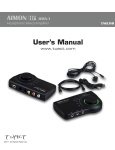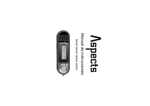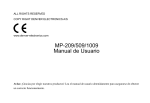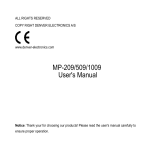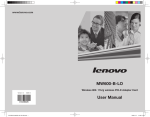Download Sony Ericsson - Products - Extras - Specifications - MW600
Transcript
Basics Dimensions 17.5 x 15.0 x 62.0 Weight 13.0 g Black General 1 year limited warranty Yes Type approvals CE, FCC and necessary other local type approvals Main housing material Body: PC Clip and earpieces: PC/ABS Power Fully functional during No charging Charging Eg. at least 90% charged within 2 hours AC power supply in: 100-240VAC 100mA out: 4.9VDC 450mA Compatible chargers USB Charging time (h) Approx. 2 Battery dimensions (mm) Ø8 x 36 Battery capacity (mAh) 170 Battery type Lithium Ion Stream time (up to h) 8.5 Standby time (up to h)500 Talk time (up to h) 11 Charging connector Micro USB FM radio playing time 11 up to (h) Bluetooth™ General Frequency band 2.4 GHz – the unlicensed band Transmission power Class 1 Operating Range (m) 10 Bluetooth™ core version 2.1 Security 128-bit link encryption Profile Handsfree profile Version: 1.5 Role: Handsfree Profile Advanced Audio Distribution Profile Version: 1.0 Role: Sink Profile Audio Video Remote Control Profile Version: 1.4 Role: Controller Profile Headset profileAudio Video Remote Control Profile Version: 1.4 Role: Target Profile Headset profile Version: 1.1 Role: Headset Speaker type 2x 9 mm dynamic, 32Ω Ear coupling Insert Nominal Impedance 32Ω Driver type Dynamic Driver size 9.2mm Speaker Frequency range 10Hz...22000Hz Sensitivity 100 dBSPL/mW @ 1kHz Total Harmonic Distortion < 0.5% (100Hz…10000Hz @ 1mW) Acoustical Microphone Microphone Type 4 mm Electret UI/Wearing Keys - Bluetooth™ Profiles Acoustical Speaker Call control On-off Play-pause Volume up/down (touch!) Next track Prev track Environment Sales kit Wearing In-ear, clip Graphical display OLED 12 x 125 white pixels + border of red/green pixels Storage temperature -40 to 65 (° C) Operating temperature (° C) -20 to 60 Kit contents Headset (MW600) Headphones (HPM-78) upper part with small, medium and large ear buds Charger Features 3.5 mm jack Use any headphones with a 3.5mm pin to listen to the music on the phone. Alternative Bluetooth™ music source Listen to music on your PC or MP3 player and still be able to receive calls from your phone. Auto-pairing™ A unique function that makes it possible to pair a Sony Ericsson Bluetooth™ phone with a Sony Ericsson Bluetooth™ accessory without entering a pass code and without compromising security. Bluetooth™ wireless technology Technology that enables you to connect Bluetooth™ devices wirelessly, using shortrange radio links that operate in a globally available frequency band. eSCO (extended SCO) Extended SCO means the signal between your headset and phone can be retransmitted if required to ensure less interference on your call. Full duplex echo cancellation Full duplex digital echo cancellation means that your conversation is heard clearly at both ends. And what you say is only heard once. Listen to FM radio Listen to the FM radio in your wireless Bluetooth™ accessory, while controlling it from your phone Low battery warning on phone When the battery runs low on your , a low battery warning will be signalled on your phone. Multi phone support Pair two or more phones to your Bluetooth™ accessory so you can use multiple phones at the same time. Mute Turn off the microphone during a call. Never miss a call When you're listening to music, the handsfree function stays available so the music pauses and you can take the call. Redial Redial your last dialled number. Remote music volume control Change the volume when listening to music in the from your phone – something you can only do with a Sony Ericsson headset and phone. Remote voice volume control Change the volume during voice conversations in the from your phone. Second call handling Use the to handle second calls without touching your phone. Secure Simple Pairing (SSP) See which track is playing Track information is shown on the display while playing music. See who's calling Caller ID is shown on the Bluetooth™ accessory display when an incoming call is received. Stereo sound High-quality dual channel sound for music. Touch control Access functionality through touch keys on the frame. Voice Activated Dialling (VAD) Use the to initiate voice-activated dialling (VAD) without touching your phone. Whisper mode As long as your voice remains within range of the microphone, the ensures your voice remains at an audible level for the person you're talking to, even if the distance between your mouth and the microphone varies. Wireless music streaming Listen to high-quality stereo music from your phone in your wireless Bluetooth™ accessory. Fast automatic volume adjustment The adjusts in less than a second to the level of background noise to clarify the voice of the person you're talking to. Disclaimer 1) When listening to the FM radio on the MW600 and connected to Satio or Vivaz, you will not receive an incoming call alert on the MW600. It will still be possible to take the call on the headset. When switching from music streaming to FM radio with Satio, Vivaz and Vivaz Pro, it is necessary to stop the music first. If not, you will be disconnected from the MW600. 2) Track ID and Caller ID are not fully supported on Xperia X10, X10 mini and X10 mini pro, X8, Vivaz, Vivaz pro and Satio. For the Caller ID function, the number appears on the display but the caller name is not linked from the Phonebook.