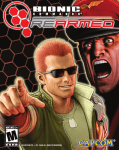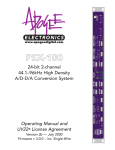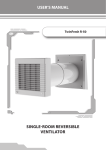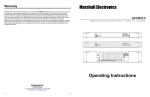Download Product Reviews Recording Magazine, July 2005 Central Station
Transcript
Product Reviews Recording Magazine, July 2005 Central Station By Darwin Grosse In most professional studios you’ll find several speakers sitting on the mixer bridge, offering the engineers and producers critical listening options over a wide range of monitors. This kind of flexibility used to be too expensive for the average home studio, but with the recent availability of excellent (and affordable) studio monitors by the likes of Mackie, KRK, and Tannoy, many of us can now afford to get in the multiple-monitor game. Once you have more than one set of monitors, you will need a mechanism for switching between them. While recording consoles often provide monitor switching, this comes with the cost of having a big mixer, and also running your signal through a mixer (when the most pristine signal is available directly from your DAW outputs). PreSonus rides in to the rescue. The Central Station provides multiple inputs, switched to several outputs, and features an ultra-clean signal path and a superconvenient remote control. What it is The Central Station is a single-space rackmount line-level audio routing system, allowing any one of five stereo inputs to be routed to any of three monitor outputs. Two stereo analog inputs are balanced 1/4â€? TRS jacks, the third stereo analog input has RCA inputs, with trim control for level matching of input signals. The Central Station also accommodates two digital inputs via S/PDIF or Toslink, with D/A conversion up to 24-Bit/192 kHz. Additionally, a cue system provides a routing for an alternate set of outputs, such as a headphone mix for overdubbing musicians. A talkback system is provided to communicate with players (or back to your DAW), as well as some exceptional metering and dual headphone connections. With all of PreSonus Audio Electronics | 7257 Florida Blvd, Baton Rouge, LA 70806 T 225.216.7887 F 225.926.8347 | www.presonus.com Product Reviews these features, you might expect the unit to be a user-interface mess. But PreSonus has done a masterful job of panel layout, making this one of the cleanest (and coolest-looking) devices in my rack. The main function of the Central Station is to switch between input signals and monitor outputs. Brightly lit switches indicate both the currently selected input as well as the current monitor set, along with single-button options for monitor muting, dimming and mono monitoring. Despite all of these switches, the analog signal path is passive, meaning that no amplifiers are used between the inputs and outputs. As a result, distortion and noise are nonexistent, leaving you with a clean and focused sound. Remote If the Central Station is all about clarity, the optional CSR-1 remote is about convenience. The remote features a master level control, audio routing selectors and remote talkback control (with a built-in mic). The dim, mute and mono switches are also provided, duplicating those on the main unit. The remote connects to the Central Station with an included DB9 connector cable, with an adequate 10-foot length. One oddity of the CSR-1 is that it disables the front panel volume control when activated. This isn’t too big of a deal, since you are probably either using the remote or the front panel. However, it did get me thinking, and it turns out that when the CSR-1 is in use, the audio signal must travel all the way to the remote and back. I guess if you are planning to maintain a purely passive signal path, this is an alternative; however, it also provides an argument against using the remote. Setting up So, how difficult is it to set up the Central Station? It couldn’t be easier. Perhaps the most important thing to realize is that all of the connectors (except for the aux input and digital I/O) are based on 1/4 TRS balanced connectors, so you might need some adapter cables on hand. The use of balanced 1/4 jacks is a good compromise between the physical stability of XLR jacks and the smaller size of 1/4 connections. Everything wired up cleanly, and the jacks provided a tight cinch to the input and output jacks. Once you have your monitors connected, it is time to set the individual levels. The Central Station provides front-panel trim pots to adjust the level of each monitor in the system and left and right monitors have separate adjustments. By carefully monitoring an input while switching between speakers, it was easy to get each of the monitor systems to work at a balanced volume level. In use PreSonus Audio Electronics | 7257 Florida Blvd, Baton Rouge, LA 70806 T 225.216.7887 F 225.926.8347 | www.presonus.com Product Reviews In use, the Central Station shines. The passive audio path is ultra-clean, while the digital inputs (and their converters) are crystalline. The switching matrix provides a hefty chunk whenever you change inputs or outputs, lending to the feel of a quality piece of gear. The dual headphone outputs (mounted on the front panel) provide a satisfyingly high level of clean amplification, and are able to drive my headphones as loud as I can stand. The headphone outs can be switched from the cue or main input selections, which makes it easy to create monitor mixes for artists while keeping a separate control room master mix. The cue system is quite powerful, but is also a straightforward implementation. The cue output section allows you to select any of the inputs, and route them to the cue output. This is handy for a recording space that has a separate control and studio room, and can also be used for performing quick dubs. Since I’m working in a singleroom studio, I primarily use the cue system (in combination with the headphone system) for creating musician monitors, with the added benefit of having a talkback system to communicate through the headphones. Remote and metering in use Perhaps the best part of the Central Station, in my studio, is the CSR-1 Remote Unit. This little box, tucked neatly next to my DAW keyboard, provides input switching, speaker switching, and local talkback control. The only negative I find is the lack of cue system control since I can’t adjust any cue settings from the remote, I have to reach for the main unit whenever I am working with another musician. An unexpected benefit comes from the Central Station’s metering. This 30-segment display proves to be the best meters I have in my studio, and are key for keeping in touch with the levels, noise floor and dynamics of the music. It is especially useful in mixing situations, where I am able to use it to eyeball my compressor use to maintain an appropriate dynamic range. All in All PreSonus seems to have selected the right combination of features and functions to make the Central Station useful for almost any studio. For one-person project studios, the convenience of the remote’s functionality, combined with the detailed metering and excellent sound, make it an excellent choice. For studios with separated studio and control rooms, the cue monitoring system and built-in talkback system will provide the necessary tools for interacting with the artists. Perhaps the strongest statement a reviewer can make is the personal recommendation: When a product is so good that he recommends it to his friends and colleagues. The Central Station has certainly done that. Three of my colleagues PreSonus Audio Electronics | 7257 Florida Blvd, Baton Rouge, LA 70806 T 225.216.7887 F 225.926.8347 | www.presonus.com Product Reviews have purchased the Central Station on my strongest suggestion, and are absolutely ecstatic. That’s cash-money. Off-the-shelf retail. So, do you think I like it? As an optional extra the Central Station’s remote control unit has to be one of the most necessary options you’ll come across because though the main box works beautifully, it’s never going to be very convenient to use even if it’s sitting on the desk top. The remote duplicates the most often used features and is designed to sit to the left of your computer keyboard, so first thing you come to as you reach across is the monitor level and next to that the talkback. Above the level pot are the speaker select switches and furthest away the least used, the input select buttons for the main bus. The Cue bus isn’t duplicated here. The action of the controls is exactly the same, it’s just the positioning that’s so much more handy, and the great thing with the two units is that you don’t have a messy nest of cables on your work surface, just the single thick remote cable. The Central Station plus remote is the perfect answer for any small studio that wants to lose or side-line its mixing desk. PreSonus Audio Electronics | 7257 Florida Blvd, Baton Rouge, LA 70806 T 225.216.7887 F 225.926.8347 | www.presonus.com Product Reviews Future Music UK Central Station By Tim Oliver for Future Music, UK Central Station is the new studio control centre from Presonus. Tim Oliver climbs aboard to see that it’s more New York than Hornby Central. The idea of losing the mixing desk from the control room equation isn’t a new one, writing rooms have long lived the advantages of on-board computer mixing but for project studios with separate recording rooms and maybe several pairs of monitors to juggle it’s been a bit more complicated: Not least the problem of communication between control room and studio. So if you’re one of us many people who regularly consider how much easier the dusting would be without that under-used knob thing, then read on because I might just have the solution. Overview Well, not me exactly but Presonus have come up with the almost original idea of a discreet desk master section in a 1U rack-mounted box, doing all the things that a master section does. In a nutshell that includes: talkback, cues, monitor input source selection, speaker selection, metering and volume knob. And for a bit extra you can have the salient features on a very neat remote that sits handily beside the computer keyboard. It should be noted at this stage that it’s a stereo or 2.1 device and not suited for surround system monitor control. Build Presonus’ quality of construction is consistently superb and the Central Station is far from an exception. Everything about it feels solid principally down to the all-metal casing and the machined metal knobs. The look is now recognisably generic Presonus: metallic background with blue legend and knobs and push-button blue LEDs. It feels classy to use and is up there with the GMLs and SSLs in terms of the confidence it oozes when you start twiddling. PreSonus Audio Electronics | 7257 Florida Blvd, Baton Rouge, LA 70806 T 225.216.7887 F 225.926.8347 | www.presonus.com Product Reviews Features You have the option of four pairs of inputs: two pairs of balanced 1/4” jacks (called TRS 1 & 2), a pair of RCA phonos (called the Aux input), and a digital stereo S/PDIF or optical TOSlink input. The two TRS inputs are intended for the first four outputs of your work station, the Aux input is designed with a CD player in mind and the digital for DAT playback, but like a ‘serving suggestion’ on the front of a Corn Flakes packet this isn’t cast in stone and you could just as easily use the digital connection to your work station if the CS converters proved better than the ones you currently use (it’s 24-bit, 192kHz). On the front panel are two sets of input select switches labelled the ‘Main’ and ‘Cue’ section, and like the monitor source selects on a desk, the Main section lets you select which input is fed to the three speaker outputs, A, B and C, but unlike a normal desk this also governs the main output as well, (a pair of balanced jack sockets). Arguably the ‘main’ output is more or less redundant because you’ll most likely bounce the mix down internally, but it does mean you can mix to another medium - DAT or even 1/4” or 1/2” analogue tape. The Cue bus is for the foldback mix. The Main section includes a level control for the ‘Aux’ input pre-supposing that for all the other inputs there’s going to be independent level control but not from a CD player. The Cue section has an overall output level to control the studio headphone volume. The very neat and efficient intended working mode is to have your first pair of workstation outputs on TRS 1 for the Main output, and the second pair of workstation outputs on TRS 2 for a separate foldback mix to the Cue output. Talkback Built into the unit is a condenser microphone and level control that feeds into the Cue bus when the Talkback button is pressed. This little omni-directional electret mic is very sensitive and can go way beyond levels you’re likely to need unless you want to make the singer’s ears bleed, and when you press the talkback button the Cue and Speaker levels are automatically dimmed by 30dB. There’s an extra balanced dynamic mic input on the back if you don’t like the electret. You couldn’t wish for a clearer talkback but there are one or two things people might miss here: you don’t have control of the dim level which at 30dB is quite low and means in practice it’s hard to hear studio talk from open microphones without taking your finger off the button. A bigger blight is the fact that there’s no way of setting up automatic talkback - the situation where as soon as the music stops the talkback mic opens, which is great for making control room and studio feel connected. Another input to duck the mic using code or a solid tone would have been a good touch. Speaker Control PreSonus Audio Electronics | 7257 Florida Blvd, Baton Rouge, LA 70806 T 225.216.7887 F 225.926.8347 | www.presonus.com Product Reviews Another big feature of the Central Station is the Passive Speaker Control: three speaker outputs that you can mute, dim and sum into mono. The svelte design concepts verge on the fascistic here because speakers A & B toggle between each other but C latches in along with either A or B, the thinking being that C is for dropping in a sub-woofer. If, like many, you have 3 sets of speakers dotted around the control room using set C becomes a bit of a pain. Even so the operation of the switches and the speaker change is exceptionally smooth helped by the speaker level trims on the front panel for level matching, and the large volume knob is a joy to use. Metering and phones Central to the Central Station as it were is a 30-segment stereo meter to monitor the level of the main output. It’s very clear and very detailed, and is scaled in both dBu and dBfs for analogue and digital respectively. There are two headphone sockets and associated level pots. The signal source, Cue or Main, is selected by a little press of the volume pot, a very satisfying relay switch that you simply have to press again and again. It’s mystifying why there are two, and even the manual doesn’t give a ‘serving suggestion’, though it’ll certainly prove useful on the odd occasion you record a performer in the control room. A second cue bus would have been more useful. Operation I can’t go on enough about how good this unit feels to use: the talkback, speaker select switches and volume knob are the everyday controls and they feel really solid and pro. Using all these in a rack box isn’t exactly convenient wherever you put it which makes the remote more or less a necessity because it sits so handily beside a computer keyboard. The sound of the unit is totally transparent – there are no op amps or ICs in the main audio path to colour the sound and the balanced connections keep it clean. Conclusion The Central Station is bound to be the catalyst for many studios to off-load their mixers because apart from input channels it provides all the control features that a desk gives in one very compact unit. The operational design is very tight, there’s one clear and concise way CS is supposed to be used and the thinking is good but it leaves little scope for versatility. Though the two bits are sold separately, the remote makes so much more sense in use that you’d be a fool not to get the both. Studio Control Centre is a lofty title but PreSonus Audio Electronics | 7257 Florida Blvd, Baton Rouge, LA 70806 T 225.216.7887 F 225.926.8347 | www.presonus.com Product Reviews after only a short time it’s clearly a worthy one, in fact I got so used to having it around I couldn’t let it go back. As an optional extra the Central Station’s remote control unit has to be one of the most necessary options you’ll come across because though the main box works beautifully, it’s never going to be very convenient to use even if it’s sitting on the desk top. The remote duplicates the most often used features and is designed to sit to the left of your computer keyboard, so first thing you come to as you reach across is the monitor level and next to that the talkback. Above the level pot are the speaker select switches and furthest away the least used, the input select buttons for the main bus. The Cue bus isn’t duplicated here. The action of the controls is exactly the same, it’s just the positioning that’s so much more handy, and the great thing with the two units is that you don’t have a messy nest of cables on your work surface, just the single thick remote cable. The Central Station plus remote is the perfect answer for any small studio that wants to lose or side-line its mixing desk. PreSonus Audio Electronics | 7257 Florida Blvd, Baton Rouge, LA 70806 T 225.216.7887 F 225.926.8347 | www.presonus.com Presonus Central Station http://www.soundonsound.com/sos/Oct04/articles/presonusce... Presonus Central Station : October 2004 In this article: All Aboard Optional CSR1 Remote Control Layout & Operation Source Selection Cues & Talkback Monitor Control The BBC Way The Central Station In Use Presonus Central Station £500 pros Totally transparent main signal path. Presonus Central Station Monitor Controller Published in SOS October 2004 Reviews : Miscellaneous Print article : Close window This high-quality passive monitor controller can cater for five stereo input sources and three pairs of speakers, with built-in cue monitoring and talkback functions. Hugh Robjohns With the continuing rise to domination of the computer workstation, and the corresponding demise of the hardware mixer, one of the major practical hurdles to overcome is that of monitoring — source selection, speaker control, talkback, cue feeds and so forth. A lot of people solve the problem by using a compact budget mixer, but these rarely incorporate all the facilities that are really needed and usually end up being an ergonomic nightmare. Balanced and unbalanced analogue inputs. Two digital inputs. Separate recording and cue outputs. Optional remote controller. Built-in talkback facilities. Photos: Mark Ewing cons No phase-reverse facility. No single-speaker mono output. 'Line lump' mains transformer. No interlocking logic option for the third speaker output. summary An extremely transparent and neutral stereo monitoring controller, featuring an entirely passive main signal path with logic-controlled relay switching. The unit also incorporates a D-A for two digital inputs, plus independent cue, headphone, and talkback facilities. An optional remote controller is available. information Central Station, £499.99; CSR1 optional remote control, £165.41. Prices include VAT. Hand In Hand +44 (0)1579 326155. +44 (0)1579 326157. Click here to email www.handinhand.uk.net www.presonus.com Photos too small? Click on photos, screenshots and diagrams in articles to open a Larger View gallery. When I had to address this problem several years ago I was able to persuade a broadcast mixer company, Audix Broadcast, to cobble a bespoke unit together for me based on long-established BBC monitoring functionality. This unique unit has worked flawlessly for me ever since and I'd be completely lost without it, but clearly this particular solution is not an option open to most people. However, several well-known manufacturers have realised the need in DAW-based studios for a versatile monitoring controller, and there are now several alternatives around across a wide price range. Some address the specialised needs of surround-sound monitoring environments (Tascam DSM7.1, SPL Model 2380, and Audient ASP520/510, for example), but there is a growing number of units aimed at the stereo monitoring market. For example, Samson offer the C*Control, Mackie have their forthcoming Big Knob, SPL have announced their Model 2381, and Presonus have just introduced the Central Station. The Central Station has been designed as a very high-quality monitoring control unit, and is one of the most expensive in the short list of alternatives I gave above. In general terms, it provides much the same range of facilities as the others: outputs to three sets of speakers with the usual dim and mono controls, five stereo inputs, metering, and separate cue outputs with talkback. However, this Presonus offering is unusual in that the main signal path is completely balanced and entirely passive, and all the switching is performed with sealed relays (34 of them to be exact). There are electronics in the box, of course — a rather surprising amount, actually — but these only perform essential functions like mono summing, headphone amplification, talkback microphone preamplification, and stereo 24-bit/192kHz D-A conversion. So the manufacturer's emphasis is firmly on the side of transparent sound quality with very little in the way to add noise, coloration, or distortion. They're talking my language! All Aboard The unit is contained in a 1U rackmount box measuring 5.5 inches deep and weighing a modest 5lbs. Sadly, it employs an external 'line lump' PSU rather than having an internal mains power supply. Although I'm sure there are perfectly sensible technical arguments for taking the mains transformer out of the box in this way, I would still prefer an integral supply from the point of view of neatness and convenience. The transformer supplies two 16V AC feeds and a single 9V AC feed, all of which connect to the main unit via a five-pin female XLR plug. The front panel is brushed aluminium, while the rest of the case is painted black. The majority of the connections are on the rear panel, but there are two headphone sockets on the front. All the switches are illuminated with blue LEDs, and the control knobs are a nice knurled metal design, again painted blue. The panel markings are very clear and easily readable, even in dim lighting situations. The rear panel is pretty crowded, but is clearly subdivided into the various sections. Starting at the left (as viewed from the rear), there is the five-pin XLR power inlet, and then a pair of digital inputs: an optical Toslink socket and a phono S/PDIF input. Next are six TRS quarter-inch sockets which provide balanced line-level outputs to feed three stereo pairs of active Any of the stereo pairs of speaker outputs speakers or speaker amplifiers. The next section boasts another four TRS 1 of 5 17/07/09 13:47 Presonus Central Station http://www.soundonsound.com/sos/Oct04/articles/presonusce... sockets which provide the Main and Cue monitor outputs, again stereo and balanced. Analogue inputs are catered for with another four TRS sockets for two stereo balanced inputs, plus a pair of phono sockets for an unbalanced stereo input. A 15-pin D-Sub socket allows a remote control unit to be connected (see the box for more details), and the final section contains a three-pin female XLR for an external dynamic talkback mic, with a TS socket for a footswitch to activate talkback remotely. There simply isn't space on a unit this slim to house XLR connectors for everything, so the TRS sockets are a good compromise and a lot more convenient than a row of D-Sub connectors. can be trimmed by using a screwdriver to adjust the appropriate multi-turn pot on the front panel. Any of the stereo pairs of speaker outputs can be trimmed by using a screwdriver to adjust the appropriate multi-turn pot on the front panel. Any of the stereo pairs of speaker outputs can be trimmed by using a screwdriver to adjust the appropriate multi-turn pot on the front panel. Optional CSR1 Remote Control The Central Station can also be controlled from an optional remote control unit, the CSR1. This is a really neat little controller, intended to sit on a desktop beside your DAW keyboard and mouse. It measures 50 x 130 x 140mm hwd, sloping down slightly at the front, and connects with the Central Station via a single 15-pin D-Sub socket. The unit is powered entirely from the Central Station and no other connections are required. The remote is styled in the same way as the main unit, and shares the same illuminated buttons and knobs. To control the Central Station, the remote must be activated by pressing a small button on the rear of the main unit. When this is done, a blue LED illuminates adjacent to the main volume control on the Central Station to indicate that the remote control is active, and a similar LED on the remote illuminates to confirm that it is now in control. At the same time, the buttons illuminate to reflect the current source and output settings. The CSR1 is equipped with the six source-selection buttons for the main output (TRS1, TRS2, Aux, and Digital, plus S/PDIF and Toslink), plus the monitoring buttons (A, B, and C speaker selectors, plus Mute, Mono, and Dim). These buttons all work in concert with those on the main unit, enabling source selections to be changed and monitoring parameters altered from either unit. However, the volume control can only be adjusted from the CSR1 when the remote is active — the control on the main unit is disabled and the balanced analogue signal is routed all the way out to the CSR1 and back! Talkback is also built into the remote controller. As on the main unit, there is an internal electret microphone with its own volume control and a 'push to talk' button. This can be used instead of, as well as, and even at the same time as, the talkback on the main unit. Layout & Operation The front panel is very logically laid out and it's easy to see at a glance the status of everything. Like the rear panel, the various control sections are logically divided, starting on the left with the talkback functions, then the headphone outputs, the cue feed input selectors, the main input selectors, the bar-graph metering, the output selectors and controls, and the main volume knob. Although it might be an unusual approach, I'll describe the functionality of the Central Station by starting at the output end and working back towards the front. Trust me, it should hopefully make more sense... The unit can provide monitoring output signals for up to three stereo pairs of monitors (labelled A, B, and C) and illuminated buttons route the output to the required speakers, with an associated mechanical click from the box as the relays work. Outputs A and B are exclusive — meaning you can only have one or the other, not both — and these would normally be used for the main monitors and the nearfields (or nearfields and 'grot boxes') respectively. The switching logic is quite sophisticated, ensuring that if you select output B when A is active, the latter mutes, and vice versa. Pushing the button for the currently selected output again turns it off. Output C works in a different way, and can be switched on and off independently of the selection of Outputs A or B. It is intended for feeding an active subwoofer (with built-in low-pass filtering), and allows the subwoofer to be switched in and out as required. It can also be used as a third monitor selector, of course, but there is no interlocking logic to kill the A and B feeds when C is selected. It would have been more flexible had there been an option switch somewhere enabling interlocking or independent selection for the C output, but it remains a useful facility nonetheless. To the right of the speaker select buttons are six multi-turn trimmers which enable the outputs to be level balanced. As this is a passive signal path there is no gain available, only attenuation — but it is still very easy to match the various output levels to that of the least sensitive amp/speaker. The trimmers span a 90dB range. The main monitoring volume control is at the extreme right-hand side of the unit, and is a high-quality multielement potentiometer operating directly on the balanced monitoring signal. The panel markings around the knob show numerous subdivisions, but only the extremes are marked with level values (0dB and -80dB). Some users may find this frustrating, as it makes it slightly harder to reset the volume knob to a precise level setting. However, the clear white index mark on the knob itself helps to identify its rotational angle. Below the three output selector buttons are three more illuminated buttons for output-signal conditioning. These provide Mute, Dim, and Mono functions, all provided through relays again. The first function seems rather superfluous to me, given the fact that the outputs can be muted simply by pressing the currently active output button anyway. The Dim button provides a 30dB attenuation and is activated automatically when 2 of 5 Pushing either of the headphone output knobs switches the monitoring source allocated to it between the cue and main mixes. 17/07/09 13:47 Presonus Central Station http://www.soundonsound.com/sos/Oct04/articles/presonusce... talkback is used to prevent howlrounds. The Mono button replaces the main stereo signal with derived mono created by a summing amplifier. This is obviously useful for checking mono compatibility and detecting any phase anomalies, as well as confirming the centre of the stereo image. However, a much better way to check mono compatibility is to listen to the derived mono on a single speaker, as mono on two speakers tends to give a misleading impression of the amount of bass. However, the Central Station cannot accommodate this function. To be fair, very few monitoring controllers are this fastidious, although this is a great shame, as the difference in the mono monitoring techniques is not subtle! Pushing either of the headphone output knobs switches the monitoring source allocated to it between the cue and main mixes. Pushing either of the headphone output knobs switches the monitoring source allocated to it between the cue and main mixes. While I'm being picky, there is no phase-reverse facility here either — something which I find an essential monitoring tool. Since the Mute button is superfluous, maybe Presonus would consider an updated version which replaced this with a phase-reverse facility — a relatively simple modification given the simplicity of the signal path. Being able to invert the polarity of one channel of the monitoring is very useful. For example, sometimes being able to put the speakers deliberately out of phase is useful to identify the presence of a phase error elsewhere in the signal chain. When trying to match the levels of two channels, such as when aligning a stereo pair, being able to invert one channel and then sum to mono (to produce a cancellation null) makes very fast and easy work of an otherwise fiddly process. Obviously, since the signal path is passive, the input impedance varies according to the setting of the various speaker output attenuators and the main volume control. The handbook suggests a range of 2-5k(omega), and while this is a little low in comparison to most line-level inputs, I can't think of any equipment that would struggle to drive it adequately. The passive nature of the signal path also provides some unusual specifications, such as a signal-to-noise ratio of 140dB; a frequency response of DC to over 1MHz, and distortion of less than 0.0005 percent. Source Selection The input side of the Central Station is very simple and straightforward, with just four logic-interlocked illuminated buttons to select the required input source. There are two balanced line-level stereo inputs which are routed straight through to the outputs via relays. These are labelled TRS1 and TRS2, and provide the simplest and cleanest signal paths. There is also an Aux input, which is unbalanced on phono connectors, and a digital input which can be further selected between Toslink and S/PDIF sources. The Aux input incorporates a buffer amplifier to provide a balanced line-level signal for the input selectors to work with. A rotary gain control on the front panel spans the range -90 to +20dB, so pretty much any input level can be accommodated without too much trouble. Input impedance is still fairly low at 8k(omega)s, but frequency response extends between 10Hz and 50kHz (-0.5dB), distortion is quoted as better than 0.002 percent, and the signalto-noise ratio is better than 115dB. The two digital inputs are very handy, and enables comparison of two separate sources through the same D-A converter — thereby providing a consistent reference sound quality. The rear-panel Toslink and coaxial S/PDIF connectors can be selected via two more illuminated buttons on the front panel, and the selected source is routed through a 24-bit D-A converter capable of accommodating all the standard sampling rates from 44.1kHz to 192kHz. The output from the D-A is presented as a balanced signal to the input selection matrix to match the other sources. There is no facility to match input signal levels at all (other than at the Aux input), but I don't think that will present a problem to most users, and it's a small price to pay for the advantages of the straight-wire signal path. The selected input source is not only routed to the appropriate speaker outputs, but also to a pair of TRS sockets on the rear panel as a balanced line-level recording feed. The signal is taken from a point before the mute/dim/mono switching and main volume control, and the feed is actively buffered to protect the monitoring signal path. Between the main input-selection buttons and the monitoring controls is a large 30 segment bar-graph meter, scaled from -48dBu to +18dBu. Although this meter shows the analogue signal level at the main recording output, it is rather bizarrely also calibrated in dBFS (-66dBFS to 0dBFS) — the calibration conforming with the EBU specifications where 0dBu equals -18dBFS. Clearly, the meter should not be considered an accurate alternative to a true digital meter, despite its markings, but it is useful to be able to view the programme levels, all the same. The meter features a peak-hold facility which refreshes automatically for peaks below +17dBu, but latches red LEDs at +18dBu until the Clear Peak button is pressed. A second button associated with the meter is labelled Calibrate, and this caters for those who like to operate with some meter calibration other than the EBU recommendation. The process is very simple: all you have to do is feed a constant tone into the Central Station at your nominal zero level, and then press and hold the Calibrate button for more than two seconds. The system then adjusts the internal calibration to accommodate the new level, showing this as 0dBu on the meter. The factory standard calibration can be recalled by simply turning off the Calibrate button, and the user calibration is remembered even after powering the unit off and on, until it is changed by holding the button down again for more than two seconds. Cues & Talkback The Central Station provides more than just a monitoring controller; it also incorporates an independent cue monitoring system. The source selections are the same as those for the main input: TRS1, TRS2, Aux, and 3 of 5 17/07/09 13:47 Presonus Central Station http://www.soundonsound.com/sos/Oct04/articles/presonusce... whichever digital input has already been selected. There is also a main volume control and the selected signal is available on a pair of TRS sockets on the rear panel as a buffered impedance-balanced output. When talkback is activated the cue source signal is attenuated by 30dB so that the talkback can be heard clearly over it. In addition to the line-level stereo Cue output on the rear panel, there are also two headphone outputs on the front panel, each with its own volume control and capable of a fairly generous 150mW into a 60(omega) load. The headphones would normally be fed with the cue/talkback signal (from after the cue level control), but they can be switched individually (by pressing their volume knobs) to output the main monitoring source selection instead. The current source (cue or main mix) is indicated by small blue LEDs beside each headphone volume control. This function is useful for control-room headphone monitoring, and extends the versatility of the Central Station significantly. Needless to say, the talkback signal is not present on the headphones if they are monitoring the main output. The final control section is for the talkback facility. The unit incorporates a built-in electret microphone which is activated via a momentary (non-latching) square button. The talkback volume can be set with a front-panel gain control spanning a 15-55dB range. The talkback can also be activated via a footswitch (or any other closing contact switch) connected to the rear-panel socket. An external microphone can be connected in place of the internal electret if required, but as there is no phantom power available a dynamic or self-powered mic is necessary. A rear-panel button disables the internal mic in favour of the external one. Monitor Control The BBC Way The BBC has a standardised and comprehensive approach to the requirements of loudspeaker monitoring controls, and it's informative to consider the arguments for its traditional way of working in the light of the new breed of budget controllers now becoming available. The physical layout of controls may vary between consoles, but the common facilities are two rotary controls (Volume and Balance), with a trio of lever-key switches giving Dim and Polarity Reverse, Mono To Both and Mono To A, and Cut A and Cut B (BBC terminology for cutting the left and right speakers, respectively). The purpose of the Volume control is self-evident, but the need for a Balance control may not be so immediately obvious. It is vital, of course, that any stereo monitoring system is aligned such that equal signal levels in the two channels result in a central image from the monitors. In practice, though, the monitor amplifiers may have slightly different gains, and when listening to the 'illusion' of spatial sound over loudspeakers everyone has slightly different perceptions of where the centre actually is. A balance control allows small gain inaccuracies and personal hearing discrepancies to be corrected quickly and easily. Selecting Mono To Both sends identical signals to both loudspeakers, and then the Balance control can be adjusted so that the image is perceived to emanate from a point midway between the speakers. Changing the monitoring volume during a mixing session can result in level and balance changes within the mix which may only become noticeable when the material is played through continuously at a fixed volume. Hence, once a comfortable listening level is established it is advisable not to adjust the Volume control again, but to use the Dim or Cut switches instead as necessary. Note, however, that the BBC monitoring panel doesn't possess a single Cut switch to mute both speakers simultaneously. Instead, a full mute is achieved by selecting Mono To A in combination with Cut A. This might sound cumbersome, but it is very straightforward in practice, and this control arrangement provides several operational benefits. It is often very useful to be able to listen selectively to one channel or the other — for example to listen for crosstalk or tonal imbalances, both of which are very hard to spot when listening in stereo on loudspeakers. Being able to mute each monitor independently is therefore very helpful. Also, if the loudspeakers are not placed symmetrically in a room there can be a marked tonal imbalance, and again muting each speaker in turn is extremely revealing of such problems. Hopefully, readers will be aware of the need to check the mono compatibility of stereo material, and most do so by sending the same signal to both speakers, (Mono To Both). Unfortunately, though, this approach tends to give a false impression of the tonal balance of the mono signal. In particular, bass frequencies are artificially endowed when working with a phantom image. A far more accurate method is to monitor a derived mono signal on a single loudspeaker, using the Mono To A facility mentioned above. Finally, the polarity-reversal feature inverts the right (B) channel at a point before the mono switching. Thus, by selecting the polarity reverse and a mono mode together, it is possible to listen to the difference signal (A-B). This is particularly useful for aligning a pair of desk channels for use with a stereo source, since when the channel gains are matched, identical signals in both channels will cancel out, producing a null in the sound level. This mode is also useful for judging the quantity and quality of any ambience or reverberation in a stereo signal. Flipping the monitoring out of phase is a very quick way to check that there isn't a phase problem somewhere in the mix, as well. If the sound doesn't become less focused with the polarity reverse switched in, something is wrong somewhere! The Central Station In Use The Central Station is very easy and logical to configure, connect, and calibrate, especially with the well-written handbook, which includes several application examples. Once hooked up I couldn't fault the main balanced signal path at all — it really is a straight-wire connection from the TRS input sockets through to the speaker outlets, via the volume control. This unit doesn't add anything to or take anything away from the sound when using the balanced analogue inputs, which is all you can ask of a monitoring controller. The Aux input isn't quite as clean, although you need very good monitoring to be able to hear the difference. However, given that this input is designed for domestic-level unbalanced sources, the negligible quality loss is all but irrelevant, completely outweighed by its usefulness and convenience. The same can be said of the D-A converter, which is very useful and convenient, even if not bestowing classleading transparency. In a monitoring unit of this price you aren't going to find a state-of-the-art D-A converter — it's just not a realistic proposition. However, the chip included in the Central Station is a very good one, and performs rather better than those you are likely to find in a budget CD player, for example. It is also capable of accommodating sample rates to 192kHz and boasts a 117dB dynamic range. 4 of 5 17/07/09 13:47 Presonus Central Station http://www.soundonsound.com/sos/Oct04/articles/presonusce... While a decent dedicated D-A converter will perform significantly better (I compared the Central Station with my reference Apogee PSX100 and the improved resolution of the latter was clearly audible), having the facility built in is very convenient when you need to check a reference CD, for example. Also, as I said earlier, being able to route either one of two digital sources through the same converter enables reliable and accurate A/B comparison, and avoids the sonic differences attributed to the individual D-As of different devices. On the output side, I lament the absence of a phase-reverse facility, but the mono, dim, and speaker-switching functions all work very well indeed. The provision of separate switching for a subwoofer may please those who have adopted satellite/subwoofer monitoring systems, but it is a shame that those who have three separate monitoring systems can't configure the unit to operate with interlocking between all three outputs — especially as it would be so easy to do given the logic control already employed. The Cue system is another very useful feature, especially as it can be set up independently of the main monitoring source selections, and the inclusion of such flexible talkback facilities makes working with a studio or remote recording room a doddle. I also liked the ability to configure the local headphone outputs to follow either the cue or main monitoring output feeds. Finally, the icing on the cake is the optional CSR1 remote controller. This is the ideal size for a remote controller, and provides the core functions in a very neat and stylish form. I was concerned at first when I realised that the main analogue monitoring signal was being routed all the way out to the volume control in the remote box and back again, but when I realised that the signal is high level and balanced I realised that this isn't likely to be a problem at all. To test the point, I listened extremely carefully to the output while switching between local and remote control, and could hear no significant differences at all. The ultimate purists may choose to spurn the remote control, but for the rest of us the ergonomic and practical advantages far outweigh any theoretical disadvantages. Having said all that, if you choose to wire unbalanced sources to the Central Station's TRS inputs and use the CSR1, the results may be rather disappointing. Overall, then, I liked the Central Station a lot. It is well designed, extremely well built, easy to use and, with the CSR1, very ergonomic too. Clearly, audio quality was at the top of the wish list and Presonus have achieved a commendable result without sacrificing versatility and real-world functionality — and at a very attractive UK price. It doesn't quite match the fastidious monitoring functionality of my bespoke BBC-style unit, but it does equal it in terms of signal quality, and it provides some additional functions to boot. This is definitely worth serious consideration by anyone who takes monitoring seriously and requires the functionality that the Central Station provides. Published in SOS October 2004 Sound On Sound Ltd is registered in England and Wales. Company number: 3015516. VAT number: GB 638 5307 26. Registered office: Media House, Trafalgar Way, Bar Hill, Cambridge, CB23 8SQ, United Kingdom. Email: Contact SOS | Telephone: +44 (0)1954 789888 | Fax: +44 (0)1954 789895 All contents copyright © SOS Publications Group and/or its licensors, 1985-2009. All rights reserved. The contents of this article are subject to worldwide copyright protection and reproduction in whole or part, whether mechanical or electronic, is expressly forbidden without the prior written consent of the Publishers. Great care has been taken to ensure accuracy in the preparation of this article but neither Sound On Sound Limited nor the publishers can be held responsible for its contents. The views expressed are those of the contributors and not necessarily those of the publishers. Web site designed & maintained by PB Associates | SOS | Relative Media 5 of 5 17/07/09 13:47