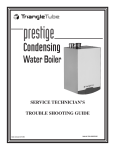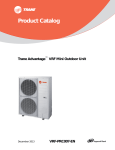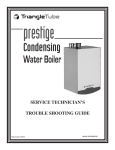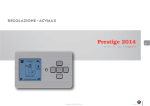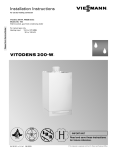Download Triangle Tube Prestige TriMax Control Supplement
Transcript
prestige Control Application Supplement - TriMax LI STED WARNING This document is intended to be used by a factory trained and qualified heating contractor or service technician only. Read all instructions within this document and within the PRESTIGE Boiler Installation and Maintenance Manual before proceeding. It is recommended to follow the procedures in the steps given. Skipping or missing procedural steps could result in severe personal injury, death or substantial property damage. Revised 4/20/2012 2012-13 Prestige Trimax Control Appl. Supl. Table of Contents Product and Safety Information . . . . . . . . . . . . . . . . . . . . . . . . . . . . . . . . . . 1 Operating Information . . . . . . . . . . . . . . . . . . . . . . . . . . . . . . . . . . . . . . . . . 2 Entering Installer Access Code. . . . . . . . . . . . . . . . . . . . . . . . . . . . . . . . . . . 3 Trimax Installer Menu Structure . . . . . . . . . . . . . . . . . . . . . . . . . . . . . . . . . 4 CH Settings . . . . . . . . . . . . . . . . . . . . . . . . . . . . . . . . . . . . . . . . . . . . . . . . . . 5-13 DHW Settings . . . . . . . . . . . . . . . . . . . . . . . . . . . . . . . . . . . . . . . . . . . . . . . . 14-18 Reset All Settings . . . . . . . . . . . . . . . . . . . . . . . . . . . . . . . . . . . . . . . . . . . . . 19 Factory Trimax Settings . . . . . . . . . . . . . . . . . . . . . . . . . . . . . . . . . . . . . . . . 20 Cascade Operating Information . . . . . . . . . . . . . . . . . . . . . . . . . . . . . . . . . . 21 Trimax Cascade Menu Structure . . . . . . . . . . . . . . . . . . . . . . . . . . . . . . . . . 22 Cascade Installation . . . . . . . . . . . . . . . . . . . . . . . . . . . . . . . . . . . . . . . . . . . 23-31 Cascade Information . . . . . . . . . . . . . . . . . . . . . . . . . . . . . . . . . . . . . . . . . . . 32 Cascade Settings . . . . . . . . . . . . . . . . . . . . . . . . . . . . . . . . . . . . . . . . . . . . . . 33-38 Modbus Interface . . . . . . . . . . . . . . . . . . . . . . . . . . . . . . . . . . . . . . . . . . . . . 39-40 Manual Operation . . . . . . . . . . . . . . . . . . . . . . . . . . . . . . . . . . . . . . . . . . . . . 41 i Product and Safety Information IMPoRTanT InfoRMaTIon - REad BEfoRE PRocEEdInG WARNING This document is intended to be used by a factory trained and qualified heating contractor or service technician only. Read all instructions within this document and within the PRESTIGE Boiler Installation and Maintenance Manual before proceeding. It is recommended to follow the procedures in the steps given. Skipping or missing procedural steps could result in severe personal injury, death or substantial property damage. dEfInITIonS The following terms are used throughout this manual to bring attention to the presence of potential hazards or to important information concerning the product. NOTICE Indicates special instructions on installation, operation or maintenance, which are important to the equipment but not related to personal injury hazards. DANGER Indicates the presence of a hazardous situation which, if ignored, will result in death, serious injury or substantial property damage. BEST PRACTICE Indicates recommendations made by Triangle Tube for the installers which will help to ensure optimum operation and longevity of the equipment. WARNING Indicates a potentially hazardous situation which, if ignored, can result in death, serious injury or substantial property damage. CAUTION Indicates a potentially hazardous situation which, if ignored, may result in minor injury or substantial property damage. NOTICE Triangle Tube reserves the right to modify the technical specifications and components of its product without prior notice. 1 operating Information oPERaTInG InfoRMaTIon The TriMax Boiler Management System is designed to be flexible yet easy to use. TriMax monitors and controls the Prestige to operate as efficiently as possible. TriMax monitors the boiler supply, return and flue gas temperatures and operates the igniter, gas valve and blower. TriMax uses this information to modulate the boiler’s firing rate to maintain the required setpoint. TriMax offers many advanced control options, which may be adjusted for various applications to achieve optimum boiler efficiency and operation. • Two central / space heating (CH) call inputs with separate outdoor reset curves. • Domestic Hot Water (DHW) call input with optional priority. • System temperature sensing and control with an optional system temperature sensor. • Cascade function allows up to six Prestige boilers to operate together in a single heating system. • Modbus interface for integrating with building management systems. These advanced features are adjustable in the Installer Menu after entering an access code. 2 Entering Installer access code EnTERInG InSTaLLER accESS codE The InSTaLLER button (the small round button) provides the installing contractor with full access to all available features after entering an access code. Installer Button fig. 1: TriMax navigation Buttons Entering installer access code procedure 1. Press the round InSTaLLER button. 2. Enter the installer access code “054” by using the LEfT and RIGHT buttons to select a digit and the UP and doWn buttons to change the digit. Press the oK button to enter the access code. 3. The Installer Menu will be displayed after successfully entering the access code. The Home Screen will be displayed if the access code is not entered correctly. ENTER INSTALLER ACCESS CODE 05[4] NOTICE Entering the installer access code allows the installer to make adjustments for 30 minutes. after 30 minutes, the access code will need to be entered again to make any adjustments. The Installer Menu is divided into four sections: 1. CH & DHW Settings – Allows the installer to adjust the boilers central / space heating and domestic hot water settings for the application. See pages 5 through 18. 2. Manual Operation – The burner and circulators can be manually enabled for testing. See page 41. 3. Reset All Settings – Resets all CH, DHW, and Cascade Settings back to the factory defaults. See pages 19 through 20. 4. Cascade – Settings Allows the installer to setup, adjust, and monitor the Cascade System. See pages 21 through 38. 3 CH & DHW Settings Trimax Installer Menu Structure TriMax Installer Menu Structure Home Screen Installer Access Code ENTER INSTALLER ACCESS CODE 05[4] Installer Menu CH & DHW Settings CH & DHW Settings Menu CH Settings Reset All Settings Cascade Menu Reset All Settings Cascade Information Manual Operation Manual Operation FAN Press OK button to restore factory settings, any other button to keep current settings CH CH1 DHW SYS CH2 4 Released Off Off Off cH Settings Heating Settings cH Settings navigation: Home Screen>Installer Menu>cH & dHW Settings>cH Settings The CH Settings menu contains settings related to central heating operation. Each line contains a CH Setting followed by its current value. Six CH Settings are displayed on the screen at one time. Press the UP or doWn buttons to scroll through additional CH Settings. Heating operation default: Enabled Heating Operation allows the central heating function to be enabled and disabled. Press the UP or doWn buttons to select Enabled or Disabled then press the oK button to store the setting. • • Enabled - The Prestige will respond to a central heating call. disabled - The Prestige will not respond to a central heating call. The heating operation disabled icon is displayed on the home screen when central heating operation has been disabled. demand Type default: Switch & Setpoint Demand Type allows the installer to select how a CH Demand is generated. Press the UP or doWn buttons to select the CH Demand Type then press the oK button to store the setting. The CH Demand options are: • Switch & outdoor Reset – A central heating call from a dry contact switch will enable the Prestige and the setpoint will vary with the outdoor temperature for central heating calls • Switch & Setpoint - A central heating call from a dry contact switch will enable the Prestige and the setpoint will be fixed for central heating calls • constant & outdoor Reset - The Prestige will maintain setpoint and the central heating circulators will be constantly enabled without an external call from a dry contact switch. The central heating circulators will be disabled when the outdoor temperature exceeds the Warm Weather Shutdown Temperature setting. The setpoint will vary with the outdoor temperature for central heating calls. • constant & Setpoint - The Prestige will maintain setpoint and the central heating circulators will be constantly enabled without an external call from a dry contact switch. The central heating circulators will be disabled when the outdoor temperature exceeds the Warm Weather Shutdown Temperature setting. The setpoint will be fixed for central heating calls. • 0-10V Modulation Signal – This option allows the Prestige firing rate to be controlled by an external control system with a 0-10 VDC signal. 5 Heating Operation Enabled Demand Switch & Setpoint Absolute Max CH Setpoint 194ºF CH1 Maximum Setpoint 180ºF CH1 Minimum Setpoint 120ºF 0ºF Reset Curve Coldest Day Heating Operation Disabled Enabled Demand Type Switch & Outdoor Reset Switch & Set point Constant & Outdoor Reset Constant & Setpoint 0-10V Modulation Signal cH Settings absolute Max cH Setpoint default: 194°f [90°c] Absolute Max CH Setpoint limits the setpoint during a central heating call. This setting can be used to prevent a user from adjusting the central heating setpoint or outdoor reset curve above a safe operating temperature in the EZ Setup Menu. A warning screen will be displayed in EZ Setup if the user attempts to raise the setpoint above the Absolute Max CH Setpoint. The Absolute Max CH Setpoint will be displayed on the outdoor reset curve in EZ Setup if the user selects an outdoor reset curve which goes above the Absolute Max CH Setpoint. Press the LEfT or RIGHT buttons to adjust the Absolute Max CH Setpoint then press the oK button to store the setting. cH1 Maximum Setpoint default: 180°f [82°c] CH1 Maximum Setpoint is the maximum setpoint for a CH1 heating call when an Outdoor Reset option is chosen in CH Demand. CH1 Maximum Setpoint is the fixed setpoint for a CH1 heating call when a Setpoint option is chosen in CH Demand. Press the LEfT or RIGHT buttons to adjust the CH1 Maximum Setpoint then press the oK button to store the setting. cH1 Minimum Setpoint default: 120°f [49°c] CH1 Minimum Setpoint is the minimum setpoint for a CH1 heating call when an Outdoor Reset option is chosen in CH Demand. This setting is not applicable when a Setpoint option is chosen in CH Demand. Press the LEfT or RIGHT buttons to adjust the CH1 Minimum Setpoint then press the oK button to store the setting. Reset curve coldest day default: 0°f [-18°c] Reset Curve Coldest Day is the coldest outdoor design temperature of the heating system when an Outdoor Reset option is chosen in CH Demand. This setting is not applicable when a Setpoint option is chosen in CH Demand. Press the LEfT or RIGHT buttons to adjust the Reset Curve Coldest Day then press the oK button to store the setting. 6 Absolute Max CH Setpoint 194ºF 68ºF 194ºF CH1 Maximum Setpoint 180ºF 68ºF 194ºF CH1 Minimum Setpoint 120ºF 60ºF 140ºF Reset Curve Coldest Day 0ºF -30ºF 50ºF cH Settings Reset curve Warmest day default: 64°f [18°c] Reset Curve Warmest Day is the warmest outdoor design temperature of the heating system when an Outdoor Reset option is chosen in CH Demand. This setting is not applicable when a Setpoint option is chosen in CH Demand. Press the LEfT or RIGHT buttons to adjust the Reset Curve Warmest Day then press the oK button to store the setting. Reset Curve Warmest Day 64ºF 60ºF cH2 circuit default: Enabled CH2 Circuit allows the CH2 heating call to be enabled and disabled. Press the UP or doWn buttons to select Enabled or Disabled then press the oK button to store the setting. • Enabled – The Prestige will respond to a CH2 heating call • disabled – The Prestige will not respond to a CH2 heating call 78ºF CH2 Circuit Disabled Enabled cH2 Maximum Setpoint default: 140°f [60°c] CH2 Maximum Setpoint is the maximum setpoint for a CH2 heating call when an Outdoor Reset option is chosen in CH Demand. CH2 Maximum Setpoint is the fixed setpoint for a CH2 heating call when a Setpoint option is chosen in CH Demand. Press the LEfT or RIGHT buttons to adjust the CH2 Maximum Setpoint then press the oK button to store the setting. cH2 Minimum Setpoint default: 80°f [27°c] CH2 Minimum Setpoint is the minimum setpoint for a CH2 heating call when an Outdoor Reset option is chosen in CH Demand. This setting is not applicable when a Setpoint option is chosen in CH Demand. Press the LEfT or RIGHT buttons to adjust the CH2 Minimum Setpoint then press the oK button to store the setting. Warm Weather Shutdown default: off Warm Weather Shutdown allows the installer to enter an optional outdoor temperature at which to disable the central heating function. The Prestige will continue to respond to a domestic hot water call or a 010V Modulation Signal when the outdoor temperature exceeds the Warm Weather Shutdown Temperature setting. Press the LEfT or RIGHT buttons to adjust the Warm Weather Shutdown Temperature then press the oK button to store the setting. The Warm Weather Shutdown icon is displayed on the home screen when the outdoor temperature reaches the Warm Weather Shutdown Temperature. 7 Warm Weather Shutdown Off Off 78ºF cH Settings Pump constant circulation default: disabled Pump Constant Circulation allows the central heating circulators to be constantly enabled even without a central heating call. A domestic hot water call will cause the circulators to be disabled during the domestic call as long as DHW Priority is enabled. Press the UP or doWn buttons to select Enabled or Disabled then press the oK button to store the setting. • Pump Constant Circulation Disabled Enabled Enabled – The central heating circulators will be enabled for constant circulation without a central heating call. Table 1: circulator operation with Pump circulation = Enabled • Prestige Model CH2 Pump/ System Pump Auxillary Boiler Pump DHW Pump CH (1) Pump Solo ON ON OFF ON Excellence ON ON OFF OFF disabled – The central heating circulators will only be enabled during a central heating call. cH Post Pump Time default: 1 Minute CH Post Pump Time sets how long the central heating circulators will continue to operate at the completion of a heating call. Reference System Pump in CH Settings on page 10 to determine which circulators will continue to operate. Any call during the CH Post Pump Time will be ignored until the post pump has completed. The CH Post Pump feature allows the heat remaining in the boiler at the completion of a call to be sent to the heating system, which will improve the overall efficiency of the system. Press the LEfT or RIGHT buttons to adjust the CH Post Pump Time then press the oK button to store the setting. freeze Protection default: Enabled Freeze Protection allows the freeze protection feature to be enabled and disabled. Press the UP or doWn buttons to select Enabled or Disabled then press the oK button to store the setting. • • Enabled – The Freeze Protection feature is enabled to protect the boiler from freezing. This feature monitors the boiler water temperature and responds as follows when no call is present: - 46°F [8°C] – Auxiliary Boiler Pump ON - 42°F [6°C] – CH(1), Auxiliary Boiler & System Pumps ON. Burner operates at low fire. - 60°F [15°C] – Freeze protection ends. Burner & all pumps OFF after completing CH Post Pump Time. disabled – The Freeze Protection feature is disabled. 8 CH Post Pump Time 1 min. 20 min. Off Freeze Protection Disabled Enabled cH Settings WARNING freeze Protection should only be disabled when the system contains antifreeze to prevent the system from freezing. Serious damage could occur to the Prestige as well as the entire heating system if freeze Protection is disabled without antifreeze in the system. WARNING The Prestige should nEVER be installed in a location where freezing could occur. Subjecting the Prestige to freezing conditions could lead to freezing of the condensate possibly causing serious injury or death. frost Protection Setpoint default: -22ºf [-30ºc] Frost Protection will enable the central heating circulators if the outdoor temperature falls below the Frost Protection Setpoint and no call is present. This feature requires using the outdoor temperature sensor and is always active and cannot be disabled. Press the LEfT or RIGHT buttons to adjust the Frost Protection Setpoint then press the oK button to store the setting. Frost Protection Setpoint -22ºF -22ºF 50ºF Table 2: frost Protection circulator operation Prestige Model CH2 Pump/ Auxillary System Pump Boiler Pump DHW Pump CH (1) Pump Solo ON ON OFF ON Excellence ON ON OFF OFF Parallel Shift Value default: 0°f [0°c] Parallel Shift allows the CH setpoint to be externally adjusted when a Constant option is chosen in CH Demand. When a Constant option is chosen in CH Demand, continuous CH1 and CH2 heating calls are generated. Simultaneous CH1 and CH2 calls will result in the Prestige operating at the highest CH1 or CH2 setpoint. The CH1 or CH2 Thermostat terminals with the highest setpoint will be used to adjust the setpoint. If the Thermostat terminals with the highest setpoint are open, the CH setpoint will decrease by the Parallel Shift Value. If the Thermostat terminals with the highest setpoint are closed, the CH setpoint will return to the highest CH1 or CH2 setpoint. Press the LEfT or RIGHT buttons to adjust the Parallel Shift Value then press the oK button to store the setting. cH call Blocking default: 1 Minute CH Call Blocking sets the minimum time between burner firings for central heating calls. At the completion of a burner firing, the CH Call Blocking time will begin. The burner will not fire again until after the CH Call Blocking time has elapsed. The CH Call Blocking time only prevents the burner from firing, the central heating circulators will respond to a central heating call. This blocking time has no affect on domestic hot water calls. The CH Call Blocking feature prevents short cycling of the burner and extends the life of the burner components. Press the LEfT or RIGHT buttons to adjust the CH Call Blocking time then press the oK button to store the setting. 9 Parallel Shift Value 0ºF 0ºF 144ºF CH Call Blocking 1 min. 0 min. 30 min. cH Settings System Pump default: cH1/cH2 System Pump allows the system pump operation to be adjusted for the application. Press the UP or doWn buttons to select the desired System Pump operation then press the oK button to store the setting. The System Pump options are: • cH1/cH2/dHW – The system pump will be enabled for any CH1, CH2, or DHW call. Figure 2, page 11 illustrates a typical existing system requiring this setting. Table 3: circulator operation with System Pump = cH1/cH2/dHW • CH2 Pump/ System Pump Auxillary Boiler Pump CH 1 Call ON ON CH 2 Call ON ON DHW Call ON ON DHW Pump OFF CH (1) Pump (Note 1) OFF ON ON (Note 1) (Note 1) ON OFF cH1/cH2 – The system pump will only be enabled for a CH1 or CH2 central heating call. Figure 3, page 12 illustrates a system zoned with zone valves requiring this setting. Table 4: circulator operation with System Pump = cH1/cH2 • CH2 Pump/ System Pump Auxillary Boiler Pump CH (1) Pump ON DHW Pump OFF CH 1 Call ON (Note 1) ON CH 2 Call ON ON OFF ON DHW Call (Note 1) OFF ON ON (Note 1) OFF cH2 – The system pump will only be enabled for a CH2 central heating call. The CH(1) pump will only be enabled for a CH1 central heating call. Figure 4, page 13 illustrates a system zoned with zone circulators requiring this setting. Table 5: circulator operation with System Pump = cH2 CH2 Pump/ System Pump Auxillary Boiler Pump CH 1 Call OFF ON CH 2 Call ON ON DHW Call (Note 1) OFF ON DHW Pump OFF CH (1) Pump (Note 1) OFF OFF ON (Note 1) (Note 1) ON OFF note 1: Domestic Hot Water Priority can be disabled which allows the CH and DHW circulators to operate at the same time. NOTICE The circulator operation shown above only applies when Prestige Model is set to Solo. System Pump only allows the system pump operation to be adjusted when Prestige Model is set to Excellence. 10 System Pump CH1/CH2/DHW CH1/CH2 CH2 cH Settings fig. 2: System Piping with System Pump = cH1/cH2/dHW 11 cH Settings fig. 3: System Piping with System Pump = cH1/cH2 12 cH Settings fig. 4: System Piping with System Pump = cH2 13 dHW Settings dHW Settings DHW Settings navigation: Home Screen>Installer Menu>cH & dHW Settings>dHW Settings The DHW Settings menu contains settings related to domestic hot water operation. Each line contains a DHW Setting followed by its current value. Six DHW Settings are displayed on the screen at one time. Press the UP or doWn buttons to scroll through additional DHW Settings. dHW operation default: Enabled DHW Operation allows the domestic hot water function to be enabled and disabled. Press the UP or doWn buttons to select Enabled or Disabled then press the oK button to store the setting. • • Enabled DHW Operation Solo Prestige Model Switch Demand 186ºF Boiler DHW Setpoint DHW Storage Setpoint 140ºF 6ºF DHW On Differential DHW Operation Disabled Enabled Enabled - The Prestige will respond to a domestic hot water call. disabled - The Prestige will not respond to a domestic hot water call. The domestic hot water operation disabled icon is displayed on the home screen when domestic hot water operation has been disabled. Prestige Model PRESTIGE Solo default: Solo PRESTIGE Excellence default: Excellence Prestige Model selects how the circulator / diverter valve line voltage terminals will operate. Press the UP or doWn buttons to select Solo or Excellence then press the oK button to store the setting. • • Solo - The circulator / diverter valve terminals can be used to operate CH(1), DHW, Auxiliary Boiler, and System circulators. Excellence - The CH(1), DHW, and Auxiliary Boiler circulator / diverter valve terminals will operate the internal boiler circulator and diverter valve. Only the System circulator terminals are available for operating a system circulator. NOTICE Excellence units also require setting demand Type to Sensor for correct dHW operation. 14 Prestige Model Solo Excellence dHW Settings demand Type PRESTIGE Solo default: Switch PRESTIGE Excellence default: Sensor Demand Type allows the installer to select the type of device which will generate a domestic hot water call. Press the UP or doWn buttons to select the DHW Demand Type then press the oK button to store the setting. The DHW Demand options are: • • Demand Type Switch Sensor Switch - A domestic hot water call from an aquastat or dry contact switch will enable the Prestige with a fixed setpoint for a domestic hot water call. Sensor - This option requires the use of Indirect Water Heater Sensor PSRKIT22 which is included with every PRESTIGE Solo. The PRESTIGE Excellence utilizes an Indirect Water Heater Sensor. The Prestige will monitor the DHW storage temperature and generate a domestic hot water call when the temperature drops below the DHW Storage Setpoint - DHW On Differential. Boiler dHW Setpoint default: 186ºf [86ºc] Boiler DHW Setpoint is the fixed boiler setpoint temperature during a domestic hot water call when the Switch option is chosen in DHW Demand. Press the LEfT or RIGHT buttons to adjust the Boiler DHW Setpoint then press the oK button to store the setting. dHW Storage Setpoint default: 140°f [60°c] DHW Storage Setpoint is the domestic hot water storage setpoint temperature when the Sensor option is chosen in DHW Demand. Press the LEfT or RIGHT buttons to adjust the DHW Storage Setpoint then press the oK button to store the setting. Boiler DHW Setpoint 186ºF 96ºF 194ºF DHW Storage Setpoint 140ºF 68ºF 150ºF NOTICE The boiler setpoint is automatically set to the dHW Storage Setpoint + dHW Storage adder when the Sensor option is chosen in dHW demand. dHW on differential default: 6°f [3°c] DHW On Differential sets how far the DHW storage temperature must fall below the DHW Storage Setpoint to create a domestic hot water call when the Sensor option is chosen in DHW Demand. The domestic hot water call will end when the DHW storage temperature rises above the DHW Storage Setpoint. Press the LEfT or RIGHT buttons to adjust the DHW On Differential then press the oK button to store the setting. 15 DHW On Differential 6ºF 4ºF 18ºF dHW Settings DANGER The dHW on differential setting greatly affects the production of domestic hot water. a low setting could result in a rapid response to a domestic hot water call resulting in a potential scald hazard. It is strongly recommended that the installer utilize a thermostatic mixing valve on the hot water outlet of the Indirect Water Heater. failure to comply could result in severe personal injury, death, or substantial property damage. dHW Storage adder default: 46°f [25°c] DHW Storage Adder is used to compute the boiler setpoint when the Sensor option is chosen in DHW Demand. The boiler setpoint will be DHW Storage Setpoint + DHW Storage Adder for a domestic hot water call. Press the LEfT or RIGHT buttons to adjust the DHW Storage Adder then press the oK button to store the setting. dHW Post Pump Time default: 1 Minute DHW Post Pump Time sets how long the domestic hot water circulator will continue to operate at the completion of a domestic hot water call. Any call during the DHW Post Pump Time will be ignored until the post pump has completed. The DHW Post Pump feature allows the heat remaining in the boiler at the completion of a call to be sent to the Indirect Water Heater, which will improve the overall efficiency of the system. Press the LEfT or RIGHT buttons to adjust the DHW Post Pump Time then press the oK button to store the setting. dHW Priority Timeout default: off DHW Priority Timeout allows the installer to enter an optional time limit that a domestic hot water call has priority over a central heating call when DHW Priority is set to Enabled. Press the LEfT or RIGHT buttons to adjust the DHW Priority Timeout then press the oK button to store the setting. 16 DHW Storage Adder 46ºF 0ºF 54ºF DHW Post Pump Time 1 min. 30 min. Off DHW Priority Timeout Off Off 60 min. dHW Settings DHW Priority dHW Priority default: Enabled DHW Priority allows the domestic hot water priority function to be enabled and disabled. Press the UP or doWn buttons to select Enabled or Disabled then press the oK button to store the setting. • Enabled- Domestic hot water calls will have priority over a central heating call. The boiler setpoint will be set to the domestic hot water setpoint during a domestic hot water call. The DHW circulator will be enabled and the heating circulators will be disabled during a domestic hot water call. • disabled - Domestic hot water calls will not have priority over a central heating call. The boiler setpoint will be set to the domestic hot water setpoint when only a domestic hot water call is present. The boiler setpoint will be set to the highest setpoint when simultaneous domestic hot water and central heating calls are present. The DHW circulator will be enabled during a domestic hot water call. The heating circulators will be enabled during a central heating call. Enabled Disabled WARNING Simultaneous domestic hot water and central heating calls will result in the PRESTIGE operating at the highest target temperature when dHW Priority is set to disabled. The use of a mixing device on the lower temperature zones such as the Triangle Tube optima Series SMV control may be required to protect the lower temperature zones from damage. NOTICE dHW Priority should only be set to disabled when Prestige Model is set to Solo. Setting dHW Priority to disabled when Prestige Model is set to Excellence will not disable dHW Priority. dHW call Blocking default: 0 Minute DHW Call Blocking sets the minimum time between burner firings for domestic hot water calls. At the completion of a burner firing, the DHW Call Blocking time will begin. The burner will not fire again until after the DHW Call Blocking time has elapsed. The DHW Call Blocking time only prevents the burner from firing, the domestic hot water circulator will respond to a domestic hot water call. This blocking time has no affect on central heating calls. The DHW Call Blocking feature prevents short cycling of the burner and extends the life of the burner components. Press the LEfT or RIGHT buttons to adjust the DHW Call Blocking time then press the oK button to store the setting. 17 DHW Call Blocking 0 min. 0 min. 30 min. dHW Settings dHW To cH call Blocking default: 1 Minute DHW To CH Call Blocking sets the minimum time between a DHW burner firing and a CH burner firing. At the completion of a DHW burner firing, the DHW to CH Call Blocking time will begin. The burner will not fire again for a central heating call until after the DHW To CH Call Blocking time has elapsed. The DHW To CH Call Blocking time only prevents the burner from firing, the central heating circulators will respond to a central heating call. This blocking time has no affect on domestic hot water calls. The DHW To CH Call Blocking feature prevents the burner from firing when switching from a domestic hot water call to a central heating call. This allows the remaining heat in the heat exchanger to be dissipated and potentially satisfy the central heating call. Press the LEfT or RIGHT buttons to adjust the DHW To CH Call Blocking time then press the oK button to store the setting. DHW to CH Call Blocking 1 min. 30 min. 0 min. Antilegionella Function antilegionella function default: disabled The Antilegionella Function ensures that an Indirect Water Heater is heated at least once per week to prevent the growth of Legionella bacteria. Press the UP or doWn buttons to select Enabled or Disabled then press the oK button to store the setting. • Enabled- When the Switch option is chosen in DHW Demand, a domestic hot water call is generated for 15 minutes once per week to heat the Indirect Water Heater. When the Sensor option is chosen in DHW Demand, a domestic hot water call is generated until the DHW storage temperature reaches 140°F [60°C] once per week. When the Sensor option is chosen in DHW Demand, the weekly timer is reset whenever the DHW storage temperature reaches 140°F [60°C] to prevent unnecessary firings. This function will be active even if DHW Operation has been set to Disabled. • disabled - The Prestige will only fire in DHW mode when a domestic hot water call is received. WARNING The antilegionella function should only be enabled when an Indirect Water Heater is installed. Enabling the antilegionella function without an Indirect Water Heater will result in the Prestige firing once per week in dHW mode. This could cause a Manual Reset Hard Lockout resulting in substantial property damage. BEST PRACTICE The antilegionella function is most effective when the Sensor option is chosen in dHW demand. The use of an Indirect Water Heater Sensor ensures that the domestic hot water is heated to 140°f [60°c] at least once per week. 18 Enabled Disabled Reset all Settings Reset all Settings navigation: Home Screen>Installer Menu>Reset all Settings Reset All Settings allows the installer to reset all CH, DHW, and Cascade settings back to the original PRESTIGE Solo factory defaults. Follow the onscreen instructions to reset all settings back to the original factory defaults NOTICE PRESTIGE Excellence units require setting Prestige Model to Excellence and dHW demand Type to Sensor after using the Reset all Settings function. 19 Reset All Settings Press OK button to restore factory settings, any other button to keep current settings. factory Trimax Settings factory Trimax Settings Heating Setting Heating operation demand factory default Minimum Setting Maximum Setting EZ Setup Reset Installer Reset Enabled Switch & Setpoint absolute Max cH Setpoint 194°f [90°c] 68°f [20°c] 194°f [90°c] cH1 Maximum Setpoint 180°f [82°c] 68°f [20°c] 194°f [90°c] cH1 Minimum Setpoint 120°f [49°c] 60°f [15°c] 140°f [60°c] Reset curve coldest day 0°f [-18°c] -30°f [-34°c] 50°f [10°c] Reset curve Warmest day 64°f [18°c] 60°f [15°c] 78°f [25°c] cH2 circuit Enabled cH2 Maximum Setpoint 140°f [60°c] 68°f [20°c] 194°f [90°c] cH2 Minimum Setpoint 80°f [27°c] 60°f [15°c] 140°f [60°c] off off 78°f [25°c] off 20 minute -22°f [-30°c] -22°f [-30°c] 50°f [10°c] 0°f [0°c] 1 minute cH1/cH2 0°f [10°c] 0 minute 144°f [80°c] 30 minutes domestic Setting factory default Minimum Setting dHW operation Prestige Model demand Enabled Solo Switch Warm Weather Shutdown Pump constant circulation disabled cH Post Pump Time 1 minute freeze Protection Enabled frost Protection Setpoint Parallel Shift Value cH call Blocking System Pump Minimum Setting EZ Setup Reset Installer Reset Boiler dHW Setpoint 186°f [86°c] 96°f [35°c] 194°f [90°c] dHW Storage Setpoint 140°f [60°c] 68°f [20°c] 150°f [65°c] dHW on differential 6°f [3°c] 4°f [2°c] 18°f [10°c] dHW Storage adder 46°f [25°c] 0°f [0°c] 54°f [30°c] 1 minute off 30 minutes off off 60 minutes dHW Post Pump Time dHW Priority Timeout dHW Priority Enabled dHW call Blocking 0 minute 0 minute 30 minutes dHW to cH call Blocking 1 minute 0 minute 30 minutes antilegionella function disabled cascade Setting Maximum Setting EZ Setup Reset Installer Reset factory default Minimum Setting 60 seconds 30% 398 MBH [117kW] 0 0 second 0% 0 MBH [0kW] 0 255 seconds 100% 869 MBH [255kW] 6 cH Proportional Gain 10 1 255 cH Integral Gain 245 1 255 dHW Proportional Gain 10 1 255 dHW Integral Gain 245 1 255 0=BcST 0 247 Stage delay Minimum firing Rate Maximum firing Rate cH or dHW Boilers Modbus address 20 cascade operating Information cascade operating Information The TriMax Boiler Management System includes a Cascade function which allows multiple Prestige boilers to operate together without the need for an external controller. One Prestige will be selected as the Master and will be wired to accept all the low voltage control signals. The other Prestige boilers will be designated as Slaves and will only have a communication cable connecting them to the other boilers in the Cascade System. • The Cascade function allows up to six identical Prestige boilers to operate together in a single heating system. • Parallel Modulation fires as many boilers as possible to maximize system efficiency. • Lead Stage Autorotation rotates the lead boiler every time a call for heat is received when a Switch option is chosen in CH Demand or every 24 hours when a Constant option is chosen in CH Demand. The cascade Menu is divided into three sections 1. Cascade Information See page 32. – Provides real time operating information of the Cascade System. 2. Cascade Settings – Allows the installer to adjust the Cascade System settings for the application. See pages 33 through 38. 3. Cascade Autodetection System. See page 25. – Automatically finds and configures each boiler of the Cascade 21 Trimax cascade Menu Structure Trimax cascade Menu Structure Installer Menu Cascade Cascade Menu Cascade Cascade Information Menu Cascade Information Cascade Role System Temp. Active Boilers Total Boilers Cascade Firing Rate Master 86ºF 0 2 0% Cascade Settings Menu Cascade Autodetection Cascade Settings Cascade Autodetection Stage Delay 60 sec Minimum Firing Rate 30% Maximum Firing Rate 398 MBH CH or DHW Boilers 0 CH Proportional Gain 10 CH Integral Gain 245 Press OK Button to begin Cascade Autodetection, any other button to cancel 22 cascade Installation cascade Installation – System Piping Standard Cascade installations will utilize a balanced manifold system as the primary / secondary connection to the system piping as shown in Figure 6, page 26 or a reverse return piping arrangement as shown in Figure 8, page 28. Split Cascade installations will utilize a balanced manifold system as the primary / secondary connection to the central heating loop. Each boiler configured to respond to a domestic hot water call will also have a direct connection to the indirect water heater as shown in Figure 10, page 30. Reference the Prestige Installation and Maintenance Manual for general boiler installation and piping requirements. cascade Installation – System Sensor Installation Cascade operation requires a System Temperature Sensor to be installed on the common supply header downstream of all boilers in the system. Place the System Temperature Sensor within 10’ of the last boiler in the Cascade System for an accurate temperature reading. Proper placement and installation of the System Temperature Sensor is critical for reliable cascade operation. Two types of System Temperature Sensor are available: • • Dry Well Installation – Install a 3/8”ID drywell in the common supply header downstream of all boilers in the system. The drywell should be long enough to be directly in the water flow for an accurate temperature reading. Insert a temperature sensor PSRKIT22 into the well and wire to terminals 15 & 16 of the Master boiler. Pipe Mounted Installation – A temperature sensor PTSENS12 can be directly strapped to the outside of a 1” to 3” pipe. Install the PTSENS12 as follows: 1. Remove the white plastic cover from the sensor 2. Cut a small slit in the seal gasket on the end of the sensor. 3. Route 18 AWG 2-wire cable or similar cable through the seal gasket into the enclosure. 4. Push down on the orange wire terminal retainers to insert the wires into the sensor terminals. Release the orange wire terminal retainers and confirm that the wires are firmly attached to the sensor terminals. 5. Select a location for the sensor on the common supply header downstream of all boilers in the system. Clean the pipe with fine sandpaper or emery cloth to ensure the pipe is clean and sensor will make good contact with the pipe. 6. Press the white cover onto the sensor and strap the sensor to the pipe using the included wire tie. 7. Wire the sensor to terminals 15 & 16 of the Master boiler. 23 Fig. 5: System Sensor Dry Well Installation cascade Installation cascade Installation – cascade communication cable • A communication cable PTCAB01 must be installed between each boiler in the Cascade System. The cable has a 6 pin molex connector on one end and bare wires on the other end. The molex connector plugs into the Cascade Slave connector of the Slave boiler. The bare wires terminate on the Cascade Master terminals of the Master boiler or prior Slave boiler in cascades of three or more boilers. Reference Figure 7,9,11 on pages 27, 29, 31 for wiring details. The connections are as follows: Red Wire to Terminal #17 White Wire to Terminal #18 Black Wire & Cable Shielding to Terminal #19 cascade Installation – Low Voltage Wiring connections • Thermostat Wiring – CH1 and CH2 calls must be wired into the Cascade Master. • Outdoor Sensor Wiring – The outdoor temperature sensor must be wired into the Cascade Master. • Domestic Hot Water Wiring – A DHW call must be wired into the Cascade Master. • Additional Boiler Limits – Boiler Limits must be wired into each boiler in the Cascade System. When a boiler limit opens, that particular boiler will lockout and will be removed from Cascade System operation. The other boilers in the Cascade System will continue to operate if they are not in a lockout. • External Modulation Control – An External Modulation Signal must be wired into the Cascade Master. The modulation signal will control the firing rate of the entire Cascade System, not just the Cascade Master. • Modbus Wiring – A building management system (BMS) connection must be wired into the Cascade Master. cascade Installation – Line Voltage Wiring connections • Circulator Wiring - Reference Figures 7,9, 11 on pages 27, 29, 31 for circulator wiring required for each type of Cascade System. The circulator connections used will depend on the systems piping layout. NOTICE Each circulator is individually fused with a 2.5a fuse located in the terminal strip. The total combined amp draw of the cH (1), dHW, and auxiliary Boiler circulators must not exceed 4 amps at any time for the PRESTIGE Solo 60, 110, 175, or 250. The total combined amp draw of the cH (1), dHW, and auxiliary Boiler circulators must not exceed 3 amps at any time for the PRESTIGE Solo 399. Use an isolation relay to lower the total combined amp draw if exceeding these limits. 24 cascade Installation • Power Supply – A dedicated 120 VAC / 15A minimum service must be used to power the boilers in the Cascade System. Multiple boilers in the Cascade System can be placed on the same electrical circuit. Each boiler can draw a maximum of 8 amps. • Alarm Wiring – The alarm contact closes whenever that particular Prestige is in a soft or hard lockout. The alarm contact will also close on the Master boiler when any of the Slave boilers are locked out. cascade Installation – cascade autodetection navigation: Home Screen>Installer Menu>cascade>cascade autodetection The Cascade System must be configured after wiring is completed and any required adjustments are made in Cascade Settings. The Cascade Autodetection function automatically finds and configures all boilers in the Cascade System. This eliminates the need to manually configure each boiler of the Cascade System. Select Cascade Autodetection on the Master boiler then follow the onscreen instructions to perform Cascade Autodetection. Once Cascade Autodetection is finished, a message will be displayed indicating how many boilers have been found. If the number of boilers found is correct, press oK to finish Cascade Autodetection. If the number of boilers found is not correct, check the cascade communication cables between the boilers and repeat Cascade Autodetection. Cascade Autodetection Press OK button to begin Cascade Autodetection, any other button to cancel cascade operation – Lockouts If a lockout occurs to a boiler in a Cascade System, it will be removed from Cascade System operation. The remainder of the Cascade System continues to operate and the next available boiler will fire if necessary. The Lockout Screen will be displayed on the locked out boiler as well as the Master boiler. The Master boiler Lockout Screen will also indicate which boiler in the Cascade System is locked out. Boiler #1 Master Boiler #2 Slave Boiler #3 Slave Failed Ignition Failed Ignition The burner failed to light after 5 ignition attempts. Check gas supply to boiler. The burner failed to light after 5 ignition attempts. Check gas supply to boiler. If problem persists after two reset attempts, call service. Press OK to reset. If problem persists after two reset attempts, call service. Press OK to reset. [3] E1 -Slave Operation E1 The Master boiler indicates that boiler #3 is locked out because of failed ignition. Boiler #3 locked out due to failed ignition 25 note: Reference Fig. 7, page 27 for cascade wiring. cascade Installation fig. 6: Standard Primary Secondary cascade System 26 cascade Installation note: Reference Fig. 6, page 26 for cascade piping. fig. 7: Standard Primary Secondary cascade Wiring 27 note: Reference Fig. 9, page 29 for cascade wiring. cascade Installation fig. 8: Standard Reverse Return cascade System 28 cascade Installation note: Reference Fig. 8, page 28 for cascade piping. fig. 9: Standard Reverse Return cascade Wiring 29 fig. 10: Split cascade System 30 note 2: DHW Priority must be set to Enabled in DHW Settings of the Cascade Master for proper operation. note 1: Reference Fig. 11, page 31 for cascade wiring. cascade Installation cascade Installation note: Reference Fig. 10, page 30 for cascade piping. fig. 11: Split cascade Wiring 31 cascade Information cascade Information Cascade Information navigation: Home Screen>Installer Menu>cascade>cascade Information Cascade Role Master Cascade Information provides real time operating information of the System Temp. 86ºF Cascade System. Each line contains an information item followed by its Active Boilers 0 current value. See below for a list of all Cascade Information items. Total Boilers Cascade Firing Rate System Temperature Logging System Temperature has a logging function which records one sample every 12 minutes to produce a graph of the last 24 hours. Select System Temperature in Cascade Information then press the oK button to view the graph. 2 0% System Temp. 194 68 -24.00 -16.00 -8.00 cascade Information Items Information Item Description Displays the current role of the Prestige in the Cascade System. Cascade Role will be one of the following: Cascade Role System Temperature • Master – Indicates this Prestige is the Master boiler in the Cascade System. • Slave – Indicates this Prestige is a Slave boiler in the Cascade System. • Standalone – Indicates this Prestige is not part of a Cascade System. Displays the current system temperature reading on the Master boiler. If the system sensor is not wired in to the Master boiler, the Master boiler supply temperature is displayed. Active Boilers Displays the current number of boilers fired in the Cascade System. Total Boilers Displays the total number of boilers in the Cascade System. Cascade Firing Rate Displays the current firing rate of the entire Cascade System. 32 0.00 cascade Settings Cascade Setting cascade Settings navigation: Home Screen>Installer Menu>cascade>cascade Settings The Cascade Settings menu contains settings related to cascade operation. Each line contains a Cascade Setting followed by its current value. Six Cascade Settings are displayed on the screen at one time. Press the UP or doWn buttons to scroll through additional Cascade Settings. Stage Delay 60 sec Minimum Firing Rate 30% Maximum Firing Rate 398 MBH CH or DHW Boilers 0 CH Proportional Gain 10 CH Integral Gain 245 NOTICE cascade Setting changes must be made on the cascade Master. cascade autodetection must be performed after making any changes to a cascade Setting before the change will take effect. Stage delay default: 60 Seconds Stage Delay sets the time delay before enabling or disabling a boiler in the Cascade System. The Stage Delay begins once the Master boiler determines that a boiler must be enabled to reach the setpoint or when the Master boiler determines a boiler should be disabled because of a decreasing load. Press the LEfT or RIGHT buttons to adjust the Stage Delay then press the oK button to store the setting. Adjusting the Stage Delay will have the following effects: • • Stage Delay 60Sec. 255sec. 0sec. Increase Stage delay - Reaching the setpoint could take longer due to a longer delay between enabling boilers. - Overshooting the setpoint could occur due to boilers staying on longer before being disabled. decrease Stage delay - Overshooting the setpoint could occur due to boilers being enabled quicker. - Boilers will be disabled quicker, possibly increasing boiler cycling and decreasing runtimes. Minimum firing Rate default: 30% Minimum Firing Rate is the minimum firing rate of a single boiler in the Cascade System. The Master boiler uses this setting to determine when boilers can be enabled and disabled. Setting the Minimum Firing Rate below the recommended minimum will result in boilers being enabled too quickly which may cause sharp increases in temperature from the Cascade System. Setting the Minimum Firing Rate above the recommended minimum will delay the enabling of boilers which may lower the system efficiency. Press the LEfT or RIGHT buttons to adjust the Minimum Firing Rate then press the oK button to store the setting. The minimum recommended settings are: Prestige Model Solo 60 Solo 110 Natural Gas Solo 110 Propane Gas Solo 175 Solo 250 Solo 399 Minimum Firing Rate 28% 29% 27% 31% 28% 30% 33 Minimum Firing Rate 30% 0% 100% cascade Settings Boiler Enabling algorithm The Master boiler uses the following algorithm to determine when the next boiler can be enabled: Number of Boilers Firing +1 x Minimum Firing Rate = Individual Boiler Firing Rate Number of Boilers Firing Once the currently fired boilers reach the calculated firing rate, the next boiler can be enabled without affecting the overall cascade firing rate. For example, the calculation for a Cascade System consisting of two PRESTIGE Solo 399s would be: 1+1 x 30% = 60% 1 Once the first PRESTIGE Solo 399 firing rate reaches 60%, the second PRESTIGE Solo 399 can be enabled. Both will then fire at the minimum 30% firing rate so that the overall output from the Cascade System remains the same. Boiler disabling algorithm Once the firing rate of all currently fired boilers decreases to the Minimum Firing Rate, a boiler can be disabled. The boilers which continue to fire will increase their firing rate if required to replace the output of the disabled boiler. NOTICE Stable cascade operation requires that all boilers in a cascade System be the same size. Mixing boiler sizes in a cascade System could lead to temperature fluctuations and erratic cascade operation. Maximum firing Rate default: 398 MBH Maximum Firing Rate is the maximum firing rate of a single boiler in the Cascade System. Press the LEfT or RIGHT buttons to adjust the Maximum Firing Rate then press the oK button to store the setting. The recommended settings are: Prestige Model Maximum Firing Rate Solo 60 57 MBH Solo 110 Natural Gas 109 MBH Solo 110 Propane Gas 95 MBH Solo 175 170 MBH Solo 250 245 MBH Solo 399 398 MBH NOTICE Stable cascade operation requires that all boilers in a cascade System be the same size. Mixing boiler sizes in a cascade System could lead to temperature fluctuations and erratic cascade operation. 34 Maximum Firing Rate 398 MBH 0MBH 869MBH cascade Settings cH or dHW Boilers default: 0 The CH or DHW Boilers setting specifies how many boilers in a Split Cascade System will respond to a domestic hot water call. The CH or DHW Boilers always include the Master boiler. The remaining boilers will only respond to central heating calls. This allows the Cascade System to satisfy both central heating and domestic hot water calls at the same time. At the completion of a domestic hot water call, the CH or DHW Boilers will again be available to respond to central heating calls. Press the LEfT or RIGHT buttons to adjust the CH or DHW Boilers setting then press the oK button to store the setting. CH or DHW Boilers 0 6 0 NOTICE Splitting the cascade System into cH only and cH or dHW boilers requires the boilers to be piped as shown in figure 10, page 30. The cH or dHW boilers must be piped to both cH and dHW loads directly for proper operation. NOTICE dHW Priority must be set to Enabled in dHW Settings of the cascade Master for proper operation. NOTICE all cH or dHW Boilers will respond to a domestic hot water call. It is important that the domestic load is capable of transferring all of the heat generated to prevent excessive boiler cycling. cH Proportional Gain default: 10 CH Proportional Gain allows the cascade response to be adjusted for a central heating call. CH Proportional Gain has the greatest influence when the system temperature is far away from the setpoint. Press the LEfT or RIGHT buttons to adjust the CH Proportional Gain then press the oK button to store the setting. • • Increase cH Proportional Gain - The Cascade System will reach setpoint faster, but overshooting the setpoint may occur. - To reach the setpoint faster, increase the CH Proportional Gain value by 2. Perform Cascade Autodetection and initiate a central heating call. Observe the cascade response and make further adjustments if necessary. decrease cH Proportional Gain - The Cascade System will take longer to reach the setpoint, but setpoint overshooting is minimized. - If the setpoint is reached too quickly, decrease the CH Proportional Gain value by 2. Perform Cascade Autodetection and initiate a central heating call. Observe the cascade response and make further adjustments if necessary. 35 CH Proportional Gain 10 1 255 cascade Settings NOTICE only make adjustments to this setting after consulting Triangle Tube Technical Support. Improper adjustment of cH Proportional Gain could lead to temperature fluctuations and erratic cascade operation. cH Integral Gain default: 245 CH Integral Gain allows the cascade response to be adjusted for a central heating call. CH Integral Gain has the greatest influence when the system temperature is close to the setpoint. Press the LEfT or RIGHT buttons to adjust the CH Integral Gain then press the oK button to store the setting. CH Integral Gain 245 255 1 • • Increase cH Integral Gain - The Cascade System will take longer to reach the setpoint, but setpoint overshooting is minimized. - If the setpoint is reached too quickly, increase the CH Integral Gain value by 2. Perform Cascade Autodetection and initiate a central heating call. Observe the cascade response and make further adjustments if necessary. decrease cH Integral Gain - The Cascade System will reach setpoint faster, but overshooting the setpoint may occur. - To reach the setpoint faster, decrease the CH Integral Gain value by 2. Perform Cascade Autodetection and initiate a central heating call. Observe the cascade response and make further adjustments if necessary. NOTICE only make adjustments to this setting after consulting Triangle Tube Technical Support. Improper adjustment of cH Integral Gain could lead to temperature fluctuations and erratic cascade operation. dHW Proportional Gain default: 10 DHW Proportional Gain allows the cascade response to be adjusted for a domestic hot water call. DHW Proportional Gain has the greatest influence when the system temperature is far away from the setpoint. Press the LEfT or RIGHT buttons to adjust the DHW Proportional Gain then press the oK button to store the setting. • Increase dHW Proportional Gain - The Cascade System will reach setpoint faster, but overshooting the setpoint may occur. 36 DHW Proportional Gain 10 1 255 cascade Settings - • To reach the setpoint faster, increase the DHW Proportional Gain value by 2. Perform Cascade Autodetection and initiate a domestic hot water call. Observe the cascade response and make further adjustments if necessary. decrease dHW Proportional Gain - The Cascade System will take longer to reach the setpoint, but setpoint overshooting is minimized. - If the setpoint is reached too quickly, decrease the DHW Proportional Gain value by 2. Perform Cascade Autodetection and initiate a domestic hot water call. Observe the cascade response and make further adjustments if necessary. NOTICE only make adjustments to this setting after consulting Triangle Tube Technical Support. Improper adjustment of dHW Proportional Gain could lead to temperature fluctuations and erratic cascade operation. dHW Integral Gain default: 245 DHW Integral Gain allows the cascade response to be adjusted for a domestic hot water call. DHW Integral Gain has the greatest influence when the system temperature is close to the setpoint. Press the LEfT or RIGHT buttons to adjust the DHW Integral Gain then press the oK button to store the setting. • • Increase dHW Integral Gain - The Cascade System will take longer to reach the setpoint, but setpoint overshooting is minimized. - If the setpoint is reached too quickly, increase the DHW Integral Gain value by 2. Perform Cascade Autodetection and initiate a domestic hot water call. Observe the cascade response and make further adjustments if necessary. decrease dHW Integral Gain - The Cascade System will reach setpoint faster, but overshooting the setpoint may occur. - To reach the setpoint faster, decrease the DHW Integral Gain value by 2. Perform Cascade Autodetection and initiate a domestic hot water call. Observe the cascade response and make further adjustments if necessary. 37 DHW Integral Gain 245 1 255 cascade Settings NOTICE only make adjustments to this setting after consulting Triangle Tube Technical Support. Improper adjustment of dHW Integral Gain could lead to temperature fluctuations and erratic cascade operation. Modbus address default:0=BcST Modbus Address assigns the boiler with a unique address in the Modbus control system. Press the LEfT or RIGHT buttons to change the Modbus Address then press the oK button to store the setting. Modbus Address 0=BCST 0=BCST 38 247 Modbus Interface Modbus Interface The Modbus Interface allows a Building Management System (BMS) to directly connect to the Prestige. A BMS can read information from the boiler to determine its operating state, lockout status, sensor readings, etc. A BMS can also operate the boiler by providing a setpoint. Table 6: Modbus Configuration Protocol MODBUS RTU Baud Rate 38400bps Data Length 8 Parity None Stop Bits 1 Physical Layer RS485 (2 wire) Table 7: Supported Commands DEC HEX Description 03 0x03 Read Holding Registers 04 0x04 Read Input Registers 06 0x06 Write Single Register 16 0x10 Write Multiple Registers 17 0x11 Report Slave ID Table 8: Holding Registers (Read/Write) Address DEC (HEX) Supported Commands 512 (0x0200) 0x03 0x06 0x10 Description Byte: Format Notes CH Demand MB:U8 Writing 0= Modbus CH1 Demand has priority over a DHW call 255 = DHW call has priority over a Modbus CH1 Demand LB:U8 Reading 0 = No CH Calls Present 255 = CH1 or CH2 Call Present Writing 0 = End CH1 Demand 255= Begin CH1 Demand A CH1 Demand lasts for 30 seconds from the last successful write. 513 (0x201) 0x03 0x06 0x10 Maximum Firing Rate LB:U8 Value = Maximum Firing Rate % This register becomes active when 255 is written to register 512 (0x0200) 514 (0x202) 0x03 0x06 0x10 CH Setpoint LB:U8 Value = CH Setpoint °C This register becomes active when 255 is written to register 512 (0x0200) 1280 (0x0500) 0x03 CH1 Maximum Setpoint LB:U8 Value = °C 1281 (0x0501) 0x03 DHW Storage Setpoint LB:U8 Value = °C 39 Modbus Interface Table 9: Input Registers (Read only) Address DEC (HEX) 0 (0x0000) Supported Commands 0x04 Description Byte: Format Boiler Status LB: Flag8 Bit: Description 0: PC Manual Mode 1: DHW Mode 2: CH Mode 3: Freeze Protection Mode 4: Flame Present 5: CH(1) Pump 6: DHW Pump 7: System / CH2 Pump 0 = Off, 1 = On 1 (0x0001) 0x04 Lockout Status MB: Flag8 Bit: Description 1: Lockout Code Type 0 = Automatic Reset Lockout 1 = Manual Reset Lockout Notes LB:U8 Value = Lockout Code 0 = Single / Master Boiler 1 = Slave 1 2 = Slave 2 3 = Slave 3 4 = Slave 4 5 = Slave 5 F = Single / Master Display 2 (0x0002) 0x04 Lockout Status LB:U8 768 (0x0300) 0x04 Boiler Supply Temperature / System Temperature S16 Value = 0.1°C Invalid Value = 32768 (0x8000) Value is the Boiler Supply Temperature unless the System Temperature Sensor is installed 769 (0x0301) 0x04 LB:S8 770 (0x0302) 0x04 771 (0x0303) 0x04 772 (0x0304) 0x04 Boiler Return Temperature DHW Storage Temperature Boiler Flue Temperature Outdoor Temperature Value = °C Invalid Value = 65472 (0xFFC0) Value = °C Invalid Value = 32768 (0x8000) Value = °C Invalid Value = 65472 (0xFFC0) Value = °C Invalid Value = 32768 (0x8000) 773 (0x0305) 0x04 Future Use LB:U8 774 (0x0306) 0x04 LB:U8 Value = Flame Current µA 775 (0x0307) 0x04 LB:U8 Value = Firing Rate % 776 (0x0308) 0x04 Flame Ionization Current Boiler / Cascade Firing Rate Boiler Setpoint LB:U8 Value = °C Invalid Value = 32768 (0x8000) 40 LB:S8 LB:S8 LB:S8 Manual operation Manual operation navigation: Home Screen>Installer Menu>Manual operation The Manual Operation Screen allows the burner and circulators to be manually enabled for testing. fan Press the oK button while the FAN icon is highlighted to manually fire the burner and power the CH (1) circulator. Press the LEfT and RIGHT buttons to adjust the firing rate from 0% (Low Fire) to 100% (High Fire). Hold down the LEfT or RIGHT buttons to rapidly increase or decrease the firing rate. Press the oK button again while the FAN icon is highlighted to shutdown the burner when finished. Manual Operation FAN CH CH1 DHW SYS CH2 Released Off Off Off NOTICE an adequate cH load must be present to dissipate the heat generated while the burner is manually fired. If an adequate cH load is not available, an indirect water heater can be used to dissipate the heat by creating a domestic hot water call which will enable the dHW circulator. cH cH1 Press the oK button while the CH CH1 icon is highlighted to manually power the CH (1) circulator. Press the oK button again while the CH CH1 icon is highlighted to shutdown the CH (1) circulator. Manual Operation FAN CH CH1 DHW SYS CH2 Released Off Off Off NOTICE The auxiliary Boiler circulator is also powered when the cH (1) circulator is manually enabled. dHW Press the oK button while the DHW icon is highlighted to manually power the DHW circulator. Press the oK button again while the DHW icon is highlighted to shutdown the DHW circulator. Manual Operation FAN CH CH1 DHW SYS CH2 Released Off Off Off NOTICE The auxiliary Boiler circulator is also powered when the dHW circulator is manually enabled. SYS cH2 Press the oK button while the SYS CH2 icon is highlighted to manually power the System circulator. Press the oK button again while the SYS CH2 icon is highlighted to shutdown the System circulator. Manual Operation FAN CH CH1 DHW SYS CH2 41 Released Off Off Off Additional quality water heating equipment available from Triangle Tube/Phase III MAXI-FLO AND SPA HEAT EXCHANGERS - Construction of high quality corrosion resistant stainless steel (AISI 316) or titanium - Specially designed built-in flow restrictor to assure maximum heat exchange - Compact and light weight - Available in 5 sizes that can accommodate any size pool or spa SMART INDIRECT FIRED WATER HEATERS - Exclusive tank-in-tank design - Stainless steel construction - Available in 8 sizes - Limited LIFETIME residential warranty - 6 year commercial warranty - Self cleaning/self descaling design TTP BRAzED PLATE HEAT EXCHANGERS - For domestic water, snow melting, radiant floor, refrigeration - Plates made of stainless steel, with a 99.9 % copper and brazed, ensuring a high resistance to corrosion - Self cleaning and self descaling - Computerized sizing available from Triangle Tube - Available in capacities from 25,000 BTU/hr to 5,000,000 BTU/hr 1 Triangle Lane - Blackwood, NJ 08012 Tel: (856) 228 8881 - Fax: (856) 228 3584 E-mail: [email protected]