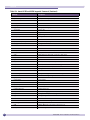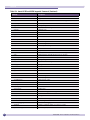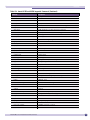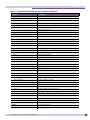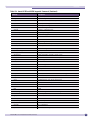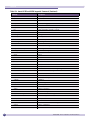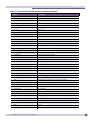Download ExtremeXOS 12.1 - Release Notes
Transcript
ExtremeXOS Installation and Release Notes
Software Version ExtremeXOS 12.1.4-patch1-9
Extreme Networks, Inc.
3585 Monroe Street
Santa Clara, California 95051
(888) 257-3000
(408) 579-2800
http://www.extremenetworks.com
Published: August 2010
Part Number: 120415-00 Rev 45
AccessAdapt, Alpine, Altitude, BlackDiamond, EPICenter, ExtremeWorks Essentials, Ethernet Everywhere, Extreme
Enabled, Extreme Ethernet Everywhere, Extreme Networks, Extreme Standby Router Protocol, Extreme Turbodrive,
Extreme Velocity, ExtremeWare, ExtremeWorks, ExtremeXOS, Go Purple Extreme Solution, ExtremeXOS ScreenPlay,
ReachNXT, Sentriant, ServiceWatch, Summit, SummitStack, Triumph, Unified Access Architecture, Unified Access
RF Manager, UniStack, the Extreme Networks logo, the Alpine logo, the BlackDiamond logo, the Extreme
Turbodrive logo, the Summit logos, and the Powered by ExtremeXOS logo are trademarks or registered trademarks
of Extreme Networks, Inc. or its subsidiaries in the United States and/or other countries.
sFlow is a registered trademark of InMon Corporation.
Specifications are subject to change without notice.
All other registered trademarks, trademarks, and service marks are property of their respective owners.
© 2010 Extreme Networks, Inc. All Rights Reserved.
2
ExtremeXOS 12.1.4 Installation and Release Notes
Contents
Chapter 1: Overview ........................................................................................................................ 5
Configuration Change in ExtremeXOS 12.1 ....................................................................................5
Feature Enhancements in ExtremeXOS 12.1.3...............................................................................5
BGP Enhancements...............................................................................................................5
Flow Control—Summit Family of Switches and BlackDiamond 8800 Series Switches Only .........32
STP and Network Login .......................................................................................................45
Health Check Link Aggregation .............................................................................................47
New FEFI CLI Command ......................................................................................................64
New Features or Feature Enhancements in ExtremeXOS 12.1.2.17................................................66
New Hardware Supported in ExtremeXOS 12.1.2.17 ....................................................................66
New Features in ExtremeXOS 12.1 .............................................................................................67
New Hardware Supported in ExtremeXOS 12.1.1.4 ......................................................................69
Supported Hardware..................................................................................................................69
BlackDiamond 10808 Switch Component Support .................................................................69
BlackDiamond 8800 Series of Switches Component Support...................................................71
BlackDiamond 12800 Series Switches Component Support ....................................................72
Summit X150 and X350 Component Support ........................................................................72
Summit X250e Component Support......................................................................................72
Summit X450 Component Support .......................................................................................73
SFP (Mini-GBIC) Support .....................................................................................................74
XENPAK Module Support .....................................................................................................77
XFP Module Support............................................................................................................79
Summit X150 and X350 Series Switch Software Details ...............................................................80
ExtremeXOS Command Line Support.....................................................................................81
Supported Commands on the Summit X150 and X350 Series Switches....................................81
Unsupported Commands on the Summit X150 and X350 Series Switches ................................92
Tested Third-Party Products .......................................................................................................94
Tested RADIUS Servers .......................................................................................................94
Tested Third-Party Clients ....................................................................................................94
PoE Capable VoIP Phones ....................................................................................................94
Extreme Switch Security Assessment ..........................................................................................95
DoS Attack Assessment .......................................................................................................95
ICMP Attack Assessment .....................................................................................................95
Port Scan Assessment .........................................................................................................95
Chapter 2: Upgrading to ExtremeXOS 12.1...................................................................................... 97
Staying Current .........................................................................................................................97
Upgrading ExtremeXOS..............................................................................................................97
Quick Summary ..................................................................................................................98
Detailed Steps ....................................................................................................................99
Upgrading ExtremeXOS on a Summit X150 and X350 ..........................................................103
Upgrading ExtremeXOS on a Summit X250e........................................................................104
Upgrading ExtremeXOS on a Summit X450 .........................................................................105
Upgrading an MSM-5 and MSM-5R to ExtremeXOS 12.1 on a BlackDiamond 12802 ..............105
ExtremeXOS 12.1.4 Installation and Release Notes
3
Contents
Upgrading a BlackDiamond Series of Switches Using Hitless Upgrade....................................107
Upgrading the Alternate Partition Using Hitless Upgrade.......................................................107
Dual MSM Systems with Different Images Present................................................................108
Using a Rev 10 (or later) BlackDiamond 10808 MSM-1 or
MSM-1XL .........................................................................................................................109
Installing an ExtremeXOS Module .............................................................................................110
Uninstalling an SSH Module ....................................................................................................111
Downgrading Switches.............................................................................................................111
Chapter 3: Limits......................................................................................................................... 113
Supported Limits ....................................................................................................................113
Chapter 4: Open Issues, Known Behaviors, and Resolved Issues .................................................... 133
Open Issues............................................................................................................................134
Known Behaviors ....................................................................................................................148
Resolved Issues in ExtremeXOS 12.1.4-patch1-9.......................................................................153
Resolved Issues in ExtremeXOS 12.1.4-patch1-8.......................................................................153
Resolved Issues in ExtremeXOS 12.1.4-patch1-7.......................................................................154
Resolved Issues in ExtremeXOS 12.1.4-patch1-6.......................................................................154
Resolved Issues in ExtremeXOS 12.1.4-patch1-5.......................................................................155
Resolved Issues in ExtremeXOS 12.1.4-patch1-4.......................................................................155
Resolved Issues in ExtremeXOS 12.1.4-patch1-3.......................................................................156
Resolved Issues in ExtremeXOS 12.1.4-patch1-2.......................................................................156
Resolved Issues in ExtremeXOS 12.1.4-patch1-1.......................................................................157
Resolved Issues in ExtremeXOS 12.1.4 .....................................................................................158
Resolved Issues in ExtremeXOS 12.1.3-patch1-9.......................................................................159
Resolved Issues in ExtremeXOS 12.1.3-patch1-8.......................................................................160
Resolved Issues in ExtremeXOS 12.1.3-patch1-6.......................................................................161
Resolved Issues in ExtremeXOS 12.1.3-patch1-4.......................................................................163
Resolved Issues in ExtremeXOS 12.1.3-patch1-2.......................................................................165
Resolved Issues in ExtremeXOS 12.1.3 .....................................................................................167
Resolved Issues in ExtremeXOS 12.1.2.17-patch1-17................................................................170
Resolved Issues in ExtremeXOS 12.1.2.17-patch1-15................................................................171
Resolved Issues in ExtremeXOS 12.1.2.17-patch1-12................................................................172
Resolved Issues in ExtremeXOS 12.1.2.17-patch1-10................................................................173
Resolved Issues in ExtremeXOS 12.1.2.17-patch1-7..................................................................174
Resolved Issues in ExtremeXOS 12.1.2.17-patch1-4..................................................................174
Resolved Issues in ExtremeXOS 12.1.2.17-patch1-3..................................................................176
Resolved Issues in ExtremeXOS 12.1.2.17 ................................................................................177
Resolved Issues in ExtremeXOS 12.1.1.4 ..................................................................................180
Resolved Issues in ExtremeXOS 12.1.0.29 ................................................................................183
4
ExtremeXOS 12.1.4 Installation and Release Notes
1
Overview
These Release Notes document ExtremeXOS® 12.1.4-patch1-9.
This chapter contains the following sections:
●
Configuration Change in ExtremeXOS 12.1 on page 5
●
Feature Enhancements in ExtremeXOS 12.1.3 on page 5
■
BGP Enhancements on page 5
■
Flow Control—Summit Family of Switches and BlackDiamond 8800 Series Switches Only on
page 32
■
STP and Network Login on page 45
■
Health Check Link Aggregation on page 47
■
New FEFI CLI Command on page 64
●
New Features or Feature Enhancements in ExtremeXOS 12.1.2.17 on page 66
●
New Features in ExtremeXOS 12.1 on page 67
●
New Hardware Supported in ExtremeXOS 12.1.1.4 on page 69
●
Supported Hardware on page 69
●
Summit X150 and X350 Series Switch Software Details on page 80
●
Tested Third-Party Products on page 94
●
Extreme Switch Security Assessment on page 95
Configuration Change in ExtremeXOS 12.1
While loading a configuration from a pre ExtremeXOS 12.1 release, and having an ip-mtu greater than
9,194, the value is reduced to 9,194 after upgrading to ExtremeXOS 12.1 or later. You will not receive a
log message notification of this value reduction.
Feature Enhancements in ExtremeXOS 12.1.3
Following are the feature enhancements supported in ExtremeXOS 12.1.3. These features will be
documented in detail in the ExtremeXOS 12.3 versions of the ExtremeXOS Concepts Guide and the
ExtremeXOS Command Reference Guide, unless otherwise noted.
BGP Enhancements
The following new BGP features have been added in this release:
●
Inactive Route Advertisement on page 6
●
Default Route Origination and Advertisement on page 10
ExtremeXOS 12.1.4 Installation and Release Notes
5
Overview
●
BGP ECMP on page 19
●
Support for Overlapping Aggregate Routes on page 25
●
Blackhole Route Redistribution on page 27
Inactive Route Advertisement
BGP inactive routes are defined as those routes that are rated best by BGP and not best in IP routing
table. For example, an IGP route to the same destination may be best because it has a higher priority in
the IP route table than the BGP best route. The default configuration of the ExtremeXOS software does
not advertise BGP inactive routes to BGP neighbors.
The default configuration (no BGP inactive route advertisement) is more consistent with data traffic
forwarding. However, when advertisement of inactive BGP routes is enabled, BGP need not depend
upon the route manager module to know whether a BGP route is active or not. This actually improves
the performance of BGP processing and advertisement.
To enable or disable BGP inactive route advertising, use the following commands:
enable bgp {address-family [ipv4-unicast | ipv4-multicast]} advertise-inactive-route
disable bgp {address-family [ipv4-unicast | ipv4-multicast]} advertise-inactive-route
When BGP inactive route advertising is enabled, inactive BGP routes are considered for BGP route
aggregation. When this feature is disabled, inactive BGP routes are ignored while aggregating routes.
The following commands have been added or modified to support this feature:
6
●
disable bgp advertise-inactive-route on page 7
●
enable bgp advertise-inactive-route on page 8
●
show bgp on page 9
ExtremeXOS 12.1.4 Installation and Release Notes
Overview
disable bgp advertise-inactive-route
disable bgp {address-family [ipv4-unicast | ipv4-multicast]} advertiseinactive-route
Description
Disables advertisement of BGP inactive routes, which are defined as those routes that rated best by BGP
and not best in the IP routing table.
Syntax Description
ipv4-unicast
Disables inactive route advertisement for IPv4 unicast routes. If you do not
specify an address family, the command applies to IPv4 unicast routes.
ipv4-multicast
Disables inactive route advertisement for IPv4 multicast routes.
Default
Disabled.
Usage Guidelines
This command can be successfully executed only when BGP is globally disabled. If you want to disable
inactive route advertisement and BGP is enabled, you must disable BGP (disable bgp), disable this
feature, and then enable BGP (enable bgp).
Example
The following command disables inactive route advertisement for IPv4 unicast traffic:
disable bgp address-family ipv4-unicast advertise-inactive-route
History
This command was first available in ExtremeXOS 12.1.3.
Platform Availability
This command is available on platforms with the appropriate license. For complete information about
software licensing, including how to obtain and upgrade your license and what licenses are appropriate
for this feature, see the ExtremeXOS Concepts Guide, Appendix A, “ExtremeXOS Software Licenses.”
ExtremeXOS 12.1.4 Installation and Release Notes
7
Overview
enable bgp advertise-inactive-route
enable bgp {address-family [ipv4-unicast | ipv4-multicast]} advertiseinactive-route
Description
Enables advertisement of BGP inactive routes, which are defined as those routes that rated best by BGP
and not best in the IP routing table.
Syntax Description
ipv4-unicast
Enables inactive route advertisement for IPv4 unicast routes. If you do not
specify an address family, the command applies to IPv4 unicast routes.
ipv4-multicast
Enables inactive route advertisement for IPv4 multicast routes.
Default
Disabled.
Usage Guidelines
This command can be successfully executed only when BGP is globally disabled. It is best to enable this
feature before you enable BGP (enable bgp). If BGP is enabled, you must disable BGP (disable bgp),
enable this feature, and then enable BGP.
Example
The following command enables inactive route advertisement for IPv4 unicast traffic:
enable bgp address-family ipv4-unicast advertise-inactive-route
History
This command was first available in ExtremeXOS 12.1.3.
Platform Availability
This command is available on platforms with the appropriate license. For complete information about
software licensing, including how to obtain and upgrade your license and what licenses are appropriate
for this feature, see the ExtremeXOS Concepts Guide, Appendix A, “ExtremeXOS Software Licenses.”
8
ExtremeXOS 12.1.4 Installation and Release Notes
Overview
show bgp
show bgp
Description
Displays BGP configuration information.
Syntax Description
This command has no arguments or variables.
Default
N/A.
Usage Guidelines
None.
Example
The following command displays BGP configuration information:
# show bgp
Enabled
: Yes
OperStatus
:
RouterId
: 10.203.134.73
As
:
LocalPref
: 100
MED
:
Always-Compare-MED : Disabled
Aggregation
:
Route Reflector
: No
RR ClusterId
:
IGP Synchronization : Disabled
New Community Format:
Routes from EBGP
: 2
Routes from IBGP
:
Routes redistributed: 0
Out Updates queued :
Fast Ext Fallover
: Disabled
MPLS LSP as Next-Hop:
ConfedId
: 0
Maximum ECMP Paths :
Confed Peers
:
Networks
: 0
Aggregate Networks : 0
Redistribute:
ipv4
Admin
Operational Shutdown Policy
unicast
Status
Status
Priority
---------------------------------------------------Direct
Disabled Down
2048
None
Static
Disabled Down
2048
None
RIP
Disabled Down
2048
None
OSPFIntra Disabled Down
2048
None
OSPFInter Disabled Down
2048
None
OSPFExt1
Disabled Down
2048
None
OSPFExt2
Disabled Down
2048
None
ISISL1
Disabled Down
2048
None
ExtremeXOS 12.1.4 Installation and Release Notes
Up
100
None
Disabled
0
Disabled
0
0
No
5
9
Overview
ISISL2
ISISL1Ext
ISISL2Ext
Disabled
Disabled
Disabled
Down
Down
Down
2048
2048
2048
None
None
None
ipv4
Admin
Operational Shutdown Policy
multicast Status
Status
Priority
---------------------------------------------------Direct
Disabled Down
2048
None
Static
Disabled Down
2048
None
RIP
Disabled Down
2048
None
OSPFIntra Disabled Down
2048
None
OSPFInter Disabled Down
2048
None
OSPFExt1
Disabled Down
2048
None
OSPFExt2
Disabled Down
2048
None
ISISL1
Disabled Down
2048
None
ISISL2
Disabled Down
2048
None
ISISL1Ext Disabled Down
2048
None
ISISL2Ext Disabled Down
2048
None
Advertise Inactive Routes:
ipv4-unicast
: Disabled
ipv4-multicast : Disabled
History
This command was first available in ExtremeXOS 10.1.
This command required a specific license in ExtremeXOS 11.1.
Platform Availability
This command is available on platforms with the appropriate license. For complete information about
software licensing, including how to obtain and upgrade your license and what licenses are appropriate
for this feature, see the ExtremeXOS Concepts Guide, Appendix A, “ExtremeXOS Software Licenses.”
Default Route Origination and Advertisement
The default route origination and advertisement feature allows you to originate and advertise a default
route to a BGP neighbor (or to all neighbors in a peer group) even though no default route exists in the
local IP routing table. It also allows you to associate policy rules to conditionally advertise a default route
to BGP neighbors.
When default route origination becomes active, the default route is advertised to the specified BGP
neighbors, overriding any previously sent default route. If a default route is added to the local IP
routing table while default route origination is active, the default route defined by this feature takes
precedence over the new regular default route. If default route origination becomes inactive, and a
regular default route exists, the regular default route is advertised to BGP neighbors.
The following sections provide additional information on this feature:
10
●
Managing Policies for Default Route Origination on page 11
●
Enabling and Disabling Route Origination on page 11
●
Example: Default Route Origination on page 11
ExtremeXOS 12.1.4 Installation and Release Notes
Overview
Managing Policies for Default Route Origination
When you use a policy with default route origination, the default route is originated only if the local
BGP RIB contains a route that matches the policy match conditions. You can use the following match
conditions:
●
NLRI
●
AS-path
●
Community
●
Origin
You can also use the following policy actions in the policy to set the route attributes:
●
AS-path
●
Community
●
Origin
After a policy is configured for default route origination, BGP must periodically scan the local BGP RIB
to make sure that the policy rules evaluate to true for at least one route in local BGP RIB. If the rules
evaluate to true, default origination remains active. If the rules evaluate to false, then default origination
becomes inactive and the default routes must be withdrawn.
Enabling and Disabling Route Origination
To enable or disable BGP default route origination and advertisement for BGP neighbors, use the
following commands:
enable bgp [{neighbor} <remoteaddr> | neighbor all] {address-family [ipv4-unicast |
ipv4-multicast]} originate-default {policy <policy-name>}
disable bgp [{neighbor} <remoteaddr> | neighbor all] {address-family [ipv4-unicast |
ipv4-multicast]} originate-default
To enable or disable BGP default route origination and advertisement for a BGP peer group, use the
following commands:
enable bgp {peer-group} <peer-group-name> {address-family [ipv4-unicast | ipv4multicast]} originate-default {policy <policy-name>}
disable bgp {peer-group} <peer-group-name> {address-family [ipv4-unicast | ipv4multicast]} originate-default
Example: Default Route Origination
The following example configures the originate default route feature for BGP neighbor 10.203.134.5
using policy def_originate.pol.
def_originate.pol
entry prefix_matching {
if match any {
nlri 192.168.3.0/24;
} then {
as-path "65001";
permit;
}
ExtremeXOS 12.1.4 Installation and Release Notes
11
Overview
}
enable bgp neighbor 10.203.134.5 originate-default policy def_originate
With this configuration, a default route is originated and sent to neighbor 10.203.134.5 only if there is a
BGP route in the local RIB which matches the statement nlri 192.168.3.0/24. If a matching route
exists, the default route is sent to neighbor 10.203.134.5 with the 65001 as-path prepended. If this is an
EBGP neighbor, then the local AS-Number is prepended after 65001.
If the route for the match statement nlri 192.168.3.0/24 goes away and there is no other matching
route in the BGP RIB, the default route origination feature becomes inactive and BGP withdraws the
0.0.0.0/0 default route from neighbor 10.203.134.5. When a matching route becomes available again in
the local BGP RIB, the default route origination feature becomes active again and the default route
0.0.0.0/0 is advertised to neighbor 10.203.134.5.
Commands for Default Route Origination and Advertisement
The following commands have been added or modified to support this feature:
12
●
disable bgp neighbor originate-default on page 13
●
disable bgp peer-group originate-default on page 14
●
enable bgp neighbor originate-default on page 15
●
enable bgp peer-group originate-default on page 17
●
show bgp neighbor <remoteaddr>
●
show bgp neighbor detail
ExtremeXOS 12.1.4 Installation and Release Notes
Overview
disable bgp neighbor originate-default
disable bgp [{neighbor} <remoteaddr> | neighbor all] {address-family [ipv4unicast | ipv4-multicast]} originate-default
Description
Removes a default route to a single BGP neighbor or to all BGP neighbors.
Syntax Description
{neighbor} <remoteaddr>
Specifies the IP address of a BGP neighbor for which the default route is
removed.
neighbor all
Specifies that default routes are to be removed for all BGP neighbors.
ipv4-unicast
Specifies that the removed default routes apply to IPv4 unicast routes. If you
do not specify an address family, the command applies to IPv4 unicast routes.
ipv4-multicast
Specifies that the removed default routes apply to IPv4 multicast routes.
Default
Disabled. BGP does not automatically originate and advertise default routes to BGP neighbors.
Usage Guidelines
This command can be successfully executed at any time, irrespective of whether local BGP or the
remote BGP peer is enabled or disabled.
Example
The following command removes default routes for IPv4 unicast traffic for all BGP peer nodes:
disable bgp neighbor all originate-default
History
This command was first available in ExtremeXOS 12.1.3.
Platform Availability
This command is available on platforms with the appropriate license. For complete information about
software licensing, including how to obtain and upgrade your license and what licenses are appropriate
for this feature, see the ExtremeXOS Concepts Guide, Appendix A, “ExtremeXOS Software Licenses.”
ExtremeXOS 12.1.4 Installation and Release Notes
13
Overview
disable bgp peer-group originate-default
disable bgp {peer-group} <peer-group-name> {address-family [ipv4-unicast |
ipv4-multicast]} originate-default
Description
Removes default routes to all BGP neighbors in the specified peer group.
Syntax Description
{peer-group} <peer-group-name>
Specifies the BGP peer group for which the default routes are removed.
ipv4-unicast
Specifies that the default routes apply to IPv4 unicast routes. If you do not
specify an address family, the command applies to IPv4 unicast routes.
ipv4-multicast
Specifies that the default routes apply to IPv4 multicast routes.
Default
Disabled. BGP does not automatically originate and advertise default routes to BGP neighbors.
Usage Guidelines
This command can be successfully executed at any time, irrespective of whether local BGP or the
remote BGP peers are enabled or disabled.
Example
The following command removes default routes for IPv4 unicast traffic for all nodes in the test BGP
peer group:
disable bgp peer-group test originate-default
History
This command was first available in ExtremeXOS 12.1.3.
Platform Availability
This command is available on platforms with the appropriate license. For complete information about
software licensing, including how to obtain and upgrade your license and what licenses are appropriate
for this feature, see the ExtremeXOS Concepts Guide, Appendix A, “ExtremeXOS Software Licenses.”
14
ExtremeXOS 12.1.4 Installation and Release Notes
Overview
enable bgp neighbor originate-default
enable bgp [{neighbor} <remoteaddr> | neighbor all] {address-family [ipv4unicast | ipv4-multicast]} originate-default {policy <policy-name>}
Description
Enables the origination and advertisement of a default route to a single BGP neighbor or to all BGP
neighbors.
Syntax Description
{neighbor} <remoteaddr>
Specifies the IP address of a BGP neighbor for which the default route is
originated and advertised.
neighbor all
Specifies that default routes are to be originated and advertised for all BGP
neighbors.
ipv4-unicast
Specifies that the default routes apply to IPv4 unicast routes. If you do not
specify an address family, the command applies to IPv4 unicast routes.
ipv4-multicast
Specifies that the default routes apply to IPv4 multicast routes.
<policy-name>
Specifies a policy to be applied to the default route origination.
Default
Disabled. BGP does not automatically originate and advertise default routes to BGP neighbors.
Usage Guidelines
This command can be successfully executed at any time, irrespective of whether local BGP or the
remote BGP peer is enabled or disabled. The default route or routes are created regardless of whether or
not there are matching entries in the IP route table.
When a BGP neighbor is added to a peer group, it does not inherit the default route origination
configuration from the peer group. Also, default route origination for a neighbor and the associated
peer group can be different.
If a policy is configured and specified in the command, a default route can be originated only if there is
a route in the local BGP RIB that matches the policy's match rules. The default route's attribute can be
modified using the same policy file by including statements in the set block of the policy.
Example
The following command enables the origination and advertisement of default routes for IPv4 unicast
traffic for all BGP peer nodes:
enable bgp neighbor all originate-default
ExtremeXOS 12.1.4 Installation and Release Notes
15
Overview
History
This command was first available in ExtremeXOS 12.1.3.
Platform Availability
This command is available on platforms with the appropriate license. For complete information about
software licensing, including how to obtain and upgrade your license and what licenses are appropriate
for this feature, see the ExtremeXOS Concepts Guide, Appendix A, “ExtremeXOS Software Licenses.”
16
ExtremeXOS 12.1.4 Installation and Release Notes
Overview
enable bgp peer-group originate-default
enable bgp {peer-group} <peer-group-name> {address-family [ipv4-unicast |
ipv4-multicast]} originate-default {policy <policy-name>}
Description
Enables the origination and advertisement of default routes to all BGP neighbors in the specified peer
group.
Syntax Description
{peer-group} <peer-group-name>
Specifies the BGP peer group for which the default routes are originated and
advertised.
ipv4-unicast
Specifies that the default routes apply to IPv4 unicast routes. If you do not
specify an address family, the command applies to IPv4 unicast routes.
ipv4-multicast
Specifies that the default routes apply to IPv4 multicast routes.
<policy-name>
Specifies a policy to be applied to the default routes during origination.
Default
Disabled. BGP does not automatically originate and advertise default routes to BGP neighbors.
Usage Guidelines
This command can be successfully executed at any time, irrespective of whether local BGP or the
remote BGP peers are enabled or disabled. The default routes are created regardless of whether or not
there are matching entries in the IGP route table.
When a BGP neighbor is added to a peer group, it does not inherit the default route origination
configuration from the peer group. Also, default route origination for a neighbor and the associated
peer group can be different.
If a policy is configured and specified in the command, a default route can be originated only if there is
a route in the local BGP RIB that matches the policy's match rules. The default route's attribute can be
modified using the same policy file by including statements in the set block of the policy.
Example
The following command enables the origination and advertisement of default routes for IPv4 unicast
traffic for all nodes in the test BGP peer group:
enable bgp peer-group test originate-default
History
This command was first available in ExtremeXOS 12.1.3.
ExtremeXOS 12.1.4 Installation and Release Notes
17
Overview
Platform Availability
This command is available on platforms with the appropriate license. For complete information about
software licensing, including how to obtain and upgrade your license and what licenses are appropriate
for this feature, see the ExtremeXOS Concepts Guide, Appendix A, “ExtremeXOS Software Licenses.”
18
ExtremeXOS 12.1.4 Installation and Release Notes
Overview
BGP ECMP
The BGP Equal Cost Multi-path (ECMP) feature supports load sharing by creating a multipath to a
destination. This multipath contains multiple routes that are determined to have an equal cost because
the following parameters are the same for each route:
●
Weight
●
Local preference (for IBGP multipaths)
●
AS path (entire attribute, not just the length)
●
Origin code
●
Multi Exit Discriminator (MED)
●
IGP distance to the next hop
●
Source session (EBGP or IBGP)
NOTE
ECMP does not install an additional path if the next hop is the same as that of the best path. All paths within a
multipath must have a unique next hop value.
BGP ECMP does not affect the best path selection. For example, the router continues to designate one of
the paths as the best path and advertise this best path to its neighbors. EBGP paths are preferred to
IBGP paths.
The BGP ECMP feature allows you to define the maximum number of equal cost paths (up to eight) in
a multipath. A multipath for an IBGP destination is called an IBGP multipath, and the multipath for an
EBGP destination is called an EBGP multipath.
If there are more equal cost paths for a destination than the configured maximum, the BGP identifier for
the advertising BGP speaker is used to establish a path priority. The lower BGP identifier values have
priority over the higher values. For example, if the configuration supports 4 paths in a multipath, only
the four paths with the lowest BGP identifier values become part of the multipath.
To enable or disable BGP ECMP, enter the following command:
configure bgp maximum-paths <max-paths>
The max-paths setting applies to BGP on the current VR. Specify more than 1 path to enable BGP
ECMP and define the maximum number of paths for IBGP and EBGP multipaths. Specify 1 path to
disable ECMP. To display BGP ECMP configuration information, use the show bgp command.
The following commands have been added or modified to support this feature:
●
configure bgp maximum-paths on page 20
●
show bgp on page 21
●
show bgp routes on page 23
ExtremeXOS 12.1.4 Installation and Release Notes
19
Overview
configure bgp maximum-paths
configure bgp maximum-paths <max-paths>
Description
Enables or disables the BGP ECMP feature and specifies the maximum number of paths supported on
the current VR.
Syntax Description
max-paths
Specifies the maximum number of paths. The range is 1 to 8. The value 1
disables BGP ECMP. A value greater than 1 enables BGP ECMP and specifies
the maximum number of paths.
Default
One. BGP ECMP is disabled.
Usage Guidelines
This command triggers the BGP decision process, causing BGP to re-install the entire BGP routing table
into the IP forwarding table. This activity requires a significant amount of switch processor resources, so
we recommend that you enable or disable the BGP ECMP feature before enabling the BGP protocol
globally on a VR. Run the enable iproute sharing command to ensure that BGP ECMP routes are
programmed in the hardware.
Example
The following command enables BGP ECMP and sets the maximum number of paths to 4:
configure bgp maximum-paths 4
History
This command was first available in ExtremeXOS 12.1.3.
Platform Availability
This command is available on platforms with the appropriate license. For complete information about
software licensing, including how to obtain and upgrade your license and what licenses are appropriate
for this feature, see the ExtremeXOS Concepts Guide, Appendix A, “ExtremeXOS Software Licenses.”
20
ExtremeXOS 12.1.4 Installation and Release Notes
Overview
show bgp
show bgp
Description
Displays BGP configuration information.
Syntax Description
This command has no arguments or variables.
Default
N/A.
Usage Guidelines
None.
Example
The following command displays BGP configuration information:
# show bgp
Enabled
: Yes
OperStatus
:
RouterId
: 10.203.134.73
As
:
LocalPref
: 100
MED
:
Always-Compare-MED : Disabled
Aggregation
:
Route Reflector
: No
RR ClusterId
:
IGP Synchronization : Disabled
New Community Format:
Routes from EBGP
: 2
Routes from IBGP
:
Routes redistributed: 0
Out Updates queued :
Fast Ext Fallover
: Disabled
MPLS LSP as Next-Hop:
ConfedId
: 0
Maximum ECMP Paths :
Confed Peers
:
Networks
: 0
Aggregate Networks : 0
Redistribute:
ipv4
Admin
Operational Shutdown Policy
unicast
Status
Status
Priority
---------------------------------------------------Direct
Disabled Down
2048
None
Static
Disabled Down
2048
None
RIP
Disabled Down
2048
None
OSPFIntra Disabled Down
2048
None
OSPFInter Disabled Down
2048
None
OSPFExt1
Disabled Down
2048
None
OSPFExt2
Disabled Down
2048
None
ISISL1
Disabled Down
2048
None
ExtremeXOS 12.1.4 Installation and Release Notes
Up
100
None
Disabled
0
Disabled
0
0
No
5
21
Overview
ISISL2
ISISL1Ext
ISISL2Ext
Disabled
Disabled
Disabled
Down
Down
Down
2048
2048
2048
None
None
None
ipv4
Admin
Operational Shutdown Policy
multicast Status
Status
Priority
---------------------------------------------------Direct
Disabled Down
2048
None
Static
Disabled Down
2048
None
RIP
Disabled Down
2048
None
OSPFIntra Disabled Down
2048
None
OSPFInter Disabled Down
2048
None
OSPFExt1
Disabled Down
2048
None
OSPFExt2
Disabled Down
2048
None
ISISL1
Disabled Down
2048
None
ISISL2
Disabled Down
2048
None
ISISL1Ext Disabled Down
2048
None
ISISL2Ext Disabled Down
2048
None
Advertise Inactive Routes:
ipv4-unicast
: Disabled
ipv4-multicast : Disabled
History
This command was first available in ExtremeXOS 10.1.
This command required a specific license in ExtremeXOS 11.1.
Platform Availability
This command is available on platforms with the appropriate license. For complete information about
software licensing, including how to obtain and upgrade your license and what licenses are appropriate
for this feature, see the ExtremeXOS Concepts Guide, Appendix A, “ExtremeXOS Software Licenses.”
22
ExtremeXOS 12.1.4 Installation and Release Notes
Overview
show bgp routes
show bgp routes {address-family [ipv4-unicast | ipv4-multicast]} {detail}
[all | as-path <path-expression> | community [no-advertise | no-export |
no-export-subconfed | number <community_num> | <AS_Num>:<Num>] | network
[any / <netMaskLen> | <networkPrefixFilter>] {exact}]
Description
Displays the BGP route information base (RIB).
Syntax Description
address-family
The address family. BGP supports two address families: IPv4 Unicast and IPv4
Multicast.
all
Specifies all routes.
no-advertise
Specifies the no-advertise community attribute.
no-export
Specifies the no-export community attribute.
no-export-subconfed
Specifies the no-export-subconfed community attribute.
community_num
Specifies a community number.
AS_Num
Specifies an autonomous system ID (0-65535).
Num
Specifies the BGP community number.
any
Specifies all routes with a given or larger mask length.
netMaskLen
Specifies a subnet mask length (number of bits).
networkPrefixFilter
Specifies an IP address and netmask.
exact
Specifies an exact match with the IP address and subnet mask.
Default
If no address family is specified, IPv4 unicast is the default.
Usage Guidelines
The option network any / <netMaskLen> displays all BGP routes whose mask length is equal to or
greater than <maskLength>, irrespective of their network address.
The option network any / <netMaskLen> exact displays all BGP routes whose mask length is
exactly equal to <maskLength>, irrespective of their network address.
ExtremeXOS 12.1.4 Installation and Release Notes
23
Overview
Example
The following command displays detailed information about all BGP routes:
# # show bgp
routes all
Feasible Routes
--------------Destination
*>i3.0.0.0/8
10911 1239
m>i3.0.0.0/8
10911 1239
m>i3.0.0.0/8
10911 1239
*>i4.17.226.0/24
10911 3561
m >i4.17.226.0/24
10911 3561
Peer
80.0.0.69
Next-Hop
80.0.0.1
LPref Weight MED
100
1
AS-Path
65070 14490
90.0.0.69
90.0.0.1
100
1
65070 14490
60.0.0.69
60.0.0.1
100
1
65070 14490
80.0.0.69
90.0.0.69
80.0.0.1
90.0.0.1
100
100
1
65070 14490
1
65070 14490
The following command displays detailed information about all BGP routes:
# show bgp routes detail all
Feasible Routes
--------------Route: 3.0.0.0/8, Peer 80.0.0.69, Multipath, BEST, Active
Origin IGP, Next-Hop 80.0.0.1, LPref 100
Weight 1,
AS-Path: 65070 14490 10911 1239 80
Route: 3.0.0.0/8, Peer 90.0.0.69, Multipath, Active
Origin IGP, Next-Hop 90.0.0.1, LPref 100
Weight 1,
AS-Path: 65070 14490 10911 1239 80
Route: 3.0.0.0/8, Peer 60.0.0.69, Multipath, Active
Origin IGP, Next-Hop 60.0.0.1, LPref 100
Weight 1,
AS-Path: 65070 14490 10911 1239 80
Route: 4.17.226.0/24, Peer 80.0.0.69, Multipath, BEST, Active
Origin IGP, Next-Hop 80.0.0.1, LPref 100
Weight 1,
AS-Path: 65070 14490 10911 3561 11853 6496 6496 6496 6496
Route: 4.17.226.0/24, Peer 90.0.0.69, Multipath, Active
Origin IGP, Next-Hop 90.0.0.1, LPref 100
Weight 1,
AS-Path: 65070 14490 10911 3561 11853 6496 6496 6496 6496
24
ExtremeXOS 12.1.4 Installation and Release Notes
Overview
History
This command was first available in ExtremeXOS 10.1.
The any / <netMaskLen> options were added in ExtremeXOS 11.0.
This command required a specific license in ExtremeXOS 11.1.
Platform Availability
This command is available on platforms with the appropriate license. For complete information about
software licensing, including how to obtain and upgrade your license and what licenses are appropriate
for this feature, see the ExtremeXOS Concepts Guide, Appendix A, “ExtremeXOS Software Licenses.”
Support for Overlapping Aggregate Routes
BGP now supports overlapping routes. The following command description has been updated for this
feature:
●
configure bgp add aggregate-address on page 26
ExtremeXOS 12.1.4 Installation and Release Notes
25
Overview
configure bgp add aggregate-address
configure bgp add aggregate-address {address-family [ipv4-unicast |
ipv4-multicast]} <ipaddress> {as-match | as-set} {summary-only}
{advertise-policy <policy>} {attribute-policy <policy>}
Description
Configures a BGP aggregate route.
Syntax Description
address-family
The address family. BGP supports two address families: IPv4 unicast and IPv4
multicast.
ipaddress
Specifies an IP network address and mask length.
as-match
Generates autonomous system sequence path information (order of AS numbers
in AS_PATH is preserved).
as-set
Generates autonomous system set path information (order of AS numbers in
AS_PATH is not preserved).
summary-only
Specifies to send only aggregated routes to the neighbors.
advertise-policy
Specifies the policy used to select routes for this aggregated route.
attribute-policy
Specifies the policy used to set the attributes of the aggregated route.
Default
If no address family is specified, IPv4 unicast is the default.
Usage Guidelines
Route aggregation is the process of combining the characteristics of several routes so that they are
advertised as a single route. Aggregation reduces the amount of information that a BGP speaker must
store and exchange with other BGP speakers. Reducing the information that is stored and exchanged
also reduces the size of the routing table.
Before you can create an aggregate route, you must enable BGP aggregation using the following
command:
enable bgp aggregation
BGP supports overlapping routes. For example, you can configure both of the following aggregate
addresses:
●
192.0.0.0/8
●
192.168.0.0/16
After you create an aggregate route, the aggregate route remains inactive until BGP receives a route
with an IP address and mask that conforms to an aggregate route. When a conforming route is received,
the aggregate route becomes active and is advertised to BGP neighbors. If the summary-only option is
specified, only the aggregate route becomes active and is advertised. If the summary-only option is
omitted, any conforming aggregate routes and the received route are advertised to BGP neighbors.
26
ExtremeXOS 12.1.4 Installation and Release Notes
Overview
Example
The following command configures a BGP aggregate route:
configure bgp add aggregate-address 192.1.1.4/30
History
This command was first available in ExtremeXOS 10.1.
This command required a specific license in ExtremeXOS 11.1.
Support for overlapping aggregate addresses was added in ExtremeXOS 12.1.3.
Platform Availability
This command is available on platforms with the appropriate license. For complete information about
software licensing, including how to obtain and upgrade your license and what licenses are appropriate
for this feature, see the ExtremeXOS Concepts Guide, Appendix A, “ExtremeXOS Software Licenses.”
Blackhole Route Redistribution
BGP now supports the redistribution of blackhole routes. The following commands have been updated
to support this feature:
●
disable bgp export on page 28
●
enable bgp export on page 30
ExtremeXOS 12.1.4 Installation and Release Notes
27
Overview
disable bgp export
disable bgp export [blackhole | direct | isis | isis-level-1 | isis-level1-external | isis-level-2 | isis-level-2-external | ospf | ospf-extern1 |
ospf-extern2 | ospf-inter | ospf-intra | rip | static {address-family
[{ipv4-unicast |ipv4-multicast]}
Description
Disables BGP from exporting routes from other protocols to BGP peers.
Syntax Description
blackhole
Specifies blackhole routes.
direct
Specifies direct routes.
isis
Specifies ISIS routes.
isis-level-1
Specifies ISIS-level-1 routes.
isis-level-1-external
Specifies ISIS-level-1 external routes.
isis-level-2
Specifies ISIS-level-2 routes.
isis-level-2-external
Specifies ISIS-level-2 external routes.
ospf
Specifies OSPF routes.
ospf-extern1
Specifies OSPF-extern1 routes.
ospf-extern2
Specifies OSPF-extern2 routes.
ospf-inter
Specifies OSPF-inter routes.
ospf-intra
Specifies OSPF-intra routes.
rip
Specifies RIP routes.
static
Specifies static routes.
address-family
The address family to which the IGP routes is exported. BGP supports two
address families: IPv4 Unicast and IPv4 Multicast.
Default
Disabled.
If no address family is specified, IPv4 unicast is the default.
Usage Guidelines
The exporting of routes between any two routing protocols is a discreet configuration function. For
example, you must configure the switch to export routes from OSPF to BGP and, if desired, you must
configure the switch to export routes from BGP to OSPF. You must first configure both protocols and
then verify the independent operation of each. Then you can configure the routes to export from OSPF
to BGP, and the routes to export from BGP to OSPF. Similarly for BGP and ISIS, or BGP and RIP.
You can use policies to associate BGP attributes including Community, NextHop, MED, Origin, and
Local Preference with the routes. Policies can also be used to filter out exported routes.
28
ExtremeXOS 12.1.4 Installation and Release Notes
Overview
Using the export command to redistribute routes complements the redistribution of routes using the
configure bgp add network command. The configure bgp add network command adds the route to BGP
only if the route is present in the routing table. The enable bgp export command redistributes an
individual route from the routing table to BGP. If you use both commands to redistribute routes, the
routes redistributed using the network command take precedence over routes redistributed using the
export command.
Example
The following command disables BGP from exporting routes from the OSPF protocol to BGP peers:
disable bgp export ospf
History
This command was first available in ExtremeXOS 10.1.
This command required a specific license in ExtremeXOS 11.1.
The blackhole option was added in ExtremeXOS 12.1.3.
Platform Availability
This command is available on platforms with the appropriate license. For complete information about
software licensing, including how to obtain and upgrade your license and what licenses are appropriate
for this feature, see the ExtremeXOS Concepts Guide, Appendix A, “ExtremeXOS Software Licenses.”
ExtremeXOS 12.1.4 Installation and Release Notes
29
Overview
enable bgp export
enable bgp export [blackhole | direct | isis | isis-level-1 | isis-level-1external | isis-level-2 | isis-level-2-external | ospf | ospf-extern1 |
ospf-extern2 | ospf-inter | ospf-intra | rip | static {address-family
[{ipv4-unicast |ipv4-multicast]} {export-policy <policy-name>}
Description
Enables BGP to export routes from other protocols to BGP peers.
Syntax Description
blackhole
Specifies blackhole routes.
direct
Specifies direct routes.
isis
Specifies ISIS routes.
isis-level-1
Specifies ISIS-level-1 routes.
isis-level-1-external
Specifies ISIS-level-1 external routes.
isis-level-2
Specifies ISIS-level-2 routes.
isis-level-2-external
Specifies ISIS-level-2 external routes.
ospf
Specifies OSPF routes.
ospf-extern1
Specifies OSPF-extern1 routes.
ospf-extern2
Specifies OSPF-extern2 routes.
ospf-inter
Specifies OSPF-inter routes.
ospf-intra
Specifies OSPF-intra routes.
rip
Specifies RIP routes.
static
Specifies static routes.
address-family
The address family to which the IGP routes are exported. BGP supports two
address families: IPv4 Unicast and IPv4 Multicast.
policy-name
Name of policy to be associated with network export. Policy can filter and/or
change the route parameters.
Default
Disabled.
If no address family is specified, IPv4 unicast is the default.
Usage Guidelines
The exporting of routes between any two routing protocols is a discreet configuration function. For
example, you must configure the switch to export routes from OSPF to BGP and, if desired, you must
configure the switch to export routes from BGP to OSPF. You must first configure both protocols and
then verify the independent operation of each. Then, you can configure the routes to export from OSPF
to BGP, and the routes to export from BGP to OSPF. Similarly for BGP and ISIS, or BGP and RIP.
30
ExtremeXOS 12.1.4 Installation and Release Notes
Overview
You can use a policy to associate BGP attributes including Community, NextHop, MED, Origin, and
Local Preference with the routes. A policy can also be used to filter out exported routes.
Using the export command to redistribute routes complements the redistribution of routes using the
configure bgp add network command. The configure bgp add network command adds the route to BGP
only if the route is present in the routing table. The enable bgp export command redistributes an
individual route from the routing table to BGP. If you use both commands to redistribute routes, the
routes redistributed using the network command take precedence over routes redistributed using the
export command.
Example
The following command enables BGP to export routes from the OSPF protocol to BGP peers:
enable bgp export ospf
History
This command was first available in ExtremeXOS 10.1.
This command required a specific license in ExtremeXOS 11.1.
The blackhole option was added in ExtremeXOS 12.1.3.
Platform Availability
This command is available on platforms with the appropriate license. For complete information about
software licensing, including how to obtain and upgrade your license and what licenses are appropriate
for this feature, see the ExtremeXOS Concepts Guide, Appendix A, “ExtremeXOS Software Licenses.”
ExtremeXOS 12.1.4 Installation and Release Notes
31
Overview
Flow Control—Summit Family of Switches and BlackDiamond
8800 Series Switches Only
With autonegotiation enabled, the Summit® family of switches and the BlackDiamond® 8800 series
switches advertise the ability to support pause frames. This includes receiving, reacting to (stopping
transmission), and transmitting pause frames. However, the switch does not actually transmit pause
frames unless it is configured to do so, as described below.
IEEE 802.3x flow control provides the ability to configure different modes in the default behaviors. Ports
can be configured to transmit pause frames when congestion is detected, and the behavior of reacting to
received pause frames can be disabled.
TX
You can configure ports to transmit link-layer pause frames upon detecting congestion. The goal of IEEE
802.3x is to backpressure the ultimate traffic source to eliminate or significantly reduce the amount of
traffic loss through the network. This is also called lossless switching mode.
The following limitations apply to the TX flow control feature:
●
Flow control is applied on an ingress port basis which means that a single stream ingressing a port
and destined to a congested port can stop the transmission of other data streams ingressing the same
port which are destined to other ports.
●
High volume packets destined to the CPU can cause flow control to trigger. This includes protocol
packets such as, EDP, EAPS, VRRP, and OSPF.
●
When flow control is applied to the fabric ports, there can be a performance limitation. For example,
a single 1G port being congested could backpressure a high-speed fabric port and reduce its effective
throughput significantly.
To configure a port to allow the transmission of IEEE 802.3x pause frames, use the following command:
enable flow-control tx-pause ports
NOTE
To enable TX flow-control, RX flow-control must first be enabled. If you attempt to enable TX flow-control with
RX flow-control disabled, an error message is displayed.
To configure a port to return to the default behavior of not transmitting pause frames, use the following
command:
disable flow-control tx-pause ports
RX
You can configure the switch to disable the default behavior of responding to received pause frames.
Disabling rx-pause processing avoids dropping packets in the switch and allows for better overall
network performance in some scenarios where protocols such as TCP handle the retransmission of
dropped packets by the remote partner.
To configure a port to disable the processing of IEEE 802.3x pause frames, use the following command:
32
ExtremeXOS 12.1.4 Installation and Release Notes
Overview
disable flow-control rx-pause ports
NOTE
To disable RX flow-control, TX flow-control must first be disabled. If you attempt to disable RX flow-control with
TX flow-control enabled, an error message is displayed.
To configure a port to return to the default behavior of enabling the processing of pause frames, use the
following command:
enable flow-control rx-pause ports
ExtremeXOS 12.1.4 Installation and Release Notes
33
Overview
disable flow-control rx-pause ports
disable flow-control rx-pause ports [<port_list> | all]
Description
Disables the processing of received pause flow control messages.
Syntax Description
port_list
Specifies one or more ports or slots and ports.
Default
Enabled
Usage Guidelines
With autonegotiation enabled, the Summit family of switches and the BlackDiamond® 8800 series
switches advertise the ability to support pause frames. This includes receiving and reacting to (stopping
transmission) pause frames.
Use this command to disable the processing of IEEE 802.3x pause flow control messages received from
the remote partner. Disabling rx-pause processing avoids dropping packets in the switch and allows for
better overall network performance in some scenarios where protocols such as TCP handle the
retransmission of dropped packets by the remote partner.
To disable RX flow-control, TX flow-control must first be disabled. Refer to the disable flow-control
tx-pause ports command. If you attempt to disable RX flow-control with TX flow-control enabled, an
error message is displayed.
Example
The following command disables the rx flow-control feature on ports 5 through 7 on a Summit® switch:
disable flow-control rx-pause ports 5-7
History
This command was first available in ExtremeXOS 12.1.3.
Platform Availability
This command is available on the BlackDiamond 8800 series modules and the Summit family of
switches.
34
ExtremeXOS 12.1.4 Installation and Release Notes
Overview
disable flow-control tx-pause ports
disable flow-control tx-pause ports [<port_list> | all]
Description
Disables the transmission of pause frames.
Syntax Description
port_list
Specifies one or more ports or slots and ports.
Default
Disabled
Usage Guidelines
Use this command to stop the transmission of flow control pause frames and revert to the default.
Example
The following command disables the tx flow-control feature on ports 5 through 7 on a Summit switch:
disable flow-control tx-pause ports 5-7
History
This command was first available in ExtremeXOS 12.1.3
Platform Availability
This command is available on the BlackDiamond 8800 series modules and the Summit family of
switches.
ExtremeXOS 12.1.4 Installation and Release Notes
35
Overview
enable flow-control rx-pause ports
enable flow-control rx-pause ports [<port_list> | all]
Description
Enables the switch to process received pause frames.
Syntax Description
port_list
Specifies one or more ports or slots and ports.
Default
Enabled
Usage Guidelines
Use this command to configure the switch to return to the default behavior of processing received pause
frames.
Example
The following command enables the tx flow-control feature on ports 5 through 7 on a Summit switch:
enable flow-control rx-pause ports 5-7
History
This command was first available in ExtremeXOS 12.1.3.
Platform Availability
This command is available on the BlackDiamond 8800 series modules and the Summit family of
switches.
36
ExtremeXOS 12.1.4 Installation and Release Notes
Overview
enable flow-control tx-pause ports
enable flow-control tx-pause ports [<port_list> | all]
Description
Enables the switch to transmit pause frames.
Syntax Description
port_list
Specifies one or more ports or slots and ports.
Default
Disabled
Usage Guidelines
With autonegotiation enabled, the Summit family of switches and the BlackDiamond 8800 series
switches advertise the ability to support pause frames. This includes receiving, reacting to (stopping
transmission), and transmitting pause frames. However, the switch does not actually transmit pause
frames unless it is configured to do so.
IEEE 802.3x flow control provides the ability to configure different modes in the default behaviors. Use
this command to configure the switch to transmit link-layer pause frames when congestion is detected.
To enable TX flow-control, RX flow-control must first be enabled. Refer to the enable flow-control
rx-pause ports command. If you attempt to enable TX flow-control with RX flow-control disabled, an
error message is displayed.
Example
The following command enables the tx flow-control feature on ports 5 through 7 on a Summit switch:
enable flow-control tx-pause ports 5-7
History
This command was first available in ExtremeXOS 12.1.2 patch 4
Platform Availability
This command is available on the BlackDiamond 8800 series modules and the Summit family of
switches.
ExtremeXOS 12.1.4 Installation and Release Notes
37
Overview
show ports information
show ports {mgmt | <port_list>} information {detail}
Description
Displays detailed system-related information.
Syntax Description
mgmt
Specifies the management port.
port_list
Specifies one or more ports of slots and ports.
detail
Specifies detailed port information.
Default
N/A.
Usage Guidelines
This command displays information, including the following:
38
●
Port number
●
Port configuration
■
Virtual router
■
Type of port
■
Admin state
■
Link state and speed
■
Link counter
■
VLAN configuration
■
STP configuration
■
Trunking, or load sharing
■
EDP
■
ELSM (disabled; or if enabled, the ELSM link state is shown as well)
■
Load balancing
■
Learning
■
Egress flooding
■
Jumbo frames
■
Link port up/down traps
■
QoS profiles
■
vMAN status
■
Smart Redundancy status
■
SRP status
ExtremeXOS 12.1.4 Installation and Release Notes
Overview
■
Additional platform-specific information
■
LW XENPAK WAN PHY ports—BlackDiamond 10808 switch and Summit X450a series switch
only
- Framing
- Clocking
- Trace section
- Trace path
If you do not specify a port number or range of ports, detailed system-related information is displayed
for all ports. The data is displayed in a table format.
This status information may be useful for your technical support representative if you have a network
problem.
The detail parameter is used to provided more specific port information. The data is called out with
written explanations versus displayed in a table format.
NOTE
The keyword detail displays slightly different information depending on the platform and configuration you are
working with.
The link filter counter displayed with the detail keyword is calculated at the middle layer on receiving
an event. The link filter up indicates the number of link transitions from down to up at the middle layer
filter.
Example
The following command displays port system-related information on a BlackDiamond 8810 switch:
X450a-48t.10 # show port 1 info
Following is sample output from this command:
Port
Flags
Link
Link Num Num Num
Jumbo QOS
Load
State
ELSM UPS STP VLAN Proto Size profile Master
=================================================================================
1
Ew------e--fMB- ready
0
0
1
1
9194 none
===================================================================================
> indicates Port Display Name truncated past 8 characters
Flags : a - Load Sharing Algorithm address-based, D - Port Disabled,
e - Extreme Discovery Protocol Enabled, E - Port Enabled,
g - Egress TOS Enabled, j - Jumbo Frame Enabled,
l - Load Sharing Enabled, m - MACLearning Enabled,
n - Ingress TOS Enabled, o - Dot1p Replacement Enabled,
P - Software redundant port(Primary),
R - Software redundant port(Redundant),
q - Background QOS Monitoring Enabled,
s - diffserv Replacement Enabled,
v - Vman Enabled, f - Unicast Flooding Enabled,
M - Multicast Flooding Enabled, B - Broadcast Flooding Enabled
L - Extreme Link State Monitoring Enabled
w - MACLearning Disabled with Forwarding, b - Rx and Tx Flow Control Enabled,
x - Rx Flow Control Enabled. - - Rx and Tx Flow Control Disabled.
ExtremeXOS 12.1.4 Installation and Release Notes
39
Overview
NOTE
The BlackDiamond 10808, 12800, and 20808 series switches have an additional flag: p - Load Sharing
Algorithm port-based.
The following command displays detailed port system-related information on a BlackDiamond 8810
switch:
show port 1:1 info detail
Following is sample output from this command:
Port:
1:1
Virtual-router: VR-Default
Type:
UTP
Random Early drop:
Unsupported
Admin state:
Enabled with auto-speed sensing
Link State:
Ready
Link Counter: Up
0 time(s)
auto-duplex
VLAN cfg:
Name: v1, Internal Tag = 4093, MAC-limit = No-limit, Virtual router:
VR-Default
STP cfg:
Protocol:
Name: v1
Protocol: ANY
Match all protocols.
Trunking:
Load sharing is not enabled.
EDP:
Enabled
ELSM:
Disabled
Learning:
Disabled (forward-packets)
Unicast Flooding:
Enabled
Multicast Flooding:
Enabled
Broadcast Flooding:
Enabled
Jumbo:
Disabled
Flow Control:
Tx-Pause: Enabled
Link up/down SNMP trap filter setting: Enabled
Egress Port Rate:
No-limit
Broadcast Rate:
No-limit
Multicast Rate:
No-limit
Unknown Dest Mac Rate: No-limit
QoS Profile:
None configured
Ingress Rate Shaping :
Unsupported
Ingress IPTOS Examination:
Disabled
Ingress 802.1p Examination:
Enabled
Ingress 802.1p Inner Exam:
Disabled
Egress IPTOS Replacement:
Disabled
Egress 802.1p Replacement:
Disabled
NetLogin:
Disabled
NetLogin port mode:
Port based VLANs
Smart redundancy:
Enabled
Software redundant port:
Disabled
auto-polarity:
Enabled
40
ExtremeXOS 12.1.4 Installation and Release Notes
Overview
BlackDiamond 8800 series switch, SummitStack™, and the Summit family of switches only. The following
command displays more specific information for slot 3, port 1 on a BlackDiamond 8810 switch:
show ports 3:1 information detail
Following is sample output from this command:
Port:
3:1
Virtual-router: VR-Default
Type:
UTP
Random Early drop:
Unsupported
Admin state:
Enabled with auto-speed sensing (100M Advertised), autoduplex (half-duplex Advertised)
ELSM Link State:
Up
Link State:
Active, 1 Gbps, full-duplex
Link Counter: Up
1 time(s)
VLAN cfg:
Name: Default, Internal Tag = 1 (MAC-Based), MAC-limit = No-limit
STP cfg:
s0(disable), Tag=(none), Mode=802.1D, State=FORWARDING
Protocol:
Name: Default
Protocol: ANY
Match all protocols.
Trunking:
Load sharing is not enabled.
EDP:
Enabled
ELSM:
Enabled
Learning:
Enabled
Unicast Flooding:
Enabled
Multicast Flooding:
Enabled
Broadcast Flooding:
Enabled
Jumbo:
Enabled, MTU= 9194
Flow Control:
Rx-Pause: Enabled Tx-Pause: Disabled
Link up/down SNMP trap filter setting: Enabled
Egress Port Rate:
128 Kbps, Max Burst Size: 200 Kb
Broadcast Rate:
No-limit
Multicast Rate:
No-limit
Unknown Dest Mac Rate: No-limit
QoS Profile:
QP3 configured by user
Ingress Rate Shaping :
Unsupported
Ingress IPTOS Examination:
Disabled
Ingress 802.1p Examination:
Enabled
Ingress 802.1p Inner Exam:
Disabled
Egress IPTOS Replacement:
Disabled
Egress 802.1p Replacement:
Disabled
NetLogin:
Enabled
NetLogin authentication mode:
MAC based
NetLogin port mode:
MAC based VLANs
Smart redundancy:
Enabled
Software redundant port:
Disabled
autopolarity:
Enabled
ExtremeXOS 12.1.4 Installation and Release Notes
41
Overview
BlackDiamond 10808, BlackDiamond 12800, and BlackDiamond 20808 series switches only. The following
command displays more specific information for slot 1, port 1 on a BlackDiamond 10808 switch:
show ports 1:1 information detail
Following is sample output from this command:
Port:
1:1
Virtual-router: VR-Default
Type:
UTP
Random Early drop:
Unsupported
Admin state:
Enabled with auto-speed sensing (100M Advertised), autoduplex (half-duplex Advertised)
Link State:
Active, 100Mbps, full-duplex
Link Counter: Up
1 time(s)
VLAN cfg:
Name: peggy, Internal Tag = 4094, MAC-limit = No-limit
STP cfg:
Protocol:
Name: peggy
Protocol: ANY
Match all protocols.
Trunking:
Load sharing is not enabled.
EDP:
Enabled
ELSM:
Disabled
Learning:
Enabled
Unicast Flooding:
Enabled
Multicast Flooding:
Enabled
Broadcast Flooding:
Enabled
Jumbo:
Disabled
Link up/down SNMP trap filter setting: Enabled
QoS Profile:
None configured
Aggregate Queue:
QP0 MinBw =
0% PR
=
100K Pri = 8
Queue:
QP1 MinBw =
0% MaxBw =
100% Pri = 1
QP2 MinBw =
0% MaxBw =
100% Pri = 2
QP3 MinBw =
0% MaxBw =
100% Pri = 3
QP4 MinBw =
0% MaxBw =
100% Pri = 4
QP5 MinBw =
0% MaxBw =
100% Pri = 5
QP6 MinBw =
0% MaxBw =
100% Pri = 6
QP7 MinBw =
0% MaxBw =
100% Pri = 7
QP8 MinBw =
0% MaxBw =
100% Pri = 8
Ingress Rate Shaping :
support IQP1-2
IQP1 MinBw =
0% MaxBw =
100% Pri = 1
IQP2 MinBw =
0% MaxBw =
100% Pri = 2
Ingress IPTOS Examination:
Disabled
Egress IPTOS Replacement:
Disabled
Egress 802.1p Replacement:
Disabled
NetLogIn:
Disabled
Smart redundancy:
Enabled
Software redundant port:
Enabled
Primary:
1:1
Redundant:
1:2
Redundant link configuration: Off
autopolarity:
Enabled
42
ExtremeXOS 12.1.4 Installation and Release Notes
Overview
NOTE
On the BlackDiamond 10808 switch, the screen displays both ingress and egress QoS settings. The 10Gbps ports
have 8 ingress queues, and the 1 Gbps ports have 2 ingress queues.(Refer to the ExtremeXOS Concepts Guide for
more information on ingress queues, or bi-directional rate shaping.) The BlackDiamond 12800 series switch does
not support ingress QoS settings.
BlackDiamond 12800 R-series switch only. The following command displays more specific information
for slot 2, port 1 on a BlackDiamond 12800 R-series switch:
show ports 2:1 information detail
Following is sample output from this command:
Port:
2:1
Virtual-router: VR-Default
Type:
NONE
Random Early drop:
Unsupported
Admin state:
Enabled with 10G full-duplex
Link State:
Ready
Link Counter: Up
0 time(s)
VLAN cfg:
Name: Default, Internal Tag = 1, MAC-limit = No-limit, Virtual ro
uter: VR-Default
STP cfg:
s0(disable), Tag=(none), Mode=802.1D, State=FORWARDING
Protocol:
Name: Default
Protocol: ANY
Trunking:
Load sharing is not enabled.
EDP:
Enabled
ELSM:
Disabled
Learning:
Enabled
Unicast Flooding:
Enabled
Multicast Flooding:
Enabled
Broadcast Flooding:
Enabled
Jumbo:
Disabled
High Priority COS: 7
Packet Length Adjustment: 0 bytes
QoS Profile:
None configured
Aggregate Queue:
QP0 MinBw =
0% MaxBw =
Queue:
QP1 MinBw =
0% MaxBw =
QP2 MinBw =
0% MaxBw =
QP3 MinBw =
0% MaxBw =
QP4 MinBw =
0% MaxBw =
QP5 MinBw =
0% MaxBw =
QP6 MinBw =
0% MaxBw =
QP7 MinBw =
0% MaxBw =
QP8 MinBw =
0% MaxBw =
Ingress Rate Shaping :
Unsupported
Ingress IPTOS Examination:
Disabled
Egress IPTOS Replacement:
Disabled
Egress 802.1p Replacement:
Disabled
ExtremeXOS 12.1.4 Installation and Release Notes
Match all protocols.
100%
Pri = 8
100%
100%
100%
100%
100%
100%
100%
100%
Pri
Pri
Pri
Pri
Pri
Pri
Pri
Pri
=
=
=
=
=
=
=
=
1
2
3
4
5
6
7
8
43
Overview
NetLogin:
NetLogin port mode:
Smart redundancy:
Software redundant port:
Preferred medium:
Disabled
Port based VLANs
Enabled
Disabled
Fiber
NOTE
On the GM-20XT and GM-20XTR modules for the BlackDiamond 12800 series switch and 12800 R-series switches,
you can use each port as either copper or fiber; preferred medium displays which medium the specified port is
using.
BlackDiamond 10808 and 20808 switches and Summit X450a and X650 series switches (including
SummitStack) with LW XENPAK ports only. The following command displays more specific information for
the WAN PHY port on the LW XENPAK in port 1 of the Summit X450a -24t switch:
Port:
1
Framing: SONET
Clocking: Line
LoopBack: Off
Trace Section: alpha4
Trace Path:
delta6
History
This command was first available in ExtremeXOS 10.1.
Information on ingress rate shaping was added in ExtremeXOS 11.0.
NetLogIn, Smart Redundancy, and rate limiting were added in ExtremeXOS 11.1.
Information on unicast, multicast, and broadcast flooding; the Port not present parameter; and
autopolarity status were added in ExtremeXOS 11.2.
The netlogin parameters were added in ExtremeXOS 11.3.
The BlackDiamond 12800 R-series specific parameters were added in ExtremeXOS 11.4.
Information on WAN PHY ports on the LW XENPAK modules on the BlackDiamond 10808 switch and
the Summit X450a series switches was added in ExtremeXOS 11.6.
The output command was modified in ExtremeXOS 12.1 so that when learning is disabled with the
disabled learning port command, a new w flag appears in the output.
TX Flow control was added in ExtremeXOS 12.1.2 patch 4 for the BlackDiamond 8800 series modules
and the Summit family of switches. RX Flow control was added in ExtremeXOS 12.1.3.
Platform Availability
This command is available on all platforms. (Information on WAN PHY ports on the LW XENPAK
modules is available only on the BlackDiamond 10808 switch, BlackDiamond 12800 series switches,
BlackDiamond 20808 series switches, and the Summit X450a and X650 series switches, whether or not
included in a SummitStack.
44
ExtremeXOS 12.1.4 Installation and Release Notes
Overview
STP and Network Login
Spanning Tree Protocol (STP) and Network Login work on the edge port with safeguard only. If a port
has netlogin enabled but does not have STP safeguard enabled, the STP domain cannot be enabled. This
feature works with spanning tree operational mode dot1w and MSTP.
Limitation: This feature does not support network login in Campus mode.
STP works in three port modes:
●
Extreme Multiple Instance Spanning Tree Protocol (EMISTP) mode
EMISTP mode is proprietary to Extreme Networks® and is an extension of STP that allows a
physical port to belong to multiple STPDs by assigning the port to multiple VLANs. EMISTP adds
significant flexibility to STP network design. BPDUs are sent with an 802.1Q tag having an STPD
instance Identifier (StpdID) in the VLANid field.
This encapsulation mode supports the following STPD modes of operation: 802.1D and 802.1w.
●
Per VLAN Spanning Tree (PVST+) mode
This mode implements PVST+ in compatibility with third-party switches running this version of STP.
The STPDs running in this mode have a one-to-one relationship with VLANs, and send and process
packets in PVST+ format.
This encapsulation mode supports the following STPD modes of operation: 802.1D and 802.1w.
●
dot1d
This mode is reserved for backward compatibility with previous STP versions. BPDUs are sent
running in 802.1D mode.
This encapsulation mode supports the following STPD modes of operation: 802.1D, 802.1w, and
MSTP.
In PVST+ and EMISTP modes, carrier VLAN restrictions are imposed (see the ExtremeXOS Concepts
Guide for more information about carrier VLANs). If all ports are in dot1d mode, there are no carrier
VLAN restrictions.
NOTE
STP domains should be enabled after completing safeguard configurations. Each netlogin port should be enabled
with safeguard. If you add a new netlogin port to an already enabled STP domain, disable the spanning tree domain
and then enable it again.
Refer to the following configurations when running STP and netlogin on an edge port.
# Module vlan configuration.
#
configure vlan default delete ports 1-50
create vlan "net-log"
create vlan "v10"
configure vlan v10 tag 10
configure vlan v10 add ports 1-48 untagged
configure vlan v10 ipaddress 192.168.10.254 255.255.255.0
# Module aaa configuration.
#
create netlogin local-user "0002b3ed4244" encrypted "9xSkxd$3gF45Qa9vhdnzdWPFr7Vs0"
create netlogin local-user "000f1ffed625" encrypted "P1G8rd$ADwsxR2U9PMqLLOfL02U4/"
create netlogin local-user "001676dd3ba1" encrypted "53inVd$l4u9aDnRAgDMbXnBNapvk1"
ExtremeXOS 12.1.4 Installation and Release Notes
45
Overview
# Module netLogin configuration.
#
configure netlogin vlan net-log
enable netlogin mac
enable netlogin ports 1-10 mac
configure netlogin ports 1 mode port-based-vlans
configure netlogin ports 1 no-restart
configure netlogin ports 2 mode port-based-vlans
configure netlogin ports 2 no-restart
configure netlogin add mac-list 00:02:b3:ed:42:44 48 encrypted "canrli"
configure netlogin add mac-list 00:0f:1f:fe:d6:25 48 encrypted "canrli"
configure netlogin add mac-list 00:16:76:dd:3b:a1 48 encrypted "canrli"
# Module stp configuration.
#
create stpd s10
configure stpd s10 mode dot1w
configure stpd s10 add vlan v10
configure stpd s10 add vlan v10
configure stpd s10 add vlan v10
configure stpd s10 add vlan v10
configure stpd s10 ports
configure stpd s10 ports
configure stpd s10 ports
configure stpd s10 ports
configure stpd s10 ports
enable stpd s10 ports 1
configure stpd s10 ports
configure stpd s10 ports
configure stpd s10 ports
configure stpd s10 ports
configure stpd s10 ports
enable stpd s10 ports 2
configure stpd s10 ports
configure stpd s10 ports
configure stpd s10 ports
configure stpd s10 ports
configure stpd s10 ports
enable stpd s10 ports 47
configure stpd s10 ports
configure stpd s10 ports
configure stpd s10 ports
configure stpd s10 ports
configure stpd s10 ports
enable stpd s10 ports 48
enable stpd s10
ports
ports
ports
ports
1 dot1d
2 dot1d
47 dot1d
48 dot1d
mode dot1d 1
cost auto 1
port-priority 128 1
link-type edge 1
edge-safeguard enable 1
mode dot1d 2
cost auto 2
port-priority 128 2
link-type edge 2
edge-safeguard enable 2
mode dot1d 47
cost auto 47
port-priority 128 47
link-type point-to-point 47
edge-safeguard disable 47
mode dot1d 48
cost auto 48
port-priority 128 48
link-type point-to-point 48
edge-safeguard disable 48
EXTREME STP NOTIFICATIONS MIB
This MIB defines the following Extreme-specific STP Notifications trap generated by Extreme Networks
devices. The following MIB is defined in extremeStp.my.
46
Trap
Comments
extremeStpEdgePortLoopDetected
A loop has been detected on the netlogin edge safeguard port and the
port will be disabled.
ExtremeXOS 12.1.4 Installation and Release Notes
Overview
Health Check Link Aggregation
The following sections discuss the Health Check Link Aggregation feature.
Health Check Link Aggregation
The Health Check LAG application allows you to create a link aggregation group where individual
member links can monitor a particular TCP IP address and TCP port. When connectivity to the TCP IP
address and TCP port fails, the member link is removed from the link aggregation group.
Establishing the status of a TCP connectivity is based on standard TCP socket connections. As long as
the switch can establish a TCP connection to the target switch and TCP port, the connection is
considered up. The TCP connection will retry based on the configured frequency and miss settings.
A typical use case for this application is when a user wishes to connect each member link to a Security
Server to validate traffic. Each member link of the Health Check LAG is connected to an individual
Security Server. The LAG is added to a VLAN on the same subnet as the Security Server IP addresses
they wish to monitor. Each member port is configured to monitor a particular IP address and TCP port.
The Health Check LAG application attempts to do a TCP connect to each IP/TCP port through each
member port. The Health Check LAG, by virtue of the sharing algorithm, will load balance traffic across
the member links. If a TCP connection cannot be established through the member link, the port is
removed from the aggregator and traffic through that particular link is redistributed to the other LAG
member links.
Figure 1 displays an example of a Health Check LAG.
ExtremeXOS 12.1.4 Installation and Release Notes
47
Overview
Figure 1: Health Check LAG Example
HEALTH CHECK LAG Application Controls this LAG or Trunk Group. Server1
192.168.1.101 Extreme XOS v1 192.168.1.1 1:1 1:2 Server2
192.168.1.102 1:10 1:3 Connect and 1:4 monitor TCP port on each individual link. 1:3 removed from LAG No response from specified TCP port. Server3
192.168.1.103 Server4
192.168.1.104 NOTE: Default port to monitor is 80 (HTTP)
Configuring Health Check Link Aggregation
To configure Health Check link aggregation you must first create a LAG. One port in the LAG serves as
the logical port for the LAG and is the reference port used in configuration commands.
When you create the LAG, no monitoring is initially configured. The LAG is created in the same way
that a static LAG is created and if no monitoring if ever created, this LAG behaves like a static LAG.
1 Create a LAG using the following command:
enable sharing <port> grouping <port_list> {algorithm [port-based | address-based
{L2 | L3 | L3_L4}]} {lacp | health-check}
The port you assign using the <port> parameter becomes the logical port for the link aggregation
group and the LAG Group ID when using Health Check link aggregation. This logical port must also
be included in the port list of the grouping itself.
2 Configure monitoring for each member port using the following command:
configure sharing health-check member-port <port> add tcp-tracking <IP Address>
{tcp-port <TCP Port> frequency <sec> misses <count>}
If the TCP-port, frequency, or misses are not specified, the defaults described in the ExtremeXOS
Command Reference Guide are used.
3 Add the LAG to a VLAN whose subnet is the same as the configured tracking IP addresses.
48
ExtremeXOS 12.1.4 Installation and Release Notes
Overview
configure vlan <vlan> add port <lag port> [tagged | untagged]
All of the tracking IP addresses must be in the same subnet in which the LAG belongs.
NOTE
VLANs to which Health Check LAG ports are to be added must be configured in loopback mode. This is to
prevent the vlan interface from going down if all ports are removed from the Health Check LAG. In a normal LAG
when all ports are removed from the aggregator, the trunk is considered DOWN. As a consequence, if this were
the only port in the VLAN, the VLAN interface would be brought DOWN as well. In the Health Check LAG
situation, this would cause the TCP monitoring to fail because the L3 vlan interface used by TCP monitoring
would no longer send or receive TCP data.
The following commands are used to modify the configured Health Check LAG.
1 Delete the monitoring configuration for a member port using the following command:
configure sharing health-check member-port <port> delete tcp-tracking <IP Address>
{tcp-port <TCP Port>}
2 Enable or disable monitoring for a member port in the Health Check LAG using the following
command:
configure sharing health-check member-port <port> [disable | enable] tcp-tracking
Health Check LAG Example
The following example creates a Health Check LAG of 4 ports:
create vlan v1
configure v1 ip 192.168.1.1/24
enable sharing 5 grouping 5-8 health-check
enable loopback-mode v1
configure v1 add port 5
configure sharing health-check member-port
configure sharing health-check member-port
configure sharing health-check member-port
configure sharing health-check member-port
5
6
7
8
add
add
add
add
track-tcp
track-tcp
track-tcp
track-tcp
192.168.1.101
192.168.1.102
192.168.1.103
192.168.1.104
tcp-port
tcp-port
tcp-port
tcp-port
8080
8080
8080
8080
Displaying Health Check Link Aggregation
To display information for a health check LAG, use the following command:
show sharing health-check
Health Check Link Aggregation Commands
Following are CLI commands for Health Check Link Aggregation.
ExtremeXOS 12.1.4 Installation and Release Notes
49
Overview
configure sharing add ports
configure sharing <port> add ports <port_list>
Description
Adds ports to a load-sharing, or link aggregation, group. By using link aggregation, you use multiple
ports as a single logical port. Link aggregation also provides redundancy because traffic is redistributed
to the remaining ports in the link aggregation group (LAG) if one port in the group goes down.
Syntax Description
port
Specifies the logical port for a load-sharing group or link aggregation group
(LAG). This number also functions as the LAG Group ID.
port_list
Specifies one or more ports or slots and ports to be grouped in the LAG.
Default
N/A.
Usage Guidelines
NOTE
You must create a LAG (or load-sharing group) before you can configure the LAG. To create a LAG, see enable
sharing <port> grouping <port_list> {algorithm [port-based | address-based {L2 | L3
| L3_L4}]} {lacp | health-check}.
Use this command to dynamically add ports to a load-sharing group, or link aggregation group (LAG).
vMAN ports can belong to LAGs. If any port in the LAG is enabled for vMAN, all ports in the group
are automatically enabled to handle jumbo size frames. Also, vMAN is automatically enabled on all
ports of the untagged LAG.
To verify your configuration, use the show ports sharing command.
NOTE
All ports that are designated for the LAG must be removed from all VLANs prior to configuring the LAG.
Summit family of switches only (does not apply to SummitStack). The following guidelines apply to link
aggregation on the Summit family of switches:
50
●
One static LAG can contain up to 8 ports.
●
An LACP LAG can include a maximum of 16 ports; out of these up to 8 can be selected links and the
remaining 8 will be standby links.
●
A Health Check LAG can contain up to 8 ports.
ExtremeXOS 12.1.4 Installation and Release Notes
Overview
●
The default load-sharing algorithm is L2 address-based aggregation. Any broadcast, multicast, or
unknown unicast packets are transmitted differently depending on the device you are using.
■
On the Summit X450 series switches, these packets are transmitted on a single port of a LAG.
■
On the Summit X150, X250e, X350, X450a, X450e, and X650 series switches, these packets are
distributed across all members of a LAG.
●
The maximum number of LAGs is 32.
●
The available address-based parameters on the Summit family of switches are as follows:
■
Summit X450 series switches—L2 for Layer 2 and L3 for Layer 3. If the packet is not IP, the
switch applies the Layer 2 algorithm, which is the default setting.
■
Summit X150, X250e, X350, X450a, X450e, and X650 series switches—L2 for Layer 2, L3 for Layer
3, and L3_L4 for Layer 3/Layer 4.
NOTE
You cannot configure port-based load sharing algorithm on the Summit family of switches; you configure only
address-based load-sharing algorithms.
BlackDiamond 8800 series switch and SummitStack only. The following guidelines apply to link
aggregation on the BlackDiamond 8800 series switch:
●
A static LAG can include a maximum of 8 ports.
●
An LACP LAG can include a maximum of 16 ports; out of these up to 8 can be selected links and the
remaining 8 will be standby links.
●
A Health Check LAG can include a maximum of 8 ports.
●
Any broadcast, multicast, or unknown unicast packet is transmitted on a single port in the LAG.
NOTE
You cannot configure port-based load sharing algorithm on the BlackDiamond 8800 series switch and the Summit
family of switches; you configure only address-based load-sharing algorithms.
●
The available address-based parameters on the BlackDiamond 8800 series switch are L2 for Layer 2
and L3 for Layer 3. If the packet is not IP, the switch applies the Layer 2 algorithm, which is the
default setting.
●
Beginning with ExtremeXOS version 11.5 for the BlackDiamond 8800 series switches and
ExtremeXOS version 12.0 for SummitStack, the maximum number of LAGs is 128 unless a 10G4X
module is in use in a BlackDiamond 8800 series switch or a Summit X450-24t or X450-24x switch is
in the SummitStack, in which case the maximum number of LAGs is 32.
NOTE
You cannot configure more than 32 LAGs on a BlackDiamond 8800 chassis with a 10G4X module running or that
has a slot configured for the 10G4X module. You cannot configure more than 32 LAGs on a SummitStack that has a
Summit X450-24t or X450-24x or that has a slot configured for either model.
If you attempt to configure more than 32 LAGs on a BlackDiamond 8800 chassis that contains an
10G4X module or has a slot configured for the 10G4X module, the system displays the following
error message:
Error: Slot <slot_number> can support a maximum of 32 trunks
ExtremeXOS 12.1.4 Installation and Release Notes
51
Overview
If you want to configure more than 32 LAGs, it is not necessary to remove the 10G4X or
Summit X450 series module; however, you must both unconfigure the slot holding the module and
disable the slot holding that module or remove the module (the disable slot command is not
available on SummitStack). Use the following commands to unconfigure the slot and disable that
slot:
unconfigure slot and disable slot
If you attempt to insert a 10G4X module into a BlackDiamond 8800 chassis or a SummitStack with a
Summit X450 series module configured for more than 32 LAGs, the module fails the Init state with
log error messages at the warning level similar to the following:
04/07/1921 23:52:28.29 <Warn:DM.Warning> MSM-A: Slot-8 FAILED (1) Error Max Load
Share Groups Exceeded(-48) from HAL on CardExec INIT(5) for slot
04/07/1921 23:52:28.29 <Warn:DM.Warning> MSM-A: Error Max Load Share Groups
Exceeded(-48) from HAL on CardExec INIT(5) for slot 8
Once you configure more than 32 LAGs, the module will not initialize even if you reduce the
number of LAGs to 32; you must reboot the system or SummitStack first. The system logs an error
message at the error level similar to the following when you must reduce the system (even if you
reduced the number of LAGs to 32):
04/07/1921 23:52:28.29 <Erro:HAL.Card.Error> MSM-A: Slot 8 is not supported when
more than 32 load share groups have previously been configured. A system reboot
is required to clear this condition.
BlackDiamond 10808 switch, BlackDiamond 12800 and 20808 series switches only. The following
guidelines apply to LAGs on the BlackDiamond 10808, 12800, and 20808 series switches:
●
A static LAG can include a maximum 16 ports.
●
An LACP LAG can include a maximum of 32 ports; out of these up to 16 can be selected links and
the remaining 16 will be standby links.
●
A Health Check LAG can include a maximum of 16 ports.
●
The maximum number of LAGs is 128.
●
If you do not explicitly select an algorithm, the port-based scheme is used. However, the addressbased algorithm has a more even distribution and is the recommended choice.
NOTE
You must use the configure sharing address-based command to configure address-based load sharing on
the BlackDiamond 10808, BlackDiamond 12800, and BlackDiamond 20808 series switches.
Example
The following example adds port 3:13 to the LAG with the logical port 3:9 on a modular switch:
configure sharing 3:9 add port 3:13
History
This command was first available in ExtremeXOS 10.1.
Platform Availability
This command is available on all platforms.
52
ExtremeXOS 12.1.4 Installation and Release Notes
Overview
configure sharing health-check member-port add tcptracking
configure sharing health-check member-port <port> add tcp-tracking <IP
Address> {tcp-port <TCP Port> frequency <sec> misses <count>}
Description
Configures monitoring for each member port of a health check LAG.
Syntax Description
port
Specifies the member port.
IP Address
Specifies the IP address to monitor.
TCP Port
Specifies the TCP port to watch. The default is port 80.
sec
Specifies the frequency in seconds at which tracking takes place. The default
is 10 seconds.
count
Specifies the number of misses before a connection loss is reported. The
default is 3 misses.
Default
N/A.
Usage Guidelines
To configure a health check LAG, you first create a health check type of LAG using the enable
sharing grouping command. Then use this command to configure the monitoring for each member
port. You can configure each member port to track a particular IP address, but only one IP address per
member port.
To display the monitoring configuration for a health check LAG, use the show sharing health-check
command.
To display the link aggregation configured on a switch, use the show ports sharing command.
Example
The following commands configure four different member ports:
#
#
#
#
configure
configure
configure
configure
sharing
sharing
sharing
sharing
health-check
health-check
health-check
health-check
member-port
member-port
member-port
member-port
10
11
12
13
add
add
add
add
track-tcp
track-tcp
track-tcp
track-tcp
10.1.1.1 tcp-port 23
10.1.1.2 tcp-port 23
10.1.1.3
10.1.1.4
When the TCP port, seconds, or counts are not specified, they default to the values described in the
Syntax Description.
ExtremeXOS 12.1.4 Installation and Release Notes
53
Overview
History
This command was first available in ExtremeXOS 12.1.3.
Platform Availability
This command is available on all platforms.
54
ExtremeXOS 12.1.4 Installation and Release Notes
Overview
configure sharing health-check member-port delete tcptracking
configure sharing health-check member-port <port> delete tcp-tracking <IP
Address> {tcp-port <TCP Port>}
Description
Unconfigures monitoring for each member port of a health check LAG.
Syntax Description
port
Specifies the member port.
IP Address
Specifies the IP address.
TCP Port
Specifies the TCP port.
Default
N/A.
Usage Guidelines
Use this command to remove the monitoring configuration on the ports of a health check link
aggregation group. Each port must be unconfigured separately, specifying the IP address and TCP port.
Example
The following command removes the configuration setting on port 12 that monitors IP address 10.1.1.3:
# configure sharing health-check member-port 12 delete track-tcp 10.1.1.3
History
This command was first available in ExtremeXOS 12.1.3.
Platform Availability
This command is available on all platforms.
ExtremeXOS 12.1.4 Installation and Release Notes
55
Overview
configure sharing health-check member-port tcptracking
configure sharing health-check member-port <port> [disable | enable] tcptracking
Description
Enables or disables configured monitoring on a member port of a health check LAG.
Syntax Description
port
Specifies the member port.
Default
N/A.
Usage Guidelines
This disables/enables monitoring on a particular member port. When monitoring is disabled, the
member port is added back to the LAG if it has not already been added. This allows a member port to
be added back to LAG even though connectivity to the host is down.
Example
The following command disables port 12:
configure sharing health-check member-port 12 disable tcp-tracking
History
This command was first available in ExtremeXOS 12.1.3.
Platform Availability
This command is available on all platforms.
56
ExtremeXOS 12.1.4 Installation and Release Notes
Overview
enable sharing grouping
enable sharing <port> grouping <port_list> {algorithm [port-based |
address-based {L2 | L3 | L3_L4}]} {lacp | health-check}
Description
Enables the switch to configure port link aggregation, or load sharing. By using link aggregation, you
use multiple ports as a single logical port. Link aggregation also provides redundancy because traffic is
redistributed to the remaining ports in the LAG if one port in the group goes down. LACP allows the
system to dynamically configure the LAGs.
Syntax Description
port
Specifies the master logical port for a load-sharing group or link aggregation group (LAG).
port_list
Specifies one or more ports or slots and ports to be grouped to the logical port.
port-based
Specifies link aggregation by port-based algorithm.
NOTE: This parameter is available only on the BlackDiamond 10808 and the BlackDiamond
12800 series switches.
address-based
Specifies link aggregation by address-based algorithm.
L2
Specifies address-based link aggregation by Layer 2. This is the default value.
NOTE: This parameter is available only on the BlackDiamond 8800 series switch,
SummitStack, and the Summit family of switches.
L3
Specifies address-based link aggregation by Layer 3.
NOTE: This parameter is available only on the BlackDiamond 8800 series switch,
SummitStack, and the Summit X450 series switch.
L3_L4
Specifies address-based link aggregation by Layer 3 IP plus Layer 4 port.
NOTE: This parameter is available only on the BlackDiamond 8000 a-series, c-series, and eseries modules and the Summit X250e, X450a, X450e, and X650 series switches (whether
or not included in a SummitStack.
lacp
Specifies dynamic link aggregation, or load sharing, using the LACP.
health-check
Specifies a health check type of link aggregation group.
Default
Disabled.
Usage Guidelines
Link aggregation, or load sharing, allows you to increase bandwidth and availability between switches
by using a group of ports to carry traffic in parallel between switches. The aggregation algorithm allows
the switch to use multiple ports as a single logical port. For example, VLANs see the link aggregation
group (LAG) as a single logical port. Groups can span multiple modules.
NOTE
All ports that are designated for the LAG must be removed from all VLANs prior to configuring the LAG.
ExtremeXOS 12.1.4 Installation and Release Notes
57
Overview
You can enable and configure dynamic link aggregation, using LACP or health-check link aggregation.
Static link aggregation is the default link aggregation method.
NOTE
Always verify the LACP configuration by issuing the show ports sharing command; look for the ports listed as
being in the aggregator.
If a port in a LAG fails, traffic is redistributed to the remaining ports in the LAG. If the failed port
becomes active again, traffic is redistributed to include that port.
Link aggregation must be enabled on both ends of the link, or a network loop will result.
NOTE
See ExtremeXOS Concepts Guide for information on the interaction of port-based ACLs and LAGs of ports.
Modular switch LAGs are defined according to the following rules:
●
Although you can reference only the logical port of a LAG to a Spanning Tree Domain (STPD), all the
ports of a load-sharing group actually belong to the specified STPD.
●
When using link aggregation, you should always reference the logical port of the LAG when
configuring or viewing VLANs. VLANs configured to use other ports in the LAG will have those
ports deleted from the VLAN when link aggregation becomes enabled.
Link aggregation, or load-sharing, algorithms allow you to select the distribution technique used by the
LAG to determine the output port selection. Algorithm selection is not intended for use in predictive
traffic engineering.
●
Port-based—Uses the ingress port to determine which physical port in the LAG is used to forward
traffic out of the switch.
●
Address-based—Uses addressing information to determine which physical port in the LAG to use
for forwarding traffic out of the switch. Refer to configure sharing address-based for more
information on using addressing information.
Summit X250e, X450a, X450e, and X650 series switches and SummitStack only. The following guidelines
apply to link aggregation on the Summit X250e, X450a, X450e, and X650 series switches:
58
●
One static LAG can contain up to 8 ports.
●
An LACP LAG can include a maximum of 16 ports; out of these up to 8 can be selected links and the
remaining 8 will be standby links.
●
A Health Check LAG can contain up to 8 ports.
●
The maximum number of LAGs is 128.
●
The default load-sharing algorithm is L2 address-based aggregation. Any broadcast, multicast, or
unknown unicast packet is distributed across all members in the LAG.
●
The available address-based parameters on the Summit X250e, X450a, X450e, and X650 series
switches are L2 for Layer 2 and L3_L4 for Layer 3 plus Layer 4. If the packet is not IP, the switch
applies the Layer 2 algorithm, which is the default setting.
●
Beginning with ExtremeXOS version 12.0, the maximum number of LAGs in a SummitStack is 128
unless an original X450 series module is in use in the stack, in which case the maximum number of
LAGs is 32.
ExtremeXOS 12.1.4 Installation and Release Notes
Overview
NOTE
You cannot configure port-based load sharing algorithm on Summit X450 series switches; you configure only
address-based load-sharing algorithms.
Summit X450 series switch only. The following guidelines apply to link aggregation on the Summit X450
series switch:
●
One static LAG can contain up to 8 ports.
●
An LACP LAG can include a maximum of 16 ports; out of these up to 8 can be selected links and the
remaining 8 will be standby links.
●
A Health Check LAG can contain up to 8 ports.
●
The maximum number of LAGs is 32.
●
The default load-sharing algorithm is L2 address-based aggregation. Any broadcast, multicast, or
unknown unicast packet is transmitted on a single port in the LAG.
●
The available address-based parameters on the Summit X450 series switch are L2 for Layer 2 and L3
for Layer 3. If the packet is not IP, the switch applies the Layer 2 algorithm, which is the default
setting.
NOTE
You cannot configure port-based load sharing algorithm on the Summit X450 series switch; you configure only
address-based load-sharing algorithms.
BlackDiamond 8800 series switch only. The following guidelines apply to link aggregation on the
BlackDiamond 8800 series switch:
●
A static LAG can include a maximum of 8 ports.
●
An LACP LAG can include a maximum of 16 ports; out of these up to 8 can be selected links and the
remaining 8 will be standby links.
●
A Health Check LAG can include a maximum of 8 ports.
NOTE
You cannot configure port-based load sharing algorithm on the BlackDiamond 8800 series switch and the Summit
X450 series switches; you configure only address-based load-sharing algorithms.
●
The available address-based parameters on the BlackDiamond 8800 series switch are L2 for Layer 2
and L3 for Layer 3.
If the packet is not IP, the switch applies the Layer 2 algorithm, which is the default setting.
Beginning with ExtremeXOS software version 11.2, the switch can use IPv6 addresses.
●
The maximum number of LAGs is 32.
●
Broadcast, multicast, or unknown unicast packets are transmitted differently depending on the
device you are using:
■
On the BlackDiamond 8800 original-series modules, these packets are transmitted on a single port
of a LAG.
■
On the BlackDiamond 8000 a-series, c-series, and e-series modules, these packets are distributed
across all members of a LAG. The distribution of these packets depends on the type of the traffic.
Broadcast, L2 multicast and unknown unicast traffic distribution is based on the source and
ExtremeXOS 12.1.4 Installation and Release Notes
59
Overview
destination MAC addresses. IP multicast traffic distribution is based on the source and
destination IP addresses. This behavior is not configurable.
●
Beginning with ExtremeXOS version 11.5, the maximum number of LAGs is 128 unless a 10G4X
module is in use in the chassis, in which case the maximum number of LAGs is 32.
NOTE
You cannot configure more than 32 LAGs on a BlackDiamond 8800 chassis with a 10G4X module running or that
has a slot configured for the 10G4X module.
The following switch configurations support 32 LAGs:
■
A BlackDiamond 8800 switch that contains an 10G4X module or has a slot configured for the
10G4X module
■
A SummitStack that contains an original Summit X450 switch or has a slot configured for the
X450 switch
If you attempt to configure more than 32 LAGs on a switch or stack that does not support larger
configurations, the system displays the following error message:
Error: Slot <slot_number> can support a maximum of 32 trunks
If you want to configure more than 32 LAGs on a BlackDiamond 8800 switch, it is not necessary to
remove the 10G4X module; however, you must both unconfigure the slot holding the 10G4X module
and disable the slot holding that module or remove the 10G4X module. Use the following commands
to unconfigure the slot and disable that slot:
unconfigure slot and disable slot
If you want to configure more than 32 LAGs on a SummitStack, you must remove all original
Summit X450 switches from the active topology.
If you attempt to insert a 10G4X module into a BlackDiamond 8800 chassis configured for more than
32 LAGs, or if you attempt to add an original X450 module into a SummitStack with more than 32
LAGs, the module fails the Init state with log error messages at the warning level similar to the
following:
04/07/1921 23:52:28.29 <Warn:DM.Warning> MSM-A: Slot-8 FAILED (1) Error Max Load Share
Groups Exceeded(-48) from HAL on CardExec INIT(5) for slot
04/07/1921 23:52:28.29 <Warn:DM.Warning> MSM-A: Error Max Load Share Groups Exceeded(48) from HAL on CardExec INIT(5) for slot 8
Once you configure more than 32 LAGs on a BlackDiamond 8800 chassis or SummitStack, the 10G4X
or original Summit X450 series module will not initialize even if you reduce the number of LAGs to
32; you must reboot the system or stack first. The system logs an error message at the error level
similar to the following when you must reduce the system (even if you reduced the number of LAGs
to 32):
04/07/1921 23:52:28.29 <Erro:HAL.Card.Error> MSM-A: Slot 8 is not supported when more
than 32 load share groups have previously been configured. A system reboot is
required to clear this condition.
When you have BlackDiamond 8800 original-series modules and BlackDiamond 8000 a-series, c-series,
and e-series modules in the same chassis, or when you have original Summit X450 switches and X650,
60
ExtremeXOS 12.1.4 Installation and Release Notes
Overview
X450a, X450e, or X250e switches in the same SummitStack, the configured algorithm may behave
differently, as shown in the following:
Configured
algorithm:
BlackDiamond 8800 original-series
BlackDiamond 8000 a-series, c-series, and emodule or Summit X450 series switch series modules or SummitStack with Summit
X650, X450a, X450e, or X250e switch
L2
L2
L2 (with flooding and multicast traffic balanced)
L3
L3
L3 and L4 ports
L3_L4
L3
L3 and L4 ports
BlackDiamond 10808, BlackDiamond 12800, and BlackDiamond 20808 series switches only. The following
guidelines apply to load sharing on the BlackDiamond 10808, 12800 and 20808 series switches:
●
A static LAG can include a maximum of 16 ports.
●
An LACP LAG can include a maximum of 32 ports; out of these up to 16 can be selected links and
the remaining 16 will be standby links.
●
A Health Check LAG can include a maximum of 16 ports.
●
The maximum number of LAGs is 128.
On the BlackDiamond 10808, 12800, and 20808 series switches, if you do not explicitly select an
algorithm, the port-based scheme is used. However, the address-based algorithm has a more even
distribution and is the recommended choice.
NOTE
You must use the configure sharing address-based command to configure address-based load sharing on
the BlackDiamond 10808 and 12800 series switches.
Example
The following example defines a static link aggregation group (LAG) on a modular switch that contains
ports 9 through 12 on slot 3, ports 7 through 10 on slot 5, and uses the first port on slot 3 as the logical
port 9 on a modular switch:
enable sharing 3:9 grouping 3:9-3:12, 5:7-5:10
In this example, logical port 3:9 represents physical ports 3:9 through 3:12 and 5:7 through 5:10.
The following example defines a dynamic LAG on a stand-alone switch containing ports 10 through 15,
with port 10 being the logical port:
enable sharing 10 grouping 10-15 lacp
The following example defines a health check LAG containing ports 10 through 13 with port 10 as the
master logical port and specifies address-based link aggregation by Layer 3 IP plus Layer 4 port:
enable sharing 10 grouping 10,11,12,13 algorithm address L3_L4 health-check
To configure a health-check LAG, refer to the configure sharing health-check member-port add
tcp-tracking command.
ExtremeXOS 12.1.4 Installation and Release Notes
61
Overview
History
This command was first available in ExtremeXOS 10.1.
The address-based algorithm was added in ExtremeXOS 11.0.
The L2 and L3 optional parameters were added in ExtremeXOS 11.1.
IPv6-compatibility was added in ExtremeXOS 11.2.
Dynamic link aggregation, using LACP, was added in ExtremeXOS 11.3.
The L3_L4 optional parameter was added in ExtremeXOS 11.5.
SummitStack functionality was added in ExtremeXOS 12.0.
Health-check link aggregation was added in ExtremeXOS 12.1.3.
Platform Availability
This command is available on all platforms.
62
ExtremeXOS 12.1.4 Installation and Release Notes
Overview
show ports sharing
show ports sharing
Description
Displays port load-sharing groups, or link aggregation groups (LAGs).
Syntax Description
This command has no arguments or variables.
Default
N/A.
Usage Guidelines
Output from this command displays the following information:
●
Config Master—The port that is configured as the master logical port of the link aggregation group
(LAG). This number is also the LAG group ID.
●
Current Master—In LACP, this is the port that is currently the LAG group ID, or master logical port
for the LAG.
●
Agg Control—This is the aggregation control for the specified LAG; it can be either static, LACP or
health-check. In LACP, it is the aggregation control for the specified LAG.
●
Ld Share Algorithm—The algorithm used for the link aggregation. The available link aggregation
algorithms vary among platforms; see the ExtremeXOS Concepts Guide for more information.
●
Ld Share Group—The specific ports that belong to each LAG, or the port numbers in the trunk. A
port can belong to only one LAG, either static or dynamic.
●
Agg Mbr—In LACP, this shows whether the port has been added to the aggregator or not; it will be
either Y for yes or - for no.
●
Link State—This is the current status of the link
●
Link Up transitions—Number of times the link has cycled through being up, then down, then up.
Example
The following command displays link aggregation on the switch:
show ports sharing
ExtremeXOS 12.1.4 Installation and Release Notes
63
Overview
The following is sample output from this command on a Summit X450 series switch:
Load Sharing Monitor
Config
Current
Agg
Ld Share
Ld Share Agg
Link
Link Up
Master
Master
Control
Algorithm
Group
Mbr
State
transitions
==============================================================================
1
1
hlth-chk L2
1
Y
A
1
L2
1
A
1
L2
1
Y
A
1
5
5
LACP
L2
5
Y
A
3
L2
6
Y
A
3
L2
7
Y
A
3
L2
8
Y
A
3
L2
9
A
3
L2
10
A
3
12
Static
L2
12
R
0
L2
13
R
0
===========================================================================
Link State: A-Active, D-Disabled, R-Ready, NP-Port not present, L-Loopback
Load Sharing Algorithm: (L2) Layer 2 address based, (L3) Layer 3 address based,
(L3_L4) Layer 3 address and Layer 4 port based
Default algorithm: L2
Number of load sharing trunks: 2
History
This command was first available in ExtremeXOS 10.1.
The LACP feature was added in ExtremeXOS 11.3.
The Health Check LAG was added in ExtremeXOS 12.1.3
Platform Availability
This command is available on all platforms.
New FEFI CLI Command
The following CLI command enables and disables far-end-fault-indication (FEFI).
64
ExtremeXOS 12.1.4 Installation and Release Notes
Overview
configure ports far-end-fault-indication
configure ports <port_list> far-end-fault-indication [on | off]
Description
Enables/disables far-end-fault-indication.
Syntax Description
port_list
Specifies one or more ports or slots and ports.
Default
FEFI is disabled by default.
Usage Guidelines
Use this command to enable FEFI. When enabled, FEFI signals to the remote end on detecting single
link (RX) failure/recovery.
The command is supported on:
●
FX/LX and 100 FX GBICS. FX/LX GBIC should be operating in 100M mode.
●
Summit X450-24x and Summit X450a-24x platforms.
●
Non-combo GBIC ports, that is, ports 5-24 on the Summit X450-24x and ports 1-20 on the Summit
X450a-24x. If an attempt is made to use this command on combo ports, it is rejected.
Since the GBICs can be plugged and removed, a warning message is displayed in the syslog when a
media type changes from FX/LX and FX to another media type. The warning messaage indicates that
FEFI mode is enabled but is not useful for the new media type.
The current status is displayed in the show ports information detail command.
Example
The following command enables FEFI on port 1:
configure ports 1 far-end-fault-indication on
History
This command was first available in ExtremeXOS 12.1.3.
Platform Availability
This command is available on the Summit X450-24x and X450a-24x platforms.
ExtremeXOS 12.1.4 Installation and Release Notes
65
Overview
New Features or Feature Enhancements in
ExtremeXOS 12.1.2.17
Following are the new features or feature enhancements supported in ExtremeXOS 12.1.2.17. These
features are documented in detail in the ExtremeXOS 12.1.2 versions of the ExtremeXOS Concepts Guide
and the ExtremeXOS Command Reference Guide, unless otherwise noted.
●
Connectivity Fault Management (CFM) is now available on SummitStack and BlackDiamond 8800
series switches.
●
EAPS updates to support multicast.
The following commands have been added to provide control of rapid multicast convergence after
EAPS topology changes:
■
configure eaps multicast add-ring-ports [on | off]
■
configure eaps multicast send-igmp-query [on | off]
■
configure eaps multicast temporary-flooding [on | off]
■
configure eaps multicast temporary-flooding duration <seconds>
See the ExtremeXOS Command Reference, Software Version 12.1.2 for further details.
The show eaps command has been modified to display the configuration of these controls and the
EAPS chapter in the Concepts guide has been restructured.
●
IS-IS SNMP support.
●
802.1Q Limitation on BlackDiamond 10808 and 12800 Series Switches:
Only 802.1Q tags of valid VLANs configured on a switch can exist as arguments to the vlan-id
keyword in an ACL rule. If a VLAN is deleted from the switch, the corresponding VLAN ID needs
to be removed from all policy files.
●
●
Removed the following deprecated vMAN action modifiers from the ExtremeXOS Concepts Guide,
Software Version 12.1.2, “vMANs and Tunneling.”
■
stag ethertype
■
lag-aggregation-hash
Added the following SNMP commands. See the ExtremeXOS Command Reference, Software Version
12.1.2, “Managing the Switch.”
■
enable snmp community
■
disable snmp community
New Hardware Supported in ExtremeXOS 12.1.2.17
The following modules are supported in ExtremeXOS 12.1.2.17:
●
XFP modules
■
ZR XFP
■
DWDM XFP
Supported on the Summit XGM2-2xf option card in the Summit X450a, X450e, and X350 series
switches; also on the 10G4Xa, 10G4Xc, and 10G8Xc modules in the BlackDiamond 8800 series
switches.
66
ExtremeXOS 12.1.4 Installation and Release Notes
Overview
New Features in ExtremeXOS 12.1
Following are the new features supported in ExtremeXOS 12.1. These features will be documented in
detail in the ExtremeXOS 12.1 versions of the ExtremeXOS Concepts Guide or the ExtremeXOS Command
Reference Guide, unless otherwise noted.
●
The show configuration command now displays configuration changes made by a user to factory
default settings
●
ScreenPlay now supports a Dynamic ACL Editor and CLI shell
To use the CLI Shell, you must first download and install the CLI Proxy application on your
desktop. The CLI Proxy installer is available at the Tech Support web site.
●
ACL byte counters as an alternative to ACL packet counters
●
EAPS enhancements
■
ESD configurable timers
●
Anycast Rendezvous Point (RP) mechanism using Protocol Independent Multicast (PIM) and
Multicast Source Discovery Protocol (MSDP)
●
vMAN enhancements
■
Per VLAN IGMP snooping
■
Service Tag (STAG) EtherType
■
Tagged and untagged support
●
vMAN ingress ACL support to enable and disable IGMP snooping
●
VLAN enhancements:
●
■
Aggregation
■
Translation
■
Private VLANs
Universal ports enhancements
■
EMS integration
■
Additional triggers
■
Actions
●
Multicast VLAN Registration (MVR) scaling enhancements for IGMP
●
Routing table enhancements
■
Implementation of multicast routing table
■
Segregation of unicast and multicast routing table
●
PIM snooping
●
MPLS enhancements
■
Hierarchical Virtual Private LAN Services (HVPLS) L2 VPNs
■
Static LSPs
■
Pseudo wire Virtual Circuit Connectivity Verification (VCCV)
■
Protected VPLS
●
IS-IS v4 and IS-IS v6
●
IPv6 ECMP load balancing—BlackDiamond 10808 and BlackDiamond 12800 series switches
●
Extended IPv4 host cache by way of configurable LPM table size for:
ExtremeXOS 12.1.4 Installation and Release Notes
67
Overview
●
■
BlackDiamond 8800 a-series, c-series, and e-series modules
■
Summit X250e
■
Summit X450a and X450e series
IGMP filters
■
●
IGMPv1/v2 SSM mapping for PIM-SSM
●
RSTP/MSTP
■
Performance improvement
■
Cisco interoperability
●
DHCP Option 82 at Layer 2
●
Network login enhancements
●
●
■
Configurable netlogin dot1x client reauthentication
■
Authentication failure VLAN
■
Authentication server unavailable VLAN
Web-based network login enhancements
■
Logout fault-tolerance in case of lost keep-alive packets in the presence of a logout pop-up
window
■
User configurable content-refresh keep-alive timer value
■
Proxy port support
■
URL redirection support for adding user-configurable TCP port numbers (such as 8080).
■
Configurable TCP port for redirect-page after a successful login.
■
Network login redirect page disabled
■
Custom image in logout popup window
■
Reauthentication on refresh, that is, credentials are reverified after a session refresh
■
Support for authentication failure VLAN and service unavailable VLAN
CLI to blackhole FDB
■
Unicast
■
Multicast
●
Static unicast FDB with multiple ports (using ACL and combining MAC entries when possible)
●
Unicast Reverse Path Forwarding—for BlackDiamond 10808 and BlackDiamond 12800 series
switches
●
Mirroring enhancements
■
●
68
Limit number of active streams
Remote mirroring
BGP
■
Route refresh
■
Cease subcodes
■
Allow looped BGP AS-Path
■
Extended community
●
Disable learning option for flooding (instead of dropping)
●
Multicast MIBs, RFC 2933-2934
●
Ping, traceroute MIB
ExtremeXOS 12.1.4 Installation and Release Notes
Overview
●
CLI scripting
●
Policy-based routing (PBR) with multiple hops (with health checking)
●
Fast Reroute Recovery (FRR)
FRR for RSVP-TE is introduced in Extreme XOS 12.1.1 as an LSP protection capability as defined in
RFC 4090. Testing continues for this feature to stabilize and optimize this capability for deployment
in production networks. At this time, FRR should not be enabled in a production network. To protect
against accidentally enabling this feature in a production network, the CLI command enable mpls
rsvp-te fast-reroute is hidden. If you want to test FRR in a lab environment and provide
feedback, contact Extreme Networks Technical Support. The FRR feature will be supported for
production networks in a future release of ExtremeXOS software once testing is complete.
●
Provider Backbone Bridging–Traffic Engineering (PBB-TE), 802.1ag
●
IP security enhancements
■
Added source IP lockdown counter
■
DHCP bindings preservation across reboots
New Hardware Supported in ExtremeXOS 12.1.1.4
The following modules are supported in ExtremeXOS 12.1.1.4:
●
BlackDiamond 8800 c-series modules
■
MSM-48c
■
10G1Xc
■
G8Xc
■
G48Tc with optional S-POE for inline power
■
G48Xc
■
G24Xc
■
10G8Xc
■
10G4Xc
●
G48Te2 with optional S-POE for inline power
●
Summit X350
Supported Hardware
Refer to the Extreme Networks hardware installation guides for more information about supported
hardware. The following tables list the software filenames for the hardware that requires software.
BlackDiamond 10808 Switch Component Support
BlackDiamond 10808 components supported with ExtremeXOS 12.1, and the minimum ExtremeXOS
version required by the chassis to support each component, include:
ExtremeXOS 12.1.4 Installation and Release Notes
69
Overview
Table 1: BlackDiamond 10808 Component Support
BlackDiamond Component
ExtremeXOS Filenames
ExtremeXOS
Required
BootROM
Version
MSM-1
bd10k-12.1.4.2-patch1-8.xos
10.1.0
1.0.1.5
MSM-1XL
bd10k-12.1.4.2-patch1-8.xos
10.1.0
1.0.1.5
10G38
N/A
11.1.1
1.3.0.0
10G2H
N/A
11.2.0
1.3.0.0
10G6X
N/A
10.1.0
1.3.0.0
G20X
N/A
11.1.1
1.3.0.0
G60X
N/A
10.1.0
1.3.0.0
G60T
N/A
10.1.0
1.3.0.0
PSU Controller
N/A
10.1.0
N/A
700/1200 W AC PSU (Model
# 60020/PS 2336)
N/A
10.1.0
N/A
1200 W DC PSU (Model #
60021/PS 2350)
N/A
11.3.2.6
N/A
Following are the part numbers for the BlackDiamond 10808 modules with the Rev. D ASIC:
Table 2: BlackDiamond 10808 I/O Modules with Part Numbers
I/O
Module
8000 Level
Part No.
9000 Level Part
No.
G60T
804403-00,
after Rev. 16
904015-00
BlackDiamond 10808 60-port 10/100/1000BASE-T
RJ-45 Module
11.2.1.3
804408-00,
after Rev. 03
904015-10
BlackDiamond 10808 60-port 10/100/1000BASE-T
RJ-45 Module
11.2.1.3
804402-00,
after Rev. 16
904009-00/11
BlackDiamond 10808 60-port 1000BASE-X SFP
(mini-GBIC) Module
11.2.1.3
804404-00,
after Rev. 03
904009-10
BlackDiamond 10808 60-port 1000BASE-X SFP
(mini-GBIC) Module
11.2.1.3
804407-00,
after Rev. 03
904020-10
BlackDiamond 10808 20-port 1000BASE-X SFP
(mini-GBIC) Module
11.2.1.3
804470-00,
after Rev. 08
904020-00/11
BlackDiamond 10808 20-port 1000BASE-X SFP
(mini-GBIC) Module
11.2.1.3
804410-00,
after Rev. 03
904032-10
BlackDiamond 10808 2-port 10GBASE-X XENPAK
Module
11.2.1.3
804471-00,
after Rev. 11
904032-00/11
BlackDiamond 10808 2-port 10GBASE-X XENPAK
Module
11.2.1.3
804406-00,
after Rev. 09
904027-00/11
BlackDiamond 10808 Hybrid Module (2-port
10GBASE-X XENPAK, 20-port 1000BASE-X SFP,
20-port 10/100/1000BASE-T RJ-45)
11.2.1.3
804411-00,
after Rev. 03
904027-10
BlackDiamond 10808 Hybrid Module (2-port
10GBASE-X XENPAK, 20-port 1000BASE-X SFP,
20-port 10/100/1000BASE-T RJ-45)
11.2.1.3
804405-00,
after Rev. 18
904016-00/11
BlackDiamond 10808 6-port 10GBASE-X XENPAK
Module
11.2.1.3
804409-00,
after Rev. 03
904016-10
BlackDiamond 10808 6-port 10GBASE-X XENPAK
Module
11.2.1.3
G60X
G20X
10G38
10G2H
10G6X
70
ExtremeXOS
Required
Description
ExtremeXOS 12.1.4 Installation and Release Notes
Overview
BlackDiamond 8800 Series of Switches Component Support
BlackDiamond 8800 and BlackDiamond 8806 components supported with ExtremeXOS 12.1, and the
minimum BootROM version required by the chassis to support each component, include:
Table 3: BlackDiamond 8800 Series of Switches Component Support
BlackDiamond 8810 and
BlackDiamond 8806 Components
ExtremeXOS Filenames
ExtremeXOS
Required
BootROM Version
MSM-G8X
bd8800-12.1.4.2-patch1-8.xos
11.1.1.9
1.0.1.7
G48Te
N/A
11.5.1.4
1.0.1.10
G48Pe
N/A
11.5.1.4
1.0.1.10
G48Ta
N/A
11.5.1.4
1.0.1.10
G48Xa
N/A
11.5.1.4
1.0.1.10
G48P
N/A
11.1.1.9
1.0.1.7
G48T
N/A
11.1.1.9
1.0.1.7
G48Tc
N/A
12.1.1.4
1.0.3.7
G48Te2
N/A
12.1.1.4
1.0.3.7
G48Xc
N/A
12.1.1.4
1.0.3.7
G24X
N/A
11.1.1.9
1.0.1.7
G24Xc
N/A
12.1.1.4
1.0.3.7
G8Xc
N/A
12.1.1.4
1.0.3.7
10G4X
N/A
11.1.1.9
1.0.1.7
10G4Xa
N/A
11.6.1.9
1.0.1.11
10G4Ca
N/A
12.0.1.11
1.0.1.11
10G4Xc
N/A
12.1.1.4
1.0.3.7
10G8Xc
N/A
12.1.1.4
1.0.3.7
10G1Xc
N/A
12.1.1.4
1.0.3.7
PSU Controller
N/A
11.1.1.9
2.13
700/1200 W AC PSU (Model #
60020/PS 2336)
N/A
11.1.1.9
N/A
600/900 W AC PSU (Model #
41050/PS 2431) (BlackDiamond
8806 only)
N/A
11.6.1.9
N/A
1200 W DC PSU (Model #
60021/PS 2350)
N/A
11.3.2.6
N/A
MSM-48
bd8800-12.1.4.2-patch1-8.xos
11.6.1.9
1.0.1.11
MSM-48c
bd8800-12.1.4.2-patch1-8.xos
12.1.1.4
1.0.3.7
NOTE
Upgrading the BootROM on a BlackDiamond 8810 or BlackDiamond 8806 switch is not automatic when you
upgrade the software. You must be running the minimum required BootROM version or later. Use the install firmware
command after upgrading the ExtremeXOS image to insure the BootROM is at the latest level.
ExtremeXOS 12.1.4 Installation and Release Notes
71
Overview
BlackDiamond 12800 Series Switches Component Support
BlackDiamond 12802, BlackDiamond 12804, BlackDiamond 12802 R-Series, and BlackDiamond 12804 RSeries components supported with ExtremeXOS 12.1, and the minimum BootROM version required by
the chassis to support each component, include:
Table 4: BlackDiamond 12800 Series Switches Component Support
BlackDiamond 12802/12804
Components
ExtremeXOS Filenames
ExtremeXOS Required
BootROM Version
MSM-5R (BlackDiamond 12804)
bd12k-12.1.4.2-patch1-8.xos
11.4.1.4
1.0.0.2
MSM-5R (BlackDiamond 12802)
bd12K-12.1.4.2-patch1-8.xos
12.0.1.11
1.0.0.2
GM-20XTR
N/A
11.4.1.4
N/A
XM-38R
N/A
11.4.1.4
N/A
XM-2HR
N/A
12.1.1.4
N/A
MSM-5 (BlackDiamond 12804)
bd12k-12.1.4.2-patch1-8.xos
11.4.1.4
1.0.0.2
MSM-5 (BlackDiamond 12802)
bd12k-12.1.4.2-patch1-8.xos
12.0.1.11
1.0.0.2
MSM-6R
bd12k-12.1.4.2-patch1-8.xos
12.0.2.25
1.0.1.8
GM-20XT
N/A
11.4.1.4
N/A
GM-20T
N/A
11.4.1.4
N/A
PSU Controller
N/A
11.4.1.4
2.13
700/1200 W AC PSU (Model #
60020/PS 2336)
N/A
11.4.1.4
N/A
1200 W DC PSU (Model #
60021/PS 2350)
N/A
11.4.1.4
N/A
Summit X150 and X350 Component Support
Summit X150 and X350 series components supported with ExtremeXOS 12.1, and the minimum
BootROM version required by the chassis to support each component, include:
Table 5: Summit X150 and X350 Component Support
ExtremeXOS Filenames
Minimum
ExtremeXOS
Required
Minimum BootROM
Version
Summit X150-24t
summitX-12.1.4.2-patch1-8.xos
12.0.2.25
1.0.3.1
Summit X150-48t
summitX-12.1.4.2-patch1-8.xos
12.0.2.25
1.0.3.1
Summit X150-24p
summitX-12.1.4.2-patch1-8.xos
12.0.2.25
1.0.3.1
Summit X350-24t
summitX-12.1.4.2-patch1-8.xos
12.0.3.16
1.0.3.1
Summit X350-48t
summitX-12.1.4.2-patch1-8.xos
12.0.3.16
1.0.3.1
Summit X150 and X350
Components
Summit X250e Component Support
Summit X250e components supported with ExtremeXOS 12.1, and the minimum BootROM version
required by the chassis to support each component, include:
72
ExtremeXOS 12.1.4 Installation and Release Notes
Overview
Table 6: Summit X250e Component Support
Summit X250 Components
ExtremeXOS Filenames
Minimum
ExtremeXOS
Required
Summit X250e-24p
summitX-12.1.4.2-patch1-8.xos
12.0.1.11
1.0.3.0
Summit X250e-48p
summitX-12.1.4.2-patch1-8.xos
12.0.1.11
1.0.3.0
Summit X250e-24t
summitX-12.1.4.2-patch1-8.xos
12.0.1.11
1.0.3.0
Summit X250e-48t
summitX-12.1.4.2-patch1-8.xos
12.0.1.11
1.0.3.0
Summit X250e-24x
summitX-12.1.4.2-patch1-8.xos
12.0.2.25
1.0.3.1
Summit X250e-24tDC
summitX-12.1.4.2-patch1-8.xos
12.0.3.16
1.0.3.1
Summit X250e-24xDC
summitX-12.1.4.2-patch1-8.xos
12.0.3.16
1.0.3.1
Summit X250e-48tDC
summitX-12.1.4.2-patch1-8.xos
12.0.3.16
1.0.3.1
Minimum BootROM
Version
Summit X450 Component Support
Summit X450 components supported with ExtremeXOS 12.1, and the minimum BootROM version
required by the chassis to support each component, include:
Table 7: Summit X450 Component Support
ExtremeXOS Filenames
Minimum
ExtremeXOS
Required
Minimum BootROM
Version
Summit X450a-48t
summitX-12.1.4.2-patch1-8.xos
11.5.1.4
1.0.2.2
Summit X450a-48tDC
summitX-12.1.4.2-patch1-8.xos
11.6.1.9
1.0.2.2
Summit X450a-24t
summitX-12.1.4.2-patch1-8.xos
11.5.1.4
1.0.2.2
Summit X450a-24tDC
summitX-12.1.4.2-patch1-8.xos
11.5.1.4
1.0.2.2
Summit X450a-24xDC
summitX-12.1.4.2-patch1-8.xos
11.6.1.9
1.0.2.2
Summit X450a-24x
summitX-12.1.4.2-patch1-8.xos
11.6.1.9
1.0.2.2
Summit X450e-24p
summitX-12.1.4.2-patch1-8.xos
11.5.1.4
1.0.2.2
Summit X450e-48p
summitX-12.1.4.2-patch1-8.xos
11.6.1.9
1.0.2.2
Summit X450-24x
summitX-12.1.4.2-patch1-8.xos
11.2.2.4
1.0.0.9
Summit X450-24t
summitX-12.1.4.2-patch1-8.xos
11.2.2.4
1.0.0.9
XGM-2xn
summitX-12.1.4.2-patch1-8.xos
N/A
N/A
XGM2-2xn
summitX-12.1.4.2-patch1-8.xos
11.5.1.4
XGM2-2xf
summitX-12.1.4.2-patch1-8.xos
11.5.1.4
Summit X450 Components
Summit X450a Series
Summit X450e Series
Summit X450 Series
Option Cards
ExtremeXOS 12.1.4 Installation and Release Notes
73
Overview
NOTE
Upgrading the BootROM on a Summit X450 switch is not automatic when you upgrade the software.You must be
running the minimum required BootROM version. Use the download bootrom command to download a BootROM
image.
SFP (Mini-GBIC) Support
SFPs supported on the BlackDiamond 8810 and BlackDiamond 8806 switches with ExtremeXOS 12.1,
and the minimum ExtremeXOS version required, include:
Table 8: BlackDiamond 8800 Series of Switches SFP Support
SFP
ExtremeXOS Required
1000BASE-T SFP
11.1.1.9
SX SFP
11.1.1.9
LX SFP
11.1.1.9
ZX SFP
11.1.1.9
100FX/1000LX SFP
11.3.1.3
100FX SFP
11.4.3.4 or 11.5.2.10 (not supported in 11.5.1.4)
1000BX SFP
11.4.1.4
LX100 SFP
12.0.1.11
10/100/1000BASE-T Copper SFP
12.0.2.25
SFPs supported on the BlackDiamond 10808 switch with ExtremeXOS 12.1, and the minimum
ExtremeXOS version required, include
Table 9: BlackDiamond 10808 Switch SFP Support
SFP
ExtremeXOS Required
LX100 SFP
12.0.1.11
SX SFP
10.1.0
LX SFP
10.1.0
ZX SFP
10.1.0
1000BASE-T SFP
11.1.1.9
1000BX SFP
11.6.1.9
SFPs supported on the BlackDiamond 12804 switch with ExtremeXOS 12.1, and the minimum
ExtremeXOS version required, include:
Table 10: BlackDiamond 12804 Switch SFP Support
74
SFP
ExtremeXOS Required
SX SFP
11.4.1.4
LX SFP
11.4.1.4
ZX SFP
11.4.1.4
1000BASE-T SFP
11.4.1.4
ExtremeXOS 12.1.4 Installation and Release Notes
Overview
Table 10: BlackDiamond 12804 Switch SFP Support
SFP
ExtremeXOS Required
1000BX SFP
11.6.1.9
LX100 SFP
12.0.1.11
100FX/1000LX SFP
11.6.1.9
SFPs supported on the BlackDiamond 12802 switch with ExtremeXOS 12.1, and the minimum
ExtremeXOS version required, include:
Table 11: BlackDiamond 12802 Switch SFP Support
SFP
ExtremeXOS Required
SX SFP
12.0.1.11
LX SFP
12.0.1.11
ZX SFP
12.0.1.11
1000BASE-T SFP
12.0.1.11
1000BX SFP
12.0.1.11
LX100 SFP
12.0.1.11
100FX/1000LX SFP
12.0.1.11
SFPs supported on the Summit X150 series switches with ExtremeXOS 12.1, and the minimum
ExtremeXOS version required, include:
Table 12: Summit X150 Series Switches SFP Support
SFP
ExtremeXOS Required
100BASE-FX
12.0.2.25
100BASE-BX SFP
12.0.2.25
100BASE LX10 SFP
12.0.2.25
SX SFP
12.0.2.25
LX SFP
12.0.2.25
ZX SFP
12.0.2.25
LX100 SFP
12.0.2.25
1000BX SFP
12.0.2.25
SFPs supported on the Summit X350 series switches with ExtremeXOS 12.1, and the minimum
ExtremeXOS version required, include:
Table 13: Summit X350 Series Switches SFP Support
SFP
ExtremeXOS Required
SX SFP
12.0.3.16
LX SFP
12.0.3.16
ZX SFP
12.0.3.16
LX100 SFP
12.0.3.16
1000BX SFP
12.0.3.16
ExtremeXOS 12.1.4 Installation and Release Notes
75
Overview
SFPs supported on the Summit X450 switch with ExtremeXOS 12.1, and the minimum ExtremeXOS
version required, include:
Table 14: Summit X450 Switch SFP Support
SFP
ExtremeXOS Required
10/100/1000BASE-T Copper SFP
12.0.2.25
Note: Not supported on combo ports.
SX SFP
11.2.2.4
LX SFP
11.2.2.4
ZX SFP
11.2.2.4
1000BASE-T SFP
11.2.2.4
100FX SFP
11.4.3.4 or 11.5.2.10 (not supported in 11.5.1.4)
Note: Not supported on combo ports.
100FX/1000LX SFP
Note: Not supported on combo ports.
11.3.1.3
LX100 SFP
12.0.1.11
1000BX SFP
11.6.1.9
SFPs supported on the Summit X450a switch with ExtremeXOS 12.1, and the minimum ExtremeXOS
version required, include:
Table 15: Summit X450a Switch SFP Support
SFP
ExtremeXOS Required
10/100/1000BASE-T Copper SFP
12.0.2.25
Note: Not supported on combo ports.
SX SFP
11.2.2.4
LX SFP
11.2.2.4
ZX SFP
11.2.2.4
100FX SFP
11.6.1.9
Note: Not supported on combo ports.
100FX/1000LX SFP
11.6.1.9
• Summit X450a-24x, ports 1 through 20
Note: Not supported on combo ports.
LX100 SFP
12.0.1.11
1000BX SFP
11.6.1.9
SFPs supported on the Summit X450e switch with ExtremeXOS 12.1, and the minimum ExtremeXOS
version required, include:
Table 16: Summit X450e Switch SFP Support
76
SFP
ExtremeXOS Required
SX SFP
11.6.1.9
LX SFP
11.6.1.9
ZX SFP
11.6.1.9
ExtremeXOS 12.1.4 Installation and Release Notes
Overview
Table 16: Summit X450e Switch SFP Support
SFP
ExtremeXOS Required
LX100 SFP
12.0.1.11
1000BX SFP
11.6.1.9
SFPs supported on the Summit X250e switch with ExtremeXOS 12.1, and the minimum ExtremeXOS
version required, include:
Table 17: Summit X250e SFP Support
SFP
ExtremeXOS Required
SX SFP, ports 25 and 26
12.0.2.25
LX SFP, ports 25 and 26
12.0.2.25
ZX SFP, ports 25 and 26
12.0.2.25
LX100 SFP, ports 25 and 26
12.0.2.25
1000BX SFP, ports 25 and 26
12.0.2.25
100BASE FX (FE ports) SFP, ports 1 through 26
12.0.2.25
Note: Not supported on combo ports.
100BASE BX SFP, ports 1 through 26
12.0.2.25
Note: Not supported on combo ports.
100BASE LX10 SFP, ports 1 through 26
12.0.2.25
Note: Not supported on combo ports.
XENPAK Module Support
XENPAK modules supported on the BlackDiamond 8800 series of switches with ExtremeXOS 12.1, and
the minimum ExtremeXOS version required, include:
Table 18: BlackDiamond 8800 Series of Switches XENPAK Support
XENPAK Module
ExtremeXOS Required
LR
11.1.1.9
ER
11.1.1.9
SR
11.1.1.9
LX4
11.3.1.3
ZR
11.3.1.3
CX4
12.0.1.11
XENPAK modules supported on the BlackDiamond 10808 switch with ExtremeXOS 12.1, and the
minimum ExtremeXOS version required, include:
Table 19: BlackDiamond 10808 Switch XENPAK Support
XENPAK Module
ExtremeXOS Required
LR
11.1.1.9
ER
11.1.1.9
ExtremeXOS 12.1.4 Installation and Release Notes
77
Overview
Table 19: BlackDiamond 10808 Switch XENPAK Support
XENPAK Module
ExtremeXOS Required
SR
11.1.1.9
LX4
11.3.1.3
ZR
11.3.1.3
LW
11.4.1.4
XENPAK modules supported on the BlackDiamond 12804 switch with ExtremeXOS 12.1, and the
minimum ExtremeXOS version required, include:
Table 20: BlackDiamond 12804 Switch XENPAK Support
XENPAK Module
ExtremeXOS Required
LR
11.4.1.4
ER
11.4.1.4
SR
11.4.1.4
LX4
11.4.1.4
ZR
11.4.1.4
LW
11.4.1.4
XENPAK modules supported on the BlackDiamond 12802 switch with ExtremeXOS 12.1, and the
minimum ExtremeXOS version required, include
Table 21: BlackDiamond 12802 Switch XENPAK Support
XENPAK Module
ExtremeXOS Required
LR
12.0.1.11
ER
12.0.1.11
SR
12.0.1.11
LX4
12.0.1.11
ZR
12.0.1.11
LW
12.0.1.11
XENPAK modules supported on the Summit X450 switch with ExtremeXOS 12.1, and the minimum
ExtremeXOS version required, include:
Table 22: Summit X450 Switch XENPAK Support
78
XENPAK Module
ExtremeXOS Required
SR
11.3.1.3
LR
11.3.1.3
ER
11.3.1.3
LX4
11.3.1.3
ZR
11.3.1.3
ExtremeXOS 12.1.4 Installation and Release Notes
Overview
XENPAK modules supported on the Summit X450a switch with ExtremeXOS 12.1, and the minimum
ExtremeXOS version required, include:
Table 23: Summit X450a Switch XENPAK Support
XENPAK Module
ExtremeXOS Required
SR
11.6.1.9
LR
11.6.1.9
ER
11.6.1.9
LX4
11.6.1.9
ZR
11.6.1.9
LW
11.6.1.9
CX4
12.0.1.11
XENPAK modules supported on the Summit X450e switch with ExtremeXOS 12.1, and the minimum
ExtremeXOS version required, include:
Table 24: Summit X450e Switch XENPAK Support
XENPAK Module
ExtremeXOS Required
SR
11.5.1.4
LR
11.5.1.4
ER
11.5.1.4
LX4
11.5.1.4
ZR
11.5.1.4
CX4
12.0.1.11
XENPAK modules supported on the Summit X350 switch with ExtremeXOS 12.1, and the minimum
ExtremeXOS version required, include:
Table 25: Summit X350 Switch XENPAK Support
XENPAK Module
ExtremeXOS Required
SR
12.0.3.16
LR
12.0.3.16
ER
12.0.3.16
LX4
12.0.3.16
ZR
12.0.3.16
XENPAKs not supplied by Extreme Networks will show up as “Unsupported Optic Module” in the
show port x:y information detail and show port x:y configuration command output.
XFP Module Support
XFP modules supported on the BlackDiamond 8800 series of switches with ExtremeXOS 12.1, the
minimum ExtremeXOS version required include:
ExtremeXOS 12.1.4 Installation and Release Notes
79
Overview
Table 26: BlackDiamond 8800 Series of Switches XFP Support
XFP Module
ExtremeXOS Required
SR
11.6.1.9
LR
11.6.1.9
ER
12.0.2.25
DWDM
12.1.2.17
ZR
12.1.2.17
XFP modules supported on the Summit X450a and X450e series switch with ExtremeXOS 12.1, the
minimum ExtremeXOS version required, and the manufacturers supported include:
Table 27: Summit X450a and X450e Series Switch XFP Support
XFP Module
ExtremeXOS Required
SR
11.5.1.4
LR
11.5.1.4
ER
12.0.2.25
DWDM
12.1.2.17
ZR
12.1.2.17
XFP modules supported on the Summit X350 switch with ExtremeXOS 12.1, the minimum ExtremeXOS
version required, and the manufacturers supported include:
Table 28: Summit X350 Switch XFP Support
XFP Module
ExtremeXOS Required
SR
12.0.3.16
LR
12.0.3.16
ER
12.0.3.16
DWDM
12.1.2.17
ZR
12.1.2.17
Summit X150 and X350 Series Switch Software Details
The Summit X150 and X350 series switches have a reduced feature set as compared to the Summit X250
series switches. Summit X150 series switches are supported from ExtremeXOS 12.0.2.25 release onwards
and Summit X350 series switches are supported from ExtremeXOS 12.0.3 onwards. They support L2
Edge license and cannot be upgraded to higher license levels. For more details on licensing, see
Appendix A, "ExtremeXOS Software Licenses," in the ExtremeXOS Concepts Guide.
80
ExtremeXOS 12.1.4 Installation and Release Notes
Overview
ExtremeXOS Command Line Support
The following is true for all Summit X150 and X350 series switches:
●
Summit X150 and X350 series switches do not support L3 functionality; this platform does not
support CLI commands for L3 functionality.
●
Summit X150 and X350 series switches do not support stacking; all CLI commands for stacking are
not supported on this platform.
●
Summit X150 and X350 series switches do not support IP forwarding; however, CLI commands that
configure IP addresses function in order to access the management functionality of the switch are
supported.
●
Upgrade or trial licensing is not available on the Summit X150 and X350 series switches.
Supported Commands on the Summit X150 and X350 Series
Switches
Table 29 contains the list of CLI commands supported on the Summit X150 and X350 series switches.
Table 29: Summit X150 and X350 Supported Commands
Command
Description
check
Check policy syntax
policy
clear
Policy
Clear system configuration
access-list
Access list
account
Login account
counters
Statistics
cpu-monitoring
CPU utilization
debug
Debug command
eaps
EAPS (Ethernet Automatic Protection Switching)
elrp
ELRP (Extreme Loop Recovery Protocol)
elsm
ELSM (Extreme Link Status Monitoring)
esrp
ESRP (Extreme Standby Router Protocol)
fdb
FDB
igmp
IGMP protocol
inline-power
Inline-power
ip-security
IP security
iparp
IP ARP command
ipmc
IP multicast help
l2stats
Layer 2 stats
lacp
LACP (Link Aggregation Control Protocol)
license-info
License information in EEPROM
log
Clear log message for memory-target
mld
MLDP (Multicast Listener Discovery Protocol)
neighbor-discovery
IPv6 neighbor
netlogin
Show network login specific information
ExtremeXOS 12.1.4 Installation and Release Notes
81
Overview
Table 29: Summit X150 and X350 Supported Commands (Continued)
Command
session
Session
sys-recovery-level
Clear persistent sys-recovery-level
vlan
VLAN
<esrpDomain>
ESRP domain name
<vlan_name>
VLAN name
configure
82
Description
Configure running system information
access-list
Access list
account
Login account
banner
System login banner
bootprelay
Configure BOOTP relay service
cli
CLI
cpu-transmit-priority
CPU transmit priority
debug
Debug information, core files
diffserv
Diffserv
dns-client
DNS Client
dos-protect
Automatic denial-of-service protection
dot1p
Dot1p
eaps
EAPS (Ethernet Automatic Protection Switching)
edp
EDP
egress
Egress
elrp-client
ELRP (Extreme Loop Recovery Protocol) client
elsm
ELSM (Extreme Link Status Monitoring)
esrp
ESRP (Extreme Standby Router Protocol)
failsafe-account
Configure the failsafe account
fdb
FDB
forwarding
Configure settings for hardware forwarding
idletimeout
Timeout for idling configuration session
igmp
IGMP
inline-power
Inline-power
ip-mtu
IP MTU (Maximum Transmission Unit)
ip-security
IP security
iparp
IP ARP command
jumbo-frame-size
Jumbo-frame-size
lacp
LACP (Link Aggregation Control Protocol)
lldp
Configure LLDP specific settings
log
Configure log service
mac-lockdown-timeout
MAC lockdown timeout
meter
Ingress traffic metering
mirroring
Mirroring
mld
MLDP (Multicast Listener Discovery Protocol)
mstp
MSTP configuration
ExtremeXOS 12.1.4 Installation and Release Notes
Overview
Table 29: Summit X150 and X350 Supported Commands (Continued)
Command
Description
mvr
Multicast VLAN registration
neighbor-discovery
IPv6 neighbor
netlogin
Configure network login specific settings
ports
Ports
protocol
Protocol filter
qosprofile
QoS profile
qosscheduler
Set the QOS scheduling algorithm
radius
Configure RADIUS server
radius-accounting
Configure RADIUS accounting server
safe-default-script
Safe default script configuration
sflow
Disable sFLOW module
sharing
Sharing
snmp
SNMP help
snmpv3
Configure SNMPv3
sntp-client
Configure SNTP Client
ssl
SSL
stpd
STP domain
sys-health-check
System health check
sys-recovery-level
Recovery level on exception
syslog
Remote syslog target
tacacs
Configure TACACS+ Server
tacacs-accounting
Configure TACACS+ Accounting Server
telnet
Telnet daemon
time
System time
timezone
Time zone
trusted-ports
Trusted ports
trusted-servers
Trusted servers
tunnel
Tunnel
vlan
VLAN
vman
vMAN configuration
<eapsDomain>
EAPS domain name
<esrpDomain>
ESRP domain name
<metername>
Meter name
<qosprofile>
QoS profile
<stpd_name>
STP domain name
<tunnel_name>
Tunnel name
<vlan_name>
VLAN name
cp
Copy file
internal-memory
Location is internal storage
<old-name>
Old file name
create
ExtremeXOS 12.1.4 Installation and Release Notes
Create system configuration
83
Overview
Table 29: Summit X150 and X350 Supported Commands (Continued)
Command
access-list
Dynamic rule
account
Login account
eaps
EAPS (Ethernet Automatic Protection Switching) domain
fdbentry
FDB entry
log
Configure log service
meter
ingress traffic metering
netlogin
Network login
protocol
Protocol
qosprofile
QoS Profile
stpd
STP domain
tunnel
Tunnel
vlan
VLAN configuration
vman
vMAN configuration
delete
Delete system configuration
access-list
Access-list
account
Login account
eaps
EAPS (Ethernet Automatic Protection Switching) domain
esrp
ESRP (Extreme Standby Router Protocol) domain
fdbentry
FDB entry
log
Configure log service
meter
Ingress traffic metering
netlogin
Netlogin
protocol
Protocol
qosprofile
QoS profile
stpd
STP domain
tunnel
Tunnel
vlan
VLAN configuration
vman
vMAN configuration
<eapsDomain>
EAPS domain name
<metername>
Meter name
<stpd_name>
STP domain name
<tunnel_name>
Tunnel name
<vlan-name>
VLAN name
disable
84
Description
Disable running system setting
access-list
Access list
bootp
Configure BOOTP client
bootprelay
Enable BOOTP relay service
cli
CLI settings
cli-config-logging
CLI command logging
clipaging
Display command output one screen at a time
cpu-monitoring
Monitor system/process CPU utilization
ExtremeXOS 12.1.4 Installation and Release Notes
Overview
Table 29: Summit X150 and X350 Supported Commands (Continued)
Command
Description
dhcp
Configure DHCP client
diffserv
Diffserv
dos-protect
Automatic denial-of-service protection
dot1p
Dot1p
eaps
EAPS (Ethernet Automatic Protection Switching) domain
edp
EDP
elrp-client
ELRP (Extreme Loop Recovery Protocol) Client
elsm
ELSM (Extreme Link Status Monitoring)
flooding
Flooding
icmp
ICMP option
idletimeout
Timeout for idling configuration session
igmp
IGMP Protocol
inline-power
Inline-Power
ip-option
IP option
ip-security
IP Security
iparp
IP ARP command
iproute
IPROUTE HELP
jumbo-frame
Jumbo-frame
learning
Learning
lldp
Configure LLDP specific settings
log
Configure log service
loopback-mode
Loopback
mac-lockdown-timeout
MAC lockdown timeout
mirroring
Mirroring
mld
Multicast Listener Discovery Protocol
mvr
Multicast VLAN Registration
netlogin
Configure Network Login specific settings
ports
Port
radius
RADIUS client
radius-accounting
RADIUS client accounting
rmon
RMON CLI command
sflow
Disable sFlow module
sharing
Sharing
smartredundancy
Smart redundancy on a port (software redundant feature)
snmp
Configure SNMP specific settings
sntp-client
Enable SNTP client
stpd
STP domain
syslog
Configure syslog service
tacacs
TACACS+ Client
tacacs-accounting
TACACS+ Client Accounting
tacacs-authorization
TACACS+ Client CLI Authorization
ExtremeXOS 12.1.4 Installation and Release Notes
85
Overview
Table 29: Summit X150 and X350 Supported Commands (Continued)
Command
telnet
Disable incoming telnet connections
udp-echo-server
Enable a UDP echo server
vlan
VLAN configuration
watchdog
Watchdog monitoring feature
web
WEB help
xml-cli
CLI-based XML configuration mode
xml-mode
Raw XML configuration mode
<eapsDomain>
EAPS domain name
<stpd_name>
STP domain name
<vlan-name>
VLAN name
download
Download system image
bootrom
BootROM
image
Image
ssl
SSL
edit
Edit file
policy
Policy
script
ExtremeXOS CLI script
enable
86
Description
Enable running system setting
access-list
Access list
bootp
Configure BOOTP client
bootprelay
Enable BOOTP relay service
cli
CLI settings
cli-config-logging
CLI command logging
clipaging
Display command output one screen at a time
cpu-monitoring
Monitor system/process CPU utilization
dhcp
Configure DHCP client
diffserv
Diffserv
dos-protect
Automatic denial-of-service protection
dot1p
Dot1p
eaps
EAPS (Ethernet Automatic Protection Switching) domain
edp
EDP
elrp-client
ELRP (Extreme Loop Recovery Protocol) Client
elsm
ELSM (Extreme Link Status Monitoring)
esrp designated-carrier
ESRP designated carrier feature
flooding
Flooding
icmp
ICMP option
idletimeout
Timeout for idling configuration session
igmp
IGMP protocol
inline-power
Inline-power
ip-option
IP option
ip-security
IP security
ExtremeXOS 12.1.4 Installation and Release Notes
Overview
Table 29: Summit X150 and X350 Supported Commands (Continued)
Command
Description
iparp
IP ARP command
iproute
IPROUTE help
jumbo-frame
Jumbo-frame
learning
Learning
license
ExtremeXOS license or feature pack
lldp
Configure LLDP specific settings
log
Configure log service
loopback-mode
Loopback
mac-lockdown-timeout
MAC lockdown timeout
mirroring
Mirroring
mld
Multicast Listener Discovery Protocol
mvr
Multicast VLAN Registration
netlogin
Configure Network Login specific settings
ports
Port
radius
RADIUS Client
radius-accounting
RADIUS Client Accounting
rmon
RMON CLI command
sflow
Enable sFlow module
sharing
Sharing
smartredundancy
Smart redundancy on a port (software redundant port feature)
snmp
Configure SNMP specific settings
sntp-client
Enable SNTP client
stpd
STP domain
syslog
Configure syslog service
tacacs
TACACS+ client
tacacs-accounting
TACACS+ client accounting
tacacs-authorization
TACACS+ client CLI authorization
telnet
Allow incoming telnet connections
udp-echo-server
Enable a UDP-echo server
vlan
VLAN configuration
watchdog
Watchdog monitoring feature
web
WEB help
xml-cli
CLI-based XML configuration mode
xml-mode
Raw XML configuration mode
<eapsDomain>
EAPS domain name
<stpd_name>
STP domain name
<vlan-name>
VLAN name
exit
Exit configuration shell
history
Command history
install
Install system image
bootrom
ExtremeXOS 12.1.4 Installation and Release Notes
Package to install
87
Overview
Table 29: Summit X150 and X350 Supported Commands (Continued)
Command
image
load
script
Package to install
Load system configuration
ExtremeXOS CLI script
logout
Exit configuration shell
ls
List file
internal-memory
mv
Internal CF
Rename file
internal-memory
Location is internal storage
<old-name>
Old file name
nslookup
<host-name-or-ip>
ping
Get IP address of host
Host name or IP address
Ping an IP address
continuous
Ping the specified host until stopped
count
Number of ping requests to send
dont-fragment
Set the IP do not fragment bit
interval
Time interval between sending out ping request
ipv4
Force use of IPv4 transport
ipv6
Force use of IPv6 transport
start-size
Start size of the ping packets to send
tos
Set the TOS value
ttl
Set the TTL value
udp
Use an UDP ping instead of ICMP ping
vr
Ping from specified virtual router
<host>
Host to ping
quit
Exit configuration shell
reboot
Reboot system
cancel
Cancel scheduled reboot
time
Scheduled reboot
refresh
policy
reset
inline-power
restart
Refresh system configuration
Policy
Reset
Inline-power
Restart device
ports
Ports
process
Process
rm
Remove file
internal-memory
File from internal storage
<file-name>
Name of the file to delete
rtlookup
88
Description
Look up route to an IP address
<ipaddress>
Destination address
<ipv6address>
Destination address
ExtremeXOS 12.1.4 Installation and Release Notes
Overview
Table 29: Summit X150 and X350 Supported Commands (Continued)
Command
Description
run
Start new process
diagnostics
Perform diagnostics test
elrp
ELRP (Extreme Loop Recovery Protocol)
update
Read epmrc configuration file
save
Save system configuration
configuration
System configuration
primary
Primary configuration file
secondary
Secondary configuration file
show
Show running system information
access-list
Access list
accounts
Show accounts
banner
System login banner
bootprelay
Show the BOOTP relay information
checkpoint-data
Checkpoint data
configuration
System configuration
cpu-monitoring
CPU utilization statistics
debug
Debug information
dhcp-client
Show information related to dhcp-clients
dhcp-server
Show information related to the dhcp-server
diagnostics
Show diagnostic test results
diffserv
Diffserv
dns-client
Show configuration
dos-protect
Automatic denial-of-service protection
dot1p
Dot1p
dot1q
IEEE 802.1Q
eaps
EAPS (Ethernet Automatic Protection Switching)
edp
EDP information
elrp
ELRP (Extreme Loop Recovery Protocol)
elsm
ELSM (Extreme Link Status Monitoring)
esrp
ESR (Extreme Standby Router Protocol)
failsafe-account
Show the failsafe account information
fans
Fan information
fdb
FDB
forwarding
Show settings for hardware forwarding
heartbeat
Monitor process health
igmp
IGMP Protocol
inline-power
Inline-Power
ip-security
IP Security
iparp
IP ARP command
ipconfig
IP configuration
ipmroute
IP multicast routing module
ExtremeXOS 12.1.4 Installation and Release Notes
89
Overview
Table 29: Summit X150 and X350 Supported Commands (Continued)
Command
90
Description
iproute
IP routing module
ipstats
IP statistics
l2stats
Layer 2 statistics
lacp
LACP (Link Aggregation Control Protocol)
licenses
Switch licenses
lldp
Configure LLDP specific settings
log
Show information related to logging
mac-lockdown-timeout
MAC lockdown with timeout
management
Management
memory
Memory statistics
meter
METER help
mirroring
Mirroring
mld
MLDP
mvr
Multicast VLAN registration
neighbor-discovery
IPv6 neighbor
netlogin
Show network login specific information
odometers
Odometers
policy
Policy
ports
Ports
power
Power information
process
Process information
protocol
Protocol
qosprofile
QoS profile
radius
RADIUS and RADIUS accounting configuration
radius-accounting
RADIUS client accounting
rmon
RMON CLI command
session
Show active sessions
sflow
Show sFlow configuration
snmpv3
SNMPv3
sntp-client
Show configuration and statistics
ssl
SSL setup
stpd
STP domain
switch
Switch information
tacacs
TACACS+ configuration
tacacs-accounting
TACACS+ client accounting
tech
Technical support information
temperature
Temperature
tunnel
Tunnel
udp-echo-server
Show the UDP-echo server configuration
version
Version information
vlan
VLAN
ExtremeXOS 12.1.4 Installation and Release Notes
Overview
Table 29: Summit X150 and X350 Supported Commands (Continued)
Command
Description
vman
vMAN
<eapsDomain>
EAPS domain name
<name>
ESRP domain name
<stpd_name>
STP domain name
<vlan_name>
VLAN name
start
process
Start process
Process
telnet
Telnet client
vr
Virtual router
<host_name>
Remote host name
<remote_ip>
Remote telnet server IP address
terminate
process
tftp
Terminate running process
Process information
TFTP client
get
Get file
put
Put file
<host-name>
Remote TFTP server host name
<ip-address>
Remote TFTP server address
top
Display system utilization
traceroute
Trace route to an IP address
ipv4
Force use of IPv4 transport
ipv6
Force use of IPv6 transport
vr
Traceroute from virtual router ID
<host>
IPv4 host to traceroute
unconfigure
Unconfigure system configuration
access-list
Access list
bootprelay
BOOTP relay agent information option
diffserv
Diffserv
eaps
EAPS (Ethernet Automatic Protection Switching)
elrp-client
ELRP (Extreme Loop Recovery Protocol) Client
icmp
ICMP option
igmp
IGMP
inline-power
Inline-power
iparp
IP ARP command
lldp
Configure LLDP specific settings
log
Configure log service
mld
MLD protocol
mstp
MSTP configuration
netlogin
Configure network login specific settings
ports
Port
qosprofile
QoS profile
ExtremeXOS 12.1.4 Installation and Release Notes
91
Overview
Table 29: Summit X150 and X350 Supported Commands (Continued)
Command
Description
radius
Unconfigure RADIUS server
radius-accounting
Unconfigure RADIUS accounting server
sflow
Unconfigure sFlow port
sntp-client
Unconfigure SNTP client
stpd
STP domain
switch
Switch configuration
tacacs
Unconfigure TACACS+ server
tacacs-accounting
Unconfigure TACACS+ accounting server
trusted-ports
Trusted ports
tunnel
Tunnel
vlan
VLAN
vman
vMAN
<eapsDomain>
EAPS domain name
<stpd_name>
STP domain name
<tunnel_name>
Tunnel name
<vlan_name>
VLAN name
uninstall
image
upload
Uninstall system image
Package to uninstall
Upload system configuration
configuration
System configuration
debug
Transfer support/debug data out of the switch
log
Show information related to logging
use
Select system configuration
configuration
System configuration
image
Package to run
vi
Invoke ExtremeXOS CLI editor
<filename>
ExtremeXOS CLI file name
Unsupported Commands on the Summit X150 and X350 Series
Switches
Following is the list of processes that are not supported with an L2 Edge license.
92
●
bgp
●
msdp
●
ospf
●
ospfv3
●
rip
●
ripng
●
pim
ExtremeXOS 12.1.4 Installation and Release Notes
Overview
●
vrrp
●
brm
●
upm
Table 30 lists the CLI commands not supported on the Summit X150 and X350 series switches.
Table 30: Summit X150 and X350 Unsupported Commands
Command
Description
configure
Configure running system information
ipforwarding
Configure IP forwarding behavior
ipmcforwarding
Configure IP multicast forwarding parameters
ipmroute
IP multicast routing module
irdp
ICMP Router Discovery Protocol
stacking
Settings for stacking
vlan {vlan_name} router-discovery
IPv6 router discovery
vlan {vlan_name} udp-profile
UDP forwarding profile
disable
Disable running system setting
esrp
ESRP (Extreme Standby Router Protocol) Domain
ipforwarding
IP forwarding
ipmcforwarding
IP multicast forwarding help
irdp
ICMP Router Discovery Protocol
router-discovery
IPv6 router discovery
stacking
Stacking
enable
Enable running system setting
esrp <esrp-domain>
ESRP (Extreme Standby Router Protocol) Domain
ipforwarding
IP forwarding
ipmcforwarding
IP multicast forwarding help
irdp
ICMP Router Discovery Protocol
router-discovery
IPv6 router discovery
stacking
Stacking
reboot
Reboot system
node-address
Reboot a node in the stack
stack-topology
Reboot stack-topology
show
Show running system information
router-discovery
IPv6 router discovery
stacking
Stacking information
udp-profile
UDP forwarding profile
synchronize
stacking
unconfigure
Synchronize entire primary MSM to backup MSM
Synchronize stacking configuration
Unconfigure system configuration
stacking
Settings for stacking
vlan {vlan_name} router-discovery
IPv6 router discovery
vlan {vlan_name} udp-profile
UDP forwarding profile
ExtremeXOS 12.1.4 Installation and Release Notes
93
Overview
Tested Third-Party Products
This section lists the third-party products tested for ExtremeXOS 12.1.
Tested RADIUS Servers
The following RADIUS servers are fully tested:
●
Microsoft—Internet Authentication Server
●
Funk Software—Steel-Belted RADIUS Enterprise Edition 4.5
●
Meetinghouse
●
FreeRADIUS
Tested Third-Party Clients
The following third-party clients are fully tested:
●
Funk Odyssey 2.2
●
MeetingHouse Data AEGIS 2.0.5
●
Odyssey 3.03.0.1194
PoE Capable VoIP Phones
The following PoE capable VoIP phones are fully tested:
94
●
Avaya 4620
●
Avaya 4620SW IP telephone
●
Avaya 9620
●
Avaya 4602
●
Avaya 9630
●
Avaya 4621SW
●
Avaya 4610
●
Avaya 1616
●
Avaya one-X
●
Cisco 7970
●
Cisco 7910
●
Cisco 7960
●
ShoreTel ShorePhone IP 212k
●
ShoreTel ShorePhone IP 560
●
ShoreTel ShorePhone IP 560g
●
ShoreTel ShorePhone IP 8000
●
ShoreTel ShorePhone IP BB 24
●
Siemens OptiPoint 410 standard–2
ExtremeXOS 12.1.4 Installation and Release Notes
Overview
●
Siemens OpenStage 20
●
Siemens OpenStage 40
●
Siemens OpenStage 60
●
Siemens OpenStage 80
Extreme Switch Security Assessment
DoS Attack Assessment
Tools used to assess DoS attack vulnerability:
●
Network Mapper (NMAP)
ICMP Attack Assessment
Tools used to assess ICMP attack vulnerability:
●
SSPing
●
Twinge
●
Nuke
●
WinFreeze
Port Scan Assessment
Tools used to assess port scan assessment:
●
Nessus
ExtremeXOS 12.1.4 Installation and Release Notes
95
Overview
96
ExtremeXOS 12.1.4 Installation and Release Notes
2
Upgrading to ExtremeXOS 12.1
This chapter contains the following sections:
●
Staying Current on page 97
●
Upgrading ExtremeXOS on page 97
●
Installing an ExtremeXOS Module on page 110
●
Uninstalling an SSH Module on page 111
●
Downgrading Switches on page 111
Staying Current
If you are an Extreme Assist customer, the latest release and release notes are available after logging in
to the Tech Support web site at
http://www.extremenetworks.com/go/esupport.htm.
For more information about ExtremeXOS, see the ExtremeXOS Concepts Guide and the ExtremeXOS
Command Reference Guide.
Upgrading ExtremeXOS
Upgrading your current ExtremeXOS installation to ExtremeXOS version 12.1 is a multistep process. In
this section is a quick summary of the necessary steps, followed by detailed instructions.
NOTE
Hitless upgrade from ExtremeXOS 12.0 and earlier to ExtremeXOS 12.1 and later is not supported on the
BlackDiamond 12800 switch.
NOTE
Hitless upgrade for network login is not supported when upgrading from an earlier version of ExtremeXOS software to
ExtremeXOS 12.1 or later. If a hitless upgrade is required, you must globally disable network login and re-enable it
when the upgrade is complete.
NOTE
See the “Hitless Upgrade Caveats for BlackDiamond 8800 Series Switches Only” in the ExtremeXOS Concepts
Guide for an important caution about performing an MSM failover.
ExtremeXOS 12.1.4 Installation and Release Notes
97
Upgrading to ExtremeXOS 12.1
NOTE
Beginning with ExtremeXOS 12.1, an ExtremeXOS core image (.xos file) must be downloaded and installed on the
alternate (non-active) partition. If you try to download to an active partition, the error message “Error: Image can
only be installed to the non-active partition.” is displayed. An ExtremeXOS modular software package (.xmod file)
can still be downloaded and installed on either the active or alternate partition.
NOTE
With ExtremeXOS 12.1.3, the BlackDiamond 8800 series switches and the BlackDiamond 12800 series switches
now require a firmware upgrade along with the standard software upgrade.
NOTE
A "Failed to install image" error occurs when trying to upgrade from ExtremeXOS 11.2.1 images to ExtremeXOS 11.6
or later. To upgrade to ExtremeXOS 12.1, you must currently be running ExtremeXOS 11.6 or later. If you are not
running 11.6 or later you must first upgrade to ExtremeXOS 11.6 and then upgrade to ExtremeXOS 12.1.
Quick Summary
To install and upgrade to ExtremeXOS 12.1 on your system, you will be following these steps:
1 Download the image to your TFTP server.
2 Verify which virtual router connects to your TFTP server.
3 Save your configuration to a backup configuration file.
4 Determine your selected and booted image partitions.
5 Select the download partition and partition to use on reboot.
6 Download and install the image to the switch.
7 Reboot the switch.
8 Save the configuration for the new image.
9 Upgrade the BootROM—BlackDiamond 10808 switch only.
10 Upgrade the BootROM and PSU controller firmware--BlackDiamond 8800 family of switches only.
11 Upgrade the BootROM and PSU controller firmware--BlackDiamond 12804 family of switches only.
NOTE
If you have a dual MSM system, and the software image is not the same on both MSMs, see the section “Dual MSM
Systems with Different Images Present” on page 108.
98
ExtremeXOS 12.1.4 Installation and Release Notes
Upgrading to ExtremeXOS 12.1
Detailed Steps
NOTE
Extreme Networks recommends using a TFTP server that supports blocksize negotiation (per RFC-2348). Using this
type of server enables the switch to download the images faster.
To upgrade to ExtremeXOS 12.1 on your system, follow these steps:
1 Download the image to your TFTP server.
Download the image you received from Extreme Networks to your TFTP server.
2 Verify which virtual router connects to your TFTP server.
Use the following ping commands to test which virtual router you will need to specify when you
download the image to your switch. This example assumes that your TFTP server’s IP address is
192.168.0.12; substitute your own address when you run the command:
ping vr vr-mgmt 192.168.0.12
ping vr vr-default 192.168.0.12
At least one of these commands must successfully reach your TFTP server for you to download the
image. When you download the image in step 6, specify the virtual router that allowed you to reach
your TFTP server.
3 Save your configuration to a backup configuration file.
You must save your configuration to a backup configuration file, or you will be unable to revert to
your currently running image, if the need arises. In this example, we use the software version
number as part of the name. Use the following command to save the configuration to the file
version11_6_1_7.cfg:
save configuration version11_6_1_7
As an optional, extra precaution, we suggest that you save this configuration to a TFTP server. Use
the tftp command to save your configuration. In the following example, the TFTP server’s IP
address is 192.168.0.12, the virtual router determined in step 2 is vr-mgmt, and the configuration file
is version11_6_1_7.cfg:
tftp 192.168.0.12 -v vr-mgmt -p -l version11_6_1_7.cfg
4 Determine your selected and booted image partitions.
Run the show switch command to determine your current selected and booted image partitions.
The selected image partition indicates which image will be used at the next reboot. The booted
image partition indicates which image was used at the last reboot.
Output from this command includes the version of the selected and booted images and if they are in
the primary or the secondary partition. In this example, the selected and booted images are in the
primary partition.
...
Image Selected:
Image Booted:
Primary ver:
Secondary ver:
primary
primary
11.6.1.7
11.6.1.7
Config Selected:
Config Booted:
primary.cfg
primary.cfg
5 Select the download partition and partition to use on reboot.
Specify the partition by issuing the following command:
ExtremeXOS 12.1.4 Installation and Release Notes
99
Upgrading to ExtremeXOS 12.1
use image pri
OR
use image sec
6 Download and install the image to the switch.
Download and install the image to the switch using the download image command. The virtual
router <vr> that you will use is the one you determined in step 2. This example assumes that you
are using virtual router vr-mgmt and TFTP server 192.168.0.12. Substitute your own virtual router
and IP address when you run the command:
download image 192.168.0.12 bd10k-12.1.3.xos vr vr-mgmt
(This may not be the actual filename; it is just an example.)
You will be asked:
Do you want to install image after downloading ? (y—yes, n—no, <cr>—cancel)
Answer y, for yes, so that the image will be installed after downloading.
7 Reboot the switch.
Use the reboot command to reboot the switch.
NOTE
For the BlackDiamond 8800 series of switches—You will be prompted to upgrade the BootROM on the
BlackDiamond 8800 series of switches when installing the ExtremeXOS image. If you answer "y" for yes after the
prompt and install the image after downloading, you will also be prompted to install the new BootROM during
the installation process before the switch reboots.
8 Save the configuration for the new image.
Even though your configuration was saved before you rebooted, you will need to save the
configuration with the new image. If you wait to login for some time after the reboot, you will
receive a notice that recommends that you save the configuration. If you login soon after the reboot,
you will not receive the notice, although an asterisk (*) will appear before the command prompt,
indicating that the current configuration is not saved. In either case, save the configuration with the
command:
save configuration
9 Upgrade the BootROM—BlackDiamond 10808 switch only.
Extreme Networks recommends that you upgrade to the latest BootROM for the
BlackDiamond 10808. While not strictly required for this release, it is highly recommended. Run the
show version command to verify the BootROM version currently running on your switch. If you
are not running BootROM version 1.0.1.5 or later, upgrade the BootROM using the following
command:
download bootrom 192.168.0.12 bd10k-1.0.1.5-bootrom.xbr
This example assumes that you will use the same TFTP server and virtual router as in step 6 above.
You will be asked if you want to install the BootROM after downloading. Answer yes, or use the
install bootrom command to install later. Once the BootROM is downloaded and installed, it
replaces the previous image stored in the onboard FLASH memory, and will be used at the next
reboot.
10 Upgrade the BootROM and PSU controller firmware--BlackDiamond 8800 family of switches only.
100
ExtremeXOS 12.1.4 Installation and Release Notes
Upgrading to ExtremeXOS 12.1
NOTE
BootROMs installed by Manufacturing should never be forced to an earlier BootROM version unless explicitly
instructed by Extreme Networks support.
Extreme Networks requires that you upgrade the MSMs, I/O modules, and PSU controllers in the
BlackDiamond 8800 series of switches with the BootROM and firmware images included in this
release of ExtremeXOS.
This release of ExtremeXOS contains the following versions of the BootROM and firmware:
MSM BootROM
1.0.3.7
First available in ExtremeXOS 12.1.1.4
I/O module BootROM
1.0.3.7
First available in ExtremeXOS 12.1.1.4
PSU controller firmware
2.13
First available in ExtremeXOS 11.4.1.4
Use the show version command to display the versions of the BootROM and firmware currently
installed.
To install the new BootROM and firmware, wait until the show slot command indicates the MSMs
and I/O modules are operational. Then use the install firmware command. This command will
install the new BootROMs or firmware only on modules that have older BootROMs or firmware
installed. You will be asked if you want to install each type of BootROM or firmware. New PSU
controller firmware is used immediately after it is installed without rebooting the switch. The new
BootROM and firmware overwrite the older versions stored in FLASH memory.
BD-8806.2 # install firmware
Installing version 1.0.1.11 of the MSM bootrom(s). Do you want to continue?
(y - yes, n - no, <cr> - cancel) Yes
Do you want to save configuration changes to primary.cfg? (y or n) Yes
Saving configuration on primary MSM ....... done!
Installing version 1.0.1.11 of the IO module bootrom(s). Do you want to continue?
(y - yes, n - no, <cr> - cancel) Yes
Installing version 2.13 of the PSU control module firmware. Do you want to
continue?
(y - yes, n - no, <cr> - cancel) Yes
Installing bootrom...
MSM bootrom(s) installed successfully
MSM bootrom(s) will be activated upon next MSM reboot
Installing bootrom...
IO module bootrom(s) installed successfully
IO module bootrom(s) will be activated upon next IO module reboot
Installing firmware...
PSU controller firmware installed successfully
BD-8806.3 #
11 Upgrade the BootROM and PSU controller firmware--BlackDiamond 12804 family of switches only.
NOTE
BootROMs installed by Manufacturing should never be forced to an earlier BootROM version unless explicitly
instructed by Extreme Networks support.
Extreme Networks requires that you upgrade the MSMs, I/O modules, and PSU controllers in the
BlackDiamond 12804 with the BootROM and firmware images included in this release of
ExtremeXOS.
ExtremeXOS 12.1.4 Installation and Release Notes
101
Upgrading to ExtremeXOS 12.1
This release of ExtremeXOS contains the following versions of the BootROM and firmware:
MSM Bootloader
1.0.0.3
First available in ExtremeXOS 11.4.1.4
PSU controller firmware
2.13
First available in ExtremeXOS 11.4.1.4
Use the show version command to display the versions of the BootROM and firmware currently
installed.
NOTE
For single MSM systems, reboot the switch using the reboot command after the firmware installation is complete.
To install the new BootROM and firmware, wait until the show slot command indicates the MSMs
and I/O modules are operational. Then use the install firmware command. This command will
install the BootROMs and/or firmware only on modules that have older BootROMs or firmware
installed. Once this installation is complete, reboot the switch using the reboot command.
NOTE
For dual MSM systems, the install firmware command cannot install all the necessary software while the MSM
is primary. To completely install the firmware, an MSM failover is required. First, run the install firmware
command on the primary MSM. When the installation is complete, run the run msm-failover command to allow
the switch to failover to the secondary MSM. Run the install firmware command on the new primary MSM. To
revert back to your original primary MSM, run the run msm-failover command. Because two failovers are
required for a dual-MSM firmware installation, you will not need to run the reboot command after executing the
install firmware procedure.
NOTE
Upgrading a BlackDiamond 12804 slot can take a minimum of six minutes per slot.
BD-12804.7 # install firmware
Installing version 1.0.0.2 of the MSM bootrom(s). Do you want to continue?
(y - yes, n - no, <cr> - cancel) Yes
Installing IO module firmware, a reboot is required. Do you want to continue?
(y - yes, n - no, <cr> - cancel) Yes
Installing version 2.13 of the PSU control module firmware. Do you want to
continue?
(y - yes, n - no, <cr> - cancel) Yes
Installing micro controller image on backup MSM requires rebooting backup MSM. Do
you want to continue?
(y - yes, n - no, <cr> - cancel) Yes
Installing bootrom...
Installing bootstrap
Installing active bootrom
Installing system FPGA image
Installing bootstrap
Installing active bootrom
Installing system FPGA image
MSM bootrom(s) installed successfully
MSM bootrom(s) will be activated upon next MSM reboot
Installing bootrom...
102
ExtremeXOS 12.1.4 Installation and Release Notes
Upgrading to ExtremeXOS 12.1
Installing
Installing
Installing
Installing
Installing
Installing
Installing
Installing
microcontroller firmware to slot 1
FGPA firmware to slot 1. This will
microcontroller firmware to slot 2
FGPA firmware to slot 2. This will
microcontroller firmware to slot 5
FGPA firmware to slot 5. This will
microcontroller firmware to slot 6
FGPA firmware to slot 6. This will
...
takes
...
takes
...
takes
...
takes
a few minutes...
a few minutes...
a few minutes...
a few minutes...
To verify that your firmware upgrade on both the MSM and I/O modules has been successful, verify
using the following command:
show version detail
BD-12804.1 # show version detail
Chassis
: 804030-00-05 07085-00026 Rev 5.0
Slot-1
: 804031-00-05 0706F-00200 Rev 5.0 uC: 5.00 FPGA: 5.0d
Slot-2
: 804031-00-05 0703F-00184 Rev 5.0 uC: 5.00 FPGA: 5.0d
Slot-5
: 804031-00-05 0703F-00185 Rev 5.0 uC: 5.00 FPGA: 5.0d
Slot-6
:
MSM-A : 804046-00-07 0706F-00117 Rev 7.0 BootROM: 1.0.0.3 IMG: 12.1.3 uC: 5.00
FPGA: 3.30
MSM-B
: 804046-00-07 0706F-00122 Rev 7.0 BootROM: 1.0.0.3
IMG: 12.1.4
uC: 5.00
PSUCTRL-1 : 700111-00-01 06525-00997 Rev 1.0 BootROM: 2.13
PSUCTRL-2 : 700111-00-01 06525-00909 Rev 1.0 BootROM: 2.13
PSU-1
: PS 2336 4300-00145 0641K-22897 Rev 1.0
PSU-2
: PS 2336 4300-00145 0641K-23307 Rev 1.0
PSU-3
: PS 2336 4300-00145 0641K-23266 Rev 1.0
PSU-4
:
PSU-5
:
PSU-6
:
Image
: ExtremeXOS version 12.1.4 v1202b25 by release-manager
on Tue Nov 6 22:56:10 PST 2007
BootROM : 1.0.0.3
BD-12804.2 #
Following is an example of the old FPGA version:
MSM = 3.2a
I/O = 5.07 or earlier
Following is an example of the new FPGA version:
MSM= 3.30
I/O = 5.0d
The backup MSM version is not shown until the MSM is made the primary MSM.
Upgrading ExtremeXOS on a Summit X150 and X350
Upgrade ExtremeXOS on a Summit X150 and X350 to ExtremeXOS 12.1.4 as follows:
1 Save your configuration to a backup configuration file using the save configuration
<configuration_file_name> command.
You must save your configuration to a backup configuration file in order to revert to your currently
running image if the need arises.
2 Run the show version command to verify the BootROM version currently running on your switch.
ExtremeXOS 12.1.4 Installation and Release Notes
103
Upgrading to ExtremeXOS 12.1
If you are not running BootROM version 1.0.3.1, upgrade the BootROM using the following
command:
download bootrom <tftp server ipaddress> pmon_summit-1.0.3.1.xtr vr <vrname>
3 Determine your current active image partition by running the show switch command. The Image
Booted field shows the current active partition.
4 Download the ExtremeXOS 12.1.4 image to the alternate partition using the following command:
download image <ipaddress> <filename> vr <vrname> <image partition>
For example, if your current image is running in the primary partition, download the new image in
the secondary partition:
download image 10.60.116.11 summitX-12.1.4.xos vr vr-mgmt secondary
5 Run the show switch command again to determine that the image is downloaded into the partition
you have specified.
6 Reboot the switch.
Use the reboot command to reboot the switch.
7 When the switch comes up, run the save configuration command to save the configuration in the
upgraded image.
Upgrading ExtremeXOS on a Summit X250e
Upgrade a Summit X250e to ExtremeXOS 12.1.4 as follows:
1 Save your configuration to a backup configuration file using the save configuration
<configuration_file_name> command.
You must save your configuration to a backup configuration file in order to revert to your currently
running image if the need arises.
2 Run the show version command to verify the BootROM version currently running on your switch.
If you are not running BootROM version 1.0.3.0, upgrade the BootROM using the following
command:
download bootrom 10.60.116.11 pmon_Combined_1_0_3_0.xtr vr vr-mgmt
3 Determine your current active image partition by running the show switch command. The Image
Booted field shows the current active partition.
4 Download the ExtremeXOS 12.1.4 image to the alternate partition using the following command:
download image <ipaddress> <filename> vr <vrname> <image partition>
For example, if your current image is running in the primary partition, download the new image in
the secondary partition:
download image 10.60.116.11 summitX-12.1.4.xos vr vr-mgmt secondary
5 Run the show switch command again to determine that the image is downloaded into the partition
you have specified.
6 Reboot the switch.
Use the reboot command to reboot the switch.
7 When the switch comes up, run the save configuration command to save the configuration in the
upgraded image.
104
ExtremeXOS 12.1.4 Installation and Release Notes
Upgrading to ExtremeXOS 12.1
Upgrading ExtremeXOS on a Summit X450
Upgrade a Summit X450 to ExtremeXOS 12.1.4 as follows:
1 Save your configuration to a backup configuration file using the save configuration command.
You must save your configuration to a backup configuration file in order to revert to your currently
running image if the need arises.
2 Download the latest image to the switch.
Download the image to the switch using the download image command. Download ExtremeXOS
12.1 image summitX-12.1.4.xos.
3 Determine your current active image partition by running the show switch command. The Image
Booted field shows the current active partition.
4 Download the ExtremeXOS 12.1.4 image to the alternate partition using the following command:
download image <ipaddress> <filename> vr <vrname> <image partition>
For example, if your current image is running in the primary partition, download the new image in
the secondary partition:
download image 10.60.116.11 summitX-12.1.4.xos vr vr-mgmt secondary
5 Reboot the switch.
Use the reboot command to reboot the switch.
Upgrading an MSM-5 and MSM-5R to ExtremeXOS 12.1 on a
BlackDiamond 12802
Upgrade the MSM-5 or MSM-5R to ExtremeXOS 12.1.4 as follows:
1 From the Extreme Networks eSupport website, download the ExtremeXOS 12.1.4 FCS image to your
TFTP server.
When powered up, the BlackDiamond 12802 comes up as a BlackDiamond 12804. An error is
displayed on the console and in the logs similar to the following:
Running Image ...
ohdGetChassisInfo: Incorrect Chassis type found, defaulting to BIATHLON
ohd_init_hw: Error determining chassis info
Starting Extremeware XOS 11.4.3b4
Copyright (C) 1996-2006 Extreme Networks.
All rights reserved.
Protected by US Patent Nos: 6,678,248; 6,104,700; 6,766,482; 6,618,388; 6,034,957;
6,859,438; 6,912,592; 6,954,436.
Error: Failed to connect CLI for 16 seconds!
login: admin
password:
ExtremeWare XOS
Copyright (C) 2000-2006 Extreme Networks. All rights reserved.
Protected by US Patent Nos: 6,678,248; 6,104,700; 6,766,482; 6,618,388; 6,034,957;
6,859,438; 6,912,592; 6,954,436.
ExtremeXOS 12.1.4 Installation and Release Notes
105
Upgrading to ExtremeXOS 12.1
========================================================================= BD12804.1 # show log
05/02/2007 00:27:10.81 <Info:HAL.Card.Info> MSM-A: Module in MSM-A is operational
05/02/2007 00:27:10.39 <Info:AAA.authPass> MSM-A: Login passed for user admin
through serial
05/02/2007 00:27:07.75 <Erro:Kern.Error> MSM-A: ohd_eeprom_read: Error reading
eeprom for slot 15 at offset 0
05/02/2007 00:27:07.75 <Erro:Kern.Error> MSM-A: ohd_eeprom_read: Error reading
eeprom for slot 15 at offset 0
05/02/2007 00:27:07.75 <Erro:Kern.Error> MSM-A: ohd_eeprom_access: Error accessing
device -1
2 Use the management VLAN virtual router to connect to your TFTP server by configuring an IP
address on the management VLAN using the following command:
configure mgmt ipaddress 192.168.1.134/24
Enter a default gateway using the following command:
configure iproute add default 10.201.1.1 vr “VR-Mgmt”
NOTE
The default VLAN has no ports because it does not recognize the chassis.
3 Test which virtual router you will need to specify when you download the image to your switch by
using the following command and your own IP address:
ping vr vr-mgmt 192.168.0.12
This command must successfully reach your TFTP server in order to download the image.
4 Download and install the image to the switch using the following command:
download image 192.168.0.12 bd12k-12.1.4.xos vr vr-mgmt
5 When the switch returns the following message:
Do you want to install image after downloading ? (y–yes, n–no, <cr>–cancel)
Answer “y” to install the image after downloading.
6 Use the reboot command to reboot the switch.
7 Run the show switch command. Verify that the SysName and System Type read BD-12802, and that
the image is specified as 12.1.4.
106
SysName:
SysLocation:
SysContact:
System MAC:
System Type:
BD-12802
SysHealth check:
Recovery Mode:
System Watchdog:
Enabled (Normal)
All
Enabled
Current Time:
Timezone:
Boot Time:
Boot Count:
Next Reboot:
System UpTime:
Thu May 3 11:31:07 2007
[Auto DST Disabled] GMT Offset: 0 minutes, name is UTC.
Thu May 3 11:26:38 2007
11
None scheduled
4 minutes 29 seconds
[email protected], +1 888 257 3000
00:04:96:31:A2:40
BD-12802
ExtremeXOS 12.1.4 Installation and Release Notes
Upgrading to ExtremeXOS 12.1
Slot:
Current State:
MSM-A *
-----------------------MASTER
Image Selected:
Image Booted:
Primary ver:
Secondary ver:
secondary
secondary
12.0.0.13
12.1.2
Config Selected:
Config Booted:
NONE
Factory Default
Upgrading a BlackDiamond Series of Switches Using Hitless
Upgrade
NOTE
You must be running ExtremeXOS 11.1.1.9 or later to use hitless upgrade on a BlackDiamond 10808 switch.
NOTE
For the BlackDiamond 8800 series of switches, a hitless upgrade to ExtremeXOS 12.1.1 from an earlier release is
not supported. Use the normal software upgrade process for these switches.
Upgrading the Alternate Partition Using Hitless Upgrade
Performing a hitless upgrade on the alternate partition allows you to revert to the previous image in
case the upgrade is not successful. Upgrade the alternate partition using hitless upgrade as follows:
1
Run the show switch command to determine which partition is the active partition and which
partition is the alternate partition.
2 In the following example, the secondary image is the active partition. The download is performed on
the primary image.
Execute the CLI command download image 10.201.14.13 bd12k-12.1.4.xos primary
* BD-12804.8 # download image 10.201.13.14 bd12k-12.1.4.xos primary
Do you want to install image after downloading? (y - yes, n - no, <cr> - cancel)
Yes
3 When the download is complete, run the show switch command to confirm the new image
downloaded to the primary image.
4 Verify the following before rebooting the backup MSM:
●
“Primary ver:” is the image to be downloaded.
●
“Image Selected” is set to primary.
MSM:
MSM-A *
MSM-B
------------------------------------Current State:
Image Selected:
Image Booted:
MASTER
primary
secondary
ExtremeXOS 12.1.4 Installation and Release Notes
BACKUP (In Sync)
primary
secondary
107
Upgrading to ExtremeXOS 12.1
Primary ver:
Secondary ver:
12.1.2
11.4.1.4
12.1.2
11.4.1.4
5 Run the reboot command to reboot MSM-B only.
reboot msm b
6 Run the show switch command to verify that:
●
MSM-B is (In Sync) mode.
●
“Image Selected” and “Image Booted” are both set for primary on the backup MSM.
MSM:
MSM-A *
MSM-B
------------------------------------Current State:
Image Selected:
Image Booted:
Primary ver:
Secondary ver:
MASTER
primary
secondary
12.1.2
11.4.1.4
BACKUP (In Sync)
primary
primary
12.1.2
11.4.1.4
7 Execute the run msm-failover command from the master MSM (MSM-A).
8 MSM-B becomes the master MSM, and MSM-A will reboot.
9 Run the show switch command to:.
●
Verify that MSM-B is the master MSM and MSM-A is the backup MSM and displays (In Sync).
●
Verify that “Image Selected” and “Image Booted” are set for primary on both MSMs.
MSM:
MSM-A
MSM-B *
------------------------------------Current State:
Image Selected:
Image Booted:
BACKUP (In Sync)
primary
primary
MASTER
primary
primary
10 Run the run msm-failover command again so that MSM-A becomes the master MSM.
11 Run the show switch command to confirm the master MSM is now MSM-A.
MSM:
MSM-A *
MSM-B
------------------------------------Current State:
Image Selected:
Image Booted:
Primary ver:
Secondary ver:
MASTER
primary
primary
12.1.2
11.4.1.4
BACKUP (In Sync)
primary
primary
12.1.2
11.4.1.4
Dual MSM Systems with Different Images Present
If you have a dual MSM system that has different images on the MSMs, you will need to modify the
upgrade procedure. One situation where you might have different images installed is when you add an
MSM that has been in storage to your chassis, either for the first time, or as a replacement. You will
only need to do the following procedure if one of the MSMs is running an image earlier than 11.0.0, and
the images are different on the two MSMs (earlier versions of the software are unable to automatically
synch up the configurations).
Follow the directions for upgrading the switch, and continue with step 6. When you download the
image, as described in step 6, Download and install the image to the switch., you will be asked:
Do you want to install image after downloading ? (y—yes, n—no, <cr>—cancel)
108
ExtremeXOS 12.1.4 Installation and Release Notes
Upgrading to ExtremeXOS 12.1
Answer n, for no, so that the image will not be installed after downloading.
Next, manually install the image, using the following command:
install image bd10k-12.1.4.xos
Now the two MSMs have the same image installed, but may not have the same configurations. Reboot
the secondary MSM using one of the following commands:
reboot msm b (if you are running on MSM A)
reboot msm a (if you are running on MSM B)
Finally, save the configuration on both MSMs by using the command
save configuration
Using a Rev 10 (or later) BlackDiamond 10808 MSM-1 or
MSM-1XL
NOTE
To use a Rev 10 (or later) MSM-1 or MSM-1XL module, you must upgrade both the active and alternate
images with the latest ExtremeWare 11.1.3 (or later) software image.
To determine which version of MSM you have installed in your switch, use the show version
command.
If you have a Rev 9 (or earlier) MSM, the show version command output will look like this:
MSM-A :804015-00-09 0414F-00728 Rev 9.0 BootROM: 1.0.1.5 IMG:
If you have a Rev 10 (or later) MSM, the show version command output will look like this:
MSM-A :804407-00-10 0505F-00429 Rev 10.0 BootROM: 1.0.1.5 IMG:
Complete show version command output with Rev 10 MSMs will look like this:
BD-10808.2 #
BD-10808.2 # show version
Chassis
: 804300-00-03 0324X-00026 Rev 3.0
MSM-A
: 804407-00-10 0505F-00429 Rev 10.0 BootROM: 1.0.1.5 IMG:
MSM-B
: 804407-00-10 0505F-00431 Rev 10.0 BootROM: 1.0.1.5 IMG:
Image
: ExtremeXOS version 11.1.3.3 v11133 by release-manager on Thu Mar 31
19:12:57 PST 2005
BootROM : 1.0.1.7
BD-10808.3 #
ExtremeXOS 12.1.4 Installation and Release Notes
109
Upgrading to ExtremeXOS 12.1
Installing an ExtremeXOS Module
An ExtremeXOS module has functionality that supplements a core image. You will download and
install a module onto an already installed core image. The version number of the core image and the
module must match. For example, the module bd10k-12.1.4-ssh.xmod can only be installed onto the core
image bd10k-12.1.4.xos.
You can download and install the SSH module.
NOTE
You must terminate and restart the thttpd process before you can use SSL.
Assuming that you have an installed and running ExtremeXOS 12.1 software on the active partition,
follow these steps to install the module:
1 Download the module image to your TFTP server.
Download the image you received from Extreme Networks to your TFTP server.
2 Determine the active partition for your switch.
Run the show switch command to determine your current selected and booted image partitions.
The booted image partition indicates the currently active partition.
3 Download and install the module image to the active partition.
Download the image to the switch using the download image command. The filename for the only
available module image is bd10k-12.1.4-ssh.xmod.
The virtual router <vr> that you will use is the one that connects to your TFTP server (you
determined this in step 2, “Verify which virtual router connects to your TFTP server.” in the
upgrade procedure). Since the system virtual router names changed from release 10.1.2.17 to 11.2.3.3,
the name will be different from that used to download the initial upgrade image. Use vr-mgmt for
this step or vr-default.
This example assumes that you are using virtual router vr-mgmt and TFTP server 192.168.0.12,
substitute your own virtual router and IP address when you run the command:
download image 192.168.0.12 bd10k-12.1.4-ssh.xmod vr vr-mgmt <partition> (primary
or secondary)
You will be asked:
Do you want to install image after downloading? (y - yes, n - no, <cr> - cancel)
Answer y, for yes, so that the image will be installed after downloading.
4 Run the run update command.
Run the following command:
run update
The run update command starts up the processes associated with the new module, and makes them
available to the system. You should now be able to run the commands associated with SSH2.
You can verify that the SSH2 module is running by issuing the following command:
show process
If SSH2 is running, you will see a process named exsshd listed. You can then configure and enable
SSH2 on the switch.
110
ExtremeXOS 12.1.4 Installation and Release Notes
Upgrading to ExtremeXOS 12.1
You can also verify that the SSH2 module is installed by issuing the following command:
show management
If the SSH module is installed, you will see text similar to the following:
SSH access : Disabled (Key invalid, tcp port 22 vr all)
If the SSH module is not installed, you will see text similar to the following:
SSH Access : ssh module not loaded.
Uninstalling an SSH Module
To uninstall the SSH module you must first terminate the THTTPD process:
1 Run the terminate process thttpd graceful command. This terminates the THTTPD process.
2 Run the uninstall image bd10k-12.1.4-ssh.xmod <partition> (primary or secondary)
command. This uninstalls SSH from your switch.
3 Restart the thttpd process using the start process thttpd command.
Downgrading Switches
Following are the instructions for downgrading your ExtremeXOS version 12.1.4 installation to a
previous version. It is assumed that you saved your configuration using the 11.4.1 image, and that the
11.4.1 image is currently installed on the switch, on the non-booted partition.
NOTE
Do not downgrade a BlackDiamond 8810 switch to an image earlier than 11.1.1 or a Summit X450 switch to an
image earlier than 11.2.1. Do not downgrade a BlackDiamond 8806 switch to an image earlier than 11.3.1.3. Do
not downgrade a Summit X450a or X450e switch to an ExtremeXOS image earlier than 11.5.1.
To downgrade to the existing ExtremeXOS version 11.4.1 image on your system, you will be following
these steps:
1 Determine your selected and booted image partitions.
Run the show switch command to determine your current selected and booted image partitions.
The selected image partition indicates which image will be used at the next reboot. The booted
image partition indicates which image was used at the last reboot.
Output from this command includes the version of the selected and booted images and if they are in
the primary or the secondary partition. In this example, the selected and booted images are in the
secondary partition.
...
Image Selected:
Image Booted:
Primary ver:
Secondary ver:
secondary
secondary
11.4.1.4
12.1.2
Config Selected:
Config Booted:
primary.cfg
primary.cfg
ExtremeXOS 12.1.4 Installation and Release Notes
111
Upgrading to ExtremeXOS 12.1
2 Select the reboot partition.
Assuming that the 11.4.1 image is on the non-booted partition, if you are currently running the
image booted from the primary partition, run this command:
use image secondary
If you are currently running the image booted from the secondary partition, run this command:
use image primary
3 Select the reboot configuration.
Select the configuration to be used after reboot with the use configuration command. Assuming
you saved the 11.4.1 configuration as bdversion11_4_1_4.cfg, use the following command:
use configuration bdversion11_4_1_4
4 Verify the image and configuration selection.
Again, run the show switch command. The output should show that the selected image is the 11.4.1
image that you are downgrading to, and the selected configuration is the one you saved before you
installed the 12.1.4 image:
...
Image Selected:
Image Booted:
Primary ver:
Secondary ver:
Config Selected:
Config Booted:
...
primary
secondary
11.4.1.4
12.1.3.14
bdversion11_4_1_4.cfg
primary.cfg
5 Reboot the switch.
Use the command reboot to reboot the switch.
112
ExtremeXOS 12.1.4 Installation and Release Notes
3
Limits
This chapter summarizes the supported limits in ExtremeXOS 12.1.4.
Supported Limits
Table 31 summarizes tested metrics for a variety of features, as measured in a per-system basis unless
otherwise noted. These limits may change but represent the current status. The contents of this table
supersede any values mentioned in the ExtremeXOS Concepts Guide.
NOTE
The scaling and performance information shown in Table 31 is provided for the purpose of assisting with network
design. It is recommended that network architects and administrators design and manage networks with an
appropriate level of network scaling “head room.” The scaling and performance figures provided have been verified
using specific network topologies using limited switch configurations. There is no guarantee that the scaling and
performance figures shown are applicable to all network topologies and switch configurations and are provided as a
realistic estimation only. If you experience scaling and performance characteristics that you feel are sufficiently
below what has been documented, contact Extreme Networks technical support for additional assistance.
NOTE
The route limits shown in Table 31 for IPv4 and IPv6 routing protocols are software limits only. The actual hardware
limits may be lower than the software limits, based on platform. The hardware limits for specific platforms are
specified as "IPv4/IPv6 routes (LPM entries in hardware)" in the following table.
NOTE
On a BlackDiamond 8800 or a Summit X450 or X250e switch, it is not advised to have greater than 25,000 total
IP routes from all routing protocols. Adverse effects can occur with routing tables larger than this, especially when a
single network event or CLI command affects a significant number of routes. For example, just after such a network
event, the added system load will cause a “save configuration” command to time out.
Table 31: Supported Limits
Metric
Product
Limit
Access lists (masks)—maximum number of ACL
masks per port.a
BlackDiamond 8800 original series
16
Summit X450
16
Access lists (policies)—suggested maximum
number of lines in a single policy file.
BlackDiamond 10808
300,000
BlackDiamond 12800 series
300,000
ExtremeXOS 12.1.4 Installation and Release Notes
113
Limits
Metric
Product
Limit
Access lists (policies)—maximum number of
rules in a single policy file.b
BlackDiamond 8800 series
Original series modules
(per GigE port)
(per 10 GigE port)
128
1,016
c-series modules
4,096
a-series modules
2,048
e-series modules
1,024
BlackDiamond 10808
30,000
Summit X150 and X350 series
1,024
Summit X250e
per port groups 1-24 and 25-48
1,024
Summit X450
(per GigE port)
(per 10 GigE port)
128
1,016
Summit X450a
per port groups 1-24 and 25-48
2,048
Summit X450e
per port groups 1-24 and 25-48
Access lists (slices)—maximum number of field
selectors for ACL slices.
1,024
BlackDiamond 8800 series
c-series and a-series modules
per port groups 1-12, 25-36 and 1324, 37-48
e-series modules
per port groups 1-12, 25-36 and 1324, 37-48
Summit X150 and X350 series
16
8
8
Summit X250e
per port groups 1-24 and 25-48
8
Summit X450a
per port groups 1-24 and 25-48
16
Summit X450e
per port groups 1-25
114
8
AAA (local)—maximum number of admin and
local user accounts.
All platforms
16
BGP (aggregates)—maximum number of BGP
aggregates.
All platforms with Core license or above
256
BGP (networks)—maximum number of BGP
networks.
All platforms with Core license or above
1,024
ExtremeXOS 12.1.4 Installation and Release Notes
Limits
Metric
Product
Limit
BGP (peers)—maximum number of BGP peers.
BlackDiamond 8800 series
256*
BlackDiamond 10808
MSM-1XL
MSM-1
512
256
BlackDiamond 12800 series
MSM-5
MSM-5R
MSM-6R
256
256*
512
Summit X450
128*
Summit X450a
128*
* With default keepalive and hold timers.
BGP (peer groups)—maximum number of BGP
peer groups.
All platforms with Core license or above
64
BGP (policy entries)—maximum number of BGP
policy entries per route policy.
All platforms with Core license or above
256
BGP (policy statements)—maximum number of
BGP policy statements per route policy.
All platforms with Core license or above
1,024
BGP (unicast address-family routes)—maximum
number of unicast address-family routes (LPM
entries is limited to support TCAM entries on a
BlackDiamond 10808).
BlackDiamond 8800 series
25,000
BlackDiamond 10808
MSM-1XL
MSM-1
1,000,000
400,000
BlackDiamond 12800 series
MSM-5
MSM-5R
MSM-6R
BGP (non-unique routes)—maximum number of
non-unique BGP routes (LPM entries is limited
to support TCAM entries on a BlackDiamond
10808).
400,000
400,000
1,000,000
Summit X450
25,000
Summit X450a
25,000
BlackDiamond 8800 series
25,000
BlackDiamond 10808
MSM-1XL
MSM-1
2,000,000
900,000
BlackDiamond 12800 series
MSM-5
MSM-5R
MSM-6R
BGP multicast address-family routes —maximum
number of multicast address-family routes.
900,000
900,000
2,000,000
Summit X450
25,000
Summit X450a
25,000
BlackDiamond 8800 series
25,000
BlackDiamond 10808
MSM-1XL
MSM-1
1,000,000
450,000
BlackDiamond 12800 series
MSM-5
MSM-5R
MSM-6R
ExtremeXOS 12.1.4 Installation and Release Notes
450,000
450,000
1,000,000
Summit X450
25,000
Summit X450a
25,000
115
Limits
Metric
Product
Limit
BOOTP/DHCP relay—maximum number of BOOTP
or DHCP servers per virtual router.
All platforms
4
CLEAR-Flow—total number of rules supported.
The ACL rules plus CLEAR-Flow rules must be
less than the total number of supported ACLs.
BlackDiamond 8800 c-series
4,096
Summit X450a
2,048
Connectivity Fault Management (CFM)—maximum
number or CFM domains.
All platforms
8
CFM—maximum number of CFM associations.
All platforms
4,094
CFM—maximum number of CFM up end points.
All platforms
32
CFM—maximum number of CFM down end
points.
All platforms
32
CFM—maximum number of CFM remote end
points.
All platforms
64
CFM—maximum number of dot1ag ports.
All platforms
128
Dynamic ACLs—maximum number of ACLs
processed per second.
BlackDiamond 8800 with c-series MSM
and I/O modules
8
Note: Limits are load dependent.
BlackDiamond 12800 series
12
Note: CLEAR-Flow is not supported on “e”
series switches and is only supported in a nonstack configuration in the Summit family of
switches.
Summit X450a
with 50 DACLs
with 500 DACLs
EAPS domains—maximum number of EAPS
domains.
BlackDiamond 8800 series
64
BlackDiamond 10808
128
BlackDiamond 12800 series
128
Summit series
32
BlackDiamond 8800 series
2,000
BlackDiamond 10808
4,000
BlackDiamond 12800 series
4,000
Summit series
1,000
BlackDiamond 8800 series
1,000
BlackDiamond 10808
4,000
BlackDiamond 12800 series
4,000
Summit series
500
BlackDiamond 8800 series
5,000
BlackDiamond 10808
5,000
BlackDiamond 12800 series
5,000
ESRP groups—maximum number of ESRP
groups.
All platforms
7
ESRP domains—maximum number of ESRP
domains.
BlackDiamond 8800 series
64
BlackDiamond 10808
128
BlackDiamond 12800 series
64
Summit series
64
Note: An EAPS ring that is being spatially
reused cannot have more than four configured
EAPS domains.
EAPSv1 protected VLANs—maximum number of
protected VLANs.
EAPSv2 protected VLANs—maximum number of
protected VLANs.
ELSM (vlan-ports)—maximum number of VLANports.
116
10
5
ExtremeXOS 12.1.4 Installation and Release Notes
Limits
Metric
Product
Limit
ESRP VLANs—maximum number of ESRP
VLANs.
BlackDiamond 8800 series
1,000
BlackDiamond 10808
3,000
BlackDiamond 12800 series
3,000
Summit series
1,000
ESRP (maximum ping tracks)—maximum number
of IP route tracks per VLAN.
All platforms
8
ESRP (IP route tracks)—maximum IP route
tracks per VLAN.
All platforms
8
ESRP (VLAN tracks)—maximum number of VLAN
tracks per VLAN.
All platforms
1
Forwarding rate—maximum L2/L3 software
forwarding rate.
BlackDiamond 8800 series
10,000 pps
BlackDiamond 12800 series
16,000
Summit X250e
10,000 pps
Summit X450
10,000 pps
BlackDiamond 8800 original series
16,000
BlackDiamond 8800 a-series
16,000
BlackDiamond 8800 e-series
8,000
Summit X450 original
16,000
Summit X450a
16,000
Summit X450e
8,000
BlackDiamond 8800 original series
256
BlackDiamond 8800 a-series
1,024
BlackDiamond 8800 e-series
1,024
Summit X450 original
256
Summit X450a
1,024
Summit X450e
1,024
BlackDiamond 10808
224,000
BlackDiamond 12800 series
49,000
BlackDiamond 12800 R-series
224,000
BlackDiamond 8800 original
16,384
BlackDiamond 8800 c-series
32,768
BlackDiamond 8800 a-series
16,384
BlackDiamond 8800 e-series
8,192
BlackDiamond 8800 (system)
128,000
Summit X150 and X350 series
8,192
Summit X250e
8,192
Summit X450
16,384
Summit X450a
16,384
Summit X450e
8,192
SummitStack™
128,000
FDB (blackhole entries)—maximum number of
unicast blackhole FDB entries.
FDB (blackhole entries)—maximum number of
multicast blackhole FDB entries.
FDB (maximum L2/L3 entries)—maximum number
of MAC addresses/IP host routes.
FDB (maximum L2 entries)—maximum number of
MAC addresses.
ExtremeXOS 12.1.4 Installation and Release Notes
117
Limits
Metric
Product
Limit
Hierarchical QoS—maximum number of ingressonly traffic queues per system.
BlackDiamond 12800 R-series
4,076
Hierarchical QoS—maximum number of ingress
traffic queues with egress shaping allowed per
switch.
BlackDiamond 12800 R-series
4,076
Hierarchical QoS—maximum number of egressonly traffic queues allowed per switch.
BlackDiamond 12800 R-series
4,076
Hierarchical QoS—maximum number of traffic
queues attach per port.
BlackDiamond 12800 R-series
4,076
IGMP sender—maximum number of IGMP
senders per switch.
BlackDiamond 8800 c-series
2,048c
BlackDiamond 8800 series
1,024
BlackDiamond 10808
15,000
BlackDiamond 12800 series
15,000
Summit series
1,024
Summit X150
448
Summit X250e
448
Summit X350
448
Summit X450
60
Summit X450a
1,000
Summit X450e
448
BlackDiamond 8800 original
60
BlackDiamond 8800 c-series
2,000
BlackDiamond 8800 a-series
1,000
BlackDiamond 8800 e-series
448
(For 20XTR, first 10 ports ranges from 1 to 10
are UNIT-I, second 10 ports ranges from 11 to
20 are UNIT-II, for 10 Gig slot each port is one
UNIT.)
IGMP snooping per VLAN filters—maximum
number of VLANs supported in per-VLAN IGMP
snooping mode.
IGMPv1/v2 SSM-map entries—maximum number
of IGMPv1/v2 SSM mapping entries.
All platforms
500
IGMPv1/v2 SSM-MAP entries—maximum number
of sources per group in IGMPv1/v2 SSM
Mapping entries.
All platforms
50
IGMPv2 subscriber—maximum number of
IGMPv2 subscribers per port.
BlackDiamond 8800 series
1,000
BlackDiamond 8800 c-series
2,000
BlackDiamond 10808
5,000
BlackDiamond 12800 series
5,000
Summit series
1,000
BlackDiamond 8800 series
10,000
BlackDiamond 8800 c-series
20,000
BlackDiamond 10808
30,000
BlackDiamond 12800 series
30,000
Summit series
10,000
All platforms
250
IGMPv2 subscriber—maximum number of
IGMPv2 subscribers per switch.
IGMPv3 maximum source per group—maximum
number of source addresses per group.
118
ExtremeXOS 12.1.4 Installation and Release Notes
Limits
Metric
Product
Limit
IGMPv3 subscriber—maximum number of
IGMPv3 subscribers per port.
BlackDiamond 8800 series
1,000
BlackDiamond 8800 c-series
2,000
BlackDiamond 10808
5,000
BlackDiamond 12800 series
5,000
Summit series
1,000
BlackDiamond 8800 series
10,000
BlackDiamond 8800 c-series
20,000
BlackDiamond 10808
30,000
BlackDiamond 12800 series
30,000
IGMPv3 subscriber—maximum number of
IGMPv3 subscribers per switch.
Summit series
10,000
IP ARP entries in software—maximum number of
IP ARP entries in software.
All platforms
20,480
IPv4 ARP entries in hardware with minimum LPM
routes—maximum recommended number of
IPv4 ARP entries in hardware, with minimum
LPM routes present. For BlackDiamond 8800
and Summit series switches, assumes number
of IP route reserved entries is 100 or less.
BlackDiamond 8800 c-series
8,000
BlackDiamond 8800 a-series
8,000
BlackDiamond 8800 e-series
1,000d
BlackDiamond 8800 original
2,000d
BlackDiamond 10808
224,000
BlackDiamond 12800 series
49,000
BlackDiamond 12800 R-series
224,000
Summit X250e
1,000d
Summit X450
2,000d
Summit X450a
8,000
Summit X450e
1,000d
BlackDiamond 8800 c-series
6,000d
BlackDiamond 8800 a-series
2,000d
BlackDiamond 8800 e-series
500d
BlackDiamond 8800 original
2,000d
BlackDiamond 10808
224,000
BlackDiamond 12800 series
49,000
BlackDiamond 12800 R-series
224,000
Summit X250e
500d
Summit X450
2,000d
Summit X450a
2,000d
Summit X450e
500d
IPv4 ARP entries in hardware with maximum LPM
routes—maximum recommended number of
IPv4 ARP entries in hardware, with maximum
LPM routes present. For BlackDiamond 8800
and Summit series, assumes number of IP
route reserved entries is “maximum.”
ExtremeXOS 12.1.4 Installation and Release Notes
119
Limits
Metric
Product
Limit
IPv4 remote hosts in hardware with zero LPM
routes—maximum recommended number of
IPv4 remote hosts (hosts reachable through a
gateway) in hardware when LPM routing is not
used. For BlackDiamond 8800 and Summit
series, assumes number of IP route reserved
entries is 0, and number of IPv4 ARP entries
present is 100 or less.
BlackDiamond 8800 c-series
18,000d
BlackDiamond 8800 a-series
14,000d
BlackDiamond 8800 e-series
1,000d
BlackDiamond 8800 original
N/A
BlackDiamond 10808
N/A
BlackDiamond 12800 series
N/A
BlackDiamond 12800 R-series
N/A
Summit X250e
1,000d
Summit X450
N/A
Summit X450a
14,000d
Summit X450e
1,000d
BlackDiamond 8800 c-series
3,000d
BlackDiamond 8800 a-series
1,000d
BlackDiamond 8800 e-series
250d
BlackDiamond 10808
112,000
BlackDiamond 12800 series
24,500
BlackDiamond 12800 R-series
112,000
Summit X250e
250d
Summit X450a
1,000d
Summit X450e
250d
BlackDiamond 8800 series
25,000
BlackDiamond 10808
1,000,000
BlackDiamond 12800 series
1,000,000
Summit series
25,000
BlackDiamond 8800 c-series
12,000
BlackDiamond 8800 a-series
12,000
BlackDiamond 8800 e-series
480
BlackDiamond 8800 series
8,000
BlackDiamond 10808
256,000
IPv6 host entries in hardware—maximum number
of IPv6 neighbor entries in hardware.
IPv4 routes—maximum number of IPv4 routes
in software (combination of unicast and
multicast routes).
IPv4 routes (LPM entries in hardware)— number
of IPv4 routes in hardware.
MSM-1
MSM-1XL
98,000
229,000
BlackDiamond 12800 series
MSM-5
MSM-5R
MSM-6R
120
49,000
229,000
229,000
Summit X250e
480
Summit X450
8,000
Summit X450a
12,000
Summit X450e
480
ExtremeXOS 12.1.4 Installation and Release Notes
Limits
Metric
Product
Limit
IPv6 routes (LPM entries in hardware)—number
of IPv6 routes in hardware.
BlackDiamond 8800 c-series
6,000
BlackDiamond 8800 a-series
6,000
BlackDiamond 8800 e-series
240
BlackDiamond 10808
114,500
BlackDiamond 12800 series
114,500
Summit X250e
240
Summit X450a
6,000
Summit X450e
240
IP router interfaces—maximum number of
VLANs performing IP routing–excludes sub
VLANs (IPv4 and IPv6 interfaces).
All platforms with Edge license or above
512
IP multicast static routes—maximum number of
permanent multicast IP routes.
All platforms
1,024
IP unicast static routes—maximum number of
permanent IP unicast routes.
All platforms
1,024
IP route sharing (maximum gateways)—
configurable maximum number of configurable
gateways used by equal cost multipath OSPF,
OSPFv3, or static routes.
BlackDiamond 8800 series
2, 4, or 8
Summit X250e
2, 4, or 8
Summit X450
2, 4, or 8
ExtremeXOS 12.1.4 Installation and Release Notes
121
Limits
Metric
Product
Limit
IP route sharing (total destinations)—maximum
number of unique destinations used by
multipath OSPF, OSPFv3, or static routes.
BlackDiamond 8800 series
(default maximum gateways of 4)
(if maximum gateways is 2)
(if maximum gateways is 8)
511
1,023
255
BlackDiamond 8800 c-series
(default maximum gateways of 4)
(if maximum gateways is 2)
(if maximum gateways is 8)
511
1,023
255
BlackDiamond 8800 a-series
(default maximum gateways of 4)
(if maximum gateways is 2)
(if maximum gateways is 8)
511
1,023
255
BlackDiamond 8800 e-series
(default maximum gateways of 4)
(if maximum gateways is 2)
(if maximum gateways is 8)
31
63
15
BlackDiamond 10808
(with up to 8 gateways per destination)
7,136
BlackDiamond 12800 series
(with up to 8 gateways per destination)
7,136
Summit X250e
(default maximum gateways of 4)
(if maximum gateways is 2)
(if maximum gateways is 8)
31
63
15
Summit X450
(default maximum gateways of 4)
(if maximum gateways is 2)
(if maximum gateways is 8)
511
1,023
255
Summit X450a
(default maximum gateways of 4)
(if maximum gateways is 2)
(if maximum gateways is 8)
511
1,023
255
Summit X450e
(default maximum gateways of 4)
(if maximum gateways is 2)
(if maximum gateways is 8)
IP multinetting (secondary IP addresses)—
maximum number of secondary IP addresses
per VLAN.
All platforms
64
IS-IS adjacencies—maximum number of
supported IS-IS adjacencies.
BlackDiamond 8800 series
128
Black Diamond 10808
255
BlackDiamond 12800 series
255
Summit X450 and X450a
128
BlackDiamond 8800 series (configurable)
2, 4, or 8
BlackDiamond 10808
8
BlackDiamond 12800 series
8
Summit X450 and X450a (configurable)
2, 4, or 8
IS-IS ECMP—maximum number of equal cost
multipath for IS-IS.
122
31
63
15
ExtremeXOS 12.1.4 Installation and Release Notes
Limits
Metric
Product
Limit
IS-IS interfaces—maximum number of interfaces
that can support IS-IS.
All platforms
255
IS-IS routers in an area—recommended
maximum number of IS-IS routers in an area.
All platforms
256
IS-IS route origination—recommended maximum
number of routes that can be originated by an
IS-IS node.
BlackDiamond 8800 series
20,000
BlackDiamond 10808
30,000
BlackDiamond 12800 series
30,000
Summit X450 and X450a
5,000
BlackDiamond 8800 series
25,000
IS-IS IPv4 L1 routes in an L1 router—
recommended maximum number of IS-IS Level
1 routes in a Level 1 IS-IS router.
BlackDiamond 10808
MSM-1
MSM-1XL
120,000
180,000
BlackDiamond 12800 series
MSM-5
MSM-5R
MSM-6R
IS-IS IPv4 L2 routes—recommended maximum
number of IS-IS Level 2 routes.
100,000
120,000
180,000
Summit X450 and X450a
5,000
BlackDiamond 8800 series
25,000
BlackDiamond 10808
MSM-1
MSM-1XL
120,000
180,000
BlackDiamond 12800 series
MSM-5
MSM-5R
MSM-6R
IS-IS IPv4 L1 routes in an L1/L2 router—
recommended maximum number of IS-IS Level
1 routes in an L1/L2 IS-IS router.
100,000
120,000
180,000
Summit X450 and X450a
5,000
BlackDiamond 8800 series
20,000
BlackDiamond 10808
MSM-1
MSM-1XL
20,000
25,000
BlackDiamond 12800 series
MSM-5
MSM-5R
MSM-6R
IS-IS IPv6 L1 routes in an L1 router—
recommended maximum number of IS-IS Level
1 routes in a Level 1 IS-IS router.
20,000
20,000
25,000
Summit X450 and X450a
3,000
BlackDiamond 8800 series
10,000
BlackDiamond 10808
MSM-1
MSM-1XL
30,000
65,000
BlackDiamond 12800 series
MSM-5
MSM-5R
MSM-6R
Summit X450 and X450a
ExtremeXOS 12.1.4 Installation and Release Notes
30,000
40,000
65,000
5,000
123
Limits
Metric
Product
Limit
IS-IS IPv6 L2 routes—recommended maximum
number of IS-IS Level 2 routes.
BlackDiamond 8800 series
10,000
BlackDiamond 10808
30,000
65,000
MSM-1
MSM-1XL
BlackDiamond 12800 series
30,000
40,000
65,000
MSM-5
MSM-5R
MSM-6R
IS-IS IPv6 L1 routes in a L1/L2 router—
recommended maximum number of IS-IS Level
1 routes in a L1/l2 router.
Summit X450 and X450a
5,000
BlackDiamond 8800 series
10,000
BlackDiamond 10808
15,000
25,000
MSM-1
MSM-1XL
BlackDiamond 12800 series
15,000
15,000
25,000
MSM-5
MSM-5R
MSM-6R
IS-IS IPv4/IPv6 L1 routes in an L1 router—
recommended maximum number of IS-IS Level
1 routes in a Level 1 IS-IS router. The numbers
documented are based on 50% IPv4 routes and
50% IPv6 routes.
Summit X450 and X450a
3,000
BlackDiamond 8800 series
20,000
BlackDiamond 10808
60,000
130,000
MSM-1
MSM-1XL
BlackDiamond 12800 series
30,000
60,000
130,000
MSM-5
MSM-5R
MSM-6R
IS-IS IPv4/IPv6 L2 routes in an L2 router—
recommended maximum number of IS-IS Level
2 routes in a Level 2 IS-IS router. The numbers
documented are based on 50% IPv4 routes and
50% IPv6 routes.
Summit X450 and X450a
5,000
BlackDiamond 8800 series
20,000
BlackDiamond 10808
60,000
130,000
MSM-1
MSM-1XL
BlackDiamond 12800 series
30,000
60,000
130,000
MSM-5
MSM-5R
MSM-6R
124
Summit X450 and X450a
5,000
IS-IS IPv4/IPv6 L1 routes in a L1/L2 router—
recommended maximum number of IS-IS Level
1 routes in a Level 1/Level2 IS-IS router. The
numbers documented are based on 50% IPv4
routes and 50% IPv6 routes.
BlackDiamond 8800 series
20,000
BlackDiamond 10808
20,000
BlackDiamond 12800 series
20,000
Summit X450 and X450a
3,000
Jumbo frames—maximum size supported for
jumbo frames, including the CRC.
All platforms
9,216
ExtremeXOS 12.1.4 Installation and Release Notes
Limits
Metric
Product
Load sharing groups—maximum number of load
share groups.
BlackDiamond 8800 series
Note: The actual number of load share groups
that can be configured is limited by the number
of physical ports present in the switch or
SummitStack.
Limit
with 10G4X
without 10G4X
32
128
BlackDiamond 10808
128
BlackDiamond 12800 series
128
Summit X150 and X350 series
32
Summit X250e
32
Summit X450
32
SummitStack
Load sharing—maximum number of ports per
load share group.
with Summit X450-24t
32
with Summit X450-24x
32
without Summit X450-24t
128
without Summit X450-24x
128
BlackDiamond 8800 series
8
BlackDiamond 10808
16
BlackDiamond 12800 series
16
Summit series
8
Logged messages—maximum number of
messages logged locally on the system.
All platforms
20,000
MAC-based security—maximum number of MACbased security policies.
All platforms
1,024
MAC-in-MAC—maximum number of MAC FDB
entries (MAC addresses on the local side) and
MAC binding entries (MAC addresses on remote
side).
BlackDiamond 10808
100,000
BlackDiamond 12800 series
100,000
MAC-in-MAC—maximum number of regular
VLANs (VLAN, vMAN, BVLAN).
BlackDiamond 10808
4,000
BlackDiamond 12800 series
4,000
MAC-in-MAC—maximum number of SVLANs.
BlackDiamond 10808 (1G DRAM)
2,000
BlackDiamond 12800 series (512 DRAM)
2,000
Mirroring (filters)—maximum number of
mirroring filters.
All platforms
16
Mirroring (monitor port)—maximum number of
monitor ports.
All platforms
1
Mirroring, one-to-many (filters)—maximum
number of one-to-many mirroring filters.
All platforms
16
Mirroring, one-to-many (monitor port)—maximum
number of one-to-many monitor ports.
All platforms
16
MPLS LDP enabled interfaces—maximum number
of MPLS LDP configured interfaces per switch.
BlackDiamond 10808
32
BlackDiamond 12800 R-series
32
MPLS LDP peers—maximum number of MPLS
LDP peers per switch.
BlackDiamond 10808
32
BlackDiamond 12800 R-series
32
MPLS LDP adjacencies—maximum number of
MPLS LDP adjacencies per switch.
BlackDiamond 10808
50
BlackDiamond 12800 R-series
50
ExtremeXOS 12.1.4 Installation and Release Notes
125
Limits
Metric
Product
Limit
MPLS LDP labels—maximum number of MPLS
LDP labels per switch.
BlackDiamond 10808*
20,000
BlackDiamond 12800 R-series*
18,000
*It may take a long time to converge and populate the
labels in hardware.
MPLS static LSPs—maximum number of static
LSPs.
BlackDiamond 10808
1,000
BlackDiamond 12800 R-series
1,000
MSDP active peers—maximum number of active
MSDP peers.
BlackDiamond 8800 series
32
BlackDiamond 10808
32
BlackDiamond 12800 series
32
Summit X450
16
BlackDiamond 8800 series
16,000
BlackDiamond 10808
16,000
BlackDiamond 12800 series
16,000
Summit X450
8,000
BlackDiamond 8800 series
8
BlackDiamond 10808
8
BlackDiamond 12800 series
8
Summit X450
4
BlackDiamond 8800 series
1,024
BlackDiamond 8800 c-series
2,048
BlackDiamond 10808
15,000
BlackDiamond 12800 series
15,000
Summit series
1,024
BlackDiamond 8800 series (clients per
module/per system)
1,024
BlackDiamond 12804 (per system)
4,000
Summit X250e (per system)
1,024
Summit X450 (per system)
1,024
Network Login—maximum number of dynamic
VLANs.
All platforms
2,000
OSPF adjacencies—maximum number of
supported OSPF adjacencies.
BlackDiamond 8800 series
128
BlackDiamond 10808
255
BlackDiamond 12800 series
255
Summit X250e
128
MSDP SA cache entries—maximum number of
entries in SA cache.
MSDP maximum mesh groups—maximum number
of MSDP mesh groups.
Multicast VLAN registration (MVR)—maximum
number of senders per switch.
Network Login—maximum number of clients
being authenticated on MAC-based VLAN
enabled ports.
126
Summit X450
128
OSPF areas—as an ABR, how many OSPF areas
are supported within the same switch.
All platforms
8
OSPF ECMP—maximum number of equal cost
multipath OSPF.
BlackDiamond 8800 series (configurable)
2, 4, or 8
BlackDiamond 10808
8
BlackDiamond 12800 series
8
Summit X250e (configurable)
2, 4, or 8
Summit X450 (configurable)
2, 4, or 8
ExtremeXOS 12.1.4 Installation and Release Notes
Limits
Metric
Product
Limit
OSPF external routes—recommended maximum
number of external routes contained in an OSPF
LSDB without too many other types of OSPF
routes.
BlackDiamond 8800 series
20,000
BlackDiamond 10808
130,000
BlackDiamond 12800 series
130,000
Summit X250e
5,000
Summit X450
5,000
BlackDiamond 8800 series
7,000
BlackDiamond 10808
7,000
BlackDiamond 12800 series
7,000
Summit X250e
2,000
Summit X450
2,000
BlackDiamond 8800 series
100
BlackDiamond 10808
200
BlackDiamond 12800 series
100
Summit X250e
50
Summit X450
50
OSPF subnets on a single router—recommended
maximum number of OSPF routed subnets on a
switch.
All platforms with Core license or above
400
OSPF virtual links—maximum number of
supported OSPF virtual links.
All platforms with Core license or above
32
OSPFv3 areas—as an ABR, the maximum
number of supported OSPFv3 areas.
All platforms with Core license or above
16
OSPFv3 interfaces—maximum number of
OSPFv3 interfaces.
BlackDiamond 8800 series
256
BlackDiamond 10808
384
BlackDiamond 12800 series
256
Summit X450
128
Summit X450a
128
BlackDiamond 8800 series
64
BlackDiamond 10808
128
BlackDiamond 12800 series
128
Summit X450
64
Summit X450a
64
OSPFv3 virtual links—maximum number of
OSPFv3 virtual links supported.
All platforms with Core license or above
16
OSPFv3 external routes—recommended
maximum number of external routes.
BlackDiamond 8800 series
10,000
BlackDiamond 10808
60,000
BlackDiamond 12800 series
50,000
Summit X450
10,000
Summit X450a
10,000
OSPF inter- or intra-area routes—recommended
maximum number of inter- or intra-area routes
contained in an OSPF LSDB without too many
other types of OSPF routes, with one ABR in
OSPF domain.
OSPF routers in a single area—recommended
maximum number of routers in a single OSPF
area.
OSPFv3 neighbors—maximum number of
OSPFv3 neighbors.
ExtremeXOS 12.1.4 Installation and Release Notes
127
Limits
Metric
Product
Limit
OSPFv3 inter- or intra-area routes—recommended
maximum number of inter- or intra-area routes.
BlackDiamond 8800 series
6,000
BlackDiamond 10808
6,000
BlackDiamond 12800 series
6,000
Summit X450
3,000
Summit X450a
3,000
BlackDiamond 8800 series
1,024
BlackDiamond 8800 c-series
2,048
BlackDiamond 10808
12,000
BlackDiamond 12800 series
12,000
Summit series
1,024
BlackDiamond 8800 series
1,024
BlackDiamond 8800 c-series
2,048c
BlackDiamond 10808
12,000
BlackDiamond 12800 series
12,000
Summit series
1,024
BlackDiamond 8800 series
1,024
BlackDiamond 8800 c-series
2,048c
BlackDiamond 10808
15,000
BlackDiamond 12800 series
15,000
Summit series
1,024
PIM (maximum interfaces)—maximum number of
PIM active interfaces.
All platforms
256
PIM (maximum interfaces)—maximum number of
PIM snooping enabled interfaces.
All platforms
256
Policy-based routing (PBR) redundancy—
maximum number of flow-redirect and nexthops
per each flow-direct.
All platforms
32
Private VLANs—maximum number of
subscribers. Assumes a minimum of one port
per network and subscriber VLAN.
BlackDiamond 8800 a-, c-, and e-series
PIM snooping—maximum number of (S,G)
entries programmed in the hardware.
PIM—maximum routes—maximum number of
(S,G) entries installed in the hardware.
PIM-SSM (maximum SSM routes)—maximum
number of (S,G) entries installed in the HW
with PIM SSM configuration.
with eight modules of 48 ports
383
BlackDiamond 10808
1,400
BlackDiamond 12800 series
1,400
Summit X450a and X450e, 24 port
with two-port option card
without option card
25
23
Summit X450a and X450e, 48 port
with two-port option card
without option card
128
49
47
Private VLANs—maximum number of private
VLANs with an IP address on the network
VLAN.
All platforms
512
Private VLANs—maximum number of private
VLANs in an L2-only environment.
All platforms
2,046
ExtremeXOS 12.1.4 Installation and Release Notes
Limits
Metric
Product
Provider Backbone Bridging-Traffic Engineering
(PBB-TE)—maximum number of static MAC
binding entries.
BlackDiamond 10808
MSM-1
MSM-1XL
Limit
98,000
100,000
BlackDiamond 12800 series
MSM-5
MSM-5R
MSM-6R
49,000
100,000
100,000
Route policies—suggested maximum number of
lines in a route policy file.
All platforms
10,000
RIP-learned routes—maximum number of RIP
routes supported without aggregation.
BlackDiamond 8800 series
10,000
BlackDiamond 10808
10,000
Summit X250e
3,000
Summit X450
3,000
BlackDiamond 8800 series
256
BlackDiamond 10808
384
Summit X250e
128
Summit X450
128
BlackDiamond 8800 series
3,000
BlackDiamond 10808
5,000
BlackDiamond 12800 series
5,000
Summit X250e
1,500
Summit X450
1,500
RSVP-TE interfaces—maximum number of
interfaces.
BlackDiamond 10808
32
BlackDiamond 12800 R-series
32
RSVP-TE neighbors—maximum number of
neighbors per interface.
BlackDiamond 10808
400
BlackDiamond 12800 R-series
400
RSVP-TE ingress LSPs—maximum number of
ingress LSPs.
BlackDiamond 10808
2,000
BlackDiamond 12800 R-series
2,000
RSVP-TE egress LSPs—maximum number of
egress LSPs.
BlackDiamond 10808
4,000
BlackDiamond 12800 R-series
3,000
RSVP-TE transit LSPs—maximum number of
transit LSPs.
BlackDiamond 10808
2,000
BlackDiamond 12800 R-series
1,500
RSVP-TE paths—maximum number of paths.
BlackDiamond 10808
1,000
BlackDiamond 12800 R-series
1,000
BlackDiamond 10808
1,000
BlackDiamond 12800 R-series
1,000
RSVP-TE EROs—maximum number of EROs per
path.
BlackDiamond 10808
64
BlackDiamond 12800 R-series
64
Spanning Tree (maximum STPDs)—maximum
number of Spanning Tree Domains on port
mode EMISTP.
All platforms
64
Spanning Tree PVST—maximum number of port
mode PVST domains.
All platforms
128
RIP interfaces on a single router—recommended
maximum number of RIP routed interfaces on a
switch.
RIPng learned routes—maximum number of
RIPng routes.
RSVP-TE profiles—maximum number of profiles.
ExtremeXOS 12.1.4 Installation and Release Notes
129
Limits
130
Metric
Product
Limit
Spanning Tree—maximum number of multiple
spanning tree instances (MSTI) domains.
All platforms
64
Spanning Tree—maximum number of VLANs per
MSTI.
All platforms
500
Spanning Tree—maximum number of VLANs on
all MSTP instances.
All platforms
1,000
Spanning Tree (802.1d domains)—maximum
number of 802.1d domains per port.
All platforms
1
Spanning Tree (number of ports)—maximum
number of ports including all Spanning Tree
domains.
All platforms
2,048
Spanning Tree (maximum VLANs)—maximum
number of STP protected VLANs.
dot1d
560
dot1w
560
SSH (number of sessions)—maximum number of
simultaneous SSH sessions.
All platforms
8
Static MAC multicast FDB entries—maximum
number of permanent multicast MAC entries
configured into the FDB.
BlackDiamond 8800 original series
256
BlackDiamond 8800 c-series
1,024
BlackDiamond 8800 a-series
1,024
BlackDiamond 8800 e-series
1,024
BlackDiamond 10808
1,024
BlackDiamond 12800 series
1,024
Summit X150 and X350 series
1,024
Summit X250e
1,024
Summit X450 original series
256
Summit X450e
1,024
Summit X450a
1,024
Syslog servers—maximum number of
simultaneous syslog servers that are supported.
All platforms
4
TCAM entries—amount of entries available in
the lookup tables for Longest Prefix Match
routing lookups, learned MAC address, and
ACLs.
BlackDiamond 10808, MSM-1
128,000
BlackDiamond 10808, MSM-1XL
256,000
BlackDiamond 12800 series
49,000
BlackDiamond 12800 R-series
229,000
Telnet (number of sessions)—maximum number
of simultaneous Telnet sessions.
All platforms
8
Virtual routers—number of user virtual routers
that can be created on a switch.
BlackDiamond 8800 series
Not supported
BlackDiamond 10808
8
BlackDiamond 12800 series
8
Summit X250e
Not supported
Summit X450
Not supported
VLAN aggregation—maximum number of portVLAN combinations on any one super VLAN and
all of its sub VLANs.
All platforms
1,000
VLANs—includes all VLANs.
All platforms
4,094
VLANs—maximum number of ports.
BlackDiamond 12804
50,029
VLANs (Layer 2)—maximum number of Layer 2
VLANs.
All platforms
4,094
ExtremeXOS 12.1.4 Installation and Release Notes
Limits
Metric
Product
Limit
VLANs (Layer 3)—maximum number of Layer 3
VLANs.
All platforms
512
VLANs (maximum active port-based)—number of
simultaneously active port-based VLANs.
All platforms
4,094
VLANs (maximum active protocol-sensitive
filters)—number of simultaneously active
protocol filters in the switch.
All platforms
15
VLAN translation—maximum number of
translation VLANs. Assumes a minimum of one
port per translation and member VLAN.
BlackDiamond 8800 a-, c-, and e-series
with eight modules of 48 ports
383
BlackDiamond 10808
1,400
BlackDiamond 12800 series
1,400
Summit X450a and X450e, 24 port
with two-port option card
without option card
25
23
Summit X450a and X450e, 48 port
with two-port option card
without option card
49
47
VLAN translation—maximum number of
translation VLAN pairs with an IP address on
the translation VLAN.
All platforms
512
VLAN translation—maximum number of
translation VLAN pairs in an L2 only
environment.
All platforms
2,046
vMAN (maximum ACL rules for vMAN)—maximum
number of ACL rules for vMAN.
BlackDiamond 10808
4,000
BlackDiamond 12800 series
4,000
VPLS: VCCV (pseudo wire Virtual Circuit
Connectivity Verification) VPNs—maximum
number of VCCV enabled VPLS VPNs.
BlackDiamond 10808
16
BlackDiamond 12800 R-series
16
VPLS: MAC addresses in an H-VPLS network—
maximum number of MAC address learned by a
switch in an evenly distributed hierarchical
VPLS
BlackDiamond 10808
60,000
BlackDiamond 12800 R-series
60,000
VPLS: MAC addresses in a fully meshed VPLS
network—maximum number of MAC addresses
learned by a switch in an evenly distributed
fully meshed VPLS network.
BlackDiamond 10808
100,000
BlackDiamond 12800 R-series
80,000
VPLS VPNs—maximum number of VPLS virtual
private networks per switch.
BlackDiamond 10808
500 point-topoint
BlackDiamond 12800 R-series
500 point-topoint
VPLS peers—maximum number of VPLS peers
per switch.
BlackDiamond 10808
16
BlackDiamond 12800 R-series
16
VPLS pseudo wires—maximum number of VPLS
pseudo wires per switch.
BlackDiamond 10808
1,000
BlackDiamond 12800 R-series
500
VRRP (maximum instances)—maximum number
of VRRP supported VLANs for a single switch.
All platforms with Advanced Edge license
or above
128
Note: Increasing the number of spokes per VPLS
will decrease the maximum number of MAC
addresses that can be learned.
ExtremeXOS 12.1.4 Installation and Release Notes
131
Limits
Metric
Product
Limit
VRRP (maximum VRID)—maximum number of
unique VRID numbers per switch.
All platforms with Advanced Edge license
or above
7
VRRP (maximum VRIDs per VLAN)—maximum
number of VRIDs per VLAN.
All platforms with Advanced Edge license
or above
7
VRRP (maximum ping tracks)—maximum number
of ping tracks per VLAN.
All platforms with Advanced Edge license
or above
8
VRRP (maximum ping tracks)—maximum number
of ping tracks per VRRP Instance under 128
VRRP instances.
All platforms with Advanced Edge license
or above
Hello interval: 100 milliseconds
Frequency: 3 seconds
Miss: 3
2
4
Hello interval: 1 second
Frequency: 3 seconds
Miss: 3
VRRP (maximum iproute tracks)—maximum
number of iproute tracks per VLAN.
All platforms with Advanced Edge license
or above
8
VRRP—maximum number of VLAN tracks per
VLAN.
All platforms with Advanced Edge license
or above
8
XML requests—maximum number of XML
requests per second.
BlackDiamond 8800 c-series with 100
DACLs
Note: Limits are dependent on load and type of
XML request. These values are dynamic ACL
data requests.
with 100 DACLs
with 500 DACLs
10
3
BlackDiamond 12800 series with MSM-6R
with 100 DACLs
with 500 DACLs
10
3
Summit X450a
with 100 DACLs
with 500 DACLs
4
1
a. An ACL mask defines a unique match criteria and relative rule precedence. Masks are automatically generated based on
the contents of an access-list policy. Only adjacent rules within the policy that have identical match criteria will utilize
the same ACL mask. For this reason, it is advantageous to list all rules with the same match criteria together unless a relative precedence with other policy rules is required. Using VLAN-based or wildcard ACLs requires the ACL masks to be
allocated on every port in the system.
b. The table shows the total available; see the note included in PD3-77983510.
c. Applies only if all enabled BlackDiamond I/O modules are BlackDiamond 8800 c-series modules.
d. Effective capacity varies based on actual IP addresses and hash algorithm selected, but is higher for BlackDiamond
8800 c-series modules compared to BlackDiamond 8800 a-series and e-series modules.
132
ExtremeXOS 12.1.4 Installation and Release Notes
4
Open Issues, Known Behaviors, and Resolved
Issues
This chapter describes items needing further clarification, known behaviors that might not be intuitive,
and resolved issues.. The numbers shown in column one of the following tables are for internal
reference and can be ignored.
This chapter contains the following section:
●
Open Issues on page 134
●
Known Behaviors on page 148
●
Resolved Issues in ExtremeXOS 12.1.4-patch1-9 on page 153
●
Resolved Issues in ExtremeXOS 12.1.4-patch1-8 on page 153
●
Resolved Issues in ExtremeXOS 12.1.4-patch1-7 on page 154
●
Resolved Issues in ExtremeXOS 12.1.4-patch1-6 on page 154
●
Resolved Issues in ExtremeXOS 12.1.4-patch1-5 on page 155
●
Resolved Issues in ExtremeXOS 12.1.4-patch1-4 on page 155
●
Resolved Issues in ExtremeXOS 12.1.4-patch1-3 on page 156
●
Resolved Issues in ExtremeXOS 12.1.4-patch1-2 on page 156
●
Resolved Issues in ExtremeXOS 12.1.4-patch1-1 on page 157
●
Resolved Issues in ExtremeXOS 12.1.4 on page 158
●
Resolved Issues in ExtremeXOS 12.1.3-patch1-9 on page 159
●
Resolved Issues in ExtremeXOS 12.1.3-patch1-8 on page 160
●
Resolved Issues in ExtremeXOS 12.1.3-patch1-6 on page 161
●
Resolved Issues in ExtremeXOS 12.1.3-patch1-4 on page 163
●
Resolved Issues in ExtremeXOS 12.1.3-patch1-2 on page 165
●
Resolved Issues in ExtremeXOS 12.1.3 on page 167
●
Resolved Issues in ExtremeXOS 12.1.2.17-patch1-17 on page 170
●
Resolved Issues in ExtremeXOS 12.1.2.17-patch1-15 on page 171
●
Resolved Issues in ExtremeXOS 12.1.2.17-patch1-12 on page 172
●
Resolved Issues in ExtremeXOS 12.1.2.17-patch1-10 on page 173
●
Resolved Issues in ExtremeXOS 12.1.2.17-patch1-7 on page 174
●
Resolved Issues in ExtremeXOS 12.1.2.17-patch1-4 on page 174
●
Resolved Issues in ExtremeXOS 12.1.2.17-patch1-3 on page 176
●
Resolved Issues in ExtremeXOS 12.1.2.17 on page 177
●
Resolved Issues in ExtremeXOS 12.1.1.4 on page 180
●
Resolved Issues in ExtremeXOS 12.1.0.29 on page 183
ExtremeXOS 12.1.4 Installation and Release Notes
133
Open Issues, Known Behaviors, and Resolved Issues
Open Issues
Following are the open issues for supported features in ExtremeXOS 12.1. They are organized into the
following sections:
Table 32: Platform-Specific and Feature PDs
PD Number
Description
General
PD3-210656503,
PD4-331224298
Log Filter With a Target Session Cannot be Deleted
A log filter configured with a target session cannot be deleted after logging out of a
switch and then logging back in.
PD4-254500398
Each IP Address Configured VLAN Occupies Two LPM Hardware Entries Instead of
One
Each IP address configured VLAN occupies two longest prefix match (LPM) hardware
entries instead of one. One entry is for the directly attached subnet, and the other is a
host route for the interface itself. This issue affects the recommended value for the
configure iproute reserved-entries command. See the ExtremeXOS 12.1.2
Command Reference Guide for new usage guidelines.
PD3-190363671
Hot Swapping PSUs Generates an Error Message
The following error message is displayed while hot swapping PSUs:
Unable to read PSU-2 FRU data. Try reinserting PSU more quickly.
Workaround: Remove and reinsert the PSU quickly. Insert the PSU in a single, continuous
motion with a firm push.
PD3-207678214
User-Configured Banner Remains Active
The user-configured banner remains active when rebooting a switch without first saving
the configuration.
PD3-207576821
Upgrading the BootROM to the Minimum Version on an MSM-6R is Not Working
Correctly
Upgrading the BootROM 1.0.1.8 on an MSM-6R running ExtremeXOS 12.0.2.25 software
is not working correctly. If you run the install firmware command and then reboot
the switch, the BootROM version remains 1.0.1.8.
PD3-206179541
Most L3 Traffic Slow Path Forwarded if IP Route Compression is Enabled
Enabling IP route compression on a BlackDiamond 10808 or 12800 series switch that
has already reached the maximum IPv4 routing entries in hardware might cause slow path
forwarding for some of the L3 traffic.
PD3-202580681
Some L3 Traffic May Temporarily Be Slow Path Forwarded When IP Route
Compression is Enabled
Enabling IP route compression may cause temporary slow path forwarding for some of the
L3 traffic.
PD3-192821161
Maximum Number of Supported IPv4 and IPv6 Interfaces
For Summit X450 a-series and e-series switches, and the BlackDiamond 8800 series of
switches, the maximum number of supported IP interfaces is 512 (IPv4 and IPv6
combined). If there are more IP interfaces configured, the following log message is
displayed:
12/11/2007 06:06:14.73 <Info:HAL.VLAN.Info> Maximum # of IP
interfaces (512) already configured.
Could not add IP address
0x0A010101 mask 0xFFFFFF00
134
ExtremeXOS 12.1.4 Installation and Release Notes
Open Issues, Known Behaviors, and Resolved Issues
Table 32: Platform-Specific and Feature PDs (Continued)
PD Number
Description
PD3-201570011
Relay Agent IP Address Should be Configured as the Trusted Server
When dhcp-relay is configured in a DHCP snooping environment, the relay agent IP
address should be configured as the trusted server. If the relay agent IP address is not
configured as the trusted server, DHCP responses are blocked.
PD3-190574171
Ports May Stay in Active State Even After the Cable is Disconnected
Ports on Summit X450a and X450e series switches may stay in an active state even after
the cable is disconnected with certain QoS configurations.
PD3-132775269
Telnet Sessions Between Two Switches Causing Mount/Remount Problem
Telnet sessions between two switches using two windows causes one session to hang if
both sessions are edited and but only one session is saved.
BlackDiamond 8800 Series Switch
PD4-1014993561,
PD4-690502742
Inserting I/O Module in Slot B Generates an Error
The following error is displayed when inserting an I/O module into slot B in a supported
environment.
<Erro:Kern.Erro r> MSM-A: ahd: Error reading io expander for slot
12 rc=-1
This message is seen only when an I/O module is in use in slot B. It is logged when an
I/O module is inserted in slot B, or when the chassis boots with an I/O module in slot B.
Having an I/O module in slot B is supported while using any MSM other than MSM-128.
This log message can be ignored as there is no impact to system functionality or
performance.
BlackDiamond 10808 Switch
PD3-124124316
Unicast Routes with ECMP Enabled Causes Log Errors
The following error messages are shown in the log when running 50,000 unicast routes
with ECMP enabled:
02/05/2007 15:38:37.89 <Warn:HAL.Sys.Warning> MSM-A: hal: Reached
maximum otp index allocation
02/05/2007 15:38:37.56 <Warn:HAL.Sys.Warning> MSM-A: Previous
message repeated 999 additional times in the last 1 second(s)
PD3-68165111
System Health Check Parity Walk Verification Function Should be Enabled
Various memory locations that are part of the forwarding and routing tables are parity
protected on BlackDiamond 10808 switches. The functionality should be turned on so
that faults are detectable.
PD3-41204902
Output for the "show platform ipv4mc group <group address>" Command
Contains an “invalid” Entry
The output for the show platform ipv4Mc group <group address> command
contains an “invalid” entry.
BD-10808.61 # show platform ipv4Mc g 239.255.255.1
Total Entries:27
Index
Type VrId
Port
Source Group PTI Vlan
004A6 -> 03E3A [3] - invalid
PD3-14127903,
PD3-13538171
Egress Mirror Packets are Being Sent to Mirror Port in Link Down State
Mirrored egress packets are being sent to the mirror port even when the port is in the link
down state.
ExtremeXOS 12.1.4 Installation and Release Notes
135
Open Issues, Known Behaviors, and Resolved Issues
Table 32: Platform-Specific and Feature PDs (Continued)
PD Number
Description
BlackDiamond 12800 Series Switches
PD3-187808062
Switch Does Not Show Warning Message for Down Revision MSM and I/O Modules
A BlackDiamond 12800 series switch does not show a warning message on the console
for down revision MSM and I/O modules after initialization.
PD3-24601141
802.1P Precedence Support
Incoming 802.1P precedence is not supported when ports are used for vMAN.
PD3-125511903
System Fails with a Signal 10 Error When Running an MSM Failover
A system failure occurs with a signal 10 error when performing a run msm-failover
immediately after the backup MSM is in-sync
PD3-130441271,
PD4-281640171
Traffic Queues with Metering are Not Applied Correctly
Traffic queues with metering are not applied correctly with large packets, such as 256,
512, and 1,024. The traffic fluctuates between different rates when the packet size is
above 200.
PD3-86738591
Traffic Queue Statistics are Incorrect when Switch is Configured
Traffic queue statistics are incorrect when a BlackDiamond 12800 series switch is
configured to work in H-QoS mode. Statistics counters are accurate when the switch is
configured in the PRI mode.
PD3-98333969
Disabling and Enabling a Port Can Take 30 Seconds for Port to Activate
During continuous FDB learning, disabling/enabling a port can take up to 30 seconds for
the port to activate.
Summit Family of Switches
PD4-310814981
When Configuring a Set of ACLs, Performing a Save and a Reboot Generates an
Error
When configuring a set of ACLs on a Summit X450a-48t switch, the access control lists
are successfully applied, however, performing a save and a reboot generates an error.
PD3-204517991
Summit X250e-24x Combo Port Link May Come Up With the Correct Speed But in
Half-Duplex Mode
A Summit X250e-24x combo port link may come up with the correct speed but in halfduplex mode, even though the switch is configured as full-duplex mode when
autonegotiation is set to off on both sides of the link. For the link to come up in fullduplex mode as configured, you must disable and enable the port, or restart the port.
PD3-201233169
Port Does Not Come up After Disable/Enable or Reboot on Some Mitel IP Phones
A condition exists with some Mitel IP phones that are attached to an ExtremeXOS PoE
enabled platform that requires that you disable and enable inline power in order for the
phone to become active.
PD3-131375426
Autopolarity Does Not Work on Combo Ports
Configuring autopolarity does not work on the combo ports on the Summit family of
switches.
PD3-77711011
“Slot” Should Not be Included in “show inline-power stats” Command Output
The word “slot” should not be included in the output of the show inline-power
stats command.
136
ExtremeXOS 12.1.4 Installation and Release Notes
Open Issues, Known Behaviors, and Resolved Issues
Table 32: Platform-Specific and Feature PDs (Continued)
PD Number
Description
PD3-77711042
Priority Column Should Not be Included in “show inline-power configuration”
Command Output
The Priority column should not display in the output of the show inline-power
configuration CLI command when running the command on a Summit X450-24p PoE
switch.
PD3-43606168
“show log” Command Output Filled with sFlow Receiver Missing Message
If sFlow does not have a collector configured using the configure sflow collector
command, the show log command generates the following messages:
08/23/2005 12:28:09.55 <Noti:sflow.debug.AddCntSmplFail> : Could
not add the counter sample for port 0:1020, as receiver is not
configured.
08/23/2005 12:07:49.55 <Noti:sflow.debug.AddCntSmplFail> :
Previous message repeated 61 additional times in the last 1200
second(s).
PD3-40266236,
PD3-40233121
Redundant Ports Not Correctly Moving to Other Ports in Load Sharing Mode
Traffic on load share ports configured as redundant ports incorrectly moves to other ports
in the load share group during link transition.
SummitStack
PD3-209191744
Link State May Not be Correct on a Redundant Port
After running the disable port all command on a switch that is configured with a
redundant port, the link state may not always be correct.
PD3-209191768
Some Port LEDs May Light Green Even Though Ports are Not Up
After running the disable port all command on a SummitStack, some port LEDs
may sometimes light green even though ports are not up.
PD3-204744742
Ping in VR-Mgmt in SummitStack Displays Node Address Instead of MAC Address
IPv6 neighbor-discovery in a management VLAN in a SummitStack resolves to the node
address of the stack master, instead of the stack MAC address.
ACL
PD3-192175421
Installing a Policy File May Generate an Error Message
The following error message is displayed when installing a policy file with more than
4,096 rules:
Error: Unable to bind traffic queue tq4095 to port 1:1.
PD3-127190211
VLAN ACLs Do Not Work When vMAN Ethertype is Set to 0x8100
Using a BlackDiamond 10808 or a 12800 series switch, VLAN ACLs do not work when a
vMAN EtherType is set to 0x8100. Incoming traffic is not matched against the rules in
the ACL policy file and the traffic is forwarded without applying the matched rule in the
policy file.
PD3-118223441,
PD3-57946832,
PD3-26612201,
PD3-24794592
Before Changing a VLAN Tag, Unconfigure all ACLs Applied to the VLAN
Before changing a VLAN tag, make sure you unconfigure all the ACLs applied to the
VLAN. Also, after changing the tag, reconfigure the ACLs to be applied on the VLAN.This
applies to BlackDiamond 10808 and 12800 series switches only.
ExtremeXOS 12.1.4 Installation and Release Notes
137
Open Issues, Known Behaviors, and Resolved Issues
Table 32: Platform-Specific and Feature PDs (Continued)
PD Number
Description
PD3-127842058,
PD3-127842159
Only Ingress Applied CLEAR-Flow Rules are Triggered
With CLEAR-Flow enabled, only ingress applied CLEAR-Flow rules are triggered.
PD3-126824622
IPv6 Protocol ICMP Should Not be Allowed
If an IPv6 address is included in a configuration, use ICMPv6 for the protocol. ICMP
(IPv4) should not be allowed.
PD3-77983510
Summit X450a and Summit X450e series switches and BlackDiamond 8800 a-series
and e-series Modules: Boot Time and Timing for Applying ACLs
Summit X450a and Summit X450e series switches and BlackDiamond 8800 a-series and
e-series modules provide more powerful ACL capabilities. Because of this, the amount
and complexity of ACL rules will naturally impact the time needed to process and apply
the ACL rules to the switch. This will also impact switch bootup time. Access Control List
limitations fall into two areas: physical and virtual.
Physical Limits—Summit X450a and Summit X450e series switches:
The per-VLAN, wildcard (port any), and single-port access list installation limitations are
1024 rules for the Summit X450e and 2048 rules for the Summit X450a.
Physical Limits—BlackDiamond 8800 a-series and e-series modules:
The per-VLAN, wildcard (port any), and single-port access list installation limitations are
1024 rules for the e-series modules, and 2048 rules for the a-series modules.
Extreme Networks recommends that you configure ACLs as per-VLAN, wildcard, or singleport. If either of the following is true, you will have to configure ACLs with multi-port
lists:
Your application requires that ports do not have a homogeneous ACL policy.
When BlackDiamond 8800 original series modules are operational in the same chassis, it
may be necessary to configure ACLs to specific port-lists instead of as wildcard or perVLAN. This is because the original series modules have smaller physical limits.
Virtual Limits—Summit X450a and Summit X450e series switches:
When configuring a multi-port ACL, use the following guideline. The total ACL count (as
calculated by ACL rules times ports applied to) should not exceed 48,000 total ACL
rules.
For example, applying a 1,000 rule policy file to a 48 port multi-port list is supported
(1,000 rules * 48 ports in the list <= 48,000).
Virtual Limits—BlackDiamond 8800 a-series and e-series modules:
When configuring a multi-port ACL, use the following guideline. For any a-series or eseries blade in the system, its total ACL count (as calculated by ACL rules times ports
applied to) should not exceed 48,000 total ACL rules.
For example, applying a 1,000 rule policy file to a 48 port multi-port list on an a-series
module on slot 1 and an e-series module in slot 2 is fine. Neither module exceeds the
48,000 total ACL rules.
Excessive boot times and CPU resource starvation can be seen with larger total rule
counts. If your application requires additional capacity, contact Extreme Networks.
PD3-28320363
Invalid Encapsulate Value for IPv6
In IPv6, the encapsulate value is “next header,” which is not currently a valid attribute.
BGP
PD3-209442785
Static Multicast Route Will Not be Exported Using MBGP.
Static multicast routes are not exported using MBGP. However, a static unicast route can
be exported using MBGP.
138
ExtremeXOS 12.1.4 Installation and Release Notes
Open Issues, Known Behaviors, and Resolved Issues
Table 32: Platform-Specific and Feature PDs (Continued)
PD Number
Description
CLEAR-Flow
PD4-278443631
CLEAR-Flow Commands Display on Platforms That Do Not Support This Capability
CLEAR-Flow commands display on platforms that do not support this capability, including
the Summit X150, X250, X350, and X450e series switches, as well as BlackDiamond
8800 non-c-series switches.
CLI
PD3-71725881
Timezone/DST Name Truncates at Seven Characters
When configuring an optional name for the timezone/DST on the Summit X450 family of
switches, the timezone name truncates at seven characters. The system default is six
characters.
PD3-57182431
RX Align Counter is Not Incremented
For the incoming traffic with alignment errors, the "RX Align" counter in the output of the
show ports <port number> rxerrors command is not incremented. Instead the
"RX CRC" counter is incremented.
PD3-63858286
“upload configuration” Command Contains RIP Configuration Commands
The upload configuration CLI command contains RIP configuration commands in
spite of there not being a RIP VLAN.
Control Protocols
PD3-125288233
MSTP Fails to Converge when Ethernet Type is 0x8100
MSTP fails to converge when a vMAN Ethernet type is set to 0x8100 on a BlackDiamond
12800 series switch.
Device Management
PD3-126243853
HTTPS with Key Length of 4,096 has High CPU Utilization
Using a key length of 4,096 in an SSL certificate causes high CPU utilization during
HTTPS sessions.
Diagnostics
PD4-285686375
EEPROM Error Message Appears in Log After Upgrade
After upgrading to the latest ExtremeXOS 12.1.2.17 image, the following EEPROM error
message appears in the log:
07/03/2008 12:30:03.72 MSM-A: MSM-B card eeprom checksum failed.
0xb97 != 0xb96
PD3-204419978
Repeatedly Running Diagnostics on MSM-48 or MSM-G8x Modules May Fail
Repeatedly running diagnostics on an MSM-48 or an MSM-G8x module may sometimes
fail, resulting in the error EEPROM memory test failed.
PD3-203116541
MSM A and MSM B May Display EEPROM Checksum Failed Error
Following EEPROM checksum failed error messages may be seen in the syslog:
MSM-B card eeprom checksum failed. 0xb8a != 0xb89
MSM-A card eeprom checksum failed. 0xb66 != 0xb65
Backplane eeprom checksum failed. 0xd71 != 0xcd5
EAPS
PD4-326832374
Streams Are Flooded in All Active Ports for the Temporary Flood Duration
Streams are flooded in all active ports for the temporary flood duration after running the
restart ports all command because a kill entry is not getting installed.
ExtremeXOS 12.1.4 Installation and Release Notes
139
Open Issues, Known Behaviors, and Resolved Issues
Table 32: Platform-Specific and Feature PDs (Continued)
PD Number
Description
PD4-314278544
Traffic Drop Occurs When Changing an EAPS State
A traffic drop is seen when an EAPS state changes from link-down to link-up even with
add-link ports on.
PD3-104885349
Traffic Loss Occurs When a Shared Link Comes Up
When traffic is running between shared links, FDB entries are incorrectly learned on
BlackDiamond 10808 and BlackDiamond 12804 switches. Traffic loss occurs until the
incorrectly learned FDB entries age out.
PD3-97153785
If Multiple Shared Links are Down, a Loop is Created
In a specific EAPS topology, if multiple shared links are down, a loop is created.
PD3-54870537,
PD3-45729158
EAPS with Load Sharing Enabled/Disabled Causes Control Packets to be Received
on Port
Misconfigured EAPS control VLAN ports may not be detected, causing EAPS PDUs to be
accepted into the system even though they were received on an incorrect port.
ESRP
PD3-52741820
Disabling a Shared Port Makes the ESRP Port Restart Configuration Disappears
Disabling a shared port results in the ESRP port restarting and the configuration
disappearing.
IP Routing Protocols
PD3-132508261
MTU Size for a VLAN is Not Configured
When issuing the enable jumbo-frame port all command on a BlackDiamond
8800, the MTU size for the VLAN is not configured. Sending 5,000 byte traffic works
correctly. However, if you disable jumbo-frames on the egress port the error message
Packet too big is displayed.
IPv6 Unicast
PD3-139714881
Info Level Messages in Log When Configuring Link Aggregation on VLAN
Associated with IPv6 Tunnel
The following info level messages appear in the log when link aggregation is configured on
a VLAN associated with an IPv6 6-to-4 tunnel:
05:01:49.04 <Info:HAL.VLAN.Info> MSM-B:
pibIPv6InstallTunneledLinkLocalFilter: Could not install filter
unit 12, Entry exists
04/24/2007 05:01:49.05 <Info:HAL.VLAN.Info> MSM-B:
pibIPv6InstallTunneledLinkLocalFilter: Repaired filter unit 12
These messages do not affect the operation of the switch.
IS-IS
PD3-206929752
IS-IS Graceful Restart Fails With Cisco Neighbor
The ExtremeXOS implementation of IS-IS supports draft-ietf-isis-restart-02. As a result,
IS-IS graceful restart vendor interoperability is limited to devices which support draft-ietfisis-restart-03 or earlier.
PD3-190952336
Graceful Restart for IS-IS May Fail for the Entire Node
When one or more point-to-point interfaces are present on a router with IS-IS graceful
restart enabled, the graceful restart may fail for the entire node.
Workaround: Do not use point-to-point links if graceful restart is also used.
140
ExtremeXOS 12.1.4 Installation and Release Notes
Open Issues, Known Behaviors, and Resolved Issues
Table 32: Platform-Specific and Feature PDs (Continued)
PD Number
Description
PD3-183234835
Graceful Restart Fails During "restart process isis"
When one or more point-to-point interfaces are present on a router with graceful restart
enabled, the graceful restart may fail for the entire node.
Workaround: Do not use point-to-point links if graceful restart is also used.
Mirroring
PD3-202013298
Use Valid Value Range for Configuring Remote Tags
The valid value range for tags on remote-mirroring VLANs is 1 to 4,094. Use these values
for configuring the remote tag in the enable mirroring command.
PD3-202013281
Running the “enable learning” Command on Remote Mirroring VLANs May Cause
a Loss of Traffic
Learning is disabled by default on remote mirroring VLANs. Running the enable
learning command on those VLANs may cause a loss of remote mirrored traffic.
PD3-79867211
Mirroring Port Should Not be Allowed in Load Sharing in SummitStack Switches
If you create a load sharing group (trunk), then enable mirroring to a port, the software
allows you to add the mirroring port to the load sharing group.
PD3-28378521
Enabling Load Sharing on a Mirrored Port
Enabling load sharing on a port that is being mirrored causes the mirroring to stop.
MPLS
PD3-208178928
Adding a Static Route With MPLS LSP
Adding a static route with an MPLS LSP may cause one of the following problems:
• If a static route is added with an MPLS LSP whose transport setting is “IP traffic
deny,” the route is displayed with an invalid nexthop in the show iproute mpls
command output.
• When a static route is added with an MPLS LSP that is not present in show
iproute mpls command output. For example, if there are 17 RSVP-TE LSPs to the
same destination, only 16 LSPs are eligible for carrying traffic because of a maximum
ECMP path limit of 16. Adding static routes with 17 LSPs results in the same
observation.
PD3-157687121
Control Channel Type Router Alert Label Not Found in VCCV Packets
ExtremeXOS software uses Control Channel Type 2 to indicate router alert label mode. In
MPLS Router Alert Label mode, VCCV packets are encapsulated in a label stack. However,
the existing VCCV packets are sent like a stack without any PW label.
PD3-184989177
Enabling "LDP advertise static all" Removes Ingress LSPs Using Static Routes
When an LDP advertise static setting is set to all, all static routes are treated as
egress routes and egress LSPs are created. That is, a label is generated and advertised for
the static route. If the router at the end of the static route advertises a label matching
that static route, the LSP that was previously an egress LSP becomes a transit LSP. An
ingress LSP should also be created whenever a label is received, however, the ingress LSP
is never created.
Workaround: Do not use the LDP advertise static all configuration in situations
where an ingress LSP for a static route is required.
PD3-202184409
Adding/Deleting a LAG Sharing Port Changes the VLAN Status
Adding/deleting a LAG sharing port changes the VLAN status, which is causing an OSPF/
MPLS reconvergence.
ExtremeXOS 12.1.4 Installation and Release Notes
141
Open Issues, Known Behaviors, and Resolved Issues
Table 32: Platform-Specific and Feature PDs (Continued)
PD Number
Description
PD3-139423053
RSVP-TE: LSP Summary Statistics Take Excessive Time to Calculate
Running the show mpls rsvp-te lsp summary command on a system configured
with 2,000 ingress LSPs takes an excessive amount of time to process.
PD3-121985381
Packets Larger than Configured Jumbo Frame Size are Forwarded
You cannot configure an IP MTU that is greater than the configured jumbo frame size.
However, when the jumbo frame size is configured using a smaller value than the IP
MTU, the configuration is accepted and the traffic is forwarded using the larger packet
sizes.
PD3-118914021
Label Not Advertised for a Default Route in a Stub Area
When an OSPF neighbor is configured between two LSRs and MPLS, and an LDP session
is configured between them, the ABR router advertises a default route to the internal
router. The default route is not mapped to a label in the internal router because the ABR
does not advertise the label
PD3-97057691
Mirrored RSVP Path Message Packets have Incorrect IP Header Checksums
When creating a mirrored port and viewing all traffic on a BlackDiamond 10808, the
RSVP path packets have incorrect checksums. These path messages occur on egress
traffic from the BlackDiamond 10808.
PD3-109748431
“show tech” Command Shows Erroneous MPLS CLI on a Non-MPLS License
System
The show tech command shows erroneous MPLS CLI on a non-MPLS license system
running on a BlackDiamond 10808. MPLS should determine if the system is MPLS
licensed and only then show the CLI.
PD3-188594038,
PD3-133340423
LDP Adjacency Breaks after Enabling PHP Feature
The PHP feature will not work correctly and may break LDP adjacency with its neighbors.
Currently, there is no workaround.
PD3-99318269
“show mpls rsvp-te lsp detail” Command may Not Show Error Condition
If the transmit bandwidth between two RSVP-TE neighbors is sufficient for a given LSP,
but the receive bandwidth is not, the LSP does not come up. The reason for the error is
not displayed in the show mpls rsvp-te lsp detail output.
PD3-92653036
Egress LSPs using Advertised Implicit NULL Labels are Not Displayed
The show mpls label, show mpls rsvp-te label, and show mpls rsvp-te
lsp command output currently does not display egress LSPs using advertised implicit
NULL labels.
PD3-111544904
Explicit NULL Labels are Treated as Implicit NULL Labels
When a router receives an explicit NULL label, it is incorrectly treated as an implicit
NULL label, so rather than sending label 0, no label is sent.
PD3-93218551
Packets with Router Alert Label (0x00001) are Not being Forwarded
If either an egress or a transit LSP traverses the system, and an MPLS labelled packet
containing a router alert label is received, that packet is not forwarded.
PD3-93069318
VLANs Configured as Protocol “any” Should be Added to MPLS
Only VLANs configured as protocol any should be added to MPLS.
142
ExtremeXOS 12.1.4 Installation and Release Notes
Open Issues, Known Behaviors, and Resolved Issues
Table 32: Platform-Specific and Feature PDs (Continued)
PD Number
Description
PD3-104731701
ExtremeXOS Does Not Send Back ICMP Responses for Traceroute through NonPipe Mode LSPs
When a traceroute is performed by setting the MPLS TTL to the IP TTL, ExtremeXOS does
not correctly send back an ICMP response. The result is “*” characters in the traceroute
for the routers that timed out. If a route is available, ExtremeXOS should attempt to send
back an ICMP response.
PD3-93630853
LDP Should Not Advertise Certain Label Mappings
LDP should not advertise a label mapping for a direct VLAN that does not have IP
forwarding enabled.
MPLS
PD3-204793983
Egress Rate-Limit is Not Accurate in “show port utilization” Command Output
The egress rate-limit shown in the command output of the show port utilization
command is not correct.
PD3-203917264
Changing Explicit Route Object of LSP Does Not Clearly Show LSP Status
When an explicit route object (ERO) is changed for an LSP session that is up, the LSP
that is already up is not torn down. LSP stays up based on the older values. The retry
count continues to increment as LSP tries to come up with new values by querying routes
every 30 seconds. This is done while the earlier LSP session is still active using the
previously configured values. See the retry count in the command output for the show
mpls rsvp-te lsp <lsp_name> detail command.
Multicast
PD4-339945634
Packets Ingressing on a Member of a Load-Sharing Group in the Mirrored VLAN
Should be Mirrored
When a load-sharing group is a member of a mirrored VLAN, packets ingressing on the
member of the load-sharing group in the mirrored VLAN should be mirrored. On the
Summit family of switches and BlackDiamond 8800 modules, packets ingressing on
member ports other than the master port of the load-sharing group in the VLAN are not
mirrored.
Workaround: Packets ingressing non-master ports in the load sharing group on the
mirrored VLAN can be mirrored by adding virtual port mirroring filters for each of the nonmaster member ports.
PD3-203759919
When Disabling and Enabling MSDP, the Peers Do Not Come up
After disabling and enabling Multicast Source Discovery Protocol (MSDP), the peers do
not come up.
Workaround: Run the disable msdp command followed by the enable msdp
command.
PD4-318846862
L3 Multicast Traffic in a VPLS vMAN is Forwarded Twice When the LSP is Changed
L3 multicast traffic in a Virtual Private LAN Services (VPLS) vMAN is forwarded twice
when the Label Switched Path (LSP) is changed to port sharing and is then changed
back.
PD4-235071630
Direct Routes Are Not Stored in the Multicast Routing Table
Direct routes are not stored in the multicast routing table, which may cause problems
processing anycast rendezvous points (RPs).
PD3-128093864
MSDP SA Responses from non-RPF Peers are Not Processed
MSDP Source-Active responses received from non-RPF peers are not processed.
PD3-188594038
IP Traffic is Not Sent Across MPLS PHP Network
IP traffic is not transmitted across an MPLS PHP enabled network.
ExtremeXOS 12.1.4 Installation and Release Notes
143
Open Issues, Known Behaviors, and Resolved Issues
Table 32: Platform-Specific and Feature PDs (Continued)
PD Number
Description
PD3-189399801
“show pim rp-set” Command Does Not Always Show All Rendezvous Points
The command output for the show pim rp-set command does not always show all the
Rendezvous Points for a multicast group.
Workaround: Do not configure the group address in the rp-list with a non-zero host
portion.
PD3-200659931
Traffic May Take 210 Seconds to Recover After a Failover
In a worst case scenario, after a failover, traffic may take 210 seconds to recover on a
switch with a PIM DM configuration.
PD3-78144711
“show ipstats” Command Does Not Increment IGMPv3 Statistics
The show ipstats command does not increment IGMPv3 statistics.
PD3-79383551
IGMPv3 Report Record Type "5" Message Does Not Work Correctly
IGMPv3 Report Record type "5" does not work as expected when sent after a type "2" or a
type "4" message.
PD3-2841008
Multicast Packets Getting Dropped when Sent at Line Rate
With PIM, when small-sized multicast streams are ingressed at line rate, there is an initial
packet drop of 50% to 70%. This is seen on BlackDiamond 8800 and Summit X450
switches.
PD3-139683642,
PD3-16451411
“show pim” Command Only Counts Null-Registers
The output of the show pim command displays the cumulative counter for the PIM
register in/out and the register-stop in/out. When the ExtremeXOS switch is a first-hop
router, it sends out the real register first. After a particular mroute has been established,
PIM then periodically sends the null-register. The "Register out" field does not count real
registers; it only counts null-registers.
Network Services
PD3-166858162
Second Combo Port Does Not Come After Reboot if First Combo Port is
Redundant to Another Port
On a Summit X250e-24x switch, if one of the combo ports is redundant to a front panel
port, after rebooting, the second combo port does not come up if the primary port for the
SRP is active.
PD3-93829391
Configurations Using VR-Mgmt Interface as RADIUS Client IP Do Not Load
Configurations using a VR-Mgmt interface as a RADIUS client IP may not load at boot-up.
However, using an interface in VR-Default will load correctly.
PD3-67431351
Ingress Rate Limiting and Egress Rate Limiting are Mapping to Multiple Ports
Configuring an ingress traffic queue and an egress traffic queue association to multiple
ports in sequential order generates the following error:
Egress queue already associated to this ingress queue
Configuration failed on backup MSM, command execution aborted!
144
ExtremeXOS 12.1.4 Installation and Release Notes
Open Issues, Known Behaviors, and Resolved Issues
Table 32: Platform-Specific and Feature PDs (Continued)
PD Number
Description
PD3-67727590
vMAN ID ACL Translations May Fail with Transmit Errors
Creating two sets of vMAN ACLs with 4,000 entries each and performing a vMAN ID
translation on each ACL may generate the following error:
.....03/15/2006 17:57:28.84 <Info:pm.config.openingFile> MSM-B:
Loading policy RLL20k from file /config/RLL20k.pol
...03/15/2006 17:57:32.46 <Info:pm.config.loaded> MSM-B: Loaded
Policy: RLL20k number of entries 4002
.........Error in alloc txmi txmi 0x9f2 txmdi 0xffffffff
Error in alloc txmi txmi 0x9f4 txmdi 0xffffffff
Error in alloc txmi txmi 0x1102 txmdi 0xffffffff
Error in alloc txmi txmi 0x9f6 txmdi 0xffffffff
Error in alloc txmi txmi 0x9f8 txmdi 0xffffffff
PD3-62778911
Converging MVR with EAPS on a BlackDiamond 8800 Causes a Large Packet Loss
With MVR enabled on a BlackDiamond 8800, when the ingress port is on the egress-list
this causes a high volume of traffic loss.
PD3-64743301
Configuring a Meter Value Not Working Properly on a BlackDiamond 12804
When configuring a meter value using a large number, for example, 10,000 Gbps, on a
BlackDiamond 12804 switch the CLI accepts the command. However, when you run the
show meter command, an incorrect value is displayed.
OSPF
PD4-299382986,
PD4-217017923
Actual Inter-Area Route is Also Shown in Summary Route
When running the show iproute command, the actual inter-area route is also shown in
the summary route with a virtual link in the command output.
PD3-133427241
OSPF Filter Not Filtering All Routes
When an OSPF external filter is configured to deny routes, not all routes are being
filtered.
QoS
PD4-259174051
Denial of Service Protection Statistics Are Not Cleared
The clear counters command does not clear dos-protect statistics.
PD3-202190332
HQoS Allows Multiple Egress Queues to be Linked to a Single Ingress “allowegress” Queue
Configuring HQoS allows multiple egress queues to be linked to a single ingress allowegress queue.
PD3-129177287
If IRL-ERL Traffic Queue Mapping Extends to all Ports, Port Selection is Void
Create an ingress traffic-queue with allow egress shaping and create an egress
traffic-queue. Map the IRL to ERL on all ports. Send unidirectional traffic, which should
hit the IRL rule at ingress. The same traffic is visible to the ERL at the egress port
without selecting the designated port of VLAN/vMAN.
PD3-16578296
Disabling Load Sharing or Deleting Member Ports from a Trunk
The member ports of a trunk will retain the QoS profile configuration of the trunk (based
on the master port) after load sharing is disabled, or if a port is removed from the trunk.
RMON
PD3-12950492
“clear counter” Command Not Supported
Issuing the clear counter command might cause a high number to be displayed in
variables such as etherHistoryOctets, etherHistoryPkts, and etherHistoryTable.
ExtremeXOS 12.1.4 Installation and Release Notes
145
Open Issues, Known Behaviors, and Resolved Issues
Table 32: Platform-Specific and Feature PDs (Continued)
PD Number
Description
ScreenPlay
PD3-204766394
Discrepancy Between ExtremeXOS CLI and ScreenPlay When Configuring Port
Speed and Duplex Settings
There is a discrepancy between the ExtremeXOS CLI and ScreenPlay when configuring
port speed and duplex settings. Using ExtremeXOS, you can configure a preferred speed,
for example, 1,000, and enable autonegotiation for the duplex settings. Using ScreenPlay,
you can only enable or disable autonegotiation without configuring a preferred speed.
PD3-111344472
Cannot Enable DHCP using WebUI
ScreenPlay allows you to configure DHCP but you cannot enable DHCP.
Security
PD3-205012219
Source IP Lockdown Dynamic Deny ACL Counter Not Working Properly
A source-ip-lockdown dynamic deny acl counter is not working properly and increments
valid traffic from a trusted client.
PD3-186939931
Ingress Mirroring is Not Working for DHCP Snooping When Snooping is Enabled
Ingress mirroring is not working for DHCP snooping when snooping is enabled on
BlackDiamond 12800 series switches. DHCP snooping works correctly when DHCP
snooping is disabled.
PD3-133763260
New Backup MSM Reboots Twice after Failover
A new backup MSM reboots twice after failover (run MSM-failover). The backup MSM
initially comes up correctly but is not in the "In SYNC" state. The MSM then reboots
without a core and comes up "In Sync" on a BlackDiamond 8800.
This problem does not occur consistently and should not affect data transmission. It is
recommended that you disable the notify function in the disable ip-security
anomaly-protection notify <log | cache | snmp> command to avoid potential
problems.
PD3-96212671
DHCP Packets are Not Relayed if “dhcp-snooping violation-action” is Set to None
When DHCP snooping is enabled on a port in a VLAN in monitoring only mode (that is,
with the violation-action option set to none) and the switch is acting as a BOOTP relay,
DHCP packets are not relayed from the DHCP server on that port. As a workaround, the
port can be configured as a trusted-port (trusted for DHCP server packets) with DHCP
snooping enabled with a violation-action of drop-packet instead of none. This works the
same as setting the violation-action to none viz. The DHCP bindings database is built up
by monitoring DHCP traffic but no rogue DHCP server traffic on that port is dropped.
PD3-75120608
Unconfigure RADIUS and TACACS Does Not Reset Timeout Value to System
Default
The unconfigure radius and unconfigure tacacs commands do not reset the
timeout value to the system default of 3 seconds.
PD3-74708933
RADIUS Authentication Do Not Work Correctly if Console Accesses the Backup
MSM
If you are configuring a BlackDiamond 10808 or BlackDiamond 8800 with RADIUS
authentication, when telnet or console access is through the master MSM, RADIUS
authentication works correctly. However, if console access is through the backup MSM,
RADIUS authentication does not work correctly and generates the following error message:
<Erro:AAA.RADIUS.serverNotInit> MSM-B: Authentication server for
Switch Management is not initialized
146
ExtremeXOS 12.1.4 Installation and Release Notes
Open Issues, Known Behaviors, and Resolved Issues
Table 32: Platform-Specific and Feature PDs (Continued)
PD Number
Description
PD3-29948301
Changing a Password after Password Expiration Terminates SSH Session
When a local user password expires, logging into the switch using SSH will prompt you to
change your password. After changing the password, the current SSH session will be
terminated and you will need to login to the switch using the new password.
sFlow
PD3-205380274
sFlow Does Not Work in BVLANs and SVLANs
sFlow is not working on ports that are included in BVLANs, SVLANs, and occasionally
vMANs. sFlow can be enabled and configured for ports in BVLANs, SVLANs, and vMANs,
but nothing is sent to the sFlow collector.
SNMP
PD3-206632121
SNMP Query for extremePortQosStatsTable OID Returns a Value of 0
On a Summit X450a series switch, running an SNMP query for the
extremePortQosStatsTable object identifier returns a value of 0. This should return the
actual number of packets counted.
PD3-181304741
entPhysicalDescr MIB for XENPAK Modules Always Shown as XGMAfter inserting a XENPAK in a stack (XGM2-2xn, XGM-2xn) and performing an snmpwalk
on the entityMib entPhysicalDescr variable, XGM- is always shown, not the complete
module description.
PD3-39411271
icmpInMsgs Counter Displays only Incoming ICMP Packets
icmpInMsgs counter will display the incoming ICMP packets for VR-Default only.
Spanning Tree Protocol
PD4-292225290
STP BPDUs are Generated When Connecting MSTP Configured Switch to Another
Switch
A large number of Spanning Tree Protocol (STP) BPDUs are generated when an MSTP
configured switch is connected to another switch that is using a default configuration.
PD3-189927343
Temporary Loop Occurs When a Root Bridge is Taken Down
A temporary loop occurs when a root bridge is taken down by disabling all ports or
powering down the switch.
Stacking
PD3-136493921
AAA Services Do Not Become Available on Stacking Switch that has a Mismatched
License
If a switch is added to a stack whose master switch has a license level that is greater
than the level of the switch, the switch will fail. The complete condition can be seen
using the show slot detail command. In this state, the switch does not have AAA
services available. You will only be able to log into the switch using the failsafe account
that was last assigned to it. You must log into the switch to upgrade the license. If the
switch is not using the failsafe account configured on the stack, you can use the
synchronize stacking {node-address <node-address> | slot <slotnumber>} command to copy the failsafe account information from the master switch to
the failed switch NVRAM.
You can also use the configure stacking license-level command to configure a
license level restriction on the entire stack and then reboot the stack. Once the stack is
restarted, there is no longer a license mismatch, enabling you to log into the switch and
upgrade the license. From the master switch, run the unconfigure stacking
license-level command to get the stack to operate at the desired license and then
reboot the stack.
ExtremeXOS 12.1.4 Installation and Release Notes
147
Open Issues, Known Behaviors, and Resolved Issues
Table 32: Platform-Specific and Feature PDs (Continued)
PD Number
Description
PD3-126650411
Stackable Systems with Two or More Nodes may Experience Random VRRP
Master/Backup Flapping
A stackable system with two or more nodes may experience random VRRP master/backup
flapping issues after an MSM failover when configured with the maximum 128 VRRP
instances using the minimum advertisement interval of 100ms and maximum tracking
entries.
System Related
PD3-28577971
Show Log Error Messages
Messages stored in NVRAM are in encoded format. To restore the ASCII text of a
message, the version of ExtremeXOS loaded must be able to interpret the data written
prior to reboot. When the encoded format for a particular message cannot be interpreted
by the version of ExtremeXOS currently loaded, the messages are displayed in the
following format.
03/21/2005 17:15:37.36 <UNKNW:epm.28>: NO MESSAGE DECODE; Missing
component "epm" v24.2
DUMP-00: 00 2C 00 01 FF FF FF FF 00 00 00 95 42 3F 71 B9
'.,..........B?q.'
DUMP-10: 00 14 C3 C1 00 11 00 1C 01 FF 00 08 65 70 6D 00
'............epm.'
DUMP-20: 08 FF 00 0C 00 18 00 02 65 70 6D 00
'........epm.'
VRRP
PD3-202801091
VRRP Master Accepting Packets Addressed to a Virtual IP Address
A VRRP master should not accept or respond to packets addressed to a virtual IP address
associated with a virtual router if the master is not the IP address owner.
WAN PHY
PD3-101226461
WAN PHY “show” Commands Should Not be Applied to non WAN PHY Ports
When show wan-phy commands are run on non WAN PHY ports, the ports display the
headers. It should only display the error wan command is not supported on
non-wanphy port 25.
Known Behaviors
The following are limitations in ExtremeXOS system architecture that will not be resolved.
Table 33: Platform-Specific and Feature PDs
PD Number
Description
General
148
PD4-995543551
When configuring an ip-mtu as 9,216, the value is reduced to 9,194 after upgrading to
ExtremeXOS 12.1 or later.
PD4-440122302
Log messages should not be flooded when an ARP violation occurs, which is causing the
EMS server to be busy.
PD4-765092558
When RADIUS authentication for a MAC-based network login IP address fails, a UPM
profile generates a warning message.
ExtremeXOS 12.1.4 Installation and Release Notes
Open Issues, Known Behaviors, and Resolved Issues
Table 33: Platform-Specific and Feature PDs (Continued)
PD Number
Description
PD3-197435644
LACP with address-based algorithms on L2 links is sending multicast traffic on multiple
links.
PD3-204022938
If a MAC move occurs in an isolated subscriber VLAN without the link of the port going
down, the MAC address is not learned on the new port.
PD3-182634820
The thttpd process cannot be restarted using the start process or restart
process commands after the process exits preceded by a “Thread thttpd ID does not
respond” log message.
PD3-203517161
In a network where a BlackDiamond 8800 or a Summit X450 switch is forwarding
packets, occasional packet drop is observed on certain egress ports.
BlackDiamond
8800 Series
Switch
PD4-832478607
On BlackDiamond 8800 series switches, when a port belongs to two different VRRP
instances with the same VRID, and one of the instances is a master VRID and the other a
standby VRID, broadcast packets belonging to the standby VRRP VLAN generated by the
master VRRP in that VLAN are not forwarded.
BlackDiamond
10808 Switch
PD3-175604157
A BlackDiamond 10808 switch with a dual speed copper/fiber SFP shows a link as active
even though a cable is not connected.
BlackDiamond
12800 Series
Switches
PD4-580590984
Meters cannot be disassociated from HQoS queues that are in use. HQoS queues must
first be removed before associated meters can be deleted.
PD3-206766987
Hitless upgrade is not supported for network login when upgrading from a previous version
of ExtremeXOS software to ExtremeXOS 12.1. If you attempt to perform a hitless upgrade,
all existing clients must be reauthenticated after a failover. Error messages such as
genesisNetLoginHandleGet: Port 0x08 NOT found, may be shown on the
console and the system log.
If a hitless upgrade is required, it is recommended that you globally disable network login
and re-enable it when the upgrade is complete.
PD3-131941899
Disabling and enabling a GM-20XT I/O module twice causes the slot to enter the Failed
state and displays the following error message.
Error Generic Error(-1) from HAL on CardExec POWER_OFF(10) for
slot 1
Summit Family
Switches
PD4-309137281
During an ExtremeXOS software upgrade, the following message may be seen when a
Summit switch contains a large number of VLANs:
08/14/2008 17:12:06.56 < Crit:HAL.Sys.Critical > Switch low on
Memory.
When the upgrade is complete, the system reboots. The saved configuration remains intact
and is restored using the new ExtremeXOS image.
PD3-168702411
On a Summit X250e-24x, when a link is connected to an SX SFP mini-GBIC on one side
and a 100 FX on the other side of the link, the link is shown as being up on the 100 FX
side but the link is down on the SX side.
ExtremeXOS 12.1.4 Installation and Release Notes
149
Open Issues, Known Behaviors, and Resolved Issues
Table 33: Platform-Specific and Feature PDs (Continued)
PD Number
Description
ACL
PD4-613216219
The following error message is seen when applying all_vlan to 70 or more VLANs.
* SummitX450a-24x.83 # configure access-list all_vlan vlan
sh241_vlan
Error: ACL install operation failed - meter hardware full for
port 1
PD3-202962401,
PD3-88458683
If you run the clear ipmc fdb command, initially some multicast packets are
forwarded in slowpath. Those slowpath forwarded multicast packets are being denied by
ACL.
PD3-76416480
When an egress ACL is used to deny vMAN traffic with unknown unicast, multicast, and
broadcast destination addresses, the egress ACL cannot deny the traffic.
PD3-208402260
If you create a telnet access-profile using the destination-address match statement, the
destination-address statement is not evaluated. Other match statements within the entry
are evaluated. If there are no other statements, then the action is taken regardless of
whether the destination-address is a match.
PD3-135380560,
PD3-134870425
For Summit X450 and BlackDiamond 8800 switches, installing, unconfiguring, and
refreshing a large number of static or dynamic ACL rules with meters may take a long
time.
Workaround: Install ACL rules with meters in the order “higher precedence first,” and
uninstall ACL rules with meters in the order of “lower precedence first.”
PD3-208751163
MSM-B reboots when applying 20,000 ACL rules with 20,000 ingress queues.
PD3-135200936
When an ACL policy file containing meters associated with ACL rules is applied to a port,
the system should verify that the meters are present before installing the ACL policy file.
If meters are not present, the system should generate an appropriate error message and
the ACL policy file should not be installed.
PD3-121018177
Action redirect-port is not supported on egress ports. Even if redirect is applied to an
egress port, while redirect-port has no effect on egress traffic, the counter should work
correctly.
PD3-27536111
When you edit tcpDestPort.pol using the VI editor and save it with a different filename,
the new file is not applied.
BGP
PD4-1243359825,
PD4-1185696661
A BGP process crash with signal 11 occurs when disabling and enabling a BGP peer with
15,000 routes.
CLEAR-Flow
PD3-16311713
A syntax error is not displayed when a policy file is configured using CLEAR-Flow rules on
BlackDiamond 8800, BlackDiamond 8806, and Summit X450 switches. The rule is
silently ignored.
Control Protocols
PD3-160517465
Configuring EAPS and MSTP on the same port for the same VLAN results in a longer
convergence time for the EAPS topology change. Even after a RxPduRingUpFlush is
triggered for the topology change, the FDB entry is cleared.
EAPS
PD4-716385097
150
An EAPS controller goes into a blocking state even when a ring is not complete.
ExtremeXOS 12.1.4 Installation and Release Notes
Open Issues, Known Behaviors, and Resolved Issues
Table 33: Platform-Specific and Feature PDs (Continued)
PD Number
Description
IP Routing
Products
PD3-188555286
Not all shared static IP routes may be utilized following a link flap to one or more
gateways used by those static routes. For better resiliency when sharing static routes,
configure static ARP and FDB entries for each gateway used by the shared static routes.
To do this, run the following commands for each gateway:
configure iparp add <ip_addr> {vr <vr_name>} <mac>
create fdbentry <mac_addr> vlan <vlan_name> ports <port_list>
This affects BlackDiamond 8800 series and Summit X450 a-series and X450 e-series
switches only.
PD3-161152153
A switch experiences high CPU usage and logs an error message when running a RIP
process when an snmpwalk is performed even though RIP is globally disabled:
07/12/2007 19:47:43.10 <Info:EPM.cpu> MSM-A: CPU utilization
monitor: process rip consumes 99 % CPU
PD3-154525838
A BlackDiamond 8800 switch with a 10G4X module, or a Summit X450 switch with an
XGM 10 Gigabit module, may drop/duplicate/loopback packets on 10 Gigabit ports when
PIM is enabled while load sharing is configured and IP multicast is present.
IP Unicast
PD3-192315271,
PD3-182815070
When a switch is configured for proxy ARP with the always keyword, the switch will not
respond to a gratuitous ARP request, it will only respond to ARP requests.
IS-IS
PD3-206929752
The ExtremeXOS implementation of IS-IS supports draft-ietf-isis-restart-02. As a result,
IS-IS graceful restart vendor interoperability is limited to devices that support draft-ietfisis-restart-03 or earlier.
Mirroring
PD3-208247531
A BlackDiamond 12800 switch cannot mirror more than 2G of traffic for egress mirroring.
Doing so may be cause RX errors and the switch to reboot. This is a hardware limitation
for the BlackDiamond 12800 switch for egress mirroring.
MPLS
PD3-210216393
When configuring a service vMAN to share a port with a service VLAN, the L3 multicast
on the service VLAN is not forwarded by VPLS. Forwarding multicast traffic from the
service VLAN works correctly.
Multicast
PD3-207976461
Counters are not getting updated on ingress and egress node transport LSPs when sending
traffic by way of VPLS. The counters are being updated on the transit node only. This
problem occurs on all three transport LSPs (static, RSVP, and LDP).
PD3-192434331
The switch does not allow a user to create a static ECMP multicast route when the
protocol option is included in the configure ipmroute add command. An error
message is displayed stating that the multicast route already exists.
Network Login
PD4-780622490
When a MAC-based network login user logs out, the UPM profile configured for the user's
unauthentication is not executed.
PD3-167032424
A network login authentication web session terminates after a session refresh times out
when moving to a nonexistent VLAN.
Policy Manager
PD3-29818741
ETHER-P-8021Q is not a valid ethernet-type match criteria and generates a syntax error.
You can use 0x8100.
ExtremeXOS 12.1.4 Installation and Release Notes
151
Open Issues, Known Behaviors, and Resolved Issues
Table 33: Platform-Specific and Feature PDs (Continued)
PD Number
Description
Security
PD3-75465301
The unconfigure radius command does not clear the RADIUS authentication and
accounting counters.
SNMP
PD3-204276011
An SNMP get request to query an FDB sequence number in the ExtremeFdbMacFdb MIB
is not returning a fixed value.
PD4-634374697
If a permanent SNMP community is deleted using an earlier software release, those
entries are not present even after the upgrade to ExtremeXOS software,which does not
support deleting permanet SNMP community entries.
SSH and SSH2
PD3-20944751,
PD3-14620801
After regenerating the SSH key you must save the configuration and then terminate SSH.
Terminate the SSH process using the terminate process exsshd graceful
command and then restart the process using the start process exsshd command.
Stacking
152
PD3-138014104
You can run the reboot stack-topology command on any stacking switch while the
master switch is downloading or installing an image, or saving a configuration file. This
results in incomplete file operations before the reboot takes place, which may render the
image or configuration unusable. Be sure that neither operation is in progress when
rebooting the stack.
PD3-133978700,
PD3-138140417,
PD3-137976136
If you remove and quickly replace the stacking cable causing a separation of one or more
switches from the stack, the stack master may not consistently detect the missing slots.
The system may try to reinitialize the slots without first performing the necessary reboot.
Extreme Networks recommends that you wait at least five seconds between removing the
cable and replacing it again.
PD3-119233421
VLANs can only be created if there is at least 20MB of main memory available. A port can
only be added to a VLAN if there is at least 30MB of memory available. Currently, one of
these limits will be encountered if approximately 2,500 VLANs with eight ports each are
configured evenly. Changing the order in which VLANs are created and ports are added
may result in different configurations at the time a limit is encountered. Also, since
memory is shared with other features, for example, route tables, the number of VLANs and
ports that can be created may be considerably lower.
ExtremeXOS 12.1.4 Installation and Release Notes
Open Issues, Known Behaviors, and Resolved Issues
Resolved Issues in ExtremeXOS 12.1.4-patch1-9
The following issues were resolved in ExtremeXOS 12.1.4-patch1-9. The numbers shown in column one
of the following table are for internal reference and can be ignored. ExtremeXOS 12.1 includes all fixes
up to and including ExtremeXOS 11.1.4.4, ExtremeXOS 11.2.3.3, ExtremeXOS 11.3.4.5, ExtremeXOS
11.4.4.7, ExtremeXOS 11.5.2.10, ExtremeXOS 11.6.5.3-patch1-5, and ExtremeXOS 12.0.5. For information
on those fixes, see the release notes for the specific release.
Table 34: Platform-Specific and Feature PDs
PD Number
Description
General
PD4-812156545
The CLI command “show fdb <name of the private vlan>” output loops for specific MAC
addresses.
PD4-1142795450
In some cases, EXOS CLI allows load sharing group to be formed using ports with
different link speeds.
PD4-935914533
Getting inconsistent “Destination Host Unreachable” return in the ping test to a local,
but non-existing host.
BlackDiamond 8800 Switch
PD4-805462597
A slot fails on a BlackDiamond 8800 series switch when enabling dot1p examination
inner-tag ports on more than 24 ports in a vMAN.
BlackDiamond 10808 Switch
PD4-1108500108
In some cases, CLEAR-Flow delta rule triggers while not needed on backup MSM.
IP Routing Protocols
PD4-1231117748
In RIP, Output route policy is applied to Input route policy internally after changing and
refreshing Output route policy file.
Resolved Issues in ExtremeXOS 12.1.4-patch1-8
The following issues were resolved in ExtremeXOS 12.1.4-patch1-8. The numbers shown in column one
of the following table are for internal reference and can be ignored. ExtremeXOS 12.1 includes all fixes
up to and including ExtremeXOS 11.1.4.4, ExtremeXOS 11.2.3.3, ExtremeXOS 11.3.4.5, ExtremeXOS
11.4.4.7, ExtremeXOS 11.5.2.10, ExtremeXOS 11.6.5.3-patch1-5, and ExtremeXOS 12.0.5. For information
on those fixes, see the release notes for the specific release.
Table 35: Platform-Specific and Feature PDs
PD Number
Description
BlackDiamond 10808
PD4-1372389633
With PIM snooping enabled on a pure L2 VLAN, PIM snooping entries timeout without
being refreshed, even though PIM hello packets are received on the VLAN port. This
behaviour is only seen after a BlackDiamond 10808 switch fails over to MSM-B and
MSM-A becomes the slave switch.
ExtremeXOS 12.1.4 Installation and Release Notes
153
Open Issues, Known Behaviors, and Resolved Issues
Resolved Issues in ExtremeXOS 12.1.4-patch1-7
The following issues were resolved in ExtremeXOS 12.1.4-patch1-7. The numbers shown in column one
of the following table are for internal reference and can be ignored. ExtremeXOS 12.1 includes all fixes
up to and including ExtremeXOS 11.1.4.4, ExtremeXOS 11.2.3.3, ExtremeXOS 11.3.4.5, ExtremeXOS
11.4.4.7, ExtremeXOS 11.5.2.10, ExtremeXOS 11.6.5.3-patch1-5, and ExtremeXOS 12.0.5. For information
on those fixes, see the release notes for the specific release.
Table 36: Platform-Specific and Feature PDs
PD Number
Description
General
PD4-828470206
The invalid syntax keyword tag_name is added when configuring a syslog target.
BlackDiamond 10808 Switch
PD4-804225168
ESMI related warning messages are seen in the output of the show log command
whenever an SSL certificate with a key length of 4,096 is created or the HTTPD process
is restarted.
ACL
PD4-1027427745
The ACL action modifier "log" does not work with IGMP ACL.
PD4-1027427581
For ACL counters for IGMP message type, the direct offset is calculated and the protocol
type in the IP header is not checked. Therefore, any IP datagram matching the offset is
counted as matching.
Workaround: Set a "protocol igmp" match condition explicitly in the policy file.
Resolved Issues in ExtremeXOS 12.1.4-patch1-6
The following issues were resolved in ExtremeXOS 12.1.4-patch1-6. The numbers shown in column one
of the following table are for internal reference and can be ignored. ExtremeXOS 12.1 includes all fixes
up to and including ExtremeXOS 11.1.4.4, ExtremeXOS 11.2.3.3, ExtremeXOS 11.3.4.5, ExtremeXOS
11.4.4.7, ExtremeXOS 11.5.2.10, ExtremeXOS 11.6.5.3-patch1-5, and ExtremeXOS 12.0.5. For information
on those fixes, see the release notes for the specific release.
Table 37: Platform-Specific and Feature PDs
PD Number
Description
General
PD4-1175951471,
PD4-1085211320
VLAN mirroring cannot mirror packets that are ingressing a LAG port when the master
port link is disabled.
BlackDiamond 12800 Series Switch
154
PD4-1217032435,
PD4-1191404997
When disabling and enabling a BGP peer with 15,000 routes multiple times, an assertion
failure occurs and the BGP process crashes with signal 6.
PD4-1232462236
A hardware error may occur on a BlackDiamond 12800 series switch resulting in a
misread on the backplane SerDes FPGAs. This misread is interpreted by the systemhealth-check as an error, which in turn may cause an I/O module or MSM to be taken
offline.
ExtremeXOS 12.1.4 Installation and Release Notes
Open Issues, Known Behaviors, and Resolved Issues
Resolved Issues in ExtremeXOS 12.1.4-patch1-5
The following issues were resolved in ExtremeXOS 12.1.4-patch1-5. The numbers shown in column one
of the following table are for internal reference and can be ignored. ExtremeXOS 12.1 includes all fixes
up to and including ExtremeXOS 11.1.4.4, ExtremeXOS 11.2.3.3, ExtremeXOS 11.3.4.5, ExtremeXOS
11.4.4.7, ExtremeXOS 11.5.2.10, ExtremeXOS 11.6.5.3-patch1-5, and ExtremeXOS 12.0.5. For information
on those fixes, see the release notes for the specific release.
Table 38: Platform-Specific and Feature PDs
PD Number
Description
General
PD4-1232462178,
PD4-1221696686
ExtremeXOS software is unable to upgrade an ExtremeXOS software license to any switch
that has a serial number beginning with 0953x-xxxx using the enable license file
<license-file.xlic> command.
EAPS
PD3-175211031
The ExtremeXOS CLI does not prevent EAPS health check PDUs from looping using the
permit all keywords when installing ACLs.
Resolved Issues in ExtremeXOS 12.1.4-patch1-4
The following issues were resolved in ExtremeXOS 12.1.4-patch1-4. The numbers shown in column one
of the following table are for internal reference and can be ignored. ExtremeXOS 12.1 includes all fixes
up to and including ExtremeXOS 11.1.4.4, ExtremeXOS 11.2.3.3, ExtremeXOS 11.3.4.5, ExtremeXOS
11.4.4.7, ExtremeXOS 11.5.2.10, ExtremeXOS 11.6.5.3-patch1-5, and ExtremeXOS 12.0.5. For information
on those fixes, see the release notes for the specific release.
Table 39: Platform-Specific and Feature PDs
PD Number
Description
General
PD4-1171055143,
PD4-1156762929
A triggered IGMP query with the wrong 802.1Q tag is sent on a vMAN enabled port.
SNMP
PD4-1155806081,
PD4-935076380
When a switch receives UDP packets with a source port of 3503, memory depletion
occurs and the switch may reboot.
ExtremeXOS 12.1.4 Installation and Release Notes
155
Open Issues, Known Behaviors, and Resolved Issues
Resolved Issues in ExtremeXOS 12.1.4-patch1-3
The following issues were resolved in ExtremeXOS 12.1.4-patch1-3. The numbers shown in column one
of the following table are for internal reference and can be ignored. ExtremeXOS 12.1 includes all fixes
up to and including ExtremeXOS 11.1.4.4, ExtremeXOS 11.2.3.3, ExtremeXOS 11.3.4.5, ExtremeXOS
11.4.4.7, ExtremeXOS 11.5.2.10, ExtremeXOS 11.6.5.3-patch1-5, and ExtremeXOS 12.0.5. For information
on those fixes, see the release notes for the specific release.
Table 40: Platform-Specific and Feature PDs
PD Number
Description
General
PD4-931823732
A loop occurs after disabling learning on a protected VLAN on an EAPS master.
Workaround: To stop the loop, disable and enable the EAPS primary port.
PD4-1099203316
Egress vMAN ACLs are not getting matched, even though the traffic matching the ACL
match condition is egressing the switch port.
BlackDiamond 8800 Series Switch
PD4-983957922
After running an MSM failover, the backup MSM shows an asterisk in the command
prompt after rebooting the switch. To clear this, save the configuration.
RT030101_TEST_LAB.2 >
* RT030101_TEST_LAB.2 > show slot
Summit Family Switches
PD4-1155294979,
PD4-460349822
On Summit X450 switches, 1 Gigabit links take more time to detect a link down than
100 Mbps links.
DHCP
PD4-1124676271,
PD4-727955846
DHCP OFFER and DHCP ACK packets are duplicated in a VLAN aggregation setup if a
DHCP request is received on a subVLAN.
OSPF
PD4-885811009
Deleting ports and unconfiguring IPv6 adresses on a Summit X450a switch causes an
OSPFv3 assertion failure.
Resolved Issues in ExtremeXOS 12.1.4-patch1-2
The following issues were resolved in ExtremeXOS 12.1.4-patch1-2. The numbers shown in column one
of the following table are for internal reference and can be ignored. ExtremeXOS 12.1 includes all fixes
up to and including ExtremeXOS 11.1.4.4, ExtremeXOS 11.2.3.3, ExtremeXOS 11.3.4.5, ExtremeXOS
11.4.4.7, ExtremeXOS 11.5.2.10, ExtremeXOS 11.6.5.3-patch1-5, and ExtremeXOS 12.0.5. For information
on those fixes, see the release notes for the specific release.
Table 41: Platform-Specific and Feature PDs
PD Number
Description
General
156
PD4-1027500181
The show tech all detail logto file command does not complete execution.
PD4-1087700914,
PD4-698458422
PIM DM causes higher bandwidth consumption with multicast when no subscribers exist.
ExtremeXOS 12.1.4 Installation and Release Notes
Open Issues, Known Behaviors, and Resolved Issues
Table 41: Platform-Specific and Feature PDs (Continued)
PD Number
Description
General
IGMP
PD4-926340897
Even with IGMP proxy enabled, when an IGMP subscriber leaves, the IGMP-leave is
forwarded with multiple subscribers on one port.
Resolved Issues in ExtremeXOS 12.1.4-patch1-1
The following issues were resolved in ExtremeXOS 12.1.4-patch1-1. The numbers shown in column one
of the following table are for internal reference and can be ignored. ExtremeXOS 12.1 includes all fixes
up to and including ExtremeXOS 11.1.4.4, ExtremeXOS 11.2.3.3, ExtremeXOS 11.3.4.5, ExtremeXOS
11.4.4.7, ExtremeXOS 11.5.2.10, ExtremeXOS 11.6.5.3-patch1-5, and ExtremeXOS 12.0.5. For information
on those fixes, see the release notes for the specific release.
Table 42: Platform-Specific and Feature PDs
PD Number
Description
General
PD4-1012121678,
PD4-983772991
The ifMauDefaultType MIB is populated with the wrong value when a switch is running
ExtremeXOS 12.3.3 software.
PD4-901961135
When an SNTP client is configured, the following log message is displayed every 4,096
seconds:
10.101.1.97:
system time,
10.101.1.97:
system time,
10.101.1.97:
system time,
<189> Aug 18 18:31:44
and broadcasting time
<189> Aug 18 19:40:00
and broadcasting time
<189> Aug 18 20:48:16
and broadcasting time
DM:
Tue
DM:
Tue
DM:
Tue
: Setting hwclock time to
Aug 18 19:40:00 2009:
: Setting hwclock time to
Aug 18 20:48:16 2009:
: Setting hwclock time to
Aug 18 21:56:32 2009:
PD4-1013258326
An FDB refresh fails on a port when there is active traffic and a link flap on another port
on the switch.
PD4-1007713804
Disabling learning on a VLAN, or creating a remote mirroring VLAN, causes excessive
flooding.
PD4-1056306414,
PD4-679109661
The LLDP process may crash with signal 11 when using the configure lldp port ALL
advertise vendor-specific dot1 port-protocol-vlan-id vlan < vlanname > command.
PD4-901582203
The typographical error in the following error message has been corrected:
<Warn:AAA.RADIUS.serverSwitch> MSM-A: Switch to server...
Summit Family Switches
PD4-997419038
When dot1x and MAC-based authentication are both enabled on a port and a user is first
authenticated using MAC-based authentication, while dot1x authentication is also
running, the response from the RADIUS server is dropped.
PD4-986904840
FDB entries are aging out even after receiving packets on the connected port.
Multicast
PD4-1008069840
Enabling IGMP snooping globally results in an error for remote mirroring VLANs
Network Login
PD4-464577708
A web-based network login client cannot be authenticated using the URL http://<
switch-ip >/hello or http://< switch-ip >/login.
ExtremeXOS 12.1.4 Installation and Release Notes
157
Open Issues, Known Behaviors, and Resolved Issues
Table 42: Platform-Specific and Feature PDs (Continued)
PD Number
Description
SNMP
PD4-902287187
The EXTREME-V2TRAP-MIB definition misses the “EapsRingPort” at the IMPORTS
section. Because of this, the Spectrum NMS fails to compile the ExtremeXOS 12.1.3
MIB file with an error against EapsRingPort.
Resolved Issues in ExtremeXOS 12.1.4
The following issues were resolved in ExtremeXOS 12.1.4. The numbers shown in column one of the
following table are for internal reference and can be ignored. ExtremeXOS 12.1 includes all fixes up to
and including ExtremeXOS 11.1.4.4, ExtremeXOS 11.2.3.3, ExtremeXOS 11.3.4.5, ExtremeXOS 11.4.4.7,
ExtremeXOS 11.5.2.10, ExtremeXOS 11.6.5.3-patch1-5, and ExtremeXOS 12.0.5. For information on those
fixes, see the release notes for the specific release.
Table 43: Platform-Specific and Feature PDs
PD Number
Description
General
PD4-899333484
The thttpd process CPU utilization increases and HTTP/HTTPS is not accessible if sock/
stress attack is performed on an HTTPS port. This issue persists indefinitely even after a
sock/stress attack is removed.
PD4-924242747
The FDB process may die with signal 11 when the show fdb statistics command is
executed.
PD4-920567275
Process FDB may die with signal 11 when processing SNMP Get requests for
dot1dTpFdbTable.
PD4-767595507
The log filter is not shown in the output of the show upm profile <profile-name>
command.
PD4-978931780,
PD4-975759347
When stacking redundancy and telnet access-profiles are configured, the following error is
displayed:
Connection refused
Connection closed by foreign host.
BlackDiamond 12800 Series Switch
PD4-832095668
The ACL match condition ports ingress <port-no> causes incoming packets to be
forwarded to all ports in a VLAN as per the VLAN tag for incoming packets, even though the
ingress port is not part of that VLAN.
Summit Family Switches
PD4-816941511
The following error may be seen when a Summit family switch experiences an intermittent
interface diagnostics failure when extended diagnostics tests are run multiple times.
ERROR: Transmitted 5.44M packets from slot 1 MAC-0 port 45
ERROR: Received 4.01G packets on slot 1 MAC-0 port 45
ERROR: Packets dropped: 4.00G
PD4-598343155
On a Summit X450 switch, OSPF may not form an adjacency after enabling sFlow.
ACL
PD4-964769251,
PD4-963068135
158
An ExtremeXOS switch reboots with memory depletion for a 128 memory block while
loading a flow-redirect configuration.
ExtremeXOS 12.1.4 Installation and Release Notes
Open Issues, Known Behaviors, and Resolved Issues
Table 43: Platform-Specific and Feature PDs (Continued)
PD4-670315790
When configuring egress ACLs on a load-shared port the following incorrect error message is
displayed:
Duplicate ACL config, Note: Egress ACL need be applied on the
Master port only
CLEAR-Flow
PD4-852494655
With CLEAR-Flow enabled, CLEAR-Flow ACL threads may be killed by EPM.
OSPF
PD4-929585893,
PD4-875793527
Incoming router LSAs with a router link greater than 420, causes the OSPF process to crash
with an assertion failure.
PD4-896536108
When running OSPFv3 over a 6-in-4 tunnel interface, OSPFv3 treats the interface as
broadcast rather than point-to-point.
Resolved Issues in ExtremeXOS 12.1.3-patch1-9
The following issues were resolved in ExtremeXOS 12.1.3-patch1-9. The numbers shown in column one
of the following table are for internal reference and can be ignored. ExtremeXOS 12.1 includes all fixes
up to and including ExtremeXOS 11.1.4.4, ExtremeXOS 11.2.3.3, ExtremeXOS 11.3.4.5, ExtremeXOS
11.4.4.7, ExtremeXOS 11.5.2.10, ExtremeXOS 11.6.5.3, and ExtremeXOS 12.0.5. For information on those
fixes, see the release notes for the specific release.
Table 44: Platform-Specific and Feature PDs
PD Number
Description
General
PD4-740925847
The following error message is displayed in the log when adding ports to an ESRP slave
VLAN.
<Crit:vlan.err.criticalInfo> MSM-A: Critical Info:
sysctlWriteSetting: cannot open file.
PD4-507170288
Traffic received on an STP/EAPS blocked port is being sent to the CPU if the source MAC
address of the incoming packet matches the MAC address of the DUT system.
BlackDiamond 8800 Series Switch
PD4-791316018
When using SCP to download an image, the image fails to install on the backup MSM and
the following error is displayed:
Installing to MSM-BError: Failed to install image - tar: /scratch/
bd8800-12.1.3.14.xos: No such file or directory.
Summit Family Switches
PD4-814229965
Multicast packets using a system MAC address as a destination MAC address are perodically
leaked in slowpath every 30 seconds.
PD4-798967898
A Summit X450 switch shows an error when trying to apply a dynamic ACL using the meter
action-modifier.
ACL
PD4-809832196
The output for the show configuration acl command contains the wrong syntax for
meter configuration if the create meter <meter-name> command has just been
executed.
ExtremeXOS 12.1.4 Installation and Release Notes
159
Open Issues, Known Behaviors, and Resolved Issues
Table 44: Platform-Specific and Feature PDs (Continued)
SNMP
PD4-888471111
The snmpMaster process experiences memory depletion while sending out AuthFailure
SNMP traps.
Workaround: Disable the AuthenTraps by setting the OID snmpEnableAuthenTraps to value 2
(disabled).
snmpset -v 2c -c snmpEnableAuthenTraps.0 i 2
PD4-929531697,
PD4-923129104
Performing an snmpwalk on a usmUserTag OID (1.3.6.1.4.1.99.12.35) causes the
snmpMaster process to die with signal 11.
Workaround: Run the following command to block the access to that OID and prevent the
crash.
configure snmpv3 add mib-view defaultUserView subtree
1.3.6.1.4.1.99.12.35 type excluded
Spanning Tree Protocol
PD4-925787371
In RSTP, when a port becomes a root port and an alternate port exists on a bridge,
agreement BPDUs are not immediately sent back as per standards.
Resolved Issues in ExtremeXOS 12.1.3-patch1-8
The following issues were resolved in ExtremeXOS 12.1.3-patch1-8. The numbers shown in column one
of the following table are for internal reference and can be ignored. ExtremeXOS 12.1 includes all fixes
up to and including ExtremeXOS 11.1.4.4, ExtremeXOS 11.2.3.3, ExtremeXOS 11.3.4.5, ExtremeXOS
11.4.4.7, ExtremeXOS 11.5.2.10, ExtremeXOS 11.6.5.3, and ExtremeXOS 12.0.5. For information on those
fixes, see the release notes for the specific release.
Table 45: Platform-Specific and Feature PDs
PD Number
Description
General
PD4-505794657
Repeatedly running multiple commands from a telnet session causes memory depletion in
the exsh process.
PD4-791833227
If an IPv6 tunnel is configured, adding a static route causes the Route Table Manager to
crash with a signal 11 error.
PD4-767856469
After running the save command and rebooting a switch with a VLAN translation
configuration, duplicate packets are sent to member VLANs from the translation VLAN.
PD4-862521622
Receiving bootstrap packets with a "Fragment Tag" field set to zero causes memory
depletion in the PIM process when processing subsequent bootstrap packets.
BlackDiamond 12800 Series Switch
PD4-907885458,
PD4-907885450
SerDes register values have been corrected for optimum performance.
PD4-852419857
Creating and deleting HQoS queues on a BlackDiamond 12808 results in the following
error:
Error: Timeout awaiting Traffic Queue operation.
PD4-723664780
160
After performing a hitless upgrade from ExtremeXOS 12.0 or later to ExtremeXOS 12.1 or
later, packets are sent to the CPU for L3 switching, even though hardware entries exist for
the destination IP.
ExtremeXOS 12.1.4 Installation and Release Notes
Open Issues, Known Behaviors, and Resolved Issues
Table 45: Platform-Specific and Feature PDs (Continued)
Summit Family Switches
PD4-911150963,
PD4-911212165
Changing L3 adjacency between trunked and non-trunked ports causes traffic to be
forwarded incorrectly.
SummitStack
PD4-547591482
Performing an snmpwalk on OID 1.3.6.1.4.1.1916.1.4
(enterprises.extremeAgent.extremePort) on a stack returns the error No Such Object
available on this agent.
Network Login
PD4-823485808
Limit-learning does not show the blackhole entries if network login is enabled on the same
port.
PD4-765586466
Network login enabled ports are authenticating the switch MAC address in certain loopback
configurations.
Resolved Issues in ExtremeXOS 12.1.3-patch1-6
The following issues were resolved in ExtremeXOS 12.1.3-patch1-6. The numbers shown in column one
of the following table are for internal reference and can be ignored. ExtremeXOS 12.1 includes all fixes
up to and including ExtremeXOS 11.1.4.4, ExtremeXOS 11.2.3.3, ExtremeXOS 11.3.4.5,
ExtremeXOS 11.4.4.7, ExtremeXOS 11.5.2.10, ExtremeXOS 11.6.5.3, and ExtremeXOS 12.0.5. For
information on those fixes, see the release notes for the specific release.
Table 46: Platform-Specific and Feature PDs
PD Number
Description
General
PD4-500100211
The "vi" process may crash when performing a cut/copy/paste of text that is larger than
10,492 bytes.
PD4-717931715
After upgrading a PoE capable ExtremeXOS switch from software version ExtremeXOS 11.6
to 12.1, the show configuration poe command is not available.
PD4-748079627
The debug log <Info:thttpd.info> 13 line feeds removed is not necessary and
is shown when configuring a switch with HTTPS.
PD4-539277416
Failsafe account authentication fails when trying to access a switch using SSH by way of a
management port
PD4-772840867
An Extreme Networks switch ignores the string "priv_lvl" in a TACACS authorization reply
packet.
PD4-694359201
Process cliMaster dies with signal 6 in some cases.
PD4-507170653
Policy files containing 850 entries with flood-groups causes an Extreme Process Manager
(EPM) watchdog reboot.
BlackDiamond 8800 Series Switch
PD4-841184307,
PD4-238870391
When STP notifies EAPS that it has flushed an FDB table, EAPS no longer performs an
additional FDB flush of the local switch. The additional flush was not necessary and had a
side effect of inadvertently unauthenticating netlogin clients on the local switch.
PD4-769156523
The message MSM-A: Error while saving "psePort" is displayed when a save
command is executed after reconfiguring a slot as a G48te2 (PoE) to a G48te2 module.
PD4-767590011
A devmgr process crash may occur when the show version command is executed.
ExtremeXOS 12.1.4 Installation and Release Notes
161
Open Issues, Known Behaviors, and Resolved Issues
Table 46: Platform-Specific and Feature PDs (Continued)
BlackDiamond 12800 Series Switch
PD4-698686480
Even after a vMAN ethertype is changed using the CLI, packets are egressing out the service
vMAN using an older vMAN ethertype.
Summit Family Switches
PD4-805737496
A Summit X450 switch only supports 511 LPM routes.
SummitStack
PD4-707855726
The configure inline-power budget command is not supported on Summit family
and SummitStack switches.
PD4-822468393,
PD4-803423872
An overheated SummitStack fails, but the ports remain active and traffic continues to be
forwarded.
PD4-788067297
Multicast traffic is not forwarded after rebooting a standby switch in a stack.
ACL
PD4-369088279
If a dynamic ACL is applied to ingress and egress to two or more interfaces (port or VLAN),
the configure access-list delete all command does not delete the dynamic ACL
from all interfaces.
Workaround: Manually delete the dynamic ACL from each port or VLAN using one of the
following commands:
configure access-list delete ping port <port-list>
configure access-list delete ping vlan <vlan-name>
Multicast
PD4-803604959,
PD4-602286396
When PIM hello packets are received, ports are not detected as router ports. The router port
is detected based on the IGMP report received from an IP address, but not on the actual
PIM packet.
OSPF
PD4-759590041
After a port in a VLAN is added to an OSPF area, it takes about four seconds to update a
neighboring switch.
PD4-767590126
In a jumbo frame environment, an OSPFv3 neighbor gets stuck at EX_START.
PD4-241726909
If two routers, both reachable from one another, originate functionally equivalent AS external
LSAs (same destination, cost, and non-zero forwarding address), the LSA originated by the
router having the highest OSPF router ID is used. The router having the lower OSPF router
ID can then flush its LSA. However, an ExtremeXOS switch does not purge the functionally
equivalent AS external LSA when an Extreme OSPF router ID is lower.
PD4-701099374
Setting the ospfSetTrap OID mib-2.14.16.1.1.0 to 0x0000ffff does not cause OSPF to send
out OSPF traps.
QoS
PD4-512656071
A HAL process crash occurs when HQoS is used with CLEAR-Flow and CLEAR-Flow rules
are enabled.
ScreenPlay
PD4-774800225
ScreenPlay shows the wrong port speed after setting autonegotiation to off and on because
the XML API returns the incorrect configuration speed after disabling and enabling
autonegotiation.
PD4-552010000
The following message is periodically logged when the Event Log screen is left open in
ScreenPlay:
Login passed for user admin through xml (::)
162
ExtremeXOS 12.1.4 Installation and Release Notes
Open Issues, Known Behaviors, and Resolved Issues
Table 46: Platform-Specific and Feature PDs (Continued)
SNMP
PD4-747221911
Changing the storage type of default SNMP objects [Communities/Users/Groups/Access] to
”non-volatile” allows the user to delete these default SNMP entities like any other user
created entity.
Spanning Tree Protocol
PD4-863979218,
PD4-814770957
An STP topology change triggers EAPS to flush FDBs and send FlushFdb PDUs despite the
fact that none of the STP protected VLANs are participating in EAPS.
VRRP
PD4-861034486,
PD4-855539430
When ping-tracking is enabled for VRRP, VRRP performs the failover based on a cumulative
ping-track failure instead of consecutive ping-track failures.
Resolved Issues in ExtremeXOS 12.1.3-patch1-4
The following issues were resolved in ExtremeXOS 12.1.3-patch1-4. The numbers shown in column one
of the following table are for internal reference and can be ignored. ExtremeXOS 12.1 includes all fixes
up to and including ExtremeXOS 11.1.4.4, ExtremeXOS 11.2.3.3, ExtremeXOS 11.3.4.5,
ExtremeXOS 11.4.4.7, ExtremeXOS 11.5.2.10, ExtremeXOS 11.6.5.3, and ExtremeXOS 12.0.5. For
information on those fixes, see the release notes for the specific release.
Table 47: Platform-Specific and Feature PDs
PD Number
Description
General
PD4-795451285
After disabling flooding for broadcast traffic, the broadcast traffic originated from the switch
is not flooded out.
PD4-701906049
The configured value of the sys-recovery-level resets to the factory default after disabling
and enabling an I/O module (G48Xa).
PD4-581257425
An error occurs when loading an ExtremeXOS 12.1 or earlier software configuration file if
the banner configuration contains a new line character.
PD4-504813986
In a DNS server, if the RADIUS server IP address is specified as CNAME, that is, Alias, a
switch is not able to resolve the IP address correctly.
PD4-684400473
A switch does not generate high CPU utilization log messages after executing the clear
cpu-utilization command, even if process CPU utilization goes above the threshold
value.
PD4-757850297,
PD4-630233676
After performing a hitless upgrade, the show version command output still shows the old
master filename, not the new image. However, the show switch command output shows
the correct image.
PD4-752699185
Untagged vMANs in a LAG cause tagged vMANs to stop forwarding.
PD4-701099735
When running the disable/enable sys-health-check slot 2 command on an
empty slot, a BlackDiamond 10808 logs the following warnings.
# show log
<Info:cli.logLocalCm > MSM-A: serial admin: cle slot 2
<Info:cli.logLocalCmd> MSM-A: serial admin: en slot 2
<Info:cli.logLocalCmd> MSM-A: serial admin: disable slot 2
<Warn:AAA.authFail> MSM-A: Login failed for user admin through
telnet (10.255.44.27
)<Warn:HAL.Card.Warning> MSM-A: Function pointer is not
initialized. Caller: 0x4832f0 Parm1: 0x2 Parm2: 0x0
ExtremeXOS 12.1.4 Installation and Release Notes
163
Open Issues, Known Behaviors, and Resolved Issues
Table 47: Platform-Specific and Feature PDs (Continued)
PD4-688252511
Some hosts are no longer reachable after removing an active MSM-B in a cross module link
aggregation setup.
Workaround: Disable and re-enable the load-shared port.
PD4-752568607,
PD3-184290391
An initialization error causes an invalid IPML peer to be used on the initial call to
dsGetEntryByAttr().
PD4-541064246
When configuring rate-limiting on a switch, the max-burst-size value is not reset after
reconfiguring the switch.
PD4-699307521
When running the show ports stack-ports rxerrors command, the “RX Over”
count continuously increments, even without user traffic.
PD4-759415981,
PD4-489103037
A HAL crash occurs when both links of a stack master are disabled.
PD4-759590070
After running the configure sys-recovery-level slot 1 shutdown command,
the message Errors will cause Slot-1 shutdown is displayed on the console and
in the system log after then running the show configuration or save
configuration commands.
SummitStack
PD4-623659132
After a SummitStack failover, the new master node is not reachable using an alternate IP
address or gateway.
ACL
PD4-556797775
The show access-list meter ports x command returns all meters on the switch,
not just the one associated with port x.
PD4-641467077
The telnetd process crashes with signal 11 when the same policy file is used in a telnet
access-profile and an ACL.
PD4-738207292
Access-profile configurations for SNMP and SSH modules are not available in the show
configuration command output.
PD4-667212313
If the refresh policy command is invoked by adding more entries to the policy file,
then after unconfiguring that specific ACL, an ExtremeXOS switch starts logging messages
such as:
Denied packet on ingess interface vlanIf=1000223 slot=1 port=1, too
many ACL's & packet rate is too high" and start to drop all the
packets received in slow path.
PD4-757850193,
PD4-569838439
Packets that need to be L2 switched are not egressing if the packets hit the IPv4 ACL
containing a redirect action.
This fix requires a regular upgrade on a BlackDiamond 12804 switch. It will not work if you
attempt a hitless upgrade on the BlackDiamond 12804 switch.
BGP
PD4-507188532
When the BGP fast-external-failover feature is enabled, BGP traps such as
bgpBackwardTransition and bgpM2BackwardTransition are not generated.
EAPS
PD4-627092945
When a shared port is configured prior to enabling an EAPS domain, the EAPS protected
VLAN does not block the secondary port in some cases.
PD4-682475164
IPv6 neighbor discovery packets sent to the CPU are affecting EAPSv2 PDUs, resulting in
the following message:
EAPS Shared Port: Segment timer expired.
ESRP
PD4-631761683
164
When ESRP is disabled, clients using an ESRP virtual IP address as a default gateway are
not able to communicate outside the VLAN.
ExtremeXOS 12.1.4 Installation and Release Notes
Open Issues, Known Behaviors, and Resolved Issues
Table 47: Platform-Specific and Feature PDs (Continued)
Network Login
PD4-684538103
Running the save configuration command causes a memory leak in the netlogin
process.
PD4-731628986
When rebooting a switch, no local authentication takes place if the authentication order is
RADIUS_LOCAL and RADIUS is not reachable.
OSPF
PD4-707855673
OSPF stops translating external routes after deleting a static route to the same destination
IP address.
SNMP
PD4-713364618
The extremePortVlanStatsTable definition in the EXTREME-VLAN-MIB does not comply with
RFC 2578.
VRRP
PD4-799835165
System memory is depleted when non-ICMP IP packets are sent to a VRRP virtual IP
address.
PD4-629585032
VRRP backup does not return the real IP address of the VRRP master for the SNMP object
vrrpOperMasterIpAddr.
Resolved Issues in ExtremeXOS 12.1.3-patch1-2
The following issues were resolved in ExtremeXOS 12.1.3-patch1-2. The numbers shown in column one
of the following table are for internal reference and can be ignored. ExtremeXOS 12.1 includes all fixes
up to and including ExtremeXOS 11.1.4.4, ExtremeXOS 11.2.3.3, ExtremeXOS 11.3.4.5, ExtremeXOS
11.4.4.7, ExtremeXOS 11.5.2.10, ExtremeXOS 11.6.5.3, and ExtremeXOS 12.0.5. For information on those
fixes, see the release notes for the specific release.
Table 48: Platform-Specific and Feature PDs
PD Number
Description
General
PD4-733283307,
PD3-209497034
Packets ingressing a BlackDiamond 10800 or 12800 series switch with a multicast
destination MAC address and a unicast destination IP address are being dropped.
PD4-602948121
The default value for the CPU monitoring threshold value shown in the CLI help message is
different from the default value in the configuration file.
PD4-479342731
In some cases, a redundant port does not go down even though the primary port is up.
PD4-707271073,
PD4-615043961
When uninstalling an SSH image, the message This image will be used only
after rebooting the switch! is displayed.
PD4-732618403,
PD4-490976302
The CLI command show vlan <vlan name> security does not display output if the
VLAN name contains 32 characters.
PD4-732618428,
PD4-520283119
The CLI command configure iparp add proxy allows an IP address of 0.0.0.0 to be
configured.
PD4-728458098,
PD4-491202062
Routing protocols such as RIP, VRRP, and PIM cannot be configured on a VLAN if the
name of the VLAN contains 32 characters.
PD4-671782473
A PIM process crash with signal 11 occurs when receiving a PIM state refresh packet of
type 9.
PD4-496712328
The ExtremeXOS CLI does not display an error message when a user tries to apply a vMAN
policy file to an entire vMAN.
ExtremeXOS 12.1.4 Installation and Release Notes
165
Open Issues, Known Behaviors, and Resolved Issues
Table 48: Platform-Specific and Feature PDs (Continued)
PD4-625406003,
PD4-612637671
Process thttpd might die with signal 6 on a switch monitored by EPICenter ScreenPlay.
PD4-731748056,
PD3-203116541
The following EEPROM checksum failed error messages may be seen in the syslog:
PD4-731748090,
PD4-623659557
A non-maskable interrupt occurs while displaying system failure information because of a
deadlock in printk.
MSM-B card eeprom checksum failed. 0xb8a != 0xb89
MSM-A card eeprom checksum failed. 0xb66 != 0xb65
Backplane eeprom checksum failed. 0xd71 != 0xcd5
BlackDiamond 8800 Series Switch
PD4-702735770
When mirroring is enabled on a BlackDiamond 8800 series switch, some of the incoming
unicast ARP reply packets destined for ports on slot 6 (MSM-G8X) are dropped.
ACL
PD4-666817942,
PD4-623943603
When attempting an MSM failover using the run msm failover command after an ACL
refresh failure, the ACL process dies.
PD4-714733490,
PD4-505226018
ACL blackhole entries installed during a refresh policy are not removed if a failover occurs
during the refresh policy.
BGP
PD4-605136780
AS-Path match conditions “_” and “$” may not provide the expected output when using the
show bgp route as-path command, and when the conditions are used in an ACL.
Regular expressions containing multiple “^” symbols do not work.
Multicast
PD4-676257961
CRC errors are seen in multicast streams in a configuration that has load shared ports with
member ports on different slots. This issue is seen when the slot is removed and reinserted.
Network Login
PD4-690785443,
PD4-692471986
When MAC-based network login and MSTP are enabled on a port, the learned FDB is
inconsistent.
QoS
PD4-580590965
Help for the configure traffic ingress queue q_test add egress queue
q_asd ports all command should be all ports instead of all cos queue.
sFlow
PD4-658290001
The show configuration etmon command does not display the configured sFlow agent
IP address.
SNTP
PD4-717148757
netTools memory utilization increases if the switch is not able to resolve the server IP
address for SNTP.
Spanning Tree Protocol
PD4-717148940
Intermittent traffic loss is seen in PVST+ configurations.
VRRP
166
PD4-713872530,
PD4-550811211
With VRRP is enabled on a network VLAN, packets received on subscriber VLANs destined
for a VRRP virtual MAC are not getting L3 switched.
PD4-630233727
Configuring VRID authentication using the configure vrrp vlan vrid
authentication simplepassword command displays the simplepassword
incorrectly in the output of the show configuration command.
PD4-594515501
When enabling VRRP on a superVLAN within a VLAN aggregation, traffic received on the
subVLAN (destined for the virtual IP/MAC address) is not getting forwarded through the
superVLAN. Instead, the traffic is flooded out the subVLAN ports.
ExtremeXOS 12.1.4 Installation and Release Notes
Open Issues, Known Behaviors, and Resolved Issues
Resolved Issues in ExtremeXOS 12.1.3
The following issues were resolved in ExtremeXOS 12.1.3. The numbers shown in column one of the
following table are for internal reference and can be ignored. ExtremeXOS 12.1.3 includes all fixes up to
and including ExtremeXOS 11.1.4.4, ExtremeXOS 11.2.3.3, ExtremeXOS 11.3.4.5, ExtremeXOS 11.4.4.7,
ExtremeXOS 11.5.2.10, ExtremeXOS 11.6.5.3, and ExtremeXOS 12.0.5. For information on those fixes, see
the release notes for the specific release.
Table 49: Platform-Specific and Feature PDs
PD Number
Description
General
PD4-256803787,
PD3-328904792
On a Summit X450a series switch, software redundant ports work correctly even after
multiple link flaps.
PD4-549308147
After uploading an ASCII configuration and then downloading the same conifguration, the
configuration changes are not applied properly if the default EAPS hellotime and failtime
are modified.
PD4-549927751
Running diagnostics on a slot and then running the debug hal show sys-healthcheck command shows an incorrect bcmRX ? message.
PD4-526154880
CLI allows users to specify the vMANs created without using the learning-domain
keyword as part of the learning-domain action in a policy file.
PD4-488646640
In some instances, vMAN configuration commands are displaying as VLAN configuration
commands in the output of the show configuration command. For example, configure
vman vman2 qosprofile QP3 displays as configure vlan vman2 qosprofile
QP3.
PD4-488295907
For BlackDiamond 8800 and Summit platforms, the ExtremeXOS CLI currently allows using
the same vMAN Ethertype for both the primary and the secondary Ethertypes.
PD4-422347775
Interrupting the ping command initiated from an ExtremeXOS switch by pressing CTRL+C
may cause a “cliMaster” process to crash with signal 11 when a user exits that CLI session.
PD4-453278202,
PD4-215198629
If you upgrade a non-active partition on an ExtremeXOS switch, the software automatically
moves the pointer to boot from the upgraded image before the image download is complete.
If the switch reboots during the upgrade/install, the switch will boot from a corrupt image,
resulting in a reboot loop.
PD4-454742273,
PD4-415496669
The command output for the show configuration command includes enable vman
port after adding a port to a vMAN, which should not be included in the output.
PD4-463806382,
PD4-457878779
Improved switch stability during rapid thrashing of IP ARP cache.
PD4-469891473,
PD4-360515775
A loss of traffic occurs when deleting a VLAN translation member VLAN containing loopback
ports.
Workaround: If you change or delete the loopback port, save and reboot the switch, or
disable and re-enable the slot.
PD4-469891503,
PD4-455932931
Packets are received with an incorrect tag when isolated and non-isolated subscriber VLANs
are added to the same port with a loopback port.
PD4-623659410,
PD4-623659203
The xml-mode process dies with signal 11 when an “execConfig” XML API request is
received.
PD4-505279678,
PD4-294938391
A known issue that may result in a MAC FDB polling thread to exit completely (PD3192633919) without setting the data structure to NULL after freeing memory, causes a
switch reboot when the data is accessed from another software thread.
PD4-634581903,
PD4-616376561
LACP master ports are removed from a link aggregation group when a stack master is power
cycled.
ExtremeXOS 12.1.4 Installation and Release Notes
167
Open Issues, Known Behaviors, and Resolved Issues
Table 49: Platform-Specific and Feature PDs (Continued)
PD3-204965477
On a BlackDiamond 10808 switch or BlackDiamond 12800 series switches, before loading
an ASCII configuration on an unconfigured switch using the load script command,
delete the ports from the default VLAN using the configure default delete ports
all command and delete the ports from the default virtual router using the configure
vr vr-default delete ports <port_list> command.
PD4-445637097
When configuring sampling rates lower than the 256 default value, the show sflow
configuration command automatically rounds up the configured sample rate to 256.
BlackDiamond 10800 Switch
PD4-435982111
A BlackDiamond 10808 series switch may, in some cases, experience the wrong CLEARFlow rule trigger and associated actions.
Summit Family Switches
PD4-572997403,
PD4-214435711
When connecting two Summit X450a-24x switches using a dual speed SFP GBIC, after
disconnecting the dual speed (100FX/1000LX) SFP receive fiber from one of the switches,
the remote port remains active. After disconnecting the dual speed (100FX/1000LX) SFP
transmit fiber from the other Summit X450a-24x switch, the local port remains active.
See “New FEFI CLI Command” in the feature enhancements section in the “Overview”
chapter of this release note.
PD4-683849348
On a SummitStack, IPv4 remote host cache entries are not created after a failover, or if the
default stack MAC address is changed manually.
PD4-460847031,
PD4-431521921
Rebooting a non-stacking Summit switch may generate the following error:
PD4-562260113
On a Summit X450a stack, the following error message may be displayed in the logs after
upgrading the stack:
<Erro:HAL.Port.Error> aspenCardPortLinkscanHandler(): Slot 1, unit
2, HiGig port 24 is not a stack port.
<Warn:Kern.Card.Warning> Slot-1: shid_eeprom_read:line 3018:I2C I/O
operation failed
ACL
PD4-438884701
Saving a dynamic ACL fails when using the permit or deny keywords as the command
action.
BGP
PD4-331422601
A border gateway protocol (BGP) route can point to the wrong next-hop in a route table
when a default route is also learned by way of BGP in another scenario.
PD4-490592183
A BGP process crash occurs when a BGP update message is received with an as-path
extended length flag set.
IGMP
PD4-415829237,
PD3-169760051
Sending an IGMP report on a port with an address reserved for multicast DNS causes the
port to become a router port, resulting in all multicast traffic being forwarded on that port in
a VLAN.
PD4-646173339,
PD4-634273041
When an ExtremeXOS switch receives bursty IP multicast traffic, IGMP snooping entries for
some of the multicast streams are not created. Because of this, those IP multicast streams
are not egressing the switch, resulting in traffic loss.
Network Login
168
PD4-413330044
After a client is authenticated, if the client port is deleted and added back as a tagged port,
the client is not authenticated for approximately five minutes. During this time, data traffic
from the client is dropped.
PD4-507339161
If the first dot1x login fails, network login remains in an aborted state even after a
successful login.
PD4-640023183,
PD4-424705571
A switch may stop responding when running the enable netlogin port 3, 4 dot1x command
and fail to upload the configuration with the error "Operation draining timed out during
save.Setting gCmServer.configCurrent to NULL!!."
ExtremeXOS 12.1.4 Installation and Release Notes
Open Issues, Known Behaviors, and Resolved Issues
Table 49: Platform-Specific and Feature PDs (Continued)
PD4-435524161
A network login client is not moved to an authentication-failure VLAN in specific
configurations.
Multicast
PD4-570383051,
PD4-294441183
Some ASCII configuration issues in multicast manager and virtual router modules have been
resolved:
• Default values for IGMP and multicast listener discovery (MLD) should not be displayed
for any user configured virtual routers in the show configuration output.
• Disable IGMP and MLD should not display the protocol version in the output of the show
configuration command.
• Flow VRs will soon be deprecated so disable flowvsr should not be displayed in the
output of the show configuration command.
• User configured VRs from default configurations can be copied and pasted to other
switches with any errors.
PD4-633690679
Multicast manager crashes with signal 11 on hitless upgrade when upgrading from
ExtremeXOS 11.6 or 12.0 to ExtremeXOS 12.1.2 or later.
PD4-654813987
When running ExtremeXOS 12.1 or later on a BlackDiamond 8800 a-series, c-series, or eseries switch, or the Summit family switches, you cannot add IP multicast entries. The
following error message is displayed when trying to add entries:
Unable to Add IPmc sender entry/Unable to Delete IPmc sender entry
PD4-308157118
When IGMP snooping is disabled, ingress multicast data packets are not forwarded when
vMAN Ethertype is 0x8100.
Workaround: Set the vMAN Ethertype to default (0x88a8).
Screenplay
PD4-626440761,
PD4-597319891
A memory leak occurs in process “xmld” after a user logs in and logs out of a switch using
ScreenPlay.
sFlow
PD4-446885634
sFlow samples every unicast and multicast packet received on sFlow-enabled ports after
CPU throttling sets the sampling rate to a maximum of 536870912.
PD4-486083706
When sFlow is enabled on a port, the incoming Virtual Router Redundancy Protocol (VRRP)
announcements on that port are dropped causing dual VRRP masters on the attached
switches. The sFlow counters increase when enabled, but the VRRP advertisements do not
arrive at the other end.
SNMP
PD4-453123705
When performing an SNMPwalk for extremeMemoryMonitorSystemTable on MSM-B after an
MSM failover, the switch always returns the value set for MSM-A.
PD4-572997662
The SNMP GetNext for the extremeClearflow MIB causes the ACL process to die with a
signal 6 error.
Spanning Tree Protocol
PD4-692156614
Part of an STP configuration is lost when auto-bind and manual port mode are used.
PD4-490740265,
PD4-479984841
The command output for the show configuration stp command does not show the
configured Multiple Spanning Tree Protocol (MSTP) region.
PD4-397626801
STP edge safeguard and network login are supported on the same port.
PD4-451796699
Multiple Spanning Tree Protocol (MSTP) port status changes from "internal" to "boundary"
after a switch is rebooted.
ExtremeXOS 12.1.4 Installation and Release Notes
169
Open Issues, Known Behaviors, and Resolved Issues
Resolved Issues in ExtremeXOS 12.1.2.17-patch1-17
The following issues were resolved in ExtremeXOS 12.1.2.17-patch1-17. The numbers shown in column
one of the following table are for internal reference and can be ignored. ExtremeXOS 12.1 includes all
fixes up to and including ExtremeXOS 11.1.4.4, ExtremeXOS 11.2.3.3, ExtremeXOS 11.3.4.5, ExtremeXOS
11.4.4.7, ExtremeXOS 11.5.2.10, ExtremeXOS 11.6.4.11 through patch1-8, and ExtremeXOS 12.0.3.16
through patch1-13. For information on those fixes, see the release notes for the specific release.
Table 50: Platform-Specific and Feature PDs
PD Number
Description
General
PD4-620606253,
PD4-576392401
The upload debug command returns the error Error: tftp: The: Unknown host
and the upload fails if the SNMP sysname contains spaces.
PD4-591177208
After executing the CLI command upload debug, the EPM process crashes with signal
11, if the SNMP sysname is longer than 15 characters.
PD4-623659052
The extremeFdb MIB entry last-updated field is not updated after adding
extremeFdbMacExosFdbTable to the extremeFdb MIB.
PD4-510007350
All traffic ingressing ports on a XM-2HR module that goes to an egress rate limiting queue
are being dropped.
Multicast
PD4-564523051
Multicast traffic shows the incorrect dot1p replacement for CPU (slowpath) forwarded
packets.
Spanning Tree Protocol
PD4-539845558,
PD4-558775541
170
Rapid Spanning Tree Protocol (RSTP) takes more than 4 seconds to forward unicast traffic
after performing a topology change.
ExtremeXOS 12.1.4 Installation and Release Notes
Open Issues, Known Behaviors, and Resolved Issues
Resolved Issues in ExtremeXOS 12.1.2.17-patch1-15
The following issues were resolved in ExtremeXOS 12.1.2.17-patch1-15. The numbers shown in column
one of the following table are for internal reference and can be ignored. ExtremeXOS 12.1 includes all
fixes up to and including ExtremeXOS 11.1.4.4, ExtremeXOS 11.2.3.3, ExtremeXOS 11.3.4.5, ExtremeXOS
11.4.4.7, ExtremeXOS 11.5.2.10, ExtremeXOS 11.6.4.11 through patch1-8, and ExtremeXOS 12.0.3.16
through patch1-13. For information on those fixes, see the release notes for the specific release.
Table 51: Platform-Specific and Feature PDs
PD Number
Description
General
PD4-576392442,
PD4-576392422
Memory usage on data blocks set to “size-128” continues to increase on standby stacking
nodes.
PD4-543585023,
PD3-121149464
Log timestamps in the show log command output now match the time displayed in the
show switch command output.
PD4-376308672
Packets (other than L2 switched) are egressing with the wrong VLAN tag on the ports in the
I/O module that are part of cross-module load share and are hot swapped.
PD4-552244804,
PD4-552244726
Removing a master MSM results in a 5-6 second packet loss for port traffic going through
the master MSM backplane.
PD4-498613775
A HAL crash with signal 11 error occurs on stacking platforms after running diagnostics on
one of the stacking nodes.
PD4-572997711,
PD4-471535375
On switches with dual MSMs, when running the upload debug command, the EPM
process may die with a signal 11 error.
BlackDiamond 12800 Series Switch
PD4-573244730,
PD4-320452728
Running CLI commands on a BlackDiamond 12800 series switch with an MSM-6R module
shows an intermittent delay of 30 to 60 seconds during command execution.
PD4-589865012,
PD4-456860808
When reinserting a XENPAK module in a BlackDiamond 12800 or 10800 series switch, it
may be shown as unsupported.
ACL
PD4-556568561
L4 access control list (ACL) rules are also being applied to fragmented packets.
PD4-519335296
When hot-swapping an I/O module, a DiffServ configuration does not take affect.
BGP
PD4-483670239
The $ character is not working as a regex match condition when used in the show bgp
routes as-path command.
DHCP
PD4-252386438
A DHCP decline message is not forwarded when IP security is enabled with DHCP snooping.
ESRP
PD4-295424750
Running ESRP on two switches causes the ESRP domain on one switch to remain in a premaster state and the neighboring switch to become the master. This issue is seen when
active ports are increased on both the master and slave switches at the same time.
SNMP
PD4-589725036,
PD4-526154842
SNMP Get for ipRouteTable (OID 1.3.6.1.2.1.4.21) takes hours to complete when a switch
has approximately 260,000 IP routes.
Spanning Tree Protocol
PD4-603988151
An MSTP revision level cannot be set to a value outside the range 0 to 3. The MSTP
revision level can now be set to any value between 0 and 65535.
PD4-587670304
The STP process crashes when changing a link type from “edge” to other types.
ExtremeXOS 12.1.4 Installation and Release Notes
171
Open Issues, Known Behaviors, and Resolved Issues
Table 51: Platform-Specific and Feature PDs (Continued)
PD4-597477613,
PD4-597296541
A link flap of an edge safeguard enabled port causes a switch to generate a “Topology
Change” STP BPDU, even if the attached device is not STP compatible.
PD4-572877743
The ExtremeXOS implementation of the Multiple Spanning Tree Protocol (MSTP) supports a
revision level of 1 to 3, whereas other third party vendors support a revision level of 0 to
65535.
Resolved Issues in ExtremeXOS 12.1.2.17-patch1-12
The following issues were resolved in ExtremeXOS 12.1.2.17-patch1-12. The numbers shown in column
one of the following table are for internal reference and can be ignored. ExtremeXOS 12.1 includes all
fixes up to and including ExtremeXOS 11.1.4.4, ExtremeXOS 11.2.3.3, ExtremeXOS 11.3.4.5, ExtremeXOS
11.4.4.7, ExtremeXOS 11.5.2.10, ExtremeXOS 11.6.4.11 through patch1-8, and ExtremeXOS 12.0.3.16
through patch1-13. For information on those fixes, see the release notes for the specific release.
Table 52: Platform-Specific and Feature PDs
PD Number
Description
General
PD4-539428440
In some cases, traffic ingressing an I/O module is not egressing out load shared ports whose
member ports are on a different I/O module.
PD4-488646747
FDB entries are not learned for traffic that hits a service VLAN ID (SVID) translation policy.
Network Login
PD4-399104181
When netlogin is configured with multiple authentication protocols on the same port, the
authentication response from one protocol should not override the already authenticated
state of a client.
PD4-466032303
If the encrypted password entered for the CLI command configure netlogin add
mac-list <mac> encrypted contains the “<” characters, the configuration fails.
QoS
PD4-397774546
vMAN egress ACL with Class of Service (C-COS) in match condition is resulting in
unexpected behavior.
SNMP
PD4-481623940
172
Simple Network Management Protocol (SNMP) authentication failure traps do not include IP
address details, that is, the IP address from which the authentication attempt was made.
ExtremeXOS 12.1.4 Installation and Release Notes
Open Issues, Known Behaviors, and Resolved Issues
Resolved Issues in ExtremeXOS 12.1.2.17-patch1-10
The following issues were resolved in ExtremeXOS 12.1.2.17-patch1-10. The numbers shown in column
one of the following table are for internal reference and can be ignored. ExtremeXOS 12.1 includes all
fixes up to and including ExtremeXOS 11.1.4.4, ExtremeXOS 11.2.3.3, ExtremeXOS 11.3.4.5, ExtremeXOS
11.4.4.7, ExtremeXOS 11.5.2.10, ExtremeXOS 11.6.4.11 through patch1-8, and ExtremeXOS 12.0.3.16
through patch1-13. For information on those fixes, see the release notes for the specific release.
Table 53: Platform-Specific and Feature PDs
PD Number
Description
General
PD4-443273921,
PD4-438482687
When Protocol Independent Multicast (PIM) receives a prune from a downstream neighbor,
the prune hold time is not considered. This is the time for which the upstream neighbor
should hold the prune.
PD4-443273938,
PD4-438482713
When creating a (S,G) entry from a (*, G) entry, start the entry timer based on the (*, G)
egress hold time.
PD4-443273984,
PD4-438482720
When a (*, G) entry is removed, the hold timer should be restarted for the next maximum
hold time.
PD4-443515354,
PD4-438482695
Protocol Independent Multicast (PIM) cache timeout should not be determined by the
configured join/prune interval on a VLAN.
PD4-402030777
Issuing the show log match || command causes the emsServer process to crash with a
signal 6 error.
PD4-446885541
On rare occasions, the authentication, authorization, and accounting (AAA) process dies with
signal 6 due to an assertion failure while authenticating an SSH user using TACACS+.
PD4-376341922
Making web-based calls using HTTP on an ExtremeXOS switch causes the switch to increase
AAA memory utilization.
PD4-522345204,
PD4-328163465
CPU utilization increases up to 99.9% when SNMP polls the extremeFdb MIB and
generates the following error message:
08/08/2008 18:27:36.45 MSM-A: CPU utilization monitor: process fdb
consumes 99 % CPU
PD4-443927611
Traffic does not egress a 10G4Xc or 10G8Xc module with load sharing enabled.
BlackDiamond 10808 Switch
PD4-449877739,
PD4-411932475
A BlackDiamond 10808 switch with an I/O module goes into a failed state and displays the
following error in the system log:
MSM-A: Slot-6 FAILED (1) L2 ping thru MSM-A timeout
MSM-A: Slot-2 FAILED (1) L2 ping thru MSM-A timeout
MSM-A: Slot-2 FAILED (1) Control link ping timeout
ARP
PD4-412404954
After an MSM failover, a BlackDiamond 8800 switch with a 10G8X module does not
process client initiated address resolution protocol (ARP) requests. If you remove and then
reinsert the backup MSM after the failover, the ARP requests are processed correctly.
Multicast
PD4-468874495,
PD4-461246875
Multicast manager is showing continuously increasing memory consumption.
PD4-449901506
Disabling multicast flooding on a port may result in ARP requests being blocked.
Spanning Tree Protocol
PD4-453116841
Spanning Tree Protocol (STP) BPDUs are filtered on a per-port basis instead of a per-VLAN
basis.
ExtremeXOS 12.1.4 Installation and Release Notes
173
Open Issues, Known Behaviors, and Resolved Issues
Resolved Issues in ExtremeXOS 12.1.2.17-patch1-7
The following issues were resolved in ExtremeXOS 12.1.2.17-patch1-7. The numbers shown in column
one of the following table are for internal reference and can be ignored. ExtremeXOS 12.1 includes all
fixes up to and including ExtremeXOS 11.1.4.4, ExtremeXOS 11.2.3.3, ExtremeXOS 11.3.4.5, ExtremeXOS
11.4.4.7, ExtremeXOS 11.5.2.10, ExtremeXOS 11.6.4.11 through patch1-8, and ExtremeXOS 12.0.3.16
through patch1-13. For information on those fixes, see the release notes for the specific release.
Table 54: Platform-Specific and Feature PDs
PD Number
Description
General
PD4-485801147
BlackDiamond 8806 and 8810 I/O modules may reset without an external trigger.
IGMP
PD4-473100155
IP packets sent to local multicast group 224.0.0.x may occasionally be slow path forwarded,
even with IGMP snooping disabled.
Network Login
PD4-441418181
Using MAC-based network login, the MAC address is authenticated on the first VLAN only.
The same MAC address stays in the unauthenticated state in all other subsequent VLANs.
PD4-476352155
The error message that is logged when adding a port as untagged in more than one VLAN is
more user friendly.
Resolved Issues in ExtremeXOS 12.1.2.17-patch1-4
The following issues were resolved in ExtremeXOS 12.1.2.17-patch1-4. The numbers shown in column
one of the following table are for internal reference and can be ignored. ExtremeXOS 12.1 includes all
fixes up to and including ExtremeXOS 11.1.4.4, ExtremeXOS 11.2.3.3, ExtremeXOS 11.3.4.5, ExtremeXOS
11.4.4.7, ExtremeXOS 11.5.2.10, ExtremeXOS 11.6.4.11 through patch1-8, and ExtremeXOS 12.0.3.16
through patch1-13. For information on those fixes, see the release notes for the specific release.
Table 55: Platform-Specific and Feature PDs
PD Number
Description
General
PD4-419725145,
PD4-459489323
A Summit X250e-48t stack generates the following error message each time a user is
authenticated through MAC-based network login from the backup switch in the stack:
Unable to get vpif information IPmc add port.
PD4-459420351,
PD4-337044674
A defective Power over Ethernet (PoE) module may cause a switch to continuously reboot.
PD4-463217627,
PD4-463217728
Hardware Abstraction Layer (HAL) memory shows a significant increase when refreshing a
policy.
PD4-359462827
Process AAA dies if a Vendor Specific Attribute (VSA) with a length greater than 130 bytes
is included in a RADIUS packet.
SummitStack
PD4-441118181,
PD4-453897651
174
Clients connected to a front panel port of a backup slot in a SummitStack cannot, in some
case, communicate (ARP, ping) with the switch. This issue occurs only when load sharing is
configured on ExtremeXOS switches using the ports from backup slots.
ExtremeXOS 12.1.4 Installation and Release Notes
Open Issues, Known Behaviors, and Resolved Issues
Table 55: Platform-Specific and Feature PDs (Continued)
CLI
PD4-428888970,
PD4-444518321
Logging out of a CLI session established using SSH or Telnet may result in a
smbuf_xfer:terminal signal error followed by a switch reboot.
ELRP
PD4-454742244
When running the Extreme Loop Recovery Protocol (ELRP) between an ExtremeWare "e"
series switch and an ExtremeXOS switch, the ExtremeWare switch reports a checksum error.
IGMP
PD4-409050568
When adding a static Internet Group Management Protocol (IGMP) group to a port not
belonging to the assigned VLAN, the switch silently drops the configuration without
displaying an error or warning message.
Multicast
PD4-461646362
With Multicast VLAN Registration (MVR) enabled on a switch, adding or deleting a port from
a non-MVR VLAN results in the multicast entries being flushed or refreshed. This is seen
with Internet Group Management Protocol (IGMP) snooping as the ages of the incoming
streams are reset to 0.
Network Login
PD4-461738214,
PD4-457325458,
PD4-461738253
When a network login authentication method is enabled globally (enabled netlogin
<dot1x|mac|web>) on a port for the first time, all the FDB entries corresponding to that
port are not getting flushed.
SNMP
PD4-457325663
The SNMP Object Identifier (OID) extremeVlanIfadminstatus used to disable a VLAN in
ExtremeXOS returns an error. However, enabling a VLAN from a disabled state is functioning
correctly.
PD4-360182229,
PD4-457325601
The Simple Network Management Protocol (SNMP) does not respond to an snmpwalk after
adding a trapreceiver if a community name starts with a v. If the community name begins
with a v and has more than one character, the switch does not respond. However, the
switch responds if the community name is only v.
ExtremeXOS 12.1.4 Installation and Release Notes
175
Open Issues, Known Behaviors, and Resolved Issues
Resolved Issues in ExtremeXOS 12.1.2.17-patch1-3
The following issues were resolved in ExtremeXOS 12.1.2.17-patch1-3. The numbers shown in column
one of the following table are for internal reference and can be ignored. ExtremeXOS 12.1 includes all
fixes up to and including ExtremeXOS 11.1.4.4, ExtremeXOS 11.2.3.3, ExtremeXOS 11.3.4.5, ExtremeXOS
11.4.4.7, ExtremeXOS 11.5.2.10, ExtremeXOS 11.6.4.11 through patch1-8, and ExtremeXOS 12.0.3.16
through patch1-13. For information on those fixes, see the release notes for the specific release.
Table 56: Platform-Specific and Feature PDs
PD Number
Description
General
PD4-386193795,
PD4-379068411
To avoid false warnings such as <Warn:HAL.IPv4Adj.RmtHostL3TblFull> MSM-A:
IPv4 unicast remote host entry not added. Hardware L3 Table full
from appearing in the log the following changes have been implemented:
• Avoid a timing window where a new route is learned around the same time a new remote
host is sampled.
• Do not perform remote host sampling on packets sent to the CPU for L2 software
learning (such as MAC limit-learning), or packets whose source MAC is not that of the
switch.
• Prevent warning messages for duplicate add of an existing remote host.
PD4-389339527
A netTools process crash occurs when processing incoming BOOTP Reply when User
Datagram Protocol (UDP) forwarding is enabled.
BlackDiamond 8800 Series Switch
PD4-354784718
On a BlackDiamond 8800 series switch, the following error appears in the syslog prior to
seeing a “hal” crash on the switch:
MSM-A: Unknown cardtype in slot 9 - please program the eeprom
MSM-A: ahd_eeprom_read: Error reading eeprom for slot 9 at offset
0
ACL
PD4-362643617
Refreshing an egress vMAN translation ACL with the keyword deny removed as an action
modifier, or unconfiguring the egress ACL itself, causes all traffic ingressing a port to be
dropped.
PD4-307360639
An abstract warning message is printed on a port being added as a tagged port in a
learning-domain when it is untagged in a different vMAN and vice versa.
PD4-309933739
Configuring a vMAN ACL with invalid action modifiers does not show any errors.
Spanning Tree Protocol
PD4-418743606,
PD4-332966643
Adding a VLAN to STP domain (s0) and then enabing STP domain (s0) generates the
following error:
Error: Incorrect carrier vlan configuration of port 2 in stp
domain s0.
If you enable STP domain (s0) first and then add the VLAN to the STP domain, the
configuration is accepted.
Workaround: Enable the STP domain first and then add the VLAN.
176
ExtremeXOS 12.1.4 Installation and Release Notes
Open Issues, Known Behaviors, and Resolved Issues
Resolved Issues in ExtremeXOS 12.1.2.17
The following issues were resolved in ExtremeXOS 12.1.2.17. The numbers shown in column one of the
following table are for internal reference and can be ignored. ExtremeXOS 12.1 includes all fixes up to
and including ExtremeXOS 11.1.4.4, ExtremeXOS 11.2.3.3, ExtremeXOS 11.3.4.5, ExtremeXOS 11.4.4.7,
ExtremeXOS 11.5.2.10, ExtremeXOS 11.6.4.11 through patch1-8, and ExtremeXOS 12.0.3.16 through
patch1-13. For information on those fixes, see the release notes for the specific release.
Table 57: Platform-Specific and Feature PDs
PD Number
Description
General
PD4-334535100
Running the debug hal show version msm command generates the following system error on
a BlackDiamond 8800 series switch with an MSM-48c in MSM-A slot:
08/14/2008 04:36:44.68 MSM-A: ahd_adm1066_cmd: Error reading ADM1066 for slot 11
rc=-1
PD4-281874747,
PD3-192013071
The disable jumbo-frame ports command is allowed on Summit switches and
BlackDiamond 8800 module ports, with the exception of original Summit X450 series
switches and original BlackDiamond 8800 modules. On all other Summit switches and
BlackDiamond 8800 modules, the command is properly executed but the configuration is
not saved across switch reboots.
PD4-300801557
The following erroneous Event Management System (EMS) message is displayed even when
the memory level of a switch is at a safe level:
07/15/2008 05:12:23.91 MSM-A: aspenHCErrorHandler: Card 2 is low on
OS Memory. KBytes Total/Free = 110208 / 16040.
PD4-266013210,
PD3-192633919
A switch experiences an async queue deadlock, which is followed by memory depletion.
PD4-328904792
On a Summit X450a series switch, software redundant ports work correctly even after
multiple link flaps.
PD4-294933687
Connectivity Fault Management (CFM) prematurely reports a connectivity fault before
initializing I/O modules and links. A remote end-point is reported as expired during boot-up,
which is logged before a link to the remote end-point is brought up.
PD4-286201111
When performing a PIM-SM performance test using 4,096 (*,G) groups, the following error
is displayed:
hal: Reached maximum otp index allocation
PD3-209052145,
PD3-209042091
When two 100BASE-T FX and FX/LX GBICs are inserted in a Summit X450, and some of
the links are between a BlackDiamond 8800 and the Summit X450, if the 100FX is
disabled and rebooted, multiple ports of the Summit X450 no longer display in the show
ports configuration command output.
BGP
PD3-211438941,
PD4-245719933
When downgrading a switch from ExtremeXOS 12.1 to an earlier version of ExtremeXOS
software, it is recommended that you disable the unicast and multicast capabilities of BGP
after the downgrade.
DHCP
PD4-289525161
When DHCP snooping is enabled, bursts of DHCP traffic may cause exceptions (system
crash) in the DHCP snoop module.
Diagnostics
PD3-74554921
System health check related configurations are not stored in uploaded configurations.
ExtremeXOS 12.1.4 Installation and Release Notes
177
Open Issues, Known Behaviors, and Resolved Issues
Table 57: Platform-Specific and Feature PDs (Continued)
EAPS
PD3-203480721
When a BlackDiamond 10808 or BlackDiamond 12800 series switch is configured as an
EAPS controller in a scaled environment consisting of 130 or more EAPS domains, 4,000
protected VLANs, and 200,000 or more FDB entries, the failure or restoration of the EAPS
common-link may cause a short network loop.
PD3-202013003
When an EAPS shared-port controller or partner switch reboot, when the shared-port (LACP)
is active, but the shared-port status is still blocking, a temporary loop and broadcast storm
occurs.
IS-IS
PD3-194507463
Multiple L1/L2 routers in the same L1 area with at least one non-overlapping area address,
incorrectly installs default routes to each other.
MAC-in-MAC
PD3-189838058
Traffic is forwarded through a BVLAN even if the BVLAN is disabled.
MPLS
PD3-209423226
VPLS goes into SGNL state after changing VPLS to take RSVP LSP from static LSP as a
transport LSP.
Workaround: Disable and enable MPLS to bring up VPLS.
PD3-202006051
Quickly executing the following pairs of configuration commands may cause errors. On a
single MSM, the second command is rejected and an error is printed. On a dual MSM, the
command may pass on the backup MSM and then fail on the primary MSM, resulting in an
out-of-sync condition.
disable igmp snooping vlan myvlan
configure vpls myvpls add service vlan myvlan
configure vpls myvpls
delete service myvlan
enable igmp snooping vlan myvlan
Workaround: Pause between issuing the commands. If the problem occurs on a single MSM,
re-enter the last command. If the problem occurs on a dual MSM, the last command will
need to be undone (for example, configure vpls myvpls delete service myvlan
or disable igmp snooping vlan myvlan), and re-entered.
PD3-116409584
When enabling the LDP loop detection feature, the path vector TLVs LSR-IDs are not
updated. To workaround this issue, disable and enable MPLS.
PD3-116640291
LDP path vector loop detection may not perform as expected. For example, the LSR can
advertise and propagate path vector TLVs, but will not reject FECs whose path vector value
exceeds the configured path vector limit.
Multicast
PD4-325245190
The following message is shown in the log without stating which message was suppressed:
07/21/2008 20:13:48.38 Slot-1: NET: 7697 messages suppressed.
07/21/2008 20:13:53.38 Slot-1: NET: 8789 messages suppressed.
The log should also show which message was suppressed.
178
PD4-276815768
Enabling PIM snooping on a vMAN causes duplication of PIM control packets.
PD4-234942701
After a switch with PIM snooping enabled receives a PIM packet that includes the DR
option, the multicast manager process dies.
PD4-275662331
A multicast stream on a vMAN running PIM snooping intermittently stops. As a result, the
PIM snooping entries are being flushed after the hold timer (105) expires, even though
there is a PIM hello exchange.
ExtremeXOS 12.1.4 Installation and Release Notes
Open Issues, Known Behaviors, and Resolved Issues
Table 57: Platform-Specific and Feature PDs (Continued)
PD3-210637311
Using MVR on a Summit and BlackDiamond 8800 a-series, e-series, or c-series platforms
configured with tagged subscribing VLANs may cause unexpected untagged packet
forwarding and error level log messages such as:
06/09/1920 00:08:49.87 <Erro:Kern.IPv4Mc.Error> Slot-8: Unable to
Del IPmc vlan 210 for 8:1 s,G=c1010104,e101000a IPMC 9, unit 0
Entry not found
Workaround: Assign an IP interface to each tagged subscriber VLAN.
PD3-209983742
When a slot on a BlackDiamond 8800 or SummitStack switch reboots with active Layer-3 IP
multicast subscribers, traffic will not resume until the IP multicast cache is flushed and
relearned.
PD3-208735701
Removing a PIM VLAN from a PIM domain using the configure pim delete vlan
<vlan name> command and adding the VLAN back into the PIM domain using the
configure pim add vlan <vlan name> sparse command does not restore traffic on
a remote MSDP domain. Explicitly disable PIM and enable PIM to restore traffic.
PD3-206283185
When PIM snooping is enabled both globally and on a VLAN, disabling PIM snooping on the
VLAN also disables PIM snooping globally.
PD3-163090651
No error messages are displayed when unconfiguring a group limit on a port that does not
have a group limit configured.
PD3-168968151
When configuring IGMP, the maximum response time can be configured to a higher time
interval that the query response time without the system displaying a warning message that
this is not allowed.
PD3-171281681
PIM Layer 3 multicast forwarding is not working properly on a private VLAN with PIM
enabled in dense mode.
PD3-177958011,
PD3-201244849
A switch configured for MVR leaks multicast packets to VLANs that are not configured to
receive multicast streams.
Network Login
PD3-204414763
When a switch is up and running and all ports are in a default VLAN, the switch does not
forward an EAPOL frame from a supplicant.
Network Services
PD3-65450031
When configuring and applying a certain ingress ACL, traffic stops forwarding to ports
belonging to the same vMAN. Removing the ingress ACL restores traffic.
OSPF
PD3-202839989
Static routes advertised to OSPF are lost after restarting OSPF when graceful restart is
enabled
PoE
PD4-283661276
A false alarm is occasionally generated even though the measured power is well below the
power usage threshold.
07/28/2008 07:27:05.33 <Noti:POE.power_cleared> Power usage
threshold condition cleared, slot 1
07/28/2008 07:27:03.12 <Warn:POE.power_exceeded> Power usage
exceeding threshold for slot 1
07/28/2008 07:27:00.92 <Noti:POE.power_cleared> Power usage
threshold condition cleared, slot 1
07/28/2008 07:26:56.51 <Warn:POE.power_exceeded> Power usage
exceeding threshold for slot 1
SNMP
PD4-264761905
The Object Identifier (OID) for a Summit X150-24 is missing from the MIB files. The OID
should have the form 1.3.6.1.4.1.1916.2.xx. If you upload the MIB file to an SNMP
browser, all system identifiers are shown except for the Summit X150.
PD4-217023403
Traps can now be sent to trap receivers on VR-Default even when the default gateway is
configured on VR-Mgmt.
ExtremeXOS 12.1.4 Installation and Release Notes
179
Open Issues, Known Behaviors, and Resolved Issues
Table 57: Platform-Specific and Feature PDs (Continued)
Spanning Tree Protocol
PD4-228364771
A connection loss can occur when a boundary port transitions to a blocking state at the
multiple spanning tree instance (MSTI) level when edge-safeguard is enabled.
SSL
PD3-29939091
ssh.xmod must be installed to configure SSL certificates. If ssh.xmod is not installed on the
switch, configured SSL certificates are not loaded into the switch and no error is returned.
PD3-29034131
Saving an SSL configuration causes temporary high CPU utilization.
Stacking
PD3-126815409
The configure sys-recovery-level slot command does not currently work on
stack slots.
Rate Limiting
PD4-291186891,
PD4-306886471
Beginning with ExtremeXOS 12.1 or later, traffic reaching the egress rate limiting queue
may be dropped.
Wireless
PD3-205447934
Enabling ip-security anomaly-protection with the “l4port” option, which is also
included in the default options when no option is specified, prevents a wireless AP from
being registered with Summit WM controllers.
Resolved Issues in ExtremeXOS 12.1.1.4
The following issues were resolved in ExtremeXOS 12.1.1.4. The numbers shown in column one of the
following table are for internal reference and can be ignored. ExtremeXOS 12.1 includes all fixes up to
and including ExtremeXOS 11.1.4.4, ExtremeXOS 11.2.3.3, ExtremeXOS 11.3.4.5, ExtremeXOS 11.4.4.7,
ExtremeXOS 11.5.2.10, ExtremeXOS 11.6.4.11 through patch1-8, and ExtremeXOS 12.0.3.16. For
information on those fixes, see the release notes for the specific release.
Table 58: Platform-Specific and Feature PDs
PD Number
Description
General
PD3-187495081
Traffic switching performance drops by 50% to 90% when an MSM failover occurs between
SVLANs and BVLANs.
PD3-180718721
When booting a dual MSM system, the following error message may be displayed in the log
for MSM A and MSM B. This error message only applies to MSM B:
On MSM A:
* BD-12804.3 # show log severity error
11/07/2007 20:54:24.34 <Erro:DM.Error> MSM-B: Other MSM is 9 ??
On MSM B:
BD-12804.1 > show log severity error
11/07/2007 20:54:24.34 <Erro:DM.Error> MSM-B: Other MSM is 9 ??
BlackDiamond 8800 Series Switch
PD3-151784861
180
10G4Ca modules on BlackDiamond 8800 platforms may require custom pre-emphasis
settings on an interface by interface basis as some vendor cables and end devices require
custom settings to operate without CRC errors.
ExtremeXOS 12.1.4 Installation and Release Notes
Open Issues, Known Behaviors, and Resolved Issues
Table 58: Platform-Specific and Feature PDs (Continued)
PD Number
Description
BlackDiamond 10808 Switch
PD3-36734601
The Opnext ZR XENPAK module is displaying as an SR module on the BlackDiamond
10808 switch.
PD3-37075321
The Intel ER and Intel LR XENPAK modules are displaying as SR modules or unsupported
on the BlackDiamond 10808 switch.
BlackDiamond 12800 Series Switches
PD3-180903136,
PD3-205448322
BlackDiamond 12800 series switches are not compatible with ExtremeXOS versions 11.6 or
earlier. It is recommended that these switches be loaded with ExtremeXOS 12.0 or later.
PD3-151784861
10G4Ca modules on BlackDiamond 8800 platforms may require custom pre-emphasis
settings on an interface by interface basis as some vendor cables and end devices require
custom settings to operate without CRC errors.
Summit Family of Switches
PD4-890754513
The error message Operation attempted to set two rules of identical
conditions with the same precedence is seen when applying two different policies
to two different VLANs.
PD3-179276997
Running the show ports information and show ports configuration
commands on a Summit switch that does not include an XGM2 option card erroneously
displays the ports on the card as available and enabled.
ACL
PD3-28320337
MAC and IP MAC entries are being allowed in the same IPv6 ACL rule entry. L2 and L3/L4
rules should not be allowed in one entry; this should fail the grammar check but does not.
PD3-55929951,
PD3-41829516
The keyword icmp-type timestamp when used in an ACL policy match condition does
not work. Using the ICMP number code instead of the keyword works correctly (icmp-type
13).
PD3-28320337
MAC and IP MAC entries are being allowed in the same IPv6 ACL rule entry. L2 and L3/L4
rules should not be allowed in one entry; this should fail the grammar check but does not.
PD3-42872248
Creating dynamic ACLs using the operands “<“ or “<=” results in an error. Use “lt” and
“lte” instead.
PD3-42447111,
PD3-166801770
The ACL action mirror-cpu and log do not work.
PD3-56605924
Multiple egress vMAN ACL rules with identical IF-conditions but different egress ports
cannot be distinguished. Packets are going to be forwarded based on only one of the
applicable rules.
BGP
PD3-41952658
BGP traps transmitted from a BlackDiamond or Summit X450 switch are missing the peer
IP addresses.
CLEAR-Flow
PD3-95652911,
PD3-95652994
When using the show clear-flow command, RL is not included in the Threshold Type
with CN, DT, and DR.
Control Protocols
PD3-84477402,
PD3-75421071
When creating a CIST domain and then configuring the link-type as point-to-point for CIST,
the link-type configuration is lost when the uploaded configuration is downloaded.
Documentation
PD3-201780134
The ethernet-source-address mask is not supported in ExtremeXOS 12.0 as stated in the
ExtremeXOS 12.0 Concepts Guide. It is supported in ExtremeXOS 12.1.
ExtremeXOS 12.1.4 Installation and Release Notes
181
Open Issues, Known Behaviors, and Resolved Issues
Table 58: Platform-Specific and Feature PDs (Continued)
PD Number
Description
EAPS
PD3-176462601
EAPS takes approximately 120 milliseconds to 160 milliseconds to recover after restoring a
link failure.
PD3-86015057
The following error message is displayed in the log when disabling port sharing on ring
ports:
08/01/2006 19:49:32.55 <Crit:vlan.err.criticalInfo> Critical Info:
handleVMngrProtoIfSetState procName:eaps protolId:0x80 not
registered vpif->l2Protos:0x0, vpif:1:4 on pv50 ingress:0x5
egress:0x1 dereg:0 (0 of 50)s
PD3-86015166
When LACP is enabled on a link between two switches, when disabling port sharing, the
following warning is displayed in the log for each of the protected VLANs:
08/02/2006 12:20:31.36 <Warn:EAPS.SharedPort.SegPortWarning> EAPS
Shared-port 4, Segment-port 4 - No vPif for vlan pv24
PD3-96983520
Changing the EAPS shared port link ID of a partner/controller pair while there is a failure in
the EAPS network is not recommended and may cause a loop in the network.
PD3-131018386
After changing the root blocker and partner IDs, the displayed root blocker ID toggles
between the original and the changed IDs.
PD3-135517703,
PD3-87003427,
PD3-78960443,
PD3-78302829
Configurations having three shared links, where the shared link with the lowest ID is in the
middle, the root blocker marks the segment as "blocking-down," but the ports are not in a
blocked state.
To get out of the loop, restore the shared links. To avoid encountering this condition, insure
that no more than two shared links become disabled.
IP Unicast
PD3-192315271,
PD3-182815070
When a switch is configured for proxy ARP with the always keyword, the switch will not
respond to a gratuitous ARP request, it will only respond to ARP requests.
MPLS
PD3-167174547
The command output for the show vpls peer detail command does not show the
peer flags.
PD3-114261166
Port flapping, and other problems, can cause logs similar to the following when 802.1Q
tagged packets are software forwarded for a VPLS service VLAN:
12/15/2006 08:11:40.67 <Erro:Kern.Error> MSM-A:
nettx_vpls_transmit.(987) VPLS - problems determining .1q tag for
encapsulated packet.
The logs are the result of other problems such as port flapping and will no longer appear
when the other problems are corrected.
PD3-117148339
Enabling or disabling penultimate hop popping on a VLAN does not work if MPLS is
enabled.
PD3-169466471
The show fdb vpls <vpls_name> command shows the entire FDB entry.
PD3-179426902,
PD3-188166267,
PD3-177361681
Existing MPLS forwarding data is not installed on newly inserted BlackDiamond 12800
series switches, which can cause problems when receiving and transmitting MPLS packets
on those I/O modules.
Workaround: Disable and enable MPLS.
182
PD3-135927701
The show vpls detail command does not display the updated counters (RX Pkt and RX
Bytes) when using “q” to quit. The counters are updated after running the complete
command.
PD3-88153931
The ExtremeXOS route table and kernel route table show that an LSP next hop for a specific
route is available. However, when ping or traceroute commands are run for a
destination reached by the route, the LSP next hop may not be used.
ExtremeXOS 12.1.4 Installation and Release Notes
Open Issues, Known Behaviors, and Resolved Issues
Table 58: Platform-Specific and Feature PDs (Continued)
PD Number
Description
Network Services
PD3-42385251,
When creating a large policy file on a BlackDiamond 10808 switch and applying the policy
to a VLAN on egress, if traffic is sent that attempts to hit the ACL rules, and the next hop
ARP entry is not yet learned, the MSMs may stop responding.
vMAN
PD3-203983381
In ExtremeXOS 12.0.3, when a BVLAN tag is changed, a packet egressing the BVLAN does
not reflect the changed tag. Packets still egress the BVLAN using the original tag. This
problem applies to all vMANs (create vman, create bvlan, and so on) and occurs only if the
BVLAN tag is changed and the BVLAN contains ports. This does not apply to a BVLAN that
is created without any ports.
Workaround: Save the configuration and reboot the system.
Resolved Issues in ExtremeXOS 12.1.0.29
The following issues were resolved in ExtremeXOS 12.1.0.29. The numbers shown in column one of the
following table are for internal reference and can be ignored. ExtremeXOS 12.1 includes all fixes up to
and including ExtremeXOS 11.1.4.4, ExtremeXOS 11.2.3.3, ExtremeXOS 11.3.4.5, ExtremeXOS 11.4.4.7,
ExtremeXOS 11.5.2.10, ExtremeXOS 11.6.4.11 through patch1-8, and ExtremeXOS 12.0.3.16. For
information on those fixes, see the release notes for the specific release.
Table 59: Platform-Specific and Feature PDs
PD Number
Description
MPLS
PD3-188165546,
PD3-120757801
On BlackDiamond 12800 series switches, received MPLS packets for which an MPLS label
lookup is performed are not mirrored when ingress mirroring is activated.
ExtremeXOS 12.1.4 Installation and Release Notes
183
Open Issues, Known Behaviors, and Resolved Issues
184
ExtremeXOS 12.1.4 Installation and Release Notes