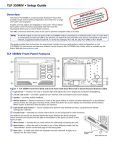Download Current Version
Transcript
Application Name: Current Version: Global Configurator (GC) 3.5 The following notes provide the revision history, list of known issues, and added features in the current software release. For more information please call your Extron Application Engineer. Updated: June 4, 2013 Extron Products Affected: Model Name IPCP 505 IPI 201,204 IPL 250 IPL T S1, S2, S4, S6, SF24, SFI244, CR48 IPL T PC1/1i IPL T PCS4/4i MLC 104 MLC 104 Plus MLC 104 IP MLC 104 IP Plus Series MLC 226 IP Series System 5 IP Series TLP 700TV TLP 700MV TLP 710CV TLP 710MV TLP 710TV TLP 350CV TLP 350MV TLP 1000TV TLP 1000MV Minimum Firmware Version Required 1.01 1.00 1.15 1.15 Firmware Version Recommended 1.02 or later 1.00 or later 1.17 or later 1.17 or later 1.12 1.08 1.03 1.03 1.03 1.00 1.03 2.00 1.00 1.00 1.05 1.05 1.05 1.01 1.02 1.04 1.04 1.12 1.12 1.04 1.03 1.04 1.01 1.08 2.03 1.05 1.05 1.05 1.05 1.05 1.05 1.05 1.05 1.05 or or or or or or or or or or or or or or or or or later later later later later later later later later later later later later later later later later Page 1 79-511-01 Rev. 3.5.0 SPECIAL NOTES Minimum supported GlobalViewer® Enterprise is version 1.1 –GVE version 1.1 or later must be used to import Global Configurator projects. New firmware required for certain IP Link® control processors – GC requires a firmware upgrade on IPL T S1/2/4/6, IPL 250, IPL T CR48, IPL T SF24, and IPL T SFI244 IP Link control processors to version 1.15. If you are unable to upgrade firmware, continue to use GC 2.5.1. Global Configurator versions prior to 3.5 will be uninstalled – The GC installation application will uninstall any previous versions of Global Configurator before it installs version 3.5. Global Configurator supports the Windows® Vista® and 7 operating system security requirements – GC supports the Windows Vista and Windows 7 operating systems’ security requirements, and does not requires administrator security privileges. Windows XP Service Pack 2 is no longer supported – Because of newly added TouchLink® features, Global Configurator no longer supports Windows XP Service Pack 2 or older. Page 2 79-511-01 Rev. 3.5.0 TECH NOTES Minimum System Requirements: Intel® Pentium® 4 or AMD AthlonTM processor Microsoft® Windows® XP SP3, Windows® Vista, Windows® 7, or Windows® 8 Microsoft Internet Explorer® 6.0 or higher 512 MB of RAM 100 MB of available hard disk space A network connection with a data transfer rate of 10 Mbps, 100 Mbps recommended Note - Extron Global Configurator (GC) 3.0.0 or higher is required in addition to GUI Configurator to configure a TouchLink touchpanel with an IP Link control processor. However, GC 3.5.0 or later and GUI Configurator 1.4 or higher must be used if TouchLink for iPad support is required. Incorrect version of Microsoft Scripting Runtime, SCRRUN.DLL, will prevent the MediaLink® and System 5 IP Configurators from loading – A required Microsoft scripting module, SCRRUN.DLL, version 5.6.0.8825 may be removed during the installation or removal of other applications and/or replaced by an incompatible version. If this occurs, please rerun the GC installation application to restore the correct version of the SCRRUN.DLL module. Global Configurator, version 2.2.1 and later, will detect this condition at startup, and request that the user run the Global Configurator installer application to correct the incompatibility issue. GlobalViewer Web pages not displaying properly - Microsoft Script Engine v5.6.8825 is required for proper viewing of GlobalViewer Web pages when using Internet Explorer 6, 7 or 8. This can be downloaded free of charge from Microsoft’s web site at the following link: http://www.microsoft.com/downloads/details.aspx?displaylang=en&FamilyID=C717D 943-7E4B-4622-86EB-95A22B832CAA Do not install this version of the Microsoft Script Engine if using IE 9 or later. Reduction in flash memory endurance – As a preventive measure, users of Global Configurator version 2.1.2 or earlier should rebuild their configurations with version 2.2.1, or later, to address a potential problem with the scripts prematurely wearing out the flash memory of the MLC 104, MLC 104 IP, MLC 104 IP Plus, and MLC 226 IP Controller Series and System 5 IP System Switchers. Backward compatibility – Global Configurator version 3.5.0 is backward compatible with configuration files created using GC version 2.0 or later. Global Configurator is NOT backward compatible with GlobalViewer Configurator (GVC) 1.x, MLC 104 IP, MLC 226 IP or System 5 IP configurations created with the Windows Control Program. Deleting the GVC 1.x files from your MLC 104 IP, MLC 226 IP or System 5 IP IP Link device(s) is recommended before proceeding with GC configuration and upload. Page 3 79-511-01 Rev. 3.5.0 TECH NOTES – Continued TouchLink for iPad compatibility – Global Configurator version 3.5.0 must be used with updated control processor firmware to use TouchLink for iPad functionality. Firmware version 1.02 is needed for the IPCP 505 IP Link Control Processor while version 1.16 is needed for the IPL 250, IPL T S1/2/4/6, IPL T CR48, IPL T SF24, and IPL T SFI244 Control Processors. Note: Minimum firmware required for TouchLink touchpanels is v1.05. For download via serial connections, downloaded Device Configuration Files may be incomplete – A configuration downloaded via the serial connection will not import the GlobalViewer configuration information that refers to other devices in that configuration. GlobalViewer and GlobalViewer Enterprise solutions may break if the configuration is modified and then re-uploaded again via serial port. IP Link device tree view disappears when being redrawn – If the Transition Effect option in Microsoft Windows option is enabled (checked) the user may see the IP Link device tree view disappearing when being redrawn. Un-checking this option (Control Panel-Display-Properties-Appearance->Effects) will eliminate this issue. (See image below). Driver Subscription downloads may fail if the client PC is connected to the internet through a Proxy Server – While Global Configurator supports Proxy Server connections to the internet, in some cases, network security provided by the use of a proxy server may prevent a user from using the Driver Subscription utility in the GC application. The work-around for this problem is to navigate to the Extron website’s download page for Device Drivers at http://www.extron.com/download/driverfilter.aspx in a web browser. The driver files should be downloaded to the installation location of the Extron Driver Package. The GC installation application will relocate the Extron Driver Package to “C:\Documents and Settings\All Users\Shared Documents\Extron\Driver2” in the Windows XP operating system and “C:\Users\Public\Documents\Extron\Driver2” in the Windows Vista and 7 operating systems. Page 4 79-511-01 Rev. 3.5.0 KNOWN ISSUES The following is a list of known application issues found in Global Configurator software Version 3.5.0. Issue (originated in v3.5) – Monitor condition value resets to minimum value after upload – After a build and upload of the GC project, some range value monitor conditions unexpectedly revert to the minimum value. This will be corrected in the next release. Issue (originated in v3.5) – Touchpanel synchronization shows incorrect status after a disconnect and reconnect – The touchpanel will not always synchronize properly when using both Button Grouping and button state control commands on the same button. This will be corrected in the next release. Issue (originated in v3.5) – Touchpanel actions deleted when copying touchpanels – Some cross-touchpanel button actions are deleted from both the source and destination touchpanels during touchpanel copy. This will be corrected in the next release. Issue (originated in v3.5) – Volume range commands do not work in Room Mode 2 – Volume “Range Up” commands configured to Room Mode 2 on touchpanel buttons do not work when there is no range command also configured on that button in Room Mode 1. This will be corrected in the next release. Issue (originated in v2.4) – Global Configurator application shuts down when opening a project file - Opening a GC project by double-clicking on a project icon or dragging a project icon onto the GC application window while a dialog window is open can cause GC to shut down – This issue has only been detected in the Windows Vista operating system. Issue (originated in v2.4) – Global Configurator will experience user interface and font display issues when the display adapter’s Dots Per Inch (DPI) setting is higher than 96 DPI – Some newer computer desktop and laptop display adapters are being set to a Dots Per Inch setting of 120 DPI. GC user interface items such as buttons and their text labels may be drawn oversized or with text that does not fit the button face. The current solution is to change the display adapter’s DPI setting to 96 DPI. Issue (originated in v2.4) – Device configurations designated as not being GlobalViewer Hosts in project files created by Global Configurator, version 2.1, will possibly be converted into GlobalViewer Hosts – If a GC project created by version 2.1 is opened, a correction for an incorrectly marked data member may change it from a non-GlobalViewer Host device to a GlobalViewer Host device. If a dialog window showing the massage “Corrections were Made During the Load Process” is encountered when loading a project, please verify the GV-Host settings are correctly set for all non-GV-Host devices. Page 5 79-511-01 Rev. 3.5.0 KNOWN ISSUES - Continued Issue (originated in v2.4) – The Print IP Link device(s) worksheet feature is not compatible with Excel 2007 – The Excel worksheet that GC creates contains sorting macros that cannot be saved in the default Excel 2007 save format. Issue (originated in v2.4) – IP address auto-increment feature selects an invalid IP address – The IP address auto-increment will select IP address ending in 0 and 255. Windows XP is not able to communicate with a network device with IP addresses ending in 0 or 255. Windows Vista and Windows 7 are unaffected due to design changes in those operating systems. Issue (originated in v3.0) – Multi-line button captions created in GUI Configurator do not appear correctly in Global Configurator button properties – This will be corrected in the next release. Issue (originated in v3.0) – Some MediaLink control modules not visible in GlobalViewer – The IRCM-VCR, CM-19AC, CM-5BB and CM-20BB models are affected. This will be corrected in the next release. Issue (originated in v3.0) – Edit->Copy Selected Device function creates TouchLink touchpanel with duplicate addresses in the project – This will be corrected in the next release. Issue (originated in v3.0) – Some TouchLink touchpanel Local Actions not fully visible in Global Configurator button action list – The full description of some Local Actions will be cut off in the button actions list even though the Global Configurator window is maximized. This will be corrected in the next release. Issue (originated in v3.0) – A TouchLink touchpanel with more than one colon in the GUI fails to upload from Global Configurator – This will be corrected in the next release. Issue (originated in v3.2) – Resetting a controller with the ‘Reset Device Settings and Files’ context menu may cause schedule and monitor GlobalViewer pages for that controller to not be displayed – This will be corrected in the next release. Page 6 79-511-01 Rev. 3.5.0 SOFTWARE RELEASE HISTORY Released Version: 3.5.0 Affects: Engineering Revision: E25123 Software Revision: 3.3.2 Date: May 30, 2012 The following is a list of changes and fixes in this release. MLC 226/104 Front Panel Button Set Toggle State 2 Schedules and Monitor action fails – This issue has been corrected. Application crashes when updating a serial or Ethernet driver – This issue has been corrected. TouchLink® touchpanel and Ethernet driver IP addresses changed when using Copy Selected Device –Global Configurator would overwrite the IP addresses of touchpanels and Ethernet drivers that were already configured when using the Copy Selected Device feature to duplicate controller configurations. This issue has been corrected. Maximum Lamp Time could not be edited for Ethernet driver – This issue has been corrected. TouchLink touchpanels cannot connect when the controller’s IP address begins with a 9 – This issue has been corrected. TouchLink touchpanel layout would be missing when importing a project file that used TouchLink touchpanels configured for DHCP – The missing layout could also cause loss of certain schedules and monitors. This issue has been corrected. Added Feature – Now supports TouchLink® for iPad – When used in conjunction with GUI Configurator 1.4 or later, Global Configurator now supports using TouchLink for iPad as a secondary point of control in TouchLink-enabled control systems. Note: IPCP 505 control processor firmware must be updated to version 1.02 or later; IPL 250, IPL T S1/2/4/6, IPL T CR48, IPL T SF24, and IPL T SFI244 control processor firmware must be updated to 1.16 or later. Added Feature – Synchronize TouchLink touchpanels – When a TouchLink touchpanel becomes disconnected from its control processor, its visual state (currently displayed page, popup page, and feedback) may become out of date if certain system actions occur during that time. Visual state can now be automatically synchronized with system state when the touchpanel reconnects to the control processor. This feature is optional. Page 7 79-511-01 Rev. 3.5.0 Released Version: 3.3.2 Affects: Engineering Revision: E24601 Software Revision: 3.3.1 Date: December 9, 2011 The following is a list of changes and fixes in this release. Cannot control Ethernet devices from TouchLink® touchpanels after upgrading project from v3.2.0 to v3.3.0 – This issue has been corrected. Added Feature – Now supports up to four TouchLink touchpanels – TouchLink touchpanel support has been expanded from two to four touchpanels on all IP Link Control Processors including the IPCP 505, IPL 250, IPL T S1/2/4/6, IPL T CR48, IPL T SF24, and IPL T SFI244. Page 8 79-511-01 Rev. 3.5.0 SOFTWARE RELEASE HISTORY Released Version: 3.3.1 Affects: Engineering Revision: E24542 Software Revision: 3.3.0 Date: November 28, 2011 The following is a list of changes and fixes in this release. Cannot control Ethernet drivers from TouchLinkTM touchpanel after upgrading project – This issue has been corrected. Repeated driver disconnect status with MediaLink Controllers and System 5 IP System Switchers – This issue has been corrected. Page 9 79-511-01 Rev. 3.5.0 SOFTWARE RELEASE HISTORY Released Version: 3.3.0 Affects: Engineering Revision: E23958 Software Revision: 3.2.0 Date: June 27, 2011 The following is a list of changes and fixes in this release. Added Feature – TLP 710 series TouchLinkTM touchpanel Support – The TLP 710MV, TLP 710TV and TLP 710CV TouchLink Touchpanels are now supported. Added Feature – 32 time delay limit increased for button actions – The 32 time delay limitation in GC has been changed to 20 time delays per button press action and 20 time delays per button release action. Added Feature – 32 time delay limit removed for Schedules and Monitors – There is no set limit on time delays in Schedules and Monitors now. Fixed Issue (originated in v3.0.3) – Monitor actions don’t run for TouchLink touchpanel disconnect monitors – This has been resolved. Fixed Issue (originated in v3.0.4) – “Incompatible Platform” error appears when building a project that includes a TouchLink touchpanel that was added offline – This has been resolved. Fixed Issue (originated in v3.0.4) – Grouped TouchLink touchpanel buttons do not appear in GlobalViewer – This has been resolved. Page 10 79-511-01 Rev. 3.5.0 SOFTWARE RELEASE HISTORY Released Version: 3.2.0 Affects: Engineering Revision: E23717 Software Revision: 3.1.1 Date: May 4, 2010 The following is a list of changes and fixes in this release. Added Feature – IPCP 505 IP Link® control processor Support – The IPCP 505 IP Link control processor is now supported. Fixed Issue (originated in v3.1.1) - TouchLinkTM popup page timeouts set in GUI Configurator do not function when the popup is called with a Global Configurator button action – This has been resolved. Page 11 79-511-01 Rev. 3.5.0 SOFTWARE RELEASE HISTORY Released Version: 3.1.1 Affects: Engineering Revision: E22921 Software Revision: 3.0.4 Date: September 24, 2010 The following is a list of changes and fixes in this release. Added Feature – TLP 1000MV and TLP 1000TV TouchLinkTM Touchpanel Support – These TouchLinkTM Touchpanel models are now supported. Fixed Issue (originated in v3.0.4) – Internet Explorer 9 not supported by GlobalViewer – This has been resolved. Fixed Issue (originated in v3.0.4) – Hide Popup Page Touchpanel command was not working properly – This has been resolved. Page 12 79-511-01 Rev. 3.5.0 SOFTWARE RELEASE HISTORY Released Version: 3.0.4 Affects: Engineering Revision: E22058 Software Revision: 3.0.3 Date: February 22, 2010 The following is a list of changes and fixes in this release. Added Feature – TLP 350 MV TouchLink Panel – The TLP 350 MV TouchLink panel is now supported. Fixed Issue (originated in v3.0.3) – Touch panel upload fails when panel set to DHCP – This has been resolved. Fixed Issue (originated in v3.0.3) – Touch panel layout missing after project import – This has been resolved. Page 13 79-511-01 Rev. 3.5.0 SOFTWARE RELEASE HISTORY Released Version: 3.0.3 Affects: Engineering Revision: E21672 Software Revision: 3.0.2 Date: November 30, 2009 The following is a list of changes and fixes in this release. Added Feature – Range modes for TouchLink buttons – Two new TouchLink button modes have been added, Range Up and Range Down. These new modes allow range functions to be applied to TouchLink buttons. Added Feature - Range value for TouchLink - This new feature allows a specific range value to be associated with TouchLink button actions. Added Feature – Range level tracking on TouchLink encoder knob – The TouchLink encoder knob can optionally track changes to a range driver function, eliminating sharp changes in volume when two control points are used. Fixed Issue (originated in v3.0.2) – TouchLink feedback does not function after using driver replacement – This has been resolved. Fixed Issue (originated in v3.0.2) – TouchLink feedback does not function with driver range controls that have negative values – This has been resolved. Fixed Issue (originated in v3.0.2) – Loose IR drivers not available when driver package version 8 is installed – This has been resolved. Page 14 79-511-01 Rev. 3.5.0 SOFTWARE RELEASE HISTORY Released Version: 3.0.2 Affects: Engineering Revision: E21291 Software Revision: 3.0.1 Date: August 26, 2009 The following is a list of changes and fixes in this release. Fixed Issue (originated in v3.0) – GC fails to build a configuration when feedback from a driver function is used on two TouchLink panels – This has been resolved. Fixed Issue (originated in v3.0) –TouchLink button press action duplicate under certain circumstances after layout re-import – This has been resolved. Fixed Issue (originated in v3.0) – Some graphics do not redraw after minimizing and restoring the application window – This has been resolved. Fixed Issue (originated in v3.0) – Panel lid switch is available as a monitorable condition for TLP 700MV and TLP 700TV TouchLink panels – This has been resolved. Fixed Issue (originated in v3.0) – Driver range functions with negative values cannot be used with TouchLink encoder knob or feedback – This has been resolved. Fixed Issue (originated in v3.0) – MediaLink maximum volume range resets to driver maximum – This has been resolved. Fixed Issue (originated in v3.0) – Button on TouchLink popup pages lose assigned actions after layout re-import – This has been resolved. Fixed Issue (originated in v3.0) – GlobalViewer Info lost from a project created in earlier Global Configurator version – This has been resolved. Fixed Issue (originated in v3.0) – Email body missing when sending emails with Exchange Server 2007 – This has been resolved. Fixed Issue (originated in v3.0) – Two TouchLink panels connected to one IPL T S6 doesn’t work correctly – This has been resolved. However, the affected controller must be deleted from the project, re-added and reconfigured. Drivers will be relocated during installation on Windows XP – IP Link drivers will be relocated to the Shared Documents folder during installation. A link in the Help->About dialog can be used to quickly locate the driver directory. Page 15 79-511-01 Rev. 3.5.0 SOFTWARE RELEASE HISTORY Released Version: 3.0.1 Affects: Engineering Revision: E21206 Software Revision: 3.0.0 Date: August 5, 2009 The following is a list of changes and fixes in this release. Fixed Issue (originated in v3.0) – GC fails to build a configuration for the MediaLink Controller when connected to the PVS 305SA PoleVault Switcher – This has been resolved. Page 16 79-511-01 Rev. 3.5.0 SOFTWARE RELEASE HISTORY Released Version: 3.0.0 Affects: Engineering Revision: E20664 Software Revision: 2.5.1 Date: April 6, 2009 The following is a list of changes and fixes in this release. Added Feature – TouchLinkTM Support – The TLP 700MV, TLP 700TV, and TLP 350CV TouchLinkTM panels are now supported. Added Feature – IPL 250 Support – The IPL 250 controller is now supported. Added Feature – Ethernet Driver Support – Ethernet drivers are now supported with the IPL 250 IP Link Ethernet Control Processor, and the IPL T S1/2/4/6, IPL T CR48, IPL T SF24, and IPL T SFI244 IP Link Ethernet Control Interfaces. Fixed Issue (originated in v2.5) – GlobalViewer does not show status for CM-3BLB and CM-9BLB buttons – This has been resolved. Fixed Issue (originated in v2.5) – Certain project files become corrupted – Project files that included an MLC 226 IP with a large number of serial drivers could become corrupted in GC 2.5.1. This has been resolved. Fixed Issue (originated in v2.5) – Upload fails after downloading a configuration from an IP Link control interface that’s had a change of IP address since the last GC upload – This has been resolved. Page 17 79-511-01 Rev. 3.5.0 SOFTWARE RELEASE HISTORY Released Version: 2.5.1 Affects: Engineering Revision: E20084 Software Revision: 2.5.0 Date: December 5, 2008 The following is a list of changes and fixes in this release. Fixed Issue (originated in v2.5) – Email body missing when sending emails with Exchange Server 2007 – This has been resolved. Fixed Issue (originated in v2.5) – Email contacts are not saved in Contact Manager – This has been resolved. Fixed Issue (originated in v2.4) – Flex I/O, Contact Input, and Relay labels revert to default – This has been resolved. Fixed Issue (originated in v2.5) – All Digital I/O button actions deleted when changing the mode of one. – This has been resolved. Fixed Issue (originated in v2.5) – Some GlobalViewer Location Summary entries are duplicated. – This has been resolved. Page 18 79-511-01 Rev. 3.5.0 SOFTWARE RELEASE HISTORY Released Version: 2.5.0 Affects: Engineering Revision: E19712 Software Revision: 2.4.1 Date: September 3, 2008 The following is a list of changes and fixes in this release. Added Feature – MLC 104 Plus Support – The MLC 104 Plus controller is now supported. Fixed Issue (originated in v2.4) – Application stops running when deleting all characters in the Flex I/O Label field – This has been resolved. Fixed Issue (originated in v2.4) – XML Error 0012 appears in GlobalViewer Location Summary view when certain controllers are offline – This has been resolved. Fixed Issue (originated in v2.4) – Event files not uploaded to serially configured MediaLink Controllers – This has been resolved. Fixed Issue (originated in v2.4) – Importing from a non GV-Host fails – This has been resolved. Page 19 79-511-01 Rev. 3.5.0 SOFTWARE RELEASE HISTORY Released Version: 2.4.1 Affects: Engineering Revision: PER 1395 Software Revision: 2.4 Date: January 22, 2008 The following is a list of changes and fixes in this release. Added Feature – Display driver type summary now available from Location Summary – Summaries for the Display driver type are now available when viewing a Location Summary. Added Feature – Project AutoSave – When the Enable Project AutoSave option in the Application Settings dialog is enabled, GC2 now automatically saves the current project at a regular interval. The timer is configurable from 1 to 120 minutes. When a project has been changed, GC saves the project file to disk if the user has not done so based on the timer’s settings. Additionally, GC2 will make a backup copy of the current project when the user performs a manual file save. Fixed Issue (originated in v2.4) – Actions that are added to the button release action list were ignored by the MediaLink and System 5 IP Configurators when using the continuous playback of IR commands feature – This has been resolved. Fixed Issue (originated in v2.4) – Build fails with ‘File not found’ error messages in Build and Upload Results window after changing between static and dynamic IP – This has been resolved. Fixed Issue (originated in v2.4) – A device appears to have a static IP address assigned in the Change Device Settings dialog even though it’s configured with DHCP on – This has been resolved. Fixed Issue (originated in v2.4) – MediaLink Controller button configuration no longer shows Digital Output or Relay pulse time after upload – This has been resolved. Fixed Issue (originated in v2.4) – Device names appear in the Location column of the GlobalViewer web application summary pages – This has been resolved. Fixed Issue (originated in v2.4) – The file named ‘gv-mlc_clt.xml’ may be missing from a MediaLink Controller if a device configured for DHCP is added to a project by IP address – This has been resolved. Page 20 79-511-01 Rev. 3.5.0 SOFTWARE RELEASE HISTORY - Continued Fixed Issue (originated in v2.4) –Sorting in the GlobalViewer Designer Tree would place items in the wrong location folder – This has been resolved. Additionally, the performance of this feature has been enhanced. Fixed Issue (originated in v2.4) – MediaLink Controller and System 5 IP button statistics reset would use the wrong start date if GC2 had been left open more than one day – This has been resolved. Fixed Issue (originated in v2.4) – An IP Link device driver for a device that uses the RS485 serial protocol could not be configured to a serial port on an IPL T SF24 – This has been resolved. Fixed Issue (originated in v2.4) – IP Link drivers for some device manufacturers were not available via the Driver Subscription feature – This has been resolved. Fixed Issue (originated in v2.4) – Schedules would not execute if the schedule time was change to a time between 12:00 PM and 1:00 PM through the GlobalViewer web application schedule page – This has been resolved. Fixed Issue (originated in v2.4) – MLC 104 IP Plus power button lights would be incorrectly lit during projector power up/down when set to a mode other than Power – This has been resolved. Fixed Issue (originated in v2.4) – IR driver functions configured to a MediaLink Controller front panel button would appear in the button operations list as being played out a serial port in some cases – This has been resolved. Fixed Issue (originated in v2.4) – A device could not be controlled through its GlobalViewer web application control page or MediaLink Controller button presses after upgrading with Driver Replacement – This has been resolved. Fixed Issue (originated in v2.4) – Control Modules added to a MediaLink Controller configuration are added to address 1 regardless which address is selected in the IP Link tree – This has been resolved. Fixed Issue (originated in v2.4) – Changes to a device name in the IP Link tab are not reflected on the Config Guide tab until GC2 is restarted – This has been resolved. Page 21 79-511-01 Rev. 3.5.0 SOFTWARE RELEASE HISTORY - Continued Fixed Issue (originated in v2.4) – Changing Gateway or Mail Server settings from the Change Device Settings dialog marked the device as “dirty” in the IP Link tab – This has been resolved. Fixed Issue (originated in v2.4) – The Auxiliary Switcher configuration screen was not presented to the user when the Configure MediaLink Switcher item was selected in the Config Guide tree after disabling MLS support – This has been resolved Fixed Issue (originated in v2.4) – Changes to a device name in the IP Link tab are not reflected on the Config Guide tab until GC2 is restarted – This has been resolved. Fixed Issue (originated in v2.4) – Time zone and Daylight Saving Time options set on the IP Link Settings tab for a device were not applied during upload – This has been resolved. Fixed Issue (originated in v2.4) – “Error 4” messages sometimes appeared when selecting IRCM Control Modules in the IP Link tree for a project created with a previous version of GC2 – This has been resolved. Fixed Issue (originated in v2.4) – Incorrect or duplicate device names appeared in Upload Manager – This has been resolved. Fixed Issue (originated in v2.4) – An error message stating “The specified files does not comply with the GC2 Project file specification…” appears when opening a project from a previous GC2 version – This has been resolved. Fixed Issue (originated in v2.4) – Power On and Off buttons were not in a consistent order in the GlobalViewer web application summary pages – Some had On first while other had Off first. This has been resolved. Fixed Issue (originated in v2.4) – A digital output pulse action could be added to a monitor but the digital output did not pulse when the condition became true – This has been resolved. Fixed Issue (originated in v2.4) – GC2 does not start – GC2 would display the splash screen until the user closed the application from the Windows® Task Manager. This has been resolved. GC2 will now alert the user if the application can not obtain write access to the Shared Documents folder (Public Documents in Windows Vista). Page 22 79-511-01 Rev. 3.5.0 SOFTWARE RELEASE HISTORY - Continued Fixed Issue (originated in v2.4) – Build fails when devices are configured for DHCP but GC is unable connect to the device using hostname – This has been resolved. GC2 no longer attempts to reconcile project IP/hostname settings with the DHCP setting of the device. Fixed Issue (originated in v2.4) – GlobalViewer web application summary pages display incorrect data when Direct Port Access is disabled – This has been resolved. Fixed Issue (originated in v2.4) – GC2 is unable to connect to a device when the IP address entered into GC2 has a leading zero in an octet – This has been resolved. GC2 will now remove the leading zero. Fixed Issue (originated in v2.4) – GC2 would not build control pages properly for some device drivers that use volume sliders – This has been resolved. Page 23 79-511-01 Rev. 3.5.0 SOFTWARE RELEASE HISTORY Released Version: 2.4 Affects: Engineering Revision: PER 1326 Software Revision: 2.3 Date: June 18, 2007 The following is a list of changes and fixes in this release. Added Feature – Monitored Conditions Wizard can now monitor the MediaLink Controller’s and the System 5 IP’s Inactivity Timer – GC2 can now add monitor conditions that watch the controller’s inactivity timer to trigger actions. Added Feature – Monitored Conditions Wizard can now monitor the MediaLink Controller’s and the System 5 IP’s Volume Level – GC2 can now add monitor conditions that watch the controller’s volume level to trigger actions. Added Feature – GC2 has a new “Config Guide” navigation tab that will present the configuration steps to aid in the setup of each controller type – GC2’s Config Guide will detail each of the available options for the selected controller, and will present configuration information to the user for each step of the configuration process. Added Feature – GC2’s saved configuration on disk has changed to a single file format – GC2 will no longer save the configuration as a collection of files and folders on disk. Configurations with the older .GC2 file extension can still be opened and read by GC2, but configurations will be saved in the new single file format with the .GCZ extension. Added Feature – Continuous Playback of IR Commands is supported by the MediaLink and System 5 IP Configurators – Continuous playback of IR Commands can be assigned to Front Panel button press actions. One continuous playback IR command per IR port can be added to each button press action list. It is a requirement that the continuous command be the last command queued to the specified IR port. Added Feature – The MediaLink Controller and the System 5 IP now support overriding the warm up and cool down timing defined in the projector’s driver – These timings that can be set on the Advanced Settings tab now take precedence over the warm up and cool down timing defined in the IP Link driver (pke). Page 24 79-511-01 Rev. 3.5.0 SOFTWARE RELEASE HISTORY - Continued Added Feature – The Device Settings dialog now supports resetting MediaLink Controller’s and the System 5 IP controller’s Button Press Statistics – The controller’s button press statistics can now be reset using the Reset Button Statistics option in the Device Settings dialog. Added Feature – The Device Settings dialog now supports reading a device’s current IP Link settings – The controller’s current IP Link settings can now be read from all devices using the Read IP Link Settings option in the Device Settings dialog. Added Feature – The MediaLink Controller’s and the System 5 IP controller’s Button Group Light Color can now be set – The controller’s Button Group Light Color can now be set using the option available on the configurator’s Advanced Configuration tab. Fixed Issue (originated in v2.3) – GC2 will crash during the driver cache update when a user defined IR driver with version number equal zero is copied to the driver2 folder – GC2 will now add the incompatible driver to the “Incompatible Driver” list, and will not crash. Fixed Issue (originated in v2.3) – GC2 was not setting the correct power-up volume limit – This has been resolved. Fixed Issue (originated in v2.3) – User was not warned if assigning Power On or Power Off commands to the wrong power button on a MediaLink or System 5 IP Controller – GC2 will now warn the user that they are assigning the Power On or Power Off command to the opposite power button. Fixed Issue (originated in v2.3) – On some network connections, GC2 would fail to upload all of the required project files to the target device when the original upload encountered an error querying the device’s remaining memory – This has been resolved. Fixed Issue (originated in v2.3) – In configurations for the MediaLink and System 5 IP controllers, actions assigned in monitors as responses to events by buttons configured in toggle mode would be deleted if buttons were changed to or from toggle mode – This has been resolved. Fixed Issue (originated in v2.3) – The routine that generated unique identifiers for new devices had a bug that in rare cases caused a naming conflict and would prevent the user add a certain model of device – This has been resolved. Page 25 79-511-01 Rev. 3.5.0 SOFTWARE RELEASE HISTORY - Continued Fixed Issue (originated in v2.3) – Unable to configure an MLC 104 IP Series MediaLink Controller to control a projector via IR within GC2 – This has been resolved. Fixed Issue (originated in v2.3) – The Advanced Configuration settings for Power Up and Power Down Delay Time no longer take precedence over the IPLink driver, causing incorrect Power Up and Power Down delays – This has been resolved. Fixed Issue (originated in v2.3) – The Monitor conditions for Current Hour, Current Day of the Week, Current Day of the Month and Current Month are difficult to set because of ambiguous numeric values – GC2 will now use combo-boxes with named options instead of numeric values. Fixed Issue (originated in v2.3) – Modifications to the MediaLink Switcher’s configuration were lost if no other changes were made to the MediaLink Controller’s settings – This has been resolved. Fixed Issue (originated in v2.3) – Power On and Power Off buttons were inconsistently ordered on GlobalViewer web pages – This has been resolved. Fixed Issue (originated in v2.3) – GV prompt error 0012 after modifying configuration MediaLink 226 Controller – This has been resolved. Fixed Issue (originated in v2.3) – Monitor Condition and Action labels for the MediaLink Controller’s Digital I/O ports are incorrect after changing Digital I/O port modes - This has been resolved. Fixed Issue (originated in v2.3) – Invalid Character usage restrictions are poorly defined - The following business rules have been applied to the GC2 logic: The characters ? * : | $ ! @ # % ^ ( ) - _ + = ` (apostrophe) are legal everywhere on the Web and do not need to be escaped. The characters ~ ; are legal everywhere except for MLC/5IP button labels, and do not need to be escaped. The characters < > “ ‘ & are legal everywhere on the Web, but need to be escaped. The characters ? * : | < > / \ are illegal in file names, but / \ : are legal for file paths. These rules are currently enforced by the Open and Save dialogs. The characters / \ are illegal everywhere on the Web. Page 26 79-511-01 Rev. 3.5.0 SOFTWARE RELEASE HISTORY - Continued Fixed Issue (originated in v2.3) – Option to Enable / Disable IR Receiver is grayed out in Advanced Configuration page of MediaLink Controller – This has been resolved. Fixed Issue (originated in v2.3) – Unable to distinguish between the DV+ on IRCM address 1, and the DV+ on IRCM address 3 – This has been resolved. Page 27 79-511-01 Rev. 3.5.0 SOFTWARE RELEASE HISTORY Released Version: 2.3 Affects: Engineering Revision: PER 1326 Software Revision: 2.3 Date: June 18, 2007 The following is a list of changes and fixes in this release. Added Feature – Matrix Switcher drivers are now supported for MediaLink Controllers and System 5 IP – Extron Matrix Switcher drivers can be used with these products. Added Feature – Extron IPI 201 and IPI 204 Intercom products now supported by GC2 – GC2 will now configure Extron IPI 201 and IPI 204 intercom products. Added Feature – Extron IPL T PC1 Controller product now supported by GC2 – GC2 will now configure the Extron IPL T PC1 and IPL T PC1i controller products. Fixed Issue (originated in v2.2.1) – GC2 Monitor Events not being removed when deleted from configuration – After removing a monitor from a configuration, and performing a build and upload, the monitor event file was not removed from the file space, and email events associated with monitor were still being sent. This issue has been resolved. Fixed Issue (originated in v2.2.1) – A GlobalViewer type View Summary page was showing both old lamp usage hours text and new style lamp usage bar graphs - This problem will occur if a configuration is uploaded when one or more of the devices last configured with version 2.2.0 are offline and a partial configuration upload occurs using version 2.2.1 or later. GC2 will now mark any device configurations that were last marked as saved by GC2 version 2.2.0.17 or earlier as needing to be built and uploaded. This will load the correct GlobalViewer web pages to the devices. This issue has been resolved. Fixed Issue (originated in v2.2.1) – Front Panel IR Port not responding to commands from IR remote control – The System 5IP configurator was not enabling the Front Panel IR port by default, and the commands sent by the remote control unit were not being recognized. This issue has been resolved. Fixed Issue (originated in v2.2.1) – MLC Configurator cannot add user defined command to front panel buttons in certain cases – If several user defined commands had been defined for buttons on the MLC Front Panel Display, and then one or more was deleted, the user would be unable to add more user defined commands. This issue has been resolved. Page 28 79-511-01 Rev. 3.5.0 SOFTWARE RELEASE HISTORY - Continued Fixed Issue (originated in v2.2.1) – MLC 226 IP and MLC 104 IP Plus still present option to assign Digital I/O port events to front panel buttons even if the Digital I/O ports have been configured for input – This issue has been resolved. Fixed Issue (originated in v2.2.1) – GC2 unable to find loose driver file if originally located in Extron Driver Package – The code that retrieves the driver file from the driver repository will now correctly locate loose driver files if the Extron Driver Package is not installed. This issue has been resolved. Fixed Issue (originated in v2.2.1) – GC2 incorrectly calculates available free file space on target IP Link devices at upload time – In certain cases, GC2 was failing to account for file space that would be freed by the replacement of files that were already on the target device. This issue has been resolved. Fixed Issue (originated in v2.2.1) – Digital I/O port numbers not displayed in the Press and Release assignment controls in the Button Configuration dialog on the Front Panel display – In these cases, the user is unable to determine which Digital I/O ports are associated with which Press and Release actions. This issue has been resolved. Fixed Issue (originated in v2.2.1) – Using the right-click context menu to rename an unselected device in GC2’s main tree control causes name change to be lost when building GlobalViewer pages – The name change would not be saved in the GlobalViewer location of the unselected device. GC2 is now limiting the name change operation to the currently selected device. This issue has been resolved. Fixed Issue (originated in v2.2.1) – GC2 GlobalViewer Host configurations for IPL M PDP-ES do not fit in available file space when using large memory GlobalViewer skins – Limited file space on the IPL M PDP-ES makes configuration of these devices as GlobalViewer Hosts problematic when the project’s selected GlobalViewer skin is anything other than Basic Gray or Classic Extron Blue. When an IPL M PDP-ES is added to a configuration, the user will be presented with a warning dialog if the current skin selection is not Basic Gray or Classic Extron Blue. This warning statement has been provided as a resolution for this issue. Fixed Issue (originated in v2.2.1) – Toggle functionality not available for Power button on GlobalViewer Host web page – Clicking the power button on the web page that is configured for toggle mode only performs the first toggle action. This issue has been resolved. Page 29 79-511-01 Rev. 3.5.0 SOFTWARE RELEASE HISTORY - Continued Fixed Issue (originated in v2.2.1) – Unable to set new communications parameters or use ARP protocol to re-establish communications with a device that has been switched out of DHCP mode – If a DHCP configured device resides on a different router leg than the configuration PC, GC2 may not be able to reestablish communications with the reconfigured device. This issue has been resolved. Fixed Issue (originated in v2.2.1) – MLC 104 IP Plus MLS port is compiled as bi-directional port when a driver is added, but GlobalViewer web pages are built as unidirectional – The web page was not built so that it would take advantage of the return status of the MLS port on the MLC 104 IP Plus. This issue has been resolved. Fixed Issue (originated in v2.2.1) – In GlobalViewer, the error message “General Error in XML File: gc2/gv-serialport_p_div.xml - IP Address: xxx.xxx.xxx.xxx. Error Code:0002” may occur when opening the "Video Projector" folder when you sort by "Type" – This was caused by incorrect processing of the "&" character that was used in text labels on the page. This issue has been resolved. Fixed Issue (originated in v2.2.1) – Monitored actions for Digital I/O port configured as an output were not working correctly. The commands generated to monitor the port events for the MLC 226 and MLC 104 IP Plus were incorrect. This issue has been resolved. Fixed Issue (originated in v2.2.1) – Device drivers that generate a dropdown text selection control may be built incorrectly if some options are removed from the list – This problem affected MediaLink Switchers and the System 5IP products. This issue has been resolved. Page 30 79-511-01 Rev. 3.5.0 SOFTWARE RELEASE HISTORY Released Version: 2.2.1 Affects: Engineering Revision: PER 1134 Software Revision: 2.2 Date: March 13, 2007 The following is a list of changes and fixes in this release. Added Feature – MediaLink Switcher Audio Configuration – For MediaLink Switchers attached to MediaLink Controllers, the configuration for audio is now streamlined into a single MediaLink Switcher Configuration Dialog. Added Feature – Added Volume Encoder Scaling Factor option to the Advanced Configuration page – The Volume Encoder Scaling Factor feature allows you to slow down the volume knob (the encoder) on the MLC’s front panel. The value entered in the encoder scale area is the encoder speed scaling factor. Added Feature – Enable / Disable IR Receiver Port options added to the Advanced Configuration page – The MLC and the System 5 IP Switcher have two IR receiver ports by which the device can be remotely controlled. Enable or disable the front and read IR receiver ports using this new feature. Added Feature – IRCM Auto fill Wizard – Adding device drivers is easier than ever using the IRCM Auto fill Wizard to automatically associate the most common device driver functions to the correct controls attached to your MLC or System 5 IP Added Feature – Complete Configurations Including Device Driver Files are uploaded to IP – This feature enables downloading and modification of the current GC2 configuration from any GlobalViewer Host in that configuration. Make modifications to your configuration and re-upload to the target devices without needing to locate missing driver files. Added Feature – New Device Drivers Immediately Available For Use – GC2 will watch for changes to the device driver installation folder, and will offer to rebuild the driver catalog whenever driver files are added, removed, or modified in this folder. Previously, the driver catalogs could only be rebuilt if the configuration was empty or not loaded. Added Feature – MLC Front Panel Button Releases Can Now Be Used As Conditions in Monitors – Select Front Panel buttons can now be used as conditions for monitors. Input Selection buttons and the Function buttons are included for the MLC product line. Page 31 79-511-01 Rev. 3.5.0 SOFTWARE RELEASE HISTORY, Continued Fixed Issue (originated in v2.2.0) – GC2 unable to rename IPL T device after renaming its serial port – After renaming the IPL T device's serial port from the default to a user defined name, GC2 was unable to change the IPL T device name. This problem occurred when importing or opening the GC2 project file. This issue has been resolved. Fixed Issue (originated in v2.2.0) – An attached device of an IPL T product gets incorrectly replaced by the IPL T device in GlobalViewer tree – This problem will be resolved either when importing or opening the GC2 project file. The user will be required to rebuild and upload their configuration to properly load the correct Globalviewer web pages to the devices. This issue has been resolved. Fixed Issue (originated in v2.2.0) – GlobalViewer pages are blank after uploading the configuration with version 2.2.0 - A bug in the GlobalViewer Regional Assignments dialog is causing the pages to not be built and uploaded. This has been resolved. Fixed Issue (originated in v2.2.0) – GC2 is not setting IPL T product’s passthrough delimiters correctly – This was caused by incorrect pass-thru delimiter definitions. Drivers that have a default delimiter of the ‘length’ variety were mistakenly interpreted as having a ‘character’ type delimiter instead. This has been resolved. Fixed Issue (originated in v2.2.0) – GC2 will add all versions of the same IR driver into selected driver even when only one is selected – This problem was caused by specific drivers that did not follow the correct naming conventions. This has been resolved. Fixed Issue (originated in v2.2.0) - MLC 104IP MLS port not working as a bidirection port when loading a serial driver - The driver is getting compiled as bidirectional port driver, but the webpage is created as uni-directional, so no feedback status is available on the webpage. This has been resolved. Fixed Issue (originated in v2.2.0) - GC2 is not updating BLB-3 button blink settings when modifying existing configuration – This has been resolved. Fixed Issue (originated in v2.2.0) – MLS 304 and MLS 406 series switchers were using incorrect volume settings when uploading configuration – The commands were not allowing for ranges with negative value components. This has been resolved. Page 32 79-511-01 Rev. 3.5.0 SOFTWARE RELEASE HISTORY, Continued Fixed Issue (originated in v2.2.0) – MLC Configurator was failing to load on Windows systems running video displays at character resolution settings other than 96 DPI - This issue has been resolved by an update to the MLC configurator, where an application exception was being generated by the visual basic display routines if the Window's DPI was set to a value greater than 96 DPI. This has been resolved. Fixed Issue (originated in v2.2.0) – Serial connections to an MLC or System 5 IP were demonstrating slow responses due to timeout delays - In certain circumstances, the serial connection would enter a timeout state because it was expecting a certain delimiter type in the communication string. This has been resolved. Fixed Issue (originated in v2.2.0) – GC2 is not rebuilding the driver catalog when drivers are added to the driver folder – GC2 will now rebuild the driver catalog without the requirement that the user exit the application and restart it. Fixed Issue (originated in v2.2.0) – GC2 Clears Schedules and Monitors when the driver replacement feature is used – GC2 was losing track of the port name that the driver was attached to and then clearing the schedule entries for that driver. This has been resolved. Fixed Issue (originated in v2.2.0) – Unable to generate GC2 wire map diagrams for serial configurations – When configuring a single serial device such as an MLC or System 5 IP, the 'File/Print/Wiring Diagrams' and 'File/Print/IP Link Device Worksheet' menu options are now available. Fixed Issue (originated in v2.2.0) – GC2 does not set volume range correctly if the low end of the range contains negative numbers – GC2 was not interpreting the negative range portion correctly, so the range would appear to go from zero to the max range value instead of from a negative value to the max range value. This has been resolved. Fixed Issue (originated in v2.2.0) – GC2 will not add a configuration of a serial port MLC or System 5IP controller if the device is not physically connected to the serial port – This has been resolved. Fixed Issue (originated in v2.2.0) – GC2 fails to upload if user password and admin password are the same – The user password verification test was connecting with administrator level access and failing the verification test because of this. An additional test has been added in this situation to pass the test if the user and administrator passwords are the same. This has been resolved. Page 33 79-511-01 Rev. 3.5.0 SOFTWARE RELEASE HISTORY Released Version: 2.2.0 Affects: Engineering Revision: N/A Software Revision: 2.2 Date: August 15, 2006 The following is a list of changes and fixes in this release. Added Feature – MLC 104 IP Plus support – Global Configurator now fully supports the MLC 104 IP Plus MediaLink Controller. Added Feature – Serial Device Driver Settings Template – Global Configurator now keeps track of changes made to the Driver Command and State window. This allows for easy configuration of devices that use the same serial device, even across different IP Link devices. Features that are retained in the template are: Command/State Selection and Rename Sort order of the Commands and States. Added Feature – Ability to select serial port when connecting to IP Link device – The user can now select the appropriate serial port that will be used for communications with the IP Link device. Added Feature – GlobalViewer Designer verification check during the Build Configuration process – Starting the Build process will initiate a check for Devices, Ports and Groups that have not been assigned a location in the GlobalViewer Designer tree. If there are unassigned items, a warning dialog will notify the user. Added Feature – Integrated IP Link device management capabilities – Provides full management and control of IP Link devices within Global Configurator, including setting IP properties, passwords, mail server settings, etc. Added Feature – IP Link Device Wiring Diagrams – A back panel wiring diagram for each configured IP Link device and its connected sources can be viewed and printed. This feature requires Microsoft Word 2000 or later. Added Feature – IP Link Device Worksheet – A summary worksheet of all IP Link devices in the system containing fields such as IP Address, MAC Address, location, etc. This feature requires Microsoft Excel 2000 or later. Added Feature – Customizable GlobalViewer Host Hierarchy – Allows the creation of hierarchical tree views, in which a local administrator can access only a subset of an organization’s IP Link devices, while the global administrator can access all devices. Page 34 79-511-01 Rev. 3.5.0 SOFTWARE RELEASE HISTORY, Continued Added Feature – Device configuration copy and paste – Enables replication of an existing IP Link device configuration, including schedule and monitor settings, to one or more identical IP Link devices. Added Feature – Offline configuration of a slave switcher to be connected to an MLC 226 IP – The ability to configure a MediaLink Slave Switcher offline is now available. The user can select the switcher model and configure the audio and video settings. Once the slave switcher is connected to an MLC 226 IP, it will upload the device settings and the configuration files. Added Feature – New Slave Switcher configuration tab – A Slave Switcher configuration tab is now available when configuring an MLC 226 IP controller. This tab allows for easier configuration of a slave switcher as needed. Added Feature – New User Level Control Pages added to GlobalViewer System – For added security, the user must now enter a password to access most control operations within a GlobalViewer page. If a password is not entered, the web page loads with most control buttons not shown. Added Feature – Device Driver Catalog Optimization – Global Configurator now caches the serial and IR device driver catalogs, and does incremental rebuilds of the catalogs only when changes are made to the driver installation folder, resulting in faster startup times. Added Feature – Show devices without a GlobalViewer location – The GlobalViewer Designer has new option to view only devices that have not been assigned a location within the GlobalViewer tree. Added Feature – Cancellation Confirmation Dialogs have been added to Build and Upload processes – The Build and Upload processes now have confirmation dialogs to confirm that the user intended to cancel the Build or Upload operation. Added Feature – Schedule or Monitor Conditions and Actions are now available for front panel toggled buttons for the MLC 226 IP, MLC 104, MLC 104 IP Plus and System 5 IP – Any toggle button on a MediaLink or System 5 IP device can have its toggle state set based upon any condition(s) on the device. Added Feature – Faster configuration build times – Configuration build times have been improved through code optimizations. Page 35 79-511-01 Rev. 3.5.0 SOFTWARE RELEASE HISTORY - Continued Updated User Interfaces for Serial and IR Driver Selection – In addition to a new streamlined interface, ports that support serial and IR configurations can now be reconfigured using the ‘Port Type’ dropdown selection control. Updated Driver Subscription Interface – The driver subscription service has been updated. Drivers can now be selected by device type or manufacturer by using a more intuitive interface. Fixed Issue (originated in v2.0.0 – 2.1.x) Failure of all MLC 104, MLC 104 IP, MLC 226 IP and System 5 IP configured with GC2 v2.0.0 thru 2.1.x or Configurations Software v3.1.0 – All products MUST be configured with new Global Configurator v2.2.0 or Extron Configuration Software v3.1.1 or later. ANY version of configuration software listed above is incompatible and will cause damage to the product. Any existing MLC 104 Series, MLC 226 IP Series or System 5 IP configured with any above referenced software must be updated IMMEDIATELY to avoid product failure. See Technical Bulletin #22 for details. Fixed Issue (originated in v2.1.2) Monitor or Schedule events do not appear on GlobalViewer web page – Each Schedule or Monitor created in Global Configurator needed to be named uniquely for that IP Link device in order to appear on the GlobalViewer Schedule or Monitor web page. This issue has been resolved. Fixed Issue (originated in v2.1.2) Global Configurator crashes when Max Simultaneous Uploads are more than the number of devices in the project – The Max Simultaneous Uploads value can no longer be set to a value greater that the number of devices in the project. Fixed Issue (originated in v2.1.x) System 5 IP: GC2.1.x or earlier hangs after selecting “Auto Fill” control module – This issue has been resolved. Fixed Issue (originated in v2.1.2) Global Configurator crashes when reuploading configuration after removing serial driver – This issue has been resolved. Fixed Issue (originated in v2.1.2) MLC 226 IP projector port disappears from tree control when selecting IR port A/B/C after removing serial driver – This issue has been resolved. Fixed Issue (originated in v2.1.2) When uploading Enhanced Web Pages, a timeout error occurs – This problem would be encountered when uploading to a MediaLink Controller or System 5 IP Switcher after resetting the controller and clearing the Upload enhanced web pages checkbox on the Advanced Configuration tab. This issue has been resolved. Page 36 79-511-01 Rev. 3.5.0 SOFTWARE RELEASE HISTORY - Continued Fixed Issue (originated in v2.1.2) MLC Projector auto shutoff function shuts off after one hour instead of 30 minutes of activity – This issue has been resolved. Page 37 79-511-01 Rev. 3.5.0 SOFTWARE RELEASE HISTORY Released Version: 2.1.2 Affects: Engineering Revision: N/A Software Revision: 2.1 Date: May 4, 2006 The following is a list of changes and fixes in this release. Added Feature – IPL T S1 support - Global Configurator now fully supports the IPL T S1 IP Link device. Fixed Issue (originated in v2.1.1) Right click option selection of an IP Link device as a GV-Host is now saved correctly – An IP Link device can be selected as a GV-Host by right clicking on it in the tree view. However, if the IP Link device was not highlighted in the tree view, this setting would not be retained. This has been resolved. Fixed Issue (originated in v2.1.1) application crash after driver subscription download – Global Configurator now shows the user a dialog window indicating that the driver list is being rebuilt after downloading IP Link drivers via the Driver Subscription dialog. Fixed Issue (originated in v2.1.1) GlobalViewer intermittent connection dialog – When browsing GlobalViewer web pages, user would intermittently see an intermittent connection dialog appear. In some cases, the dialog box would disappear as well. This issue would happen more often on slower networks, such as a 10BaseT, due to packet loss or latency. This has been resolved. Fixed Issue (originated in v2.1.1) Importing Monitor or Schedule event information from an existing IP Link device – When importing an IP Link device’s configuration with existing monitor or schedule events to a new IP Link device, this data was lost when importing. This has been resolved. Fixed Issue (originated in v2.1.1) IP Link device losing its pass through port settings after being power cycled – The pass through port settings for an IP Link device were lost when the IP Link device was power cycled. This has been resolved. Fixed Issue (originated in v2.1.1) loose IR drivers not showing up in the available IR driver list – IR drivers learned via IR Learner from a manufacturer or device type which was not in the pre-defined list were not selectable in Global Configurator. This has been resolved. Page 38 79-511-01 Rev. 3.5.0 SOFTWARE RELEASE HISTORY, Continued Fixed Issue (originated in v2.1.1) Volume knob intermittently sending wrong commands to MediaLink controller – For certain IP Link serial drivers, Global Configurator would build project to a MediaLink controller with the incorrect command assigned to the volume knob. Therefore, when the front panel volume was adjusted, another command was issued instead. This has been resolved. Fixed Issue (originated in v2.1.1) Missing admin password when adding device – On networks which do not allow transmission of ICMP packets to the IP Link device, users would receive an error dialog indicating that the admin password is not correct when adding an IP Link device to the configuration file. To prevent this error, ICMP has been removed from Global Configurator. This has been resolved. Fixed Issue (originated in v2.1.1) System 5 IP room button light operation copy option not working properly - Copying a front panel light control from one room button to another would cause the imported button to not light properly. This has been resolved. Fixed Issue (originated in v2.1.1) Importing Project no longer requires Build All Configurations option – When importing a project from an IP Link device, should changes be made to that project, the Build All Configurations menu option was required to properly build and upload all files. This has been resolved. Fixed Issue (originated in v2.1.1) Changing an IP Link device’s IP Address not building GlobalViewer Schedule or Monitor web pages properly – If an existing IP Link device’s IP Address was changed and one or more monitor or schedule event web pages were created for that IP Link device, the Build All Configurations menu option was required to properly build and upload all files to the IP Link device. This has been resolved. Page 39 79-511-01 Rev. 3.5.0 SOFTWARE RELEASE HISTORY Released Version: 2.1.1 Affects: Engineering Revision: N/A Software Revision: 2.1 Date: February 13, 2006 The following is a list of changes and fixes in this release. Fixed Issue (originated in v2.1.0) – Driver subscription list is empty – Global Configurator now properly obtains the device driver catalog to show the list of available device drivers for user subscription. Page 40 79-511-01 Rev. 3.5.0 SOFTWARE RELEASE HISTORY Released Version: 2.1.0 Affects: Engineering Revision: N/A Software Revision: 2.1 Date: February 2, 2006 The following is a list of changes and fixes in this release. Added Feature – Driver Package v6 no longer required - Global Configurator no longer requires Driver Package v6 to be installed. Individual drivers can be installed by either using the Driver Subscription feature (see below) or downloading them directly from the Extron web site. In either case, the driver(s) should be installed in the C:\Program Files\Extron\Driver2 directory. Added Feature – System 5 IP support – Global Configurator now fully supports the configuration of the System 5 IP System Switcher product line. Please see above the minimum firmware required under the tech notes section on page 1. If the System 5 IP was previously configured using the Windows Control Program, it is recommended that those files be erased before uploading with Global Configurator. Please see the System 5 IP Firmware 2.0 Release Notes for more detailed information. Added Feature – Upgraded serial driver – For serial ports configured with a device driver, the user has the capability to upgrade to a different driver of the same manufacturer and device type without losing previously configured settings, such as Schedule, Monitor or Front Panel button actions. Added Driver subscription – If the PC has an active internet connection, the user can select any combination of manufacturer(s) and device type(s) device drivers to subscribe to. When new drivers are available, they would automatically be downloaded to the PC from the Extron web site. Added Feature – IPL M PDP-ES support – Global Configurator now fully supports the IP Link Pioneer Interface Module, IPL M PDP-ES. Added Feature – GlobalViewer Help Hyperlink – The user has the option of setting a single hyperlink URL reference for all GlobalViewer web pages. Added Feature – Project Import – Global Configurator can import all or selected IP Link devices directly from the IP Link device or from a previously saved configuration. Page 41 79-511-01 Rev. 3.5.0 SOFTWARE RELEASE HISTORY, Continued Added Feature – Project Export – Global Configurator can export the entire project as a single compressed file. Note: Currently, this feature does not export the serial and IR drivers used in the project. Exporting the serial and IR drivers from Project will be available in a later release of GC2. Added Feature – email address replacement – Email addresses used in schedules or monitors in an existing project can now be changed to a different Email address in the Contact Manager list. Added Feature – Missing drivers check routine – When opening a project, Global Configurator will check for any missing serial or IR drivers and alert the user which drivers are missing and how they can be downloaded from the Extron web site. Added Feature – Matrix switcher support – Matrix switcher serial drivers are now supported by any IPL T S Series, SF24 and SFI244 IP Link control interfaces. Added Feature – Additional levels of GlobalViewer locations – The number of location (folder) levels has been increased to 8 versus 3 in previous GC2 builds. Added Feature – GlobalViewer for PocketPC™ (GVPPC) support – GVPPC is now supported when accessing IP Link devices configured with this version of GC2. Note: GVPPC is a separate software download available from the Extron web site. Added Feature – Enhanced Build and Upload Process – Global Configurator has optimized file space and upload times when configuring IP Link devices, compared to previous builds of GC2. Page 42 79-511-01 Rev. 3.5.0 SOFTWARE RELEASE HISTORY, Continued Fixed Issue (originated in v2.0.1) – Incorrect digital I/O mode and state numbers on MLC 226 IP – Some digital I/O modes and states on digital I/O port 1 (9-pin connector) are not correct (see charts below). This issue only affects units shipped after July 2005. Units shipped prior to this date using this version of firmware were not affected. This issue has been resolved. I/O Mode Input Output Input w/ pull-up Output w/ pull-up I/O Mode Input Input w/ pull-up Correct I/O Mode # 0 1 2 3 I/O State Low High Open Closed Correct I/O State # 0 1 0 1 I/O Mode # in v1.02 2 3 0 1 I/O State # in v1.02 1 0 1 0 Fixed Issue (originated in v2.0.2) – Email Messages disappear when downloading device configuration – When adding an IP Link device and downloading the configuration (advanced option), the available email list reflects ONLY the emails in the device configuration file downloaded. This issue has been resolved. Fixed Issue (originated in v2.0.2) – MediaLink display auto shut-off does not function correctly - This issue has been resolved. Fixed Issue (originated in v2.0.2) – Scheduled MediaLink button presses do not track properly on the front panel – When scheduling MediaLink room or input buttons, the front panel lights do not change to indicate the button was ‘pressed’. This issue has been resolved. Fixed Issue (originated in v2.0.2) – MediaLink devices with consecutive zero octets in their IP Address error – Unable to add drivers or build MediaLink devices whose IP address has two consecutive zero octets in their IP Address. This issue has been resolved. Fixed Issue (originated in v2.0.3) – Device connection timeout during upload – Intermittently, while uploading a configuration file to an IP Link device, the user may get a connection timeout error message. If this occurs, it is recommended to erase all files and re-upload. This issue has been resolved. Page 43 79-511-01 Rev. 3.5.0 SOFTWARE RELEASE HISTORY, Continued Fixed Issue (originated in v2.0.3) – Intermittent file upload error when uploading configuration – This issue has been resolved. Fixed Issue (originated in v2.0.3) – MLC 104 IP Default Web Pages Missing – This version of Global Configurator does not upload the default web pages to support button statistics, IR driver control and email alerts for MLC 104 IP firmware version 1.02 or later. This issue has been resolved. Page 44 79-511-01 Rev. 3.5.0 SOFTWARE RELEASE HISTORY Released Version: Date: 2.0.3 November 28, 2005 The following is a list of changes and fixes in this release. Added Feature – Reduced GlobalViewer File Size – Reduced the overall GlobalViewer file size uploaded to the IP Link devices. Fixed Issue (originated in v2.0.2) – Schedules and Monitors Lost – Global Configurator projects created in GC2.0.0 version ONLY would lose some of the schedule and monitor actions upon opening the project. This has been resolved. U U Fixed Issue (originated in v2.0.2) – Enhanced MLC 104 IP web page does not track status – When viewing the MLC 104 IP enhanced web page for control, the button lights would not stay in synch with the actual MLC 104 IP button status. This has been resolved. Page 45 79-511-01 Rev. 3.5.0 SOFTWARE RELEASE HISTORY Released Version: 2.0.2 Affects: Engineering Revision: N/A Software Revision: 2.0 Date: October 11, 2005 The following is a list of changes and fixes in this release. Added Feature – Internet Explorer shortcuts to any GlobalViewer web control page – Added a showpage.html file which allows for an Internet Explorer shortcut to be created which links directly to any control page, i.e. Room, Projector, and MediaLink. Added Feature – Supports AMX Asset Manager or Meeting Manager Software Suites – Support for integration with either AMX Asset Manager or Meeting Manager Software application is now supported in this version of Global Configurator. Please contact your AMX representative for further details. Fixed Issue (originated in v2.0.0) – Individual MediaLink Button Actions not fully visible – MediaLink configurations from the initial Release of Global Configurator (2.0.0) do not show the action detail for individual buttons. This issue has been resolved. Fixed Issue (originated in v2.0.1) – “greater than” or “greater than or equal to” condition is not recognized – Any monitor condition which used the “greater than” or “greater than or equal to” condition would not have their actions executed when the condition became true. This issue has been resolved. Fixed Issue (originated in v2.0.1) – GlobalViewer monitor web page shows incorrect condition – For any monitor which utilizes the “Is Between” or “Is not between” condition shows up as “Out of range” or “Within range” respectively. This issue has been resolved. Fixed Issue (originated in v2.0.1) – Global Configurator error when adding IP Link device – When adding an additional IP Link device to the existing configuration and user was on the Schedule or Monitor tab, the user may see an error message. This issue has been resolved. Fixed Issue (originated in v2.0.1) – Empty IR Ports appear in GlobalViewer Designer – When removing an IR driver from an IPL T SFI244 IR port, the empty port would still appear as a node in the GlobalViewer Designer treeview. This issue has been resolved. Page 46 79-511-01 Rev. 3.5.0 SOFTWARE RELEASE HISTORY Released Version: 2.0.1 Affects: Engineering Revision: N/A Software Revision: 2.1 Date: July 29, 2005 The following is a list of changes and fixes in this release. Added Feature – GV Host option – The user can now select which IP Link devices should “host” the GlobalViewer Web Management application. Only devices with this setting selected will have the GlobalViewer web application loaded. This feature allows for faster uploads and minimizes the requirement to have all the IP Link devices online when making Global Configurator changes to an existing configuration. Added Feature – GlobalViewer hyperlink option – Hyperlinks in GlobalViewer now have the option to be opened in the GlobalViewer window or a new browser window. This is selected at configuration time. Added Feature – new indicator in device tree – If an IP Link device needs the GlobalViewer files uploaded to it, it will be indicated by a Yellow Square around its icon. Added Feature – Digital Output as a button action for MLC 226 – If the digital I/O on a MLC 226 IP is set to Digital Output, a button press can now assign activating the output port as an action when pressed. Added Feature – reset IP Link device menu option – Right clicking on an IP Link device exposes a menu option to reset and delete the files on an IP Link device. Note: Admin access is needed for this feature to operate properly. Added Feature – Display connection status images – For devices which have a Connection Status available, a graphic icon will be shown on the GlobalViewer Device Type Summary page to view connection status changes. Added Feature – Option to change MLC 226 IP Slave Switcher port to additional bidirectional Serial port – Disabling the Slave Switcher on a MLC 226 IP now enables the Slave Port to be used as a second bidirectional serial port. Added feature – Temporary file cleanup – Temporary files are now purged upon creation of a new Global Configurator project. Page 47 79-511-01 Rev. 3.5.0 SOFTWARE RELEASE HISTORY, Continued Changed slave mode default – Slave Mode is now defaulted to TRUE for MLC 226 IPs configured offline. For MLC 226 IP controllers configured online, the device is checked for current Slave Mode value. Fixed Issue (originated in v2.0.0) – GlobalViewer user defined hyperlinks – When accessing GlobalViewer at user security level, the user defined web hyperlinks are now accessible when logged in at “user” security level. Fixed Issue (originated in v2.0.0) – MLC 104 IP and MLC 226 IP not tracking button lights – After initially uploading using Global Configurator or cycling power, the MLC 104 IP and MLC 226 will now track button lights. Fixed Issue (originated in v2.0.0) – MLC 104 IP and MLC 226 IP front panel light operations – Copying front panel light operations from one button to another now works correctly. Fixed Issue (originated in v2.0.0) – “Build Changed” option - When manually changing the MLC 104 IP and MLC 226 IP COM settings for a serial port, the IP Link device will now be properly configured and uploaded when selecting the “Build Changed” menu option. Fixed Issue (originated in v2.0.0) – MLC 104 IP and MLC 226 IP button “release” actions - Any actions associated to the release state of a button not in “Toggle” button mode are now executed upon release of the button. Fixed Issue (originated in v2.0.0) – MLC 104 IP and MLC 226 IP serial connection – Fixed intermittent connection issues while trying to connect the MLC 104 IP or MLC 226 IP via the configuration serial ports. Fixed Issue (originated in v2.0.0) – MLC 104 IP and MLC 226 IP monitor condition – The MediaLink front panel lockout capability is now available as a monitor event condition. Fixed Issue (originated in v2.0.0) – Early application termination – Deleting IP Link devices quickly no longer causes the software to terminate abnormally. Fixed Issue (originated in v2.0.0) – Files not being deleted – Deselecting an IP Link device as a GV Host now deletes the GlobalViewer web pages from the IP Link device at upload time. Fixed Issue (originated in v2.0.0) – Copy device problem – Copying an IP Link device from one location to another location now saves properly. Page 48 79-511-01 Rev. 3.5.0 SOFTWARE RELEASE HISTORY, Continued Fixed Issue (originated in v2.0.0) – Monitor or schedule event naming issue – Double quotes (“) in monitor or schedule events no longer cause web browser exceptions. This has been resolved. Fixed Issue (originated in v2.0.0) – Project re-build issue - Re-building and uploading a Global Configurator project with monitored or scheduled action would cause these events to be removed from the project. Rebuilding configurations with schedules or monitors are now retained. Fixed Issue (originated in v2.0.0) – Controls that support a “range” value Using an IPL T interface device and creating a schedule or monitor action with a “range” command syntax would not execute that command. Scheduled or monitored actions using a “range”, i.e. set volume, type command are now formatted and executed properly. Fixed Issue (originated in v2.0.0) – GV error for devices added by DHCP name – An error would occur in GlobalViewer for configurations built with IP Link devices added to Global Configurator by DHCP name. This has been resolved. Fixed Issue (originated in v2.0.0) – Duplicate file creation - Duplicate monitor and schedules would appear when re-building and uploading a Global Configurator project. Duplicate copies of the monitor and schedule GlobalViewer web pages are no longer being built upon successive re-builds of the project. Fixed Issue (originated in v2.0.0) – Save prompting upon exiting – Email changes within a Global Configurator project would not prompt the user to save before exiting. Any email additions, changes or deletions will now prompt the user to save before exiting GC2. Fixed Issue (originated in v2.0.0) – IPL T COM port timeouts problem – COM port timeouts were not being set properly on IPL T serial interface devices. The COM port timeout is now set to the value entered. Fixed Issue (originated in v2.0.0) – GV web page error - Renaming a GlobalViewer location with any of the following characters: / \ & " | * : ? < > would cause a web page error. Users are not permitted to enter these characters when renaming a GlobalViewer location (folder). T Fixed Issue (originated in v2.0.0) – IPL T S4 build problem – In GlobalViewer IPL T S4 Control and Device Type Summary pages were not built correctly. These two web pages are now named correctly and displayed properly in GlobalViewer. Page 49 79-511-01 Rev. 3.5.0