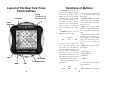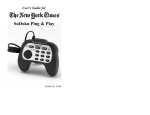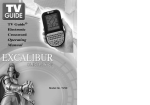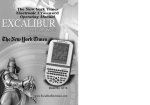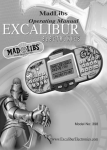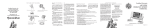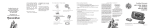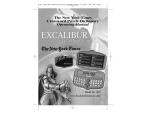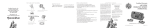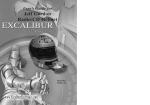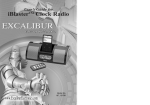Download New York Times Touch Screen SuDoku NY53
Transcript
Touch SuDoku User’s Guide Model No. NY53/ NY53-CS C ongratulations on your purchase of The New York Times® Touch SuDoku game by Excalibur Electronics, Inc! You and your friends will enjoy hours of challenging fun with this innovative handheld game. The New York Times Touch SuDoku features 835 puzzles selected by The New York Times crossword puzzle editor Will Shortz. Puzzles 1-265 are for beginners; puzzles 266-460 are for intermediate players; puzzles 461-650 are for advanced players; and 651-835 are for expert players. The New York Times Touch SuDoku is easy to use, but be sure to use it safely. Before starting, please read this manual thoroughly, especially noting safety, care and battery information. Keep this manual for reference. This package includes The New York Times Touch SuDoku game, one stylus and its manual. Copyright © 2006. The New York Times Company. The New York Times logo is a registered trademark of The New York Times Company. SuDoku Easy Presented by Will Shortz, Volume 1; SuDoku Easy to Hard Presented by Will Shortz, Volume 2; SuDoku Easy to Hard Presented by Will Shortz, Volume 3; The Giant Book of SuDoku Presented by Will Shortz; The Ultimate SuDoku Challenge Presented by Will Shortz; SuDoku for your Coffeebreak Presented by Will Shortz; SuDoku to Boost Your Brainpower Presented by Will Shortz. Copyright © 2006 by Will Shortz. All Rights Reserved. The legendary King Arthur brandished a magic sword, Excalibur, from which we take our company name. With this unique weapon in his hands, he could not be vanquished. Although Excalibur Electronics can’t claim the magical secrets of Merlin, King Arthur ’s court wizard, sometimes our patented technology may make it seem as if we could. We make you think. The puzzles featured herein have not appeared in The New York Times. 2 TABLE OF CONTENTS Installing Batteries . . . . . . . . . . . . . . . . . . . . page Functions of Buttons. . . . . . . . . . . . . . . . . . .page How to Play . . . . . . . . . . . . . . . . . . . . . . . . page SuDoku. . . . . . . . . . . . . . . . . . . . . . . .page How to Play Touch SuDoku. . . . . . . . . . page Scoring. . . . . . . . . . . . . . . . . . . . . . . . . page Tips. . . . . . . . . . . . . . . . . . . . . . . . . . . page Special Care & Handling. . . . . . . . . . . . . . . . page Battery Information. . . . . . . . . . . . . . . . . . . .page 90-Day Limited Warranty. . . . . . . . . . . . . . . page 3 5 6 6 6 8 8 9 9 11 Installing Batteries Your New York Times Touch SuDoku game requires two AAA batteries. To install batteries, carefully turn it over so that the top side is facedown on a soft surface, such as a towel or magazine. You’ll find the battery compartment on the unit’s back. Use a small Phillips screwdriver to remove the screw. Lift off the battery compartment lid. Install two AAA batteries, making sure to match the polarity (+ and -) with the diagram inside the battery compartment. Place the tabs of the battery compartment in their slots, and snap the compartment door back on. Replace the screw and tighten it carefully. 3 Layout of The New York Times Touch SuDoku STYLUS (LOCATED LOAD/SAVE ON THE BACK OF THE UNIT) UNDO/ NEW GAME Functions of Buttons ON/CONFIRM: Press to turn the unit on; press to confirm your game number after selecting a puzzle number; press to wake up the unit after it falls asleep; press and hold for two seconds to display the correct numbers when the ‘Self Play’ function is on. In ‘Custom Puzzle’ mode, press twice to confirm the puzzle you entered and to begin play. Touch any of the numbers keys (1, 2, 3) and touch again to load your puzzle. UNDO/NEW GAME: Press to undo your last entry. Press and hold for two seconds to return to the game selection screen. VIEW: Press to view all preset numbers. The preset numbers will flash. Press again to return to your game. LOAD/SAVE: SAVE Press to enter the menu, as shown below: HINT: In NYT mode, press to display the correct answer for the selected square. In Custom Puzzle mode, press and hold for two seconds to clear the puzzle you entered. SAVE 01 ON/CONFIRM VIEW 1-9 MENU NUMBER KEYS 02 03 Touch any of the numbers keys (1, 2, 3) and touch again to save your puzzle. The icon SAVE will appear on the left hand side of the screen to indicate the puzzle has been saved. If you save another puzzle using the same number, this will replace the previous puzzle. You can save up to three puzzles. Press to enter the shown below: LOAD MENU: Press to enter the following submenu: SELF PLAY OFF FALSE FLASH ON LCD CON 4 SOUND ON menu, as Use the stylus to select any of the above submenus. HINT LOAD 01 4 02 03 SELF PLAY OFF: 5 Press to turn this How to Play function on or off. When this function is on, the unit will generate all correct numbers automatically when you touch the ON/CONFIRM button for two seconds. ton. The screen will display the icons G1 and G2. Use the stylus to press G1 to begin a New York Times puzzle, or G2 to create a custom puzzle. If no key is pressed for ten seconds, a demo will appear on the screen. Press any key to exit the demo. If you choose a NYT puzzle, the first digit of the puzzle number will flash. Input the puzzle number you wish to play with the stylus by pressing on the respective number on the bottom of the touch screen. The New York Times Touch SuDoku includes 835 puzzles. Puzzles 1-265 are for beginners; puzzles 266-460 are for intermediate players; puzzles 461-650 are for advanced players; and 651-835 are for expert players. After you’ve selected your desired puzzle, press the CONFIRM button to play. The cursor will flash on the first empty square of the first row. Touch any of the empty squares once and the corresponding number key to input your desired number. You may touch the empty squares consecutively FALSE FLASH ON: Press to turn this function on or off. When this function is on, an incorrect entry will flash, an alert will go off and a circled-X icon will appear on the side of the screen. 4: Press to adjust the screen contrast. There are eight settings. LCD CON SOUND ON: Press to turn the sound on or off. RESET: Press to reset the unit. The button is located on the back of the unit. RESET SuDoku The object of the game is to place numbers in the empty squares so that each row, each column and each three by three grid contains the numbers one through nine once. How to Play The New York Times Touch SuDoku After you’ve installed new batteries, press the RESET but- 6 to scroll through numbers one through nine. If you input an incorrect number, you will see a circled-X icon flash and you will hear beeping sounds. You can turn off this function by selecting MENU and FALSE FLASH ON. You have to return to that square and input a new entry to proceed if the FALSE FLASH function is on. The maximum time allowed to complete a puzzle is 999 minutes. The timer will be begin to count from 0 to 999. After you’ve completed a puzzle, press the CONFIRM button. The unit will play a winning melody and the WIN icon will appear on the side of the screen. The screen will show your score as shown in the following example: 1 102 320 The first number (1) represents the number of the puzzle in the list. The second number (102) represents the time of completion. The third number (320) represents your final score. Touch any button to display the following puzzle. Then press the CONFIRM button to play. Your New York Times Touch SuDoku can store up to nine puzzle records. You can view your score records by pressing the CONFIRM button after completing a puzzle. If you select a page number that you’ve already completed, the WIN icon will appear on the side of the screen. Custom Puzzles To enter and play a custom puzzle from a book, newspaper, or magazine, choose the G2 flashing icon and press the ON/CONFIRM button after selecting NEW GAME. Use the stylus to choose the desired square in the puzzle, then choose the corresponding number at the bottom of the LCD. Continue this process until you have entered all the “givens” from your puzzle, then press the ON/CONFIRM twice, once to confirm your entries, and once to begin playing. When you are ready to delete your puzzle, press and hold the HINT button for two seconds. 7 Additional Features Scoring The New York Times SuDoku includes several additional game features. The Self Play feature is like an answer key at the back of a SuDoku book. If this feature is on, you can view all of the correct entries for the puzzle by touching the CONFIRM button for two seconds. If you’re stumped and just want to see the correct answer for a single square, press the HINT button. The FALSE FLASH function enables you to complete a puzzle with or without knowing whether an entry is incorrect. If you input an incorrect entry when the function is on, you will know because the incorrect entry will flash. This function is great for beginners. If you are more advanced and do not want to know if your entry is incorrect, turn this function off. In addition, you can even play against your friends by playing the same puzzle. At the end of each puzzle, you get a final score. Challenge a friend to the same puzzle and see who gets the top SuDoku score! Scores are computed by totalling the following: 10 POINTS: Filling in an empty square correctly. 10 POINTS: Completing a threeby-three grid correctly. 90 POINTS: Completing an entire puzzle correctly. Tips Use the following tips in your game and you’ll be a SuDoku master in no time. If you get stuck during a game, try one of the following suggestions. If you can’t figure out a correct number for a square, press the HINT button for an answer. If you believe you have incorrectly inputted a number, you can delete it by pressing the UNDO/NEW GAME button. Sometimes when you get stuck, it’s best to take a break and return to the puzzle later with a clearer mind. Press the LOAD/SAVE button to save your puzzle. When you are ready to give it another shot, press the LOAD/SAVE button to return to your saved puzzle. 8 Special Care and Handling • Avoid rough handling such as bumping or dropping. • Avoid moisture and extreme temperatures. For best results, use between the temperatures of 39º F and 100º F (4º C and 38º C). • Clean using only a slightly damp cloth. Do not use cleaners with chemical agents. Battery Information • Your New York Times Touch SuDoku uses two AAA batteries, not included. • Do not mix alkaline, standard (carbon-zinc) or rechargeable (nickel-cadmium) batteries. • Do not mix old and new batteries. • Do not use rechargeable batteries. • Remove exhausted batteries from the unit. If no button is pressed for about three minutes, the unit will enter sleep mode to conserve battery life. Press the ON/CONFIRM button to wake the unit up. Your unit may lock up due to static discharge or other electrical disturbances. If this should happen, use a slim, pointed object to press the RESET button on the back of the unit. 9 This device complies with Part 15 of the FCC Rules. Operation is subject to the following two conditions: (1) this device may not cause harmful interference, and (2) this device must accept any interference received, including interference that may cause undesired operation. NOTE: This equipment has been tested and found to comply with the limits for a Class B digital device, pursuant to Part 15 of the FCC Rules. These limits are designed to provide reasonable interference in a residential installation. This equipment generates, uses and can radiate radio frequency energy and, if not installed and used in accordance with the instructions, may cause harmful interference to radio communications. However, there is no guarantee that interference will not occur in a particular installation. If this equipment does cause harmful interference to radio or television reception, which can be determined by turning the equipment off and on, the user is encouraged to try to correct the interference by one or more of the following measures: • Reorient or relocate the receiving antenna. • Increase the separation between the equipment and receiver. • Connect the equipment into an outlet on a circuit different from that to which the receiver is connected. • Consult the dealer or an experienced radio/TV technician for help. Excalibur Electronics reserves the right to make technical changes without notice in the interest of progress. 10 LIMITED 90-DAY EXCALIBUR ELECTRONICS, INC., warrants to the original consumer that its products are free from any electrical or mechanical defects for a period of 90 DAYS from the date of purchase. If any such defect is discovered within the warranty period, EXCALIBUR ELECTRONICS, INC., will repair or replace the unit free of charge upon receipt of the unit, shipped postage prepaid and insured to the factory address shown at right. WARRANTY incidental or consequential damages, so the above limitations and exclusions in these instances may not apply. The only authorized service center in the United States is: Excalibur Electronics, Inc. 13755 SW 119th Ave Miami, Florida 33186 U.S.A. Phone: 305.477.8080 Fax: 305.477.9516 www.ExcaliburElectronics.com Ship the unit carefully packed, preferably in the original carton, and send it prepaid, and adequately insured. Include a letter, detailing the complaint and including your daytime telephone number, inside the shipping carton. If your warranty has expired and you want an estimated fee for service, write to the above address, specifying the model and the problem. The warranty covers normal consumer use and does not cover damage that occurs in shipment or failure that results from alterations, accident, misuse, abuse, neglect, wear and tear, inadequate maintenance, commercial use, or unreasonable use of the unit. Removal of the top panel voids all warranties. This warranty does not cover cost of repairs made or attempted outside of the factory. PLEASE DO NOT SEND YOUR UNIT WITHOUT RECEIVING AN ESTIMATE FOR SERVICING. WE CANNOT STORE YOUR UNIT! Any applicable implied warranties, including warranties of merchantability and fitness, are hereby limited to 90 DAYS from the date of purchase. Consequential or incidental damages resulting from a breach of any applicable express or implied warranties are hereby excluded. Some states do not allow limitations on the duration of implied warranties and do not allow exclusion of 11 EXCALIBUR ELECTRONICS, INC. 13755 SW 119TH AVENUE MIAMI, FLORIDA 33186 U.S.A. PHONE: 305.477.8080 FAX: 305.477.9516 Play games live at: www.ExcaliburElectronics.com NY53 (MA) NYT Touch SuDoku 031506 V2