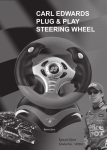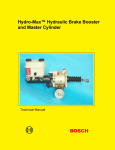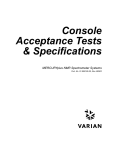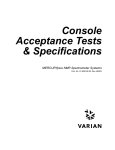Download 330 (MA) NFL TRIVIA PRO 081506 V6.indd
Transcript
TRIVIA PRO Model No.:330 1 C ongratuations on your purchase of Excalibur Electronics’ NFL TRIVIA PRO, sports fan! This game will provide loads of entertainment for your friends and you! Read the manual thoroughly to ensure you understand the product. Some content: © 2006 World Almanac Education Group, Inc. All Rights Reserved. © 2006 NFL Properties LLC. Team names and logos are trademarks of the teams indicated. All other (NFL-related marks) are trademarks of the National Football League. Excalibur Electronics, Inc., Customer Service: 1-800-592-4377. The legendary King Arthur brandished a magic sword, Excalibur, from which we take our company name. With this unique weapon in his hands, he could not be vanquished. Although Excalibur Electronics can’t claim the magical secrets of Merlin, King Arthur’s court wizard, sometimes our patented technology may make it seem as if we could. We make you think! 2 TABLE OF CONTENTS BATTERY INSTALLATION ...........................................................3 NFL TRIVIA PRO LAYOUT...........................................................4 KEY FUNCTIONS ........................................................................4 GETTING STARTED WITH NFL TRIVIA PRO .............................6 MAIN MENU SCREEN .................................................................6 PLAYING NFL TRIVIA PRO .........................................................8 ENDING THE NFL TRIVIA GAME ................................................9 CALCULATING THE SCORE .......................................................9 NFL FACTS & STATS .................................................................10 STADIUM FINDER .....................................................................10 OTHER SETUP OPTIONS ......................................................... 11 AUTO POWER OFF ................................................................... 11 BATTERY INFORMATION .........................................................12 SPECIAL CARE AND HANDLING .............................................12 90-DAY LIMITED WARRANTY................................................... 12 SHIPPING YOUR UNIT..............................................................13 BATTERY INSTALLATION 5. Place the battery tabs Your NFL TRIVIA PRO requires into their slots, and snap the 2-AAA batteries. Follow the compartment door into place. 6. Screw the lid shut. 7. Press the RESET button on the front of the unit using a small pointed object after new batteries are installed. steps below to install the batteries. 1. Turn the game over so the top side is face-down on a soft surface. You will see the battery compartment at the top. 2. Remove the screw using a small Phillips screwdriver. 3. Lift off the battery compartment lid. 4. Install the two batteries carefully matching the polarity (+ and -) with the diagram inside the battery compartment. 3 NFL TRIVIA PRO LAYOUT NEXT PREV DOWN UP BACK ON/ENTER RESET LCD SCREEN KEY FUNCTIONS NOTE: Some keys serve many functions. ON/ENTER: • Press this key to turn NFL TRIVIA on. • Press this key to confirm a selection after you have scrolled to it (using the UP/DOWN keys). • Press and hold for two seconds to set speed for auto-page down when viewing detailed information. • Press this key to stop auto-page down while finding what you want, press again to auto page down continuously. 4 Key Functions, cont. PREV: • Press this key to return to the previous item or listing. • Press to jump to the first item on a menu. NEXT: • Press this key to display the next listing. • Press this key also to jump to the last menu item. • Press this key to display the PASS, HINT, and SCORE menu when viewing the Trivia Game. BACK: • Press this button to return to the former level. • Press to go back to a question and its answers in the NFL TRIVIA section when the PASS, HINT, SCORE menu is on. (Press BACK a second time to be asked if you’d like to quit the game you’re playing.) • Press and hold this key for two seconds at any time to return to the main menu. DOWN: • Press this key to scroll down. Press and hold this key to scroll down quickly. UP: • Press this key to scroll up. Press and hold this key to scroll up quickly. RESET: • Press RESET, on the front of the unit, after inserting new batteries. • Use a ballpoint pen to press RESET if NFL TRIVIA PRO locks up or malfunctions. NFL TRIVIA may lock up due to static discharge or other electrical disturbances. If this should happen, RESET the unit following the steps above. 5 GETTING STARTED WITH NFL TRIVIA PRO Your NFL TRIVIA PRO can settle your pro football arguments and answer your questions. It contains thousands of easy to navigate information files. Follow the steps indicated below: 1. Insert the batteries following the steps previously provided. 2. Press RESET to restart the unit. Your LCD will display the following messages in four successive screens: MAIN MENU SCREEN The next screen you will see with more than 1500 questions is the MAIN MENU screen, that you can play by yourself shown to the right. Let’s look or with friends! at each MAIN MENU category in detail. NFL Trivia The first item on the home menu is NFL TRIVIA. Selecting this option gives you access to a sports trivia game 6 Main Menu Screen, cont. NOTES: Trivia Game Setup • This is the total number ber of Follow the steps below to hints for the entire set of begin playing the NFL TRIVIA questions. game. • Up to two hints can be dis1. Press the UP/DOWN keys played for each question to step through the main menu until all the hints have been until the arrow points to NFL used. TRIVIA. • Using hints eliminates one of 2. Press ON/ENTER. The the incorrect choices. screen will then display • When setting hints, you can PLAYERS 1. allow certain players fewer or 3. Use the UP/DOWN keys to more hints for a more change the number of players competitive game. if there are additional players. For example younger players 4. Press ON/ENTER to confirm and those with less knowledge the number of players. The about sports may need more hints, screen displays NUMBER OF whereas sports experts may not be QUESTIONS: 10. allowed any hints. 5. Press the UP/DOWN keys to change the number of ques- 8. Press ON/ENTER to confirm the number of hints you’ve tions you’d like NFL TRIVIA to decided on. ask during the game. You can choose either 10 or 20. 6. Press ON/ENTER to confirm the number of question you have selected. The screen displays PLAYER 1 HINT 10, or PLAYER 1 HINT 20. 7. Press the UP/DOWN keys to select the number of hints you’d like NFL TRIVIA to give. 7 PLAYING NFL TRIVIA PRO After you’ve entered the num3. Use the UP/DOWN keys to ber of hints for each player, step through the options. and have pressed ON/ENTER 4. Stop at the answer you to confirm that number, your believe to be correct, and screen will display QUESTION press ON/ENTER to confirm. 1 PLAYER 1. If this attempt to answer a 1. Hand the NFL TRIVIA PRO question is also wrong, the to the first player. screen first displays WRONG! 2. Player 1 presses the ON/ followed by the remaining ENTER key to display his first answer options. question. The question displays. 3. Press the UP/DOWN key to 5. Repeat steps 1 to 4 of this view the entire question and its section if desired, until you get answer choices. the correct answer. 4. Decide on the answer and Passing, Hinting or Checking press ON/ENTER. The options The Scores A, B, C and D will display. If unsure of the answer, do the 5. Press the UP/DOWN keys following: to scroll through the 4 choices, 1. Press the NEXT key. and press ENTER to confirm. 2. Press UP/DOWN to step Interpreting the Answers through the menu items, If the answer is correct, PASS, HINT and SCORE. the screen first displays • To skip a question: Press CORRECT! and then shows PASS and then ON/ENTER. the player’s number and score. • To get a hint: Select HINT and press ON/ENTER. One If the answer is incorrect, the of the incorrect answers will screen first displays WRONG! be removed. with the remaining options. • To view the current score: In that case do the following: Press SCORE. 1. Press the BACK key to display the question and answers again. 2. Press ON/ENTER to display the remaining options. 8 CALCULATING THE SCORE NFL TRIVIA PRO automatically calculates all the scores, using the following rules: • Correct answer on first try with no hints ––– 10 points. • Correct answer on second try with no hints ––– 5 points. • Correct answer on third try with no hints ––– 2 points. • Correct answer on first try with one hint ––– 5 points. • Correct answer on first try with two hints ––– 2 points. • Correct answer on second try with one hint ––– 2 points. • Correct answer on second try with two hints ––– 0 points. • Three wrong answers ––– 0 points. NOTE: The HINT function can be used twice on each question to eliminate two of the four answer options. Ending the NFL TRIVIA GAME • Players continue answering questions or passing until all players have completed their questions. • After the first player has completed a turn, the screen displays, QUESTION 1, PLAYER 2. If there is only one player, QUESTION 2, PLAYER 1 will be displayed. • After all players have completed answering their questions, the screen displays plays a score,, and the number of correct ans answers for each player. For example: The screen may display PLAYER: 3 WINS to designate the winner winner. If there is a TIE, TIE the screen may display PLAYER: 2, 3 WIN if players 2 and 3 have tied. • The screens showing the scores and number of correct answers for each player will be displayed twice. This allows each player to review the scores if there is more than one player. Content for the NFL Trivia section of the NFL TRIVIA PRO written by Jason Barrett. 9 NFL FACTS & STATS The NFL FACTS & STATS category found on the main menu will settle many profootball arguments. Select NFL FACTS & STATS to see the following 8 sports categories: 3. Select and press PLAYER OF THE YEAR. 4. Press MOST VALUABLE PLAYER and scroll to 1972. The player’s name will show. STADIUM FINDER This is another helpful category on the main menu. This category gives you the opportunity to find interesting information about all NFL stadiums. Select this item for two additional choices: NOTE: You will see four STATS on the screen at one time. Use the UP/DOWN arrow to see them all. ACHIEVEMENTS FINAL STANDINGS BY YEAR FRANCHISE ORIGINS HONORS NFL CHAMPIONS BY YEAR SEASON HIGHLIGHTS SUPER BOWLS YEARLY TOP LISTS FACTS FINDER Selecting FACTS provides information on a particular team’s stadium. So, you can find out: • whether the stadium uses natural or artificial turf • the stadium’s proper name, or • seating capacity • stadium name • type of field and seating capacity Follow these steps to select a category: 1. Press the UP/DOWN keys to move the cursor and make a selection. 2. Press ON/ENTER. You will see a subcategory list. For example: Want to find out who was the Most Valuable Player in 1972? Selecting FINDER provides all the contact info for a particular team, such as: • website address • the stadium’s physical address Then do the following: 1. Select and press NFL FACTS & STATS. 2. Select and press HONORS. 10 STADIUM FINDER, cont. AUTO POWER OFF • a phone number for ticket purchases If no key is pressed for about five minutes, the unit will automatically turn off to spare your batteries. Press ON/ENTER and return to where it was before it turned off. OTHER SETUP OPTIONS SETUP is found on the main screen. It helps you make choices about how your NFL TRIVIA PRO displays information. (See the main menu screen section found earlier in this manual). 1. Select COMPRESSED TEXT so your unit will display more text on screen at a time, if desired. 2. Select SOUND to turn it on or off. 3. Select AUTO-PAGE DOWN to select the time (in seconds) that your unit will display an information before automatically moving to the next screen. (You can always override this function by using your UP/DOWN keys). 4. Press SCROLL SPEED allows you to adjust the speed of the right-to-left scrolling that takes place with long items on a menu. 5. Press CONTRAST to select the correct contrast for reading in any light. 11 BATTERY INFORMATION • The NFL TRIVIA PRO uses 2 AAA batteries. • Do not use rechargeable batteries. • Insert batteries using the correct polarity. • Only batteries of the same or equivalent type as recommended are to be used. • Do not mix new and used batteries. • Remove exhausted batteries from the unit to avoid leakage. • Do not short-circuit the supply terminals. • Do not recharge non-rechargeable batteries. • Remove rechargeable batteries from the toy before charging. • Rechargeable batteries are only to be charged under adult supervision. • Keep the package as it contains important information. NOTE: The unit occasionally ‘freezes up’ or functions improperly because of static electric discharge. If this happens, press the RESET button. SPECIAL CARE AND HANDLING • Avoid rough handling such as bumping or dropping. • Avoid moisture and extreme temperatures. For best results, use between the temperatures of 39ο F and 100ο F (4ο C and 38ο C). • Clean using only a slightly damp cloth. Do not use cleaners with chemical agents. 90-DAY LIMITED WARRANTY EXCALIBUR ELECTRONICS, INC., warrants to the original customer that its products are free from any electrical or mechanical defects for a period of 90 DAYS from the date of purchase. If any such defect is discovered within the warranty period, EXCALIBUR ELECTRONICS, INC., will repair or replace the unit free of charge upon receipt of the unit, shipped postage prepaid and insured to the factory address shown in this booklet. 12 The warranty covers normal consumer use and does not cover damage that occurs in shipment or failure that results from alterations, accident, misuse, abuse, neglect, wear and tear, inadequate maintenance, commercial use, or unreasonable use of the unit. Removal of the top panel voids all warranties. This warranty does not cover cost of repairs made or attempted outside of the factory. Any applicable implied warranties, including warranties of merchantability and fitness, are hereby limited to 90 DAYS from the date of purchase. Consequential or incidental damages resulting from a reach of any applicable express or implied warranties are hereby excluded. Some states do not allow limitation on the duration of implied warranties and do not allow exclusion of incidental or consequential damages, so the above limitation and exclusions in these instances may not apply. The only authorized service center in the United States is: Excalibur Electronics, Inc. 13755 SW 119th Ave Miami, Florida 33186 USA 305.477.8080 305.477.9516 Fax www.ExcaliburElectronics.com SHIPPING YOUR UNIT TO EXCALIBUR ELECTRONICS, INC • Ship the unit carefully packed, preferably in the original carton, and send it prepaid and adequately insured. • Include a detailed letter with the following: o the specific complaint o your daytime telephone number o your address Excalibur Electronics, Inc. reserves the right to make technical changes without notice in the interest of progress. 13 EXPIRED WARRANTY If your warranty has expired and you want an estimated fee for service, write to the above address, specifying the model and the problem. OBTAIN ESTIMATE BEFORE SENDING YOUR UNIT Please do not send your unit without first receiving an estimate for servicing from EXCALIBUR ELECTRONICS, INC. We cannot store your unit! 13755 SW 119th Ave Miami, Florida 33186 USA 305.477.8080 305.477.9516 Fax WE MAKE YOU THINK! Pllay Pl ay games live at: www.ExcaliburElectronics.com 330 (MA) NFL TRIVIA PRO 081506 V V6 14