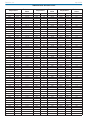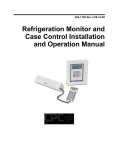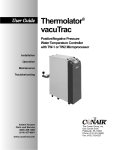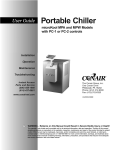Download DAP4 IOM 8-1-2011Rev A.indd
Transcript
dap 4 Operation Manual TM Data Aire, Inc. 230 W. BlueRidge Avenue Orange, CA 92865 www.dataaire.com Data Aire, Inc. reserves the right to make design changes for the purpose of product improvement or to withdraw any design without notice. Table of Contents Introduction Standard Features ................................................................................................................ 5 Operational Features ............................................................................................................ 6 Diagnostics and Service Features ........................................................................................ 6 Display Panel ........................................................................................................................ 7 Functions Displayed .............................................................................................................. 7 Warnings and Alarms Displayed ........................................................................................... 7 Historical Data Displayed ...................................................................................................... 7 Programmable Selections ..................................................................................................... 8 Getting Started Powering the Unit ON/OFF ................................................................................................. 10 Accessing Menus/Passwords ............................................................................................. 10 Service Level Password .......................................................................................................11 Changing the Service Level Password ............................................................................... 12 Menus Menu A - ON/OFF ............................................................................................................... 13 Menu B - Setpoints.............................................................................................................. 14 Menu C - Clock/Scheduler .................................................................................................. 16 Menu D - Input/Output......................................................................................................... 20 Menu E - Historical Data ..................................................................................................... 23 Menu F - Information ........................................................................................................... 25 Menu G - Network Config.................................................................................................... 26 Menu H - Calibrate Sensors ................................................................................................ 27 Menu I - Manual Control...................................................................................................... 29 Menu J - Factory Setting ..................................................................................................... 31 Menu K - Alarms and Limits ................................................................................................ 38 Menu L - Configure I/O ........................................................................................................ 46 dap4 Control Logic ................................................................................................................... 64 Temperature Sensor Chart ....................................................................................................... 76 gForce DX Series with dap4 Controller wiring diagram ............................................................ 77 dap4 Control Board PIN ID ....................................................................................................... 78 Manual Bypass wiring diagram................................................................................................. 80 Manual Bypass Switches.......................................................................................................... 82 dap 4 IOM Data Aire, Inc. dapTM 4 The dap4 continues the tradition of advanced electronic devices from Data Aire for monitoring and control of computer room air conditioning units which began in 1977. Each generation has provided more accurate monitoring information and flexibility in controlling the unit. The dap4 offers the definite answer for precision environmental control. The dap4 control system not only controls and monitors temperature, humidity, airflow and cleanliness, it provides component run times, alarm history and an automatic self-test of the microprocessor. All messages are sequentially displayed on a backlit LCD (liquid crystal display). The dap4 can interface with a variety of building management systems (BMS). Standard Features Stand Alone Panel: Service terminals or additional devices are not required for programming or monitoring functions Microprocessor Based: 32 bit, 44 MHz Micro controller. State-of-the-Art technology and reliability in a programmable solid-state control module LED Illuminated Keys: Six highly reliable keys allow movement through the menus Backlit Liquid Crystal Display (LCD): Information is displayed and presented in a format that is easily viewed and understood All Settings are Programmable from the Face of the Panel: Expedient and user friendly USB Port: Allows download/upload of software, historical data and commissioning Multi-Level Password Access: Controls any unauthorized changes to settings and system functions Database of Unit and Room Conditions: Historical data that facilitates service, apparatus set-up and fine tuning of setpoints Rechargeable Battery Backup for Historical Data: Extensive historical data is preserved by integral battery backup in case of power failure Factory Programmed Menus: Menus that pertain to the type and method of cooling, reheat and humidification based on the unit’s components and options Programmed Settings Saved in Flash Memory: Non-volatile memory stored so all control settings and operational parameters are secured indefinitely even during a power outage Factory Calibrated Temperature and Humidity Sensors: Accurate and consistent regulation especially in multiple unit applications 5 Data Aire, Inc. dap 4 IOM OPERATIONAL FEATURES (Optional features may require additional components and/or sensors) Sequential Load Activation: Time and temperature based logic that sequentially starts and stops stages of cooling and reheat Compressor Short-Cycle Control: Prevents excessive compressor wear by using restart and anti-cycle limits Automatic or Manual Restart: Restart methods are programmable in the event of a power failure Supplemental Compressor Operation during Energy Saver Mode: Extends the savings from Energy Saver by allowing one or two compressors to supplement the cooling as needed when Energy Saver cooling is not sufficient Humidity Anticipation: Modifies the humidity setpoint to reduce excess humidification and dehumidification Dehumidification Mode Lockout: Inhibits dehumidification if not required for system performance Start Time Delay: Programmable time delay staggers the start-up of multiple units to prevent high power demand peaks Chilled Water, Energy Saver and Hot Water Coil Flush Cycle: Periodically circulates fluid in the coil to reduce deposit build-up in system Automatic Compressor Rotation: Periodically rotates the lead/lag compressor sequence to balance run times Automatic Reheat Element Rotation: Rotates the staging sequence to balance the heating elements run times Energy Saver (Glycol) or Auxiliary Chilled Water Operation: Two types of Energy Savers Systems are available Programmable Water Under the Floor Alarm: Programmable to activate alarm, stop compressor operation or complete unit shut down DIAGNOSTICS AND SERVICE FEATURES Alarms Displayed in Order of Occurrence: Sequence with time of occurrence assist in diagnosing the cause of alarm(s) Programmable Delays for Optional Alarms: Reduces nuisance and false alarms caused by temporary or transient conditions Manual Diagnostics Program: Provides accessible procedures to test the processor and major system components External Manual Override for Blower, Cool 1, Cool 2, Humidification, Water Valve and Fan Speed Control: The control circuit is operable if the processor is not functioning properly Adjustable Alarm Limits: Threshold levels for temperature and humidity alarms are programmable Four Programmable Alarms Contacts: Four standard alarms contacts are programmable for remote monitoring Audio Alarm Tone: Three (3) programmable alarm tones are available Alarm History: 100 alarms can be stored for system follow-up 6 dap 4 IOM Data Aire, Inc. DISPLAY PANEL Conditions and Data Displayed TEMPERATURE: Current return air temperature (°F or °C) UNIT TYPE: Data Aire model type DISCHARGE AIR: Current chilled water temp (°F or °C)* DATE: Current date (month/day/year) UNIT ID/ZONE ID: Assigned unit ID and Zone Number* TIME: Current time (hour/minute) TEMPERATURE SETPOINT: Current temp setpoint (°F or °C) UNIT STATUS: ON or OFF HUMIDITY SETPOINT: Current humidity setpoint (%) HUMIDITY: Current return air humidity (%) CHILLED WATER TEMPERATURE: Current Temperature (°F or °C)* * This optional feature or data display may require additional components and/or sensors FUNCTIONS DISPLAYED COOLING: 1st stage, 2nd stage, 3rd stage*, 4th stage* HUMIDIFICATION: Appears when operating DEHUMIDIFICATION: Appears when operating REHEAT: 1st stage, 2nd stage, 3rd stage CHILLED WATER FLOW: 10-100% (based on VDC output) ENERGY SAVER: Appears when operating FAN SPEED: 0-100% (based on VDC output – plug fan units * This optional feature or data display may require additional components and/or sensors WARNINGS AND ALARMS DISPLAYED HIGH TEMPERATURE WARNING HIGH HUMIDITY WARNING POWER FAILURE RESTART UNDER FLOOR WATER DETECTION LOW PRESSURE COMPRESSOR 1 MANUAL OVERRIDE HUMIDIFIER PROBLEM* TEMPERATURE SENSOR FAILURE COMPRESSOR SHORT CYCLE LOCAL ALARM* CUSTOM MESSAGE* DISCHARGE AIR SENSOR ERROR* STANDBY PUMP ON* HIGH PRESSURE/INTERNAL OVERLOAD COMP 1 LOW TEMPERATURE WARNING LOW HUMIDITY WARNING NO AIRFLOW DIRTY FILTER LOW PRESSURE COMPRESSOR 2 FIRESTAT TRIPPED MAINTENANCE REQUIRED HUMIDITY SENSOR FAILURE NO WATER FLOW* SMOKE DETECTOR* FAN MOTOR OVERLOAD* HIGH CONDENSATE WATER LEVEL* PERSON TO CONTACT ON ALARM HIGH PRESSURE/INTERNAL OVERLOAD COMP 2 * This optional feature or data display may require additional components and/or sensors HISTORICAL DATA DISPLAYED EQUIPMENT RUNTIMES: Blower, compressor 1, compressor 2, reheat strip 1, 2, and 3, dehumidification, Energy Saver*, humidifier, condenser and chilled water ALARM HISTORY: Alarm list with time and date of occurrence LAST 24 HOURS: High and low temperature, high and low humidity AVERAGE PERCENT OF CAPACITY LAST HOUR: Compressor(s), humidifier, reheat strips and water valve 7 Data Aire, Inc. dap 4 IOM PROGRAMMABLE SELECTIONS TEMPERATURE SETPOINT TEMPERATURE DEADBAND HIGH TEMPERATURE ALARM LIMIT LOW TEMPERATURE ALARM LIMIT HUMIDITY SETPOINT HUMIDITY DEADBAND HIGH HUMIDITY ALARM LIMIT LOW HUMIDITY ALARM LIMIT COMPRESSOR LEAD/LAG SEQUENCE RESET EQUIPMENT RUNTIMES AUDIO ALARM MODE HUMIDITY ANTIC PAT ION COMPRESSOR SHORT CYCLE ALARM DEHUMIDIFICATION MODE LOW DISCHARGE TEMPERATURE ALARM LIMIT* POWER RESTART/RESTART MODE SYSTEM START DELAY MANUAL DIAGNOSTICS MESSAGE FOR OPTIONAL ALARM 1, 2, 3, and 4* PERSON TO CONTACT ON ALARM DELAY FOR OPTIONAL ALARM 1, 2, 3, and 4 WATER VALVE MODE COMPRESSOR ASSIST TO ENERGY SAVER HUMIDIFIER AUTOFLUSH TIMER* REMOTE ALARM 1, 2, 3, and 4 SELECTION TEMPERATURE SCALE FIRESTAT TEMPERATURE ALARM LIMIT REHEAT STAGES CALIBRATE TEMPERATURE SENSOR COMPRESSORS CALIBRATE HUMIDITY SENSOR HUMIDIFIER SCHEDULED NORMAL MAINTENANCE WATER VALVE VOLTAGE RANGE NETWORK PROTOCOL* REVERSE ACTING WATER VALVE CALIBRATE DISCHARGE AIR SENSOR* COOLING STAGE to STAGE BAND CALIBRATE CHILLED WATER TEMPERATURE SENSOR* 8 dap 4 IOM Data Aire, Inc. Getting Started: The dap4 consists of two main components: the control module and the display panel. The control module is located in the electrical panel. The display panel is remotely mounted to one of the outer front doors. The two are connected by special telephone type cable harness (units may be ordered with longer cables for optional remote wall mounting). Note: If used, regular telephone cable will not operate. Factory cable is required. All data displayed on the display screen originates from the control module. The display panel has a backlit LCD (liquid crystal display). There are six keys on the face of the display panel to retrieve or enter settings. Control Module Display Module Display Alarm Up Enter Menu Enter/Select Return to previous screen or hold to turn On or OFF Down Button Functions Allows viewing of active alarms Silences audible alarms Resets active alarms Allows entry to Main Menu Return to previous screen Hold to turn ON or OFF Allows scrolling to next screen Allows values changes (increase) Allows entry to Menus Advances cursor Returns to previous screen Allows value changes (decrease) The Main Screen allows you to see the current unit status (temperature, relative humidity and operating mode – cooling, humidification, etc.). 9 Data Aire, Inc. dap 4 IOM DA gForce 05/19/11 12:08 TSP 72.0 F Hum SP 50% Unit Status: UnitOn Powering the Unit ON/OFF Before powering unit ON, check that power is available and proper connections have been completed Note: The unit is shipped with the control power in the OFF (Off by Key) position Turn the disconnect switch to the ON position. The controller display keys and screen will illuminate and the processor will conduct a self-test (the screen will remain illuminated with no messages until the testing is complete). The self-test takes approximately 20 seconds. Once completed, the Main Menu screen will be displayed. The Main Menu screen will display the unit type, date and time, and unit status. In addition, the screen will scroll and display the temperature, relative humidity and operating mode. The Unit Status will indicate the unit:”OFF by Key” The unit may be turned ON at any time. Hold the Esc key for approximately 5 seconds. The display will continue to scroll and display messages. At the same time the unit status is changed to “Unit On”. Once powered there will be a 5-600 second start delay indicated by “Time Before Start: XXs”. Note: The start time delay is programmable from 5-600 seconds (Menu A – ON/OFF). The factory setting is 5 seconds. For initial programming of setpoints, alarms, delays, etc. it is not necessary to have the unit ON. With the unit in the “OFF by Key” mode, all settings are available to view and change (other than Menus J – Factory Settings and L – Configure Inputs/Outputs) if the proper password is entered. Once the desired settings are complete, change to the Unit to ON by holding the Esc Key for approximately (five) 5 seconds. Accessing Menus/Passwords To access any Menu a numerical password is required. There are three levels of password: • • • 10 SERVICE LEVEL FACTORY LEVEL ZONE MASTER dap 4 IOM Data Aire, Inc. The SERVICE LEVEL password allows viewing and changes to the following Menus: A. B. C. D. E. F. G. H. I. K. On/Off Setpoint Clock/Scheduler Input/Output Historical Data Information Network Configuration Sensor Calibration Manual Control Alarms/Limits The FACTORY LEVEL password allows changes to the SERVICE LEVEL Menus plus the following Menus: J. Factory Settings L. Configure I/O The ZONE MASTER password is only required for those units with optional Zone Master control. To enter the Menu and Sub-Menu screens, press the MENU key on the display panel. A password will be requested. The password is a four digit entry (including 0). Units are shipped from the factory with the password requirement bypassed to accommodate start-up and set-up. The display screen will have the following message: Security Access Insert Service/Factory level password: 0000 The Service Level Password setting from the factory is: 0000 The cursor will be flashing by the Security Access message at the top of the screen. Press the ENTER key to move the cursor. The cursor will flash at the first input (represented by a 0). Press the UP or DOWN keys to increase or decrease the value. Once the value is entered, press the ENTER key to move to the next input. Increase or decrease the value by pressing the UP or DOWN keys. Once the value is entered, press the ENTER key to move to the next input. Once all four values are entered, press the Enter key. If the password is incorrect, the following message will appear: Password Wrong! The cursor will return to the first input value. Follow the same procedure to re-enter the password. Once the correct password is entered and accepted, the Menus will display on the screen. Only those Menus allowed through the Service Password will be available. Use the UP or DOWN keys to scroll through the available Menus. 11 Data Aire, Inc. dap 4 IOM Note: Factory Level Menus are for configuring the unit. The dap4 controller is used for a variety of equipment types. The controller is based on the unit type, unit components and options. Under normal circumstances these menus should not be changed. If they need to be changed, please consult with Data Aire engineering or service personnel before proceeding. Changing the Service Level Password The Service Level password can be changed by doing the following: Enter the Main Menu by pressing the Menu key. You will be prompted to Insert the Service Level password. Enter the current password as previously explained. ▼ Press the Menu key. The screen will display the following message: ▼ Press the Enter key. The cursor will highlight the first input. Change the input by pressing the Service Security Change service level password (PWI): 0000 UP or Down key. Once the selected number is displayed, press the Enter key to move to the next input. Repeat the same steps for each input. After the last input has been entered, press the MENU key to return to Main Menu. The password is stored. 12 dap 4 IOM Data Aire, Inc. Entering Menu Settings MENU A – ON/OFF MENU A allows the unit power to be switched from ON to OFF and OFF to ON (the Service Level password is required for entry). Enter Menu A by pressing the MENU key. Use the UP or DOWN key to scroll through the menus. Press the UP or DOWN key until “A. On/Off” (factory setting) appears and is highlighted. Press the ENTER key. The following will appear on the display screen: On/Off Unit Start-up Delay: Start-up Mode: Start-up: Unit On 5S Off Hold ESC for 5 seconds to turn unit ON or OFF The curser will be flashing at the upper left hand corner. Press the ENTER key. The curser will move to the “Change to: SWITCH OFF”. Press either the UP or DOWN button to change the status. Press the ENTER key to save the setting. • • • If selecting SWITCH OFF the STATUS will change to: OFFbyKey. The unit will be OFF If selecting SWITCH ON the STATUS will change to: UnitOn. The unit will be ON When switching from the SWITCH OFF selection to the SWITCH ON (and pressing the ENTER key), the following message will appear: Time Before Start: XXs Note: The start time delay is programmable from 5-600 seconds (Menu J – Factory Settings) Once a selection is made, to leave MENU A, press the MENU key. The Main Menu screen will continue to display other menus (B, C, E and F). To look at any of these menus scroll to the desired menu. Press the ENTER key. If you choose to return to the Main Screen, press the Esc key. 13 Data Aire, Inc. dap 4 IOM MENU B - SETPOINTS MENU B allows viewing and changing of Setpoints (Service Level password is required for entry) Press the UP or DOWN key until “B. Setpoint” appears and is highlighted. Press the ENTER key. Use the UP or DOWN key to scroll through the screens. Menu B has two screens. The following will appear on the first Menu B screen (values are for reference only): Setpoints TEMP SETPOINT TEMP DEADBAND: STAGE to STAGE: ENGY SVR SETPT: DEADBAND: CHANGE OVER: 72.0oF 2.0oF 0.3oF 50.0oF 1.0oF 2.0oF Press the UP or DOWN key. The following will appear on the screen: Setpoints HUM SETPOINT: HUM DEADBAND: 50% 3% FACTORY SETTINGS TEMPERATURE: ............. 72.0°F DEADBAND: ...................... 2.0°F STAGE TO STAGE: ........... 0.3°F ENGY SVR SETPT: ......... 50.0°F DEADBAND: ...................... 1.0°F CHANGE OVER: ................ 2.0°F HUM SETPOINT: ................. 50% HUM DEADBAND: ................. 3% (Temperature range: 65 - 85°F) (Temperature Deadband range: 2 - 5°F) (Stage-to-Stage range: 0.3 - 3.0°F) (Setpoint range: 40.0 - 60.0°F) (Deadband range: 1.0 - 5.0°F) (Change over range: 2.0 - 5.0°F) (Humidity range: 25-70%) (Humidity deadband range: 1 - 15%) If Humidity Anticipation is turned ON in humidity setting under Factory Setting (Menu J), the following page appears for reference (can not be edited): Humidity Anticipation HUM SETPOINT:.....................50% TEMP OFFSET:...................... - 2% ANTICIPATION SP: .................48% To change the value of any one of the setpoint values, move the cursor by pressing the ENTER key to the desired setpoint. The cursor will flash on the input value. Press the UP or DOWN button to increase or decrease the value. Once the desired setpoint value has been changed, press the ENTER key to move to the next setting or until the cursor is at the top of the screen. 14 dap 4 IOM Data Aire, Inc. Exit the Setpoint Menu by pressing the Esc key. The display screen will return to the MAIN MENU. Use the UP or DOWN Keys to advance to another Menu or press the Esc Key to return to the normal operating mode. Note: Changes to any MENU input will remain and can only be changed manually (as described above) 15 Data Aire, Inc. dap 4 IOM MENU C – Clock/Scheduler MENU C allows programming for setting night set-back, week-end and special day schedules Menu C should only be used for non-critical applications where units may be cycled off without any damage to sensitive electronic equipment. The typical application is comfort cooling where units may be shut down during non-working hours. Enter Menu C by pressing the ENTER key. The following message will be displayed (values are for reference only): To change the date or time, move the cursor by pressing the ENTER key to the date. To change Clock Settings Day: Date: Hour: Saturday 05/16/11 09:39 the date, use the UP or DOWN keys. By pressing the ENTER key the cursor will move from segment to segment. Only the UP and DOWN keys will change the value. The day will automatically change when the date has been altered. Press the ENTER key until the cursor is in the title block (upper left hand corner). Press the UP or DOWN key to see the next screen. The following will be displayed (values are for reference only): Set-Back Settings Set-Back Enable No Override Time: 12Hrs Cooling Offset: 5.0oF Heating Offset: 5.0oF Humidify Offset: 10% Dehumidify Offset: 10% Note: Leaving the “Set-Back Enable” as NO, the set-back feature is non-operational and is the recommended setting for applications with constant load and cooling requirements. The factory setting is NO Ranges: Override Time - the range is 1-12 hours Heating Offset - the range is 0-30°F Dehumidify Offset - the range is 0-30% 16 Cooling Offset - the range is 0-30°F Humidify Offset - the range is 0-30% dap 4 IOM Data Aire, Inc. If Set-Back enable is YES, the Override Schedule will appear as the following (values are for reference only): Set-Back Settings Set-Back Enable Yes Override Schedule No Override Time: 12Hrs Cooling Offset: 5.0oF Heating Offset: 5.0oF Humidify Offset: 10% Dehumidify Offset: 10% To change values, move the cursor to the desired input by pressing the ENTER key. Change the value by pressing either the UP or DOWN key. Once all changes are made to inputs on screen, move the cursor to the top and press the UP or DOWN keys to move to the next screen or press the MENU key to return to Main Menu screen. Week Day Scheduler (only appears if the above Set-Back Enable selection was YES) From the “Set-Back Settings” screen (with cursor at the top), press the DOWN key. The following will be displayed (values are for reference only): Week Day Scheduler Day: MONDAY Copy to: Monday No Settings 1: 06:00 Normal SP 2: 17:00 Normal SP 3: --:-------4: --:-------- Screen Inputs Press the ENTER key to move the cursor. The cursor will flash at the day (Monday). By pressing the UP or DOWN key all the days of the week can be viewed (or selected). Press the ENTER key. The cursor will flash on the “Copy to: Day” Pressing the UP or DOWN key all the days of the week can be viewed. The “Copy to:” function allows the user to copy setting from other days without going through the settings routine. By pressing the ENTER key, position the cursor on the Day: Press the UP or DOWN keys to scroll through the days of the week. Select the day that has been programmed and is to be copied. Press the ENTER key. The cursor will flash on the “Copy to:”. Scroll through the days using the UP or DOWN key. Select the day to copy. Press the ENTER key. The cursor will flash by the NO message. Press the UP or DOWN key to change for to YES. Press the ENTER key. The display will have a SUCCESSFUL COPY message (which quickly is automatically removed). 17 Data Aire, Inc. dap 4 IOM The cursor will return to the title block. Repeat the same step for each day to be copied or select ALL. ▼ Press the ENTER key. The cursor will flash on the “NO or Yes” setting. Pressing the UP or DOWN key will change from YES to NO or NO to YES. Leave in the NO setting until selections have been made. ▼ Press the ENTER key. The cursor will flash on the first time setting. All time is on a 24 hour clock (i.e. 6:00 PM = 1800 hours). The start time (line # 1) is selected by pressing the UP or DOWN key. ▼ Press the ENTER key to change the hour. By pressing the UP or DOWN key, the hour will change. Once the correct hour is selected, press the Enter key. The cursor will flash on the minutes. By pressing the UP or DOWN key, the minutes will change. Once the correct minutes are selected, press the Enter key. The cursor will be positioned on the settings input. Press the DOWN key to view the available selections: Set-Back; Normal SP (setpoint) Turn Off ▼ Press the ENTER key. The cursor will flash on the second time setting. Repeat the steps to set the second time setting (and third and fourth if used). Once the settings are complete, with the cursor in the title block, press the DOWN key to advance to the next screen or press Esc to return to the Main Menu or press the Esc key to return to normal operation. The following will be displayed (values are for reference only): Holiday Scheduler Date Date Start Stop Setting 07/04 --/---/-- 07/05 --/---/-- Turn Off ------------------- Available settings: Normal SP Turn Off Set-Back Once the settings are complete, with the cursor in the title block, press the DOWN key to advance to the next screen or press Esc to return to the Main Menu or press the Esc key to return to normal operation. 18 dap 4 IOM Data Aire, Inc. The following will be displayed (values are for reference only): Special Day Scheduler Day Date Schedule SD1: --/--------SD2: --/--------SD3 --/--------SD4: --/--------SD5: --/--------SD6: --/--------- Available settings: Normal SP Turn Off Set-Back Once the settings are complete, with the cursor in the title block, press the DOWN key to advance to the next screen or press Esc to return to the Main Menu or press the Esc key to return to normal operation. 19 Data Aire, Inc. dap 4 IOM MENU D – INPUT/OUTPUT MENU D is a view only menu allowing the user to view the various input and outputs. The values are factory set and only if instructed by Data Aire engineering or service personnel should these be changed. To view, press the Menu key. A prompt for the password will be displayed on the display module. Once the password is entered, the Main Menu screen will display the various menus. Scroll through the menus using either the UP or DOWN keys. Move Menu D to the highlighted area and press the ENTER key. The following will be displayed (values are for reference only): Digital Inputs 1 2 3 4 5 6 7 8 9 10 11 12 13 14 15 16 17 18 = Input is Active ▼ Press the DOWN key to view the next screen. The following will be displayed (values are for reference only): Digital Outputs 2 3 4 11 12 13 5 8 14 15 16 9 10 17 = Output is Energized ▼ Press the DOWN key to view the next screen. The following will be displayed (values are for reference only): Analog Input Return Air Humidity Input B01: 20 44.2 dap 4 IOM Data Aire, Inc. ▼ Press the DOWN key to view the next screen. The following will be displayed y (values ( are for reference only): y) Analog Input Return Air Temp Input B04: 70.8oF ▼ Press the DOWN key to view the next screen. The following will be displayed (values are for reference only): Analog Output 3 Fan Speed Output B04: 8.50vdc ▼ Press the DOWN key to view the next screen. The following will be displayed (values are for reference only): Analog Output 4 Optional Output #1 Output 0.00vdc ▼ Press the DOWN key to view the next screen. The following will be displayed (values are for reference only): Analog Output 5 Optional Output #2 Output 0.00vdc 21 Data Aire, Inc. dap 4 IOM ▼ Press the DOWN key to view the next screen. The following will be displayed (values are for reference only): Analog Output 5 Optional Output #2 Output 0.00vdc All screens have been viewed. BY pressing the UP or DOWN keys, the screens can be viewed. ▼ Press the MENU key to return to the main menu. Choose another menu by pressing the UP or DOWN keys or press ESC to return the main menu. 22 dap 4 IOM Data Aire, Inc. MENU E – Historical Data MENU E allows viewing alarms, component runtimes and resetting of component runtimes The first screen will display (if any) alarm history ▼ Press the ENTER key to view The following will be displayed (inputs are for reference only): Time and Date of Alarm Alarm Type Humidity at time of occurrence Chilled Water temperature at time of occurrence (if applicable) Discharge Air Temperature at time of occurrence (if applicable) 11:13:10 10/1/11 C1 Lo Pressure Humidity: 51% Return Air: 71.6oF Chilled Water: xx.xoF Discharge Aire: xx.xoF To view consecutive alarms press the ENTER key moving the cursor into the screen area. ▼ Press the UP key and the display will show the previous alarm, with time and date. Continue to press the UP key to view all alarms. Once the last listed alarm is viewed, press the ENTER key to view run time (press the Esc key at any time to return to the Main Menu). The screen will display the following: Run Hours 1 Blower Comp1: Comp 2: Comp 3: Comp 4: Reset 00000 00000 00000 00000 00000 No No No No No ▼ Press the ENTER key to move the cursor. The cursor will flash the reset choice of No or Yes. To reset and clear runtimes, press the UP or DOWN key. 23 Data Aire, Inc. dap 4 IOM ▼ Press the ENTER key until the cursor is flashing on the title line. Press the DOWN key to move to next screen. The screen will display the following: Run Hours 2 Htr 1: Htr 2: Htr 3: Humidity: Dehum:: Reset 00000 00000 00000 00000 00000 No No No No No ▼ Press the ENTER key to move the cursor. The cursor will flash the reset choice of No or Yes. To reset and clear runtimes, press the UP or DOWN key. ▼ Press the ENTER key until the cursor is flashing on the title line. Press the DOWN key to move to next screen. The screen will display the following: Run Hours 3 Engy Svr: CW Cool: Cond Aux:: Reset 00000 00000 00000 No No No Reset All Runtimes: No (or Yes) With the cursor flashing on the title line, press the UP or Down key to review the alarms or runtimes or press the MENU key to return to the Main Menu. ▼ Press the Esc key to return to the normal operating screen. 24 dap 4 IOM Data Aire, Inc. MENU F – INFORMATION MENU F allows viewing of the processor version (Service Level password is required for entry). This is a view only menu. Once password has been entered scroll until Menu F – Information is highlighted. Press the ENTER key to view. There two screens. The first screen will display the following: Information Data Aire Inc. Code: Ver: 1.0B01 05/04/11 Manual code: 4.30 12/22/08 Boot: 4.03 07/03/06 ▼ Press the UP or DOWN key to view second screen. The second screen will display the following: Information pCO Type: pCO5 Large Total Flash 2048KB RAM 512KB Built-In Type T Memory Write 0 Main Cycle/s 4.2 cycles/s 238ms ▼ Press the MENU key to return to the main menu or press Esc to return to the normal operating mode. 25 Data Aire, Inc. dap 4 IOM MENU G – NETWORK CONFIG MENU G allows selection of BMS protocol. (Service Level password is required for entry) Once password has been entered, press the UP or DOWN key until “G. Network Config” appears and is highlighted. Press the ENTER key. The following will be displayed (values are for reference only): Bms Configuration BMS Port 1 Protocol: MODBUS Only the protocol can be changed. The selections are as follows: LON, BACNET, PCOLOAD, MODBUS, MODEM, CAREL, N/A Once the selection has been made, press the ENTER key and the cursor will move to the title block. To move to the next screen, press the DOWN key. The following will be displayed (values are for reference only): Bms Configuration BMS Port 1 Address Baud Rate 1 19200 The address can be a value from 0 to 999 The available baud rates are: 1200, 2400, 4800, 9600, 19200 Once the selection has been made, press the ENTER key to move the cursor to the title block. ▼ Press the Esc key to return to the Main Menu. Scroll to the next menu to be viewed is highlighted or press the Esc again to return to the normal operating mode. 26 dap 4 IOM Data Aire, Inc. MENU H - CALIBRATE SENSORS MENU H allows calibration of the unit installed sensors. Service Level password is required for entry. Return air temperature and humidity sensors are standard with Data Aire units. Dependent on options and equipment type, a discharge air and chilled water sensor may be installed in the unit. Press the UP or DOWN key until “H. Calibrate Sensors” appears and is highlighted. Press the ENTER key. The following will be displayed on display module (values are for reference only): Analog Input Humidity Sensor Input B01 Offset Value xx.x xx.x ▼ Press the ENTER key to move the cursor. The cursor will flash at the Offset. By pressing the UP (to increase) or DOWN (to decrease) keys the Offset can be changed. Once the change has been made, press the ENTER key and the cursor will move to the title block of the screen. The Offset change is now entered and stored. To move to the next screen, press the DOWN key. The following will be displayed (values are for reference only): Analog Input Return Air Temp Sensor Input B04 Offset Value xx.x xx.x ▼ Press the ENTER key to move the cursor. The cursor will flash at the Offset. By pressing the UP (to increase) or DOWN (to decrease) keys the Offset can be changed. Once the change has been made, press the ENTER key and the cursor will move to the upper portion of the screen. The Offset change is now entered and stored. To move to the next screen, press the DOWN key. 27 Data Aire, Inc. dap 4 IOM Analog Input Discharge Air Sensor Input B09 Offset Value xx.x xx.x The following will be displayed (values are for reference only): ▼ Press the ENTER key to move the cursor. The cursor will flash at the Offset. By pressing the UP (to increase) or DOWN (to decrease) keys the Offset can be changed. Once the change has been made, press the ENTER key and the cursor will move to the upper portion of the screen. The Offset change is now entered and stored. To move to the next screen, press the DOWN key. Analog Input Chilled Water Sensor Input B10 Offset Value xx.x xx.x The following will be displayed (values are for reference only): ▼ Press the ENTER key to move the cursor. The cursor will flash at the Offset. By pressing the UP (to increase) or DOWN (to decrease) keys the Offset can be changed. Once the change has been made, press the ENTER key and the cursor will move to the upper portion of the screen. The Offset change is now entered and stored. ▼ Press the Up or DOWN key to move to another screen or if all calibrations are completed, with the cursor flashing in the title box, press the Esc key. This will take you to the Main Menu. Use the UP or DOWN keys to scroll through the Menus or press the Esc key to return to the normal operating mode screen. 28 dap 4 IOM Data Aire, Inc. MENU I – MANUAL CONTROL MENU I allows manually running different unit components (the Service Level password is required for entry). In the Main Menu screen press the UP or DOWN key until “I. Manual Control” appears and is highlighted. Press the ENTER key. The following will be displayed(values are for reference only): Manual Output Mgmt: 1 Return to Auto: 60s Blower Auto On Compressor 1 Auto Off Compressor 2 Auto Off Compressor 3 Auto Off Compressor 4 Auto Off Note: The “Return to Auto:” is programmable from 10 to 300 seconds. Once the time has elapsed the functions will return to normal programmed operation. Move the cursor to the title block by pressing the ENTER key. To return to the Main Menu press the Esc key or to view the following screen press the DOWN key. The following will be displayed(values are for reference only): Manual Output Mgmt: 2 Humidifier Auto On Status Relay Auto On Cond Aux Rly Auto Off Reheat 1 Auto Off Reheat 2 Auto Off Reheat 3 Auto Off Move the cursor to the title block by pressing the ENTER key. To return to the Main Menu press the Esc key or to view the following screen press the DOWN key. The following will be displayed(values are for reference only): Manual Output Mgmt: 3 Energy Saver Auto Off Alarm 1 Auto Off Alarm 2 Auto Off Alarm 3 Auto Off Alarm 4 Auto Off Drain Auto Off 29 Data Aire, Inc. dap 4 IOM Move the cursor to the title block by pressing the ENTER key. To return to the Main Menu press the Esc key or to view the following screen press the DOWN key. The following will be displayed(values are for reference only): Analog Output 3 Fan Speed Mode: Auto Manual Valve 0.00vdc Output 8.50vdc Move the cursor to the title block by pressing the ENTER key. To return to the Main Menu press the Esc key or to view the following screen press the DOWN key. The following will be displayed (values are for reference only): Analog Output 4 Optional # 1 Mode: Auto Manual Valve 0.00vdc Output 0.00vdc Move the cursor to the title block by pressing the ENTER key. To return to the Main Menu press the Esc key or to view the following screen press the DOWN key. The following will be displayed(values are for reference only): Analog Output 5 Optional # 1 Mode: Auto Manual Valve 0.00vdc Output 0.00vdc Move the cursor to the title block by pressing the ENTER key. To return to the Main Menu or press the Esc key. 30 dap 4 IOM Data Aire, Inc. MENU J – FACTORY SETTINGS (factory use only) MENU J is for setting the control to the type equipment and options ordered. This requires the Factory Level password and entry should be limited to Data Aire factory and service personnel. In the main menu screen press the UP or DOWN key until “J. Factory Settings” appears and is highlighted. Press the ENTER key. The following will be displayed: System Settings Model: DA gForce Screen Flip Delay: 3s Start-up Delay: 5s Temp Units: Fahrenheit Out Status: Sys On Fan Type: Plug Fan Fan Mode: Continuous The inputs are for reference only (see below for available settings). Model: Screen Flip Delay: Start-up Delay: Temp Units: Out Status: Fan Type: Fan Mode: There are four choices – gForce, Mini, Mini-Plus and DA Series The range is 0 to 99 seconds (in 1 second intervals) The range is 5 to 600 seconds (in 1 second intervals) Fahrenheit or Centigrade There are five choices – Sys On, Dehum On, Hum On, Comps On, and Re heat On There are two settings – Plug Fan, Std On/Off There are two choices - Continuous and Automatic Once inputs have been made, move the cursor (by pressing the ENTER Key) to the title box. Press the DOWN key to view the next screen: The following will be displayed (values are for reference only/see below for available settings): Fan Settings CW Mode: Const Speed CW Speed: 85% Disch Temp Is Required DX Mode: Constant DX Speed: 100% Modulate Min: 40% Modulate Max: 60% Fan Settings (Plug Fan Only – Fan Type in first screen must be set for PLUG FAN) 31 Data Aire, Inc. dap 4 IOM CW Mode: There are four settings Constant, BMS, Valve Pos, and Pressure CW Speed: The range is 60 to 100% Disch Temp Is Required DX Mode: There are three available choices – Constant, BMS and Pressure DX Speed: The range is 60 to 100% Modulate Min: The range is 40 to 100% Modulate Max: The range is 70 to 100% If choosing CONSTANT, the following will be displayed and a value can entered: CW Speed: 60% - 100% If choosing BMS, no additional messages will be displayed If choosing VALVE POS, the following will be displayed and a values can be entered: Modulate Min: 40% - 100% Modulate Max: 70% - 100% If choosing AIR PRESSURE, the following will be displayed and values can be entered: Modulate Min: 40% - 100% Modulate Max: 70% - 100% With DX, if choosing PRESSURE, the following will be displayed and values can be entered: Air Pressure Setpoint: 0.01 – 0.99” Wtr Band: 0.01 – 0.99” Wtr Int Time: 0 – 999s Once a selection or selections have been made, move the cursor to the title block by pressing the ENTER key ▼ Press the DOWN key to view the next screen: The following will be displayed (values are for reference only): Fan Pressure Set Point: Band: Int Time: 0.50” Wtr .05” Wtr 50s Available Selections Set Point: 0.00” to 0.99” Band: .01” to .99” Int Time: 0 – 999 Once a selection or selections have been made, move the cursor to the title block by pressing the ENTER key or press the Esc key to return to normal operating mode ▼ Press the DOWN key to view the next screen: 32 dap 4 IOM Data Aire, Inc. Fan Air Flow Fans Installed: Once a selection or selections have been made, move the cursor to the title block by pressing the ENTER key ▼ Press the DOWN key to view the next screen: The following will be displayed (inputs are for reference only) Available Selections: Compressor Settings Type: Dual Pri w/ UnLdr Lead/Lag: Enabled Lead: Compressor 1 Rotate Lead: 168hrs Delay btw Stages: 60s Type: Sngl Primary (single scroll compressor), Dual Primary (dual scroll compressor), Sngl Pri w/UnLdr (single semi-hermetic compressor w/unloading), Dual Pri w/UnLdr (dual semi-hermetic compressors w/unloading) Four Tandem (dual tandem scroll compressors) None (entry for chilled water units) Lead/Lag: Enabled or Disabled (if Disabled is selected, Lead: and Rotate Lead: are not displayed) Rotate Lead: Range is from 12 to 999 hours (of runtime to rotate compressor lead – factory setting 168 hrs) Delay Btw Stages: Range is from 30 to 300 seconds (delay between start of lag compressor) Once a selection or selections have been made, move the cursor to the title block by pressing the ENTER key 33 Data Aire, Inc. dap 4 IOM Press the DOWN key to view the next screen: The following will be displayed (inputs are for reference only): Reheat Settings Reheat Stages: Three Available Selections One, two, three or none If two or three are selected, the display module will display “Lead Reheat:” Reheat Settings Reheat Stages: Three Lead Reheat: By pressing the UP or DOWN key the lead choices (First, Second or Third) can be seen. With two stage reheat, pick either First or Second (factory setting is First) With three stage reheat, pick either First, Second or Third (factory setting is First) Once a selection or selections have been made, move the cursor to the title block by pressing the ENTER key Press the DOWN key to view the next screen: y (inputs ( p y) The following will be displayed are for reference only): Water Valve Settings Wtr Vlv: Engy Svg Cool E-Saver Assist: None Wtr Vlv Voltage: 0-10 Wtr Vlv Action: Direct Engy Lockout Time: 15m 34 dap 4 IOM Data Aire, Inc. Available Selections Wtr Vlv (Water Valve): Engy Svg Cool Chilled Wtr Reg None Chilled Wtr Cool Aux Chill Wtr Note: If None is selected, Wtr Vlv Voltage, Wtr Vlv Action and Engy Lockout Time will appear on the display module screen. E-Saver Assist: None 1 Comp* 2 Comp* 4 Comp* * If E-Saver Assist is selected with 1, 2 or 4 compressors, the display module will display “Disch Temp Is Required”. An optional discharge temperature sensor is required. If left at none, there will be no message. Note: E-Saver Assist will only appear if either Engy Svg Cool or Aux Chill Wtr are selected. Wtr Vlv Voltage: 0 – 10 (factory setting) 4–7 6–9 7 – 10 2 – 10 Wtr Vlv Action: Direct (factory setting) or Reverse Engy Lockout Time: 15m (factory setting), 30m, 45m, and 60m Once a selection or selections have been made, move the cursor to the title block by pressing the ENTER key Press the DOWN key to view the next screen: The following will be displayed (inputs are for reference only): Disch Air PID Simple Settings: Cntrol: PID Band Interaction Time: Derivation Time: Output Period 25 5.8oF 234 23s 0ms Available Selections Simple Setting: 0 – 300 (factory setting is 25) 35 Data Aire, Inc. Control: dap 4 IOM PID P+1 P Notes: If selecting PID, the Band, Integration Time, Derivative Time and Output Period will appear on the screen and values can be entered. If selecting P + 1, the Band, Integration Time and Output Period will appear on the screen and values can be entered. If selecting P, the Band and Output Period will appear on the screen and values can be entered. Band: The range is 1 to 35°F Integration Time: The range is 0 to 999 seconds Derivative Time: The range is 0 to 999 seconds Output Period: The range is 0 to 9999 ms (milliseconds) Once a selection or selections have been made, move the cursor to the title block by pressing the ENTER key or press the Esc key to return normal operating mode Press the DOWN key to view the next screen: The following will be displayed (inputs are for reference only): Available Selections Humidity Settings Humidify: Compu Non-Mod Auto-Flush: 24Hrs Dsat Cyc: Not Used Hum Anticipation: Off Dehum Mode: None Humidify: Compu Non-Mod (Computer Room, Non-Modulating) Computer Mod (Computer Room, Modulating) Comf Non-Mod (Comfort, Non-Modulating) Comf Mod (Comfort, Modulating) None Auto-Flush: Not Used or 12, 24, 48 or 96 Hrs (only available on units with infrared humidifier) Dsat Cyc: Not Used or 1, 2, 3, 4 or 5 M Off (Minutes) Hum Anticipation: On or Off 36 dap 4 IOM Dehum Mode: Data Aire, Inc. None 1C In Limit (1 compressor & within reheat limits) 2C In Limit (2 compressors & within reheat limits) 1C No Limit (1 compressor & no reheat limits) 2C No Limit (2 compressors & no reheat limits) Once a selection or selections have been made, move the cursor to the title block by pressing the ENTER key or press the Esc key to return normal operating mode Press the DOWN key to view the next screen: The following will be displayed (input is for reference only): Available Selections: Yes or No Initialization DEFAULT INSTALLATION Erase user settings and stall global default values: NO Note: Selecting YES will reset all values back to the factory settings (default). If YES is selected, the following message will be displayed: “wait resetting” (resetting will take a few seconds). Once set the display will have the following message: Warning INITIALIZATION DONE switch-off unit to confirm data Power down the unit using the unit mounted electrical disconnect or the (field provided) wall mounted disconnect. Once the self-test is complete, the display module will display that the unit is “OFFbyKEY” Start (power-up) the unit following the instructions on page 10, Powering the Unit ON/OFF. 37 Data Aire, Inc. dap 4 IOM MENU K – ALARMS and LIMITS MENU K is for setting the control alarms and limits. This requires the Service Level password and entry should be limited to service personnel starting or servicing the equipment. In the Main Menu screen press the UP or DOWN key until “K. Alarms & Limits” appears and is highlighted. Press the ENTER key. The following will be displayed (inputs are for reference only): Alarm Settings Audio Mode: Pwr-Up: None Auto, No Alarm Maint Due Msg: None Available Selections Audio Mode: None Full On Long Beep Short Beep Pwr-Up: Auto, No Alarm Auto, With Alarm Man, Clr Alarm Maint Due Msg: None The range is 0 to 1000 hours Once a selection or selections have been made, move the cursor to the title block by pressing the ENTER key ▼ Press the DOWN key to view the next screen: Alarm Settings Comp Short Cycle: Yes Floor Water Alarm Action: Alarm Only Reset Alarm Log: No Alarm Screen Contact: No Contact Message 38 dap 4 IOM Data Aire, Inc. The following will be displayed (values are for reference only): Available Selections Comp Short Cycle: Yes or No Water Alarm Action: Alarm Only Shutdown Unit Lockout Comps Reset Alarm Log: Yes or No Alarm Screen Contact: No Contact Message Service Company Maint Engineer Data Proc Mngr Custom Message (factory installed) Once a selection or selections have been made, move the cursor to the title block by pressing the ENTER key ▼ Press the DOWN key to view the next screen: The following will be displayed (values are for reference only): Flow Alarm No Water Flow Action: Alarm Only Wtr Flow Alm Dly: Air Flow Alm Dly: 5s 5s Available Selections No Water Flow Action: Alarm Only Turn Compressors Off Wtr Flow Alm Dly: The range is 5 to 180 seconds Air Flow Alm Dly: The range is 5 to 180 seconds Once a selection or selections have been made, move the cursor to the title block by pressing the ENTER key 39 Data Aire, Inc. dap 4 IOM ▼ Press the DOWN key to view the next screen: The following will be displayed (values are for reference only): Return Air Alarms Firestat Setpoint: 100oF Hi Temp Alarm: Yes Set Point: 80oF Lo Temp Alarm: Yes Set Point: 60oF Available Selections Firestat Setpoint: The range is 100 to 150°F (factory setting is 100°F) Hi Temp Alarm: Yes or No (factory setting is Yes) Set Point: The range is 70 to 90°F (factory setting is 80°F) Lo Temp Alarm: Yes or No (factory setting is Yes) Set Point: The range is 55 to 75°F (factory setting is 60°F) Note: If No is selected for the Hi or Lo Temp Alarm, the Set Point will not be displayed. Once a selection or selections have been made, move the cursor to the title block by pressing the ENTER key ▼ Press the DOWN key to view the next screen: The following will be displayed (values are for reference only): Discharge Alarm Lo Disch T Alarm: No Available Selections Lo Disch T Alarm: Yes or No If Yes is selected, the following will be displayed (value is for reference only): 40 dap 4 IOM Data Aire, Inc. Discharge Alarm Lo Disch T Alarm: Set Point: Yes 52oF The Set Point range is 45 to 60°F (factory setting is 52°F) Once a selection or selections have been made, move the cursor to the title block by pressing the ENTER key ▼ Press the DOWN key to view the next screen: The following will be displayed (values are for reference only): Humidity Alarms Hi Humidity Alarm: Set Point: Yes 60% Lo Humidity Alarm: Set Point: Yes 40% Available Selections Hi Humidity Alarm: Yes or No (factory setting is Yes) Set Point: The range is 35 to 90% RH (factory setting is 60% RH) Lo Humidity Alarm: Yes or No (factory setting is Yes) Set Point: The range is 10 to 65% RH (factory setting is 40% RH) Note: If No is selected for the Hi or Lo Humidity Alarm, the Set Point will not be displayed. Once a selection or selections have been made, move the cursor to the title block by pressing the ENTER key ▼ Press the DOWN key to view the next screen: The following will be displayed (values are for reference only): 41 Data Aire, Inc. dap 4 IOM Alarm Inputs Custom Alarm Messages Alarm #1 (DI-13) SEE TAG INSIDE DOOR Alarm #2 (DI-14) SEE TAG INSIDE DOOR Available Selections Alarm #1: SEE TAG INSIDE DOOR Custom Message FAN MOTOR OVERLOAD CHK HUMIDIFIER CYL STANDBY PUMP ON UPS ON-CHK MAIN POWER UNIT IN STBY REHEAT & HUM INHIBIT HUMIDIFIER INHIBITED REHEAT INHIBITED Alarm #2: SEE TAG INSIDE DOOR Custom Message FAN MOTOR OVERLOAD CHK HUMIDIFIER CYL STANDBY PUMP ON UPS ON-CHK MAIN POWER UNIT IN STBY REHEAT & HUM INHIBIT HUMIDIFIER INHIBITED REHEAT INHIBITED Once a selection or selections have been made, move the cursor to the title block by pressing the ENTER key ▼ Press the DOWN key to view the next screen: The following will be displayed (values are for reference only): Alarm Inputs Custom Alarm Messages Alarm #3 (DI-15) SEE TAG INSIDE DOOR Alarm #4 (DI-16) SEE TAG INSIDE DOOR 42 dap 4 IOM Data Aire, Inc. Available Selections Alarm #3: SEE TAG INSIDE DOOR Custom Message FAN MOTOR OVERLOAD CHK HUMIDIFIER CYL STANDBY PUMP ON UPS ON-CHK MAIN POWER UNIT IN STBY REHEAT & HUM INHIBIT HUMIDIFIER INHIBITED REHEAT INHIBITED Alarm #4: SEE TAG INSIDE DOOR Custom Message FAN MOTOR OVERLOAD CHK HUMIDIFIER CYL STANDBY PUMP ON UPS ON-CHK MAIN POWER UNIT IN STBY REHEAT & HUM INHIBIT HUMIDIFIER INHIBITED REHEAT INHIBITED Once a selection or selections have been made, move the cursor to the title block by pressing the ENTER key ▼ Press the DOWN key to view the next screen: The following will be displayed (values are for reference only): Alarm Output Function 1 - See sample screen shot at end of section CW Sensor DA Sensor Fan Ovld Smoke Cond Wtr Firestat Alarm 1 Yes or No Yes or No Yes or No Yes or No Yes or No Yes or No Alarm 2 Yes or No Yes or No Yes or No Yes or No Yes or No Yes or No Alarm 3 Yes or No Yes or No Yes or No Yes or No Yes or No Yes or No Alarm 4 Yes or No Yes or No Yes or No Yes or No Yes or No Yes or No Once a selection or selections have been made, move the cursor to the title block by pressing the ENTER key ▼ Press the DOWN key to view the next screen: The following will be displayed (values are for reference only): 43 Data Aire, Inc. dap 4 IOM Alarm Output Function 2 - See sample screen shot at end of section C1 Hi Pr C1 Low Pr C2 Hi Pr C2 Low Pr Short Cycl Maint Tmr Alarm 1 Yes or No Yes or No Yes or No Yes or No Yes or No Yes or No Alarm 2 Yes or No Yes or No Yes or No Yes or No Yes or No Yes or No Alarm 3 Yes or No Yes or No Yes or No Yes or No Yes or No Yes or No Alarm 4 Yes or No Yes or No Yes or No Yes or No Yes or No Yes or No Once a selection or selections have been made, move the cursor to the title block by pressing the ENTER key ▼ Press the DOWN key to view the next screen: The following will be displayed (values are for reference only): Alarm Output Function 3 - See sample screen shot at end of section Hi Humid Low Humid Humidifier DA Low T RA Low T RA Hi Temp Alarm 1 Yes or No Yes or No Yes or No Yes or No Yes or No Yes or No Alarm 2 Yes or No Yes or No Yes or No Yes or No Yes or No Yes or No Alarm 3 Yes or No Yes or No Yes or No Yes or No Yes or No Yes or No Alarm 4 Yes or No Yes or No Yes or No Yes or No Yes or No Yes or No Once a selection or selections have been made, move the cursor to the title block by pressing the ENTER key ▼ Press the DOWN key to view the next screen: The following will be displayed (values are for reference only): Alarm Output Function 4 - See sample screen shot at end of section Override Air Flow Wtr Flow Power Up Floor Wtr Hum Inhbt Alarm 1 Yes or No Yes or No Yes or No Yes or No Yes or No Yes or No Alarm 2 Yes or No Yes or No Yes or No Yes or No Yes or No Yes or No Alarm 3 Yes or No Yes or No Yes or No Yes or No Yes or No Yes or No Alarm 4 Yes or No Yes or No Yes or No Yes or No Yes or No Yes or No Once a selection or selections have been made, move the cursor to the title block by pressing the ENTER key 44 dap 4 IOM Data Aire, Inc. ▼ Press the DOWN key to view the next screen: The following will be displayed (values are for reference only): Alarm Output Function 5 - See sample screen shot at end of section Heat Inhbt Filter Alm SW 1 Alm SW 2 Alm SW 3 Alm SW 4 Alarm 1 Yes or No Yes or No Yes or No Yes or No Yes or No Yes or No Alarm 2 Yes or No Yes or No Yes or No Yes or No Yes or No Yes or No Alarm 3 Yes or No Yes or No Yes or No Yes or No Yes or No Yes or No Alarm 4 Yes or No Yes or No Yes or No Yes or No Yes or No Yes or No Once a selection or selections have been made, move the cursor to the title block by pressing the ENTER key ▼ Press the DOWN key to view the next screen: The following will be displayed (values are for reference only): Alarm Output Function 6 - See sample screen shot at end of section Manl Ovrd Alarm 1 Yes or No Alarm 2 Yes or No Alarm 3 Yes or No Alarm 4 Yes or No Sample of screen shots for Alarm Output Function 1-6. Alarm Output Function #1 #2 #3 y N N N Y N N N Y N N N Y N N N Y N Heat Inhbt Filter Alm SW1 Alm SW2 Alm SW3 Alm SW4 #4 N N N Y N N 45 Data Aire, Inc. dap 4 IOM MENU L - Configure I/O (factory use only) Menu L is a factory for configuring the unit’s digital inputs and the unit’s analog inputs and outputs. This requires the Factory Level password and entry should be limited to Data Aire factory and service personnel. ▼ Press the UP or DOWN key until “L. Configure I/O” appears and is highlighted. Press the ENTER key. The following will be displayed (values are for reference only): Digital Input C1 LOW PRESSURE SW Channel ID2 Action: Delay: Status: Open 5s Open Move the cursor by pressing the ENTER key. Move the cursor to change the setting. The following can be changed by pressing the DOWN key: Channel – Open or Closed Delay – the range is 0 – 999 seconds Status – Open or Closed (Status can’t be changed.) Once a selection or selections have been made, move the cursor to the title block by pressing the ENTER key ▼ Press the DOWN key to view the next screen: The following will be displayed (values are for reference only): Digital Input C1 HI PRESSURE SW Channel ID1 Action: Delay: Status: Open 5s Open Move the cursor by pressing the ENTER key. Move the cursor to change the setting. 46 dap 4 IOM Data Aire, Inc. The following can be changed by pressing the DOWN key: Channel – Open or Closed Delay – the range is 0 – 999 seconds Status – Open or Closed Once a selection or selections have been made, move the cursor to the title block by pressing the ENTER key Press the DOWN key to view the next screen: The following will be displayed (values are for reference only): Digital Input C2 LOW PRESSURE SW Channel ID4 Action: Delay: Status: Open 5s Open Move the cursor by pressing the ENTER key. Move the cursor to change the setting. The following can be changed by pressing the DOWN key: Channel – Open or Closed Delay – the range is 0 – 999 seconds Status – Open or Closed (Status can’t be changed.) Once a selection or selections have been made, move the cursor to the title block by pressing the ENTER key ▼ Press the DOWN key to view the next screen: The following will be displayed (values are for reference only): Move the cursor by pressing the ENTER key. Move the cursor to change the setting. Digital Input C2 HI PRESSURE SW Channel ID3 Action: Delay: Status: Open 5s Open The following can be changed by pressing the DOWN key: 47 Data Aire, Inc. dap 4 IOM Channel – Open or Closed Delay – the range is 0 – 999 seconds Status – Open or Closed (Status can’t be changed.) Once a selection or selections have been made, move the cursor to the title block by pressing the ENTER key ▼ Press the DOWN key to view the next screen: The following will be displayed (values are for reference only): Digital Input AIR FLOW SWITCH Channel ID5 Action: Delay: Status: Closed 5s Open Move the cursor by pressing the ENTER key. Move the cursor to change the setting. The following can be changed by pressing the DOWN key: Channel – Open or Closed Delay – the range is 0 – 999 seconds Status – Open or Closed (Status can’t be changed.) Once a selection or selections have been made, move the cursor to the title block by pressing the ENTER key ▼ Press the DOWN key to view the next screen: The following will be displayed (values are for reference only): Digital Input WATER FLOW SWITCH Channel ID6 Action: Delay: Status: Closed 5s Open Move the cursor by pressing the ENTER key. Move the cursor to change the setting. The following can be changed by pressing the DOWN key: 48 dap 4 IOM Data Aire, Inc. Channel – Open or Closed Delay – the range is 0 – 999 seconds Status – Open or Closed (Status can’t be changed.) Once a selection or selections have been made, move the cursor to the title block by pressing the ENTER key ▼ Press the DOWN key to view the next screen: The following will be displayed (values are for reference only): Digital Input SMOKE DETECTOR SW Channel ID7 Action: Delay: Status: Closed 5s Open Move the cursor by pressing the ENTER key. Move the cursor to change the setting. The following can be changed by pressing the DOWN key: Channel – Open or Closed Delay – the range is 0 – 999 seconds Status – Open or Closed (Status can’t be changed.) Once a selection or selections have been made, move the cursor to the title block by pressing the ENTER key ▼ Press the DOWN key to view the next screen: The following will be displayed (values are for reference only): Digital Input DIRTY FILTER SWITCH SW Channel ID8 Action: Delay: Status: Closed 5s Closed Move the cursor by pressing the ENTER key. Move the cursor to change the setting. The following can be changed by pressing the DOWN key: Channel – Open or Closed Delay – the range is 0 – 999 seconds Status – Open or Closed (Status can’t be changed.) 49 Data Aire, Inc. dap 4 IOM Once a selection or selections have been made, move the cursor to the title block by pressing the ENTER key ▼ Press the DOWN key to view the next screen: The following will be displayed (values are for reference only): Digital Input HUMIDIFIER FAULT SW Channel ID9 Action: Delay: Status: Closed 5s Open Move the cursor by pressing the ENTER key. Move the cursor to change the setting. The following can be changed by pressing the DOWN key: Channel – Open or Closed Delay – the range is 0 – 999 seconds Status – Open or Closed (Status can’t be changed.) Once a selection or selections have been made, move the cursor to the title block by pressing the ENTER key ▼ Press the DOWN key to view the next screen: The following will be displayed (values are for reference only): Digital Input ENERGY SAVER SWITCH Channel ID10 Action: Delay: Status: Closed 5s Open Move the cursor by pressing the ENTER key. Move the cursor to change the setting. The following can be changed by pressing the DOWN key: Channel – Open or Closed Delay – the range is 0 – 999 seconds Status – Open or Closed (Status can’t be changed.) Once a selection or selections have been made, move the cursor to the title block by pressing the ENTER key 50 dap 4 IOM Data Aire, Inc. ▼ Press the DOWN key to view the next screen: The following will be displayed (values are for reference only): Digital Input HI CONDENSATE SW Channel ID11 Action: Delay: Status: Closed 5s Closed Move the cursor by pressing the ENTER key. Move the cursor to change the setting. The following can be changed by pressing the DOWN key: Channel – Open or Closed Delay – the range is 0 – 999 seconds Status – Open or Closed (Status can’t be changed.) Once a selection or selections have been made, move the cursor to the title block by pressing the ENTER key ▼ Press the DOWN key to view the next screen: The following will be displayed (values are for reference only): Digital Input FAN OVERLOAD Channel ID12 Action: Delay: Status: Closed 5s Open Move the cursor by pressing the ENTER key. Move the cursor to change the setting. The following can be changed by pressing the DOWN key: Channel – Open or Closed Delay – the range is 0 – 999 seconds Status – Open or Closed (Status can’t be changed.) Once a selection or selections have been made, move the cursor to the title block by pressing the ENTER key ▼ Press the DOWN key to view the next screen: 51 Data Aire, Inc. dap 4 IOM The following will be displayed (values are for reference only): Digital Input OPT ALARM #1 SWITCH Channel ID13 Action: Delay: Status: Closed 5s Open Move the cursor by pressing the ENTER key. Move the cursor to change the setting. The following can be changed by pressing the DOWN key: Channel – Open or Closed Delay – the range is 0 – 999 seconds Status – Open or Closed (Status can’t be changed.) Once a selection or selections have been made, move the cursor to the title block by pressing the ENTER key ▼ Press the DOWN key to view the next screen: The following will be displayed (values are for reference only): Digital Input OPT ALARM #2 SWITCH Channel ID14 Action: Delay: Status: Closed 5s Open Move the cursor by pressing the ENTER key. Move the cursor to change the setting. The following can be changed by pressing the DOWN key: Channel – Open or Closed Delay – the range is 0 – 999 seconds Status – Open or Closed (Status can’t be changed.) Once a selection or selections have been made, move the cursor to the title block by pressing the ENTER key ▼ Press the DOWN key to view the next screen: 52 dap 4 IOM Data Aire, Inc. The following will be displayed (values are for reference only): Digital Input OPT ALARM #3 SWITCH Channel ID15 Action: Delay: Status: Closed 5s Open Move the cursor by pressing the ENTER key. Move the cursor to change the setting. The following can be changed by pressing the DOWN key: Channel – Open or Closed Delay – the range is 0 – 999 seconds Status – Open or Closed (Status can’t be changed.) Once a selection or selections have been made, move the cursor to the title block by pressing the ENTER key ▼ Press the DOWN key to view the next screen: The following will be displayed (values are for reference only): Digital Input OPT ALARM #4 SWITCH Channel ID16 Action: Delay: Status: Closed 5s Open Move the cursor by pressing the ENTER key. Move the cursor to change the setting. The following can be changed by pressing the DOWN key: Channel – Open or Closed Delay – the range is 0 – 999 seconds Status – Open or Closed (Status can’t be changed.) Once a selection or selections have been made, move the cursor to the title block by pressing the ENTER key ▼ Press the DOWN key to view the next screen: 53 Data Aire, Inc. dap 4 IOM The following will be displayed (values are for reference only): Move the cursor by pressing the ENTER key. Move the cursor to change the setting. Digital Input FLOOR WATER SWITCH Channel ID17 Action: Delay: Status: Closed 5s Open The following can be changed by pressing the DOWN key: Channel – Open or Closed Delay – the range is 0 – 999 seconds Status – Open or Closed (Status can’t be changed.) Once a selection or selections have been made, move the cursor to the title block by pressing the ENTER key ▼ Press the DOWN key to view the next screen: y (values ( y) The following will be displayed are for reference only): Digital Input MANUAL OVERRIDE Channel ID18 Action: Delay: Status: Closed 0s Open Move the cursor by pressing the ENTER key. Move the cursor to change the setting. The following can be changed by pressing the DOWN key: Channel – Open or Closed Delay – the range is 0 – 999 seconds Status – Open or Closed (Status can’t be changed.) Once a selection or selections have been made, move the cursor to the title block by pressing the ENTER key ▼ Press the DOWN key to view the next screen: 54 dap 4 IOM Data Aire, Inc. The following will be displayed (values are for reference only): Analog Input Humidity Sensor Enable: ON Channel: B1 Normal 4-20mA Minimum: 0.0 Maximum: 100.00 Offset: 0.0 Value: 35.6 Move the cursor by pressing the ENTER key. Move the cursor to change the setting. The following can be changed by pressing the DOWN key: Enable – ON or OFF Note: If (Enable) OFF is selected the Normal, Minimum, Maximum, Offset and Value will not be displayed. With Enable ON, Normal, Minimum, Maximum, Offset and Value will be displayed and values changed. Once a selection or selections have been made, move the cursor to the title block by pressing the ENTER key ▼ Press the DOWN key to view the next screen: The following will be displayed (values are for reference only): Analog Input Air Temp Sensor Enable: ON Channel: B High Res. NTC Offset: Value: 0.0 74.1 Move the cursor by pressing the ENTER key. Move the cursor to change the setting. The following can be changed by pressing the DOWN key: Enable – ON or OFF Note: If (Enable) OFF is selected the High Res, Offset and Value will not be displayed. With Enable ON, High Res., Offset and Value will be displayed and values changed. Once a selection or selections have been made, move the cursor to the title block by pressing the ENTER key 55 Data Aire, Inc. dap 4 IOM ▼ Press the DOWN key to view the next screen: The following will be displayed (values are for reference only): Analog Input Static Air Pressure Enable: Off Channel: B7 Note: If (Enable) OFF is selected the Normal, Minimum, Maximum, Offset and Value will not be displayed. With Enable ON, Normal, Minimum, Maximum, Offset and Value will be displayed and values changed. Once a selection or selections have been made, move the cursor to the title block by pressing the ENTER key ▼ Press the DOWN key to view the next screen: The following will be displayed are for reference only): y (values ( y) Analog Input Discharge Air Sensor Enable: On Channel: B9 High Rex. NTC Offset: Value: 0.0 74.1 Note: If (Enable) OFF is selected the High Res, Offset and Value will not be displayed. With Enable ON, High Res., Offset and Value will be displayed and values changed. Once a selection or selections have been made, move the cursor to the title block by pressing the ENTER key ▼ Press the DOWN key to view the next screen: 56 dap 4 IOM Data Aire, Inc. The following will be displayed (values are for reference only): Analog Input Chilled Water Sensor Enable: On Channel: B10 High Res. NTC Offset: Value: 0.0 74.1 Note: If (Enable) OFF is selected the High Res, Offset and Value will not be displayed. With Enable ON, High Res., Offset and Value will be displayed and values changed. Once a selection or selections have been made, move the cursor to the title block by pressing the ENTER key ▼ Press the DOWN key to view the next screen: The following will be displayed (values are for reference only): With Enable OFF Optional Sensor #1 Enable: OFF Choose Name Optional Sensor #1 Enable: OFF Choose Name Normal NTC Offset Value 0.0oF -2.1oF With Enable ON 57 Data Aire, Inc. dap 4 IOM The “Choose Name” allows one of the following to be selected by moving the cursor to the Choose Name and pressing the UP or DOWN key: Diff Pressure Zone Air Temp CW Sply Temp Neutral Amps Input Amps A Input V. A-B Suct Pressure CW Flow Cond Ret Temp Output Amps C Output V. B-C Disch Pressure Cond Wtr Flow Cond Sup Temp Output Amps B Output V. A-C Outside Hum Ret Air Temp Power Output Amps A Output V. A-B Outside Temp Sply Air Temp Frequency Input Amps C Input V. B-C Zone Humidity CW Ret Temp Ground Amps Input Amps B Input V. A-C Once a selection or selections have been made, move the cursor to the title block by pressing the ENTER key ▼ Press the DOWN key to view the next screen: The following will be displayed (values are for reference only): Optional Sensor #2 Enable: OFF Choose Name With Enable OFF Optional Sensor #2 Enable: ON Choose Name Normal NTC Offset Value: 0.0oF -2.1oF With Enable ON The “Choose Name” allows one of the following to be selected by moving the cursor to the Choose Name and pressing the UP or DOWN key: Diff Pressure Zone Air Temp CW Sply Temp Neutral Amps Input Amps A Input V. A-B Suct Pressure CW Flow Cond Ret Temp Output Amps C Output V. B-C Disch Pressure Cond Wtr Flow Cond Sup Temp Output Amps B Output V. A-C Outside Hum Ret Air Temp Power Output Amps A Output V. A-B Outside Temp Sply Air Temp Frequency Input Amps C Input V. B-C Zone Humidity CW Ret Temp Ground Amps Input Amps B Input V. A-C Once a selection or selections have been made, move the cursor to the title block by pressing the ENTER key 58 dap 4 IOM Data Aire, Inc. ▼ Press the DOWN key to view the next screen: The following will be displayed p y (values ( are for reference only): y) Optional Sensor #3 Enable: OFF Choose Name Optional Sensor #3 Enable: OFF Choose Name Normal NTC Offset: Value: 0.0oF -2.1oF With Enable OFF With Enable ON The “Choose Name” allows one of the following to be selected by moving the cursor to the Choose Name and pressing the UP or DOWN key: Diff Pressure Zone Air Temp CW Sply Temp Neutral Amps Input Amps A Input V. A-B Suct Pressure CW Flow Cond Ret Temp Output Amps C Output V. B-C Disch Pressure Cond Wtr Flow Cond Sup Temp Output Amps B Output V. A-C Outside Hum Ret Air Temp Power Output Amps A Output V. A-B Outside Temp Sply Air Temp Frequency Input Amps C Input V. B-C Zone Humidity CW Ret Temp Ground Amps Input Amps B Input V. A-C Once a selection or selections have been made, move the cursor to the title block by pressing the ENTER key ▼ Press the DOWN key to view the next screen: The following will be displayed (values are for reference only): Optional Sensor #4 Enable: OFF Choose Name 59 Data Aire, Inc. dap 4 IOM Optional Sensor #4 Enable: OFF Choose Name Normal NTC 0.0oF -2.1oF Offset Value: With Enable OFF With Enable ON The “Choose Name” allows one of the following to be selected by moving the cursor to the Choose Name and pressing the UP or DOWN key: Diff Pressure Zone Air Temp CW Sply Temp Neutral Amps Input Amps A Input V. A-B Suct Pressure CW Flow Cond Ret Temp Output Amps C Output V. B-C Disch Pressure Cond Wtr Flow Cond Sup Temp Output Amps B Output V. A-C Outside Hum Ret Air Temp Power Output Amps A Output V. A-B Outside Temp Sply Air Temp Frequency Input Amps C Input V. B-C Zone Humidity CW Ret Temp Ground Amps Input Amps B Input V. A-C Once a selection or selections have been made, move the cursor to the title block by pressing the ENTER key ▼ Press the DOWN key to view the next screen: Analog Output Config Channel: Action: Minimum Maximum: Y6 DIRECT 0.0vdc 0.0vdc The following will be displayed (values are for reference only): Move the cursor by pressing the ENTER key. Move the cursor to change the setting. The following can be changed by pressing the DOWN key: Channel – there are six (6) selections (Y1, Y 2, Y3, Y4, Y5 and Y6). There are five Analog outputs available. DO NOT ASSIGN THE SAME CHANNEL ON MORE THAN ONE ANA LOG OUTPUT. Action – there are two choices; DIRECT AND REVERSE Minimum – the range is from 0.0vdc to 10.0vdc 60 dap 4 IOM Data Aire, Inc. Maximum – the range is from 0.0vdc to 10.0vdc Once a selection or selections have been made, move the cursor to the title block by pressing the ENTER key ▼ Press the DOWN key to view the next screen: Analog Output Config Channel: Action: Minimum Maximum: Y5 DIRECT 0.0vdc 0.0vdc The following will be displayed (values are for reference only): Move the cursor by pressing the ENTER key. Move the cursor to change the setting. The following can be changed by pressing the DOWN key: Channel – there are six (6) selections (Y1, Y 2, Y3, Y4, Y5 and Y6). There are five Analog outputs available. DO NOT ASSIGN THE SAME CHANNEL ON MORE THAN ONE ANA LOG OUTPUT. Action – there are two choices; DIRECT AND REVERSE Minimum – the range is from 0.0vdc to 10.0vdc Maximum – the range is from 0.0vdc to 10.0vdc Once a selection or selections have been made, move the cursor to the title block by pressing the ENTER key ▼ Press the DOWN key to view the next screen: p y (values ( y) The following will be displayed are for reference only): Analog Output Config Channel: Action: Minimum Maximum: Y2 DIRECT 0.0vdc 0.0vdc Move the cursor by pressing the ENTER key. Move the cursor to change the setting. 61 Data Aire, Inc. dap 4 IOM The following can be changed by pressing the DOWN key: Channel – there are six (6) selections (Y1, Y 2, Y3, Y4, Y5 and Y6). There are five Analog outputs available. DO NOT ASSIGN THE SAME CHANNEL ON MORE THAN ONE ANALOG OUTPUT. Action – there are two choices; DIRECT AND REVERSE Minimum – the range is from 0.0vdc to 10.0vdc Maximum – the range is from 0.0vdc to 10.0vdc Once a selection or selections have been made, move the cursor to the title block by pressing the ENTER key ▼ Press the DOWN key to view the next screen: Analog Output Config Channel: Action: Y1 DIRECT Minimum Maximum: 0.0vdc 0.0vdc The following will be displayed (values are for reference only): Move the cursor by pressing the ENTER key. Move the cursor to change the setting. The following can be changed by pressing the DOWN key: Channel – there are six (6) selections (Y1, Y 2, Y3, Y4, Y5 and Y6). There are five Analog outputs available. DO NOT ASSIGN THE SAME CHANNEL ON MORE THAN ONE ANALOG OUTPUT. Action – there are two choices; DIRECT AND REVERSE Minimum – the range is from 0.0vdc to 10.0vdc Maximum – the range is from 0.0vdc to 10.0vdc Once a selection or selections have been made, move the cursor to the title block by pressing the ENTER key ▼ Press the DOWN key to view the next screen: 62 dap 4 IOM Data Aire, Inc. Analog Output Config Channel: Action: Minimum Maximum: Y3 DIRECT 0.0vdc 0.0vdc The following will be displayed (values are for reference only): Move the cursor by pressing the ENTER key. Move the cursor to change the setting. The following can be changed by pressing the DOWN key: Channel – there are six (6) selections (Y1, Y 2, Y3, Y4, Y5 and Y6). There are five Analog outputs available. DO NOT ASSIGN THE SAME CHANNEL ON MORE THAN ONE ANALOG OUTPUT. Action – there are two choices; DIRECT AND REVERSE Minimum – the range is from 0.0vdc to 10.0vdc Maximum – the range is from 0.0vdc to 10.0vdc To return to another Input or Output screen, with the cursor in the title block, press the UP or DOWN key to scroll through the selections To Exit Menu L – Configure I/O, with the cursor in the title block, press the Menu key. The screen will display the Menus. ▼ Press the Esc key to return to the normal operating mode. 63 Data Aire, Inc. dap 4 IOM dap4 CONTROL LOGIC SYSTEM START DELAY After the self-test is complete, the Timed Start Delay will be displayed and will start counting down from the programmed delay time. The factory setting is five (5) seconds. The setting is programmed in Menu A – ON/OFF. The range is from 1 to 600 seconds in 5 second increments. BLOWER Plug Fans – Units with plug fans have a “soft-start”. Upon completion of the Timed Start Delay, on multiple fan units, the first fan will start. After five (5) seconds the second fan will start. The third and fourth fans (as applicable) will follow the same delay sequence. Centrifugal Fans – The blower(s) will start upon completion of the Timed Start Delay and is programmed and wired to run continuously during unit operation. FUNCTIONS Cooling, reheat, humidification and dehumidification functions are inhibited for one (1) minute after the blower(s) start. This allows the temperature and humidity sensors to adjust. COMPRESSOR COOLING 1. There is a five (5) minute delay between start-to-start of the same primary stage compressor. The delay will be increased to six (6) minutes for one (1) hour following the detection of a compressor short-cycle condition even if the compressor short cycle alarm is disabled (Menu K - Alarms and Limits). 2. There is a two (2) minute delay between stop-to-start of the same primary stage compressor. 3. There is a one (1) minute delay between stop-to-start of the same secondary unloader stage compressor or stopto-start of a second secondary unloader stage compressor. 4. Compressor staging sequence at each adjustment period: UNITS WITH STANDARD (DUAL) SCROLL COMPRESSORS Compressor “ON” sequence (Increasing Temperature) Cool 1 ON at Temperature Setpoint + Temperature Deadband Cool 2 ON at Temperature Setpoint + Temperature Deadband + y°F Compressor “OFF” sequence (Decreasing Temperature) Cool 2 OFF at Temperature Setpoint + y°F Cool 1 OFF at Temperature Setpoint UNITS WITH OPTIONAL TANDEM SCROLL OR SEMI-HERMETIC COMPRESSORS Compressor “ON” sequence (Increasing Temperature) Cool 1 ON at Temperature Setpoint + Temperature Deadband Cool 2 ON at Temperature Setpoint + Temperature Deadband + y°F Cool 3 ON at Temperature Setpoint + Temperature Deadband + 2y°F Cool 4 ON at Temperature Setpoint + Temperature Deadband + 3y°F Compressor “OFF” sequence (Decreasing Temperature) Cool 4 OFF at Temperature Setpoint + 3y°F Cool 3 OFF at Temperature Setpoint + 2y°F Cool 2 OFF at Temperature Setpoint + y°F Cool 1 OFF at Temperature Setpoint Note: y = “stage to stage” which can be changed in MenuB-Setpoints; default value is 0.3 5. If the temperature drops below the setpoint during an adjustment period, all compressors turn OFF at once. 64 dap 4 IOM Data Aire, Inc. CHILLED WATER COOLING Chilled water valve “opening” sequence (Increasing Temperature) 1. The chilled water valve proportionally opens 10% for each 0.1°F above the temperature setpoint plus temperature deadband. 2. The chilled water valve responds to a change of the return air temperature after each adjustment period. When a change is made to the setpoint, the chilled water valve will delay its response for five (5) minutes, after which it will respond to each adjustment period. If the current temperature is higher than the temperature at the last adjustment period, the following sequence will determine the new valve position: Current Temperature = Setpoint + Deadband + 0.0°F = Current Temperature = Setpoint + Deadband + 0.1°F = Current Temperature = Setpoint + Deadband + 0.2°F = Current Temperature = Setpoint + Deadband + 0.3°F = Current Temperature = Setpoint + Deadband + 0.4°F = Current Temperature = Setpoint + Deadband + 0.5°F = Current Temperature = Setpoint + Deadband + 0.6°F = Current Temperature = Setpoint + Deadband + 0.7°F = Current Temperature = Setpoint + Deadband + 0.8°F = Current Temperature = Setpoint + Deadband + 0.9°F = Current Temperature = Setpoint + Deadband + 1.0°F = 0% Position Open 10% Position Open 20% Position Open 30% Position Open 40% Position Open 50% Position Open 60% Position Open 70% Position Open 80% Position Open 90% Position Open 100% Position Open Chilled water valve “closing” sequence (Decreasing Temperature) 1. The chilled water valve proportionally closes 10% for each 0.1°F below the temperature setpoint plus 1.0°F. 2. The chilled water valve responds to a change of the return air temperature after each adjustment period. When a change is made to the setpoint, the chilled water valve will delay its response for five (5) minutes, after which it will respond to each adjustment period. 3. If the current temperature is lower than the temperature at the last adjustment period, the following sequence will determine the new valve position: Current Temperature = Setpoint + 1.0°F = 100% Position Open Current Temperature = Setpoint + 0.9°F = 90% Position Open Current Temperature = Setpoint + 0.8°F = 80% Position Open Current Temperature = Setpoint + 0.7°F = 70% Position Open Current Temperature = Setpoint + 0.6°F = 60% Position Open Current Temperature = Setpoint + 0.5°F = 50% Position Open Current Temperature = Setpoint + 0.4°F = 40% Position Open Current Temperature = Setpoint + 0.3°F = 30% Position Open Current Temperature = Setpoint + 0.2°F = 20% Position Open Current Temperature = Setpoint + 0.1°F = 10% Position Open Current Temperature = Setpoint + 0.0°F = 0% Position Open 4. If the temperature is consistently rising, the valve will open accordingly at each adjustment period. Likewise, if the temperature is consistently falling, the valve will close accordingly at each adjustment period. However, if the temperature changes directions, the temperature must change the amount of the deadband before the valve will be repositioned. The temperature can slowly drift back and forth within a deadband window at any point in the adjustment period without a valve position change. ENERGY SAVER and AUXILIARY CHILLED WATER COOLING 1. Energy Saver/Auxiliary Chilled Water Cooling will be available whenever the incoming water (or water/glycol) supply is below the Energy Saver/Chilled Water temperature setpoint (Menu B – Setpoint). 2. The Energy Saver/Auxiliary Chilled Water Cooling mode will operate only in a two (2) degree range. The range is between the return air setpoint plus deadband and two (2) degrees. If the temperature rises above this range, the 65 Data Aire, Inc. dap 4 IOM Energy Saver/Auxiliary Chilled Water Cooling will be inhibited for the amount of time set in Menu J, “Energy Saver Lockout Time” and DX (Direct Expansion) cooling will take over. After the amount of time set in Menu J – Factory Settings, “Energy Saver Lockout Time”, it will try Energy Saver/Auxiliary Chilled Water Cooling again. 3. The chilled water valve proportionally opens 10% for each 0.1°F above the temperature setpoint plus temperature deadband. 4. The chilled water valve responds to a change of the return air temperature after each adjustment period. When a change is made to the setpoint, the chilled water valve will delay its response for five (5) minutes, after which it will respond to each adjustment period. 5. If the temperature is consistently rising, the valve will be opened more at each adjustment period. Likewise, if the temperature is consistently falling, the valve will be closed more at each adjustment period. However, if the temperature movement changes directions, then it must change the amount of the deadband before the valve will be repositioned. The temperature can be slowly drifting back and forth within a deadband window at any point in the adjustment period and no valve changes will be made. 6. If the current temperature is higher than at the last adjustment period, the following sequence is used to determine the new valve position: Current Temperature = Setpoint + Deadband + 0.0°F = 0% Position Open Current Temperature = Setpoint + Deadband + 0.1°F = 10% Position Open Current Temperature = Setpoint + Deadband + 0.2°F = 20% Position Open Current Temperature = Setpoint + Deadband + 0.3°F = 30% Position Open Current Temperature = Setpoint + Deadband + 0.4°F = 40% Position Open Current Temperature = Setpoint + Deadband + 0.5°F = 50% Position Open Current Temperature = Setpoint + Deadband + 0.6°F = 60% Position Open Current Temperature = Setpoint + Deadband + 0.7°F = 70% Position Open Current Temperature = Setpoint + Deadband + 0.8°F = 80% Position Open Current Temperature = Setpoint + Deadband + 0.9°F = 90% Position Open Current Temperature = Setpoint + Deadband + 1.0°F = 100% Position Open 7. The chilled water valve proportionally closes 10% for each 0.1°F below the temperature setpoint plus 1°F. 8. If the current temperature is lower than at the last adjustment period, the following sequence is used to determine the new valve position: Current Temperature = Setpoint + 1.0°F = 100% Position Open Current Temperature = Setpoint + 0.9°F = 90% Position Open Current Temperature = Setpoint + 0.8°F = 80% Position Open Current Temperature = Setpoint + 0.7°F = 70% Position Open Current Temperature = Setpoint + 0.6°F = 60% Position Open Current Temperature = Setpoint + 0.5°F = 50% Position Open Current Temperature = Setpoint + 0.4°F = 40% Position Open Current Temperature = Setpoint + 0.3°F = 30% Position Open Current Temperature = Setpoint + 0.2°F = 20% Position Open Current Temperature = Setpoint + 0.1°F = 10% Position Open Current Temperature = Setpoint + 0.0°F = 0% Position Open 9. The dap4 will switch the unit to DX cooling for one (1) hour after every 100 hours of continuous hours of Energy Saver or Auxiliary Chilled Water Cooling. ENERGY SAVER and AUXILIARY CHILLED WATER COOLING ASSIST 1. Energy Saver/Auxiliary Chilled Water Cooling can operate simultaneously with compressor cooling. An optional discharge temperature sensor is required. 2. The Energy Saver/Auxiliary Chilled Water Cooling will be the same and the compressor rules for short-cycle time will not be violated. 3. The following is the compressor staging sequence at each adjustment period. 66 dap 4 IOM Data Aire, Inc. UNITS WITH STANDARD (DUAL) SCROLL COMPRESSORS Cool 1 ON at Temperature Setpoint + Temperature Deadband + 1.3°F and Valve 100% Open Cool 2 ON at Temperature Setpoint + Temperature Deadband + 1.6°F and Valve 100% Open Cool 2 OFF at Temperature Setpoint + 1.6°F and Valve 100% Open Cool 2 OFF at Temperature Setpoint + 1.3°F and Valve 100% Open until next adjustment period UNITS WITH OPTIONAL TANDEM SCROLL or SEMI-HERMETIC (W/UNLOADING) COMPRESSORS Cool 1 ON at Temperature Setpoint + Temperature Deadband + 1.3°F and Valve 100% Open Cool 2 ON at Temperature Setpoint + Temperature Deadband + 1.6°F and Valve 100% Open Cool 3 ON at Temperature Setpoint + Temperature Deadband + 1.9°F and Valve 100% Open Cool 4 ON at Temperature Setpoint + Temperature Deadband + 2.2°F and Valve 100% Open Cool 4 OFF at Temperature Setpoint + 2.2°F and Valve 100% Open Cool 3 OFF at Temperature Setpoint + 1.9°F and Valve 100% Open Cool 2 OFF at Temperature Setpoint + 1.6°F and Valve 100% Open Cool 1 OFF at Temperature Setpoint + 1.3°F and Valve 100% Open until next adjustment period REHEAT 1. There is a one (1) minute delay between the stop of any reheat stage to the start of any reheat stage. 2. There is a one (1) minute delay from the start-to-start of different reheat stages. Reheat stages rotate every 100 hours of runtime. 3. The reheat staging at each adjustment period is as follows: Reheat 1 ON at Temperature Setpoint – Temperature Deadband Reheat 2 ON at Temperature Setpoint – Temperature Deadband – y°F Reheat 3 ON at Temperature Setpoint – Temperature Deadband – 2y°F Reheat 3 OFF at Temperature Setpoint – 2y°F Reheat 2 OFF at Temperature Setpoint – y°F Reheat 1 OFF at Temperature Setpoint Note: y = “stage to stage” which can be changed in MenuB-Setpoints; default value is 0.3 4. The above reheat staging is for the standard 3 stage electric reheat. Other types of reheat are available (hot water and hot gas). They are single stage. Single stage operates in the following manner: Reheat is ON at Temperature Setpoint – Temperature Deadband Reheat is OFF at Temperature Setpoint 5. Reheat will be overridden by humidification when the humidifier setting is programmed for Computer, Non-Modulating or Computer, Modulating (See Menu J – Factory Settings). HUMIDIFICATION 1. Humidification will inhibit the reheat if programmed (See Menu J Factory Settings) for Humidifier: Computer NonModulating or Humidifier: Computer Modulating. Reheat is allowed during humidification if programmed for Humidifier Comfort, Non-Modulating or Humidifier Comfort, Modulating. 2. There is a one (1) minute delay between the stop-to-start of humidification. 3. There is a five (5) minute delay between the dehumidification and start of humidification. 4. The humidification staging sequence of each adjustment period for ON/OFF of non-modulating humidifiers is as follows: Humidifier is ON at Humidity Setpoint – Humidity Deadband Humidifier is OFF at Humidity Setpoint – 1.0% 5. The humidification staging sequence for a modulating humidifier is as follows: Valve is OPENED at Humidity Setpoint – 1.0% Valve is CLOSED at Humidity Setpoint – 0.5% 67 Data Aire, Inc. dap 4 IOM 6. When the humidifier valve is opened, its position will follow a linear ramp that goes from 25% open with the humidity at setpoint minus 0.5% to 100% open at setpoint minus humidity deadband. DEHUMIDIFICATION 1. Dehumidification Mode can be programmed with one or two compressors for dehumidification and with or without reheat limits (See Menu J – Factory Settings). 2. If dehumidification is programmed for “Within Reheat Limits” dehumidification will inhibit reheat if the return air temperature drops to temperature setpoint minus temperature deadband minus 0.9°F. Dehumidification will be inhibited until the return air temperature rises to the temperature setpoint. Compressor short-cycle time will not be violated. 3. If dehumidification is programmed for “No Reheat Limits” it will remain ON until the humidity setpoint is reached. In this mode dehumidification has priority and overcooling is disregarded. The reheat sequence will remain the same. 4. If dehumidification is programmed for two (2) compressors, with or without reheat limits, only one (1) compressor will be allowed if reheat is required. 5. There is a one (1) minute delay between stop-to-start of dehumidification. Compressor short-cycle time delay will not be violated. 6. There is a five (5) minute delay between dehumidification and humidification. 7. The compressor staging sequence for dehumidification at each adjustment period is as follows: UNITS WITH STANDARD (DUAL) SCROLL COMPRESSORS Cool 1 ON at Humidity Setpoint + Humidity Deadband Cool 2 ON at Humidity Setpoint + Humidity Deadband + 1% Cool 2 OFF at Humidity Setpoint + 1% Cool 1 OFF at Humidity Setpoint UNITS WITH OPTIONAL TANDEM SCROLL or SEMI-HERMETIC (W/UNLOADING) COMPRESSORS Cool 1 ON at Humidity Setpoint + Humidity Deadband Cool 2 ON at Humidity Setpoint + Humidity Deadband + 1% Cool 3 ON at Humidity Setpoint + Humidity Deadband + 2% Cool 4 ON at Humidity Setpoint + Humidity Deadband + 3% Cool 4 OFF at Humidity Setpoint + 3% Cool 3 OFF at Humidity Setpoint + 2% Cool 2 OFF at Humidity Setpoint + 1% Cool 1 OFF at Humidity Setpoint 8. The sequence for dehumidification with Energy Saver or Auxiliary Chilled Water Cooling is as follows: Valve is OPENED to 100% at Humidity Setpoint + Humidity Deadband Valve is CLOSED at Humidity Setpoint DEHUMIDIFICATION FOR CHILLED WATER UNITS 1. All the standard dehumidification rules for dehumidification with compressors applies to chilled water units. 2. The chilled water valve responds to a change of the return air relative humidity (RH) after each adjustment period. When a change is made to the setpoint, the chilled water valve will delay its response for five (5) minutes after which it will respond after each adjustment period. 3. The dehumidification sequence for chilled water units is as follows: Valve is OPENED to 100% at Humidity Setpoint + Humidity Deadband Valve is CLOSED at Humidity Setpoint 68 dap 4 IOM Data Aire, Inc. AUTOMATIC FLUSH CYCLE for CHILLED WATER or HOT WATER COILS If 100 hours elapses and the chilled water or hot water valve has not opened for normal cooling or heating, the valve will automatically open for 30 seconds to flush the coil. The display module will not display a message indicating the flush cycle is in progress. HUMIDIFIER AUTO-FLUSH TIMER CONTROL 1. Humidifier auto-flush timer is optional. The auto-flush timer is only available on units with infrared humidifiers. 2. The auto-flush timer is programmable (See Menu J – Factory Settings). 3. The auto-flush cycle takes 11 minutes. The sequence is as follows: • • • • For the first four minutes the drain solenoid is opened and humidification is inhibited (the display module will have the following message: Humidification Inhibited by Auto-Flush). Humidity related alarms are disabled. During the fifth and sixth minutes the solenoid is closed and the drain starts to fill From minutes seven through eleven the humidification is enabled and the pan continues to fill. The Humidification Inhibited message is discontinued. After eleven minutes the humidity alarms are enabled HUMIDITY ANTICIPATION 1. Humidity anticipation is programmable: ON or OFF (See Menu J – Factory Settings) 2. When set to ON, the humidity setpoint is automatically modified to reduce excessive humidifying and dehumidifying. • • The humidity setpoint is decreased by 1% for 1.5°F the return air temperature rises above the temperature setpoint. The maximum amount the humidity setpoint may be decreased is 10% (15°F above the return air temperature setpoint). The humidity setpoint is increased by 1% for every 1.5°F the return air temperature falls below the temperature setpoint. The maximum amount the humidity setpoints may be increased is 10% (15°F below the return air temperature setpoint). MANUAL OVERRIDE When the manual override function is used, the automatic functions of the processor are disabled and all desired functions must be changed to manual override. The display module will indicate Manual Override. TEMPERATURE and HUMIDITY SENSOR PROBLEM 1. A temperature sensor problem will activate all of the cooling stages if the unit is operating at the time of the problem. 2. A humidity sensor problem will inhibit the humidification or dehumidification functions if the unit is operating at the time of the problem. COMPRESSOR SHORT-CYCLE ALARM 1. Compressor shot-cycle alarm is programmable (see Menu K – Alarms and Limits). A compressor short-cycle alarm will activate if the compressor has been energized ten (10) times in a one (1) hour period. 2. The alarm is a warning only. Compressor operation will continue. 3. One cycle is a combination of compressor starts for cooling or dehumidification functions. 4. If the compressor is started ten (10) times in a one (1) hours period, the alarm will be activated and the message “Comp Short- Cycle” will be displayed on the display module. 5. The compressor short-cycle time delay will be increased from five (5) to six (6) minutes for the next hour. 6. The short-cycle alarm will not clear until a one (1) hour period has passed with less than ten (10) compressor starts. 69 Data Aire, Inc. dap 4 IOM POWER PROBLEM or RESTART MODE The Power Problem or Restart Mode is programmable (See Menu K – Alarms and Limits). There are three available selections: 1. “Auto, No Alarm” (Automatic: No Message or Alarm). The unit will automatically start after a power failure or reset. No audio alarm will sound. No message will be displayed on the display module. 2. “Auto, With Alrm” (Automatic: Message, Audio Alarm & Relay). The unit will automatically restart after a power failure or reset. The audio alarm will be activated and the message “ Power Failure Restart” will be displayed on the display module. 3. “Man, Clr Alarm” (Manual: Message, Audio Alarm & Relay). The unit will NOT automatically restart after a power failure or restart. NO AIRFLOW ALARM 1. When no airflow is detected via the air flow switch or current sensing relay, the cooling, reheat, humidification and dehumidification functions are locked out until the alarm condition is corrected. Menu K – Alarms and Limits, allows adjustment of the alarm delay from 5 to 180 seconds in 5 second increments. Adjustment is to minimize false alarms due to air turbulence. 2. The audio alarm is activated and a “No Air Flow” message is displayed on the display module until the condition is corrected. DIRTY FILTER ALARM When a dirty filter is detected (through the unit mounted pressure differential switch), the audio alarm is activated and a “Dirty Filter” message will be displayed on the display module until the condition is corrected. FIRESTAT TEMPERATURE ALARM 1. The firestat temperature alarm is programmable from 100 to 150°F (See Menu K – Alarms and Limits). 2. If the return air temperature reaches the firestat temperature alarm limit, the blower, cooling, reheat, humidification and dehumidification functions are immediately terminated. 3. The audio alarm is activated and “Firestat Tripped – Unit Shutdown” message will be displayed on the display module until the condition is corrected. 4. The alarm will prevent the unit from operating until the alarm is corrected. HIGH TEMPERATURE ALARM LIMIT 1. The high temperature alarm limit is programmable (See Menu K – Alarms and Limits). The range is from 70 to 90°F. It can also be disabled. 2. If the alarm is not disabled and the return air temperature rises above the high temperature alarm limit, the audio alarm is activated and a “High Return Air Temperature” message is displayed on the display module. 3. The audio alarm is a warning only and will not prevent any of the unit functions form operating. 4. The alarm will remain until the alarm condition is corrected. LOW TEMPERATURE ALARM LIMIT 1. The low temperature alarm limit is programmable (See Menu K – Alarms and Limits). The range is from 55 to 75°F. It can also be disabled. 2. If the alarm is not disabled and the return air temperature rises above the high temperature alarm limit, the audio alarm is activated and a “Low Return Air Temperature” message is displayed on the display module. 3. The audio alarm is a warning only and will not prevent any of the unit functions form operating. 4. The alarm will remain until the alarm condition is corrected. 70 dap 4 IOM Data Aire, Inc. HIGH HUMIDITY ALARM LIMIT 1. The high humidity alarm limit is programmable (See Menu K – Alarms and Limits). The range is from 35 to 90%. It can also be disabled. 2. If the alarm is not disabled and the return air temperature rises above the high temperature alarm limit, the audio alarm is activated and a “High Humidity Warning” message is displayed on the display module. 3. The audio alarm is a warning only and will not prevent any of the unit functions form operating. 4. The alarm will remain until the alarm condition is corrected. LOW HUMIDITY ALARM LIMIT 1. The high humidity alarm limit is programmable (See Menu K – Alarms and Limits). The range is from 10 to 65%. It can also be disabled. 2. If the alarm is not disabled and the return air temperature rises above the high temperature alarm limit, the audio alarm is activated and a “Low Humidity Warning” message is displayed on the display module. 3. The audio alarm is a warning only and will not prevent any of the unit functions form operating. 4. The alarm will remain until the alarm condition is corrected. LOW DISCHARGE TEMPERATURE ALARM LIMIT 1. An optional discharge sensor is required. The low discharge temperature alarm limit is programmable (See Menu K – Alarms and Limits). The range is from 45 to 60°F. It can also be disabled. 2. If the alarm is not disabled and when the discharge air temperature falls to the low discharge alarm limit, the audio alarm is activated and a “Low Discharge Air Temperature” message will be displayed on the display module. 3. If the optional Energy Saver with Compressor Assist is used (See Menu J – Factory Settings), the compressor(s) will be inhibited for 15 minutes. 4. The alarm will remain until the alarm condition is corrected. SCHEDULED NORMAL MAINTENANCE ALARM 1. The scheduled normal maintenance alarm is programmable (See Menu K – Alarms and Limits). The programmable range is 1 to 100 hours. It may also be disabled. 2. The alarm is a warning only and will not prevent any of the unit functions from operating. 3. The alarm will remain until the alarm condition is corrected. HIGH PRESSURE/INTERNAL OVERLOAD COMPRESSOR ALARM 1. In the event of a high pressure condition, the high head pressure switch is tripped or the compressor(s) overload contact opens, the audio alarm is activated and a “Circuit #1: High Pressure” or “Circuit #2: High Pressure” message will be displayed on the display module. 2. The alarm will prevent the compressor(s) from operating and must be MANUALLY RESET. 3. The alarm will remain until the alarm condition is corrected. LOW PRESSURE COMPRESSOR ALARM 1. In the event of a low pressure condition, the audio alarm is activated and a “Circuit #1: Low Pressure” or “Circuit #2: Low Pressure” message will be displayed on the display module. 2. The alarm will prevent the compressor(s) from operating but will automatically reset when the head pressure condition is corrected. 3. The alarm will remain until the alarm condition is corrected. 71 Data Aire, Inc. dap 4 IOM PERSON TO CONTACT ON ALARM 1. The person to contact on alarm is programmable (See Menu K – Alarms and Limits). It can also be disabled. 2. The alarm is a warning only and will not prevent any of the unit functions from operating. 3. The alarm will remain until the alarm condition is cleared. SMOKE ALARM 1. The smoke alarm requires an optional smoke detector. 2. If the smoke detector senses smoke, the blower, the cooling, the reheat, the humidification and dehumidification are immediately terminated. 3. The audio alarm is activated and a “Smoke Detector” message is displayed on the display module. 4. The alarm will prevent the unit from operating until the alarm condition is corrected. HIGH CONDENSATE WATER LEVEL ALARM 1. The high condensate water level alarm requires an optional condensate pump and secondary float switch. 2. When the high condensate water level alarm is activated, the blower, the cooling, the reheat, the humidification and dehumidification are inhibited. 3. The audio alarm is activated and a “High Condensate Water Level” message is displayed on the display module. 4. The alarm will prevent the unit from operating until the alarm condition is corrected (condensate pump is checked and its float switch is open). FAN MOTOR OVERLOAD ALARM 1. The fan motor overload is optional and requires a motor overload relay contact for each motor. 2. The alarm is programmable (See Menu …….) 3. The audio is activated and a “Blower Overload” message is displayed on the display module. 4. The alarm is a warning only and will not prevent any of the unit functions from operating. 5. The alarm will remain until the alarm condition is corrected. NO WATER FLOW ALARM ACTION 1. The no water flow alarm is optional and requires a field provided and installed flow switch. 2. The no water flow alarm action is programmable (See Menu K – Alarms and Limits). 3. The audio alarm is activated and a “No Water Flow – Check Pump” message will be displayed on the display module. 4. The alarm can be set as a warning and will not prevent any of the unit functions from operating or it can be set to lockout the compressor(s). All other functions continue and manual reset is required. 5. The alarm will remain until the alarm condition is corrected. NO WATER FLOW ALARM ACTION – CHILLED WATER UNITS 1. The dap4 controller will not detect the no water flow alarm unless the chilled water valve position is at least 60% open. 2. If the valve opens 60% or more, the no water flow alarm detection will be displayed for the amount of delay set in Menu K (Alarms and Limits). The programmable range is from 5 to 180 seconds in 1 second increments. 3. A “No Water Flow – Check Pump” message will be displayed on the display module and the alarm contacts will close when a no water flow alarm is detected. 72 dap 4 IOM Data Aire, Inc. NO WATER FLOW ALARM ACTION – DX COOLING UNITS 1. The dap4 controller will only detect the no water flow alarm when the unit calls for cooling. 2. Each time the cooling stage starts, the no water flow alarm detection will be displayed for the amount of time that is set in Menu K (Alarms and Limits). The programmable range is from 5 to 180 seconds in 1 second increments. The factory setting is 5 seconds 3. If the “Action” is set (See Menu K – Alarms and Limits) to “Compressor Lockout”, when a no water flow alarm is detected, the compressor(s) will be inhibited for 5 minutes and a “No Water Flow Check Pump: Compressor Lockout” message will be displayed on the display module. STANDBY PUMP ON ALARM 1. The standby pump on alarm is optional and requires a contact from the optional Pump Auto-Changeover control to be added to the remote dry cooler. 2. The alarm is programmable (See Menu K – Alarms and Limits). 3. The audio alarm is activated and a “STANDBY PUMB ON” message will be displayed on the display module. 4. The alarm is a warning only and will not prevent any of the unit functions from operating. 5. The alarm will remain until the alarm condition is corrected. UPS/ALTERNATE POWER ON ALARM 1. The UPS/alternate power on alarm is optional and requires an input contact from a field supplied alternate power source or contacts. 2. The alarm is programmable (See Menu K – Alarms and Limits). 3. The audio alarm is activated and a “UPS/Alternate Power On:Check Main Power” message will be displayed on the display module. 4. The alarm is a warning only and will not prevent any of the unit functions from operating. 5. The alarm will remain until the alarm condition is corrected. REHEAT INHIBITED ALARM 1. The reheat inhibited alarm is optional and requires an input contact from a field supplied alternate power source or contacts. 2. The alarm is programmable (See Menu K – Alarms and Limits). 3. The audio alarm is activated and a “Reheat Inhibited” message will be displayed on the display module. 4. If in operating mode, the reheat is shut off and locked (off) when alarm is present. 5. The alarm will remain until the alarm condition is corrected. HUMIDIFICATION INHIBITED ALARM 1. The humidification inhibited alarm is optional and requires an input contact from a field supplied alternate power source or contacts. 2. The alarm is programmable (See Menu K – Alarms and Limits). 3. The audio alarm is activated and a “Humidification Inhibited” message will be displayed on the display module. 4. If in operating mode, the humidification is shut off and locked (off) when alarm is present. 5. The alarm will remain until the alarm condition is corrected. 73 Data Aire, Inc. dap 4 IOM REHEAT AND HUMIDIFICATION INHIBITED ALARM 1. The humidification inhibited alarm is optional and requires an input contact from a field supplied contact. 2. The alarm is programmable (See Menu K – Alarms and Limits). 3. The audio alarm is activated and a “Reheat and Humidification Inhibited” message will be displayed on the display module. 4. If in operating mode, the reheat and humidification is shut off and locked (off) when alarm is present. 5. The alarm will remain until the alarm condition is corrected. CUSTOM MESSAGE ALARM 1. The custom message is optional and requires factory programming and is limited to twenty-one (21) characters including spaces. 2. The custom message alarm can be changed to preset messages or to a no contact message (See Menu K – Alarms and Limits). 3. The alarm is activated and the custom message is displayed on the display module. 4. The alarm will remain until the alarm condition is corrected. WATER UNDER FLOOR DETECTION ALARM 1. The water under floor detection alarm message is displayed when the alarm is activated (the sensor has detected water). 2. The alarm is programmable (See Menu K – Alarms and Limits). There are three (3) settings: Alarm Only, Shutdown Unit and Lockout Comps. The unit will respond to the setting. 3. Unit will return to normal operation when the alarm is corrected. FAN SPEED CONTROL FOR CHILLED WATER (CW) UNITS WITH PLUG FANS Seven (7) fan speed control modes can be selected for units with plug fans. The control modes are programmable (See Menu J – Factory Settings: Fan Settings). Any one of the following may be chosen: 1. 2. 3. 4. Const Speed (Constant fan speed) BMS Speed (Fan speed controlled by BMS) Vlv Pos Speed (Proportional fan speed control based on the CW valve action) Air Pressure (Constant air static pressure) 1. Const Speed (Constant fan speed): On units where constant design fan speed is required (i.e. standard plug fan configuration), a value based on percentage of fan speed is entered into the dap4 through Menu J – Factory Settings (Const Speed). The adjustable range is 60 – 100%, which results in an analog output of 6 VDC to 10 VDC. In this mode the fan will start and operate at the selected fan speed. 2. BMS Speed (Fan speed controlled by BMS mode) – Allow users to control the fan speed by BMS. The range for this fan speed is from 30-100%. In this mode, “CW Speed” and the “Modulating Max” and “Modulating Min” must be configured. When the fan starts, it will operate at the front panel programmed constant fan speed (“CW Speed” is selectable between 60-100%). It will modulate to the BMS programmed fan speed when a network communication (with the BMS) is established. If either the reheat or humidifiers are used, the maximum fan speed setting is required and will be used as the maximum limit fan speed. If the reheat or humidifier is required while the fan speed is commanded by the BMS to a value that is lower than the maximum fan speed, the fan speed will automatically increase to the maximum speed. The fan speed will revert to the BMS programmed fan speed when the unit stops calling for reheat or humidifier. WARNING: IF THE CUSTOMER DECIDES TO USE THIS FAN SPEED CONTROL MODE (FAN SPEED CONTROLLED BY BMS MODE), DATA AIRE WILL NOT BE RESPONSIBLE FOR ANY EFFECTS, MALFUNCTIONS OR 74 dap 4 IOM Data Aire, Inc. SPACE CONTROL CONDITIONS CAUSED BY THIS SELECTION. 3. Vlv Pos Flow (Proportional fan speed control based on the CW action mode) – Allow users to automatically control the fan speed based on the CW valve action. In this mode, “CW Speed” and the “Modulating Max” and “Modulating Min” must be configured. “Modulate Max” is the maximum allowable fan speed (range 70 – 100% of fan capability). “Modulate Min” is a minimum fan speed (as low as 40% of the maximum allowable fan speed). Example: For a fan with a speed capacity of 1750 RPM, a maximum allowable programmed fan speed of 1501 RPM is chosen. At this RPM, the maximum speed is 86% of the rated RPM (1501/1750 = 85.77%). If 60% is chosen for minimum fan speed menu J (Factory settings), the minimum programmed fan speed will be 901 RPM (1501 x .60 = 901) and the fan capability is 52% (901/1750 = 51.49%). When the fan starts, it will operate at the minimum fan speed. As the chilled water valve opens, the fan speed will modulate proportionally based on the chilled water valve action from the programmed maximum fan speed (when the chilled water valve is fully open). The fan will operate at the maximum fan speed when the unit calls for reheat or humidification. 4. Air Pressure (Constant static pressure control mode): In this mode, the controller will automatically adjust the fans’ speed in order to achieve a desired differential pressure. A differential pressure transmitter is required to installed and configured (Menu L: Configure I/O). When this option is selected, a separate page called Static Fan Pressure will show up. Users need to enter the “CW Speed”, “Modulate Max”, “Modulate Min” on the Fan Settings page and configure the “Setpoint”, “Band” and “Int time” on the Static Fan Pressure page (Menu J: Factory Settings) When started in this mode, the fan will first operate at the programmed constant fan speed for 5 minutes. After the initial 5 minutes, the fan will proportionally increase or decrease the speed to maintain a constant static pressure setpoint as follows: • If the measured differential pressure is less than the differential pressure setpoint 1% for each response time period (“Int time”) until the differential pressure setpoint is reached (fan speed cannot exceed the maximum speed). • If the measured differential pressure is greater than the differential pressure setpoint plus differential pressure band, the fan speed will decrease 1% for each response time period until the differential pressure setpoint is reached (fan speed cannot be lower than minimum fan speed). • Otherwise, fan speed will remain constant FAN SPEED CONTROL FOR DIRECT EXPANSION (DX) UNITS Two (3) fan speed control modes can be selected for units with plug fans. The control modes are accessible through Menu J – Factory Settings. Either of the following may be chosen: 1. Const Speed (Constant fan speed) 2. BMS Speed (Fan speed controlled by BMS) 3. Air Pressure (Constant air static pressure) 1. Const Speed (Constant fan speed): On units where constant design fan speed is required (i.e. standard plug fan configuration), a value based on percentage of fan speed is entered into the dap4 through Menu J – Factory Settings (Const Speed). The adjustable range is 70 – 100%, which results in an analog output of 7 VDC to 10 VDC. In this mode the fan will start and operate at the selected fan speed. 2. BMS Speed (Fan speed controlled by BMS mode) – Similar to BMS Speed fan speed control for Chilled Water units. 3. Air Pressure (Constant air static pressure speed control) - In this mode, the controller will automatically adjust the fans’ speed in order to achieve a desired differential pressure. A differential pressure transmitter is required to installed and configured (Menu L: Configure I/O). When this option is selected, a separate page called Static Fan Pressure will show up. Users need to enter the “DX Speed” (constant speed), “Modulate Max”, “Modulate Min” on the Fan Settings page and configure the “Setpoint”, “Band” and “Int time” on the Static Fan Pressure page (Menu J: Factory Settings) The fan speed control logic is similar to that of fan speed control by Air Pressure for Chilled Water units. However, an optional discharge sensor is required for this mode. The discharge sensor will be used as a safety freeze thermostat. If the discharge temperature falls below the discharge temperature limit setting, the fan will increase to the maximum allowable programmed speed until the discharge temperature rises above the discharge temperature limit for 15 minutes. 75 Data Aire, Inc. dap 4 IOM TEMPERATURE SENSOR CHART Temperature °F -58.0 -56.2 -54.4 -52.6 -50.8 -49.0 -47.2 -45.4 -43.6 -41.8 -40.0 -38.2 -36.4 -34.6 -32.8 -31.0 -29.2 -27.4 -25.6 -23.8 -22.0 -20.2 -18.4 -16.6 -14.8 -13.0 -11.2 -9.4 -7.6 -5.8 -4.0 -2.2 -0.4 1.4 3.2 5.0 6.8 8.6 10.4 12.2 14.0 15.8 17.6 19.4 21.2 23.0 24.8 26.6 28.4 30.2 32.0 76 °C -50.0 -49.0 -48.0 -47.0 -46.0 -45.0 -44.0 -43.0 -42.0 -41.0 -40.0 -39.0 -38.0 -37.0 -38.0 -39.0 -34.0 -33.0 -32.0 -31.0 -30.0 -29.0 -28.0 -27.0 -26.0 -25.0 -24.0 -23.0 -22.0 -21.0 -20.0 -19.0 -18.0 -17.0 -16.0 -15.0 -14.0 -13.0 -12.0 -11.0 -10.0 -9.0 -8.0 -7.0 -6.0 -5.0 -4.0 -3.0 -2.0 -1.0 0.0 Resistance Value KΩ 329.20 310.70 293.30 277.00 261.80 247.50 234.10 221.60 209.80 198.70 188.40 178.30 168.90 160.10 151.80 144.00 136.60 129.70 123.20 117.10 111.30 105.70 100.40 95.47 90.80 86.39 82.22 78.29 74.58 71.07 67.74 64.54 61.52 58.66 55.93 53.39 50.96 48.65 46.48 44.41 42.25 40.56 38.76 37.05 35.43 33.89 32.43 31.04 29.72 28.47 27.23 Temperature °F 33.8 35.6 37.4 39.2 41.0 42.8 44.6 46.4 48.2 50.0 51.8 53.6 55.4 57.2 59.0 60.8 62.6 64.4 66.2 68.0 69.8 71.6 73.4 75.2 77.0 78.0 80.6 82.4 84.2 86.0 87.8 89.6 91.4 93.2 95.0 96.8 98.6 100.4 102.2 104.0 105.8 107.6 109.4 111.2 113.0 114.8 116.6 118.4 120.2 122.0 123.8 125.6 127.4 129.2 131.0 °C 1.0 2.0 3.0 4.0 5.0 6.0 7.0 8.0 9.0 10.0 11.0 12.0 13.0 14.0 15.0 16.0 17.0 18.0 19.0 20.0 21.0 22.0 23.0 24.0 25.0 26.0 27.0 28.0 29.0 30.0 31.0 32.0 33.0 34.0 35.0 36.0 37.0 38.0 39.0 40.0 41.0 42.0 43.0 44.0 45.0 46.0 47.0 48.0 49.0 50.0 51.0 52.0 53.0 54.0 55.0 Resistance Value KΩ 26.13 25.03 23.99 22.99 22.05 21.15 20.29 19.40 18.70 17.96 17.24 16.55 15.90 15.28 14.68 14.12 13.57 13.06 12.56 12.09 11.63 11.20 10.78 10.38 10.00 9.63 9.28 8.94 8.62 8.31 8.01 7.72 7.45 7.19 6.94 6.69 6.46 6.24 6.03 5.82 5.63 5.43 5.25 5.08 4.91 4.74 4.59 4.44 4.30 4.16 4.02 3.90 3.77 3.65 3.53 Temperature °F 132.8 134.6 136.4 138.2 140.0 141.8 143.60 145.4 147.20 149.0 150.8 152.6 154.4 256.2 158.0 159.8 161.6 163.4 165.20 167.0 168.8 170.6 172.4 174.2 176.0 177.8 179.6 181.4 183.2 185.0 186.8 188.6 190.4 192.2 194.0 195.8 197.6 199.4 201.2 203.0 204.8 206.6 208.4 210.2 212.0 213.8 215.6 217.4 219.2 221.0 222.8 224.6 226.4 228.2 230.0 °C 56.0 57.0 58.0 59.0 60.0 61.0 62.0 63.0 64.0 65.0 66.0 67.0 68.0 69.0 70.0 71.0 72.0 73.0 74.0 75.0 76.0 77.0 78.0 79.0 80.0 81.0 82.0 83.0 84.0 85.0 86.0 87.0 88.0 89.0 90.0 91.0 92.0 93.0 94.0 95.0 96.0 97.0 98.0 99.0 100.0 101.0 102.0 103.0 104.0 105.0 106.0 107.0 108.0 109.0 110.0 Resistance Value KΩ 3.42 3.31 3.21 3.11 3.02 2.92 2.83 2.75 2.66 2.58 2.51 2.43 2.36 2.29 2.22 2.16 2.10 2.04 1.98 1.92 1.87 1.81 1.76 1.71 1.66 1.62 1.57 1.53 1.49 1.45 1.41 1.37 1.33 1.30 1.26 1.23 1.20 1.16 1.13 1.10 1.08 1.05 1.02 0.99 0.97 0.94 0.92 0.90 0.87 0.85 0.83 0.81 0.79 0.77 0.75 dap 4 IOM Data Aire, Inc. 77 Data Aire, Inc. dap 4 IOM Power Inputs I/O Board Pin ID ID Connector Number Unit TB G J1-1 TB3-1 Isolated 24 VAC Common G0 J1-2 TB3-2 Isolated 24 VAC VG J4-1 TB3-1 Isolated 24 VAC Common VG0 J4-2 TB3-2 C1, C4, C9, C16 J12-1, J13-1, J16-1 J22-1 TB1-2B IDC1, IDC9, IDC13, IDC15, IDC17 J5-9, J7-5, J8-3, J19-3, J20-9 TB1-3A Device I/O Board Pin ID ID Connector Number Unit TB H out B1 J2-1 N/A G +VDC J2-4 N/A Isolated 24 VAC Control 24 VAC Control 24 VAC Common Sensors Relative Humidity Return Air Temperature Opt Static Pressure Opt Air Discharge Opt Chilled Water Temperature G0 GND J2-5 N/A NTC B4 J3-1 N/A NTC BC4 J3-2 N/A I/V out B7 J6-2 N/A Ground GND J6-4 N/A NTC B9 J20-3 N/A NTC BC9 J20-4 N/A NTC B10 J20-5 N/A NTC BC10 J20-6 N/A I/O Board Pin ID ID Connector Number Unit TB Compressor 1 High Pressure Alarm Alarms – Digital Inputs ID1 J5-1 TB1-25 Compressor 1 Low Pressure Alarm 1D2 J5-2 TB2-26 Compressor 2 High Pressure Alarm 1D3 J5-3 TB2-27 Compressor 2 Low Pressure Alarm ID4 J5-4 TB2-28 No Airflow Alarm ID5 J5-5 TB2-18 Opt No Water Flow Alarm ID6 J5-6 TB2-30 Opt Smoke Detector Alarm ID7 J5-7 TB2-29 Dirty Filter Alarm ID8 J5-8 TB1-23 Opt Humidifier Failure Alarm ID9 J7-1 TB1-24 1D10 J7-2 TB2-31 Opt High Condensate Water Level Alarm ID11 J7-3 TB1-17 Opt Alarm Input 1 ID13 J8-2 TB1-14 Opt Alarm Input 2 ID14 J8-4 TB1-15 Opt Alarm Input 3 ID15 J19-2 TB1-16 Opt Alarm Input 4 ID16 J19-4 TB1-22 Opt Energy Saver Signal Water Under Floor Alarm ID17 J20-7 TB2-32 Manual Override Active ID18 J20-8 MOS-12 78 dap 4 IOM Data Aire, Inc. dap4 I/O Control Board and Unit Terminal Block Pin ID Number Control & Alarms – Digital Outputs I/O Board Pin ID ID Connector Number Unit TB System Blower NO1 J12-2 TB1-4 Compressor 1 NO2 J12-3 TB1-5 Compressor 2 NO3 J12-4 TB1-6 Opt Cooling 3rd Stage NO4 J13-2 TB2-37 Opt Cooling 4th Stage NO5 J13-3 TB2-38 Humidifier NO6 J13-4 TB1-8 C7 J14-1 TB1-9 NO7 J14-2 TB1-10 NO8 J15-1 TB2-47 Status Contact Condenser Aux C8 J15-2 TB2-46 Reheat 1 NO9 J16-2 TB1-7 Reheat 2 NO10 J16-3 TB1-20 Reheat 3 NO11 J16-4 TB1-21 NO12 J17-1 TB1-45 Alarm 3 Alarm 4 Alarm 1 C12 J17-2 TB1-43 NC-12 J17-3 TB1-44 NO13 J18-1 TB2-50 C13 J18-2 TB2-48 NO13 J18-3 TB2-49 NO14 J21-1 TB1-13 C14 J21-2 TB1-11 NC14 J21-3 TB1-12 NO15 J21-4 TB1-42 C15 J21-5 TB1-40 NC15 J21-6 TB1-41 Opt Energy Saver NO16 J22-2 TB1-19 Opt Humidifier Drain (Autoflush) NO17 J22-3 TB2-39 I/O Board Pin ID ID Connector Number Unit TB Alarm 2 Control – Analog Output Water Valve Control Opt Humidifier Modulating Control Blower Fan Speed Control Y1 J4-3 TB2-34 VG0 J4-2 TB2-35 Y2 J4-4 TB2-51 VG0 J4-2 TB2-52 Y3 J4-5 TB4-1, 2 VG0 J4-2 TB4-3,4 79 Data Aire, Inc. 80 dap 4 IOM dap 4 IOM Data Aire, Inc. Manual Override Switches For testing and during start-up each Data Aire gForce unit is provided with manual override slide switches. There are seven slide switches. One for each of the following functions: Water Valve Fan Speed Humidifier Heat 1 Cool 2 Cool 1 Blower All automatic control is disabled but the safety switches remain functional. Simply slide the manual switches to energize the blower, compressors, humidification, reheat and other functions. The fan speed of the EC (Electronically Commutated) motor can be adjusted from 0 – 10 volts by adjusting the potentiometer at the left of the Fan Speed switch. The fan will turn 10% for each volt adjustment. One volt equals 10%. At ten volts the motor is at full speed. Warning: Do not leave the unit in manual override. Slide the switches to the OFF position when completing testing and/or start-up. An alarm will be activated if units are left in the ON position. 81 Data Aire, Inc. dap 4 IOM Notes _____________________________________________________________________________________________ _____________________________________________________________________________________________ _____________________________________________________________________________________________ _____________________________________________________________________________________________ _____________________________________________________________________________________________ _____________________________________________________________________________________________ _____________________________________________________________________________________________ _____________________________________________________________________________________________ _____________________________________________________________________________________________ _____________________________________________________________________________________________ _____________________________________________________________________________________________ _____________________________________________________________________________________________ _____________________________________________________________________________________________ _____________________________________________________________________________________________ _____________________________________________________________________________________________ _____________________________________________________________________________________________ _____________________________________________________________________________________________ _____________________________________________________________________________________________ _____________________________________________________________________________________________ _____________________________________________________________________________________________ _____________________________________________________________________________________________ _____________________________________________________________________________________________ _____________________________________________________________________________________________ _____________________________________________________________________________________________ _____________________________________________________________________________________________ _____________________________________________________________________________________________ _____________________________________________________________________________________________ _____________________________________________________________________________________________ _____________________________________________________________________________________________ 82 230 W. BlueRidge Avenue Orange, CA 92865 800-347-2473 www.dataaire.com e-mail: [email protected] A Member of the CS Group of Companies © 2011 Data Aire, Inc. Data Aire, Inc. reserves the right to make design changes for the purpose of product improvement or to withdraw any design without notice. dap4-IOM-0811