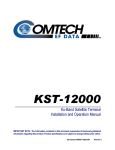Download USER GUIDE - Home Page
Transcript
USER GUIDE SmartActuator Series Integrated Control Rod Style Actuator & Motor I C R S V 1 B BASIC I C R S V 1 P PLUS I C M S V 1 P PLUS 2100-4001_04_ICR_Use LINEAR LINEAR SOLUTIONS SOLUTIONS MADE MADE EASY EASY Tolomatic reserves the right to change the design or operation of the equipment described herein and any associated motion products without notice. Information in this document is subject to change without notice. 201503261442 Contents List of Figures...................................................................................................iv Health and Safety Regulations........................................................................vi EMC Guidelines............................................................................................ vii Proper and Safe Use of Product.................................................................... vii 1 ICR Basic and ICR/ICM Plus Product Overview....................................1-1 1.1 The SV1B Basic and SV1P Plus SmartActuators....................................1-1 1.1.1 SV1B Basic Overview...................................................................1-1 1.1.2 SV1P Plus Overview....................................................................1-2 1.1.3 ICR Options.................................................................................1-3 1.1.4 ICR Mechanical Specifications......................................................1-5 1.1.5 ICR Speed and Thrust Curves.......................................................1-6 1.1.6 RMS Thrust and Velocity Considerations.......................................1-7 1.1.7 ICR Screw Life.............................................................................1-7 1.1.8 ICR System Critical Speed............................................................1-8 1.1.9 Side Load Considerations.............................................................1-8 1.1.10 Brake Considerations.................................................................1-8 1.1.11 ICM Plus Mechanical Specs.......................................................1-8 1.1.12 ICM Plus Motor Speed vs Torque................................................1-8 2 ICR SV1B Basic - Electrical Interface, Specs & Wiring.........................2-1 2.1 Cabling and Connectors – ICR SV1B Basic Actuator..............................2-1 2.1.1 Power Cables and Pin-outs..........................................................2-1 2.1.2 I/O Cables and Pin-outs...............................................................2-2 2.1.3 Cable Routing .............................................................................2-4 2.2 Digital Inputs – ICR SV1B Basic Actuator..............................................2-4 2.2.1 Typical Wiring Connections...........................................................2-5 2.3 Digital Outputs – ICR SV1B Basic Actuator............................................2-7 2.4 Optional Electronic Brake – ICR SV1B Basic Actuator.............................2-8 2.5 Input Power – ICR SV1B Basic Actuator................................................2-9 2.6 Environmental Conditions...................................................................2-11 2.7 ICR SV1B Basic Actuator Setup..........................................................2-11 3 ICR/ICM SV1P Plus - Electrical Interface, Specs & Wiring...................3-1 3.1 Cabling and Connectors – ICR/ICM SV1P Plus......................................3-1 3.1.1 Power Cables and Pin-outs..........................................................3-1 3.1.2 I/O Cables and Pin-outs...............................................................3-2 3.1.3 Optional Communications Cable...................................................3-4 3.2 Digital Inputs – ICR/ICM SV1P Plus.......................................................3-5 Tolomatic User Guide: ICR Rod Style Integrated Control Actuator i contents 3.2.1 Isolated Digital Inputs..................................................................3-5 3.2.2 High Speed Digital Inputs.............................................................3-5 3.2.3 Typical Wiring Connections..........................................................3-6 3.3 Analog Inputs – ICR/ICM SV1P Plus......................................................3-7 3.4 Digital Outputs – ICR/ICM SV1P Plus....................................................3-7 3.5 Input Power – ICR/ICM SV1P Plus........................................................3-9 3.6 Optional Electronic Brake – ICR/ICM SV1P Plus...................................3-11 3.7 ICR/ICM Plus Setup............................................................................3-12 3.7.1 Single Device Setup for Optional CANopen Position Control.........3-12 3.7.2 Multi-drop RS-232 (RS-232 to Optional CANopen) Setup............3-12 3.7.3 Multiple Device Setup for Optional CANopen and DeviceNet........3-14 3.8 Environmental Conditions...................................................................3-14 4 Power Supply Recommendations............................................................... 4.1 Regulated and Unregulated Power Supplies..........................................4-1 4.1.1 Power Supply Sizing Guidelines....................................................4-1 4.1.2 System Power Overloading Considerations...................................4-2 4.1.3 Suggested Power Supplies..........................................................4-3 4.1.4 Shunt Regulators.........................................................................4-4 4.1.5 Diodes........................................................................................4-4 5 How to Use the ICR SV1B Basic Actuator..............................................5-1 5.1 Enable Input Command........................................................................5-1 5.2 Home Position.....................................................................................5-2 5.3 Extend Input Command........................................................................5-3 5.4 Retract Input Command.......................................................................5-4 5.5 E-stop Input.........................................................................................5-5 5.6 Fault Output........................................................................................5-5 5.7 In-Position Output................................................................................5-5 5.8 User Interface......................................................................................5-6 5.8.1 Extend Velocity Potentiometer......................................................5-6 5.8.2 Retract Velocity Potentiometer......................................................5-7 5.8.3 Force Control Potentiometer.........................................................5-7 5.9 User Interface (SV1B Manufactured before 4-2013) .............................5-8 5.9.1 Extend Velocity Potentiometer......................................................5-8 5.9.2 Retract Velocity Potentiometer......................................................5-9 5.9.3 Force Control Potentiometer.........................................................5-9 ii Tolomatic User Guide: ICR Rod Style Integrated Control Actuator contents 6 How to Use the ICR/ICM SV1P Plus.......................................................6-1 6.1 Host Computer Requirements...............................................................6-1 6.1.1 Hardware Requirements..............................................................6-1 6.1.2 Operating Systems Supported......................................................6-1 6.1.3 Software.....................................................................................6-1 6.2 Install the CME 2® Software.................................................................6-2 6.2.1 Web Download Install..................................................................6-2 6.2.2 CD-ROM Install...........................................................................6-2 6.3 Start the CME 2® Software...................................................................6-2 6.3.1 Initial Communication Setup.........................................................6-2 6.4 Configure Serial Port Parameters (RS-232 and DeviceNet).....................6-3 6.5 Configure CAN Network Parameters.....................................................6-4 6.6 CME 2® User Interface and Tool Bar.....................................................6-5 6.7 ICR/ICM SV1P Plus Amplifier Files........................................................6-6 6.7.1 Loading the Amplifier Files...........................................................6-6 6.7.2 Saving Amplifier Files..................................................................6-6 6.8 Command Sources..............................................................................6-7 6.8.1 Programmable Command............................................................6-7 6.8.2 Analog Command........................................................................6-8 6.8.3 Digital Input Command................................................................6-9 6.8.4 Communication Commands.........................................................6-9 6.9 Diagnostics.......................................................................................6-10 6.9.1 Control Panel............................................................................6-10 6.9.2 Scope Tool................................................................................6-11 7Appendix.................................................................................................7-1 7.1 ICR_LMI SV1B Basic and SV1P Plus Actuator Dimensions.....................7-1 7.2 ICR_RP SV1B Basic and SV1P Plus Actuator Dimensions.......................7-2 7.3 ICM Plus Dimensions...........................................................................7-2 7.4 ICR_LMI SV1B Basic and SV1P Plus Options Dimensions......................7-3 7.5 ICR_RP SV1B Basic and SV1P Plus Options Dimensions........................7-4 7.6 ICR SV1B Basic and SV1P Plus Rod End and Switch Dimensions...........7-5 7.7 Maintenance and Inspection.................................................................7-6 7.8 Product Warranty.................................................................................7-6 7.9 Troubleshooting...................................................................................7-7 7.9.1 Troubleshooting the ICR SV1B Basic Actuator................................7-7 7.9.2 Troubleshooting the ICR/ICM SV1P Plus........................................7-8 Tolomatic User Guide: ICR Rod Style Integrated Control Actuator iii List of Figures Figure 1-1 Figure 1-2 Figure 1-3 Figure 1-4 Figure 1-5 Figure 2-1 Figure 2-2 Figure 2-3 Figure 2-4 Figure 2-5 Figure 2-6 Figure 2-7 Figure 2-8 Figure 2-9 Figure 2-10 Figure 2-11 Figure 2-12 Figure 2-13 Figure 2-14 Figure 2-15 Figure 2-16 Figure 3-1 Figure 3-2 Figure 3-3 Figure 3-4 Figure 3-5 Figure 3-6 Figure 3-7 Figure 3-8 Figure 3-9 Figure 3-10 Figure 3-11 Figure 3-12 Figure 3-13 Figure 3-14 Figure 3-15 Figure 3-16 Figure 3-17 Figure 3-18 Figure 3-19 iv BN05 Ball Nut: Continuous and Peak Speed vs Thrust............................. 1-6 BN02 Ball Nut: Continuous and Peak Speed vs Thrust............................. 1-6 ICR Ball Screw Life................................................................................ 1-7 ICR System Critical Speed..................................................................... 1-8 ICM Plus Motor Speed vs Torque........................................................... 1-8 ICR SV1B Basic Actuator Standard Power Cable 3604-1641................... 2-1 ICR SV1B Basic Actuator IP65 Power Cable 3604-1649......................... 2-1 ICR SV1B Basic Actuator Standard I/O Cable 3604-1640........................ 2-3 ICR SV1B Basic Actuator IP65 I/O Cable 3604-1648.............................. 2-3 Cable Routing for Top and Side Mounted Connectors.............................. 2-4 ICR SV1B Basic Actuator Interface Circuit Diagram................................. 2-4 ICR SV1B Basic Actuator Input Source (switched) Connection.................. 2-5 ICR SV1B Basic Actuator Input Source (PNP) Connection......................... 2-6 ICR SV1B Basic Actuator Input Sink (switched) Connection...................... 2-6 ICR SV1B Basic Actuator Input Sink (NPN) Connection............................ 2-6 ICR SV1B Basic Actuator Output Interface Circuit Diagram...................... 2-7 ICR SV1B Basic Actuator Optional Electronic Brake Connection............... 2-8 ICR SV1B Basic Actuator Logic and Main Power Supplies........................ 2-9 ICR SV1B Basic Actuator Single Supply – Main Power.......................... 2-10 ICR SV1B Basic Actuator Single Supply – External Cut-off Switch for Emergency Stop.................................................................................. 2-10 ICR SV1B Basic Actuator Setup............................................................ 2-11 ICR/ICM SV1P Plus Standard Power Cable 3604-1641........................... 3-1 ICR/ICM SV1P Plus IP65 Power Cable 3604-1649................................. 3-1 ICR/ICM SV1P Plus Standard I/O Cable 3604-1640................................ 3-3 ICR/ICM SV1P Plus IP65 I/O Cable 3604-1648...................................... 3-3 ICR/ICM SV1P Plus Optional Communications Cable............................... 3-4 ICR/ICM SV1P Plus Isolated Interface Circuit Diagram............................. 3-5 ICR/ICM SV1P Plus High Speed Digital Input Circuitry............................. 3-6 ICR/ICM SV1P Plus Source (switched) Connection................................... 3-6 ICR/ICM SV1P Plus Source (PNP) Connection......................................... 3-6 ICR/ICM SV1P Plus Sink (switched) Connection...................................... 3-6 ICR/ICM SV1P Plus Sink (NPN) Connection............................................. 3-6 ICR/ICM SV1P Plus Analog Input Circuit................................................. 3-7 ICR/ICM SV1P Plus Analog Input Typical Wiring....................................... 3-7 ICR/ICM SV1P Plus Digital Output Circuitry............................................. 3-8 ICR/ICM SV1P Plus Digital Output Sinking Wiring Diagram...................... 3-8 ICR/ICM SV1P Plus Digital Output Sourcing Wiring Diagram.................... 3-8 ICR/ICM SV1P Plus Logic and Main Power Supplies................................ 3-9 ICR/ICM SV1P Plus Single Supply – Main Power................................... 3-10 ICR/ICM SV1P Plus Single Supply – External Cut-off Switch Tolomatic User Guide: ICR Rod Style Integrated Control Actuator list of figures Figure 3-20 Figure 3-21 Figure 3-22 Figure 3-23 Figure 4-1 Figure 4-2 Figure 4-3 Figure 4-4 Figure 4-5 Figure 4-6 Figure 5-1 Figure 5-2 Figure 5-3 Figure 5-4 Figure 5-5 Figure 5-6 Figure 5-7 Figure 5-8 Figure 5-9 for Emergency Stop............................................................................. 3-10 ICR/ICM SV1P Plus Optional Electronic Brake Connection...................... 3-11 ICR/ICM SV1P Plus Single Device Setup for Optional Optional CANopen Position Control......................................... 3-12 ICR/ICM SV1P Plus Multi-drop RS-232 Setup (RS-232 to Optional CANopen)............................................................. 3-13 ICR/ICM SV1P Plus Multiple Device Setup for Optional CANopen/DeviceNet Operation............................................... 3-14 Maximum Load/Velocity of System without a Voltage Control Device........ 4-2 Unregulated Power Supply Configuration with Shunt Regulator................ 4-3 Regulated Power Supply Configuration with Blocking Diode and Added Capacitance............................................................................... 4-3 Regulated Power Supply with Blocking Diode and Shunt Regulator.......... 4-3 Shunt Regulator Input Wiring Diagram.................................................... 4-4 Diode Wiring Diagram........................................................................... 4-4 ICR SV1B Basic Actuator Enable Input Command.................................... 5-1 ICR SV1B Basic Actuator Home Position................................................. 5-2 ICR SV1B Basic Actuator Extend Input Command.................................... 5-3 ICR SV1B Basic Actuator Retract Input Command................................... 5-4 ICR SV1B Basic Actuator Velocity and Force Controls.............................. 5-6 ICR SV1B Basic Actuator Extend Velocity Potentiometer........................... 5-6 ICR SV1B Basic Actuator Retract Velocity Potentiometer.......................... 5-7 ICR SV1B Basic Actuator Force Control Potentiometer............................. 5-7 ICR SV1B Basic Velocity and Force Controls (SV1B Manufactured before 4-2013)....... 5-8 Figure 5-10 Figure 5-11 Figure 5-12 Figure 6-1 Figure 6-2 Figure 6-3 Figure 6-4 Figure 6-5 Figure 6-6 Figure 6-7 Figure 6-8 Figure 6-9 Figure 6-10 Figure 6-11 Figure 6-12 Figure 6-13 Figure 6-14 ICR SV1B Basic Extend Velocity Potentiometer (SV1B Manufactured before 4-2013)... 5-8 ICR SV1B Basic Retract Velocity Potentiometer (SV1B Manufactured before 4-2013)... 5-9 ICR SV1B Basic Force Control Potentiometer (SV1B Manufactured before 4-2013)..... 5-9 Copley Motion Explorer CME 2® Shortcut Icon........................................ 6-2 Communication Wizard Device Selection Screen..................................... 6-3 Communication Wizard Serial Port Screen.............................................. 6-3 Communication Wizard Configure Serial Ports Screen............................. 6-4 Communication Wizard Configure CAN Network Screen.......................... 6-4 CME 2® User Interface Features............................................................ 6-5 CME 2® Save Amplifier Data to Disk Icon............................................... 6-6 CVM Control Program Indexer 2 Program and I/O Line States................. 6-7 CME 2® Basic Setup Operating Mode for Analog Command Source......... 6-8 CME 2® Basic Setup Operating Mode for Digital Input Command Source.6-9 CME 2® Tool Bar – Control Panel Location........................................... 6-10 CME 2® Control Panel Features........................................................... 6-11 CME 2® Tool Bar – Scope Tool Location............................................... 6-11 CME 2® Scope Tool Screen.................................................................. 6-12 Tolomatic User Guide: ICR Rod Style Integrated Control Actuator v Health and Safety Regulations Read completely through the applicable sections of the manual before the equipment is unpacked, installed or operated. Pay careful attention to all of the dangers, warnings, cautions and notes stated in the manual. Serious injury to persons or damage to the equipment may result if the information in the manual is not followed. Safety Symbols Items that are specifically marked DANGER!, WARNING!, CAUTION! or NOTE! are arranged in a hierarchical system and have the following meaning: DANGER! Indicated a very hazardous situation which, if not avoided, could result in death or serious injury. This signal word is limited to the most extreme situations. WARNING! Indicates a potentially hazardous situation which, if not avoided, could result in death or serious injury. CAUTION! Indicates a potentially hazardous situation which, if not avoided, may result in property damage, minor or moderate injury. CAUTION! Indicates hot surfaces. Avoid contact. NOTE! Information that requires special attention is stated here. vi Tolomatic User Guide: ICR Rod Style Integrated Control Actuator health and safet y regulations EMC Wiring Guidelines Cable routing It is recommended that the power and signal cables for ICR actuators be routed as far apart as possible to minimize system noise. NOTE! The standard cables from Tolomatic are not flex rated and have a minimum bend radius of 3.75 inches. Any repeated flexing or excessive bending can result in broken conductors and intermittent faults. Shielding and grounding When cabling the system, shielded cables are recommended. The standard cables provided by Tolomatic have an overall shield with drain wires and the case ground of the actuator is tied to a pin on the power connector. To minimize EMI and ensure system reliability, all shield drain wires from all cables should be tied to a common earth ground. Proper and Safe Use of Product Protection circuits and external fuses WARNING! The manufacturer takes no responsibility whatsoever if the equipment is modified or if the equipment is used in any way beyond performance specifications. Unauthorized modifications or changes to the equipment are strictly forbidden and voids all warranties. A fuse should be added to the input power line to protect the actuator and power supply from any potential over current conditions that may occur. In addition, if regenerative energy will be present (especially in vertical applications), a means for protecting against over voltage conditions should be implemented with a shunt regulator or sufficient bulk capacitance. Fail Safe e-Stop Recommendations A means for a fail safe e-stop is highly recommended to ensure equipment and personal safety. The e-stop should provide a means to remove main power from the actuator to cease and prevent any unwanted motion. Device Damage Prevention To prevent permanent damage to the device, proper care should be taken not to exceed published voltage, current, temperature, and load ratings. In addition, proper wiring should be verified and safety measures checked before applying power. Tolomatic User Guide: ICR Rod Style Integrated Control Actuator vii health and safet y regulations Personal Safety During normal operation the actuator can become hot, especially the motor housing. It is highly recommended to display proper safety notices and implement proper safety measures to prevent contact with hot surfaces. In addition, the case ground should be tied to an earth ground to prevent the presence of case voltage. Handling and Unpacking When unpacking and handling the actuator, care should be taken not to drop the actuator as this can damage the connectors, internal electronics, or knock the actuator out of alignment. Since this is an electromechanical device, proper ESD measures should be taken to avoid static electricity from contacting the signal and power lines of the device. viii Tolomatic User Guide: ICR Rod Style Integrated Control Actuator ICR Basic and ICR Plus Product Overview 1 1.1 The ICR SV1B Basic and ICR/ICM SV1P Plus SmartActuators Tolomatic’s ICR rod-style SmartActuators offer all-in-one control with a controller, drive, and motor integrated in one compact easy to use component. Both SV1B Basic and SV1P Plus actuators provide 100% duty cycle for continuous operation. 1.1.1 SV1B Basic Overview Capabilities • 2-position extend / retract • 4 inputs, Enable, E-Stop, Fwd., Rev. • Independent extend / retract speed control • 2 outputs, 24V line driver; fault, in-position • Mid-stroke positioning with sensors • 24 Vdc opto-isolated inputs, NPN or PNP • Force control / limiting • IP65 option - For protection against water and dust ingress • 100% duty cycle for continuous operation Modes of Operation - The ICR Basic needs only a 24 or 48 Vdc power supply and a logic device for operation. Setup Procedure 1. Mount the ICR Basic actuator to suit the application requirements. 2. Wire the 24 or 48 Vdc power supply to the actuator. See Section 4: Power Supply Recommendations. 3. Wire Extend, Retract, Enable, E-Stop inputs and In-Position/Fault output cables to the desired logic device. See Section 2: ICR SV1B Basic - Electrical Interface, Specs & Wiring. 4. Program the logic device. 5. Adjust the retract, extend and force output with a screwdriver via the controls Tolomatic User Guide: ICR Rod Style Integrated Control Actuator 1-1 1 : I cr basic and I cr plus product overview on the face of the motor/drive housing. See pages 5-6 and 5-7. 1.1.2 SV1P Plus Overview Capabilities • Indexer programming • Stand-alone operation • Infinite positioning • Network communication – Optional CANopen – DeviceNet – RS-232 to Optional CANopen • Stepper mode (Pulse / direction) • Analog position mode • 100% duty cycle for continuous operation • 8 inputs • 2 outputs, opto-isolated sinking / sourcing • 24 Vdc opto-isolated input, NPN or PNP • IP65 option - For protection against water and dust ingress Modes of Operation 1. Stand-alone mode: Logic device or switches/sensors send commands to the actuator via digital I/O to invoke indexer program for motion or other logic events. 2. Communication mode: Logic device sends position commands or register changes over RS-232, optional CANopen, or DeviceNet. Multiple actuators can be controlled simultaneously (127 with CANopen and 63 with DeviceNet) via daisy chain. The RS-232 port can also be used as a gateway to the optional CANopen bus. A Microsoft® COM object library is provided to easily utilize the 1-2 Tolomatic User Guide: ICR Rod Style Integrated Control Actuator I cr basic and I cr plus product overview : 1 power of optional CANopen through Windows® development in VB, C++, .NET, LabView, and other programming languages. 3. Stepper mode: Logic device sends pulse/direction commands to actuator initiating motion. 4. Analog position mode: Logic device sends 0-10 Vdc analog signal to actuator which equates to an actual position. Setup Procedure The mode of operation will determine the proper wiring and cabling of the actuator. Refer to the following sections of this manual for details on cabling, wiring and setup procedures: Section 3: ICR/ICM SV1P Plus - Electrical Interface, Specs & Wiring Section 4: Power Supply Recommendations The ICR Plus actuator utilizes Copley Controls Corporation drive and control components and their CME 2® User Interface software for programming. Refer to Section 6: How to Use the ICR/ICM SV1P Plus for setup and programming details. 1.1.3 ICR Options Mounting Options ICR SmartActuators can be mounted to an application via tube clamps, mounting plates, trunnion mounts, or front flange. The actuator also has threaded holes on the underside of the actuator heads that can be used for direct mounting. Rod End Options Both the Basic and Plus models offer externally threaded, clevis, rod eye, and alignment coupler rod end options. Tolomatic User Guide: ICR Rod Style Integrated Control Actuator 1-3 1 : I cr basic and I cr plus product overview Brake Option Tolomatic offers a spring-applied, electronicallyreleased brake at the time of ordering for applications with vertical orientation, heavy load requirements, and energy savings when the actuator is not in use. Refer to page 2-8 for the ICR Basic and page 3-11 for the ICR Plus brake option details. Cable Options Tolomatic also provides 5-meter signal and power cables for both the ICR Basic and ICR Plus. An additional communication cable is available in either 1-meter or 5-meter lengths for the ICR Plus. All cables are available in either standard or IP65. Starter Kit - ICR Plus Only Tolomatic offers a Starter Kit (Part No. 2180-9100) for use with optional CANopen, USB computer connections and multi-actuator applications. The kit includes: USB to CAN converter (3604-1627) Adapter cable for USB to CAN converter (3604-1626) Male terminator resistor (3604-1653) Switches Switches are available in reed, solid state PNP or NPN, in normally open or normally closed. 1-4 Tolomatic User Guide: ICR Rod Style Integrated Control Actuator I cr basic and I cr plus product overview : 1 1.1.4 ICR Mechanical Specifications Peak Continuous Maximum Thrust BN02 BN05 Unit Screw Type Ball Ball Screw Pitch tpi 2 5 in 0.75 0.63 Screw Diameter mm 19.1 15.9 in/rev 0.500 0.200 Screw Lead mm/rev 12.70 5.08 lbf 21,000 6,250 Screw Static Load N 93,413 27,801 lbf 3,400 825 Screw Dynamic Load N 15,124 3,670 7.5 12.5 Back Drive lbf Force* N 33.4 55.6 in/ft 0.003 0.003 Accuracy mm/m 0.02 0.02 in 0.015 0.015 Backlash mm 0.38 0.38 lbf 150 400 LMI 1:1 N 667 1779 lbf 142.5 360 RP 1:1 N 633.9 1601 lbf 285 720 RP 2:1 N 1267.7 3202.7 lbf 80 215 LMI 1:1 N 356 956 lbf 76 193.5 RP 1:1 N 338 860.7 lbf 152 387 RP 2:1 N 676 1721.5 in 24 24 Max Stroke mm 609.6 609.6 9.31 7.77 Base Weight lb LMI kg 4.22 3.52 lb 11.79 10.25 Base Weight RP, 1:1 kg 5.35 4.65 lb 11.99 10.45 Base Weight RP, 2:1 kg 5.44 4.74 lb/in 0.345 0.313 Weight/unit of stroke kg/mm 0.0062 0.0056 deg F 50 50 Min temp** deg C 10 10 deg F 122 122 Max temp** deg C 50 50 NOTE: Performance de-rating will be necessary at ambient temperatures greater than 25 deg. C (77 deg F) 40 40 IP rating std IP rating option Max Anti-Rotate Tolerance degrees RoHS COMPLIANT RoHS COMPLIANT 65 ± 0.25 to ± 1.25 RoHs Compliant Components Approval Pending 65 * In vertical applications an unpowered ICR actuator will require a brake to maintain position if the load on the actuator exceeds this value. The brake option must be requested at the time the actuator is ordered as it requires factory installation. See page 2-8 for the ICR SV1B Basic and page 3-11 for the ICR/ICM SV1P Plus for brake specifications and requirements. **Performance de-rating will be necessary at ambient temperatures greater than 77° F (25° C). Tolomatic User Guide: ICR Rod Style Integrated Control Actuator 1-5 1 : I cr basic and I cr plus product overview 1.1.5 ICR Speed and Thrust Curves Refer to the charts below for the continuous and peak thrust and speed capabilities of the screw selections. NOTE: ICR rod-style SmartActuators are designed to push guided and supported loads and are not designed for applications that require significant side loading. Please contact Tolomatic at 1-800-328-2174 or 763-478-8000 for details regarding side loading capabilities. BN05 LMI 1:1 800 0 RP 1:1 51 SPEED (mm/sec) 102 152 203 254 800 0 51 SPEED (mm/sec) 102 152 203 254 800 0 RP 2:1 SPEED (mm/sec) 51 102 3,559 PEAK 600 THRUST (lbf) PEAK 400 400 CONTINUOUS 200 400 CONTINUOUS PEAK CONTINUOUS 200 2,669 48V 1,779 200 48V 890 48V 0 0 2 4 48V 48V 48V 24V 6 SPEED (in/sec) 8 THRUST (N) 600 600 10 0 24V 0 2 4 6 SPEED (in/sec) 8 10 0 24V 0 2 0 4 SPEED (in/sec) Figure 1-1: BN05 Ball Nut: Continuous and Peak Speed vs Thrust BN02 LMI 1:1 0 127 254 381 508 635 300 0 127 SPEED (mm/sec) 254 381 508 635 THRUST (lbf) PEAK 100 0 127 254 2,669 1,779 CONTINUOUS PEAK 890 100 100 CONTINUOUS PEAK 200 200 200 300 RP 2:1 SPEED (mm/sec) THRUST (N) 300 RP 1:1 SPEED (mm/sec) CONTINUOUS 48V 48V 0 48V 24V 0 5 10 15 SPEED (in/sec) 20 25 48V 0 48V 24V 0 5 10 15 SPEED (in/sec) 20 25 0 48V 24V 0 5 10 0 SPEED (in/sec) Figure 1-2: BN02 Ball Nut: Continuous and Peak Speed vs Thrust 1-6 Tolomatic User Guide: ICR Rod Style Integrated Control Actuator I cr basic and I cr plus product overview : 1 1.1.6 RMS Thrust and Velocity Considerations Servo motor actuator systems have two speed/thrust curves: one for continuous duty operation and another for intermittent duty. A servo system can be selected according to the total thrust and maximum velocity indicated by the continuous duty curve. However, by calculating the root mean square (RMS) thrust based on the application duty cycle, you may be able to take advantage of the higher peak thrust available in the intermittent duty range. The RMS thrust must fall within the continuous duty region of the motor/drive and the application maximum thrust must fall under the peak thrust of the actuator. Use the following formulae when calculating the RMS thrust and velocity. When selecting an integrated servo actuator system, it is necessary to add a margin of safety to the thrust and velocity required to move the load. The recommended margin for servo motors is 15%. TRMS = VRMS = √ sum (T i2 x t i) sum (t i) √ sum (V i2 x t i) sum (t i) Where: TRMS = RMS Thrust VRMS = RMS Velocity Ti = Thrust during interval i Vi = Velocity during interval i ti = Time interval i 1.1.7 ICR Screw Life The L10 expected life of a ball screw linear actuator is expressed as the linear travel distance that 90% of properly maintained ball screws manufactured are expected to meet or exceed. This is not a guarantee and the graph in Figure 1-3 should be used for estimation purposes only. All curves represent properly lubricated and maintained actuators. The underlying formula that defines this value is: L10 = Where: C = Dynamic load rating (lbf) F = Cubic mean applied load (lbf) ( CF ) 3 L10 = millions of inches BN02 254 1,000 25.4 100 2.54 10 1 BN05 0 100 200 300 THRUST (lbf) 400 .254 890 THRUST (N) 1,334 2,669 100,000 3,559 10,000 BN02 1,000 25,400 2,540 254 LIFE (millions of meters) 10,000 2,540 1,000,000 0 MAXIMUM THRUST 1,779 25,400 MAXIMUM THRUST 1,334 MAXIMUM THRUST 100,000 LIFE (millions of inches) 890 LIFE (millions of meters) 445 MAXIMUM THRUST 1,000,000 0 RP 2:1 Ratio THRUST (N) LIFE (millions of inches) LMI & RP 1:1 Ratio 25.4 100 2.54 10 .254 1 BN05 0 200 400 600 THRUST (lbf) 800 Figure 1-3: ICR Ball Screw Life Tolomatic User Guide: ICR Rod Style Integrated Control Actuator 1-7 1 : I cr basic and I cr plus product overview 1.1.8 ICR System Critical Speed STROKE (mm) 127 27 254 381 508 635 686 BN02 24 610 MAXIMUM STROKE 18 15 12 533 CRITICAL SPEED (mm/sec) CRITICAL SPEED (in/sec) 21 457 381 305 BN05 9 229 6 152 3 76 0 0 5 10 15 STROKE (in) 20 0 25 Figure 1-4: ICR SystemCritical Speed 1.1.9 ICR Side Load Considerations Rod screw actuators are designed to push guided and supported loads and are not designed for applications that require significant side loading. Contact Tolomatic for details regarding side loading capabilities. 1.1.10 Brake Considerations An unpowered ICR will require a brake to maintain its position if the force on the actuator exceeds: BN02 screw - 7.5 lbf (33.4 N); BN05 screw - 12.5 lbf (55.6 N) A brake can be used with the actuator to keep it from backdriving, typically in vertical applications. A brake may be used for safety reasons or for energy savings allowing the actuator to hold position when unpowered. Add SAB to the ordering code for the optional Spring-Applied / Electronically-Released Brake. (not available for service part ordering) NOTE: The optional Spring-Applied / Electronically-Released Brake requires 24V power. It has a input current rating of 0.414 Amps. 1.1.12 ICM Plus Motor Speed vs Torque 1.1.11 ICM Plus Mechanical Specs RoHS COMPLIANT RoHs Compliant Components Approval Pending 1.75 8 1.25 1.00 CONTIN UOUS 0.75 TORQUE (N-m) 1.50 12 48V 0.50 4 0.25 24V 2,900 2,500 0 2,000 500 0 0 1,500 65 2.00 16 1,000 IP rating option RoHS COMPLIANT PEAK ICM TORQUE (in-lb) Unit in-lb 17 Peak Torque N-m 1.92 in-lb 8.0 Cont. Torque N-m 0.9 lb 6.50 Base Weight kg 2.95 deg F 50 Min temp deg C 10 deg F 122 Max temp deg C 50 NOTE: Performance de-rating will be necessary at ambient temperatures greater than 25 deg. C (77 deg F) 40 IP rating std SPEED (RPM) Figure 1-5: ICM Plus Motor Speed vs Torque Test conditions: Motor operated at rated temperature mounted to an aluminum heatsink. Aluminum heatsink: 11" x 11" x 1⁄2" 1-8 Tolomatic User Guide: ICR Rod Style Integrated Control Actuator ICR SV1B Basic – Electrical Interface, Specs & Wiring 2.1 Cabling and Connectors - ICR SV1B Basic Actuator CAUTION! Reversing polarity of the input power will damage the actuator drive mechanism. 2 Tolomatic cables are available in standard and IP65 classifications. When using cables other than those provided by Tolomatic, reference the cable mating connector style to ensure the proper cabling is supplied to the ICR actuator. 2.1.1 Power Cables and Pin-outs Cable tolomatic Part no. connector on actuator mating connector* on cable Power: Std., 5 meter 3604-1641 Conec: 3003W3PXX99A10X Conec: 3003W3SXX99A10X* Power: IP65, 5 meter 3604-1649 Amphenol: PT02E12-3P(027) Amphenol: PT06E12-3S(476) Socket contacts: Std. NA Conec: 131C10029X Conec: 132C10029X * This type of mating connection is used on Tolomatic supplied cables. Reference this type of mating connector for customer designed cables. PIN numbers Std. IP65 description A1 A +24-48 Vdc Power Red A2 B Case / Shield Ground Bare Wire A3 C Power Ground Black * CONEC P/N: 3003W3SXX99A10X NORCOMP P/N: 979-015-030R121 QTY#3 OF CONEC P/N: 132C10029X CONEC P/N: 3003W3SXX99A10X NORCOMP P/N: 979-015-030R121 RED A1 A2 cable wire color BLK A3 TIE SHIELD WIRE TO PIN A2 A3 A2 [ 76 ] 3.0 A1 [5.0 M] Figure 2-1: ICR SV1B Basic Actuator Standard Power Cable 3604-1641 C RED A B BLK C AMPHENOL P/N: PTO6E-12-3S(476) AMPHENOL P/N: 97-79-513-6 BEIDEN P/N: 9314 A C B 101.6 4.00 5.0 M Figure 2-2: ICR SV1B Basic Actuator IP65 Power Cable 3604-1649 Tolomatic User Guide: ICR Rod Style Integrated Control Actuator 2-1 2 : I C R S V 1 B B A S I C - electrical interface , S pecs & W iring 2.1.2 I/O Cables and Pin-outs Cable tolomatic Part no. connector on actuator mating connector* on cable I/O: Std., 5 meter 3604-1640 Norcomp: 171-025-103L001 Norcomp: 171-025-203L001 I/O: IP65, 5 meter 3604-1648 Amphenol: PT02E16-26P(027) Amphenol: PT06E16-26S(476) * This type of mating connection is used on Tolomatic supplied cables. Reference this type of mating connector for customer designed cables. PIN numbers Std. IP65 description cable wire color 1 A 2 B 3 C 4 D 5 E 6 F 7 G 8 H 9 J Enable Orange/Black 10 K E Stop Red/White 11 L 12 M Extend Command Blue/White 13 N Input Common White/Black/Red 14 P Retract Command White/Red 15 R 16 S 17 T 18 U In Position Output Green/Black/White 19 V Ground** Green/Black 20 W Fault Output Black/White/Red 21 X Ground** Black/White 22 Y +24 V Brake Power Input Red/Black 23 Z Ground** Black/Red 24 a +24 V Keep Alive Red 25 b Ground** Black Technical info. page No. 2-5 2-5 2-7 2-8 2-9 ** Signal grounds not needed for operation. Grounds on signal connector are common to ground or power connector. It is recommended to leave thee unconnected unless specifically required for the application. 2-2 Tolomatic User Guide: ICR Rod Style Integrated Control Actuator I C R S V 1 B B A S I C - electrical interface , S pecs & W iring : 2 NORCOMP P/N: 171-025-203L001 979-025-030R121 RED/BLK/WHT 1 ORG/GRN 2 GRN 7 [ 101.6 ] 4.00 NORCOMP P/N: REF: 171-009-203L001 979-009-030R121 [ 38.1 ] 1.50 [ 101.6 ] 4.00 NORCOMP P/N: 171-009-203L001 979-009-030R121 3 2 5 NORCOMP P/N: REF: 171-025-203L001 979-025-030R121 CAROL P/N: CØ748A WIRE TIE PIN 1 5.0 M Figure 2-3: ICR SV1B Basic Actuator Standard I/O Cable 3604-1640 [ 101.6 ] 4.00 NORCOMP P/N: AMPHENOL P/N: 171-009-203L001 AMPHENOL P/N: PTO6E16-26S(476) 979-009-030R121 PTO6E16-26S(476) RED/BLK/WHT ORG/GRN GRN A B G AMPHENOL P/N: 97-79-513-8 WIRE TIE 3 2 5 NORCOMP P/N: 171-009-203L001 979-009-030R121 CAROL P/N CØ748A B A R P D UT S a N b E V c Z M W X Y L F K G H J C [5.0 M] [ 101.6 ] 4.00 Figure 2-4: ICR SV1B Basic Actuator IP65 I/O Cable 3604-1648 Tolomatic User Guide: ICR Rod Style Integrated Control Actuator 2-3 2 : I C R S V 1 B B A S I C - electrical interface , S pecs & W iring 2.1.3 Cable Routing Over time, liquid contaminants such as oil and cleaning solutions may accumulate on the cables and in the connectors if they are an exposed type. To minimize the introduction of contaminants into the connector, route the cables so that there is a loop in the cable just prior to its attachment to the connector. Two examples are shown below depending on the orientation of the connectors. Units mounted in such a way that the connectors are on the bottom surface of the actuator require no looping. Top Mount Loop Side Mount Loop Figure 2-5: Cable Routing for Top and Side Mounted Connectors 2.2 Digital Inputs – ICR SV1B Basic Actuator The ICR SV1B Basic actuator has a total of 8 digital inputs / 4 are spare and not implemented. These digital inputs are opto-isolated from the actuator’s drive circuitry and can be wired as either sinking or sourcing. All of the digital inputs have a common return. Figure 2-6 shows the circuit diagram for the interface. INPUT 4.7K 2K TO INTERNAL CIRCUITRY INPUT COMMON Figure 2-6: ICR SV1B Basic Actuator Interface Circuit Diagram 2-4 Tolomatic User Guide: ICR Rod Style Integrated Control Actuator I C R S V 1 B B A S I C - electrical interface , S pecs & W iring : 2 ICR SV1B Basic Actuator Digital Input Specifications Input Voltage Range 0 to 30 Vdc On State Voltage Range 16 to 30 Vdc Off State Voltage Range 0 to 5 Vdc On State Current: CAUTION! The E-stop input is software controlled; it is highly recommended to have an external E-stop hardware measure to ensure safety. 16 Vdc (minimum) 1.9 mA 24 Vdc (nominal) 3.6 mA 30 Vdc (maximum) 4.9 mA Nominal Input Impedance (24V) 6.7K Ohm Off State Current (maximum) 0.4 mA Update Rate (maximum) 2 ms ICR SV1B Basic Actuator Digital Input Functionality signal name description Extend Command Commands the actuator to move in the extend direction. Forward is defined as extend. Retract Command Commands the actuator to move in the retract direction. Reverse is defined as retract. Enable Enables the drive. Disabling the drive will turn off the amplifier and engage the brake if installed. E-stop Emergency stop. Removal of this signal will disable the drive and engage the brake if installed. The remaining spare inputs and any designated inputs can be programmed at Tolomatic for custom applications. Please consult Tolomatic for custom applications. 2.2.1. Typical Wiring Connections + INPUT 24V POWER SUPPLY - INPUT COMMON GND Figure 2-7: ICR SV1B Basic Actuator Input Source (switched) Connection Tolomatic User Guide: ICR Rod Style Integrated Control Actuator 2-5 2 : I C R S V 1 B B A S I C - electrical interface , S pecs & W iring 2.2.1. Typical Wiring Connections (cont.) + INPUT - INPUT COMMON 24V POWER SUPPLY GND Figure 2-8: ICR SV1B Basic Actuator Input Source (PNP) Connection + INPUT COMMON 24V POWER SUPPLY - INPUT GND Figure 2-9: ICR SV1B Basic Actuator Input Sink (switched) Connection + INPUT COMMON - INPUT 24V POWER SUPPLY GND Figure 2-10: ICR SV1B Basic Actuator Input Sink (NPN) Connection 2-6 Tolomatic User Guide: ICR Rod Style Integrated Control Actuator I C R S V 1 B B A S I C - electrical interface , S pecs & W iring : 2 2.3 Digital Outputs – ICR SV1B Basic Actuator The ICR SV1B Basic actuator has 3 digital outputs, 2 of them are implemented. The outputs are both sinking and sourcing and are protected against over current and short circuit conditions. Once an over current condition is present, the output turns off until the load is removed. The power is generated internally. +24VDC 10 33 OUTPUT 10 Figure 2-11: ICR SV1B Basic Actuator Output Interface Circuit Diagram ICR SV1B Basic Actuator Digital Output Specifications Output high minimum (10 mA source), 24 V power 20 V Output low maximum (10 mA sink) 2V Maximum continuous current 20 mA Fold back current 85 mA Maximum output sink / source voltage 24 V Update rate 2 ms ICR SV1B Basic Actuator Digital Output Functionality signal name description In Position Output will go high when the actuator is not moving. Fault Output will go high when an error is present. The spare and any designated outputs can be programmed at Tolomatic for custom applications. Please consult Tolomatic for custom applications. Tolomatic User Guide: ICR Rod Style Integrated Control Actuator 2-7 2 : I C R S V 1 B B A S I C - electrical interface , S pecs & W iring 2.4 Optional Electronic Brake – ICR SV1B Basic Actuator CAUTION! Operating an ICR actuator with a brake installed without providing brake power can damage the brake and the actuator. Tolomatic offers an optional spring-applied, electronically-released brake that can be used with the actuator to keep the actuator from back driving, typically in vertical applications. It can also be used for safety reasons or for energy savings allowing the actuator to hold position when unpowered. The drive is signaled to apply the brake which holds the actuator’s position prior to disabling the actuator. The brake option is not a service part and must initially be ordered with the actuator as it is internally configured with the drive. If a brake is installed in the actuator, a 24V power source is needed. The brake power is on pin 22 for the standard cable and on pin Y for IP65 cable. The return is on pin 23 for the standard cable and on pin Z for IP65 cable. See I/O Cable Pinouts on page 2-2. The controller will automatically engage / disengage the brake using this power. An unpowered ICR actuator will require a brake to maintain its position if the force on the actuator exceeds the following requirements: BN02 screw: 7.5 lbf (33.4 N) BN05 screw: 12.5 lbf (55.6 N) Electronic Brake Power and Specifications Input Voltage (minimum) 21.6 Vdc Input Voltage (nominal) 24 Vdc Input Voltage (maximum) 26.4 Vdc Input Current Maximum (at input voltage maximum) 0.414 Amps Static Torque 12.5 in-lbs maximum + BRAKE POWER 24V POWER SUPPLY BRAKE POWER GROUND Figure 2-12: ICR SV1B Basic Actuator Optional Electronic Brake Connection 2-8 Tolomatic User Guide: ICR Rod Style Integrated Control Actuator I C R S V 1 B B A S I C - electrical interface , S pecs & W iring : 2 2.5 Input Power - ICR SV1B Basic Actuator The ICR SV1B Basic actuator has the following drive ratings: ICR SV1B Basic Actuator Internal Drive Specifications Current - Continuous maximum1 10 A Current - Peak 20 A Voltage - Nominal 24-48 V Over Voltage 56 V 1 2 20 V Under Voltage 3 Absolute Maximum Voltage 59 V Logic Current Draw Maximum (24V) 0.11 A Logic Current Draw Maximum (48V) 0.09 A 4 4 1 Continuous and peak current ratings are actual motor current and input power supply current. Achievable continuous current will depend on temperature. CAUTION! 2 Drive will shut down at 56V; any voltage above the absolute max voltage can result in permanent damage. Voltage above the absolute maximum can result in permanent damage to the ICR SV1B internal drive components. 3 Drive will turn off below this voltage. 4 Logic current for keep alive, no outputs active. The drive and logic (keep alive) power share the same ground. The actuator’s drive logic circuitry can be powered from the keep alive input or the main drive power. The keep alive input voltage and the main power inputs have independent power supplies and do not require the same voltage for operation. FUSE KEEP ALIVE FUSE + +24-48VDC POWER + 24 to 48VDC - - 24 to 48VDC HIGH POWER POWER SUPPLY POWER GROUND CASE / SHIELD GROUND Figure 2-13: ICR SV1B Basic Actuator Logic and Main Power Supplies Tolomatic User Guide: ICR Rod Style Integrated Control Actuator 2-9 2 : I C R S V 1 B B A S I C - electrical interface , S pecs & W iring FUSE +24-48VDC POWER + - POWER GROUND 24 to 48VDC HIGH POWER POWER SUPPLY CASE / SHIELD GROUND Figure 2-14: ICR SV1B Basic Actuator Single Supply - Main Power EMERGENCY STOP EXTERNAL SWITCH FUSE +24-48VDC POWER FUSE KEEP ALIVE + 24 to 48VDC HIGH POWER POWER SUPPLY POWER GROUND - CASE / SHIELD GROUND Figure 2-15: ICR SV1B Basic Actuator Single Supply - External Cut-off Switch for Emergency Stop 2-10 Tolomatic User Guide: ICR Rod Style Integrated Control Actuator I C R S V 1 B B A S I C - electrical interface , S pecs & W iring : 2 2.6 Environmental Conditions ICR SV1B Basic Actuator Operating Environment Ambient Temperature 77˚ F, 25˚ C Nominal Operating Temperature 50-122˚ F, 10-50˚ C [de-rate performance above 77˚ F (25˚ C) ] Storage Temperature 50-158˚ F, 10-70˚ C Humidity 0-95% non-condensing IP Rating 40 standard, 65 optional 2.7 ICR SV1B Basic Actuator Setup Figure 2-16 shows the simple setup of the ICR Basic and the necessary cables and ICR Basic Easy Setup power source. LOGIC DEVICE: PLC, HMI, or PC Signal I/O Cable Connects to Logic Device 24V to Power Switch Std.: 3604-1640 IP65: 3604-1648 POW SUPPL ER S IED OUR CE EXT RET Power Cable (To Power Source) Std.: 3604-1641 IP65: 3604-1649 FRC Logic Device Signals Actuator and Sensing Devices Figure 2-16: ICR SV1B Basic Actuator Setup Tolomatic User Guide: ICR Rod Style Integrated Control Actuator 2-11 2 : I C R S V 1 B B A S I C - electrical interface , S pecs & W iring (This page intentionally left blank) 2-12 Tolomatic User Guide: ICR Rod Style Integrated Control Actuator ICR/ICM SV1P Plus - Electrical Interface, Specs & Wiring 3.1 Cabling and Connectors - ICR/ICM SV1P Plus CAUTION! 3 Tolomatic cables are available in standard and IP65 classifications. When using cables other than those provided by Tolomatic, reference the cable mating connector style to ensure the proper cabling is supplied to the ICR actuator. Reversing polarity of the input power will damage the actuator’s internal drive mechanism. 3.1.1 Power Cables and Pin-outs Cable tolomatic Part no. connector on actuator mating connector* on cable Power: Std., 5 meter 3604-1641 Conec: 3003W3PXX99A10X Conec: 3003W3SXX99A10X* Power: IP65, 5 meter 3604-1649 Amphenol: PT02E12-3P(027) Amphenol: PT06E12-3S(476) Socket contacts: Std. NA Conec: 131C10029X Conec: 132C10029X * This type of mating connection is used on Tolomatic supplied cables. Reference this type of mating connector for customer designed cables. PIN numbers Std. IP65 description A1 A +24-48 Vdc Power Red A2 B Case / Shield Ground Bare Wire A3 C Power Ground Black * CONEC P/N: 3003W3SXX99A10X NORCOMP P/N: 979-015-030R121 QTY#3 OF CONEC P/N: 132C10029X CONEC P/N: 3003W3SXX99A10X NORCOMP P/N: 979-015-030R121 RED A1 A2 cable wire color BLK A3 TIE SHIELD WIRE TO PIN A2 A3 A2 [ 76 ] 3.0 A1 [5.0 M] Figure 3-1: ICR/ICM SV1P Plus Standard Power Cable 3604-1641 C RED A B BLK C AMPHENOL P/N: PTO6E-12-3S(476) AMPHENOL P/N: 97-79-513-6 BEIDEN P/N: 9314 A C B 101.6 4.00 5.0 M Figure 3-2: ICR/ICM SV1P Plus IP65 Power Cable 3604-1649 Tolomatic User Guide: ICR Rod Style Integrated Control Actuator 3-1 3 : I C R / I C M S V 1 P P lus - electrical interface , S pecs & W iring 3.1.2 I/O Cables and Pin-outs Cable tolomatic Part no. connector on actuator mating connector* on cable I/O: Std., 5 meter 3604-1640 Norcomp: 171-025-103L001 Norcomp: 171-025-203L001 I/O: IP65, 5 meter 3604-1648 Amphenol: PT02E16-26P(027) Amphenol: PT06E16-26S(476) * This type of mating connection is used on Tolomatic supplied cables. Reference this type of mating connector for customer designed cables. PIN numbers 3-2 Std. IP65 description cable wire color 1 A RS232 RX Red/Black/White 2 B RS232 TX Orange/Green 3 C Pulse White 4 D Direction Orange 5 E Reference in + Blue 6 F Reference in - Blue/Black 7 G Digital Ground Green 8 H Analog Ground White/Black 9 J In 1 Orange/Black 10 K In 2 Red/White 11 L In 3 Green/White 12 M In 4 Blue/White 13 N Input Common White/Black/Red 14 P In 6 White/Red 15 R In 5 Orange/Red 16 S In 8 Blue/Red 17 T In 7 Red/Green 18 U Digital Out 1+ Green/Black/White 19 V Digital Out 1- Green/Black 20 W Digital Out 2+ Black/White/Red 21 X Digital Out 2- Black/White 22 Y +24 V Brake Power Input Red/Black 23 Z Brake Power Input Ground Black/Red 24 a +24 V Keep Alive Red 25 b Ground Black Tolomatic User Guide: ICR Rod Style Integrated Control Actuator I C R / I C M S V 1 P P lus - electrical interface , S pecs & W iring : 3 NORCOMP P/N: 171-025-203L001 979-025-030R121 RED/BLK/WHT 1 ORG/GRN 2 GRN 7 [ 101.6 ] 4.00 NORCOMP P/N: REF: 171-009-203L001 979-009-030R121 [ 38.1 ] 1.50 [ 101.6 ] 4.00 NORCOMP P/N: 171-009-203L001 979-009-030R121 3 2 5 NORCOMP P/N: REF: 171-025-203L001 979-025-030R121 CAROL P/N: CØ748A WIRE TIE PIN 1 5.0 M Figure 3-3: ICR/ICM SV1P Plus Standard I/O Cable 3604-1640 [ 101.6 ] 4.00 NORCOMP P/N: AMPHENOL P/N: 171-009-203L001 AMPHENOL P/N: PTO6E16-26S(476) 979-009-030R121 PTO6E16-26S(476) RED/BLK/WHT ORG/GRN GRN A B G AMPHENOL P/N: 97-79-513-8 WIRE TIE 3 2 5 NORCOMP P/N: 171-009-203L001 979-009-030R121 CAROL P/N CØ748A B A R P D UT S a N b E V c Z M W X Y L F K G H J C [5.0 M] [ 101.6 ] 4.00 Figure 3-4: ICR/ICM SV1P Plus IP65 I/O Cable 3604-1648 Tolomatic User Guide: ICR Rod Style Integrated Control Actuator 3-3 3 : I C R / I C M S V 1 P P lus - electrical interface , S pecs & W iring 3.1.3 Optional Communications Cable A communications cable is available as an option with the ICR/ICM SV1P Plus actuator and can be used for daisy chaining a series of actuators together to a PLC, PC, HMI, or other intelligent device. Cable tolomatic Part no. Communication Cable: 1 Meter 3604-1659 Communication Cable: 5 Meter 3604-1660 1M AND 5M LENGTHS MALE [ 14.5 ] Ø .57 FEMALE [ 14.5 ] Ø .57 M12 X 1 [ 51.3 ] 2.02 [ 46.7 ] 1.84 Figure 3-5: ICR/ICM SV1P Plus Optional Communications Cable When cutting these cables for CANopen or DeviceNet connections, follow these wiring guidelines. Wiring for CANopen Wiring for DeviceNet 3 - Black, V- (CAN Ground) 1 - Drain, Shield 4 - White, CAN High 2 - Red, V+ 5 - Blue, CAN Lo 3 - Black, V- (CAN Ground) 4 - White, CAN High 5 - Blue, CAN Lo 3-4 Tolomatic User Guide: ICR Rod Style Integrated Control Actuator I C R / I C M S V 1 P P lus - electrical interface , S pecs & W iring : 3 3.2 Digital Inputs - ICR/ICM SV1P Plus 3.2.1. Isolated Digital Inputs The ICR/ICM SV1P Plus actuator has a total of 8 isolated digital inputs, which are programmable. The isolated digital inputs can be configured to be either sinking or sourcing. All of the isolated digital inputs have a common return and are isolated from the internal circuitry. Figure 3-6 shows the circuit diagram for the isolated interface. INPUT 3.92K 3K TO INTERNAL CIRCUITRY INPUT COMMON Figure 3-6: ICR/ICM SV1P Plus Isolated Interface Circuit Diagram ICR/ICM SV1P Plus Isolated Digital Input Specifications Input Voltage Range 0 to 26 Vdc On State Voltage Range 10 to 26 Vdc Off State Voltage Range 0 to 4 Vdc On State Current: 10 Vdc (minimum) 1.5 mA 24 Vdc (nominal) 5 mA 26 Vdc (maximum) 5.5 mA Nominal input impedance (24V) 4.8K Ohm Off State Current (maximum) 0.4 mA Update rate (maximum) 0.3 ms 3.2.2 High Speed Digital Inputs CAUTION! The E-stop input is software controlled, it is highly recommended to have an external E-stop hardware measure to ensure safety. The ICR/ICM SV1P Plus actuator has two high speed digital inputs for pulse / direction. These inputs are not isolated, accept TTL levels, and are referenced to digital ground. ICR/ICM SV1P Plus High Speed Digital Input Specifications Input Voltage Range 0 to 5.5 Vdc Positive Going Threshold 3.5 Vdc Negative Going Threshold 0.9 Vdc Nominal Input Impedance (24V) 4.8K Ohm Off State Current (maximum) 0.4 mA Input Filter 100ns Tolomatic User Guide: ICR Rod Style Integrated Control Actuator 3-5 3 : I C R / I C M S V 1 P P lus - electrical interface , S pecs & W iring HIGH SPEED INPUT 1k 100p Figure 3-7: ICR/ICM SV1P Plus High Speed Digital Input Circuitry 3.2.3 Typical Wiring Connections + INPUT 24V POWER SUPPLY - INPUT COMMON GND Figure 3-8: ICR/ICM SV1P Plus Source (switched) Connection + INPUT - INPUT COMMON 24V POWER SUPPLY GND Figure 3-9: ICR/ICM SV1P Plus Source (PNP) Connection + INPUT COMMON 24V POWER SUPPLY - INPUT GND Figure 3-10: ICR/ICM SV1P Plus Sink (switched) Connection + INPUT COMMON - INPUT 24V POWER SUPPLY GND Figure 3-11: ICR/ICM SV1P Plus Sink (NPN) Connection 3-6 Tolomatic User Guide: ICR Rod Style Integrated Control Actuator I C R / I C M S V 1 P P lus - electrical interface , S pecs & W iring : 3 3.3 Analog Inputs - ICR/ICM SV1P Plus The ICR/ICM SV1P Plus actuator has one programmable analog input. ICR/ICM SV1P Plus Analog Input Specifications Input Voltage Maximum +/- 15V Input Voltage Full Scale (nominal) +/- 10V Input Impedance (nominal) 5K Ohm Input Offset Voltage Maximum +/- 10mV Input Bias Current +/- 1uA Update Rate 62.5uS REFIN+ - 37K + 5.36K REFINFigure 3-12: ICR/ICM SV1P Plus Analog Input Circuit 37K REFIN+ SIGNAL DAC 0V REFIN- Figure 3-13: ICR/ICM SV1P Plus Analog Input Typical Wiring 3.4 Digital Outputs - ICR/ICM SV1P Plus The ICR/ICM SV1P Plus actuator has two digital outputs, which are programmable. The outputs are opto-isolated from the drive circuitry and can be configured for sinking or sourcing. The outputs are protected against over current and short circuit conditions. Once an over current condition is present, the output turns off until the load is removed. ICR/ICM SV1P Plus Digital Output Specifications Maximum Switched Voltage 30 V Output low maximum (20 mA sink) 4V Maximum continuous current 20 mA Fold back current 80 mA Maximum output sink / source voltage 24 V Update rate 1 ms Output Leakage Current 10 uA Tolomatic User Guide: ICR Rod Style Integrated Control Actuator 3-7 3 : I C R / I C M S V 1 P P lus - electrical interface , S pecs & W iring OUTPUT+ INTERNAL CIRCUITRY 47 47 OUTPUT- Figure 3-14: ICR/ICM SV1P Plus Digital Output Circuitry + LOAD OUTPUT+ 24V POWER SUPPLY OUTPUT- Figure 3-15: ICR/ICM SV1P Plus Digital Output Sinking Wiring Diagram + OUTPUT- OUTPUT+ 24V POWER SUPPLY - LOAD Figure 3-16: ICR/ICM SV1P Plus Digital Output Sourcing Wiring Diagram 3-8 Tolomatic User Guide: ICR Rod Style Integrated Control Actuator I C R / I C M S V 1 P P lus - electrical interface , S pecs & W iring : 3 3.5 Input Power - ICR/ICM SV1P Plus The ICR/ICM SV1P Plus actuator has the following drive ratings: ICR/ICM SV1P Plus Internal Drive Specifications Current - Continuous maximum1 10 A Current - Peak 20 A Voltage - Nominal 24-48 V Over Voltage 56 V 1 2 20 V Under Voltage 3 Absolute Maximum Voltage 59 V Logic Current Draw Maximum (24V) 0.11 A Logic Current Draw Maximum (48V) 0.09 A 4 4 CAUTION! Voltage above the absolute maximum can result in permanent damage to the ICR SV1P internal drive components. 1 Continuous and peak current ratings are actual motor current and input power supply current. Achievable continuous current will depend on temperature. 2 Drive will shut down at 56V; any voltage above the absolute max voltage can result in permanent damage. 3 Drive will turn off below this voltage. 4 Logic current for keep alive, no outputs active. The drive and logic (keep alive) power share the same ground. Drive logic circuitry can be powered from the keep alive input or the main drive power. The keep alive input voltage and the main power inputs have independent power supplies and do not require the same voltage for operation. FUSE KEEP ALIVE FUSE + +24-48VDC POWER + 24 to 48VDC - - 24 to 48VDC HIGH POWER POWER SUPPLY POWER GROUND CASE / SHIELD GROUND Figure 3-17: ICR/ICM SV1P Plus Logic and Main Power Supplies Tolomatic User Guide: ICR Rod Style Integrated Control Actuator 3-9 3 : I C R / I C M S V 1 P P lus - electrical interface , S pecs & W iring FUSE +24-48VDC POWER + - POWER GROUND 24 to 48VDC HIGH POWER POWER SUPPLY CASE / SHIELD GROUND Figure 3-18: ICR/ICM SV1P Plus Single Supply - Main Power EMERGENCY STOP EXTERNAL SWITCH FUSE +24-48VDC POWER FUSE KEEP ALIVE + 24 to 48VDC HIGH POWER POWER SUPPLY POWER GROUND - CASE / SHIELD GROUND Figure 3-19: ICR/ICM SV1P Plus Single Supply - External Cutoff Switch for Emergency Stop 3-10 Tolomatic User Guide: ICR Rod Style Integrated Control Actuator I C R / I C M S V 1 P P lus - electrical interface , S pecs & W iring : 3 3.6 Optional Electronic Brake – ICR/ICM SV1P Plus CAUTION! Operating an ICR actuator with a brake installed without providing brake power can damage the brake and the actuator. Tolomatic offers an optional spring-applied, electronically-released brake that can be used with the actuator to keep the actuator from back driving, typically in vertical applications. It can also be used for safety reasons or for energy savings allowing the actuator to hold position when unpowered. The drive is signaled to apply the brake which holds the actuator’s position prior to disabling the actuator. The brake option is not a service part and must initially be ordered with the actuator as it is internally configured with the drive. If a brake is installed in the actuator, a 24V power source will be needed. The brake power is on pin 22 for the standard cable and on pin Y for IP65 cable. The return is on pin 23 for the standard cable and on pin Z for IP65 cable. See I/O Cable Pinouts on page 2-2. The controller will automatically engage / disengage the brake using this power. An unpowered ICR actuator will require a brake to maintain its position if the force on the actuator exceeds the following requirements: BN02 screw: 7.5 lbf (33.4 N) BN05 screw: 12.5 lbf (55.6 N) Electronic Brake Power and Specifications Input Voltage (minimum) 21.6 Vdc Input Voltage (nominal) 24 Vdc Input Voltage (maximum) 26.4 Vdc Input Current Maximum (at input voltage maximum) 0.414 Amps Static Torque 12.5 in-lbs maximum + BRAKE POWER 24V POWER SUPPLY BRAKE POWER GROUND Figure 3-20: ICR/ICM SV1P Plus Optional Electronic Brake Connection Tolomatic User Guide: ICR Rod Style Integrated Control Actuator 3-11 3 : I C R / I C M S V 1 P P lus - electrical interface , S pecs & W iring 3.7 ICR/ICM Plus Setup Caution! When cabling multiple actuators, be sure to use the appropriate genders of terminators and cable connectors. The ICR actuator has a female and male communication connector. The ICR/ICM SV1P Plus actuator can be used as a single-drive setup for optional CANopen position control. It can also be used in a multi-drop RS-232 (RS-232 to optional CANopen) operation or in a multi-drive setup for optional CANopen/ DeviceNet operation. The following illustrations show cabling setup examples of each configuration. 3.7.1 Single Device Setup for optional CANopen Position Control In a single actuator setup for optional CANopen, the actuator operates as a CAN node. All commands are passed on the CAN bus. The CAN Master must have a CAN address of “0.” The actuator CAN address can be any number between 1 and 127. Before installing the actuator as a CAN node, use the CME 2® software for setup and configuration. The software is furnished on the CD shipped with the Tolomatic Single Actuator Setup for CANopen Position Control from the Tolomatic web ICR actuator. You may also download CME 2® software site at www.tolomatic.com/resources. Make these selections from the drop down menus; Product Line: Electric Linear Motion; Resource Type: Software. Signal I/O Cable 24V to Power Switch Std.: 3604-1640 IP65: 3604-1648 Communication Cable To CAN Master 1m: 3604-1659 5m: 3604-1660 (or purchase appropriate flying lead CAN/DeviceNet cable) POW SUPPL ER S IED OUR CE CAN IN CAN MASTER: PLC, HMI, or PC CAN Address = 0 (required) Power Cable (To Power Source) Std.: 3604-1641 IP65: 3604-1649 CAN OUT Terminator Male: 3604-1653 Female: 3604-1654 ACTUATOR #1 CAN Node CAN Address = 1 (required) Figure 3-21: ICR/ICM SV1P Plus Single Actuator Setup for optional CANopen Position Control 3.7.2 Multi-drop RS-232 (RS-232 to optional CANopen) Setup The RS-232 specification does not support multi-drop (multiple device) connections as does RS-485 or CAN. However, it is possible to address multiple CAN-enabled ICR Plus actuators from a single RS-232 port. First, an RS-232 connection is made between a computer and actuator #1 which must have the CAN address of “0”. Normally this address is not allowed for CAN nodes but in this case, a ctuator #1 3-12 Tolomatic User Guide: ICR Rod Style Integrated Control Actuator I C R / I C M S V 1 P P lus - electrical interface , S pecs & W iring : 3 will act as a CAN Master allowing the address. Next, CAN connections are made between actuator #1, actuator #2, and so on in daisy-chain fashion until the last actuator is addressed. The last and first actuator must have the 120 Ohm resistor between the “CAN_H” and “CAN_L” signals to act as a line-terminator. Then, the CAN addresses of the actuators downstream from actuator #1 are set to unique numbers, other than “0”. When ASCII data is exchanged over the serial port, the commands are now preceded with the node address of the actuator. Actuator #1 converts the data into CAN data which is then sent to all of the actuators in the chain. All actuators in the chain appear to be connected to a single RS-232 port in the computer, hence the reference to multi-drop RS-232. Multi-Drop RS-232 (RS-232 to CANopen) Power Cable (To Power Source) Std.: 3604-1641 IP65: 3604-1649 PO SUP WE PL R S IED OU RC E Signal I/O Cable (To RS-232 Port) Std.: 3604-1640 IP65: 3604-1648 CAN IN ACTUATOR #1 CAN MASTER CAN Address = 0 (required) CAN OUT POW SUPPL ER S IED OUR CE CAN IN CAN OUT CAN IN MULTI-DROP RS-232 RULES • Actuator #1 must have CAN address 0 • All actuators must have different CAN addresses in network Communication Cable 1m: 3604-1959 5m: 3604-1660 ACTUATOR #2 CAN Node CAN Address = 1 (optional) POW SUPPL ER S IED OUR CE • CAN address can be saved in flash memory or set by digital inputs Terminator Male: 3604-1653 Female: 3604-1654 CAN OUT Terminator Male: 3604-1653 Female: 3604-1654 Communication Cable 1m: 3604-1959 5m: 3604-1660 ACTUATOR #3 CAN Node CAN Address = 2 (optional) • Last and first actuator must have 120 Ω terminating resistor Figure 3-22: ICR/ICM SV1P Plus Multi-drop RS-232 Setup (RS-232 to optional CANopen) Tolomatic User Guide: ICR Rod Style Integrated Control Actuator 3-13 3 : I C R / I C M S V 1 P P lus - electrical interface , S pecs & W iring 3.7.3 Multiple Device Setup for optional CANopen and DeviceNet This multiple actuator setup configuration is cabled similar to the Multi-drop RS-232 setup with the addition of a CAN IN cable from actuator #1 routed to a CAN Master Acuator device such as aMultiple HMI, PLC or Setup PC. for CANopen and DeviceNet Signal I/O Cable 24V to Power Switch Std.: 3604-1640 IP65: 3604-1648 Communication Cable: To CAN Master 1m: 3604-1959 5m: 3604-1660 (or purchase appropriate flying lead CAN/DeviceNet cable) POW SUPPL ER S IED OUR CE CAN MASTER: PLC, HMI, or PC CAN Address = 0 (required) CAN IN Power Cable (To Power Source) Std.: 3604-1641 IP65: 3604-1649 ACTUATOR #1 CAN Node CAN Address = 1 (required) CAN OUT POW SUPPL ER S IED OUR CE CAN IN ACTUATOR #2 CAN Node CAN Address = 2 (optional) CAN OUT POW SUPPL ER S IED OUR CE CAN IN CANopen/DeviceNet Rules • CAN Master must have CAN address 0 • CAN address can be saved in flash memory or set by digital inputs • All actuators must have different CAN addresses in network Communication Cable 1m: 3604-1959 5m: 3604-1660 CAN OUT Terminator Male: 3604-1653 Female: 3604-1654 Communication Cable 1m: 3604-1959 5m: 3604-1660 ACTUATOR #3 CAN Node CAN Address = 3 (optional) • Last actuator must have 120 Ω terminating resistor Figure 3-23: ICR/ICM SV1P Plus Multiple Actuator Setup for optional CANopen/DeviceNet Operation 3.8 Environmental Conditions ICR/ICM SV1P Plus Operating Environment 3-14 Ambient Temperature 77˚ F, 25˚ C Nominal Operating Temperature 50-122˚ F, 10-50˚ C [de-rate performance above 77˚ F (25˚ C) ] Storage Temperature 50-158˚ F, 10-70˚ C Humidity 0-95% non-condensing IP Rating 40 standard, 65 optional Tolomatic User Guide: ICR Rod Style Integrated Control Actuator Power Supply Recommendations 4.1 Regulated and Unregulated Power Supplies WARNING! All installations should provide a means for a hardware emergency stop that removes power from the actuator in an emergency condition. The actuator emergency stop function should not be relied on when safety is required. It is recommended to disconnect only the + bus power and keep the power ground line connected. 4 Both unregulated and regulated power supplies can be used to power the ICR actuator. Unregulated supplies can be a better choice depending on the application as they have a larger output capacitance, which makes them better energy absorption sources. They are a good choice for applications that require aggressive acceleration as they can supply peak currents without faulting and will not trip on high voltage. However, unregulated power supplies do not have over voltage protection and care must be taken not to exceed the maximum voltage of the actuator by using a shunt regulator, and proper fusing to prevent excessive loading of the supply. Regulated supplies can be used, but additional measures may need to be taken. To prevent regenerative energy from reaching the supply, a blocking diode and capacitor, appropriately sized for the application, should be installed. In addition, a shunt regulator may be needed to dissipate excess energy. The shunt regulator available from Tolomatic (see page 4-4) has the appropriate bus capacitance, requiring only the use of a blocking diode. The ICR SV1B Basic and SV1P Plus actuators are intended to run off of an isolated DC power source. The power supply that is required will depend on the application. A 48V supply will allow the actuator to operate at maximum speed. A 24V supply will result in approximately half the rated velocity. Input current will depend on the actuator power needed in the installation. If operating more than one actuator on the same power supply, add the required power supply rating for each actuator. 4.1.1. Power Supply Sizing Guidelines Use the following tables to help determine the proper power source voltage for an application or call Tolomatic at 1-800-328-2174 or 763-478-8000 for assistance. NOTE: Green numbers indicate power supply required in Watts for the given speed and thrust indicated at outside margins. BN05 - 1:1 Ratio (Required Power - Watts) BN02 - 1:1 ratio (Required Power - Watts) 100 150 200 250 300 350 400 1 51 66 89 118 155 199 251 309 25 2 64 91 124 164 212 265 326 394 3 78 4 94 thrust (lbf) 20 40 60 80 100 120 140 150 2 26 47 70 95 123 154 186 204 51 51 4 36 66 98 132 169 208 249 271 102 116 160 210 266 329 398 473 76 6 48 86 127 170 216 263 313 339 152 142 196 255 320 390 465 546 102 8 61 109 158 210 264 319 377 406 203 5 111 170 233 300 372 448 528 613 127 10 77 133 191 251 313 376 441 475 254 6 130 198 270 345 422 503 587 152 12 94 159 226 294 363 434 506 543 305 7 150 228 308 389 472 556 178 14 113 187 262 338 415 493 572 612 356 8 171 259 346 433 519 203 16 134 217 300 383 468 552 638 681 406 9 194 290 384 476 229 18 157 248 339 430 522 613 457 206 306 404 241 20 182 281 380 479 577 508 22 209 316 423 528 559 24 237 353 467 610 9.5 222 445 667 890 1112 1334 1557 1779 thrust (N) 89 178 267 356 445 534 623 667 thrust (N) speed (mm/sec) speed (in/sec) 50 speed (mm/sec) speed (in/sec) thrust (lbf) Tolomatic User Guide: ICR Rod Style Integrated Control Actuator 4-1 BN02 - 2:1 ratio (Required Power - Watts) thrust (lbf) thrust (lbf) ICM (Required Power - Watts) speed (in/sec) BN05 - 2:1 ratio (Required Power - Watts) 40 70 93 124 163 209 263 324 13 1 28 49 73 100 129 161 196 214 25 67 95 130 173 222 279 343 413 25 2 38 69 103 139 177 218 262 285 51 82 122 168 220 280 345 418 496 38 3 50 91 134 179 226 276 329 356 76 2.0 99 150 206 268 336 409 488 573 51 4 64 114 166 221 277 335 396 427 102 2.5 117 178 244 315 390 470 555 644 64 5 81 140 201 264 329 395 464 498 127 800 59 93 3.0 137 208 283 362 443 528 616 708 76 6 99 167 237 309 381 456 532 570 152 1000 70 110 154 205 260 321 387 458 3.5 158 239 323 408 495 584 89 7 119 196 275 355 436 517 600 642 178 1200 81 127 177 234 295 363 435 514 4.0 180 271 363 454 102 8 141 228 315 403 491 580 670 203 1400 93 144 200 263 331 405 485 571 4.5 204 305 403 500 114 9 165 261 356 452 548 229 4.75 216 322 424 121 10 1600 105 161 224 292 367 448 535 628 191 295 399 254 speed (mm/sec) speed (in/sec) 4 : power suppl y recommendations 11 219 332 444 279 12 249 305 53 1.0 1.5 445 890 1334 1779 2224 2669 3114 3559 thrust (N) 120 160 200 240 280 300 178 356 534 712 890 1068 1246 1334 thrust (N) Torque (in-lb) speed (RPM) 0.5 80 2 4 6 8 10 200 28 44 65 91 121 156 196 240 400 38 60 87 119 155 197 243 293 600 48 76 109 147 190 238 290 347 132 176 225 279 338 402 12 14 16 1800 117 179 247 322 403 491 585 686 2000 129 197 271 352 440 535 636 745 2200 142 215 295 382 477 579 speed (mm/sec) 100 200 300 400 500 600 700 800 2400 155 233 319 413 514 2600 168 252 344 444 2800 182 271 369 0.23 0.45 0.68 0.90 1.13 1.36 1.58 1.81 Torque (N-m) 4.1.2 System Power Overloading Considerations For applications with large load requirements, care should be taken to prevent the system from generating adverse amounts of power, resulting in overloading and possible failure of the actuator. Speeds and loads that exceed the amounts indicated in the graph will require a means to control regen energy. Use the shunt regulator (Part No. 2180-1163) for preventing over voltage conditions. Screw terminals are marked with “+” and “-” and should be connected to the regulated bus (see page 4-4). 222 25 LOAD (N) 445 667 890 1112 635 VELOCITY (in/sec) 15 381 10 254 5 127 BN02 0 0 50 100 VELOCITY (mm/sec) 508 20 BN05 150 LOAD (lb) 200 250 Figure 4-1: Maximum Load/Velocity of System without a Voltage Control Device 4-2 Tolomatic User Guide: ICR Rod Style Integrated Control Actuator power suppl y recommendations : 4 4.1.3 Suggested Power Supplies: Switching Power Supply: Lambda SWS600-48 Unregulated Power Supply: International Power IP500U36 Bus Fuse: 15 Amp, 125V or equivalent or sized for application Logic Power Fuse: 2 Amp, 125V or equivalent FUSE KEEP ALIVE E-STOP FUSE +24-48VDC POWER + 24 to 48VDC UNREGULATED POWER SUPPLY SHUNT REGULATOR - POWER GROUND CASE / SHIELD GROUND Figure 4-2: Unregulated Power Supply Configuration with Shunt Regulator FUSE KEEP ALIVE FUSE 24 to 48VDC REGULATED POWER SUPPLY DIODE E-STOP +24-48VDC POWER + CAPACITOR - POWER GROUND CASE / SHIELD GROUND Figure 4-3: Regulated Power Supply Configuration with Blocking Diode and Added Capacitance FUSE KEEP ALIVE E-STOP DIODE FUSE 24 to 48VDC REGULATED POWER SUPPLY + - +24-48VDC POWER SHUNT REGULATOR POWER GROUND CASE / SHIELD GROUND Figure 4-4: Regulated Power Supply with Blocking Diode and Shunt Regulator Tolomatic User Guide: ICR Rod Style Integrated Control Actuator 4-3 4 : power suppl y recommendations WARNING! Do not reverse polarity of the power input. 4.1.4 Shunt Regulators Shunt regulators work with the ICR Plus and Basic actuators to prevent over voltage conditions. The shunt regulator has screw terminals marked with “+” and “-”, which should be connected to the regulated bus. Shunt Regulator Specifications (2180-1163) CAUTION! The resistor and the heat plate can become hot during operation. CAUTION! Do not apply continuous voltage over the trip voltage to the regulator as this will cause excessive heating. Voltage Range 24 - 80 VDC Shunt Resistance 50 Ohms Continuous Power Dissipation1 50 Watts Peak Power Dissipation 800 Watts 2 1 Continuous power dissipation will vary based on installation and ambient conditions. 2 Power at nominal trip voltage. If additional power dissipation is needed, additional regulators may be paralleled. +24-48VDC POWER + SHUNT REGULATOR - POWER GROUND Figure 4-5: Shunt Regulator Input Wiring Diagram 4.1.5 Diodes A diode with a minimum blocking voltage of 50V is suggested, with a forward current rating of 1.5X peak current rating of the application. ANODE 24 to 48VDC HIGH POWER POWER SUPPLY + - CATHODE TO SHUNT REGULATOR AND ACTUATOR (+) TO SHUNT REGULATOR AND ACTUATOR (-) Figure 4-6: Diode Wiring Diagram 4-4 Tolomatic User Guide: ICR Rod Style Integrated Control Actuator How to Use the ICR SV1B Basic Actuator 5.1 Enable Input Command 5 The Enable input command allows the user to enable and disable the internal drive mechanism with a digital signal. In the Enabled state, the actuator will hold its current position without back-driving. When the Enable input command is de-activated, the actuator is free to back-drive unless an electronic brake option is installed. Using this option when the Enable input command is de-activated signals the drive to apply the brake to the actuator, holding its position before the actuator is disabled. Enable must be maintained for all motion. 1 Actuator receives Enable command from logic device TO POWER SOURCE Actuator holds its position without backdriving 2 Enable command is deactivated Actuator is free to backdrive unless an electronic brake option is installed Figure 5-1: ICR SV1B Basic Actuator Enable Input Command Tolomatic User Guide: ICR Rod Style Integrated Control Actuator 5-1 5 : how to use the icr sv 1 b basic actuator 5.2 Home Position CAUTION! Make sure actuator is free to move for homing so a false home is not detected. The home position is the retract hard-stop plus a small offset [BN02 = .022" (.56mm); BN05 = .009" (.23mm)] away from the hard-stop. The actuator will home when the first input command (Extend or Retract) is given to the actuator after initial power-up. Velocity and Acceleration Homing Sequence Hard Codes VELOCITY ACCELERATION 2 turn per inch ball screw: 3.333 in/sec 2 turn per inch ball screw: 55.5 in/sec2 5 turn per inch ball screw: 1.333 in/sec 5 turn per inch ball screw: 22.2 in/sec2 1 Actuator Receives First Input Command TO POWER SOURCE 2 Actuator moves into the Retract Hard-stop Position 3 Actuator moves into the HOME Position Figure 5-2: ICR SV1B Basic Actuator Home Position 5-2 Tolomatic User Guide: ICR Rod Style Integrated Control Actuator how to use the icr sv 1 b basic actuator : 5 5.3 Extend Input Command The Extend input command extends the rod of the actuator and is activated by an external logic device such as a PLC. Rod extension will continue until the Extend input command is de-activated or the actuator reaches the rod extend limit set in the firmware. If the Extend input command is deactivated during rod extension, the actuator will decelerate to a stop and hold its position. If the Retract input command is activated during rod extension, the actuator will decelerate to a stop, hold its position, and activate a Fault output signal. VELOCITY ACCELERATION 2 turn per inch ball screw: 3.333 in/sec 2 turn per inch ball screw: 55.5 in/sec2 5 turn per inch ball screw: 1.333 in/sec 5 turn per inch ball screw: 22.2 in/sec2 1 Actuator receives Extend command from logic device TO POWER SOURCE 2 Actuator begins rod extension until Extend command is deactivated or rod extension limit is met 3 Extend command is deactivated during rod extension Actuator decelerates to stop and holds position Activating a Retract input command during rod extension will bring the actuator to a stop, hold its position and activate a Fault output signal. Figure 5-3: ICR SV1B Basic Actuator Extend Input Command Tolomatic User Guide: ICR Rod Style Integrated Control Actuator 5-3 5 : how to use the icr sv 1 b basic actuator 5.4 Retract Input Command The Retract input command retracts the rod of the actuator and is activated by an external logic device such as a PLC. The rod will retract until the Retract input command is deactivated or the actuator reaches the rod retract limit set in the firmware. If the Retract input command is deactivated during rod retract, the actuator will decelerate to a stop and hold its position. If the Extend input command is activated during rod retract, the actuator will decelerate to a stop, hold its position, and activate a Fault output signal. VELOCITY ACCELERATION 2 turn per inch ball screw: 3.333 in/sec 2 turn per inch ball screw: 55.5 in/sec2 5 turn per inch ball screw: 1.333 in/sec 5 turn per inch ball screw: 22.2 in/sec2 1 Actuator receives Retract command from logic device TO POWER SOURCE 2 Actuator retracts until Retract command is deactivated or rod retract limit is met 3 Retract command is deactivated during rod retract Actuator decelerates to stop and holds position Activating an Extend input command during rod retract will bring the actuator to a stop, hold its position and activate a Fault output signal. Figure 5-4: ICR SV1B Basic Actuator Retract Input Command 5-4 Tolomatic User Guide: ICR Rod Style Integrated Control Actuator how to use the icr sv 1 b basic actuator : 5 5.5 E-stop Input CAUTION: The E-Stop input is NOT a fail safe input. The E-Stop input allows the user to disable the actuator for safety reasons. This is NOT a fail safe input. Until the E-Stop input is cleared, the actuator cannot be enabled or move in either the extend or retract mode. When the E-Stop input is active, the Fault output is automatically activated. 5.6 Fault Output The Fault output is a status output for the logic device indicating that a fault has occurred in the actuator. Valid faults are for e-stop, following error, over/under voltage, current limit and over temperature (PCB and motor). 5.7 In-Position Output The In-Position output is a status output to the logic device indicating when the actuator is in position. When a motion begins, the In-Position output is turned off. When the motion is complete, the In-Position output is turned on. ICR SV1B Basic Actuator In-Position Window Definitions Screw description in-position WINDOW 2 turn per inch ball screw .0125” (.317 mm) 5 turn per inch ball screw .005” (.127 mm) Tolomatic User Guide: ICR Rod Style Integrated Control Actuator 5-5 5 : how to use the icr sv 1 b basic actuator 5.8 User Interface There is no software or graphical user interface (GUI) for the ICR SV1B Basic actuator. Instead, there are three potentiometers located on the top face of the actuator. Controls are limited to Extend velocity, Retract velocity and Force control. Potentiometer adjustments can be made easily and simply by the use of a small screwdriver. CAUTION: Do NOT overturn potentiometers Each potentiometer has a 270° range of motion. Exceeding the mechanical limits of the potentiometer will result in permanent damage! Figure 5-5: ICR SV1B Basic Actuator Velocity and Force Controls 5.8.1 Extend Velocity Potentiometer The Extend velocity potentiometer is used to set the Extend velocity of the actuator’s rod. The velocity range is stated from 2-100% of maximum velocity. Changes made to the Extend velocity potentiometer setting will only take effect after the actuator is stopped and before the next motion is commanded. Turn the potentiometer screw clockwise to increase the actuator’s rod Extend velocity and counter-clockwise to decrease the Extend velocity. Figure 5-6: ICR SV1B Basic Actuator Extend Velocity Potentiometer 5-6 Tolomatic User Guide: ICR Rod Style Integrated Control Actuator how to use the icr sv 1 b basic actuator : 5 5.8.2 Retract Velocity Potentiometer The Retract velocity potentiometer is used to set the Retract velocity of the actuator’s rod. The velocity range is stated from 2-100% of maximum velocity. Changes made to the Retract velocity potentiometer setting will only take effect after the actuator is stopped and before the next motion is commanded. Turn the potentiometer screw clockwise to increase the actuator’s rod Retract velocity and counter-clockwise to decrease the Retract velocity. Figure 5-7: ICR SV1B Basic Actuator Retract Velocity Potentiometer 5.8.3 Force Control Potentiometer The Force control potentiometer is used to set the actuator’s force limit allowing it to stop and hold (also known as push and hold) in position. The potentiometer setting must be between 10-100% of the actuator’s capable Force output for the setting to be activated. Settings of less than 10% disable the Force control feature. For example, when the actuator makes contact and starts to build up force, it keeps building force to threshold levels. At that point, the actuator stops and holds its position. Push force for locating is best used under low velocity [less than 3"/sec. (76mm/sec.) recommended] conditions to give the actuator time to react. Figure 5-8: ICR SV1B Basic Actuator Force Control Potentiometer Tolomatic User Guide: ICR Rod Style Integrated Control Actuator 5-7 5 : how to use the icr sv 1 b basic actuator 5.9 User Interface (SV1B Manufactured before 4-2013) There is no software or graphical user interface (GUI) for the ICR SV1B Basic actuator. Instead, there are three potentiometers located on the front face of the actuator. Controls are limited to Extend velocity, Retract velocity and Force control. Potentiometer adjustments can be made easily and simply by the use of a small screwdriver. CAUTION: Do NOT overturn potentiometers Each potentiometer has a 240° range of motion. Exceeding the mechanical limits of the potentiometer will result in permanent damage! Figure 5-9: ICR SV1B Basic Actuator Velocity and Force Controls 5.9.1 Extend Velocity Potentiometer (SV1B Manufactured before 4-2013) The Extend velocity potentiometer is used to set the Extend velocity of the actuator’s rod. The velocity range is stated from 2-100% of maximum velocity. Changes made to the Extend velocity potentiometer setting will only take effect after the actuator is stopped and before the next motion is commanded. Turn the potentiometer screw clockwise to increase the actuator’s rod Extend velocity and counter-clockwise to decrease the Extend velocity. Figure 5-10: ICR SV1B Basic Actuator Extend Velocity Potentiometer 5-8 Tolomatic User Guide: ICR Rod Style Integrated Control Actuator how to use the icr sv 1 b basic actuator : 5 5.9.2 Retract Velocity Potentiometer (SV1B Manufactured before 4-2013) The Retract velocity potentiometer is used to set the Retract velocity of the actuator’s rod. The velocity range is stated from 2-100% of maximum velocity. Changes made to the Retract velocity potentiometer setting will only take effect after the actuator is stopped and before the next motion is commanded. Turn the potentiometer screw clockwise to increase the actuator’s rod Retract velocity and counter-clockwise to decrease the Retract velocity. Figure 5-11: ICR SV1B Basic Actuator Retract Velocity Potentiometer 5.9.3 Force Control Potentiometer (SV1B Manufactured before 4-2013) The Force control potentiometer is used to set the actuator’s force limit allowing it to stop and hold (also known as push and hold) in position. The potentiometer setting must be between 10-100% of the actuator’s capable Force output for the setting to be activated. Settings of less than 10% disable the Force control feature. For example, when the actuator makes contact and starts to build up force, it keeps building force to threshold levels. At that point, the actuator stops and holds its position. Push force for locating is best used under low velocity [less than 3"/sec. (76mm/sec.) recommended] conditions to give the actuator time to react. Figure 5-12: ICR SV1B Basic Actuator Force Control Potentiometer Tolomatic User Guide: ICR Rod Style Integrated Control Actuator 5-9 5 : how to use the icr sv 1 b basic actuator (This page intentionally left blank) 5-10 Tolomatic User Guide: ICR Rod Style Integrated Control Actuator How to Use the ICR/ICM SV1P Plus 6 The Tolomatic ICR/ICM SV1P Plus actuator incorporates Copley Controls Corporation drive and control components and utilizes their software to communicate to logic devices. References to software programs and manuals are provided where applicable and are on the Tolomatic CD-ROM that shipped with the actuator. The manuals and software are also available online. Web addresses are provided where appropriate throughout this section. 6.1 Host Computer Requirements The ICR/ICM SV1P Plus actuator is designed to be used with a host computer, PLC or HMI device along with a power supply (see Section 4: Power Supply Recommendations). Before installing the communication software, be sure the supplied devices have the minimal host requirements indicated below. 6.1.1 Hardware Requirements CPU: 400 Mhz RAM: 128 MB 6.1.2 Operating Systems Supported Windows®NT, 2000, XP, Vista Notes for Windows® Vista users: Windows® Vista is supported in the CME 2® Software supplied on the Tolomatic CD-ROM shipped with the actuator. On Installation in Windows® Vista: When the installer starts, a message will be displayed stating that an unidentified program is trying to access the computer. Click the button to allow the installer to continue, and CME 2® will be installed properly. Program File Storage in Windows® Vista: Other Windows® operating systems store user data for CME 2® (ccx, ccm, files, etc.) in C:\Program Files\Copley Motion\ CME 2. Due to Windows® Vista security, user data is stored in C:\Users\Public\Public Documents\Copley Motion\CME 2®. 6.1.3 Software Requirements Copley Controls CME 2® (Copley Motion Explorer) software, Version 5.1 or higher. Tolomatic User Guide: ICR Rod Style Integrated Control Actuator 6-1 6 : how to use the I C R / I C M S V 1 P P lus actuator 6.2 Install the CME 2® Software The CME 2® software is available on the Tolomatic CD-ROM that shipped with the ICR Plus actuator. It is also available on the Tolomatic web site. Tolomatic Software Change History Date Firmware CME 2 Software Release 1.90 5.3 11/10/2011 3.12 6.0 2/21/2013 3.26 6.0 6.2.1 Web Download Install 1. Choose or create a folder location to download the software installation file. 2. Navigate to http://www.tolomatic.com/resources/index.cfm. 3. Make these selections; Click on product line: Electric Linear Motion; then click on resource tab: Software. 4. Choose the ICR Plus SmartActuator Setup Software v6.0 link. 5. Click and save the Installer.zip file to the selected folder. 6. Extract the contents of the .zip file to the same location. The folder should contain the Setup.exe file. Run the setup.exe file. 6.2.2 CD-ROM Install 1. Insert the Tolomatic CD-ROM supplied with the ICR Plus actuator. Inserting the CD will cause the installation script to launch and a CME 2® installation screen appears. If not, navigate to the root directory and double-click on the Setup.exe file. 2. Respond to the prompts on the CME 2® installation screens to complete the installation. It is recommended to accept all the default installation values. If using Windows® Vista, reference the installation notes on page 6-1. 6.3 Start the CME 2® Software 6.3.1 Initial Communication Setup 1. Double-click the CME 2® shortcut icon on the Windows® desktop to start the program. Figure 6-1: Copley Motion Explorer CME 2® Shortcut Icon 6-2 Tolomatic User Guide: ICR Rod Style Integrated Control Actuator how to use the I C R / I C M S V 1 P P lus actuator : 6 2. For initial communication set up, the Communications Wizard will prompt a device selection of either Serial Ports or CAN Network. Figure 6-2: Communication Wizard Device Selection Screen 3. Serial Ports should be selected for RS-232 or DeviceNet control. For these selections, proceed to 6.4: Configure Serial Port Parameters. If CAN Network is selected, proceed to 6.5: Configure CAN Network Parameters. 6.4 Configure Serial Port Parameters (RS-232 and DeviceNet) One or more serial ports on a PC can be used to connect amplifiers. Use the following instructions to add ports for amplifiers, choose baud rates for the ports, and remove ports for amplifiers. This procedure is also used if the amplifier is to run under DeviceNet control. For more information on DeviceNet setup, refer to the Copley DeviceNet Programmer’s Guide located on the CD-ROM that shipped with the ICR/ICM Plus. 1.Select Serial Port as the device (see Figure 6-2) in the Communications Wizard (Tools/Communication Wizard) and click the Next button to open the Communications Wizard Select Serial Ports screen. Figure 6-3: Communication Wizard Serial Port Screen Tolomatic User Guide: ICR Rod Style Integrated Control Actuator 6-3 6 : how to use the I C R / I C M S V 1 P P lus actuator 2. To add ports, from the Available Ports list, select the serial ports to be used for amplifiers and click Add. 3. To remove ports from the Selected Ports list, select the serial ports and click Remove. 4.Click Next to save selections and open the Communications Wizard Configure Serial Ports screen. Figure 6-4: Communication Wizard Configure Serial Ports Screen 5. From the Selected Ports list, highlight the port desired and select a Baud Rate. Repeat for each port selected and click Finish to save changes. 6.5 Configure CAN Network Parameters A CAN port can be used to connect the host PC to one or more amplifiers. Use the following instructions to configure CAN Network settings. 1. In the Communications Wizard Device Selection screen select CAN Network. Click Next to open the Communications Wizard Configure CAN Network screen. Figure 6-5: Communication Wizard Configure CAN Network Screen 6-4 Tolomatic User Guide: ICR Rod Style Integrated Control Actuator how to use the I C R / I C M S V 1 P P lus actuator : 6 2. Select the appropriate CAN Card, Channel, Bit Rate, and click Finish. The CAN Card list shows the manufacturer names of all supported CAN cards that have been connected to the PC and which drivers have been installed. All amplifiers must be set to the same bit rate (default is 1 Mbit/s). 6.6 CME 2® User Interface and Tool Bar The CME 2® User Interface features are illustrated in Figure 6-6 below. Screen details will vary depending on amplifier model and mode selection. Figure 6-6: CME 2® User Interface Features The CME 2® Interface Tool Bar contains 11 icons. Their description and functions are explained in the table below. CME 2® User Interface Tool Bar Icons and Functions Basic Setup Icon Opens the Basic Setup Screen. Control Panel Icon Opens Control Panel. Auto Phase Icon Not required because the ICR actuator is pre-set at Tolomatic. Auto Tune Icon Not required because the ICR actuator is pre-tuned at Tolomatic. Scope Icon Opens the Scope window. Tolomatic User Guide: ICR Rod Style Integrated Control Actuator 6-5 6 : how to use the I C R / I C M S V 1 P P lus actuator CME 2® User Interface Tool Bar Icons and Functions (con’t) Amplifier Properties Icon Displays basic amplifier properties. Save Amplifier Data to Disk Icon Saves contents of amplifier RAM to a disk file. Restore Amplifier Data From Disk Restores an amplifier file from disk to amplifier RAM. Save Amplifier Data to Flash Saves contents of amplifier RAM to flash memory. Restore Amplifier Data from Flash Restores contents of flash memory to amplifier RAM. For complete details on the File, Amplifier, Tools and help menu choices and functional diagram, refer to the CME 2® User Guide furnished on the CD-ROM that shipped with the ICR Plus actuator. 6.7 ICR/ICM SV1P Plus Amplifier Files 6.7.1 Loading the Amplifier Files The amplifier file (*.ccx) for the ICR/ICM SV1P Plus actuator is configured and loaded by Tolomatic at the factory. The amplifier file contains setup, motor, and tuning information allowing the actuator to operate once it is powered. The default mode of operation is in a position mode via a program. Input 1 is predefined as enable. Input 11 (internal) is the motor temperature switch. Digital output #4 is predefined as the brake output. If the actuator becomes inoperable for any reason, it can be returned to factory defaults by copying the amplifier data. Follow steps 1 though 5 in the procedure outlined in CME 2® User Guide, Appendix A: Copy Amplifier Data, then load the “ICRSVIP.ccx” file provided with the ICR/ICM SV1P Plus. IN1 = Enable IN11 = Motor Temp Switch 6.7.2 Saving Amplifier Files If any changes to setup, motor, or tuning have been made, a new amplifier can be saved to the disk with the following procedure: Click on the ‘Save amplifier data to disk’ icon on the tool bar. Figure 6-7: CME 2® Save Amplifier Data To Disk Icon 6-6 Tolomatic User Guide: ICR Rod Style Integrated Control Actuator how to use the I C R / I C M S V 1 P P lus actuator : 6 6.8 Command Sources 6.8.1 Programmable Command The Indexer programming environment can be used to develop and execute programs to operate the ICR Plus actuator. To access the Indexer 2 program, click on the CVM (Copley Virtual Machine) Control Program button on the CME 2® main screen to open the Indexer 2 Program and I/O Line States screens. The Indexer 2 Program in the amplifier’s flash memory will be displayed. The numbers of sequences which have been programmed with steps will be displayed with a green background, as some of the sequences shown below. The I/O Line States screen shows real-time status of the amplifier’s digital inputs and outputs. Figure 6-8: CVM Control Program Indexer 2 Program and I/O Line States For complete information on programming, functions, ASCII commands over serial, homing and loading configurations from files using the indexer program, refer to the Indexer 2 Program User Guide (Indexer_user_guide.pdf) on the Tolomatic CD-ROM that shipped with the ICR Plus actuator. Tolomatic User Guide: ICR Rod Style Integrated Control Actuator 6-7 6 : how to use the I C R / I C M S V 1 P P lus actuator 6.8.2 Analog Command The ICR Plus actuator can be driven by an analog voltage signal through the Analog Command input. The amplifier can convert the signal to a current (torque), velocity or position mode. When using the ICR Plus actuator, select the position operating mode. The encoder on the ICR Plus is not exposed through the connectors and requires a factory modification in order to utilize the current and velocity mode scaling parameters. Contact Tolomatic if current or velocity modes of operation are required. To program the ICR Plus actuator using the analog input as the command source: 1. In the Basic Setup screen, navigate to the Operating Mode Options screen. 2.Select Position for the Operating Mode. 3.Select Analog for the Command Source. Figure 6-9: CME 2® Basic Setup Operating Mode for Analog Command Source 4. Refer to the CME 2® User Guide, Section 7.1: Analog Command Settings supplied on the CD-ROM shipped with the ICR Plus actuator for complete information on using the analog command setting parameters. 6-8 Tolomatic User Guide: ICR Rod Style Integrated Control Actuator how to use the I C R / I C M S V 1 P P lus actuator : 6 6.8.3 Digital Input Command A digital input can be used to command the actuator in a pulse/direction mode similar to stepper control. This command input is received from a PLC, a motion controller, or other pulse generating device. To program the ICR Plus actuator using a digital input as the command source: 1. In the Basic Setup screen, navigate to the Operating Mode Options screen. 2.Select Position for the Operating Mode. 3.Select Digital Input for the Operating Mode. Figure 6-10: CME 2® Basic Setup Operating Mode for Digital Input Command Source 4. Refer to the CME 2® User Guide, Section 7.3: Digital Position Input Settings for complete information on using the digital position parameter settings. 6.8.4 Communication Commands There are three interfaces that can be configured to communicate with the ICR Plus actuator: 1. ASCII commands over RS-232 A serial port can be used to communicate with the ICR Plus actuator using RS-232. This command can be received from a PC, PLC, HMI or other device and can be initiated as a single-axis or multi-drop configuration. For illustrations on setting up the ICR Plus actuator using RS-232, refer to pages 3-12 to 3-13. For specifics on the ASCII Command Line Interface, refer to Appendix G: ASCII Commands/Serial Control of the CME2_User_Guide.pdf provided on the CD-ROM shipped with the ICR Plus actuator. For constructing ASCII strings to send serially, refer to ASCII_ProgrammersGuide.pdf contained on the same CD-ROM. Tolomatic User Guide: ICR Rod Style Integrated Control Actuator 6-9 6 : how to use the I C R / I C M S V 1 P P lus actuator 2. Optional CANopen Optional CANopen can be used to communicate with single or multiple ICR Plus actuators. This command can be received from a PC, PLC, HMI or other device. For illustrations on setting up the ICR Plus actuator using optional CANopen, refer to page 3-14. For complete details on CANopen networks, refer to Section 8: CAN Network Configuration on the CME2_User_Guide.pdf and the CANopenProgrammersManual.pdf provided on the CD-ROM shipped with the ICR Plus actuator. 3. DeviceNet DeviceNet can be used to communicate to single or multiple ICR Plus actuators. This command can be received from a PC, PLC, HMI or other device. For illustrations on setting up the ICR Plus actuator using DeviceNet, refer to page 3-14. For complete programming details and instructions, refer to the DeviceNetProgrammersGuide.pdf provided on the CD-ROM shipped with the ICR Plus actuator. 6.9 Diagnostics 6.9.1 Control Panel The Control Panel is used for general status and control of the ICR Plus actuator. Use this diagnostic tool to quickly check faults, monitor position, enable/disable, and initiate simple moves. To access the Control Panel, click on the Control Panel icon in the tool bar. Figure 6-11: CME 2® Tool Bar - Control Panel Location 6-10 Tolomatic User Guide: ICR Rod Style Integrated Control Actuator how to use the I C R / I C M S V 1 P P lus actuator : 6 Highlighted below are the Control Panel features. Figure 6-12: CME 2® Control Panel Features For details on using the Control Panel stats indicators, monitor channels and functions, refer to Section 14: Control Panel on the CME 2® User Guide provided on the CD-ROM shipped with the ICR Plus actuator. 6.9.2 Scope Tool The Scope is used for monitoring signals and values in the ICR Plus actuator while testing motion sequences. It can also be used for fine tuning the actuator. To access the Scope Tool, click on the Scope Tool icon located on the CME 2® Tool Bar. Figure 6-13: CME 2® Tool Bar - Scope Tool Location Tolomatic User Guide: ICR Rod Style Integrated Control Actuator 6-11 6 : how to use the I C R / I C M S V 1 P P lus actuator Highlighted below are features of the Scope Tool. Figure 6-14: CME 2® Scope Tool Screen For more details on features, function generator and profile tabs, trace channels, trigger setup, display and control loop parameters, refer to Section 15: Scope Tool on the CME 2® User Guide provided on the CD-ROM shipped with the ICR Plus actuator. 6-12 Tolomatic User Guide: ICR Rod Style Integrated Control Actuator Appendix 7 7.1 ICR_LMI SV1B Basic and SV1P Plus Actuator Dimensions ICR Plus 0.70 [17.8] 2.36 [60.0] 1.60 [40.7] BOTTOM VIEW M5 x 0.8 6H 0.25 [6.3] (4) BN02 M5-0.8 0.79 [20.0] 0.984 [25.00] CAN Open Option 1.81 [45.9] 0.88 [22.2] M8-1.25 0.75 [19.0] 2.00 [50.8] 56.0 [2.20] 1.06 [26.9] 1.10 [28.0] ICR Basic 0.64 [16.3] 6.32 [160.5] + STROKE BN05 BN02 3.62 [92.1] + STROKE 0.59 [15.0] 0.77 [19.5] 14.33 [364.0] + STROKE CAN Open Option BN05 11.63 [295.4] + STROKE 7.31 [185.8] 6.31 [160.3] 1.75 [44.5] 0.28 [7.1] 3.14 [79.8] 2.09 [53.1] 0.50 [12.7] 3.94 [100.0] 0.51 [12.9] 1.56 [39.5] Tolomatic User Guide: ICR Rod Style Integrated Control Actuator 7-1 7 : appendix 7.2 ICR_RP SV1B Basic and SV1P Plus Actuator Dimensions 1.60 [40.7] ICR Plus RP 3.14 [79.8] 2.00 [50.8] 0.88 [22.2] Ø1.10 [28.0] M5 x 0.8 - 6H 0.25 [6.4] 3.94 [100.0] 2.20 [56.0] M5 x 0.8 - 6H 0.79 [20.1] ICR Basic RP M8 x 1.25 - 6H 0.75 [19.1] BN02 6.24 [158.4] + STROKE BN05 3.57 [90.7] + STROKE 1.75 [44.5] 0.59 [15.0] 2.31 [58.7] CAN Open Option 0.984 [25.00] 7.3 ICM Plus Dimensions .127 3.23 Ø.125 3.18 KEYWAY 7.31 [185.8] 0.26 [6.6] 0.70 [17.9] 1.36 [34.6] 0.06 [1.5] Ø1.500 1.498 38.10 38.05 0.47 [11.9] STANDARD CONNECTORS IP65 CONNECTORS 1.22 [31.1] 2.09 [53.0] 0.50 [12.6] 7-2 4.40 [111.9] 0.430 [10.92] KEYWAY 3.14 [79.8] Note: The Ø4.000 [101.60] BOLT CIRCLE .500 Ø.499 12.70 12.67 3.14 [79.8] BRAKE OPTION LENGTH 0.53 [13.5] 1.22 [31.1] 2.07 [52.6] 9.38 [238.3] ICM is intended to be mounted to Tolomatic Actuators, It does NOT have a NEMA or IEC standard mount. 1.03 [26.2] 0.51 [12.9] 1.56 [39.5] 0.30 [7.6] Ø.194 [4.93] THRU (4) 0.81 [20.6] KEYWAY LENGTH 1.03 [26.2] Tolomatic User Guide: ICR Rod Style Integrated Control Actuator appendix : 7 7.4 ICR_LMI SV1B Basic and SV1P Plus Options Dimensions BRAKE IP65 TRUNNION 1.00 [25.4] BN02 7.51 [190.8] + STROKE 1.00 [25.4] BN02 BN02 16.40 [416.5] + STROKE 14.60 [370.8] + STROKE BNO5 BNO5 4.81 [122.2] + STROKE 11.90 [302.3] + STROKE 13.70 [348.0] + STROKE 0.53 [13.5] 2.07 [52.6] 4.00 [101.6] 3.39 [86.0] MOUNTING PLATE M P 0.45 [11.5] 1.22 [31.1] 4.00 3.39 [101.6] [86.0] 2.63 [66.7] 1.00 [25.4] BNO5 MOUNTING PLATE H M 2 1.22 [31.1] 1.03 [26.2] 1.03 [26.2] 1.00 [25.4] TUBE CLAMP T C TRUNNION MOUNT T R N Ø.563 [14.29] 4.05 [102.8] 0.45 [11.5] Ø.4717 11.981 0.4728 12.009 Tolomatic User Guide: ICR Rod Style Integrated Control Actuator 7-3 7 : appendix 7.5 ICR_RP SV1B Basic and SV1P Plus Options Dimensions BRAKE 2.07 [52.6] 1.00 [25.4] 1.00 [25.4] 4.00 3.50 [101.6] [88.9] BN02 9.71 [246.6] + STROKE 10.93 [277.7] Ø.22 [5.6] MOUNTING PLATE H M 2 BN05 7.06 [179.3] + STROKE 0.53 [13.5] IP65 MOUNTING PLATE M P 1.22 [31.1] 3.50 4.00 [88.9] [101.6] 1.00 [25.4] TUBE CLAMP T C Ø.22 [5.6] TRUNNION 6.57 6.32 166.8 160.5 1.10 [28.0] BN02 7.09 [180.1] + STROKE CLEVIS BN02 10.82 [274.8] + STROKE BN05 4.39 [111.5] + STROKE BN05 8.08 [205.2] + STROKE 1.06 [27.0] 4.85 [123.2] 11.99 Ø .472 .471 11.96 3.14 [79.9] 0.47 [11.9] 7-4 1.03 [26.2] 0.69 [17.5] 1.240 [31.50] REAR CLEVIS MOUNT P C D 1.98 [50.3] TRUNNION MOUNT T R N 1.10 [28.0] .500 12.70 Ø .498 12.65 Tolomatic User Guide: ICR Rod Style Integrated Control Actuator appendix : 7 7.6 ICR SV1B Basic and SV1P Plus Rod End and Switch Dimensions OPTIONAL Spherical Rod Eye End: SRE Ø.945 [24.00] 36° 0.457 [11.60] Ø.315 [8.00] 0.904 [22.95] 0.354 [9.00] 0.157 [4.00] JAM NUT OPTIONAL Alignment Coupler Rod End: ALC INTERNALLY THREADED END SPECIFIED 0.15 [3.8] JAM NUT M8 x 1.25 EXTERNALLY THREADED END SPECIFIED 1.14 [29.0] 0.15 [3.8] JAM NUT 0.75 [24.0] M8 x 1.25 0.787 [20.0] MET OPTION 2.79 [70.8] 2° SPHERICAL MOTION, 0.0625 [1.6] RADIAL FLOAT 0.15 [3.8] JAM NUT Ø 1.25 [31.7] THE ALIGNMENT COUPLER COMES WITH AN INTERNAL THREAD. IF AN EXTERNAL THREAD IS PREFERRED, THE ADDITION OF THE ''MET'' OPTION IS REQUIRED. OPTIONAL External Threaded Rod End: MET 0.394 [10.0] 0.50 0.50 [12.7] [12.7] M8 x 1.25 0.48 [12.2] M8 x 1.25 0.10 [2.5] OPTIONAL Clevis Rod End: CLV PIN Ø 0.319 [8.10] INCLUDED 0.318 [8.07] 0.237 [6.01] 0.242 [6.14] 0.51 [13.0] 0.10 1.26 [2.5] [32.0] 0.79 SQ. [20.0] 0.63 [16.0] M8 - 1.25 - 6H SWITCH DIMENSIONS MOUNTING DIMENSIONS _ Y - direct connect DETECTION POINT SOLID STATE .31 [8] DETECTION POINT REED .51 [13] ICR20 SWITCHES SIT BELOW TUBE EXTRUSION PROFILE 197 [5000] 1.10 [27.9] _ K - QD (Quick-disconnect) switch M8x1 1.18 [30] 13.35 [339] 8100-9180 - QD Cable M8x1 1.26 [32.1] .95 [24.1] Ø.35 [9] Ø.28 [7] 197 [5000] Tolomatic User Guide: ICR Rod Style Integrated Control Actuator 7-5 7 : appendix 7.7 Maintenance and Inspection The ICR Basic and Plus SmartActuators are lubricated for the life of the actuator. No additional lubrication is required. Due to the Controller/Drive/Motor assembly process integral to the ICR actuator, there are no user-serviceable components in the SmartActuator. Disassembly of the actuator is not recommended. ICR SmartActuators should be returned to Tolomatic for evaluation and repair. Should the return of the actuator be necessary, call our customer service department and ask for a Return Authorization Number. Package the product securely and return to Tolomatic. Tolomatic, Inc. 3800 County Road 116 Hamel, MN 55340 1-800-328-2174 763-478-8000 7.8 Product Warranty Tolomatic, Inc. warrants all products manufactured by it to be free from defects in material and workmanship for a period of one year from date of shipment by Tolomatic. If, within this period, any product is proven to be defective by Tolomatic, the product will either be repaired or replaced at Tolomatic’s option. This warranty shall not apply to: 1. Products not manufactured by Tolomatic. Warranty of these products will conform and be limited to the warranty actually extended to Tolomatic by its supplier. 2. Damage to the product caused by circumstances beyond the control of Tolomatic, such as negligence, improper maintenance, or storage. 3. This warranty shall be void in the case of: any repairs or alterations made to the product by parties other than Tolomatic. The foregoing warranties are exclusive and in lieu of all other express and implied warranties. Tolomatic is not subject to any other obligations or liabilities for consequential damages. 7-6 Tolomatic User Guide: ICR Rod Style Integrated Control Actuator appendix : 7 7.9 Troubleshooting 7.9.1 Troubleshooting the ICR SV1B Basic Actuator Symptom / Trouble No response from actuator Possible cause / resolution 1. Check power connection for proper cable connection and bus voltage. 2. Verify that the E-stop and Enable are both active. 3. Verify that direction commands are being sent. 4. Verify that the input return is connected to signal ground. 5. Check signal cable for proper connection and wiring. Actuator cannot move load 1. The load is too large. 2. There is too much friction. 3. Side load is excessive. 4. Push force is set too low. 5. Power supply does not have enough current capability. Actuator is overheating 1. Ambient temperature is too high. 2. Operation is outside of the continuous ratings. 3. Cooling is insufficient. Actuator is operating erratically 1. Determine if there is regenerative energy. 2. Determine if push force is set too low. 3. Determine if power supply has enough current. 4. Check for irregularities in the load. Tolomatic User Guide: ICR Rod Style Integrated Control Actuator 7-7 7 : appendix 7.9.2 Troubleshooting the ICR/ICM SV1P Plus Symptom / Trouble No response from actuator Possible cause / resolution 1. Check power connection for proper cable connection and bus voltage. 2. Verify that the Enable signal is active. 3. Verify that the drive is enabled and no faults are present. 4. Verify that the input return is connected to signal ground. 5. Check signal cable for proper connection and wiring. ICR/ICM cannot move load 1. The load is too large. 2. There is too much friction. 3. Side load is excessive. 4. Power supply does not have enough current capability. 5. Current limits are set too low. ICR/ICM is overheating 1. Ambient temperature is too high. 2. Operation is outside of the continuous ratings. 3. Cooling is insufficient. Communication does not work with RS232 to USB converter or communication hangs 1. Close CME 2® and disconnect the communication cable from the actuator. 2. Verify that all drivers for the converter are up to date. 3. Open CME 2®. 4. Wait for the “error Opening Serial Port” message and click OK. 5. Plug communication cable into the actuator. 6. Click on the designated COM port from the main page. 7. Verify all cabling if problems persist. ICR/ICM is operating erratically 1. Determine if there is regenerative energy. 2. Current limit is set too low. 3. Following error is set too low. 4. Determine if power supply has enough current. 5. Check for irregularities in the load. 7-8 Tolomatic User Guide: ICR Rod Style Integrated Control Actuator Copyright © 2015 Tolomatic, Inc. All rights Reserved. CME 2® is a registered trademark of Copley Controls Incorporated. All brand and product names are trademarks of their respective owners. Information in this document is believed to be accurate at time of publication. 201503261442 3800 County Road 116, Hamel, MN 55340 Phone: 763.478.8000 Toll Free: 1.800.328.2174 Fax: 763.478.8080 Email: [email protected] www.tolomatic.com