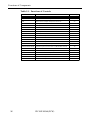Download BOX-PC IPC-BX/M560(PCW) User`s Manual
Transcript
BOX-PC IPC-BX/M560(PCW) User's Manual Copyright Copyright 1999 CONTEC Co., LTD. ALL RIGHTS RESERVED No part of this document may be copied or reproduced in any form by any means without prior written consent of CONTEC Co., LTD. CONTEC Co., LTD. makes no commitment to update or keep current the information contained in this document. The information in this document is subject to change without notice. All relevant issues have been considered in the preparation of this document. Should you notice an omission or any questionable item in this document, please feel free to notify CONTEC Co., LTD. Regardless of the foregoing statement, CONTEC assumes no responsibility for any errors that may appear in this document nor for results obtained by the user as a result of using this product. Trademarks Award is trademark of Award Software Inc. Other brand and product names are trademarks of their respective holder. FCC NOTICE NOTE This equipment has been tested and found to comply with the limits for a Class A digital device, pursuant to part 15 of the FCC Rules. These limits are designed to provide reasonable protection against harmful interference when the equipment is operated in commercial environment. This equipment generates, uses, and can radiate radio frequency energy and, if not installed and used in accordance with the instruction manual, may cause harmful interference to radio communications. Operation of this equipment in a residential area is likely to cause harmful interference at his own expense. WARNING TO USER Change or modifications not expressly approved the manufacturer can void the user's authority to operate this equipment. CAUTIO Connection between peripherals of the computer equipment must be made with low voltage shielded computer data cables. WARNIN A single shielded power cord must be used to connect AC power to the unit. IPC-BX/M560(PCW) i Handling Precautions Be sure to read the following precautions before using your BOX-PC so that you may use it trouble free for many years to come: • Do not use or store the equipment where it is exposed to extremely high or low temperature or to an abrupt change in temperature. Examples: - Under direct sunlight - Near a heat source • Do not use or store the equipment in a highly humid or dusty place. It is very dangerous to use the equipment with water, liquid, or conductive dust left inside. If the equipment must be used in such an unfavorable environment, install it in a dusttight structure such as a dust-proof control panel. • Do not use or store the equipment where it is subject to shock or vibration. • Do not use the equipment near a device generating a strong magnetic field or noise, or the field or noise may cause the equipment to malfunction. • Do not use or store the equipment where it is exposed to any chemical directly or as vapor in the air. • The heat sink on top of the equipment may heat up to cause a burn. Do not touch the heat sink directly when the equipment is on or immediately after turning the power supply off. Avoid installing the equipment where one can inadvertently touch the heat sink. • To clean the equipment, wipe it carefully with a soft cloth damped with water or a solution of neutral detergent. Keep in mind that using a volatile solvent, such as benzine or thinner, or a chemical can cause the coating to peel or discolor. • For continuous operation with a hard disk drive (HDD), be sure to use the HDD in standby mode. Using the HDD not in standby mode for continuous operation considerably shortens the lifespan. (For details, refer to the warning document attached to the optional product (2.5inch HDD). • Be sure to unplug the power cable before mounting or demounting an expansion board (on Model EP) or before connecting or disconnecting a cable to any connector. • CONTEC bears absolutely no responsibility for the equipment which has been modified. • If you find any fault or abnormal symptom (such as an unusual smell or overheat), unplug the power cable first and consult your local retailer or the CONTEC. • Use an AC cable which conforms to the rated supply voltage and wall outlet to be used. (The attached cable is for 125VAC.) ii IPC-BX/M560(PCW) • Life Expectancy of Constituent Parts • Power supply Assuming continuous use at 25°C, the expected life of the power supply is approximately 60,000 hours. This may be lower given use at higher temperatures. • Battery A lithium primary battery is used to back up the internal calendar time and CMOS RAM. The backup time when the power supply is turned off is more than 10 years at 25°C. * The replacement of consumables is handled as a repair (charges will be assessed) IPC-BX/M560(PCW) iii Table of Contents Copyright ............................................................................i Trademarks ........................................................................i FCC NOTICE .................................................................i Handling Precautions ...................................................ii 1. Introduction ............................................................. 1 Features.........................................................................1 Limited One-Year Warranty .........................................2 How to Obtain Service ..................................................2 Liability .........................................................................2 2. Overview .................................................................. 3 Specifications.....................................................................3 System Configuration and Options ..................................5 System Configuration ...................................................5 Options List...................................................................6 Dimensions ........................................................................7 3. Hardware Setup........................................................ 9 Setup Overview .................................................................9 Setting up Hardware ......................................................10 Removing the top cover and the HDD bracket ..........10 Positions and Settings of Connectors and Jumpers .. 11 Installing the Hard Disk Drive ..................................13 Installing Main Memory (DIMMs).............................15 Installation Conditions ...............................................17 4. BIOS Setup ............................................................ 19 Setting up the BIOS....................................................19 Invoking BIOS Setup ..................................................19 Key Operations ...........................................................19 Main Menu ..................................................................20 STANDARD CMOS SETUP .......................................22 BIOS FEATURES SETUP..........................................25 iv IPC-BX/M560(PCW) POWER MANAGEMENT SETUP .............................28 PNP/PCI CONFIGURATION .....................................30 INTEGRATED PERIPHERALS.................................31 SUPERVISOR PASSWORD .......................................33 USER PASSWORD .....................................................33 5. Functions of Components ......................................... 35 Names of Controls.......................................................35 Keyboard Interface .....................................................37 Mouse Interface...........................................................37 Floppy Disk Interface .................................................38 Serial Port Interface ...................................................40 CRT Interface..............................................................49 PCMCIA Slots (Model C and CP) ...............................50 Printer Port Interface .................................................52 RAS Features ..............................................................53 Watchdog Timer ..........................................................55 General-purpose Inputs/Outputs and Remote Reset 61 SW1 (General-purpose Switches for the User) ..........65 Reset Switch................................................................65 ALARM LED ...............................................................65 USB Ports....................................................................66 Ethernet (Models E and EP).......................................67 LCD Interface..............................................................68 IDE Interfaces .............................................................70 Expansion Slots (Model EP and CP) ..........................72 6. Appendix ................................................................ 75 Memory Map....................................................................75 I/O Port Addresses...........................................................76 Interrupt Levels ..............................................................77 IPC-BX/M560(PCW) v List of Figures Figure 2.1. System Configuration Diagram................................. 5 Figure 2.2. IPC-BX/M560(PCW)E, C Dimensions ..................... 7 Figure 2.3. IPC-BX/M560(PCW)EP, CP Dimensions ................. 8 Figure 3.1. Removing the Top Cover ........................................ 10 Figure 3.2. Removing the HDD Bracket ................................... 10 Figure 3.3. Jumpers, Connectors, and Switches under the Top Cover ................................................11 Figure 3.4. Mounting the HDD................................................. 14 Figure 3.5. Mounting the HDD (Side View).............................. 14 Figure 3.6. Removing the Memory Cover................................. 15 Figure 3.7. DIMM Attaching Method ....................................... 16 Figure 3.8. DIMM Removing Method ...................................... 16 Figure 3.9. Installation Orientations.......................................... 17 Figure 3.10. Distances between the Main Unit and the Surroundings..................................................... 18 Figure 4.1. Initial Screen .......................................................... 19 Figure 4.2. Main Menu Screen.................................................. 20 Figure 4.3. STANDARD CMOS SETUP Screen ...................... 22 Figure 4.4. BIOS FEATURES SETUP Screen .......................... 25 Figure 4.5. POWER MANAGEMENT SETUP Screen............. 28 Figure 4.6. PNP/PCI CONFIGURATION Screen ..................... 30 Figure 4.7. INTEGRATED PERIPHERALS Screen ................. 31 Figure 5.1. Names of Controls .................................................. 35 Figure 5.2. Terminating Resistor Setting ................................... 42 Figure 5.3. Half-duplex Connection (JP19 1-2 Connection) ...... 43 vi IPC-BX/M560(PCW) Figure 5.4. Full-duplex Connection (JP19 2-3 Connection)....... 43 Figure 5.5. Slot Numbers and Positions .................................... 50 Figure 5.6. Attaching a Card Stopper Bracket ........................... 50 Figure 5.7. sing the Watchdog Timer ........................................ 56 Figure 5.8. WDT Control Port (0139h) ..................................... 57 Figure 5.9. WDT Counter Port (013Ah).................................... 57 Figure 5.10. Event Output Control Port (013Bh)......................... 58 Figure 5.11. RAS Status Port (013Ch) ........................................ 59 Figure 5.12. RAS Port Protect Port (013Ch) ............................... 59 Figure 5.13. Switch Data (013Dh) .............................................. 60 Figure 5.14. Using General-purpose Inputs/Outputs and Remote Reset ......................................................... 62 Figure 5.15. General-purpose I/O Port (0138h)........................... 62 Figure 5.16. Event Output Control Port (013Bh)......................... 63 Figure 5.17. Port Protect Control Port (013Ch)........................... 64 Figure 5.18. Input Circuit ........................................................... 64 Figure 5.19. Output Circuit......................................................... 64 Figure 5.20. Data in General-purpose Switches for the User ....... 65 Figure 5.21. SW1 Factory Settings ............................................. 65 Figure 5.22. Dimensions of Expansion Board............................. 72 Figure 5.23. Removing the Expansion Slot Cover....................... 73 Figure 5.24. Installing an Expansion Board ................................ 74 Figure 6.1. Memory Map.......................................................... 75 IPC-BX/M560(PCW) vii List of Tables Table 2.1. Function Specifications ................................................. 3 Table 2.2. Installation Environment Conditions.............................. 4 Table 3.1. Jumpers....................................................................... 12 Table 3.2. Internal Connectors ..................................................... 12 Table 4.1. Key Functions ............................................................. 19 Table 5.1. Functions of Controls .................................................. 36 Table 5.2. Keyboard Connector ................................................... 37 Table 5.3. Mouse Connector ........................................................ 37 Table 5.4. FD Connector.............................................................. 38 Table 5.5. I/O Addresses and IRQs for SERIAL1/2 ..................... 40 Table 5.6. Serial Port Connectors................................................. 40 Table 5.7. I/O Addresses and IRQ for SERIAL4 .......................... 41 Table 5.8. Output Connector (RAS Connector) with RS-422/RS-485 Used...................................... 41 Table 5.9. I/O Addresses.............................................................. 44 Table 5.10. Register Functions <1/4>........................................... 45 Table 5.10. Register Functions <2/4>........................................... 46 Table 5.10. Register Functions <3/4>........................................... 47 Table 5.10. Register Functions <4/4>........................................... 48 Table 5.11. Baud Rate Settings..................................................... 48 Table 5.12. CRT Connector ......................................................... 49 Table 5.13. Card Supplied Power................................................. 51 Table 5.14. Printer Port and I/O Addresses................................... 52 Table 5.15. Printer Port Connector............................................... 52 Table 5.16. RAS Connector ......................................................... 53 viii IPC-BX/M560(PCW) Table 5.17. Changing the Port Addresses for RAS Features (SW1-3, SW1-4)..................................................... 54 Table 5.18. Setting the Alarm-out Output State (SW1-1, SW1-2)..................................................... 60 Table 5.19. USB Connectors........................................................ 66 Table 5.20. Ethernet Connector.................................................... 67 Table 5.21. Supported LCD List .................................................. 68 Table 5.22. I/O Addresses and IRT for SERIAL3......................... 69 Table 5.23. Primary IDE Connector (CN1) .................................. 70 Table 5.24. Secondary IDE Connector (CN2) .............................. 71 Table 5.25. Expansion Slots......................................................... 72 Table 6.1. I/O Port Addresses....................................................... 76 Table 6.2. Hardware Interrupt Levels (Factory Settings) .............. 77 IPC-BX/M560(PCW) ix x IPC-BX/M560(PCW) Introduction 1. Introduction The BOX-PC is a FA computer incorporating the required features into a compact unit. CONTEC provides four different types of BOX-PCs so that you can construct the optimum built-in controller for your need: Model C with PCMCIA slots, Model CP with PCMCIA slots and PCI/ISA expansion slots, Model E with LAN interface, and Model EP with LAN interface and PCI/ISA expansion slots. Features • Fast CPU (MMX Pentium 266) • Fan-less structure with a large heat sink • LCD interface that can directly connect a CONTEC VGA or SVGA flat panel display • PCMCIA slots (TYPE II x 2) (Model C and CP) • Ethernet interface (100/10M) (Models E and EP) • Expansion slots (for up to two PCI and/or ISA half-size boards). (Model EP and CP) • High reliability guaranteed by development and production management by CONTEC (ISO-9001 certified factory) IPC-BX/M560(PCW) 1 Introduction Limited One-Year Warranty CONTEC Interface boards are warranted by CONTEC Co., LTD. to be free from defects in material and workmanship for up to one year from the date of purchase by the original purchaser. Repair will be free of charge only when this device is returned freight prepaid with a copy of the original invoice and a Return Merchandise Authorization to the distributor or the CONTEC group office, from which it was purchased. This warranty is not applicable for scratches or normal wear, but only for the electronic circuitry and original boards. The warranty is not applicable if the device has been tampered with or damaged through abuse, mistreatment, neglect, or unreasonable use, or if the original invoice is not included, in which case repairs will be considered beyond the warranty policy. How to Obtain Service For replacement or repair, return the device freight prepaid, with a copy of the original invoice. Please obtain a Return Merchandise Authorization Number (RMA) from the CONTEC group office where you purchased before returning any product. * No product will be accepted by CONTEC group without the RMA number. Liability The obligation of the warrantor is solely to repair or replace the product. In no event will the warrantor be liable for any incidental or consequential damages due to such defect or consequences that arise from inexperienced usage, misuse, or malfunction of this device. 2 IPC-BX/M560(PCW) Overview 2. Overview Specifications Table 2.1. Function Specifications Model CPU Chip Set Memory IPC-BX/M560(PCW)C IPC-BX/M560(PCW)E IPC-BX/M560(PCW)EP IPC-BX/M560(PCW)CP MMX Pentium 266MHz (Intel) 430TX (Intel) L2 Cache 512KByte PB-SRAM Main 144 pin SO-DIMM socket x 2 (Memory modules are optional.) Memory Up to 256MB (Initially none). 3.3V 144pin SDRAM type SO-DIMMs are acceptable. Video BIOS ROM 128KByte E0000H~FFFFFH (AWARD) Controller 69000 (Chips & Technologies) Video RAM 2MByte Video BIOS 40KB (C0000H to CFFFFH) or 32KB (C0000H to C7FFFH) CRT I/F 15pin HD-SUB connector 640 x 480/800 x 600 (16M Color), 1024 x 768 (65K Color), 1280 x 1024 (256 Color) LCD I/F TFT color LCD: 6bits for R/G/B signals, respectively Dedicated 50pin half-pitch connector (CONTEC flat panel display acceptable) FDD I/F Dedicated 26pin half-pitch connector 2 mode (Optional FDD: PC-FDD25BH) IDE HDD I/F Capable of incorporating one 2.5inch IDE HDD or silicon disk drive (Drives are optional.) RS-232C (general-purpose): 2channels (serial ports 1 and 2) with DB-9 connectors Serial interfaces RS-232C (touch panel): 1channel (serial port 3) [in the LCD connector] *1 RS-422/485 (general-purpose): 1channel (serial port 4) [in the RAS connector] Parallel interface LAN Centronics-compatible bidirectional DB-25 connector I/F --- Ethernet 100Base-TX/10Base-T RJ-45 connector --- Controller --- 21143 (Intel) --- USB I/F 2ch Keyboard interface PC/AT keyboard compatible (6pin MINI DIN connector) Mouse interface PS/2 mouse compatible (6pin MINI DIN connector) General-purpose input / output Photocoupler insulation type: 3 input and 3 output channels (Note that one output channel and one input channel are switched for use as a WDT external output and remote reset input, respectively.) WDT: 10ms to 300s (RESET or NMI + external output enabled at a time-out) RAS functions Remote reset: External input signal Slot PC Card *2 PCMCIA Type I/II x 2 Controller PCMCIA Type I/II x 2 --- or Type III x 1 or Type III x 1 --- RL5C476A (RICOH) RL5C476A (RICOH) PCI/ISA shared slot x 2 --- Expansion board slots Maximum acceptable board length: Max. 200mm RTC/CMOS Backed up by a lithium battery whose lifespan is at least 10 years.(25ºC) Power supply Rated Voltage 100-240VAC (Continuous Input), 50/60Hz Main Body Maximum LCD *3 Power Expansion Slots Consumption Total 40VA 45VA 25VA --65VA 45VA 115VA +5V: 2A Expansion board supplied power capacity --- -5V: Not supplied +12V: 0.5A -12V: 0.1A Outside dimensions (mm) 262(W) x 230(D) x 62(H) 262(W) x 230(D) x 140(H) Weight 3.3kg 4.7kg *1 Used for the CONTEC touch panel display. (See "Options List" for the applicable product.) *2 The PC cannot be booted from the PC card. CARD-BUS and ZV Card not support. *3 Used for Flat panel display IPC-DT/L30S(PC)T. IPC-BX/M560(PCW) 3 Overview Table 2.2. Installation Environment Conditions Requirement Item Power supply specifications Allowable duration of momentary power failure Dielectric strength 20ms or less 3.0kVAC (input-output), 2.0kVAC (input-FG), 0.5kVAC (output-FG) for one minute each Insulation resistance 50MΩ (500VDC) Environment specifications 0-50ºC (with SDD) Ambient operating temperature 0-45ºC (with HDD) 5-45ºC (with FDD) Ambient storage temperature *1 -10~60ºC Ambient humidity *2 20~90%RH Floating dust Normal Corrosive gas Noise resistance None Line noise AC line: 2kV, Signal line: 1kV (IEC1000-4-4Level 3, EN61000-4-4Level 3) Electrostatic durability Contact: 4kV (IEC1000-4-2Level 2, EN61000-4-2Level 2) Airborne: 8kV (IEC1000-4-2Level 2, EN61000-4-2Level 3) 10-50Hz/Single-side amplitude 0.15mm; 50-500Hz/2.0G Vibration resistance *3 Sweep durability X/Y/Z directions for 23 minutes each (Conforming to JIS C0040 and IEC68-2-6) Fixed vibration endurance Impact resistance *3 16.7Hz/2G, X/Y/Z directions for 30 minutes each (Conforming to JIS C0040 and IEC68-2-6) 10G in the X/Y/Z directions for 11ms; Half-sine wave (Conforming to JIS C0041 and IEC68-2-27) *1 When the BOX-PC is stored at an ambient temperature of 0ºC or less, the orientation of the main unit is restricted. (See "Installation Conditions" in Chapter 3 "Hardware Setup".) *2 Assuming that no floppy disk is used. *3 Assuming that neither HDD nor FDD is used. 4 IPC-BX/M560(PCW) Overview System Configuration and Options System Configuration 2.5inch hard (silicon) disk drive Integrated RS-485 IPC-BX/M560(PCW)EP Printer Terminal General-purpose I/O strip (three channels) IPC-PSD-20 RAS USB Dedicated FD drive PC-FDD25BH LAN (Models E and EP) * * On Model C and CP this part is a PCMCIA card slot. RS-232C Dedicated LCD cable (2m) IPC-P4CL-2H Mouse Main memory 144pin SO-DIMM Keyboard Expansion slot (Model EP and CP) CRT display Dedicated LCD Dedicated LCD IPC-DS/L400(PC) IPC-DS/L400(PC)T IPC-DS/L30S(PC)T IPC-DT/L400(PC) IPC-DT/L400(PC)T IPC-DT/L30S(PC)T IPC-DT/M30(PC)T For using three or more slots or a full-size board PC-HELPER series PCI/ISA half-size board Expansion bus adapter FA-PAC(PC) series Figure 2.1. System Configuration Diagram IPC-BX/M560(PCW) 5 Overview Options List Memory (144pin SO-DIMM) • PC-MSD64-144 64-MB SD memory module • PC-MSD128-144 128-MB SD memory module Floppy disk unit • PC-FDD25BH 3.5inch floppy disk drive (with cable) Hard disk drive • PC-HDD3200 3.2-GB hard disk Silicon disk drive • PC-SDD4A • PC-SDD12A • PC-SDD32H • PC-SDD64H • PC-SDD320H • PC-SDD500H • PC-SDD1000H 4-MB flash disk 12-MB flash disk 32-MB flash disk 64-MB flash disk 320-MB flash disk 500-MB flash disk 1-GB flash disk Terminal block for RAS connectors • IPC-PSD-20 Dedicated D-STN Color LCD (12.1inch, 800 x 600 dot S-VGA) • IPC-DS/L400(PC) Without a touch panel • IPC-DS/L400(PC)T With a touch panel • IPC-DS/L30S(PC)T With a touch panel Dedicated TFT Color LCD (12.1inch, 800 x 600 dot S-VGA) • IPC-DT/L400(PC) Without a touch panel • IPC-DT/L400(PC)T With a touch panel • IPC-DT/L30S(PC)T With a touch panel Dedicated TFT Color LCD (10.4inch, 640 x 480 dot VGA) • IPC-DT/M30(PC)T With a touch panel LCD dedicated cable • IPC-P4CL-2H 6 Display cable (2m) IPC-BX/M560(PCW) Overview Dimensions IPC-BX/M560(PCW)E, C 302 284 262 5 R2.5 RAS PRINTER MOUSE PCMCIA ALARM R5.5 CARD HDD FD USB KB RST SERIAL1 SERIAL2 VG A LCD POWER 4-φ5 [mm] Figure 2.2. IPC-BX/M560(PCW)E, C Dimensions IPC-BX/M560(PCW) 7 Overview IPC-BX/M560(PCW)EP, CP 302 284 262 5 R2.5 R5.5 4-φ5 [mm] Figure 2.3. IPC-BX/M560(PCW)EP, CP Dimensions 8 IPC-BX/M560(PCW) Hardware Setup 3. Hardware Setup Setup Overview Follow the steps below to set up your BOX-PC according to the instructions in this manual: Step 1 Installing a hard disk drive and main memory (DIMMs) and Setting Jumper Switches See Chapter 3 to install the hard disk drive and main memory and set the required jumper switches. Step 2 Connecting Cables Connect the cables for the required external devices such as a printer and a CRT display to the BOX-PC. Step 3 Turning the Power On Make sure again that you have taken Steps 1 and 2 correctly, then turn the power supply on. If you find or suspect any problem after turning the power on, turn it off immediately and check whether the BOX-PC has been set up correctly. Step 4 Setting up the BIOS See Chapter 4 to set up the BIOS. Note that BIOS Setup requires the keyboard and monitor connected correctly to the BOX-PC. *Be sure to execute "LOAD SETUP DEFAULTS" to initialize the BIOS setup states before using the BOX-PC for the first time. (See "Main Menu" in Chapter 4.) IPC-BX/M560(PCW) 9 Hardware Setup Setting up Hardware Removing the top cover and the HDD bracket • Make sure that the power supply is off in advance. • Do not loosen any screw other than those specified. (1) Remove the top cover. Figure 3.1. Removing the Top Cover (2) Remove the HDD bracket. Figure 3.2. Removing the HDD Bracket 10 IPC-BX/M560(PCW) Hardware Setup Positions and Settings of Connectors and Jumpers When you have removed the top cover and the HDD bracket, you can see the following jumper as shown below: 2 4 JP16 2 4 6 1 3 JP15 JP1 1 1 3 5 SOCKET1 2 3 CN2 2 4 6 8 1 3 5 7 JP2 EF 0 12 JP19 CN1 8 9A JP18 67 345 BC D ON 3 2 1 SW1 1 2 3 4 5 6 OFF SW2 Figure 3.3. Jumpers, Connectors, and Switches under the Top Cover IPC-BX/M560(PCW) 11 Hardware Setup Table 3.1. Jumpers Function No. Factory setting JP1 Reserved JP2 CPU clock multiplier selection Reference page 1-2: Connect Remarks --- 1-2: Connect 3-4: Connect --- 5-6: Open 266MHz (66MHz x 4) 7-8: Open JP15 Reserved 5-6: Connect JP16 Reserved 3-4: Connect --- JP18 RS-485 termination setting Open 41 JP19 RS-485 receiver gate control 2-3: Connect 43 1, 2, 5, 6 OFF 53 3, 4 ON 60 SW1 WDT output setting, RAS port selection SW2 Display setting --- 0 68 Table 3.2. Internal Connectors Name Reference page Primary IDE connector (44pin pin header) 70 CN2 Secondary IDE connector (44pin pin header) 70 Spare socket --- SOCKET1 12 Function CN1 IPC-BX/M560(PCW) RAS port: 0138h SVGA LCD mode Hardware Setup Installing the Hard Disk Drive (1) Connect the HDD cable bundled with the hard disk (silicon disk) drive. Note! Connect the HDD cable with its connector justified to the left-hand side of the connector on the back of the HDD. The four right-most pins in the HDD connector are left unconnected, which are master/slave setting pins. Use meticulous care when connecting the HDD cable because turning the power on with the connector shifted to the right may damage the HDD and/or the cable. (2) Fasten the HDD onto the HDD bracket using four screws with the cable passing through the slot in the HDD bracket. • Use upper screw holes in the HDD bracket. • Use either inner or outer screw holes in the HDD bracket, depending on the type of the HDD you are installing. (The inner screw holes are used in the example in Figure 3.4. below.) (3) Connect the other end of the HDD cable to CN1 on the main unit and mount the HDD bracket on the main unit using four screws. (4) Close the top cover and tighten the screws. IPC-BX/M560(PCW) 13 Hardware Setup 2 .5 in ch H D D T h e fo u r righ t-m o s t p in s a re n o t c on n ected . CN 1 Figure 3.4. Mounting the HDD HD D H D D b ra ck et H D D c ab le CN1 Figure 3.5. Mounting the HDD (Side View) 14 IPC-BX/M560(PCW) Hardware Setup Installing Main Memory (DIMMs) Acceptable types of DIMMs Although CONTEC recommends using the dedicated option, the BOX-PC can use the following types of SO-DIMMs available on the market instead: • Package type : 144pin small outline DIMM • Specifications : 3.3V, access time of 60ns or less • Capacity : 16/32/64/128MB • Architecture : SDRAM • Optional memory * : 64MB : PC-MSD64-144 128MB : PC-MSD128-144 * Using a memory product other than the dedicated option may yield unpredictable results. Main memory (DIMM) installation procedure (1) Remove the memory cover. M o de l E o r C Bo ttom M od el E P or C P B otta om T h e m e m or y s ock e ts a re fou n d b e yo n d th e ex pa n s ion slots . I f a b oa rd is in a n ex pa n sio n s lot, rem ov e th e b o a rd . Figure 3.6. Removing the Memory Cover IPC-BX/M560(PCW) 15 Hardware Setup (2) Follow the steps below to install a DIMM in an on-board DIMM socket. When installing only one DIMM, you can use either of the two DIMM sockets. Figure 3.7. DIMM Attaching Method DIMM removing method Figure 3.8. DIMM Removing Method (3) Close the memory cover. 16 IPC-BX/M560(PCW) Hardware Setup Installation Conditions The BOX-PC can be installed in any of forms (1) to (3) shown below. Do not install the BOX-PC in any of forms (4) to (6) because it may be hard to release heat sufficiently. Allow clearance of at least 100mm above and 50mm next to and behind the main unit. Installation orientations (1) (2) * (3) Floor Connectors Wall Wall (4) (5) (6) Connectors Ceiling Wall Wall * Do not install the BOX-PC in form (2) if the ambient storage temperature is 0ºC or less. Figure 3.9. Installation Orientations IPC-BX/M560(PCW) 17 Hardware Setup Distances between the Main Unit and the Surroundings 50mm or more (side) 50mm or more (side) 100mm or more (top) 50mm or more (back) Connectors Figure 3.10. Distances between the Main Unit and the Surroundings 18 IPC-BX/M560(PCW) BIOS Setup 4. BIOS Setup Setting up the BIOS BIOS Setup is the program for making a variety of initial settings for the entire system at every (re)boot. When using your BOX-PC for the first time, therefore, be sure to run BIOS Setup. Once run, BIOS Setup backs up the settings you made. Invoking BIOS Setup When you turn the system power on, the following screen appears as long as the system is normal. Press the <Del> key at the keyboard. Figure 4.1. Initial Screen Key Operations Table 4.1 lists the functions of the major keys to be used during setup. Table 4.1. Key Functions Key Function ↑, ↓, →, ← Selects the item to be set up. <Enter> Switches the screen from the Main Menu to the Setup Menu for the currently selected item. PU, PD, +, − Changes the current setting. <Esc> Main Menu : Aborts BIOS Setup without saving changes to settings. Setup Menu: Returns to the Main Menu. F10 Saves setting data and terminates BIOS Setup if pressed with the Main Menu displayed. IPC-BX/M560(PCW) 19 BIOS Setup Main Menu Figure 4.2. Main Menu Screen STANDARD CMOS SETUP : Set up the clock/calendar and IDE hard disks. BIOS FEATURES SETUP : Set up the boot drive sequence, cache memory, and shadow memory. CHIPSET FEATURES SETUP : You should leave this setup untouched. POWER MANAGEMENT SETUP : Set up the power save mode. When the BOX-PC contains a hard disk drive, set the period of HDD Power Down time to suspend the HDD after no access for that period of time, protecting the HDD from excessively wearing. 20 PNP/PCI CONFIGURATION : Manually make bus settings such as the IRQs to the PCI bus. LOAD BIOS DEFAULTS : Reset the BIOS setup items to the minimum required values. Use this option to if the system malfunctions. IPC-BX/M560(PCW) BIOS Setup LOAD SETUP DEFAULTS : Reset the BIOS setup items to the normally used, optimum values. Select this option once when you use the BOX-PC for the first time, then change settings as required. INTEGRATED PERIPHERALS : Set up the IDE and serial/parallel controllers. SUPERVISOR PASSWORD : Set the password that is prompted for input at a (re)boot and at BIOS setup. USER PASSWORD : Set the password that is prompted for input at a (re)boot. IDE HDD AUTO DETECTION : Detect the currently connected IDE HDD. Usually, this option is not required when TYPE and MODE for the HDD on the STANDARD CMOS SETUP menu have been set to AUTO. SAVE & EXIT SETUP : Save all changes you made to the BIOS settings and terminates BIOS Setup. EXIT WITHOUT SAVING : Quit BIOS Setup without saving any changes you made to the BIOS settings. IPC-BX/M560(PCW) 21 BIOS Setup STANDARD CMOS SETUP Figure 4.3. STANDARD CMOS SETUP Screen 22 Date (mm:dd:yy) : Set the clock/calendar in the main unit to the current date. Time (hh:mm:ss) : Set the clock/calendar in the main unit to the current time. Primary Master : Set up the master HDD connected to the primary IDE connector (CN1). Primary Slave : Set up the slave HDD connected to the primary IDE connector (CN1). (Normally, the primary slave HDD is not used on this machine.) Secondary Master : Set up the master HDD connected to the secondary IDE connector (CN2). (Normally, the secondary master HDD is not used on this machine.) IPC-BX/M560(PCW) BIOS Setup Secondary Slave : Set up the slave HDD connected to the secondary IDE connector (CN2). (Normally, the secondary slave HDD is not used on this machine.) * Set TYPE and MODE usually to [AUTO]. (The HDD type will be detected automatically at a (re)boot.) * For each HDD which is not used (connected), set TYPE to [NONE]. Drive A : Select the FDD type. Leave [1.44M, 3.5in] as it is on this machine. Drive B : Leave NONE as it is because this machine does not use the secondary FDD. Floppy 3Mode Support : Leave [Disabled] as it is because this machine does not support the 3 mode FDD. Video : Leave [EGA/VGA] as it is. Halt On : Select the error condition that stops the system if it occurs at a (re)boot. [All Errors] : Stops the system on occurrence of any error. [No Errors] : Prevents any error from stopping the system on occurrence of it. [All,But Keyboard] : Stops the system on occurrence of a non-keyboard error. [All,But Diskette] : Stops the system on occurrence of a nonFDD error. IPC-BX/M560(PCW) 23 BIOS Setup [All,But Disk/Key] : Stops the system on occurrence of a nonkeyboard and nonFDD error. If you select this option, the system is booted without stopping even with neither FDD nor keyboard connected. 24 IPC-BX/M560(PCW) BIOS Setup BIOS FEATURES SETUP Figure 4.4. BIOS FEATURES SETUP Screen Virus Warning : Setting this item to [Enabled] prevents the boot sector and partition table on the hard disk from being writeaccessed inadvertently (via the BIOS). If an attempt is made to write to the boot sector or partition table with this item set to [Enabled], the system stops with a message. Note, however, that the item must be set to [Disabled] when you install an OS. CPU Internal Cache : You can set the CPU's internal cache to [Disabled] if necessary. Usually, leave it [Enabled]. External Cache : You can set the L2 cache to [Disabled] if necessary. Usually, leave it [Enabled]. Quick Power On Self Test : Setting this item to [Enabled] run the POST confirmation message from being displayed. IPC-BX/M560(PCW) 25 BIOS Setup 26 Boot Sequence : Set the sequence of drives to be accessed at a boot. The drives are accessed in the order in which they are specified here and the OS encountered first is loaded. Swap Floppy Drive : Leave this item [Disabled]. Boot Up Floppy Seek : If [Enabled], the system seeks the FDD at a boot. Boot Up Num Lock Status : Specify the Num Lock key status upon completion of boot-up. Gate A20 Option : Usually, leave this item set to [First]. Typematic Rate Setting : Although you can enable the typematic feature, set this item usually to [Disabled]. Setting this item to [Enabled] enables the following two key settings: Typematic Rate (Char/Sec) : Set the repeat detection rate with a key held down. Typematic Delay (Msec) : Set the interval between the key press and the first repeat of the keystroke. Security Option : Specify the timing(s) at which the password is prompted. Setting this item to [Setup] prompts the password at BIOS setup. Setting it to [System] prompts the password at every (re)boot and BIOS setup. The system prompts no password when no password has been set. PCI/VGA Palette Snoop : Leave this item [Disabled]. Assign IRQ For VGA : Leave this item [Enabled]. IPC-BX/M560(PCW) BIOS Setup OS Select For DRAM>64MB : You can select [OS2] to run the machine with at least 64M bytes of DRAM under OS2. To use any other OS, set this item to [Non-OS2]. Video BIOS Shadow : Setting this item to [Enabled] copies the contents of video BIOS ROM to RAM. This makes access to the video BIOS faster than in ROM. C8000-CBFFF Shadow CC000-CFFFF Shadow D0000-D3FFF Shadow D4000-D7FFF Shadow D8000-DBFFF Shadow DC000-DFFFF Shadow : If ROM has been located in the specified area, setting the item to [Enabled] copies the contents to RAM. Although this speeds up access to that area, be sure to set the item to [Disabled] if the contents of the area are variable. IPC-BX/M560(PCW) 27 BIOS Setup POWER MANAGEMENT SETUP Figure 4.5. POWER MANAGEMENT SETUP Screen 28 Power Management : Set the power management service status. Setting this item to [User Define] allows you to set the individual items. If you use an IDE HDD while power management is not used, set the item to [User Define] and set the period of HDD Power Down time to reduce degradation of the lifespan of the HDD by continuous operation. PM Control by APM : Enable or disable control by APM (Advanced Power Management). Video Off Method : Select the method of turning the monitor off. Video Off After : Select the mode in which the monitor is turned off. Doze Mode : Set the period of time after which the CPU slows down the operating speed. Standby Mode : Set the period of time after which the HDD and the monitor are turned off. IPC-BX/M560(PCW) BIOS Setup Suspend Mode : Set the period of time after which all peripheral devices are turned off. HDD Power Down : Set the period of time after the last access to the HDD, after which the HDD is turned off. Throttle Duty Cycle : Set the CPU operation ratio in the Doze mode. ZZ Active in Suspend : Leave this item [Disabled]. PCI/VGA Act-Monitor : When this item is [Enabled], a VGA operation returns the peripherals from the suspend mode. Resume by Alarm : Set the alarm condition that resumes the system. Reload Global Timer Events : If you set an item to [Enabled], the item returns the peripherals from the suspend mode. IPC-BX/M560(PCW) 29 BIOS Setup PNP/PCI CONFIGURATION Figure 4.6. PNP/PCI CONFIGURATION Screen PNP OS Installed : Set this item to [Yes] when you use a PNP (Plug-and-Play) OS. Resources Controlled By : Setting this item to [Auto] automatically sets the IRQs and DMA channels for PnP devices. * If your ISA board or PCMCIA card does not operate normally either under an OS (DOS or Windows NT) which is not PnP compliant or by PnP configuration under a PnP compliant OS, set this item to [Manual] and change the IRQ and DMA channel for the ISA board or PCMCIA card to [Legacy ISA]. Reset Configuration Data : Set this item to [Disabled]. 30 PCI IDE IRQ Map To : Set this item to [ISA]. Assign IRQ For USB : Setting this item to [Enabled] assigns an IRQ to the USB controller. IPC-BX/M560(PCW) BIOS Setup INTEGRATED PERIPHERALS Figure 4.7. INTEGRATED PERIPHERALS Screen IDE HDD Block Mode : Select whether to use the IDE HDD block mode. Usually, set this item to [Enabled]. IDE Primary Master PIO : Set the transfer rate of the master drive connected to the IDE primary connector (CN1). Usually, set this item to [Auto]. IDE Primary Slave PIO :Set the transfer rate of the slave drive connected to the IDE primary connector (CN1). Usually, set this item to [Auto]. IDE Primary Master UDMA : Set the UltraDMA mode of the master drive connected to the IDE primary connector (CN1). Usually, set this item to [Auto]. IPC-BX/M560(PCW) 31 BIOS Setup IDE Primary Slave UDMA : Set the UltraDMA mode of the slave drive connected to the IDE primary connector (CN1). Usually, set this item to [Auto]. IDE Secondary Master PIO : Set the transfer rate (PIO mode) or IDE Secondary Slave PIO UDMA mode of the master/slave IDE Secondary Master UDMA drive connected to the IDE IDE Secondary Slave UDMA secondary connector (CN2). Usually, set these items to [Auto]. On-Chip Primary PCI IDE : Select whether to use the internal primary IDE controller. Usually, set this item to [Enabled]. On-Chip Secondary PCI IDE : Select whether to use the internal secondary IDE controller. Usually, set this item to [Enabled]. * Setting this item to [Disabled] makes interrupt IRQ15 available to the user. 32 USB Keyboard Support : To connect the keyboard to a USB port, set this item to [Enabled]. Onboard FD Controller : Select whether to use the internal FD controller. Usually, set this item to [Enabled]. Onboard Serial Port 1 : Set the port address and IRQ for internal serial port 1. Onboard Serial Port 2 : Set the port address and IRQ for internal serial port 2. UART2 Mode : This item is not used on this machine. Leave it set to [Standard]. Onboard Parallel Port : Set the port address and IRQ for the internal parallel port. IPC-BX/M560(PCW) BIOS Setup Parallel Port Mode : Set the operation mode of the parallel port. ECP Mode Use DMA : Set the DMA channel for the parallel port to be used in the ECP mode. Onboard Serial Port 3 : Set the port address for internal serial port 3 (touch panel). Serial Port 3 Use IRQ : Set the IRT for internal serial port 3. Onboard Serial Port 4 : Set the port address for internal serial port 4 (RS-422/485). Serial Port 4 Use IRQ : Set the IRT for internal serial port 4. SUPERVISOR PASSWORD The password set here takes effect when prompted at a boot and BIOS setup. After setting the password, set "Security Option" in the BIOS FEATURES SETUP menu to the desired password prompt timing(s). To disable the password which has been set, press only the Enter key as the new password. * Be careful not to forget the password set for the machine. USER PASSWORD The password set here takes effect when prompted at a boot and BIOS setup (with no supervisor password set). After setting the password, set "Security Option" in the BIOS FEATURES SETUP menu to the desired password prompt timing(s). Note, however, that you cannot use the user password to enter BIOS Setup if the supervisor password has been set. To disable the password which has been set, press only the Enter key as the new password. * Be careful not to forget the password set for the machine. IPC-BX/M560(PCW) 33 BIOS Setup 34 IPC-BX/M560(PCW) Functions of Components 5. Functions of Components Names of Controls IPC-BX/M560(PCW)C Top cover RAS MOUSE PRINTER PCMCIA slots 1, 2 Power switch (side face) ALARM LED RAS CARD LED PCMCIA PRINTER MOUSE ALARM AC inlet (side face) FD FD USB KB SERIAL1 RST Keyboard RST USB VGA SERIAL2 SERIAL1 SERIAL2 HD LED HDD POWER LED POWER LCD VGA CARD LCD * The IPC-BX/M560(PCW)CP is expansion-slot built-in version of Model C. IPC-BX/M560(PCW)EP UTP(ETHERNET) LINK LED ALARM LED RAS PRINTER MOUSE UTP ALARM LINK 100M FDX LED FDX HDD FD USB KB RST SERIAL1 SERIAL2 VGA LCD POWER 100MLED Expansion slot (PCI/ISA) x 2 * The IPC-BX/M560(PCW)E is an expansion-slot-less version of Model E. Figure 5.1. Names of Controls IPC-BX/M560(PCW) 35 Functions of Components Table 5.1. Functions of Controls Name 36 Function Reference page KB Keyboard connector (6pin mini-DIN connector) 37 MOUSE PS/2 mouse connector (6pin mini-DIN connector) 37 FD FDD connector (26pin half-pitch connector) 38 SERIAL1 Serial port 1 connector (DB-9 connector) 40 SERIAL2 Serial port 2 connector (DB-9 connector) 40 VGA CRT connector (DB-15 connector) 49 PCMCIA PCMCIA card slot (Model C and CP) 50 PRINTER Parallel port connector (DB-25 connector) 52 RAS RAS feature and RS-485 connector (DB-15 connector) 53 RST Hardware reset pushbutton 65 ALARM LED RAS alarm indicator 65 USB USB port connectors 66 UTP Ethernet connector (Models E and EP) 67 LCD LCD connector (50pin half-pitch connector) 68 EXPANSION SLOT PCI/ISA expansion board slot x 2 (Model EP and CP) 72 POWER LED Power-on indicator --- HD LED Internal hard disk access lamp --- CARD LED PCMCIA card access lamp (Model C and CP) --- LINK LED Ethernet link indicator (Models E and EP) 67 FDX LED Ethernet full-duplex mode indicator (Models E and EP) 67 100M LED Ethernet 100Mbps indicator (Models E and EP) 67 IPC-BX/M560(PCW) Functions of Components Keyboard Interface The BOX-PC has a keyboard connector designated as KB (6pin MINI-DIN connector). Table 5.2. Keyboard Connector Connector type TCS7910-16-201 (Hoshiden) or equivalent 6 5 4 3 2 1 Pin No. Signal name Pin No. Signal name 1 +KBD DATA 5 +KBD CLK 2 N.C. 6 N.C. 3 GND SHELD GND 4 +5.0V DC --- Mouse Interface The BOX-PC has a mouse connector designated as MOUSE (6pin MINI-DIN connector). Table 5.3. Mouse Connector Connector type TCS7910-16-201 (Hoshiden) or equivalent 6 5 4 3 2 1 Pin No. Signal name Pin No. Signal name 1 +MOUSE DATA 5 +MOUSE CLK 2 N.C. 6 N.C. 3 GND SHELD GND 4 +5.0V DC --- IPC-BX/M560(PCW) 37 Functions of Components Floppy Disk Interface The BOX-PC has an FD controller, allowing the FD connector on the front panel to accept one FD drive. The connector is designated as FD. As the FD drive, use the dedicated option. Table 5.4. FD Connector 26pin half-pitch connector: 175928-4(AMP) or equivalent Connector type 25 1 26 38 2 Pin No. Signal name Direction Pin No. Signal name Direction 1 HDSEL Output 2 WRTPRT Input 3 RDATA Input 4 TRK0 Input 5 GND ----- 6 GND ----- 7 GND ----- 8 WGATE Output ----- 9 GND ----- 10 GND 11 WDATA Output 12 GND ----- 13 DENSEL Output 14 STEP Output 15 DENSEL Output 16 DIR Output 17 N.C. ----- 18 MTR_ON Output 19 DRV_SEL Output 20 N.C. ----- 21 +5V ----- 22 DSKCHG Input 23 +5V ----- 24 N.C. ----- 25 INDEX Input 26 +5V ----- IPC-BX/M560(PCW) Functions of Components Acceptable cable-side connectors Plug connector : AMP, P/N 1756774-4 (AWG #28 for pressure welding) Shield case kit : AMP, P/N 1756774-4 or Plug connector : 3M, P/N 10126-6000EL (AWG #28 for pressure welding) Shell : 3M, P/N 10326-3210-000 or Plug connector : 3M, P/N 10126-3000VE (AWG #24-#30 with solder) Shell system : 3M, P/N 10326-52F0-008 (Non-shield shell kit) Cable length The FDD cable should be within 60cm. IPC-BX/M560(PCW) 39 Functions of Components Serial Port Interface RS-232C Port (SERIAL PORT 1, 2) The BOX-PC has two RS-232C serial port connectors (serial port 1 designated as SERIAL1 and serial port 2 as SERIAL2). Each port can be set up as COM1 to COM4 or as being unused by BIOS Setup (described in Chapter 4). (Note, however, that the same COM number cannot be assigned to different ports). Table 5.5. I/O Addresses and IRQs for SERIAL1/2 COM I/O address range 1 IRQ 3F8h-3FFh IRQ 4 2 2F8h-2FFh IRQ 3 3 3E8h-3EFh IRQ 4 4 2E8h-2EFh IRQ 3 Table 5.6. Serial Port Connectors Connector on the main unit 1 DB-9 connector (male) 5 No. 4-40UNC inch screw 6 40 9 Pin No. signal name 1 CD Carrier detect 2 RD Receive data 3 TD Transmit data Output Output Description Direction Input Input 4 DTR Data terminal ready 5 GND Signal ground ----- 6 DSR Data set ready Input 7 RTS Request to send Output 8 CTS Clear to send Input 9 RI Ring indicator (RI) Input IPC-BX/M560(PCW) Functions of Components RS-422/RS-485 port (SERIAL PORT4) The RAS connector contains a single-channel serial port for which an I/O address range and IRQ or the "unused" status can be set by BIOS Setup (described in Chapter 4). (Note that the I/O address range or IRQ assigned to any other device cannot be assigned.) Table 5.7. I/O Addresses and IRQ for SERIAL4 COM I/O address range IRQ 1 3F8h-3FFh IRQ 3 2 2F8h-2FFh IRQ 4 3 3E8h-3EFh IRQ 5 4 2E8h-2EFh IRQ 10 ORG1 * 130h-137h IRQ 11 ORG2 * 1E0h-1E7h IRQ 15 * ORG1 and ORG2 are CONTEC proprietary ports. RS-422/RS-485 specifications • Transmission system : Asynchronous, half-/full-duplex serial transmission conforming to RS-422/RS-485 • Baud rate : 19200 to 50bps (programmable) • Signal extensible distance : 1.2km Max. Output connector with RS-422/RS-485 used Table 5.8. Output Connector (RAS Connector) with RS-422/RS-485 Used Pin No. Signal name Description 2 TX + Transmit data + 10 TX - Transmit data - 3 RX + Receive data + 11 RX - Receive data - For details on the RAS connector, see Table 5.16. "RAS Connector". IPC-BX/M560(PCW) 41 Functions of Components Terminating resistor with RAS-485 used Set the terminating resistor using JP18 under the top cover. The jumper is open (no terminating resistor) by factory default. JP18 JP18 Open No receiver terminating resistor Connected Receiver terminating resistor provided Figure 5.2. Terminating Resistor Setting Transmit data control in half-duplex mode In half-duplex mode, the transmission buffer must be controlled to prevent transmit data from causing a collision. The BOX-PC uses the RTS signal and bit 1 in the modem control register to control transmit data. Modem control register (Setting I/O address +4H) bit 1: 0 ··· RTS high (Disables transmission) 1 ··· RTS low (Enables transmission) 42 IPC-BX/M560(PCW) Functions of Components Setting the RS-422/RS-485 receiver disable control jumper When the RS-422/RS-485 port is used, the RTS signal is used for driver enable control. Connecting JP19 pins 1 and 2 disables the receiver at the same time, preventing the port from receiving output data to an external device. TXD RTS D RAS connector RX− 11 JP19 1 2 3 RX+ 3 TX− 10 RXD TX+ 2 R JP18 * The input/output connection for RS-485 (two-line transmission) must be done inside the DB connector. Figure 5.3. Half-duplex Connection (JP19 1-2 Connection) TXD RTS D RAS connector JP19 1 2 3 RX− 11 R TX+ 2 RX+ 3 TX− 10 RXD JP18 Figure 5.4. Full-duplex Connection (JP19 2-3 Connection) IPC-BX/M560(PCW) 43 Functions of Components I/O addresses and instructions The table below lists I/O addresses for use as COM1. Table 5.9. I/O Addresses I/O address DLAB Read/Write Register W Transmitter holding register THR R Receiver buffer register RBR 1 W Divisor latch register (LSB) DLL 1 W Divisor latch register (MSB) DLM 0 W Interrupt enable register IER 03FAH X R Interrupt ID register IIR 03FBH X W Line control register LCR 03FCH X W Modem control register MCR 03FDH X R Line status register LSR 03FEH X R Modem status register MSR 03FFH X R/W Scratch register SCR 03F8H 03F9H 0 DLAB (Divisor Latch Access Bit): Value of bit 7 in the line control register 44 IPC-BX/M560(PCW) Functions of Components Table 5.10. Register Functions <1/4> I/O address 03F8H Contents THR: Transmitter Holding Register [DLAB=0] D7 D6 D5 D4 D3 D2 D1 D0 bit0 LSB bit7 MSB Dedicated register for writing transmit data 03F8H RBR: Reciever Buffer Register [DLAB=O] D7 D6 D5 D4 D3 D2 D1 D0 bit0 LSB bit7 MSB Dedicated register for reading transmit data 03F8H DLL: Divisor Latch (LSB) [DLAB=1] D7 D6 D5 D4 D3 D2 D1 D0 bit0 LSB bit7 MSB Baud rate setting register (LSB) 03F9H DLH: Divisor Latch (MSB) [DLAB=1] D7 D6 D5 D4 D3 D2 D1 D0 bit0 LSB bit7 MSB Baud rate setting register (MSB) 03F9H IER: Interrupt Enable Register [DLAB=0] D7 D6 D5 D4 D3 D2 D1 0 0 0 0 EMS ELSI ETHREI D0 ERDAI Receive data interrupt enable Receive data register empty interrupt enable Receiver line status interrupt enable Modem status interrupt enable [Always 0] 1: Interrupt enable 0: Interrupt disable IPC-BX/M560(PCW) 45 Functions of Components Table 5.10. Register Functions <2/4> I/O address 03FAH Contents IIR : Interrupt Identification Register D7 D6 D5 D4 D3 D2 0 0 0 0 D1 D0 0 Interrupt bit2 bit1 bit0 Priority 03FBH 1: Interrupt not generated 0: Interrupt generated Description No interrupt is generated 0 0 1 1 1 0 1 0 0 2 An interrupt is generated when the receiver buffer register goes ready. It is cleared when the receiver buffer is read. 0 1 0 3 An interrupt is generated when the transmitter holding register becomes empty. It is cleared when the IIR is read or when transmit data is written to the THR. 0 0 0 4 (Bottom) A modem status interrupt is generated. (CTS, DSR, RI, CD) It is cleared when the modem status register is read. 1 (Top) An interrupt is generated at an overrun error, parity error, framing error, or break interrupt. LCR : Line Contror Regester D7 D6 D5 D4 D3 D2 D1 D0 D1 D0 Bit table 5 0 0 0 1 6 1 0 7 1 1 8 0: 1 stop bit 1: 1.5 stop bit for 5bit length 2 stop bits for 6/7/8bit length 0: Parity disable 1: Parity enable 0: Even parity 1: Odd parity 0: Stick parity disable 1: Stick parity enable 0: Break off 1: Break signal transmit DLAB (Divisor Latch Access Bit) Set this bit to 1 to access the divisor latch register. Set it to 0 to access other registers. 46 IPC-BX/M560(PCW) Functions of Components Table 5.10. Register Functions <3/4> I/O address 03FCH Contents MCR: Modem Control Register D7 D6 D5 D4 D3 0 0 0 Loop IRQ D2 X D1 D0 RTS DTR DTR 0: Inactive [HIGH] 1: Active [LOW] RTS 0: Inactive [HIGH] 1: Active [LOW] Interrupt control bit 0: Disable 1: Enable Diagnostic local loopback test 0: Disable 1: Enable 03FDH LSR: Line Status Regester D7 0 D6 D5 TEMT THRE D4 D3 D2 D1 D0 BI FE PE OE DR Data ready (1: Receive data present) Overrun error (1: Error occurred) Parity error (1: Error occurred) Framing error (1: Error occurred) Break interrupt (1: Detects break status) Transmitter holding register empty (1: Transmission buffer empty) Transmitter empty (1: Both of the transmitter holding register and transmitter shift register are empty.) IPC-BX/M560(PCW) 47 Functions of Components Table 5.10. Register Functions <4/4> I/O address 03FEH Contents MSR : Modem Status Register D7 D6 D5 D4 D3 DCD RI D2 D1 D0 DSR CTS DDCD TERI DDSR DCTS Delta CTS Delta DSR Since these status are not used for RS-485, Trailing edge RI data is invalid. Delta data carrier detect CTS DSR RI DCD 03FFH SCR : Scratchpad Register 8bit readable/writable register. The user can use this register for temporarily saving data. Setting the baud rate The baud rate is set with software by dividing the clock input (1.8432MHz). The baud rate is set by writing the corresponding values to the divisor latch registers (LSB, MSB) as shown below: Table 5.11. Baud Rate Settings Baud rate Value written to divisor latch registers Setting error (%) 50 2304 75 1536 ----- 110 1047 0.026 134 .5 857 0.058 150 768 --- 300 384 --- 600 192 --- 1200 96 --- 1800 64 --- 2000 58 0.69 2400 48 --- 3600 32 --- 4800 24 --- 7200 16 --- 9600 12 --- 19200 6 --- Example: To set 9600bps, write 00 and 12 (decimal) to the divisor latch registers (MSB and LSB), respectively. 48 IPC-BX/M560(PCW) Functions of Components CRT Interface The BOX-PC has a CRT interface designated as VGA (DB-15 connector). Table 5.12. CRT Connector Connector type DB-15 connector (Male) 5 1 10 6 15 11 Signal name Pin No. Signal name Pin No. 1 RED 9 N.C. 2 GREEN 10 GND 3 BLUE 11 N.C. 4 N.C. 12 N.C. 5 GND 13 HSYNC 6 GND 14 VSYNC 7 GND 15 N.C. 8 GND Display driver The display driver for each OS is available as an option. Purchase the driver separately from the BOX-PC. Option Display driver soft (Windows 98/95/NT 4.0) : IPC-DSP2-DRV IPC-BX/M560(PCW) 49 Functions of Components PCMCIA Slots (Model C and CP) The BOX-PC (Model C) has PCMCIA card slots (Type II size slots x 2, including Type III size slot x 1). Slot 1 Slot 2 Figure 5.5. Slot Numbers and Positions Note! To use a Type III card, insert it in slot 2. Attaching a card stopper bracket Figure 5.6. Attaching a Card Stopper Bracket 50 IPC-BX/M560(PCW) Functions of Components Card power supply The table below lists the applicable card voltages and the current capacities per slot. Table 5.13. Card Supplied Power Voltage +5V Current capacity (Max.) 1A/Slot +3.3V 1A/Slot +12V Not supplied IPC-BX/M560(PCW) 51 Functions of Components Printer Port Interface The BOX-PC has a printer port interface designated as PRN. The port can be set up LPT1 to LPT3 or as being unused by BIOS Setup (described in Chapter 4). Table 5.14. Printer Port and I/O Addresses LPT I/O address range IRQ 1 3BCh-3BFh IRQ 7 2 378h-37Fh IRQ 7 3 278h-27Fh IRQ 5 Table 5.15. Printer Port Connector 52 IPC-BX/M560(PCW) Functions of Components RAS Features The BOX-PC has watchdog timer, remote reset, and generalpurpose I/O functions as RAS features. The inputs and outputs for the individual functions are implemented in the RAS connector. Table 5.16. RAS Connector Connector type DB-15 connector (Female) (DALC-J15SAF-20L9) JAE 8 15 1 9 Function Pin No. Pin name 1 SPK 9 GND External speaker ground 2 TX + RS-485 transmission line 10 TX - 3 RX + 11 RX - 4 NCOM 12 PO2/WDT 5 PO0 13 PO1 6 NCOM 7 PI1 14 PI2/RST 8 PCOM 15 PI0/NMI External speaker signal RS-485 reception line PO2-dedicated minus common pin General-purpose output or watchdog timer alarm output General-purpose output General-purpose output minus common pin General-purpose input General-purpose input or remote reset input General-purpose input plus common pin General-purpose input, NMI interrupt input Fixing screw: No. 4-40UNC inch screw IPC-BX/M560(PCW) 53 Functions of Components Changing the port addresses for RAS features The I/O port addresses for RAS features can be changed by setting SW1-3 and SW1-4. Table 5.17. Changing the Port Addresses for RAS Features (SW1-3, SW1-4) SW1 SW1-3 SW1-4 RAS port addresses ON ON 0138h~013Dh OFF ON 0338h~033Dh ON OFF 0538h~053Dh OFF OFF 0738h~073Dh * Factory settings The "Watchdog Timer" and "General-purpose Inputs/Outputs and Remote Reset" sections that follow assume that the I/O port addresses for RAS features are the factory settings without being changed. 54 IPC-BX/M560(PCW) Functions of Components Watchdog Timer The watchdog timer is activated by output of data (this can be undefined) to I/O port address 0139h. Executing the out instruction to the same port within the pre-set time-out period retriggers the watchdog timer. If a time-out occurs, the watchdog timer generates a reset or an NMI interrupt depending on the port (013Bh) setting. It can also supply an alarm-out output to an external device depending on the port (013Bh) setting. The time-out period can be set between 10msec and 300sec (port setting, 013Ah). The watchdog timer stops by reading I/O port address 0139h). The alarm-out output is also canceled at the same time. The alarm-out signal is output from PO2/WDT (12-pin) in the RAS connector. It is canceled at a reset. The alarm-out output can be set to the state which exists when the power is turned on by the switch (SW1), when the watchdog timer is started, or when the watchdog timer causes a time-out. The I/O addresses used for RAS features can be changed by setting SW1. Specifications • Time-out period • Interrupt or reset : 10msec to 300sec (Port setting) : A reset or NMI is generated when a timeout occurs. (Port setting) • External alarm output : Photocoupler insulated open collector output (The output state is switch-set.) For detailed specifications, see the specifications for general-purpose inputs/outputs. • I/O address : 0139h to 013Dh (Changeable in 512bytes by the switch) IPC-BX/M560(PCW) 55 Functions of Components Usage Set SW1 Power on Unprotect ... Output 0A5h to the 013Ch port to unprotect. Set event output control ... Output data to the 013Bh port to set the event output mode and external alarm. Execute WDT stop instruction ... Read the 0139h port, stop the watchdog timer, and turn off the alarm output. Set timer value ... Output setting data to the 013Ah port. Output data (undefined) to the 0139H port starts Start and clear WDT ... the watchdog timer and execute the out instruction to the same port to clear the watchdog timer. Application NO Time value changed? ... The watchdog timer must be stopped before the timer value can be changed during operation. YES * WDT: Watchdog timer Figure 5.7. sing the Watchdog Timer 56 IPC-BX/M560(PCW) Functions of Components I/O Addresses and Instructions * 0139h: Watchdog timer control D7 D6 D5 D4 D3 D2 D1 D0 R/W Figure 5.8. WDT Control Port (0139h) R : Stops the watchdog timer and cancels the alarm. The data read is undefined. W : Starts and clears the watchdog timer. The data to be output can be undefined. * 013Ah: Watchdog timer counter D7 D6 D5 D4 D3 D2 D1 D0 D7 D6 D5 D4 D3 D2 D1 D0 R/W RESET: FFh(H) FFh(L) Figure 5.9. WDT Counter Port (013Ah) R : Reads watchdog timer count data. Watchdog timer counter time-out period data (16bits) is read. Data is read twice in the L-to-H order. The value read is output not as the current count value but as the count data that has been set. W : Writes watchdog timer count data. Watchdog timer counter time-out period data is written. Data is written in the L-to-H order. The clock for the watchdog timer counter is 4.58 µ sec. The time-out period is set as in the following examples: 0.5sec à 006Dh 1sec à 00DAh 4sec à 0369h 8sec à 06D2h 15sec à 0CC6h 30sec à 1996h 120sec à 6658h 240sec à CCB1h IPC-BX/M560(PCW) 57 Functions of Components * 013Bh: Event output control D7 D6 D5 PO2 M PI2M rsv* D4 D3 PI0M NMIE D2 D1 D0 rsv* WDT M WDT E R/W RESET: 10X00X00b Figure 5.10. Event Output Control Port (013Bh) WDTE : Enables the watchdog timer event output. 0 : Disables the output event when the watchdog timer causes a time-out. 1 : Enables the output event when the watchdog timer causes a time-out. WDTM : Watchdog timer event output mode 0 : Sets the event output when the watchdog timer causes a time-out to NMI. 1 : Sets the event output when the watchdog timer causes a time-out to RESET. PO2M : PO2/WDT(12) output mode 0 : Sets the RAS connector PO2/WDT(12) signal to PO2 (general-purpose output). 1 : Sets the RAS connector PO2/WDT(12) signal to alarm-out output. • The ALARM LED on the front panel of the main unit comes on if an alarm output occurs in the alarm-out output mode. 58 IPC-BX/M560(PCW) Functions of Components * 013Ch: RAS status port & port write control D7 D6 D5 D4 rsv* rsv* rsv* rsv* D3 D2 D1 D0 rsv* WDT R (RESET: XXXXXXX0B) Figure 5.11. RAS Status Port (013Ch) R : RAS status port WDT : Watchdog timer status The status of the watchdog timer. This bit is cleared by stopping the watchdog timer (by reading the 0139h). 0 : Watchdog timer either being stopped or counting 1 : Watchdog timer time-out D7 D6 D5 D4 D3 D2 D1 D0 WP7 WP6 WP5 WP4 WP3 WP2 WP1 WP0 W Figure 5.12. RAS Port Protect Port (013Ch) W : Protects the RAS port (0139h-013Dh). The RAS port is protected or unprotected. The RAS port is protected when the power is turned on and when a reset occurs. 00h : Protect A5h : Unprotect Note! Do not change the setting for any " rsv" bit because it is system reserved. IPC-BX/M560(PCW) 59 Functions of Components * 013Dh: Switch data D7 D6 D5 D4 rsv* rsv* SW6 SW5 D3 D2 D1 D0 rsv* rsv* rsv* R (RESET: XXXXXXX0B) Figure 5.13. Switch Data (013Dh) R : Switch data SW6 : SW1-6 data 0 : SW1-6 on 1 : SW1-6 open SW5 : SW1-5 data 0 : SW1-5 on 1 : SW1-5 open Note! Do not change the setting for any " rsv" bit because it is system reserved. Setting the alarm-out output state SW1-1 and SW1-2 can be used to set the alarm-out output state. Table 5.18. Setting the Alarm-out Output State (SW1-1, SW1-2) SW1 External alarm output state SW1-1 SW1-2 Power off Power on WDT WDT WDT start WDT time-out OFF OFF OFF OFF OFF ON ON OFF OFF OFF ON OFF OFF ON OFF ON ON OFF ON ON OFF ON OFF ON * * Factory Settings ALARM LED If you set the PO2M (D7) bit of event output control (013Bh) to 1, the ALARM LED on the front panel of the main unit comes on in either of the following conditions: • The watchdog timer (WDT) causes a time-out. • 1 is written to the P2 (D2) bit of the general-purpose I/O port (0138h). 60 IPC-BX/M560(PCW) Functions of Components General-purpose Inputs/Outputs and Remote Reset The BOX-PC has three channels for both of general-purpose insulated inputs and outputs. The inputs can also be used as interrupt or remote reset inputs. Specifications [Inputs] • Input specification : Photocoupler-insulated current driven input • Input resistance : 4.7k Ω • Number of input signals : 3 channels (including one which is also available as a remote reset input. Bit 2 fixed) • Bit available as an interrupt input : Bit 0 (fixed) • Interrupt level : NMI • Input protection circuit : Provided with a reverse-connected protection diode • Input response time : Within 100 µ sec • External circuit power supply : 12 to 24VDC (±10%) [Outputs] • Output specification : Photocoupler-insulated open collector output • Output rating : 30VDC Max., 100mA • Number of output signals : 3 channels (including one which is also available as a watchdog timer alarm output. Bit 2 fixed) • Output response time : Within 10 µ sec [Common] • I/O address : 0138h, 013Bh, 013Ch (Capable of being set in 512bytes by the switch) IPC-BX/M560(PCW) 61 Functions of Components Usage Unprotect ... Output 0A5h to the 013Ch port to unprotect. Control event output ... Output data to the 013Bh port to set the PI0, PI2, and PO2 modes. Input/output ... Use the 0138h port for input/output. Figure 5.14. Using General-purpose Inputs/Outputs and Remote Reset I/O addresses and instructions * 0138h: General-purpose input/output D7 D6 D5 D4 D3 D2 D1 D0 P2 P1 P0 R/W Figure 5.15. General-purpose I/O Port (0138h) 62 R : Input data • Input bit data = 1 : The input contact is on (conductive). • Input bit data = 0 : The input contact is off (not conductive). W : Output data • Output bit data = 1 : The output transistor is on. • Output bit data = 0 : The output transistor is off (reset). IPC-BX/M560(PCW) Functions of Components * 013Bh: Event output control D7 D6 D5 D4 D3 D2 D1 D0 PO2 M PI2M rsv* PI0M NMIE rsv* WDT M WDT E R/W RESET: 10X00X00b Figure 5.16. Event Output Control Port (013Bh) NMIE : Enables PI0 NMIs. 0 : Enables NMIs by the PI0/NMI(15) signal in the RAS connector. 1 : Disables NMIs by the PI0/NMI(15) signal in the RAS connector. PI0M : PI0/NMI(15) input mode 0 : Sets the PI0/NMI(15) signal in the RAS connector to PI0 (general-purpose input). 1 : Sets the PI0/NMI(15) signal in the RAS connector to an NMI interrupt input. PI2M : PI2/RST(14) input mode 0 : Sets the PI2/RST(14) signal in the RAS connector to PI2 (general-purpose input). 1 : Sets the PI2/RST(14) signal in the RAS connector to a RESET input. PO2M : PO2/WDT(12) output mode 0: Sets the PO2/WDT(12) signal in the RAS connector to PO2 (general-purpose output). 1: Sets the PO2/WDT(12) signal in the RAS connector to an alarm-out output. • If general-purpose output P2 is set in the alarm output mode, the ALARM LED on the front panel of the main unit comes on. Note! Do not change the setting for any " rsv" bit because it is system reserved. IPC-BX/M560(PCW) 63 Functions of Components * 013Ch: Port protect control D7 D6 D5 D4 D3 D2 D1 D0 WP7 WP6 WP5 WP4 WP3 WP2 WP1 WP0 W Figure 5.17. Port Protect Control Port (013Ch) W : Protects the general-purpose I/O port (0138h). This port protects and unprotects the general-purpose I/O port. The general-purpose I/O port is protected when the power is turned on and when a reset occurs. 00h : Protect A5h : Unprotect External I/O circuits (External circuit) (PCOM) 10kΩ (IN) 4.7kΩ PC817 External power supply (12~24VDC) Internal reset (PI 0~2) Input contact RAS connector Figure 5.18. Input Circuit (External circuit) Load 4.7kΩ (PO 0~2) PC817 2N3904 4.7kΩ (NCOM) RAS connector Figure 5.19. Output Circuit 64 IPC-BX/M560(PCW) External power supply (Max. 30VDC) Functions of Components SW1 (General-purpose Switches for the User) Bits 1 to 4 in SW1 serve as RAS feature setting switches. Bits 5 and 6 in SW1 serves as general-purpose switches for the user. This section describes how to use bits 5 and 6. For bits 1 to 4, see the "RAS Features" and "Watchdog Timer" sections. I/O Address and data I/O address: 013Dh Data can be read in the following format: b7 b5 b4 b3 b2 b1 b0 X bit6 bit5 X X X X SW1 bit5 ON : 0 OFF : 1 SW1 bit6 ON : 0 OFF : 1 Figure 5.20. Data in General-purpose Switches for the User ON 1 2 3 4 5 6 OFF SW1 Figure 5.21. SW1 Factory Settings Reset Switch The BOX-PC has a hardware reset switch. The switch is hard to press, by design, to prevent it from being pressed accidentally. To press it, therefore, use a pointed object. ALARM LED If the PO2M (D7) bit in the event output control port (013Bh) has been set to 1, the ALARM LED comes on when a WDT time-out occurs or when the P2 bit in the general-purpose I/O port (0138h) is set. IPC-BX/M560(PCW) 65 Functions of Components USB Ports The BOX-PC has two channels of the USB interface. Table 5.19. USB Connectors Pin No. 66 B1 B4 A1 A4 Signal name Pin No. Signal name A1 USB0 Vcc B1 USB1 Vcc A2 USB0 -Data B2 USB1 -Data A3 USB0 +Data B3 USB1 +Data A4 USB0 GND B4 USB1 GND IPC-BX/M560(PCW) Functions of Components Ethernet (Models E and EP) Models E and EP have a Fast-Ethernet interface. • Network type : 100BASE-TX/10BASE_T • Transmission rate : 100M/10Mbps • Maximum network path length : 100m/segment • Controller : 21143 (Intel) or DE21143 (DEC) * The category-5 cable is required for transmission at 100Mbps. Table 5.20. Ethernet Connector Connector type RJ-45 8 1 Pin No. Signal name Description 1 TD+ Transmit data (+) 2 TD- Transmit data (-) 3 RD+ Receive data (+) 4 N.C. Not connected 5 N.C. Not connected 6 RD- Receive data (+) 7 N.C. Not connected 8 N.C. Not connected Network status display LEDs LINK : Normal connection FDX : Full-duplex mode 100M : Connection at 100Mbps IPC-BX/M560(PCW) 67 Functions of Components LCD Interface The BOX-PC has an LCD connector for connection to a CONTEC LCD (liquid crystal display). The table below lists the displays that can be connected to the BOX-PC. The BOX-PC requires an optional connection cable (IPC-P4CL-2H) for connection to the LCD. Set SW2 appropriately depending on the display to be used. Table 5.21. Supported LCD List Display Model 12.1-inch STN desktop 12.1-inch STN desktop with touch panel IPC-DS/L400(PC)T 12.1-inch panel mount IPC-DS/L30S(PC)T 12.1-inch TFT desktop IPC-DT/L400(PC) 12.1-inch TFT desktop with touch panel 12.1-inch TFT panel mount with touch panel 10.4-inch TFT panel mount with touch panel Resolution SW2 IPC-DS/L400(PC) IPC-DT/L400(PC)T 4 SVGA (800 x 600) 0 * IPC-DT/L30S(PC)T IPC-DT/M30(PC)T VGA (640 x 480) CRT alone 2 A * Factory setting - Although the CRT display (plugged to the VGA connector) can be used along with the LCD at the same time, the display area of the CRT follows that of the LCD. When you use the CRT alone, set SW2 to "A". - When you use the CRT alone, set SW2 to "A". 68 IPC-BX/M560(PCW) Functions of Components Touch-panel serial interface For an LCD with a touch panel, the BOX-PC has a serial port (SERIAL3) for communication with the touch panel. The I/O address range and IRQ or the "unused" status can be set by BIOS Setup (described in Chapter 4). (Note that the I/O address range or IRQ assigned to any other device cannot be assigned.) When installing touch panel driver software (option), specify the values saved by BIOS Setup. Option Touch Panel driver soft (Windows 98/95/NT 4.0) : IPC-TPB2-DRV Table 5.22. I/O Addresses and IRT for SERIAL3 COM I/O address range IRQ 1 3F8h-3FFh IRQ3 IRQ4 2 2F8h-2FFh 3 3E8h-3EFh 4 2E8h-2EFh IRQ11 ORG1 130h-137h IRQ15 IRQ5 IRQ10 * I/O addresses 1E0h-1E8h cannot be used. Set these addresses during BIOS setup. IPC-BX/M560(PCW) 69 Functions of Components IDE Interfaces Internal drive connector (primary IDE connector) The BOX-PC has an E-IDE controller, allowing the on-board connector CN1 to accept a 2.5inch IDE hard disk. Table 5.23. Primary IDE Connector (CN1) 70 IPC-BX/M560(PCW) Functions of Components Spare IDE connector (Secondary IDE connector CN2) This connector allows you to temporarily connect an additional device such as a CD-ROM drive when installing software. Prepare the required cable and drive power supply. Note that the top cover cannot be closed when this connector is being used. Table 5.24. Secondary IDE Connector (CN2) IPC-BX/M560(PCW) 71 Functions of Components Expansion Slots (Model EP and CP) The BOX-PC has two PCI/ISA slots which can accept both PCI and ISA boards. Acceptable board dimensions 200mm(Max.) 122mm(Max.) Figure 5.22. Dimensions of Expansion Board Note! Some boards which use the end (hatched portion) of the board edge connector may not be installed. Expansion slot power supply The table below lists the total voltage and current capacities that can be used by the boards in the expansion slots. Table 5.25. Expansion Slots Voltage Current capacity (Max.) +5V 2A +12V 0.5A -12V 0.13A -5V Not supplied Note! Be careful not to let the total current consumption by the boards plugged in the expansion slots exceed the above current capacity. 72 IPC-BX/M560(PCW) Functions of Components Board installation procedure (1) Make sure that the power supply is off. (2) Remove the expansion slot cover. Board stopper bracket Expansion slot cover Figure 5.23. Removing the Expansion Slot Cover IPC-BX/M560(PCW) 73 Functions of Components (3) Remove the board stopper bracket. Removing the screw on top releases the bracket toward you. (4) Insert the board in a slot and fasten it by tightening the screw. Slot 1 Slot 2 PCI connector ISA connector PCI connector ISA connector Figure 5.24. Installing an Expansion Board Note! Each expansion slot accepts either a PCI or ISA board. Insert the PCI and ISA boards into the PCI and ISA connectors, respectively. Make sure that the board has been fit into the connector. (5) Attach the board stopper bracket. A board whose height is 110mm or more can be held by the bracket. (6) Attach the expansion slot cover back in place. 74 IPC-BX/M560(PCW) Appendix 6. Appendix Memory Map FFFFFFF Extended memory area 0100000 00FFFFF 00E0000 00DFFFF 00D0000 00CFFFF 00CC000 00CBFFF 00C0000 00BFFFF 00A0000 009FFFF Main BIOS (128KB) Extended ROM area (Open to the user) Reserved for the BIOS VGA BIOS (48KB) Video RAM area (128KB) RAM (640KB) 0 00 00 0 0 Figure 6.1. Memory Map IPC-BX/M560(PCW) 75 Appendix I/O Port Addresses Table 6.1. I/O Port Addresses ADDRESS(HEX) 76 Content Remarks 000-00F DMA controller 1 (Slave) Channels 0-3 (8bit transfer) 010-01F System-reserved 020-03F Interrupt controller 1 (Master) 040-05F Timer 060-06F Keyboard controller 070-07F RTC, NMI mask 080-09F DMA page register 0A0-0BF Interrupt controller 2 (Slave) 0C0-0DF DMA controller 2 (Master) 0E0-0FF System-reserved 100-12F User-definable Available to expansion bus (Model EP and CP) 130-137 Serial port 3/4 Touch panel, RS-485 138 General-purpose I/O RAS features 139-13D Watchdog timer RAS features 13C-13F System-reserved 140-16F User-definable Available to expansion bus (Model EP and CP) 170-17F IDE hard disk controller Secondary 180-18F System-reserved 190-1DF User-definable Available to expansion bus (Model EP and CP) 1E0-1E7 Serial port 4 RS-485 1E8-1EF System-reserved 1F0-1FF IDE hard disk controller Primary 200-277 User-definable Available to expansion bus (Model EP and CP) 278-27F Parallel port LPT2 280-2E7 User-definable Available to expansion bus (Model EP and CP) 2E8-2EF Serial port COM4 2F0-2F7 User-definable Available to expansion bus (Model EP and CP) 2F8-2EF Serial port COM2 300-35F User-definable Available to expansion bus (Model EP and CP) 360-36F LAN controller Model E and DP 370-375 System-reserved 376-377 IDE hard disk controller Secondary 378-3AF Parallel port LPT1 3B0-3BB System-reserved 3BC-3BF Parallel port 3C0-3DF System-reserved 3E0-3E7 PCMCIA Model C and CP 3E8-3EF Serial port COM3 3F0-3F7 FD controller 3F8-3FF Serial port 4D0-4DF System-reserved CF0-CFF System-reserved 46E8 System-reserved 83D0-B3D3 System-reserved Channels 5-7 (16bit transfer) LPT3 COM1 IPC-BX/M560(PCW) Appendix Interrupt Levels Table 6.2. Hardware Interrupt Levels (Factory Settings) Type 8259 NMI Content Priority Top Vector -I/O CH CK or WDT 02H 08H Remarks IRQ0 MASTER ↑ Timer 0 IRQ1 " | Keyboard 09H IRQ2 " | Interrupt controller 2 (Slave) 0AH IRQ8 SLAVE | Real-time clock 70H IRQ9 " | Unused 71H IRQ10 " | Serial port 3 72H IRQ11 " | Serial port 4 73H IRQ12 " | Reserved for PS-2 mouse 74H IRQ13 " | Reserved for coprocessor 75H IRQ14 " | Reserved for HDD 76H Primary IRQ15 " | Reserved for HDD 77H Secondary IRQ3 MASTER | Serial port 2 (COM2) 0BH IRQ4 " | Serial port 1 (COM1) 0CH IRQ5 " | Parallel port (LP2) 0DH IRQ6 " ↓ Reserved for FDD 0EH IRQ7 " Bottom Parallel port 1 (LPT1, LP3) 0FH IPC-BX/M560(PCW) User-definable 77 A-46-056 LZJ2611 021030 [990817] CONTEC Group JAPAN : Headquarters CONTEC Co., LTD. 3-9-31, Himesato, Nishiyodogawa-ku, Osaka 555-0025, Japan Tel : +81 (6) 6477-5219 Fax : +81 (6) 6477-1692 E-mail : [email protected] U.S.A. : CONTEC MICROELECTRONICS U.S.A. INC. 744 South Hillview Drive, Milpitas, CA 95035 U.S.A. Tel : +1 (408) 719-8200 Fax : +1 (408) 719-6750 E-mail : [email protected] EUROPE : CONTEC MICROELECTRONICS EUROPE B.V. Binnenweg 4, 2132 CT, Hoofddorp, The Netherlands Tel : +31 (23) 567-3030 Fax : +31 (23) 567-3035 E-mail : [email protected] KOREA : HYOJIN CONTEC Co., LTD. Ki-im Bldg. #399, Shindolim-Dong, Kuro-ku, Seoul, Korea Tel : +82 (2) 2636-4277/8 Fax : +82 (2) 2636-4279 E-mail : [email protected] CHINA : INTERNATIONAL CONTEC TECHNOLOGY CO., LTD. B-8F, Hua Tong Building, No. B19, Che Gong Zhuang West Road, Hai Dian District, Beijing 100044, China Tel : +86(10)8801-8228 Fax : +86 (10)8801-8209 E-mail : [email protected] SHANGHAI CONTEC MICROELECTRONICS CORP. No. 481 Gui Ping Road, Cao He Jing Hi-Tech Park Shanghai, 200233, China Tel : +86 (21) 6485-1907 Fax : +86 (21) 6485-0330 E-mail : [email protected] SHENYANG CONTEC MICROELECTRONICS Co., LTD. No. 169, Qingnian Street, Shenhe District, Shenyang 110015, China Tel : +86 (24) 2392-9771 Fax : +86 (24) 2392-9773 TAIWAN : MACROMATE CORP. 8F, Universal Center, No.179, Ta-Tung Rd., Sec.1 Hsi-Chih, Taipei Hsien, Taiwan, R.O.C Tel : +886 (2) 2647-9353 Fax : +886 (2) 2647-9373 E-mail : [email protected] A-46-368 Ver. 2001. 02. 06