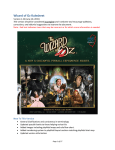Download AlphaServer GS80, GS160, GS320 Systems
Transcript
AlphaServer GS80, GS160, and GS320 Systems Technical Summary Contents System Overview 1 Hardware and Software Partitioning 12 Features and Benefits 1 Storage 12 Fibre Channel 12 RAID 12 Quad Building Block 2 QBB Features 2 Packaging and Upgrades 2 System Configurations 3 Color Coding 3 Site Planning 4 Comparison of System Features 4 Design and Implementation 4 Switch Interconnect 5 Hierarchical Switch 5 Switch Bandwidth 5 System Control 6 System Control Features 6 Console Serial Bus Block Diagram 6 Power 7 AC/DC and Vaux 7 Power Supply Features 7 PCI Power Supply 7 Modularity of Power System 7 Power Modules in the QBB 7 Benefits of Power System 7 Third-Generation Alpha Chip 8 Chip Operation 8 Alpha 21264 Features 8 Processor Module 9 Performance Upgrades 9 Memory 10 Performance Considerations 10 Upgrades 10 System I/O 10 All PCI Boxes 10 PCI Master Box 11 Standard I/O Module 11 Features 11 PCI Master Box, Front and Rear Views 11 Clustering 12 Compaq Tru64 UNIX 13 OpenVMS 13 Reliability, Availability, and Maintainability 13 System Features 13 High Availability 13 Parity and Error Correction 14 Diagnostics 14 Diagnostics and Firmware Upgrades 14 Installation and Upgrades 14 Server Management 14 System Management Console 14 Operational Management 14 Platform Management 14 Error Reporting 14 Performance and Benchmarking 15 Sources of Performance Information 15 Information for Compaq Partners 15 Service and Support 15 Hardware Warranty 15 Software Warranty 15 Compaq AlphaServer GS80 System Diagram 15 Compaq AlphaServer GS160/320 System Diagram 16 System Features at a Glance 17 Physical Characteristics and Operating Environment 18 Compaq AlphaServer GS80, GS160, and GS320 Systems The newest offerings in the high-end enterprise market OpenVMS on a single AlphaServer GS series platform. are the AlphaServer GS80, GS160, and GS320 systems This allows you to stage new operating systems, database with the Alpha 21264 processors. When combined with or application releases; or, combine your production, very large memory (VLM64), the Alpha processors provide development, and test environments in a single system; unprecedented response times in transaction processing, or, support your server consolidation plans and strate- database access, simulations, and file serving. gies, adding value to your hardware investment. The two-level switch design provides for incremental growth, supported by a modular power system that is key to the system management control and redundant features. Hardware and software partitioning allows you to run These servers are ideal for applications such as gene research, weather tracking, and industrial design. For more information on these AlphaServer systems, see http://www.compaq.com/alphaserver/servers.html multiple instances or copies of either Tru64 UNIX or System Overview Features and Benefits The GS series systems are now available with the 1001 or 731 MHz Alpha chip. The systems even accommodate mixedspeed CPUs. • The basic building block of these systems is the quad building block or QBB, which provides the switch interconnect for up to four processors, four memory modules, and the I/O port to PCI boxes. The memory bandwidth for a QBB, which is a complete computing entity, is 7 Gbytes/second. The aggregate I/O bandwidth for a QBB is 1.6 Gbytes/second. Two QBBs communicate through their global ports. A system with more than two QBBs requires a hierarchical switch, which allows up to eight QBBs to communicate. Each QBB can have up to two PCI boxes, each with 14 slots for PCI options. A GS80 rack system can have up to two QBBs, each of which is the backplane of a system drawer. All power, PCI boxes, and storage are in the same cabinet. In the GS160/320 systems, the QBBs are mounted back to back in a system box. The GS160 has one or two system boxes (two or four QBBs), and the GS320 has three or four system boxes (six or eight QBBs). Both the GS160 and GS320 have a separate cabinet used for power, storage, and PCI boxes. A fully configured GS320 supports up to 32 CPUs, up to 256 Gbytes of memory, and up to 224 PCI slots. These systems have been designed to be scalable, to be maintainable without requiring a complete system shutdown, to be managed remotely, to offer reliability with support for many redundant features, and to offer flexibility in your choice of operating system and how you use the hardware resources. Scalability The modular design lets you configure a system that can grow to 32 processors, 256 Gbytes of memory, and 224 PCI slots, without investing in the cabinets and power components until they are needed. Growth and performance are incremental. • Flexibility CPU speeds can be mixed. CPUs can be upgraded even while the applications continue to run. • High Availability Systems can be configured to eliminate power failures, by using alternate power sources and redundant, hot-swappable power supplies. Other redundant features ensure that system resources are available when needed: the console subsystem, I/O subsystems, networks, and storage devices. Hard partitioning of the system, and the ability to power down parts of the system, means that the system can be serviced without shutting down the entire system. • System Management Remote management features allow systems to be installed and run from locations where accessibility is restricted. Sensors in the system monitor environmental conditions, and alerts are sent to the operator when needed. A system management console allows an operator to control a partitioned system from one management station. 1 Packaging and Upgrades Quad Building Block The basic building block of all systems is the quad building block (QBB). CPU I/O MEM CPU CPU Switch MEM MEM CPU GP MEM MRO346 PK2237 GS80 System QBB Features • • • • Connectors for four CPU and four memory modules, a directory module, global port, clock splitter, two I/O riser modules, two power modules, and a power system manager (PSM) module Can be powered off independently from rest of system. Can be defined as a discrete computing unit. 20-layer circuit board, 18 x 20 inches with 13 ASICs In the GS160/320 systems two QBBs are in each system box, and in a GS80 system one QBB is in a system drawer. The same cabinet is used for the GS80 system, the power cabinet in the GS160 and GS320 systems, the expander cabinet, and the transfer switch. The GS80 system cabinet holds up to two system drawers, each containing a QBB. The system comes with one PCI box. Additional PCI boxes and/or storage shelves can be added. Power components are contained in the cabinet. An expander cabinet can hold up to eight storage shelves or four PCI boxes and one storage shelf, or a combination of storage shelves and PCI boxes. System Cabinet 1 Power Cabinet PK2236 GS160 System The GS160 system consists of two cabinets: a system cabinet holding one or two system boxes (two or four QBBs) populated with the processor, memory, and I/O modules and a power cabinet. In addition to the power components, this cabinet is also used to house PCI boxes and storage shelves. Adding a second system box requires installation of the hierarchical switch located at the rear right of the system cabinet. 2 The GS320 system requires another system cabinet to hold additional system boxes. The second system cabinet can be a field upgrade. If the hierarchical switch is not present in system cabinet 1, it must be installed as part of the upgrade. The GS320 system has three or four system boxes (six or eight QBBs). System Configurations A GS160 system can have up to two system boxes, each of which has two quad building blocks. The QBBs are mounted back to back. Each system box requires its own power subrack which is located in the power cabinet. To accommodate more system boxes, you simply add another system cabinet. Another system cabinet, holding one or two system boxes, makes this a GS320 system. The GS160 is identified as a Model 4 or 8; a GS320 system as a Model 8, 16, 24, or 32. The model number indicates the maximum number of processors possible in the system. Each system has a master PCI box, which in addition to containing several I/O devices and PCI option slots, holds the standard I/O module. This module is a key component of the system. It controls the I/O subsystems and also monitors and controls the state of the entire system. Because of its importance in these two areas, users may want to configure a second master PCI box into their systems. It can function as a standby console and/or as a redundant control system. It is advised that any system with a second console use the optional terminal server. System Cabinet 2 System Cabinet 1 Power Cabinet PK1522 Color Coding Components of the system are color coded to assist service personnel. Each system box has a different color code, and the components that are associated with that box are all identified by that same color code: the power subrack, the AC input box outlets and circuit breakers, and cables. The slots in the system box and the different types of modules (CPU, memory, power, etc.) are also color coded so that modules can be installed in the correct slots. GS320 System For details on processor upgrades, see p. 9. System Box 2 System Box 4 System Box 2 System Box 1 System Box 3 System Box 1 PK0614 GS160 System PK0615 GS320 System 3 Site Planning Design and Implementation An entry-level system, whether a one-cabinet GS80 or a twocabinet GS160 can be upgraded to meet future needs. Therefore, it is important to consider both space and power requirements not only for today but for the time when you expand your system. We asked customers what was important to them and then designed this system to meet these requirements. • Scalability • Lights out operation • Ability to consolidate or isolate resources • Avoid downtime • Distributed memory • Distributed power • Redundancy The diagram below shows the space required for each cabinet. The GS80 is the same size as the cabinets on the right. If a transfer switch cabinet is to be installed, it must be beside the power cabinet. Expander cabinets can go on either side of the power or system cabinets, or they can be up to 7 meters away. 200 cm (78.7 in) 60 cm (23.6 in) The architecture was optimized for large-scale applications, taking into account the tradeoffs required allowing it to scale versus the cost. With a fixed number of slots you have tradeoffs between CPU, memory, and I/O. With these systems there is no tradeoff. You can add more memory and I/O as you increase the number of CPUs. 60 cm (23.6 in) 100 cm (39.4 in) System Cabinet 2 System Cabinet 1 Power Cabinet Dual-AC Cabinet Design constraints: • The CPUs and memory had to be kept in close proximity. This meant segregating the power delivery system away from the CPUs. • Redundancy Expander Cabinet PK2246 The architecture of the GS80, GS160, and GS320 systems is essentially the same. The QBB is the basic building block. The CPUs, memory, and the I/O and global ports communicate by means of the switch on the QBB backplane. Table 1 Comparison of System Features* Feature GS80 GS160 GS320 QBBs 2 4 8 CPUs 8 16 32 Partitions supported 2 4 8 Memory (GB) Bandwidth (GB/sec) 64 14 128 28.5 256 57 PCI boxes 4 8 16 PCI buses 16 32 64 PCI slots (64 bit) Bandwidth (GB/sec) 56 3.2 112 6.4 224 12.8 Internal disk storage (system/power cabinet only) Spindles Gbytes 14 504 28 1008 28 1008 Single phase Redundant DC power supplies and redundant PCI power supplies Three phase Redundant DC power supplies and redundant PCI power supplies Dual AC power switch Three phase Redundant DC power supplies and redundant PCI power supplies Dual AC power switch Power * Maximum configuration. 4 One-Box System Switch Interconnect Modem These systems are designed around two levels of switches. The backplane of each QBB contains the logic for a multiport switch with ports for up to four CPUs, four memory modules, an I/O port, and a global port that can send and receive on separate lines. System Box PCI Box CPU Standard I/O SCM I/O MEM Operator Console CPU CPU Switch MEM MEM CPU GP MEM PCI Box Distribution Board CPU PCI Box I/O MEM CPU CPU Switch MEM PCI Box MEM CPU GP MEM PK-0601-98 Communication between two adjacent QBBs requires an interface between the QBBs; this is called the distribution board. GS80 Model 8 and GS160 Model 8 configurations use the distribution board. Communication among more than two QBBs requires another type of switch (shown in the block diagram of the two-box system). This is the global switch or what is called the hierarchical switch. AlphaServer GS160 Model 16 and GS320 configurations use the hierarchical switch. The hierarchical switch is in the system upgrade kit that is used to upgrade an AlphaServer GS160 Model 8 to an AlphaServer GS160 Model 16. Hierarchical Switch The hierarchical switch is mounted at the rear right of a cabinet with two system boxes (the hierarchical switch assembly is highlighted in the figure below). In addition to the ASICs for the switch, the assembly also has its own power microprocessor (HPM) and contains the system clock module. Two-Box System System Box 1 Modem PCI Box Standard I/O SCM CPU CPU CPU CPU I/O Switch GP MEM MEM MEM MEM Operator Console PCI Box CPU CPU CPU CPU PCI Box I/O Switch GP MEM MEM MEM MEM PCI Box System Box 2 Hierarchical Switch CPU CPU CPU CPU PCI Box I/O Switch GP MEM MEM MEM MEM PCI Box CPU CPU CPU CPU PCI Box I/O Switch GP MEM MEM MEM MEM PCI Box PK-0623-98 REAR PK1282 Switch Bandwidth On a QBB each CPU is guaranteed up to 1.7 GB/sec of bandwidth. With four CPUs the bandwidth per QBB is 7 GB/sec. The bandwidth between two global ports (two QBBs) is 1.7 GB/sec. in each direction. The bandwidth increases by a multiple of four for each QBB added, so that a GS320 system with 32 processors provides an aggregate bandwidth of 57 GB/sec. 5 System Control Features System Control • The console serial bus (CSB) consists of a number of microprocessors distributed throughout the system. Their function is to monitor and control the system, including the operator control panel (OCP). • • • The OCP provides a power-on keyswitch, Halt, Fault, and Reset buttons, a four-line by 20 character display, with three LEDs (Secure, Power OK, and Halt). The operations performed at the control panel can also be performed from a serial console at a local terminal or from a remote site. • Vaux power generated by the 48V power supplies powers the console serial bus. Optional standby console serial bus Remote management interface Option of setting up eight partitions in one system and running different operating systems in each. Capability of hot swapping components or adding components to a running system. It is the system control manager (SCM), a microprocessor on the console serial bus that controls the system. The SCM can tell the PSM to power up the QBB that it controls; it then tells the PBMs to power up the PCI boxes, and the HPM to power up the Hswitch. Console Serial Bus Block Diagram QBB4 QBB0 GP PSM Hierarchical Switch GP QBB5 QBB1 GP PSM GP GP GP CSB Microprocessors: SCM - System Control Manager PSM - Power System Manager PBM - PCI Backplane Manager HPM - Hierarchical Switch Power Manager PSM QBB7 QBB3 PSM PSM QBB6 QBB2 PSM PSM GP GP PSM HPM PCI1 PCI0 PBM PCI2 PBM SIO PCI3 PBM SIO SCM Console 6 PBM SCM OCP Standby Console MR0341 Power Some customers who require a system that has the size and complexity of a fully configured GS320 want that system to remain powered at all times. The electrical infrastructure of their facilities must be able to provide a sure and steady supply of power under all circumstances. To meet that need, an optional dual AC power switch can be used to allow power to be fed from two different sources: either another utility source or from an uninterruptible power source (UPS). The need for calculating power required should not be underestimated. Consult Tables 5, 6, and 7. AC/DC and Vaux An auxiliary power system, known as Vaux, allows control of the system even when DC power is not being supplied to the QBB. Vaux powers the console serial bus, which connects the microprocessors distributed throughout the system. The GS160 and GS320 systems are three phase. The GS80 system and the expander cabinets are single-phase power. The power supplies used with the system boxes and drawers are 1600 watts and 1000 watts, respectively. Each system box and drawer requires two 48V power supplies, and a third can be added to provide redundancy. Power Supply Features • Hot swappable • Dual-speed internal fan • Remote sense • Remote enable • Fault protection: overcurrent, overvoltage, overtemperature • Status LEDs: Vaux, 48V Converters throughout the system convert the 48 volts to the voltage required by the various modules. PCI Power Supply Each PCI box has two power supplies; the second is for redundancy, and it is hot swappable. Modularity of Power System Power Modules in the QBB Each QBB has a power system manager module (PSM) that controls the power-up and power-down of that QBB. It responds to commands from the SCM on the console serial bus. If the PSM detects a fault or a change in environmental conditions, such as a rise in temperature or voltage, it will take appropriate actions. For example, the PSM increases the speed of the blower if more air circulation is required. The PSM has a manual setting to turn off power to the QBB as a safety feature for anyone servicing this area of the machine. Each QBB also has two power modules: one called the main power module and the other called the auxiliary power module. Both convert the 48 VDC to the regulated DC voltages required by the logic module. Following are the voltages provided: Main Auxiliary +3.3 +3.3 +3.3VP (PLL power) +2.5 +1.7 –1.7 (PLL power) +2.5 PLL (phase lock loop) power keeps clocks synchronized. Both modules provide: • Remote On/Off control • Remote sense • Fault protection and isolation • Status indicators and signals for fault isolation 2 • I C interface Benefits of Power System Power supplies and converters are distributed throughout the system. And because of the modular nature of the system, you can add power as you add capacity. As more capacity is needed, you then add the required power needed to support the added capacity. Because each processor module has its own power converter, any new processor modules with different voltage requirements can be added without any changes to the power system. Each system box has its own 48V power supplies, which are located in a power subrack of the power cabinet. For ease of servicing, all components associated with that system box (power supplies, power plugs and circuit breakers on AC input boxes, and cables) are labeled with the same color coding. 7 Third-Generation Alpha Chip The third generation of the Alpha microprocessor, the Alpha 21264, is a superscalar superpipelined implementation of the Alpha architecture. The first offering of this chip was known as EV6. These systems are offered with the EV67 chip (.28 micron) and the EV68 chip (.18 micron). Over 15.2 million transistors are on one die. In our discussion here, the Alpha 21264 designation applies to all variants of the chip. Designed for performance, the Alpha 21264 achieves this goal by carefully studied and simulated architectural and circuit analysis. The 21264 memory system also enables high performance levels. On-chip and off-chip caches provide for very low latency data access, which allows for very high bandwidth data access. (With the Alpha EV67 chip the size of the off-chip cache is 4 MB running at 366 MHz; with the EV68 chip the size of the off-chip cache is 8 MB running at either 626 or 667 MHz, depending on the system clock speed.) Internal to each chip is a 64-Kbyte instruction cache (I-cache) and a 64-Kbyte data cache (D-cache). • I-cache. 64 Kbytes, two-way set-associative, virtually addressed cache with 64-byte blocks • D-cache. 64 Kbytes, two-way set-associative, virtually indexed, physically tagged, writeback cache with 64-byte blocks Chip Operation Several key design choices were made in the chip architecture to maximize performance: Four instructions are fetched each cycle, and then how those instructions are handled boosts the speed of execution. Register renaming assigns a unique storage location with each write reference to a register, avoiding register dependencies that can be a potential bottleneck to processor performance. Another design feature, out-of-order execution, permits instructions to execute in an order different from the order that the instructions are fetched. In effect, instructions execute as soon as possible. This allows for faster execution since critical path computations are started and completed as soon as possible. In addition, the Alpha 21264 employs speculative execution to maximize performance. It speculatively fetches and executes instructions even though it may not know immediately whether the instruction will be on the final execution path. This is particularly useful, for instance, when the 21264 predicts branch directions and speculatively executes down the predicted path. The sophisticated branch prediction in the 21264 coupled with the speculative and dynamic execution extracts the most instruction parallelism from applications. For more information about the chip, see: http://www.compaq.com/alphaserver/download/ev6chip.pdf 8 Alpha 21264 Features • • • • • • • • • • • Out-of-order instruction execution Large (64 Kbyte) on-chip data and instruction caches Improved branch prediction through intuitive execution Register renaming Increased bandwidth for high-speed access to second-level cache and system memory Motion video instructions Square root and divide instructions All instructions are 32 bits long and have a regular instruction format Floating-point unit, supports DIGITAL and IEEE floatingpoint data types 80 integer registers, 64 bits wide 72 floating-point registers, 64 bits wide Performance Upgrades Processor Module Each processor module contains one Alpha chip, either the 1001 MHz or 731 MHz chip. The CPU chip has 64-Kbyte I- and Dcaches on-chip. The B4166 module with the 1001 MHz chip has an 8-Mbyte ECC cache, and the B4125 module with the 731 MHz chip has a 4-Mbyte ECC cache. On the QBB backplane are DTag chips that track the status and ownership of each CPU’s cache, making possible fast references to cache without accessing the memory directory module. The module has its own power converter, to convert 48 volts to the voltages needed by the processor. With a power supply on the module, module upgrades can be done efficiently, as new CPU technology is developed. Power Converter In the past an upgrade to faster CPUs meant removing all the old CPUs and installing the faster CPUs. Now customers can retain their original CPUs and add faster CPUs to the same system. The optimal performance, however, is achieved by replacing the B4125 (731 MHz) with B4166 CPUs (1001 MHz). If a customer wants to keep the B4125 CPU modules, some tradeoffs must be made. The newer, faster B4166 CPU modules can be installed in the system with the B4125 modules, but they will not run as fast as they would if there were no older CPUs (B4166 CPUs run at 940 MHz with the 9.6 ns clock) and they may not be able to support the 8-Mbyte backup cache that the B4166 provides. If the customer decides to replace the B4125 CPU modules, a new system box may be required that supports the 8-Mbyte backup cache. (The QBB backplanes in early systems supported only the 4-Mbyte backup cache.) To run at full speed, the B4166 CPUs require that the system clock run at 9.0 ns; however, the B4125 CPUs can only operate with the system clock set to 9.6 ns. To complete the conversion of an older system, the customer can also change the cabinet color. The blue panels can be replaced with black panels. CPU Chip Early Systems 731 MHz CPU (B4125 module) 9.6 ns system clock System box with QBBs that support 4-Mbyte backup cache Blue cabinets Run LED Hot Swap LED Today’s Systems 1001 MHz CPU (B4166 module) 9.0 ns system clock System box with QBBs that support 8-Mbyte backup cache Black cabinets PK0602 Each processor module has diagnostics on-board (SROM diagnostics) used in testing the module. The processors are easily accessible for ease of online addition and removal. See the AlphaServer Web site for more information (EK-GSHPG-RM, AlphaServer GS160/320 CPU Online Addition and Removal): http://www.compaq.com/alphaserver/gs160/gs160_tech.html Additional information is provided in the upgrade manuals: AlphaServer GS160/320 Upgrade Manual http://www.compaq.com/alphaserver/gs160/gs160_tech.html AlphaServer GS80 Upgrade Manual http://www.compaq.com/alphaserver/gs80/gs80_tech.html 9 Memory The fact that memory is distributed throughout the system impacts several functions of the system: • Memory latency • Cache coherency • Partitions • Configuration of memory depending upon the application needs Each QBB supports up to four memory modules and can keep track of all memory transactions for that QBB. When a second QBB is populated, a record must be kept of what has been cached. A memory directory module is then required in each QBB, and it functions as a memory coherency manager. Each DIMM on a directory module is associated with a memory array on that QBB backplane. Whenever an array is added to a memory module, a DIMM must be added to the directory module. For fast retrieval of cached data, DTags are on the QBB backplane near each memory module slot. Each memory module supports eight DIMMs, which are split between two arrays. A memory option consists of a base module with one memory array. A second array can be added. DIMMs With four fully populated memory modules in a QBB, the aggregate bandwidth is 7 Gbytes/second. To achieve the maximum interleave (32-way interleave), all memory arrays must have the same size DIMMs. Upgrades Memory can be upgraded in several ways. 1. Add a second array (four like DIMMs) to the base module; the second array need not be the same size DIMMs as the first array. 2. Add more memory modules. 3. Change the size of the DIMMs on the memory modules. System I/O Communication with the I/O subsystem is through the I/O riser modules in the QBB. Each QBB can have up to two I/O riser modules. Each I/O riser in the QBB connects to one 14-slot PCI box, and therefore each QBB can support up to two PCI boxes. A system box with two QBBs can support up to four PCI boxes. In the PCI box there are also I/O riser modules. The QBB I/O riser modules are called “local” I/O riser modules, and those in the PCI boxes are called “remote” I/O riser modules. Each local I/O riser module on the QBB has two cables connecting the QBB and PCI box. Each cable connects to two PCI buses in the PCI box, one three-slot bus and one four-slot bus. Remote I/O Riser Modules PCI Box Local I/O Riser Modules Remote I/O Riser Modules PCI Box MR0345 PK0603 Memory options are available in the following array sizes: 512 Mbytes and 1, 2, and 4 Gbytes. A GS80 system supports up to 64 Gbytes of memory, a GS160 system supports up to 128 Gbytes, and a GS320 up to 256 Gbytes. All PCI Boxes PCI boxes have four PCI bus segments: two with four slots, and two with three slots. All PCI slots are 64-bit, 33 MHz and are compatible with Rev. 2.2 of the PCI specification; 32-bit PCI options are also supported. Every PCI box must have a unique node ID from 0 to 15, which is set using a switch on the PCI box. This setting determines the CSB node addresses for the SCM and PBM. Performance Considerations When configuring a system, one must consider the number of hardware partitions and requirements of the application. Each memory module is capable of 4-way interleaving with one array, or 8-way interleaving with two arrays. Interleaved operations reduce the average latency and increase the memory throughput over noninterleaved operations. 10 The PCI backplane has a microprocessor, the PBM, that reports back to the SCM about the status of the PCI box. There is also a jumper on the backplane that can be installed that will force the PBM into fail-safe loader mode. Standard I/O Module In addition to the connectors for the I/O devices, each standard I/O module has a system control manager (SCM) microprocessor and flash EROMs for the console. PCI Master Box DVD/CD Remote I/O Riser Modules A standard I/O module is required for each partition in a system, because each requires a console connection to the local terminal port on the standard I/O module. Hard Disk Standard I/O Module STD I/O Cable Interface Connector Unused Fast-Wide SCSI Connector SCM Flash EPROM SCM EEPROM MR0343 Each system requires one PCI master box that contains a standard I/O module, DVD/CD drive, and a system disk. Additional PCI expansion boxes hold only PCI option boards and do not contain the standard I/O module, DVD/CD, and disk drive. Additional PCI master boxes may be required for the following reasons: • To provide a redundant I/O subsystem. • To provide a standby SCM and console. • To provide a standard I/O module for each partition in a system. Features The maximum I/O bandwidth for one system box (four PCI boxes) is 3.2 Gbytes/second. The maximum aggregate I/O bandwidth for a GS320 system is 12.8 Gbytes/sec. PCI Master Box, Front View DVD/CD-ROM DVD/CD Connector Local Terminal Port SRM Console Flash EPROM SRM EEPROM USB Ports Modem Port Jumpers PK1278 Jumpers on the standard I/O module can be set to: • Force the SRM console defaults • Force COM1 bypass • Force the SCM defaults • Put the SCM into fail-safe loader mode upon reset Table 2 Numbers of PCI Boxes, Buses, and Slots System Boxes QBBs PCI Boxes PCI Buses Slots 1 2 3 4 2 4 6 8 4 8 12 16 16 32 48 64 56 112 168 224 PCI Master Box, Rear View Keyboard COM 2 Serial Port Mouse Operator Control Panel Parallel Port Remote I/O Riser Module Remote I/O Riser Module Local Terminal Port LEDs CSB Node ID Switch CSB USB Ports Power Supplies PK1279 Modem Port PK1277 The USB ports shown on the rear of the master PCI box are not supported at this time. 11 Two storage shelves can be added to the power cabinet of GS160/320 systems. One storage shelf can be added to the These systems support partitioning, which allows you to run multiple GS80 system cabinet. Expander cabinets that can be up to 7 instances of either the Tru64 UNIX or OpenVMS operating systems meters away from the system can also be used for additional on one hardware platform. This feature can help you consolidate storage; up to eight StorageWorks shelves can be installed in an several different computing resources into one hardware system, expander cabinet. thereby reducing floor space requirements, power consumption, and heat dissipation—or it can allow you to reallocate your resources to External storage arrays such as the ESA 10000 and 12000 and separate environments. The GS320 system can have up to eight hard SW800 CI storage arrays can be configured to support RAID. partitions—one for each QBB; the GS160 can have up to four hard partitions. The GS80 can have two hard Fibre Channel partitions. Available on these AlphaServer systems is the next storage interface, Fibre Channel, which eliminates issues with today’s The SCM is used to set up hard partitions, and the SRM console is SCSI interfaces such as distance, bandwidth, scalability, and used to set up soft partitions. With multiple partitions and master reliability. Fibre Channel (FC) is the answer to not only serverPCI boxes there is one master SCM of the CSB. The master is to-storage connections but also to server-to-server networking, determined by the setting of the PCI box ID switch, from 0 to 15. because multiple protocols are supported. SCSI, TCP/IP, video, The master will be the SCM in the PCI box set to the lowest or raw data can all take advantage of high-performance, reliable number, 0, that is also connected to the control panel. Fibre Channel technology. Hardware and Software Partitioning Each instance of an operating system requires its own console, so each partition, hard or soft, must have a separate console connection. This connection from the local terminal port on the standard I/O module can be made to a stand-alone console device or to a terminal server controlled by the system management console, a PC. Each hard partition must have a minimum of one processor module, one memory module, one I/O port module, and one master PCI box. With OpenVMS you can have both hard partitions and soft paritions. Soft partitioning allows some system resources to be shared. For example, memory and CPUs can be dynamically reallocated as applications running on different partitions change their requirements. An AlphaServer GS system with multiple hardware partitions could have one of those partitions configured to run multiple instances of OpenVMS. The Tru64 UNIX operating system supports only hard partitions. With the KGPSA PCI Fibre Channel adapter, the GS80/160/320 systems provide a storage interconnect that is 2.5 times as fast as UltraSCSI: 100 vs 40 Mbytes/sec data throughput. The KGPSA adapter allows you to manage storage including the HSG80 RAID controller in a switched FC topology. RAID (Redundant Array of Independent Disks) With optional PCI RAID controllers you can organize disk data cost-effectively, improve performance, and provide high levels of storage integrity (not yet supported). The optional RAID controllers have the following features: • Support for hot-swap drives • Automatic rebuild after hot swap • Console support for booting system from RAID • RAID levels 0, 1, 0+1, 3, 5 • Optional write cache • Optional read cache • Support for command queuing Storage Clustering Large numbers of storage devices can be configured into these systems. Ultra3 and UltraSCSI StorageWorks shelves are supported. Ultra3 shelves hold 14 one inch disks, while the UltraSCSI shelves hold seven 3.5” disks. With Ultra3 and 36.4Gbyte disks you can have over 500 Gbytes in one shelf; with UltraSCSI and 36.4-Gbyte disks you can have over 250 Gbytes. A cluster is a loosely coupled set of systems that behaves (is addressed and managed) like a single system, but provides high levels of availability through redundant CPUs, storage, and data paths. Clusters are also highly scalable, meaning that CPU, I/O, storage, and application resources can be added incrementally to efficiently grow capacity. For customers, this translates to reliable access to system resources and data, and investment protection of both hardware and software. Each UltraSCSI shelf can hold a maximum of seven 3.5” devices or two 5.25” devices and one 3.5” device. The StorageWorks shelves are 16-bit (wide) UltraSCSI. (FAST-10 SCSI configurations require that a DWZZA or DWZZB bus adapter be installed in each shelf, taking the place of one disk). The UltraSCSI building blocks include embedded DWZZC, thus allowing a full complement of up to seven UltraSCSI drives per shelf. 12 Clustering allows multiple computer systems to communicate over a common interface, share disks, and spread the computing load across multiple CPUs. The primary means of clustering systems depends on the operating system. • CI clusters, OpenVMS only • Memory Channel, Compaq Tru64 UNIX and OpenVMS • SCSI clusters, Compaq Tru64 UNIX and OpenVMS • FDDI clusters, OpenVMS only System Features Under Compaq Tru64 UNIX and OpenVMS, you can build highavailability clusters using the Memory Channel interconnect. The Memory Channel interconnect is a high-bandwidth, lowlatency PCI-based communications interconnect for up to eight AlphaServer systems. Data written to one computer’s memory is shared by other computers on the Memory Channel bus. • The PCI CCMAB adapter is the interface between a PCI and a Memory Channel bus. This bus is a memory-to-memory computer system interconnect that permits I/O space writes in one computing node to be replicated into the memories of all other nodes on the Memory Channel bus. A write performed by any CPU to its reflected address region will result in automatic hardware updates to memory regions in other nodes. One node’s write is “reflected” to other nodes as a direct side effect of the local write. This provides a memory region with properties similar to a high-performance shared memory across a group of nodes. High Availability Compaq Tru64 UNIX For clustered Compaq Tru64 UNIX systems, TruCluster Software solutions allow users access to network services and provide further failover recovery from server, network, or I/O failures. Compaq Tru64 UNIX cluster systems use the SCSI or Fibre Channel interconnects between disks and systems, and Memory Channel, Fast/Gigabit Ethernet or Quadrix ELAN interconnects, between systems themselves. OpenVMS Under OpenVMS, you can build CI, SCSI, FDDI, Memory Channel, and Ethernet-based clusters (for this class of system, we do not recommend Ethernet-based clusters) using the following hardware: • CI clusters using the CIPCA The HSJ controller connects to the CI cluster and provides for SCSI storage. • SCSI clusters using the KZPBA (UltraSCSI) • SCSI clusters using the KGPSA (Fibre Channel) • FDDI clusters using the DEFPA PCI option • Memory Channel clusters using the CCMAB PCI adapter Reliability, Availability, and Maintainability The AlphaServer GS80/160/320 systems have numerous features that improve their reliability and availability. The overall system reliability benefits from extensive use of CMOS technology in the design. The improvements are gained by having high circuit density, less interconnect and overall less heat dissipation than other technologies. Availability is improved by having more error detection and retry of error conditions. • • • • • • • • Separate management bus (CSB) Built-in self-test and console ROM-based diagnostics at system level Console messages reflecting the status of booting Parity and error correction (ECC) on the QBBs, all secondary caches, and memory Test-directed diagnostics and symptom-directed diagnostics System fault management Ease of repair Online system exercisers Redundant, hot-swappable power supplies The following features address high availability: • Optional redundant console to manage the entire system. • Partitioning allows you to physically isolate portions of the system. Each partition has its own resources and runs its own copy of an operating system. The operating system need not be the same version or even the same operating system as that running in other partitions. Because power can be removed from an individual QBB, you can service parts of the system without shutting down the entire system. • Online addition and removal of processor modules. • Clustering provides continuous availability, to storage and to computational abilities and applications, in spite of failure of a complete system. • With the Compaq Tru64 UNIX operating system, TruCluster Server software provides for application failover. By monitoring the performance of cluster members and automatically initiating recovery procedures in the event of system or component failures, a TruCluster system ensures system availability. • RAID (redundant array of independent disks) may be deployed to enhance availability of storage. We offer RAID level 0 which improves performance by spreading I/O over a number of disks, RAID level 1 (a 1:1 highperformance redundancy technique), and RAID levels 3 and 5 (an N+1 redundancy technique) in a variety of implementations: layered product software, internal controllers on the PCI I/O bus (not yet supported), and external controllers for clusters. • Disks may be hot swapped to eliminate a source of system downtime. When used with RAID configurations, hot swapping is transparent to applications and to users. External RAID controllers may be configured to automatically replace failed disks in RAID sets with hot spare units. • Thermal management. A large custom blower in the system cabinet controlled by the PSM speeds up to compensate for a rise in temperature. In addition, each PCI box has two fans. • N+1 redundant power supplies keep a system running even if a power supply fails. The 48V power supplies are hot swappable. The PCI boxes and the hierarchical switch also have redundant power supplies that are hot swappable. 13 • • An optional dual AC switch can provide a backup power source. Systems with multiple CPU or memory modules automatically recover from failures of those modules, by rebooting to exclude those failed modules. Thus, a hard fault is transformed into a transient outage, followed by continued operation with degraded performance. Parity and Error Correction Multiple ECC checks provide for better failure isolation. Each checkpoint within the system preserves error information, assisting software in determining where in the system the error originated. Parity protection is used on the address bus, and on the data bus an 8-bit ECC check code protects each 64 bits of data. Single-bit errors are corrected, and double-bit errors are detected. For optimal performance and integrity, the memory modules do not correct the data when single-bit errors are detected. When they are detected, the system firmware will scrub them to prevent reoccurrence. Only CPU and I/O port modules correct single-bit ECC errors. Any errors are logged in the system error log, and the console program can then identify a failing DIMM, so that it can be replaced if the same error occurs repeatedly. Diagnostics In keeping with the distributed nature of the system, the diagnostics too are distributed. Each processor module has diagnostics in an SROM used to test that module. These diagnostics are the first to execute at power-up. Then each PSM loads additional extended SROM diagnostics into each processor to test the rest of the system. These diagnostics are stored in flash ROM so that they can be updated. This testing goes off the module to test the quad switch. All QBBs do their testing concurrently. As the SCM sees the CPUs in the system, it then elects a primary CPU to complete the initialization of the hierarchical switch. The primary CPU then sees all other QBBs besides its own and conducts tests using the H-switch. Upon the successful completion of the tests, control then passes to the SRM console. Diagnostics and Firmware Upgrades Diagnostics are available on a DVD/CD. The Loadable Firmware Update Utility (LFU) can be used to check the revision of firmware on all modules and to upgrade firmware as new revisions are required. Or, the SCM update command can be used to update firmware on a specified component. Installation and Upgrades System installations and upgrades must be performed by qualified customer service technicians. The operating systems are factory installed; software upgrades are customer installable. 14 Server Management System Management Console A workstation-based system management console provides the access point for managing system console functions such as power-up, diagnostics, system partitioning, and console display and logging. For systems with multiple console lines, such as partitioned systems or those with a backup console line, a terminal server is used to concentrate the multiple console lines and present them to the system management console so the operator can manage all partitions from a single point. Operational Management Server/Network Management. Compaq Insight Manager is included with every system. This software tool allows you to monitor and control Alpha-based servers. Insight Manager consists of two components: a Windows-based console application and server- or client-based management data collection agents. Management agents monitor over 1,000 management parameters. Key subsystems are instrumented to make health, configuration, and performance data available to the agent software. The agents act upon that data, by initiating alarms in the event of faults and by providing updated management information, such as network interface or storage subsystem performance statistics. These systems support all the management tools and features provided by the operating systems to manipulate and monitor system resources such as disks, printers, networks, and backups. These tools are usable in a highly distributed environment. Platform Management These systems support platform management tasks such as manipulating and monitoring hardware performance, configuration, and errors. For example, the operating systems provide a number of tools to characterize system performance and display errors logged in the system error log file. Other software can be used to analyze and diagnose such errors. In addition, system console firmware provides hardware configuration tools and diagnostics to facilitate quick hardware installation and troubleshooting. The system operator can use simple console commands to show the system configuration, devices, boot and operational flags, and recorded errors. Also, the console provides inventory support and configuration management by giving access to serial numbers and revisions of hardware and firmware. Error Reporting Compaq Analyze, a diagnostic service tool used to determine the cause of hardware failures, is installed with the operating systems. It provides automatic background analysis, as it constantly views and reads the error log file. It analyzes both single error/fault events and multiple events. When an error condition is detected, it collects the error information and sends it and an analysis to the user. The tool requires a graphics monitor for its output display. Performance and Benchmarking Service and Support Compaq has an ongoing program of performance engineering, using industry-standard benchmarks that allow comparisons across major vendors’ systems. These benchmarks against competitive systems are based on comparable or close CPU performance, coupled with comparable memory and disk expandability. Compaq provides a comprehensive set of services that range from migration, consulting, and training, to direct support of Alpha systems, software, and applications. For information on Compaq Services, point your Web browser to http://www.compaq.com/services. Hardware Warranty The benchmarks demonstrate that these systems deliver unsurpassed computing performance and price/performance. See Table 3 for industry-standard benchmarks. System performance, however, is highly dependent upon application characteristics. Thus, benchmark information is one helpful “data point” to be used in conjunction with other purchase criteria such as features, service, and price. Sources of Performance Information Performance information is available on the Internet. http://www.compaq.com/alphaserver/performance/index.html AlphaServer GS80/160/320 systems and embedded components, including CPU, memory, PCI controllers, and power supplies, have a 1-year on-site, 5-day per week, 9-hour per day hardware warranty with next business day response time. StorageWorks components are supported by the comprehensive StorageWorks warranty: five years for disks, three years for controllers, two years for tape devices, and one year for other components. The first year includes on-site next-day response time. Network products carry the network products warranty. http://www.ideasinternational.com/benchmark/spec/specfp_s2000.html Users can upgrade to higher levels of service through a variety of hardware supplemental services. Information for Compaq Partners If you are a Channel or Reseller Partner, you can find the tools, resources, and information you need to conduct Compaq business online on the secure Compaq Partner Network extranet site: http://CPN.compaq.com Software Warranty The warranty for Compaq Tru64 UNIX and OpenVMS is conformance to SPD with advisory telephone support for a period of 90 days. Users can upgrade to higher levels of service through a variety of software supplemental services. Also see the Compaq Solutions Alliance site at http://csa.compaq.com Compaq AlphaServer GS80 System Diagram COMPAQ Operator Control Panel Storage (optional) PCI Box System Drawer 2 System Drawer 1 Power Supplies AC Input Boxes PK1280 15 Compaq AlphaServer GS160/320 System Diagram System Cabinet 2 System Cabinet 1 Power Cabinet 1 System Box 4 System Box 2 32 1. 2. 3. 4. 5. 6. 7. Control panel in door Storage (optional) Master PCI box Power supplies Terminal server (optional) AC input boxes Blower 3 System Box 3 4 System Box 1 5 6 4 7 7 1 1 5 5 MR0340 2 2 6 7 8 Rear View of System Box 1. 2. 3. 4. 5. 6. 7. 8. CPU Memory I/O Directory Power module Power system manager Clock splitter Global port 5jCClock 3 1 3 2 1 2 4 8 MR0342 16 System Features at a Glance Table 3 provides a quick reference to the features of the AlphaServer GS80, GS160, and GS320 systems. Table 3 System Features at a Glance System Features with 1001 MHz CPU AlphaServer GS80 AlphaServer GS160 AlphaServer GS320 CPU features Symmetric multiprocessing CPU clock speed (MHz) Cache size (on chip/on board) per processor 68/1001 Up to 8 21264A / 1001 MHz 64 KB I, 64 KB D/ 8 MB ECC 68/1001 Up to 16 21264A / 1001 MHz 64 KB I, 64 KB D/ 8 MB ECC 68/1001 Up to 32 21264A / 1001 MHz 64 KB I, 64 KB D/ 8 MB ECC * 56.4 621 103 784 11.8 GFlops * 56.4 621 103 784 23.5 GFlops 230,533 @ $44.62 56.4 621 103 784 47.1 GFlops Performance (1001 MHz CPU) TPC-C @ $/tpmC/availability SPECint95 SPECint2000 SPECfp95 SPECfp2000 LINPACK 1000 x 1000 System Features with 731 MHz CPU AlphaServer GS80 AlphaServer GS160 AlphaServer GS320 CPU features Symmetric multiprocessing CPU clock speed (MHz) Cache size (on chip/on board) per processor 67/731 Up to 8 21264A / 731 MHz 64 KB I, 64 KB D/ 4 MB ECC 67/731 Up to 16 21264A / 731 MHz 64 KB I, 64 KB D/ 4 MB ECC 67/731 Up to 32 21264A / 731 MHz 64 KB I, 64 KB D/ 4 MB ECC * 39.5 397 65.9 444 * 71,863 @ $55.18 39.5 397 65.9 444 16.23 GFlops 155,179 @ $55.68 39.5 397 65.9 444 33.54 GFlops 64 GB ECC 504 GB 3.2 GB/sec Up to 56 PCI slots 128 GB ECC 1008 GB 6.4 GB/sec Up to 112 PCI slots 256 GB ECC 1008 GB 12.8 GB/sec Up to 224 PCI slots Performance (731 MHz CPU) TPC-C @ $/tpmC/availability SPECint95 SPECint2000 SPECfp95 SPECfp2000 LINPACK 1000 x 1000 Configurations Max memory Max internal disk storage Max I/O bandwidth I/O support Reliability/High Availability Features Compaq OpenVMS Clusters Ethernet, FDDI, SCSI, CI, Memory Channel Interconnect UNIX Clusters (Compaq Tru64 UNIX) High availability and system management features TruCluster AvailableServer, TruCluster Production Server, Parallel Software Environment (PCI to Memory Channel Interconnect) ECC on critical data and memory paths, built-in self-tests and system fault management, auto reboot, thermal management, disk and power supply hot swap, memory failover, CPU failover, CPU online addition and removal, error logging Optional: redundant consoles, multi-path I/O, redundant power system, RAID, dual AC power switch Ethernet, Fast Ethernet, Gigabit Ethernet, FDDI, sync. comm., async. comm., ATM, RAID, FWD SCSI-2, UltraSCSI, CI, HiPPI, Fibre Channel I/O options Software Operating systems Standard software Tru64 UNIX, OpenVMS Internet-Energized Insight Manager * Refer to Compaq Web site for latest performance data. 17 Physical Characteristics and Operating Environment Table 4 lists the clearances and the operating environment for the AlphaServer GS80, GS160, and GS320 systems. Tables 5, 6, and 7 give the physical characteristics. Table 4 Clearances and Operating Environment Clearances Front Rear Expander cabinet Left side Right side Environmental Operating 29.5 in., 75 cm 29.5 in., 75 cm 6.0 in.,15 cm None None Operating Service 29.5 in., 75 cm 29.5 in., 75 cm Temperature Humidity Altitude Vibration 41°F to 95°F / 5°C to 35°C 10% to 90% 0-10,000 ft / 0-3 km 5-500 Hz @ .1G maximum -40°F to 151°F / -40°C to 66°C 10% to 95% 40,000 ft / 12.2 km None None Non-Operating Table 5 GS160/320 Physical Characteristics Physical Characteristics Dimensions (HxWxD) GS160 Model 8 GS160 Model 16 67 x 55.1 x 39.4 in. 170 x 140 x 100 cm 517 (1,140) 603 (1,330) 897 (1,978) Minimally configured system 1 (system and power cabinet) 2,100 / 7,200 3,500 / 12,000 5,000 / 17,100 6,400 / 21,900 Fully configured system 2 (system and power cabinet) 4,200 / 14,300 6,600 / 22,500 9,300 / 31,800 11,700 / 40,000 14,000 / 47,800 8,900 / 30,400 11,200 / 38,200 16,400 / 56,000 Maximum weight kg (lb) Heat Dissipation (Watts/Btu/hr) Fully configured system 3 (system and power cabinet with two I/O expander cabinets) Power Requirements 4 Nominal voltage 5 Frequency range GS160 Model 8 U.S./Canada/Japan 120/208 V or 202 V GS320 Model 24 GS320 Model 32 67 x 78.7 x 39.4 in. 170 x 200 x 100 cm 983 (2,168) Europe 380−415 V 50−60 Hz 1 circuit 3-phase star 3-wire+N+GND Phases 50−60 Hz 1 circuit 3-phase star 3-wire+N+GND Maximum input current/phase Rating Surge current Total volt-amps 18 A 30 A 225 A peak 4,400 VA 10 A 32 A 150 A peak 4,400 VA Power Requirements 4 Nominal voltage 5 Frequency range Phases GS160 Model 16 U.S./Canada/Japan 120/208 V or 202 V 50−60 Hz 2 circuits or 3-phase star 3-wire+N+GND Europe 380−415 V 50−60 Hz 2 circuits 3-phase star 3-wire+N+GND Maximum input current/phase Rating Surge current Total volt-amps 21 A 30 A 170 A peak 6,800 VA 18 or 1 circuit 3-phase delta 4-wire mid-GND or 3-wire junction GND 2 circuits 3-phase delta 4-wire mid-GND or 3-wire junction GND 13 A 32 A 170 A peak 6,800 VA Power Requirements 4 Nominal voltage Frequency range Phases 5 GS320 Model 24 U.S./Canada/Japan 120/208 V or 202 V 50−60 Hz 2 circuits or 3-phase star 3-wire+N+GND 2 circuits 3-phase delta 4-wire mid-GND or 3-wire junction GND Europe 380−415 V 50−60 Hz 2 circuits 3-phase star 3-wire+N+GND Maximum input current/phase Rating Surge current 21 A 30 A 170 A peak 13 A 32 A 170 A peak Total volt-amps 9,600 VA 9,600 VA Power Requirements 4 Nominal voltage 5 Frequency range Phases GS320 Model 32 U.S./Canada/Japan 120/208 V or 202 V 50−60 Hz 2 circuits or 2 circuits 3-phase star 3-phase delta 3-wire+N+GND 4-wire mid-GND or 3-wire junction GND Europe 380−415 V 50−60 Hz 2 circuits 3-phase star 3-wire+N+GND Maximum input current/phase Rating Surge current Total volt-amps 24 A 30 A 170 A peak 12,000 VA 15 A 32 A 170 A peak 12,000 VA 1. 2. 3. 4. 5. Minimally configured system contains 2, 4, 6, or 8 power supplies (Models 8, 16, 24, 32), single CPU module, single memory module, single system I/O module, minimally configured PCI shelf, and 1 disk drive. Fully configured Model 8 systems have 3 power supplies, 8 CPU modules, 8 memory modules, 4 system I/O modules, 2 PCI shelves, and a single storage shelf with 6 disk drives. Fully configured Model 16 systems have 6 power supplies, 16 CPU modules, 16 memory modules, 8 system I/O modules, 2 PCI shelves, and a single storage shelf with 6 disk drives. Fully configured Model 24 systems have 9 power supplies, 24 CPU modules, 24 memory modules, 12 system I/O modules, 2 PCI shelves, and a single storage shelf with 6 disk drives. Fully configured Model 32 systems have 12 power supplies, 32 CPU modules, 32 memory modules, 16 system I/O modules, 2 PCI shelves, and a single storage shelf with 6 disk drives. Fully configured system and 2 expander cabinets consist of the above “fully configured system” plus 2 expander cabinets; each includes 3 PCI shelves, 4 StorageWorks shelves, and 24 disk drives. Power system provides near unity power factor which allows full utilization of the input line current (watts = VA). The U.S./Canada/Japan model supports a three-phase star connected source with a nominal voltage of 115-127/200-220V or a three-phase delta connected source with a nominal voltage of 200-240V. The Europe model supports a three-phase star connected source with a nominal voltage of 200-240/346-415V. 19 Table 6 GS80 Physical Characteristics Physical Characteristics Dimensions (HxWxD) Heat Dissipation (Watts/Btu/hr) Minimally configured system 1 Fully configured system 2 Fully configured system (with one I/O expansion cabinet) 3 Power Requirements 4 67 x 24 x 39.4 in. 170 x 60 x 100 cm Operating 1,150 / 3,800 for Model 4 2,100 / 7,150 for Model 4 4,450 / 15,100 for Model 4 1,900 / 6,400 for Model 8 3,450 / 11,650 for Model 8 5,750 / 19,600 for Model 8 GS80 Model 4 U.S./Canada U.S./Canada/Japan Europe 5 Nominal voltage 120 V 200−240 V 220−240 V Frequency range 50−60 Hz 50−60 Hz 50−60 Hz Phases 2 circuits 1 circuit 1 circuit 1-phase 1-phase 1-phase 2-wire+GND 2-wire+GND 2-wire+GND Maximum input current/circuit 16 A 13 A 12 A Rating 30 A 30 A 32 A Surge current 60 A peak 160 A peak 190 A peak Total volt-amps 2,600 VA 2,600 VA 2,600 VA GS80 Model 8 Power Requirements 4 U.S./Canada U.S./Canada/Japan Europe Nominal voltage 5 120 V 200−240 V 220−240 V Frequency range 50−60 Hz 50−60 Hz 50−60 Hz Phases 2 circuits 1 circuit 1 circuit 1-phase 1-phase 1-phase 2-wire+GND 2-wire+GND 2-wire+GND Maximum input current/circuit 17 A 20 A 18 A Rating 30 A 30 A 32 A Surge current 60 A peak 200 A peak 240 A peak Total volt-amps 3,900 VA 3,900 VA 3,900 VA 1. Minimally configured system contains 2 or 4 power supplies, single CPU module, single memory module, single system I/O module, minimally configured PCI shelf, and 1 disk drive. 2. Depending on Model 4 or 8, a fully configured system contains 3 or 6 power supplies, 4 or 8 CPU modules, 4 or 8 memory modules, 2 or 4 system I/O modules, 1 PCI shelf, and a single storage shelf with 6 disk drives. 3. Fully configured system and 1 expander cabinet consist of the above “fully configured system” and 1 expander cabinet that includes 3 PCI shelves, 4 storage shelves with a total of 24 disk drives. 4. Power system provides near unity power factor which allows full utilization of the input line current (watts = VA). 5. The U.S./Canada model supports a nominal voltage of 115-127V. The Europe and U.S./Canada/Japan models support a nominal voltage of 200-240V. 20 Table 7 H9A20 Expander Cabinet Physical Characteristics Physical Characteristics Dimensions (HxWxD) Maximum weight Heat dissipation (watts/Btu/hr) Power Requirements Nominal voltage 3 Frequency range Phases Maximum input current/circuit Rating Surge current Total volt-amps 67 x 24 x 39.4 in. / 170 x 60 x 100 cm 700 lbs (320 kg) 1 Minimally configured cabinet 250 / 850 U.S./Canada 120 V 50−60 Hz 2 circuits 1-phase 2-wire+GND 22 A Fully configured cabinet 2,400 / 8,200 U.S./Canada/Japan 200−240 V 50−60 Hz 2 circuits 1-phase 2-wire+GND 12A 30 A 150 A peak 2,600 VA 30 A 150 A peak 2,600 VA 2 Europe 220−240 V 50−60 Hz 2 circuits 1-phase 2-wire+GND 11 A 32 A 170 A peak 2,600 VA 1. Minimally configured expander cab contains a minimally configured PCI shelf and 1 disk drive. 2. Fully configured expander cab contains 3 PCI shelves and 24 disk drives. 3. The U.S./Canada model supports a nominal voltage of 115-127V. The Europe and U.S./Canada/Japan models support a nominal voltage of 200-240V. 21 © 2002 Compaq Computer Corporation Compaq, the Compaq logo, Compaq Insight Manager, AlphaServer, StorageWorks, and TruCluster Registered in U.S. Patent and Trademark Office. OpenVMS and Tru64 are trademarks of Compaq Information Technologies Group, L.P. in the United States and other countries. Linux is a registered trademark of Linus Torvalds in several countries. UNIX is a trademark of The Open Group in the United States and other countries. All other product names mentioned herein may be trademarks of their respective companies. Compaq shall not be liable for technical or editorial errors or omissions contained herein. The information in this document is provided “as is” without warranty of any kind and is subject to change without notice. The warranties for Compaq products are set forth in the express limited warranty statements accompanying such products. Nothing herein should be construed as constituting an additional warranty.