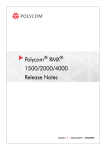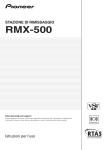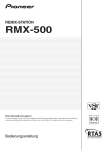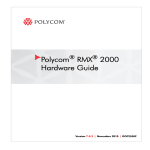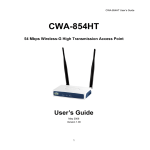Download Release Notes for Polycom 500/1000 Systems, Version 2.5.1
Transcript
Release Notes Polycom® RMX™ 500/1000 Systems, Version 2.5.1 This manual is used for the following RMX series systems: RMX 500 with Hardware Version A, RMX 500 with Hardware Version B, RMX 1000 with Hardware Version A, RMX 1000 with Hardware Version C, and the differences among them will be described separately. Software Version History Version Release Date Features 2.5.1 August 2012 • A new user friendly web user interface, the simple conference management system, is introduced to Polycom RMX500 system with Hardware Version A, with Quick Installation Setup Wizard enhancements. • For existing extended conference management system, its web user interface is available in 12 languages. 2.5.0 March 2012 Internal gatekeeper server (RMX 500 system with Hardware Version A), Internal Global Address Book server (RMX 500 system with Hardware Version A), Quick Installation Setup Wizard (RMX 500 system with Hardware Version A), and 720p30 symmetric full transcoding (RMX 1000 with Hardware Version C only). 2.4.2 September 2011 Installation wizard, English user interface support, traditional Chinese user interface support, and content I frame request filtering which allows users to define a time interval to filter I frame request. August 2012 3725-82935-001/B Release Notes Polycom® RMX™ 500/1000 Systems, Version 2.5.1 2.4 May 2011 Statistical optimization for resource usage, conference recording enhancements, default conference duration, allows an endpoint to automatically join a conference from the lobby, web management interface, OCS integration, cascading enhancements, stacking enhancements, only video stream 1 is enabled, maximum conference duration, conference operation, voice activation, customized polling enhancements, message overlay enhancements, email enhancements, I frame statistics enhancements, Enhancements to log file diagnostics, 4CIF/4SIF 16 multi-screen mode (RMX 500 Rev A/RMX 1000 Rev A only), display the lecturer's conference name (RMX 500 Rev B/RMX 1000 Rev C only), and H.264 High Profile (RMX 500 Rev B/RMX 1000 Rev C only) 2.3.1 May 2010 V2.3.1 is a version for maintenance, which contains all the functions and features for V2.3 and has solved some of the unsolved issues in previous versions. 2.3 Feb 2010 People video adjustment, using dual streams to replace the videos of the primary channel, audio protocol, stacking, conference naming enhancements, multicasting enhancements, enable P+C, viewers and hosts, encryption enhancements, force a logged-in user to log off, LAN backup, CDR function enhancements, and logging enhancements. RMX 500/1000 Systems Version 2.5.1 does not support Full Transcoding mode. Hardware Installation and Setup Install the hardware and connect the lines as described below. 1 Place the RMX product on a stable surface at the installation site. 2 Remove the device from package 3 Do one of the following: — Place on stable, even, and clean surface. — Install the device in a rack. 2 a Install rack brackets, supplied by the rack manufacturer, in the rack. b Mount the RMX on top of the rack brackets. c Fasten the RMX to the rack with screws Polycom, Inc. Release Notes Polycom® RMX™ 500/1000 Systems, Version 2.5.1 4 Connect the cables on the back panel of the RMX device. — Power Cable: Firmly insert the plug into the power socket to prevent poor contact. — LAN Cable: Connect to the LAN1 port of the RMX device. Before disconnecting from the power source, first turn off the power switch for the device. Do not cut off the power supply or unplug the power cable without turning off the power switch. Configuration Preparation Obtain Network Information Before configuring the RMX for the first time, obtain the following information from the network administrator to configure the RMX on your local network. • Confirm the IP network type (H.323, SIP or H.323&SIP) and related configuration information. • Confirm the following information needed to configure the RMX to your local network: — IP address — Subnet mask — Default gateway IP address of the RMX LAN port • (Optional) DNS server address • (Optional) Gatekeeper address, and the H.323 prefix and E.164 number to be assigned to the RMX • (Optional) SIP server address Polycom, Inc. 3 Release Notes Polycom® RMX™ 500/1000 Systems, Version 2.5.1 Obtain Product Activation Key Before using the RMX system, you need to activate the device. Follow the procedure below to obtain the product activation key. When you power on and log in to the RMX for the first time, the system displays the Product Activation dialog box requesting a Product Activation Key. 1 Go to support.polycom.com. 2 Log in or register for a new account. 3 Select Licensing & Product Registration > Activation/Upgrade. 4 Follow the instructions for each step on the page to generate the activation key. If you are required to enter the License Number and Serial Number for the device, you can find them in the documents included with the purchased RMX device. 5 Record the activation key displayed on the page. First Time Configuration To connect your computer to the RMX system 1 Connect your computer to the LAN1 port of the RMX system with a cross-over network cable, or connect your computer and RMX device to the same switch in the LAN. The LAN1 port is enabled by default. 2 Turn on the power switch on the RMX device. 3 Configure the IP address for your computer. The IP address is in the same network segment as the IP address of the RMX system. The default IP address of the RMX system before delivery is as follows: — IP address of the LAN1 port - 192.168.1.254 — Subnet Mask - 255.255.255.0 — Default gateway IP address - 192.168.1.1 You can also view the current address information for the device using the RMX Discover tool provided with the device. To use the RMX Discover tool: 1 Insert the CD into the computer’s CD driver. 2 Double-click RmxDiscover.exe to install the tool. 3 Click the Discover button to display the current address information of the device. The computer you are running this on is connected to the same subnet. 4 Polycom, Inc. Release Notes Polycom® RMX™ 500/1000 Systems, Version 2.5.1 System Upgrading (Extended Conference Management System) To upgrade from version 2.x to version 2.5.1 Don’t restart the system until the upgrade package is uploaded into RMX 500/1000 systems successfully. Otherwise the upgrade will fail and cause the unavailability of the Web UI. If that happens, you can use the RMX 500/1000 systems Rescue utility provided with the device to restore the upgrade. 1 Download the required software Version 2.5.1 (rmx1k-full-xx.ppm) from Polycom web site. 2 Click Administration > Upgrade System and find the upgrade package of software Version 2.5.1. 3 Read the License Agreement and select I Agree if you accept the terms and conditions. 4 Click Open to select the file in the folder where rmx1k-full-xx.ppm is saved and click Upload File. 5 After the software is updated successfully, choose Reboot Later, do not restart the system. 6 Continue to upload the file as described in Step 4. 7 When prompted whether to restart the system, click Reboot Now to restart your system. System Upgrading for RMX 500 System with Hardware Version A (Simple Conference Management System) To upgrade the software of your device >> click Polycom, Inc. Maintenance > Upgrade System to enter the system upgrade page. 5 Release Notes Polycom® RMX™ 500/1000 Systems, Version 2.5.1 New Features in Version 2.5.1 Feature Description Multiple language support for extended conference management system User Interface is available in Simplified Chinese, Traditional Chinese, English, French, German, Japanese, Korean, Russian, Spanish, Italian, Portuguese and Norwegian. Simple conference management system • For RMX 500 with Hardware Version A (PN 2200-82814-001), user enters simple conference management system interface at power on. • Enhanced Quick Installation Setup Wizard. New Features in Previous Releases New Features in Version 2.5.0 Feature Description Internal gatekeeper server The RMX system has been successfully integrated with the internal gatekeeper server from version 2.4.3, which allows endpoints to register RMX system as their gatekeeper, the gatekeeper server only supports address translation and registration (30 registration and 24 calls simultaneously). (RMX 500 system with Hardware Version A) 6 Internal Global Address Book server (RMX 500 system with Hardware Version A) The RMX system has been successfully integrated with the internal Global Address Book server from version V2.5.0, which allows endpoints to register the global directory service or Global Address Book to an RMX system from the endpoint side. Quick Installation Setup Wizard (RMX 500 system with Hardware Version A) This feature supports simple conference management systems. 720p30 symmetric full transcoding (RMX 1000 with Hardware Version C) RMX system supports 720p/30fps full transcoding (FT). This feature is controlled by license and only in version 2.5.0. Polycom, Inc. Release Notes Polycom® RMX™ 500/1000 Systems, Version 2.5.1 New Features in Version 2.4.2 Feature Description Installation wizard Provide installation user interface to make customer installation easier & quickly. English UI support Support English User Interface. TC UI Support Support Traditional Chinese User Interface. Content I frame request filtering Allow user to define a time interval to filter I frame request. New Features in Version 2.4 Feature Description Statistical optimization for resource usage Optimizes the user-friendliness for the Resource Usage page, and helps users calculate the number of conferences supportable based on the video parameters and enabled functions for the conference to be hosted. Conference recording enhancements The RMX V2.4 system can configure the recording parameters on the property pages for conference rooms, reservation conferences and new conferences. It supports the usage of different Polycom RSS recording servers on different conferences and can configure the RSS VRR number used for recording on the RMX system. Default conference duration The default conference duration can be set up to 24 hours when a conference profile is created on the RMX V2.4 system. Allows an endpoint to automatically join a conference from the lobby When this function is enabled and an endpoint is being dialed into the lobby, the endpoint will join a conference automatically if it has been defined in the invited participant list of the conference which is currently running. Web management interface V2.4's Web management interface fully supports Internet Explorer 8. OCS integration The RMX V2.4 system integrates with Microsoft OCS V1.0 /2.0, thus enabling conference call communication with endpoint registration at the OCS server. Cascading enhancements When a cascading conference is held on the RMX V2.4 system, the user can set the system to automatically end the conference when the upper layer devices have disconnected the conference for a predefined period of time. Polycom, Inc. 7 Release Notes Polycom® RMX™ 500/1000 Systems, Version 2.5.1 Cascading enhancements When multiple RMX devices are cascaded, the cascaded devices can be set to the following two modes: Root Cascading: this function can be used only on root devices. When this mode is enabled, a conference held on the device canappointtheoneparticipantwhocansenddualstreams. Slave Cascading: this function can be used only on slave devices to enhance the video quality received by those devices during cascading. When this mode is enabled, a conference held on the slave device will be automatically set to Lecture mode, with the master device being set as the lecturer so that the slave device can send video from the conference endpoints or receive video from the master device side. Cascading enhancements Allows users to specify the one participant who can send dual streams in a cascading conference. Stacking enhancements The RMX system supports conference polling when stacked. Only video stream 1 is enabled. For RMX 500 Rev A and RMX 1000 Rev A systems, a conference can be configured to enable the parameters for only one channel of video stream. For RMX 500 Rev B and RMX 1000 Rev C systems, a CIF conference can be configured to enable the parameters for only one channel of video stream. 8 Maximum conference duration The maximum conference duration is 720 hours (30 days). Conference operation Allows users to manually move a participant to another video stream channel in the conference. Voice activation The minimum voice activation duration can be set to 1 second. Customized polling enhancements Allows users to drag and adjust the polling sequence in the polling list. Message overlay enhancements Message overlay length during a conference can be set up to 50 characters. Email enhancements Allows users to use the internal email server to send and receive conference notification emails. I frame statistics enhancements Provides statistics for all I frames as well as the recently requested ones, and an accelerated refresh frequency for real-time display. Enhancements to log file diagnostics Used to provide information on the kernel log information recording system when the kernel is initiated or in abnormal running condition, so as to facilitate the error diagnostic procedure. Polycom, Inc. Release Notes Polycom® RMX™ 500/1000 Systems, Version 2.5.1 4CIF/4SIF 16 multi-screen mode (RMX 500 Rev A/RMX 1000 Rev A only) When this function is enabled, a 4CIF/4SIF conference can support up to 16 multi-screen windows, with the number of system supportable 4CIF/4SIF conferences being reduced half off. Display the lecturer's conference name (RMX 500 Rev B/RMX 1000 Rev C only) Allows the lecturer's conference name to be displayed at endpoints which are on the same video stream channel as the lecturer. H.264 High Profile (RMX 500 Rev B/RMX 1000 Rev C only) Supports the H.264 High Profile coding/decoding algorithm, with less bandwidth required for implementing the same video resolution quality as the old one. New Features in Version 2.3.1 V2.3.1 is a version for maintenance, which contains all the functions and features for V2.3 and has solved some of the unsolved issues in previous versions. For details, see V2.3.1 Fixed Issues on page 1-16. New Features in Version 2.3 Feature Description People video adjustment Allows users to use two methods to adjust the people video: • One is to keep the original ratio and adjust the video without cropping so that it fits the display pane; any remaining space between the video and the pane is filled with black boxes. • The other one is to keep the original ratio and adjust the video so it accurately matches one of the orientations of the pane dimension; image will be centered by way of cropping. Using dual streams to replace the videos of the primary channel When this function is enabled and dual streams are sent in a conference, the system will use contents videos instead of conference videos to send to endpoints which do not support H.239 so that contents videos instead of conference videos can be watched on such endpoints. Audio protocol Allows users to set system-supported audio algorithms. Stacking Allows two RMX devices to be stacked so as to extend the resource capability of a single device to support more conferences and participants. Conference naming enhancements Allows users more customization of the conference names displayed on the conference screen. For example, users can define the font size, color schemes, display position, display strategies, etc. Multicasting enhancements Allows users to enable I frame suppression on multicasting. Polycom, Inc. 9 Release Notes Polycom® RMX™ 500/1000 Systems, Version 2.5.1 Enable P+C Allows you to enable P+C for the system so that the ViewStation endpoint can send and receive dual streams in a conference. Viewers and hosts Users can define the viewers and hosts in a conference. Viewer endpoints can always display the conference video of the host, no matter what multi-screen mode strategy is used. Encryption enhancements Users can enable stricter rules for setting Web page login passwords; passwords must consist of letters, numbers and special characters with a length of 8-40 characters. Users can enable more complex encryption algorithms for Web page login password to ensure its secure transmission over the network. In this mode, the HTTPS protocol will be used to establish an SSL security connection with the client. Force a logged-in user to log off An administrator can use the Web page to force a log-off of any currently logged-in operator or chairperson. LAN backup Allows you to use the system's LAN2 port as the backup of the LAN1 port so that the LAN2 port can load-balance with the LAN1 port or take over the network data transmission work when the LAN1 port is unavailable. CDR function enhancements Provides CDR record of report types for users to download. Logging enhancements Users can view & download separate logs for system behavior and user Web page operations. V2.5.1 Fixed Issues 10 Issue ID Description DSTC-831 When operator tried to access RMX 1000 with Hardware Version C through web interface, RMX 1000 system sent an alert “MCU is not responding”. This issue has been fixed. DSTC-848 When high profile was enabled, lip sync issue was found on RMX 1000 with Hardware Version C. This issue has been fixed. DSTC-855 Participants failed to connect due to lack of audio resources. This issue has been fixed. DSTC-858 If auto-scan feature was enabled on RMX 1000 system, frozen lecturer video was received, you need to reboot the system to fix this problem. This issue has been fixed. Polycom, Inc. Release Notes Polycom® RMX™ 500/1000 Systems, Version 2.5.1 DSTC-867 RMX 1000 system disconnected all participants and web consoles for a conference, after 3 minutes, the RMX 1000 system automatically opened a new conference and reconnected all participants. This issue has been fixed. DSTC-883 Participants who joined conferences by hall could not hear audio from MCU occasionally. This issue has been fixed. DSTC-992 Font size of RMX 500/1000 systems looked different from RMX 2000 system. This issue has been fixed. V2.5.0 Fixed Issues Issue ID Description DSTC-770 Davinci_video_cop process crashed when PVX or M100 connecting conference and people video adjustment was configured with NONE in conference template. This issue has been fixed. DSTC-741 When MCU called the range of IP address from192.168.0.10 to 192.168.10.10, the MCU created a new cascading conference by itself. This issue has been fixed. DSTC-744 MCU hot-standby function did not work if only hot-standby license activated, after hot-standby and Cluster license activated together, hot-standby worked. This issue has been fixed. DSTC-667 Audio distortion was observed by only RMX500C working at Siren14 & G722.1c, this issue was reproducible in lab. This issue has been fixed. V2.4.2 Fixed Issues Issue ID Description DSTC-528 When changed CP view object, lecturer saw blue background for 1 second. This issue has been fixed. DSTC-533 RMX1048 alert " Resource is not enough " while participants quantity reach 46. This issue has been fixed. DSTC-542 I frame Suppression' function of conference profile was set 40ms, but actuality was 10-20ms. This issue has been fixed. DSTC-558 One of slave MCU could not hear audio from master MCU occasionally. This issue has been fixed. Polycom, Inc. 11 Release Notes Polycom® RMX™ 500/1000 Systems, Version 2.5.1 12 DSTC-566 Some participant could not hear sound in some condition. This issue has been fixed. DSTC-578 EP dialed in meeting room, could not get IVR messages or video in different conference mode. This issue has been fixed. DSTC-586 The MGC-100 cascaded secondary when two MCU tested cascading conference (RMX1000 and MGC-100). This issue has been fixed. DSTC-589 Setting VSX7000e in stream 3 as lecturer, it caused MGC cascading link in stream 3 become secondary as well. This issue has been fixed. DSTC-591 Conference was disconnected automatically; conference was re-connected automatically after 1 minute. This issue has been fixed. DSTC-595 Failed to access RMX1000 for 30 seconds by WEB UI when conference disconnect suddenly. This issue has been fixed. DSTC-601 Most EP received picture that was back screen. This issue has been fixed. DSTC-602 RSS2000 automatically disconnected from RMX1000 conference two times, after disconnected, RSS2000 could be connected manually. This issue has been fixed. DSTC-609 Frozen video observed in a cascading call hosted by RMX1000. This issue has been fixed. DSTC-610 All EPs were disconnected from on-going conference. This issue has been fixed. DSTC-611 No any conferences ran on master MCU, the host standby was implemented in the night. This issue has been fixed. DSTC-617 RMX1000 not responding. This issue has been fixed. DSTC-620 Endpoint dropped during conference. Could not dial into conference and dial out to endpoint. This issue has been fixed. DSTC-621 Could not dial into conference and dial out to endpoint. This issue has been fixed. DSTC-622 ALL EP in the MCU could not hear from rmx4000 cascading link sound. This issue has been fixed. DSTC-623 Could not access RMX1000/RMX500C by other port except 80 port. This issue has been fixed. DSTC-626 The MCU lost large numbers of packet when sent content. This issue has been fixed. DSTC-627 Endpoint dropped during conference. This issue has been fixed. DSTC-631 Abnormal hot standby behavior. This issue has been fixed. Polycom, Inc. Release Notes Polycom® RMX™ 500/1000 Systems, Version 2.5.1 V2.4 Fixed Issues Issue ID Feature Description MCS-1596 Stacking After backing up and importing the configuration file for an RMX device into another RMX device which had been configured as null, those two RMX devices could not establish a normal stacking relationship among them. This issue has been fixed. MCS-1598 Stacking In Stacking mode, the FECC function was unavailable after switching between the Same Layout mode and the Lecture mode several times. This issue has been fixed. MCS-1599 Stacking You used RMX 500 Rev A for stacking, established a 720P conference and then called the connection endpoint. You sent dual streams and shut down the dual streams when you saw them, and then you hung up all of the endpoints. At this time any endpoint you called in this conference could only show audio connections. This issue has been fixed. MCS-1600 Stacking In Stacking mode, you could not use automatic polling. This issue has been fixed. MCS-1601 Stacking In Stacking mode, when an endpoint was called and hung up too frequently, you may not hear the voice from the endpoint. This issue has been fixed. MCS-1606 Stacking In Stacking mode, after several master-slave switching operations in the RMX system, the service IP may become invalid. This issue has been fixed. MCS-1637 Stacking RMX500 Rev A could only support one device after stacking. This issue has been fixed. MCS-1684 Profile When the conference profile was configured as 4CIF with a 4:3 width/height ratio, the saving operation could not be performed. This issue has been fixed. MCS-1685 Signaling negotiation When the conference width/height ratio was set to 4:3, the endpoint could only receive sound and no image would be displayed. This issue has been fixed. MCS-1677 Cascading When a master MCU was switching its multi-screens continuously, the multi-screens at the endpoints did not change accordingly. This issue has been fixed. DSTC-388 Cascading When the conferences on a master MCU were set to use Same Layout and are in the 2x2 multi-screen modes, the slave device which had been cascaded could not transmit its audio to the master device. This issue has been fixed. Polycom, Inc. 13 Release Notes Polycom® RMX™ 500/1000 Systems, Version 2.5.1 14 DSTC-378 Cascading In a cascading conference, when a participant on the master MCU sent out the H.239 dual streams, the video transmission frame rate for the lecturer on the master MCU was reduced to 3-8fps, and the frame rates for the videos received from all of the endpoints on the MCU were reduced too. This issue has been fixed. DSTC-413 Cascading In the cascading mode, the system's Web management interface would automatically log off IE, the conferences would be deleted automatically and all of the endpoints which had joined the conferences would be automatically disconnected. This issue has been fixed. DSTC-465 Cascading In the cascading mode, discontinuous audio was occasionally received from the endpoint on MCU. This issue has been fixed. DSTC-490 Cascading In a cascading conference, when the endpoint on a master MCU sent out dual streams, the video transmission rate was only 32kbps and the frame rate was only 2-3fps. This issue has been fixed. DSTC-485 Cascading In the cascading mode, you could not see the videos on the master MCU which had been sent from one of the endpoints on the slave MCU. This issue has been fixed. DSTC-476 Cascading When a cascading conference was held on RMX 1000 Rev A, you only saw a frozen screen. This issue has been fixed. MCS-1594 Web management The CDR status information on the system's Chinese Web page was in English. This issue has been fixed. DSTC-385 Web management The CDR files on the RMX 1000 Rev A system could not be correctly sorted by their date and time fields. This issue has been fixed. DSTC-428 Web management Unable to log into the system's Web management interface. The MCU had no response. This issue has been fixed. DSTC-468 Web management When a PVX endpoint with a Chinese conference name joined the conference, the Web management interface for RMX 1000 Rev A stopped its automatic refreshing of the connection status. This issue has been fixed. DSTC-435 NAT When the NAT function was enabled, MCU automatically disconnected some of the endpoints which had joined the internal network. This issue has been fixed. Polycom, Inc. Release Notes Polycom® RMX™ 500/1000 Systems, Version 2.5.1 DSTC-441 Hot standby When hot standby was used, only one participant from the address book could backup from a master MCU to a slave MCU. This issue has been fixed. DSTC-421 Conference connection Only 5 participants could access the RMX 500 Rev A system which had 12 activated points in a single conference. This issue has been fixed. DSTC-450 Conference connection In a conference call, all participants were disconnected by the system. This issue has been fixed. DSTC-479 Conference connection A conference was automatically disconnected prior to expiration and then established again immediately. This issue has been fixed. DSTC-447 Interoperability: CMAD When CMAD was connecting to a conference by dialing into the system lobby, CMAD would join the conference as pure audio if a password had been set for the conference. This issue has been fixed. DSTC-432 Interoperability: RADVision When an RMX system was cascaded with the RADVision MCU, the conferences held on RMX could not send dual streams. This issue has been fixed. DSTC-459 Interoperability: RMX2000C When cascaded with RMX 2000C, the RMX 1000 Rev A system may become a pure audio connection if the conference's multi-screen settings were changed on RMX 2000C. This issue has been fixed. DSTC-483 Interoperability: RMX2000C When cascaded with RMX 2000C, the videos on RMX 1000 Rev A froze if the conference's multi-screen settings had been changed from a single window to multiple windows. This issue has been fixed. DSTC-439 Interoperability: LDAP Failed to register RMX 1000 Rev A with Microsoft LDAP. This issue has been fixed. DSTC-477 Interoperability: RMX2000 The participants on RMX 2000 sometimes could not receive audio from RMX 500 Rev A, while the participants on RMX 500 Rev A could receive audio from RMX 2000 normally. This issue has been fixed. DSTC-455 Conference video In a conference, when you changed your multi-screen layout to 16 multi-screen windows, your screen's multi-screen layout automatically switched to a single window with a video quality of QCIF. This issue has been fixed. DSTC-494 Conference video The participants in a conference could not receive their videos until the system restarted. This issue has been fixed. DSTC-478 Conference audio All of the endpoints in a conference could not hear the lecturer's voice. This issue has been fixed. Polycom, Inc. 15 Release Notes Polycom® RMX™ 500/1000 Systems, Version 2.5.1 DSTC-515 Overlay When message overlay was used, the video's background pictures got overlapped with each other. This issue has been fixed. DSTC-504 Automatic polling When a conference was in a 2 multi-screen layout and one of the windows had been set to do automatic polling, the conference video displayed in turn sometimes may be out of synchronization with the conference name. This issue has been fixed. DSTC-460 Automatic polling If a conference is in 1+5 Same Layout mode and one of the polling conferences had met the voice activation conditions, the polling conference would switch to the main window. This issue has been fixed. DSTC-518 Content Token When dual streams were sent in a connection speed of 1280kbps, the bandwidth for a dual stream could be up to 1M. This issue has been fixed. DSTC-524 Content Token When the dual stream sender and receiver were in different video streams, the time for the receiver to receive his/her dual stream would be delayed for more than 4-6 seconds. This issue has been fixed. DSTC-536 Automatic re-invitation MCU could not save the automatic re-invitation settings in a conference profile. This issue has been fixed. V2.3.1 Fixed Issues 16 Issue ID Feature Description DSTC-337 Hardware Monitoring The hardware monitoring system for MCU sent out an alert, indicating that the control processor was in a 100% utilization status. However, you still could use it. This issue has been fixed. DSTC-345 Call When VVX1500 was calling RMX1000 Rev A, the correct conference ID had already been included with the dial-in number. However, the call was still rejected by RMX 1000 Rev A because of invalid conference ID. This issue has been fixed. DSTC-344 Call When you saw a participant on RMX who uses only audio connection, you would be reminded that the MCU connection had been disconnected if you were calling RMX from MGC, and would be automatically logged off the Web management page when clicking OK. This issue has been fixed. Polycom, Inc. Release Notes Polycom® RMX™ 500/1000 Systems, Version 2.5.1 DSTC-359 Audio When a conference was in progress, the participants could not hear any voice until rebooting the MCU. This issue has been fixed. DSTC-357 Viewers and hosts When you chose different viewing objects for viewers and lecturers, the name of the endpoint site would be displayed incorrectly. This issue has been fixed. MCS-1565 Address Book If two participants from an address book had same IP addresses but different names, you could not invite them to join your conference at the same time. This issue has been fixed. V2.3 Fixed Issues Issue ID Feature Description DSTC-289 Content Token When a non-speaker sent out Live Video dual streams, he would find that the data rate had exceeded the limit. This issue has been fixed. DSTC-288 Polling After the polling function was enabled in a multi-screen conference, you would find that the screen blinks every time you tried to do conference polling. This issue has been fixed. DSTC-255 Meeting Rooms The participant saw that his/her data had been negotiated into pure audio when dialing into a meeting room. This issue has been fixed. DSTC-250 Multicasting When you ran multicasting software on your PC, you saw the I frames were refreshed once per second. This issue has been fixed. DSTC-249 Cascading In the cascading mode, the default conference duration was still 2 hours when the master RMX 1000 Rev A was calling its slave devices. This issue has been fixed. DSTC-240 Cascading After setting slave cascading strategies, you could not set lecturers for slave devices. This issue has been fixed. DSTC-248 CDR The dialing direction for a call was incorrectly recorded on CDR. This issue has been fixed. DSTC-242 Video In a video conference held by RMX 1000 Rev A, the bandwidth and frame rates had become pretty low in values. This issue has been fixed. DSTC-227 Video Users saw substantial packet loss during a conference. This issue has been fixed. Polycom, Inc. 17 Release Notes Polycom® RMX™ 500/1000 Systems, Version 2.5.1 DSTC-281 Hot standby In master-slave switching, you could not backup the users created by the master RMX 1000 Rev A. This issue has been fixed. DSTC-280 Hot standby In master-slave switching, only one participant in the meeting room could be backed up to the slave machine. This issue has been fixed. DSTC-279 RSS interoperability RSS was dialed into a conference as an endpoint and would be automatically offline when being locked for 30 seconds. This issue has been fixed. DSTC-232 Tandberg880 interoperability Calling Tandberg880 could only be negotiated to have a capacity of H.263 CIF 128K. This issue has been fixed. V2.5.1 Known Issues Issue ID MCS-2248 18 Found in Versions 2.5.1 simple conference management system Description • If no CP resources are available, the system automatically switches to the video switching conference. • Once switched to video switching conference, when clicking Conference List > Control, you can see Video Switching Conference after the Conference ID, and Change Layout becomes invisible. MCS-2251 2.5.1 simple conference management system In RMX system’s address book, if endpoint names contain Chinese characters, when the endpoints register to RMX system’s built-in GAB server, mess codes display in endpoints’ directory list. MCS-2195 2.5.1 extended conference management system The PVX endpoint cannot receive content from RMX 1000C with SIP call. Workaround Use English names in RMX system’s address book. Polycom, Inc. Release Notes Polycom® RMX™ 500/1000 Systems, Version 2.5.1 MCS-2280 2.5.1 extended conference management system If you dial into a RMX conference from an endpoint with SIP protocol, call rate shown on endpoint’s web interface may be different from that on RMX system’s web interface. MCS-2283 2.5.1 extended conference management system Under hotstandby mode, SIP call cannot be reconnected automatically on the slave RMX device when switching between master and slave RMX devices. MCS-2301 2.5.1 extended conference management system In stacking mode, there is possibililty that the confernece number of 720p, 4CIF, and CIF in stacking mode does not double the number supported by a single RMX device. MCS-2303 2.5.1 extended conference management system If the default profile is set at 64k with H.323 protocol, dialing from Polycom m100 device into the RMX system takes 30 seconds MCS-2307 2.5.1 extended conference management system When cascaded with HDX system's internal MCU, black screen displays on cascaded HDX system. MCS-2308 2.5.1 extended conference management system In a cascading mode call that uses a profile with the root/slave policy enabled, other participants are not able to require the content sharing token if a participant is already sharing content. Tell users to attempt to share content only when no other participant is sharing content or manually assign the content sharing token to a participant who wants to share content. MCS-2313 2.5.1 extended conference management system In cascading mode which enables root/slave policy, when enabling same layout on the root RMX device, if you change the lecturer on the slave RMX device manually, wrong site name shown on endpoints. Do not use same layout on root RMX device if user changes the lecturer on slave RMX device manually. Enable lecturer mode on the root RMX system. Polycom, Inc. Manually disconnect the endpoints and then reconnect them from the RMX system. Use default profile with call rate higher than 64k. 19 Release Notes Polycom® RMX™ 500/1000 Systems, Version 2.5.1 Previous Known Issues Issue ID Found in Versions MCS-2042 2.5.0 To get the best experience when working with the RMX system’s web interface, make sure that you are using Internet Explorer 7.0 or 8.0. MCS-2133 2.5.0 The IP addresses for the LAN1 and LAN2 settings cannot be switched. MCS-2134 2.5.0 When RMX systems and HDX systems are registered to the same CMA™ gatekeeper, users cannot add participants via dial string E.164 (RMX) +conference ID*E.164 (endpoint) if they are dialing into a predefined conference. MCS-2163 2.5.0 The LDAP registry does not support special characters such as %^&* or (. Description Solution 1. Access the address book through the Global Address Book. 2. In the CMA LDAP server, have the user generate an ID and password that does not include special characters. Then, use the new ID and password to download the address book. 20 MCS-2167 2.5.0 In a video conference with four video stream channels using Lecture Mode, switching the lecturer between endpoints sometimes causes the lecturer’s monitor to display a mosaic instead of the picture. MCS-205 2.4 If Far End Camera Control (FECC) input is too fast, RMX1000 system is unable to identify the input as FECC. MCS-1006 2.4 When sending content from a Tandberg system to other endpoints in a video-switched conference, RMX systems cannot receive data. MCS-1767 2.4 When RMX 500 Rev A/RMX 1000 Rev A is frequently called or disconnected, the system may have no response. Click Apply after switching the lecturer. After a couple of seconds, click OK. None. Polycom, Inc. Release Notes Polycom® RMX™ 500/1000 Systems, Version 2.5.1 MCS-1808 2.4 If AES encryption is enabled for a conference, a call may be disconnected when you drag and move an endpoint from the current video stream to another video stream channel. Disable AES encryption in the relevant conference profile. MCS-1814 2.4 Content cannot be transmitted to RMX 2000 systems if endpoints are connected to video stream channels at less than 768kbps. Set the stream connection rate to 768kbps or higher. MCS-1818 2.4 When a 1080p conference is held on RMX 500 Rev B/RMX 1000 Rev C, and if one of the endpoint networks connected to the 1080p video streams has severe packet loss, other HDXV2.6.0/2.6.1 endpoints within the same channel may have blurred screens. Use the HDX V3.0.0.2 endpoint instead. MCS-1831 2.4.2 The warning message should display after click the first GUI's OK button. MCS-1861 2.4.2 The error message from IE7, when add the profile. Upgrade IE to Version8. MCS-1878 2.4.2 The operation log for route and intranet log were recorded at the same time, when change the route configuration. Ignore the redundant operation log. MCS-1891 2.4.2 Could not trigger the operation log via COMMAND LINE. Use webui to configure RMX. MCS-1893 2.4.2 Use after master cascading link disconnected, cannot delete conference. MCS-1896 2.4.2 Could not trigger the IVR operation log, after update IVR Setting. Use webui to change IVR setting. MCS-1912 2.4 The PVX system’s Chinese name does not display correctly in the web interface. Use the English name. MCS-1917 2.4.2 Registered to GAB, received address book form GAB, wait 10-20min, webui reported proxy fail. MCS-1919 2.4 The PVX system's Chinese name does not display correctly if the RMX system has not enabled the site name setting in the conference properties. Use the English name. MCS-1920 2.4 The PVX system's Chinese name does not display correctly in the local interface. Use the English name. Polycom, Inc. 21 Release Notes Polycom® RMX™ 500/1000 Systems, Version 2.5.1 22 MCS-1921 2.4.2 The NTP time could not display on time, need to reopen to check. MCS-1926 2.4.2 RMX Multicast Player English version > "License Agreement" font size is too big, does not looks elegant appearance in WIN7 English version compared with WIN. MCS-1928 2.4.2 VSW conference > multicast stream does not change and synchronous with video layout setting in same layout. MCS-1933 2.4.2 video_cop or davinci_video_cop progress will crash if set participant name to 32 character or more and set font size to 30 or more bigger. MCS-1947 2.4 When an RMX 1000 system is in a conference with a VSX 8000 at 768 kbps, the RMX system appears to receive H.264 4CIF at 25 fps, but VSX systems support H.264 only at 4CIF at 12 fps or 2CIF at 25 fps. MCS-1951 2.4 When switching an H.263 video conference in lecture mode to an H.264 video conference in lecture mode, the non-lecturer monitor on a different video stream channel does not display site names when users first click Apply. MCS-1952 2.4 In a video conference using H.263 in lecture mode with a 1*1 layout, if you move the lecturer to another video stream channel and specify participants from different streams, the non-lecturer monitor does not display site names. After Sync time via NTP, reopen RMX Time to check RTM time. Suggest to set font size <30 and name <32 character Click Apply again. Polycom, Inc. Release Notes Polycom® RMX™ 500/1000 Systems, Version 2.5.1 Interoperability Type Endpoints MCUs Gatekeeper Manufacturer Polycom Polycom Polycom Product Release Version HDX Series 3.0.5 VSX Series 9.0.6.2 QDX 6000 4.0.3 CMA Desktop 5.2.3 VVX 3.3.1.0933 RPM for Android 1.3 RPM for IOS 1.3 Telepresence m100 1.0.4 RMX 2000 7.6.1 MGC 9.0.4 Path Navigator 7.0.14 CMA 6.0.1 DMA 5.0 SIP phones Polycom Soundpoint IP670 4.0.2B SIP Server Polycom DMA 5.0 UMX1000 1.0.0.0 RSS series 8.0 Recording servers Polycom, Inc. Polycom 23 Release Notes Polycom® RMX™ 500/1000 Systems, Version 2.5.1 Legal Notices © 2012 Polycom, Inc. All rights reserved. Polycom, Inc. 6001 America Center Drive San Jose, CA 95002 USA No part of this document may be reproduced or transmitted in any form or by any means, electronic or mechanical, for any purpose, without the express written permission of Polycom, Inc. Under the law, reproducing includes translating into another language or format. As between the parties, Polycom, Inc., retains title to and ownership of all proprietary rights with respect to the software contained within its products. The software is protected by United States copyright laws and international treaty provision. Therefore, you must treat the software like any other copyrighted material (e.g., a book or sound recording). Every effort has been made to ensure that the information in this manual is accurate. Polycom, Inc., is not responsible for printing or clerical errors. Information in this document is subject to change without notice. Trademark Information Polycom®, the Polycom “Triangles” logo, and the names and marks associated with Polycom’s products are trademarks and/or service marks of Polycom, Inc., and are registered and/or common-law marks in the United States and various other countries. All other trademarks are the property of their respective owners. Patent Information The accompanying products may be protected by one or more U.S. and foreign patents and/or pending patent applications held by Polycom, Inc. 24 Polycom, Inc.