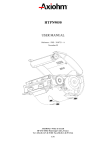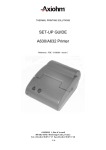Download CM/RMDG MINI-PRINTER SERIES 60 mm PRINTER
Transcript
THERMAL PRINTER COMPONENTS CM/RMDG MINI-PRINTER SERIES 60 mm PRINTER MECHANISM USER MANUAL Reference 3105978 Issue A October 2003 AXIOHM 1, rue d'Arcueil, BP 820 92542 MONTROUGE CEDEX, FRANCE Tel : (33) 1 58 07 17 17, Fax : (33) 1 58 07 17 18 www.axiohm.biz EVOLUTIONS Date 05/00 10/03 Issue Z A Modifications Creation Update : addition of opto-sensor information ; suppression of CM/RMBC CM/RMDG Mini-Printer Series User Manual Page 1/42 Reference: FDE 3105978 Issue A IMPORTANT This manual contains the basic operations for running your printer. Read it carefully before using your printer. Pay special attention to the chapter “Recommendations”. CM/RMDG Mini-Printer Series User Manual Page 2/42 Reference: FDE 3105978 Issue A CONTENTS 1 UNPACKING ......................................................................................... 5 2 OVERVIEW ........................................................................................... 5 3 MECHANICAL SPECIFICATIONS................................................... 7 4 3.1 General description................................................................................. 7 3.2 Dimensions of the complete mechanism................................................ 7 3.3 Mechanical views .................................................................................... 7 ELECTRICAL SPECIFICATIONS................................................... 11 4.1 Nominal Power supply.......................................................................... 11 4.2 Nominal Consumption.......................................................................... 11 4.3 Description of print head...................................................................... 11 4.3.1 Function of each 64 bit IC (integrated circuit) ....................... 12 4.3.2 Operation of the complete module.......................................... 13 4.3.3 Electrical specifications of 64-BIT LSI driver ....................... 14 4.3.4 Print head Connection ............................................................ 16 4.4 Unipolar paper feed motor................................................................... 18 4.4.1 General specification .............................................................. 18 4.4.2 Connection.............................................................................. 18 4.4.3 Induction sequence ................................................................. 19 4.5 Bipolar paper feed motor ..................................................................... 20 4.5.1 General specification .............................................................. 20 4.5.2 Connections ............................................................................ 20 4.5.3 Induction sequence and timing ............................................... 21 4.5.4 Bipolar stepping motor electric control .................................. 22 4.6 Bipolar cutter motor ............................................................................. 23 4.6.1 Overview ................................................................................ 23 4.6.2 General specification .............................................................. 23 4.6.3 Connection.............................................................................. 23 4.6.4 Induction sequence ................................................................. 23 4.6.5 Cutter Initialization................................................................. 23 4.6.6 Cutter Motor Acceleration Ramp-Up ..................................... 25 4.6.7 Cutter Driving Chart ............................................................... 25 4.7 Cutter micro-switch specifications ...................................................... 27 4.7.1 General specification .............................................................. 27 4.7.2 Connection.............................................................................. 27 4.8 Opto-sensor specification ..................................................................... 27 4.8.1 Electrical characteristics ......................................................... 27 4.8.2 Connection.............................................................................. 28 4.8.3 External circuit ....................................................................... 28 CM/RMDG Mini-Printer Series User Manual Page 3/42 Reference: FDE 3105978 Issue A 5 6 7 PRINTER CONTROL TECHNIQUES ............................................. 29 5.1 Mode 1.................................................................................................... 29 5.2 Mode 2.................................................................................................... 30 5.3 Mode 3.................................................................................................... 31 RECOMMENDATIONS ..................................................................... 32 6.1 Mechanical recommendations ............................................................. 32 6.2 Housing design recommendations ....................................................... 32 6.3 Energizing & de-energizing printer .................................................... 32 6.4 Printing recommendations ................................................................... 32 6.5 Recommendations for paper ................................................................ 33 6.6 General................................................................................................... 33 6.7 Cleaning recommendations.................................................................. 33 6.8 Special recommendation for cutter ..................................................... 34 APPENDICES ...................................................................................... 35 7.1 APPENDIX 1: Thermistor specifications ........................................... 35 7.2 APPENDIX 2: Paper specifications..................................................... 37 7.3 APPENDIX 3: Heating time and historical control ........................... 38 7.4 APPENDIX 4: Changing the print head............................................. 41 8 PAPER SUPPLIERS............................................................................ 41 9 SPARES .............................................................................................. 42 9.1 Cover kits ................................................................................................ 42 9.2 Print head kits ......................................................................................... 42 10 ACCESSORIES.................................................................................... 42 10.1 Flex cable kits ......................................................................................... 42 11 COMSUMABLE PARTS .................................................................... 42 11.1 Cleaning kits ........................................................................................... 42 11.2 Thermal papers........................................................................................ 42 CM/RMDG Mini-Printer Series User Manual Page 4/42 Reference: FDE 3105978 Issue A 1 UNPACKING Each printer mechanism is packaged in an antistatic bag. Observe precautions while handling in electrostatic protected areas. 2 OVERVIEW Based on static thermal printing technology, the RM series is a family of user-friendly, highly reliable devices which have been specially designed to fit in minimum space. CMxx: Printer only or printer with optional tear bar cover. RMxx: Printer with robust guillotine cutter. Characteristics: Very small size printer and cutter Silent mechanism Option of 4 dots/mm or 8 dots/mm print-heads Easy to connect (only one connector for motor, print head, opto-sensor and cutter) Front and bottom paper introduction possible SUMMARY OF PRINTER SPECIFICATIONS ITEM VALUE UNITS Static thermal dot line printing - Printing width 48 mm Printing speed 75 mm/sec Auto-load 60 By opto-sensor 80 2320061 / KP 440 (60µ) mm µ AXIOHM reference / Kanzan 384 8 dots/mm 1 - 0.125 mm By Thermistor Opto-sensor - Printing method Paper loading Paper width Paper empty detection Maximum paper thickness Recommended paper Number of resistor dots Resolution Number of steps / dot line Paper feed / dot line Head temperature detection Out of paper detection Maximum duty cycle (to avoid motor temperature rise) (Max 2 “On”) - 40 (see chapter Printing recommendations) CM/RMDG Mini-Printer Series User Manual Page 5/42 % Reference: FDE 3105978 Issue A SUMMARY OF PRINTER SPECIFICATIONS (continued) ITEM VALUE UNITS - 20 to + 60 0 to + 50 °C °C 20 to 85 no condensing % 4.75 – 5.25 V DC 20 – 26.4 V DC Peak print head current (all dots "on" at nominal value) 8.8 A Current consumption: V ch (at nominal value) 23 mA per resistor dot ”On ” Current consumption: V cc (at nominal value) 100 µA Current consumption: stepping motor for paper feed 320 (600 bipolar) mA Current consumption: stepping motor for cutter 500 (1000 bipolar) mA 108 50 1 000 000 cuts pulses Km - Storage temperature range Operating temperature range Relative humidity range (operating) Operating voltage range Vcc (logic) Operating voltage range Vch (dot) Electrical life time* Mechanical life time* Cutter life time (for RMxx) (with paper reference 2320061) Over all dimensions: Height 32 (CM) 36 42.1 (RM) mm 62.5 74.5 (RM) 65.75 mm mm (CM w/cover) (RM) (CM w/cover) Width Depth Weight (average) (without paper roll) 74.5 (CM) 61 (CM) 140 (CM) 250 (RM) g * Per AXIOHM standard test conditions (which are mainly: 24V, 25 °C, dot printing duty cycle = 30 %) CM/RMDG Mini-Printer Series User Manual Page 6/42 Reference: FDE 3105978 Issue A 3 MECHANICAL SPECIFICATIONS 3.1 General description The mechanism consists in: - Plastic chassis - Robust guillotine cutter (with relevant motor and switch) for RM versions - Stepping motor - Gear train - Print head - End of paper opto-sensor 3.2 Dimensions of the complete mechanism Height:...................................... Depth:....................................... Width (without rewinder option) Weight:..................................... 32 (CM) / 36 (CM with cover) / 42.1 mm (RM) 61 (CM) / 62.5 (CM with cover) / 65.75 mm (RM) 74.5 (CM) / 74.5 mm (RM) 140 (CM) / 250 g (RM) 3.3 Mechanical views Fig. 1 CM without cover dimensions CM/RMDG Mini-Printer Series User Manual Page 7/42 Reference: FDE 3105978 Issue A Mechanical views (continued) Fig. 2 CM with cover dimensions Fig. 3 Side view with cover 10.1 42.1 32 1.75 61 64 CM/RMDG Mini-Printer Series User Manual Page 8/42 Reference: FDE 3105978 Issue A Mechanical views (continued) Fig. 4 front view with cover 74.5 Fig. 5 bottom view / fixing holes Use self-threader screws for plastic, the fixing holes diameter being 2.5 mm, use a maximum diameter of 3 mm for screws and a maximum depth in chassis of 7 mm (from the external edge of holes). CM/RMDG Mini-Printer Series User Manual Page 9/42 Reference: FDE 3105978 Issue A Mechanical views (continued) Fig. 4 cutter top view 12.5 paper exit wdth : 60.5 Fig. 5 Opto- sensor position The position of the end of paper opto-sensor relatively to the paper allows top off form detection Paper sensitive layer Paper non sensitive layer 7 paper path direction 7 5 5.5 front paper inlet CM/RMDG Mini-Printer Series User Manual rear paper inlet Page 10/42 Reference: FDE 3105978 Issue A 4 ELECTRICAL SPECIFICATIONS 4.1 Nominal Power supply Value Units Print head: Logic (Vcc) Dot line 5 24 V DC V DC Stepping motor 24 V DC 4.2 Nominal Consumption RMDG Units 23 mA 100 µA Stepping Motor (2 activated phases) for paper feed 320 unipolar 600 bipolar mA Stepping Motor (2 activated phases) for versions with cutter (RMxx) 1000 bipolar mA Maximum instantaneous current per dot line (at 24V) 8.8 A Print head: Heating current / dot (Vch) at nominal values Logic current / dot (Vcc) 4.3 Description of print head Value UNIT 6 - Nominal dot resistance 1000 (± 3 %) ohms Nominal dot energy (in standard conditions) 0.8 mJ 8 cm/sec Driver chips (64 bit BiCMos LSI) Max printing speed (with 24V power supply) (with dot historical control) CM/RMDG Mini-Printer Series User Manual Page 11/42 Reference: FDE 3105978 Issue A 4.3.1 Function of each 64 bit IC (integrated circuit) Vch 1 2 3 4 ...... (OUTPUTS).... 62 63 64 Line of resistor dots - Output Enable (OE) OE1 OE2 Strobe 64 bits buffer registers Serial Input (SI) 64 bits shift registers CLOCK SERIAL OUTPUT (SO) Fig.6 Driver IC schematic These circuits are supplied by 5V +/- 5% logic voltage Each circuit features 64 open collector transistors 64-bit shift register 64-bit memory register Each circuit controls 64 resistor dots on the print head The heating element power supply VCH is not connected to the Driver ICs but only to the resistive line of dots itself. The driver ICs are connected via a pattern of high current gold interconnecting traces to the line of resistor dots. The dot line is of the interdigitated type, in order to maintain the tight definition of the dot geometry and resistance. In such a scheme the heating element power supply VCH forms a ‘comb’ of traces over which the resistive line of dots is laid. The outputs of the driver ICs form a second comb interdigitated with the first. CM/RMDG Mini-Printer Series User Manual Page 12/42 Reference: FDE 3105978 Issue A 4.3.2 Operation of the complete module R1 Resistors R64 R1 Resistors CHIP 1 SI R 64 CHIP N SO SI SO OUT OE (2N-1) OE 2N CLK STROBE IN OE 1 OE 2 Fig.7 - Data to be printed is clocked into a shift register formed by cascading "n" chips. - E.g. 384 dot head uses 6 chips with the SO output of chip 1 used as the SI input for chip 2 etc. Respectively, the SO output of chip 2 is used as the SI input for chip 3 etc. After 384 clocks, the initial piece of data entered corresponds to the last (384th) dot of the line (the R64 output of the 6th chip). The last bit of data entered will correspond to the first dot of the line (R1 of the first chip). Line of dots R1 of chip 1 Printhead substrate R1 of chip 1 chip 1 chip n Sensitive layer Printhead bottomview paper side paper feed direction Thermal paper Fig.8 Routing of data to the resistor dots CM/RMDG Mini-Printer Series User Manual Page 13/42 Reference: FDE 3105978 Issue A 4.3.3 4.3.3.1 Electrical specifications of 64-BIT LSI driver General PARAMETER MIN MAX UNIT Max. voltage at outputs 1 to 64 (Vdon) 26.4 V Max. input voltage Vdd V Max. output current/dot -27.3 mA Total max. output current -1.7 A 4.3.3.2 Other The specifications given below are given for the following conditions: - Room temperature - Logic voltage on chip: 4.75 V < Vdd < 5.25 V - Clock frequency: 4MHz Logic Current (5 V) Current supply Conditions Values Symb All high 7 mA Idd Min. high-level input voltage Vdd = 5V 0.7Vdd Vih Max. low-level input voltage Vdd ≤ 5V 0.3 Vdd Vil Max. high-level input current 0.5µA Iih Max. low-level input current 0.5µA Iil Min. high-level output voltage Vdd = 4.5 4.45 V Voh Max. low-level output voltage Vdd = 4.5 0.05 V Vol Heating current Conditions Values Symb Max. power output current Vdon=Vdonmax 27.3 mA Idomax Max. output leakage current Vdon=24 V, All low 0.7 µA Idoleak CM/RMDG Mini-Printer Series User Manual Page 14/42 Reference: FDE 3105978 Issue A 4.3.3.3 Timing Tclk t2 Clock t3 t4 Serial in t7 t7 Serial out t6 t5 Strobe OEn: t8 t9 t8 t10 Data Out n : 90% 10% 90% 10% Fig.10 Timing diagram for CM-RMDG Sym Description Min Max 250 Unit Tclk Serial clock period ns Tr, Tf Rise, fall time f clock, 10% -> 90% - - µs Tdoec Clock to OE delay time - - µs Tdcoe OE to clock delay time - - Tsdc / t3 Data in to clock setup time 50 ns Thdc / t4 Data in from clock hold time 10 ns Tdcs0 / t7 Serial data out from clock delay 120 - ns Tdcs1 Serial data out from clock delay Tscl / t6 Clock to strobe delay time 100 ns Tst / t5 Strobe high time 100 ns Tdos Strobe to OE delay time Tdoedo / t8 OE to data out delay time - - ns ns - ns 2 µs Tfdo / t9 Data out fall time, 10% -> 90% 0.5 µs Tddooe OE to data out delay time - µs Trdo / t10 Data out rise time, 10% -> 90% 2 µs CM/RMDG Mini-Printer Series User Manual Page 15/42 Reference: FDE 3105978 Issue A 4.3.4 Print head Connection PINOUT OF ZIF 30 CONNECTOR PIN N° SIGNAL PIN N° SIGNAL 1 Vch 16 GND 2 Vch 17 GND 3 Cutter motor B2 18 GND 4 Cutter motor B1 19 GND 5 Cutter motor A1 20 GND 6 Cutter motor A2 21 Thermistor 1 7 Switch Out 22 Thermistor 2 8 Anode Opto-sensor 23 OE1 9 Collector Opto-sensor 24 Data In 10 Data Out 25 Paper feed motor B2 11 Clock 26 Paper feed motor B1 12 Strobe 27 Paper feed motor A2 13 OE3 28 Paper feed motor A1 14 Vcc 29 Vch 15 OE2 30 Vch 1 30 connector ZIF 30 CM/RMDG Mini-Printer Series User Manual Page 16/42 Reference: FDE 3105978 Issue A This connector (fitted on your printer) should be connected to your board with a 30 pins flex to another compatible connector. Compatible connector suppliers and references: Molex 5597 3951 3304 Molex 5597 3951 3303 Stocko MZF 9390 60 3030 Stocko MZF 8900 60 3030 straight connector bent connector straight connector bent connector Chip connection for 8 dots/mm print-head (6 chips to connect) CHIP 1 CHIP 2 OE 1 CHIP 3 CHIP 4 OE 2 CHIP 5 CHIP 6 OE 3 Fig. 12 CM/RMDG Mini-Printer Series User Manual Page 17/42 Reference: FDE 3105978 Issue A 4.4 Unipolar paper feed motor 4.4.1 General specification - Operating range: - Coil resistance: 20V < V < 28V (24V nominal) 150 Ω ± 10% 4 2 phases on 160 mA per phase 500 pps 4 7° 30‘ 48 - Number of phases: - Drive method: - Current drawn: - Maximum starting frequency: - Steps to initialize paper feed: - Step angle: - Number of steps per revolution: Acceleration table: this motor takes 20 steps to reach its maximum speed (1600 µs which means 600 pps and 75 mm/s). In this table the first row shows the motor pitch and the second one shows the motor phase time in µs. 1 2 3 4 5 6 7 8 9 10 2000 1997 1990 1981 1967 1950 1930 1908 1883 1858 11 12 13 14 15 16 17 18 19 20 1832 1806 1781 1757 1734 1715 1698 1683 1674 1667 4.4.2 Connection Connection to the PCB PIN n° 1 2 3 4 5 6 Wire color black brown yellow orange Motor A1 A2 B2 B1 empty red COM A1 A2 B2 B1 Com The PCB is then connected to the flexible containing all supply and control, see page 16. CM/RMDG Mini-Printer Series User Manual Page 18/42 Reference: FDE 3105978 Issue A 4.4.3 Induction sequence BLACK BROWN - Step 1 Step 2 ORANGE YELLOW - Step 3 Step 4 - RED RED + - Voltage on cable is negative where shown as "–" Otherwise cable is floating except if shown as " " External circuit Examples: 1 when clamping diode is not integrated to the stepper motor driver 2 when clamping diode is integrated to the stepper motor driver Vch (24V) 1 Motor winding Stepper Motor Driver Vch (24V) Zener diode 24V Clamping diode Vch (24V) 2 Motor winding Vch (24V) Zener diode 24V Stepper Motor Driver Note: If the phase currents are switched to zero, the position in the sequence must be memorized. When the winding currents are re-applied the polarities corresponding to the last known position should be used. This ensures that the motor will re-start correctly (this is also true for the next chapter (bipolar motor)). CM/RMDG Mini-Printer Series User Manual Page 19/42 Reference: FDE 3105978 Issue A 4.5 Bipolar paper feed motor An optional bipolar motor is available for paper feed 4.5.1 General specification - Recommended control voltage: - Coil resistance: 24V 20 Ω ± 10% 4 7° 30' 1 (CMDG) 300 mA (peak) 500 pps - Number of phases: - Step angle: - Paper feed for one printing line: - Recommended control current: - Maximum starting frequency: 4.5.2 Connections PIN n° 1 2 3 4 5 6 Wire color black brown yellow orange empty empty A1 B1 Motor A1 A2 B1 B2 A2 B2 Wire length 60 ± 10 mm Connection to flexible CM/RMDG Mini-Printer Series User Manual Page 20/42 Reference: FDE 3105978 Issue A 4.5.3 Induction sequence and timing BLACK YELLOW BROWN ORANGE STEP 1 STEP 2 STEP 3 STEP 4 Voltage on cable is negative where shown as “-“. Voltage on cable is positive where shown as “+”. current into winding A current into winding B 0 0 + Currents removed t1 + t2 Currents restored Motor Steps There are 4 different conditions for the motor windings: The sequence is: AB AB AB AB AB Where AB stands for “A is positive and B is negative” etc. • This electrical sequence corresponds to a sequence of 4 consecutive mechanical positions. The sequence is repeated 12 times for each revolution. - t1 = 0.4 ms - t2 = 2 ms Motor initialization Once the initial winding currents have been applied they must be maintained for a time t1. Once this time has passed the motor may be operated by changing the winding currents in the usual way. The same acceleration table can be used for bipolar motor than for unipolar motor (see page 18) To take-up the play in the gears it is necessary to operate the motor for 16 steps before starting to print. CM/RMDG Mini-Printer Series User Manual Page 21/42 Reference: FDE 3105978 Issue A 4.5.4 Bipolar stepping motor electric control 820 pF 16 1 56 kΩ 1k PBL 3717 Phase A I0 A 9 8 820pF Rs A2 A1 I1 A 24 V +5V stepper motor B2 B1 820 pF From µprocessor 16 1 56 kΩ 1k PBL 3717 Phase B I0 B 8 9 Rs 820pF I1 B Fig.13 Example Note 1: Rs: resistors of 0.8 ohm with I0A and I0B = 1 and I1A and I1B = 0 --->I = 0,3 A (the required control current for paper feed). with I0A and I0B = 0 and I1A and I1B = 0 --->I = 0,5 A (the required control current for cutter). Note 2: to obtain 0.8 Ω (which is not standard) it is possible to set 1Ω and 4.75Ω in parallel. For other stepping motor control requirements, please contact us. CM/RMDG Mini-Printer Series User Manual Page 22/42 Reference: FDE 3105978 Issue A 4.6 Bipolar cutter motor 4.6.1 Overview The cutter is mounted to the printer cover and includes parts below: • Stepping motor • Cutter drive wheel & rack • Switch This cutter can achieve partial or total cuts 4.6.2 General specification - Coil resistance: - Step angle: - Number of steps per revolution: 4.6.3 8Ω 15° 24 Connection Connected to the PCB 4.6.4 4.6.5 Induction sequence A1 A2 B1 B2 Step 1 - + - + Step 2 - + + - Step 3 + - + - Step 4 + - - + Cutter Initialization The sequence described next page with logic chart allows the cutter to be well positioned when the system (mechanism & controller board) is powered on (or reset). Notes: - The logic chart is designed to place the cutter in the middle of the "closed switch area". When ten additional steps in are achieved after a switch status reading, this avoids reading mistake due to switch bounce. CM/RMDG Mini-Printer Series User Manual Page 23/42 Reference: FDE 3105978 Issue A Cutter initialization logic chart: Read switch status ( and set step counter to 0 ) switch closed no yes Start Motor step at 2ms (forward feed) no switch opened yes Achieve 10 more steps (forward feed) Step backward (at 2 ms) no switch closed yes Step backward (at 2 ms) Step Counter = Step Counter + 1 no switch opened yes Achieve 10 more steps (backward feed) Step forward (at 2 ms) no switch closed yes Achieve "step counter/2" steps forward Stop CM/RMDG Mini-Printer Series User Manual Page 24/42 Reference: FDE 3105978 Issue A 4.6.6 Cutter Motor Acceleration Ramp-Up The cutter can be started with a motor step time of 2 ms, and then the speed can be increased by reducing this cycle time up to 1 ms following the curve given here after. Step 1 2 3 4 5 6 7 8 Time (µs) 2000 2000 2000 2000 2000 1800 1660 1530 Step 9 10 11 12 13 14 15 Time (µs) 1420 1330 1250 1170 1110 1050 1000 Notes: - - This curve uses 2000µs on the first 5 steps, this does not correspond to acceleration but to a routine applied in the next logic chart (where "step (n)" means one motor step is achieved with the step time given above). This acceleration ramp up can be used either for forward or backward blade movement. 4.6.7 Cutter Driving Chart This first chart allows starting the cutter with the acceleration ramp up previously given (for motor step time). set n = 0 & c = 0 Start motor (at 2ms) : step (1) n=n+1 yes switch closed n<15 yes step (n+1) no no step (15) n = n +1 step (n+1) c = c +1 yes n < 15 no c=c+1 step (15) yes c < 148 no PilCh yes no partial cut CM/RMDG Mini-Printer Series User Manual see Full Cut chart Page 25/42 Reference: FDE 3105978 Issue A The chart changes now here depending on the type of cut required: partial or full cut. PARTIAL CUT FULL CUT n is the number of steps for the cutter motor acceleration. c is the number of steps for the total cycle of partial or full cut. CM/RMDG Mini-Printer Series User Manual Page 26/42 Reference: FDE 3105978 Issue A 4.7 Cutter micro-switch specifications 4.7.1 4.7.2 General specification Reference DB3A-A1BA Switch Cherry Contact resistance Maximum Current 50 mΩ Maximum 0,1A - 125 V AC (UL V0) Maximum Rating 2 000 000 Open-Close cycles Connection Connected to the PCB with cutter motor and integrated to the flexible Wires Contact Status ‘Guillotine’ blade Open Closed Closed Open White / White 4.8 Opto-sensor specification 4.8.1 Electrical characteristics Absolute Maximum ratings LED Continuous Forward Current Pulsed forward current * Reverse voltage Max. Power Dissipation at 25°C max PHOTO-TRANSISTOR Collector Emitter Voltage Collector Current Collector Dissipation at 25°C max SYMBOL RATING UNIT If IFP VR P 50 1 5 75 mA A V mW VCEO IC PC 30 20 50 V mA Mw * (Time On, Time Off) T On = 100µs, T On + T Off = 10 ms Note: Driving the sensor with pulse current allows using higher current to improve paper detection. CM/RMDG Mini-Printer Series User Manual Page 27/42 Reference: FDE 3105978 Issue A Input/Output Conditions LED Forward voltage Reverse current TRANSFER CHARAC. Collector dark current Light Current Leakage Current Rise time Fall time Peak wave length 4.8.2 SYMBOL CONDITIONS VF IR IF=10 mA VR=5v ICE0 IL ICE0D tr tf VCE=10V VCE= 5V, IF=10mA VCE= 5V, IF=10mA VCE= 2V, IC=100µA Min. TYP. Max. UNIT 1.3 10 V 200 90 RL= 1kΩ λp 200 30 25 940 µA nA µA nA µs µs nm Connection Connected to the PCB, the opto-sensor is then clipped in front or bottom position. 4.8.3 External circuit Vcc (5V) Example 10 kΩ CPU * PORT 5V pulse Opto-sensor 68 Ω Vdet 74HC04 1 green 2 orange 3 black GND Fig. 14 Note: When paper is detected Vdet < 2.25V. * The rise time and fall time depend on the voltage and current driving conditions. In the example above we recommend to measure the sensor response 300 µs after the current leading edge of the pulse (or current establishment) in the sensor LED. CM/RMDG Mini-Printer Series User Manual Page 28/42 Reference: FDE 3105978 Issue A 5 PRINTER CONTROL TECHNIQUES For printer control techniques in order to operate the printer, We depict hereafter three possible modes. 5.1 Mode 1 The paper feeds itself automatically during the heating cycle thereby permitting a high speed to be achieved. (in this mode, it is recommended to use historical control, see page 35) Printing of n dot line Transmission of data in series (Din) in step with CLK Transfer to memory stage (STROBE) Heating controlled through OE 1,OE 2,...OEn simultaneously Transmission of next series of data Motor feed 1 to n End of printing CLK T Din N Strobe OE 1 OEn Motor Steps T : 4MHz for CM-RMDG Fig. 15 Timing diagram for mode 1 CM/RMDG Mini-Printer Series User Manual Page 29/42 Reference: FDE 3105978 Issue A 5.2 Mode 2 The paper feed occurs after the heating cycle giving high quality printing. Printing of n dot line Transmission of data in series (Din) in step with CLK Transfer to memory stage (STROBE) Heating controlled through OE 1,OE 2,...OEn simultaneously Transmission of next series of data Motor feed 1 to n End of printing CLK T Din N Strobe OE 1 OEn Motor Steps T : 4MHz for CM-RMDG Fig. 16 Timing diagram for mode 2 CM/RMDG Mini-Printer Series User Manual Page 30/42 Reference: FDE 3105978 Issue A 5.3 Mode 3 This mode is used in conditions where there is a limit of electrical current. The dot line is printed in stages heating only a portion of the line at a time, effectively giving reduced consumption. Printing of n dot line Transmission of data in series (Din) in step with CLK Transfer to memory stage (STROBE) Heating controlled through OE 1,OE 2,...OEn successively or in blocks Transmission of next series of data Motor feed 1 to n End of printing Clock CLK T Din (serial input) N N Strobe OE 1 OEn Motor Steps T : Clock frequency 4MHz for CM-RMDG Fig. 17 Timing diagram for mode 3 CM/RMDG Mini-Printer Series User Manual Page 31/42 Reference: FDE 3105978 Issue A 6 RECOMMENDATIONS 6.1 Mechanical recommendations Never apply mechanical stress to the printer; this could result in misalignment and thus degradation of the print quality. The thermal print head must have 1 degree of freedom. Never hinder the print head from pivoting on its axis. 6.2 Housing design recommendations Forecast space for paper guide to use one of the two possible paper inlets (or both) When the front paper inlet is used, we recommend an additional paper guiding to facilitate correct paper introduction. See the fixation position, make sure it is easy enough to release printer, this operation is necessary for easy maintenance (change of print head for example) Space to open cover: the cover (which contains the cutter) is strongly clipped, it is necessary to leave enough place to catch it in order to open it. 6.3 Energizing & de-energizing printer When energizing the thermal print head (Vcc, 5 V) it is important to apply all the logic signals within 10 ms (particularly to de-energize all the OEs). If the line of dots (Vch, 24 V) is supplied before the control logic, resistor dots may be destroyed. Because the control logic has a random state, resistors might be heated for a longer period than the specified maximum, burning out the heated resistor. To avoid this, we recommend applying the heating voltage (Vch) after the logic supply voltage (Vcc, 5V). The same precaution should be taken when shutting down. The supply voltage Vch must be switched off before the logic supply voltage Vcc. Care should be taken to allow enough time for residual capacitive charge to dissipate. 6.4 Printing recommendations • • In order to avoid excessive noise from the stepper motor, avoid using it at the following frequencies: between 150 and 250 pps (for better printing quality, avoid fast speed variations). To avoid the paper feed motor temperature rise, use a time ratio of 2 "on" 3 "off" up to 2 minutes maximum of continuous printing. Examples: 2 seconds "On" followed by 3 seconds "Off", 20 seconds "On" followed by 30 seconds "Off". CM/RMDG Mini-Printer Series User Manual Page 32/42 Reference: FDE 3105978 Issue A 6.5 Recommendations for paper • • • • • As paper roll bearing, use an AXIOHM reference (or approved by). Use a paper roll of maximum diameter 80 mm when paper slides on its bucket, this value can be overshot up to 120 mm when paper roll is mounted on a friction-less axis (the maximum diameter also depends on the acceleration ramp up because of inertia). Leave the paper stock spool free to turn. The printer should not operate without paper as this will damage the surface of the platen. Paper with bad factor may affect the print head life. 6.6 General • • • • • • • • • • Ensure that there is adequate air circulation around the print head support/heat sink as poor ventilation of the print head can degrade the print quality. Never open the cover whilst the cutter is operating. Never introduce tools inside the printer, wires could be de-soldered or short circuited. It is very important that the print head support/heat sink is connected to the customer appliance chassis (see p16 pin out connection GND). Ensure that the cutter blades are in the correct position before use in order to ensure that they do not deteriorate. when continuous printing is performed, the supply energy should be reduced so that the head temperature monitored through the thermistor will remain below the maximum temperature. When setting ‘power on / power off’, strobe (STR) shall be on ‘disable’. Heat elements and IC’s shall be anti-electrostatic in order to prevent electrostatic destruction. Do not touch the connector pins with fingers. Make sure no foreign particles roll on the head surface, this would cause damage. If condensation occurs, do not switch on the printer until it has disappeared. 6.7 Cleaning recommendations The CM/RMDG mechanisms are high reliable units which require very little maintenance but may benefit from cleaning as detailed below. Depending on the environment in which the printer is used, the printer can accumulate dust. Therefore it is necessary to clean it periodically in order to maintain a good print quality. The cleaning period is dependant on the environment and the usage of the printer, but the print head should be cleaned at least once a year or up to one month in heavy duty applications. The print head should always be cleaned immediately if the print becomes visibly fainter due to its contamination. Cleaning Instructions: - Switch off printer. Never clean the head immediately after printing, the head may be hot. - Open the printer cover and remove the paper from its slot. - Clean the heating dots of the head with a cotton swab containing a solvent alcohol (ethanol, methanol, or IPA) but do not touch the print head with your fingers! - Allow the solvent to dry. - Reload the paper and close cover. N.B: AXIOHM is able to provide cleaning kits Ref: CK60000A CM/RMDG Mini-Printer Series User Manual Page 33/42 Reference: FDE 3105978 Issue A 6.8 Special recommendation for cutter Mechanical stress should not be applied to the cutter cover; it would lead to a blade movement perturbation. Make sure the ground is connected. Ground must stay connected while operating and manipulating the cutter cover. Do not keep the cutter motor phase "on" while the cutter is not operating (this would also lead to an increasing motor temperature). To avoid paper jam, it is recommended to feed 2 mm of paper (16 motor steps) after cutting. A vertical position, as shown on next drawing, is better for paper dust elimination. paper exit To release blades in case of jam, use the wheel shown on next drawing: wheel available from the side screw wheel available from the top CM/RMDG Mini-Printer Series User Manual Page 34/42 Ground connection Reference: FDE 3105978 Issue A 7 APPENDICES 7.1 APPENDIX 1: Thermistor specifications GENERAL CHARACTERISTICS Maximum operating temperatures -20° C to + 80° C Rated resistance at 25° C Rn (see table of values) Tolerance for Rn 5% Thermal dissipation factor _ = 5 mW/°C Thermistor time constant/dot line t = 30 sec Resistance value as a function of temperature (see curves) This thermistor has a rated value of 100 kΩ. Its resistance variation can be expressed as follows: 1 R = Rn exp B ( T 1 ) Tn where T is in Kelvin degrees (°K) 4066° K Rn = reference value at temperature Tn (295° K) The main specifications of the thermistor are listed in the following pages. NTC thermistor, rectangular size (IEC 12.05), silver palladium metallic coating. CM/RMDG Mini-Printer Series User Manual Page 35/42 Reference: FDE 3105978 Issue A APPENDIX 1: THERMISTOR SPECIFICATIONS (Contd.) RESISTANCE/TEMPERATURE VARIATION for CM-RMxx CM/RMDG Mini-Printer Series User Manual Page 36/42 Reference: FDE 3105978 Issue A 7.2 APPENDIX 2: Paper specifications Paper KP 440 (ref 2320061 in AXIOHM classification for 5 cm diameter roll) Property Method Unit Value Grams Thickness Surface smoothness Brightness Whiteness Tensile strength ISO 536 ISO 534 ISO 5627 (Beck) BNL2 Macbeth RD 914 ISO 1924/1 g/m2 µm sec % OD KN/m Tear Strength ISO 1974 mN Color Image Saturation Density Initiation T° Saturation T° Moisture content Dynamic test Heated platen Heated platen ISO 287 Macbeth RD914 °C °C % CM/RMDG Mini-Printer Series User Manual Page 37/42 58 +/- 5 60 +/- 4 250 min 75 min 0.09 min > 3.3 MD > 2 CD > 250 MD > 250 CD Black 1 min 75 ± 5 85 ± 5 6.5 ± 1.0 Reference: FDE 3105978 Issue A 7.3 APPENDIX 3: Heating time and historical control The heating time tables are presented on next pages The motor cycle time for one dot line is given in the second top line of the table; it is the time for one (or two) motor step(s). The column 3 (indicated with: speed <xxx mm/s and motor cycle time > xxx ms) gives the required heating time, giving the necessary energy to obtain an optical density of 1.2. Two areas are then defined in tables: Area 1: "white" The motor cycle time for one dot line is greater than the heating time indicated in column 3 Area 2: high lighted The maximum heating time is greater than the motor cycle time Note: when the required heating time (function of speed, voltage and temperature) becomes greater than the motor cycle time, printer cannot be operated. This does not occur for xMxx printers at voltages and speeds indicated in this manual. How to use tables? heating time can be controlled either with or without historical control. - Without historical control: apply the indicated heating time given as a function of speed, voltage and temperature. At high speed, printing quality for isolated dots might be affected with this method. Example: at 70mm/s, 30°C and 24 volts, heating time = 0.6 ms - With historical control in area 1: apply the indicated heating time (function of speed, voltage and temperature) when the dot has been heated on the previous sub line, and the time from column 3 when it has not. This method gives the best printing quality. Example: at 50 mm/s, 20°C and 24 volts: previous dot - dot to heat Heating time to apply dot ON 0.75 ms dot OFF 1.35 ms With historical control in area 2: apply the indicated heating time (function of speed, voltage and temperature) when the dot has been heated on the previous sub line, and the motor cycle time when it has not. At high speed, printing quality for isolated dots might be slightly affected with this method. Example: at 70 mm/s, 0°C and 22 volts: previous dot dot to heat Heating time to apply dot ON 0.94 ms dot OFF 1.79 ms CM/RMDG Mini-Printer Series User Manual Page 38/42 Reference: FDE 3105978 Issue A Heating time table (with paper WS 752-57) Voltage Temp °C Speed (mm/s) R= 970 Ω (Volts) <5mm/s 30 mm/s 40 mm/s 50 mm/s 60 mm/s 70 mm/s 75 mm/s 21 21 21 21 21 21 21 22 22 22 22 22 22 22 23 23 23 23 23 23 23 24 24 24 24 24 24 24 24 25 25 25 25 25 25 25 >25 ms 2.27 2.1 1.93 1.76 1.59 1.43 1.26 2.06 1.91 1.76 1.61 1.45 1.3 1.15 1.89 1.75 1.61 1.47 1.33 1.19 1.05 1.73 1.61 1.48 1.35 1.28 1.22 1.09 0.96 1.6 1.48 1.36 1.24 1.12 1.01 0.89 4.17 ms 1.48 1.37 1.26 1.15 1.04 0.93 0.82 1.35 1.25 1.15 1.05 0.95 0.85 0.75 1.24 1.15 1.05 0.96 0.87 0.78 0.69 1.14 1.05 0.97 0.88 0.84 0.8 0.72 0.63 1.05 0.97 0.89 0.81 0.74 0.66 0.58 3.13 ms 1.36 1.26 1.16 1.06 0.96 0.86 0.75 1.24 1.15 1.05 0.96 0.87 0.78 0.69 1.13 1.05 0.96 0.88 0.8 0.71 0.63 1.04 0.96 0.89 0.81 0.77 0.73 0.65 0.58 0.96 0.89 0.82 0.75 0.67 0.6 0.53 2.5 ms 1.26 1.17 1.07 0.98 0.89 0.79 0.7 1.15 1.06 0.98 0.89 0.81 0.72 0.64 1.05 0.97 0.89 0.82 0.74 0.66 0.58 0.96 0.89 0.82 0.75 0.71 0.68 0.61 0.54 0.89 0.82 0.76 0.69 0.63 0.56 0.49 2.08 ms 1.18 1.09 1 0.92 0.83 0.74 0.66 1.07 1 0.92 0.84 0.76 0.68 0.6 0.98 0.91 0.84 0.76 0.69 0.62 0.55 0.9 0.84 0.77 0.7 0.67 0.64 0.57 0.5 0.83 0.77 0.71 0.65 0.59 0.52 0.46 1.79 ms 1.11 1.03 0.95 0.87 0.78 0.7 0.62 1.02 0.94 0.86 0.79 0.71 0.64 0.56 0.93 0.86 0.79 0.72 0.65 0.58 0.52 0.85 0.79 0.73 0.66 0.63 0.6 0.54 0.47 0.79 0.73 0.67 0.61 0.55 0.49 0.44 1.67 ms 1.08 1 0.92 0.84 0.76 0.68 0.6 0.99 0.91 0.84 0.77 0.69 0.62 0.55 0.9 0.84 0.77 0.7 0.64 0.57 0.5 0.83 0.77 0.71 0.65 0.61 0.58 0.52 0.46 0.76 0.71 0.65 0.59 0.54 0.48 0.42 -10 0 10 20 30 40 50 -10 0 10 20 30 40 50 -10 0 10 20 30 40 50 -10 0 10 20 25 30 40 50 -10 0 10 20 30 40 50 CM/RMDG Mini-Printer Series User Manual Page 39/42 Reference: FDE 3105978 Issue A Heating time table (with paper WS 752-57) (continued) 26 26 26 26 26 26 26 27 27 27 27 27 27 27 -10 0 10 20 30 40 50 -10 0 10 20 30 40 50 1.48 1.37 1.26 1.15 1.04 0.93 0.82 1.37 1.27 1.17 1.07 0.96 0.86 0.76 0.97 0.9 0.82 0.75 0.68 0.61 0.54 0.9 0.83 0.76 0.7 0.63 0.57 0.5 CM/RMDG Mini-Printer Series User Manual 0.89 0.82 0.75 0.69 0.62 0.56 0.49 0.82 0.76 0.7 0.64 0.58 0.52 0.46 Page 40/42 0.82 0.76 0.7 0.64 0.58 0.52 0.46 0.76 0.71 0.65 0.59 0.54 0.48 0.42 0.77 0.71 0.66 0.6 0.54 0.48 0.43 0.71 0.66 0.61 0.56 0.5 0.45 0.4 0.73 0.67 0.62 0.57 0.51 0.46 0.4 0.67 0.62 0.57 0.52 0.47 0.42 0.37 0.71 0.65 0.6 0.55 0.5 0.45 0.39 0.66 0.61 0.56 0.51 0.46 0.41 0.36 Reference: FDE 3105978 Issue A 7.4 APPENDIX 4: Changing the print head The print head kit contains the opto-sensor and the flexible, it is necessary to change the whole kit. Instructions to change print head: Remove existing print head • • • • • • unscrew chassis remove print head springs unclip flex unclip the opto-sensor and release wires unscrew paper feed motor and remove it pull out the print head Fit the new one • • • • • • 8 fit the new print head fit and screw the paper feed motor fit the opto-sensor wires and clip the opto-sensor clip the flex cable fit the print head springs fit and screw the chassis PAPER SUPPLIERS ARJO WIGGINS Ref: S752-57 (2320061 in AXIOHM classification) (see appendix 2 for specifications) CM/RMDG Mini-Printer Series User Manual Page 41/42 Reference: FDE 3105978 Issue A 9 SPARES All spare parts kits are supplied as individually packaged loose parts. It is possible to obtain different groups of spare parts kits. AXIHOM customer service will provide the list later. Reference Designation Contents 9.1 Cover kits 3105976 COVER KIT WITH CUTTER & MOTOR RMDG FRAME For Products: Enhanced mini-printer cutter (x1) RMDG1034 - RMDG1034 9.2 Print head kits 3103169 PRINT HEAD KIT C/RMDG 24V For Products: Lot of: Lot of: Print head (x1) CMDGxxxx * Screws, washers, rivets and any other small hardware not mentioned in the contents list are supplied with the kits when needed. 10 ACCESSORIES Reference Designation Contents 10.1 Flex cable kits 3106959 SHORT FLEX CABLE KIT 30 CONTACTS (180MM) Lot of: 30 contacts 180mm flex cable For Products: All CM/RMDLxxxx short flex (x10) 3107044 LONG FLEX CABLE KIT 30 CONTACTS (250MM) For Products: All CM/RMDLxxxx long flex Lot of: 30 contacts 250mm flex cable (x10) 11 COMSUMABLE PARTS Available through AXIOHM distributors. Reference Designation Contents 11.1 Cleaning kits CK60000A CLEANING KIT 60MM AXIOHM (10 units/kit) For Products: 11.2 Thermal papers 2320061 THERMAL PAPER 60MMX30M For Products: Lot of: Roll of 60mm x 30M thermal paper (x1) All CM/RMDGxxxx CM/RMDG Mini-Printer Series User Manual Lot of: 60mm Cleaning kits (x10) All CM/RMDGxxxx Page 42/42 Reference: FDE 3105978 Issue A