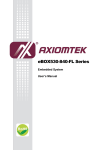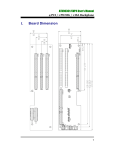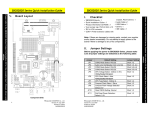Download Quick Installation Guide
Transcript
eBOX530-820-FL Quick Installation Guide Turn off the system, and unplug the power cord. Turn the system upside down to locate screws at the bottom, loosen screws to remove the back cover. I. Packing List 9 eBOX530-820-FL System Unit x 1 9 eBOX530-820-FL Quick Installation Guide x 1 9 Power Cord x 1 9 Y Cable for PS/2 Keyboard & Mouse x 1 9 CD x 1 (for Driver and SBC User’s Manual) 9 25W 5V AC/DC Power Adapter x1 9 Wallmount Bracket x 2 9 NOTICE x1 9 M3x4 Screws x 4 9 HDD Mylar x1 ¾ Do not try to apply power to the system if any damaged components. Step 3 Step 4 Assembly the HDD bracket, together with the HDD Mylar, and fix it all into the system, and plug the power cable in HDD. II. Dimensions Close the cover to the chassis, and fasten all screws. MAXIMUM DEPTH OF THE HDD BRACKET : 2.5mm (when installing DIN Mount) 4 ©Copyright 2009 AXIOMTEK Co., Ltd. Version A2 April 2009 Printed in Taiwan 94260530020E ©Copyright 2009 AXIOMTEK Co., Ltd. Version A2 April 2009 Printed in Taiwan 94260530020E 1 There is a User’s Manual CD-ROM for the CPU card installed in your eBOX530-820-FL system. Please consult your local vendor for assistance if you have any difficulties in installing. the system. Installing the Hard Disk Drive Step 1 Step 2 . X A M m m 5 . 2 H T P E D contact authorized technicians for a professional handling. All Components are fragile and sensitive. If you need to replace or return any components for repair, you must V. eBOX530-820-FL Quick Installation Guide eBOX530-820-FL Quick Installation Guide I/O Outlets IV. The following figures show you I/O outlets on front and rear panels of the eBOX530-820-FL Series. ¾ Turn off the system, and unplug the power cord. Turn the system upside down to locate screws at the bottom, loosen screws to remove the back cover. Step 3 Locate the memory module, insert the gold colored contact into the socket. Push the module down, until it is firmly seated by locking two latches on the sides. Step 4 Close the cover to the chassis, and fasten all screws. AUDIO CONNECTORS COM1/2 CONNECTORS ¾ Step 1 Step 2 Front View 4 x USB 2.0 CONNECTORS Installing the Memory Module PS/2 CONNECTORS FOR KB/MS Rear View 5V DC-IN VGA POWER INPUT CONNECTOR CONNECTOR RJ-45 POWER-ON CONNECTOR SWITCH FOR ETHERNET 2 ©Copyright 2009 AXIOMTEK Co., Ltd. Version A2 April 2009 Printed in Taiwan 94260530020E ©Copyright 2009 AXIOMTEK Co., Ltd. Version A2 April 2009 Printed in Taiwan 94260530020E 3 There is a User’s Manual CD-ROM for the CPU card installed in your eBOX530-820-FL system. Please consult your local vendor for assistance if you have any difficulties in installing. the system. contact authorized technicians for a professional handling. All Components are fragile and sensitive. If you need to replace or return any components for repair, you must III. eBOX530-820-FL Quick Installation Guide