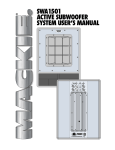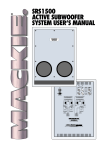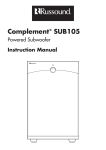Download Mackie SRM-450 System
Transcript
SRM450 ACTIVE SOUND REINFORCEMENT SPEAKER USER’S MANUAL CAUTION AVIS RISK OF ELECTRIC SHOCK DO NOT OPEN RISQUE DE CHOC ELECTRIQUE NE PAS OUVRIR CAUTION: TO REDUCE THE RISK OF ELECTRIC SHOCK DO NOT REMOVE COVER (OR BACK) NO USER-SERVICEABLE PARTS INSIDE REFER SERVICING TO QUALIFIED PERSONNEL ATTENTION: POUR EVITER LES RISQUES DE CHOC ELECTRIQUE, NE PAS ENLEVER LE COUVERCLE. AUCUN ENTRETIEN DE PIECES INTERIEURES PAR L'USAGER. CONFIER L'ENTRETIEN AU PERSONNEL QUALIFIE. AVIS: POUR EVITER LES RISQUES D'INCENDIE OU D'ELECTROCUTION, N'EXPOSEZ PAS CET ARTICLE A LA PLUIE OU A L'HUMIDITE The lightning flash with arrowhead symbol within an equilateral triangle is intended to alert the user to the presence of uninsulated "dangerous voltage" within the product's enclosure that may be of sufficient magnitude to constitute a risk of electric shock to persons. Le symbole éclair avec point de flèche à l'intérieur d'un triangle équilatéral est utilisé pour alerter l'utilisateur de la présence à l'intérieur du coffret de "voltage dangereux" non isolé d'ampleur suffisante pour constituer un risque d'éléctrocution. The exclamation point within an equilateral triangle is intended to alert the user of the presence of important operating and maintenance (servicing) instructions in the literature accompanying the appliance. Le point d'exclamation à l'intérieur d'un triangle équilatéral est employé pour alerter les utilisateurs de la présence d'instructions importantes pour le fonctionnement et l'entretien (service) dans le livret d'instruction accompagnant l'appareil. SAFETY INSTRUCTIONS 1. Read Instructions — All the safety and operation instructions should be read before this Mackie product is operated. 2. Retain Instructions — The safety and operating instructions should be kept for future reference. 3. Heed Warnings — All warnings on this Mackie product and in these operating instructions should be followed. 8. Heat — This Mackie product should be situated away from heat sources such as radiators, or other devices which produce heat. 9. Power Sources — This Mackie product should be connected to a power supply only of the type described in these operation instructions or as marked on this Mackie product. 10. Power Cord Protection — Power supply cords should be routed so that they are not likely to be walked upon or pinched by items placed upon or against them, paying particular attention to cords at plugs, convenience receptacles, and the point where they exit this Mackie product. 11. Object and Liquid Entry — Care should be taken so that objects do not fall into and liquids are not spilled into this Mackie product. 12. Damage Requiring Service — This Mackie product should be serviced only by qualified service personnel when: A. The power-supply cord or the plug has been damaged; or B. Objects have fallen, or liquid has spilled into this Mackie product; or C. This Mackie product has been exposed to rain; or D. This Mackie product does not appear to operate normally or exhibits a marked change in performance; or E. This Mackie product has been dropped, or its chassis damaged. 13. Servicing — The user should not attempt to service this Mackie product beyond those means described in this operating manual. All other servicing should be referred to the Mackie Service Department. 4. Follow Instructions — All operating and other instructions should be followed. 14. To prevent electric shock, do not use this polarized plug with an extension cord, receptacle or other outlet unless the blades can be fully inserted to prevent blade exposure. 5. Water and Moisture — This Mackie product should not be used near water – for example, near a bathtub, washbowl, kitchen sink, laundry tub, in a wet basement, near a swimming pool, swamp or salivating St. Bernard dog, etc. Pour prévenir les chocs électriques ne pas utiliser cette fiche polariseé avec un prolongateur, un prise de courant ou une autre sortie de courant, sauf si les lames peuvent être insérées à fond sans laisser aucune pariie à découvert. 6. Cleaning — Clean only with a dry cloth. 15. Grounding or Polarization — Precautions should be taken so that the grounding or polarization means of this Mackie product is not defeated. 7. Ventilation — This Mackie product should be situated so that its location or position does not interfere with its proper ventilation. For example, the Component should not be situated on a bed, sofa, rug, or similar surface that may block any ventilation openings, or placed in a built-in installation such as a bookcase or cabinet that may impede the flow of air through ventilation openings. PORTABLE CART WARNING Carts and stands - The Component should be used only with a cart or stand that is recommended by the manufacturer. A Component and cart combination should be moved with care. Quick stops, excessive force, and uneven surfaces may cause the Component and cart combination to overturn. 2 16. Power Precaution — Unplug this Mackie product during lightning storms or when unused for long periods of time. Note that this Mackie product is not completely disconnected from the AC mains when the power switch is in the OFF position. 17. This apparatus does not exceed the Class A/Class B (whichever is applicable) limits for radio noise emissions from digital apparatus as set out in the radio interference regulations of the Canadian Department of Communications. ATTENTION —Le présent appareil numérique n’émet pas de bruits radioélectriques dépassant las limites applicables aux appareils numériques de class A/de class B (selon le cas) prescrites dans le règlement sur le brouillage radioélectrique édicté par les ministere des communications du Canada. WARNING — To reduce the risk of fire or electric shock, do not expose this appliance to rain or moisture. Lend Me Your Ears Exposure to extremely high noise levels may cause permanent hearing loss. Individuals vary considerably in susceptibility to noise-induced hearing loss, but nearly everyone will lose some hearing if exposed to sufficiently intense noise for a period of time. The U.S. Government’s Occupational Safety and Health Administration (OSHA) has specified the permissible noise level exposures shown in this chart. Duration Per Day Sound Level dBA, In Hours Slow Response 8 90 6 92 4 95 3 97 2 100 1.5 102 1 105 0.5 110 0.25 or less 115 According to OSHA, any exposure in excess of these permissible limits could result in some hearing loss. To ensure against potentially dangerous exposure to high sound-pressure levels, it is recommended that all persons exposed to equipment capable of producing these levels use hearing protectors while this unit is in operation. Ear plugs or protectors in the ear canals or over the ears must be worn when operating this amplification system in order to prevent a permanent hearing loss if exposure is in excess of the limits set forth here. Typical Example Duo in small club Subway Train Very loud classical music The SRM450 can produce a maximum SPL of 127 dB @ 1m. Tami screaming at Adrian about deadlines Loudest parts at a rock concert CONTENTS INTRODUCTION ....................................................... 4 HOOKUP DIAGRAMS ............................................... 6 Quick Start ........................................................ 6 REAR PANEL DESCRIPTION .................................... 8 IEC Socket .................................................. 8 POWER Switch ............................................ 8 POWER ON Indicator ................................... 8 TIMED TURNOFF ......................................... 8 THERMAL Indicator ..................................... 8 CONTOUR .................................................. 9 LOW CUT .................................................... 9 LEVEL ......................................................... 9 SIGNAL PRESENT Indicator ........................ 9 PEAK Indicator ............................................ 9 INPUT Connector ........................................ 9 THRU Connector ......................................... 9 ACCESSORY Plate ...................................... 9 CONNECTIONS ...................................................... PLACEMENT .......................................................... RIGGING ................................................................ THERMAL CONSIDERATIONS ................................ AC POWER CONSIDERATIONS .............................. SERVICE INFORMATION ........................................ Warranty Service ............................................. Troubleshooting ............................................... Repair ............................................................. CARE AND MAINTENANCE .................................... SRM450 SPECIFICATIONS ..................................... SRM450 BLOCK DIAGRAM .................................... SRM450 LIMITED WARRANTY ............................... Don’t forget to visit our website at www.mackie.com for more information about this and other Mackie products. Part No. 820-158-90 Rev. A 10/03 ©2003 LOUD Technologies Inc. All Rights Reserved. 3 10 10 11 12 12 14 14 14 16 16 17 18 19 INTRODUCTION Thank you for choosing LOUD Technologies’ Mackie active sound reinforcement speakers. The SRM450 is an active two-way loudspeaker capable of extremely high sound pressure levels, and designed to give you the best performance of any loudspeaker in its class and price range. Our design goal was to build a sound reinforcement speaker with: 1. High precision, high output, and accurate playback. 2. Very wide, smooth dispersion of mid and high frequencies. 3. Ergonomically correct physical design for easy transport and set up. Through the combined resources of our top-notch mechanical and analog engineers, and our experienced transducer engineers at RCF, our transducer manufacturing facility in Italy, we were able to achieve our design goals in every aspect. The result is a sound reinforcement system equally at home in a concert setting, in the studio, impromptu concerts on the studio roof, in the cinema, or in a home theater. The Transducers The SRM450 active speakers feature a 12-inch high-power low-frequency woofer and a 1.75-inch titanium diaphragm highoutput precision compression driver. This high-frequency driver is mounted on an acoustically non-resonant exponential waveguide, providing a wide, controlled dispersion and precise reproduction of the critical upper mid-range and high frequencies. The result is an unbelievably smooth off-axis response that allows everyone in the audience to experience the same highresolution audio no matter where they are seated. Each driver has been specifically designed by our engineers for optimum performance in the lightweight high-strength cabinet. 4 FR Series Power Amplifiers To power these beautiful things, each SRM450 includes two of our acclaimed FR Series “Fast Recovery” power amplifiers. Our exclusive design uses low negative feedback, yet allows the amplifiers to maintain low distortion and stability and to quickly recover when driven into clipping. The amplifiers include the following features: • The low-frequency amplifier produces up to 540 watts peak (300 continuous) before clipping. • The high-frequency amplifier produces up to 150 watts peak (100 continuous) before clipping. • Each amplifier has its own compressor circuit that acts when the input signal is large enough to cause clipping, distortion and excessive voice coil heat. The compressor will automatically decrease the input signal to a safe level. The compressor in the low-frequency amp works independently from that in the high-frequency amp. • The low-frequency amp uses a servo feedback loop which senses the current flowing in the woofer coil. This controls the low-frequency response and maintains low distortion at high output levels. • The low-frequency amplifier also has a sweeping filter. This will automatically move the low cut-off frequency up or down depending on the amplifier output. For example, if the amplifier is below clipping, the low-frequency cutoff point is 55 Hz. As it approaches clipping, this shifts up smoothly to 120 Hz, providing more power reserves and less distortion before clipping. This happens quickly and continuously, protecting the amplifer and the woofer and reducing any noticable distortion. Warning: Although the amplifiers have these protection circuits, you must still make sure the PEAK light is not blinking continuously. If it is, turn down your mixer faders, or preamplifier gain, or turn down the SRM450 LEVEL control. The Crossover The Active Advantage The built-in electronic crossover is a 24 dB/octave Linkwitz-Riley design. Although more expensive than other crossover designs, the benefits provided by the Linkwitz-Riley design have been well documented. These benefits include: • Absolutely flat frequency response throughout the bandpass, without the characteristic ripple near the crossover point exhibited by other designs. • The sharp 24 dB per octave roll-off of the filters ensures that the transducers aren’t reproducing frequencies outside of their capabilities. • The acoustic sum of the two driver responses is unity at the crossover frequency, resulting in perfect power response. • Our heroic engineers have worked carefully to ensure that the SRM450 also provides perfect phase response. This diligence has yielded phenomenal accuracy, even if you are standing 20 feet away. There are a number of advantages to using an active speaker system over a passive loudspeaker: • The internal crossover is active, and its low power circuitry operates on linelevel signals. It does not waste speakerlevel power like a passive crossover with large coils, caps, and resistors. • The input signals are crossed over before they reach the amplifiers, so each amplifier only receives the correct frequency range for its driver. • The amplifiers are designed specifically for these speaker load impedances. There is no guesswork as to what load each amplifier has to drive, so they can provide maximum acoustic output from the speakers, yet minimize the danger of speaker damage due to overdriving a lesser amplifier. • The connecting wires between the amplifier outputs and the drivers are kept to a minimum, so the damping factor of the amplifier isn’t compromised by the resistance of long speaker cables. In addition, all the power from the amplifier is transferred directly to the drivers with no speaker cable losses. • The acoustic sum of the outputs from the two drivers is optimized electronically, as well as physically, so the amplitude response is flat and there is no lobing error. • The presence of active circuits within the speaker cabinet allow the designer to add on extra details, such as a high quality mic/line input section and optional accessory modules. In short, all the complex interconnected components in the system are designed to work in harmony with each other to produce the best possible sound. (Even for Uncle Bert’s star performance on spoons!) The Cabinet The SRM450 cabinet was designed to be the strongest molded composite cabinet on the planet. This material is as strong as concrete, and rigid enough to prevent unwanted vibrations in the cabinet. It has built-in fly points for hanging, and a socket in the bottom for mounting on a tripod stand. Although it is an exceptional choice for installed sound situations, its light weight and durable finish also make it ideal for portable sound system use. The asymmetrical trapezoidal design of the cabinet makes it easy to use as a floor wedge for stage monitor applications. 5 HOOKUP DIAGRAMS Quick Start 1. Start with the following settings on the back of the SRM450: Turn the POWER switch off (down). Set the TIMED TURNOFF, CONTOUR, and LOW CUT switches out. WARNING: Turn the LEVEL control down (counterclockwise) before every use. If not, you could be in for a startling surprise, especially if the last time you used it was with a microphone and now you want to connect a linelevel source. 2. Connect the output from your signal source (mixing console, microphone, preamp, or other mic- or line-level source) directly to the INPUT connector on the back of the SRM450. It accepts balanced line-level signals from mixers, preamplifiers, CD players, tape decks, etc., and accepts direct connections from dynamic microphones. DESIGNED BY MACKOIDS IN WOODINVILLE, WA • USA DESIGNED BY MACKOIDS IN WOODINVILLE, WA • USA DESIGNED BY MACKOIDS IN WOODINVILLE, WA • USA DESIGNED BY MACKOIDS IN WOODINVILLE, WA • USA 3. Connect the supplied AC power cord to the IEC socket on the back of the SRM450. Plug the other end into an AC outlet properly configured with the correct voltage for your particular model. 4. Turn on your signal source. Make sure its Master Volume control (if it has one) is turned all the way down. 5. Turn on the SRM450 POWER switch. 6. Start the signal source, whether it be speaking into a microphone or starting a CD player. Adjust any volume controls on the signal source for normal operation. 7. Slowly turn up the LEVEL control on the back of the SRM450 until the desired volume is reached (and the PEAK light does not come on). Always wear hearing protectors if you are close when it is playing at high levels. 8. If there is no sound, always turn down the SRM450 LEVEL control before investigating. There may be a mixer or preamplifier mute or tape switch engaged, or a mic switch off. DESIGNED BY MACKOIDS IN WOODINVILLE, WA • USA Left Line level Output DESIGNED BY MACKOIDS IN WOODINVILLE, WA • USA Next Next DESIGNED BY MACKOIDS IN WOODINVILLE, WA • USA DESIGNED BY MACKOIDS IN WOODINVILLE, WA • USA Thru Thru 1202-VLZ PRO Right Line level Output 1202-VLZ PRO Mixer or Preamplifier Daisy-chaining SRM450s SRM450: STEREO OPERATION WITH A MIXER, AND USING THE THRU JACK 6 For microphone connections, you can daisy-chain up to two SRM450s using the THRU jacks as shown. Take great care to point any microphones away from the SRM450s, otherwise you may get feedback. Dynamic Microphone DESIGNED BY MACKOIDS IN WOODINVILLE, WA • USA DESIGNED BY MACKOIDS IN WOODINVILLE, WA • USA THRU Output SRM450: USING A MICROPHONE AND THE THRU JACK The SRM450 can be used with a Mackie SWA1501 (or SWA1801) subwoofer to create an incredibly powerful system. The active crossover inside the SWA1501 splits the full-range input signal into two ranges. The SWA1501 plays the low-frequency range through its 500 watt amplifier and 15-inch woofer, and sends the high-pass range to the SRM450. The SRM450 can be pole mounted on top of the SWA1501 as shown, saving the cost of a tripod stand. Pole Mount Line-level Hi-pass out Pole Mount Power Cord Line-level Hi-pass out ACTIVE Full Range Power Cord ACTIVE Full Range 1202-VLZ PRO Power Cords SWA1501 plays the low frequencies Power Cords SWA1501 plays the low frequencies SRM450: BIAMPING WITH A POWERED SUBWOOFER 7 REAR PANEL DESCRIPTION The SRM450 has several connectors, controls, and indicators that you should understand. IEC Socket This is where you connect the supplied AC linecord to provide AC power to the SRM450’s built-in power amplifiers. Plug the linecord into an AC socket properly configured for your particular model. Note: If you happen to lose the AC linecord, replacements are readily available at any office or computer supply store. Always use a three-pin plug with a ground pin. POWER Switch Switch up to turn the SRM450 on, and switch down to turn it off. Make sure the level control is down before you turn it on. POWER ON Indicator When the POWER switch is turned on, and the linecord is connected to an active AC Mains supply, this indicator, located just above the POWER switch, glows to let you know that you’re ready to rock and roll. The cool blue LED on the front of the speaker works in the same way. DESIGNED BY MACKOIDS IN WOODINVILLE, WA • USA 8 TIMED TURNOFF When this switch is pushed in, the builtin amplifiers turn on and off depending on the presence or absence of an input signal. An input signal level of –45 dBu (minimum) activates the auto-on function. A silent period greater than three minutes activates the auto-off function. The blue LED on the front of the speaker reflects the state of the amplifiers. THERMAL Indicator This LED lights if the heatsink temperature exceeds a safe operating temperature and triggers the thermal safety switch. When this occurs, the built-in amplifiers shut down until the heatsink temperature cools back down. Then the thermal switch resets itself, the THERMAL indicator turns off, and normal operation resumes. If the SRM450 keeps shutting down, make sure there is plenty of ventilation to the rear panel. Please see “Thermal Considerations” on page 12. CONTOUR Pushing in this switch engages a filter that provides 3 dB of boost to the low and high frequencies (below 100 Hz and above 12 kHz). This provides a punchy, crisp sound for most live music applications. You can experiment with this switch by leaving it out for a while, then pushing it in to determine which way sounds best for your application. It is especially useful when listening at lower volumes, as it highlights the bass like a Loudness switch, in addition to boosting the highs. LOW CUT Pushing in this switch engages a low-cut filter, which rolls off the low frequencies below 75 Hz. This is useful for minimizing stage noise (rumble) and microphone handling noise. It is highly recommended that you engage this switch when using the SRM450 as a stage monitor. This allows the bass amplifier to utilize its power for those frequencies useful in stage monitor applications. LEVEL This is used to adjust the signal level, going into the built-in power amplifiers, from Off up to 40 dB of gain. Since the SRM450 incorporates Mackie’s world-class low-noise mic preamp technology, you can connect either a line-level or a microphone-level signal to the input, and use this control to adjust the level correctly. There is no phantom power for a microphone, so you should use a dynamic mic, or use a condensor type if it has its own battery power. Follow the Quick Start guide on page 6 for setting the LEVEL control. For most applications, it will be in the NORMAL position (12 o’clock). If you have a particularly high line-level signal connected to the SRM450, you may need to turn the control down to the LINE indication (9 o’clock). If you have a low line-level or mic-level signal connected, you may need to turn the LEVEL control up to the MIC indication (3 o’clock). SIGNAL PRESENT Indicator This LED illuminates whenever there is a signal present at the INPUT connector on the rear panel. It senses the signal just prior to the LEVEL control, so even if the LEVEL control is turned down, the SIGNAL PRESENT indicator still works. PEAK Indicator When the signal levels at the amplifier outputs approach clipping, a soft compression circuit is activated that reduces the input signal. The PEAK LED lights whenever the compression circuit is active. At this time, the SRM450 may reach sound pressure levels of 120 dB or more. It’s okay for the PEAK indicator to blink occasionally, but if it blinks frequently or continuously, either turn down the signal level at the mixer or other signal source, or turn down the SRM450’s LEVEL control. Wear hearing protection if you are close to the SRM450 playing at high levels. INPUT Connector This is a female XLR-type connector that accepts a balanced or unbalanced mic- or line-level signal. THRU Connector This is a male XLR-type connector that produces exactly the same signal that is connected to the INPUT jack. It can be a balanced or unbalanced mic- or line-level signal. Use it to daisy-chain several active speakers together off the same signal source. ACCESSORY Plate This removable plate provides access to install future accessory modules. 9 CONNECTIONS PLACEMENT The SRM450 has a female XLR input that accepts a balanced or unbalanced micor line-level signal. When connecting a balanced signal, be sure it’s wired per AES (Audio Engineering Society) standards: The SRM450 active speakers are designed to sit on the floor, a tabletop, or to fit on a standard tripod speaker stand. They can also be suspended by the rigging points, shown opposite. You can lay the cabinet down on its side and use the SRM450 as a floor monitor. The asymmetrical trapezoidal shape of the cabinet provides a perfect angle for aiming up toward performers from the front of the stage. When used for monitor applications, we recommend engaging the LOW CUT filter. Hot (+) Cold (–) Shield (Ground) XLR Pin 2 Pin 3 Pin 1 There is also a male XLR connector labeled THRU. This allows you to connect more than one SRM450 to the output of your mixing console. Simply plug the signal source output into the first INPUT jack, and patch that speaker’s THRU jack to the next INPUT jack, and so on, daisy-chaining multiple speakers (see diagram on page 6). There is a limit to how many you can daisy-chain together. A general rule is to maintain a load impedance ten times or more than the source impedance to prevent excessive loading on the source. For example, if your mixer has an output impedance of 120 ohms, then you can daisy chain up to sixteen SRM450s. This is a load of 1250 ohms (SRM450 input impedance=20 kohms; 16 of these in parallel=1250 ohms). Since microphones typically have a higher output impedance, you should limit daisy-chaining from a mic source to two SRM450s (see the diagram on page 7). The THRU jack is wired straight from the INPUT connector — there is no electronic circuitry between — so the signal coming out of the THRU jack is exactly the same as the signal going in. As with any powered components, protect them from moisture. If you are setting them up outdoors, make sure they are under cover if you expect rain. The SRM450 generates magnetic fields. Do not place them closer than two or three feet (60–100 cm) from TV or computer monitors. Check the screen for any change in color or distortion. Do not place any magnetic audio or video tapes or computer discs near the SRM450s. Room Acoustics The SRM450 active speakers are designed to sound as neutral as possible; that is, to reproduce the input signal as accurately as possible, monitoring the sound rather than changing it. Room acoustics play a crucial role in the overall performance of a sound system. However, the wide high-frequency dispersion of the SRM450 helps to minimize the problems that typically arise. Balanced XLR Connectors Top 900 900 Dispersion up to 20 kHz 10