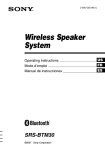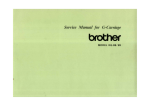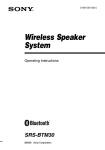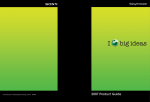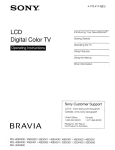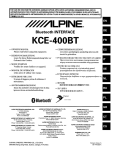Download Sony SRS-BTM30 Computer Speakers
Transcript
SONY:
2-695-065-41 (1)
Wireless Speaker
Syste~
.
Operating Instructions
Mode d'emploi
Manual de instrucciones
oBluetooth"
SRS-BTM30
©2007 Sony Corporation
1!l3
I.IiJ
m
WARNING
To reduce the risk of fire or electric
shock, do not expose this apparatus to
rain or moisture.
To reduce the risk of electrical shock, do
not open the cabinet. Refer servicing to
qualified personnel only.
Do not install the appliance in a confmed
space, such as a bookcase or built-in cabinet.
To reduce the risk of fIre, do not cover the
ventilation of the apparatus with newspapers,
tablecloths, curtains, etc. And do not place
lighted candles on the apparatus.
To reduce the risk of fITe or electric shock, do
not place objects fIlled with liquids, such as
vases, on the apparatus.
Connect the AC power adaptor to an easily
accessible AC outlet. Should you notice an
abnonnality in the AC power adaptor, disconnect
it from the AC outlet immediately.
Owner's Record
The model number and the serial number are
located on the bottom of the speaker.
Record the model number and the serial number
in the space provided below.
Refer to them whenever you call upon your Sony
dealer regarding this product.
Model No. SRS-BTM30
Serial No.
_
Information
This equipment has been tested and found to
comply with the limits for a Class B digital
device, pursuant to Part 15 of the FCC Rules.
These limits are designed to provide reasonable
protection against harmful interference in a
residential installation. This equipment
generates, uses, and can radiate radio frequency
energy and, if not installed and used in
accordance with the instructions, may cause
harmful interference to radio communications.
However, there is no guarantee that interference
will not occur in a particular installation. If this
equipment does cause harmful interference to
radio or television reception, which can be
determined by turning the equipment off and on,
the user is encouraged to try to correct the
interference by one or more of the following
measures:
- Reorient or relocate the receiving antenna.
- Increase the separation between the equipment
and receiver.
- Connect the equipment into an outlet on a
circuit different from that to which the receiver
is connected.
- Consult the dealer or an experienced radiorrv
technician for help.
This device complies with Part 15 of FCC Rules
and RSS-Gen of IC Rules. Operation is subject
to the following two conditions: (1) this device
may not cause interference, and (2) this device
must accept any interference, including
interference that may cause undesired operation
of this device.
This equipment must not be co-located or
operated in conjunction with any other antenna
or transmitter.
This equipment complies with FCCnC radiation
exposure limits set forth for uncontrolled
equipment and meets the FCC radio frequency
(RF) Exposure Guidelines in Supplement C to
OET65 and RSS-I02 of the IC radio frequency
(RF) Exposure rules. This equipment has very
low levels of RF energy that it deemed to comply
without maximum permissive exposure
evaluation (MPE). But it is desirable that it
should be installed and operated with at least 20
em and more between the radiator and person's
body (excluding extremities: hands, wrists, feet
and legs).
CAUTION
2
us
You are cautioned that any changes or
modifIcations not expressly approved in this
manual could void your authority to operate this
equipment.
The Bluetooth word mark and logos are owned
by the Bluetooth SIG, Inc. and any use of such
marks by Sony Corporation is under license.
Other trademarks and trade names are those of
their respective owners.
MPEG Layer-3 audio coding technology and
patents licensed from Fraunhofer lIS and
Thomson.
Table Of Contents
Features
4
Using the BLUETOOTH connection .. 5
Unpacking
6
Location and Function
of Parts
7
Power Sources
8
Using on house current ;
8
Using with batteries............................. 8
Installing the Speaker
9
Using the BLUETOOTH
Connection
10
On pairing..........................................
On indicators
Pairing with a source device
Listening to the sound
Using by Connecting with a
Cord
10
10
11
12
14
Hooking up the speaker..................... 14
Listening to the sound
,
15
Precautions
16
What is BLUETOOTH
technology?
18
Troubleshooting
19
Common
When using the BLUETOOTH
connection.......
19
19
Initializing This Unit
20
Specifications
21
3
us
Features
This unit is a wireless· speaker system that uses BLUETOOTHTM wireless technology. You
can enjoy listening to the sound wirelessly with your mobile phone, personal computer,
portable music player or other BLUETOOT~ supported device. *
*
BLUETOOTH devices to be connected with this unit are required to support A2DP (Advanced Audio
Distribution Profile).
Powerful wireless sound
• Supports BLUETOOTH wireless technology
• Built-in high power (6 W) amplifier
• Super-sensitivity neodymium magnets provide high quality sound
Versatile use in multiple locations
• Two-way power supply: AC power adaptor (supplied) or batteries (not supplied).
• Compact, I-piece design for easy portability.
• Magnetically-shielded design for use in close proximity to your TV set with no adverse
effects to its screen.
• Equipped with an analogue input for connection to an audio device not supporting
BLUETOOTH wireless technology.
BLUETOOTH connection
This unit can receive stereo audio signal from a BLUETOOTH stereo audio source device
(mobile phone, digital music player, etc.) supporting A2DP.
By converting the wireless stereo audio signal (digital) to analogue audio signal, you can
enjoy listening to the sound with this unit.
BLUETOOTH stereo
audio source device
This unit
Connection with a cord
You can enjoy listening to the sound from the device connected to the INPUT jack.
Portable audio device, CD/MD player.
computer, etc.
4
us
In the example below, we explain how to receive the sound played on a BLUETOOTH
mobile phone with the sound playback function and listen to the sound on this unit.
Pairing
Enables a BLUETOOTH mobile phone and this unit to recognize one another.
BLUETOOTH
mobile phone
Pairing
This unit
For more details, see pages
BLUETOOTH connection
10 and 11 .
•
Operate the BLUETOOTH mobile phone to make the BLUETOOTH
connection.
Connection
Listening to the sound
•
Enjoy listening to the sound played on the BLUETOOTH mobile phone through
this unit.
I:l~~~~~~
R
Stereo audio signal
(Streaming)
For more details, see page
12.
5
us
GEnll1 STARTED
Unpacking
Check that you have the following items:
• Wireless Speaker System (1)
• AC power adaptor (1)
• AC power cord (1)
• Operating Instructions (1)
6
us
Location and Function of Parts
[j] C) (power) button/indicator
Press to turn on the unit. Press and
hold to turn off the unit.
The c9 icon in the button lights up,
flashes, or goes off. (See page 10.)
[ID DC IN 5.2 V jack
Connects the supplied AC power
adaptor.
[ID INPUT (audio input) jack
Connects to the LINE OUT or to
headphone jack of a computer,
portable audio device, etc.
[2J ID SET (pairing) button
For pairing with other BLUETOOTH
device.
~ VOLUME +/- buttons
Adjust the volume.
.. A beep sounds when the volume is set
to minimum or maximum.
~
[1]
Battery compartment
Insert three size AA (R6) batteries
(optional).
0 (communication status)
indicator
7
us
Power Sources
(rear)
to wall outlet . . ----,.
AC power adaptor
(supplied)
to DC IN 5.2 V jack
When the AC power adaptor is connected to the system, internal batteries are automatically
disconnected.
Note
When connecting or disconnecting the AC power adaptor, tum off the system beforehand. Otherwise, it
may cause malfunction.
Note on the AC power adaptor
Use only the supplied AC power adaptor. Do not use any other AC power adaptor to avoid damaging the
speaker.
~ <S> Polarity of the plug
Battery installation
1
Open the battery compartment lid.
(rear)
8
us
2
Insert three size AA (R6) batteries (optional). Be sure to match the + andindications on the batteries with the + and - indications on the battery
compartment.
Battery replacement
When the batteries are weak, the c9 indicator will start flickering and become faint, or the
playback sound will become distorted or unstable. In such a case, replace all the batteries
with new ones.
(5 mW + 5 mW output)
Battery life
Battery type
Usage time
Sony alkaline
battery size AA (LR6) (SG)
Approx. 15 hours*
Sony manganese
battery size AA (R6)
Approx. 5 hours*
* Usage time stated above may vary according to the temperature or conditions of use.
Installing the Speaker
Install this unit on a level surface, as illustrated below.
This unit can be used either laid flat, or in an upright position.
Flat
Upright
1> 1>
9
us
OPERATING THE UNIT
Using the BLUETOOTH Connection
By using the BLUETOOTH connection, you can listen to the sound from a BLUETOOTH
stereo audio source device with this unit wirelessly.
Example
BLUETOOTH mobile phone or
other BLUETOOTH stereo
audio source device
This unit
Note
For details on how to operate the device to be connected, refer to the operating instructions supplied with
the device.
What is pairing?
BLUETOOTH devices need to be "paired" with each other beforehand.
Once BLUETOOTH devices are paired, there is no need for pairing again, except in the
following cases:
• Pairing information is deleted after repair, etc.
• This unit is paired with 9 or more devices.
This unit can be paired with up to 8 BLUETOOTH stereo audio source devices. If a new
device is paired after 8 devices have been paired, the device whose latest connection time
is the oldest among the 8 paired devices is replaced by the new one.
• This unit is reset.
All pairing information is deleted. (See page 20.)
See page lIon how to pair devices.
10
us
oindicator (blue)
Status
6
Power on
Lights up
Off
Pairing mode
Flashes
Flashes
Connecting or
communicating
Lights up
Lights up
indicator (green)
Check the following before operating the unit.
- This unit is connected to a power source and the c9 indicator (green) goes off.
1
Press and hold the 10 SET button for 7 seconds or more.
0
When theC) indicator (green) and
indicator (blue) start flashing together, release the
button. This unit enters pairing mode.
Note
Pairing mode is canceled and this unit is turned off after about 5 minutes. If this unit is turned off
while performing the procedure, start over from step 1.
2
Perform pairing procedure on the BLUETOOTH stereo audio source
device to detect this unit.
The list of detected devices appear on the display of the BLUETOOTH stereo audio
source device.
This unit is displayed as "SRS-BTM30."
If "SRS-BTM30" is not displayed, repeat from step 1.
Notes
• When pairing, be sure to place both the BLUETOOTH devices within 1 ill (3 ft) of each other.
• Some devices cannot display the list of detected devices.
3
Select "SRS-BTM30" shown in the display of the BLUETOOTH stereo
audio source device.
4
If Passcode* input is required on the display of the BLUETOOTH stereo
audio source device, input "0000."
*
5
Passcode may be called "Passkey," "PIN code," "PIN number," or "Password."
Start the BLUETOOTH connection from the BLUETOOTH device.
Some BLUETOOTH stereo audio source devices may connect with the unit
automatically when pairing is complete.
When the BLUETOOTH connection is made properly, both the C) indicator (green)
and
indicator (blue) light up indicating that pairing is complete, and pairing
information is memorized on this unit.
0
Note
If you tum off this unit or the BLUETOOTH stereo audio source device before the BLUETOOTH
connection is complete, pairing information is not memorized and pairing will not be completed.
Continued
11
us
When pairing with a BLUETOOTH stereo audio source device that cannot display a list of
detected devices or that has no display
You may pair the device by setting both this unit and the BLUETOOTH stereo audio source device to
pairing mode. For details, refer to the operating instructions supplied with the device.
If pairing is not complete
Start over from step 1.
Tip
To pair with other BLUETOOTH devices, repeat steps 1 to 5 for each device.
Note
Passcode of this unit is fixed to "0000." This unit cannot be paired with a BLUETOOTH stereo audio
source device whose Passcode is not "0000."
Check the following before operating the unit.
- The BLUETOOTH stereo audio source device's BLUETOOTH function is on.
- Pairing of this unit and the BLUETOOTH stereo audio source device is complete.
- If you have been listening to the sound from the source device connected to the INPUT jack, stop
playing on the device or tum off the device.
1
Press the 6 button to turn on this unit.
';·";';·;.;';·;·:·;·;';';·'''';':<·':<·;';N:';';';';,»:';';':';'':-;'';':·'·:';,;,;,;,;,,,,,·;';"''''>;';''''';'';';';';'';';';'''i:':';';';';';';'''''''''';';';",.;.:.;.".;.;.".;.,.;-;.;.;.;.;.;.;.;,.;,.,:
....;."...;.;.;.;.".;.>;.;.;.;.;.;,.;.;.;.;.;.;.;.;.,.:.;.;.;.;.,;.;.:.,.",;,;,:,;,;,;",.,,,.;.,,.;.,,,,.;.:...;.;.;.;.;.,.;.;.;.;.;.;<.;.,,.:.
2
Start the BLUETOOTH connection from the BLUETOOTH stereo audio
source device.
3
Start playing on the BLUETOOTH stereo audio source device.
Note
If the source device has a bass boost function or equalizer function, set them to off. If these
functions are on, sound may be distorted.
4
Adjust the volume.
Set the volume of the BLUETOOTH stereo audio source device to moderate level, and
press the VOLUME +/- buttons on this unit.
Note
A beep sounds when the volume is set to minimum or maximum.
Notes
• In the following cases, you need to make the BLUETOOTH connection again.
- The power of this unit does not tum on.
- The power of the BLUETOOTH stereo audio source device does not turn on, or the BLUETOOTH
function is off.
- The BLUETOOTH function of this unit or the BLUETOOTH stereo audio source device is in sleep
mode.
- The BLUETOOTH connection is not made.
• If both the BLUETOOTH connected device and the one connected to the INPUT jack are played at the same
time, both sounds can be heard.
12
us
To finish listening
Terminate the BLUETOOTH connection by any of the operations below.
- Operate the BLUETOOTH stereo audio source device to terminate the connection. For details, refer to
the operating inst.J1lctions supplied with the device.
- Tum off the BLUETOOTH stereo audio source device.
- Tum off this unit.
Tip
You can adjust the volume of this unit with the BLUETOOTH stereo audio source device supporting
AVRCP (AudioNisual Remote Control Profile) Volume UP/DOWN. For details, refer to the operating
instructions supplied with the device.
Note
The volume of this unit may not be controlled as intended depending on the device.
13
us
Using by Connecting with a Cord
You can listen to the sound from a device connected to the INPUT jack.
Example
Portable audio device, CD/MD
player, computer, etc.
This unit
Note
For details on how to operate the device to be connected, refer to the operating instructions supplied with
the device.
RK-G136 connecting cord
(optional)
To LINE OUT or to
headphones jack
... (stereo minijack)
Portable audio device, CD/MD player,
computer, etc.
Connect the speaker to the source device.
When the system is connected to the monaural jack of the source
device
The sound may not come through the right speaker. In such a case, use the optional* plug
adaptor PC-236MS.
To connect to a stereo phone-type headphones jack
Use the optional connecting cord RK-G 136 and plug adaptor PC-234S, or optional
connecting cords RK-G136 and RK-G138.*
14 * The above optional accessories are not provided in some areas.
us
(~
\3l
C) button
VOLUME +/- buttons
Check the following before operating the unit.
-
1
If you have been listening to the sound from the BLUETOOTH stereo audio source device, stop
playing on the device or terminate the BLUETOOTH connection.
Press the c!) button to turn on this unit.
The c!) indicator lights up.
2
Start playing on the source device.
"->«0".""""''''''''
3
,·, '"'"-
'·'·-'.*''''''-'''<,'''''.<-<-~.'~v'''''~';'w'''''''''''''<-''''V.<M."","'''''N<W:«Jo_,
>.,
·~v
',.-' ""vm'
,.;.~H-:v:._0:'·:.:·:,.:.,:':.::.
.: :,:.;;,:,;,,;;,;;.;,,;," .;
"~
,.": .}':
.,~,:<-:."'.:-v.:'."."'._.,
v······
,-,-•. ,.-«..,
",,»: <"'-"-,.,.n.<" ''''''.,. ..·.;.'''''''-,...:-·.,.>·>·''''_ _.,.,., ..·..
,..-,,~''''-,·~>
..,.,-"""""«"" .. -",:.;.:vX-»;O'
Adjust the volume.
Set the volume of the source device to moderate level, and press the VOLUME +/buttons on this unit.
Note
A beep sounds when the volume is set to minimum or maximum.
4
Press and hold the c!) button to turn off this unit after using.
The C) indicator goes off.
Notes
• If connecting the speaker to a device with a built-in radio or tuner, radio broadcasting cannot be received or
sensitivity may be reduced significantly.
•. If the source device has a bass boost function or equalizer function, set them to off. If these functions are on,
sound may be distorted.
• If the source device's headphone output has a line switch, better sound will be heard if it is set to on. See the
operating instructions of the source device.
• If both the BLUETOOTH connected device and the one connected to the INPUT jack are played at the same
time, both sounds can be heard.
15
us
ADDITIONAL INFORMATION
Precautions
On BLUETOOTH communication
• BLUETOOTH wireless technology operates
within a range of about 10 meters (about 30
feet). Maximum communication range may
vary depending on obstacles (person, metal,
wall, etc.) or electromagnetic environment.
•
Optimal performance
Limited performance
• The following conditions may affect the
sensitivity of BLUETOOTH communication.
- There is an obstacle such as a person, metal,
or wall between this unit and BLUETOOTH
device.
- A device using 2.4 GHz frequency, such as a
wireless LAN device, cordless telephone, or
microwave oven, is in use near this unit.
- This unit is installed on a shelf made of steel.
• Because BLUETOOTH devices and wireless
LAN (IEEE802.11b/g) use the same frequency,
microwave interference may occur and
resulting in communication speed
deterioration, noise, or invalid connection if
this unit is used near a wireless LAN device. In
such a case, perform the following.
- Use this unit at least 10 m (about 30 ft) away
from the wireless LAN device.
- If this unit is used within 10 m (about 30 ft)
of a wireless LAN device, turn off the
wireless LAN device.
- Install this unit and BLUETOOTH device as
near to each other as possible.
16
us
• Microwaves emitting from a BLUETOOTH
device may affect the operation of electronic
medical devices. Turn off this unit and other
BLUETOOTH devices in the following
locations, as it may cause an accident.
- where inflammable gas is present, in a
hospital, train, airplane, or a gas station
- near automatic doors or a fIre alarm
• This unit supports security capabilities that
comply with the BLUETOOTH standard to
provide a secure connection when the
BLUETOOTH wireless technology is used, but
security may not be enough depending on the
setting. Be careful when communicating using
BLUETOOTH wireless technology.
• We do not take any responsibility for the
leakage of information during BLUETOOTH
communication.
• Connection with all BLUETOOTH devices
cannot be guaranteed.
- A device featuring BLUETOOTH function is
required to conform to the BLUETOOTH
standard specifIed by BLUETOOTH SIG,
and be authenticated.
- Even if the connected device conforms to the
above mentioned BLUETOOTH standard,
some devices may not be connected or work
correctly, depending on the features or
specifIcations of the device.
• Depending on the device to be connected, it
may require some time to start communication.
Notes when using with a mobile
phone
• You can.not use this unit to talk over the
telephone, even if the BLUETOOTH
connection between this unit and a mobile
phone is made.
• For details on operation of your mobile phone
when receiving a telephone call while
transmitting the sound using the
BLUETOOTH connection, refer to the
operating instructions supplied with the mobile
phone.
On safety
On cleaning
The nameplate indicating operating
voltage, power consumption, etc., is
located on the rear exterior.
• Before operating the system, be sure that
the operating voltage of the system is
identical with that of your local power
supply.
Do not use alcohol, benzine, or thinner to
clean the cabinet.
Where purchased Operating voltage
U.S.A.lCanada
120 V AC, 60 Hz
Other countries/regions 100 - 240 V AC, 50160 Hz
• Use only the supplied AC power
adaptor.
• After operating the system with the AC
power adaptor, disconnect the AC power
adaptor from the wall outlet if the
system is not to be used for an extended
period of time. Just switching the CJ
button to off does not tum the AC power
adaptor off.
On placement
• Do not set the speaker in an inclined
position.
• Do not leave the system in a location
near heat sources, or in a place subject to
direct sunlight, excessive dust, moisture,
rain or mechanical shock.
On operation
• Do not open the cabinet. Refer servicing
to qualified personnel only.
• Should any solid object or liquid fall into
the system, have the system checked by
qualified personnel before operating it
any further.
• Although this system is magnetically
shielded, do not leave recorded tapes,
watches, personal credit cards, or floppy
disks with magnetic coding in front of
the system for an extended period of
time.
If the TV picture or monitor
display is magnetically
distorted
Although this system is magnetically
shielded, there may be cases that the
picture on some TV sets/personal
computer sets may become magnetically
distorted. In such a case, tum off the power
of the TV set/personal computer set once,
and after 15 to 30 minutes tum it on again.
For the personal computer set, take the
appropriate measures such as data storage
before turning it off.
When there seems to be no improvement,
locate the system further away from the
TV set/personal computer set.
Furthermore, be sure not to place objects
in which magnets are attached or used near
the TV set/personal computer set, such as
audio racks, TV stands, toys etc. These
may cause magnetic distortion to the
picture due to their interaction with the
system.
Others
• If you have any questions or problems
concerning this unit that are not covered in this
manual, please consult your nearest Sony
dealer.
• Should any problem persist, consult your
nearest Sony dealer.
17
us
What is BLUETOOTH technology?
BLUETOOTH wireless technology is a short-range wireless technology that enables
wireless data communication between digital devices, such as a computer or digital camera.
BLUETOOTH wireless technology operates within a range of about 10 meters (about 30
feet). Connecting two devices as necessary is common, but some devices can be connected
to multiple devices at the same time. *
You do not need to use a cable for connection since BLUETOOTH technology is a wireless
technology, nor is it necessary for the devices to face one another, such is the case with
infrared technology. For example, you can use such a device in a bag or pocket.
BLUETOOTH technology is an international standard supported by thousands of companies
allover the world, and employed by various companies worldwide.
* This unit cannot be connected to multiple devices at the same time.
Communication System and Compatible BLUETOOTH Profiles of this
unit
Profile is standardization of the function for each BLUETOOTH device specification. This
unit supports the following BLUETOOTH version and profiles:
Communication System: BLUETOOTH Specification version 2.0
Compatible BLUETOOTH Profiles:
- A2DP (Advanced Audio Distribution Profile)
- AVRCP (AudioNisual Remote Control Profile) Volume UP/DOWN
18
us
Troubleshooting
If you run into any problems using this unit, use the following checklist. Should any
problem persist, consult your nearest Sony dealer.
No sound
. . Check that both this unit and the source
device are turned on.
. . Tum up the volume of the unit.
. . Replace all the batteries with new ones, if
they are used with this system.
. . Tum up the volume of the source device as
high as possible to the extent that sound is
not distorted. For details on volume
adjustment, refer to the operating instructions
supplied with the device.
. . Make sure all the connections have been
correctly made.
Low sound level
. . Tum up the volume of the source device as
high as possible to the extent that sound is
not distorted. For details on volume
adjustment, refer to the operating instructions
supplied with the device.
. . Tum up the volume of the unit.
. . Replace all the batteries with new ones, if
they are used with this system.
Distorted sound
. . Tum down the volume of the source device
to the point where the sound is no longer
distorted. For details on volume adjustment,
refer to the operating instructions supplied
with the device.
. . If the source device has a bass boosts
function, set it to off.
. . Tum down the volume of the unit.
. . Replace all the batteries with new ones, if
they are used with this system.
There is hum or noise in the
speaker output.
No sound
. . Ensure that this unit is not too far from the
BLUETOOTH stereo audio source device, or
this unit is not receiving interference from a
wireless LAN, other 2.4 GHz wireless
device, or microwave oven.
. . Check that the BLUETOOTH connection is
made properly between this unit and the
BLUETOOTH stereo audio source device.
. . Pair this unit and the BLUETOOTH stereo
audio source device again.
Sound skips or the
correspondence distance is
short.
. . If a device that generates electromagnetic
radiation, such as a wireless LAN, other
BLUETOOTH device(s), or a microwave
oven is nearby, move away·from such
sources.
. . Remove any obstacle between this unit and
other BLUETOOTH device or move away
from the obstacle.
. . Locate this unit and other BLUETOOTH
device(s) as near as possible.
. . Re-position this unit.
. . Re-position other BLUETOOTH device.
Pairing cannot be done.
. . Bring this unit and the BLUETOOTH device
closer together.
Sound is delayed.
. . If you watch a TV or a DVD through
BLUETOOTH connection via this unit,
sound may lag behind the picture.
. . Make sure all the connections have been
correctly made.
. . Make sure none of the audio devices are
positioned too close to the TV set.
The brightness of the
indicator is unstable.
c.9
. . The brightness of the c9 indicator may
become unstable when the volume is turned
up. This is not malfunction.
19
us
Initializing This Unit
You can reset this unit to its default and delete all pairing information.
1
If this unit is turned on, press and hold the
unit.
2
While holding the
more.
c9 button to turn off this
c9 button, press the 10 SeT button for 7 seconds or
0
The c9 indicator (green) and the
indicator (blue) flash four times, and this unit is
reset to the default setting. All pairing information is deleted.
20
us
Specifications
Speaker section
Speaker system
48 mm, Full range, magnetically shielded
Enclosure type
Bass reflex
Impedance
4,Q
Frequency band
2.4 GHz band (2.4000 GHz-2.4835 GHz)
Modulation method
FHSS
Compatible BLUETOOTH Profiles*2
A2DP (Advanced Audio Distribution Profile)
AVRCP (AudioNisual Remote Control Profile)
Volume UP/DOWN
Rated input power
Supported Codecs*3
3W
SBC*4, MP3
Maximum. input power
6W
Amplifier section
Rated output
3 W + 3 W (10% T.H.D., 1 kHz, 4,Q)
Bass Boost
MEGA BASS
Audio input
Stereo minijack xl
Input impedance
*1 The actual range will vary depending on
factors such as obstacles between devices,
magnetic fields around a microwave oven,
static electricity, reception sensitivity,
antenna's performance, operating system,
software application, etc.
*2 BLUETOOTH standard profiles indicate the
purpose of BLUETOOTH communication
between devices.
*3 Codec: Audio signal compression and
conversion format
*4 Subband Codec
4.7 k.Q (at I kHz)
Supplied accessories
General
Power
Three size AA (R6) batteries, DC 5.2V
(supplied AC power adaptor)
AC power cord (l)
AC power adaptor (l)
Operating Instructions (1)
Dimensions (wlhld)
Optional accessories
Approx. 280 x III x 140 mm
(11 1/8 x 4 3fs x 5 5/8 in.)
Connecting cord RK-G136, RK-G138
Mass
Plug adaptor PC-234S, PC-236MS
Approx. 750 g (lIb. 10 oz.) including batteries
The above optional accessories are not provided
in some areas.
Communication System
BLUETOOTH Specification version 2.0
Output
BLUETOOTH Specification Power Class 2
Design and specifications are subject to change
without notice.
Maximum communication range
Line of sight approx. 10 m (30 ft)*1
21
us
http://www.sony.netl
...
•
•
Printed on 70% or more recycled paper
using VOC (Volatile Organic
• Compound)-free vegetable oil based ink.
1111111111111111111111111111111111111111111111111111111
Printed in Malaysia
*
2 6 9 5 0 6 5 4 1 * (1)
SONY:
AC-E5220
About power supply cord
o
o
o
o
o
o
The power cord must comply with requirement set out by the Safety Approval / Certification Organization in each country or area of use.
Cord length: 1,000 mm minimum (North America) / 750 mm minimum (other countries or areas). The total length of the power cord and output cord is to be
1,800 mm or more.
Cord type: NISPT-2 or SPT-2, 2 x 18 AWG (North America) / double-insulated, 2 x 0.75 mm2 (other countries or areas).
Ampere rating of the cord: 2.5 A minimum.
Appliance connector (to be connected to the AC power adaptor) is to be complied with lEC / EN 60320 (type C7) or equivalent.
Power plug (to be connected to a wall outlet) is to be matched with the wall outlet to be used as below.
Notes
Do not touch the AC power adaptor with wet hands.
o Connect the AC power adaptor to an easily accessible AC outlet. Should you notice an abnormality in the AC power adaptor, disconnect it from the AC outlet immediately.
o
IMPORTANT SAFEGUARDS
For your protection, please read these safety instructions completely before operating the appliance,
and keep this manual for future reference.
Carefully observe all warnings, precautions and instructions on the appliance and in the operating
instructions, and adhere to them.
INSTALLATION
Water and Moisture - Do not use powerline operated appliances near water
- for example, near a bathtub, washbowl, kitchen sink, or laundry tub, in a wet
basement, or near a swimming pool, etc.
Heat - Do not place the appliance near or over a radiator or heat register, or
where it is exposed to direct sunlight.
Ventilation - The slots and openings in the cabinet are provided for necessary
ventilation. To ensure reliable operation of the appliance, and to protect it from
overheating, these slots and openings must never be blocked or covered.
- Never cover the slots and openings with a cloth or other materials.
- Never block the slots and openings by placing the appliance on a bed, sofa,
rug, or other similar surface.
- Never place the appliance in a confined space, such as a bookcase or built-in
cabinet, unless proper ventilation is provided.
Accessories - Do not place the appliance on an unstable cart, stand, tripod,
bracket, or table. The appliance may fall, causing serious injury to a child or an
adult, and serious damage to the appliance. Use only a cart, stand, tripod, bracket,
or table recommended by Sony.
USE
Power Source - This appliance should be operated only from the type of
power source indicated on the marking label. If you are not sure of the type of
electrical power supplied to your home, consult your dealer or local power
company. For those appliances designed to operate from battery power, or other
sources, refer to the operating instructions.
Overloading - Do not overload wall outlets, extension cords, or convenience
receptacles beyond their capacity, since this can result in fire or electric shock.
When not in use - Unplug the power cord of the appliance from the outlet
when left unused for a long period of time.
To disconnect the cord, pull it out by grasping the plug. Never pull the plug out
by the cord.
Power-Cord ProtectIon - Route the power cord so that it is not likely to be
walked on or pinched by items placed upon or against them, paying particular
attention to the plugs, receptacles, and the point where the cord exits from the
appliance.
Lightning - For added protection for this appliance during a lightning storm, or
when it is left unattended and unused for long periods of time, unplug it from the
wall outlet and disconnect the antenna or cable system. This will prevent damage
to the appliance due to lightning and powerline surges.
Attachments - Do not use attachments not recommended by Sony, as they may
cause hazards.
Cleaning - Unplug the appliance from the wall outlet before cleaning or
polishing it. Do not use liquid cleaners or aerosol cleaners. Use a cloth lightly
dampened with water for cleaning the exterior of the appliance. Clean the
appliance only as recommended by Sony.
Object and Liquid Entry - Never push objects of any kind into the appliance
through openings as they may touch dangerous voltage points or short out parts
that could result in a fire or electric shock. Never spill liquid of any kind on the
appliance.
SERVICE
Damage Requiring service - Unplug the appliance from the wall outlet and
refer servicing to qualified service personnel under the following conditions:
- When the power cord or plug is damaged or frayed.
- If liquid has been spilled or objects have fallen into the appliance.
- If the appliance has been exposed to rain or water.
- The appliance does not appear to operate normally or exhibits a marked
change in performance. -This indicates a need for service.
-If the appliance does not operate normally when following the operating
instructions, adjust only those controls that are specified in the operating
instructions. Improper adjustment of other controls may result in damage and
will often require extensive work by a qualified technician to restore the
appliance to normal operation.
© 2006 Sony Corporation
Printed in China
- If the appliance has been subject to excessive shock by being dropped, or the
cabinet has been damaged.
Servicing - Do not attempt to service the appliance yourself as opening or
removing covers may expose you to dangerous voltage or other hazards. Refer all
servicing to qualified service personnel.
Replacement parts - When replacement parts are required, be sure the service
technician has used replacement parts specified by Sony that have the same
characteristics as the original parts.
Unauthorized substitutions may result in fire, electric shock, or other hazards.
Safety Check - Upon completion of any service or repairs to the appliance, ask
the service technician to perform routine safety checks (as specified by Sony) to
determine that the appliance is in safe operating condition.
2-680-978-11 (1)
2-892-514-12 (1)
SONY;
--
Customer Support
The following URLs contain information on the latest
customer support for this unit, and frequently asked
questions and answers.
Customers in the U.S.A.
http://sony.com!support
Customers in Canada
http://www.sony.calsupport
Customers in Europe
http://support.sony-europe.com
Customers in Asia Pacific
http://www.css.ap.sony.com!
Franc;;ais
--
Asistencia al cliente
Las direcciones URL que encontrara a continuaci6n
contienen informaci6n actualizada sobre el servicio de
asistencia al cliente para esta unidad, asf como preguntas
y respuestas frecuentes.
Para los clientes en los EE.UU.
http://sony.com/support
Para los clientes en Canada
http://www.sony.calsupport
Para los clientes en Europa
http://support.sony-europe.com
Para los clientes en la regi6n Asia Pacffico
http://www.css.ap.sony.com!
Nederlands
Service d'assistance a la clientele
Klantenondersteuning
Vous trouverez sur l'URL suivante les informations les
plus recentes sur Ie service d'assistance a la clientele
concernant cet appareil, ainsi que les questions
frequemment posees et leurs reponses.
Op de volgende websites vindt u informatie over de
recentste klantenondersteuning voor dit apparaat en vindt
u veelgestelde vragen en antwoorden.
Clients aux Etats-Unis
http://sony.com!support
Clients au Canada
http://www.sony.calsupport
Clients en Europe
http://support.sony-europe.com
Clients dans la zone Asie-Pacifique
http://www.css.ap.sony.com!
Deutsch
Klanten in de Verenigde Staten
http://sony.com!support
Klanten in Canada
http://www.sony.calsupport
Klanten in Europa
http://support.sony-europe.com
Klanten in Azie-Pacific
http://www.css.ap.sony.com!
Svenska
KundenunterstOtzung
Kundsupport
Unter den folgenden URLs finden Sie die neuesten
Informationen zur Kundenunterstiitzung rur dieses Gerat
sowie Antworten auf haufig gestellte Fragen.
Pa fOljande webbadresser (URL:er) finns information om
den senaste kundsupporten for den har enheten. Dar finns
ocksa svar pa ofta smllda fnigor (FAQ).
Kunden in den USA
http://sony.com!support
For kunder i USA
http://sony.com!support
Kunden in Kanada
http://www.sony.calsupport
For kunder i Kanada
http://www.sony.calsupport
Kunden in Europa
http://support.sony-europe.com
For kunder i Europa
http://support.sony-europe.com
Kunden im asiatisch-pazifischen Raum
http://www.css.ap.sony.com!
For kunder i Asiens Stilla Havs-omrade
http://www.css.ap.sony.com!
© 2006 Sony Corporation Printed in Malaysia
.-
Assistenza clienti
Accedendo agli URL riportati di seguito, e possibite
ottenere informazioni aggiornate sull'assistenza per it
presente apparecchio e consultare la sezione delle
domande frequenti.
Per i clienti negli Stati Uniti
http://sony.com/support
Per i clienti in Canada
http://www.sony.calsupport
Per i clienti in Europa
http://support.sony-europe.com
Per i clienti della regione APAC
http://www.css.ap.sony.com/
Portugues
I.aI
Asiakastuki
Seuraavissa URL-osoitteissa ovat uusimmat tata laitetta
koskevat asiakastiedot sekli usein kysytyt kysymykset ja
vastaukset.
USA:ssa olevat asiakkaat
http://sony.com/support
Kanadassa olevat asiakkaat
http://www.sony.calsupport
Euroopassa olevat asiakkaat
http://support.sony-europe.com
Aasian ja Tyynenmeren alueella olevat asiakkaat
http://www.css.ap.sony.com/
PYCCK~&iI
Suporte ao cliente
nOAAep>KKa nOllb30BaTelleM
Os URLs indicados a seguir contem informa~oes
actualizadas sobre 0 suporte ao cliente relativo a esta
unidade bern como as perguntas mais frequentes e as
respectivas respostas.
Aanee np""BeAeHbl URL-aApeca Be6-Y3110B, Ha
KOTOpblX MO>KHO HaHT"" nOClleAH""eCBeAeH""R 0
nOAAep>KKe nOllb30BaTelleH AaHHoro yCTpoHCTBa,
a TaK>Ke OTBeTbl Ha Ha",,6011ee pacnpocTpaHeHHble
BOnpOCbl.
Clientes dos E.U.A.
http://sony.com/support
Clientes do Canada
http://www.sony.calsupport
Clientes da Europa
http://support.sony-europe.com
Clientes da Asia do Pacifico
http://www.css.ap.sony.com/
--
Kundesupport
De f~lgende URL'er indeholder oplysninger om den
seneste kundesupport for denne enhed samt ofte stillede
s~rgsmaI og svar.
Kunder i USA.
http://sony.com/support
Kunder i Canada
http://www.sony.calsupport
Kunder i Europa
http://support.sony-europe.com
Kunder i Det asiatiske Stillehavsomrade
http://www.css.ap.sony.com/
nOllb30BaTell"" B CWA
http://sony.com/support
nOllb30BaTell"" B KaHaAe
http://www.sony.caisupport
nOllb30BaTell"" B EBpone
http://support.sony-europe.com
nOllb30BaTell"" B a3""aTCKO-T""XOOKeaHCKOM
perHoHe
http://www.css.ap.sony.com/
1111I11111111111111111111111111111111111111111111111111I1111
S ON
"®
.10
4-557-147-13
Tape Cassette Player/Recorder/CD Player/Mini Disc
OAT/Radio/Head Phone/Speaker/MIC/Personals
IPortable Audiol
LIMITED WARRANTY (u.s.
Only)
Sony Electronics Inc. ("Sony") warrants this product against defects in material or workmanship for the time
periods and as set forth below. Pursuant to this Limited Warranty, Sony will, at its option, (i) repair the product
using new or refurbished parts or (ii) replace the product with a new or refurbished product. For purposes ofthis
Limited Warranty, "refurbished" means a product or part that has been returned to its original specifications. In
the event of a defect, these are your exclusive remedies.
Labor: For a period of ninety (90) days from the original date of purchase of the product ("Labor Warranty"),
Sony will, at its option, repair or replace with new or refurbished product, product determined to be defective. If
Sony elects to replace the product after this Labor Warranty has expired but while the Parts Warranty below is
still in effect, it will do so for the applicable labor charge.
Parts: For a period of one (1) year from the original date of purchase of product ("Parts Warranty"), Sony will
supply new or refurbished replacement parts in exchange for parts determined to be defective.
This Limited Warranty covers only the hardware components packaged with the Product. It does not cover
technical assistance for hardware or software usage and it does not cover any software products whether or not
contained in the Product; any such software is provided"AS IS" unless expressly provided for in any enclosed
software Limited Warranty. Please refer to the End User License Agreements included with the Product for your
rights and obligations with respect to the software.
Instructions: To obtain warranty service, you must deliver the product, freight prepaid, in either its original
packaging or packaging affording an equal degree of protection to the Sony authorized service facility specified.
It is your responsibility to backup any data, software or other materials you may have stored or preserved on your unit. It is likely that such data, software, or other materials will be lost or reformatted
during service and Sony will not be responsible for any such damage or loss. A dated purchase receipt is
required. For specific instructions on how to obtain warranty service for your product,
Visit Sony's Web Site:
www.sony.com/service
Or call the Sony Customer Information Service Center
1-800-222-S0NY (7669)
For an accessory or part not available from your authorized dealer, call:
1-800-488-S0NY (7669)
Repair I Replacement Warranty: This Limited Warranty shall apply to any repair, replacement part or replacement product for the remainder of the original Limited Warranty period or for ninety (90) days, whichever is
longer. Any parts or product replaced under this Limited Warranty will become the property of Sony.
This Limited Warranty only covers product issues caused by defects in material or workmanship during ordinary
consumer use; it does not cover product issues caused by any other reason, including but not limited to product
issues due to commercial use, acts of God, misuse, Ii mitations of technology, or modification of or to any part of
the Sony product. This Limited Warranty does not cover Sony products sold AS IS or WITH ALL FAULTS or
consumables (such as fuses or batteries). This Limited Warranty is invalid if the factory-applied serial number
has been altered or removed from the product. This Limited Warranty is valid only in the United States.
LIMITATION ON DAMAGES: SONY SHALL NOT BE LIABLE FOR ANY INCIDENTAL OR CONSEQUENTIAL
DAMAGES FOR BREACH OF ANY EXPRESS OR IMPLIED WARRANTY ON THIS PRODUCT.
DURATION OF IMPLIED WARRANTIES: EXCEPT TO THE EXTENT PROHIBITED BY APPLICABLE LAW, ANY
IMPLIED WARRANTY OF MERCHANTABILITY OR FITNESS FOR A PARTICULAR PURPOSE ON THIS PRODUCT
IS LIMITED IN DURATION TO THE DURATION OF THIS WARRANTY
Some states do not allow the exclusion or limitation of incidental or consequential damages, or allow limitations
on how long an implied warranty lasts, so the above limitations or exclusions may not apply to you. This Limited
Warranty gives you specific legal rights and you may have other rights which vary from state to state.
Printed in Malaysia