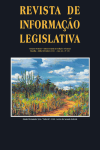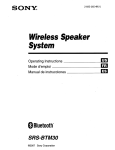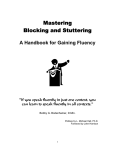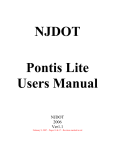Download Appendix 5.8 Manuals for Administrative Procedures for Departments
Transcript
Appendix 5.8
H. Lavity Stoutt Community College
Learning Resource Centre
Policies & Procedures Manual 2010/2011 CONTENTS MISSION OF THE COLLEGE......................................................................................5 PERCEPTS...............................................................................................................5 INTRODUCTION.......................................................................................................6 OVERVIEW OF THE LRC ...........................................................................................6 ADMINISTRATION OF THE COLLEGE LIBRARy.........................................................6 COLLECTION MANAGEMENT AND DEVELOPMENT PROGRAMMES........................... 7 Library Committee...........................................................................................7 Acquisitions and Collection Development Policy .......................................................7 Rationale..............................................................................................7 Policy...................................................................................................7 Acquisition Considerations ..................................................................................8 Acquisition of Electronic Resources .......................................................................8 Acquisition of College-Generated Documents ...........................................................9 Weeding.........................................................................................................9 Intellectual Freedom and Censorship.....................................................................9 Procedure......................................................................................................10 Collection Acquisition .............................................................................10 Weeding.............................................................................................10 Preservation and Conservation ...........................................................................11 GENERAL OPERATIONS OF THE LRC ..................................................................... 12 Operation Hours ............................................................................................12 Membership ..................................................................................................12 Rules and Regulations .....................................................................................12 Front Desk Operations .....................................................................................13 Student Assistants .................................................................................13 2
Payment for Services and Overdue items .....................................................13 Handling New Items .............................................................................. 13 GiftslDonations.................................................................................... 13 'Bookings' ......................
oo • • • • • • • • • • • • • • • • • oo • • • • • • • • • • • oo • • oo • • • • • • • • oo • • • • • • • • oo • • oo • • • • • • • • oo • • oo • • • • •
14
CIRCULATION POLICY AND PROCEDURES ...............................................................14 The Catalogue ................................................................................................14 Format of Learning Resources ........................................................................... 14 Print Resources......................................................................................14 Electronic Resources ................................................................................14 Audiovisual Materials ..............................................................................14 Display Materials ..................................................................................15 The Collections ................................................................................................15 Reference Collection ................................................................................15 Circulation Collection ..... oo .oo •• oo ••
'OO
.oo ••••• oo ••••••••• oo .oo ••••• oo •• oo ••• oo .oo • • • • • • • • • • • • • • • • • oo ••• oo ••••
15
Reserve Collection .................................................................................................................................... 15 Legal Reference Collection .........................................................................15 Jonrnals/Serials Collection .......................................................................15 H. L. Stoutt Memorial Collection ...............................................................16 Dr. Edward L. Towle Island Systems Environmental Collection ........................16 Archives Collection .................................................................................16 Virgin Islands Historical Collection ...........................................................16 The Loan System ••.••.••.•. oo • • • • • • • oo • • • • • • • • • • • oo . . . . . . . . . . . . . . . . . . . . . . . . . . . . . . . . . . oo •• oo .... oo .oo ••••••••••••••••••• 16
Loan of Pu blications ••••
oo • • • • • • • • • • • • • • • • • • • • • • • • • • • • • • • • • • • • • • • • • • • • • • • • • • • • • • • • • • • • • • • • • • • • • • • • • •
16 Reference Collection Loan System .............................................................17 Reserve Collection Loan System ............................................................... 17 General/Open Collection Loan System .......................................................17 AV Material Loan System .........................................................................17 3
Check-out Periods ................................................................................. 17 Check-out Limits ...................................................................................17 Check-out Procedure.................................................................................17 Checking in ..........................................................................................18 3M Security System .............................................................................18 Penalties....................................................................................................18 Maximum Fine .......................................................................................18 Overdue Procedure...................................................................................18 Loss, Damage, or theft................................................................................19 Statistics............................................................................................. 19 OTHER LIBRARY SERVICES ...................................................................................19 Interlibrary Loans.......................................................................................... 19 The Centre's Website.......................................................................................19 EBSCOHost Training ......................................................................................19 Information Literacy Skills Training........................................................................19 Photocopying Facility ...........................................................................................................................20 Printing Facility............................................................................................. 20 Free Internet Access ........................................................................................20 APPENDIX A - Cataloguing Procedures ........................................................................21 APPENDIX B - CDS/ISIS Instruction for Users ...............................................................32 APPENDIX C - Alexandria Software System ..................................................................34 BIBLIOGRAPHy.....................................................................................................50 4
Mission of the H. Lavity Stoutt Community College
The H. Lavity Stoutt Community College is a comprehensive community college which offers
university-parallel, technical-career, and adult-continuing education programmes.
The college's instructional programmes are designed to prepare students to transfer into the
upper division of senior colleges and universities, or for immediate job entry or career
advancement.
The college provides educational opportunities which lead to the improvement of the quality of
life for the members of the community it serves while also linking the economic and human
resource development needs of the territory.
Percepts
The H. Lavity Stoutt Community College strives to fulfill its mission through adherence to the
following percepts:
1. To involve students in the richness and diversity of ideas in order to broaden their understanding of themselves and the world. 2. To lead students in examining the value of knowledge for its own sake and in developing
an appreciation for the scholarly pursuit of truth.
3. To provide learning experiences designed to enable students to develop their abilities to
think critically; to analyze, synthesize and integrate knowledge; to undertake self-directed
and life-long learning; and to engage in scholarly inquiry and problem-solving strategies.
4. To help students build their skills in effective communication; enhance their appreciation
of the cultural and the aesthetic; and to realize a sense of self-worth, self-confidence and
citizenship.
5. To provide educational opportunities leading to the acquisition of knowledge and skills
which will allow students to successfully compete and find meaningful employment in an
ever-changing world.
5
INTRODUCTION
The college library exists to provide reading materials, information and other complementary
services to support its parent institution's instructional and research activities.
This manual outlines the policies and procedures of the centre and serves as a guide, mainly for
LRC's personnel, covering the overall operations of the Centre.
OVERVIEW OF THE LRC
The College's Learning Resource Centre's mission is to serve the information needs of the
college's students, staff and faculty and the general public as well.
The centre's holdings include over 9700 volumes, 95 active serials Gournals, newsletters, and
newspapers) and 170 audio-visual items. The general reference collection contains over 550
volumes.
The Library comprises approximately 14, 250 square feet, which includes a gallery area above
the main library hall for special study. Surrounding the library's main hall are special areas for
reference books, bound periodicals, seminar rooms, and a special collection library and computer
stations equipped with state of the art computers. The entire library space is designed for wireless
connectivity. The library is serviced from the Technical Services room, with the entrance lobby
equipped with OPAC and computerized indexes. The facility has the capability of being
equipped with technology that permits access to regional and international computer databases in
similar facilities and services.
The Virgin Gorda Centre also houses a library facility and the services mirrors those at Paraquita
Bay Resource Centre. The Senior Librarian works in close collaboration with the VG Library
Assistant to ensure that the collection at VG is updated and the academic community's research
need are catered to.
ADMINISTRATION OF THE COLLEGE LIBRARY
The library's mandate is to acquire an adequate amount of skilled staff members that collaborate
to support the academic programs of the college.
An appointed Director shall give oversight and be responsible for mode of operation of the
Centre. The number of Senior Staff and Library Assistants! Student Assistants will be dependent
on the following:
•
•
•
Budget
The Student Population
The Size of the Library's holdings
6
•
•
The Operation hours
Range of Services offered
The LRC requires professional staff that with training and skills that complements the academic
standards of the college and as such, the following academic qualifications are required:
The Director should have at least a Master Degree in Information and Library Science or
Bachelors Degree in a similar capacity and over five (5) yrs experience in the Library field.
Senior Librarians should have at least a Bachelors Degree in Library Science or Bachelors
Degree in a similar capacity with over three (3) yrs experience in the Library field.
Library Assistants must have formal Library Science Training or at least an Associate Degree in
any discipline.
COLLECTION MANAGEMENT AND DEVELOPMENT PROGRAMMES
Library Committee
/
A Library Committee comprised of representatives from the college body shall be formed and
shall meet prior to the beginning of each semester. The Committee's overall objective will be to
work collaboratively on programmes that would foster students' development in terms of
Collection Development and Information Literacy Skills.
The Director shall collaborate with Faculty and other Committee members in areas such as
acquisitions, curriculum development and other academic activities that seek to enhance and
promote students' success.
Acquisition & Collection Development Policy
Rationale
The College believes that the Learning Resource Centre's collections should include quality
information in support of the educational goals and standards of the College. The acquisitions
policy outlines the criteria used in the acquisition and development of a well-organized
collection of books, periodicals, audiovisual and electronic materials that meet the learning,
informational and research needs of the students and faculty.
Policy
The selection and purchase of materials for the Learning Resource Centre is seen by the College
as a collaborative process. The Centre's professional staff and College faculty work jointly to
identify acquisitions to the collections on a timely basis. It is essential that faculty make
recommendations to librarians as it pertains to the purchase of required texts appropriate to their
7
disciplines and specialities. Librarians will recommend new titles received from catalogues
and selections based on curricular requirements for each programme area.
Although it is an on-going initiate between faculty and librarians to work collaboratively,
collection development is ultimately the responsibility of the Director of the Learning Resource
Centre. The Director works within the confines of the library's budget to maintain a balanced
collection, while recognising the needs of the various constituencies of the College.
Acquisition considerations
The following are the primary considerations used in the selection of materials:
•
•
•
•
•
•
•
Faculty recommendation on subject-related text
Current, timely and updated information
Relevance to curriculum
Research needs of the academic community
General needs of the College community
Quality, accuracy and authoritativeness in subject areas
Availability of funds and budget allocations for purchase of materials
The following are the secondary consideration in acquisitions:
•
•
•
•
Demand for multiple copies
Physical features of publications, hardcover or paperbacks
Print or electronic resources
Physical location of the collection
Acquisition of Electronic Resources
The Learning Resource Centre continuously assesses and reviews the relevance and quality of its
electronic subscriptions. The library currently utilises the following four electronic databases:
EBSCOHost, Alexandria Researcher, Credo Reference, CDS ISIS for Windows. Over time, the
Library may add to or drop subscription to these databases, based on the curricular and research
needs of its constituency.
Electronic resources are selected based on the immediate research needs and relevancy. The
following are the major factors that determine selection:
•
•
•
•
•
•
•
•
•
Available, credible full-text articles, abstracts, bibliographies
Subscription from reputable (authoritative) sources
License agreement conditions
Compatible and research needs and curriculum
General research needs of the intended audience
Content layout that is user friendly, easy to navigate
Technical support and vendor support available when needed
Train the trainer initiatives
Access and network compatibility
8
Acquisition of College-Generated Documents
Historical and working College documents, i.e. catalogues, annual reports, handbooks,
performing arts programmes, presentation papers, and other material generated by the College in
the pursuit of its mission shall be regularly collected for reference and archives. It is the
responsibility of Department Heads to submit material to the Learning Resource Centre on a
timely basis, and senior library staff annually issues a call for such material from faculty and
staff. Additionally, it is a requirement of employee sabbatical or study leave that a copy of
documents created during such leave be placed in the Learning Resource Centre.
Weeding
General weeding policy specifies that before being discarded, each item is reviewed by the
appropriate staff members based on professional judgement and knowledge of the collection and
curriculum. Librarians may at times consult with faculty members for their recommendations.
The following criteria are considered when weeding the collection:
• Superseded editions not containing unique information, data, or providing a historical
reference not available in the most current edition
• Titles unused within a reasonable time period based on subject and scope of the work
except for items considered classics or standard editions
• Duplicate titles unless a proven demand exists for multiple copies
• Materials which do not support the current College curriculum
• Items in poor condition that are beyond reasonable preservation efforts
Weeding of the Internet and database resources is ongoing. Subscriptions will be dropped if any
of the following occur:
• A link is no longer available or maintained
• Currency or reliability of the resource's information has lost value
• Another source offers more comprehensive coverage
Specific weeding criteria and schedule are enumerated in Weeding Procedure.
Intellectual Freedom and Censorship
The College believes that the principles of intellectual freedom and absence of censorship are
essential to the development of the collection of the Learning Resource Centre. Collections thus
endeavour to support the stated precepts of the College to involve students in the richness and
diversity of ideas and to develop student's ability to think critically and integrate knowledge.
The Centre's librarians strive to cooperate with all constituencies in providing materials
representing all points of view concerned, and no materials shall be removed because of
doctrinal disapproval.
9
Procedure
Collection Acquisition
Decisions to acquire new publications are made on the basis of faculty recommendation and staff
judgement, expertise and knowledge of material already in the collection. Senior librarians will
be tasked with placing and following-up on orders. The procedure for acquisition is as below:
1. Eight weeks before the beginning of each Semester, senior library staff contacts full-time
and adjunct faculty for their request for the coming semester.
2. Faculty recommendations are made by the faculty listing suggested reference and
circulating material in order of importance with a brief description tying the material to
specific curricular needs and programme goals.
3. A list of materials that are considered necessary to meet each semester's curricular needs
is compiled by senior staff and reviewed. This list includes the acquisition of two copies
of textbooks if they are not currently part of the collection.
4. Senior librarians are tasked with placing and following-up on orders. Books, audio
visual materials and other resources will be ordered from catalogues, bookstores,
publishers and reputable sites.
5. When orders are received, all are affixed with accession numbers for the purpose of the
collection's inventory process.
6. After consideration of faculty-generated suggestions, senior librarians, in consultation
with the Director of the Learning Resource Centre shall review the budget and address
the needs for updating and balancing the collection. Additional orders will be placed as
above, and material accessioned upon receipt.
7. Senior librarians issue a call for College-generated material from faculty and staff on an
annual basis. All such material is accessioned and placed in the reference and/or archives
collections.
8. In order to accommodate new titles, the collection will be weeded in accordance with the
outlined weeding policy.
Weeding - Adoptedfrom the Cumberland County College
Weeding is an essential element in collection development. Weeding of the Learning Resource
Centre's collection is done by subject area on the following schedule:
Materials weeded every 3 years:
Medicine
Technology
Psychology
Geography
Computer Science
10 Materials weeded every 5 years:
General Works
Religion
Economics
Sociology
Law
Music
Foreign Languages and Literature
Mathematics
Biological Sciences
Philosophy
History
Social Science
Political Science
Education
Art
Science
Astronomy, Physics, Chemistry
Agriculture
The Reference Collection most of the criteria for removal remain the same as for circulating
collections, with the possible exceptions of use and currency. Some sources are considered
reference "classics" and may be valuable for many years. Others (especially scientific, medical
and technological works) may be quickly outdated. Many reference works are issued in revised
editions, and previous editions can usually be removed. An exception is any new edition that
supplements rather than replaces an older edition.
Audiovisual Materials - Non-print media should be weeded on a regular schedule like print
materials, although it can be harder to judge content and quality without viewing the material.
Other issues considered when evaluating non-print materials include format and condition. If the
format is not still available and the materials are irreplaceable, they will be transferred to current
formats. All material will be examined for missing pieces, poor sound or visual quality, scratches
or chips on surfaces. Video cassettes shall be examined for wear after 100-150 circulations and
will be replaced 200-250 showings.
British Virgin Island Materials and West Indies Materials - These materials will be weeded
lightly, and as much retained as possible. Old editions may be replaced by new editions or
updated information, but the reference source should remain. Local history, materials by local
authors or with local settings, memoirs, directories and oral histories shall not be weeded.
Preservation and Conservation
The Resource Centre has undertaken a system of preservation of its resources. Library resources
are stored at the required temperature and precautionary measures are taken against damage,
mutilation and theft. Damaged items are immediately removed from the collection for repairs.
11
GENERAL OPERATIONS OF THE LRC
Operation Hours
The opening and closing hours ofthe centre are as follows:
Fall and Spring:
Monday - Thursday
8:30am - 8:00pm
Friday 8:30am - 6:00pm
Saturday 9:00am - 1:OOpm
Sunday 2:00pm
6:00pm
8:30am
4:30pm
Summer & Term Breaks
Monday
Friday
Saturdays & Sundays
Closed
The Security Department has the overall responsibility of opening and closing the library. The
librarian on duty must work in collaboration with the security officer to ensure that the all rooms
are checked, all students vacate at an appropriate time and that all lights are turned offbefore
vacating the building after the evenings and weekends shift.
Membership
All registered students of the college are expected to register with the Learning Resource Centre
in order to utilize their borrowing privileges. During orientation, students are expected to fill in
the required information on forms provides such as name, address etc. Library staff will use this
information to create students' profiles in Alexandria so that students can have an activated
account at beginning of the semester.
Rules and Regulations
• Persons wishing to use the Learning Resource Centre are expected to adhere to the rules
and regulations of the centre.
• Students must have their ID cards at all times and present them as they enter the facility.
Students are no longer expected to leave their ID cards with library staff. Students
without ID cards may request permission to use the centre from any Senior Library
Personnel.
• Visitors are expected to adhere to the rules and regulations of the library and must sign
the Visitors Book lodged at the Circulation Desk.
12
• Students are expected to observe the general library rule which is NO LOUD TALKING.
After constant warnings, students may be asked to vacate the premise by the Campus
Security.
• Upon entering the library, students are expected to use the Lockers provided at entrance
to store all personal effects. No bags are allowed beyond this point.
• In addition, there should be absolutely NO EATING in the library. Thus, no food is
allowed in the circulation and reference areas etc.
• Use of cell phones is STRICKL Y prohibited in the Library. Students must have their
phones on vibrate or silent feature at ALL TIMES and must take each call outside the
library.
Front Desk Operations
Student Assistants
Student Assistants assist Library Staff in manning the Circulation Point and in doing designated
off-desk duties. They also assist student with queries and loan of materials.
Student Assistants report to the Director or Senior Librarian and have set work schedules within
the centre of no more than 20 hours per week.
Payment for Services and Overdue Items
All payment made by patrons should be lodged in the respected log book and tallied up at the
end of the day. Student Assistants are expected to tally up all monies on a daily basis and Senior
Librarians are expected to recheck all transactions and hand over all monies to the Director who
in turn submits the cash to Fiscal Services Department.
Handling New Items
All new items should immediately be catalogued and assigned a barcode. This is critical to the
Library's inventory process. After the barcode is assigned, items should be entered into the
electronic catalogue for access by the college community.
GiftslDonations
The Learning Resource Centre welcomes gifts/donations that are appropriate and of interest to
the college community. However, the Director reserves the right to refuse gift items that are
outdated, mutilated or infested.
Persons willing to donated may contact the Director or any library staff to do so. A formal
acknowledgement letter will be prepared and given to donators.
An email will also be sent via outlook to inform the college body of new additions to the LRC.
13 'Bookings'
Persons may book the conference room days prior to the event. Requests can be made in person
or via the telephone. Library staff must ensure that a 'slot' is available before a booking is made.
The following information is required when making a booking: date of event; duration; person
making request; title of event and person recording the booking.
External (outside of HLSCC) bookings are accommodated once the date and time required are
free.
Computer Lab bookings are made by lecturers for tutoring sessions or by Administrative Staff to
accommodate external examinations. The Computer Lab is also an authorized testing centre for
Prometric Testing and thus students are not allowed to use this facility unsupervised.
CIRCULATION POLICY & PROCEDURES
The Catalogue
All the records of the Centre's holdings are stored electronically in an automated Alexandria
Software Programme. The Circulation point has two machines set up with this feature for staff
use and one system is set up for students' access (Online Public Access Catalogue).
The Alexandria system is designed for checking in and out materials from the collection,
retrieving catalogued items and other circulation procedures.
Alexandria has an offline feature in the event the system goes down. Thus books can still be
checked in and out during a downtime.
Format of Learning Resources
Print Resources: The Centre's print resources includes books in a range of subject areas,
journals, newspapers, educational pamphlets, government documents, college reports, training
materials among others.
Electronic Resources: The electronic resources include access to online research databases such
as EbscoHost and Credo Reference; educational CD-ROMs, electronic catalogues (CDSIISIS
and Alexandria) and other informative information available via the LRC's website and Internet.
Audiovisual Materials
Like the other learning resources, audiovisual materials aim to support the curriculum and
include such resources as video cassettes, DVDs, CDs, audio cassettes and the required
equipment.
14
Display Materials
The LRC has a numbers of display materials such as maps, photographs of significant events,
posters, models and other educational exhibits.
The Collections
Reference Collection
Books in the Reference Collection are useful for getting background information on a subject
through consultation of various Encyclopedias, Dictionaries, Handbooks, Yearbooks, Statistical
guides, Bibliographical Dictionaries, Print indexes, and Atlases etc.
Circulation Collection
Circulating books are books that can be checked out of the library. This collection is classified
by subject, according to the Dewey Decimal Classification System. Circulating books may be
checked out for one week and renewed for two successive one week periods if they have not
been requested by another patron. Circulating books are a good source of in-depth information
on popular subject areas.
Searching the library catalog is the best way to find out if the library owns a particular book, or
books about a given subject, or by a certain author.
Reserve Collection
Each Semester, faculty places material on reserve for the students in their classes. Reserve
materials may be requested at the Circulation Desk counter. Students need to know the name of
their instructors, the name of the class, and the title of the item. To locate materials on reserve,
you may also consult the library catalog under the tab, "Course Reserve Search". These materials
may not be borrowed and are often designated - "Library use only".
Legal Reference Collection
This collection consists of Statutes, court decisions and administrative codes all of which support
research for the students of the legal studies program. These may not be borrowed and must be
consulted in the LRC.
Journal! Serials Collection
The Library'S collection of print magazines and journals are located in the Journals/Magazine
Room. The Collection is organized alphabetically by the title of the periodical. Back issue may
be checked out for one week.
Use the library catalog to search for a specific periodical title. The catalog record tells you which
issues are in the Library's collection. In addition to its print periodicals, the library also provides
15 access to thousands of full-text magazines,joumals and newspaper articles through its periodical
databases. To find a periodical article on a particular subject, search the EBSCO database.
AudioNisual Collection
The Library's audio/visual collection contains video, DVD's, CDs, cassette, tapes and the
equipment to use these materials. Use the library catalog to view list of AJV items in the
Library's collection and the loan period of same.
Special Collections
•
H.L. Stoutt Memorial Collection
This collection is comprised of visual (photographs), files, papers and personal items of
the late H. Lavity Stoutt the founder of the college.
•
Dr. Edward L. Towle Island Systems Environmental Collection
This Collection is comprised of valuable historical and current materials covering mainly
environmental topics, economics, education and literature and other social sciences.
•
The Archives Collection
This collection is comprised of audio-visual and print materials of historical and
administrative significance of the college and other materials about the British Virgin
Islands and the Caribbean.
Virgin Islands Historical Collection
All reports and other documents pertaining to the Virgin Islands history or general reports will be
placed in this newly established collection. This collection will be separate from the general
collection because of its rare and significant resources. However, all patrons will have access
under the supervision of a library staff.
The Loan System
Loan of Publications
Loan of publications are permitted only to the Students, Faculty and Staff of the College. Apart
from Students, Faculty and other Staff, visitors are allowed to use the centre for research
purposes and are not allowed borrowing privileges.
16 Reference Collection Loan System
Use of reference publications/articles MUST only be used in the Resource Centre. Loans
(leaving the library) on these items are not permitted.
Reserve Collection Loan System
Like the reference books, reserve books can only be borrowed for use in the library. This is a
closed access area (manned by the circulation staff) and patrons are required to leave their ID
cards when borrowing items. The Information slip is then affixed to the ID card until the student
returns the books.
Open Collection Loan System
Books from the open collection can be borrowed for a maximum of one week with option for
renewal for one additional week.
AV Materials Loan System
Patrons borrowing AV materials are expected to fill out a request slip and return it on the due
date. The loan period for A V materials is one week.
Check-out Period
Books from the 'Open Collection' may be checked out for 7 days (one week) and may be
renewed once for seven 7 additional days. Books need not be present to be renewed. Books with
holds are not renewable. After the book has been renewed once and returned, the book must be
allowed to stand on the shelf for a period of 24 hours. This allows other students the opportunity
to check out the item.
Check-out Limits
Patrons may not have more than 2 items checked out at anyone time. However, students have an
unlimited amount that they can borrow from the Reserve and other collections to be used in the
library.
'Checking- out' Procedure
All materials for loan are checked out using the automated Alexandria system. After the patron
record is retrieved, the barcode of individual items are scanned in order to generate a loan record.
In addition, Library Staff are expected to stamp the due date in each item being borrowed.
Each student should present their ID cards to the librarian when checking out or returning a
book.
It is very important that our patrons' records be kept private and confidential.
17
'Checking-in'
One procedure for checking in books requires the scanning of patrons' ID cards. This retrieves
the patron's record and librarians are then able to either re-new or check-in an item.
It is critical that librarians check-in all items before the books are then re-shelved in the
designated areas.
Re-shelving of books by students is not allowed and students should be reminded of this.
Faculty members have special borrowing privileges which mean that they can borrow more
than the regular amounts and for longer periods.
Refer to Appendix C for more detailed instructions for using Alexandria.
3M Security System
The LRC installed the 3M Security System as a loss prevention measure of its resources. All
library items are now tagged with undetectable security strips which require the use of the book
check unit to activate or deactivate them.
A book check unit, used for deactivating and reactivating items, is currently stationed at the
Circulation point and must be used each time patrons check out or return items.
Penalties
Students may not check-out items if they have current overdue items. Do not collect fines until the item is renewed, returned or declared lost. The current fine for overdue items stands at 20 cent per day for each item. Maximum Fine Maximum cost to patrons for lost items may include the replacement cost of the book. Students
are subjected to a $50.00 maximum fine for any overdue fee that may exceed this amount.
Overdue Notice Procedure
Students are informed immediately as borrowed items become overdue (l day after item was
due). Students are advised not keep items beyond the due date since there is the option for
renewal which can also be done via the telephone.
18
Loss, damage or theft
Patrons are expected to stand the cost of any lost item belonging to the Resource Centre. Lost
items should be reported at once to library personnel so as to stop the overdue fees from
increasing. Patrons are expected to replace the lost book with one that is similar in value
(preferable with the same subject area) if an identical copy cannot be replaced.
Depending on the extent of the damage to library's property, a patron is expected to stand the
cost of repairs or replacement in the case where items are deemed obsolete.
Anyone found in the act of stealing from the Resource Centre will be suspended immediately
and reported to the Administrative body for further action to be taken.
Statistics
Compilation of statistics is important and critical to the operations of the library. Staff members
are expected to record and maintain an hourly statistical system of users in the library.
Alexandria generates electronic records of all items used.
OTHER LIBRARY SERVICES
Interlibrary Loans
Collaboration among the Paraquita Bay Campus and the Virgin Gorda Centre is an essential
factor in providing a wider range of services and resources for students and faculty of HLSCC.
This initiative between the two centres allows for equal access since one unit may not be
equipped with all required materials for faculty and staff.
The OPAC, available in both centres, bridges the gap in terms of resource availability meaning
students have the option of requesting information available in the other centre.
All requests coming in to the centre will be dealt with in a timely fashion thus providing
feedbacks and referrals to requesting parties.
The Centre's Website
The LRC has a new website that features the services, operational procedures and a range of
college highlights. Students also have access to online research resources and links to other
educational sites.
EBSCOhost Training
EBSCOhost is an online research database that provides thousands of scholarly full text articles
from peer reviewed journals. The LRC provides this online database free of cost to its patrons.
19 EBSCOHost can be accessed via the Student & Staff Intranet or the LRC's website. Librarians
provide training which is available upon request.
Students using the service remotely require a password and usemame that can be obtained from
any Senior Librarian
Information Literacy Training
It is essential that students be taught basic information skills. This goes beyond searching for
information; it also includes such skills as recognizing when information is needed, where to find
it and how to evaluate it before using and presenting it.
Information Literacy Training is an ongoing initiative within HLSCC and training
available for students of both campuses.
IS
also
Photocopies
Photocopies are available at a cost of 10 cent per page. It is essential that staff members adhere
to the copyright policy when undertaking photocopy requests. This information can be found on
the verso side ofthe title page.
Printing Facility
Students using the computers in the LRC to print research projects are automatically charged
from their student accounts. However, once students request to use the computers at the
circulation point they are required to pay 10 cent per page.
Free Internet Access
The LRC provides this service free of charge for research and printing services. Students are
expected to use them for the purposes outlined.
20
Appendix A
CATALOGING PROCEDURES
Descriptive Cataloging
The HLSCC Learning Resource Centre uses the Dewey Decimal Classification System. Staff
members of the library are expected to follow the cataloguing rules outlined in the Anglo
American Cataloguing Rules to as to maintain a standardized cataloguing process.
Cataloging usually starts with descriptive cataloging, followed by subject analysis. The
descriptive cataloguing encompasses the identification of the unit of information, followed by
the description.
Identification consists of choosing the conventional elements of a record, under the guidance of a
set of rules. The elements will then be described in a catalog record. The description should be
unique and not applicable to any other entity of the collection.
The elements that are considered essential in the bibliographic description are the following:
• Title
• Statement of responsibility (i.e. author, corporate body, etc ...)
• Edition information
• Publication / Distribution
Physical description and series information are sometimes essential elements.
For virtual information, such as references through the OPAC, it is essential the highlight the
location of the information.
• Title and statement of responsibility area
./ The chief source of information for the title is the title page .
./ In the transcription of the title the exact wording order should be followed, but punctuation
and capitalization can be changed. Example:
In the title page the title appears as follows: 21 Music : An Appreciation
Transcription:
Music: an appreciation
./ Long titles can be abridged without giving up important information. The mark of omission
shows where omissions have been made. Example:
"Hearing before the Subcommittee on the Rules and Organization of the House of the Committee
on Rules, House of Representative, Ninety-fifth Congress, second session."
Transcription:
Hearing before the subcommittee on the rules and organization of the house of the committee on
rules ...
./ If a chief source lacks of a title proper, it can be extracted by other sources (i.e.: cover page,
colophon, and introduction). If the other sources lack it as well, the title can be constructed
by the cataloger and given in square bracket. Example:
[Report of the third meeting of Caribbean national epidemiologists and laboratory
directors, Trinidad and Tobago]
./ Other title information includes but is not limited to the subtitle; it follows the same rules of
the proper title. It is introduced by "space - colon space". Example:
The architecture of computer hardware and systems software: an information technology
approach
./ The statement of responsibility (i.e.: author, corporate body) must be extracted from the chief
source and it is recorded as it appears. It is separated from the title by "space slash
space". Example:
The challenge of epidemiology: issues and selected readings / edited by Carol Buck
If the state of responsibility area contains more than three authors the rule prescribes to enter
only the first author, omission ... [et a1.]. Example:
22
Title page:
Edited By
CHRISTOPHER J.L. MURRAY, JOSHUA A. SALOMON, COLIN D. MATHERS
ANDD.LOPEZ
Transcription:
/ edited by Christopher J.L. Murray ... [et al.]
./ A statement of responsibility that does not come from the chief source must be enclosed in
square brackets: Example:
The very first light / [Stephen M. Ellis]
• Edition area
./ Edition is given in numeric characters. If there is any edition statement, it is transcribed as it
appears. Example:
The very first light / [Stephen M. Ellis]. - 3rd ed. / revised by Harald Ostensen
• Material (or type of publication)
This area is used only for cartographic materials, music and serials.
• Publication / Distribution area
The area stores all information regarding place, name and date of publication, distribution, issue,
release and manufacture concerning the bibliographic element.
./ The place of publication is indicated by the town. You do not transcribe country, state,
province, etc ..., unless they are useful for distinguishing one place from another, or for
identification.
./ If you need to specify the country for identification purpose and the name of the country does
not appear on the source of information, you put it in square brackets. Example:
23
Voluntary counseling and testing (VCT) : initiative / Lou Dobbs. - Road Town
[British Virgin Islands]
./ If the name of the country appears on the source of information, enter the country after the
town, separating them by coma (,). Example:
Hans in lack [motion picture]. - Santa Monica, California
./ When more than one place is given for a publisher, only the first one is transcribed, unless
the second place is considered relevant by the cataloguer. Place are separated by space
semicolon - space. Example:
Epidemiology: an introduction / T. Mancero. Bridgetown; Tortola ./ If the place is uncertain, the probable place is given in square bracket. Example:
Child care: an introduction / W. Lee - [Surimane]
./ The name of the publisher is given in shorter form, for better understanding internationally.
Example:
Title page:
Living with loss Ronald W. Ramsey, Rene Noorbergen. New York, William Morrow and Company, Inc. Transcription:
Living with loss / Ronald W. Ramsey, Rene Noorbergen.
New York: W. Morrow
./ The last element of the area is the date. The date is separated from the publisher by comma
space.
24
./ If the date of publication is not given on the item, the date of copyright is used. It is
introduced by the symbol c. Example:
Control of communicable diseases manual/Abram S. Benenson.
American Public Health Association, c1995 .
New York :
./ If no date of publication, copyright, etc ... appears on the item, an approximate date can be
given. The date is given in square bracket, followed by an interrogation mark. Example:
Women and Health in Africa / Edited by Meredeth Turshen. Trenton: Africa
World Press, [1990?].
• Physical Description Area
./ The number of pages or leaves is transcribed in the same sequence that appears on the item,
followed by the proper abbreviation. A page is printed and numbered on both sides. A leave
is numbered and printed only on one side. Example:
123 p., 45 leaves
./ If numbers of pages or leaves are in roman numeration, they are given how they appear.
Example:
IX, 154 p .
./ Unnumbered sequences are given in square brackets. Example:
[4],269, [5] p .
./ Other physical details such as illustrations, maps, figures, tables etc ... are added, separated
by space colon space. Example:
278 p. : ill., maps
[8], 369 p. : ilL, 24 fig., 30 tab.
• Series area
25
The AACR2002 define a series as: "A group of separate items related to one another by the fact
that each items bears, in addition to its own title proper, a collective title applying the group as a
whole" .
./ The title of the serial publication follows the same rules of the proper title. It is given
enclosed within parenthesis. Example:
Polychlorinated Biphenyls and Terphenyls / S. Dobson, G.J. Jones.
- Geneva: World Health Organization, 1993.
682 p. - (International program on chemical safety)
./ The ISSN of series, or International Standard Series Number, is a unique identifier of a
publication, given by the international community. If it appears on the item It is transcribed.
It follows comma space, it is placed before any numbering of series. Example:
Polychlorinated Biphenyls and Terphenyls / S. Dobson, GJ. van Esch.
682 p.
Geneva: World Health Organization, 1993.
(International program on chemical safety, ISSN 92 4 1571403, no. 140)
• Note area
./ The note area contains information which amplifies or qualifies the description. The
information follows the same order of the bibliographic description, but not the same
separators, spaces or symbols. Example:
Includes bibliography.
Example of transcription including notes:
Introduction to cataloging and classification.
assistance of David. P. Miller
10th edition / by Arlen G. Taylor; with the
Westport; London: Libraries Unlimited, 2006
XVIII, 589, [1] p. - (Library and information science text series)
26
Includes bibliographical references and index.
• Standard Number and term of availability area
../ ISBN or International Standard Book Number, as well as ISSN, is a unique identifier
assigned to a monographic publication by the international community. It should be recorded
if it appears in the item. It follows the note area. Example:
Includes bibliography.
ISBN 9275 115966
../ It is optional, and not very common, to add the price or other terms of availability. This
information is separated from the ISBN by space colon - space. Example:
ISBN 0-87287-621-7: $45.00
Subject Analysis
Subject analysis has been defined as: "the part of cataloging and indexing that deals with
determining what the intellectual content of an item is "about", translating that "aboutness" into
the conceptual framework of the classification subject heading system being used, and then
translating the conceptual framework into specific classificatory symbols of specific terminology
used in the classification or subject heading system". J
Subject analysis follows two different methods: depth analysis and summarization. The depth
analysis aims to extract all the main concepts of an item, recognizing subtopics and subthemes.
Summarization recognizes only main concepts, related to the main theme of the item.
Usually the librarian practice of cataloging has been carried out at the summarization leveL The
aim of the subject analysis and indexing is to show the users what a library holds about a "given
subject". With the subject analysis the indexer translates the "aboutness" of the content into the
conceptual framework of the system. At the end the indexer assigns one or more subject
headings or descriptors to the item, and the correspondent notation. The subject heading allows
1 Taylor
A.G., Introduction to cataloging and Classification, london: libraries Unlimited, 2006, p. 301
27
the access at the library catalog. On the other hand the notation assigns the position of the item
on the shelves.
Subject analysis is not an easy procedure. It involves three aspects: indexer knowledge and
judgment, objectives of the institution, user's requirements.
Subject access in online catalogues is much used, and many users choose subject access as
favorite access point. Therefore subject cataloging is of great importance amongst librarian
procedures.
Subject beading and pre-coordinated systems
Subject heading has been defined as: "Subject concept term or phrase found in a subject heading
list and used in catalog record"?
All the standard lists of "subject headings" are pre-coordinated systems and consist of a list of
subject headings where the appropriate terms are chosen and coordinated into phrases at the
indexing phase.
The objectives of the subject headings are:
• to identify pertinent material on a given subject or topic;
• to enable users to retrieve material on a specific subject.
The main roots of the modern subject practice are summarized in the following principles:
a) The reader is the focus: subject headings, in words and structure, should coincide with the
subjects the user is looking for.
b) Unity: a subject catalogue must bring together in one subject heading all the items
subsumed in the subject.
c) Usage: the subject heading must reflect the common usage. Therefore between a
scientific and a popular term, the indexer should prefer the popular term.
d) Specificity: the term selected for the subject heading should be specific. If the subject
heading does not cover the entire topic of the item, it is better to add another specific
subject heading, instead of using broader terms.
2
nd
Arlen G. Taylor, The Organization of Information, 2
ed. (Westport, Conn.: Libraries Unlimited, 2004), p. 379
28
Applying subject headings
In choosing subject headings the indexer sometimes deals with synonyms or subject with similar
meaning. In this case a sequence of preferences should be followed: 3
• Select the term most familiar to the general public. For example, between the two subject
headings "Myocardial infarction" and "Heart attack" choose heart attack. Reference from
Myocardial attack could be given.
• Select the subject heading most used in other catalogues. This usage is widely accepted
because facilitates standardization. Subject heading of the some publication could be
extracted from the on-line catalogues of the main libraries.
• Select the term that has fewest meanings. This rule avoids ambiguity.
• Select the term that comes first in the alphabet. This is only a formal preference, and it
could be considered only if the previous options are not applicable.
• Select the term that brings the subject into the neighborhood of other, related subjects.
This technique is valid only if synonyms have been searched and not found.
Sometimes a concept cannot be expressed by a single word, but needs an expression, phrase or
combination of words. These cases are problematic for the indexer, because the construction of a
phrase is more difficult than expressing a concept in a single word. Also it presents some
communication problems. Usually a user makes the search using a single word, and the key
search does not match with the indexed language. (Consult the ACCR2 for more detailed
instructions).
Another question that the indexer faces is "number of subjects" entered for each item. There is
not a fixed rule. The conventional practice says that "the larger the number of subjects entries
provided, the greater the cost of cataloging a title". On the other hand giving only one or two
subjects for an item can be more expensive, because the indexer takes even more time III
defining them. At the end the number of given subjects depend on the indexer evaluation.
Dewey Classification Scheme
3
Cutter, Charles, Rules for a Dictionary Catalog,
4th
ed., London: Library Association, 1972
29
The LRC's holdings are classified using the Dewey Classification Scheme. This form of
cataloguing is heavily used worldwide in a number of library settings especially public and
college libraries.
Named after its creator, Melvil Dewey, the Dewey Classification System is categorized into ten
main classes. (See below). Each of the classes are further divided into ten divisions. For the
purpose of accurate cataloging, these divisions are further divided until the subject assigned
becomes more specific.
THE MAIN DEWEY DECIMAL CLASSIFICATION SYSTEM
Numbers
000-099
Categories
1'-'''. .' '.....
100-199
200-299
,--------
300-399
400-499
References or Works (encyclopedias, biographies, periodicals and
ACOAnhu
""'~j:<,~'-'U
1.1.'\..
psychology and logic
(men's faith)
Sciences (how people live and work in society; law, government
institutions)
ILanguage (English, grammar a:nddictionaries)
-----
r---S-0-0_-S-9-9-[Natural Science (Mathematics, astronomy, physics, chemistry, g~logy,
paleontology, biology, zoology, and botany)
c---------
.
600-699
and Applied Science (medicine, engineering, agriculture, economics, radio, TV, and aviation) 1~-700-799 ~IFine Arts and Recreation (architectur~e-,-s-cu--I-p-tu-re-,-p-a-in-t-ing, music, I
Iphotography and recreation) I
800-899
900-999
(plays, poems, essays, literature in foreign languages)
and Biography (history, biography, geography and other
Assigning Call Numbers
When cataloging using Dewey, Call Numbers normally consists of two parts - The Dewey
Decimal Number and the Cutter Number. Because books are classified based on their subject
content, it is possible that a librarian would derive at the same number for many books.
However, every book MUST have a unique number that serves as the 'address' of the book on
the shelf. To create this number a Cutter Number is added to the classification number.
The cutter number normally consists of the first letter of the Author's surname (if the book has
no author the first letter of the title is used) and a series of numbers. These numbers are derived
from a systematic table and help to maintain an alphabetical arrangement of names.
30 Consult the Anglo American Cataloging Rules 2 and the DDC 22, for more detailed
cataloging instructions.
31 Appendix B
CDSIISIS: Instruction for Users
CDSIISIS
Disseminated free of cost by UNESCO, CDS/ISIS is another useful storage and retrieval
database that is used as a catalog in a number of libraries.
Like Alexandria, this database has the capacity to store A V Materials, Books and Journals. All
data elements such as Author, Title, Publication date etc. are stored in fields and each completed
field is known as a record.
Starting the program and choosing the databases
• Select the CDSIISIS program from the list of programs or by selecting the icon from the
desktop
• On the main menu chose the option "Database' then click on the option 'Open'
• Select the name of the database, that is::legres.mst' then confirm by clicking 'OK'
Searching
• On the main menu, select the option "Search' then click on the option "Expert Search'.
The 'Dictionary' will appear containing the list of searchable fields
• Choose the option 'All Fields'. Type in the dialog box, the single term that you are
looking for. You can enter the word, the initials, in upper or lower case or a mixture. The
list or retrieved terms will appear in the dialog box.
• Click twice on the term selected, for example, 'Plants'. The term will then appear in the
'Search Expression' box.
• Click 'Execute' then 'Display'. The 'Display' button shows the list of the records
containing the term. Each record is identified by a MFN 'Master File Number' or unique
number automatically assigned by the program. The MFN is followed by the content of
the second field, for example, the 'Classification Code' or the 'Title'.
You can choose two options:
• Click on the 'MFN' to see the full version of a record, which will be displayed in the
right-end window. The search term will be highlighted where they occur in the record.
• By clicking on the [+] icon placed before the 'MFN', you can mark one or more records
which can be printed later.
Sorting and Printing
• You can print the retrieved records following two procedures:
32
(a) Selecting one of the following print options in the submenu 'Options':
~ Print Current Record
~ Print All Marked Records
~ Print All Retrieved Records
~ Export Results
(b) Opening the 'Print Setup' dialog box clicking the Printer Icon on the toolbar or
choosing the option 'Print' in the main menu 'Database'
The fIrst dialog box of the print setup window is called 'General' and it allows you to
say what and where to print. You can print the records as a result of a search or by the
'MFN' (Master File Number)
It offers you three options:
~'Current Browse Set' allow you to print the set of the records retrieved in your last
search.
~'Marked Records Only' allows printing only the records you have marked in the
research.
~ 'MFN Range' allows printing a range of records by entering the selection in the text
box.
33 Appendix C
Alexandria Software System
Circulation
Check InlOut
.068
Circulation - COMPanion Developer - vS.S.lblO
No Current Patron
No Current Item
Version Number 5.5.1 b 10
TCP Is Actlve,lP address Is: 209.210.70.120
Web services activated on port Bo.
239.S0 server .ervices activated on port 210.
Se.rchAll service activated on port 211 •
• Start Check InlOut
Registered for Netlink Updates
No Netlink records found
Netlink Records may be downloaded from within the Alexandria Utilities.
Finished checking support files
The circulation window is mainly used for check in and out of materials, place hold request and
reservations, process fines, payments and renewing materials. We use the following method to
display the circulation window:
Select Circulation from the Show menu Select Circulation from the Windows menu For check in/out; while in check in/out mode select your current patron and enter the barcode
manually into the command line or scan the item barcode.
34 Holds
Command--- H (item barcode)
When an item is not available, a patron can place a hold for it. For example an Information
Systems textbook needed for an assignment. The patron is placed in a queue to receive this
book once it is checked in. If the item is in stock, it is an In Stock Hold and you need to pull
the item from the shelf for the patron. If it is currently checked out, it is called a pending
hold and Alexandria will notify you when the item is returned, the pending hold is now an in
stock hold and for whom it is being held.
To place a hold for a patron:
Make the patron the Current Patron
Type H in the command line and scan or manually enter the item barcode.
Holds tab: Patron Hold Queue
The Holds tab has four modes: Patron Hold Queue, In Stock Patron Holds, Item Hold
Queue, and In Stock Item Holds. You can access these different modes by clicking on the
colored icons listed vertically to the left of the holds field.
Adding or Removing Patron Holds To remove a patron hold, select Remove Patron Holds
from the Circulation menu. Alternately, you can click the Holds tab on the Circulation
window and then click on the Patron Holds Queue or In-Stock Patron Hold buttons.
Removal of all Current Patron hold requests is done from these two fields. To remove a
patron hold request, select (highlight) the hold you want to remove from the Patron Hold
35 Queue or In-Stock Patron Holds fields and click Remove. The hold will vanish from the
window and be permanently deleted.
Reservations
Command--- G (item barcode)
Use the reservations mode when patrons want to check out items from the library for
specified future dates. When patrons have item reservations items are only available for
checkout by the requesting patron during their specified dates.
To place a reservation:
Use the command G to open reservation mode.
To place a reservation on an item (if you have a Current patron), type or scan the item barcode in
the command line. Alexandria will open a calendar for you to mark the days you want
reservations placed on. Days which the library is closed will appear in red; days that have an
existing reservation are marked with a locked book icon. Once you have selected the days for the
reservation click save. Use the Cancel button if you want to exit the window without placing a
reservation.
Alexandria User Manual
36 Here's how the calendar will mark days:
• Days that the library is closed show the word Closed in red. In the example above, the
library is closed on Saturdays and Sundays.
• Days that have existing reservations are marked with a locked book icon. The barcode
number or name of the patron who has an item reserved for that day will be shown in red.
Items that are checked out or have in-stock holds placed on them are also shown in red. New
reservations will be shown as blue.
• You may select different months or days or select another copy of the title (if available)
from the drop-down menu in the upper left-hand side of the calendar.
• If the item you are trying to place a reservation on is currently overdue, it will be shown as
red in the middle of the calendar day and prefaced with an asterisk. Only days after the item
was due back will be marked as overdue.
Handling Charges and Payments
We use the charges tab within the circulation window to view charges assigned to a patron
for an overdue item or for fees assigned for damage or lost items. Alexandria will calculate
the amount for overdue charges and loan fees based on our circulation policy.
To view charges and payment for a current patron type F in the command line and enter. Or
select the make ChargeslPayments from the circulation menu.
37 NOTE-
To charge a patron for a damaged book after it has been checked in, use the "F {book amount} {description}" command in Circulation window with a Current Patron. For example,
if patron 1621
book-dropped a damaged item, the librarian can later enter patron 1621 into the Circulation window and assess them a fee by typing "F 20.00 Charles scribbled in index" into the command line to charge them a $20.00 fee Charging a Fee Command: F {charge amount} {comment} Charging a Fee-Use the "F" command with an amount and optional comment to issue a charge against the Current Patron. For example, to assign a $4.50 charge for a library Reading Club membership, type "F 4.50 Reading Club" and press <enter>. You may charge a fee to the Current Patron by clicking on the Charge Fee button. When you click the Charge Fee button, the following window appears: Use the following steps to forgive a charge or a portion of the charge: Once you enter a charge, you can edit it if you made a mistake.
In the Charges mode (and tab) of the Circulation window, select (highlight) the charge from
the list and click on the Edit Charges button. You can modifY either the Fee Comment or
the Fee Amount (except on overdue fees which are still accruing)
Charges: Charge Fee
Step 1. Enter a Fee Comment, Fee Amount, and optional Payment. If you supply a
Payment amount, the Payment Method drop-down menu becomes selectable; you may then
choose from Cash, Check, Charge, or Other.
Step 2. If the Current Patron has a credit balance on their account, you may choose to make
a payment against the fee From Credit. If credit is available, the From Credit field
becomes modifiable and their current credit balance is shown between the parentheses.
38 Step 3. When you are satisfied with the fee you have charged, click the OK or Charge
FeelPrint Receipt button to charge the fee, make an optional payment, and print a receipt.
These receipts can either be given to the patron at time of charge or filed by the library for
safe-keeping. If you are not satisfied with the your charge, click Cancel.
Overdue Fine If the item you check in is overdue and carries a fine, the Overdue Fine window appears, allowing you to charge the patron who returned the overdue item. Use the following steps to charge an Overdue Fine:
Step 1. The Total Patron Fines Due are pulled from your Overdue policies You may enter
any additional charges or processing fees in the Additional Charge field.
Step 2. If applicable, enter an amount of the accrued
000
Overdue FI ne
fine or overdue charge to be forgiven in the
Forgiven Amount field.
Step 3. If the Current Patron has a credit balance
on their account, you may choose to make a payment
against the charge From Credit. If credit is
available, the From Credit field becomes
modifiable and their current credit balance is shown
between the parentheses.
Step 4. If you supply a Payment amount, the
Payment Method drop-down menu becomes
selectable; you may then choose from Cash, Check,
Charge, or Other.
Step 5. When you are satisfied with the fee you have charged, click the Process or Process
and Print Receipt buttons to charge the fee and print an optional receipt. These receipts can
either be given to the patron at time of charge or filed by the library for safekeeping. If you
would like to forgive the current charge (plus any additional amounts) minus the amount of
payment, click Forgive Fine.
39
Sending Out Overdue Notices
Overdue Notices
These notices are sent to patrons to inform them that they have overdue
loaned Items Overdue Ustlngs Hold Requests Reservations items and should return them to the library.
" Overdue Notices
Item Hold Queue
Patron Notices
Charges and Overdue Fines
Reserved Items
Special Item Usts
Due Dates
In Transit
Overdue notices are generated for all overdue items unless you limit
them by selecting a range of due dates. For example, you can set the
date range to generate overdue notices only for items overdue by more than a week
r .
· .. 60
Reports: Circulation
- - - - - - - - .-'.
It
Report Name: Nt
( Overdue Notices c •
lildude CIIiirgU~ ....:"iMS' ,
II ~ Overdue fines
···8·~~~Cost
... ~ l'ati!m's IIaKode
1iiI·$hqw
I..oc.atlo~
,-.' -., .~n's
-.' -.: -- :-, .':
~ -',.-
i
!
SeleCt By.
I All Transactions
,
,
". '.'
iIII
1
!
I~
~ Create QuICk Report; ~
:
.
.:; ; ::
If you select Include Charges, Fees, Fines, then charges, fees, and fines are included in the reports. Otherwise, they are ignored. If you select Calculate Overdue Fines, then overdue fines are included in the reports. Other
wise, they are ignored. If you select Show Replacement Cost, then the replacement cost is included in the reports. Otherwise, they are ignored. 40
If you select Show Patron's Barcode, then the patron's barcode is included in the reports.
Otherwise, they are ignored.
To send notices to patron select email-An overdue notice is sent to the patron using the
email address in the patron record. Also a summary report will be prepared so you have
record of which patrons were sent email notification.
Set Override Due Date
Command:. {date}
Set an Override DateYou can use this command to set different due dates for items you are checking out, book
dropping, showing used, or performing inventory on. For example, to set the due date to June 3,
2010, type "Jun 3 10" (including the period) and press <enter>.
Until you clear or reset the due date using either "." or "x", the changes below will be performed.
The Override Date you set is in effect until you clear it. To clear the Override Date, type a
period into the command line without a date. The "." command will also clear any special modes
(such as Bookdrop or Inventory) that were in effect. The period command "." without a date is
a quick way to prepare the Circulation window for Check InlOut.
Checking out items under an Override Date forces them to be due on that day, regardless if
that date is Closed in your Calendar Preference
• Books you check out will be due on June 3, 2010.
• When you bookdrop, the system will record the book as having been checked in on June 3,
2010.
• When you perform Inventory, the inventory date used will be June 3, 2010. • When you
are in Statistics mode, this date is used.
• The Override Date you set is shown on the top-right comer under the transaction log of
the Circulation window. A transaction log entry will also show that this date was manually
set.
Start Statistics Mode
Command: Y {optional date}
41 Start Statistics Mode--Use this command to record items as being used without checking them
out. If certain items in your collection are often used without being checked out, use this
command to collect better statistics about library usage.
Alexandria counts a check out as 'usage' of an item. However, there are many times when an
item is used, but is not checked out. For example, books left on tables in the library at the end of
the day were probably used even though they were not checked out. You can enter these item
barcodes before re-shelving them and they will be marked as used for the purpose of collection
statistics.
When you enter a barcode under this command (followed by an optional usage date), the item
usage statistics and time-based statistics are updated, and the item is marked as "used" in the
transaction log.
To use a portable reader to record used items, enter "Y" on the command line and then scan
the item barcodes.
Patron Notes Command: + Show Patron Notes-You may enter several different types of Notes for a patron under the Notes tab in the Patron Management window. When any of the Patron Management notes fields contain text, a Notes button will appear in the Current Patron area of the Circulation window. To view a patron's Contact, Alert, Category, or General Notes, enter the "+" on the command line. Command:+ {text} Append a Patron Notes-You can add more General Notes to the Current Patron from the Circulation command line rather than having to go into the Notes tab of the Patron Management window. Command:+# {text} 42 Replace Patron Notes-Use this command to completely replace the Current Patron's General Notes with any text that follows the command. Entering the "+#" command without any subsequent text will clear the Current Patron's General Notes. Command:! {text} Append a Patron Alert Notes-You can add more Alert Notes to the Current Patrons from the Circulation command line rather than having to go into the Notes tab of the Patron Management window. Command:!# {text} Replace Patron Alert Notes-Use this command to completely replace the Current Patron's Alert Notes with any text that follows the command. Entering the "!#" command without any subsequent text will clear the Current Patron's Alert Notes. Receive Subscription
Command: E {subscription name}
Receive Subscription-Use this command to document that the library has received a
subscription. If the subscription name doesn't exactly match the name you used in the
Subscription window, you'll see the Select Subscription window:
In this example, ALEX is selected.
43
This item is recorded as Received and we can see how many issues remain in the subscription by
reading the transaction log.
Using the Receive Subscription command is the best way to record that you've received a
subscription
Renew Query
Command: QE
Renewing an Item-Displays a list of all books checked out to the Current Patron, allowing
you to choose which books to renew or declare lost (both are also menu options).
The *Renew All button will fail to renew items that have holds placed on them if your policy
preferences indicate that renewing items with holds is disallowed. If you want the override this
and renew them all anyway, highlight all of the items by clicking on the first item in the list
while holding down the <shift>key and then proceed to click on the last item in the list. Then,
click the Renew button. The renew option will generate any override dialogues as appropriate
and allow authorized users to override them as desired.
Barcode---Input the patron barcode number here. 44 Password-Input the password for the patron here. *
Renew all-Renews all of the Current Patron's items.
Declare Lost-the selected (highlighted) items will be assigned to the Lost System Patron.
All items you have selected will be then registered as lost.
Renew-renews one item at a time; also renews a range of selected (highlighted) items.
Renewing an Item
Command: R {item barcode}
Renewing an Item-Use this command to renew an item or activate Renew mode.
If renewal is not allowed, a message will appear to inform you. A renewal is not allowed
when the Circulation Policy is set to disallow renewals or when renewing an item would
take it into a reserved date range.
• To renew an item, type "R" and scan (or type) the barcode number for the item and press
<enter>. If your Circulation Policies allow, this item is renewed to the patron who has it
checked out. That patron also becomes the Current Patron.
• To start Renew mode, type "R" and press <enter>. All item barcodes you type or scan
while in this mode are renewed. To exit Renew mode, enter a patron barcode number or use
the "X" or "." command.
Preparing Circulation Reports
Circulation reports gather information from Alexandria's transactions and statistics records and
present it in a number of different formats.
You can get lists of loaned items, overdue items, fines, requests, reservations, lost items, and
much more. In Alexandria, circulation lists are designed for use by the librarian and circulation
notices are designed for distribution to patrons.
45 Reports: Circulation
Fonnat:
,R!!DOrt Name:
.." loaned Items
Overdue listings
Hold Requests
Reservations
Overdue Notices
Item Hold Queue
Patron Notices
Charges and Overdue Fines
Reserved Items
Special Item lists
Due Dates
In Transit
'.
Sort By:
( Patron Name
,..
( lLlne
( Create Quick Report )
( Cancel )
•
To prepare a Circulation Report, follow these steps:
Step 1. Choose Circulation Reports from the Reports menu.
Step 2. Choose the type of report you want from the Report Name drop-down menu.
Step 3. Choose how you want your report Format displayed.
Step 4. Choose the Sort By order for this report.
Step 5. Use the Select By drop-down menu to select which records to include in the report.
Step 6. Click the Print button to prepare the report.
Using Alexandria Web
Log In
Reset
i
HMi£i*;:9.i¥
j
I Empty
last 5 Items
!Empty
The Alexandria Web interface consists primarily of a navigation menu
(located on the left side of the page) and your search interface tabs
(located across the top middle of the page).
!Temp Basket (0)
auRelin Board
. BuBentin Board
i BuBetin Help
rMHi!filW
Patron Log In/Log Out-
1 Web Links
LibtatY InfOrmation
!Library Infonnation
Ittl.
iHeJpPage
:Tip: Log In when first
:'\iew:ing the web interface
i to view an available
1 options.
i
Toggles between the Log In and ResetlLog Out window. Patrons are not
required to log in before searching the collection. However, any
circulation commands (holds, reservations, or renewals), patron details, or
editing will require a patron to be logged in.
w?mltJ@fflM,i.,iir,i'·ir'
[S.5t Def~§~ar:cll.~il>rary I
46 Log In requires a patron barcode and password (default is the patron's last name).
Administrators will also need to 'log in' on this screen using the usemame and password
ResetlLog Out logs the current user out and clears all the information on the Alexandria
Web window.
Patron Details- allows patrons to view the items they have checked out, on hold, and
reserved. Administrators, once logged in, will be able to view any patron's status
information.
Last 5 Searches Last 5 Searches-This section of the Web interface automatically records
the last five successful user searches and provides links to return to those items.
Last 5 Items Last 5 Items-This section of the Web interface automatically records the last five
items viewed by the user and provides links to return to those items.
Saved Lists
When a patron has logged into the Web Researcher, they have access to a default saved
list--otherwise known as the Temp Basket; however, they may also create a new saved list
for which they can name or rename, add or remove items, or remove entirely (as long as it's
not Administrator-created).
Temp Basket (0)
Your Ust(s) Temp Basket
Summer Reading L~t
Summer Reading List (1) tf
Add List
Using Alexandria Web Librarian
In order for an administrator to access Web Librarian, they must log in by entering their
usemame and password into the patron Log In section of the Alexandria Web browser window
(see the Log InlLog Out explanation on the previous page). After the initial 'log in' you will see
the Web Librarian window; it is remarkably similar to Alexandria's Circulation window.
For the most part, the Web Librarian follows the same basic functionality as Alexandria's
main Circulation window (e.g. you can remotely book drop, check out, etc).
47 Reports
Preferences I
Web Librarian Circulation Tab: Transaction Log
J'clrouiatiOO TManagemen~
IIIAI
U
T
1
T Utilities TPreferences
BilllllatJ ...
Search
Reports
lSiiUlfllpn , _ un.........
1 1 " . , . g HI I
II lin
tlSgbUl!' Submit Command
TraneactionLOj . . .
~
LuI: 10 Log F.ntries:
The Web Librarian's Transaction Log section follows the same basic functionality as
Alexandria's Transaction Log section on the Data Station's main Circulation window.
Clicking on the 'notepad' icon will open the Transaction Log section; this allows you to view
the last 10 transaction log entries made on the Data Station.
Clicking on the 'status bars' icon will open the Status section; this allows you to view the
number of total connections, how much free space is left on the Data Station's hard drive, and
the location of the Data Station's Data folder.
48 The Web Librarian's Command Help section follows the same basic functionality as
Alexandria's Command Help section on the Data Station's main Circulation window
The Web Librarian's Holds section follows the same basic functionality as Alexandria's Holds
section on the Data Station's main Circulation window.
The Web Librarian's Reservations section follows the same basic functionality as Alexandria's
Reservations section on the Data Station's main Circulation window.
49 BIBLIOGRAPHY Cutter, Charles
Rules for a Dictionary Catalog,
Taylor, Arlene G
Introduction to Cataloging and Classification, 8 ed., Colorado: Libraries
Unlimited, 1992
Taylor, Arlene G
The Organization of Information, 2
4th
ed., London: Library Association, 1972
th
nd
ed.: Westport, Conn. : Libraries Unlimited,
2004
Other References:
CDS/ISIS for Windows Reference Manual (Version 1.31) 1998
Cumberland County College Weeding Policy, 2006
HLSCC Alexandria Circulation Manual2009
HLSCC Learning Resource Centre Selection and Acquisition of Materials/Collection Development
HLSCC Learning Resource Centre Donations Policy
HLSCC Learning Resource Centre Brochure
HLSCC Faculty/Staff Handbook 1999, p.7
Kalamazoo College, Upjon Librory, Collection Development Policy, July, 2009-09-15 Mesa Community
College, Paul A. Elsner Library, Collection Development Guidelines, 2005
Mt. San Antonio College, Library Acquisitions Policy as of October 2003
Oakland Public Library Collection Development Policy 2004
Philippines Association ofAcademic and Research Libraries (PAARL) Standards for Academic Libraries for
2000
University of Hawaii of Hilo, Collection Development Policy, 2004
50 Draft of Table of Contents for Operations Manual Virgin Gorda Centre
H. Lavity Stoutt Community College
1. Welcome Letter
2. Brief History of the College and the Virgin Gorda Centre
3. The College’s Mission Statement and the Vision of the Virgin Gorda Centre
4. The Centre – Background Information
4.1
Location
4.2
Contact Information
4.3
Business Hours
4.4
Services Offered
4.5
Essential Connections at the Paraquita Bay Campus
4.6
Forms
5. Personnel
5.1 Organisational Chart
5.2 Job Descriptions, Related Tasks and Procedures
5.3 Liaision Personnel at Paraquita Bay Campus
6. External Relations
6.1 Customer Service Scripts
6.2 Vendor List with Contact Information
6.2.1 Water
6.2.2 Telephone Service
6.2.3 Electricity
6.2.4 Cable TV
6.4.1. Transportation
7. Emergency Information
7.1 Security Officer, Virgin Gorda Centre
7.2 Location of First Aid Kits
7.3 Nurse Iris O’Neal Public Health Clinic
7.4 Fire and Rescue Department
7.5 Royal Virgin Islands Police
7.6 Maintenance Officer
8.
Student Centre
8.1 Facilities within the Student Centre
9. Information Technology Services
10. Equipment and Related Procedures
11. Library
12. Mini Bookstore
13.
14.
15.
16.
Parking
Operations Manual Revisions and Updates
Other Essential Documents
Limitations and Disclaimer
1. Welcome Letter
Welcome To Our Team!
Welcome to the Virgin Gorda Centre of the H. Lavity Stoutt Community College (HLSCC). It is a pleasure to
have you as a new member of our team. Your role is extremely important in fulfilling the mission of
HLSCC and specifically the goals of the Virgin Gorda Centre.
The information in this operations manual is intended to serve as an introduction to the Virgin Gorda
Centre and as a guide in carrying out our roles on a daily basis. It does not supersede any other document
published by the College such as the Faculty and Staff Guidelines but rather takes its direction from
policies, rules, and regulations contained in that document. It is hoped that the information can assist you
in carrying out your role for the ultimate benefit of our students.
The team at the Virgin Gorda Centre is here to support you in this regard so please be assured that you
can call upon any of us to assist you. We are pleased to welcome you aboard. Always know that the
College’s efforts to serve our students rely heavily on your input as a member of the team at the Virgin
Gorda Centre.
Sincerely,
Almein E.O’Neal Ph.D
Director of the Virgin Gorda Centre
2. Brief History of the College and the Virgin Gorda Centre
Brief History of the Virgin Gorda Centre
H. Lavity Stoutt Community College (HLSCC) was established in 1990 as the British Virgin Islands Community
College under the College Act of that year. The institution was subsequently renamed in honour of the Founding
Chairman of the College, the late Chief Minister, Hon. H. Lavity Stoutt.
The Vrgin Gorda Centre is the arm of the H. Lavity Stoutt Community College that exists primarily to serve the
Virgin Gorda community. Courses were first available on Virgin Gorda at the Bregado Flax Educational Centre in
1990, during the same period when courses at Paraquita Bay were first offered. The Virgin Gorda Centre changed
its location when it moved to the current location in 1996.
It is now located in the Enid Pickering Building in the Valley, Virgin Gorda. The Centre regularly offers courses from
among the General Education section of the College’s curriculum and other programmes as demand requires. The
Centre is also responsible for general community outreach in that location.
The Centre is staffed by a Director and a small team of administrators and faculty. The facilities available to
students include classrooms, a computer laboratory, library/bookstore which houses a small computer
laboratory, multi-media room, distance learning facilities and a student centre which also offers a small computer
laboratory. Selected courses are delivered via video-conferencing but most courses are taught in the classroom by
full-time and adjunct faculty.
3. The College’s Mission Statement and the Vision of the Virgin Gorda Centre
3.1
H. LAVITY STOUTT COMMUNITY COLLEGE
Mission Statement
MISSION OF THE COLLEGE
The H. Lavity Stoutt Community College is a comprehensive community college which offers universityparallel, technical career, and adult-continuing education programmes.
The College’s instructional programmes are designed to prepare students for transfer into the upper
division of senior colleges and universities, or for immediate job entry or career advancement.
The college provides educational opportunities which leads to the improvement of the quality of life for
the members of the community it serves while also linking the economic and human resources
development needs of the Territory.
3.2 THE VISION OF THE VIRGIN GORDA CENTRE
The Vision of the Virgin Gorda Centre is to be the academic leader in the enhancement of the quality of
life of the people of Virgin Gorda by effectively meeting their diverse educational needs.
The Centre – Background Information
4.1 Location
Location of the Virgin Gorda Centre
The Virgin Gorda Centre is located in the Enid Pickering Building on ----- Road in North Valley, Virgin
Gorda. The building is within walking distance (approximately five (5) minutes of the St. Thomas Bay jetty.
We occupy seven (7) of the eight (8)units in the building. The sketch that follows shows where the units
are located. Information about the layout, organization, and function/s of our rooms within the units is
also given here.
Figure1: Sketch of plan of Enid Pickering Building
Unit 1 (Bottom Floor)
Classroom 1, VG1 (capacity 18)
Director’s Office
Executive Assistant’s/Registry Officer’s Office
Unit 2 (Top Floor)
Classroom 2, VG2 (capacity 20)
Deputy Director’s /Finance Officer’s Office
Faculty Room
Storage space
Unit 3 (Top Floor)
Classroom 3, VG3 (capacity 30)
Unit 4 (Top Floor)
Multi media room, VGMM (capacity 34)
Storage space
Unit 5 (Bottom Floor)
Student Centre, VGSC (capacity (20-25)
Computer Lab 2, VGCL2 (capacity 6)
Counselor’s Room
Unit 6 (Bottom Floor)
Library cum bookstore
Administrative Officer’s Office/Reception Area
Unit 7 (Top Floor)
Computer Lab, VGCL1 (capacity 15)
Computer Technician’s Office
Computer Server Room
4.2 Contact Information
The Centre’s mailing address is
H. Lavity Stoutt Community College
Virgin Gorda Centre
PO Box 1202
Valley
Virgin Gorda, BVI, VG1150
For more information, call
Telephone: 1284-495-5251 or 1284-495-6687/ 852-7000 or 1284-494-4994 ext. 2100
Facsimile: 1284-495-6686
The Centre’s email address is
[email protected]
4.3 Business Hours
Office hours are:
Monday to Friday 9:30 to 5:30
4.4 Service Offered
ACADEMIC OFFERINGS AND SERVICES
General Education Offerings
Business and Computer Studies Courses
Distance Learning Facilities
Academic advising
Transfer counseling
Peer Tutoring
24hr Online tutoring services- SMARTHINKING
BOOK STORE SERVICES
Text book sales
Stationary sales
HLSCC Souvenirs
Cell Phone Top UP (All Providers)
Miscellaneous items
(Pen, Pencils, Jump drives, rulers etc.)
COMPUTING SERVICES
HLSCC ID - Cards
Setting up Computer Accounts
Helpdesk for Faculty, Staff and Students
Troubleshooting Accounts / Printer Issues
Troubleshooting Operating System / Software
Troubleshooting Files / Email
Troubleshooting Network / Internet
Troubleshooting Phone System
Troubleshooting Audio / Video Issues (Learning Distance System)
Printing Privileges for Students (refer to IT Officer)
LIBRARY SERVICES
Free internet access for research purposes.
Borrowing privileges – up to two books from General collection.
Borrowing privileges up to two books from Reserve collection (Library use only).
Photocopying: 10 cent per page
STUDENT SERVICES
HLSCC is committed to providing each student with the essential support services required to ensure total student
development and success.
Services offered at the Virgin Gorda Centre:
Academic advising
Transfer counseling
Student organizations
Student Activities and Special Events
Student Success Seminars
Campus Health Service-(Self Care Station)
Optimal Resume
Other services sourced as needed
SECURITY AND MAINTENANCE SERVICES
Lost and Found
Classroom Safety and Security
Incident / Injury First Response
Campus Beautification
4.5 Essential Connections at the Paraquita Bay Campus
4.6 Forms
PERSONNEL EVALUATION FORM
The Director of the Virgin Gorda Center is evaluated by the Vice President. The Staff members are evaluated by
the Director of the Virgin Gorda Centre. Faculty are evaluated by their respective department Heads. Evaluation
forms for each follow.
H. LAVITY STOUTT COMMUNITY COLLEGE
Administrative Goals and Performance Review
DEFINITION: An administrator is any employee who has responsibility for managing one
or more budgets (i.e. a ‘Budget Holder”).
PURPOSE:
The purposes of annual goal setting performance review for administrators are to:
(a) provide a systematic, consistent and largely objective means by which
to provide feedback to employees concerning their performance;
(b) identify and reach agreement concerning employee responsibility and
accountability for expected outcomes (and assessment of outcomes) related
to department level goals;
(c) identify patterns that indicate need for individual and group training and
development activities; and
(d) partially provide a basis for determining actions concerning individual
employee salaries, promotions and/or other personnel actions.
CONTENT:
All administrative and professional staff are evaluated on the basis of
(a) seventeen (17) criteria that describe how well they carrying out their defined
job description (a current copy of which they must have); and
(b) the extent to which they accomplish specific goals that they have agreed
upon (prior to the beginning of the calendar year).
PROCESS:
The evaluation process requires that the immediate supervisor meet with the
supervisee to review the supervisee’s performance and receive any comments
that may affect the final results. The evaluation form must be completed by the
supervisor, and shared with the supervisee at least three (3) working days) prior
to such a scheduled meeting.
COMPLETION: In order to be completed, a final performance review package must contain or
otherwise conform to the following:
(a) The supervisor’s assessment on each of the 18 performance competencies –
including narrative that justifies the assessment of each competency;
(b) Specific accomplishment(s) (or other explanation) related to each annual
performance goal assigned to the supervisee;
(c) Identification of one or more job related professional or personal
development goals to be addressed;
(d) The signatures of both the supervisor and supervisee (including any written
response or comments) to the evaluation;
(e) A copy of the completed performance review must be provided to the
supervisee by the supervisor;
(f) A copy of the completed performance review packet must be provided to the
Director of Human Resource, and filed in the employee’s official personnel
file maintained in the Human Resource Office.
(g) The evaluation must be typed (not hand written);
SCHEDULE:
The Performance Review (including the annual goal setting) process must be
completed between May 15 and June 15 of each year.
H. LAVITY STOUTT COMMUNITY COLLEGE
Administrative Goals and Performance Review
Employee Name:
_______________________________________
Division or Department:
_______________________________________
Employee Job Title:
_______________________________________
Review Period Start Date:
Review Period End Date:
Last Review Date:
Reviewer Name:
Reviewer Title:
_______________________________________
_______________________________________
To the right of each item use one of the following descriptions to evaluate each of the sub-competencies, then
provide an overall assessment concerning the overall competency (shown in capital letters at the beginning of
each group. In instances where assessment indicates that the employee’s performance is higher than ‘Meets job
requirements’, provide example(s) that result in your conclusion.
Exceeds job requirements
Superior performance
Meets job requirements
Needs improvement
Fails to meet minimum requirements
PART I: PERFORMANCE COMPETENCIES
Assessment:
1. Professionalism:
Treats people with respect
_____________________
_____________________
Keeps commitments
_____________________
Inspires the trust of others
_____________________
Works with integrity and ethics
_____________________
Upholds organizational values
_____________________
Shows respect and sensitivity toward national differences
_____________________
Comments:
2. Managing Customer focus1:
____________________
Promotes customer focus
____________________
Establishes customer service standards
____________________
Provides training in customer service delivery
____________________
Monitors customer satisfaction
____________________
Develops new approaches to meeting customer needs
____________________
Comments:
3. Achievement Focus:
Sets and achieves challenging goals
____________________
Demonstrates persistence and overcomes obstacles
1
_____________________
_____________________
Note that a ‘customer’ refers to any person or group (students, faculty, other internal staff or departments or outside party)
that is served directly by the employee based on the employee’s job description.
Measures self against standards of excellence
_____________________
Recognizes and acts on opportunities
_____________________
Takes calculated risk to accomplish goals
_____________________
Comments:
4. Business Conduct
Encourages open communications
___________________
_____________________
Confronts difficult situations
_____________________
Maintains objectivity
_____________________
Keeps emotions under control
_____________________
Uses negotiation skills to resolve conflicts
_____________________
Comments:
6. Innovation
___________________
Displays original thinking and creativity
_____________________
Meets challenges with resourcefulness
_____________________
Generates suggestions for improving work
_____________________
Develops innovative approaches and ideas
_____________________
Comments:
7. Judgment
___________________
Displays willingness to make decisions
_____________________
Exhibits sound and accurate judgment
_____________________
Supports and explains reasoning for decisions
_____________________
Includes appropriate people in decision-making process
_____________________
Makes timely decisions
_____________________
Comments:
8. Problem Solving
___________________
Identifies problems in a timely manner
_____________________
Gathers and analyzes information skillfully
_____________________
Develops alternative solutions
_____________________
Resolves problems in the early stages
_____________________
Comments:
9. Performance Management
___________________
Provides direction and gains compliance
Includes subordinates in planning
Takes responsibility for subordinate’ activities
Makes self available to subordinates
_____________________
_____________________
_____________________
_____________________
Provides regular performance feedback
_____________________
Develops subordinates’ skills and encourages growth
_____________________
Comments:
10, Staff Development
___________________
Defines responsibilities and expectations
_____________________
Sets goals and objectives
_____________________
Gives performance feedback
_____________________
Motivates for increased results
_____________________
Recognizes contributions
_____________________
Encourages training and development
_____________________
Comments:
11. Planning and Resource Management _________________
Prioritizes and plans work activities
_____________________
Uses time efficiently
_____________________
Plans for additional resources
_____________________
Integrates changes smoothly
_____________________
Sets goals and objectives
_____________________
Works in an organized manner
_____________________
Comments:
12. Project Management
___________________
Develops project plans
_____________________
Coordinates projects
_____________________
Communicates changes and progress
_____________________
Completes projects on time and budget
_____________________
Manages project team activities
_____________________
Comments:
13. Collaboration
__________________
Fosters team cooperation
_____________________
Defines team roles and responsibilities
_____________________
Supports group problem solving
_____________________
Ensures progress toward goals
_____________________
Acknowledges team accomplishments
_____________________
Comments:
14. Team Development
__________________
Balances team and individual responsibilities
_____________________
Exhibits
objectivity and openness to others’ views
_____________________
Gives and welcomes
feedback
_____________________
Contributes to building a positive team
spirit
_____________________
Puts success of team above own interests
Promotes Am environment free of prejudices
_____________________
_____________________
Comments:
15. Use of Technology
_________________
Demonstrates required skills
______________________
Adapts to new technologies
______________________
Troubleshoots technological problems
______________________
Uses technology to increase productivity
Keeps technical skills up to date
______________________
______________________
Comments:
16. Change Management
_________________
Develops workable implementation plans
______________________ Communicates
change effectively
______________________
Builds commitment and
overcomes resistance
______________________
Prepares and supports those affected by
change
______________________
Monitors transition and evaluates results
______________________
Comments:
17. Impact & Influence
support for ideas
__________________
______________________
Displays ability to influence key decision-makers
Pursues and wins
______________________
Achieves win-win outcomes
______________________
Uses authority appropriately to accomplish goals
______________________
Addresses divergent opinions
______________________
Comments:
PERFORMANCE COMPETENCIES - OVERALL SUMMARY: _____________________
PART II: INDIVIDUAL GOALS AND ACCOMPLISHMENTS (2007)
Beginning at the end of 2007, this section (Part II) will list goals for the employee for the current year; along with
accomplishments related to each using the format below:
Goal #1:__________________________
Accomplishments:
Assessment: (using the same descriptors as those applied in Part I.)
PART III: JOB-RELATED PROFESSIONAL / PERSONAL DEVELOPMENT GOALS
(2007)
Considering employee competencies and skills that should be improved, as well as changes
in the department that will require special skills or competencies by this administrator, identify professional
and/or personal goals for the 2007 year:
1.
2.
3.
D. EMPLOYEE GOALS (2007)
In the context of the administrator’s job description, these goals should reflect a combination
of basic responsibilities as well as appropriate annual goals (hence expected outcomes)
defined for the department and Strategic Initiatives for which the department or division is
responsible.
1.
2.
3.
4.
5.
6.
7. Other assigned duties appropriate to the job description, and that meet the needs of the
department.
PART IV: ADDITIONAL COMMENTS BY THE REVIEWER
Here the reviewer may add any additional comments concerning the employee’s performance – including any
special contributions to the College or department for which the employee should be acknowledged or
commended:
_____________________________________________________________________________________________
_____________________________________________________________________________________________
_____________________________________________________________________________________________
_____________________________________________________________________________________________
_________________________________
_________________________________________________________________________________
___________________________________________
Reviewer Signature
___________________________
Date
PART V: EMPLOYEE COMMENTS
Here the administrator – for the sake of the record - may note any comments concerning the evaluation process or
results. Such comments do not represent an appeal for further review or reconsideration of the evaluation; since
such input would have been provided to the supervisor during the face to face review and discussion.
_________________________________________________________________________________
_________________________________________________________________________________
_________________________________________________________________________________
_________________________________________________________________________________
_________________________________________________________________________________
_________________________________________________________________________________
_________________________________________________________________________________
PART VI: EMPLOYEE ACKNOWLEDGEMENT
I have reviewed this document and discussed the contents with my supervisor. My signature means that I have
been advised of my performance status and does not necessarily imply that I agree with the evaluation.
My signature further means that I have had an opportunity to assist in developing and/or have discussed the
employee goals for which I am responsible during the year ahead; and that I will consult with and keep my
supervisor abreast of my progress and where necessary, ask for his/her assistance in a timely manner in order to
resolve any issues that may prevent me from accomplishing the expected outcomes.
____________________________________________
Employee Signature
___________________________
Date
End.
H. LAVITY STOUTT COMMUNITY COLLEGE
Technical and Support Staff Performance Review & Annual Goals
DEFINITION: Technical and support staff includes employees whose job descriptions do not include responsibility
for managing a budget but who provide specialized technical services required to carry out the day to day
operations and/or who provide clerical and secretarial support to departments.
PURPOSE:
The purposes of annual performance review and goal setting for technical and
support staff are to:
a) provide a systematic, consistent and largely objective means by which to provide feedback to employees
concerning their performance;
b) identify and reach agreement concerning employee responsibility and accountability for
expected outcomes (and assessment of outcomes) related to professional development and /or
department level goals;
c) identify patterns that indicate need for individual and group training and development
activities; and
d) partially provide a basis for determining actions concerning individual employee salaries,
promotions and continued employment.
CONTENT:
All technical and support staff are evaluated on the basis of
(a) criteria that describe how well they carrying out their defined job description (a current copy
of which they must have); and
(b) the extent to which they accomplish specific goals that they have agreed upon (prior to the
beginning of the calendar year).
PROCESS:
The evaluation process requires that the immediate supervisor meet with the
supervisee to review the supervisee’s performance and receive any comments that may affect the final results.
The evaluation form must be completed by the supervisor, and shared with the supervisee at least three (3)
working days) prior to such a scheduled meeting.
COMPLETION: In order to be completed, a final performance review package must contain or
otherwise conform to the following:
a) The supervisor’s assessment on each of the 9 performance competencies – including narrative
that justifies the assessment of each competency when rated ‘Below average’ or
‘Unsatisfactory’;
b) Specific accomplishment(s) (or other explanation) related to each annual performance goal
assigned to the employee;
c) Identification of one or more job related professional or personal development goals to be
addressed based on the evaluation;
d) The signatures of both the supervisor and supervisee (including any written response or
comments) to the evaluation;
e) A copy of the completed performance review must be provided to the employee by the
supervisor;
f) A copy of the completed performance review packet must be provided to the Director of
Human Resource, and filed in the employee’s official personnel file maintained in the Human
Resource Office.
g) The evaluation must be typed (not hand written);
SCHEDULE:
The Performance Review (including the annual goal setting) process must be
completed between May 15 and June 15 of each year.
H. LAVITY STOUTT COMMUNITY COLLEGE
Technical and Support Staff Performance Review and Goals
Employee Name:
_____________________________
Department:
______________________
Job Title:
_____________________________
Date of Evaluation:___________________
Reason for Evaluation:_____________________________ Rating Period: From_______ to ________
Name of Evaluator (Supervisor)__________________________________
How long has this person been under your supervision?_______________________________________
Evaluate the employee’s performance based on the criteria listed below. Circle the appropriate number in the column to
the right, and make any comments on your rating.
5 = Excellent / Outstanding….consistently fulfills and exceeds requirements
4 = Good / Strong……fulfills and frequently exceeds requirements
3 = Average / Adequate….. usually fulfills requirements
2 = Below average……sometimes , but inconsistently, fulfills requirements.
1.= Unsatisfactory…….Rarely fulfills requirements.
PART I: SKILLS AND COMPETENCIES
1. Attitude
a. Desire to perform with excellence
b. Attitude about the College and its policies
5
4
3
5
4
3
2
1
5
4
3
2
1
2
1
c. Pride of accomplishment
5
4
3
2
1
d. Willingness to cooperate with others
5
4
3
2
1
2
1
e. Acceptance of feedback
f. Consistency / appropriateness of demeanor
5
4
3
5
2
4
1
3
Comments:______________________________________________________________________________
________________________________________________________________________________________
2. Productivity
a. Thorough and pays attention to details
5
4
3
2
1
5
4
3
2
1
b. Consistent in the amount and quality of completed work
5
4
3
2
1
c. Completes the expected amount of work
5
4
3
2
1
d. Produces completed work of high quality
5
4
3
2
1
e. Completes work within the expected time
5
4
3
2
1
Comments:______________________________________________________________________________
_______________________________________________________________________________________
3. Technical Competence
5
4
3
2
1
a. Effectiveness
5
4
3
2
1
b. Accuracy and thoroughness
5
4
3
2
1
c. Skill level
5
4
3
2
1
d. Understanding of duties
5
4
3
2
1
Comments:___________________________________________________________________________
____________________________________________________________________________________
4. Work and Personal Habits / Professionalism
5
4
3
2
1
a. Dependability
5
4
3
2
1
b. Attendance
5
4
3
2
1
c. Punctuality
5
4
3
2
1
d. Grooming
5
4
3
2
1
e. Appropriateness of attire
5
4
3
2
1
f. Neatness
5
4
3
2
1
Comments:__________________________________________________________________________
___________________________________________________________________________________
5. Comprehension
5
4
3
2
1
a. Understanding of instructions
5
4
3
2
1
b. Ability to carry out instructions
5
4
3
2
1
Comments:_________________________________________________________________________
__________________________________________________________________________________
6. Judgment
5
4
3
2
a. Intelligence and planning in arriving at decisions
5
4
3
2
1
b. Depth and strength of suggestions and conclusions
5
4
3
2
1
1
Comments:________________________________________________________________________
_________________________________________________________________________________
7. Initiative
5
4
3
2
a. Uses work processes to that increase efficiency
5
4
3
2
1
b. Identifies training activities to improve performance
5
4
3
2
1
c. Performs tasks outside of job description
5
4
3
2
1
d. Ability to work with minimum supervision
5
4
3
2
1
1
Comments:_______________________________________________________________________
________________________________________________________________________________
8. Development
5
4
a. Ability and desire to improve skills and competencies
b. Ability and desire to assume more responsibility
3
5
2
4
1
3
5
4
3
2
1
c. Takes advantage of development and training opportunities 5
4
3
2
1
d. Applies newly learned skills to job situation
5
4
3
2
1
2
1
________________________________________________________________________________
_______________________________________________________________________________
9. Interpersonal / Customer Service Skills
5
4
a. Maintains effective interaction with supervisor
3
5
b. Maintains effective interactions with co-workers
5
4
c. Is courteous and polite in greeting and addressing customers
2
4
3
5
1
3
2
4
2
1
2
1
1
3
d. Responds to customers in a timely and efficient manner
5
4
3
2
1
e. Maintains customer and College privacy
5
4
3
2
1
Comments:_____________________________________________________________________
______________________________________________________________________________
PART II. INDIVIDUAL GOALS AND ACCOMPLISHMENTS (2006)
Beginning at the end of 2007, this section would list individual goals for the current year; along with accomplishments
related to each using the format below:
Goal #1:__________________________
Accomplishments:
Assessment: (using the same descriptors as those applied in Part I.)
OVERALL EVALUATION AND PERFORMACE RELATED TO SKILLS, COMPETENCIES & GOALS
Consider the employee’s total performance. Circle the most accurate description.
Outstanding
Strong
Average
Below Average
Unsatisfactory
Comments;___________________________________________________________________________
____________________________________________________________________________________
An overall rating of “Below Average” or “Unsatisfactory” requires that written documentation to be included with
this evaluation.
A follow-up evaluation for employees rated ‘Below Average’ or ‘Unsatisfactory’ is required within 90 days at the
end of 45 workdays. The follow-up review is scheduled for __________________________.
PART III. DEVELOPMENT AND WORK GOALS
JOB-RELATED PROFESSIONAL / PERSONAL DEVELOPMENT GOALS (2007):
1.
2.
EMPLOYEE (WORK RELATED) GOALS (2007)
In the context of the employee’s job description, these goals should reflect a combination of basic
responsibilities as well as appropriate annuals goals (hence expected outcomes) defined for the department
and Strategic Initiatives for which the department or division is responsible.
1.
2.
3.
4.
5.
PART IV. COMMENTS AND SIGNATURES
ADDITIONAL COMMENTS BY THE SUPERVISOR (if any)
_____________________________________________________________________________________
_____________________________________________________________________________________
_____________________________________________________________________________________
________________________________________
Evaluator / Supervisor’s Signature
__________________________________
Date
EMPLOYEE COMMENTS (if any) & SIGNATURE
( ) I understand this evaluation and agree with it.
( ) I understand this evaluation, but I disagree with a portion of it.
COMMENTS BY THE EMPLOYEE:
_____________________________________________________________________________________
______________________________________________________________________________________
______________________________________________________________________________________
______________________________________________________________________________________
EMPLOYEE ACKNOWLEDGEMENT
I have reviewed this document and discussed the contents with my supervisor. My signature means that I have been
advised of my performance status and does not necessarily imply that I agree with the evaluation. I understand that I can
pursue any matters related to this evaluation through the Employee Grievance process.
My signature further means that I have had an opportunity to assist in developing and/or have discussed the employee
goals for which I am responsible during the year ahead; and that I will consult with and keep my supervisor abreast of my
progress and where necessary, ask for his/her assistance in a timely manner in order to resolve any issues that may
prevent me from accomplishing the expected outcomes.
____________________________________________
___________________________
Employee Signature
Date
H. LAVITY STOUTT COMMUNITY COLLEGE
Faculty Performance Review & Annual Goals
DEFINITION: Faculty includes employees whose primary responsibility is teaching.
PURPOSE:
The purposes of annual performance review and goal setting for faculty are to:
b) provide a systematic, consistent and largely objective means by which to provide feedback to employees concerning
their performance;
b) identify and reach agreement concerning employee responsibility and accountability for
expected outcomes (and assessment of outcomes) related to professional development and /or
department level goals;
c) identify patterns that indicate need for individual and group training and development
activities; and
d) partially provide a basis for determining actions concerning individual employee salaries,
promotions and continued employment.
CONTENT:
All faculty are evaluated on the basis of
(c) criteria that describe how well they carrying out their defined job description (a current copy
of which they must have); and
(d) the extent to which they accomplish specific goals that they have agreed upon (prior to the
beginning of the calendar year).
PROCESS:
The evaluation process requires that the immediate supervisor meet with the
supervisee to review the supervisee’s performance and receive any comments that may affect the final results. The
evaluation form must be completed by the supervisor, and shared with the supervisee at least three (3) working days) prior
to such a scheduled meeting.
COMPLETION: In order to be completed, a final performance review package must contain or
otherwise conform to the following:
a) The supervisor’s assessment on each of the 6 performance competencies – including narrative
that justifies the assessment of each competency when rated “Needs Improvement”;
b) Specific accomplishment(s) (or other explanation) related to each annual performance goal
assigned to the employee;
c) Identification of one or more job related professional or personal development goals to be
addressed based on the evaluation;
d) The signatures of both the supervisor and supervisee (including any written response or
comments) to the evaluation;
e) A copy of the completed performance review must be provided to the employee by the
supervisor;
f) A copy of the completed performance review packet must be provided to the Director of
Human Resource, and filed in the employee’s official personnel file maintained in the Human
Resource Office.
g) The evaluation must be typed (not hand written).
SCHEDULE:
The Performance Review (including the annual goal setting) process must be
completed between March 15 and April 15 for faculty whose contracts are expiring, and May 1 and 31 for
all other faculty members.
5. Personnel
5.1 Organizational Chart
5.2 Job descriptions, Related Tasks and Procedures
Duties of the Director of the Virgin Gorda Centre
The duties of the post include:
In collaboration with the Dean, provides vision and leadership for the Virgin Gorda Centre;
Sets direction for Centre activities, plans, priorities, and workflows;
Establishes a vision and goals for a Community Outreach Programme;
Recommends amendments to Centre policies and procedures;
Serves as the resource person for issues relating to the Centre, involving resolving problems affecting
the centre;
Monitors, analyzes, evaluates, and communicates staffing, space, equipment, and fiscal needs of the
Centre;
Prepares and manages the annual budget for the Centre;
Supervises and directs the activities of staff;
Develops and sets performance standards with staff, providing guidance on performance standards
and College policies and procedures as needed;
Conducts performance appraisals;
Recommends training and professional development activities for staff members;
Makes recommendations for employee incentive awards, salary increases, and merit awards;
Determines disciplinary action for subordinates with authority to apply such, and/or
submits/recommends same to higher level management;
Coordinate Centre teaching, workshops, seminars, and student recruitment/retention efforts;
In collaboration with the Dean and Heads of Department, encourages adjunct faculty members to
employ innovative teaching strategies and modes to deliver courses;
Establishes and implements strategies for fund-raising activities for the Centre;
Represent the Centre’s interests to the Executive Vice President;
Oversight of the following areas:
o Recruitment and enrollment management for the Centre, (with the Registrar’s Office);
o Registration and Student records management;
o Student Advising;
o Counseling referrals;
o Marketing and Public Relations, (with the Director of Communications, Public Relations, &
Marketing);
Prepare annual reports for Centre;
Teach a maximum of three (3 – 4) credits per semester;
Any other duties assigned by the Executive Vice President, to whom you will report.
Duties of The Assistant Director/Lecturer/Coordinator Distance Learning –
Virgin Gorda Centre
Job Summary: The Assistant Director/Coordinator works closely with the Director to ensure the
effective operations of the Centre, and is responsible for Distance Learning for the Virgin Gorda
Centre.
Duties & Responsibilities:
In collaboration with the Director of the Virgin Gorda Centre and the Director of
Communications, Public Relations and Marketing, engage in Marketing College Programmes
and Public Relations for the Virgin Gorda Centre.
Assist with enrollment management activities;
Assist with the development of and marketing of special programmes, courses, seminars and
workshops;
Assist the Director of the Centre in implementing fund-raising activities for the Centre;
In collaboration with the Director of the Virgin Gorda Centre, advise students on educational
programmes and courses best suited to their interests, capabilities and career goals;
Assist the Director of the Virgin Gorda Centre with managing/maintaining physical plant; and
ensuring consistency in application procedures at the Virgin Gorda Centre.
Teach up to 8 credit hours per semester.
Evaluate the effectiveness of distance learning programmes at HLSCC.
Coordinate the delivery of online programmes.
Coordinate the delivery of video conferencing classes in consultation with relevant
administrators.
Serve as fiscal services representative at the Virgin Gorda Centre.
Any other duties or tasks that may be assigned on an as-needed basis.
Job Title: Executive Assistant
Job Summary: Assist with the recruitment and registration of students including outreach to
organizations, communities and targeted population.
Duties & Responsibilities:
Assist with the registration and student records management in collaboration with the
Director of the Virgin Gorda Centre and the Registrar Department at the Paraquita Bay
Campus
Assist with the marketing of programmes, courses, seminars and workshops;
Teach courses on a part-time basis as required;
Assist students with the establishment of student organization and related activities
Interacting with community to identify specific needs which can be addressed by the HLSCC
Services;
Manage and maintain Virgin Gorda Data and records as appropriate
Any other duties or tasks that may be assigned on a needed basis.
Job Title
Technician – Hardware & Network
Job Summary The Hardware and Network Technician installs, maintains and repairs all hardware
equipment and network cabling; reviews departmental requests for new installations; coordinates activities
with requesting departments, outside agencies, and hardware, network and peripheral vendors.
Duties & Responsibilities
Diagnosing and repairing hardware, peripherals and other equipment;
Maintaining hardware inventory, spare parts log and work log;
Documenting and maintaining library of system configurations for disaster recovery;
Ghosting of PC’s including labs;
Maintaining software inventory;
Maintaining and upgrading network cabling of departments and labs;
Coordinating moves and reconnects of computer equipment;
Configuring and installing workstations according to the organization’s networking standards;
Implementing disposal of non-functioning hardware using the appropriate organizational
procedures;
Provides training on the use of various types of hardware and ancillary equipment;
Maintains various records, directories, logs, files, and manuals related to computer hardware
equipment;
Develop comprehensive preventative maintenance Programme;
Assisting in the utilization of Distance Learning between Paraquita Bay Campus and Virgin
Gorda Centre;
Any other duties or tasks that may be assigned by the Director, Virgin Gorda Centre & Director, It.
Job Title
Custodial Worker
Job Summary
The Custodial Worker is responsible for performing custodial duties to ensure that Virgin Gorda Centre and
facilities are maintain in a healthy, safe and sanitary manner.
Duties &
Responsibilities
Job Title
Job Summary
Clean offices, meeting rooms and any recreational facilities
Mop tiles and concrete floor areas
Vacuum all carpeted areas
Dust all furniture and fixtures as required
Wash and disinfect all washroom floors, toilets, toilet seats and fixtures
Clean all mirrors
Replenish toilet tissue and soap as needed
Empty all waste baskets and garbage cans
Place garbage in an outside storage bin
Clean entrances and exits including glass, doors, and hardware
Clean, wash and disinfect drinking fountains
Wash all finger-marks from walls, doors, hardware and glass
Report minor maintenance repairs needed
Report damages and any acts of vandalism
Spot clean walls and toilet partitions
Any other duties or tasks that may be assigned on an as-needed basis
Security Guard/Maintenance Officer VG
The Security Guard/Maintenance Officer provides for the safety and security of all persons and their
personal property on campus, and also for all college facilities, and equipment. The Security
Guard/Maintenance Officer is further responsible for the monitoring, maintaining and enforcing of HLSCC
rules and regulations in the enactment of duties.
Duties &
Responsibilities
Open and secure all classrooms, offices, windows and doors on campus daily or upon request;
Continuously inspect the College campus buildings and grounds for fire, safety hazards, maintenance
problems and areas where needed patrols are warranted. Report all problems to supervisor or on-call
person and insure problems are logged into daily log;
Become familiar with incident report system;
As essential personnel, responsible for reporting to work during unscheduled college closings as
requested your supervisor;
Become thoroughly familiar with HLSCC security procedures and take appropriate action as stated in
procedures;
Perform regular security rounds as scheduled;
Maintain a concise, clear and complete daily log;
Maintain order on campus and report all incidents and accidents as prescribed in the procedures;
Enforces College rules and regulations pertaining to students, faculty, staff and visitors while on
HLSCC property;
Monitor weather conditions and report conditions as warranted;
Conduct emergency procedures during evacuations and pending identified emergency situations;
To assist with enquiries from students, faculty and other staff members as required;
Inspect and maintain the security and operation of vehicle, radio, camera, cell phone, and any other
equipment under your control;
Set up and breakdown functions as assigned;
Light maintenance work as may be assigned;
Assist the custodial staff with the procurement and stocking and restocking of cleaning supplies,
products and equipment;
Any other duties or tasks that may be assigned on an as-needed basis.
5.3 Liaison Personnel at Paraquita Bay Campus
6. External Relation
6.1 Customer Service Scripts
TELEPHONE ANSWERING PROCEDURES
Below is our preferred way to answer an incoming telephone call and suggested answers for frequently asked
questions. It is important to show enthusiasm and friendliness when answering the phone. Vital information
is included in this section for office operations.
Answering the Telephone:
Incoming External calls
Good morning, (or Good Afternoon), HLSCC Virgin Gorda Centre. How may I help you?
Screening Calls:
Often callers ask for the Director in hopes of reaching someone capable of assisting them. Callers do not
know that other persons in the office are qualified to help them. By fact-finding (asking questions) to
determine the caller’s needs, the need to transfer the call may be eliminated and the caller’s request may be
handled immediately.
Callers requesting to speak to the Director that may not be helped by other staff members, may be
transferred to the Director at extension 7105. For optimum service, most calls, however, should be handled
at the general office number 4955251 extension 7100
6.2.. Vendor List with Contact Information
6.2.1 Water
Water and Sewerage
284-495-5746
6.2.2. Telephone Service
6.2.2 Electricity
BVI Electricity Corporation
Virgin Gorda Office
Telephone:284-495-5418/5319
6.2.3 Cable TV
6.2.4. Transportation
7. Emergency Information
7.1 Security Officer, Virgin Gorda Centre
1. Security and Maintenance Officer : Mr. Seraphin Telemaque 284-541-3055
If the Centre’s security officer is not available, you may contact
Mr. Henry Prince at the Paraquita Bay Campus
Director of Buildings and Grounds and Physical Plant
852-7222, or 494-4994 Extension 7222 or 284-541-3056
7.2 Location of First Aid Kits
A first aid kit is located in the following areas: The Student Centre (on the bottom floor, close to the front
entrance to the building) and Student Services Officer’s Office
General Access Area close to
Miss Vanessa Rymer’s Office
7.3 Nurse Iris O’Neal Public Health Clinic
Telephone:284-494-3701 Extension 6514 or 555 (daytime), or 544 (evenings)
Fire and Rescue Department
In addition to its usual duties this department provides ambulance service on Virgin Gorda. The number is:
Virgin Gorda Fire Station
Telephone: 284-495-1110
Royal Virgin Islands Police
Maintenance Officer
8. Student Centre
8.1 Facilities within the Student Centre
9. Information Technology Services
10. Equipment and Related Procedures
11. Library
12. Mini Bookstore
13. Parking
Parking
Parking spaces are provided at the front of the building and at the back of the building for employees,
students and visitors. Should anyone have questions or concerns about parking needs, our
maintenance/security officer on duty will be happy to assist.
14. Operations Manual Revisions and Updates
Operations Manual Revisions and Updates
In order to ensure the accuracy and currency of information given herein, revisions to this manual will be
made at the commencement of every subsequent academic year if the need arises. If the changes are minor
and limited in number such changes will be published as an addendum to the original document.
15. Other Essential Documents
Other Essential Documents
The Operations Manual of the Virgin Gorda Centre of the H. Lavity Stoutt Community College is intended as a
guide for employees engaged in the day-to-day operations of the Centre. Information about employees,
physical situations and facilities are limited to the context of the Centre, while other kinds of information are
based on the contents of the College’s Faculty and Staff Guidelines and relevant policies. This manual
therefore does not supersede this publication which prescribes rules and regulations to which employees
must adhere.
The College’s current Catalogue, published every two (2) years is also an essential document and every
employee should be thoroughly knowledgeable about its contents.
A Student Handbook is also published every two (2) years. While the audience for this documents is the
student body, employees would do well to become familiar with the contents as the information published
may well assist them in understanding the students whose safety and welfare while at College is our primary
reason for employment.
16. Limitations and Disclaimer
Limitations and Disclaimer
This operations manual is intended solely as a day-to day operations guide for employees at the Virgin Gorda
Centre of the H. Lavity Stoutt Community College (HLSCC). It is not an offer of employment, or a contract,
expressed, or implied. The information contained herein is based on the information published in the
College’s current version of Faculty and Staff Guidelines, is correct at the time of printing and may vary from
time to time, depending on actual situations at the College and specifically at the Virgin Gorda Centre. The
College reserves the right to alter the contents of this manual at its discretion, and as changes are effected.
HLSCC BOOKSTORE POLICIES
STATEMENT OF PURPOSE
Our mission is to provide support to the HLSCC community by developing partnerships with
students, faculty, staff and administration in order to create a campus bookstore integral to the
fulfillment of its (HLSCC) mission and strategic goals.
STORE HOURS
FALL
Rush Hours (first 2 weeks)
Monday – Thursday, 9 a.m. to 7 p.m.
Friday, 9 a.m. to 12 noon
Regular Hours
Monday – Thursday, 9 a.m. to 6 p.m.
Friday, 9 a.m. to 12 noon
SPRING
Rush Hours (first 2 weeks)
Monday – Thursday, 9 a.m. to 7 p.m.
Friday, 9 a.m. to 12 noon
Regular Hours
Monday – Thursday, 9 a.m. to 6 p.m.
Friday, 9 a.m. to 12 noon
SUMMER
Rush Hours (first week)
Monday – Thursday, 9 a.m. to 6 p.m.
Friday, 9 a.m. to 12 noon
Regular Hours
Monday – Friday, 9 a.m. to 4:30 p.m.
NOTE: No store employee is to schedule vacation during the rush period at the beginning of the
Fall or Spring semesters.
METHOD OF PAYMENT
We accept the following forms of payment:
Cash
Check
ATH Cards
Credit Cards (should there be a minimum charge)
CHECK CASHING POLICY
* All checks must be made payable to: H. Lavity Stoutt Community College or HLSCC.
* Current student identification card must be presented.
* Payment is made in US dollars and in the exact amount of purchase.
* Check bears the name, address, and telephone number of the check's presenter.
* No checks may be post dated.
* No second party checks are accepted.
A service charge of $25 US dollars will be assessed for any returned check. For the first
returned check you will receive a warning. At that time the check plus the service charge must be
paid immediately. If a second check is returned, you will lose your check cashing privileges for
the remainder of the academic year.
DEPARTMENTAL PURCHASING
PURPOSE: To enable departments to order books and office supplies and have the charges
made directly to their departmental accounts rather than making direct payment via check or
cash. All departments may order books and office supplies from the College bookstore. Office
furniture and capital equipment cannot be ordered through the bookstore. All office supplies will
be sold to departments at a 20% discount. All books will be sold to departments at a 10%
discount. All gift items will be sold at regular price. (Because the store is viewed as a profit
center, some institutions don’t offer discounts to departments.)
Departments wishing to purchase items from the HLSCC Bookstore may do so by filling out the
store’s requisition form.
ATTACH COPY OF REQUISITION FORM
Your requisition must include the following:
- Department’s Budget Code
- Item, quantity, and price of the item purchasing
- Signed by the preparer and Department Head (some institutions have the Purchasing
Agent in their business unit to sign off)
GIFT WRAPPING SERVICE POLICY
The HLSCC Bookstore provides gift wrapping services to our customers based on the following
policy. All purchases of $10 or more will be gift wrapped free of charge with the exception of
clearance merchandise. Clearance merchandise or purchases totaling less than $10 may be gift
wrapped for a charge of $1.
RETURN POLICY
Textbook Return Policy
All returns must be accompanied by the original receipt. Refunds will be made only under the
following conditions:
1. Course cancellation.
2. Returns up to two weeks after the first day of classes in the Fall and Spring semester and up
to one week after the first day of summer session.
3. A Schedule or Drop/Add form may be required for some returns.
4. Returns must be done by the last day of drop/add for which your course meets.
5. Purchases after the drop/add period for which your course meets will have no return
privileges.
6. Refunds will be issued in the same method of payment as the original purchase.
7. Do not write in any book or remove shrink-wrap until you are certain there will be no need to
return it.
8. New textbooks must be returned in original condition. No refunds will be given for new
books which are damaged or have any writing/markings.
9. No returns will be accepted for books where shrink-wrap has been removed.
10. No returns will be accepted if any items that accompany a textbook are missing or the sealed
package has been tampered with or opened.
11. Defective textbooks may be returned or exchanged at anytime.
12. The College Bookstore reserves the right to make final judgments on all returns.
Merchandise Return Policy
1.
2.
3.
4.
5.
6.
All returns must be accompanied by the original receipt.
Items may be returned or exchanged within 14 days of purchase.
Reference materials (dictionaries, reference books, etc.) may not be returned.
Unwrapped computer items are not returnable.
Garments must be unworn and in mint condition with all original hang-tags attached.
Defective merchandise may be returned or exchanged at anytime.
PRICING
Products available in college stores are sold with a margin, as in any retail operation. Margin is
the difference between cost and retail price, reflecting work required to bring products to market.
Different margins are used for certain product categories, or "departments."
The pricing of textbooks is established using the net price charged by each publisher plus a
percentage mark-up not to exceed 28%. If a publisher does not structure pricing using a net
price, but rather a list price less a discount, the textbook will be priced at the list price. Freight
charges are not added to the price of a textbook.
Textbooks: presently 20% (cost + freight charges), the industry markup is 23-28%
The pricing of non-textbook merchandise is set on industry standard margins.
General Merchandise (apparel and gift items): 40%
Tradebooks (Reference, Test Prep, Job/Career, Student Help Titles, NYTimes Bestsellers,
Humor, and Local Interest Titles): list price
Office Supplies: 40%
Computer Accessories: 30%
FACULTY INFORMATION
Course material requisitions are due to the HLSCC Bookstore on the designated dates.
Fall semester – April 15th (shipping held until beginning of July): send notice April 1st
Spring semester – October 15th: send notice October 1st
Summer semester – March 15th: send notice March 1st
For those textbooks ordered by the academic year, requisitions are due by April 15th.
If these deadlines should fall on a weekend, textbook requisitions will still be accepted the
following business day.
If any requisitions are handed in after the deadline the divisions will be charged for the
express shipping incurred.
The following information is sent via email each semester to all faculty 2 weeks prior to
deadline.
Upon the preparation of your requisitions, please observe the following guidelines:
1
Please type or print all textbook requisitions. A requisition form should be attached to this
memo. If you have trouble opening the form please contact the bookstore.
2 One requisition is requested for each course (Signed and Dated).
3 It’s very important to indicate the number of sections and projected enrollment.
4 If no text is required for a course, please complete the form and check the box that says “No
Text Required.”
5 Provide all the necessary information for each textbook: Author, Title, Edition, ISBN
Number, and Publisher. Please ensure that this information is correct.
6
Please check the box on the requisition from if you want the latest edition.
7
Please refrain from submitting textbook requisitions to the bookstore for an assigned text, if
you have no intention of using said book.
8 The bookstore is not responsible for the ordering of desk copies. Your division’s
administrative assistant will be responsible to acquire desk copies and ancillary materials.
The Bookstore’s goal is to be prompt and efficient in serving all faculty, staff, and student needs.
You can assist us in meeting the goals by following the above-mentioned guidelines by
submitting your requisitions on time so that we can serve everyone in a timely efficient manner.
Thank you for your cooperation. Please contact me if you have any questions.
ATTACH COPY OF REQUISTION FORM
Quantities stocked are based on estimated enrollments, prior sales history, and registration
figures from the Registrar.
INVENTORY
Inventory will take place annually in December, the week after exams. The store will be closed
during this period.
NOTE: No store employee is to take vacation during store inventory.
HLSCC BOOKSTORE PROCEDURES
Operations Manual
- Checklist forms
- Task forms
- Special reminder forms
- Emergency forms
Divider tags (checklist for each area):
- Opening tasks
- Closing tasks
- Daily tasks
- Weekly tasks
- Monthly tasks
- Quarterly tasks
- Annual tasks
========================
Opening/Closing
Door locks – Both the upper and lower locks to the main entrance are locked at all times,
except during business hours. The lock to the back door in the manager’s office is locked
at all times, except when receiving deliveries. The lock to the middle door is locked at all
times, except when receiving copy paper from the vendor.
Lights (both indoor and outdoor) – The inside lights are turned off at the close of
business and the outside front light turned on.
Security systems and codes – There are security cameras installed in the store area
where textbooks are general merchandise are sold. These are monitored by the store
manager and security.
There is also a door chime/alarm over the front door to alert the cashier and manager
every time someone enters or leaves the store. It is turned off at the close of business
each day.
Turning on/off the air-conditioning – The A/C is kept on at all times for the protection
of merchandise, unless otherwise instructed by the Facilities Dept.
Turning on/off computers/fax machine/copier – Office equipment is left on at all
times, unless otherwise instructed by the IT Dept.
Checking the front entrance – N/A
Mail sorting and opening – All mail addressed to the bookstore is sent to the manager’s
mailbox. The store manager opens and handles all mail received.
Email – The store manager handles all emails regarding store business.
Answering machine – The store manager clears all voicemails to their office phone.
The manager or cashier may clear voicemail messages from the store’s main number.
Cleaning break room staff kitchen area – This is handled by the custodial staff.
Cash Wrap
Operating the cash register –
1. Activate drawer
2. Process tickets (cash, credit card, debit, checks, A/R)
3. Print following reports:
a. X-tape
b. credit card
c. debit card
d. CCT/bMobile
4. Count drawer
5. Reconcile drawer
6. Print Reading
7. Post tickets
Preparing money drawer for opening – see attached.
Processing credit and debit cards – Credit cards are processed via the CounterPoint
POS system while debit cards are processed via the bank ___ machine. Reports are run
for each type of payment and a copy placed with daily work.
Processing checks – All checks are stamped on the back with the College’s ‘For Deposit
Only’ stamp. A copy is then made and submitted with daily work. The original check is
recorded on the bank’s deposit slip and deposited along with any cash.
Accepting and selling gift certificates
Completing a transaction
Keeping track of what is sold/inventory
Phone procedures – The store phone is answered at least by the third ring by a greeting
of “Good day. HLSCC Bookstore. How may I help you?”
Directions to store – N/A
Giving information about special store events – Notification of special store events are
publicized via flyers, email, intranet, community bulletin boards, and store’s website.
Using computers/fax machine/copier
Looking up books
Promotions and sales
Cash deposits and bank deposits –
o Once the drawer at the cash register has been closed out and summary report of
the drawer has been prepared, then a bank deposit slip is filled out with the
following information:
Account number
Date that the drawer was closed
Name and address
Mark the slip with ‘Bookstore’ on the side of slip
Enter case amount to be deposited
Enter list of checks and their amounts to be deposited (ensure back of
check has been stamped with ‘For Deposit Only’
Total cash and checks
o Copy bank slip and all checks to be attached with report
o Place bank slip along with cash and checks into bank bag and seal
o Complete information on bank bag using the date of actual deposit
o Take off bag receipt and add to report
o Give bag to the College’s Messenger or to the Fiscal Services Dept. and have
them sign bank deposit bookstore form noting the date of report submitted, bag
number, amount deposited, signature, time and date of deposit.
Wrapping gifts
Floor Procedures
Shelving new books and returning books into order – All books are shelved in their
designated area. Textbooks are categorized by department. The cashier checks daily to
ensure that all shells are tidy and books are in their correct location.
Cleaning and organizing displays – This is the responsibility of the cashier.
Making new displays – This is the responsibility of the cashier with input from the
manager, if required.
Sale displays – This is the responsibility of the cashier with input from the manager, if
required.
Holiday displays – This is the responsibility of the cashier with input from the manager,
if required.
Customer Service
Answering questions – All questions answered to the best of the store’s ability. If we
don’t know the answer, we will take note of the question, find out the answer and get
back to the customer.
Looking up books – If a customer calls or comes into the store inquiring about a text for
a particular course and its cost, we look that information up via the POS.
Receiving Shipments/Warehouse/Stockroom
Procedures for receiving shipments –
o Shipment(s) are cleared from the Ports of Authority
o College’s messenger who deals with small shipments or a trucking company that
is hired to handle large shipments will deliver the shipment(s) to the receiving
area in the back of the store. They will present the documentation and together
with the store manager or cashier account for all cartons delivered.
o The manager or cashier then checks to see that all items are received against the
invoice.
o The manager or cashier then entered the items into the POS.
Procedures for shipping to another location (VG Centre) – Only textbooks are shipped
to the VG Centre. A request is made by the department heads prior to the beginning of
each semester as to what textbooks and how many are to be sent to the VG Centre. An
adjustment is then done in the POS transferring the costs to the VG Centre and thus,
depleting the store’s inventory by said amount. The books are then boxed and a copy of
the transaction placed inside. The College’s messenger is notified to take the textbooks
to the boat in town. The VG Centre is notified of which boat and the time of departure to
VG.
Shipping contacts – are as follows:
Tropical Shipping (Tortola)
Elita: [email protected]
Ships from PR every Friday
Deadline is Thursday 12 noon
Other Employees:
- Saerlane John
- Sianna Prescott
- Mercilia Asson – sends out cargo
(Kerry)
Local brokers in Florida:
Dolphin Brokers 561-683-2064 Richard
or Tom
Lund & Pullara 561-844-1142
Lisa
Tropical Shipping (Miami, FL)
Contact person: Angela Rivera
Tropical Shipping Miami LCL
FAX:305-805-7628
[email protected]
9505 NW 108 Avenue
Miami, FL 33178
ATTN: HLSCC Bookstore
Tortola, BVI
leaves Wed (arrives Sun - cargo on Tues) and
leaves Fri (arrives Tues - cargo on Thurs)
Need cargo by noon of the day before
Make sure invoice is received by Tropical
Cheeper to consolidate
More than 14 days - storage fee
#of pieces, dimensions, wt. = rate
Ginny - Rivera Beach Warehouse
Documentation Leader
Fax: (561) 882-3350
Maureen Marks - Miami Warehouse
Documentation Leader
Fax: (305) 805-7628
Debi Finklea - Customer Service
Procedures for moving stock to the floor – stock is transferred to the floor via a rolling
cart only when it is not busy. Any excess stock is stored in the inventory room.
Inventory/Ordering/Purchasing
Logging purchased books – a copy of the invoice, T-12, and Inventory Adjustments
Journal are kept on file.
Vendor lists and contacts – (see attached)
Purchase orders – Purchase orders are generated by the Fiscal Services Dept. once a
purchased requisition has been completed and signed by budget holder.
Ordering procedures – (see attached document)
Credit references – this is handled by the Fiscal Services Dept.
Return Textbooks – see below:
o Textbooks to return are identified by faculty
o
o
o
o
o
o
o
o
o
o
o
o
o
o
Dept. Head requests that the bookstore return identified textbooks
Check quantities in the bookstore and the VG Centre
Bookstore Manger to request authorization from publishers/vendor
Textbooks are pulled from shelves and inventory storeroom
An adjustment is done in POS to reduce inventory
Textbooks are boxed along with textbooks from the VG Centre
The first box is to include the authorization and copy of invoice(s)
Boxes are labeled and weighed (information placed on boxes)
Tropical Shipping is contacted to request the next shipping date (once a month)
Tropical Shipping proforma is completed
Boxes and Tropical Shipping proforma are sent to Tropical via messenger
Proforma is completed by Tropical Shipping and sent back for payment
Broker is contacted regarding shipment
Power of Attorney is completed and sent along with proforma and invoice(s) to
broker
o Broker collects textbooks from US Customs and arranges pickup from freight
forwarder to publisher/vendor (broker charges the bookstore for its services
rendered)
o Once returned textbooks are received by the publisher/vendor, a credit memo is
issued
o If applicable, credit is issued to the VG Centre
Safety/Health/Emergency Procedures (will be forthcoming from the Facilities Manager)
Emergency contact numbers – fire, police, hospitals, etc.
Staff and owner emergency contact numbers
Procedures for emergency in-store illness – for both staff members and customers
Evacuation procedures
Terrorism or natural disaster plan
What to do in case of shoplifting
What to do in case of robbery