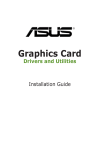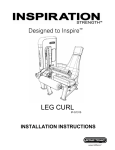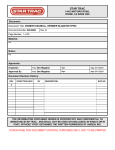Download MSI StarForce 815 Graphic Card
Transcript
User’s Guide MS-8815 nVIDIA GeForce2 GTSTM Graphics Processing Unit M S - 8815 nVIDIA GeForce2 GTSTM Graphics Processing Unit User’s Guide VERSION 1.0 2000/05/16 ROC MS-8815 nVIDIA GeForce2 GTSTM User’s Guide Graphics Processing Unit FCC-B Radio Frequency Interference Statement This equipment has been tested and found to comply with the limits for a class B digital device, pursuant to part 15 of the FCC rules. These limits are designed to provide reasonable protection against harmful interference when the equipment is operated in a commercial environment. This equipment generates, uses and can radiate radio frequency energy and, if not installed and used in accordance with the instruction manual, may cause harmful interference to radio communications. Operation of this equipment in a residential area is likely to cause harmful interference, in which case the user will be required to correct the interference at his own expense. Notice 1 The changes or modifications not expressly approved by the party responsible for compliance could void the user’s authority to operate the equipment. Notice 2 Shielded interface cables and A.C. power cord, if any, must be used in order to comply with the emission limits. VOIR LA NOTICE D’INSTALLATION AVANT DE RACCORDER AU RESEAU. MICRO-STAR MS-8815 Tested to Comply with FCC Standard FOR HOME OR OFFICE USE User’s Guide MS-8815 nVIDIA GeForce2 GTSTM Graphics Processing Unit Copyright Notice The material in this document is the intellectual property of MICROSTAR INTERNATIONAL. We take every care in the preparation of this document, but no guarantee is given as to the correctness of its contents. Our products are under continual improvement and we reserve the right to make changes without notice. Trademarks All trademarks used in this manual are the sole property of their respective owners. VGA is a trademark of International Business Machines Corporation. Pentium is a registered trademark of Intel Corporation. Windows is a registered trademark of Microsoft Corporation. User’s Guide MS-8815 nVIDIA GeForce2 GTSTM Graphics Processing Unit Table of Contents Chapter 1 MS-8815 nVIDIA GeForce2 GTSTM GPU 1. Overview ............................................................... 1-1 2. Features ................................................................ 1-1 Chip List...........................................................................1-1 General Features..............................................................1-1 Visually Stunning Interactive 3D .................................... 1-2 High-performance 256-bit 2D acceleration ................... 1-2 Full Software Support ................................................... 1-2 Supports super high resolution graphics modes .......... 1-2 3. System Requirements..................................................1-3 4. Package Contents.........................................................1-3 5. Card Layout....................................................................1-4 6. DB 15 Pin Connector.....................................................1-5 7. DVI Connector................................................................1-6 8. Vertical Refresh Rate.....................................................1-7 User’s Guide MS-8815 nVIDIA GeForce2 GTSTM Graphics Processing Unit Chapter 2 Installation of nVIDIA GeForce2 GTSTM GPU VGA Driver 1. Driver ..................................................................................... 2-1 1.1 Install Enhanced Drivers for Windows® 95/98 ...................... 2-1 1.2 Install Enhanced Drivers for Windows® NT ........................... 2-9 1.3 Install Enhanced Drivers for Windows® 2000 ..................... 2-13 MS-8815 nVIDIA GeForce2 GTSTM User’s Guide Graphics Processing Unit Chapter 1 MS-8815 nVIDIA GeForce2 GTSTM GPU 1. Overview MS-8815 nVIDIA GeForce2 GTSTM GPU uses the first shading GPU(Graphics Processing Unit) with the new NVIDIA Shading Rasterizer and a High Definition Video Processor (HDVP). Incorporating a radical new per-pixel shading architecture, GeForce2 GTS is the real-time, per-pixel shading processor, raising image quality to never-before-seen heights for interactive content. GeForce2 GTS delivers the industry fastest Direct3DTM and OpenGL acceleration and continues NVIDIA’s tradition of providing leadership, single-chip, integrated VGA, 2D, 3D and high definition digital video performance, enabling a range of applications from 3D games to HDTV, DVD, digital content creation, internet browsing and general productivity. 2. Features Chip List: r nVIDIA GeForce2 GTSTM : 2D & 3D accelerator processor. General Features l Per-Pixel Shading, 8 Texels Per Clock l 2nd-generation T&L Engines l Integrated Single-link TMDS Transmitter l 256-bit Graphics Architecture l Double Data Rate (DDR) Memory l AGP 4X with Fast Writes l Industry’s only true 32-bit Z/Stencil l DirectX Texture Compression Support l 1.6 Giga Texel Fill Rate l >25 Million Triangle/sec 1-1 MS-8815 nVIDIA GeForce2 GTSTM User’s Guide Graphics Processing Unit l 5.3GB/sec Memory Bandwidth l Maximum 3D/2D resolution of 2048 x 1536 @75Hz l Complete DirectX 7, DirectX 6 and DirectX 5 support Visually Stunning Interactive 3D l 8 texture-mapped, filtered, lit texels per clock cycle l Single pass multi-texturing l H/W Anti-Aliasing l High Quality Texture Filtering, Including Anisotropic l Advanced per-pixel, perspective-correct texturing and shading l Fog and Depth Cueing High -performance 256-bit 2D acceleration l Optimized for multiple color depths including 32, 24, 25, and 8-bits per pixel l True-Color hardware cursor l Multi-buffering (double, triple, quad buffering) for smooth animation and video playback Full Software Support l Windows® 95 and 98 Display Drivers l Windows® 2000, Windows® NT 4.0 Display Drivers l OpenGL ICD for Windows® 2000, Windows® NT 4.0, and Windows® 95 an 98 l Linux Supports super high resolution graphics modes l 640x480 8/16/32 bit colors with 240Hz l 800x600 8/16/32 bit colors with 240Hz l 1024x768 8/16/32 bit colors with 200Hz l 1152x864 8/16/32 bit colors with 150Hz l 1280x1024 8/16/32 bit colors with 120Hz l 1600x1200 8/16/32 bit colors with 85Hz l 1920x1200 8/16/32 bit colors with 75Hz l 2048x1536 8/16 bit colors with 75Hz 1-2 MS-8815 nVIDIA GeForce2 GTSTM User’s Guide Graphics Processing Unit 3. System Requirements To install MS-8815 VGA card, your computer system needs to meet the following requirements: Computer Intel Pentium® processor, Intel Celeron or Pentium® II/III processor or compatible system Expansion Slot AGP slot Monitor VGA Support, minimum 640x480 resolution Operating system Windows® 95/98, Windows® NT 4.0, Windows® 2000. CD-ROM Double Speed or Higher 4. Package Contents Before installing the MS-8815 VGA card, please check to make sure that your package is complete: l VGA card l CD - drivers and applications on CD - documentation on CD - Software DVD Player 1-3 MS-8815 nVIDIA GeForce2 GTSTM User’s Guide Graphics Processing Unit 5. Card Layout L803 L802 P400 Q800 Q803 U800 L800 U308 U307 U306 U305 L801 Q802 U304 U303 J400 J402 J401 U100 U400 P200 U302 U301 Y200 J101 U301/U302/U303 U304/U305/U306 U307/U308 U100 U400 Y200 U800 Q800 Q803 Q802 J401 P200 P400 Infineon 1M x 32 DDR SGRAM nVIDIA GeForce2 GTS GPU VGA Flash BIOS Crystal 14.318MHz Unisen 3007 PHD3055E MOSFET IRF7311 Dual N-Channel MOSFET IRF9410 N-Channel MOSFET TV-Out Module Connector VGA Connector DVI Connector 1-4 MS-8815 nVIDIA GeForce2 GTSTM User’s Guide Graphics Processing Unit 6. DB 15 Pin Connector 5 1 10 15 11 6 Analog Video Display Connector(DB15-S) Pin Signal Description 1 Red 2 Green 3 Blue 4 Not used 5 Ground 6 Ground 7 Ground 8 Ground 9 Not used 10 Ground 11 Not used 12 SDA 13 Horizontal Sync 14 Vertical Sync 15 SCL 1-5 MS-8815 nVIDIA GeForce2 GTSTM User’s Guide Graphics Processing Unit 7. DVI Connector The mechanical interconnect includes 29 signals contacts, which are divided into two sections. The first section is organized as three rows of eight contacts. The second section contains five signals that are designed specifically for analog implementations. 1 8 C1 C2 17 24 C3 C4 C5 9 16 Pin Signal 1 T.M.D.S. Data 2- Pin Signal 9 T.M.D.S. Data 1- Pin Signal 17 T.M.D.S. Data 0- 2 3 T.M.D.S. Data 2+ T.M.D.S. Data 2/4 Shield 10 T.M.D.S. Data 1+ 11 T.M.D.S. Data 1/3 Shield 18 19 T.M.D.S. Data 0+ T.M.D.S. Data 0/5 Shield 4 5 T.M.D.S. Data 4T.M.D.S. Data 4+ 12 T.M.D.S. Data 313 T.M.D.S. Data 3+ 20 21 T.M.D.S. Data 5T.M.D.S. Data 5+ 6 7 8 DDC Clock DDC Data Analog Vertical Sync 14 +5V Power 15 Ground 16 Hot Plug Detect 22 23 24 T.M.D.S. Data Clock Shield T.M.D.S. Clock+ T.M.D.S. Clock- C2 Analog Green C5 Analog Ground C3 Analog Blue C1 Analog Red C4 Analog Horizontal Sync 1-6 MS-8815 nVIDIA GeForce2 GTSTM User’s Guide Graphics Processing Unit 8. Vertical Refresh Rate Resolution Color Vertical Refresh (Hz) 640x480 8bit, 16bit, 32bit 60,75,85,100,120,140,160,200,240 800x600 8bit, 16bit, 32bit 60,75,85,100,120,140,160,200,240 1024x768 8bit, 16bit, 32bit 60,75,85,100,120,140,160,200 1280x1024 8bit, 16bit, 32bit 60,75,85,100,120 1600x1200 8bit, 16bit, 32bit 60,75,85 1920x1200 8bit, 16bit, 32bit 60,75 2048x1536 8bit, 16bit 60, 75 1-7 MS-8815 nVIDIA GeForce2 GTSTM User’s Guide Graphics Processing Unit Chapter 2 Installation of nVIDIA Ge-Force2 GTS VGA Driver 1. Driver 1.1 Install Enhanced Drivers for Windows® 95/98 After installing the MS-8815 VGA card into the mainboard, Windows® 95/98 will auto-detect changes in your hardware configuration; this will install the Standard VGA Driver. To get the maximum performance, you need to install the MS-8815 driver. Before installing MS-8815 driver, you need to install theWindows® 95 OSR2 USB supplement to support the AGP function. Windows® 98 need not install this. To install MS-8815 enhanced driver, please follow these steps: Step 1: Insert the CD_Title provided into your CD-ROM drive. After inserting the CD_Title, this will auto-run showing this window. 2-1 MS-8815 nVIDIA GeForce2 GTSTM User’s Guide Graphics Processing Unit Step 2: Click on Install VGA Drivers button. Step 3: Click on the OK button. This will copy the necessary files into the hard drive. New Display Properties: This function is used for setting Color palette, and Desktop Area. 2-2 MS-8815 nVIDIA GeForce2 GTSTM User’s Guide Graphics Processing Unit This function is used to show the Display Adapter Information, System Information and Driver Version Information. 2-3 MS-8815 nVIDIA GeForce2 GTSTM User’s Guide Graphics Processing Unit This function is used for setting Brightness, Contrast and Gamma. 2-4 MS-8815 nVIDIA GeForce2 GTSTM User’s Guide Graphics Processing Unit This function is used for setting Direct 3D. 2-5 MS-8815 nVIDIA GeForce2 GTSTM User’s Guide Graphics Processing Unit This function is used setting Monitor Timing. 2-6 MS-8815 nVIDIA GeForce2 GTSTM User’s Guide Graphics Processing Unit This function is used for Video Overlay Controls. 2-7 MS-8815 nVIDIA GeForce2 GTSTM User’s Guide Graphics Processing Unit This function is used for OpenGL Settings.. 2-8 MS-8815 nVIDIA GeForce2 GTSTM User’s Guide Graphics Processing Unit 1.2 Install Enhanced Drivers For Windows® NT You need to install the Windows® NT 4.0 “Service Pack 3 or later version”, before installing the driver. After installing MS-8815 Card, Windows® NT will default to Standard VGA mode 640x480x16 colors. To install MS-8815 enhanced driver, please follow these step: Step 1: Insert the CD_Title provided into your CD-ROM drive. After inserting the CD_Title, this will auto-run showing this window. Step 2: Click on Install VGA Drivers button. Step 3: Click on the OK button. This will copy the necessary files into the hard drive. 2-9 MS-8815 nVIDIA GeForce2 GTSTM User’s Guide Graphics Processing Unit Using Display Properties new function: This function is used for setting Color palette, and Desktop Area. 2-10 MS-8815 nVIDIA GeForce2 GTSTM User’s Guide Graphics Processing Unit This shows Display Adapter Information/ System Information/Driver Version Information. 2-11 MS-8815 nVIDIA GeForce2 GTSTM User’s Guide Graphics Processing Unit This function is used for setting Brightness, Contrast and Gamma. 2-12 MS-8815 nVIDIA GeForce2 GTSTM User’s Guide Graphics Processing Unit 1.3 Install Enhanced Drivers For Windows® 2000 After installing MS-8815 Card, Windows® 2000 will default to Standard VGA mode 640x480x16 colors. To install MS-8815 enhanced driver, please follow these steps: Step 1: Insert the CD_Title provided into your CD-ROM drive. Step 2: Use the mouse right button, to click on My Computer icon. Choose Properties. Step 3: Choose Hardware. Push the Device Manager Button. 2-13 MS-8815 nVIDIA GeForce2 GTSTM User’s Guide Graphics Processing Unit Step 4: Double Click on Video Controller (VGA Compatible) button. Step 5: Choose Driver. Push the Update Driver button. 2-14 MS-8815 nVIDIA GeForce2 GTSTM User’s Guide Graphics Processing Unit Step 6: An Upgrade Device Driver Wizard windows will appear. Push the Next button. Step 7: Select the “Display a list of the known drivers for the device so that I can choose a specific driver. Push the Next button. 2-15 MS-8815 nVIDIA GeForce2 GTSTM User’s Guide Graphics Processing Unit Step 8: Choose Display Adapter. Push the Next button. Step 9: Push the Have Disk button. 2-16 MS-8815 nVIDIA GeForce2 GTSTM User’s Guide Graphics Processing Unit Step 10: An Install from Disk window will appear. Push the Browse button. Step 11: Choose nVIDIA folder. Push the Open button. 2-17 MS-8815 nVIDIA GeForce2 GTSTM User’s Guide Graphics Processing Unit Step 12: Choose nv4_Disp file. Push the Open button. Step 13: Push the OK button. 2-18 MS-8815 nVIDIA GeForce2 GTSTM User’s Guide Graphics Processing Unit Step 14: Choose NVIDIA Ge-Force2 GTS file. Push the Next button. Step 15: Push the Yes button. 2-19 MS-8815 nVIDIA GeForce2 GTSTM User’s Guide Graphics Processing Unit Step 16: Push the Next button. Step 17: Push the Yes button. 2-20 MS-8815 nVIDIA GeForce2 GTSTM User’s Guide Graphics Processing Unit Step 18: Push the Finish button. Step 19: The NIVIDIA GeForce 2 GTS properties windows will appear. Push the Close button. 2-21 MS-8815 nVIDIA GeForce2 GTSTM User’s Guide Graphics Processing Unit Step 20: Push the Yes button. Using Display Properties new function: This function is used for setting Color palette, and Desktop Area. 2-22 MS-8815 nVIDIA GeForce2 GTSTM User’s Guide Graphics Processing Unit This function is used to show the Display Adapter Information, System Information and Driver Version Information. 2-23