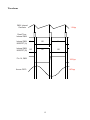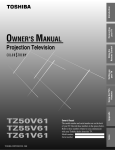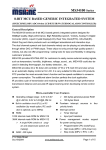Download Toshiba TP55H95 55" Rear Projection Television - Main Power Supply & Complete Shutdown Guide
Transcript
NTDMOD02 TOSHIBA Service Training PROJECTION TELEVISIONS Main Power Supply & Complete Shutdown Guide TP43H60 TP43H95 TP50H15 TP50H50 TP50H60 TP50H64 TP50H95 TP55H60 Copyright 1999 TOSHIBA AMERICA CONSUMER PRODUCTS, INC. NATIONAL SERVICE DIVISION 1420-B TOSHIBA DRIVE, LEBANON, TN 37087 TP55H64 TP55H95 TP61H60 TZ43V61 TZ50V51 TZ50V61 TZ55V61 TZ61V61 Contents Main Power Supply............... 3 Overall Block Diagram .................................................................................... 4 Operation........................................................................................................... 5 Surge Protection Relay ................................................................................... 6 Start-up and Over Voltage Protect ................................................................. 7 Logic and Drivers............................................................................................. 8 Oscillator ........................................................................................................... 8 Oscillator Control ............................................................................................. 9 Latch .................................................................................................................. 9 Thermal Shock Detection Block .................................................................... 9 Over Current Protection................................................................................. 10 Soft Start ........................................................................................................... 10 Resonance Correction ................................................................................... 10 Additional Information on Q801 .................................................................... 11 Block Diagram of Q801 (STR-Z4117) ............................................................ 11 Pin Descriptions .............................................................................................. 11 Waveforms ....................................................................................................... 12 Troubleshooting Flowchart ........................................................................... 13 Shutdown Guide .................15 Summary of Shutdown Circuits .................................................................... 16 Peak-Response Meter .................................................................................... 17 No Peak-Response Meter .............................................................................. 18 Monitoring Circuits ......................................................................................... 18 X-Ray Protect ................................................................................................... 19 +125V Over Current Protect .......................................................................... 20 +36V Over Current Protect ............................................................................ 21 +18V and – 18V Over Current Protect .......................................................... 22 +35V Over Current Protect ............................................................................ 23 +9V Under Voltage Protect ............................................................................. 24 +35V Under Voltage Protect ........................................................................... 24 +200V Under Voltage Protect ........................................................................ 24 Troubleshooting Flowchart ........................................................................... 25 Main Power Supply 3 Overall Block Diagram When the relay closes, the AC line input is applied directly to the main power supply. The supply starts to operate and turns ON the television. D801 is the full-wave bridge rectifier for the main power supply. It rectifies the 120V AC line input to 165Vdc and applies it to the main switching IC, Q801. The primary side of the power supply is not isolated and, therefore, is at live ground. Detailed explanations of the main power supply are covered in the remainder of this section. Figure 1 is the overall block diagram of the main switching power supply and the standby power supply. The standby supply is always active when the television is plugged into an AC line source. This supply delivers a 5V VDD and a Reset 5V to the microprocessor to keep the microprocessor functioning at all times, even when the television is not operating. Transformer T840 isolates the standby supply from the live ground, and D840 is a fullwave bridge rectifier that supplies 12Vdc to voltage regulator Q840 and relay SR81 (connection not shown). When the microprocessor receives an ON command from the remote control or power key, on the front of the television, it sends 5V to relay drivers QB30 and Q843 to close relay SR81. Troubleshooting Tip: If SR81 never closes, check the standby power supply. Both the 5V VDD and the Reset 5V are mandatory for the microprocessor to operate. Stand-By Supply Rectifier & Isolation Trans. Main Power Supply Stand-by Regulator Microprocessor +5-1 D840 T840 Q840 5V VDD 5V Reset 30V Q760 Reg. Rectifiers QA01 5V=Relay On 0V=Relay Off 11 D856 9 D855 QB30 Q843 Relay Drivers 9 D851 Main Switching IC 10 D854 12 D886 13 D889 To Q752 & Q751 Conv. Outputs +36 From Shutdown +18 5V Q754 Reg. To Digital Conv. PC, Q764 & Q767 9V Q755 Reg. To Q752 Conv. Output -18 To Q752 & Q751 Conv. Outputs Rectifier SR81 AC Line Input D801 165V 4 Q801 Relay Q756 -9V Reg. Q430 9V Reg. +38 To Digital Conv. PC, To Q601 Audio Out 7 C870 To Q752 Conv. Output 14 D891 15 D894 16 D882 17 D884 +12 +125 To Q501 Horizontal Start-up To Shutdown & Surge protect: Q846,SR82,Q757, & Q758 Q832 9V Reg. +9-2 To Numerous Circuits Q830 5V&9V Reg. +5-2 To Numerous Circuits +9-1 To Numerous Circuits Q831 5V Reg. +5-3 To PIP Module & QBB3 D101 32V Reg. T862 Photo Coupler Feedback To Horizontal Output Error Amp. Q862 Z801 Figure 1. Power Supply Block Diagram 4 To Tuner(s) Reg.= Regulator Conv.= Convergence Operation rent, the oscillator frequency decreases and operates closer to the LC resonant frequency. The closer the switching frequency is to resonance, the higher the current flow through the primary windings of T862 and the larger the electromagnetic field. The larger the electromagnetic field is when it collapses, the higher the induced current is in the secondary winding. When the load decreases and requires less current, the switching frequency increases and moves away from resonance. As a result, less current is induced in the secondary windings. The main power supply is a current resonant switching power supply. Figure 2 is a basic block diagram for this supply. The primary winding of T862 and capacitor C870 create an LC series resonant circuit. An oscillator (OSC), drive circuit, and two MOSFETs are located internally to Q801 (STRZ4117). The OSC determines the power supply’s switching frequency. The drive circuit alternately switches the MOSFETs ON and OFF. The two power MOSFETs, in a push-pull configuration, alternate the current flow through the LC circuit during normal operation. The alternating current continually builds and collapses an electromagnetic field around T862’s primary windings. The collapsing of the electromagnetic field induces current into the secondary windings of T862. A fullwave bridge rectifier converts the induced current into 125Vdc. To regulate the 125Vdc, an error amplifier moni- Load Current Increased Load Decreased Load O S C D r i v e Q801 T862 ng . q Fre eq. Figure 2 Operational Block Diagram Switching Freq. rati Z801 Ope r nt F ona Photo Coupler Q862 Error Amp Res C870 125V +B Normal Operating Frequency is 70-80kHz Figure 3 Load Current Characteristics tors the voltage and supplies a negative feedback to the oscillator through photo-coupler Q862. Q862 isolates the primary side of the power supply from the secondary side. Refer to Figure 3. The power supply’s switching frequency operates above the LC resonant frequency. When the load on the secondary side of the power supply increases and requires more cur5 Surge Protection Relay Figure 4 shows the surge protection operation. To prolong the life of the power supply, a surge circuit reduces current through the main power supply at startup. When the television is OFF, relays SR81 and SR82 are open. At turn-on, SR81 closes and the switching power supply begins to operate. During this time, the power supply draws a large amount of current. To reduce the current, the ground path for bridge rectifier D801 is through resistor R810. Once the power supply becomes fully operational and produces output voltages, one of these voltages is applied to the base of transistor Q846. This voltage turns Q846 ON and allows current to flow through the coil of SR82. SR82’s switch closes and creates a direct ground path for D801 by bypassing R810. SR82 remains closed during normal operation. Troubleshooting Tip: R810 is a fusible resistor. If SR82 does not close after the power supply is fully operational, R810 eventually opens and prevents the power supply from operating. Whenever troubleshooting the power supply, check R810 first. If R810 is open, replace it, using Toshiba part number 24007061, and look for cold solder joints around Q846 and R846. Main Power Supply Relay SR81 D801 125V Q801 and T862 12V R809 R846 R810 SR82 Figure 4 Surge Protect 6 Q846 Start-up and Over Voltage Protect The positive cycle of the AC line input supplies a 16V start-up pulse to pin 8 of Q801 via resistor R861. Figure 5 is the block diagram for this circuit. After start-up, a drive circuit consisting of a secondary winding of T862, diode D864, and capacitor C868 supply 16-20Vdc to pin 8 of Q801 to maintain its operation. The voltage developed by the drive circuit fluctuates with the switching frequency of the power supply. Therefore, the voltage on pin 8 is also applied to an over voltage protect (OVP) block internal to Q801. If the voltage on pin 8 increases to 25V, the OVP triggers the latch and switching stops. Refer to the Latch section for further information. D876 is a 27V zener diode that protects Q801 by preventing excess voltage increases on pin 8. R861 From D801 D864 R871 D876 16-20 Vdc OVP T862 C868 8 Vcc Q801 Start Figure 5 Start-up and Over Current Protect 7 Logic and Drivers Oscillator As shown in Figure 6, the logic block controls the MOSFETs’ switching frequency. The outputs of the logic block feed two drivers that are powered by the start block. After the start-up voltage is applied to pin 8, the start block supplies a drive Vcc (DRI Vcc) of approximately 8V to pin 9. Delaying the driver supplies at start-up prevents damaging the MOSFETs. The 8V on pin 9 powers driver B internally. To power driver A, resistor R862 and diode D862 add the voltage from pin 9 to the voltage on pin 15. D875, C863, D873 and C873 are voltage regulators and filters for these supplies. Refer to Figure 7. Q801’s internal Oscillator develops the power supply’s switching frequency by generating a ramp waveform internally. During normal operation, both MOSFETs are OFF for a short time when they are alternately switching. This OFF time is called dead time and determined by the value of resistor R867 on the dead time (DT) terminal pin 7. Q801 D873 C873 OSC R862 DRI Vcc 8 Vcc 9 D862 D875 C863 VB 15 Q801 7 DT VIN 1 R867 B+ 130V Start Logic A Out 14 Figure 7 Q801’s Internal Oscillator To T862 B COM. 12 Figure 6 Logic Circuit 8 Oscillator Control Latch If the load current drawn from the 125Vdc line increases, the 125Vdc voltage begins to drop, decreasing the current through Q862’s LED side. The current drop causes the LED to couple less light to the photo transistor side and reduce the current flow into pin 4 of Q801. This reduction in current flow varies the OSC frequency, moving it closer to resonance to increase the supply of current to maintain the 125Vdc level. Conversely, if the load current decreases, the 125Vdc rises and increases the light through Q862 and the current into pin 4 of Q801. The increased current causes the OSC operating frequency to move away from resonance to decrease the current supplied to the load and level the 125Vdc. The latch block stops the operation of Q801 until the voltage on pin 1 of Q801 is removed by turning OFF the television. As outlined in Figure 9, any one of the following detection blocks can trigger the latch. • Over voltage protection (OVP) Block (Refer to Start-up section) • Thermal shock detection (TSD) Block • Over current protection (OCP) Block The charging time of capacitor C869, connected to the capacitor delay (CD) terminal pin 6, delays the operation of the latch circuit during start-up. Thermal Shock Detection Block The thermal shock detection block triggers the latch if Q801’s internal temperature exceeds 150°C. OSC Control 125 Vdc Load 1 B+ R883 Q862 OSC Q801 Q801 Cont. 4 Z801 R864 Out C869 6 CD TSD OVP Delay Latch Q862 3 OC/RC R884 C891 Figure 9 Latch Figure 8 Oscillator Control 9 1 VIN Over Current Protection 165V from D801 Figure 10 is the schematic diagram for the over current protection and soft start circuits. The over current detect (OC) senses excess current in the LC series resonant circuit. As current in the LC series resonant circuit increases, a voltage develops at the over current protect (OC) terminal pin 10. Resistor R870 and C874 detect the current flow through the LC circuit. Resistor R866 samples the voltage and applies it to pin 10. Capacitor C867 is a filter to reduce ripple. Depending on the input voltage on pin 10, the over current protect responds in one of two ways: R872 Q801 OC 10 OSC Control OC OSC RC 5 Css 11 RC To pin 14, Q801 (1) OC Low Threshold Voltage: +2V When the input voltage at the OC terminal is higher than +2V, the voltage at the soft start (Css) terminal pin 5 lowers and the soft start engages. By reengaging the soft start, the main oscillator frequency increases, reducing the current flow through the LC circuit. The soft start continues to operate until the voltage on pin 10 drops below 2V. T862 C872 R866 C866 C867 R870 C874 C870 Figure 10 Over Current Protect and Soft Start (2) OC High Threshold Voltage: +2.5V If the input voltage at the OC terminal exceeds +2.5V, the oscillator frequency increases to its maximum frequency and C866 discharges rapidly. When the Css terminal voltage decreases to 0.7V, the circuit resets and C866 charges again. The main oscillator frequency decreases gradually. If this condition continues, the latch engages and oscillation stops. Resonance Correction By monitoring the current flow through pin 11, The resonance correction (RC) block prevents the oscillator’s switching frequency from dropping below the LC resonate frequency. As the switching frequency decreases, current increases through pin 11 of Q801. When the switching frequency comes close to resonance, the RC block engages the over current protect to increase the switching frequency and move it away from resonance. Soft Start Still referring to Figure 10. At start-up, the soft start is engaged by capacitor C866 on pin 5, soft start (Css) terminal. While capacitor C866 charges, the switching frequency increases to reduce surge current through the MOSFETs. Once C866 is fully charged, the switching frequency goes to its normal operating frequency (approximately 70-80 kHz). 10 Additional Information on Q801 Caution: Different input signals may cause a variance in voltage readings. The Voltages and waveforms below were recorded while displaying a color bar signal. Block Diagram of Q801 (STR-Z4117) To Out R861 to VB Vcc 8 From DRI Vcc 9 DRI Vcc 15 VB Q801 CD 6 From C869 TSD OVP Start Delay Latch Ref. 1 VIN A 10 OC From R866 OSC Control OC Logic 14 Out B OSC 12 COM. RC 5 Css From C866 4 Cont. From R864 11 RC 7 DT From R867 3 GND From C872 Pin Descriptions Pin Name 1 VIN 3 GND 4 CONT 5 Css 6 CD 7 DT 8 VCC 9 DRI 10 OC 11 RC 12 COM 14 OUT 15 VB Vdc 165 0 7.2 3.9 .4 5.7 19.6 8 .7 .06 0 82 90 Description Half bridge power input Control unit ground Oscillator control terminal Soft start capacitor terminal Delay latch capacitor terminal Dead time resistor terminal Control unit power terminal Gate drive power output Over current detection Resonance correction terminal Half bridge GND Half bridge output High side gate drive power input 11 Waveforms Q801 Internal Oscillator 1.5Vpp Dead Time Internal Q801 Internal Q801 MOSFET (A) On Off On Internal Q801 MOSFET (B) Off On Off Pin 14, Q801 160Vpp 140Vpp Across C870 12 Troubleshooting Flowchart Start Caution: Before removing or adding fuses, remove all power from the television and always use an Isolation transformer when troubleshooting. Open fuse F470. Does relay SR81 close when the Power button is pushed? Yes No Check R810 Check the relay drive, microprocessor and standby power supply circuits. No Does the power supply make a soft "tick-tick" sound? Using the isolated ground, check the voltage on the power supply side of fuse F470 with the fuse still removed. Yes Connect a 100W light bulb to F470’s supply side. No Yes Check D864,R871 and C868. Does a constant voltage appear at F470’s supply side? Does the voltage regulate at 125Vdc? Check Q862, C870, R865, R870, C866, C869, and Z801. No Turn to next page. Yes The power supply is operating normally. 13 Caution: Before removing or adding fuses, remove all power from the television and always use an Isolation transformer when troubleshooting. Continued from the previous page. With fuse F470 still open, check the voltage on the power supply side of F470 when the television is first turned on. Voltage appears then drops. Check Q862, C870, R865, R870, C866, and C869. Yes Does the voltage at F470 rise to >100V then drop, or does the voltage never appear? Voltage is present. Is pin 14 or 15 of Q801 shorted to pin 12? Voltage never appears. Using the live ground, check for 165V on pin 1 of Q801. No voltage. Check F860,C810, D801 and R810. No Change IC801 Check D876, R861, C869, D873, D862 and D875. 14 Shutdown Guide 15 Summary of Shutdown Circuits in a shutdown condition. In this scenario, the blinking LED indicates that the problem is related to the microprocessor’s serial clock and data lines. If the relay doesn’t energize or remains closed and the power LED remains steady, the television is not in shutdown. The main indicator of a shutdown condition is that the relay immediately disengages after closing, and the power cord must be unplugged and plugged back in for the relay to reengage. Beware! The relay may disengage so quickly after closing, a person may only hear one “click” and not realize the relay disengaged. To determine if the relay is engaged, check the voltage drop across the relay solenoid. An 11V drop across it engages the relay. Toshiba incorporates an elaborate shutdown circuit in every projection television for customer safety and to prevent damaging the television if a failure occurs. If the shutdown circuit engages, neither the front panel power switch, nor the remote power switch operates the TV. Refer to Figure 1. Although the standby power supply remains operational, power relay SR81 disengages to cut the power to the main supply and the power LED in the front of the TV blinks. To reset the shutdown circuit, the AC power cord must be unplugged. If the power LED blinks, but the relay still operates or remains closed, the television is not Because Z801 is supplied by the stand by 5V, the TV must be unplugged to reset shutdown. AC Line Plug Stand-By Power Supply SR81 5V Microprocessor (QA01) 12V 11V drop activates relay. 15 Shutdown Curcuit (Z801) 16 Relay Drives The shutdown circuit Q843 and QB30 bypasses the microprocessor 5V TV ON to turn OFF the relay drivers. 0V TV OFF Main Power Supply +125V for main power Figure 1. Shutdown Operation 16 Peak-Response Meter The second input to Z801 is an x-ray protect between pins 11 and 13. Pin 11 is the reference voltage and pin 13 monitors a dc voltage developed by the flyback transformer. Shutdown takes place when the voltage on pin 13 rises above the voltage on pin 11. The third shutdown input is pin 14. This input connects to several monitoring circuits. If any monitoring circuit triggers, 1V or more is applied to pin 14 to engage the shutdown. When the relay opens at shutdown, the condition that caused the shutdown disappears. This makes troubleshooting difficult. Therefore, a peak-response (or min-max) meter is required for pinpointing the momentary cause of the shutdown. A peakresponse meter measures and holds the highest voltage that occurs at a test point. The main component in the shutdown circuit is Z801. When the shutdown circuit engages, Z801 holds pin 16 low (0 volts), causing the relay drivers to turn OFF and de-energize the relay. This causes all power in the TV to drop, except for the standby power supply. Because Z801 is powered by the standby supply, the television must be unplugged to reset Z801’s internal latch. Refer to Figure 2. Three inputs to Z801 monitor for shutdown. The first one is between pins 1 and 2 of Z801. It is the 125V over current protect (OCP). This monitors the current through the main 125V supply and triggers the shutdown if the current is excessive. Shutdown occurs with one of the following: (a) the voltage on Pin 14 rises above 1V. (b) the voltage on pin 13 rises above the 25V on pin 11. (c) the voltage drop across R470 rises above 1.5V. Figure 2. Block Diagram of Shutdown Circuit Protect out to relay driver QB30 5V from standby power supply 0V = Shutdown + 5V = Normal + 36V OCP 1 R7782 Q768 + 18V OCP R7750 Q759 - 18V OCP R7765 Q762 + 125V OVP 16 Z801 R470 2 D7701 X-RAY REF. 25V from main power supply 11 R889 15 14 D471 13 X-Ray Protect D315 D370 OVP = Over Voltage Protect OCP = Over Current Protect UVP = Under Voltage Protect Q340 Q341 + 200V UVP R370 Q370 + 35V OCP + 9V UVP D428 + 35V UVP D429 17 No Peak-Response Meter If a peak-response meter is not available, try using an oscilloscope on the dc setting. The scope reacts quicker that the digital voltmeter, and the change in dc level can be seen on the CRT of the scope. However, most scopes do not have a dc voltage readout or the ability to record the value. This can make it difficult to get an accurate dc voltage reading. Therefore, the peak-response meter is the preferred method for measurement. Caution: Always use an isolation transformer when troubleshooting televisions. Monitoring Circuits To help find the cause of a shutdown condition, it is necessary to know the operation of each monitoring circuit and the conditions that trigger shutdown. The following circuit explanations describe the operation of each monitoring circuit, give a test point for each circuit, and provide troubleshooting tips to help in the repair of the TV. Use the troubleshooting flowchart at the end of this section to help determine which monitoring circuit is causing shutdown. Please take note: the troubleshooting tips and flowcharts in the following sections are intended as a troubleshooting guide, NOT an answer to all situations. Warning!! Toshiba does not recommend disconnecting the shutdown circuit for troubleshooting. Disconnecting the shutdown increases the possibility of a failure damaging the television. 18 X-Ray Protect Refer to Figure3. The x-ray protect circuit senses excessive high voltage. Pin 13 of Z801 compares a voltage developed by the flyback transformer to a reference voltage on pin 11 (approximately 25 volts). If the voltage on pin 13 increases to a value GREATER than the voltage on pin 11, Z801 activates shutdown. To determine if x-ray radiation protection is causing a shutdown condition, connect a peak-response meter to pin 13. The normal operating voltage is around 22V. If the voltage at pin 13 rises above 25V, then excessive high voltage is most likely the cause of the shutdown. Another way the x-ray protect can trigger shutdown, is by a loss of the 25V reference on pin 11. This voltage is developed by the main power supply and used for the audio amplifier and horizontal start-up circuit. The 25V on pin 11 should also be checked using the peak-response meter. Troubleshooting Tips: Problems with the horizontal output’s resonance capacitors, flyback transformer, deflection yokes, anode caps, loss of the 25V-reference voltage, or a shorted CRT may trigger the shutdown. • • • A shorted secondary winding of the flyback transformer or distributor block can cause an increase in the high voltage. A ringing check may indicate a bad flyback transformer. However, replacement of the flyback transformer or distributor block may be the only way to determine for certain if they are bad. • If the resonant capacitors C444 and C440 become leaky, the resonant frequency of the LC circuit formed by the capacitors and flyback transformer, would change and may increase the high voltage. However, this is very uncommon with Toshiba televisions. • A shorted audio amplifier may pull the reference 25V to ground causing the voltage on pin 11 to drop below the voltage on pin 13, triggering shutdown. Pin 11 must be checked with a peakresponse meter because the main power supply is not operational after shutdown. 25V Reference D885 The CRTs are the most likely culprit with an xray protection shutdown. Each CRT can be disconnected separately by disconnecting the drive PC board. The television can operate with one of the CRTs disconnected without damaging the remaining CRTs or television. A CRT may intermittently arc and cause intermittent shutdown. LIGHTLY tapping on the neck of the CRT may duplicate the symptom. Take caution when tapping. Tapping too hard can damage the CRT. R889 11 R472 T461 Z801 D471 C471 13 22V Normal > 25V Shutdown The sealant around an anode cap on one of the CRTs may become leaky. If this occurs, the sealant has to be removed, the area on the CRT cleaned with denatured alcohol, and the anode cap must be replaced. Also check the other end of the anode lead for proper contact with distributor Z450. The anode lead may bend inside the distributor block. The anode lead can be unplugged, straightened, and tined to reinforce its integrity; otherwise, it should be replaced. This is covered in service bulletin TV9610. Figure 3. X-Ray Protection 19 • +125V Over Current Protect Figure 4 shows the over current protect (OCP) for the main 125V B+ line. Resistor R470 is the over current sensing resistor. As the current increases through the load, the voltage drop across R470 increases. If the voltage drop rises to or above 1.5V, Z801 engages the shutdown. The normal operating voltage across R470 is about 0.2V, and it can have approximately a 1V drop at turn on due to surge current. To test this circuit, connect the peakresponse meter directly across resistor R470 and measure the voltage drop at shutdown. Because of the physical location of the resistor, it is easier to take the measurement from R470 rather than Z801. Over Current Monitor Point 0.2V Normal > 1.5V Shutdown T862 Troubleshooting Tips: To check the main power supply, refer to the Main Power Supply troubleshooting chart within the main power supply section of this module. • A shorted horizontal output is the most likely culprit of this problem. However, the output might be shorted because of a shorted flyback transformer, arcing in the CRTs and anode caps, or a shorted yoke. A ringing test may indicate a shorted yoke or primary winding of the flyback transformer. Nevertheless, replacement of the yoke and transformer might be necessary to determine the failed part. For tips on troubleshooting the CRT, resonance capacitors, and anode caps, refer to the x-ray protect circuit in the previous paragraphs. D883 R470 To Load D884 R479 Many things can cause the 125V OCP to trigger shutdown. A shorted horizontal output, flyback transformer, or the horizontal output’s resonance capacitors can pull excessive current through R470. Another possibility is improper power supply regulation. The main power supply may produce too much current and cause the shutdown. Finally, R470 can change value and increase the voltage drop across it and cause shutdown. • The over current sensing resistor R470 can increase in value and cause a false shutdown. R470’s value may increase only slightly and cause a shutdown condition intermittently or when the high voltage first comes up due to surge current. C472 R471 2 1 Figure 4. +125 Over Current Protect 20 Z801 +36V Over Current Protect Troubleshooting Tips: Figure 5 is the circuit diagram for the +36 over current protect. Resistor R7782 is the over current sensing resistor. It monitors the current flow to the convergence pump-up circuit. An increase in current increases the voltage drop across R7782. During normal operation, Q768 and Q758 are turned OFF and Q757 is ON. Because Q757 is turned ON, the voltage at its collector is 0V. A slight increase in voltage across R7782 turns ON Q768 and increases its collector voltage. Then, Q758 turns ON, and its collector voltage drops to ground and turns OFF Q757. The emitter-collector current of Q757 stops, and the voltage on the collector rises to a logic HIGH (approximately 2.1V or higher). The logic HIGH is applied to pin 14 of Z801 through D7701, and shutdown takes place. Because Q758 and Q757 are also controlled by Q759, the collector of Q768 should be used as the test point. A voltage of 5V or GREATER at this point indicates the transistor is turning ON and activating shutdown. • +36V * The television can power up without the digital convergence board in place, but the television will be out of convergence. The raster bows in from all sides because the horizontal and vertical scanning are not going all the way to the edges of the CRTs. Do not let the television run for an extended time in this condition. If left in this condition long enough, it can burn the phosphorous. If additional testing is required in this condition, turn the contrast and brightness all the way down to reduce the risk. R7782 • Load R7783 R7784 C7770 Stand by +5V R7742 Q768 D7701 R7745 R7785 Q758 If excess current is pulled from the power supply, check the convergence output ICs (Q752 and Q751 located on the convergence output PC board) and the surrounding biasing resistors. The digital convergence board can cause Q752 and Q751 to work too hard and pull excess current. If this is suspected, remove the digital convergence board from the television with the television unplugged. Plug the television back in and turn it ON if necessary. If the television comes ON*, the digital convergence board may be bad. If the television still shuts down, Q752, Q751, or their surrounding biasing circuits may be bad. To pin 14 of Z801. Q757 0V Normal > 5V Shutdown From Q759 Figure 5. +36V Over Current Protect 21 The over current sensing resistor can increase in value and cause a false or intermittent shutdown. Make certain the current sensing resistor is the proper value. +18V and – 18V Over Current Protect The +18V and –18V over current protect operates in a similar fashion as the +36V over current protect. Refer to Figures 6 and 7 for the circuit diagrams. +18V R7750 Load R7749 R7751 C7760 Stand by +5V R7742 Q759 D7701 R7745 R7747 Q758 To pin 14 of Z801. -18V Q757 R7765 Load 0V Normal > 5 V Shutdown R7764 R7763 From Q758 Stand-By +5V C7763 R7742 Q762 Figure 6. +18V Over Current Protect D7701 R7745 To pin 14 of Z801. Q761 R7758 Q757 1.5V Normal > -5V Shutdown R7757 Figure 7. -18V Over Current Protect 22 +35V Over Current Protect Troubleshooting Tips: As outlined in Figure 8, +35V develops at the cathode of diode D302 during normal operation. That voltage is a supply for the vertical output Q301, vertical blanking, the DPC, and high voltage regulation circuits, and it is monitored by the +35V over current protect (OCP). During normal operation, current flows through the current sensing resistor R370. If the load current becomes excessive, the voltage drop across R370 increases and turns ON transistor Q370. When Q370 turns ON, the collector voltage increases towards the +35V supply. Zener diode D370 conducts and delivers a voltage to pin 14 of Z801. Use the peak-response meter on the collector of Q370 for a test reading and the “process of elimination” to determine if the load is drawing excessive current. If Q370 is being turned ON, check the +9 under voltage protect (UVP) and +35 UVP. If neither of the UVP circuits are turning Q370 ON, an increase voltage drop across R370 is the cause. The vertical output Q301 and the high voltage regulation IC Q483 are located on the deflection PC board. Either of these ICs or the dynamic pincushion (DPC) circuit are the likely causes of excessive current draw from the + 35V line. • If the vertical output fails, usually, pins 1 and 2 or 1 and 6 short together. • If the DPC board is suspect, look for discoloration or cold solder joints on the PC board. The discoloration may give an indication of which component is drawing excessive current. Also wiggle the PC board. It is possible the female connector (part number: 23902863) on the deflection board is bad. Try to resolder or clean the connector; otherwise, replace it. Refer to service bulletin TV9625 • IC Q483 is part of the high voltage regulation circuit. Pins 1 or 9 of the IC can draw excessive current and trigger shutdown. These pins can be disconnected for troubleshooting. The television can power-up with the regulation circuit inoperative. With no regulation, the picture height and width change with picture brightness. • Check the + 9V and +35V under voltage protect circuits. +35 V D302 R370 Load T461 C310 R372 R371 Q370 D428 (30V) +9V D429 (30V) +35V 0V Normal > 9V Shutdown R373 D370 D371 To pin 14 of Z801. Figure 8. +35V Over Current Protect, +9V Under Voltage Protect, and +35V Under Voltage Protect 23 + 9V Under Voltage Protect +200V Under Voltage Protect Figure 8 also shows the +9V and +35V Under Voltage protect circuits. An under voltage protect (UVP) circuits monitors the +9V line which is regulated from the 12V supply. The 12V supply is developed at the secondary side of the main power supply. Refer to Figure 8. If the 9V drops below 5V, zener diode D428 conducts and turns ON Q370. When Q370 turns ON, the collector voltage increases toward the +35V supply. Zener diode D370 conducts and delivers a voltage to pin 14 of Z801. Use the peak-response meter on the anode of D428 to determine if the +9V is present. The flyback transformer T461 produces about 200V at the cathode of D406 (not shown). A voltage divider drops it to 6.8V and applies it to the base of Q340. Under normal operation, Q340 is turned ON thus, keeping Q341 turned OFF with a collector voltage around 0 V. Refer to Figure 9. If the 200V drops to about 160V, Q340 turns OFF, and Q341 turns ON. When Q 341 turns ON, its collector voltage goes to about 6 volts. The 6 volts sends a logic HIGH to pin 14 of Z801 and triggers shutdown. Troubleshooting Tip: The dynamic pincushion circuit (DPC) is a plug-in module and the most likely cause of triggering the 200V UVP circuit. The 200V UVP is located on the DPC module. It is possible the female connector (PN 2390286) that the DPC plugs into is bad. This would result in a loss of 200V to the UVP. Try to re-solder or clean the connector; otherwise, replace it. Refer to service bulletin TV9625. Troubleshooting Tip: If the + 9V UVP is causing shutdown, check fusible resistor R830 and the voltage regulation circuit consisting of transistor Q830 and zener diode D830. Refer to the appropriate service manual for part numbers and schematic diagrams. + 35V Under Voltage Protect The + 35V lines operates in the same manner as the +9V UVP. Refer to that circuit’s explanation for the operation. + 9V Troubleshooting Tip: Check the high voltage regulation circuit: Q483, R497, R485, D483, and D481. Q483 can be disconnected for troubleshooting. With Q483 out of circuit, the television picture fluctuates with brightness, but the television should power-up and display a picture. Refer to the appropriate service manual for part numbers and schematic diagrams. 200V 0V Normal > 3.6 V Shutdown R389 R390 D315 R347 Q340 R346 Q341 D341 C340 Figure 9. +200V Under Voltage Protect 24 R392 Troubleshooting Flowchart Caution: Before removing or adding fuses, remove all power from the television and always use an Isolation transformer when troubleshooting. No Connect a 100W light bulb between the power supply side of F470 and isolated Ground. Check the voltage across it. Yes Remove light bulb and put F470 back in circuit. Notes: This flow chart is to help isolate the cause of shutdown. Refer to the circuit explanations for additional information. Start Remove fuse F470. Apply power to the TV. Does it still shutdown? Key: OVP = Over Voltage Protect OCP = Over Current Protect UVP = Under Voltage Protect Yes Check the +18V OCP -18V OCP and + 36V OCP (Section one) Does the voltage regulate at +125V? No Check the main power supply. Check Q370’s Collector with a Peak-response meter. No With F470 open, the power LED blinks whether the television is in shutdown or not. The indication of shutdown is the relay disengaging after closing, and the power must be removed and restored to the TV to re-engage the relay. Does Q370’s peak collector voltage go to or above 9V? Yes Check +35V OCP, +9V UVP and +35V UVP (Section two) Check +125V OCP, X-ray Protect, and +200V UVP. (Section three) 25