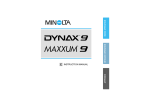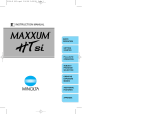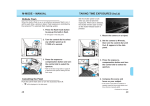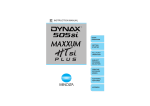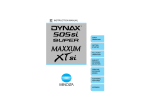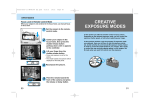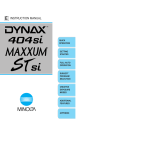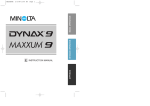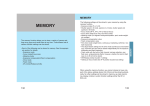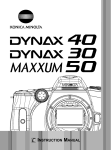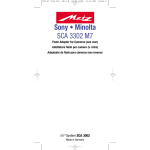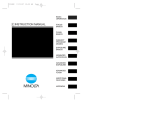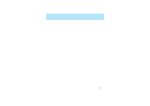Download Minolta Maxxum 70 QD 35mm SLR Camera
Transcript
EXPOSURE COMPENSATION Camera exposure can be changed by as much as ±3.0 Ev to make the final image lighter or darker. For information on Ev, see page 31. Exposure compensation cannot be used in the manual-exposure mode. 2 1 Press and hold the exposurecompensation button (1) and turn the control dial (2) to select the degree of compensation. This value is displayed in the aperture display and on the Ev scale. For more on the Ev scale, see page 39. Once set, the exposure-compensation indicator shows an increase (+) or decrease (–) to the metered exposure. The viewfinder Ev scale displays the degree of compensation. In the program, aperture-priority, and shutter-priority modes, the degree of compensation set in one mode is applied to the other two; exposure compensation is not reset when the camera is turned off, but is reset if the mode dial is turned to the full-auto program or subject program position. With full-auto program and subject programs, exposure compensation is reset when the position of the mode dial is changed. 42 ADVANCED OPERATION Exposure compensation can be used when the camera’s exposure meter is deceived by certain conditions. For example, a very bright scene, such as a snowy landscape or a white sandy beach, can appear too dark in the final image. Before taking the picture, adjusting the exposure by +1 or +2 EV will result in an image with normal tonal values. Metered exposure –1.0Ev –2.0Ev In the example above, the dark water caused the camera to overexpose the image making it bright and washed-out. By compensating the exposure, detail is brought out in the leaves, and the stones and water appear richer. DEPTH OF FIELD PREVIEW To provide the brightest viewfinder image possible, the camera only closes the lens aperture during the exposure. The aperture can be stopped down to preview its affect on depth of field (p. 30). Focus the camera. While looking through the viewfinder, press and hold the depth-of-field preview button (1) to stop the lens down to the aperture in use. 1 43 AE LOCK BUTTON The AE-lock button locks the exposure without activating the AF system. This allows the exposure to be set with a gray card or a reference target outside the scene. The operation of the AE-lock button can be changed with custom function 9 (p. 70). This button is disabled in shutter-priority and manual-exposure modes. Frame the exposure target in the viewfinder depending on the metering mode in use (p. 58). Press the AEL button (1) to lock the exposure; the shutter speed and aperture are displayed and the AEL indicator is displayed in the viewfinder. Release the button to cancel the lock. 1 2 While holding the AEL button, place the subject in the focus frame and press the shutter-release button partway down to focus (2). Press the shutter-release button down all the way to take the picture. The exposure remains locked after the picture is taken if the AEL button is not released. While the exposure is locked, the camera meter is still active. The viewfinder Ev scale shows the difference between the locked exposure and the current light level measured with the meter. AEL indicator 44 ADVANCED OPERATION Ev scale When the Ev scale indicates 0, the locked exposure shown in the shutter-speed and aperture displays is the same as the exposure determined by the meter. The metered exposure is one stop less (–) than the locked exposure. The arrow indicates the metered exposure is two and a half stops more (+) or less (–) than the locked exposure. The blinking arrow indicates the metered exposure is three or more stops greater (+) or less (–) than the locked exposure. ABOUT SLOW SYNC. When using flash, pressing the AEL button activates the slow-sync. function. This gives the same effect as the night portrait subject program (p. 27) which balances the ambient light exposure with the flash exposure so the background is recorded with the subject. When the AEL button is pressed and held, the ambient light exposure is determined and the flash exposure is based on the locked aperture setting. The affect of slow sync. is only apparent in low-light conditions. The use of a tripod is recommended with slowsync. exposures. 45 AF BUTTON The AF button allows the camera to be focused on a specific target using the spot focus area or one of the eight local-focus areas. Place the spot focus area on the subject. Spot focus area Press and hold the AF button (1) to focus. The focus remains locked until the button is released. When the button is released, the wide focus frame is active. While continuing to hold the AF button, press the shutter-release partway down to lock the exposure, and then all the way down to take the picture. 1 2 To use one of the eight-local focus areas, press and hold the AF button (1) and turn the control dial (2) to select the area; the shutter speed display indicates the active area. 1 The appropriate area should be placed on the subject as the camera focuses as each area is selected. While continuing to hold the AF button, press the shutter-release partway down to lock the exposure, and then all the way down to take the picture. 46 ADVANCED OPERATION The shutter speed display on the data panel and in the viewfinder indicates the active focus area. The area is briefly illuminated in the viewfinder when it is selected. When the AF button is initially pressed, the spot focus area is active. The control dial is used to cycle through the local-focus areas. To select the spot focus area after selecting a local area, release and then press the AF button again. Camera Notes Custom function 8 changes the operation of the AF button. See page 69 for information. 47 MANUAL FOCUS - MF The lens can be manually focused. Simply press the focus-mode button (1) to switch between autofocus and manual focus. When manual focus is active, the manual-focus indicator is displayed on the data panel and in the viewfinder. 1 Turn the focusing ring on the lens until the viewfinder image is sharp. 2 The AF system can assist focusing. Place the subject in the focus frame. While pressing the shutter-release button partway down (2), turn the focusing ring until the focus signal appears. Focus signal When using non D series lenses, the camera switches to centerweighted metering. The metered exposure may be different in autofocus and manual focus. In the program, aperture-priority, shutter-priority, manual-exposure modes, when manual focus is activated in one mode it is active in the other three; manual focus is not reset to autofocus when the camera is turned off, but is reset if the mode dial is turned to the fullauto program or subject program position. With full-auto program and subject programs, manual focus is reset to autofocus when the position of the mode dial is changed. 48 ADVANCED OPERATION FUNCTION DIAL The function dial controls many of the cameras creative functions and camera operations. for descriptions of the functions, refer to the appropriate sections. Custom functions (p. 64) Custom ISO (p. 57) Red-eye reduction (p. 59) Wireless / Remote flash (p. 60) Drive modes (p. 50) Metering modes (p. 58) AF modes (p. 56) Multiple exposure (p. 53) Exposure bracketing (p. 54) Audio signals (p. 49) Date imprinting (p. 63) (Date model only) Date and time setup (p. 18) (Date model only) AUDIO SIGNALS 1 2 3 The audio signal gives a positive confirmation for focus lock and when using the self-timer and remote control. The signal can be turned off. Turn the function dial to the audiosignal position (1). While pressing the function button (2), turn the control dial until “On” or “OFF” is displayed on the data panel. 49 DRIVE MODES 1 3 2 The drive modes control how pictures are captured. Four drive modes are available. Turn the function dial to the drivemode position (1). While pressing the function button (2), turn the control dial (3) until the appropriate drive mode is displayed on the data panel. Release the function button to complete the operation. Single-frame advance - to take a single image each time the shutter-release button is pressed (p. 21). Continuous advance - to take a series of images when the shutter-release button is pressed and held (p. 51). Self-timer - to delay the release of the shutter by approximately ten seconds. Used for self portraits (p. 51). Remote control - to release the shutter from up to 5m (16.4ft.) away with the optional Remote Control RC-3 (p. 52). 50 ADVANCED OPERATION CONTINUOUS-ADVANCE NOTES The maximum frame rate with continuous advance is 3 frames per second with a shutter speed of 1/250 or faster, no flash, single-shot AF or manual focus, fresh batteries and no date imprinting. AF Zoom xi and Power Zoom lenses cannot be zoomed when taking pictures with continuous advance. The frame rate is affected by the shutter speed, flash, and AF mode. The built-in flash must recharge between exposures. When using an accessory flash, the camera continues to take pictures regardless if the flash has charged. The frame rate may be reduced when using continuous AF or with moving subjects with Automatic AF as the camera focuses between exposures. SELF-TIMER NOTES When the shutter-release button is pressed partway down, focus and exposure is locked for the picture. Do not stand directly in front of the camera when pressing the shutter-release button. To change the focus point, release the shutter button and then press it partway down again. Press the shutter-release button all the way down to start the timer. The self-timer lamp on the front of the camera blinks, then glows steadily just before the shutter releases. The audio signal accompanies the self-timer lamp. To cancel the self-timer countdown, change the position of the mode dial. The self-timer drive mode is canceled after the picture is taken. Attach the eyepiece cap if a bright light source is behind the camera (p. 41). 51 REMOTE CONTROL NOTES The camera can be operated up to 5m (16.4 ft.) away with the IR Remote Control RC-3 (sold separately). For detailed operation, refer to the RC-3 instruction manual. The remote-control drive mode is set with the function dial (p. 50). Point the remote control toward the camera and press the release or the delay button. If the built-in flash pops up when the release button is pressed, wait a few seconds for the flash to charge and then press the release button again. The delay button (1) delays the release of the shutter for two seconds. The release button (2) fires the shutter without a delay. The subject should be positioned within the focus frame; the focus and exposure are set when a remote-control button is pressed. 1 2 Focus lock can be used. To refocus the camera, press the shutterrelease button partway. Changing the position of the mode dial cancels the focus and exposure lock. When making bulb exposures (p. 40), the pressing the remotecontrol buttons once starts the exposure; pressing the button a second time ends it. The delay button delays the start of the exposure by two seconds. The remote control can also be used with multiple exposures (p. 53) and bracketing (p. 54). To save power, the drive mode is canceled if an operation is not made within five minutes. Attach the eyepiece cap if a bright light source is behind the camera (p. 41). 52 ADVANCED OPERATION MULTIPLE EXPOSURES The multiple-exposure function makes it possible to expose two or more images on the same frame. The built-in flash can be used, but overexposure could result. 1 2 3 Turn the function dial to the multiple-exposure position (1). While pressing the function button (2), turn the control dial (3) until “ME” is displayed in the frame counter. Release the function button. The first exposure can be taken. ME will blink on the data panel after the initial exposure to indicate the next exposure will be the final one. Press the shutterrelease button to take the second exposure and advance the film. Multiple-exposure mode is canceled after the last exposure. To make more than two exposures, press the function button and turn the control dial to stop “ME” blinking after the initial exposure. An unlimited number of exposures can be made by repeating this procedure. The camera meter indicates the required exposure for a single picture. Depending on the scene, the exposure may have to be compensated. 53 EXPOSURE BRACKETING This function makes a three-image bracket of a scene. Bracketing is a method of taking a series of images of a static subject in which each image has a slight variation in exposure. Bracket your exposures when shooting slides and other films with a small exposure latitude. 1 3 2 Turn the function dial to the exposure-bracketing position (1). While pressing the function button (2), turn the control dial (3) to select the bracketing step: 0.3Ev, 0.5Ev, 0.7Ev, or 1.0Ev. The larger the number, the greater the difference between exposures. For more on Ev, see page 31. Release the function button. Normal Under Over 0.3 Ev bracket 0.5 Ev bracket 1.0 Ev bracket The order of the bracketing series is normal exposure, underexposure, and overexposure. The built-in or accessory flash cannot be used with bracketing; the flash is automatically canceled. 54 ADVANCED OPERATION When the bracketing function is initially selected, the drive mode is automatically set to continuous advance. Compose the picture as described in the taking-a-picture section (p. 21). The focus and exposure are locked with the first frame. Press and hold the shutter-release button all the way down to make the bracketing series; three consecutive frames are taken. If the shutter button is released before the last frame of the series is taken, the bracket series is reset. Changing the drive mode (p. 50) to singleframe advance, self-timer, or remote control allows each frame to be taken each time the shutter-release button is pressed all the way down; the self-timer drive mode is reset after each exposure. The data panel indicates the next bracketing frame in the series. To cancel the current bracketing series, turn the camera off. To cancel the bracketing function, press the function button and turn the control dial until “OFF” is displayed on the data panel. Camera Notes A button shortcut allows exposure bracketing to be used with specific subjects. Press and hold the exposure-compensation button while pressing and holding the shutter-release button for the duration of the automatic threeframe 0.5 Ev bracket. 55 AF MODES 1 3 2 This function controls how the AF system works. Four modes are available. Turn the function dial to the AFmode position (1). While pressing the function button (2), turn the control dial (3) until the appropriate AF mode is displayed on the data panel. Release the function button to complete the operation. Automatic AF - the camera automatically switches between single-shot AF and continuous AF. Continuous AF - for moving subjects. The camera continually focuses. Single-shot AF - for static subjects. focus lock (p. 23) can be used. Direct Manual Focus - when focus is locked, the lens can be manually focused. Available with D series lenses only. The viewfinder focus signal indicates AF status. Focus locked. Focus is confirmed (Continuous AF). Indicator blinks - cannot focus. The shutter is locked. Focusing (Continuous AF). The shutter is locked. 56 ADVANCED OPERATION In continuous AF, the camera will continue to adjust focus when the shutter-release button is pressed partway down. Focus lock cannot be used. With Direct Manual Focus (DMF), press the shutter-release button partway down to lock focus. When the manual focus indicator (MF) appears, the lens can be refocused manually. Available with D series lenses only. When using SSM series lenses, the DMF function incorporated in the lens should be used. MANUAL ISO 1 2 3 The film speed can be set manually from ISO 6 to ISO 6400 in 1/3 Ev steps. Turn the function dial to the ISO position (1). While pressing the function button (2), turn the control dial (3) until the appropriate ISO is displayed on the data panel. Release the function button to complete the operation. The film speed can be set for DX-coded and non-DX-coded film. A custom ISO setting can be applied to film with the same DX code with custom function 4 (p. 67). The film speed of a loaded roll of film can be confirmed through the film window in the back cover of the camera. 57 METERING MODES 1 3 2 The metering modes control how light is measured. The metered exposure may vary between autofocus and manual focus. Turn the function dial to the metering-mode position (1). While pressing the function button (2), turn the control dial (3) until the appropriate metering mode is displayed on the data panel. Release the function button. 14-segment honeycomb-pattern metering - the camera’s standard metering mode appropriate for most photographic situations. By combining information from the autofocus system, this mode is less influenced by spot lighting or backlighting. When using non-D series lenses with manual focus, this mode changes to center-weighted metering. Center-weighted metering - light values of the entire scene are measured with emphasis given to the central area. Spot metering - the area in the spot circle in the viewfinder is used to determine the exposure. The spot allows a specific object to be measured without being influenced by bright or dark areas within the scene. 58 ADVANCED OPERATION Spot metering area RED-EYE REDUCTION Red-eye reduction is used when taking photographs of people or animals in low-light conditions. The red-eye effect is caused by light reflected from the retina of the eye. The camera fires several preflashes before the main flash burst to contract the pupils of the subject’s eyes. 1 2 3 Turn the function dial to the redeye reduction position (1). While pressing the function button (2), turn the control dial (3) until “On” is displayed on the data panel. Release the function button. When this function is active, the red-eye reduction indicator is displayed on the data panel. To cancel red-eye reduction, repeat the procedure above until “OFF” is displayed in the data panel. Red-eye reduction can be used with autoflash and fill flash (p. 24). It cannot be used with accessory flash units nor wireless/remote flash control. 59 WIRELESS / REMOTE FLASH Wireless/Remote flash allows the camera to control an off-camera 5600HS (D), 3600HS (D), 5400HS, 5400xi, or 3500xi flash unit without the need of a cable. Single or multiple flash units can be placed around the subject to create special lighting effects. On-camera flash Wireless/ Remote flash The camera’s built-in flash fires to control the off-camera flash units rather than to illuminate the subject. See your local camera dealer about Minolta lighting accessories. 1 Slide the Minolta 5600HS(D) or 3600HS(D) flash on the accessory shoe until the safety lock engages (1). Turn on the camera and flash unit. 2 Turn the function dial to the wireless / remote position (2). 4 3 While pressing the function button (3), turn the control dial (4) until “On” is displayed on the data panel. Release the function button. This simultaneously sets the camera and flash to the wireless mode. Remove the flash from the camera. 60 ADVANCED OPERATION Press the flash mode button to raise the flash. Position the camera and flash around the subject. See the following page for the camera-to-subject and flashto-subject ranges. Make sure no objects come between the camera and flash unit. The flash units can be test fired by pressing the AEL button on the camera; custom function 9 must be set to 1 (p. 64). If the flash does not fire, change the camera, flash, or subject position. When the 5600HS(D) and 3600HS(D) flash is charged, the AF illuminator on the front of the unit blinks. Take a picture as described in the basic operation section on page 21. To cancel wireless/remote flash, mount the flash on the camera and turn the function off using the function button and control dial. For more about flash operation, refer to the manual supplied with the flash unit. 61 WIRELESS / REMOTE FLASH NOTES Camera-to-subject distance Flash-to-subject distance The camera and flash must be within 5m (16.4 ft) of the subject. The following chart list the minimum distances required when using Program/Maxxum Flash 5600HS (D) and 3600HS (D). For more detailed information or when using High Speed Sync. (HSS), refer to the flash unit manual. Aperture ƒ/2.8 ƒ/4.0 ƒ/5.6 Min. camera-to-subj. dist. ISO 100 ISO 400 2.8m / 9.2ft 1.4m / 4.6ft 1.0m / 3.3ft 2.0m / 6.6ft 1.0m / 3.3ft 2.0m / 6.6ft Min. flash-to-subj. dist. ISO 100 ISO 400 2.8m / 9.2ft 1.4m / 4.6ft 1.0m* / 3.3ft* 2.0m / 6.6ft 1.0m* / 3.3ft* 2.0m / 6.6ft * The maximum flash-to-subject distance when using Program/Maxxum Flash 3600HS (D) is 3.5m (11.5ft) at ƒ/4.0 and 2.5m (8.2ft) at ƒ/5.6 with ISO 100 film. Wireless/Remote flash performs best under subdued light or interior lighting. Under bright light sources, the flash may not be able to detect the control signals from the camera’s built-in flash. When not using off-camera flash units, always turn off the wireless flash mode; inaccurate flash exposures will result. 62 ADVANCED OPERATION DATE IMPRINTING - DATE MODEL The date or the day and time the picture is taken can be imprinted in the bottom right corner of a horizontal image. See page 18 to set camera’s clock and calendar. 1 2 Date imprinting 3 Turn the function dial (1) to the date position. While pressing the function button (2), turn the control dial (3) to select date imprinting, time imprinting, or imprinting off. The date indicator remains on the data panel to show imprinting is active. Time imprinting Imprinting off The date format is changed with custom function 15 (p. 64). Three formats are available: year / month / day, month / day / year, and day / month / year. Imprinted data may be difficult to read if the lower-left corner of the photograph is bright or non-uniform. Do not use the data back when temperatures are outside the range of 0° to 50°C (32° to 122°F). Since the date is recorded when the film is advanced to the next frame, sometimes the last frame of the roll will not have the date imprinted on it. 63 CUSTOM FUNCTIONS Custom functions allow camera operations to be changed. 1 Turn the function dial (1) to the custom-function position (CUST). 2 Turn the control dial (2) to select the custom function to be changed. See the following sections for details. Custom function Setting Press and hold the function button (3) and turn the control dial (4) to change the customfunction setting displayed in the frame counter. Camera Notes When the function dial is in the custom-function position, the shutterrelease button is still active and pictures can be taken. The other camera buttons are disabled. With the date model, the shutter-release button is also active in the date-selection position. 64 ADVANCED OPERATION 3 4 Custom function 1 AF/shutter priority 2 Film rewind 3 Film leader at rewind 4 DX memory 5 Shutter lock - no film 6 Lens focus-hold button 7 Program shift 8 AF button 9 AEL button 10 AF illuminator 11 Flash metering 12 Focus area illumination 13 Shutter lock - no lens 14 Shutter lock - back open 15 Date format (Date model) Setting 1 AF priority 2 Release priority 1 Automatic 2 Manual 1 Wind in 2 Leave out 1 Off 2 On 1 Unlocked 2 Locked 1 Focus hold 2 Continuous AF 3 Depth-of-field preview 1 Off 2 PA (Aperture shift) 3 PS (Shutter-speed shift) 1 Spot focus priority 2 AF-area selection 3 Wide / spot focus area toggle 1 Hold 2 Toggle 1 On 2 Off 1 ADI 2 TTL 1 0.3 sec. focus lock indication 2 0.6 sec. focus lock indication 3 Focus area selection only 1 Locked 2 Unlocked 1 Locked 2 Unlocked 1 Year / month / day 2 Month / day / year 3 Day / month / year CUSTOM 1 - AF/SHUTTER PRIORITY Custom function 1 has two settings: 1 AF priority. Shutter will not release until the camera focuses. 2 Shutter-release priority. Shutter releases even if the focus cannot be confirmed. Use shutter-release priority when photographing moving subjects. When using the continuousadvance drive mode, the camera does not focus between exposures. CUSTOM 2 - FILM REWIND Custom function 2 has two settings: 1 Automatic. The film is automatically rewound at the end of the roll. 2 Manual. The manual-rewind button must be pressed at the end of the roll to initiate rewind (p. 29). CUSTOM 3 - FILM LEADER Custom function 3 has two settings: 1 Wind in. The film is completely rewound into the cartridge. 2 Leave out. The film leader is exposed after rewind. Turning the camera off during rewinding allows the film leader to be rewound into the cartridge by turning the camera on after the film transport motor has stopped. 66 ADVANCED OPERATION CUSTOM 4 - DX MEMORY Custom function 4 has two settings: 1 DX Memory Off. The film speed is set automatically to the ISO of DX-coded film. Non-DX-coded film is set to the ISO of the previous DX-coded roll. 2 DX Memory On. A change to the ISO setting of a DX-coded film is saved and applied to other DX-coded rolls with the same film speed. This is used when a particular film is consistently push or pull processed. To set film speed manually, see page 58. CUSTOM 5 - SHUTTER LOCK (FILM) Custom function 5 has two settings: 1 Unlocked. Shutter can be released even if no film is in the camera. 2 Locked. Shutter cannot be released with no film in the camera; 0 blinks in the viewfinder and on the data panel as a warning when the shutter-release button is pressed. CUSTOM 6 - FOCUS-HOLD BUTTON For lenses equipped with a focus-hold button. The operation of the focus hold-button can be customized: 1 Focus Hold. Pressing the focus-hold button on the lens locks the autofocus. 2 Continuous AF. Pressing and holding the focus-hold button activates continuous AF. See page 56 for more information on AF modes. 3 Depth-of-field preview. Pressing the focus-hold button stops down the lens to the set aperture to view the affect of depth of field on the image (p. 43). 67 CUSTOM 7 - PROGRAM SHIFT Program shift allows the aperture and 1 shutter speeds set in full-auto 2 program and program exposure modes to be changed without affecting the total exposure. When program shift is active, the autoflash flash mode is disabled (p. 24). Press the shutter-release button partway down (1) to activate the exposure system. When the exposure is displayed, turn the control dial (2) to change the aperture and shutter speed combination. Custom function 7 has three settings: 1 Off. Autoflash is available. 2 PA. The aperture can be shifted and the shutter speed automatically compensates to provide the correct exposure. 3 Ps. The shutter speed can be shifted and the aperture automatically compensates to provide the correct exposure. Fill flash can be used when program shirt is selected, however the exposure cannot be shifted. Program shift is canceled when the flash is raised. 68 ADVANCED OPERATION CUSTOM 8 - AF BUTTON The operation of the AF button can be customized: 1 Spot focus priority. When the AF button is pressed and held, the spot focus area is active. The local focus areas can be selected with the control dial. When the AF button is released, the wide focus area is active. See page 46. 2 Focus area selection. The focus area can be selected between the wide focus area, the spot focus area, or one of the eight local-focus areas. Press the AF button and turn the control dial to select the area. The area remains active when the AF button is released. The area must be reset manually, or by turning the mode dial to the full-auto program or subject program positions. 3 Wide / spot focus area toggle. Pressing the AF button switches between the wide focus area and spot focus area. The shutter-speed display on the data panel and in the viewfinder indicates the active focus area when the AF button is pressed. Wide focus area 69 CUSTOM 9 - AEL BUTTON This custom function changes the operation of the AE lock button. Custom function 9 has two settings: 1 Hold. Press and hold the AEL button to lock the exposure, see page 44. 2 Toggle. Press the AEL button once to lock the exposure. Press it a second time to cancel the lock. The lock will remain in effect until canceled even after the exposure. CUSTOM 10 - AF ILLUMINATOR The built-in flash is used as an AF Illuminator. When the scene is too dark for the camera to focus, the built-in flash fires a few short bursts when the shutter-release button is pressed partway down to provide the light necessary for the camera to focus. Pressing the AF button also activates the AF illuminator. The range of the AF Illuminator is approximately 1 to 5 m ( 3.3 to 16.4 ft.). When an accessory flash is attached, the flash unit is used as the AF illuminator in place of the camera’s built-in flash. The AF illuminator will not fire in continuous AF mode or with flash cancel. The AF illuminator may not operate with focal lengths of 300mm or longer or with 3x-1x Macro Zoom. Custom function 10 has two settings: 1 AF Illuminator On. 2 AF Illuminator Off. An attached accessory flash’s AF illuminator is not canceled. 70 ADVANCED OPERATION CUSTOM 11 - FLASH METERING The metering mode for both the built-in and accessory flash can be specified: 1 ADI Flash Metering. When the flash fires, ADI or pre-flash TTL metering will be employed. Flash metering changes according to the flash unit and lens being used, see below. ADI (Advanced Distance Integration) metering uses the distance information from D series lenses in addition to TTL metering during the exposure. With the 5600HS (D), 3600HS (D), and 2500 (D) accessory flash units, a pre-flash is also used. With ADI metering, the exposure system is less influenced by background conditions or the subject’s reflectance. Pre-flash TTL uses a pre-flash to determine the reflectance of the scene as well as controlling the flash output during the exposure. 2 TTL (Through The Lens) Flash Metering. The TTL flash metering system controls the flash during the exposure automatically. No pre-flash is used. To use flash or color meters, or neutral density filters, the flash mode must be set to TTL metering. Flash Camera flash Program/Maxxum 5600HS (D)* 3600HS (D)* 2500 (D) Program/Maxxum 5400HS* Other flash units D series lens ADI Other lenses TTL ADI (with pre-flash) Pre-flash TTL Pre-flash TTL Pre-flash TTL TTL TTL * HSS (High Speed Sync.) must be active. If off, TTL metering is used. 71 CUSTOM 12 - FOCUS AREA ILLUMINATION During focus lock, the spot focus area or one of the local focus areas are illuminated to indicate the focus point. The areas are also illuminate when selected using the AF button (p. 46). Custom function 12 has three settings: 1 0.3 second focus lock indication. The active AF area used for focus is illuminated for 0.3 seconds. 2 0.6 second focus lock indication. The active AF area used for focus is illuminated for 0.6 seconds. 3 Focus area selection only. The focus areas are only illuminated when selected using the AF button. CUSTOM 13 - SHUTTER LOCK (LENS) Custom function 13 has two settings: 1 Locked. Shutter can only be released when a lens is mounted on the camera. 2 Unlocked. Shutter can be released when no lens is mounted on the camera. Use this setting when attaching the camera to a telescope or microscope. CUSTOM 14 - SHUTTER LOCK (BACK) Custom function 14 has two settings: 1 Locked. Shutter can only be released when the back of the camera is closed. 2 Unlocked. Shutter can be released when the back of the camera is open. 72 ADVANCED OPERATION CUSTOM 15 - DATE FORMAT (DATE MODEL) The format of the imprinted date can be changed. Custom function 15 has three settings: 1 Year / Month / Day 2 Month / Day / Year 3 Day / Month / Year CUSTOM FUNCTION RESET All of the custom functions can be reset to their initial setting, 1. Custom 15 in the date model is not reset. With the camera off, turn the function dial to the custom function position (CUST). While pressing the function button (1), turn the camera on; clear (CLr) blinks on the data panel to confirm the operation. Release the function button. 1 73 ACCESSORY NOTES This product is designed to work with accessories manufactured and distributed by Konica Minolta. Using accessories or equipment not endorsed by Konica Minolta may result in unsatisfactory performance or damage to the product and its accessories. LENS NOTES Only Minolta A-mount lenses can be used with this camera. For the current line of our lenses, contact your Konica Minolta dealer. This camera is sold by itself or with the following lens: AF 28-100mm f/3.5-5.6 (D) Construction 10 elements in 8 groups Angle of view 75° - 24° Minimum focus distance 0.48m / 1.6ft Maximum magnification 0.25X Minimum aperture f/22-38 Filter diameter 55mm 66mm (dia.) X 78mm (L) Dimensions 2.6in. (dia.) X 3.1in. (L) Weight 240g / 8.5oz. Specifications are based on the latest information available at the time of printing and are subject to change without notice. When the lens is not in use, always attach the lens cap to protect front element. Press the tabs on the lens cap to remove or attach. 74 ACCESSORY NOTES A lens hood improves image quality by reducing flare, non-image forming light. Slide the lens hood onto the bayonet mount at the end of the lens. Turn the hood clockwise until it clicks into place. The hood can be reverse mounted for storage. The lens cap can be attached with the hood mounted. Lens shadowing occurs when the lens or lens hood blocks part of the output from the built-in flash. Lens shadowing appears as a semi-circular shadow at the bottom (horizontal pictures) or side (vertical pictures) of the image. Remove the lens hood before using the built-in flash. Lens shadowing may occur with the following lenses at the shorter focal lengths: AF AF AF AF Zoom Zoom Zoom Zoom 28-70mm f/2.8G 17-35mm f/3.5G 28-135mm f/4.0-4.5 28-85mm f/3.5-4.5 The built-in flash can not be used with the following lenses: AF 300mm f/2.8 Apo G(HS) AF 600mm f/4.0 Apo G(HS) AF 300mm f/2.8 Apo G(D)SSM When using a filter with a filter factor greater than 0, or the focusrange limiter or macro release on certain lenses, the proper exposure cannot be obtained with ADI or Pre-flash metering. Set custom function 11 to setting 2 and set the accessory flash to a flash mode that does not use a pre-flash. 75 ACCESSORY FLASH NOTES When using an accessory flash, the viewfinder flash signals are the same for the built-in flash (p. 25). The following flash units are compatible with this camera: Program/Maxxum Flash 5600HS (D) Program/Maxxum Flash 3600HS (D) Program/Maxxum Flash 2500 (D) Macro Twin Flash 2400 Macro Ring Flash 1200 Contact your Konica Minolta dealer for information on these products. All Minolta i, si, and HS series flash units, and the Vectis SF-1 flash are compatible with this camera. The Flash Shoe Adapter FS-1100 is required to mount AF series flash units (4000AF, 2800AF, 1800AF, and Macro flash 1200AF). When the FS-1100 is used, the flash mode is set to fill flash and the AF illuminator is canceled. Xseries flash units and flash units sold by other manufacturers cannot be used with this camera. The flash mode of an accessory flash can be set with the camera. Press and hold the flash-mode button (1) and turn the control dial (2) to select the flash mode. Release the button to complete the operation. The flash mode is displayed on the data panel. 2 The following flash accessories can be used with this camera: Off-camera Shoe OS-1100 Off-camera Cable OC-1100 PC Terminal Adapter 76 ACCESSORY NOTES 1 HIGH SPEED SYNC. (HSS) This camera is compatible with the High Speed Sync. (HSS) function in the Program/Maxxum Flash 5600HS (D), 5400HS, and 3600HS (D). This allows the camera to use its full range of shutter speeds up to 1/2000 second. Attach a compatible flash unit to the camera. Set the flash unit to HSS. When the shutter speed exceeds 1/90 second, the High Speed Sync. indicator (H) is displayed on the data panel and in the viewfinder. WIRELESS CONTROLLER IR-1N The camera can be permanently damaged if used with the Wireless Controller IR-1N. The information in this manual is relevant for products available at the time of printing. Contact the nearest authorized Minolta Service facility to obtain compatibility information for products released after this date. 77 TROUBLESHOOTING Contact your nearest Konica Minolta Service Facility if the following information does not cover the problem or the condition continues. Problem Autofocus does not work when the shutter-release button is pressed partway down. Cause A special focusing situation is preventing the AF system from focusing (p. 22). Solution Use focus lock (p. 23) or manual focus (p. 48). Camera is set to manual focus. Press the AF/MF button. Subject is too close. Check the lens’ minimum focus distance. Focus cannot be confirmed. Use focus lock (p. 23) or manual focus (p. 48). Camera is attached to a microscope or telescope. Set custom 13 to setting 2. Flash fires when the shutter-release button is pressed partway down. Flash was used as AF illuminator to assist the autofocus system. To turn off the AF illuminator, set the flash mode to flash cancel or custom 10 to setting 2. Picture is blurred. Flash did not fire in a low-light situation and the shutter speed was slow. Use fill flash, a tripod, or faster film. Shutter cannot be released. 78 TROUBLESHOOTING Flash picture is too dark. Subject is beyond flash range. Make sure the subject is within the flash range. When using the built-in flash, the bottom of the picture is dark. Lens hood was attached or subject distance was less than 1m (3.3ft). Remove the lens hood. To prevent lens shadowing, the subject must be at least 1m (3.3ft.) from the camera. Err appears on the data panel. Remove the batteries. Reinsert them after turning the camera off and on. If normal camera operation does not resume or the camera malfunctions repeatedly, contact an authorized Konica Minolta service facility. CAUTION: if the film was not rewound, opening the back cover with this method will fog the film; use a film changing bag, completely dark room, or place the camera under a thick blanket. To remove the film from the camera in case of a malfunction, use the following procedure: 1. Turn the camera off. 2. Turn the function dial to the ISO position. 3. While pressing the function button and AEL button, turn the camera on. The film transport motor will activate for a second to release the film-chamber lock. The back cover can be opened. When the camera is open, gently pull the film off the take-up spool and rewind it back into the cartridge. Contact an authorized Konica Minolta service facility. 79 CARE AND STORAGE OPERATING CONDITIONS • This camera is designed for use from -20° to 50°C (4 to 122 °F). • Never leave your camera where it may be subjected to extreme temperatures such as in the glove compartment of a car. • The data panel response time will be slow at cold temperatures. The display will temporarily darken at high temperatures, but will be restored when the temperature normalizes. • This camera is not waterproof or splashproof. When using the camera in the rain, protect the camera and lens. • Never subject the camera to extreme humidity. • To prevent condensation from forming, place the camera in a sealed plastic bag when bringing it from cold environment to a warm one. Allow it to come to room temperature before removing it from the bag. • The low-battery indicator may appear even with fresh batteries depending on the storage conditions. To restore camera power, turn the camera on and off several times. • Battery capacity decreases at colder temperatures. Keep your camera and spare batteries in a warm inside pocket when shooting in cold weather. Batteries will regain some of their capacity when warmed to normal operating temperature. STORAGE When storing your camera for extended periods: • Always attach the protective caps. • Store in a cool, dry, and well-ventilated area away from dust and chemicals such as moth balls. For long periods, place the camera in an airtight container with a silica gel drying agent. • Periodically release the camera’s shutter to keep it operating properly. • Before using the camera after prolonged storage, check that it is operating properly. 80 CARE AND STORAGE CLEANING • If the camera or lens barrel is dirty, wipe it gently with a soft, clean, dry cloth. If the camera or lens comes in contact with sand, gently blow away loose particles - wiping may scratch the surface. • To clean the lens surface, first brush away any dust or sand then gently wipe the lens with a cloth or tissue designed for optics. Use lens cleaning fluid if necessary. • Never place lens fluid directly on the lens. • Never touch the interior of the camera, especially the shutter and mirror, doing so may impair their alignment and movement. • Dust on the mirror will not affect the exposure but may affect the focus. Use a blower brush to remove dust from or around the mirror. • Never use compressed air to clean the camera’s interior; it may damage sensitive internal components. • Never use organic solvents to clean the camera. • Never touch the lens surface with your fingers. BEFORE IMPORTANT EVENTS • Check the camera’s operation carefully, or take test photographs before an event or journey. • Konica Minolta is not responsible for any loss that may occur due to an equipment malfunction. QUESTIONS AND SERVICE • If you have questions about your camera, contact your local camera dealer or write to the Konica Minolta distributor in your area. • Before shipping your camera for repair, please contact an authorized Konica Minolta service facility for instructions. 81 TECHNICAL SPECIFICATIONS Camera type: Lens mount: Viewfinder: Shutter type: Shutter speeds: Flash sync. speed: Focus system: AF sensitivity range: AF illuminator: AF control: Exposure modes: Metering: Metering cell: Metering range: Film-speed setting: 82 APPENDIX 35mm SLR with built-in flash, autoexposure, and action predictive autofocus. Minolta A-type bayonet mount SLR roof mirror type, 90% field of view. Magnification: 0.7X Electronically-controlled, vertical-traverse, focal-plane type. 30 - 1/2000s, bulb 1/90s TTL phase-detection system, multi metering with crosshair type CCD line sensor metering cell. Autofocus and manual focus modes. EV -1 to18 (ISO 100) Built-in with range of 1.0 - 5.0m (3.3 - 16.4 ft.). Automatically activated in low-light and low-contrast situations. Single-shot, continuous, automatic AFmode selection, and DMF. P, PA, Ps, A, S, M, and 5 Subject Program modes (Portrait, Landscape, Close-up, Sports, Night Portrait) TTL metering, direct TTL flash metering. 14-segment honeycomb-pattern SPC for ambient light and 4-segment flashmetering SPC for flash. 14-segment metering: EV 1 - 20, Spot metering: EV 4 - 20 (ISO 100, f/1.4 lens) Automatic: ISO 25 - 5000 (DX-coded film) Manual: ISO 6 - 6400 in 1/3 Ev increments. Flash: ISO 25 - 1000. Film loading: Rewind: Frame counter: Flash guide number: Flash coverage: Power source: Battery performance: Flash use 0% 50% 100% Auto load Auto and manual rewind. Shows number of exposures taken. 16 (ISO 100 in meters) 52 (ISO 100 in feet) 28mm focal length lens. Two CR2 lithium batteries Condition A 20°C/68°F -10°C/14°F 30 rolls 24 rolls 14 rolls 11 rolls 9 rolls 7 rolls Condition B 20°C/68°F -10°C/14°F 45 rolls 35 rolls 18 rolls 14 rolls 11 rolls 9 rolls Based on 24 exposure rolls taken at a rate of two rolls per month. Battery performance varies with conditions. Condition A: Minolta 28-100 f/3.5-5.6 lens focused from infinity to 2m (6.6 ft.) three times and the shutter-release button held partway down for ten seconds before each exposure. Condition B: Minolta 28-100 f/3.5-5.6 lens focused from infinity to 2m (6.6 ft.) and the shutter-release button held partway down for five seconds before each exposure. Dimensions: Weight : 135.0 (W) x 92.0 (H) x 66.5 (D) mm 5.3 (W) x 3.6 (H) x 2.6 (D) in. 375g (13.2oz) without camera battery. Specifications and accessories are based on the latest information available at the time of printing and are subject to change without notice. 83 © 2003 Konica Minolta Camera, Inc. under the Berne Convention and the Universal Copyright Convention. 9222-2166-11 NI-A311 Printed in China