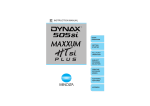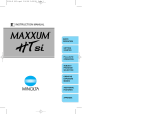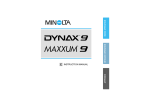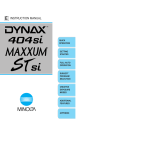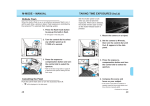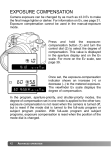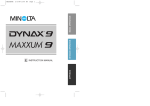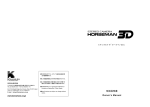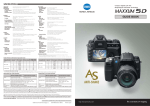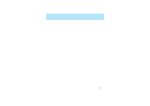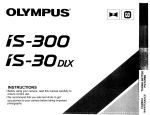Download Minolta Maxxum 7 / Dynax 7 35mm SLR Camera
Transcript
MEMORY The memory function allows you to store a variety of camera settings as a group and recall them at any time. Three diferent set of camera function settings can be stored. • Each of the following can be stored in memory. See the appropriate section for details. - Exposure mode - Focus mode/Focus area - Metering mode - Exposure compensation/Flash compensation - Drive mode - Flash mode - AF priority/Release priotity • Exposure mode (P, A, S, M) • Shutter speed in S mode, aperture in A mode, shutter speed and aperture in M mode. • Focus mode (AF-A, AF-C, AF-S, Manual focus) • Focus area (wide focus area, local focus area) • Metering mode (14-segment honeycomb-pattern, spot, center-weighted average) • Exposure compensation value • Flash compensation value • Film drive mode (single-frame, continuous, bracketing, self-timer, multiple exposures) • The adjust button settings for the drive mode (continuous and bracketing). Increment and size will be stored independently for the exposure bracketing and flash bracketing. • Flash mode with the built-in flash (normal, red-eye reduction, rear flash sync, wireless/remote flash). However, whether the built-in flash was on or off will not be stored. • AF/Release priority (Custom 1 setting) • Tasking on focus mode dial, AF-A position (Custom 22 setting) When using the memory function, you cannot choose to have only part of the above settings stored. All of them will be stored automatically. No other settings will be stored in memory. eg: date imprinting, display contrast, custom function settings (other that #1 or #22), etc. 132 133 MEMORY MEMORY The following settings will be stored in your camera by using the memory function. MEMORY STORING MEMORY Your camera is capable of storing three different sets of camera function settings. This feature is convenient when you will be repeating the same shooting conditions and want to use the same settings each time. When first purchased, standard settings are stored in memory 1, 2, and 3. This section shows you how to store new settings into memory. • It is not necessary to use all three memory settings. • The stored memory settings are not affected by turning the camera off or by removing the batteries. Memory 1 Memory 2 P mode A mode S mode Memory 3 M mode Storing New Settings In Memory 1. Set the camera with all the function settings you want to store. See page 133. • Full-auto stored. settings can not be 2. Open the control-panel door and press the enter button. When positions 1, 2, 3, or full-auto are selected, the settings of the controls do not necessarily correspond to the actual camera settings. The upper part of the display turns black to let you know. • Beautifully defocused images can be produced using the STF (Smooth Trans Focus) mode, which can be used instead of memory 3 . See page 180. 134 • While pressing the enter button, the display shows only the settings to be stored. • This display will appear when your finger is removed from the enter button. 135 MEMORY Full-auto RECALLING SETTINGS IN MEMORY 3. While pressing the exposuremode dial lock-release button, turn the exposure-mode dial to 1, 2, or 3. • If the exposure-mode dial is turned to 1, this display appears. • Memory position 3 is not available if STF mode has been selected by Custom 25-2 (p. 180). 1. While pressing the exposuremode lock-release button, turn the exposure-mode dial to positions 1, 2, or 3. • Stored settings will be displayed for 5 seconds. • Upper part of the display turns black indicating that the control settings may not match the actual camera settings. 4. Press the enter button again. • This display appears for 5 seconds. Settings are now stored. Additional changes are still possible after recalling. Example: Changing the drive mode setting to continuous mode. • Pressing the enter button after the change overwrites the previous setting. • The additional changes will be cancelled if the exposure-mode dial is turned or the main switch is turned to OFF. 136 137 MEMORY STORING MEMORY CHANGING THE STORED SETTINGS 2. Change the camera settings using dials or levers. Example: Going from 14-segment honeycomb-pattern metering to spot metering. • It is possible to take a picture at this point. 3. Press the enter button. If only the exposure mode is to be changed, follow these steps. 1. Turn the exposure-mode dial to positions 1, 2, or 3. 2. While pressing the exposure-mode dial lock-release button, turn the front or rear control dial until the desired mode appears. 3. Press the enter button. Returning to Standard Settings Clearing the memory in 1, 2, and 3, will result in the settings returning to the default settings. 1. Turn main switch to OFF. 2. While pressing the enter button, turn the main switch back to ON. • Display shows that the settings have been reset to standard settings. • If STF mode had been selected, using Custom 25-2 for memory 3 position, it will not be cancelled. • This display appears for 5 seconds. Settings are now stored. 138 139 MEMORY 1. While pressing the exposuremode dial lock-release button, turn the exposure-mode dial to positions 1, 2, or 3. STORING THE DATA DATA MEMORY 1. Open the control-panel door and press the DATA button. • Display shows current data memory settings. When selected, the data memory function stores the following information for up to 7 rolls of 36 exposure film. Data is recorded for every exposure, except for (*) items which are recorded for every roll. 2. Turn the front or rear control dial to select ON. DATA MEMORY Data number* (including the body ID number) ISO value* Shutter-speed Aperture Lens focal length Smallest f-number Exposure mode Metering mode Exposure compensation value (including exposure bracketing value) Flash compensation value (including flash bracketing value) Year/month/date/hour/minute of photograph Film area Data number Film speed 3. Press the shutter-release button partway down to select data memory function. • Display shows data-memory-on indicator. • When you do not want to store data, repeat the above and select off in step 2. • The stored data memory is not affected by turning the camera off or by removing the batteries. 140 141 STORING THE DATA FILM AREA AND DATA NUMBER • Data is not stored unless film is loaded. • When multiple exposure is selected, only the data of the last exposure will be stored. The film area and data number are useful in identifying a roll of film and its corresponding data. When appears, you can use the focusarea selector, as well as the front or rear control dial to move between areas. • If data memory is on, this display appears for 5 seconds, when a roll of film is loaded. Focus-area selector Film Areas Pressing the selector to the right or up direction, causes the areas to move as follows: OFF On Area 1 Area 2 ••• Area 7 OFF Pressing the selector to the left or down direction, causes the areas to move in the reverse direction as follows: OFF Area 7 Area 6 • • • Area 1 ON OFF The data from each of 7 rolls is stored separately in 7 different areas called “film areas”. The first roll of film is stored in film area 1, the second in film area 2, and so on. When all the data areas are full, information from the next roll of film will be stored in film area 1, erasing the previous data. 1st roll 2nd roll 3rd roll • Data area assignments are not user selectable. • When the data is deleted, the film area is reset to area 1. 142 143 DATA MEMORY • If you press the data-memory button, you can confirm the current film area. FILM AREA AND DATA NUMBER Data Number Comparison of Film Area and Data Number In order to identify the photographic data with the developed film, the data number is exposed on the “0” frame when the film cartridge is loaded into the camera (providing data memory has been selected). Each time another roll of film is loaded, the data number increases by 1. The 7 film areas indicate where the data is stored and are useful when you want to know how many rolls of film data is stored in the camera. Film leader The data number is used to match the data to the corresponding roll of film. It is printed automatically when a new roll of film is loaded. Data number When all 7 film areas are full, the 8th roll of film will be recorded in film area 1, erasing what was previously stored there. The data number starts at dn1-0001 and increases by 1 for each additional roll of film loaded. • If data memory is off, the data number will not be printed, but the counter will count up each time a roll of film is loaded. • To reset the data number, see page 152. • The third character of the data number (ie; the 1 in “dn1”) is changeable and can be used to identify an individual camera body. You can select a number from 1 to 9 by using Custom 34 (page 187). 144 • This warning appears only when the film area changes from 7 to 1. The warning disappears after the first exposure is made. • The old information in the data area is overwritten one frame at a time. A frame between the old and the new information is erased and left blank. • Data can be transferred to external storage devices by using the Data Saver DS-100. This accessory, which can be purchased separately, attaches to the lens mount for downloading the data. 145 DATA MEMORY Overwriting the film areas DATA RECALL Recorded data is shown on camera display. 3.Press the ADJ button. Data Readout 1. Open the control-panel door and press the DATA button. • The 1st frame’s data will be shown. • Display shows current data memory settings. 4. Press the display selection button to choose between showing a single frame’s data and four frames’ data. 2. Turn the front or rear control dial to select READ, and then the desired fim area and data number. • When appears, switching between the single and four frames data display can be done using the display selection button. Film area Data number Film speed Press the adjust button to recall the data. Single frame display 4-frame display •If appears, the focus-area selector and spot-AF button can also be used to select the film area (p. 150). 146 147 DATA MEMORY Selecting the Display and Frame DATA RECALL 5. Turn the front or rear control dial to select the desired frame. Cancelling Data Recall To see other film data, press DATA or ADJ button, then follow step 2 on page 146. To finish recalling, press the shutterrelease button partway down. The single frame display will appear as: • The standard display returns. Exposure mode Date and time Focal length Shutter speed and aperture Exposure compensation Flash compensation (if not shown, flash did not fire) Largest aperture Metering mode The 4-frame display will appear as: Frame counter Shutter speed DATA MEMORY Film data number Frame counter Film data number Exposure compensation Aperture • Every exposure and flash compensation value will include exposure bracketing and flash bracketing values. • PA, PS, and STF will be stored as P mode. 148 149 DATA RECALL DELETING STORED DATA Using the Focus-Area Selector and Spot-AF Button The data in all of the film areas will be deleted. Film areas cannot be cleared individually. • If the wide/local focus-area switch is at the locked position, the focus-area selector does not work. Pressing • This display will appear. 2. Press the DATA button again. in the directions indicated: • Moves to the areas as follows: OFF ON Area 1 Area 2 Area 7 OFF 1. Open the control panel door and simultaneously press the DATA and ADJ buttons. ••• OFF Area 7 Area 6 • • • Area 1 ON OFF • If you press the center spot-AF button, when “READ” appears, data can be recalled. This is the same as pressing the ADJ button. For the single frame display; • Frame number will increase. • This display appears while all the data is bieng deleted. • Do not operate the camera while data is being deleted. • The display returns to the standard display after the data in the film area has been cleared. • Frame number will decrease. For 4-frame display; • Display changes one-by-one. • Display changes every 4-frames. • The display returns to the data selection display. 150 151 DATA MEMORY When appears, it is possible to use the focusarea selector and the spotFocus-area AF button to select the film selector areas and data number. DELETING STORED DATA Film Area and Data Number Reset Everytime film is loaded, both the film area and data number increases by 1. When you first buy your camera, both are set to 1. Film area reset: When the data is deleted (p. 151), the film area returns to 1. CUSTOM FUNCTIONS Data number reset: 1. Turn the main switch to OFF. 2. While pressing the DATA button, turn the main switch from OFF to ON. Custom functions let you tailor the camera to your shooting style or preferences. There are 35 custom functions. These are explained on pages 158-187. • The last four digits are reset to 0001. • Data number cannot be reset is the film is in the camera. • Resetting the data number does not delete the data or reset the film area. 152 153 CUSTOM FUNCTIONS • The data number is not reset when the film area is reset. CUSTOM FUNCTIONS • Custom function setting display appears. •When appears, use of the focus area selector as well as the front and rear control dials is possible (page 156). When appears, display can be switched. 2. Turn the front control dial to select the desired custom function (Custom 1-35). 4. Press the shutter-release button partway down to enter the settings. • When you first buy the camera, all custom functions are set to the number 1 setting, except for Custom 33 and 35. • This manual’s explanations assume that these settings have not been changed. • The custom functions’ settings are not affected by turning the camera off or by removing the batteries. Selecting the Display • When appears, switching between the single display and the 15 item display is possible using the display selection button. 3. Turn the rear control dial to select the desired setting. • In either display, select the desired custom function (Custom 1-35) by using the front control dial. Select the desired setting using the rear contol dial. 154 155 CUSTOM FUNCTIONS 1. Open the control-panel door and press the CUSTOM button. CUSTOM FUNCTIONS When appears, it is possiFocus-area ble to use the focus-area selector selector and the spot-AF button to choose the desired custom function and it’s setting. • If the wide/local focus-area switch is at the locked position, the focus-area selector does not work. When the 15 item display appears: Use both the focus-area selector and the spot-AF button to move between displays and to make selections. Press focusarea selector Press Spot-AF button When the single display appears: Press the shutter-release button partway down to store the settings. Resetting Custom Functions to Their Default Settings This procedure will reset Custom 1 through 32 to setting 1. • Custom 33, 34, and 35 will not be reset. Press the shutter-release button partway down to store the settings. 156 1. Turn the main switch to OFF. 2. While pressing the CUSTOM button, turn the main switch to ON. 157 CUSTOM FUNCTIONS Using the Focus-Area Selector and Spot-AF Buton To set custom functions; CUSTOM 1, 2, 3 Custom 1 - AF/Release Priority • Custom 1 will be stored in memory if you use the memory function. • When full auto is selected, focus is always AF priority, even if Custom 1-2 is selected. 1.Open control-panel door and press the CUSTOM button. 2.Turn the front control dial to select the desired custom function. 3.Turn the rear control dial to seclect the setting. 4.Press the shutter-release button partway down to enter the setings. Refer to pages 154-157 for additional information. Custom 3 - Film Tip 1. Film is completely rewound into the cartridge. 1. AF priority Shutter will not release unless or appears in the viewfinder. Shutter releases even if the focus cannot be confirmed. Use release priority when photographing moving subjects. • RP will appear in the display. CUSTOM FUNCTIONS 2. Release priority 2. Leader left out after rewind. Camera setup for select-frame film transport. Custom 2 - Film Rewind Start 1. Automatic Film is automatically rewound at the end of the roll. 2. Manual User must press the manual-rewind button to initiate rewind. 158 Select-Frame Film Transport (When partially-exposed film is reloaded) This custom function allows you to reload a partially exposed roll of film and wind to a desired specified frame. • Convenient when you want to switch to a different type of film, and the film presently in the camera is only partially exposed. • The camera cannot detect the beginning of an unexposed frame, so you must remember. • To avoid overlapping exposures, select 2 frames past the last previously exposed frame. 159 CUSTOM 3 Example where the roll was previously exposed to the 12th frame. It was rewound, but now the photographer wants to reload and continue shooting. In this example, the film should now be wound to the 14th frame. Select-Frame Film Transport - Rewinding for Multiple Exposures 1. Set Custom 3 to setting 2. 2. Load the roll of film that had previously been exposed up through the 12th frame. • When the roll is loaded, the film will advance to the first frame, and the frame counter will show 1. 3. Open the control-panel door and press the ADJ button for 3 seconds. • The select-frame film transport display appears. Example showing frame 11 having been exposed and the film advanced to frame 12. A multiple exposure of frame 10 is desired. Using the select-frame transport, the film will be rewound back to frame 10 for the multiple exposure. 1. Set Custom 3 to setting 2. 2. Open the control-panel door and press the ADJ button for 3 seconds. • The select-frame film transport display appears. 4. Turn either the front or rear control dial and select 14. • When 14 is selected, [+13] will appear in the display, indicating that the film will advance 13 frames. 5. Press the ADJ button. • The film now advances to the 14th frame. • Reloading a partially exposed roll increases the risk of film damage (scratches) caused by dust and grit. • If you keep data memory on, the data number will be overprinted. The data number will not be printed if the data memory is turned off before film is loaded. 160 3. Turn either the front or rear control dial and select 10. • When 10 is selected, [-2] will appear in the display, indicating that the film will go back 2 frames. • The frame counter turns black indicating that you are selecting an exposed frame. 161 CUSTOM FUNCTIONS This feature is useful when shooting multiple exposures with bracketing. CUSTOM 3 Select-Frame Film Transport - Rewinding for Multiple Exposures (continued) 4. Press the ADJ button. • Film will rewind back to frame 10. • When rewound, subjects may not be positioned exactly as in the previous exposure, as the frame may be shifted a maximum of 1/2 of a perforation hole. • In the above example, a multiple exposure could also have been taken with frame 11 before going to frame 12. • Date imprint should be cancelled so as not to overlap the imprints. • When custom 2-2 is selected, partial rewind is not possible after taking the last picture on the roll. 5. Take the picture in the 10th frame. CUSTOM FUNCTIONS • Film will advance by one frame and the frame counter remains black indicating that frame 11 is also an exposed frame. 6. Press the ADJ button for 3 seconds. • The select-frame film transport display appears. 7. Turn either the front or rear control dial and select 12. • The display shows [+1] indicating that the film will be advanced by 1 frame. • Since the 12th frame has not been exposed, the frame counter is no longer black. 8. Press the ADJ button. • The camera will automatically advance the film to the 12th frame. 162 163 Custom 4 - DX Memory 1. DX Memory Off Film speed is always set to the DX-coded ISO. Non-DX-coded film is set to the previous roll’s ISO. 2. DX Memory On Changes to the film speed for a DX-coded roll are saved and applied to future rolls with the same DX coded ISO. Use to consistently over/under-expose a specific film type. • Film must be loaded before the ISO can be changed. • Once you load a roll with a different ISO number, the saved ISO will be cancelled. Custom 5 - Release Lock (Film) 1. Release Lock Off Shutter can be released even if there is no film in the camera. 2. Release Lock On Shutter cannot be released unless film is loaded. • If the shutter-release button is pressed when film is not loaded, 0 blinks in the viewfinder and this message appears in the display. • While the back cover is open, the shutter can be released. 164 To set custom functions; 1.Open control-panel door and press the CUSTOM button. 2.Turn the front control dial to select the desired custom function. 3.Turn the rear control dial to seclect the setting. 4.Press the shutter-release button partway down to enter the setings. Refer to pages 154-157 for additional information. Custom 6- Focus-Hold Button (Lens) This custom function changes the operation of the focus hold button on the lens. (The mounted lens must have a focus hold button). 1. Focus Hold Pressing the focus-hold button on the lens locks the focus. 2. Continuous Bracketing Continuous bracketing is set if the focus hold button is pressed while taking the picture. Focus-hold button • Increment and size of bracketing will be the same as that set in exposure bracketing mode (p. 92). • Flash does not fire. • If the self-timer or multiple exposure mode is selected, continuous drive will not work. 3. Depth-of-Field Preview You can confirm the depth-of-field while pressing the focus hold button. • If not using a D lens, you must press both the focus-hold button and the shutter-release button partway down to confirm the depth-offield. 165 CUSTOM FUNCTIONS CUSTOM 4, 5, 6 To set custom functions; CUSTOM 7, 8, 9 1.Open control-panel door and press the CUSTOM button. 2.Turn the front control dial to select the desired custom function. 3.Turn the rear control dial to seclect the setting. 4.Press the shutter-release button partway down to enter the setings. Refer to pages 154-157 for additional information. Custom 7 - Eyepiece Sensor Activation When an object is detected near the viewfinder, the camera’s systems are activated to set the focus and exposure as you frame your subject. Custom 9 - AF/MF Control Button • Eye-start switch must be on (p. 125). This custom function changes the operation of the AF/MF control button. Grip sensor 1. By main switch and grip sensor • Whenever the camera is in the manual focus mode, appears in the viewfinder. When in autofocus mode, manual focus is set while pressing the AF/MF control button. AF/MF control button 2. By main switch only Eyepiece sensor is activated when the main switch is in the ON position. Use this setting when the grip sensor is not being tripped (user wearing gloves). • Slide the main switch to OFF when the camera is not being used. Custom 8 - Frame Counter 1. Frame counter in data panel counts up. 2. Frame counter in data panel counts down. Eyepiece sensor When in manual focus mode (MF), autofocus is set and focus is locked while pressing the AF/MF control button. 2. Press once to activate, press again to cancel. When in autofocus mode, press once to select manual focus. Press again to return to autofocus . When in manual focus mode (MF), press once to select AF. Press again to returns to MF mode. • Changing the focus mode or turning the camera off and on, cancels the temporary manual or autofocus setting. • The frame counter counts up when nonDX-coded film is loaded. 166 167 CUSTOM FUNCTIONS 1. Press to activate, release to cancel. Eyepiece sensor is activated when the grip sensor is tripped. To set custom functions; CUSTOM 10, 11, 12 1.Open control-panel door and press the CUSTOM button. 2.Turn the front control dial to select the desired custom function. 3.Turn the rear control dial to seclect the setting. 4.Press the shutter-release button partway down to enter the setings. Refer to pages 154-157 for additional information. Custom 10 - AE-Lock Button 1. Press to activate, release to cancel. 2. Press once to activate, press again to cancel. • Turning the built-in flash on or off cancels AE lock. Custom 11 - Bracketing Sequence AE lock button 1. Metered exposure, Underexposure(s), Overexposure(s) • A 5 frame bracket in 1/2EV increments is exposed in the following order… Normal ➝ -0.5EV ➝ +0.5EV ➝ -1.0EV ➝ +1.0EV 2. Underexposure(s), Metered exposure, Overexposure(s) • A 5 frame bracket in 1/2EV increments is exposed in the following order… -1.0EV ➝ -0.5EV ➝ Normal ➝ +0.5EV ➝ +1.0EV Custom 12 - Film Rewind Speed 1. Fast Rewind Rewinds a 36-exposure roll in approximately 7 seconds. 2. Slow (silent) Rewind Rewinds a 36-exposure roll in approximately 15.5 seconds. 168 169 CUSTOM FUNCTIONS • AEL appears in the viewfinder and appears in the display when AE-lock button is active (down). • Slow sync is selected when the built-in flash is up or an attached accessory flash is on. • Manual shift is selected when the exposure mode is set to manual. To set custom functions; CUSTOM 13, 14, 15 Custom 13 - Metering Display Duration • Selecting longer display durations reduces battery performance. 1. 5 seconds Custom 15 - Front and Rear Control Dial Lock 2. 10 seconds 1. Off Custom 14 - AF Area Display • Pressing the lens focus-hold button does not display the focus area LEDs. 1 - Focus area LEDs display the active focus area for 0.3 sec after the focus locks. 3 - Focus area LED’s don’t display the active focus area by pressing the shutter-release button partway down. • Pressing the focus area selector or the spot AF button displays the active focus area. 170 Focus area LEDs • Front/rear control dials are functional. 2. Dials are not functional when the camera is not metering and the grip sensor is not activated. • If metering (ie; the shutter speed and aperture appear) or if you grip the grip sensor, then the dials are functional. • Front/rear control dials are functional for the operations which use buttons inside the control panel (eg; changing the date, reading stored data, custom functions, etc). • If you turn the front/rear control dials when dials are locked this message appears. 3. Dials are not functional only when not metering. • Refer to above note for metering explanation. • If metering is activated, dials are functional. 171 CUSTOM FUNCTIONS Use dial lock to prevent the settings from being changed by accidental turning of the dial while carrying the camera. If dials are locked, the settings cannot be changed by rotation of the front or rear control dials. 3. 30 seconds 2 - Focus area LEDs display the active focus area for 0.6 sec after the focus locks. 1.Open control-panel door and press the CUSTOM button. 2.Turn the front control dial to select the desired custom function. 3.Turn the rear control dial to seclect the setting. 4.Press the shutter-release button partway down to enter the setings. Refer to pages 154-157 for additional information. CUSTOM 16, 17, 18 • [- -] appears when the shutter button is pressed partway down, and then this message appears when all the way down. 2. Shutter can be released if a lens is not attached. • Use when mounting the lens to a non-coupling lens mount (telescope, microscope etc). Custom 18 - Exposure Compensation Using the Rear Control Dial in P, A, and S Mode You can compensate the exposure using the rear control dial. This is convenient when you are using a heavy lens and want to use your left hand to support it. 1. Default operation Exposure compensation is not possible using the rear control dial. Exposure Mode Control Dial Tasking Front Control Dial Rear Control Dial PA - aperture P - Mode PS - shutter speed A - Mode Aperture Aperture S - Mode Shutter speed Shutter speed 2. Exposure compensation using rear control dial (PA - aperture in P mode) In P/A/S mode, exposure compensation is possible using the rear control dial. • If you turn the front control dial in P mode, you can select aperture. Custom 17 - AF Drive Speed 1 - Fast • AF will operate at the maximum speed. 2 - Slow • For use in close-up or low light conditions. Exposure Mode Control Dial Tasking Front Control Dial Rear Control Dial P - Mode PA - aperture A - Mode Aperture S - Mode Shutter speed Exposure compensation • The exposure compensation value is displayed in the meter index and the display. • Exposure-compensation dial must be set to +/– 0. • Compensation range is +/– 3 EV for both 1/2 and 1/3 EV increments. 172 Continued on next page 173 CUSTOM FUNCTIONS Custom 16 - Release Lock (Lens) 1. Shutter cannot be released if a lens is not attached. To set custom functions; 3. Exposure compensation using rear control dial (PS - shutter speed in P mode) In P/A/S mode, exposure compensation is possible using the rear control dial. • If you turn the front control dial in P mode, you can select the shutter speed. Exposure Mode Control Dial Tasking Front Control Dial Rear Control Dial P - Mode PS - shutter speed A - Mode Aperture S - Mode Shutter speed Exposure compensation • Exposure compensation, using the rear control dial, is the same as for setting 2. Please refer to the notes in setting 2. 1.Open control-panel door and press the CUSTOM button. 2.Turn the front control dial to select the desired custom function. 3.Turn the rear control dial to seclect the setting. 4.Press the shutter-release button partway down to enter the setings. Refer to pages 154-157 for additional information. Custom 20 - Flash Metering Your camera uses ADI flash metering as the standard flash metering mode, but it can be changed. • This applies to both the built-in and accessory flash. • When full auto is selected, if possible, flash metering is always ADI, even if Custom 20-2/3 is selected. If not possible, due to a flash/lens combination, TTL 4-segment flash will be used. 4-segment metering 1. ADI 4-segment When flash fires, ADI 4-segment or pre-flash metering will be used. • For more information see page 108. Custom 19 - Control Dial - Exchanged Control This custom function allows you to switch the operations of the front and read control dials. 2. TTL 4-segment 1. Unchanged from Custom 18. When flash fires, TTL 4-segment metering will be used. 2. Front and rear control dial functions exchanged. • Control dial tasking does not change for bracketing, data memory, and custom functions. 174 • Recommend TTL 4-segment metering if using a flash/color meter, close-up diffuser, or filter. 3. TTL Average When flash fires, TTL average metering will be used. 175 CUSTOM FUNCTIONS CUSTOM 19, 20 Custom 21 - AF Illuminator In low-light/low subject contrast situations, the AF illuminator automatically projects a pattern of lines onto the subject for the camera’s AF sensors to focus on. • When full auto is selected, the AF illuminator always fires, even if custom 21-2 is selected. 1. AF-A (Automatic autofocus) mode Focus-mode switch positions: S Single shot autofocus A Automatic autofocus C Continuous autofocus M Manual focus 2. DMF (Direct manual focus) mode Focus-mode switch positions: S Single shot autofocus A Direct manual focus C Continuous autofocus M Manual focus • After focus is confirmed, you can manually adjust the focus by turning the focusing ring. 1. Fires if necessary. 2. Canceled • Both the camera’s and accessory flash’s AF iIluminator will not fire under any circumstance. • Focusing may be difficult without AF illumination under low-light or low contrast conditions. How to use DMF 1. Set custom 22 to 2. 2. Turn the focus-mode switch to A. • Custom 22 - Tasking on the Focus-Mode Switch - AF-A Position The A (automatic autofocus) position on the focus-mode switch can be changed to DMF (direct manual focus) using this custom function. •When full auto is selected, this position is always automatic autofocus, even if Custom 22-2 is selected. 176 appears in the display. 3. Press the shutter-release button partway down to focus. • glows and appears in the viewfinder. • DMF can also be selected when focusing by pressing the focus area selector or the AF/MF control button. 4. While pressing the shutter-release button, turn the lens focusing ring to adjust focus. 5. Press the shutter-release button all the way down to take the picture. Focus-mode switch • If you remove your finger from the shutter-release button, autofocus will be activated again when the shutter-release button is pressed partway down. • To cancel DMF, turn the focus-mode switch to a position other than A. • DMF is not possible with xi series lenses and the AF power zoom lens. 177 CUSTOM FUNCTIONS CUSTOM 21, 22 CUSTOM 23, 24, 25 Custom 23 - AF Using Shutter-Release Button 1. AF works when you press the shutterrelease button partway down. To set custom functions; 1.Open control-panel door and press the CUSTOM button. 2.Turn the front control dial to select the desired custom function. 3.Turn the rear control dial to seclect the setting. 4.Press the shutter-release button partway down to enter the setings. Refer to pages 154-157 for additional information. • AF does not work when MF is selected. • When full auto is selected, AF works when you press the shutter-release button partway down, even if Custom 23-2 is selected. • Press the focus-area selector or the spot-AF button to activate AF. Custom 25 - Tasking on Exposure-mode Dial - Position 3 The exposure-mode dial has 3 memory positions. You can choose to have position 3 used for the STF mode. CUSTOM FUNCTIONS 2. AF does not work when you press the shutter-release button partway down. Custom 24 - Full-Auto mode of the Exposure-Mode Dial 1. When the exposure mode is set to full-auto, changes to camera functions are not possible. • See page 26 for the full-auto settings. 1. Memory mode This setting uses position 3 for memory. 2. Even after selecting full-auto, changes are acceptable. • When Custom 24-2 is selected, “Full Auto” will not appear in the display. • Auto-flash is not possible. • Flash always fires if the built-in flash is up, or the accessory flash is on. • When the main switch is turned off, the additional changes will be cancelled. • Custom 1, 20, 21, 22, and 23 settings are effective. 178 Continued on next page 179 To set custom functions; 2. STF mode • Beautifully defocused images can be produced using the STF (Smooth Trans Focus) mode. The images are reproduced faithfully as to shape, with softened edges. Effect using STF STF not used • Because your camera’s STF mode triggers a continuous multiple exposure, it should only be used with a tripod and a still subject. 1.Open control-panel door and press the CUSTOM button. 2.Turn the front control dial to select the desired custom function. 3.Turn the rear control dial to seclect the setting. 4.Press the shutter-release button partway down to enter the setings. Refer to pages 154-157 for additional information. • When in STF mode, aperture will be displayed in T-numbers, not f-numbers. T-numbers are practical aperture values which take into account the f-number as well as the light lost by absorption in the optical system. In this case, it indicates the aperture of a single exposure. Use in place of f-numbers for determining exposure. • When the subject is bright, STF is not possible. The aperture’s background will appear white. • If you use the 135mm f/2.8 [T4.5], you can get a STF effect with a single exposure. In this case, don’t use Custom 25-2. • STF mode is not possible if you are using the AF Reflex 500mm f/8. CUSTOM FUNCTIONS CUSTOM 25, 26 1. Set Custom 25-2. 2. Turn the exposure-mode dial to 3. • STF appears in the display. 180 Custom 26 - Flash Burst with Exposure Compensation 3. Press the shutter release button all the way down to take the picture. You can control the flash burst when exposure compensation is selected. • 7 exposures occur. • To cancel STF mode, turn the exposure-mode dial to a position other than 3, or set Custom 25-1. • Shutter speed and aperture will be set automatically. • Flash doesn’t fire. • Exposure compensation is possible. • This applies only for exposure compensation, and not for flash compensation. Please refer to page 80 for explanation of the difference. 181 CUSTOM 26, 27 1. Varied burst When the flash fires and exposure compensation is set, both the flash burst and the aperture and shutter-speed change to compensate the exposure. To set custom functions; 1.Open control-panel door and press the CUSTOM button. 2.Turn the front control dial to select the desired custom function. 3.Turn the rear control dial to seclect the setting. 4.Press the shutter-release button partway down to enter the setings. Refer to pages 154-157 for additional information. • Exposure compensation is done for subjects both in and outside the flash range area. When the flash fires and exposure compensation is set, only the aperture/shutter-speed change to compensate the exposure. The flash burst is fixed. Exposure within the flash range remains almost the same. Custom 27 - Detailed Display 1. Show all settings. Select this setting if you want all the settings to be shown in the display. 2. Show only the changes from the standard settings. Use this setting when you feel that the display is too crowded with all settings shown. • The standard settings will not be shown, only those that have been changed. • The standard settings are shown on the next page. 182 Standard settings A mode with spot metering, and exposure compensation Same plus flash is raised and bracketing selected • When Custom 27-2 is selected, an exposure compensation of 0.0 will not appear in the large icon display. • The exposure-mode indicator and battery-condition indicator appear all the time. The camera’s standard settings are shown in the chart below. Item Standard Settings Focus AF-A (Autofocus priority) Focus area Wide focus area Metering 14 Segment honeycomb Exposure compensation +/- 0 Flash compensation +/- 0 Drive Single frame advance 183 CUSTOM FUNCTIONS 2. Fixed burst Custom 28 - Operation Display The operation display appears whenever a camera dial or function is operated that is not already on the display. The new settings remain displayed for 5 seconds. See page 42 for more information. To set custom functions; 1.Open control-panel door and press the CUSTOM button. 2.Turn the front control dial to select the desired custom function. 3.Turn the rear control dial to seclect the setting. 4.Press the shutter-release button partway down to enter the setings. Refer to pages 154-157 for additional information. Custom 30 - Meter Index Display 1. On The meter index displays the values of compensation and bracketing that you have selected. Select Custom 30-2, if you want to have it shown only in the viewfinder. See page 40 for more information. 2. Off 1. On CUSTOM FUNCTIONS CUSTOM 28, 29, 30, 31 • Meter index will be shown in both the viewfinder and the navigation display. 2. Off • Meter index will only be shown in the viewfinder. Custom 29 - Large Icon Display For easier viewing of only a few items, the large-icon display can be selected by pressing the display-selection button. See page 39 for more information. 1. On 2. Off Custom 31 - Exposure History Display When the display-selection button is pressed, the exposure data for the next frame appears in the upper part of the display, followed by those of the last 5 frames below it. See page 41 for more information. 1. On 2. Off 184 185 To set custom functions; CUSTOM, 32, 33, 34, 35 1.Open control-panel door and press the CUSTOM button. 2.Turn the front control dial to select the desired custom function. 3.Turn the rear control dial to seclect the setting. 4.Press the shutter-release button partway down to enter the setings. Refer to pages 154-157 for additional information. Custom 32 - Vertical Display 1. On The navigation display automatically changes orientation, depending on whether the camera is in a horizontal or vertical position. Custom 34 - Camera’s ID Number Vertical display 2. Off The display remains in the horizontal orienation, regardless of the camera’s positon. Custom 33 - Imprint Intensity The data number starts at dn1-0001 and increases each time another roll of film is loaded. This custom function allows you to change the 3rd character (ie; the 1 in “dn1”) to be used to identify an individual camera body. Turn the rear control dial to select number 1 to 9. CUSTOM FUNCTIONS • The change occurs when the shutter-release button is pressed partway down. • Whenever the ID number is changed, the change takes effect when the next roll of film is loaded. You can adjust the imprint intensity for the date/time. Turn the rear control dial to set the desired imprint intensity level. • If the ISO is lower than 100 or higher than 800, all of the intensity settings are not always effective. 1 to 7 1 - 3 Low intensity 4 Standard 5 - 7 High intensity 0 When 0 is selected, the printing is off. 186 Custom 35 - Language The navigation display is capable of giving information in any one of the following five languages. 1. Japanese 2. English (Eng) 3. German (Deu) 4. French (Fra) 5. Spanish (Esp) 187 ACCESSORY INFORMATION APPENDIX The information in this manual is relevant for products introduced before August 2000. Contact the nearest authorized Minolta Service Facility to obtain information for products released after this date. Lenses • All Minolta AF lenses can be used with this camera. • MD and MC series lenses (manual focus) cannot be used with this camera. • “D lens” in this manual indicate the lenses whose name include “D”. Flash Units • All Minolta i, si, and HS series flash units, and the Vectis SF-1 flash, are compatible with this camera. • The Flash Shoe Adapter FS-1100 is required to mount AF series flash units (4000AF, 2800AF, 1800AF, and Macro flash 1200AF). • The AF illuminator will not activate when the FS-1100 is attached. • X-series flashes cannot be used with this camera. • “D flash” in this manual indicate the flashes whose name include “D”. Vertical Control Grip VC-7 188 APPENDIX The Vertical Control Grip VC-7 offers the same comfort and security as when the camera is operated horizontally. It has duplicate controls (shutterrelease buton, control dials, grip switch, etc.) for improved vertical operation. There are three battery types to choose from for extended shooting sessions. 189 ACCESSORY INFORMATION Data Saver DS-100 Remote Cord Using the camera’s data memory mode, photographic data for 400~1900 rolls of film can be saved on 3.3v 2-32 MB Smart Media card. The saved data can be viewed on the camera’s navigation panel or accessed by a PC. Attach either Remote Cord RC-1000S or RC-1000L to reduce blur when taking long exposures. 1. Slide the remote-control terminal cover open. 2. Insert the plug into the terminal. Focusing Screen 7 Four focusing screens can be used with your camera. Designed for users of large aperture lenses, the M type screen uses the super spherical acute matte surface for greater light dispersion and sharper focus control. • The edges of the viewfinder may appear dark when some telephoto lenses are used with the type G, S, and L focusing screens. The final image will not be affected. • Screens can only be changed at an authorized Minolta Service Facility. • Use the cord holder to secure the remote cord. Type S Remove the eyepiece cup, when attaching a finder accessory (AngleFinder, etc). • Push up to remove the eyepiece cup. Type L/ML The following accessories are not compatible with this camera: • Control Grip CG-1000 • Data Receiver DR-1000 190 191 APPENDIX Others Type G/M TROUBLE SHOOTING (DISPLAY) Upper part of display turns black blinks. Cause Solution When full-auto or one of the memory positions is selected, the position of the controls may not match the camera settings. Take picture using the information presented in the navigation display. Scene or subject brightness is beyond the camera’s meter- Bright Light ing range. Use slower speed film, a neutral density (ND) filter, or reduce the light level of your Light level is beyond surroundings. the range of available shutter speeds and apertures. Shutter speed and aperture turns black or blinks. The required shutter speed is beyond the range of the camera (A mode only) Low Light Use higher speed film or a flash. Select a larger or smaller aperture until the display returns to normal. Display Cause The required aperture is beyond the range of the lens. (S mode only) Solution Select a faster or slower shutter speed until the display returns to normal. Aperture turns black or blinks. Frame counter turns black This indicates that a multiple exposure is about to be made. Either multiple exposure has been selected by the drive mode lever, or the film has been partially rewound using the select-frame film transport function. A combination of causes has occurred. Remove and reinstall the batteries. If normal camera operation does not resume or the camera malfunctions repeatedly, contact an authorized Minolta Service Facility. Shutter speed turns black or blinks. 192 193 APPENDIX Display TROUBLE SHOOTING (OTHERS) Cause Solution No display appears Batteries are loaded Remove and reinstall the when cam- incorrectly or batteries, or install new era is exhausted. batteries. switched on Autofocus does not work when shutterrelease button is pressed partway down. Shutter cannot be released. Picture is blurred. 194 Page 17 Situation is unsuitable for autofocus. Use focus lock or manual focus. 29/ 48 Camera is set to manual focus mode. Turn the focus-mode switch to AF. 46 Subject is too close. Check the minimum focus distance for your lens. – Custom 23 set to setting 2. Set Custom 23 to setting 1. 178 Focus cannot be confirmed. Use focus lock or manual focus. 29/ 48 Camera is attached to a microscope or telescope. Set Custom 16 to setting 2. 172 Custom Function 5 set to setting 2. Set Custom 5 to setting 1. Flash didn’t fire and shutter speed was slow. Use flash or a tripod. Problem Flash picture is too dark Cause Subject is beyond flash range Lower part of the flash Lens hood picture is attached dark Solution Page Make sure the subject is within the flash range. 32 Remove lens hood. The distance between the subject and the camera must be at least 1m (3.3ft.) when the builtin flash is used. – This camera has a safety-lock feature and you cannot open the back-cover when film is loaded. In case of trouble, it can be opened by following these steps. Cannot open the back cover to remove the film. 1. Turn the main switch to OFF. 2. While pressing the ISO and AE-lock buttons, turn the main switch to ON. 3. This message will appear and the back-cover can now be opened. • If you change your mind and don’t want to open the backcover, repeat steps 1 and 2. No message will appear and you can continue to take pictures. If the back cover still won’t open, 164 – APPENDIX Problem 1. Remove the screw and small panel, located below the PC terminal. 2. Place the camera in a dark (light tight) box. 3. Slide the inside lever down to open the cover. 195 CARE AND STORAGE Operating Temperature and Conditions Cleaning • This camera is designed for use from –20 to 50 °C (4 to 122 °F). • Never leave your camera where it may be subjected to extreme temperatures such as the glove compartment of a car. • Data panel response time will be slow at colder temperatures. The display will temporarily darken at higher temperatures, but will restore when the temperature normalizes. • This camera is not waterproof or splashproof. When using the camera in the rain, protect the camera and the lens. • Never subject the camera to extreme humidity. • To prevent condensation from forming, place the camera in a sealed plastic bag when bringing it from cold environment to a warm environment. Allow it to come to room temperature before removing it from the bag. • A low-battery indicator may appear even with fresh batteries depending on the storage conditions. To restore camera power, repeat turning the camera on and off. • Battery capacity decreases at colder temperatures. A half or lowbattery indicator may appear even with fresh batteries, so keep your camera and spare batteries in a warm inside pocket when shooting in cold weather. Batteries will regain some of their capacity when warmed to normal operating temperature. • If the camera or lens barrel is dirty, wipe it gently with a soft, clean, dry cloth. If the camera or lens comes in contact with sand, gently blow away loose particles - wiping may scratch the surface. • To clean the lens surface, first brush away any dust or sand then, if necessary, moisten a lens tissue with lens cleaning fluid and gently wipe the lens in a circular motion, starting from the center. • Never place lens fluid directly on the lens. • Never touch the interior of the camera, especially the shutter and mirror, doing so may impair their alignment and movement. • Dust on the mirror will not affect the exposure but may affect the focus. Use a blower brush to remove dust from or around the mirror. • Never use compressed air to clean the camera’s interior, it may cause damage to sensitive interior parts. • Never use organic solvents to clean the camera. • Never touch the lens surface with your fingers. • Check the camera’s operation carefully, or take test photographs. • Minolta is not responsible for any loss that may occur due to an equipment malfunction. When storing your camera for extended periods, • Always attach the protective caps. • Store in a cool, dry, and well-ventilated area away from dust and chemicals such as moth balls. For long periods, place the camera in an airtight container with a silica gel drying agent. • Periodically release the camera’s shutter to keep it operating properly. • Before using after prolonged storage, check the camera’s operation to make sure it is functioning properly. Questions and Service • If you have questions about your camera, contact your local camera dealer or write to the Minolta distributor in your area. • Before shipping your camera for repair, please contact an authorized Minolta Service Facility for details. 196 197 APPENDIX Before Important Events Storage SPECIFICATIONS Focus Type: 35mm SLR with built-in flash, autoexposure (AE) 9 point TTL phase-detection system, multi metering with dual cross-hair type CCD line sensor metering cell. Multi-dimensional predictive focus control is available for moving subjects. AF Sensitivity Range: EV -1 to 18 (ISO 100) AF Illuminator: Built-in LED. Automatically activated in lowlight/ low-contrast situations. Range: 0.7 - 7m (With a standard 50mm lens.) AF Control: Single-shot, continuous, automatic AF-mode selection. DMF mode is possible. Exposure Modes: P, A, S, M (PA/Ps available) Type: TTL metering; direct TTL metering for flash Metering Cell: 14-segment honeycomb-pattern SPC, 4segment flash-metering SPC for flash Metering Range : 14-segment metering: EV 0 - 20, (ISO 100, f/1.4 lens) Center weighted average: EV 0 - 20, Spot metering: EV 3 - 20 Film-speed Setting: Automatic: ISO 25 to 5000 for DX-coded film. Manual: ISO 6 to 6400 in 1/3 EV increments. Flash: ISO 25 - 1000. Shutter Type: Electronically-controlled, vertical-traverse, focal-plane type Speeds: 30 sec. - 1/8000 sec., bulb (approximately 7 hours with fresh batteries). Flash sync speed: 1/200 or slower (synchronizes with all speeds in HSS mode). 198 Built-in Flash GN: Coverage: Recycling Time: Modes: Viewfinder Type: Field of view: Magnification: Focusing Screen: Eye-Relief: Diopter: Film Transport Drive Modes: Loading: Rewind: 12 (ISO 100 in meters) 24mm angle of view Approx. 2 sec. (3.5 sec when red-eye reduction or wireless/remote flash is used) - (according to Minolta test methods) Fill-flash, Fill-flash with red-eye reduction, Flash Cancel, Wireless flash, Slow-sync, and Rear-flash sync., Autoflash when full-auto is set. Eye level fixed pentaprism Approx. 92% x 94% (with 50mm f/1.4 at ∞) 0.8X (with 50mm lens f/1.4 at ∞) Spherical acute matte 22.5 mm from the eyepiece, 18.5 mm from the eyepiece frame. –1 diopter, Adjustment: –2.5 - +0.5 Single frame advance, Continuous advance (Low 2 frames/sec., High 4 frames/sec, 3.7 in AF mode) , Self-timer (10 or 2 second), Exposure bracketing (single-frame or continuous advance), Multiple exposure. Auto load Auto rewind, manual start Rewind time (24 exposure film): High speed: 5.5 sec., Silent: 12 sec. 199 APPENDIX Camera Type: SPECIFICATIONS Additional Power: Two CR123A lithium batteries Battery Performance: 24 Exposure Rolls 36 Exposure Rolls Flash Use (%) 20 °C –20 °C 20 °C –20 °C 0 45 rolls 13 rolls 30 rolls 9 rolls 50 21 rolls 6 rolls 14 rolls 4 rolls 100 13 rolls 4 rolls 9 rolls 2 rolls Test Conditions : Lens (24-85 f/3.5-4.5) is focused from infinity to 2m three times and the shutter-release button held partway down for ten seconds before each exposure. • Battery performance will vary with usage conditions. • Exposures taken at a rate of 3 rolls/month for 24 exposure rolls, 2 rolls/month for 36 exposure rolls (starting with fresh batteries). Dimensions (WxHxD): 143.5 x 97.5 x 65.5mm (WxHxD) Weight : 575g (w/o camera battery) Specifications are based on the latest information available at the time of printing and are subject to change without notice. This device complies with Part 15 of the FCC Rules. Operation is subject to the following two conditions: (1) This device may not cause harmful interference, and (2) this device must accept any interference received, including interference that may cause undesired operation. Changes or modifications not approved by the party responsible for compliance could void the user's authority to operate the equipment. This equipment has been tested and found to comply with the limits for a Class B digital device, pursuant to Part 15 of the FCC Rules. These limits are designed to provide reasonable protection against harmful interference in a residential installation. This equipment generates, uses and can radiate radio frequency energy and, if not installed and used in accordance with the instructions, may cause harmful interference to radio communications. However, there is no guarantee that interference will not occur in a particular installation. If this equipment does cause harmful interference to radio or television reception, which can be determined by turning the equipment off and on, the user is encouraged to try to correct the interference by one or more of the following measures: • Reorient or relocate the receiving antenna. • Increase the separation between the equipment and the receiver. • Connect the equipment to an outlet on a circuit different from that to which the receiver is connected. • Consult the dealer or an experienced radio/TV technician for help. This mark on the bottom of your camera is there to inform you that this camera meets the requirements of the EU (European Union) concerning interference causing equipment regulations. CE stands for Conformité Européenne (European Conformity). 200 201 APPENDIX This Class B digital apparatus complies with Canadian ICES-003. INDEX Page No. Accessory flash ............................................................................107 ADI flash metering..........................................................................98 AF illuminator .................................................................................59 AF/MF control button......................................................................50 Audio ............................................................................................131 Automatic autofocus (A) .................................................................46 Automatic exposure lock (AEL)......................................................81 Batteries .........................................................................................17 Brightness distribution display........................................................85 Continuous advance drive mode....................................................88 Continuous autofocus (C)...............................................................47 Custom functions ..................................................................153-187 Display illumination.........................................................................44 Display contrast..............................................................................44 Data memory.........................................................................140-152 Data saver DS-100.......................................................................190 Diopter adjustment .......................................................................130 Depth-of-field preview ..................................................................128 Detailed display ..............................................................................39 Display - When upper part turns black...........................................43 Exposure bracketing .................................................................92-95 Exposure compensation............................................................77-80 Exposure history display ................................................................41 Exposure modes .......................................................................60-69 Eye-start .......................................................................................125 Focus lock ......................................................................................29 Film - loading.............................................................................20-22 Film - rewinding.........................................................................33-34 Flash bracketing....................................................................104-106 Flash - built-in.................................................................................31 Flash compensation .....................................................................103 Flash metering..............................................................................108 Flash - PC terminal.......................................................................118 202 Subject Page No. Flash range ....................................................................................32 Flash units compatibility ...............................................................189 Focus areas ..............................................................................53-58 Focus signals .................................................................................28 Full auto mode ..........................................................................24-27 High-speed sync ...........................................................................110 ISO - manually set..........................................................................86 Large icon display ..........................................................................39 Lens - attaching/removing.............................................................19 Manual focus ..................................................................................48 Manual shift ....................................................................................72 Memory .................................................................................132-139 Meter index display ........................................................................40 Metering methods .....................................................................74-76 Multiple exposure ...........................................................................96 Navigation display ..........................................................................36 Operation display ...........................................................................42 Pre-flash metering ........................................................................108 Rear-flash sync ............................................................................101 Red-eye reduction ........................................................................100 Remote cord.................................................................................191 Select-frame film transport ...........................................................161 Self-timer ........................................................................................90 Single-shot autofocus................................................................47-48 Slow-shutter sync .........................................................................102 Special focus situations..................................................................30 STF mode.....................................................................................180 Strap - attaching .............................................................................16 Time exposures (bulb) ..........................................................126-127 TTL metering ................................................................................108 Vertical control grip.......................................................................189 Wireless/Remote Off-camera flash........................................112-118 Vertical display ...............................................................................42 203 APPENDIX Subject